Page 1

VHF Transceiver
DX-8100
DX-8200
UHF Transceiver
DX-8400
User Manual
Version #1 (2018-07-03)
YeonHwa M Tech Co., Ltd.
36, Jeonparo 44beongil, Manangu, Anyangsi, Gyeonggido, 14086 Korea
Tel: 82-31-444-7270
Page 2

1. DX-8000 Series Features
DX-8000 Series was developed with the user in mind to provide a compact and solid design
with features to fit multiple types of tasks such as military, firefighting, construction site,
industrial site and small/ large retailers.
It works in dual (analog / digital) mode, compatible with existing analog radio and efficient in
digital mode with clear sound quality, volume, call distance and usage time.
Features are as follows:
32 Channels in 16 Zones 32 (1zone = Max 32 Channels)
512 Channel Capacity
5/1 Watt RF Power Setting
Text Messaging with inbox and outbox (within 40 letters), Max 10 sentences
Encryption Mode (ARIA 128, 192, 256. LEA 128. 196. 256. AES128 256)
TX Interrupt
Lone Worker Mode
Scan
BCL / BCLO
Time-Out Timer (TOT)
Emergency / Siren
Built in Flash Lamp
Etiquette (Vibration)
Voice recording and playback
Mixed Channel Operation (Analog / Digital)
GPS (Option)
Five level VOX (Voice Operated Transmit)
Five level S.Q (Analog)
Remote Radio Stun / Kill / Revive
Clear speaker volume of 1Watt
UDC accessory connector for IP67
3Lines Mono LCD Display
Aluminum metal Frame Body
DC+7.4V Li-ion / 2,600mAH
2 of 19
Page 3

2. Specification
General
Frequency Range
Frequency Stability
Programmable Channels
Channel Spacing
Digital Vocoder
Dimensions
Weight
Power Source
Current Drain (maximum)
DX-8100 : 136~174 MHz
±1.5ppm (-30 to +60℃)
16 Zones / 32 Channels
12.5KHz
AMBE++
103mm(H) x 52mm(W) x 32mm(D)
280g
DC +7.4V Li-ion 2,600mAH Battery
Receive mode, rated audio out – 420 (Audio Max)
Transmit mode – 1,200mA
Standby mode – 110mA
Receiver
Sensitivity
Squelch Sensitivity
Selectivity
Spurious and Harmonic Rejection
FM Hum and Noise
Audio Output Power
Audio Distortion
Audio Response
Input Impedance
0.25uV 12 dB SINAD
0.22uV 10dB SINAD
65dB (12.5KHz)
75dB
40dB (12.5KHz)
1 Watt across an 16-ohm load
Less than 3% at rated output
+1, -3 dB from 6dB per octave de-emphasis Characteristic
from 300~3000Hz
50 ohms
Transmitter
RF Power Output
Spurious and Harmonic
FM Hum and Noise
Audio Distortion
Audio Frequency Response
Output Impedance
5/1Watt
70dB
40dB (12.5KHz)
3% maximum with 1KHz modulation
+1, -3dB from 6dB per octave pre-emphasis Characteristic
from 300~3000Hz
50ohms
DX-8000 Series
3 of 19
Page 4

3. DX-8000 Package Contents
* Components can be changed by the buyer requests.
Radio Unit Battery Single Slot Charger Antenna
Belt Clip Strap User Manual
Figure 3-1) DX-8000 Series Main Package Contents
XB-2600 : 2,600mAH Li-ion Battery Pack
XC-100D : Single Slot Charger
XC-200D : Dual Slot Charger
4 of 19
Page 5

4. Appearance of DX-8000 Series Radio
1. Power ON / 1. OFF Volume switch
Turn the volume switch to the right to turn on the
power and increase the volume. Turn it to the
left to decrease the volume and to turn off the
power.
2. PTT button
Press the PTT button to transmit, release the
PTT button to stop the transmission, and the
receiver will enter standby mode.
3. Channel up / down button
Press the UP button to increase the channel
and press the DOWN button to decrease the
channel.
4. Press the MENU button
It is a button to enter the menu. When entering
the menu, you can select each menu setting.
5. Cancel / Return button
When you are in the menu, use the Button to
return to the previous menu. In the menu setting
screen, it performs cancellation function.
6. Menu Right/Left button
This button moves the main menu items in the
menu settings.
7. Key Lock button
Buttons except PTT button are not operated and
fixed. (You can set other functions with the
Programmable button.
8. RF output H/L select button
The RF output can be switched to high output or
low output.
9. P1, P2, P3 Button
The P1, P2, and P3 buttons can be set as Short
/ Long buttons. The Short button is set within
one second, and the Long button is pressed for
at least two seconds.
The built-in Long Button action
-. P1: Unlock function for button lock function.
-. P2: Flash On / Off operation
-. P3: Etiquette on / off action
10. UDC EAR/MIC
1) When connecting the external speaker
microphone
2) When setting radio information by CPS
program
3) When connecting to an external device.
output.
5 of 19
Page 6

Figure 3-2) DX-8000 Series Appearance of LCD
Button & LED
Operation Description
Power ON/OFF
Turning the volume knob clockwise to power ON, volume up and turning
the knob counterclockwise to power OFF, volume down.
Volume/Menu
+/- Button
Press +/- button to control the call audio.
+ button will volume up and – will volume down.
In Menu status, it moves through list functions to choose from.
Up/Down Button
You can change the setting for the set channel.
32 channels can be input per zone.
You can move to other list functions in the progress of menu.
Zone Button
You can proceed to change the calling area set by the user in order.
Menu/OK Button
Button for entering into Menu mode.
When entered into Menu mode, you can choose each list functions.
Cancel/Return Button
Press the button to return to previous item in menu.
In the menu setting screen, it functions as cancel button.
P1, P2, P3 Button
Short press is Programmable Key.
Long Press of button more than 2 seconds is as follows:
- P1 is to disable the keypad lock function
- P2 is to turn Flash ON / OFF
- P3 is to turn Etiquette (Vibration) ON / OFF
Contact List Button
Button directly for Contact List.
You can enter Private Contact, Private Call, Group Call or All Call.
4.1 Button & LED Operations
6 of 19
Page 7
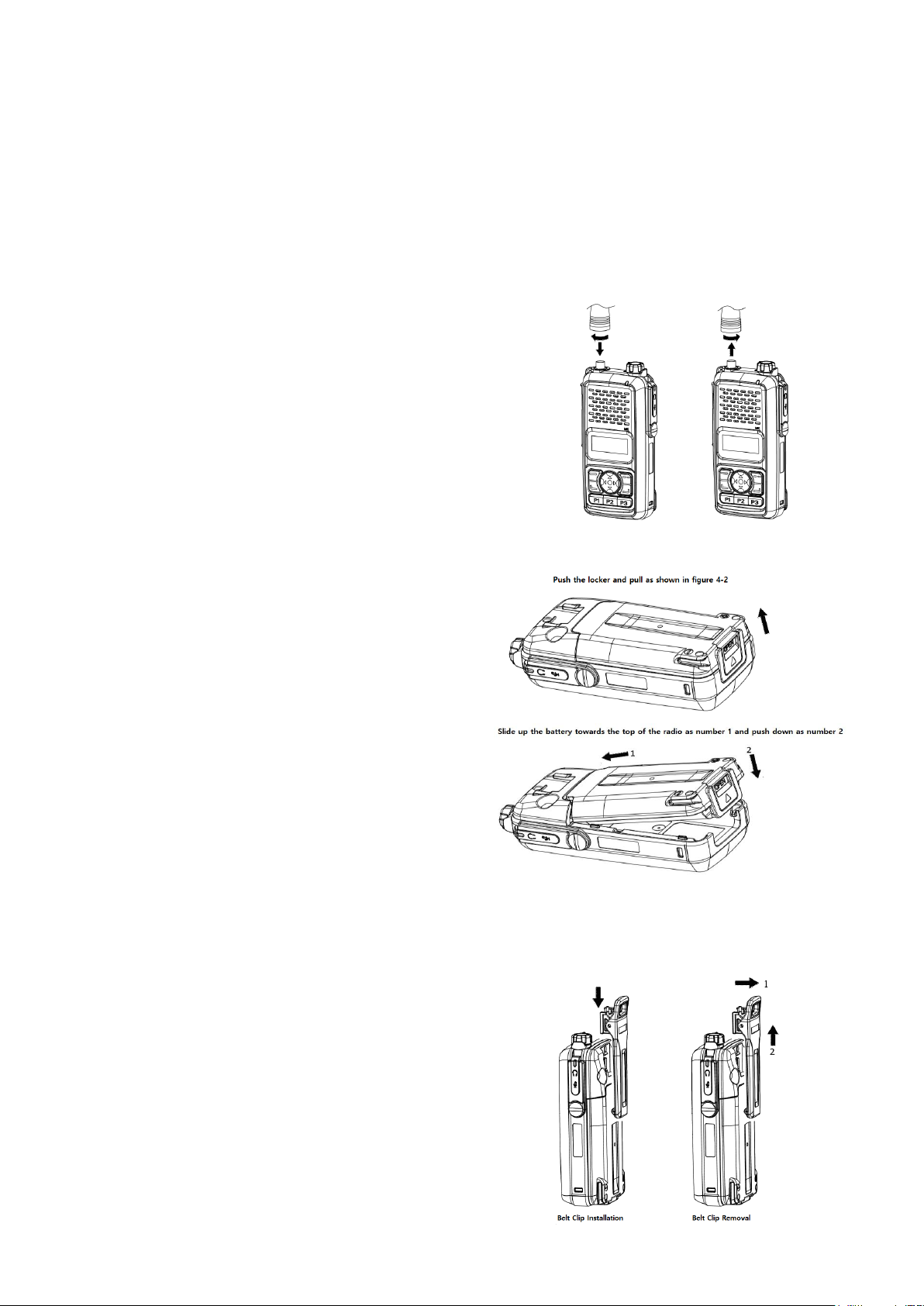
5. Basic Operations
Please fully read the instruction manual before use.
This manual provides convenient information related to radio operation.
1) Antenna Installation and Removal
To attached the antenna connector, fasten the
antenna clockwise.
To remove the antenna, rotate it counter-
clockwise.
2) Battery Removal and Installation
To remove the battery, push the locker and
pull following the arrow direction.
To install the battery, slide up the battery
towards the top of the radio as number 1 and
push down as number 2 until battery latch is
locked.
3) Belt Clip Installation and Removal
To attach belt clip to the radio, align its rails
with the grooves in radio and slide the belt
clip onto the mounting rails until it latches
into place.
To remove belt clip from the radio, push up
on tab of belt clip with flat bladed screw
driver and at the same time, slide the belt clip
towards the top of Radio.
7 of 19
Page 8

4) External Accessory Connector Jack
Connect the external accessory as shown in
the picture.
Fix the main unit and the accessory by
aligning them and tighten the screw.
To remove the accessory, loosen the fixed
screw.
5). Charging the Battery
RED lamp indicates the radio is on the charger (XC-200D) that the unit is starting to charge
and the LED will illuminate GREEN when the charging is completed.
Charger (XC-200D) is dual to charge both the main unit and the battery pack.
When both of them are connected to the charger, the front radio with the battery will be
charged first and the batter pack later.
Figure 4-6) Charging the Battery
8 of 19
Page 9

6. Operation of DX-8000 Series
Press Menu button on the front to enter menu mode. There are 8 main menus in menu mode.
If you set it according to usage purpose and environment, you can use the radio more
conveniently.
Figure 6-1) DX-8000 Series Menu
Figure 6-2) DX-8000 Series Menu Tree
☞ Caution) If you do not operate for more than 25 seconds after entering the menu, the menu
mode is automatically ended and it switches to receive mode.
1. Contact
Set the outgoing call contact (set by CPS program) set on the transceiver and press the PTT button
to make a call. If you want to make a call with another registered contact, select the contact in the
contact list and press the PTT button to make the call.
Contact lists in the menu can be registered / deleted using CPS (Customer Programming Software)
program.
When you enter the contact menu, the list appears as separate, group, and All Call contacts.
9 of 19
Page 10

ICON shown in contact list
- : Individual contact list (individual calls, individual messages can be sent)
- If the radio enable / disable and check / monitor functions are enabled
You can run it from your contact list.
- : Group contact list (group call, group message can be sent)
- : All contact lists (terminals with the same channel and color code are available)
2. Messages
When a new message arrives in the receive mode, the message contents are displayed on the
LCD and enter the menu mode. When a new message arrives at another operation, it will be
displayed as ICON.
The Message menu provides three additional menu functions: Quick Message, Inbox, and Outbox.
1) Simple message
Register a total of 10 messages by using the CPS program and 1 message can edit up to 40
characters.
You can see the registered message by selecting the simple message menu, select the
message you want to send, and press the menu button to view the message contents.
Press the Menu button again to send the selected message to the registered terminal.
2) Inbox.
You can receive a maximum of 10 messages in the inbox. You can view the received messages
by selecting the contents stored in the list.
If the number of received messages is 10, the number of received messages is cleared and
registered first.
If you want to delete the received message, you can delete the whole delete menu.
3) Outgoing.
The maximum number of messages in the Outbox can total 10. Once you have selected what's
stored in the list,
You can view the outgoing messages.
The number of outgoing messages is 10, and the number of outgoing messages is cleared and
registered first.
If you want to delete the outgoing message, you can delete the whole delete menu.
3. Call Logs
This menu stores only the history of individual call history. Group, All call Call history is not saved.
The call reception contents are managed in the inbox and the call transmission contents are
managed in the outbox.
1) Inbox
You can store 10 calls in total. The contents stored in the list can see the ID of the receiving
10 of 19
Page 11

party.
Inboxes are managed with a maximum of 10, and if more than 10 are received, the received
history is cleared and registered first. If you want to delete the inbox history, you can delete the
whole delete menu.
2) Outgoing.
A total of 10 call logs can be stored in the Outbox. The contents stored in the list can see the ID
of the called party.
The number of outboxes is managed as 10, and if it is over 10, the outgoing history is cleared
and registered first. If you want to delete the outbox history, you can delete the whole delete
menu.
4. Record
Call recording is a function to save the contents of outgoing and incoming calls. If you do not need
the recorded content, you can delete it all.
You can save up to 63 calls and your call history is limited to 2 minutes and 30 seconds.
If you want to use the call recording function, you can select from the setting.
※ Even if the callback function is selected, the call history will be recorded without any trouble.
5 Scan
When you turn on the scan operation in the scan menu, the scan starts in the order of the channels
set in the scan list. If there is a used channel during scanning, it will stop on that channel and
receive its contents.
If you want to make a call while scanning, use the CPS program.
1) Scan ON / OFF
Select Scan Settings, Unscanned from the menu, and then go to Depth Mode.
2) Scan List
The scan list can be set using the CPS program.
6 Call Area (ZONE)
Up to 16 zones can be created, and 32 channels can be registered per 1 zone.
ZONE designation method is available with CPS program.
Depending on the specific model, 1 zone can be managed, and up to 512 channels can be
assigned to 1 zone.
11 of 19
Page 12

7 Setting
It is a menu to set various status of the transceiver. Settings include transmission output, voice
encryption, VOX, Ron Walker, BCL / BLCO, keypad lock, sound, rear, clarity, LED setting,
language, screen and power saving mode.
1) Transmission output
This function sets high (5W) and low (1W) of the transceiver transmission output.
2) Voice encryption
This function encrypts the incoming and outgoing voice.
Voice Encryption function can be set for each channel on all digital channels.
The voice encryption code is set by the CPS program and provides 128/192/256 bit encryption.
3) VOX
The VOX function detects and transmits the voice level without using the PTT button.
There are 1 ~ 5 steps of VOX sensitivity level. You can set it according to user's preference
using CPS program.
4) Ron Walker
This function informs the other party of the safety of the user within the time set in the menu.
The setting time is from 1 to 100 minutes.
5) BCL / BCLO
This is a function that restricts transmission when there is a user in the current channel so as
not to disturb.
- Digital mode
When BCL is set to ON, transmission is restricted when the channel is in use.
- Analog mode
When BCL is ON and BCLO is OFF, transmission is restricted when the current channel is in use.
When BCL is ON and BCLO is ON, it is transmitted when it matches the received tone.
6) Button Lock
This function restricts the operation except the minimum required button in order to prevent
unnecessary terminal operation by the user.
When the button lock is turned on, all keys except the PTT button, emergency button and power
ON / OFF button are locked.
To temporarily unlock the button, you can use the button when you press the button (default is 2
seconds or more) and the button lock is restored after a certain time (user setting) after inputting
the last button. .
12 of 19
Page 13

7) Sound
This is the effect sound setting function of this unit. ON / OFF is only provided in the main menu.
Detailed sound effects can be enabled with the CPS program.
8) LCD BACKLIGHT
It is ON / OFF function of LCD backlight.
9) Sharpness (LCD Contrast)
It is a function to adjust the brightness of the LCD screen and can be set from 1 to 7 steps.
10) Status LED Setting
It is a function to set the status display LED, and you can make detailed settings using CPS
program.
11) Language
This is the function to select the language for the menu of this unit.
12) Screen setting
The reception standby screen can be set and used according to the user's convenience during
screen 1, screen 2, screen 3.
13) Power saving mode
If there is no signal at reception, it automatically operates in power saving mode and extends
battery life. OFF, 1: 1, 1: 2, and 1: 4 can be set.
13 of 19
Page 14

7. Safety Operation
Do not remove the antenna from the radio or do not transform the antenna
or do not make any changes on the antenna. The strong electronic wave to
be emitted from the radio can have an effect on the performance of the
radio and can cause the radio to have a defect.
Do not use accessories (such as rechargeable battery, adaptor, external
speaker microphone and earphone etc.) from the other makers, which can
cause defect on battery and malfunction or a defect on the radio.
Do not disassemble or reorganize the radio. The disassembly or
reorganization will cause a defect or malfunction on the radio. It will be
impossible to repair afterwards. There will also be a punishment made by
the Radio Waves Act.
Do not use other frequency except for the permitted frequency in order not
to be punished by the Radio Waves Act.
• Do not give an excessive shock to the radio.
• Do not place the radio where the direct sunlight and/or the high
temperature occurs..
• If the radio is placed for a long time in a car in summer, the hot
temperature in the car may cause explosion of battery.
• Do not make a damage to the battery by a sharp substance and/or an
excessive shock.
7.1 Precautions
14 of 19
Page 15
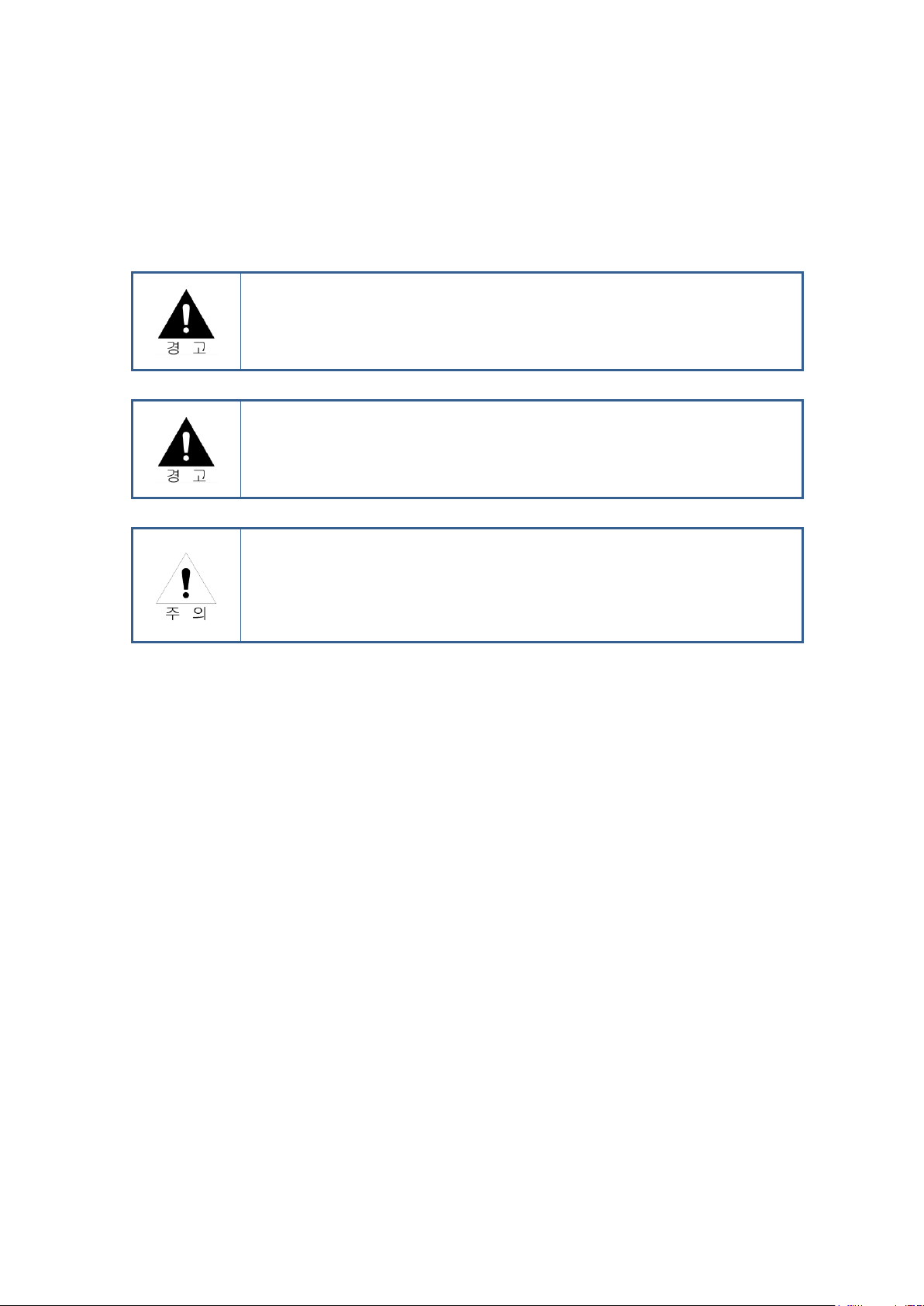
7.2 Influences on the Operations of Radio or Other Equipment
Please turn off the radio before boarding on the airplane.
When using the radio in the airplane, please follow the rules or the
instructions of the flight attendants.
In case of the area that medical equipment are being used, please use the
radio after discussion with the equipment producer or the related doctor.
Please do not use the radio at the place where computer or other
electric/electronic devices are being used.
The strong electronic wave from the radio can have an effect on the
equipment.
The radio emits a strong electronic wave, which may have an effect on the operation of other
equipment and also can be influenced by the other devices.
15 of 19
Page 16

8. Safety Notes
• Please keep the radio away at least 1 inch from the body.
• If the outside surface of antenna gets stripped out, it can make a burn on
the skin.
• If you contact a conductive metal to battery terminal, a heat can be made
and it may cause fire, explosion and burn. Especially, please be careful
when putting the battery in a pocket or a bag.
• When using an earphone, please do not listen to the sound at a high
level. The high sound may have a bad effect on your ear.
• After setting the volume of the radio at a low level, please adjust the
volume step by step to the level you want. A sudden high sound may
bring a bad damage to the ear or the heart.
• Please do not remove, replace, charge or discharge the battery at a
dangerous area since it may cause explosion or fire by an electrical spark.
• At the area where an electromagnetic force can be made, please make
sure to turn off the power of the radio.
Please make sure to read the followings above for safe and effective use of the radio.
16 of 19
Page 17

Warranty Statement
Thank you for purchasing DX-8000 Series.
1. This product has passed strict quality control and testing process by YeonHwa M Tech.
2. Warranty is one year from the day of release.
• When there is malfunction of the product under normal operating conditions during
the warranty period, your authorized dealer and the service center will repair it free of
charge.
3. Service fees will be charged for the following cases:
• When performance failed, malfunction or damaged after the warranty period.
• When the product is damaged due to user’s mishandling or improper operation.
• When the product is damaged due to fire, pollution, earthquakes and any other natural
or unnatural conditions, accidents etc.
• Malfunction by not keeping the notices written in the user manual.
• Malfunction by not using the appointed adaptor.
• When the product is damaged due to user’s modification, attempts of repairing rather
than the appointed service center.
4. Product Check List
Model Name
DX-8100
Serial No.
Purchase Date
Purchaser
Name
Address
※ Please fill out this check list when purchasing the product.
YeonHwa M Tech Co., Ltd.
36, Jeonparo 44beongil, Manan-gu, Anyang-si, Gyeonggi-do, Korea 14086
TEL: 82-31-444-7270
FAX: 82-31-444-7271
17 of 19
Page 18

FCC statement
This device complies with Part 15 of the FCC Rules. Operation is subject to the following two
conditions: (1) this device may not cause harmful interference, and (2) this device must accept any
interference received, including interference that may cause undesired operation. changes or
modifications not expressly approved by the party responsible for compliance could void the
user's authority to operate the equipment.
Changes or modifications to this unit not expressly approved by the party responsible for
compliance could void the user’s authority to operate the equipment.
NOTE: This equipment has been tested and found to comply with the limits for a
Class B digital device, pursuant to Part 15 of the FCC Rules. These limits are
designed to provide reasonable protection against harmful interference in a
residential installation. This equipment generates, uses and can radiate radio
frequency energy and, if not installed and used in accordance with the
instructions, may cause harmful interference to radio communications. However,
there is no guarantee that interference will not occur in a particular installation.
If this equipment does cause harmful interference to radio or television reception,
which can be determined by turning the equipment off and on, the user is
encouraged to try to correct the interference by one or more of the following
measures:
-- Reorient or relocate the receiving antenna.
-- Increase the separation between the equipment and receiver.
-- Connect the equipment into an outlet on a circuit different
from that to which the receiver is connected.
-- Consult the dealer or an experienced radio/TV technician for help.
This device and its antenna(s) must not be co-located or operation in conjunction with any other
antenna or transmitter.
Hold the transmitter approximately 2 inches (25mm) from your face and speak in a normal voice,
with the antenna pointed up and away.
18 of 19
Page 19

IC statement
English Statement
This device contains licence-exempt transmitter(s)/receiver(s) that comply with Innovation,
Science and Economic Development Canada’s licence-exempt RSS(s). Operation is subject to the
following two conditions: 1, This device may not cause interference. 2, This device must
accept any interference, including interference that may cause undesired operation of the device.
Safety Information
This equipment complies with IC radiation exposure limits set forth for an controlled
exposure environment. When the talk bottom is pushed, it sends out radio frequency (RF)
signals. The devices is authorized to operate at a duty not to exceed 50%.
For body-worn operation, this radio has been tested and meets the IC RF exposure guidelines
when used with manufacturer accessories supplied or designated for this product. Use of
other accessories may not ensure compliance with FCC RF exposure guidelines. Use only the
supplied antenna. Unauthorized antennas, modifications, or attachments could damage the
transmitter and may violate FCC regulations.
Hold the transmitter approximately 2 inches (25mm) from your face and speak in a normal voice,
with the antenna pointed up and away.
Canada Déclaration
Le présent appareil est conforme aux CNR d'Industrie Canada applicables aux appareils radio
exempts de licence. L'exploitation est autorisée aux deux conditions suivantes : (1) l'appareil ne
doit pas produire de brouillage, et (2) l'utilisateur de l'appareil doit accepter tout brouillage
radioélectrique subi, même si le brouillage est susceptible d'en compromettre le fonctionnement.”
l'information sur la sécurité
ce matériel est conforme aux limites de dose d'exposition aux rayonnements énoncés pour
contrôlées l'exposition environnement.quand le parler bas est poussé, il envoie des signaux radio
fréquence (RF). les dispositifs est autorisée à exploiter, à une obligation de ne pas dépasser 50%.
opération portés sur le corps, la radio a été testé et respecte les directives d'exposition aux IC RF
utilisée avec le fabricant d'accessoires fournis ou désignés pour ce produit. utilisation d'autres
accessoires ne peut s'assurer de la conformité avec les lignes directrices sur l'exposition aux
radiofréquences. utiliser uniquement la fournies antenne. les modifications ou les antennes de non
autorisée, pourrait nuire à l'émetteur et peuvent violer les règlements de la IC.
l'émetteur à environ 2 inches (25 mm) de votre visage et parlez normalement, avec l'antenne a
signalé et loin.
19 of 19
