Page 1
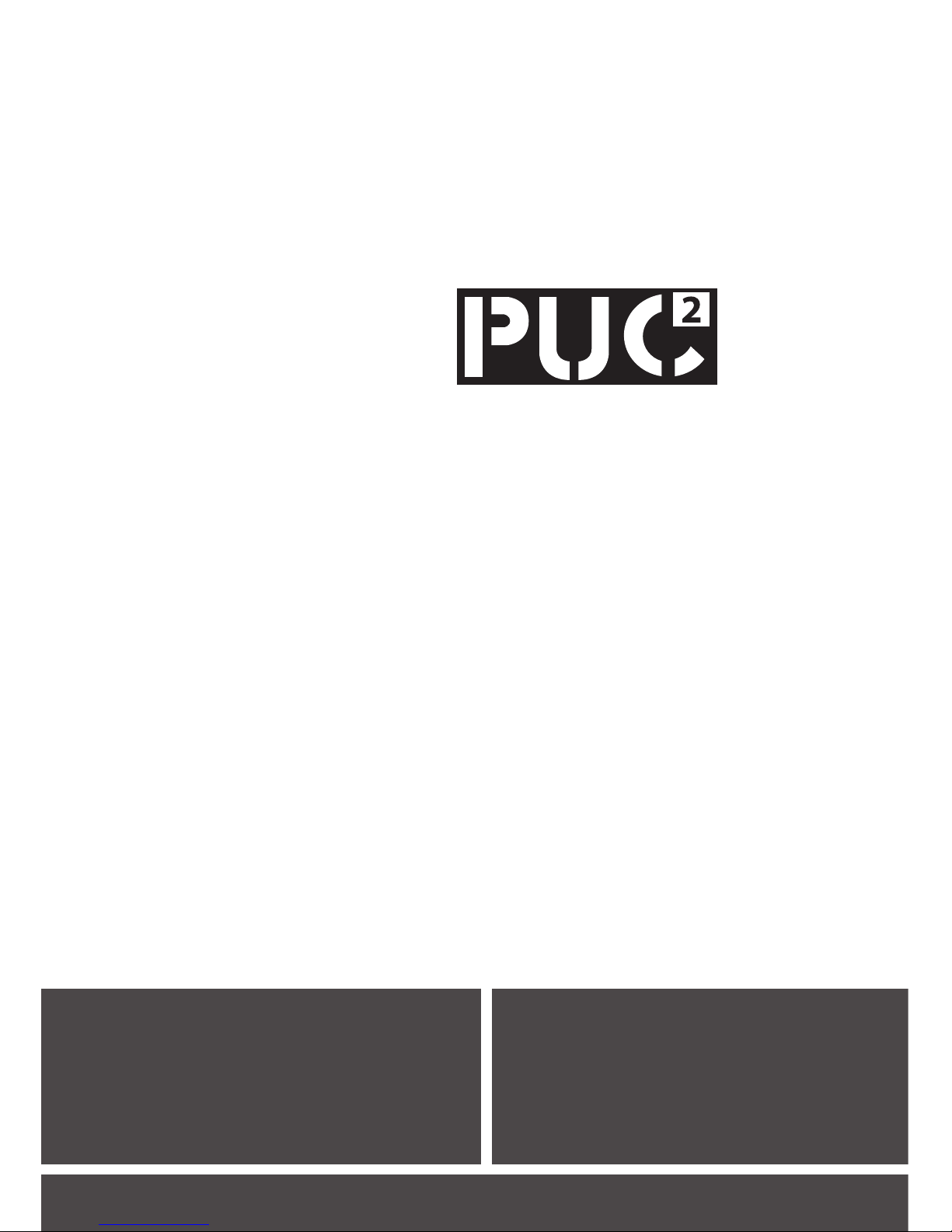
PUC2
Manual
Operations
Page 2

2
www.yellowtec.com I info@yellowtec.com
Thank you
The Yellowtec PUC² is a professional-quality USB soundcard for use
with MAC or Windows PCs. It is capable of recording high-resolution
audio at up to 192 kHz sample rate and 24 bit word-lenghts. The PUC
is designed after Yellowtec‘s standards of simple perfection. The idea
is to provide a high-quality soundcard with a plug n‘ play concept so
you can start using it right away. It provides a USB plug n‘ play option
for fast use plus the optional use of our ASIO* driver for the advanced
operator.
Several versions of the PUC are available, oering dierent audio input
and output formats and connections. The AES-3 interface is common to
all versions. For more information go to www.yellowtec.com and
check out our products.
Yellowtec has a policy of continually improving and updating it‘s
products. For rmware updates or dedicated software you should check
out our website from time to time. All updates will be free of charge.
Thank you
for purchasing the Yellowtec PUC
portable soundcard
* The USB ASIO driver for Windows uses ASIO Driver Interface Technology by Steinberg Media
Technologies GmbH. ASIO is a registered trademark of Steinberg Media Technologies GmbH.
Page 3
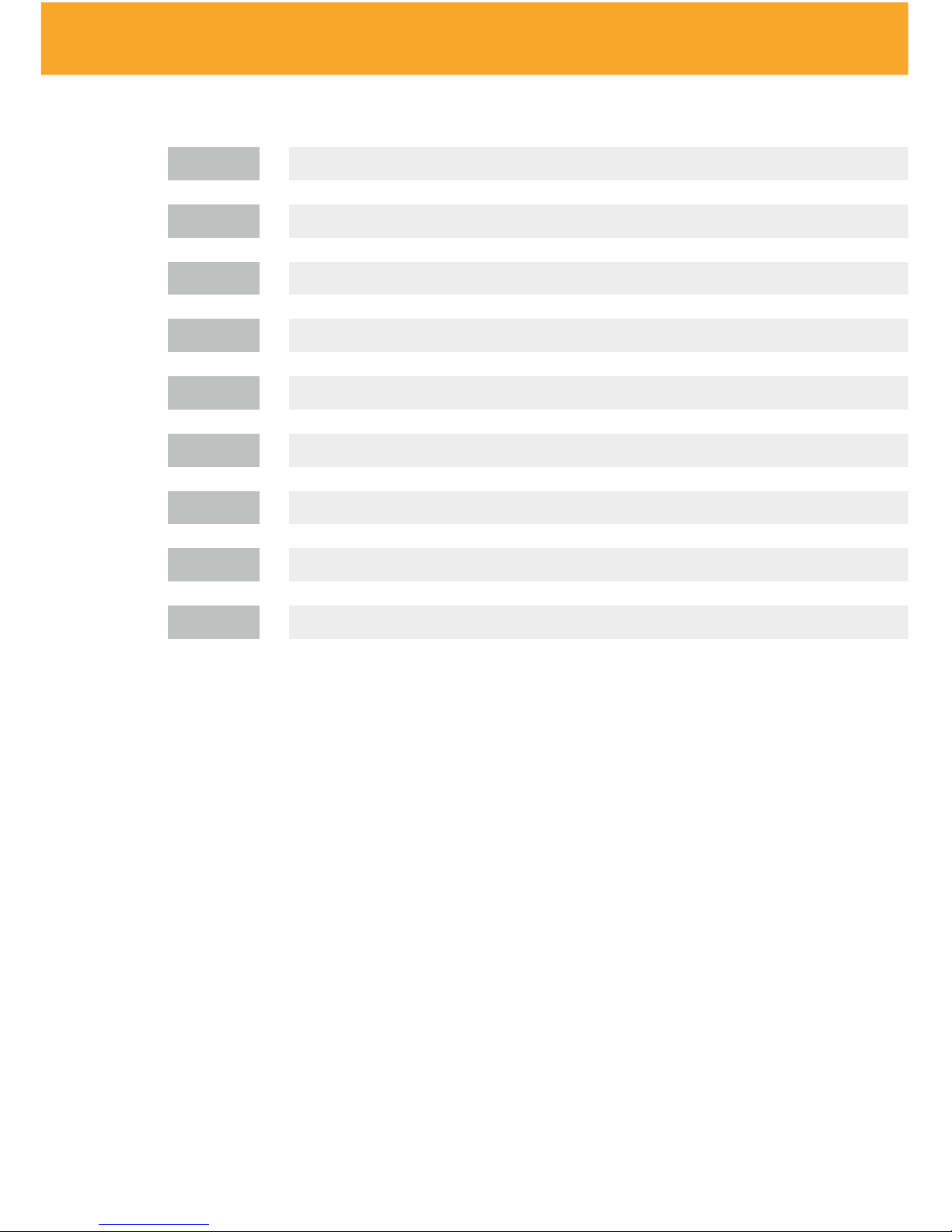
3
www.yellowtec.com I info@yellowtec.com
Table of content
2
3
4
5
10
11
12
THANK YOU
TABLE OF CONTENT
PLUg N PLAY
PUC² VERSIONS
LEA ENgINE
ADVANCED OPERATION
BLOCK DIAgRAmS
15
19
FIELD APPLICATIONS
CE & FCC DECLARATIONS
Page 4
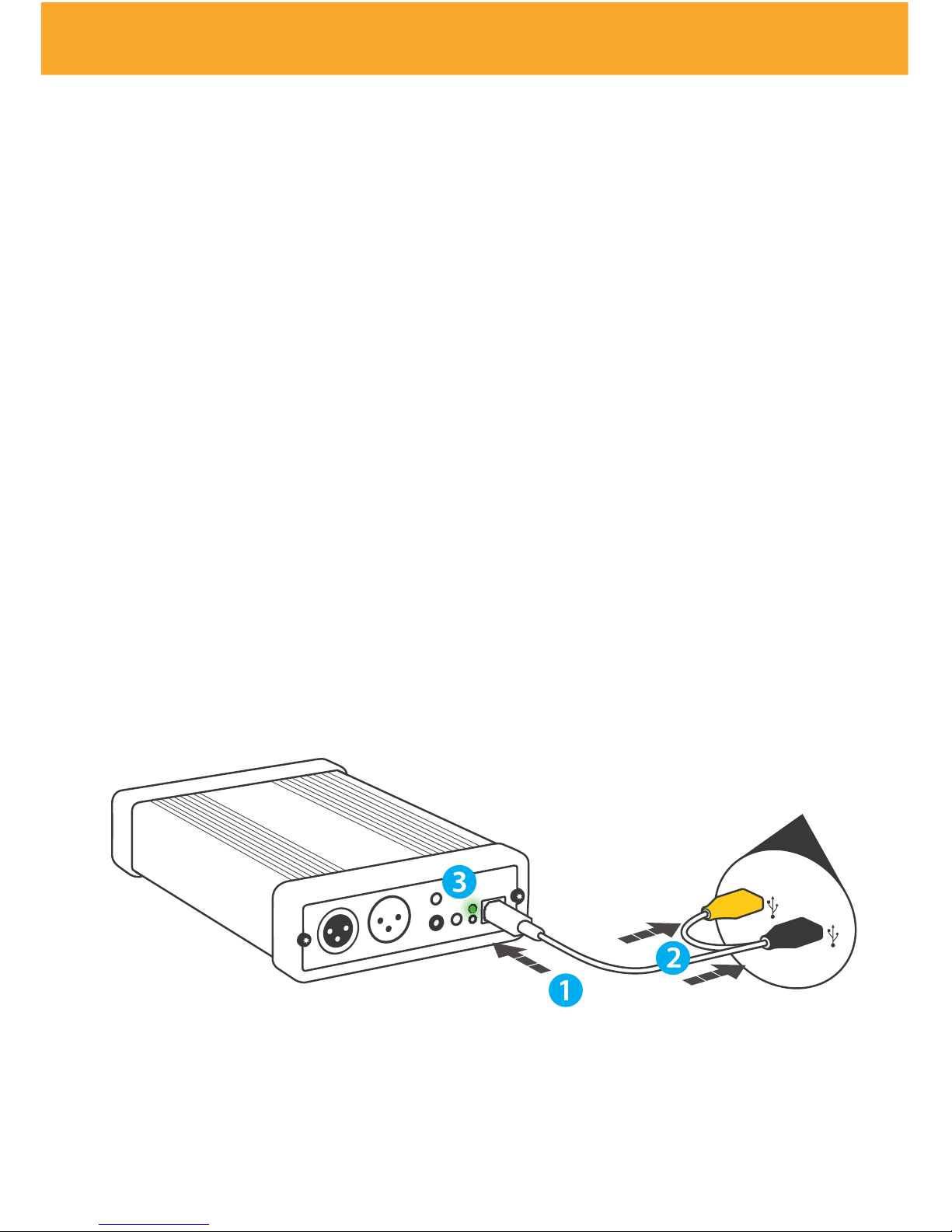
4
www.yellowtec.com I info@yellowtec.com
plug n‘ play
Ready, Set up, Go !
So what‘s in the box? Your PUC comes with a USB Y-Cord to interconnect with
your PC or MAC.
Simply interconnect PUC with your computer ( Mac / Windows/Linux ) using
the USB Y-Cord. Make sure both USB A-Plugs (yellow and black) are connected
to your PC. The yellow connector carries no data but will be needed to secure
sucient power supply.
When connecting the PUC for the rst time to your PC or Mac your system will
perform an automatic USB device installation. Your device will be identied
as YELLOWTEC PUC. (For using PUC with high-res audio (192KHz) you need to
install the ASIO* driver suite for windows from www.yellowtec.com)
The green Rdy LED will indicate a proper connection.
You can now use PUC in native mode.
Host
* The USB ASIO driver for Windows uses ASIO Driver Interface Technology by Steinberg Media Technologies GmbH.
ASIO is a registered trademark of Steinberg Media Technologies GmbH.
Page 5

5
www.yellowtec.com I info@yellowtec.com
PUC² Front Panel
AES 3 Input
The AES-3 input is the
default audio input to the
PUC². This input will override any other inputs when a
digital input carrier is detected and locked, even if there
is no active audio in the
digital stream. The audio signal is converted into a USB
format and available to any
audio recording application
on the computer.
AES 3 Output
The AES-3 output is
always active at the
sample rate selected
by the application
running the computer
ZLM LED
Red indicates „Zero
Latency Monitoring“
(See advanced operations)
ZLM Jack
In order to route the input
signal directly to the
output you can apply an
external contact closure.
This bypasses the OS kernel for true Zero Latency
Monitoring.
AUX Output
The stereo 3.5mm jack
supplies an analogue audio signal for monitoring.
It can be used to drive a
set of headphones, although there is no control
of the AUX output level.
*Note that PUC Lite comes
without an AUX out.
RDY LED
Green indicates proper
connection and working. Red indicates the
activation process when
you connect PUC² to the
computer
PUC² Front Panel *
Power Supply
5V DC power supply
adapter
Page 6

6
www.yellowtec.com I info@yellowtec.com
PUC²
PUC² Back Panel
XLR Input*
The backside of the PUC
features the Analogue
Balanced Inputs. The
analogue input will be disregarded when an AES-3
input signal is present and
locked.
XLR output*
Analogue Balanced Output. This output is always
active. Conrm that the
correct digital headroom
values are being used.
(see advanced operations)
*PUC² comes in two dierent version. One for
german levels and one for international levels.
Output @ FS
German +15 dBU
+18 dBU
-9 dB FS +6 dBU
+4 dBU-14 dB FSInternational
Headroom Rated Ouput
Page 7

7
www.yellowtec.com I info@yellowtec.com
PUC² MIC
PUC² MIC LEA Back Panel
XLR Mic Input
The rear of the
PUC features the
Analogue Balanced Microphone
Inputs. The analogue input will be
disregarded when
an AES-3 input
signal is present
and locked.
Platzhalter
Platz für Text Ecae
nobisci aut doluptiumqui sedistium
volo volorer itatet
quis que cum
faccum nobit vent
reiunt faceatiust,
con con nonet
prepudam, il minis
ea non plam qui
Headphone Out
Platzhaltertext lore
ipsum dolorem
quantum textum
ipsum del torom
Volume Control
The PUC features
volume control
Page 8

8
www.yellowtec.com I info@yellowtec.com
PUC² Lite
PUC² Lite Back Panel
PUC² Lite
The PUC Lite has all
the features of the
PUC² family except
for analogue ports or
AUX output. For users
who don‘t need these
options this is the
perfect compromise.
Page 9

9
www.yellowtec.com I info@yellowtec.com
PUC² Multipin
PUC² Multipin Back Panel
D-Typ
The backside of the PUC features
an analogue D-Typ pin connector.
It features the same pin-out as the
PUC Classic.
D-Typ connector Pin Layout
Digital Audio Input Sub-D
Standard: s/PDIF Signal Pin 14
Shield Pin 2
Optional AES/EBU Signal+ Pin 14
Signal- Pin 2
Shield Pin 15
Digital Audio Ouput Sub-D
Standard: S/PDIF Signal Pin 3
Shield Pin 16
Optional: AES/EBU Signal+ Pin 3
Signal- Pin 16
Shield Pin 15
Analog Audio Input Sub-D
Left Channel Signal+ Pin 25
Signal- Pin 13
Shield Pin 12
Right Channel Signal+ Pin 24
Signal- Pin 11
Shield Pin 12
Analog Audio Ouput Sub-D
Left Channel Signal+ Pin 9
Signal- Pin 21
Shield Pin 22
Right Channel Signal+ Pin 10
Signal- Pin 23
Shield Pin 22
GPI Sub-D
ZLM Zero Latency Mon. Pin 18
BYPASS Dig. Bypass Pin 17
INT LVL International Level Pin 5
AUX Power Out Sub-D
digital +5V/max.40mA Pin 6
digital 0V Pin 19
analog +15V/max.10mA Pin 20
analog -15V/max.10mA Pin 7
analog OV Pin 8
113
1425
Page 10

10
www.yellowtec.com I info@yellowtec.com
LEA
Level Engine Automation (LEA)
The LEA Engine is a unique technology for levelling your interviews while recording. In comparison to standart AGC`s and Limiters the LEA engine knows to
excel by not creating artefacts or common pumping noises. Even with blanking
levels or loud ambient noise the LEA Engine works perfectly and levels smoothly, just like an engineer inside your mic. The Engine also uses limiters to avoid
sudden lash outs and levels smoothly within (common volumes levels). It also
perfectly avoids raising noise oors during mute seconds of an interview.
The user himself doesn‘t need to bother with setups. All he has to do is start a
recording. The LEA Engine provides the freedom to solemnly concentrate on
the interview while guaranteeing to process your recording in the highest possible quality. *For the LEA software manual visit yellowtec.com/lea/download
original
signal
common
AGC
voice
voice
background noise
background noise
LEA
Engine
Page 11

www.yellowtec.com I info@yellowtec.com
Advanced Operation 11
PUC² advanced operation (Zero Latency Monitoring)
PUC² has a special feature which allows the user to monitor it‘s input signal
directly at all of it‘s outputs simultaneously. This bypasses the USB conversion
and computer, oering very low unput to output times, typically less than 5ms,
even at low sample rates. This can be turned on by closing the tip sand sleeve
(ground) contacts on the 3.5mm sterei ZLM siwtch jack on the unit. The USV
sound output of the computer ist mioxed into the input signal, and by default,
both sign als are dimmed (reduced in level) by 6dB to avoid overloading the
output stages. This automiatic level adjustment can be over-ridden by connecting the ring and sleeve (ground) contact on the ZLM switch jack, or by using a
mono 3.5mm jack (or dummy plug) to switch on ZLM mode.
Bypasses windows internal kernels oering lower latency (delay) and bit
identical transfer between the software application and the sound card‘s audio
converters. It is NOT available with all version of the PUC² family.
TIP
switch TIP switch RING
GNDRING
ZLM Jack Tip
(ZLM enable)
ZLM Jack Ring
(ZLM level)
Audio signal at all
outputs
Computer Audio output from
USB only
Computer Audio output from
USB only
Computer Audio output from
USB at -6dB and input at -6dB
mixed
Computer Audio output from
USB at 0dB and input at 0B
mixed
closed
closed
closed
closed
Page 12

12
www.yellowtec.com I info@yellowtec.com
Block Diagram PUC
The Block Diagram will give you a detailed overview of the internals of our
PUC² system.
USB
Auto
AES3
Input
Decoder
AES3
Output
Decoder
Digital/
Analog
Converter
Analog/
Digital
Converter
Left Right Left RightAES3/SPDIF AES3
ZLM
Headphone
Analogue Inputs Digital In Analogue Output
sD
igital Out AUX Out
Page 13

13
www.yellowtec.com I info@yellowtec.com
Block Diagram PUC LEA
The PUC LEA Block Diagram will give you a detailed overview of the internals
of our PUC LEA in PC/USB Mode
USB
Auto
AES3
Input
Decoder
LEA Engine
Level Enhanced
Automation
AES3
Output
Decoder
A/D
Conv
monitor
mix
1 2
Speaker Out
AES3/SPDIF
AES3
H/P Out
Mic Inputs
Digital In
Analog OutputsD igital Out
DAC DAC
A/D
Conv
Page 14

14
www.yellowtec.com I info@yellowtec.com
Block Diagram PUC LEA
The Block Diagram of the PUC LEA in Stand Alone (non USB) mode will give
you a detailed overview of the internals of our PUC² system. *Please not that
Digital In and Digital Out switched places.
AES3
Output
Decoder
LEA Engine
Level Enhanced
Automation
AES3
Input
Decoder
A/D
Conv
monitor
mix
1 2
Speaker Out
AES3/SPDIF
AES3
H/P Out
Mic Inputs
Digital Out
Analog OutputsD igital In
DAC DAC
A/D
Conv
Page 15

15
www.yellowtec.com I info@yellowtec.com
Field Applications
PUC² in use!
The PUC² is a versatile external USB soundcard which can be used for many
dierent applications. In order to show and tell you some of the most common
ways to use the PUC² we illustrated a couple of eld applications.
Lautsprecheranbindung
Mischpultanbindung Analog
Page 16

16
www.yellowtec.com I info@yellowtec.com
Field Applications
Mischpultanbindung digital
Lautsprecheranbindung und Zuspieler
Page 17

17
www.yellowtec.com I info@yellowtec.com
Field Applications
PUC LEA
The PUC LEA is an excpetional ..... platzhaltertext
Pc / Usb Mode
Standalone Mode (non USB)
Page 18

18
www.yellowtec.com I info@yellowtec.com
CE & FCC declarations
Page 19

19
www.yellowtec.com I info@yellowtec.com
CE & FCC declarations
EC Declaration of Conformity according
EC Directive 2004/108/EC (EMC - Directive)
We, Thum+Mahr GmbH, Heinrich Hertz Str. 1-3, D-40789 Monheim, Germany
herewith declare in sole responsibility that the product
PUC 2
USB powered Soundcard
observes the essential protection and safety related requirements determined in the council
directive for the adoptions of the legal regulations of the Member States about the electromagnet compability
(2004/108/EC).
The judgement of the product as to electromagnetic compability was eected on the basis of the following EC
harmonised standarts:
EMI EN 55022:2006, Class B
EN 55103-1:1996
EMS EN 55024:1998 +A1:2001 + A2:2003
EN 55103-2:1996
The declaration applies to all specimen manufactured according to the sample tested.
The last two digit of the year of axing the CE marking is „09“
Address of EC responsible
Reinhard Gallos, Heinrich-Hertz Str. 1-3, D-40789 Monheim, Germany
Date and Countersign of EC represantative
10-07-2009, Hanno Mahr, CEO
FCC Declaration of Conformity
This device complies with Part 15 Subpart B of the FCC rules.
ANSI C63.4-2003 in execution to the FCC regulations, rules and limits of FCC 47
CFR §15.101 and §15.109. Operation is subject to the following two conditions:
1. This device may not cause harmful interference
2. This device must accept any interference received, including interference that may cause undesired operation.
Manufacturer:
Thum+Mahr GmbH
Heinrich Herz Str. 1-3
D-40789 Monheim
Germany
Contact Person:
Reinhard Gallos, Product Manager
Phone: +49 2173 967 323
Fax: +49 2173 967 400
e-mail: rgallos@yellowtec.com
Model Name:
PUC 2
Type of Equipment:
USB Powered Soundcard
Classication:
Class B digital device
We hereby declare that the equipment bearing the model name specied above was tested conforming to the applicable FCC rules under the most
accurate measurement standards possible, and that the necessary steps have been taken and are in force to ensure that production units of the
same equipment will continue to comply with the Commission‘s requirements.
Manufacturer‘s Signature: July 2009, Reinhard Gallos, Product Manager
Responsible Party‘s Signature: July 2009, Hanno Mahr, CEO Thum+Mahr GmbH
Page 20

yellowtec.com
