Page 1

Digital Dual Hybrid and Phone System
for POTS / ISDN / VoIP
Manual
P
r
e
l
i
mi
n
a
r
y
Page 2

.
Page 3

b-line XT
Digital Dual Hybrid and Phone System
Manual
Page 4

Page 5

A publication of:
THUM + MAHR GmbH
Heinrich-Hertz-Str. 1-3
D-40789 Monheim
Germany
Printed in Germany, February 2011
© THUM + MAHR GmbH
All rights reserved. Reproduction in
whole or in parts is prohibited without
previous written consent of THUM +
MAHR GmbH.
Subject to change.
Release date: (02.11)
Page 6

.
Page 7

Content
Content
INTRODUCTION 11
SAFETY 13
Introduction 13
General Safety Requirements 13
Conventions 14
1CONSTRUCTION15
2 SYSTEM DESCRIPTION 17
2.1 Functionality 17
3 PUTTING THE SYSTEM INTO OPERATION 19
3.1 Mounting 19
3.2 Connection to the mains voltage 19
3.3 Earthing of the system 20
3.4 Operating elements on the front side 20
3.5 Operating modes of the system 21
3.5.1 POTS operating mode 21
3.5.2 ISDN operating mode 23
3.5.3 LAN operating mode (VoIP option required) 24
4 OPERATION VIA DISPLAY AND KEYPAD 25
4.1 Basic configurations 25
4.1.1 Keypad lock 25
4.1.2 Setting the menu language 25
4.1.3 Configuration of the LAN interface 26
4.1.4 Line mode: POTS or ISDN 26
4.1.5 Audio interface: Analogue or digital 27
4.2 Working with the b-line XT 28
4.2.1 Call out 28
4.2.2 Status display - Operation during a connection 28
4.2.3 Dropping a connection 29
4.2.4 Accepting a call 29
4.2.5 Two connections 29
4.3 Comfort functions 29
Page 8

Content
4.3.1 Redialling 29
4.3.2 Using the phone book 30
4.3.3 Working with Presets 30
4.3.4 Send DTMF tones 32
4.3.5 Lock lines 32
5 TALKMASTER XT® SOFTWARE 33
5.1 Hardware requirements 33
5.2 Installing the Talkmaster XT ® Software 33
5.3 The Talkmaster XT ® main window 34
5.3.1 Operating elements 35
5.3.1.1 Menu button 35
5.3.1.2 Global function keys: DROP ALL, LOCK ALL 35
5.3.1.3 Caller data fields 35
5.3.1.4 Status keys: PRETALK, HOLD, ON AIR, DROP 36
5.3.1.5 Caller Screening 37
5.3.1.6 Telephone Book/Manual Dialing 37
5.3.1.7 Call Forwarding (currently only implemented for POTS mode) 39
5.3.1.8 Level meter and control 39
5.3.1.9 AGC on/off button 40
5.3.1.10 Load Preset button 40
5.3.1.11 Reset DTMF button 40
5.4 Menu File 41
5.4.1 Submenu System Settings 41
5.4.2 Submenu Exit 41
5.5 Menu Configuration 42
5.5.1 Submenu Control Interface 42
5.5.2 Submenu System 44
5.5.2.1 Operation Settings 44
5.5.2.1.1 Mode & Audio Line 44
5.5.2.1.2 HOLD Signal 46
5.5.2.1.3 Signal Processing 47
5.5.2.1.4 Database 48
5.5.2.1.5 Relay / TTL 49
5.5.2.2 System Settings 54
5.5.2.2.1 General 54
5.5.2.2.2 Line Interface 55
5.5.2.2.3 MSN 58
5.5.2.2.4 POTS Interface: PABX 59
5.5.2.2.5 POTS Interface: Outside Line 61
5.5.2.2.6 Audio Interface 62
5.5.2.2.7 LAN Interface 64
5.5.2.3 Quick Dials 65
5.5.2.4 Date and Time 66
5.5.2.5 Login 67
5.5.3 Submenu Presets 69
5.5.3.1 Manage Presets 69
5.5.3.2 Activation of a Preset 71
Page 9

Content
5.5.4 Submenu DTMF Settings 72
5.5.5 Submenu Local Settings 72
5.6 Menu Administration 73
5.6.1 Submenu Registration 73
5.6.2 Submenu File System 75
5.6.3 Submenu System Panel 76
5.6.4 Submenu Firmware Download 77
5.6.5 Submenu Factory Settings 78
5.7 Menu Extras 79
5.7.1 Submenu System Monitor 79
5.8 Menu About Talkmaster XT 81
6 OPTION: B-LINE XT KEYPAD 83
6.1 LCD Display 84
6.2 Keypad Functions 86
7 DTMF TONE GENERATOR & ANALYSER 89
7.1 DTMF system functions 89
7.1.1 Sending DTMF tones via the front keypad 89
7.1.2 Sending DTMF tones via the b-line XT Keypad 89
7.1.3 DTMF call initiation via the Audio inputs 89
7.2 DTMF PC functions 90
A1 MENU STRUCTURE 93
A1.1 System Settings 94
A1.2 Operation Settings 95
A1.3 Presets 96
A1.4 Status information 97
A1.5 Login 98
A1.6 Names 99
A2 INTERFACES 101
A2.1 POTS, ISDN and LAN interfaces 102
A2.1.1 POTS 1 & 2 interfaces 102
A2.1.2 S0 interface 102
A2.1.3 LAN interface 103
A2.2 PRETALK interfaces 104
A2.2.1 HANDSET 1 & 2 interfaces 104
A2.2.2 PHONE 1 & 2 interfaces 104
A2.3 Audio interfaces 105
A2.3.1 Analogue Audio interface 105
Page 10

Content
A2.3.2 Digital AES/EBU Audio interface 105
A2.4 Control Interface 107
A2.4.1 LAN interface 107
A2.4.2 Keypad 1,2 interface 107
A2.4.3 TTL/RELAY interface 107
A2.5 Power supply interface 108
A3 TECHNICAL DATA B-LINE XT 109
A4 TECHNICAL DATA B-LINE XT KEYPAD 112
A4.1 Keypad 112
A4.2 LCD Display 113
A4.3 Power supply: 113
A5 GENERAL 114
A5.1 Order numbers 114
A5.2 Scope of delivery 115
A5.3 Declaration of conformity 115
A6 SERVICE INFORMATION 116
A6.1 Talkmaster XT ® Software Updates 116
A6.2 Support 116
A6.3 Repairs 116
INDEX 117
DECLARATION OF CONFORMITY 123
Page 11

PAGE 11
Introduction
INTRODUCTION
b-line XT allows the forwarding of telephone calls to analogue and digital Audio interfaces.
The connection to the telephone network can be established either via two analogue POTS interfaces or an ISDN interface or optionally via a LAN interface
for Voice-over-IP.
To optimise the caller signal each caller line has implemented its own digital
Echo Canceller (approx. up to 100 msec), AGC (Automatic Gain Control) and
Expander.
The configuration of the system can be made via the Talkmaster XT
®
Soft-
ware included in delivery or via the front keypad of the unit. Optionally, up
to two b-line XT Keypads can be connected to operate the telephone hybrid
without a PC. b-line XT also provides four TTL inputs/outputs and two Re-
lays for external control.
With additional Talkmaster XT
®
software licences up to three PC worksta-
tions can be implemented, e.g. for Screener - Presenter applications.
English
Deutsch
Menu
Select
System Settings
System Settings
Language
Sprache
Cap
Ok
Save Settings?
Yes
No
Operation Settings
Select
Line Mode
ISDN
ISDN Single Hybrid
POTS
Audio
Audio Settings
Audio Settings
Audio Input
Audio Output
Analogue
Digital
PRETALK Interface
No Device
Phone
Handset
Delete
Opts.
ON AIR
HOLD
PRETALK
Page 12

PAGE 12
Introduction
Call Out...
Callin
Disconnect
Locked
Line
Ring Tone
Search
Names
New Entry
Edit
View
Delete Entry
Save as Quick dial
Presets
Load
New
Save
Delete Preset
Ring Tone
Signal Processing
Keypad 9600, none
Status Information
Login
Shift
Page 13
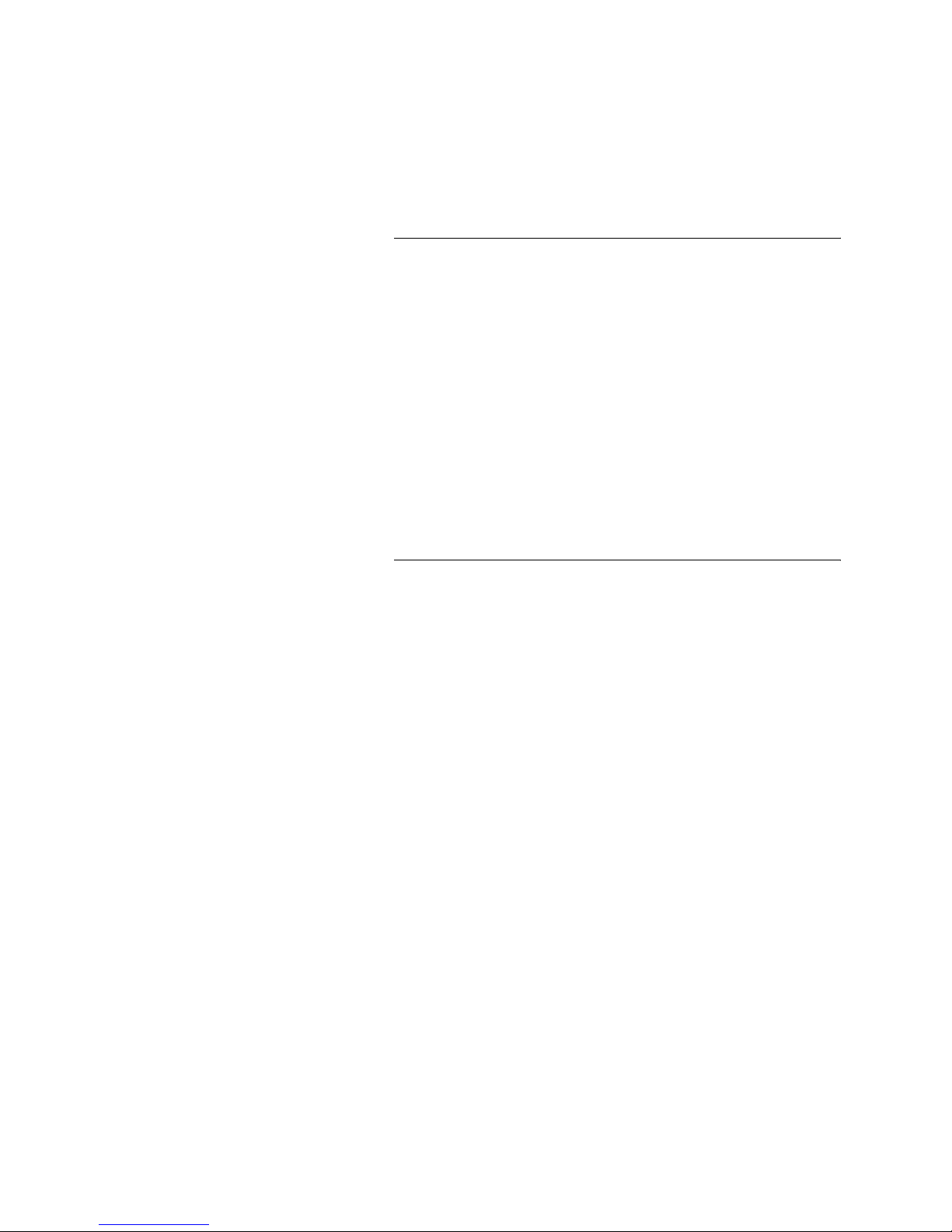
PAGE 13
Safety
SAFETY
Introduction
The unit described has been designed to the latest technical parameters and
complies with all current national and international safety requirements. It
operates on a high level of reliability because of long-term experience in development and constant and strict quality control in our company.
In case of normal operation the unit is safe.
However, some potential sources of danger for person, material and optimal
operation remain - especially if daily routine and technical errors coincide.
This manual therefore contains basic safety instructions that must be observed during configuration and operation. It is essential that the user reads
this manual before the system is use d and that a current version of the manual
is always kept close to the equipment.
General Safety Requirements
To keep the technically unavoidable residual risk as low as possible, it is absolutely necessary to observe the following rules:
– Transport, storage and operation of the unit must be under the permissible
conditions only.
– Installation, configuration and disassembly must be carried out only by
trained personnel on the basis of the respective documentation.
– The unit must be operated by competent and authorised users only.
– The unit must be operated in good working order only.
– Any conversions or alterations to the unit or to parts of the unit (including
software) must be carried out by trained personnel authorised by the manufacturer.
Any conversions or alterations carried out by other persons lead to a complete exemption of liability.
– Only qualified personnel is authorised to remove or override safety meas-
ures and to carry out the maintenance of the system.
– External software is used at one’s one risk. Use of external software can af-
fect the operation of the system.
– Use only tested and virus-free data carriers.
Page 14
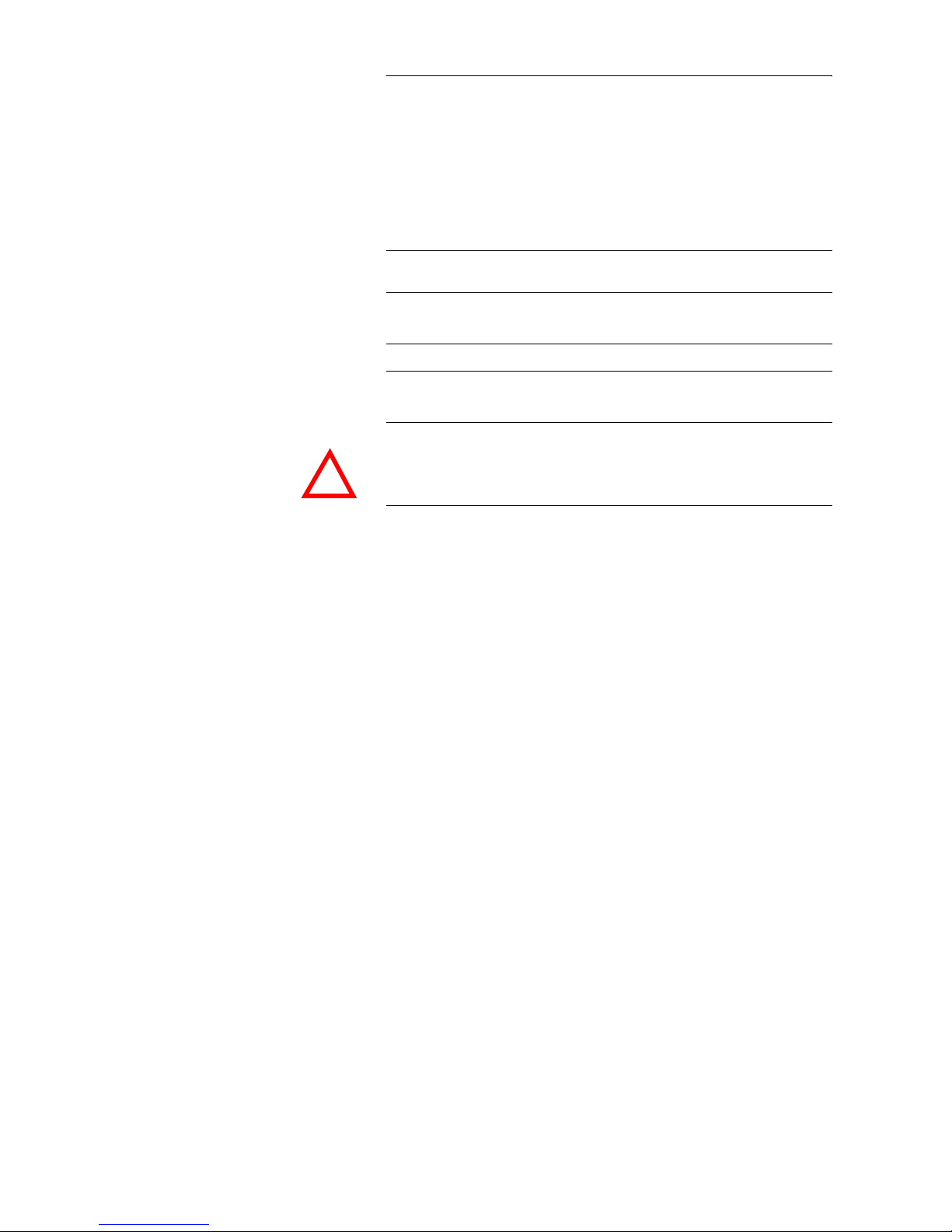
PAGE 14
Safety
Conventions
In this manual, the following conventions are used as text markers:
Emphasis: Product names or important terms
LCD Text
: Labelling on the front display of the system
PC Text: Labelling in the PC software
TIP
The symbol TIP labels information which facilitates the operation of the system in its daily use.
NOTE
The symbol NOTE labels general notes to observe.
ATTENTION The symbol ATTENTION labels very important advice that is absolutely to
observe. In case of non-observance disfunctions and even system errors are
possible.
!
Page 15

PAGE 15
Construction
1 CONSTRUCTION
The functions of b-line XT are implemented in a single unit. The system is designed for mounting in a half 19" rack (1 U).
Optionally, a dual mounting kit is available (b-line XT Dual 19“ Rack Mount-
ing Kit ID: #YT6006) for installing two b-line XT systems next to each other.
FIG. 1 FRONT VIEW: B-LINE XT TELEPHONE HYBRID
Page 16

PAGE 16
Construction
Page 17
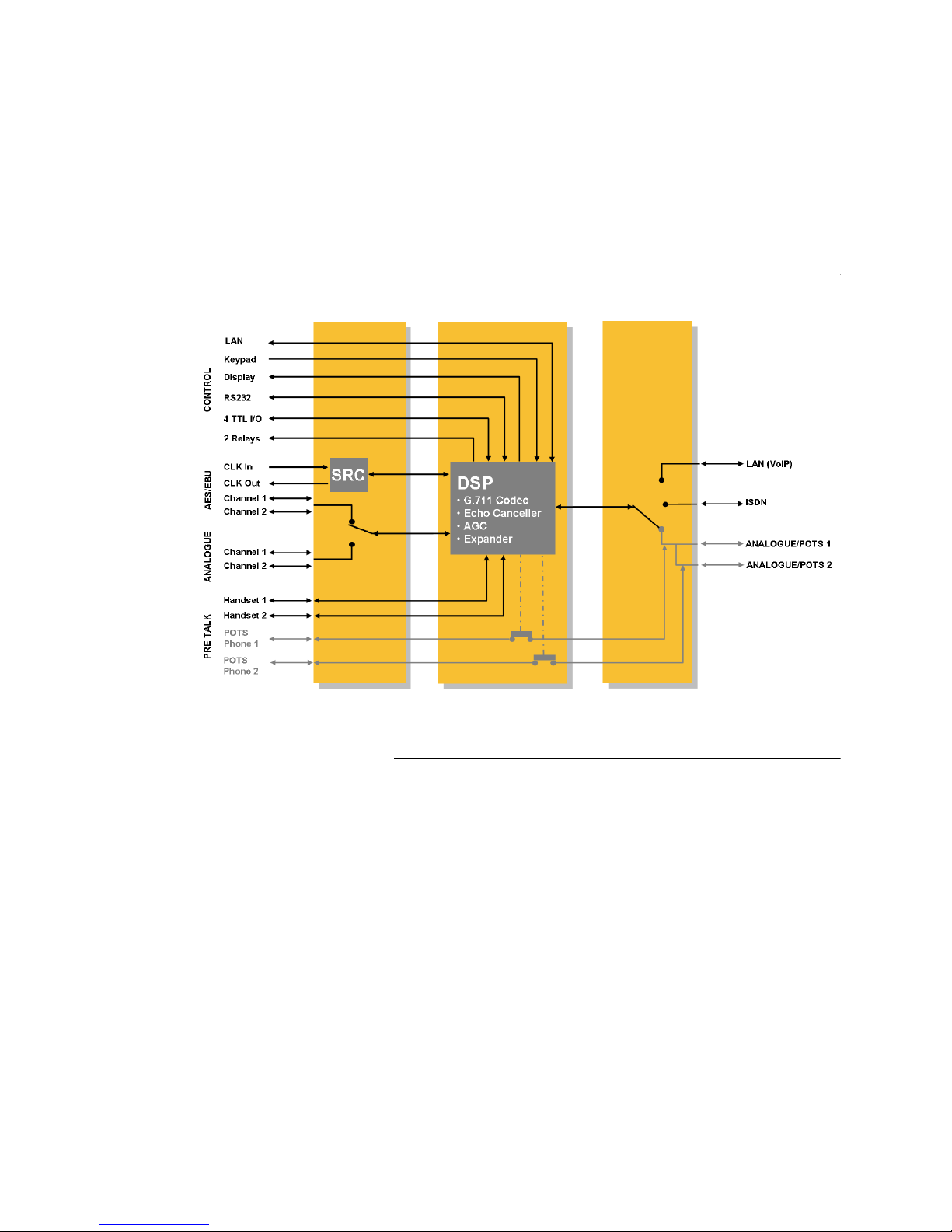
PAGE 17
System Description
2 SYSTEM DESCRIPTION
The functional elements of the system are pictured in Fig. 2.
FIG. 2 FUNCTIONAL ELEMENTS OF THE B-LINE XT TELEPHONE HYBRID
2.1 Functionality
b-line XT incorporates two POTS interfaces, an ISDN interface and a LAN interface. The operating mode can be set with the help of the Talkmaster XT
®
Software or the front keypad and display. In each operating mode two independent telephone hybrids are available within one system (channel 1 and
channel 2).
The complete signal processing is taken over by a digital signal processor. In
this way the following functions are carried out:
– G.711 Audio encoding and decoding
–two independent Echo Cancellers for each line
–two independent AGCs (Automatic Gain Control)
–two independent Expanders
– control of the complete system (Keypad, Display, Relay, TTL, RS232,
LAN)
Page 18

PAGE 18
System Description
As ON AIR Audio inputs/outputs two independent analogue or digital Audio interfaces (digital: one AES/EBU interface) are available. If the AES/EBU
interface is selected, both channels are multiplexed together (right/left channel). The inputs have separate digital Sample Rate Converters (SRC). For synchronisation with an external clock a clock input and a clock output are available.
Two separate PRETALK interfaces are available in all three operating modes.
Two Telephone Handsets or Headsets (Options: ID: # YT6032/ # YT6033) can
be connected for PRETALK. In the POTS operating mode you can connect two
standard POTS Telephones for dialling and Pretalk.
The advantage of a handset/headset over a POTS Telephone is the possibility
to switch between ON AIR and PRETALK anytime. With a telephone con-
nected to the hybrid, it is only possible after the caller has been switched to
ON AIR and if the telephone has not been hung up.
b-line XT can be operated primarily via the front keypad and the illuminated
display.
The configuration and operation is especially comfortable via the Talkmaster
XT
®
Software (see CHAPTER 5) included in delivery, which communicates
with the system via the LAN interface. You can install up to three PC workplaces (additional Talkmaster XT
®
Software Licences required, ID:
# YT6038).
Most basic operating functions like accepting a call, dropping a connection
and establishing a connection with a pre-programmed number can be carried
out via four programmable TTL contacts. Two relays are available for status
indication.
Additionally, the operation can be carried out via up to two b-line XT Key-
pads (see CHAPTER 6) which can be connected to the RS232 interface.
Page 19
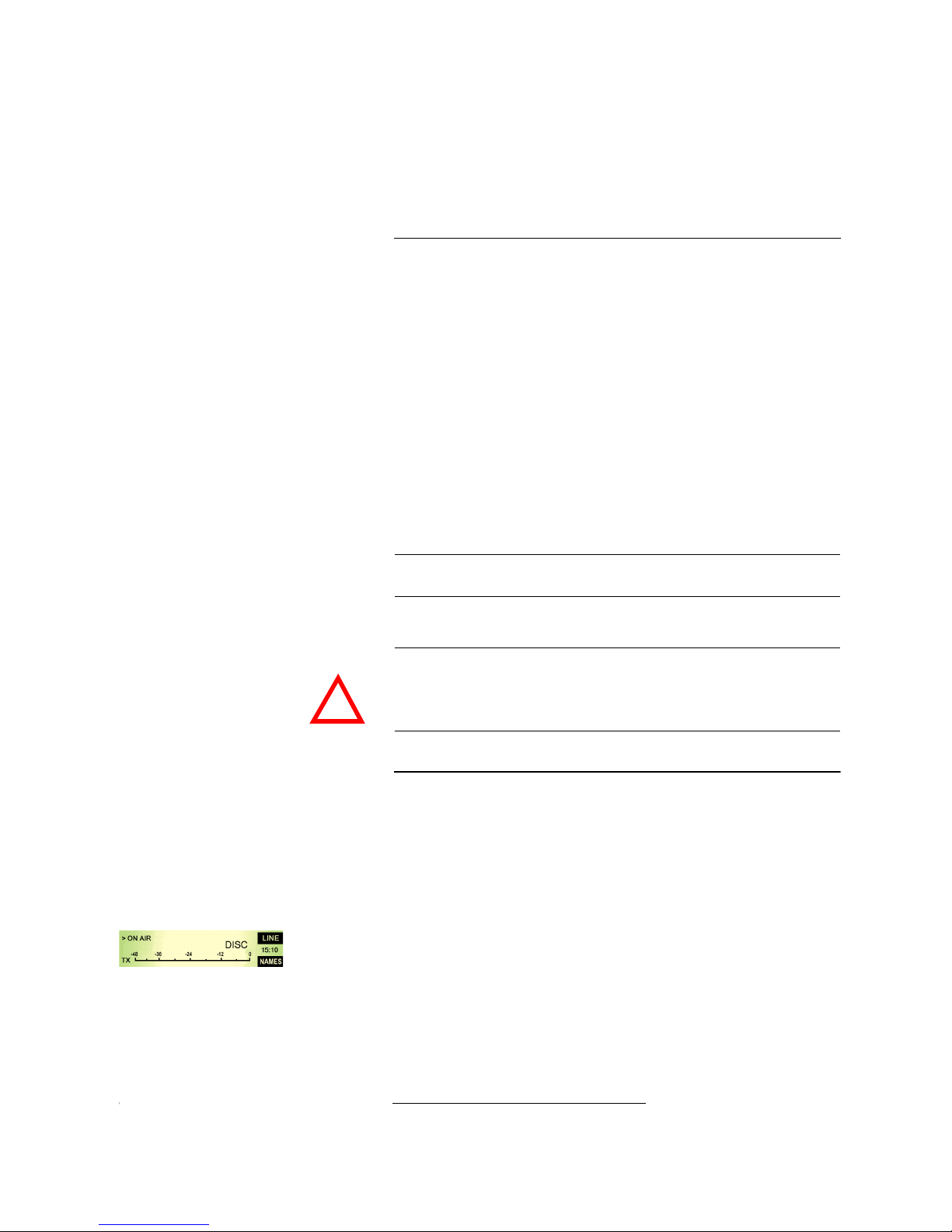
PAGE 19
Putting the system into operation
3 PUTTING THE SYSTEM INTO OPERATION
3.1 Mounting
With its dimensions (W × H × D) of 220 mm × 44,5 mm (1 U) × 220 mm b-line
XT can be either used as desktop device or mounted in a 19 inch rack. Corre-
sponding 19“ mounting brackets are included in delivery. Optionally, a
mounting kit (ID: # YT6006) is available to implement two b-line XT systems
next to each other
1
.
When mounting the unit please keep in mind that the bending radius of the
cables is always greater than the minimum allowed value.
When the b-line XT Telephone Hybrid is installed, please make sure that
there is sufficient air ventilation: It is recommended to keep a spacing of ca.
3 cm from the openings. In general, the ambient temperature of the system
should be within the range of +5°C and +45°C. These limits are especially to
observe if the system is inserted in a rack. The systems works without ventilation.
During operation air humidity must range between 5% and 85%.
3.2 Connection to the mains voltage
The system can be operated with mains voltage in the range of 90 V and 253 V
via the external power supply adapter included in delivery. The mains frequency can range from 45 Hz to 65 Hz. The maximum power consumption is
15W. The rack must be earthed according to the VDE Regulations. This can be
carried out via the earthing screw on the back side of the unit.
The unit does not have a circuit closer and a circuit breaker. After plugging in
the external power supply adapter the unit boots in a few seconds. In standby
mode the level meter/status display is shown on the display.
1
In this way, you can also combine b-line XT with the products b-line ISDN/POTS and b-line
POTS.
TIP
The system temperature can be indicated on the display (
Menu Status Infor-
mation
(see CHAPTER A1.4, Page 97))
ATTENTION Incorrect ambient temperature and humidity can cause functional defi-
ciencies.
Operation outside the threshold values indicated above leads to a loss of warranty claim.
!
Page 20
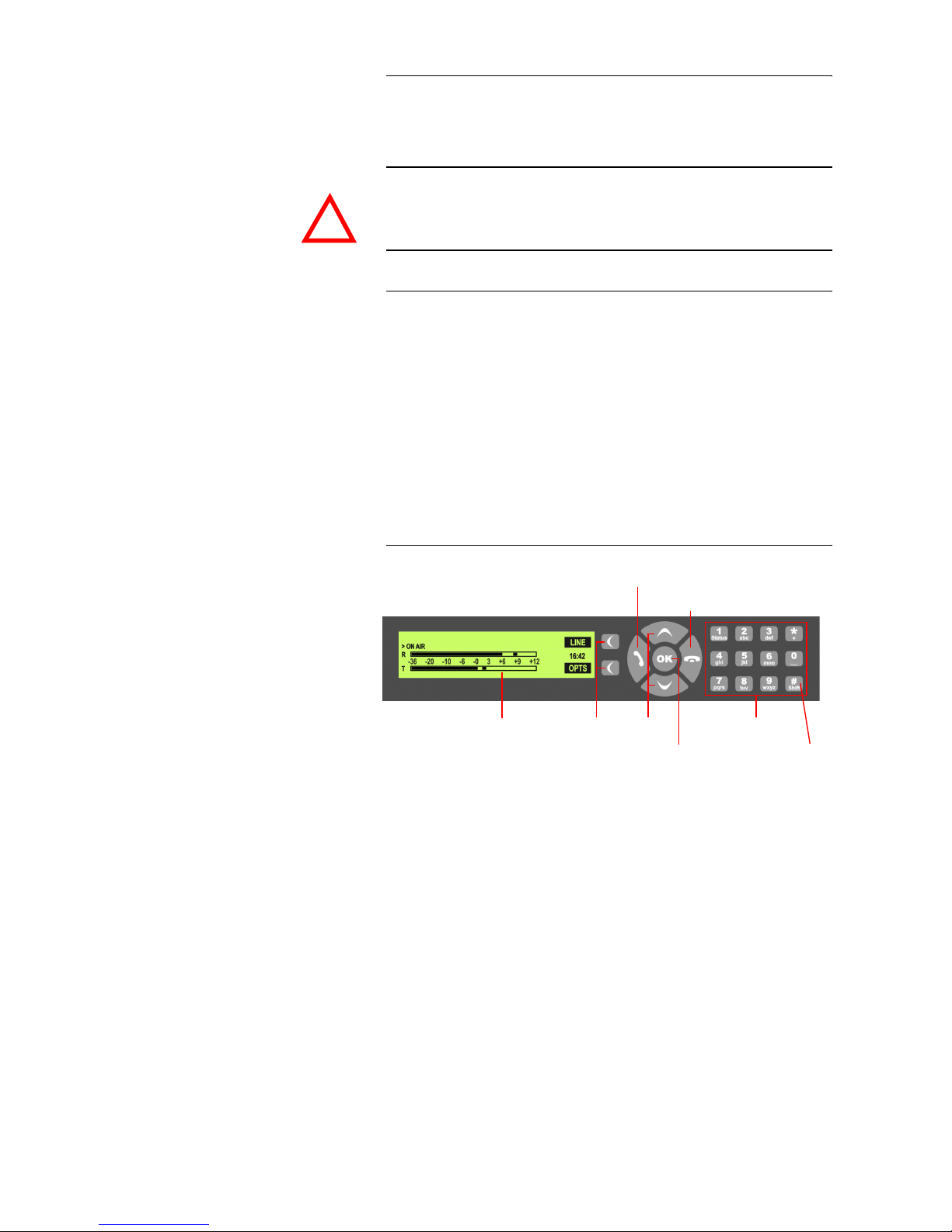
PAGE 20
Putting the system into operation
3.3 Earthing of the system
For EMC reasons an earthing via the earthing screw of the system must be carried out in either case.
3.4 Operating elements on the front side
The system has an illuminated graphical display with a resolution of 160 x 32
Pixels and 21 operating buttons.
On the right next to the display there are two softkeys whose current functions are indicated on the display. In the middle there are two buttons for navigation (selection upwards/downwards), two buttons for accepting/dropping calls as well as an
OK
button. The numerical pad supports in addition to
the numericals
0...9
also the ’*’and ’#’button. For entering text the numerical
pad can also be used as a normal keypad.
The operation is similar to standard mobile phones.
FIG. 3 OPERATING ELEMENTS ON THE FRONT SIDE
ATTENTION Earthing
A lacking earthing can cause functional deficiencies within the unit.
!
Softkeys Navigation
buttons
Initiate call/
Accept call
Drop/
Lock Line/
Keypad for dialling/
Text entry
Channel
Shift
Confirm
entry/
Graphical
display
Status window
Main Menu
Page 21
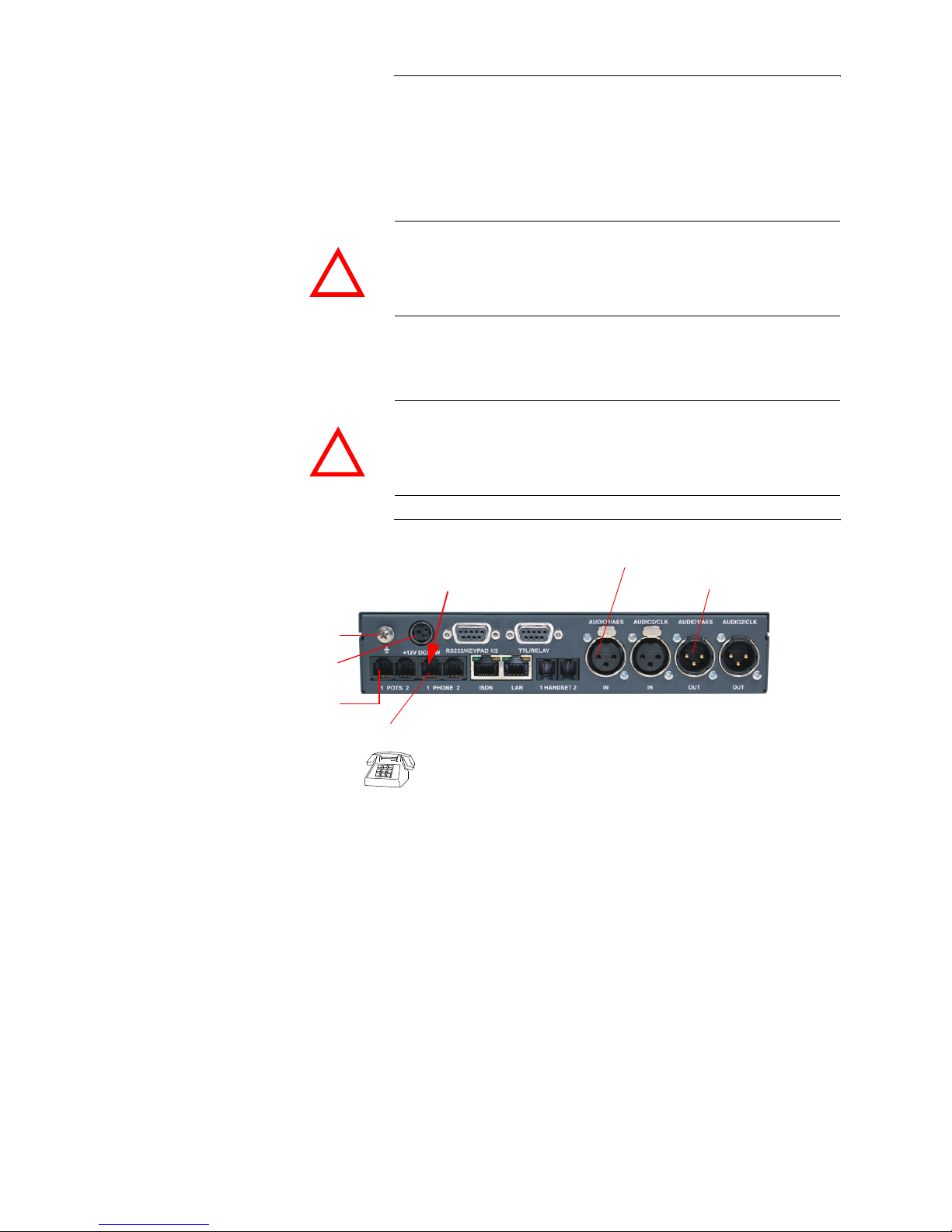
PAGE 21
Putting the system into operation
3.5 Operating modes of the system
The following figures show the system in the different operating modes and
their respective cablings.
3.5.1 POTS operating mode
The minimal wiring for the operation with an analogue telephone line is pictured in Fig. 4. Via the PHONE Interfaces up to two POTS telephones can be
connected for PRETALK if required.
FIG. 4 MINIMUM WIRING IN POTS OPERATING MODE
The maximum wiring with all options is shown in Fig. 5. The LAN interface
allows the connection with a PC with Talkmaster XT
®
Software. In total,
three PCs with Talkmaster XT
®
Software can access the system. Via the
RS232 interface you can connect two b-line XT Keypads.
ATTENTION Earthing
If the POTS interfaces are in operation, the system must be earthed via earthing screw for EMC reasons. If the earthing is not carried out, the Audio signal
can be faulty on the caller’s side (humming).
ATTENTION Connection of a POTS Telephone
Please note that the PHONE interfaces are implemented as 6-pole Western
sockets. Standard telephones with 4-pole Western connectors must not be
used because otherwise the contacts in the socket will be destroyed.
!
!
Power supply
interface
POTS
interface
Analogue Audio 1/AES/EBU Input
Analogue Audio 1/AES/EBU Output
Telephone
Option:
Earthing!
Use 6-pole
Western connectors
only!
Page 22

PAGE 22
Putting the system into operation
FIG. 5 MAXIMUM WIRING IN POTS OPERATING MODE
REL2
TTL1
TTL2
TTL3
Programmable
TTL Inputs/Outputs
REL1
Programmable
Relays
Power supply
interface
POTS
interface
Analogue Audio 1/AES/EBU Input
Analogue Audio 1/AES/EBU Output
Telephone 1
Option:
Earthing!
TTL4
Telephone 2
Option:
Handset 1/
Headset 1
Option:
Handset 2/
Headset 2
Option:
Analogue Audio 2/Clock input
Analogue Audio 2/Clock output
Up to three PCs with
Talkmaster XT
®
Software
Option:
2 x b-line XT
Hybrid Keypad
Page 23
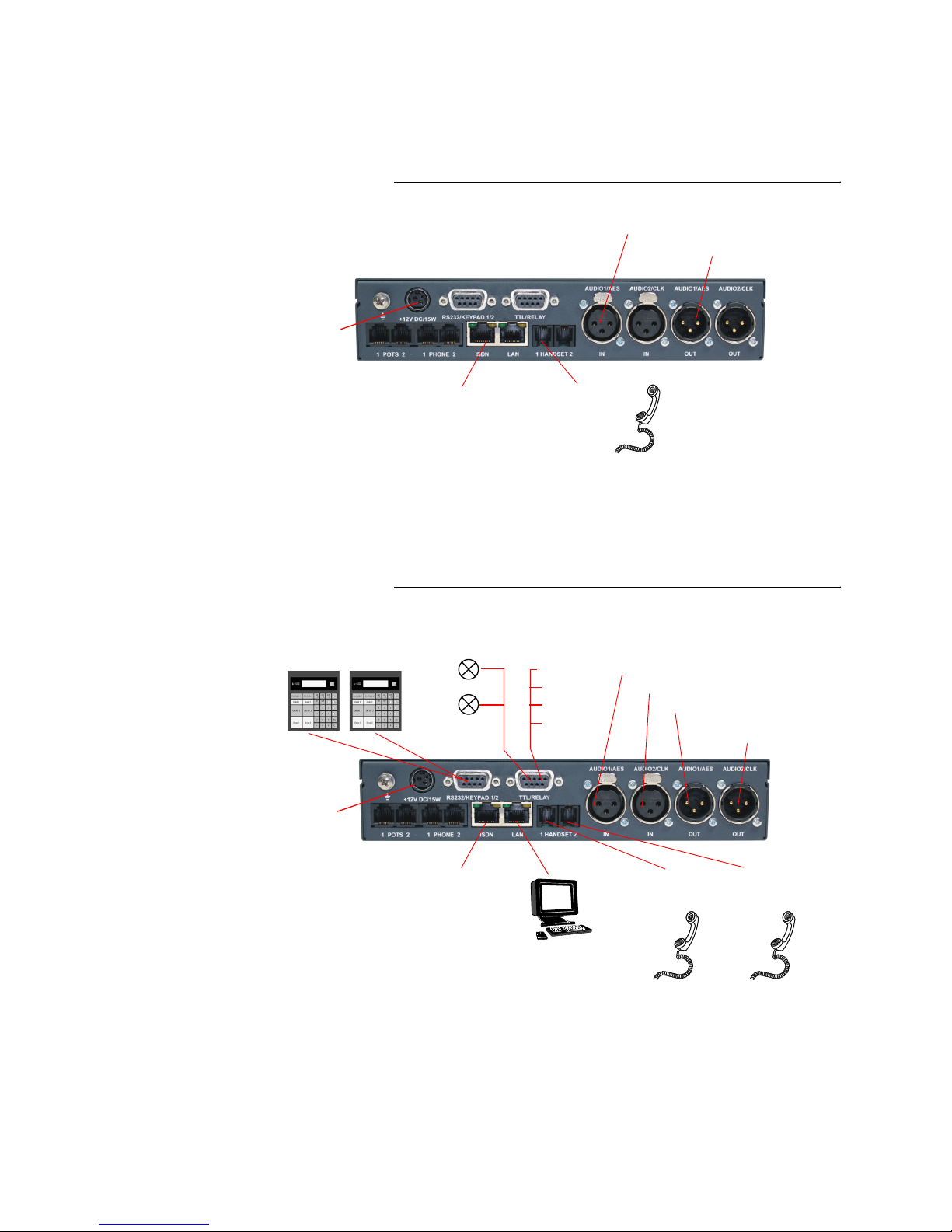
PAGE 23
Putting the system into operation
3.5.2 ISDN operating mode
In the ISDN operating mode, up to two handsets or headsets can be connected
for PRETALK. The use of a POTS Telephone is not possible in this operating
mode.
FIG. 6 MINIMUM WIRING IN ISDN OPERATING MODE
The maximum wiring with all options is shown in Fig. 7. Instead of the operation via the front keypad, the system can also be operated with the use of up
to three PC with Talkmaster XT
®
Software and up to two b-line XT Keypads
connected to the RS232 interface.
FIG. 7 MAXIMUM WIRING IN ISDN OPERATING MODE
Power supply
interface
ISDN
Analogue Audio 1/AES/EBU Input
Analogue Audio 1/AES/EBU Output
interface
Handset/
Headset
Option:
REL2
TTL1
TTL2
TTL3
Programmable
TTL Inputs/Outputs
REL1
Programmable
Relays
Power supply
interface
Analogue Audio 1/AES/EBU Input
Analogue Audio 1/AES/EBU Output
TTL4
Handset 1/
Headset 1
Option:
Handset 2/
Headset 2
Option:
Analogue Audio 2/Clock input
Analogue Audio 2/Clock output
Up to three PCs with
Talkmaster XT
®
Software
Option:
2 x b-line XT
Hybrid Keypad
ISDN
interface
Page 24
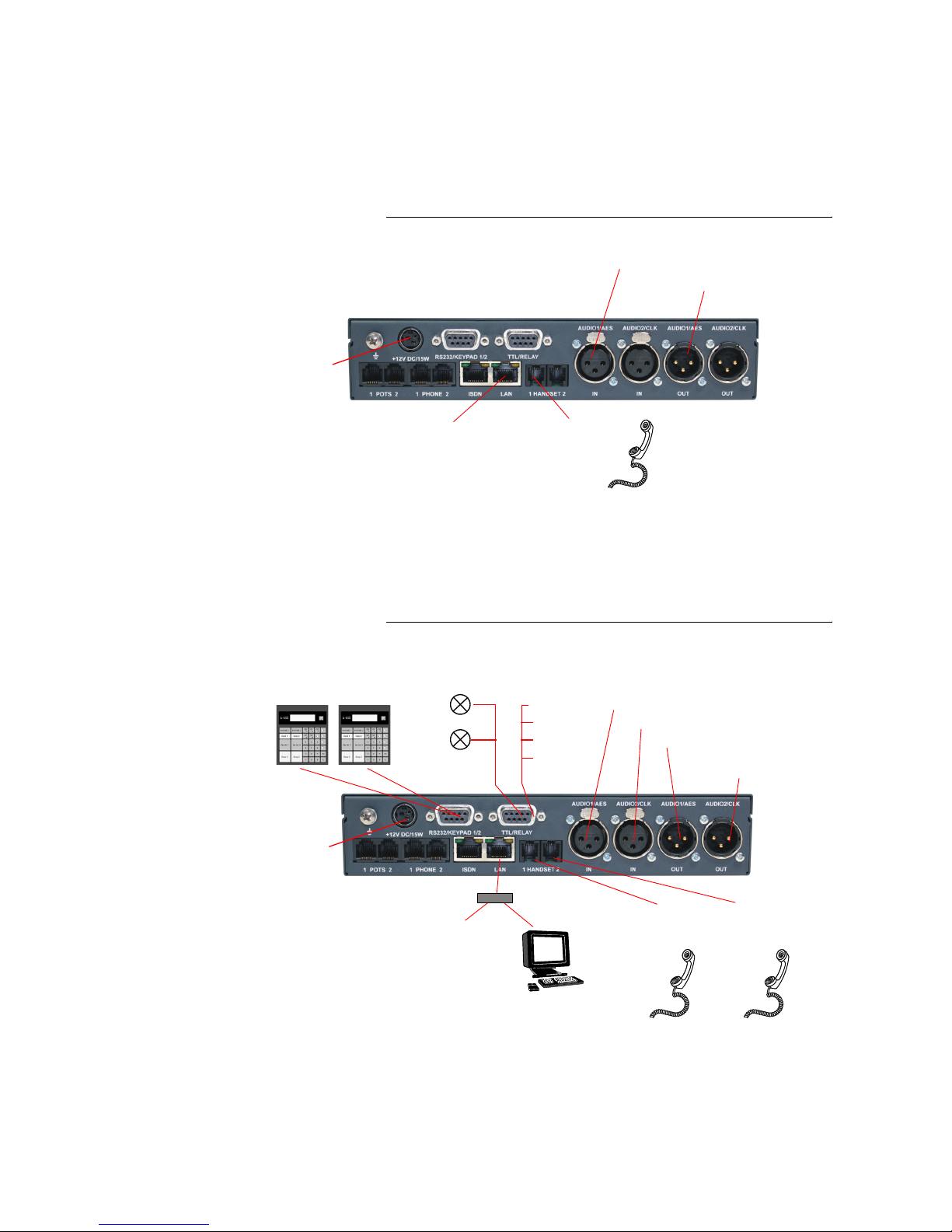
PAGE 24
Putting the system into operation
3.5.3 LAN operating mode (VoIP option required)
With the Software Option Extension for Voice over IP (ID: # YT6039) the system can be used as Voice-over-IP Telephone Hybrid for two callers using the
LAN interface. Up to two handsets or headsets can be connected for
PRETALK. The use of a POTS Telephone is not possible in this operating
mode.
FIG. 8 MINIMUM WIRING IN LAN OPERATING MODE
The maximum wiring with all options is shown in Fig. 7. Instead of the operation via the front keypad, the system can also be operated with the use of up
to three PC with Talkmaster XT
®
Software and up to two b-line XT Keypads
connected to the RS232 interface.
FIG. 9 MAXIMUM WIRING IN ISDN OPERATING MODE
Power supply
interface
LAN line
Analogue Audio 1/AES/EBU Input
Analogue Audio 1/AES/EBU Output
interface
Handset/
Headset
Option:
REL2
TTL1
TTL2
TTL3
Programmable
TTL Inputs/Outputs
REL1
Programmable
Relays
Power supply
interface
Analogue Audio 1/AES/EBU Input
Analogue Audio 1/AES/EBU Output
TTL4
Handset 1/
Headset 1
Option:
Handset 2/
Headset 2
Option:
Analogue Audio 2/Clock input
Analogue Audio 2/Clock output
Up to three PCs with
Talkmaster XT
®
Software
Option:
2 x b-line XT
Hybrid Keypad
LAN line
interface
Page 25
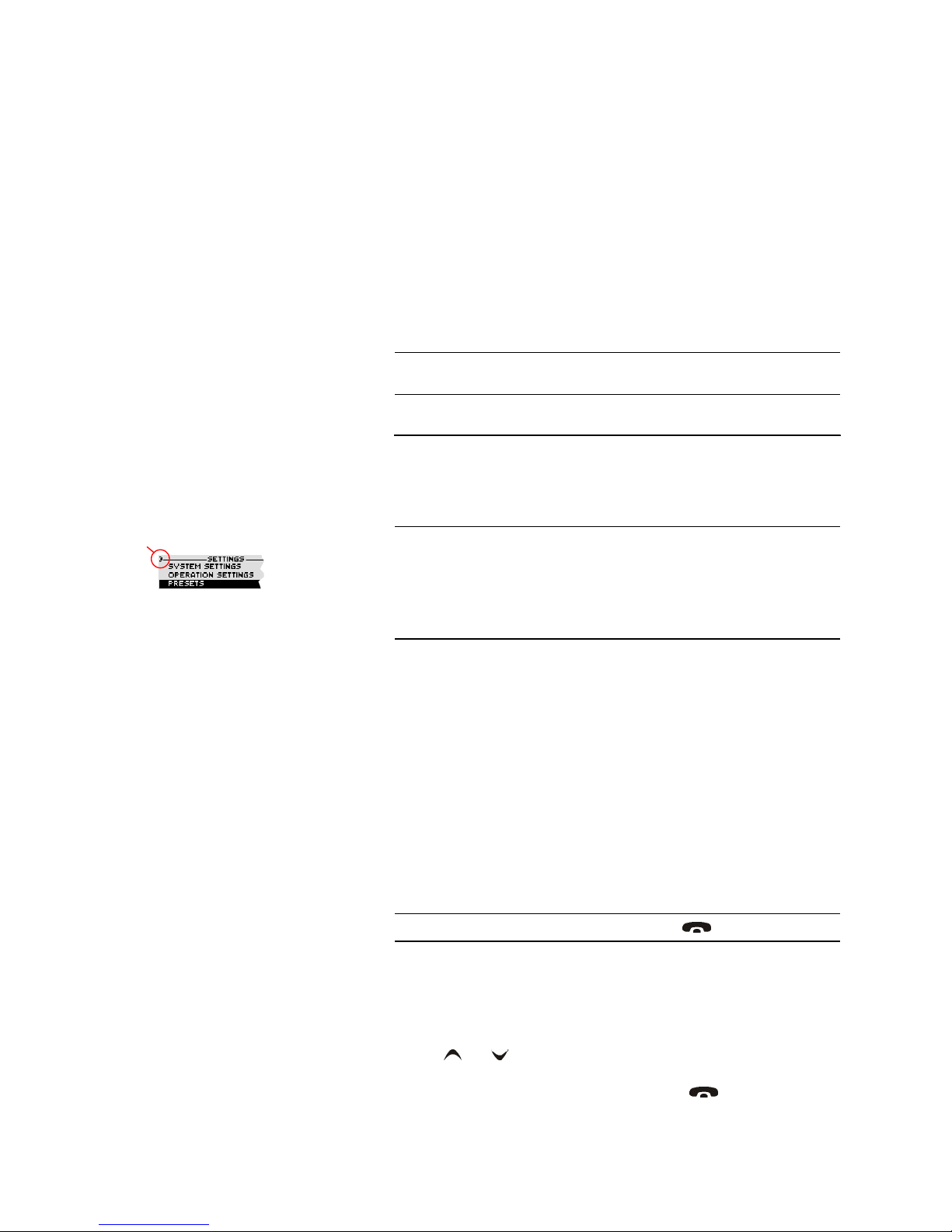
PAGE 25
Operation via Display and Keypad
4 OPERATION VIA DISPLAY AND KEYPAD
In this chapter all significant settings to operate the b-line XT system are explained. An overview of the menu structure can be found in the annex under
CHAPTER A1.
All configurations can also be set comfortably via the Talkmaster XT
®
Soft-
ware included in delivery.
4.1 Basic configurations
Below, some specific basic configurations of the b-line XT are described in detail.
4.1.1 Keypad lock
To avoid that keys are pressed unintentionally, you can activate a keypad
lock. For activation please press the
Menu
key followed by the * key. If the key-
pad lock is activated, the display illumination is switched off immediately.
To deactivate the keypad lock, please enter again the key sequence
Menu
*
.
4.1.2 Setting the menu language
In delivery status
English
is selected as standard menu language. In order to
select
German
as menu language, please follow the instructions below:
– First press the
Menu
softkey and select
System Settings
using the softkey
Select
.
– Press the cursor keys until the option
Language
is selected. Via the
Select
softkey you reach the options for the language. With the help of the cursor
keys and please choose your language and press again
Select
.
– To get back to the main menu, please press the key. Now you are
asked if you want to
Save Settings
? Via the
Yes
softkey the settings are
stored in the system.
NOTE
For details concerning most functions please see CHAPTER 5 of the software
description.
NOTE
All menus can be reached directly via a Quick Menu key sequence. Each
menu item is marked with a numeral in the upper left corner (in the example
on the left it is
3
). To get from the main menu directly to a specific menu,
please enter the key sequence
Menu <Digit> <Digit>
, in which <Digit> marks
the respective reference number of the menu. Please notice that the reference
number can change in accordance with the configuration.
NOTE
If you are not in the main menu, please press the key first.
Menu reference number
Page 26
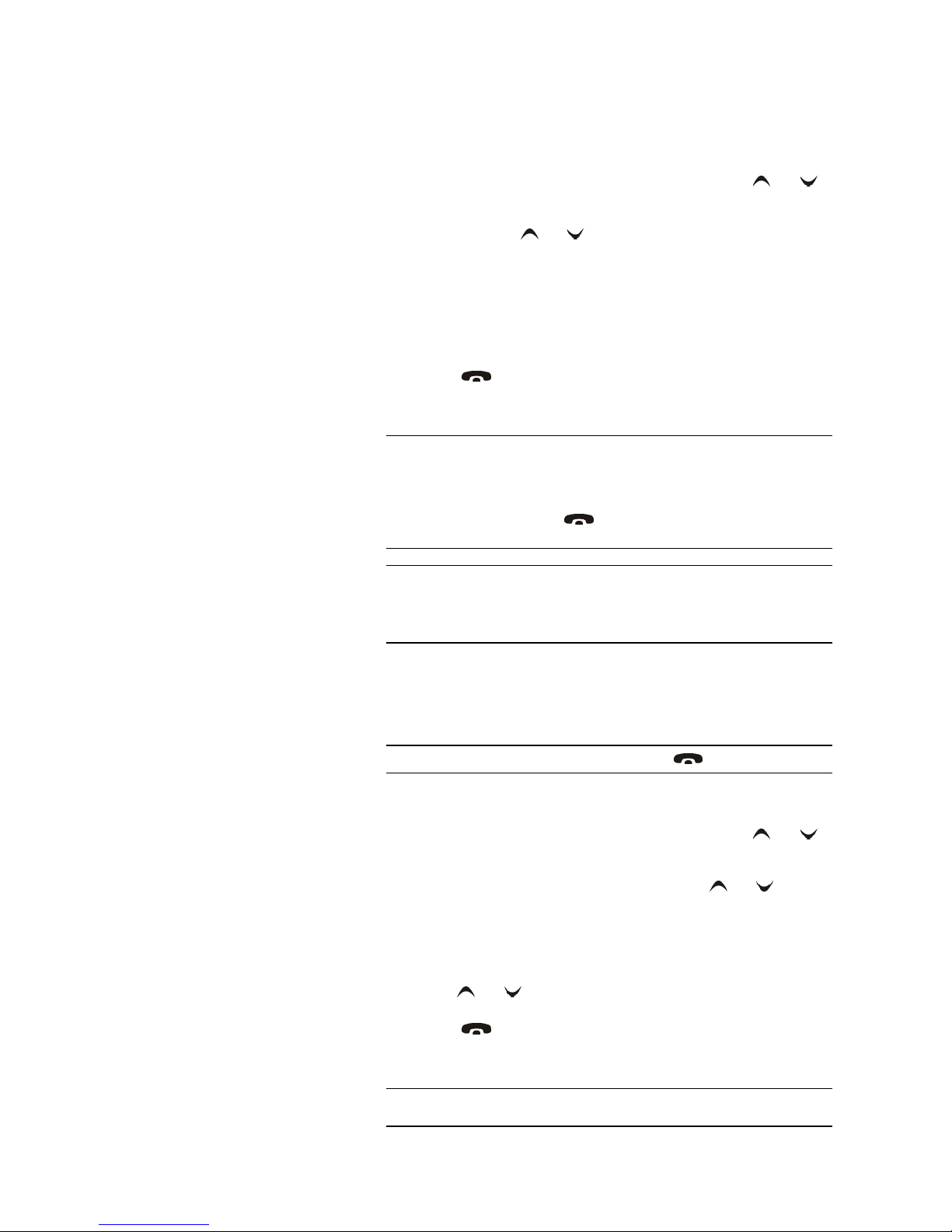
PAGE 26
Operation via Display and Keypad
4.1.3 Configuration of the LAN interface
To configure the LAN interface follow the instructions below:
–Press the
Menu
softkey.
– Please mark the option
System Settings
via the cursor keys and
and press the
Select
softkey.
– Use the cursor keys and to get to the option
LAN settings
and press
the
Select
softkey.
– To enter or change the IP Address of the system, mark the option
IP Ad-
dress
and press the
Select
softkey.
– Now you can enter the correct IP Address via the numerical keypad.
– Press the key to get back to the main menu. Now you are asked if
you want to
Save Settings?
. Via the
Yes
softkey, the configuration is
stored in the system.
4.1.4 Line mode: POTS or ISDN
To set the operating mode POTS or ISDN the following steps are necessary:
–Press the
Menu
softkey.
– Please mark the option
System Settings
via the cursor keys and
and press the
Select
softkey.
– Go to the option
Line Interface
using the cursor keys and and press
the
Select
softkey.
– Select
Line Mode
and press the
Select
softkey again.
– Now you can enable the desired operating mode
ISDN
or
POTS
via the cur-
sor keys and and the
Select
softkey.
– Press the key to get back to the main menu. Now you are asked if
you want to
Save Settings?
. Via the
Yes
softkey, the configuration is
stored in the system.
TIP
You reach the settings for the
IP Address
directly via the key sequence:
Menu
1 4 1
.
The currently allocated IP address of the system can also be displayed by
pressing the telephone button on the front keypad of the system twice
if currently no Audio connection is established.
NOTE
Maybe further settings which can also be found under the option
LAN set-
tings
are necessary (e.g.
Sub-Net Mask
, standard: 255.255.255.000, and
De-
fault Gateway
). In that case please contact your network administrator, who
can tell you the correct settings.
NOTE
If you are not in the main menu, please press the key first.
TIP
You reach the settings for the
Line Mode
directly via the key sequence:
Menu 1 1 1
Page 27

PAGE 27
Operation via Display and Keypad
4.1.5 Audio interface: Analogue or digital
The b-line XT has analogue as well as digital Audio interfaces which can be
adjusted separately. The digital AES/EBU Audio input has an implemented
Sample Rate Converter to adjust the digital Audio clock to the line clock. Additionally, clock inputs and outputs are available. To configure the Audio interface please follow the instructions below:
– First press the
Menu
softkey and select
System Settings
via the softkey
Se-
lect
.
– With the use of the cursor keys and you reach the option
Audio
.
Now press the
Select
Softkey.
– Please mark the option
Audio InPUT
or
AUdio Output
using the cursor keys
and and press again
Select
. Now the options
Analogue
and
Digital
are displayed.
– Select the desired option with the cursor keys and and by pressing
the softkey
Select
.
– To get back to the main menu please press the button. Now you are
asked if you want to
Save Settings?
Via the softkey
Yes
the setting is
stored permanently in the system.
NOTE
If you are not in the main menu please press the key first.
TIP
You reach the settings for the
Audio Input
respectively
Audio Output
via the
key sequence:
Menu 1 2 1
or
Menu 1 2 2
Page 28
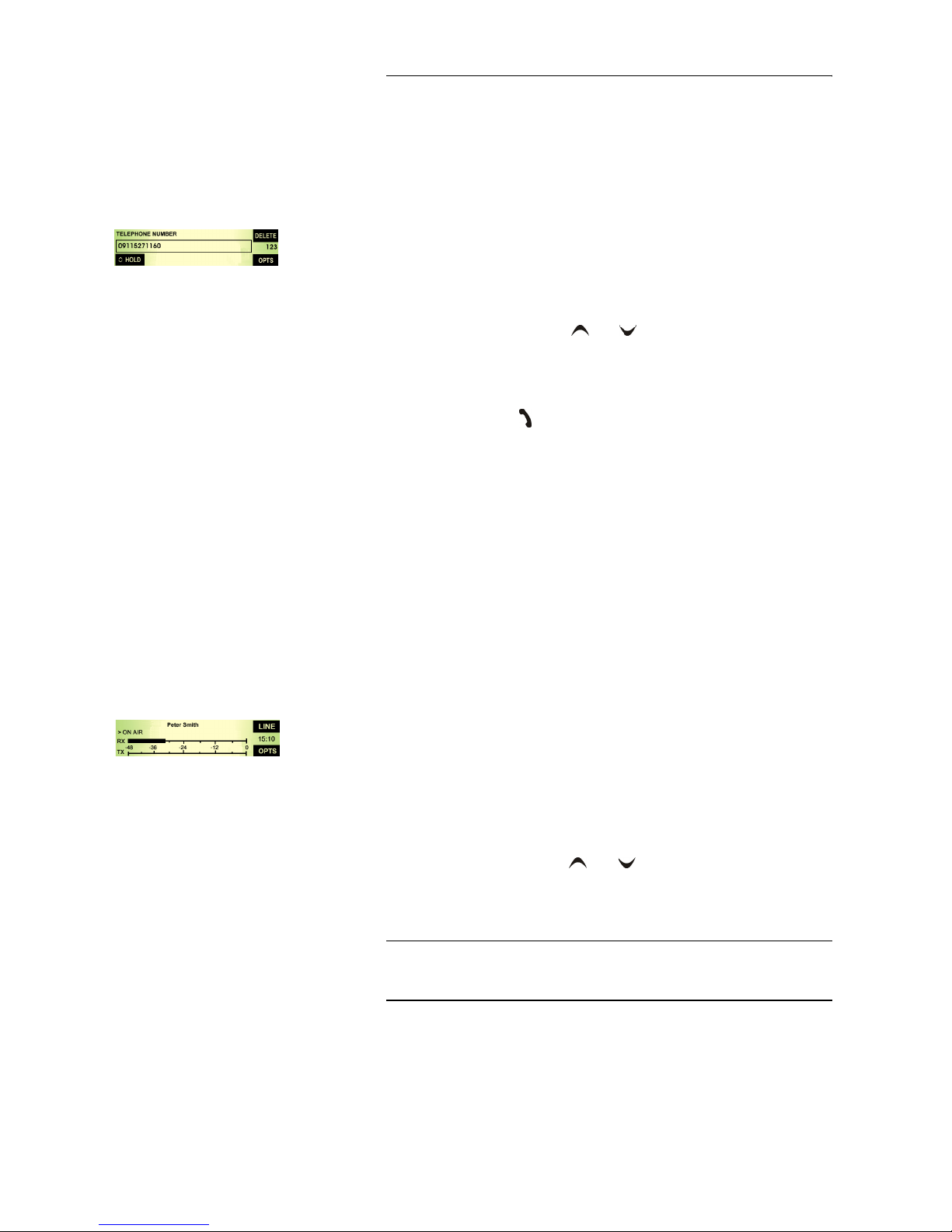
PAGE 28
Operation via Display and Keypad
4.2 Working with the b-line XT
In the following paragraphs basic functions like call out, dropping a connection, accepting a call etc. are described in detail.
4.2.1 Call out
From the main menu just enter the phone number using the keys
0...9
. After
the first numeral the input field for the phone number is displayed automatically.
Via the
Delete
softkey wrong entries can be corrected.
With the use of the cursor keys and the Audio line
ON AIR, HOLD
and -
if configured -
PRETALK
can be selected. As soon as the called partner accepts
the call, the incoming signal is available on the selected Audio line.
After entering the number the connection is established by pressing the telephone receiver button .
Via the
OPTS
(Options) softkey the dialled number can be saved in the phone
book or stored as Quick dial number.
4.2.2 Status display - Operation during a connection
After pressing the telephone receiver button the subscriber is called and the
status window is displayed.
If you have more than one connection, the displayed window is split in two one for each available caller line.
An out goi ng c all is s igna lis ed b y
CALL SETUP
. The dialled number (respectively
the name if a phone book entry is selected) is displayed in the top line.
If the connection has been established, the level indication for the incoming
signal (
RX
) and the outgoing signal (TX) is displayed.
The currently selected Audio line (in our example
>ON AIR
) is displayed above
the level indication. The Audio line can be switched over by the use of the
Line
softkey. You just need to press the
Line
softkey several times until the desired
Audio line is marked.
During the connection the volume of the caller signal can also be adjusted
manually. Via the cursor keys and the level can be increased or decreased. The current level is displayed in dB for a few seconds. Additionally,
a small arrow on the display for the received level (
RX
) marks the current level
for received calls.
With the help of the
OPTS
(Options) softkey it is possible to save the displayed
number and to switch directly to the phone book.
TIP
Alternatively, you can activate the implemented Automatic Gain Control.
You reach the settings for the AGC activation directly via the key sequence:
Menu 2 4 1
.
Page 29
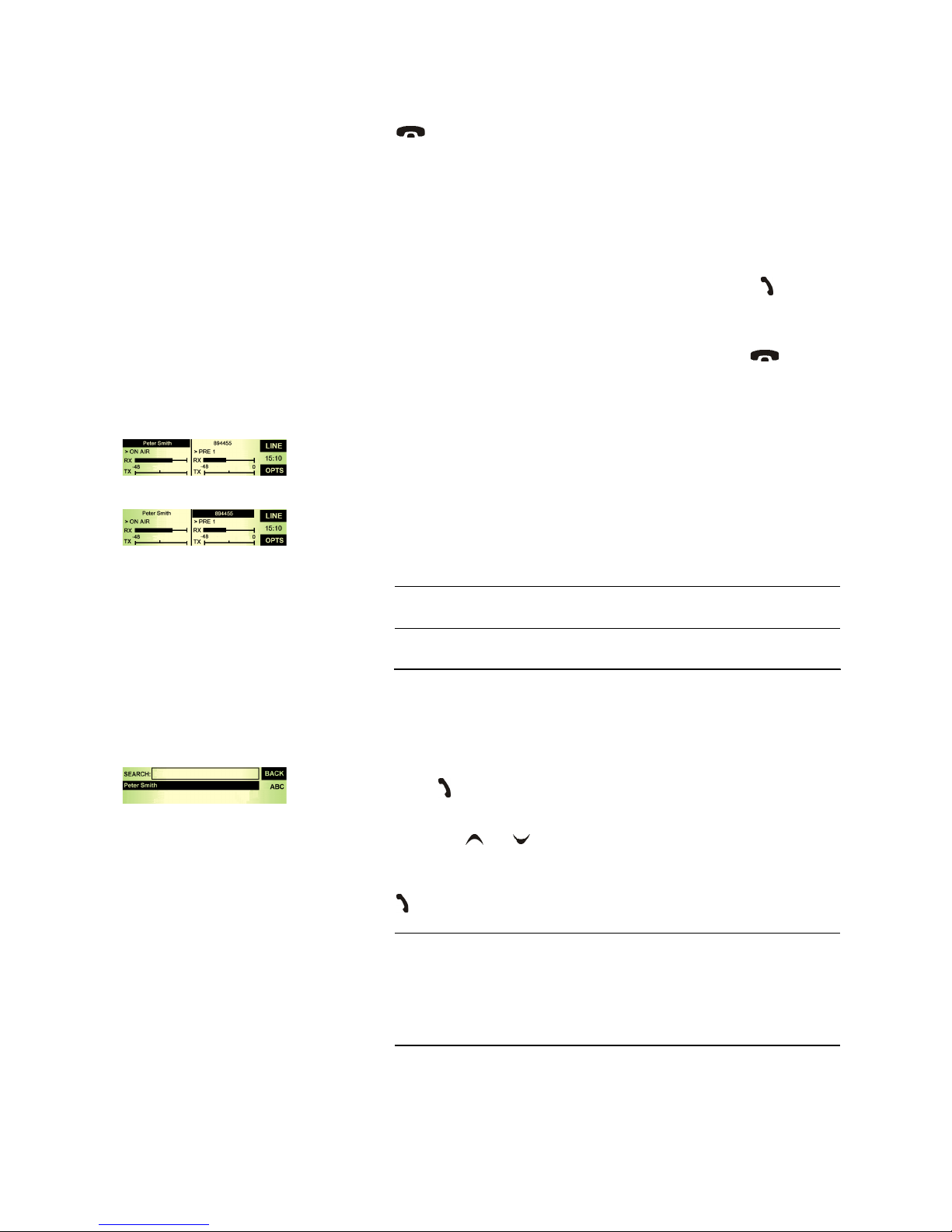
PAGE 29
Operation via Display and Keypad
4.2.3 Dropping a connection
The connection can be dropped by pressing the telephone receiver button
. If no other connection exists, the main menu is displayed after a few
seconds.
4.2.4 Accepting a call
If the b-line XT receives a call, the status window automatically displays the
Callin
signal.
The call is accepted directly via the telephone receiver button . The caller
signal is displayed on the selected Audio line, which can be set via the
Line
softkey.
The call is rejected by pressing the telephone receiver button .
4.2.5 Two connections
In both operating mode two separate telephone hybrids are available, which
means you can establish two connections with different subscribers simultaneously.
To switch to the second channel please press the
Shift
key (#). The selected
channel is displayed via an inverted display of the telephone number respectively the name. All further steps for operation are identical with the operation when there is only one caller. The channel can be switched anytime.
4.3 Comfort functions
4.3.1 Redialling
You reach the redialling function by pressing again the telephone receiver
button for the line on which currently no connection is established. In the
list the subscribers recently called are displayed. In the input field
Search
you
can search for a certain subscriber or select a subscriber from the list via the
cursor keys and
.
For selecting the subscriber, please press again the telephone receiver button
.
NOTE
If you wa nt to d rop a conne ction , pleas e be su re tha t you se lect t he rig ht chan nel.
NOTE
To enter characters, please use the alphanumeric keypad. The desired character can be reached by pressing the respective key several times. For instance, to enter ’
K
’ you must press the’5’ key twice. Misentries can be cor-
rected via the
Delete
softkey.
To switch between upper and lower case press the
SHIFT
key. The display
changes from
ABC
to abc.
Page 30
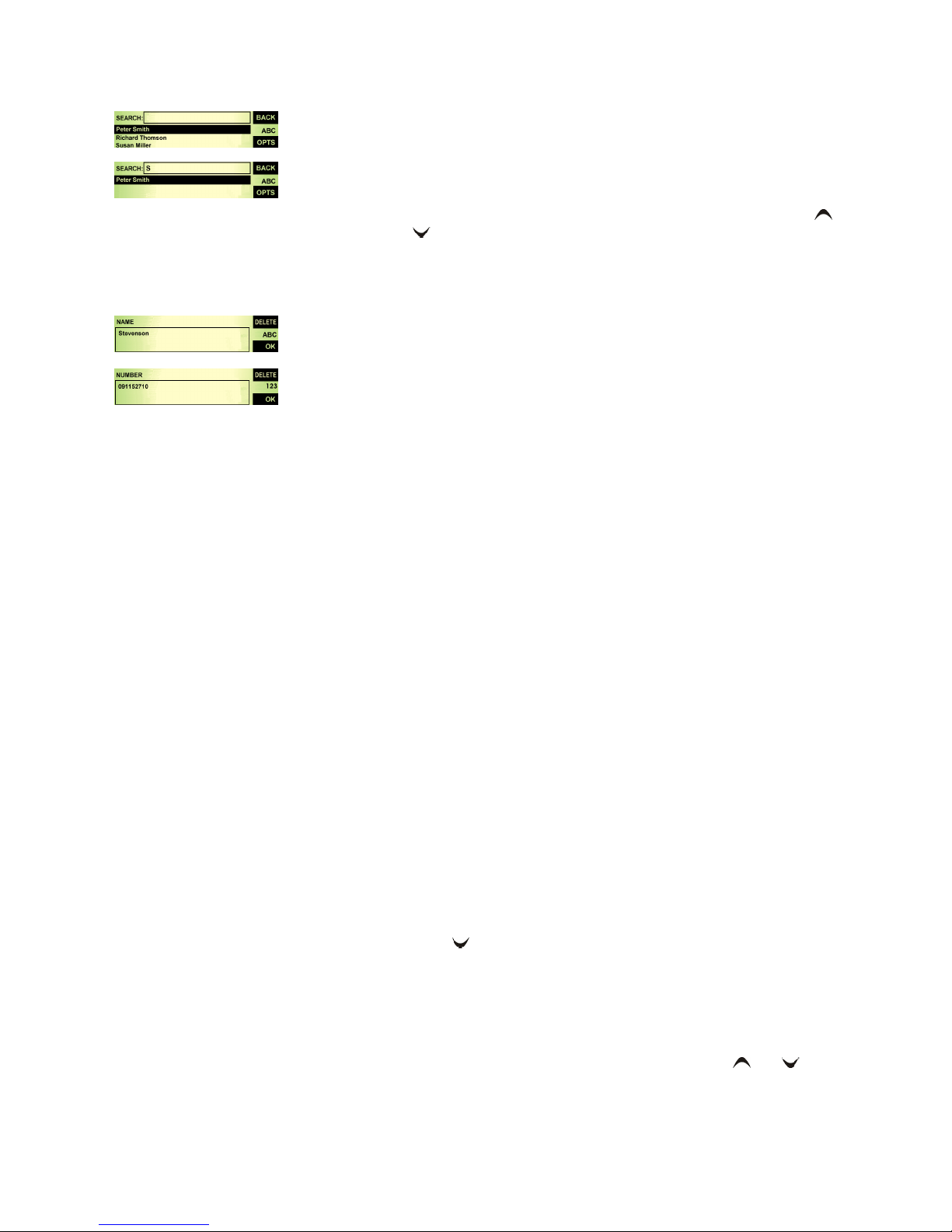
PAGE 30
Operation via Display and Keypad
4.3.2 Using the phone book
The system incorporates a comfortable phone book function. The phone book
can be reached from the main menu via the
Names
softkey.
In the input field
Search
you can search for a certain subscriber. As soon as
you enter a character, the phone book entries in demand are retrieved.
Alternatively, you can select a subscriber from the list via the cursor keys
and
.
The following functions, which you can select via the
Select
softkey, are im-
plemented by the
Opts.
(Options) softkey:
–
New Entry
: Via this function you can edit a new phone book entry.
First enter the name and confirm your entry with
Ok
.
Afterwards, please enter the phone number of the subscriber, which you
also confirm with Ok.
–
Edit
: Via this function you can edit already existing phone book entries.
–
View
: The selected phone book entry is displayed with name and phone
number.
–
Delete Entry
: The selected phone book entry is deleted. For safety reasons
you have to confirm that you really want to delete the entry.
–
Save as Quick dial
: Your 10 most important phone numbers can be pro-
grammed as Quick Dial under the numerical keys ’
0
’ ... ’9’. Select the key
which you want to use for programming the phone number.
To activate a Quick Dial, from the main menu just press the desired Quick
Dial number for at least 3 seconds. The connection to the subscriber is established automatically.
4.3.3 Working with Presets
The b-line XT differentiates between
system settings
and
operation set-
tings
.
System settings are settings that do not change during normal operation such
as e. g. language, date/time etc. These parameters can not be saved as
Preset
since a configuration is usually only required when the system is put into operation.
Operation settings need to be reconfigured depending on the application. To
easily recall recurring configurations you can store up to 10
Presets
.
You reach the menu for the
Presets
by pressing the
menu
softkey once, the
cursor key three times and by pressing the softkey
select
once as confir-
mation.
In the insert field
Presets
you can search for a certain
Preset
. As soon as you
enter a character with the help of the alphanumerical keypad of the system,
the corresponding entries of the Preset list are filtered out.
Alternatively, you can select a preset with the cursor keys and from
the list
.
If you now press the
Ok
button the selected
Preset
is loaded immediately.
Page 31

PAGE 31
Operation via Display and Keypad
By the softkey
OPTS
(Options) the following functions which you can select
via the softkey
select
are realized:
–
load
: The selected
Preset
is loaded.
–
new
: With the help of this function you can create a new
Preset
. All current
Operation Settings are stored as basic and can be adjusted afterwards.
–
Save
: The selected
Preset
is overwritten with the current Operation Set-
tings. For safety reasons a confirmation is required
–
Delete
: The currently selected
Preset
is deleted. For safety reasons a con-
firmation is required.
–
Set Factory settings
: This function resets the system into the standard
settings. Presets are not deleted.
NOTE
If the
Preset
has changed, you are asked if you want to
save settings
when
you leave the Preset menu. Via the
yes
softkey the configuration is stored in
the system. This
Preset
is loaded automatically by the system after the unit
is connected with the power supply.
Page 32

PAGE 32
Operation via Display and Keypad
4.3.4 Send DTMF tones
Due to the b-line XT DTMF Generator/Analyser you have the possibility to
send DTMF tones on the one hand and, on the other hand, you can analyse
DTMF tones via the PC software (see CHAPTER 7).
DTMF tones can be generated directly via the keypad of the system by pressing the numerical keys ’
0
’...’9’, ’*’, or ’#’ during a connection.
4.3.5 Lock lines
To avoid further calls a caller line can be locked. A line can only be locked if
no connection exists. In this case the callers hear the Busy signal. Outgoing
calls are still possible if the switch respectively the Private Branch Exchange
(PBX) is not already busy
.
Please go to the status window by pressing the Ok button.
Now keep the key pressed for one second. The display changes for the
selected channel from
Disconnect
to
Locked
.
By pressing the key again, the selected channel is unlocked.
NOTE
Since the
Shift
key (’#’) is used for switching between the two caller lines, it
is necessary to keep the key pressed for 1 second to send the ’
#
’ DTMF tone.
NOTE
If you are not in the main menu please press the key first.
NOTE
To switch between the two caller lines please use the
Shift
key (’#’).
Page 33

PAGE 33
Talkmaster XT ® Software
5 TALKMASTER XT® SOFTWARE
The configuration of the system can be carried out comfortably with the use
of the Talkmaster XT
®
Software included in delivery.
5.1 Hardware requirements
The PC used must meet the following minimum requirements:
– IBM PC AT, IBM PS/2 or 100% compatible
– Pentium Processor (> 1 GHz) recommended
–Windows XP/7
– 7 MB available hard disk space
– Screen resolution 800 x 600 Pixel
– LAN interface for PC control and configuration (alternatively RS232)
– Microsoft, IBM PS/2 or 100 % software compatible mouse
5.2 Installing the Talkmaster XT ® Software
Please insert the CD included in delivery in your CD-ROM drive. The software automatically starts your internet browser.
After the installation please start the software by clicking on the Talkmaster
XT ® symbol.
Connect the system via the LAN interface with your network. If you do not
have a network you can also connect the unit to your PC directly via a socalled cross over network cable.
How to configure the LAN interface is described below (see CHAPTER 5.5.1,
Page 42).
Alternatively, you can also use the RS232 interface and a serial 1:1 cable (only
Pin 2 and Pin 3 are used, Pin 5=Ground) to connect your PC with the system.
Page 34

PAGE 34
Talkmaster XT ® Software
Operation via the Talkmaster XT ® Software
In the following chapters, all functions of the Talkmaster XT
®
Software are
described in detail.
5.3 The Talkmaster XT ® main window
After starting the Talkmaster XT ® Software, the main window is displayed
automatically (see Fig. 10).
The connection status between PC and system is displayed in the bottom right
corner of the window:
PC ONLINE: Connection is okay
PC OFFLINE: Connection with PC is faulty
Following further status messages are possible:
PC ONLINE ALARM: Upcoming alarm
(see System Monitor, green-dark green blinking)
ISDN REMOTE: A remote connection exists
(red-white blinking)
ISDN REMOTE ALARM: Upcoming alarm in remote
system (blue-dark blue blinking).
NOTE
If the connection is faulty, please check the following points:
– External power supply of the system is plugged in (display available)
– LAN or serial 1:1 cable is connected with PC and system
– Correct IP Address and Port are selected (if LAN interface is used)
– COM port and correct baud rate are selected in the software (if RS232 in-
terface is used)
Page 35

PAGE 35
Talkmaster XT ® Software
FIG. 10 MAIN WINDOW OF THE TALKMASTER XT ® SOFTWARE
5.3.1 Operating elements
5.3.1.1 Menu button
Via the Menu button the configuration dialogue is opened so that you can
configure b-line XT.
5.3.1.2 Global function keys: DROP ALL, LOCK ALL
With the button DROP ALL you can drop all connection.
With the button LOCK ALL you can lock all caller lines. The DROP Button
will be displayed as purple LOCK button. To unlock the lines, press the button a second time. To unlock only one caller line, press the DROP/LOCK but-
ton of the caller line.
5.3.1.3 Caller data fields
On the left side of each caller line the caller data fields are displayed. The following entry fields are shown:
– Name
– First Name
– Telephone Number
NOTE
You can disable the lock function under System Settings → Line Interface
→
General. After enabling the option Disable lock function, the button
LOCK ALL will not be displayed and you will also not be able to lock single
lines.
In the Shared Mode the lock function is disabled by default (see Page 44).
Page 36

PAGE 36
Talkmaster XT ® Software
– Information
If you want to enter or change the caller information, just click on the desired
field and enter the new information.
Additionally, the Male/Female/? button and the Positive/Negative/Neu-
tral/? button are displayed next to the caller data fields. By clicking on the
buttons you can change the setting.
5.3.1.4 Status keys: PRETALK, HOLD, ON AIR, DROP
Via the keys PRETALK, HOLD, ON AIR and DROP the line status is selected.
The button PRETALK switches the caller in Pretalk.
This button can only be used if you have assigned an Audio interface to PRE
TALK PC 1, 2 or/and 3 in the configuration under Operation Settings
→
Mode & Audio → Audio Line Assignment. Otherwise the button is displayed inverted and cannot be used.
If you use a POTS Telephone for Pretalk in the POTS operating mode, the Button PRETALK is replaced by the Ext. Phone button. To use a POTS Telephone for Pretalk, you must enable this feature under System Settings
→
General → Using External Phone as Pretalk Interface (only available in
POTS Mode) (see CHAPTER 5.5.2.2.1, Page 54).
Via the HOLD key the caller is hold in line. The caller hears the Audio signal
which is transmitted via the Audio input.
Instead of the program an Audio sequence stored previously in the system
(Recorded Hold Signal) can be displayed (see CHAPTER 5.5.2.1.2).
By pressing the button ON AIR the caller is connected through via the corresponding Audio output.
If you have selected the Two Faders Mode or the Shared Mode (ON AIR
conference not enabled) in the configuration under Operation Settings
→
Mode & Audio → Mode, the ON AIR buttons are displayed as ON AIR 1 and
2.
Via the DROP key the connection to the caller can be dropped.If no connection exists the line is locked by pressing the key DROP a second time (LOCK).
In this case the caller hears the Busy signal. The line is unlocked by pressing
the key again. Outgoing calls are still possible in the locked status.
When there is an incoming call, all keys are displayed in yellow and blinking.
Respectively, each of these keys can be selected. In this way, you can switch a
caller directly ON AIR for instance.
NOTE
If a caller is already in the database and the telephone number is transmitted,
you will see all available information immediately when a call is coming in.
Page 37

PAGE 37
Talkmaster XT ® Software
In contrast to this, when there is an outgoing call, the keys PRETALK, HOLD
and ON AIR are displayed yellow and static whereas the key DROP is displayed yellow and blinking. Only the DROP button can be selected.
5.3.1.5 Caller Screening
If you click on the Assign button which is displayed next to the telephone
number of the caller, the Select Caller window is opened. The Assign button
works only during incoming calls, outgoing calls and an existing connection.
FIG. 11 SELECT CALLER WINDOW
If there is already an existing database entry for the telephone number with
which the connection is established, all available information will be displayed. To add or change information, please press the Edit button. The Edit
Caller Entry window is displayed where you can edit the database entry.
Alternatively, you can also search the database for a last name, first name or
a telephone number using the search field at the top of the Select Caller window. All matching entries are immediately displayed on the right side of the
window. To view the details of an entry, just click on the corresponding name
or number. To select the database entry for your current caller, please press
the Select button.
To create a new entry, click on the New button. The Edit Caller Entry is
opened where you can enter the caller details.
To delete the currently displayed entry, please press the Delete button.
5.3.1.6 Telephone Book/Manual Dialing
To open the Telephone Book you must click on the PRETALK, HOLD or ON
AIR button of one of the caller lines when no connection is established.
The Dialing window is opened. Via this window, you can dial out manually
or use an existing telephone book entry.
Page 38

PAGE 38
Talkmaster XT ® Software
To dial out manually, use the numerical buttons and click on CALL. The
CALL button is displayed in the colour of the Audio line (green = Pretalk, or-
ange = Hold, red = ON AIR) on which the connection will be established (depends on which button you clicked to open the Dialing window).
FIG. 12 DIALING WINDOW
To search for a telephone book entry, enter the number or the name of the
caller into the Search field. The matching entries are displayed in the middle
of the window. You can select the desired entry with your mouse to be displayed on the left side.
FIG. 13 SEARCH TELEPHONE BOOK
To call the selected entry click on CALL. The CALL button is displayed in the
colour of the Audio line (green = Pretalk, orange = Hold, red = ON AIR) on
which the connection will be established (depends on which button you
clicked to open the Dialing window)
To delete the selected entry, click on Delete.
To edit the selected entry, click on Edit.
To create a new entry, click on the New button. The Edit Caller Entry is
opened where you can enter the caller details.
Page 39

PAGE 39
Talkmaster XT ® Software
FIG. 14 EDIT CALLER ENTRY
Now you can enter Name, First Name, Street, ZIP (Postal Code) and Town.
For each caller you can save up to three numbers. The labels for the number
types can be defined under Operation Settings
→
Database → Telephone
Book. You can assign the buttons Male/Female/? and Positive/Negative/Neutral/? to the caller and enter information in the Information field.
To save the entry, click on OK. To cancel the entry, click on Cancel.
5.3.1.7 Call Forwarding (currently only implemented for POTS mode)
With the call forwarding button, you can forward a call to any telephone
nu mber. Just p ress th e call forwa rding b utton , when a call i s comin g in or during an established connection. The Dialing window will be opened and you
can enter a telephone number manually or select a number from the telephone
book. Confirm your entry with the Call button. As soon as you drop the connection, the caller is forwarded to the desired telephone number.
If no connection is established, the call forwarding button is displayed inverted and cannot be used.
5.3.1.8 Level meter and control
The level of the transmitted signal (TX) as well as the (RX) of the received
caller signal are displayed via separate level meters.
FIG. 15 LEVEL METER
NOTE
Before you drop the caller, you have the possibility to talk to the call forwarding destination.
POTS
Page 40

PAGE 40
Talkmaster XT ® Software
Additionally, the received level of the caller can be manually increased or decreased in the range of -16dB and +16dB separately for each caller line.
FIG. 16 LEVEL CONTROL
5.3.1.9 AGC on/off button
For each caller line you can switch on anAutomatic Gain Control. This can be
selected in the configuration under System → Operation Settings → Signal Processing or you simply use the AGC on and the AGC off button next
to the level control of each caller line.
5.3.1.10 Load Preset button
Via the LOAD PRESET button you can load a Preset.
5.3.1.11 Reset DTMF button
The RESET DTMF button is only displayed if you have selected Standard or
Game Show under Configuration
→
DTMF Settings. Further details you
will find in CHAPTER 7, Page 89.
NOTE
If the triangle is displayed in red, the Automatic Gain Control (AGC)
is activated.
Page 41

PAGE 41
Talkmaster XT ® Software
5.4 Menu File
FIG. 17 MENU FILE
5.4.1 Submenu System Settings
Via the submenu System Settings you can import or export system settings.
With the selection File
→
System Settings → Import you can import a
complete system configuration (all settings made under System Settings:
General, Line Interface, MSN, POTS interface: Outside Line, POTS Interface: PABX, Audio Interface, LAN Interface and Quick Dials) from a data
carrier. The file extension is always .BLX.
With the selection File
→
System Settings → Export you can save your
current system settings. You can select the memory location for the file.
5.4.2 Submenu Exit
Via the submenu Exit you exit the Talkmaster XT
®
Software.
Page 42

PAGE 42
Talkmaster XT ® Software
5.5 Menu Configuration
FIG. 18 MENU CONFIGURATION
5.5.1 Submenu Control Interface
Preferably, the system is configured and operated via the LAN interface. Alternatively, you can also operate the system via the RS232 interface.
LAN
For controlling the system via the LAN interface please select Interface
→
UDP.
FIG. 19 LAN PARAMETERS
Under Parameter → Interface edit <Default>. If there should be more than
one network interface card in your PC, select the desired one.
The standard IP Address of the system is 192.168.96.102 and the standard
control Port 10000.
To enable a connection with your PC, you have to be in the same subnet.
Therefore, please enter an IP address from your subnet
1
.
To change the IP address on the front keypad of the system, press the softkey
Menu
→
system settings
→
LAN settings
→
IP Address
. Enter now the
desired IP address. When entering manually you have to be sure that the IP
address is not already used by another unit
2
.
1
In this way you can find out your own subnet: Under Windows XP click on Start → Execute ....
Enter cmd in the command line. An entry window is displayed in which you must enter ipconfig.
Your IP address is displayed (e.g. 192.168.12.35). Your subnet is accordingly 192.168.12.xxx.
2
To check if the IP address is already used in the network, follow the instructions: Under Windows
XP click on Start
→
Execute .... Enter cmd in the command line. An entry window is displayed
in which you must enter ping xxx.xxx.xxx.xxx. Whereas xxx stands for the IP address you want
to check.
Page 43

PAGE 43
Talkmaster XT ® Software
Please enter the correct IP address of the system under IP Address and the
correct Port under Port.
RS232
If you want to use the RS232 interface, connect the serial RS232 interface via a
1:1 connecting cable with your PC. Please select now under Interface
→
RS232. Under Parameter → Port the COM Port of your PC, which is con-
nected with the system and under Mode the desired baud rate (standard:
38400 Baud).
FIG. 20 RS232 PARAMETER.
Control Interface List
If you want to manage several units with the PC Software or you want to connect to one system via different control ports, e.g. as PC 1 and PC 2, you can
use the option Control Interface List.
To create a new list entry, press the New button. Please enter the settings for
the LAN or RS232 parameters as described above. Additionally, you can enter
a Name for the list entry. The new entry will be displayed as button in the
main window of the Talkmaster XT
®
Software, e.g. if you create an entry
with the name „PC 1“, the corresponding button will be displayed.
TIP
The currently allocated IP address of the system can be displayed by pressing
the telephone button on the front keypad of the system twice if cur-
rently no Audio connection is established.
NOTE
Instead of the PC you can also connect the optional b-line XT Keypad to the
serial interface of the system (see CHAPTER 6, Page 83).
ATTENTION If you connect your PC via RS232, the LAN interface of b-line XT will be dis-
abled. In this way, you can only connect one PC to the system.
!
Page 44

PAGE 44
Talkmaster XT ® Software
FIG. 21 CONTROL INTERFACE LIST PARAMETER
By the key Edit you can edit the currently selected entry. With Delete you can
cancel the list entry.
5.5.2 Submenu System
Via the submenu System the system can be configured comfortably. It is dis-
tinguished between System Settings, which do not have to be changed during the operation and the Operation Settings for the current application.
5.5.2.1 Operation Settings
Operation Settings can be saved as Presets (see CHAPTER 5.5.3, Page 69).
5.5.2.1.1 Mode & Audio Line
Under Mode & Audio Line you can select the operating mode for the system,
enable the conference mode for Pretalk and ON AIR and assign the Audio
lines.
FIG. 22 MODE & AUDIO LINE
Mode
•Under Operation Mode you can select the following operating mode for
the system:
Page 45

PAGE 45
Talkmaster XT ® Software
– One Fader: Both ON AIR caller signals are available at one Audio out-
put. You can define which Audio interfaces are used for the ON AIR
line and the Pretalk lines.
– Two Faders: The ON AIR caller signals are available at separate Audio
outputs (ON AIR 1 and ON AIR 2). You can define which Audio interfaces are used for the ON AIR and Pretalk lines.
– Shared: The system is operated exactly like the b-line ISDN/POTS i. e.
one Pretalk line and either one common ON AIR line or two separate
ON AIR lines (ON AIR 1 and ON AIR 2) are available.
• To allow Pretalk or/and ON AIR conferences, the options PRE TALK
Conference or/and ON AIR Conference must be enabled. If you do not
activate these options, only one caller is allowed to be in Pretalk or/and
ON AIR at a time. As soon as a second caller is switched to Pretalk or ON
AIR, the first caller is automatically switched to HOLD.
Audio Line Assignment
•Under Audio Line Assignment you can assign the Audio interfaces to the
ON AIR and Pretalk lines.
•In the column Name you can see which name is displayed on the front display of b-line XT if the corresponding Audio line has switched a caller to
Pretalk or ON AIR.
•The column Audio Line shows the available Pretalk and ON AIR Audio
lines. If a caller is switched to one of these Audio lines by a user, the other
users who are working with the PC Software will see the corresponding
name displayed on the Pretalk and ON AIR buttons.
Example: User 1 is working with the Audio line PRETALK PC 1. If he
switches a caller to Pretalk, user 2 who is working with a second PC will
see PREATLK PC 1 displayed on the Pretalk button. On the front display
of the system
PRE4
will be shown.
•In the column Audio Interface you can select which Audio interface is to
be assigned to which Audio line. If you do not want to use an Audio line,
select Not used in the column Audio Interface.
•Via the column ON AIR Access you can define if a user working with the
corresponding Audio line can put a caller to ON AIR or not.
• If you want to assign a different name to the Audio line to be displayed in
the PC Software, you can enter a new name under Custom Label.
• To select the default settings for your selected operating mode, please click
on Default Settings. For safety reasons you must confirm that you really
want to select the default settings.
NOTE
If you select the Shared Mode and work with several PCs and Keypads, the
caller lines will not be locked for the other users if one user works with the
caller, e.g. switches him to Pretalk/ON AIR. This is only possible in the One
Fader or Two Faders Mode.
Page 46

PAGE 46
Talkmaster XT ® Software
5.5.2.1.2 HOLD Signal
The configuration of a HOLD signal can be done under Hold Signal.
FIG. 23 RECORDED HOLD SIGNAL
General settings
•Under the setting HOLD signal source you can select the HOLD signal
that you want to use.
With the option ON AIR the signal which is transmitted via the AUDIO 1
interface is used as HOLD signal.
If you select Recorded Hold Signal, the caller hears the Audio signal
stored in the system. The signal is identical for both lines.
• With the use of the slide control Pause between repetition you can set the
pause between the repetitions of the recorded signal. The pause time
ranges from 0 to 3 sec.
HOLD signal recording
•Under Record source you can select the Audio interface via which the
HOLD signal is recorded.
• Via the button Start you start the recording. With Stop the recording is
stopped. With Save the recorded signal is saved in the permanent memory (FLASH-EPROM) of the system.
• The duration of the recorded HOLD signal is displayed under HOLD sig-
nal duration. The maximum duration of a recorded signal is 16 seconds.
Test recorded HOLD signal
• To test the recorded signal it can be played back.The button Start starts the
play-back of the recording and by Stop it is stopped.
Page 47

PAGE 47
Talkmaster XT ® Software
5.5.2.1.3 Signal Processing
Under Signal Processing you can configure the AGC (Automatic Gain Control), the Echo Canceller as well as the Expander.
FIG. 24 SIGNAL PROCESSING
Line Settings
• A separate Automatic Gain Control (AGC) can be switched on for both
channels.
Please select the desired line with your mouse. To switch off the AGC select Off. To switch it on select On.
FIG. 25 CONFIGURATION AGC
Via the button Set AGC on/off for all lines you can switch on respectively
switch off the AGC for all lines.
•An Expander tones down the caller signal automatically, if its level falls
below a certain threshold value. The aim is to completely filter out background noises of callers who are not currently speaking.
ATTENTION An Automatic Gain Control is reasonable if you do not have the possibility
for Pretalk during which the level can be adjusted.
But: An AGC is no wizard. Extremely low callers cannot be boosted boundlessly. Extremely loud callers cannot be toned down boundlessly.
!
Page 48

PAGE 48
Talkmaster XT ® Software
To activate the Expander select the desired line with your mouse. To
switch off the Expander select Off. To switch it on select On.
Via the button Set Expander on/off for all lines you can switch on respectively switch off the Expander for all lines.
Automatic Gain Control Settings (AGC)/Expander
The correct functioning of the AGC can be optimised via several parameters.
• Threshold: The AGC does not start before the signal exceeds the threshold
value set here. The default setting is -45 dBFs.
• Level: The level set here corresponds to the average desired level. Please
consider sufficient head room. The default setting is -24 dBFs.
• Speed: Depending on the desired speed of the level adjustment (Slow,
Medium or Fast) you can adjust the setting of the AGC speed. The faster
the AGC must work the more noticeable are the inconsistencies. If the selected speed is too slow, the caller signal is too low or too loud on average.
The default setting is Medium.
• With the use of the key Default Settings the default settings named above
can be configured and the Expander can be activated.
Volume Control
Under Volume Control you can select the Default Value for the volume control within the range of -16 ... +16 dB.
5.5.2.1.4 Database
b-line XT can work with a caller database where you can save telephone numbers and caller information. If a telephone number is stored in the database,
the caller information such as e.g. the caller’s name will be immediately displayed when a call is coming in and the number is transmitted.
FIG. 26 DATABASE
Page 49

PAGE 49
Talkmaster XT ® Software
• To enable the use of a database, please select Database and enter the correct path under Database Path. Via Browse you can search for the correct
folder.
•The path of the System Database is usually entered automatically when
the software is installed. By default, the file Screener.mdw is saved in the
installation directory. If you do not have write permission for the installation directory, you must change the path of the System Database to a directory for which you have write permission. Otherwise, you will not be
able to use the database.
Telephone Book
Under Phone Number Names you can define which number types are to be
available in the telephone book. You can enter maximum three names.
5.5.2.1.5 Relay / TTL
The b-line XT system incorporates four GPIO Pins (TTL) which can be programmed separately as input or output. Additionally, two Relays are available.
The operating mode of a TTL Pin - Input or Output - is selected via the option
Direction.
The following specification accounts for all three configuration windows
TTL1, TTL2, TTL3 and TTL4.
TTL Pin as input
FIG. 27 TTL PIN AS INPUT
If you use a TTL Pin as Input, you can program two different functions separately when edges change:
• Positive edge: The event is activated when the voltage on the TTL Pin
changes from 0V to +3.3V.
Page 50

PAGE 50
Talkmaster XT ® Software
• Negative edge: The event is activated when the voltage on the TTL Pin
changes from +3.3V to 0V.
The following functions can be configured (Function Code):
– - : No function, the Pin is not used.
– Call Out/Accept Call In: Via this function you can establish a connec-
tion to a certain Phone Number. Under POTS Line/ ISDN Line you select the line (1 or 2) on which the connection is established. Under Au-
dio Line you select the Audio line which is activated when the partner
accepts the call.
– Call Out (Level Trig.): Same function as above, however, except that
here the level is analysed and not the edge (level triggered).
– Drop: If you activate this function, a connection on the selected line (1
or 2) can be dropped.
– Set Audio Line: This function allows you to switch a caller to a pre-de-
fined Audio Line. Under POTS/ISDN Line you must indicated which
caller line you want to use (1 or 2).
– Lock Audio Line (Level Trig.): With this function you can lock an Au-
dio Line. Under POTS/ISDN Line you must indicated which caller line
(1 or 2) is locked for the selected Audio line. This function is level triggered.
– Load Preset: Via this function it is possible to load a preset which you
have to select under Preset.
– Set Information Base Entry: Special function for projects.
– String Command: Special function for projects.
– Suppress Ring Tone (Level Trig.): This function allows you to sup-
press the ring tone for an incoming call.
Example 1:
You want to accept a call on line 1 with TTL 1. The caller is to be
switched directly in the ON AIR mode. After the conversation has been
finished the connection is to be cleared with TTL 1.
Programming:
Positive egde:
Function Code: Call Out/Accept Call In
Audio Line: ON AIR
Line: Line 1
Phone Number: -
Negative egde:
Function Code: Drop
Line: Line 1
Page 51

PAGE 51
Talkmaster XT ® Software
FIG. 28 SEQUENCE OF EVENTS FOR THE EXAMPLE 1
TTL Pin as Output
FIG. 29 TTL PIN AS OUTPUT
If a TTL Pin is configured as Output, the event is signalised as change of voltage on the TTL Pin from 0V to+3.3V.
Under Positive edge you can select one of the following Function Codes:
– Fixed Low: The TTL Pin is set to 0V permanently.
– Fixed High: The TTL Pin is set to +3.3V permanently.
– Connection Status: Via this function you can signal the connection
status of a line. Select the connection status under Connection Status.
The following options are possible:
– Disconnect
– Calling
– Incoming call
ATTENTION Please pay attention to the maximum switch current of 10 mA respectively
the maximum switch voltage of 3.3V per TTL output.
1
5
6
9
9-pol. SUB-D connector
to b-line XT
(TTL/RELAY)
Switch is opened:
Pin 2 = TTL 1 is on +3.3 V (via internal 10 KOhm series resistance)
Switch is closed:
Pin 2 =TTL 1 is set to 0V (Pin 5):
Existing connection is dropped
Switch is opened:
Pin 2 =TTL 1 is set to +3.3V:
Incoming call is accepted.
Switch
!
Page 52

PAGE 52
Talkmaster XT ® Software
– Connect
Under POTS/ISDN Line you select if you want to signal the status of
Line 1, Line 2 or both lines (Any). If you select Any, the signal is set on
the TTL Pin as soon as one of the lines has the pre-defined status.
– Audio Line: With this function you can signal when a caller is switched
to a certain Audio line. Please select under Audio Line the desired Audio line. Under POTS/ISDN Line you select if you want to signal the
status of Line 1, Line 2 or both lines (Any). If you select Any, the signal
is set on the TTL Pin as soon as one of the lines has been set to the predefined Audio line.
– ON AIR: If you select this function, it is signalled when a caller is
switched to ON AIR. Under POTS/ISDN Line you select if you want to
signal the ON AIR status of Line 1, Line 2 or both lines (Any). If you
select Any, the signal is set on the TTL Pin as soon as one of the lines is
switched to ON AIR.
– PRETALK: If you select this function, it is signalled when a caller is
switched to Pretalk. Under POTS/ISDN Line you select if you want to
signal the Pretalk status of Line 1, Line 2 or both lines (Any). If you select Any, the signal is set on the TTL Pin as soon as one of the lines is
switched to Pretalk.
– Ringing/Connected State: Toggeling of voltage when a call is coming
in (e.g. for flashing light). When the connection is established, the TTL
Pin is set.
– Called Number:
– Set Information Base Entry: Special function for projects.
– Any System Alarm Pending: This function signals any system alarm.
– Application Alarm Pending: If you enable this function, you can select
under Alarm which Application Alarm you want to signal.
If you select the option Inverted, which is displayed next to the function code,
the inverted signal is transmitted.
Relay
The following description applies for both configuration windows Relay 1
and Relay 2.
ATTENTION Please pay attention to the maximum switch current of 200 mA respectively
the maximum switch voltage of 48V per relay output.
!
Page 53

PAGE 53
Talkmaster XT ® Software
FIG. 30 RELAY
The functions for programming the relays are identical with the function
codes for the TTL output.The following Function Codes are available:
– Always open: The relay contacts are always open.
– Always closed: The relay contacts are always closed.
All further function codes are explained under TTL Pin as Output on Page 51.
Page 54

PAGE 54
Talkmaster XT ® Software
5.5.2.2 System Settings
5.5.2.2.1 General
FIG. 31 GENERAL
Display Language
• Currently English and German are available as display languages.
Front Keypad
• To activate the key tone, check the Enabled box.
Display
•The Display has a backlight. Under the setting Backlight you can switch
it ON permanently. If you select the option Auto the backlight is turned off
automatically 60 seconds after the last keystroke. The backlight is activated again by pressing any key (e.g.
Ok
).
• Via the slide control Contrast you can adjust the contrast for the display
within the range 0 ... 15. The default setting is
0
.
NOTE
Please note that if the keypad lock is activated, the backlight is only switched
on after pressing the key sequence
Menu
*
.
Page 55

PAGE 55
Talkmaster XT ® Software
PC control via RS232/Keypad 1
• If you want to operate the system with the PC via RS232 or you want to use
a b-line XT Keypad, you must set the data rate in accordance with the interface. There are five baud rates available: Keypad (9600 Baud, None),
PC (19200 Baud, None), PC (38400 Baud, None), PC (57600, None) and
PC (1152000, None).
System Name
•Under Name you can assign a name to your system.
Using External Phone as Pretalk Interface (only available in POTS mode)
• If you want to use an external POTS Telephone for Pretalk, please select
Enabled under Phone 1 or/and Phone 2. If you use a handset or a headset, please select the option Disabled.
5.5.2.2.2 Line Interface
Via the option Line Interface the ISDN interface and the POTS interface can
be configured.
FIG. 32 LINE INTERFACE
NOTE
The b-line XT Keypad supports only the baud rate 9600 Baud. Therefore,
please select the option Keypad (9600 Baud, None) if you use a keypad.
If you connect a PC via the RS232 interface, the selected baud rate must correspond with the baud rate of the COM interface ((see CHAPTER 5.5.1).
Please note that the LAN interface is deactivated when you use the RS232 interface for PC control.
NOTE
Please note that an external phone can only be used when b-line XT is operated in POTS line mode.
Page 56

PAGE 56
Talkmaster XT ® Software
General
•Via the option Line Mode you can select the line interface. The following
configurations are possible:
– ISDN: The system is connected to the ISDN network.
– POTS: The system is connected to analogue telephone lines.
•If the ISDN mode is selected, you can configure which ISDN Protocol you
want to use. The following options are available:
– Euro ISDN
– USA ISDN (NI-1)
– Japanese ISDN
• It is possible to activate a ring tone for incoming calls via the function En-
able System Ringing Tone.
•If you select Enable Ringing Tone on Handset/Headset incoming calls
can be signalled via the Pretalk Audio line if a telephone handset or headset is connected.
• If you activate the function Disable Lock Function, caller lines cannot be
locked for incoming calls. The LOCK ALL button will not be displayed.
Line Type (only in POTS operating mode)
•If you operate b-line XT with POTS telephone lines, you can select under
Line 1 and Line 2 if the system is connected to a PABX or to an Outside
Line.
Depending on your selection the menu items POTS Interface: PABX
and/or POTS interface: Outside Line are displayed on the left side of the
configuration window. In this way you can configure the settings for the
POTS interfaces individually. This feature is especially helpful if you operate one POTS interface via a PABX and the other POTS interface is connected to an outside line.
Prefix number
•Under Length of internal telephone numbers the length of your internal
telephone numbers is set. Subsequently, the prefix number is automatically dialled first if the length of the telephone number exceeds the length
specified in this setting.
If you do not want to use this function or if you operate the system with an
outside line, enter 0.
Examples:
Length of internal telephone numbers: 3
Entered telephone number: 130
Dialling: 130
Length of internal telephone numbers: 3
Entered telephone number: 5271130
Dialling: 0 5271130
NOTE
The following configurations are only necessary if the system is operated
with a private branch exchange.
ISDN
POTS
Page 57

PAGE 57
Talkmaster XT ® Software
•Under External prefix number please enter the prefix number that you
need to get an external line. In most cases it is 0.
• Some private branch exchanges transmit telephone numbers with prefix
number to the system. If you enable the function Skip prefix number on
incoming call, you can save a displayed number in the phone book without prefix number since the prefix number of the displayed number is deleted automatically.
Auto Answer
• You can enable the system to accept incoming calls automatically. For this
function please activate the option Enable Auto Answer.
•Under Answer call on audio line you can select the Audio line to which
the caller will be switched after he has been accepted by the system.
• To delay the automatic answer of an incoming call, the option Auto Answer Delay is available. You can adjust the setting within the range of
0 sec and 31 sec.
Line Level Output Offset
Under Attenuation you can adjust the Line Level Output Offset within the
range of - 16 dB ...0 dB.
ATTENTION You need to enter the prefix number at any rate if you work with a private
branch exchange because otherwise the system does not wait for the free-line
signal. Without dialling the prefix number at a private branch extension the
telephone number is transmitted too fast and no connection can be established.
!
Page 58

PAGE 58
Talkmaster XT ® Software
5.5.2.2.3 MSN
FIG. 33 MSN
Normally, an MSN entry is not necessarily required. However, if you operate
further units on your ISDN interface, you can allocate a certain number to a
ce rta in u nit by a n MS N en try . Whe n yo u or der an I SDN use r por t in Ger man y,
you usually receive three MSNs, which you can use for your connected units.
MSN Mode
• If you activate the function Display called number on incoming call, the
MSN dialled by the caller is displayed.
• If the option Show calling number additional to called number on dis-
play on incoming call is enabled, the telephone number of the caller is
displayed in addition to the MSN.
Called Number Labels
•Under Called Number Labels you can define labels for up to four MSNs.
These labels will be displayed if the caller dialled the MSN entered here.
NOTE
An MSN can only be set if an ISDN operating mode is selected (see CHAPTER 5.5.2.2.2, Page 55). If you have not selected ISDN as your operating
mode, this menu item is not displayed.
NOTE
Some PABX require the entry of MSNs.
NOTE
This function will not work with PABX that require the entry of MSNs.
ISDN
Page 59

PAGE 59
Talkmaster XT ® Software
FIG. 34 CALLED NUMBER LABELS
5.5.2.2.4 POTS Interface: PABX
If you operate the b-line XT in the POTS mode and one of your POTS interfaces is connected to a PABX, you can adjust the settings for the POTS interface here.
FIG. 35 POTS INTERFACE: PABX
NOTE
You must select PABX as Line Type under Line Interface to get this menu
item displayed (see Page 56).
POTS
Page 60

PAGE 60
Talkmaster XT ® Software
POTS: PABX
Under Country Setting you can select which country-specific POTS interface
you use.
• The function Wait for received phone number (CLIP) before call in sig-
nalling allows you to decide whether you want to see an incoming call immediately displayed or if you want to wait until the telephone number of
the caller is transmitted. The signalling of the telephone number will take
2 - 3 ringing tones.
• If you want to drop the connection when the system detects a busy tone on
the called end, you can select Drop when busy tone detected.
•Under Loop-Break Timeout you must select the time the system needs to
eliminate loop-break disturbances to answer a call. Usually, values from
300 msec to 500 msec should be sufficient. If you have problems with these
values, you should select a higher one.
•The Hook Flash Duration depends on your PABX or outside line and is
required for call forwarding.
• The Busy/Drop Tone may vary from country to country. Therefore, you
can measure the values with the function Measure Values under
BUSY/DROP Tone. In this way you make sure that the system recognises
when a call is dropped or when the line is busy.
To measure the Busy/Drop tone you just need to e.g. call a busy line on
caller line 1 and press the button Measure Values.
•Under High pass filter cut off frequency you can select different filter
values for Receive and Transmit direction to eliminate disturbances in
the telephone signal. All signal parts below the selected frequency are
eliminated. The recommended setting is 300 Hz for both directions.
•Under POTS line level adjustment you can adjust the level for the tele-
phone signal separately for the Receive and Transmit direction.
NOTE
This setting is important for the Audio quality. The impedance of the POTS
interface may vary from country to country and the Echo Canceller of the system can only work correctly if the right Country Setting is selected.
If your PABX has been manufactured in a different country, you should also
try the origin country as Country Setting.
Page 61

PAGE 61
Talkmaster XT ® Software
5.5.2.2.5 POTS Interface: Outside Line
If you operate b-line XT in the POTS mode and one of your POTS interfaces
is connected to an outside line, you can adjust the settings for the POTS interface here.
FIG. 36 POTS INTERFACE: OUTSIDE LINE
For configuration see POTS Interface: PABX (see CHAPTER 5.5.2.2.4,
Page 59).
NOTE
You must select PABX as Line Type under Outside Line to get this menu
item displayed (see Page 56).
POTS
Page 62

PAGE 62
Talkmaster XT ® Software
5.5.2.2.6 Audio Interface
b-line XT supports analogue as well as digital AES/EBU Audio interfaces. If
the digital Audio inputs are used, a Sample Rate Converter is available so that
external adjustments are not required if there are different digital sources and
drains.
FIG. 37 AUDIO INTERFACE
Mode
•The operating mode analogue or digital can be set separately for the Audio Input and the Audio Output.
AES/EBU Interface
•If the digital output is selected, the configuration for the AES/EBU Interface is displayed. Under Clock Source of digital output you can select
the following options:
– Internal: The AES/EBU output clock is derived from the internal sys-
tem clock.
– External: The AES/EBU output clock is derived by the external clock
connected via the interface Audio 2/CLK IN. The clock rate of the connected clock must be 48-kHz.
– Recovered: The AES/EBU output clock is derived from the digital in-
put signal of the interface Audio 1/AES IN. This configuration is usually
to be selected if you use the digital input of the system. In this way a
synchronous functioning of the transmission chain is ensured
NOTE
The AES/EBU input always works with recovered clock, therefore a configuration of the output is required.
For clock synchronisation to other systems you can use the Audio output Au-
dio 2/CLK OUT. The clock rate of the output clock is 48-kHz.
Page 63

PAGE 63
Talkmaster XT ® Software
Main Nominal Level of XLR Audio 1 and 2
• If you use the analogue input or the output, the corresponding slide control for adjusting the nominal Audio level of the ON AIR interface is displayed. The nominal level can be adjusted separately for the input (Level
In) and the output (Level Out) in the range of -3 ... +9 dBu in 1 dB steps.
Handset 1 and 2
• If you use a handset for Pretalk, you can adjust the settings for the level under Handset 1 and 2. You can set the Audio level separately for the input
(Gain In) and the output (Gain Out) within the range of 0... +45 dBu in
1 dB steps.
Audio Headroom
Here you can adjust the Audio headroom within the range of 0 ... +15 dBr.
Page 64

PAGE 64
Talkmaster XT ® Software
5.5.2.2.7 LAN Interface
Under LAN Interface the configuration of the LAN Interface and the entry of
the
FIG. 38 LAN INTERFACE
IP Address
•Under IP Address you must enter the IP Address of your system.
Control UDP Port Addresses
•Under Control UDP Port Addresses you must enter the Port Addresses
of the PCs that are connected to the b-line XT. You can have access to the
system simultaneously via maximum three PCs.
NOTE
Maybe further settings are necessary (e.g. Sub-Net Mask, standard:
255.255.255.000, and Default Gateway). In that case please contact your net-
work administrator, who can tell you the correct settings.
TIP
The currently allocated IP address of the system can be displayed by pressing
the telephone button on the front keypad of the system twice if cur-
rently no Audio connection is established.
NOTE
You can only use more than one PC, if you have more than one Talkmaster
XT
®
Software Licence (fee-based, ID: # YT6038).
Page 65

PAGE 65
Talkmaster XT ® Software
5.5.2.3 Quick Dials
Up to 10 Quick Dial keys 0...9 can be programmed in the system.
FIG. 39 QUICK DIALS
• You can programm either a Number or a Preset as Quick Dial.
• If you want to pr ogramm a Number, you must enter the telephone number
and additionally select if you want to establish the connection on Line 1,
Line 2 or on the First free line. Furthermore, you must select to which Audio line the called person is to be switched when he answers the call.
• If you want to programm a Preset, you just need to select the desired Preset.
Page 66

PAGE 66
Talkmaster XT ® Software
5.5.2.4 Date and Time
•Under Date and Time you can programm the system date and time.
• Via the button Transmit PC Time you can synchronise the system time
with the PC time.
•The button Transmit User Defined Time allows you to set a different
time. This function is helpful, if you want to use the system e.g in a different time zone.
FIG. 40 DATE AND TIME.
ATTENTION During a power breakdown the integrated system clock is buffered by an in-
ternal battery. The life time of a battery is typical ca. 7 years. The replacement
should only be done by the Yellowtec Service.
!
Page 67

PAGE 67
Talkmaster XT ® Software
5.5.2.5 Login
To protect the system from reconfigurations, two password levels with different user rights are available.
•Under USER you assign the user Password. For safety reasons you must
confirm the password under Confirm Password.
•Under ADMINISTRATOR you assign the Administrator Password. For
safety reasons you must confirm the password under Confirm Password.
FIG. 41 LOGIN
When you have assigned a password, the window for the password entry is
automatically displayed when you click on a menu with password protection.
Please enter the User Password or the Administrator Password.
FIG. 42 PASSWORD LOGIN
The authorisation levels are defined as follows:
(1) Only Administrator Password is configured: The password must be
entered for configuration changes. Immediately available menus:
ATTENTION The entered password is saved in the system. If you have forgotten your pass-
word, only the Yellowtec Service can re-activate the system.
NOTE
There is no differentiation between upper and lower case for the password
entry.
!
Page 68

PAGE 68
Talkmaster XT ® Software
– Configuration → Presets → „Configuration Name“
– Extras → System Monitor
(2) Only User Password is configured: The password must always be en-
tered. Afterwards all menus are available. Immediately available
menu:
– Extras
→
System Monitor
(3) User Password and Administrator Password are configured: The pass-
word must always be entered.
– User Password is entered:
Under Configuration
→
Configuration → Login the USER pass-
word can now be changed.
Via Configuration
→
Presets the desired configuration can be
loaded.
Immediately available menu: Extras
→
System Monitor
– Administrator Password is entered: All menus are available.
NOTE
Please pay attention to the configuration options of the system if a password
is assigned (see CHAPTER A1).
Page 69

PAGE 69
Talkmaster XT ® Software
5.5.3 Submenu Presets
Via Presets you can edit, delete or load already existing Presets or create new
ones.
5.5.3.1 Manage Presets
Your created Presets can be managed via the menu Configuration
→
Pre-
sets
→
Manage Presets.
FIG. 43 MANAGE PRESETS
All already existing Presets are displayed in the list.
• With the use of the New button you create a new Preset. The current configuration of the system is not changed by this function. First, select an
meaningful name. The length of the name must not surpass 8 characters.
Special characters are not allowed. Please mind that you use unique
names.
FIG. 44 NEW CONFIGURATION
Subsequently, the configuration dialogue is opened to edit the Preset. The
current configuration is always displayed as basis of a Preset which you
can adjust according to your wishes. The following configurations can be
saved as Preset:
– Mode & Audio Line (see Page 44)
– HOLD Signal (see Page 46)
– Signal Processing (see Page 47)
– Database (see Page 48)
– Relay / TTL (see Page 49)
Page 70

PAGE 70
Talkmaster XT ® Software
FIG. 45 EDIT PRESET
• By using the button Edit the currently selected Preset can be edited. The
current configuration of the system is not changed with this function.
• Via the button Delete the Prese t selected from the l ist i s deleted. For safety
reasons you have to confirm your selection.
FIG. 46 CONFIRMATION TO DELETE A PRESET
• To activate a Preset selected from the list, press the Select button. For
safety reasons you have to confirm your selection.
FIG. 47 CONFIRMATION TO LOAD A PRESET
• Via the button Import a Preset can be imported from a data carrier (disk,
USB stick etc.). The file extension of the Preset file is always .T2P. A click
on the button opens the file browser in which the desired file can be selected.
• Likewise, it is possible to export Presets to a data carrier. The button Ex-
port saves the Preset selected from the list as .T2P file. By clicking on the
button the file browser is opened and you can choose the location where
the file is saved.
Page 71

PAGE 71
Talkmaster XT ® Software
•With Export All all Presets displayed in the list are saved in a directory of
your choice. A separate data file with the file extension .T2P is generated
for each Preset.
5.5.3.2 Activation of a Preset
All Presets are displayed under Configuration
→
Presets → „Preset
Name“ and can be activated with a click.
FIG. 48 LOAD PRESET
For safety reasons a confirmation is required.
FIG. 49 CONFIRMATION LOAD PRESET
TIP
If you need to configure several systems in the same way, set up one system
first and export all Presets to a disk. To configure all further systems easily,
import the Presets from the disk.
Page 72

PAGE 72
Talkmaster XT ® Software
5.5.4 Submenu DTMF Settings
Further details about the DTMF Settings you will find in CHAPTER 7, Page
89.
FIG. 50 SUBMENU DTMF SETTINGS
5.5.5 Submenu Local Settings
Under Local Settings you can decide if you want to store the settings of your
configuration only for the current user or globally for all users.
FIG. 51 LOCAL SETTINGS
Location of Local Settings
• To store your settings only for the current user, select the option Local settings only valid for current user.
• To store the settings globally for all users, select the option Local settings
valid for every user.
• Alternatively, you can select the option Store settings in custom path to
define a specific folder in which your settings are stored.
General
• To store your settings encrypted, you can activate the option Store settings crypted.
Page 73

PAGE 73
Talkmaster XT ® Software
5.6 Menu Administration
FIG. 52 MENU ADMINISTRATION
5.6.1 Submenu Registration
The serial number of the system as well as the enabled options are displayed
under the submenu Registration.
FIG. 53 SUBMENU REGISTRATION
The system data includes the following information:
– Hardware
– Subject Number
–Factory Number
– Year of production
– Hardware Version
– MAC Address
This number
is required
to enable
software options
Page 74

PAGE 74
Talkmaster XT ® Software
Features
•Under Features the available and activated Software Options of b-line
XT are displayed. The options listed here can be activated via a password.
This password is assigned according to the Factory Number. If you
bought an option supplementarily, please enter the password that you received from us under Enter Password.
FIG. 54 PASSWORD ENTRY TO ENABLE AN OPTION
Subsequently, the system executes a warm start. Afterwards, the functions are
activated.
ATTENTION Please enter the password carefully.
If you enter a wrong password three times, you must switch off the system
and switch it on again.
!
Page 75

PAGE 75
Talkmaster XT ® Software
5.6.2 Submenu File System
By selecting the submenu File System the file directory of the system (similar
to the harddisk of a PC) is displayed.
FIG. 55 SUBMENU FILE SYSTEM
Via the button Delete File the currently selected file is deleted from the system.
The button Copy PC -> Unit allows you to copy a file fr om a PC to the sy stem .
The button Copy Unit -> PC allows you to copy a file from the system to the
connected PC.
ATTENTION Please do not carry out any actions under File System unless our support
asked you to.
ATTENTION Do not delete a file unless our service told you to delete the file. Otherwise a
malfunction of the system can occur.
ATTENTION Please use only the function Firmware Download (see CHAPTER 5.6.4) re-
spectively the import function in the menu File (see CHAPTER 5.4) to copy
files to the system.
ATTENTION Please use only the export function under the menu File (see CHAPTER 5.4)
to copy files to a PC.
!
!
!
!
Page 76

PAGE 76
Talkmaster XT ® Software
5.6.3 Submenu System Panel
The System Panel is only for service purposes. Please enter only commands
in the prompt, if our Support requests it from you.
FIG. 56 SUBMENU SYSTEM PANEL
Page 77

PAGE 77
Talkmaster XT ® Software
5.6.4 Submenu Firmware Download
The required firmware for the b-line XT system is always included in the PC
software: Via the Firmware Download you can comfortably download the
firmware on your system.
By using the Browse button you select the firmware file. It is always located
in the same directory in which you installed the b-line XT application. The
standard installation directory is:
C:\Program Files\b-line XT
The file name of the firmware is „blxt.ssw“.
FIG. 57 SUBMENU FIRMWARE DOWNLOAD
Please press the Start button to download the firmware. The Progress bar
displays the progress of the download. The process is finished after about
three minutes. If the download was successful, a corresponding message is
displayed. After your confirmation the system is reset.
NOTE
If the download was not successful, you can simply switch off the unit and
switch it on again. The new software is only written in the flash memory if
the download was successful. Otherwise the old firmware is maintained.
Page 78

PAGE 78
Talkmaster XT ® Software
5.6.5 Submenu Factory Settings
By using the submenu Factory Settings the system can be reset to the initial
state.
For safety reasons you have to confirm your selection.
FIG. 58 CONFIRMATION LOAD FACTORY SETTINGS
Page 79

PAGE 79
Talkmaster XT ® Software
5.7 Menu Extras
FIG. 59 MENU EXTRAS
5.7.1 Submenu System Monitor
Via the menu System Monitor you receive information about the system status.
FIG. 60 SUBMENU SYSTEM MONITOR
•Under System alarms all potential alarms are displayed. A red LED sig-
nalises a currently existing alarm. How often the error occurred since
switching on is displayed by the corresponding error counter.
The following errors are signalised:
– LCA: The communication with a programmable component is faulty.
– TIME KEEPER: The communication with the integrated clock module
is faulty.
– TEMPERATURE SENSOR: The communication with the temperature
sensor is faulty.
– FLASH EPROM: The communication with the permanent memory is
faulty. Configurations cannot be saved or read anymore.
– MAIN EEPROM: The communication with the permanent memory is
faulty. Configurations cannot be saved or read anymore.
NOTICE
If an alarm occurs frequently or over a longer period disconnect the unit from
electricity. If the error occurs again after switching on, there is probably a
hardware defect.
Error Counter
Page 80

PAGE 80
Talkmaster XT ® Software
– OVERHEATED: The system sets this alarm if the system temperature
is higher than 57°C. Disconnect the unit from electricity or cool down
the ambient temperature.
The actual system temperature is displayed in °C under System Temper-
ature.
TIP
A system alarm can also be configured as relay output (see Page 51).
Page 81

PAGE 81
Talkmaster XT ® Software
5.8 Menu About Talkmaster XT
In the About Talkmaster XT dialogue you find the version of the PC software
(PC Version) and the Firmware Version. Besides, you can find our contact
details there.
FIG. 61 SUBMENU ABOUT TALKMASTER XT
Page 82

PAGE 82
Talkmaster XT ® Software
Page 83

PAGE 83
Option: b-line XT Keypad
6 OPTION: B-LINE XT KEYPAD
The optional b-line XT Keypad enables users, who do not use a PC to operate
the hybrid and who do not want to use the front display, to operate the system
in an easy and comfortable way. You can connect up to two b-line XT Key-
pads to b-line XT.
The following figure shows the operating elements of the Keypad.
FIG. 62 KEY ASSIGNMENT B-LINE XT KEYPAD
NOTE
To use the keypad with b-line XT, you must set the parameters for the RS232
interface to 9600 Baud, no parity. If you use the QuickMenu function you
reach the settings of the RS232 parameters directly via the key sequence
Menu
1
5 . Please select
Keypad 9600, none
.
Pretalk
Hold
ON AIR
Drop
Quick Dialling
Delete last character
2nd Level
Delete entry
Navigation phone book
Display
Lock line
Page 84

PAGE 84
Option: b-line XT Keypad
Please connect the 9-pole SUB-D connector of the b-line XT Keypad with the
RS232 interface (see CHAPTER A2.4, Page 107) of the b-line XT System. Since
the b-line XT Keypad requires its own power supply, please plug in the external power supply included in delivery and connect the 6-pole Mini-DIN
socket of the external power supply with the 6-pole Mini-DIN connector of
the b-line XT Keypad. If everything is connected correctly, the display is illuminated. After switching on
1
the system, the message you can see in our fig-
ures is displayed after booting.
The status of channel 1 is displayed on the left side and the status of channel
2 is displayed on the right side.
6.1 LCD Display
The LCD Display with 2 x 20 characters generally displays information about
the current connection status of the available channels in the first line. The following indications are possible:
The second line changes according to the status of the function.
– If there is no connection, the selected operating m ode I SDN o r POTS is dis-
played.
– If a telephone number is entered, the second line displays the telephone
number.
The phone number can be entered with the keys 0...9.
– During a connection it is possible to display a level meter instead of the
phone number respectively the name. To shift please press the short-cut
SHIFT
+ 3. The Audio level of the incoming caller signal (Í) as well as the
outgoing signal to the caller (
Î
) is displayed.
The level meter covers the range from -34...+6 dB in 2 dB steps.
1
If the system has already been switched on, please press the button „C“ or „AC“ once.
TAB. 1 OVERVIEW OF THE STATUS INDICATIONS OF THE 1. DISPLAY LINE
Display Meaning
CALLING
Outgoing call
Incoming call
DISCONNECT
No connection
ON AIR
Caller is in On Air mode
HOLD
Caller is in Hold mode
PRETALK
Caller is in Pre Talk mode
Locked
Line is locked
NOTE
The cypher last entered can be deleted by pressing the C button.
The entire entry is deleted by pressing the
AC
button.
1ÎDISCON. 2ÎDISCON.
INTERFACE: ISDN
1ÎDISCON. 2ÎDISCON.
INTERFACE: ISDN
1ÎCALLING 2ÎDISCON.
03012345678
1ÎON AIR 2ÎDISCON.
Í
Î
Page 85

PAGE 85
Option: b-line XT Keypad
– If there is a connection error, the ISDN provides various alarm messages.
Please see the following table for their meanings. The LCD display shows
the relevant B channel first followed by the alarm message.
TAB. 2 ISDN ALARM MESSAGES
Alarm message Description
Unass. number The number is not recognised by the ISDN. Please check your entry
No route No route. When this message appears the ISDN is normally overloaded.
Please dial again.
Normal disc. The connection has been cleared.
User busy The number called is busy.
No user resp. The called number is not responding. Possibly the wrong number was di-
alled.
Call rejected The call was rejected. Possibly the partner has rejected your call.
Number chang. The dialled number has been changed.
Destin. error The called end is not operational. Maybe the unit is switched off.
Inval. number Invalid Number.
No line avai. No B channel available.
No Network No ISDN available. Check your ISDN line.
Netw. failure Temporary ISDN failure.
Congestion ISDN network error. Maybe the wrong ISDN protocol is selected.
Bearer capab. The wanted service is not available.
Bearer serv. The wanted service is not implemented.
Remote disc. Connection has been dropped by the partner
Procedure er. Remote or local ISDN procedure error.
Cannot dial System cannot dial.
Page 86

PAGE 86
Option: b-line XT Keypad
6.2 Keypad Functions
Below you will find the keypad functions listed in table form.
TAB. 3 KEYPAD FUNCTIONS
Function Key Description
After pressing the key the last cypher of an entry is deleted.
Partly, this key is used to terminate an operation.
By pressing this key you can delete the entire entry.
Via the keys 0...9 it is possible to enter a phone number. The
connection is established by pressing the button HOLD or ON
AIR of the respective channel.
The keys ’*’ and ’#’ are mostly used for specia l functions in connection with a private branch exchange.
By pressing the Quick Dial keys QD 0 ... QD 4 a preprogrammed number is dialled immediately. The storage of the
telephone number can be carried out via the PC Software (see
CHAPTER 5.5.1.2.3, Page 55) or via the Keypad itself.
The shift to the second level is carried out by the SHIFT key.
Programming of a Quick Dial key:
- Entering the phone number
- Pressing SHIFT + 3
- Selecting the desired Quick Dial key
The SHIFT key allows a shifting to the 2. Quick Dial Keys level.
If the SHIFT key is pressed the character ’^’ is displayed in the
upper right corner.
Additionally, the following special function are programmed:
SHIFT + 1: Activating/Deactivating the sending of DTMF
tones in channel 1
a
SHIFT + 2: Activating/Deactivating the sending of DTMF
tones in channel 2
SHIFT + 3: Programming of the Quick Dial keys
SHIFT + 4: not used
SHIFT + 5: Display of the software version
SHIFT + 6: Shift display of phone number (name)/
display of level meter
Via these two keys you can scroll 5 entries upwards respectively downwards in the phone book.
Via these two keys you can scroll 1 entry upwards respectively
downwards in the phone book.
This button drops the connection of the respective channel.
There is no request for confirmation.
1ÎDISCON.
2
Î
DISCON.^
Page 87

PAGE 87
Option: b-line XT Keypad
The caller on the respective channel is set in the PRETALK
mode. This is only possible if a external telephone is connected
and the handset of the phone is not hooked.
The PRETALK can be carried out via the via a standard telephone.
The caller is set in the HOLD mode.
The signal which the caller listens to in this status can be set via
the PC Software (see CHAPTER 5.5.1.1.3, Page 43).
The caller on the corresponding channel is set in the ON AIR
mode.
The caller signal can be heard on the corresponding Audio line
Audio 1/2 OUT. There is no mixing of the two callers.
aA
* is displayed behind the channel number if the sending of DTMF tones is activated. To
send DTMF tones, the fee-based option DTMF must be enabled.
TAB. 3 KEYPAD FUNCTIONS
Function Key Description
1*DISCON. 2ÎDISCON.^
0217396730
Page 88

PAGE 88
Option: b-line XT Keypad
Page 89

PAGE 89
DTMF Tone Generator & Analyser
7 DTMF TONE GENERATOR & ANALYSER
With the DTMF
1
Tone Generator & Analyser Plug-In you have the possibility
to send DTMF tones on the one hand and to analyse DTMF tones on the other
hand.
7.1 DTMF system functions
7.1.1 Sending DTMF tones via the front keypad
DTMF tones can be generated directly via the front keypad of the system by
pressing the numeric keys ’
0
’...’9’, ’*’, ’#’ during a connection (see
CHAPTER 4.3.4).
7.1.2 Sending DTMF tones via the b-line XT Keypad
The sending of DTMF tones using the b-line XT Keypad is described on Page
86. To activate the option for sending DTMF please use the Shift key.
7.1.3 DTMF call initiation via the Audio inputs
You can also initiate a call using DTMF tones via the Audio inputs of the system. You simply need to send the DTMF tones from an external DTMF generator to the Audio input of b-line XT. To signal the system that the number is
complete, you need to send the dialling command via a TTL Pin (see Page 49,
TTL Pin as input
→
Connect via DTMF/Accept Call In).
FIG. 63 DTMF CALL INITIATION VIA THE AUDIO INPUTS
1
DTMF = Dual Tone Multi-Frequency
NOTE
Since the
Shift
key (’#’) is used for shifting between the two caller lines, you
must keep the key pressed for 1 second to send the ’
#
’ DTMF tone.
DTMF
DTMF
via
Audio
Channel 1
DTMF
DTMF
via
Audio
Channel 2
Switch/push button
to
initiate the call
Page 90

PAGE 90
DTMF Tone Generator & Analyser
7.2 DTMF PC functions
To configure the DTMF function via PC, select the submenu Configuration
→
DTMF Settings.
FIG. 64 DTMF SETTINGS
To activate the PC DTMF function, select Standard or Game Show under
Mode and press OK. Subsequently, the DTMF buttons are displayed in the
main window.
FIG. 65 MAIN WINDOW WITH ENABLED DTMF FUNCTION
(1) Standard: Each key pressed on the phone of the partner is displayed as
cypher. The button RESET DTMF resets the display
(2) Game Show: This configuration is useful if you play a game with two
partners at the same time, in which you ask a question and the partners
give their answers by pressing a key on their telephones. The partner
who pressed the key first is displayed via a field marked in green and
the cypher pressed. In this way, it is easy to determine who was the first
DTMF tone
caller 1
received by
DTMF tone
caller 2
received by
Reset received DTMF tones
Page 91

PAGE 91
DTMF Tone Generator & Analyser
to give the right answer. A re-pressing of a key on the telephones of the
partners is ignored by the system. A new analysis is not carried out before the button RESET DTMF is used and the display has been reset.
FIG. 66 DTMF GAME SHOW MODE
To send DTMF tones to a partner please press the respective status key (Hold,
Pretalk or ON AIR) and use the numerical pad, i.e. if the caller is currently ON
AIR, press the ON AIR button. You can only send DTMF tones during a connection.
FIG. 67 SEND DTMF
Page 92

PAGE 92
DTMF Tone Generator & Analyser
Page 93

PAGE 93
Menu Structure
A1 MENU STRUCTURE
On the following pages you will find the complete menu structure if you select
English
as your menu language.
From the main menu you reach the phone book directly via the softkey
Names
.
If you use the softkey
Menu
you go to the configuration of the system.
The configuration menu again is divided into five submenus:
– System Settings
– Operation Settings
– Presets
– Status Information
–Login
If you use an Administrator and/or a User Password, the display looks as it
is described below:
(1) Only Administrator Password configured: The password must be en-
tered for changes to the
System Settings
and
Operation Settings
only.
Immediately available menus:
–Presets
– Status Information
–Login
(2) Only User Password configured (instead of
Menu, Login
is displayed):
The password must always be entered. Subsequently, all menus are
available.
(3) Administrator and User Password configured (instead of
Menu, Login
is displayed):
– User Password is entered: The menus
Presets, Status Information
and
Login
are available
– Administrator Password is entered: All menus are available.
NOTE
Please notice that some menu items may not be displayed depending on the
selected operating mode.
NOTE
There is no differentiation between upper and lower case for the password
entry.
Page 94

PAGE 94
Menu Structure
A1.1 System Settings
Page 95

PAGE 95
Menu Structure
A1.2 Operation Settings
Page 96

PAGE 96
Menu Structure
A1.3 Presets
Page 97

PAGE 97
Menu Structure
A1.4 Status information
Page 98

PAGE 98
Menu Structure
A1.5 Login
Page 99

PAGE 99
Menu Structure
A1.6 Names
Page 100

PAGE 100
Menu Structure
