
Bluetooth Music Receiver
BT800
User Manual
Package Includes
Specications
Bluetooth Version:
Bluetooth 3.0 with EDR
Operating Distance:
up to 33 feet (10 metres)
Connector:
3.5 mm stereo audio jack
Indicator: Blue LED
Power Input: DC 5V / 200mA
Dimensions:
55 mm x 55 mm x 35 mm
Net Weight: 70 g
LED Indicators
Status
Paring mode
/ disconnected
Paired
Indication
Flashing Blue
LED
Solid Blue LED
Setting Up Your
Bluetooth Music Receiver
Pairing Your Bluetooth Music Receiver with Your Device
Example: iPad / iPhone / iPod Touch
Press Settings > General > Bluetooth > Bluetooth ON > Yell - BTS >
Enter PIN: 1234 > Pair
Example: Android 4.03 Ice Cream Sandwich Smartphone
Press Settings > Bluetooth ON > Scan > Yell - BTS > Enter PIN: 1234 >
Settings > Check the Media audio box
Once paired, the blue LED light on the Bluetooth Music Receiver will
become solid when a connection is successfully established.
Bluetooth
Music Receiver
BT800
USB Power
Adapter
1.
User Manual
Micro USB to
USB Cable
3.5mm to RCA
Adapter
Solid Blue LED
Indicator
optional: 3.5 mm to
RCA Adapter
BT800(Bottom)
Base Cover
2.
3.
4.
BT800(Bottom)
3.5 mm to 3.5 mm Cable/
Stereo(AUX IN)
BT800
(Bottom)
BT800
(Bottom)
USB Power
Adapter
Micro USB to USB cable
Wall Power
Outlet
Base
Cover
3.5mm to 3.5mm
Cable
C
M
Y
CM
MY
CY
CMY
K
BT800 IM OP.pdf 1 16/11/2012 11:09:14
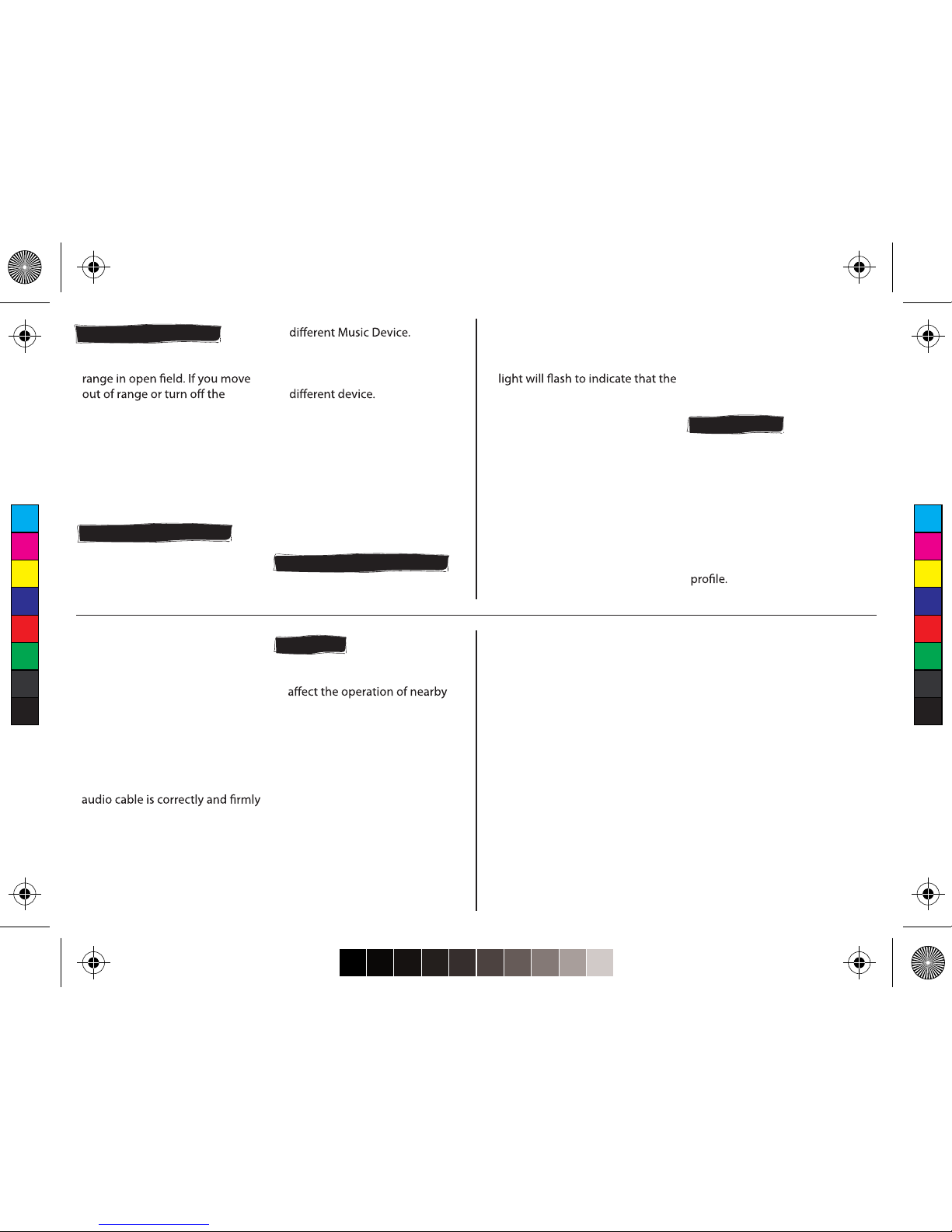
Reconnecting Your Device
Keep in mind that the Bluetooth
Music Receiver has a 33 feet
Bluetooth feature on your Music
Device, the Bluetooth Music
Receiver will disconnect from
your device. To reconnect, simply
follow the instructions in the
“Pairing Your Bluetooth Music
Receiver” section.
Changing Connected Device
1. Disable the Bluetooth function
of your Music Device.
2. The Bluetooth Music Receiver
can now be connected to a
3. Follow the instructions in the
“Pairing Your Bluetooth Music
Receiver” section to connect a
4. If it still fails to connect with
new device. Please try to
disconnect the power cable to
the Bluetooth Music Receiver
and then reconnect the power
cable as system reset.
Afterward, follow the
instruction of pairing
procedure again.
Out of Range or Lost Connection
If your Music Device is out of
range (beyond 33 feet) of the
Bluetooth Music Receiver or
there is something blocking the
Bluetooth connection, the LED
Bluetooth connection with the
Music Device has been lost. To
avoid a lost connection:
1. Move the Music Device back
into range (within 33 feet),
and/or make sure there are no
obstructions between the
Bluetooth Music Receiver and
the Music Device.
2. Within 10 seconds, the
connection will automatically
be reestablished and the blue
LED light will become solid.
3. If the connection is lost for
more than 10 seconds, the
connection will need to be
reestablished. Follow the
directions in the “Reconnecting
Your Device” section.
Troubleshooting
1. No connection between
Bluetooth Music Receiver and
your Music Device.
Answers:
Make sure the Bluetooth Music
Receiver is powered.
Make sure your Music Device is
available, and supports Bluetooth
Advanced Audio Distribution
Make sure the Bluetooth Music
Receiver is within range of your
Music Device.
2. Music is not coming out from
the Stereo Speakers after the
Music Device successfully
pairing with the Bluetooth
Music Receiver.
Answers:
Make sure the 3.5 mm to 3.5 mm
connected to the Bluetooth
Music Receiver and the Stereo
Speakers.
Make sure the Music Device and
the Stereo Speakers volume is set
to a comfortable listening level.
Precautions
1. The radio waves emitted by the
Receiver and Music Device can
electronics including medical
devices.
2. Keep the unit in a cool,
dry place.
For more information, please visit
www.yelltowin.com
Designed by Ye!! in Hong Kong
Assembled in China
IMNO.
811-BT8000-01-W
C
M
Y
CM
MY
CY
CMY
K
BT800 IM OP.pdf 2 16/11/2012 11:09:14
