Page 1
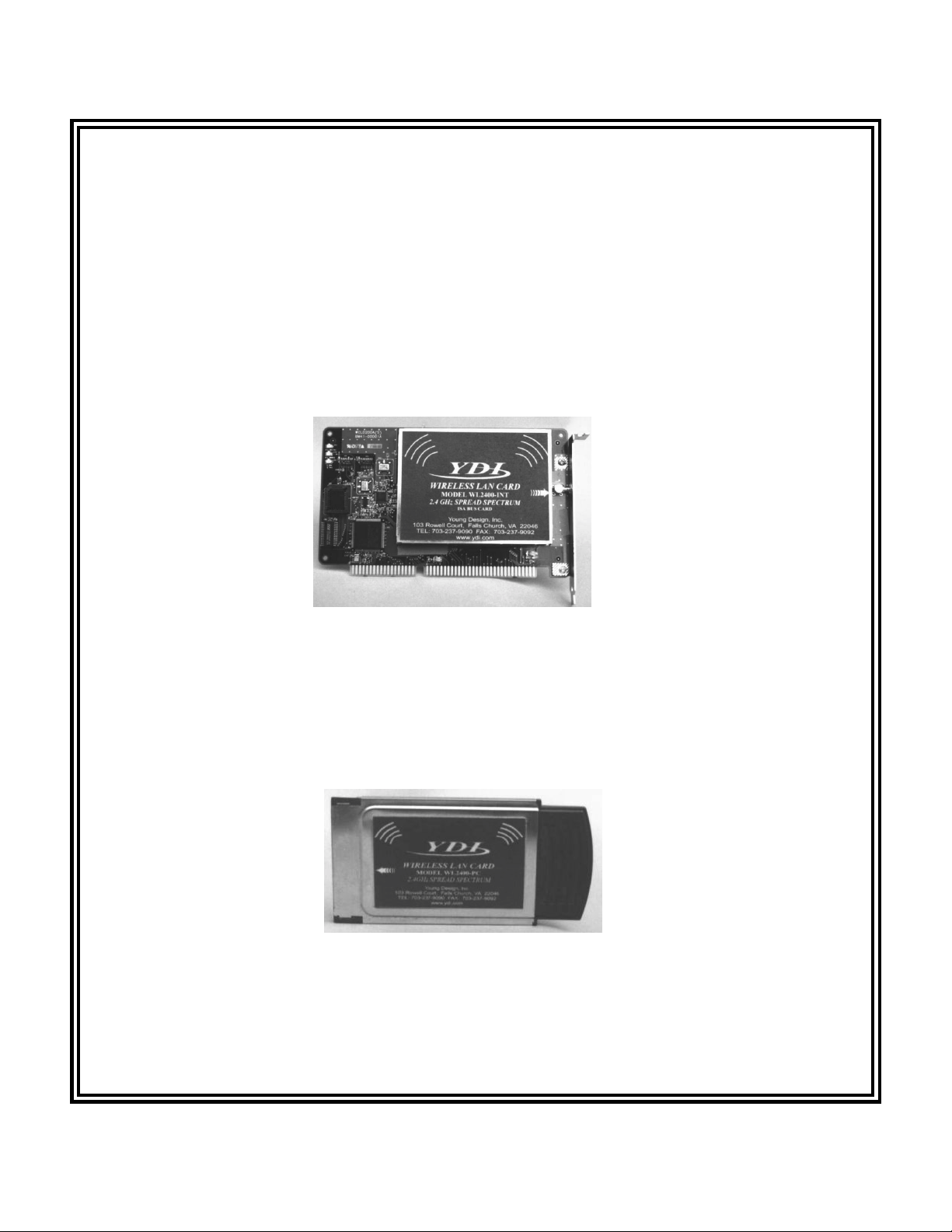
Preliminary
Wireless LAN Cards
WL2400-ISA
Desktop PC ISA Bus Card
WL2400-PCM
Notebook Computer PCMCIA Card
Installation & Operation Manual
US Rev 1.0 June 1999
manuals\wl2400-US.doc
Page 2
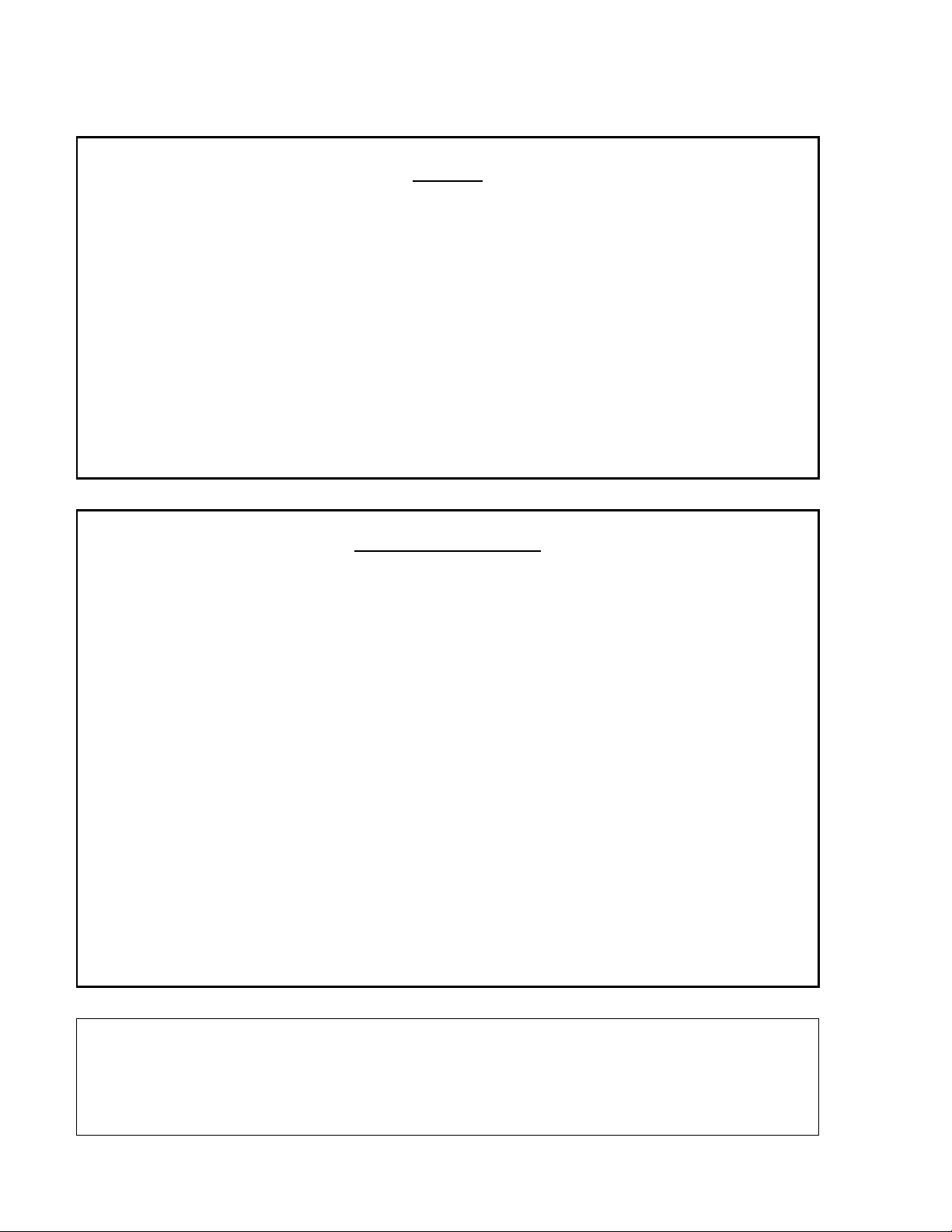
NOTICE
The WL2400- ISA and WL2400-PCM have been tested and found t o comply with Part 15 of
FCC regulations.
Operation of these devices is subject to t he following two conditions:
1. This device may not cause harmful interference.
2. This device must accept any interference r eceived, including interference that may
induce undesired operation.
This device must be installed and implemented in strict accordance with the m anufacturer's
instructions. When installing the device with our AMP2440P amplifier and outdoor g ain
antennas, the installation must be professionally installed to ensure compliance with FCC
regulation. YDI cannot guarantee that this device will not cause interference in a particular
installation. In the case that this device does cause harmful interference, the user/ operator
shall promptly cease operation of the device until the threat of interfer ence has been
eliminated.
LIMITED WARRANTY
Young Design, Inc. (YDI) insures your product against defects in material and workmanship
for a period of one year after t he initial purchase. In this period of t im e YDI will repair or
replace any YDI product returned to the factory, freight prepaid.
The YDI warranty covers repairs or replacement (at the discretion of YDI) of t he pr oduct
alone. YDI is not responsible for the cost of removal, reinstallation, or shipping to the place
of repair. YDI will not extend or modify its warranty period as a result of repair or
replacement.
YDI reserves the right to void a warranty and/or mak e r easonable char ges for repair of t he
unit if the serial number sticker is missing, or the unit displays evidence of misuse, abuse,
tampering or water damage.
YDI is not responsible for damag e t o any other equipment or property, or any other
consequential or incidental damages of any kind, whether based on contract, negligence, or
strict liability. Maximum liability shall not in any case exceed the purchase price of the unit.
Warranties give you (the buyer) specific legal rights . You m ay also have other r ig h t s, which
vary, from state to state. This warranty is only extended to purchases made in the United
States of America or its possessions
All Rights Reserved. No part or parts of this document may be reproduced, translat ed, stored
in any electronic retrieval system, or transmitted, in any form or by any means, electronic,
mechanical, photocopying, recording, or otherwise, without the prior written permission of the
copyright holder.
.
Page 3

TABLE OF CONTENTS
SECTION 1 INTRODUCTION............................................................................................................................................... 1
1.1 W
1.2 S
1.3 D
1.4 LED I
IRELESS LAN OVERVIEW ......................................................................................................................................... 1
PECIFICATIONS ........................................................................................................................................................... 1
RIVERS.......................................................................................................................................................................2
NDICATORS FOR THE MODEL WL2400-ISA....................................................................................................... 3
SECTION 2. NETWORK APPLICATIONS......................................................................................................................... 4
2.1 I
2.2 A
2.3 A
2.4 R
NSTAWAVE
DVANTAGE OF INSTAWAVE........................................................................................................................................ 4
DVANTAGE OF STRUCTURENET................................................................................................................................. 5
OAMING..................................................................................................................................................................... 5
TM
VS STRUCTURENET
TM
OPERATION......................................................................................................... 4
SECTION 3. HARDWARE AND SOFTWARE INSTALLATION ..................................................................................... 6
3.1 U
3.2 H
3.3 S
NPACKING AND INSPECTION....................................................................................................................................... 6
ARDWARE INSTALLATION .......................................................................................................................................... 6
OFTWARE INSTALLATION............................................................................................................................................ 8
3.3.1 Windows 95/98 Driver Setup......................................................................................................................................8
3.3.2 Windows NT Driver Setup.......................................................................................................................................... 9
3.3.3 Network Environment Setup....................................................................................................................................... 9
3.3.4 TCP/IP Protocol Setup............................................................................................................................................... 9
3.4 S
3.5
3.6 RF E
YSTEM TESTING UNDER WINDOWS 95/98:................................................................................................................ 10
ANTENNA INSTALLATION............................................................................................................................................ 11
XPOSURE SAFETY INFORMATION ........................................................................................................................ 12
APPENDIX A..................................................................................................................... .................................................. 13
TECHNICAL DESCRIPTION OF THE IEEE 802.11 STANDARD................................................................................. 13
Page 4
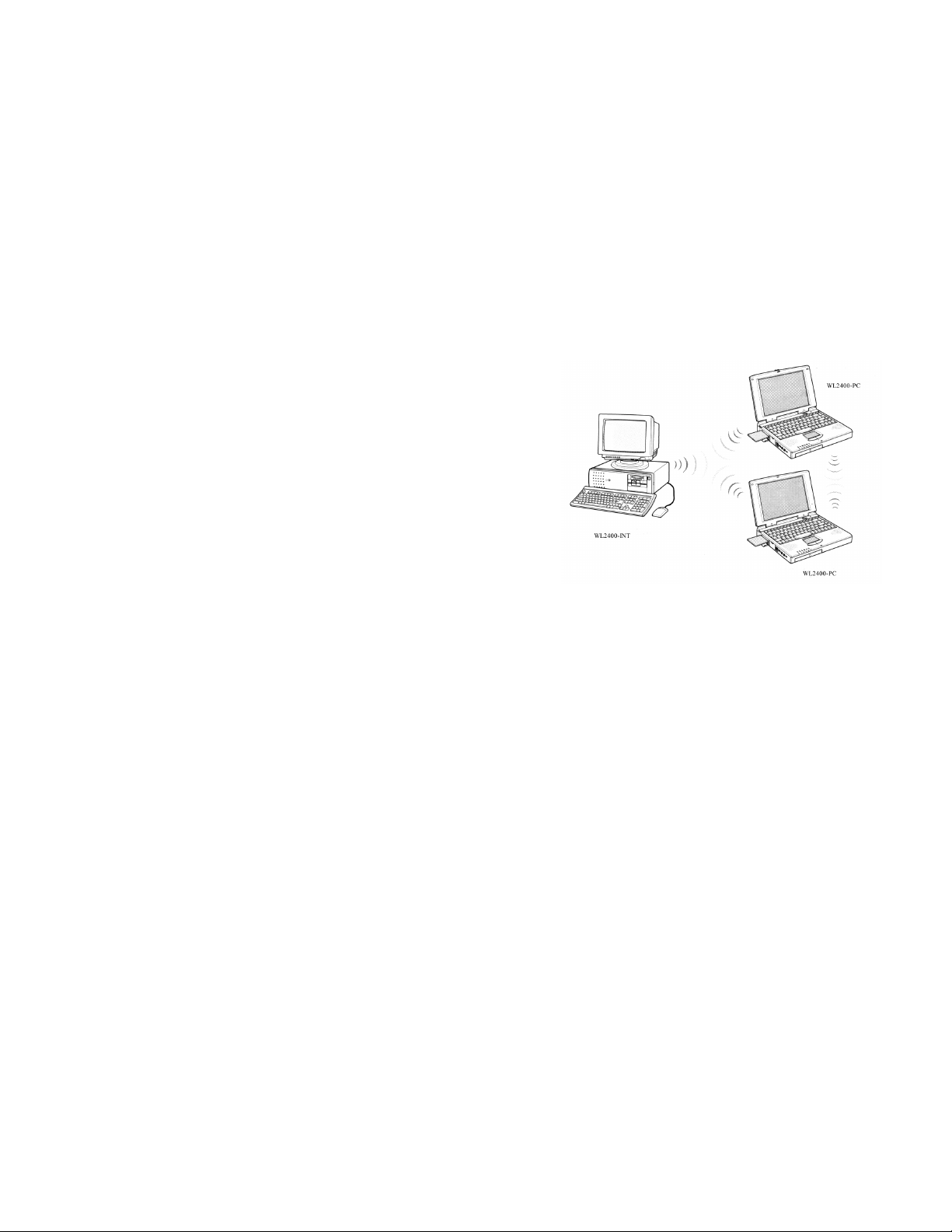
SECTION 1 Introduction
1.1 Wireless LAN Overview
The Wireless LAN models WL2400-ISA and WL2400-PCM are wireless LAN adapter cards
that provide wireless connections between IBM compatible PCs, including desktop, laptop and
notebook computers. These cards are capable of point-to-point networking or, with the AP-2
(Access Point) acting as an interface between the networks, connecting a wireless LAN to a
wired LAN.
These cards operate in similar manner to Ethernet NICs
(Network Interface Cards), but they have a wireless
connection to the network or other computers equipped
with these cards. Once installed properly, the Wireless
LAN is invisible to most users. The –ISA version plugs
into an ISA slot on a desktop computer. The –PCM has
a built-in antenna version and plugs into a PCMCIA slot
on either a laptop computer or an AP-2 Access Point.
The –PCM–J is the same as the –PCM except it has an
antenna jack for connection to an external antenna or
the YDI AMP2440 pole mounted amplifier.
The WL2400 family of wireless LAN cards is a DSSS (Direct Sequence Spread Spectrum)
radio data modem. This radio technique scrambles the data prior to transmission and uses a
correlation technique on receive to improve the signal to noise ratio. This industry standard
technique improves the receiver’s sensitivity, making it possible to communicate in offices with
walls and other obstacles. The cards use the CSMA/CA collision evasion protocol to prevent
collisions on the network, allowing for high-speed data communication.
All the WL2400 models comply with the Wireless LAN International Standard IEEE 802.11.
This makes these devices compatible with any other wireless LAN card or Access Point that
also complies with the IEEE 802.11 DSSS standards.
The WL2400 products are also compatible with our remote mounted bi-directional amplifier,
the Model AMP2440. Using our Model AMP2440 and high gain directional antennas, line-ofsite ranges in excess of 30 miles are possible with these units!
The WL2400-ISA and WL2400-PCM cards support various network software. The network
drivers and diagnostic programs included with the cards are supported by Microsoft Windows
3.1x, Windows 95 and Windows NT.
WL2400 wireless LAN products have been tested and passed FCC certification.
1.2 Specifications
1
Page 5

Mechanical Specifications
Model WL2400-ISA WL2400-PCM-J WL2400-PCM
Type
Dimension
s
Standards
Antenna
Voltage
Current
Half Size ISA Bus Card PCMCIA II Card
7.12” x 4.29” x .5”
(181mm x 109mm x12mm )
Left hand thread SMA jack f or Exter nal Antenna Internal
5V from ISA bus 3.3 V
600 mA 290 mA (normal)
Radio Specifications
Model WL2400-ISA WL2400-PCM-J WL2400-PCM
Frequency (MHz)
Channels
Data Rate
Modulation
Bit Error Rate Better than 10
Receiver Sensitivity
Transmit Power
2412, 2417, 2422, 2427, 2432, 2437, 2442, 2447, 2452, 2457*, 2462*
1 2 3 4 5 6 7 8 9 10 11
4” x 2.12” x .196”
(104mm x 54mm x 5 mm )
IEEE 802.11 Standard for Wireless LANs
2 Mbps over the air
Direct Sequence Spread Spectrum, Differential DPSK
–8
-85 dBm or better
50 mW maximum
*These frequencies cannot be us ed with amplifiers due to signal l evel s in the restricted band above 2483 MHz.
Range and Coverage Area
Model WL2400-ISA WL2400-PCM-J WL2400-PCM
Small indoor antennas:
External Roof/Tower
antennas (no amplifier):
External Roof/Tower
antennas using
Model AMP2440
amplifier:
Device Drivers
NDIS for Windows95/98 and W indows NT
Source code for LINUX Drivers are available as an option.
Open Space: 1000 feet (300m) max
Semi Open Space: 200 feet (70m) m ax
Closed Space: 100 feet (30m) max
Up to 10 Miles (15 Km) with 24 dB gain
grid dish antennas
UP to 30 Miles (50 Km) with 24 dB gain
grid dish antennas
** Unobstructed line of sight is required between the antennas
**
**
Software
N/A
N/A
1.3 Drivers Available:
The following network drivers are provided:
2
Page 6

• MS Windows for Workgroups 3.11
• Windows 95
• Windows NT
Also, the source code LINUX drivers for the stet are available free of charge from
Absolute Value.
ftp.absolval.com
The source code for ISA Card LINUX drivers is available from YDI’s web site at:
www.ydi.com/download.htm
1.4 LED Indicators for the Model WL2400-ISA
Power:
TX:
RX:
Steady red when system is powered up.
Blinks orange when transmitting data.
Blinks green when receiving data.
3
Page 7

SECTION 2. Network Applications
There are two types of networks used with the WL2400-ISA and WL2400-PCM: StructureNet
and Instawave. The number of computers connected, Ethernet installation, and the desired
network application determine the type of network.
2.1 Instawave
tm
Vs StructureNet
tm
Operation
The AP-2 Access Point gives you the option of operating in “Instawave” mode (default) or
“StructureNet” mode. A description of these two modes follows, as well as an explanation of
the advantages of each compared to the other. This information should enable you to decide
which mode to use. Generally, it is not a good idea to mix modes. We recommend that all
access points in your installation be set to the same mode.
IEEE802.11 defines two modes of operation: “ad hoc” mode and “infrastructure” mode. The
concept behind “ad-hoc” mode is that several wireless stations such as laptops can get
together in a local area such as a conference room and form a wireless network together.
This would enable the sharing of documents and collaborative working using applications such
as Microsoft’s NetMeeting. In ad-hoc mode all the operations are peer to peer, but cannot
communicate with an access point.
Infrastructure mode requires the use of an access point. In Infrastructure mode, all wireless
communication is between a station and an access point. There must be an operational
access point in the vicinity for a station to communicate. Even if there are two wireless
stations, they cannot communicate directly in the manner described for “ad-hoc” networks;
they must communicate with each other via the access point.
The AP-2 has a mode that has the attributes of “ad-hoc” operation, but also allows you to use
the Access Point to communicate with a wired LAN. This mode is called “Instawave
TM
” and is
the default mode of operation.
2.2 Advantage of Instawave
Instawave is very easy to set up. All the stations on a specific radio channel form a network if
they are within range of each other. The channel can be specified in the access point and on
the PCs or laptops. The default channel is 10.
Regardless of how many access points and stations there are in an area, they will
automatically form a network. The access points may be attached to the same LAN or they
may be on different LAN segments. The advantage of Instawave is that the most direct
communication path is taken automatically. If two stations wish to communicate peer-to-peer
they can do so. If the station wishes to communicate with a server on the LAN the correct
access point will accept the data and forward it to the LAN. If there are two or more access
points attached to the same LAN, the access points will determine which access point is used
automatically — the user does not need to intervene.
4
Page 8

Instawave is a good choice for small networks that need maximum flexibility and simplicity. To
use Instawave you must configure the AP-2 with “mode: Instawave” and set the Channel on
the remote stations to the same number as on the AP-2.
2.3 Advantage of StructureNet
When StructureNet is enabled each wireless station must associate with a single access point.
That access point is responsible for receiving and sending all data to the station. A station
cannot be associated with more than one access point at a time. The disadvantage of this is
that peer-to-peer communication requires that a message be sent twice — once to the access
point and a second time to the destination station. However, the advantage of StructureNet is
that the MIS manager can have more control over the connections because they pass through
a single access point. Also because each station associates with only one access point at a
time, it is possible for the station to dynamically change radio channels when switching from
one access point to another. This is known as “multi-channel” roaming.
In larger networks where the manager wishes to have more control over connections and may
wish to implement a radio cell organization in which each radio cell is on a different radio
channel, StructureNet
TM
is a good choice.
If this is your first experience with the Access Point we recommend that you use Instawave for
initial testing and, if required, change to StructureNet once you are satisfied with the operation
of the wireless network.
To use StructureNet you must configure the AP-2 with “mode: StructureNet” and configure
the mobile stations with the same ESSID value as on the AP-2.
2.4 Roaming
With multiple LAN Access Points installed, a user can roam from cell to cell and maintain a
wireless connection to the server. For example, a user at location A will be served by cell site
1. At location B, either cell 1 or 2 will serve him. Likewise, when the user roams out of cell
site 2, he will be picked up by cell site 3.
5
Page 9

SECTION 3. Hardware and Softw are Installation
3.1 Unpacking and Inspection
After opening the box, verify that all components have been included and make sure there are
no problems with your computer and network environment before the installation.
Package Contents:
1. WL2400-PCM or WL2400-ISA
2. External Antenna for WL2400-ISA or WL2400-PCM-J with antenna jack.
3. User’s Manual
4. Network Driver
3.2 Hardware Installation
Desktop PC adapter card (WL2400-ISA)
Before installing the ISA card, be sure that your system has a free IRQ available. If it does
not, then one must be freed up in order for the card to work.
A. To find current IRQ assignments, follow this procedure:
1. On your Desktop, right click on “My Computer”
2. Select “Properties”
3. Select the tab labeled “Device Manager”
4. Double click on the “Computer” icon
5. View the IRQ list (default listing)
6. Under the “Setting” heading, verify that at least one IRQ is not being used.
7. If all of them (00-15) are taken, then you will have to disable one, for instance, one of your
serial ports. Contact your hardware provider for information on how to do this.
Next:
1. Turn the PC off, remove the case, and take the Dummy Bracket off of an empty expansion
ISA slot.
6
Page 10

2. Carefully but firmly insert the Wireless LAN card into the PC slot and tighten the screw to
mount the board into the PC case.
3. Now insert the antenna cable into the antenna port protruding from the back of the
expansion card as shown in the diagram below.
4. Turn the PC on and confirm that the PC recognizes the adapter card by checking the 3
LEDs at the top left corner of the board, before you put the cover on the PC.
Red LED: Power LED, lights when the computer turns on.
Green LED: Blinks when receiving data.
Orange LED: Blinks when transmitting data.
Note: Handle the card carefully! Be sure not to damage or break the surface mount LED’s off
the card when installing/removing the card!
The card is operating normally when the green or orange LED blinks alternately, and the red
LED stays steadily lit.
After inserting the card, install the device driver following the instructions in the Software
Installation section. If a message that the PC failed to recognize the card appears, check the
card by following the "Wireless LAN diagnostics" procedure.
A WL2400-ISA supports ISA Plug and Play. The card is automatically recognized and
installed in Windows 95/98 environment. If your system does not support the Plug and Play,
you can use a utility for ISA PnP (not included in the package).
7
Page 11

Notebook-PC adapter card (WL2400-PCM)
You can insert the card into notebook-PC while the power is on or
off.
1. Insert the adapter card into the PCMCIA slot.
2. If the notebook PC is not already on, power it up.
Normally, Windows will automatically detect the new hardware and
prompt you for the drivers. Install the device driver following the
instructions in the Software Installation section.
3.3 Software Installation
The following instructions should be used presuming that you have some networking
experience. If not, you may have some trouble understanding and networking your
computers.
3.3.1 Windows 95/98 Driver Setup
1. After you install the WL2400-PCM or -ISA, a wizard will appear to guide you through the
installation process. Click “Next” and then “Have Disk” or “Specify Location”.
2. Type “a:\win9598” at the Location prompt. Click “OK”. If the driver is in the right location,
click “Finish”. The program may request files from the Windows 95/98 CD-ROM; make
sure you have it nearby or already in the CD-ROM.
3. When a window appears requesting the location of the file “pcmbn3.sys” or “itcmd.vxd”,
type “a:\win9598”.
4. Restart your computer when prompted.
8
Page 12

3.3.2 Windows NT Driver Setup
1. Click “Start”, “Settings”, “Control Panel”.
2. Double click the “Network” icon.
3. Click the “Adapters” tab, and click “Select Network Adapter”, then “Have Disk”.
4. Insert the provided disk, and specify the path “a:\windownt” then click “OK”.
5. When the program finds the driver, click “OK” at the next window.
3.3.3 Network Environment Setup
1. Click “Start”, “Settings”, “Control Panel”.
2. Double click the “Network” icon.
3. Click on “WL2400 (IEEE 802.11)”, “Properties”.
4. Click on “Operating Mode”.
5. Select “Instawave”, and set the channel number to the one used by other wireless stations
or Access Points that you want to communicate with.
3.3.4 TCP/IP Protocol Setup
If you wish to use another protocol such as IPX/SPX, then skip this section.
Installing TCP/IP
1. Click “Start”, “Settings”, “Control Panel”.
2. Double click the “Network” icon.
3. You should see the line “TCP/IP -> WL2400 (IEEE 802.11)”.
4. If not, then click “Add…”, “Protocol”, “Microsoft”, “TCP/IP”, “Ok”.
Manual TCP/IP configuration:
If you have an access point that is attached to a LAN, which has a DHCP (Dynamic Host
Configuration Protocol) server then you don’t have to do anything. Windows will automatically
request configuration information from that server, such as an IP address, DNS server
settings. The access point will forward DHCP messages and any broadcast messages.
If you don’t have a DHCP server, then you have to assign the configuration manually.
9
Page 13

There are IP addresses that are reserved for private LAN use. No one in the Internet uses
these addresses. They begin with 192.168.0.1 and end with 192.168.254.254. We will use
them here.
If you have a gateway to the Internet, such as a stand-alone router, or a computer with a proxy
server or modem sharing software, then you will need the gateway address of that computer. If
you don’t have a gateway, then skip steps 5, 6 and 7.
To specify the configuration manually, do the following:
1. From Control Panel, Network, click on "TCP/IP -> WL2400 (IEEE802.11)", “Properties”.
2. Click on “IP Address”, “Specify IP Address”.
3. Enter the IP address 192.168.0.xxx, where xxx should be unused address, such as 1, 2, 3,
up to 254. You should not use 0 and 255.
4. Enter the Subnet Mask 255.255.255.0
5. Click on “Gateway”, add the gateway address. If you don’t have a gateway, then skip steps
6 and 7. Proceed with step 8.
6. Click on DNS Configuration tab, Enable DNS, Enter "hostxxx", xxx should be the same as
the IP address in step 3.
7. In "DNS Server Search Order" add the gateway address.
8. Click on Advanced tab; “Set this protocol to be the default protocol”.
9. Click Ok.
10. Restart when prompted.
11. After restart. You need to make sure that you have correct settings. Go to “Start”, “Run…”,
type “winipcfg”. Select “WL2400 (IEEE802.11)". Click on “More Info>>”, you should have
the following settings:
IP Address 192.168.0.xxx
Subnet Mask 255.255.255.0
Default Gateway The gateway address
entered or empty
DNS Servers The gateway address
entered or empty
12. If one is missing, it means that you did not press “Add” in one of the steps above.
3.4 System testing under Windows 95/98:
10
Page 14

1. You need to setup file and printer sharing for Windows 95/98. You must use the same
group name, and the same default protocol. Also, client for Microsoft Networks and File &
Printer sharing must be installed and enabled.
To enable file and printer sharing under Windows, follow these steps:
1. Double-click on the Network icon from the Control Panel.
2. Add “Client for Microsoft Networks” if it is not already listed.
3. Enable file and print sharing by clicking on “File and Print sharing…”.
4. Click on the “Identification” tab.
5. Type a unique computer name.
6. The workgroup must be the same in all computers.
7. Open “Windows Explorer”, right click on any folder or the “C:” drive that you
want to share.
8. Click on “Sharing…”, specify a share name, and the access type desired.
9. Click OK.
10. Restart your computer.
2. You should install the TCP/IP protocol if you did not do so already, and perform the
procedure under section 3.3.4 “Manual TCP/IP configuration”. You don’t have to set a
gateway address, or enable DNS at this time, but you can.
3. Open “MS-DOS Prompt” window, and type “ping 192.168.0.1” or “ping 192.168.0.2”, this
will send a request to the computer with address specified. It will send a response to your
computer. If you see the message “Request timed out”, then the other computer could be
out of range or “TCP/IP -> WL2400 (IEEE802.11)” was not set as the default protocol.
4. Double click on “Network Neighborhood”, you should see the other computer. If not, go to
“Start”, “Find”, “Computer…”, type the name of the other computer or any part of the name.
3.5 Antenna Installation
The WL2400 has been FCC Certified for use with the YDI Model AMP2440P and a variety of
outdoor antennas.
Table (1) shows the FCC approved external antennas that can be used with and without the
YDI AMP2440P. The AMP2440P and the YDI WL2400 WLAN cards must be professionally
installed when used with an outdoor antenna or amplifier. It is the responsibility of the installer
to ensure that when used in the United States (or where FCC rules apply) under Part 15
regulations, only these configurations are used.
Figure (1) shows the antenna cabling diagram for connection to an external antenna. Note
that a special adapter cable is needed from the WLAN card to the transmission line to the
antenna.
11
Page 15

3.6 RF Exposure Safety Information
All antennas must be installed so that no person will be closer than the distances specified as
outlined in the following table:
TABLE (1)
External Antennas Certified for use with the WL2400
MODEL DESCRIPTION
Minimum Safe
Uncontrolled
Exposure Distance
Minimum Safe
Controlled Exposur e
Distance
Y2412 12 dB gain Yagi Antenna 20cm 20cm
Y2414 14 dB gain Yagi Antenna 20cm 20cm
A2.45 FP12 12 dB gain flat Panel Antenna 20cm 20cm
A2.45 FP18 18 dB gain flat Panel Antenna 20cm 20cm
A2.45 LP17 17 dB gain long Panel Antenna 20cm 20cm
A2.45 LP15 15 dB gain long Panel Antenna 20cm 20cm
A2408 8 dB gain Omni-directional
20cm 20cm
Antenna
A2412 12 dB gain Omni-directional
20cm 20cm
Antenna
PT2421 21 dB gain Grid Dish Antenna 22cm 20cm
PT2424 24 dB gain Grid Dish Antenna 32cm 20cm
Uncontrolled exposure distance is where the power density is 1mW/cm
distances is where the power density is 5mW/cm
2
. The antennas must be installed such that
2.
Controlled exposure
there will be no person closer than the specified distances in front of directional antennas or
directly beside the Omni antennas.
Note: 20cm is the minimum distance regardless of what the actual calculation of the power
density shows.
12
Page 16

APPENDIX A
Brief Technical Description of the IEEE 802.11 Standard
802.11 is the standard for Wireless Local Area Networks (WLAN's) developed by the
Institute of Electrical and Electronics Engineers (IEEE). It can be compared to the
802.3 standard for Ethernet wired LANs. The goal of this standard is to tailor a model of
operation in order to resolve compatibility issues between manufacturers of WLAN equipment
manufacturers. The YDI WL2400 models comply with standard for DSSS for use with BPSK
modulation at a 2 Mbps data rate.
The Media Access Control (MAC) under 802.11 is composed of several functional blocks.
These include mechanisms to provide contention and contention-free access control on a
variety of physical layers. The functions within the MAC are independent of data rates or
physical characteristics.
The fundamental access method of the 802.11 MAC is known as Carrier Sense Multiple
Access with Collision Avoidance, or CSMA/CA. This technique works by a "listen before talk
scheme". This means that a station wishing to transmit must first sense the radio channel to
determine if another station is transmitting. If the medium is not busy, the transmission may
proceed. The CSMA/CA scheme implements a minimum time gap between frames from a
given user. Once a frame has been sent from a given transmitting station, that station must
wait until the time gap is up to try to transmit again. Once the time has passed, the station
selects a random amount of time (called a back off interval) to wait before "listening" again to
verify a clear channel on which to transmit. If the channel is still busy, another back off interval
is selected that is less than the first. This process is repeated until the waiting time approaches
zero and the station is allowed to transmit. This type of multiple access ensures judicious
channel sharing while avoiding collisions.
This scheme allows automatic medium sharing between several devices with compatible radio
data link characteristics [i.e. the Physical Level (PHY)]. This access method is attractive
because it provides spectral efficiency as well as asynchronous data transfer. Frequency
Division Multiple Access (FDMA) and Code Division Multiple Access (CDMA) schemes would
not be adequate because they require bandwidth used by the modulation scheme. Strict
TDMA would not work well because it requires synchronization. Thus CSMA/CA, which may
be thought of as a version of TDMA, is better suited to this application.
The Physical Level (PHY) under 802.11 includes diffused infrared (DFIR), Direct Sequence
Spread Spectrum (DSSS), and Frequency Hopping Spread Spectrum (FHSS). Both spread
spectrum techniques are used in the 2.4 GHz band because of wide availability in many
countries and lower hardware costs in comparison to the higher microwave frequencies.
13
