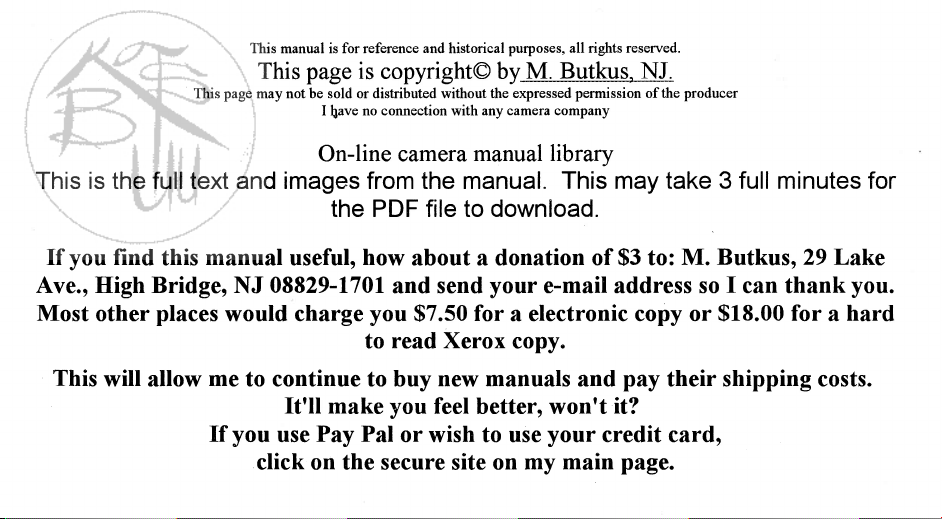
PayPal Name Lynn@butkus.org
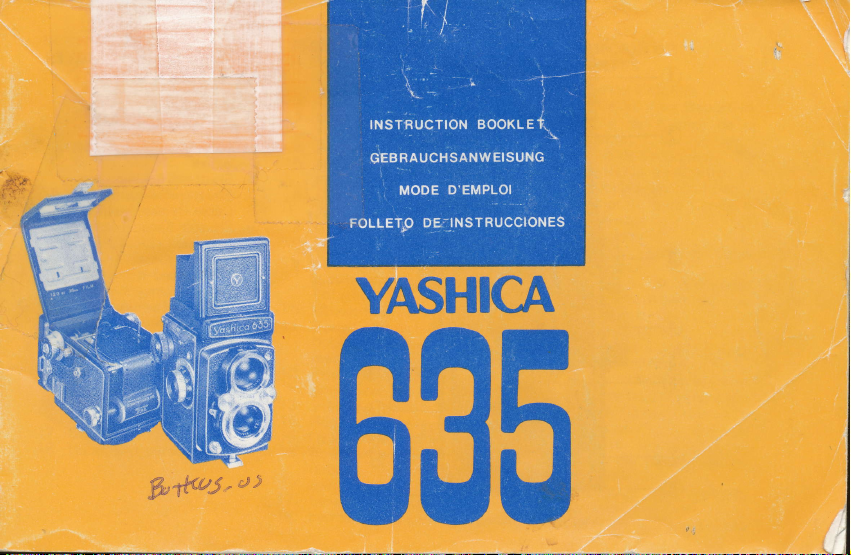
fu1t<u5.
YASHICA
*
':
635
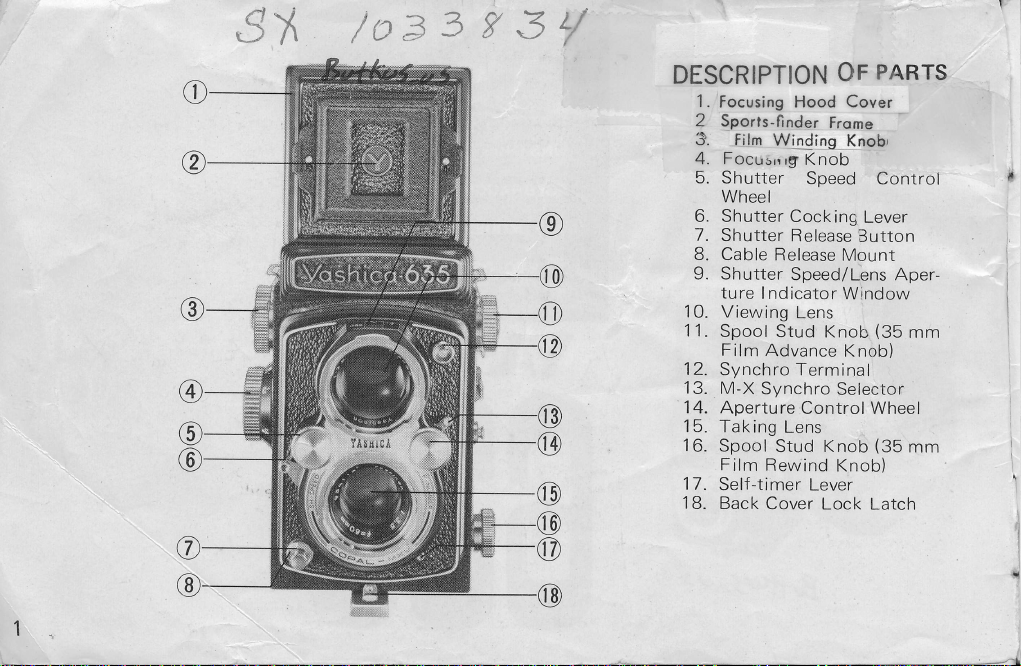
Jix
www.butkus.us
lcaz
g
5
L/
DESCRIPTION
1.
Focusing Hood
2 Sports-finder
3. Film
4. Focus,,
5.
6.
l.
B.
9.
10.
11.
12.
i3.
14.
i5.
16.
17.
18.
Wlndee
<
nob
Shutter
Wheel
Shutter Cocking
Shutter
Cable
Shutter
ture
Viewing
Spool
Film
Synchro Termina,
M-X
Aperture
Taking
Spool
Film
Self-timer
Back
'g
Speed Control
Release
Release
Speed/Lens Aper-
Indicator
Lens
Stud Knob
Advance
Synchro
Control Wheel
Lens
Stud
Rewind
Lever
Cover
PARrs
oF
Cover
Frome
l(!ob,
Lever
3utton
Mounr
Window
(35
Knob)
Selector
(35
Knob
Knob)
Lock Latch
mm
mm
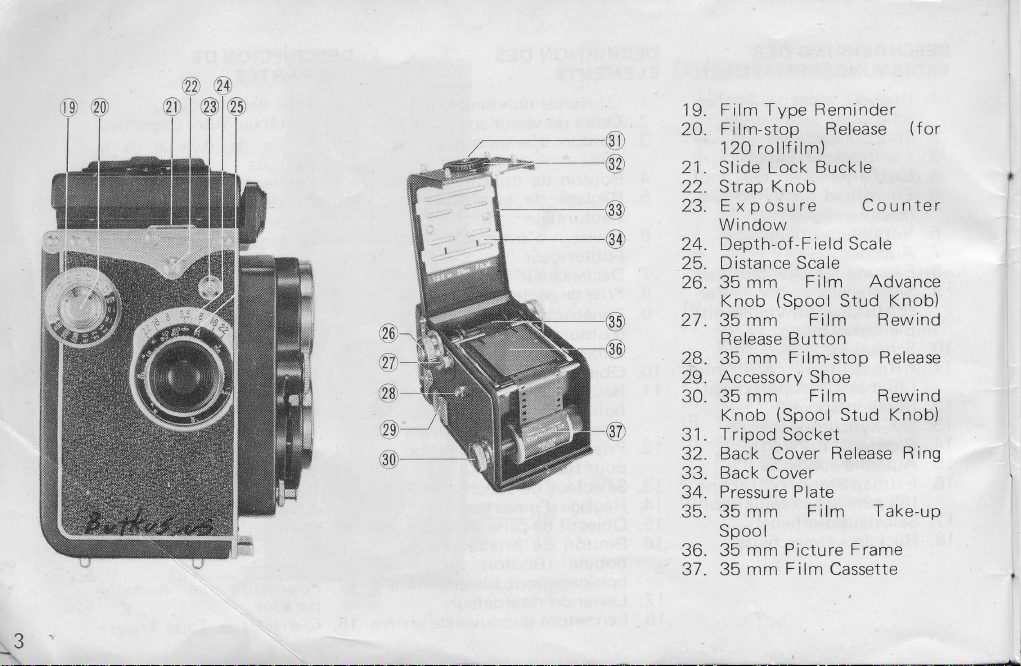
mike
butkus
Digitally signed by mike butkus
DN: cn=mike butkus,
o=orphancameras, ou=29,
email=mike@butkus.org, c=US
Date: 2017.06.27 17:34:31 -04'00'
19.
24.
21.
22.
23.
Type Reminder
Film
F i lm-stop Release
rollf ilm)
120
Slide Lock
Strap
Buckle
Knob
Exposure
Window
-F
24.
Depth-of
Distance Scale
25.
26.
35
mm
Knob
27.
78.
29.
JU.
mm
35
Release Button
mm Film-stop
35
Accessorv
35 mm
Knob
Tripod
31.
Back
32.
Back Cover
33.
Pressu
34.
35.
36.
31.
mm Film
35
Spool
mm
35
35 mm
ield Scale
Film Advance
(Spool
Film Rewind
Shoe
Film
(Spool
Socket
Cover Release
P
re
late
Picture Frame
Film Cassette
(f
Counter
Stud Knob)
Release
Rewind
Stud Knob)
Rinq
Take-up
or
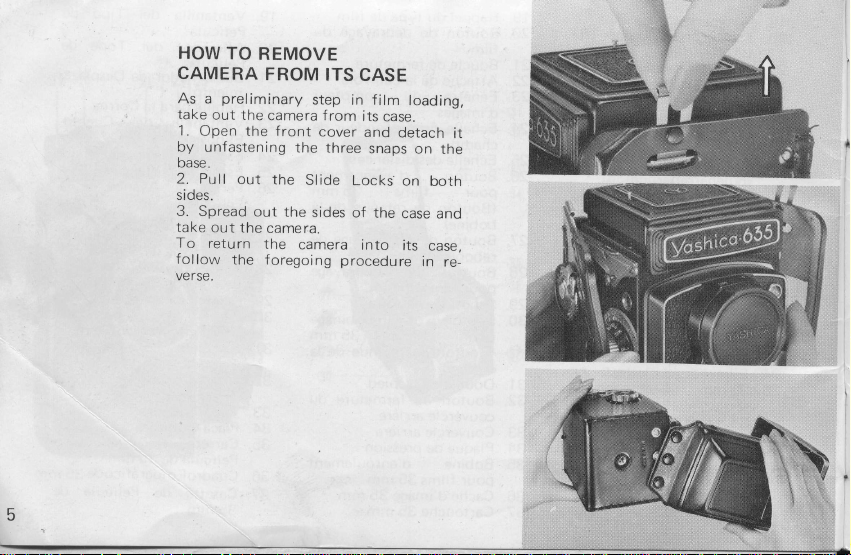
www.butkus.us
HOW
TO
CAMERA
preliminary
As a
take
out
1.
by
oase.
2. Pull
s i des.
3. Spread
take
To
follow
verse.
the
Open
unfastening
out
out the
retu
rn
the
REMOVE
FROM
camera f
the front
the
the
out
the
camera.
the
camera
foregoing
ITS
CASE
step in film
rom
its
cover
and
three
snaps
Slide
Locks'
sides
of
the
into
procedure
case.
detach
on
case
its
loading.
on the
both
and
case,
in
re-
it
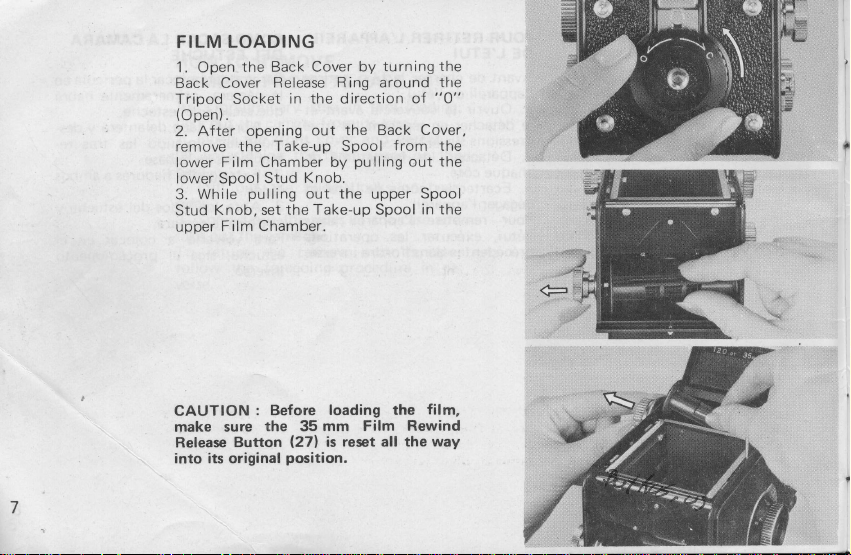
FILM LOADING
Back Cover by
After
While
Knob, set
Film
the
Release
in the direction
opening
pulling
out the
Chamber by
Knob.
out
the Take-up Spool
Chamber.
R ing around tfre
pulling
the upper
1. Open
Back Cover
Triood Socket
(Open).
2.
remove the Take-up Spool
lower Film
lower Soool Stud
3.
Stud
upper
turning the
"O"
of
Back Cover,
from
the
out the
Spool
in the
CAUTION
make
Refease
into its original
: Before
the 35 mm
sure
Button
loading the
is reset all the
l27l
position.
Film Rewind
way
film,
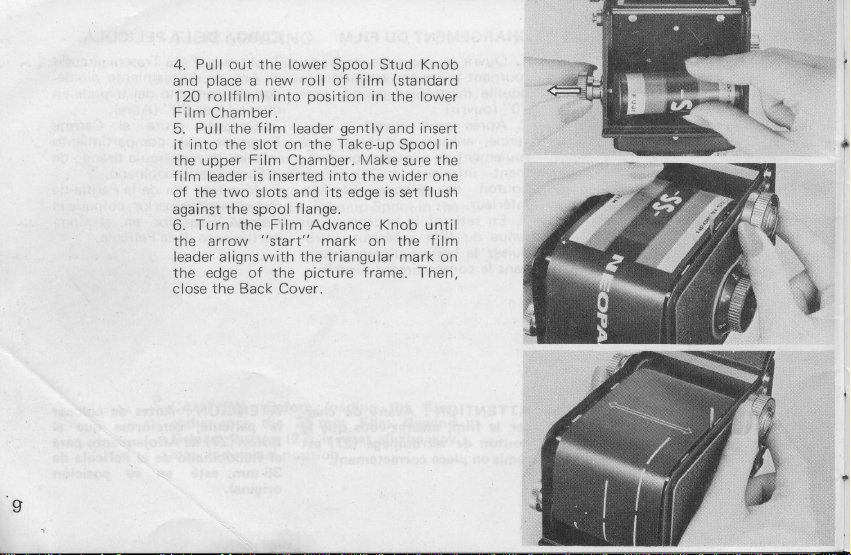
I
www.butkus.us
Pull out the lower Spool Stud Knob
4.
place
and
120
Film Chamber.
5. Pull the f ilm leader
into the
it
the
upper
f
ilm leader
of the two slots and
against
6. Turn
the arrow
leader aligns
the edge of the
close the Back Cover.
new roll of f
a
rollfilm)
the
the Film Advance Knob
position
into
gently
on the Take-up Spool in
slot
Chamber. Make
Film
is inserted into the wider one
spool
"start"
with the triangular
its edge is
f
lange.
mark on
picture
ilm
in the lower
and insert
frame. Then,
(standard
the
sure
set f lush
until
the film
mark on
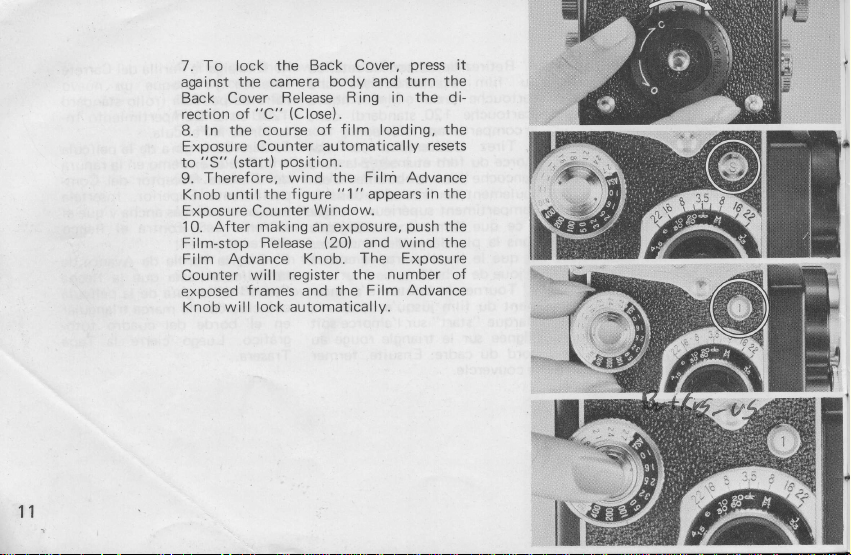
press
7
T o lock
.
against
Back
rection of
In the course
8.
Exposure
"S"
to
9. Therefore,
Knob until
Exposure Counter
After
10.
Film-stop
Film
Counter
exoosed
Knob
11
the Back
the camera body
Cover Release
Advance Knob.
will lock automatically.
(Close).
"C"
Counter
(start) position.
wind the Film Advance
the figure
making
Release
will register
frames
Cover,
R ing in the di-
film
of
automatically
"1"
appears in the
Window.
an exposure,
(20)
and wind the
The Exposure
the number of
and the
Film Advance
and
loading,
turn the
the
resets
push
the
it
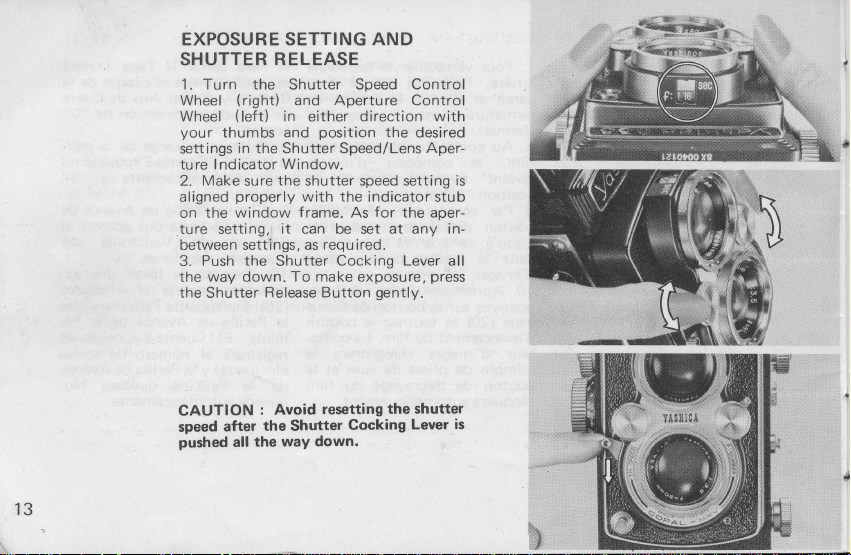
EXPOSURE SETTING AND
www.butkus.us
SHUTTER
1. Turn the
Wheel
Wheel
your
settings
ture Indicator
2. Make sure
aligned
on the
ture setting,
between setti'ngs, as
Push the
3.
way down. To make exposure,
the
the Shutter
RELEASE
Shutter Soeed
(right)
and Aperture Control
(left)
thumbs and
in the Shutter Speed/Lens
Window.
the
properly
window
frame.
it can be set at any in-
Shutter
Release Button
in
direction with
either
position
shutter speed setting is
with the indicator stub
As
required.
for
Cocking Lever all
gently.
the desired
Control
Aper-
the aper-
press
13
CAUTION
after
speed
pushed
all
: Avoid
the Shutter
way down.
the
resetting the
Cocking
shutter
Lever
is
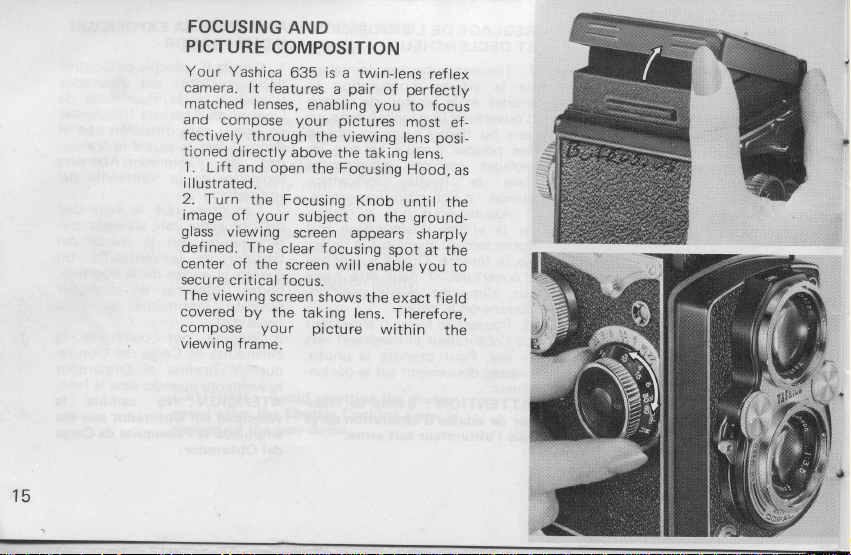
FOCUSING
PICTURE
Your
camera.
matched
and
compose your pictures
fectively
tioned
1.
Lift and
illustrated.
2. Turn
image
glass
viewing
defined.
center
secure
The
viewing
covered
compose
viewing
AND
COMPOSITION
Yashica
critical
635 is a twin-lens
lt features
lenses,
through
directly
open
the
Focusing
your
of
The
clear
of
the
screen will
focus.
screen
by the
your
frame.
above
subject
screen
taking
pair
a
enabling
the
viewing
the taking
the
Focusing
appears
focusing
shows the
lens.
picture
of
you
Knob
on
the
enable
within
reflex
perfectly
to focus
most
posi-
lens
lens.
Hood,
until
ground-
sharply
spot
at
you
exact f
Therefore,
the
the
ield
the
ef-
as
to
15
It::tta::
!!qj!1!!i!!
; itt,!,:l
ri!!,q,!liq!!
t!.,1:
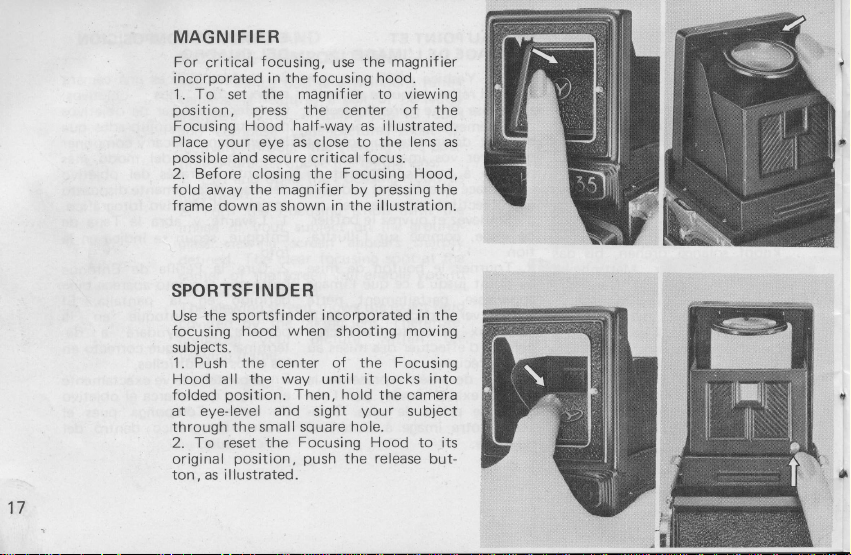
17
www.butkus.us
MAGNIFIER
For critical
incorporated in
1. To set the
position, press
Focusing
Place
possible
Before
2.
fold
frame down as shown
SPORTSF
Use
focusing hood
subjects.
Push the
1.
Hood all
folded
at eye-level
through the small
2. To reset
original
ton, as illustrated.
focusing,
focusing
the
magnif
the center of the
Hood half-way as illustrated.
your
eye as close
and secure
away the magnif
the
sportsf
the way
position.
position,
critical
the
closing
IN
R
DE
inder
when
center
Then, hold the camera
and
sight
square hole.
Focusing
the
push
the magnif ier
use
hood.
to viewing
ier
to the
lens as
focus.
Focusing
ier by
in the illustration.
incorporated
shooting moving
of
until
the release
pressing
the
Focusing
it
locks
your
Hood to
Hood,
in the
subject
the
into
but-
its
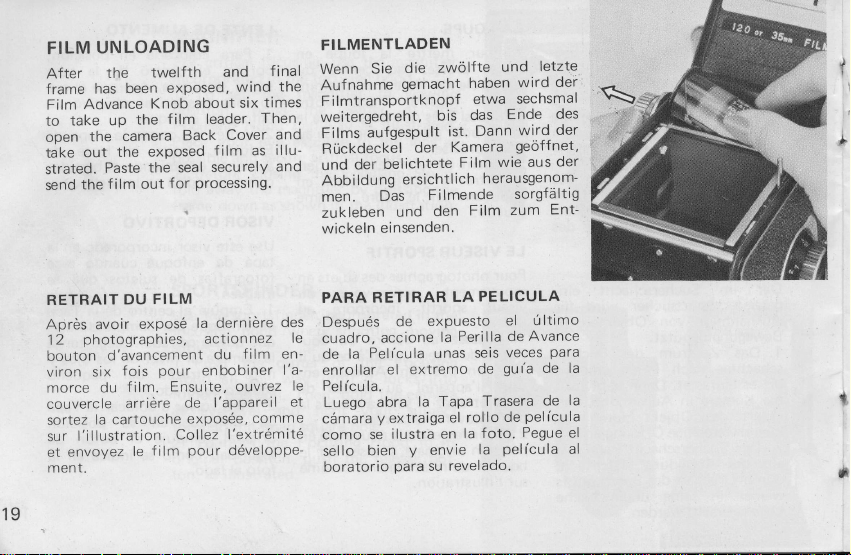
19
UNLOADING
FILM
the
After
has
frame
Advance
Film
to take
ooen
take
strated.
send
RETRAIT
Apres avoir
12
bouton
viron six
morce
couverc
sortez
sur
et
menr.
up
the camera
the
out
Paste
f ilm out
the
photographies,
d'avancement
du
le
la cartouche
l'illustration.
envoyez
twelfth
been exposed,
DU
fois
film. Ensuite,
arr iere
le
about
Knob
film leader.
the
Back
exposed
the seal
for
Processing.
FILM
la
expos6
actionnez
pour
enbobiner
de
exPosee,
Collez l'extr6mit6
pour
film
and
wind the
six
Cover
film as
securely
dernidre
film en-
du
ouvrez
l'aPPare
comme
d6veloPPe-
f
inal
times
Then,
and
illu-
and
des
il
FILMENTLADEN
Sie
Wenn
Aufnahme
Filmtransportknopf
weitergedreht,
aufgespult
Films
Rrickdeckel
der
und
Abbildung
men.
zukleben
wickeln
RETIRAR
PARA
Despuds
le
cuadro,
Pelicula
la
de
l'a-
enrollar
le
Pelfcu
et
la.
Luego abra
c6mara
como se
bien
sello
boratorio
zwolfte
die
gemacht haben
bis
der
belichtete
ersichtlich
Filmende
Das
den
und
einsenden.
expuesto
de
accione
la
unas
el extremo
Tapa
la
y
extraiga
en
ilustra
y
envie
para
su revelado.
letzte
und
wird
sechsmal
etwa
Ende des
das
wird
Dann
ist.
Kamera
LA
el
geoffnet,
wie aus
Film
herausgenom-
sorgfdltig
zum
Film
PELICULA
el 0ltimo
Perilla de Avance
veces
seis
gufa de la
de
Trasera
pelfcula
de
rollo
Pegue
foto.
la
la
Pelfcula
Ent-
Para
de
der
der
der
la
el
al
*
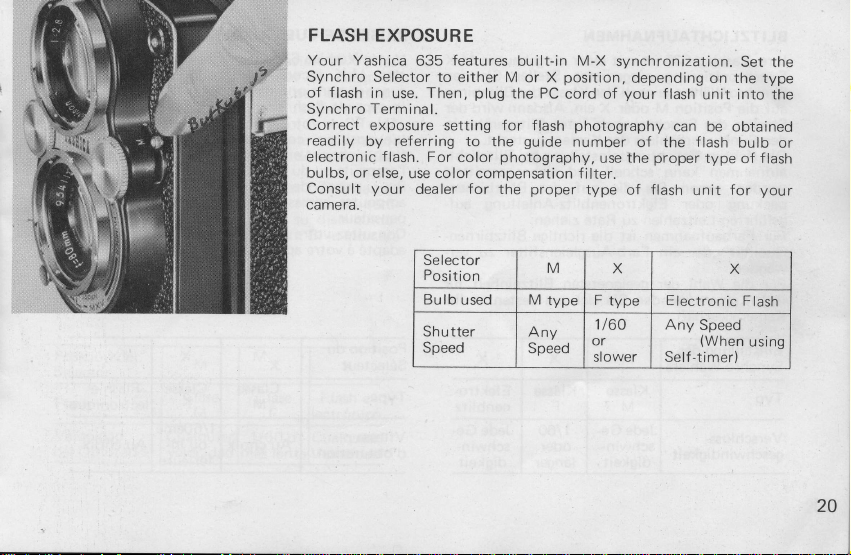
FLASH
www.butkus.us
Your Yashica
Synchro
of flash
Synchro Terminal.
Correct
readily
electronic
bulbs,
Consult
camera.
EXPOSURE
635
Selector to
in use.
exposure
by referring
f
lash. For color
or
else,
use color compensation f
your
dealer
features
either M or X
plug
Then,
setting
to the
for
built-in M-X
position,
the PC
cord of
guide
proper
photography
number
for flash
photography,
the
synchronization.
depending on the type
your
flash
can be
of the
proper
the
use
ilter.
type of flash
Set the
unit into the
obtained
flash
bulb
type
of
for
unit
f
lash
Vour
or
Selector
Position
lb
Bu
Shu tter
Speed
used M
Any
Speed
M
type
X
F
type
1/60
or
slower
Electronic
Any
Speed
(When
Self-timer)
X
Flash
using
20
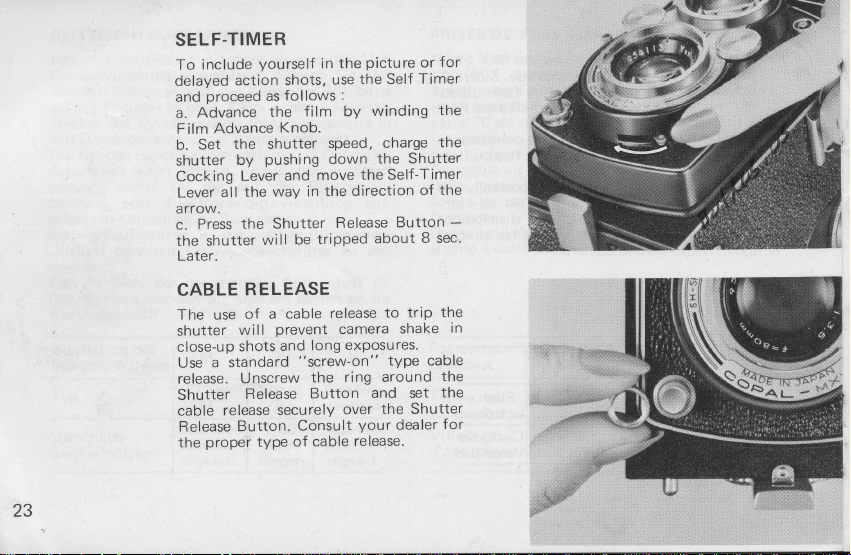
SELF-TIMER
To include
delayed
and oroceed
Advance
a.
Film
Set
b.
shutter
Cocking
Lever
arrow.
Press
c.
the shutter
Later.
yourself
action shots,
Advance
the shutter
by
Lever
the
all
the
will
follows
as
film
the
Knob.
pushing
and
way
in
Shutter
be
the
in
use
:
by
sPeed,
down
move
direction
the
Release
tripped
picture
the Self
winding
the
the Self-Timer
about
charge
Shutter
Button
for
or
Timer
the
the
the
of
B sec.
-
23
CABLE
use
The
shutter
close-up
a standard
Use
release.
Shutter
release
cable
Release
proper
the
RELEASE
a cable
of
prevent
will
and
shots
Unscrew
Release
securely
Button.
type of
release
camera
exposures'
long
"screw-on"
the ring
Button
over
cable
your
release.
Consult
trip the
to
shake
tYPe cable
around
and set
the Shutter
dealer
the
the
for
in
