Page 1

Yashica 635
On-line users manual
Posted 4-21-'03
This camera manual library is for reference and historical purposes, all rights reserved.
This page may not be sold or distributed without the expressed permission of the producer
This is the full text and images from the manual. This may take 3 full minutes for all images to appear.
If they do not all appear. Try clicking the browser "refresh" or "reload button" or right click on the image, choose "view image" then go back. It should now appear.
To print, try printing only 3 or 4 pages at a time.
This page is copyright© by mike@butkus.org M. Butkus, NJ.
I have no connection with Chinon Co., Japan
On-line camera manual library
Back to main on-line manual page
If you find this manual useful, how about a donation of $3 to: M. Butkus, 29 Lake Ave., High Bridge, NJ 08829-1701
This will allow me to continue to buy new manuals and pay their shipping costs. It'll make you feel better, won't it?
If you use Pay Pal, use the link below. Use the above address for a check, M.O. or cash.
Page 2
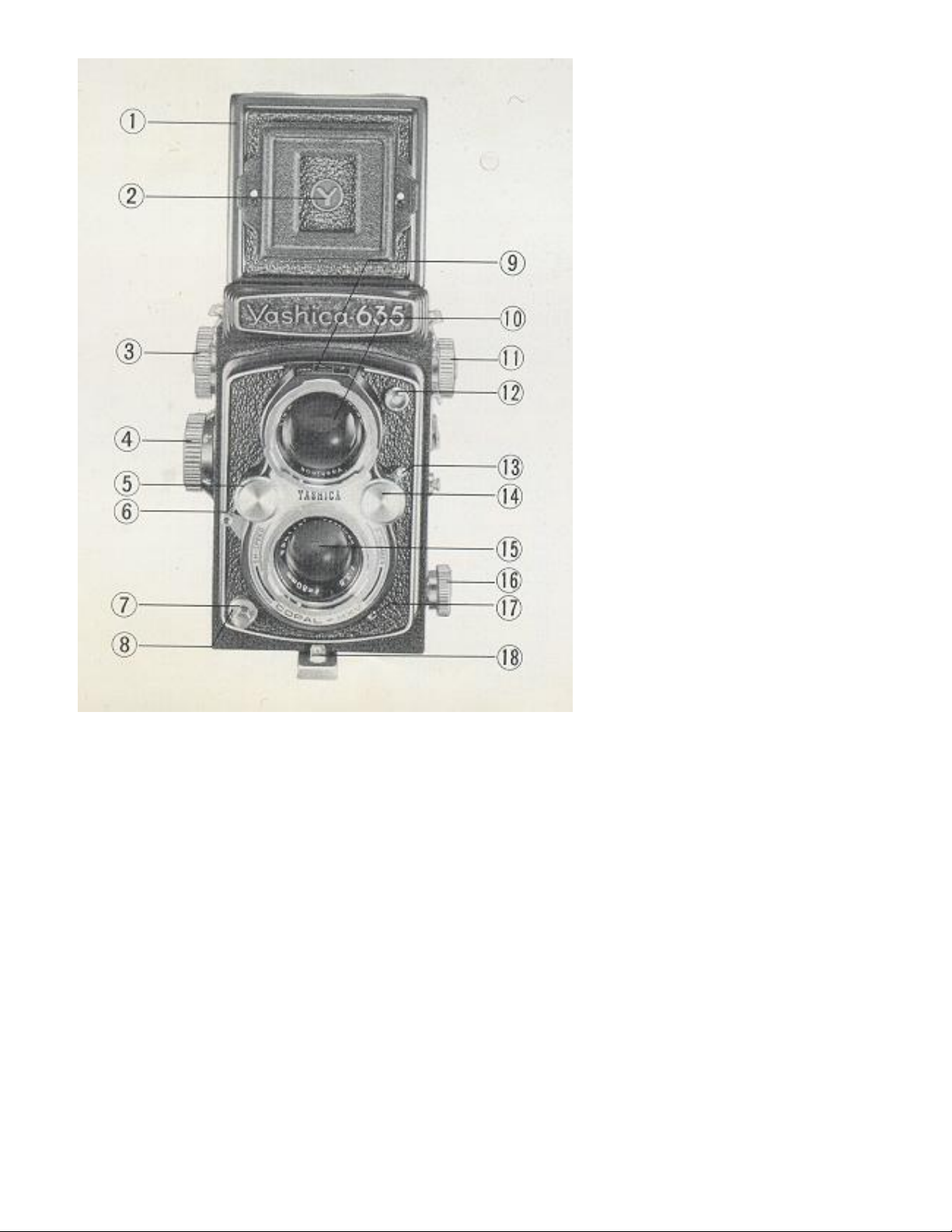
DESCRIPTION OF PARTS
1. Focusing Hood
2. Sports-finder Frame
3. Film Advance Knob
4. Focusing Knob
5. Shutter Speed Control Wheel
6. Shutter Cocking Lever
7. Shutter Release Button
8. Cable Release Mount9. Shutter
Speed/Lens Aperture Indicator
Window
10. Viewing Lens4www.butkus.org
11. Spool Stud Knob (35 mm Film
Advance Knob)
12. Synchro Terminal
13. M-X Synchro Selector
14. Aperture Control Wheel
15. Taking Lens
16. Spool Stud Knob (35 mm Film Rewind Knob)
17. Self-timer Lever
4www.butkus.org
18. Back Cover Lock Latch
Page 3

19. Film Type Reminder
20. Film-stop Release (for 120 roll film)
21. Slide Lock Buckle
22. Strap Knob
23. Exposure Counter Window
24. Depth-of - Field Scale
25. Distance Scale
26. 35 mm Film Advance Knob (Spool Stud
Knob)
27. 35 mm Film Rewind Release Button
28. 35 mm Film stop Release
29. Accessory Shoe
30. 35 mm Film Rewind Knob (Spool Stud Knob)
Page 4

31. Tripod Socket4www.butkus.org
32. Back Cover Release Ring
33. Back Cover
34. Pressure Plate
35. 35 mm Film Take-up Spool
36. 35 mm Picture Frame
37. 35 mm Film Cassette
HOW TO REMOVE CAMERA FROM
ITS CASE
As a preliminary step in film loading
out the camera from its case.
1. Open the front cover and detach it by
unfastening the three snaps on the base.
2. Pull out the Slide Locks on both
3. Spread out the sides of the case and take
out the camera.
To return the camera into its case, follow
the foregoing procedure in reverse.4www.butkus.org
, take
sides.
Page 5

FILM LOADING
1. Open the Back Cover by turning the Back
Cover Release Ring around the Tripod
Socket in the direction of "0" (Open) .
2. After opening out the Back Cover, remove
the Take-up Spool from the lower Film
Chamber by pulling out the lower Spool
Stud Knob.
3. While pulling out the upper Spool Stud
Knob, set the Take-up Spool in the upper
Film Chamber.
CAUTION: Before loading the film, make
sure the 35 mm Film Rewind Release
Button (27} is reset all the way into its
original position.
4. Pull out the lower Spool Stud Knob
and place a new roll of film (standard
120 roll film) into position in the lower
Film Chamber.4www.butkus.org
5. Pull the film leader gently and insert
it into the slot on the Take-up Spool in
the upper Film Chamber. Make sure
the film leader is inserted into the
wider one of the two slots and its edge
is set flush against the spool flange.
6. Turn the Film Advance Knob until
the arrow "start" mark on the film
leader aligns with the triangular mark
on the edge of the picture frame. Then
close the Back Cover.
Page 6

7. To lock the Back Cover, press it against
the camera body and turn the Back Cover
Release Ring in the direction of "C"
(Close).
8. In the course of film loading, the
Exposure Counter automatically resets to
"S" (start) position.
9. Therefore, wind the Film Advance
Knob until the figure "1" appears in the
Exposure Counter Window.
10. After making an exposure, push the
Film-stop Release (20) and wind the Film
Advance Knob. The Exposure Counter
will register the number of exposed
frames and the Film Advance Knob will
lock automatically.
EXPOSURE SETTING AND SHUTTER
RELEASE
1. Turn the Shutter Speed Control Wheel
(right) and Aperture Control Wheel (left) in
either direction with your thumbs and
position the desired settings in the Shutter
Speed/Lens Aperture Indicator Window.
2. Make sure the shutter speed setting is
aligned properly with the indicator stub on
the window frame. As for the aperture
setting, it can be set at any in between
settings, as required.
3. Push the Shutter Cocking Lever all the
way down. To make exposure, press the
Shutter Release Button gently.
CAUTION: Avoid resetting the shutter
speed after the Shutter Cocking Lever is
pushed all the way down.
Page 7

FOCUSING AND PICTURE
COMPOSITION
Your Yashica 635 is a twin-lens reflex
camera. It features a pair of perfectly
matched lenses, enabling you to focus
and compose your pictures most
effectively through the viewing lens
positioned directly above the taking lens.
1. Lift and open the Focusing Hood, as
illustrated.
2. Turn the Focusing Knob until the
image of your subject on the ground-glass
viewing screen appears sharply defined.
The clear focusing spot at the center of
the screen will enable you to secure
critical focus.4www.butkus.org
The viewing screen shows the exact field
covered by the taking lens. Therefore,
compose your picture within the viewing
frame.
MAGNIFIER
For critical focusing, use the magnifier
incorporated in the focusing hood.
1. To set the magnifier to viewing
press the center of the Focusing Hood halfway as illustrated. Place your eye as close to
the lens as possible and secure critical focus.
2. Before closing the Focusing Hood, fold
away the magnifier by pressing the frame
down as shown in the illustration.
.
position,
Page 8

SPORTSFINDER
Use the sportsfinder incorporated in the focusing hood when shooting moving subjects.
1. Push the center of the Focusing Hood all the way until it locks into folded position. Then, hold the camera at eyelevel and sight your subject through the small square hole.
2. To reset the Focusing Hood to its original position, push the release button, as illustrated
FILM UNLOADING
After the twelfth and final frame has
been exposed, wind the Film Advance
Knob about six times to take up the
film leader. Then, open the camera
Back Cover and take out the exposed
film as illustrated. Paste the seal
securely and send the film out for
processing.
FLASH EXPOSURE
Your Yashica 635 features built-in M-X synchronization. Set the Synchro
Selector to either M or X position, depending on the type of flash in use.
Then, plug the PC cord of your flash unit into the Synchro Terminal.
Correct exposure setting for flash photography can be obtained readily by
referring to the guide number of the flash bulb o' electronic flash. For color
photography, use the proper type of flash bulbs, or else, use color
compensation filter.
Consult your dealer for the proper type of flash unit for your camera.
Selector
Position
Bulb used M type F type Electronic Flash
Shutter
Speed
M X X
Any
Speed
1/60 or
slower
Any Speed (When using slower Self-timer)
Page 9

SELF-TIMER
To include yourself in the picture or for delayed action shots, use the
Self Timer and proceed as follows:
a. Advance the film by winding the Film Advance Knob.
b. Set the shutter speed, charge the shutter by pushing down the
Shutter Cocking Lever and move the Self-Timer Lever all the way in
the direction of the arrow.4www.butkus.org
c. Press the Shutter Release Button-- the shutter will be tripped about
8 sec. Later.
CABLE RELEASE
The use of a cable release to trip the shutter will prevent camera
shake in close-up shots and long exposures.
Use a standard "screw-on" type cable release. Unscrew the ring
around the Shutter Release Button and set the cable release securely
over the Shutter Release Button. Consult your dealer for the proper
type of cable release.
LENS OPENING
The lens opening or aperture forms one factor for
controlling the intensity of light transmitted through the
lens and reaching the film plane. Your Yashica camera
features an ultra-sharp Yashinon lens with aperture
settings of f/3.5, 4 5.6, 8, 11, 16 and 22. The maximum
aperture is f/3.5, while the minimum is f/22.
To adjust the lens opening, rotate the Aperture Control
Wheel with your thumb and set the desired setting in the
Shutter Speed/Lens Aperture Indicator Window. The lens
opening can be set at any in-between settings, as required.
SHUTTER SPEED
The shutter speed controls the length of exposure of the photosensitive emulsion of the film to light.
Your Yashica camera is equipped with a precision engineered Copal Shutter with speed settings of 1, 1/2, 1/4, 1/8,
1/15, 1/30, 1/60, 1 /125, 1/250 and 1/500 sec.. and B.
The B setting is for exposures longer than one second. At this setting, the shutter remains open as long as the Shutter
Release Button is kept depressed.
At 1/15 sec. or slower speeds. mount your camera on a tripod and use a cable release to trip the shutter in to prevent camera shake.
Page 10

HOW TO HOLD YOUR CAMERA
2. Hold your camera overhead, and
focus and compose as illustrated,
when shooting over fences and other
obstacles.
3. For low angle shots, place your
camera on the ground.
1. Normally, hold your camera at
chest-level, with your elbows pressed
against your body to provide extrasteady support, and press the Shutter
Release Button gently.
4. Your knee will provide steady
support when shooting low subjects.4www.butkus.org
DEPTH OF FIELD
The depth of field is the area in front and behind
the subject on which the subject is focused,
within which all objects will also appear
acceptably sharp in the picture. It varies with the
aperture and is more extensive (a) when the lens
is stopped down, (b) when the camera is focused
on a distant subject, and (c) in the background
rather than the foreground.
5. Use the sports-finder for shooting at
eye-level or photographing moving
subjects.
The depth of field can be determined by
referring to the depth-of-field scale around the
Focusing Knob. With the camera focused on a
subject at 10 meters and an aperture of f/16, the
depth-of-field will be from about 5 meters to
infinity or, in other words, the range enclosed by
the number 16 on both sides of the distance
Page 11

index mark (3.5).
FILM LOADING (35 mm film)
1. Pull out the 35mm Film Rewind Release Button
(R) and give it a slight twist in either direction.
2. Install the 35 mm Picture Frame by proceeding as
follows: After making sure that the sprocket end of
the frame is set toward the upper Film Chamber, fit
the spring bar into the lower edge, and, while pushing
the frame in the direction of the arrow, install it
properly into position.
3. Reset the 35 mm Film Rewind Release Button to
its original position by turning it in either direction.
4. Screw the Spacer Ring on the threaded mount
around the right spool stud in the lower Film
Chamber.
1. 35 mm Take-up Spool
2. Sprocket Wheel
3. 35 mm Picture Frame
4. Pressure Plate Guide Socket
5. Pressure Plate
6. Spring Bar
7. 35 mm Film Leader
8. 35 mm Spool Stud Adapter
9. 35 mm Film Cassette
10. Spacer Ring
11. Pressure Plate Guide Pin
Page 12

5. Insert the Spool Stud
Adapter into the spool
spindle of the Film Cassette.
6. Place the Film Cassette in
the lower Film Chamber by
pulling out the Spool Stud
Knob as illustrated. Then,
pull out the film leader
gently.
7. Set the 35 mm Take-up Spool in the upper Film
Chamber. First, fit the cut-out on the right into the
right spool stud. Then, while pulling out the 35
mm Film Advance Knob (Spool Stud Knob), set
the spool into position. Reset the Film Advance
Knob to its original position and wind it until it
locks automatically.
8. Insert the film leader into the slot on the Takeup Spool and, after pressing the 35 mm Film-stop
Release located directly below the Film Rewind
Release Button (R), wind the 35 mm Film
Advance Knob.
9. After making sure the perforations on the film
properly engage the sprocket teeth, set the
Pressure Plate by matching the Guide Pins with
the Guide Sockets and pressing it firmly against
the 35 mm Picture Frame.
Page 13

10. Close and lock the Back Cover. Then, press the
35 mm Film-stop Release and wind the 35 mm
Film Advance Knob. Repeat this procedure three
times to advance the exposed frames.
11. Turn the 35 mm Exposure Counter in the
direction of the arrow and align the figure "1" with
the index dot.
FOCUSING AND PICTURE COMPOSITION
1. Focus in the manner indicated previously in this
manual. For picture composition, use the red
rectangular frame on the viewing screen. The four
short lines are for parallax correction.
2. Use the 35 mm Sports-finder Mask when
shooting at eye-level (See illustration).
FILM REWINDING
1. After the full length of the film has been exposed,
rewind the film into its cassette. First, pull out the 35
mm Film Rewind Release Button (R) and give it a
slight twist in either direction.
2. Rotate the lower Spool Stud Knob clockwise in the
direction of the arrow until the film is returned
completely into the cassette.
3. Open the Back Cover and remove the cassette by
pulling out the Spool Stud Knob.
