Page 1

MARINE ENGINES
MARINE ENGINES
OPERATION MANUAL
4JH45
4JH57
4JH80
4JH110
http://yanmar.com
0AJHC-EN0010
OPERATION MANUAL
4JH45 4JH57 4JH80 4JH110
Page 2

ڦMarine Operations Division
Quality Assurance Dept.
Overseas Office
ڦYanmar Europe B.V. (YEU)
Brugplein 11, 1332 BS Almere-de Vaart, Netherlands
Phone: +31-36-5493200 Fax: +31-36-5493209
ڦYanmar Asia (Singapore) Corporation Pte Ltd. (YASC)
4 Tuas Lane, Singapore 638613
Phone: +65-6595-4200 Fax: +65-6862-5189
5-3-1, Tsukaguchi-honmachi, Amagasaki
Hyogo, 661-0001, Japan
Phone: +81-6-6428-3251 Fax: +81-6-6421-5549
ڦYanmar Engine (Shanghai). Co., Ltd.
10F, E-Block POLY PLAZA, No.18 Dongfang Road
Pudong Shanghai, CHINA P.R.C. 200120
Phone: +86-21-6880-5090 Fax: +86-21-6880-8090
ڦYanmar America Corporation (YA)
101 International Parkway
Adairsville, GA 30103, U.S.A.
Phone: +1-770-877-9894 Fax: +1-770-877-9009
Disclaimers:
All information, illustrations and specifications in this manual are based on the latest
information available at the time of publishing. The illustrations used in this manual
are intended as representative reference views only. Moreover, because of our
continuous product improvement policy, we may modify information, illustrations
and/or specifications to explain and/or exemplify a product, service or maintenance
improvement. We reserve the right to make any change at any time without notice.
Yanmar and are registered trademarks of YANMAR CO., LTD. in
Japan, the United States and/or other countries.
All Rights Reserved:
No part of this publication may be reproduced or used in any form by any means graphic, electronic, or mechanical, including photocopying, recording, taping, or
information storage and retrieval systems - without the written permission of
YANMAR CO., LTD.
MODEL
OPERATION MANUAL
CODE
All Rights Reserved, Copyright
4JH45, 4JH57, 4JH80, 4JH110
0AJHC-EN0010
1st edition: October 2013
OPERATION MANUAL
4JH45, 4JH57, 4JH80, 4JH110
Issued by: YANMAR CO., LTD. Marine Operations Division
Edited by: YANMAR TECHNICAL SERVICE CO., LTD.
Page 3
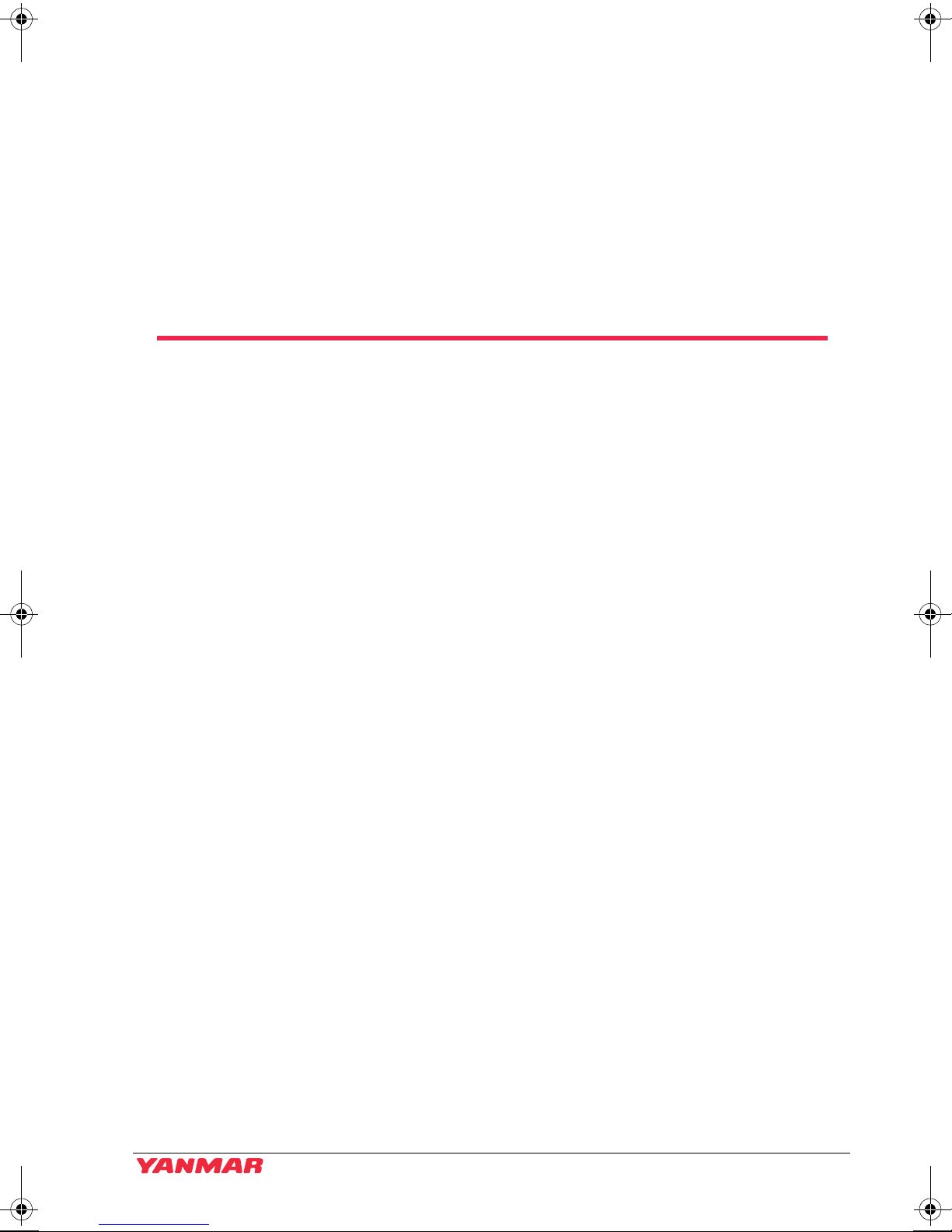
TABLE OF
CONTENTS
INTRODUCTION .............................................................. 1
RECORD OF OWNERSHIP ...................................... 2
SAFETY ........................................................................... 3
SAFETY PRECAUTIONS .......................................... 4
General Information ............................................. 4
Before You Operate............................................. 4
During Operation and Maintenance..................... 4
LOCATION OF SAFETY DECALS ............................ 8
PRODUCT OVERVIEW ................................................. 11
YANMAR 4JH COMMON RAIL SERIES
FEATURES AND APPLICATIONS .......................... 11
New Engine Break-In......................................... 12
COMPONENT IDENTIFICATION ............................ 13
Right Side (Viewed from Flywheel)
- 4JH45/4JH57................................................... 13
Left Side (Viewed from Flywheel)
- 4JH45/4JH57................................................... 13
Right Side (Viewed from Flywheel)
- 4JH80/4JH110................................................. 14
Left Side (Viewed from Flywheel)
- 4JH80/4JH110................................................. 14
Page
NAMEPLATES ......................................................... 15
FUNCTION OF MAJOR COMPONENTS ................ 16
ELECTRONIC CONTROL SYSTEM........................ 17
MAIN ELECTRONIC CONTROL COMPONENTS
AND FEATURES ..................................................... 18
JH Series Operation Manual i
Page 4

TABLE OF CONTENTS
CONTROL EQUIPMENT.......................................... 19
Instrument Panel (Optional) ............................... 19
Accessory power output ..................................... 29
Single-Lever Remote Control Handle ................ 30
BEFORE YOU OPERATE .............................................. 31
INTRODUCTION ...................................................... 31
SAFETY PRECAUTIONS......................................... 31
DIESEL FUEL........................................................... 32
Diesel Fuel Specifications .................................. 32
Filling the Fuel Tank........................................... 35
Bleeding the Fuel System .................................. 36
Priming the Fuel System .................................... 37
ENGINE OIL ............................................................. 37
Engine Oil Specifications .................................. 37
Engine Oil Viscosity ........................................... 38
Checking the Engine Oil..................................... 38
Adding Engine Oil .............................................. 39
MARINE GEAR OR SAIL DRIVE OIL ...................... 39
Marine Gear Oil Specifications........................... 39
Sail Drive Oil Specifications ............................... 39
Checking Marine Gear Oil .................................. 40
Adding Marine Gear Oil...................................... 40
Checking and Adding Sail Drive Oil ................... 40
ENGINE COOLANT ................................................. 41
Engine Coolant Specifications ........................... 41
Coolant (Closed Cooling System) ...................... 41
Checking and Adding Coolant............................ 42
ENGINE OPERATION .................................................... 45
INTRODUCTION ...................................................... 45
SAFETY PRECAUTIONS......................................... 45
STARTING THE ENGINE ........................................ 47
If the Engine Fails to Start.................................. 48
Starting at Low Temperatures............................ 48
After the Engine has Started .............................. 49
REMOTE CONTROL HANDLE OPERATION .......... 49
Acceleration and Deceleration ........................... 49
Shifting the Engine ............................................. 49
Switching to Trolling (KMH4A Only)................... 50
CAUTIONS DURING OPERATION.......................... 51
ii JH Series Operation Manual
Page 5

12/05
TABLE OF CONTENTS
SHUTTING DOWN THE ENGINE ........................... 52
Normal Shutdown .............................................. 52
Emergency Shutdown ....................................... 53
CHECKING THE ENGINE AFTER OPERATION .... 54
PERIODIC MAINTENANCE........................................... 55
INTRODUCTION...................................................... 55
SAFETY PRECAUTIONS ........................................ 55
PRECAUTIONS ....................................................... 57
The Importance of Periodic Maintenance .......... 57
Performing Periodic Maintenance ..................... 57
The Importance of Daily Checks ....................... 57
Keep a Log of Engine Hours and Daily Checks 57
Yanmar Replacement Parts .............................. 57
Tools Required .................................................. 57
Ask Your Authorized Yanmar Marine Dealer or
Distributor for Help............................................. 57
PERIODIC MAINTENANCE SCHEDULE ................ 60
PERIODIC MAINTENANCE PROCEDURES .......... 62
Daily Checks...................................................... 62
After Initial 50 Hours of Operation ..................... 63
Every 50 Hours of Operation ............................. 69
Every 250 Hours of Operation ........................... 71
Every 500 Hours of Operation ........................... 77
Every 1000 Hours of Operation ......................... 78
TROUBLESHOOTING ................................................... 81
SAFETY PRECAUTIONS ........................................ 81
TROUBLESHOOTING AFTER STARTING ............. 81
TROUBLESHOOTING INFORMATION ................... 82
TROUBLESHOOTING CHART................................ 83
FAILSAFE DIAGNOSIS FUNCTIONAL
SPECIFICATION CHART ........................................ 88
LONG-TERM STORAGE ............................................... 91
PREPARE ENGINE FOR LONG-TERM STORAGE 91
DRAIN SEAWATER COOLING SYSTEM ............... 92
RETURNING THE ENGINE TO SERVICE .............. 93
JH Series Operation Manual iii
Page 6

TABLE OF CONTENTS
SPECIFICATIONS .......................................................... 95
PRINCIPAL ENGINE SPECIFICATIONS................. 95
4JH45 Engine..................................................... 96
4JH57 Engine..................................................... 97
4JH45, 4JH57 Marine Gear or Sail Drive........... 98
4JH80 Engine..................................................... 99
4JH110 Engine................................................. 100
4JH80, 4JH110 Marine Gear or Sail Drive....... 101
SYSTEM DIAGRAMS................................................... 103
PIPING DIAGRAMS ............................................... 103
WIRING DIAGRAMS .............................................. 117
iv JH Series Operation Manual
Page 7

INTRODUCTION
Welcome to the world of Yanmar Marine!
Yanmar Marine offers engines, drive
systems and accessories for all types of
boats, from runabouts to sailboats, and
from cruisers to mega yachts. In marine
leisure boating, the worldwide reputation of
Yanmar Marine is second to none. We
design our engines to respect nature. This
means quieter engines, with minimal
vibrations, cleaner than ever. All of our
engines meet applicable regulations,
including emissions, at the time of
manufacture.
To help you enjoy your Yanmar JH series
engine for many years to come, please
follow these recommendations:
• Read and understand this Operation
Manual before you operate the machine
to ensure that you follow safe operating
practices and maintenance procedures.
• Keep this Operation Manual in a
convenient place for easy access.
•If this Operation Manual is lost or
damaged, order a new one from your
authorized Yanmar Marine dealer or
distributor.
• Make sure this manual is transferred to
subsequent owners. This manual should
be considered a permanent part of the
engine and remain with it.
• Constant efforts are made to improve the
quality and performance of Yanmar
products, so some details included in
this Operation Manual may differ slightly
from your engine. If you have any
questions about these differences,
please consult your authorized Yanmar
Marine dealer or distributor.
JH Series Operation Manual 1
• The specifications and components
(instrument panel, fuel tank, etc.)
described in this manual may differ from
ones installed on your vessel. Please
refer to the manual provided by the
manufacturer of these components.
• Refer to the Yanmar Limited Warranty
Handbook for a complete warranty
description.
Page 8

INTRODUCTION
RECORD OF OWNERSHIP
Take a few moments to record the information you need when you contact Yanmar for
service, parts or literature.
Engine Model: __________________________________________________________
Engine Serial No.: _______________________________________________________
Date Purchased:_________________________________________________________
Dealer:_________________________________________________________________
Dealer Phone:___________________________________________________________
2 JH Series Operation Manual
Page 9

SAFETY
DANGER
WARNING
CAUTION
NOTICE
Yanmar considers safety of great
importance and recommends that anyone
that comes into close contact with its
products, such as those who install,
operate, maintain or service Yanmar
products, exercise care, common sense
and comply with the safety information in
this manual and on the machine’s safety
decals. Keep the labels from becoming
dirty or torn and replace them if they are
lost or damaged. Also, if you need to
replace a part that has a label attached to
it, make sure you order the new part and
label at the same time.
This safety alert symbol
appears with most safety
statements. It means
attention, become alert,
A
your safety is involved!
Please read and abide by
the message that follows
the safety alert symbol.
Indicates a hazardous situation which,
if not avoided, will result in death or
serious injury.
Indicates a hazardous situation which,
if not avoided, could result in death or
serious injury.
Indicates a hazardous situation which,
if not avoided, could result in minor or
moderate injury.
Indicates a situation which can cause
damage to the machine, personal property
and/or the environment, or cause the
equipment to operate improperly.
JH Series Operation Manual 3
Page 10
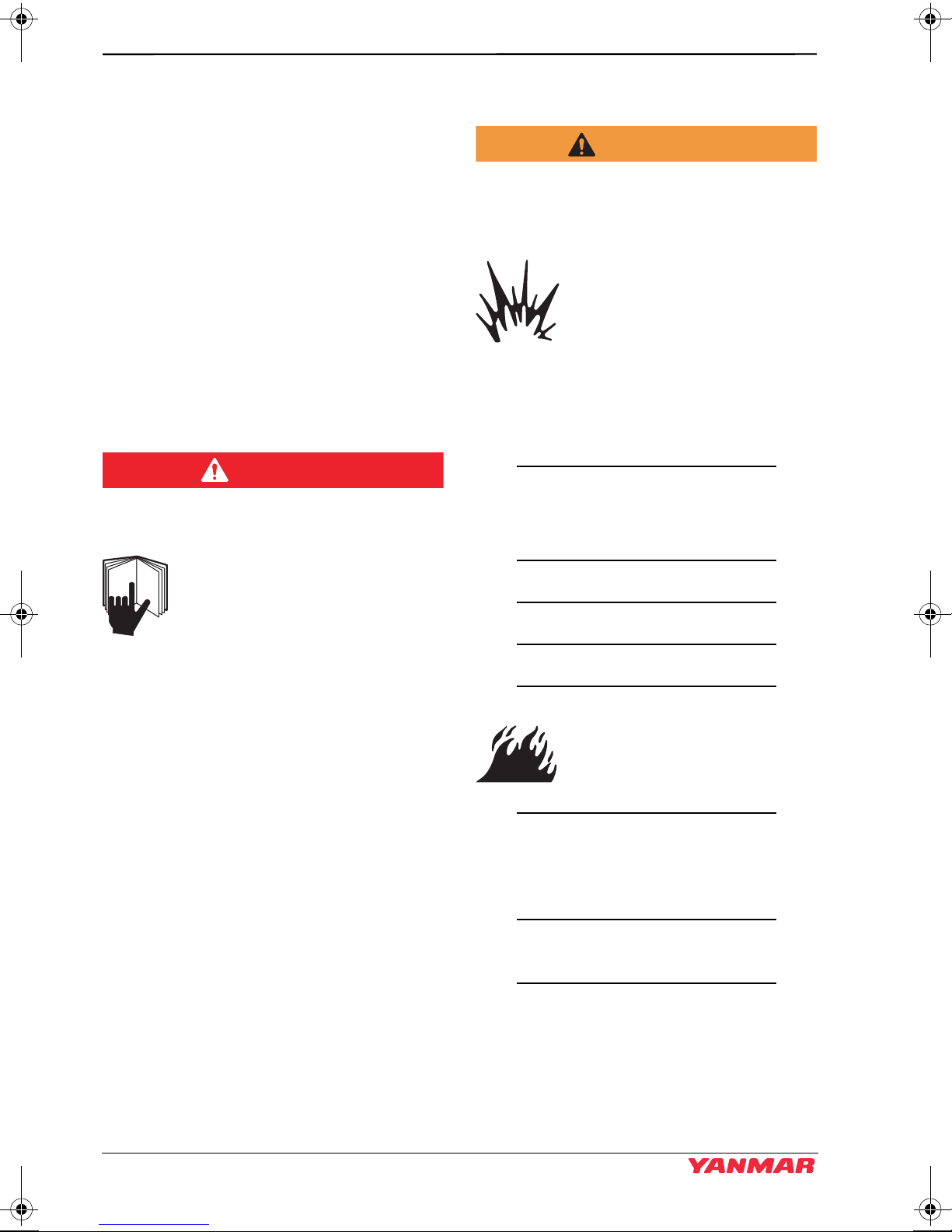
SAFETY
DANGER
WARNING
SAFETY PRECAUTIONS
General Information
There is no substitute for common sense
and careful practices. Improper practices
or carelessness can cause burns, cuts,
mutilation, asphyxiation, other bodily injury
or death. This information contains general
safety precautions and guidelines that
must be followed to reduce risk to personal
safety. Special safety precautions are
listed in specific procedures. Read and
understand all of the safety precautions
before operation or performing repairs or
maintenance.
Before You Operate
The safety messages that follow have
DANGER level hazards.
During Operation and
Maintenance
The safety messages that follow have
WARNING level hazards.
Explosion Hazard
While the engine is running
or the battery is charging,
hydrogen gas is being
produced and can be easily
ignited. Keep the area
around the battery
well-ventilated and keep sparks, open
flames and any other form of ignition
out of the area.
Fire and Explosion Hazard
Diesel fuel is flammable and explosive
under certain conditions.
Never permit anyone to install
or operate the engine without
proper training.
Read and understand this
Operation Manual before you operate or
service the engine to ensure that you
follow safe operating practices and
maintenance procedures.
• Safety signs and labels are additional
reminders for safe operating and
maintenance techniques.
• Consult authorized Yanmar Marine
dealer or distributor for additional
training.
Never use a shop rag to catch the fuel.
Wipe up all spills immediately.
Never refuel with the engine running.
Fire Hazard
Undersized wiring systems
can cause an electrical fire.
Store any containers containing fuel or
other flammable products in a
well-ventilated area, away from any
combustibles or source of ignition.
Store any equipment in a designated
area away from moving parts.
Never use the engine compartment for
storage.
4 JH Series Operation Manual
Page 11

12/05
WARNING
Sever Hazard
Rotating parts can cause
severe injury or death.
Never wear jewelry,
unbuttoned cuffs, ties or
loose-fitting clothing and
always tie long hair back when working
near moving/rotating parts such as the
flywheel or PTO shaft. Keep hands, feet
and tools away from all moving parts.
Alcohol and Drug Hazard
Never operate the engine
while under the influence of
alcohol or drugs, or when
feeling ill.
SAFETY
Exhaust Hazard
Never block windows, vents
or other means of
ventilation if the engine is
operating in an enclosed
area. All internal combustion engines
create carbon monoxide gas during
operation and special precautions are
required to avoid carbon monoxide
poisoning.
Exposure Hazard
Always wear personal
protective equipment
including appropriate
clothing, gloves, work
shoes, and eye and hearing protection
as required by the task at hand.
Sudden Movement Hazard
Never operate the engine while wearing
a headset to listen to music or radio
because it will be difficult to hear the
warning signals.
Burn Hazard
Some of the engine
surfaces become very hot
during operation and
shortly after shutdown.
Keep hands and other body
parts away from hot engine surfaces.
JH Series Operation Manual 5
Page 12

SAFETY
CAUTION
NOTICE
The safety messages that follow have
CAUTION level hazards.
Poor Lighting Hazard
Ensure that the work area is adequately
illuminated. Always install wire cages
on portable safety lamps.
Too l Ha z ar d
Always use tools appropriate for the
task at hand and use the correct size
tool for loosening or tightening
machine parts.
Flying Object Hazard
Always wear eye protection when
servicing the engine or when using
compressed air or high-pressure water.
Dust, flying debris, compressed air,
pressurized water or steam may injure
your eyes.
Coolant Hazard
Wear eye protection and
rubber gloves when you
handle engine coolant. If
contact with the eyes or skin should
occur, flush eyes and wash immediately
with clean water.
The safety messages that follow have
NOTICE level hazards.
It is important to perform daily checks as
listed in the Operation Manual. Periodic
maintenance prevents unexpected
downtime, reduces the number of
accidents due to poor engine performance
and helps extend the life of the engine.
Consult authorized Yanmar Marine dealer
or distributor if you need to operate the
engine at high altitudes. At high altitudes
the engine will lose power, run rough and
produce exhaust gases that exceed the
design specifications.
Always be environmentally
responsible.
Follow the guidelines of the
EPA or other governmental
agencies for the proper disposal of
hazardous materials such as engine oil,
diesel fuel and engine coolant. Consult the
local authorities or reclamation facility.
Never dispose of hazardous materials by
dumping them into a sewer, on the ground,
or into ground water or waterways.
If a Yanmar Marine Engine is installed at
an angle that exceeds the specifications
stated in the Yanmar Marine Installation
Manuals, engine oil may enter the
combustion chamber causing excessive
engine speed, white exhaust smoke and
serious engine damage. This applies to
engines that run continuously or those that
run for short periods of time.
6 JH Series Operation Manual
Page 13

12/05
NOTICE
If you have an installation with two or three
engines and only one engine is operating,
the water pickup (thru-hull) of the
non-running engine(s) should be closed.
This will prevent water from being forced
past the seawater pump and eventually
finding its way into the engine. The result
of water entering the engine could cause
seizure or other serious problems.
If you have an installation with two or three
engines, and only one engine is operating,
please note that if the propeller shaft
thru-hull (stuffing box) is lubricated by
engine water pressure and the engines are
interconnected, care must be taken that
water from the running engine does not
enter the exhaust of the non-running
engine(s). This water could cause seizure
of the non-running engine(s). Consult
authorized Yanmar Marine dealer or
distributor for a complete explanation of
this condition.
SAFETY
If you have an installation with two or three
engines, and only one engine is operating,
it is important to limit the amount of throttle
applied to the running engine. If you
observe black smoke or movement of the
throttle does not increase engine speed,
you are overloading the engine that is
running. Immediately throttle back to
approximately 2/3 throttle or to a setting
where the engine performs normally.
Failure to do so may cause the running
engine to overheat or cause excess
carbon buildup which may shorten the
engine’s life.
Never turn off the battery switch (if
equipped) or short the battery cables
during operation. Damage to the electrical
system will result.
JH Series Operation Manual 7
Page 14

SAFETY
WARNING
056977-00X00
LOCATION OF SAFETY DECALS
Figure 1, and Figure 2 show the location of safety decals on Yanmar 4JH45/57 and
4JH80/110 series marine engines.
4JH45/4JH57 Engines
1
2
3
Figure 1
1–Part Number: 128377-07350
2–Part Number: 128990-07270
3–Part Number: 196630-12980
8 JH Series Operation Manual
Page 15

12/05
WARNING
128296-07300
3
056978-00X00
SAFETY
4JH80/4JH110 Engines
12
Figure 2
1–Part Number: 128377-07350
2–Part Number: 128990-07270
3–Part Number: 128296-07300
4–Part Number: 196630-12980
4
JH Series Operation Manual 9
Page 16

SAFETY
This Page Intentionally Left Blank
10 JH Series Operation Manual
Page 17

PRODUCT OVERVIEW
YANMAR 4JH COMMON
RAIL SERIES FEATURES
AND APPLICATIONS
The 4JH common rail series are
four-stroke diesel engines equipped with
direct injection common rail system and
with liquid coolant systems.
The 4JH45, 4JH57 is 4-cylinder and
naturally aspirated.
The 4JH80, 4JH110 is 4-cylinder and
turbocharged with an air cooler.
The engines are equipped with a marine
gear or sail drive unit.
These engines are designed for pleasure
craft use.
It is recommended that new vessels be
propped so the engines can operate at 50
to 100 min
engine speed to allow for some added
weight and hull resistance.
Failure to do so can lead to reduced vessel
performance, lead to increased smoke
levels and cause permanent damage to
your engine.
-1
above the fuel stop power
The engine must be installed correctly with
coolant lines, exhaust gas lines and
electrical wiring. Any auxiliary equipment
attached to the engine should be easy to
use and accessible for service. To handle
the drive equipment, propulsion systems
(including the propeller) and other inboard
equipment, always observe the
instructions and cautions given in the
operation manuals supplied by the
shipyard and equipment manufacturers.
The 4JH common rail series engines are
designed to be operated at maximum
throttle (3000 to 3200 min
5% of total engine time (30 minutes out of
every 10 hours) and cruising speed (2800
-1
min
or less).
The laws of some countries may require
hull and engine inspections, depending on
the use, size and cruising area of the boat.
The installation, fitting and surveying of
this engine all require specialized
knowledge and engineering skills. See
Yanmars local subsidiary in your region or
your authorized Yanmar Marine dealer or
distributor.
-1
) for less than
JH Series Operation Manual 11
Page 18

PRODUCT OVERVIEW
NOTICE
New Engine Break-In
As with all reciprocating engines, the way
your engine is operated during its first 50
hours of operation plays a very significant
role in determining how long it will last and
how well the engine will perform over its
lifetime.
A new Yanmar diesel engine must be
operated at suitable speeds and power
settings during the break-in period to make
the sliding parts, such as piston rings,
break-in properly and to stabilize engine
combustion.
During the break-in period, the engine
coolant temperature gauge should be
monitored; temperature should be
between 71° and 87°C (160° and 190°F).
During the first 10 hours of operation, the
engine should be run at maximum engine
speed minus 400 to 500 min
(approximately 60 to 70% of load) most of
the time. This will ensure the sliding parts
break in properly. During this period, avoid
operating at maximum engine speed and
load to avoid damaging or scoring sliding
parts.
Do not operate at WOT (wide open
throttle) for more than a minute at a time
during the first 10 hours of operation.
-1
If operating engine at low speed and light
load, you must race the engine to clean the
carbon from the cylinders and fuel injection
valve.
Perform this procedure in open waters:
• With the clutch in NEUTRAL, accelerate
from the low-speed position to the
high-speed position briefly.
• Repeat this process five times.
Once past the initial 10 hours until 50
hours, the engine should be used over its
full operating range, with special emphasis
on running at relatively high power
settings. This is not the time for an
extended cruise at idle or low speed. The
boat should be run at maximum speed
minus 400 min
-1
most of the time
(approximately 70% load), with a 10
minute run at maximum minus 200 min
-1
(approximately 80% load) every
30 minutes and a 4 to 5 minute period of
operation at WOT (wide open throttle)
once each 30 minutes. During this period,
be sure not to operate your engine at low
speed and light load for more than
30 minutes. If operating engine at low
speed and light load by necessity, just after
the low idle operation, be sure to race the
engine.
To complete engine break-in, perform After
Initial 50 Hours of Operation maintenance
procedures. After Initial 50 Hours of
Operation on page 63.
Do not operate the engine at low idle or at
low speed and light load for more than
30 minutes at a time. Since unburned fuel
and engine oil will adhere to the piston
rings when operating at low speeds for
long periods, this will interfere with proper
movement of the rings and the engine oil
consumption may increase. Low idle
speed does not allow break-in of sliding
parts.
12 JH Series Operation Manual
Page 19

12/05
789101112
13 14 15 16 17
1819202122
056980-00X00
PRODUCT OVERVIEW
COMPONENT IDENTIFICATION
Figure 1 and Figure 2 illustrate a typical version of a 4JH45/4JH57 engine. Your engine
may have different equipment from that illustrated.
Right Side (Viewed from
Flywheel) - 4JH45/4JH57
Figure 1
123 4 56
056979-00X00
Left Side (Viewed from Flywheel)
- 4JH45/4JH57
Figure 1
1 – Intake silencer
2 – Common rail
3 – Engine oil dipstick
4 – Intake manifold
5 – Fuel filter
6 – Engine oil filler cap
7 – Fuel supply pump
8 – Engine oil filter
9 – Engine oil cooler
10 – Marine gear (KM4A1)
11–Shift lever
12 – Marine gear oil dipstick
Figure 2
13 – Coolant pump
14 – Engine nameplate (on rocker
arm cover)
15 – Coolant filler cap
16 – Coolant tank/Heat exchanger
17 – Exhaust/water mixing elbow
18 – Starter motor
19 – Exhaust manifold
20–Alternator
21–Seawater pump
22 – Belt cover
JH Series Operation Manual 13
Page 20

PRODUCT OVERVIEW
12 3 4 5 67
891013 1112
056981-00X00
14 15 16 17 18
192022 212324
056982-00X00
Figure 3 and Figure 4 illustrate a typical version of a 4JH80/4JH110 engine. Your engine
may have different equipment from that illustrated.
Right Side (Viewed from
Flywheel) - 4JH80/4JH110
Left Side (Viewed from Flywheel)
- 4JH80/4JH110
Figure 3
1 – Turbocharger
2 – Intake silencer
3 – Common rail
4 – Engine oil dipstick
5 – Intake manifold
6 – Fuel filter
7 – Engine oil filler cap
8 – Fuel supply pump
9 – Engine oil filter
10 – Engine oil cooler
11 – Marine gear (KMH4A)
12 – Marine gear oil dipstick
13–Shift lever
Figure 4
14 – Coolant pump
15 – Engine nameplate (on rocker
arm cover)
16 – Coolant filler cap
17 – Coolant tank/Heat exchanger
18 – Exhaust/water mixing elbow
19 – Starter motor
20–Air cooler
21 – Exhaust manifold
22–Seawater pump
23–Alternator
24 – Belt cover
14 JH Series Operation Manual
Page 21

12/05
129670-07201
Continuous power kW
Speed of prop.shaft
Gear Model
min
-1
Fuel stop power kW
MFG.DATE
min
-1
/
/
min
-1
Model
ENG.No.
/
kW
㻹㻻㻰㻱㻸
㻹㻲㻳㻚㻌㻺㻻㻚
㻳㻱㻭㻾㻌㻾㻭㼀㻵㻻
㻻㻵㻸㻌
177524-02903
196460-02120
/#&'+0'7
/1&'.
20
)'#44#6+1
/()01
1+.6;2'
PRODUCT OVERVIEW
NAMEPLATES
The nameplates of Yanmar JH series
engines are shown in Figure 5. Check the
engine’s model, output, min
number on the nameplate. Please replace
if damaged or lost.
The engine nameplate is attached to the
engine rocker arm cover.
-1
and serial
The marine gear nameplate (Figure 6) is
attached to the marine gear. Check the
marine gears model, gear ratio, oil used,
oil quantity and serial number.
Figure 6
The sail drive nameplate (Figure 7) is
attached to the sail drive. Check the sail
drive model and serial number.
Figure 5
Figure 7
JH Series Operation Manual 15
Page 22

PRODUCT OVERVIEW
FUNCTION OF MAJOR COMPONENTS
Name of Component Function
Fuel Filter The fuel filter removes contaminants and sediments from the diesel fuel. Periodic replacement
Fuel pre-filter
(Water separator)
Fuel Priming Pump This is a manual fuel pump. Pushing the knob on the top of the fuel pre-filter feeds the fuel.
Engine Oil Filler Port Filler port for engine oil.
Engine Oil Filter Filters fine metal fragments and carbon from the engine oil. Filtered engine oil is distributed to
Marine Gear Filler Port Filler port for marine gear lube oil. Located on top of the marine gear case.
Cooling System There are two cooling systems: closed cooling with coolant and seawater. The engine is
Coolant pump The centrifugal water pump circulates coolant inside the engine. The circulating pump is
Seawater Pump Pumps seawater from outside vessel to the engine. The seawater pump is gear-driven and
Reservoir The pressure valve in the filler cap releases vapor and hot water overflow to the reservoir.
Oil Cooler - Engine A heat exchanger that cools high temperature engine oil using coolant.
Oil Cooler - Marine Gear
(Optional)
Turbocharger (if equipped) The turbocharger pressurizes the air coming into the engine. It is driven by a turbine that is
Air cooler (if equipped) This heat exchanger cools the pressurized charging air from the turbocharger with seawater
Intake Silencer (Air Cleaner) The intake silencer guards against dirt in the air and reduces the noise of air intake.
Nameplates Nameplates are provided on the engine and the marine gear and have the model, serial
Starter Starter motor for the engine. Powered by the battery.
Alternator Driven by belt and generates electricity and charges the battery.
Engine Oil Dipstick Gauge stick for checking the engine oil level.
of the fuel filter is necessary. See Periodic Maintenance Schedule on page 60 for the
replacement frequency.
The water separator removes contaminants, sediment and water from diesel fuel going to the
fuel filter. This is a required component of the fuel system and is standard equipment with
every engine. The water separator is installed between the fuel tank and the fuel feed pump.
Periodically drain the water from the water separator using the drain cock at the bottom of the
separator and replace the filter element.
This pump is also used to bleed air from the fuel system.
the engine’s moving parts. The filter is a cartridge type and the element should be replaced
periodically. See Changing the Engine Oil and Replacing the Engine Oil Filter Element on
page 73.
cooled by the closed cooling circuit. The closed circuit is cooled by seawater using a heat
exchanger. The seawater also cools the engine/marine gear oil and intake air (depending on
model) through the cooler(s) in an open circuit.
driven by a V-ribbed belt.
has a replaceable rubber impeller. Do not operate it without seawater, as this will damage the
impeller.
When the engine stops and the coolant cools, the pressure in coolant tank drops. The filler
cap vacuum valve then opens to send water back from the reservoir. This minimizes coolant
consumption. The closed cooling system coolant level can easily be checked and refilled in
this tank.
This heat exchanger cools the marine gear (KMH4A) oil using seawater.
energized by exhaust gases.
to increase the charging air quantity.
number and other data.
16 JH Series Operation Manual
Page 23

12/05
WARNING
NOTICE
PRODUCT OVERVIEW
ELECTRONIC CONTROL
SYSTEM
• The 4JH common rail series engines
use a high pressure common rail
system.
• The fuel is injected at extremely high
pressure.
• Never disassemble the fuel system
parts.
• Failure to comply may result in death
or serious injury.
• If a malfunction occurs, consult your
nearest Yanmar dealer or distributor.
• Never use the ECU for other purposes
than intended or in other ways than
specified by Yanmar. Doing so could
result in the violation of emission
control regulations and will void the
product warranty.
• Be sure to use the ECU in conjunction
with the engines whose models or
serial numbers are specified by
Yanmar.Other ECU/engine
combinations than specified will void
the engine warranty.
• Replacing the fuel injector involves
rewriting the fuel injection data in the
ECU. Be sure to consult your local
Yanmar dealer before replacing the fuel
injector. Failure to rewrite the fuel
injection data before replacing the fuel
injector will void the engine warranty.
• Replacing the ECU involves migrating
the fuel injection data to the existing
ECU to the new unit. Be sure to consult
your local Yanmar dealer before
replacing the ECU. Failure to migrate
the fuel injection data before replacing
the ECU will void the engine warranty.
• Do not plug or unplug the ECU for a
period of at least 6 seconds after power
to the unit has been turned on or off.
•
Do not touch connector pins of the ECU with
bare hands.
Doing so may result in corrosion of the
connector pins and/or damage to the internal
circuits of the ECU due to static electricity.
• Do not force a measuring probe into the
female coupler.
Doing so may cause contact failure of
the connector pins, resulting in
malfunction of the ECU.
• Take care to prevent water from entering
the couplers when plugging or
unplugging the connector.
Water inside the couplers may cause
corrosion, resulting in malfunction of the
ECU.
• Avoid plugging/unplugging the connector
more than approx. 10 times.
Frequent plugging/unplugging of the
connector may cause contact failure of
the connector pins, resulting in
malfunction of the ECU.
• Do not use the ECU that has ever
suffered drop impact.
• Improper use or misuse of the ECU
may result in death or serious injury
due to an abrupt and unexpected
increase in engine speed.
JH Series Operation Manual 17
•
Always check the battery for proper charge.
Otherwise the electronically controlled
engines may fail to start.
Page 24

PRODUCT OVERVIEW
MAIN ELECTRONIC CONTROL COMPONENTS AND
FEATURES
Component/feature Description
Controller By controlling the fuel injection timing, volume, pressure and number in accordance with the
Fuel pump (supply pump) The fuel pump supplies fuel to the common rail.
Common rail The common rail stores the compressed high-pressure fuel from the supply pump and
Fuel injector The Fuel Injectors the high-pressure fuel from the rail to the engine combustion room after
Accelerator sensor
(Installed in the ECU box)
Engine diagnosis tool Allows the operator to troubleshoot the cause of a problem based on detailed information
target speed indication entered from the accelerator sensor, the controller adjusts the engine
speed and power.
distributes fuel to the injector in each cylinder.
receiving a signal from the ECU in the most appropriate injection timing, injection volume,
injection ratio, number of injection and spray condition.
Unlike mechanical governors, the common rail fuel injection system has no governor lever.
The accelerator sensor serves as the governor lever to provide the speed command signal
(voltage signal) to the ECU for engine speed control.
regarding the problem occurring in the ECU. This tool can also be used for data maintenance
tasks including programming and mapping. See Troubleshooting on page 81
18 JH Series Operation Manual
Page 25

12/05
042563-01X00
4
213
043796-01X00
4
213
5
6
PRODUCT OVERVIEW
CONTROL EQUIPMENT
The equipment in the control room makes remote control operation possible. It consists of
the instrument panel, which is connected to the engine by a wire harness, and the remote
control handle, which is connected by control cables to the engine control lever and
marine gear.
Instrument Panel (Optional)
Equipment and Functions
The instrument panel is located in the cockpit. The following instruments enable you to
start or stop the engine and to monitor its condition during operation.
B20-Type
Figure 8
C30-Type
1 – Alarm lamp
2–Tachometer
3–LCD
Figure 9
4 – Switches (push-buttons)
5 – Coolant temperature gauge
6 – Engine oil pressure gauge
JH Series Operation Manual 19
Page 26

PRODUCT OVERVIEW
Meters
Instrument Function
Tachometer Shows engine rotation speed.
Hour meter Shows number of operating hours. Can be used as a guide for periodic
maintenance checks. The hour meter is located at the bottom of the
tachometer.
Coolant Temperature Gauge Shows the coolant temperature.
Engine Oil Pressure Gauge Shows the engine oil pressure. (If oil pressure sensor equippeed)
Panel Lights When the power switch is pushed, the gauges will illuminate for easier viewing.
Note: The LCD on the instrument panel show hour meter, coolant temperature, display
brightness, oil pressure and battery voltage. See LCD control on page 23.
Other indicators in the LCD can be added by display setting. See Selection of
the display setting on page 26.
Coolant temperature and oil pressure display (option)
・B20, B30-Type panels have a digital LCD screen inside the tachometer.
・C30-Type panels have an electric gauge with a needle.
20 JH Series Operation Manual
Page 27

12/05
042563-01X00
4
213
042564-00X00
042565-00X00
042567-00X00
Instrument Panel
The formats for the instrument panel are shown below.
Figure 10
PRODUCT OVERVIEW
1 – Alarm lamp
2–Tachometer
Control panel switches
All switches are push-buttons.
Start switch
Pushing this switch
operates the starter and
starts the engine.
Stop switch
Pushing this switch stops
the engine.
3–LCD
4 – Switches (push-buttons)
Power switch
Pushing this switch turns
on or off the power.
JH Series Operation Manual 21
Page 28

PRODUCT OVERVIEW
Indicators and Alarms (Optional)
When a sensor detects a problem during operation, the indicator on the instrument panel
will light and an alarm will sound. Indicators are located on the instrument panel and the
alarms are located on the back of the panel. Under normal operating conditions, the
indicators are off.
Battery Low Charge Indicator
When the alternator output is too low, the indicator will light. When
charging begins, the indicator will turn off.
Coolant High Temperature Indicator and Alarm
When coolant temperature reaches the maximum allowable temperature
(95°C [203°F] or higher), the indicator will light and the alarm will sound.
Continuing operation at temperatures exceeding the maximum limit will
result in damage and seizure. Check the load and troubleshoot the
cooling system.
Engine Oil Low Pressure Indicator and Alarm
When the engine oil pressure falls below normal, the oil pressure sensor
will send a signal to the indicator, causing it to light and the alarm to
sound. Stop operation to avoid damage to the engine. Check the oil level
and troubleshoot the lubrication system.
Water in Sail Drive Seal Indicator and Alarm
When water is detected between the seals of the sail drive, the indicator
will light and the alarm will sound.
Water in Fuel Filter Indicator and Alarm
When the water level in the fuel filter/water separator becomes too high,
the indicator will light and the alarm will sound. Drain the water from the
fuel filter/water separator. See Draining Fuel Filter/Water Separator on
page 69.
22 JH Series Operation Manual
Page 29

12/05
Scroll
Push and hold
(display will blink when
ready)
Scroll
100, 80, 60, 40, 20, 0
(value will be set after
3 seconds)
Imperial unitsMetric
Imperial unitsMetric
055130-00EN01
1 2 3
Engine hour ( >300 min-1)
Coolant temperature
Backlighting Brightness
Oil pressure
Battery voltage
LCD control
(hour meter, coolant temperature, display brightness, oil pressure, battery voltage)
You can switch (scroll) between displays
by pressing the buttons on the bottom as
the default setting.
• Switching screens by pressing the
right button (Pressing the left button
switches the screens in the opposite
direction.)
Press the power switch.
• After 4 seconds, the LCD shows the
hour meter.
Pressing the right button on the bottom of
the LCD shows the temperature display.
Select between Metric units (°C) and
Imperial units (°F) at the "System Units
screen" on the next page.
Pressing the right button again shows the
LCD brightness settings.
To set the brightness of the backlight:
PRODUCT OVERVIEW
Figure 2
Press the left button continuously and
the digits of the LCD start flashing.
In this condition, press the right button
to decrease the brightness and the left
button to increase the brightness.
(The brightness changes in 6 steps of 20 %.)
To set the desired brightness, do not
touch the buttons for 3 seconds.
Note: Continuously pressing means
holding the button for approx. 2
seconds.
Next, press the right button to show the
pressure display. Select between Metric
units (BAR) and Imperial units (PSI) at the
"System Units screen" on the next page.
Press again to show the battery voltage.
Pressing the button once more, return the
display to the initial hour meter.
Return to hour meter
Return to hour meter
Figure 11
JH Series Operation Manual 23
Page 30

PRODUCT OVERVIEW
057180-00EN00
1 2
14 2 3
Select
Scroll
Imperial Metric
Select
Scroll
Setup screen access and control
(Setting the temperature and pressure units and others)
Use the buttons on the bottom of the LCD
display to set the instrument panel.
Press the left button to switch between
displays.
Press and hold both buttons until "SET
UP" appears.
Press the left button to set the units for
the temperature and pressure display.
Setting the temperature and pressure
units
The display says "UNIT".
Next, press the right button to select
Metric units (°C, BAR). The display
says "METRIC".
Press the left button to switch to
Imperial units (°F, PSI). The display
says "ENGL".
Figure 3
Press the right button to select and go
back to the "UNIT" screen.
Press the left button and go to the next
screen "FUEL".
Confirm that the display indicates "FUEL".
Pressing the right button displays the fuel
tank level setting screen.
Figure 12
24 JH Series Operation Manual
Page 31

12/05
057181-00EN00
4
1 2 3
Select
Select
Scroll
PRODUCT OVERVIEW
Selecting the fuel tank level gauge (Usually set at boat builder)
The display indicates "FUEL".
(You can select to the next setting by
pressing the left button.)
Press the right button to select the type
of the gauges.
Change the type by pressing the left
button.
Press the right button to select the
type.
Press the left button and go to the next
screen "dISPLAY".
Figure 4
There are four types of fuel level gauge
setting. The type of level gauge can be
changed by scrolling and selecting the
setting with the buttons.
F3-180
F240-3
Type
F70-3
CAN
Figure 13
JH Series Operation Manual 25
Page 32

PRODUCT OVERVIEW
057182-00EN00
5
2 3 4
1
Select
Select
ScrollScroll
Select
057183-00EN00
6
057184-00EN00
7
Selection of the display setting
The following indicators can be
displayed on LCD by this setting.
Figure 5
TH POS
TH ON
TH OFF
Ld ON
ENG Ld
Ld OFF
FR ON
FL RT
FR OFF
AP ON
AIR PRS
AP OFF
FT ON
FL TMP
FT OFF
RETURN Return to dISPLAY
Throttle position
%
Engine load
%
Fuel flow rate
L/h or Gal/h
Intake air pressure
Bar or PSI
Fuel temperature
degC or degF
The display indicates "dISPLAY".
You can select to the next setting by
pressing the left button.
Press the right button to select the
indicator.
Press the right button to display the
setting screen.
Press the left button to toggle between
On/Off.
Press the right button to select the
setting.
Press the left button and go to the next
screen "ENG Ld".
Setting of the next indicator.
Repeat the same procedure to set other
indicators.
When "RETURN" is indicated on the
screen, press the right button to exit
the "dISPLAY" mode.
Press the right button when "EXIT" is
shown on the screen to exit the setup
mode.
All LCD light up for a while, then the
screen returns to hour meter.
Figure 14
Figure 6
Figure 15
26 JH Series Operation Manual
Page 33

12/05
057189-00EN00
Fuel temperature
Hour meter
Water temperature
Backlight
Engine oil pressure
Battery voltage
Hour meter
Throttle position
Engine load
Fuel flow rate
Intake air pressure
Fuel temperature
These parameters are
indicated if the display
setting is set to "ON".
PRODUCT OVERVIEW
Scroll the LCD screen with the buttons.
Figure 7
Figure 16
JH Series Operation Manual 27
Page 34

PRODUCT OVERVIEW
NOTICE
Alarms
Checking the Warning Devices
Be Sure to Check the Warning Devices before Starting the Engine.
If the devices are not working properly, it is impossible to prevent any accidents arising
from problems like insufficient oil and water.
When the warning devices are activated and normal operation is impossible, stop the
engine and do not use it until the problem has been solved.
Before Engine Start
1. Turn on the battery switch.
2. Push the power switch on.
• All alarm lamps light up for 4 seconds.
• After 4 seconds, the hour meter is displayed.
After Engine Start
After engine start, make sure that the warning devices operate correctly and according to
“After start” in the below table.
• All alarm lamps turn off. The above check tells you whether the electric circuit for the
alarm lamps and alarm buzzer operate correctly. If they do not operate correctly,
inspection and repair are required. Consult your dealer or distributor for repairs.
Correct operation of the warning devices
Instrument panel (power switch) Power ON
Immediately After 2 seconds After 4 seconds -
Before start After start
Starter switch OFF ON
Alarm buzzer OFF OFF
Charge lamp ON ON OFF OFF
Coolant temperature lamp ON ON OFF OFF
Engine lubricating oil pressure lamp ON ON OFF OFF
LCD display Yanmar Full display Hour meter
28 JH Series Operation Manual
Page 35

12/05
043801-01EN00
F1A - 3 AMP Fuse
Buzzer
ACC Output
PRODUCT OVERVIEW
Accessory power output
The harness attached to the panel has a terminal where the signal that is synchronized to
the panel power supply can be taken off. (Figure 17) (Refer to the Wiring Diagrams on
page 117.)
The maximum current of this output terminal is 3 A (Fuse capacity). Do not use a current
higher than 3 A.
For the content of the output terminal, refer to the Wiring Diagrams on page 117.
Figure 8
Figure 17
JH Series Operation Manual 29
Page 36

PRODUCT OVERVIEW
(2)
(1)
0004511
Single-Lever Remote Control
Handle
Figure 9
(3)
(2)
(1)
(4)
0004504
Figure 18
Note: Direction of travel will vary
depending on installation
location.
1 – Low Speed - FWD or REV
2 – Low Speed - FWD or REV
3 – NEUTRAL - Power to the
propeller shaft is cut off and
the engine idles
4 – Maximum Engine Speed - FWD
or REV
5 – Maximum Engine Speed - FWD
or REV
(5)
Figure 19
Note: Yanmar recommends the use of
a single-lever type for the remote
control system. If only a
two-lever type is available in the
market, reduce engine speed to
1000 min
-1
or less before
engaging and disengaging the
marine gear clutch.
A single handle-type (Figure 18) should
be used to operate the marine gear clutch
(NEUTRAL, FORWARD and REVERSE)
and to control the engine speed.
The handle controls the direction of the
boat (ahead or astern) and also acts as an
accelerator by increasing engine speed as
the lever is pushed further in FORWARD
or REVERSE directions.
When the handle is pulled out
(Figure 19, (1)), the engine speed can be
controlled without engaging the clutch. The
clutch remains in NEUTRAL, no load
position. Turn the knob (Figure 19, (2))
counterclockwise to move the handle or
clockwise to lock the handle.
30 JH Series Operation Manual
Page 37

BEFORE YOU OPERATE
INTRODUCTION
This section of the Operation Manual
describes the diesel fuel, engine oil and
engine coolant specifications and how to
replenish them.
SAFETY PRECAUTIONS
Before performing any operations within
this section, review the Safety section on
page 3.
JH Series Operation Manual 31
Page 38

BEFORE YOU OPERATE
WARNING
DIESEL FUEL
Diesel Fuel Specifications
Fire and Explosion Hazard.
Diesel fuel is flammable and explosive
under certain conditions.
Only use diesel fuels recommended by
Yanmar for the best engine performance,
to prevent engine damage and to comply
with EPA warranty requirements. Only use
clean diesel fuel.
Diesel fuel should comply with the
following specifications. The table lists
several worldwide specifications for diesel
fuels.
DIESEL FUEL
SPECIFICATION
ASTM D975 No. 2-D S15,
No. 1-D S15
EN590-2009 European Union
ISO 8217 DMX International
BS 2869-A1 or A2 United Kingdom
JIS K2204 Grade No. 2 Japan
Biodiesel Fuels
Yanmar approves the use of biodiesel
fuels that do not exceed a blend of 7%
non-mineral oil based fuel with 93%
standard diesel fuel. Such biodiesel fuels
are known in the marketplace as B7
biodiesel fuels. B7 biodiesel fuel can
reduce particulate matter and the emission
of “greenhouse” gases compared to
standard diesel fuel.
LOCATION
USA
If the B7 biodiesel fuel used does not meet
the approved specifications, it will cause
abnormal wear of injectors, reduce the life
of the engine and it may affect the warranty
coverage of your engine.
B7 diesel fuels must meet certain
specifications.
The biodiesel fuels must meet the
minimum specifications for the country in
which they are used:
• In Europe, biodiesel fuels must comply
with the European Standard
EN590-2009, EN14214.
• In the United States, biodiesel fuels must
comply with the American Standard
ASTM D-6751 Grade-S15, D7467 Grade
B7-S15.
Biodiesel should be purchased only from
recognized and authorized diesel fuel
suppliers.
Precautions and concerns regarding
the use of biofuels:
• Biodiesel fuels have a higher content of
methyl-esters, which may deteriorate
certain metal, rubber and plastic
components of the fuel system. The
customer and/or boat builder are
responsible to verify the usage of
biodiesel compatible components on the
vessel fuel supply and return systems.
• Free water in biodiesel may result in
plugging of fuel filters and increased
bacterial growth.
• High viscosity at low temperatures may
result in fuel delivery problems, supply
pump seizures and poor injection nozzle
spray atomization.
• Biodiesel may have adverse effects on
some elastomers (seal materials) and
may result in fuel leakage and dilution of
the engine lubricating oil.
32 JH Series Operation Manual
Page 39

12/05
BEFORE YOU OPERATE
• Even biodiesel fuels that comply with a
suitable standard as delivered will
require additional care and attention to
maintain the quality of the fuel in the
equipment or other fuel tanks. It is
important to maintain a supply of clean,
fresh fuel. Regular flushing of the fuel
system, and/or fuel storage containers,
may be necessary.
• The use of biodiesel fuels that do not
comply with the standards as agreed to
by the diesel engine manufacturers and
the diesel fuel injection equipment
manufacturers, or biodiesel fuels that
have degraded as per the precautions
and concerns above, may affect the
warranty coverage of your engine.
Additional Technical Fuel
Requirements
• The fuel cetane number should be 45 or
higher.
• Do not use Biocide.
• Lubricity: Wear mark of WS1.4 should be
Max. 0.016 in. (400 µm) at HFRR test.
• The sulfur content must not exceed 0.5%
by volume. Less than 0.05% is preferred.
Especially in U.S.A. and Canada, Ultra
Low sulfur fuel ( 15 ppm) must be used.
• Never mix kerosene, used engine oil or
residual fuels with the diesel fuel.
• Water and sediment in the fuel should
not exceed 0.05% by volume.
• Keep the fuel tank and fuel-handling
equipment clean at all times.
• Ash content not to exceed 0.01% by
volume.
• Carbon residue content not to exceed
0.35% by volume. Less than 0.1% is
preferred.
• Total aromatics content should not
exceed 35% by volume. Less than 30%
is preferred.
• PAH (polycyclic aromatic hydrocarbons)
content should be below 10% by volume.
JH Series Operation Manual 33
Page 40

BEFORE YOU OPERATE
WARNING
0004512
0004542
(3)
(1)
(2)
Handling of Diesel Fuel
Fire and Explosion Hazard.
• Only fill the fuel tank with diesel fuel.
Filling the fuel tank with gasoline may
result in a fire and will damage the
engine. Never refuel with the engine
running. Wipe up all spills
immediately. Keep sparks, open
flames or any other form of ignition
(match, cigarette, static electric
source) well away when refueling.
• Always put the diesel fuel container
on the ground when transferring the
diesel fuel from the pump to the
container. Hold the hose nozzle firmly
against the side of the container while
filling it. This prevents static
electricity buildup which could cause
sparks and ignite fuel vapors.
1. Water and dust in the fuel may cause
engine failure. When fuel is stored, be
sure that the inside of the storage
container is clean and dry, and that the
fuel is stored away from dirt or rain.
2. Keep the fuel container stationary for
several hours to allow any dirt or water
to settle to the bottom of the container.
Use a pump to extract the clear, filtered
fuel from the top of the container.
Fuel Tank (Optional)
Figure 2
1 – Sediment Bowl
2 – Drain Cock
3 – Fuel Line to Engine
Install a drain cock (Figure 2, (2)) at the
bottom of the fuel tank to remove water
and contaminants from the sediment bowl
(Figure 2, (1)).
The fuel outlet should be positioned 20 to
30 mm (0.75 to 1.125 in.) above the
bottom of the tank so that only clean fuel is
distributed to the engine.
Figure 1
34 JH Series Operation Manual
Page 41

12/05
WARNING
WARNING
WARNING
WARNING
057347-00X00
BEFORE YOU OPERATE
Fuel System
11
6
4
5
1–Fuel Tank
2–Fuel Cock
3 – Pre-filter (Water separator with
priming pump)
4 – Fuel filter
5 – Fuel supply pump
6 – Common rail
7 – Fuel return line
8–Drain cock
9 – Approximately 20 to 30 mm
(0.79 to 1.18 in.)
10 – Less than 500 mm (19.7 in.)
11 – Orifice for air bleeding
Install the fuel line from the fuel tank to the
fuel supply pump as shown in Figure 3.
The pre-filter (fuel/water separator:
Standard accessories) is installed at the
intermediate section of that line.
10
9
3
Figure 3
7
1
8
2
To fill the fuel tank:
Fire and Explosion Hazard.
Operate bilge ventilation (blowers) for a
minimum of 5 minutes to purge fumes
from engine compartment after
refueling. Never operate bilge blower
while refueling. Doing so can pump
explosive fumes into the engine
compartment and result in an
explosion.
1. Clean the area around the fuel cap.
2. Remove the fuel cap from the fuel tank.
3. Fill the tank with clean fuel free of oil
and dirt.
Fire and Explosion Hazard.
Hold the hose nozzle firmly against
the filler port while filling. This
prevents static electricity buildup
which could cause sparks and ignite
fuel vapors.
4. Stop fueling when the gauge shows the
fuel tank is full.
Filling the Fuel Tank
Before filling fuel tank for the first
time:
Fire and Explosion Hazard.
Never refuel with the engine running.
Rinse fuel tank with kerosene or diesel
fuel. Dispose of waste properly.
JH Series Operation Manual 35
Fire and Explosion Hazard.
Never overfill the fuel tank.
5. Replace the fuel cap and hand-tighten.
Over-tightening the fuel cap will
damage it.
Page 42

BEFORE YOU OPERATE
WARNING
056904-02X00
1
2
Bleeding the Fuel System
The fuel system has an automatic air
bleeding device that purges air from the
fuel system. No manual air bleeding is
required for normal operation. Bleeding
must be done if any fuel system
maintenance has been performed
(replacement of fuel filter, etc.) or if the
engine does not start after several
attempts.
The fuel system needs to be primed under
certain conditions:
• Before starting the engine for the first
time.
• After running out of fuel and fuel has
been added to the fuel tank.
• After fuel system maintenance such as
changing the fuel filter and draining the
fuel filter/water separator, or replacing a
fuel system component.
Bleeding the pre-filter
Figure 4
1–Priming Pump
2 – Air Bleed Screw
1. Check the fuel level in the fuel tank.
Refill if necessary.
2. Open the fuel cock of the fuel tank.
3. Loosen the air bleed screw
(Figure 4, (2)) two to three turns.
4. Push up and down on the priming
pump (Figure 4, (1)) to release air out
of the air bleed screw.
Fire and Explosion Hazard!
• Diesel fuel is flammable and
explosive under certain conditions.
• Failure to comply will result in death
or serious injury.
Exposure Hazard.
Always wear safety glasses when
bleeding the fuel system.
5. Continue pumping until a stream of fuel
with no air bubbles begins to flow.
(approx. 60 times.)
6. Tighten the air bleed screw.
36 JH Series Operation Manual
Page 43

12/05
NOTICE
NOTICE
BEFORE YOU OPERATE
Priming the Fuel System
Bleeding the fuel filter
An automatic bleeding device is installed
on the fuel filter. Therefore an air bleed
screw is not required.
1. Push up and down on the priming
pump to bleed the fuel filter. (approx.
60 times)
2. When you begin to feel resistance,
bleeding is complete.
Never use the starter motor to crank the
engine in order to prime the fuel system.
This may cause the starter motor to
overheat and damage the coils, pinion
and/or ring gear.
ENGINE OIL
Engine Oil Specifications
Using engine oil that does not meet or
exceed the following guidelines or
specifications may cause seizure of parts,
abnormal wear and shorten engine life.
Service Categories
Use an engine oil that meets or exceeds
the following guidelines and classifications:
• API Service Categories CD, CF, CF-4
CI and CI-4.
• SAE Viscosity: 10W-30, 15W-40. Engine
oil 10W-30 and 15W-40 can be used
throughout the year.
• Be sure the engine oil, engine oil storage
containers and engine oil filling
equipment are free of sediment or water.
• Change the engine oil after the first 50
hours of operation and then at every 250
hours thereafter.
• Select the oil viscosity based on the
ambient temperature where the engine
is being operated. See the SAE Service
Grade Viscosity Chart (Figure 5).
• Yanmar does not recommend the use of
engine oil “additives”.
JH Series Operation Manual 37
Page 44

BEFORE YOU OPERATE
1
2
3
4
5
Figure 5
Handling Engine Oil
1. When handling and storing engine oil,
be careful not to allow dust and water to
contaminate the oil. Clean around the
filler port before filling.
2. Do not mix lube oils of different types or
brands. Mixing may cause the chemical
characteristics of the oil to change and
lubricating performance to decrease,
reducing the engine’s life.
3. Engine oil should be replaced at the
specified intervals, regardless if the
engine has been operated.
Checking the Engine Oil
056900-00X00
Figure 6
1 – Engine oil filler port cap
(On the rocker arm cover)
2 – Engine oil filler port cap
(On the gearcase)
3–Dipstick
4 – Upper Limit
5 – Lower Limit
Note: 4JH45/57 shown. Other models
are similar.
Engine Oil Viscosity
SAE 10W-30 or SAE 15W-40 are the
recommended oil viscosities.
If you operate your equipment at
temperatures outside the limits shown,
consult your authorized Yanmar dealer or
distributor for special lubricants or starting
aids.
1. Make sure the engine is level.
2. Remove dipstick (Figure 6, (3)) and
wipe with clean cloth.
3. Fully reinsert dipstick.
4. Remove dipstick. The oil level should
be between upper (Figure 6, (4)) and
lower (Figure 6, (5)) lines on the
dipstick.
5. Add oil if necessary. See Adding
Engine Oil on page 39.
6. Fully reinsert dipstick.
38 JH Series Operation Manual
Page 45

12/05
NOTICE
NOTICE
NOTICE
BEFORE YOU OPERATE
Adding Engine Oil
1. Remove the yellow oil filler port cap
from filler port (Figure 6, (1) (2)) and fill
with engine oil.
Prevent dirt and debris from
contaminating engine oil. Carefully
clean the dipstick and the surrounding
area before you remove the cap.
2. Fill with oil to the upper limit
(Figure 6, (4)) on the dipstick
(Figure 6, (3)).
Never overfill the engine with engine oil.
MARINE GEAR OR SAIL
DRIVE OIL
Marine Gear Oil Specifications
Use marine gear oil that meets or exceeds
the following guidelines and classifications:
KM35P, KM35A2, KM4A1, KM4A2,
KMH4A:
• API Service Categories CD or higher
• SAE Viscosity #20 or #30
ZF30M, ZF25A:
• ATF (Automatic Transmission Fluid)
Sail Drive Oil Specifications
Refer to the Operation Manual of the sail
drive for the procedure to fill or replace the
sail drive oil.
4JH45, 4JH57 (SD60-5)
4JH80 (SD60-4):
3. Insert the dipstick fully to check the
level.
Always keep the oil level between upper
and lower lines on the oil cap/dipstick.
4. Hand-tighten the filler port cap
securely.
• API Service Categories CD or higher
• SAE Viscosity 15W-40
JH Series Operation Manual 39
Page 46

BEFORE YOU OPERATE
NOTICE
054317-00X00
1
2
3
4
3
4
Checking Marine Gear Oil
Figure 7
1 – Filler cap
2–Dipstick
(Filler cap combined type)
3 – Upper Limit
4 – Lower Limit (Dipstick end)
Note: 4JH110 with KMH4A marine
gear shown.
1. Make sure engine is level.
Adding Marine Gear Oil
1. Make sure the engine is level.
2. Remove the filler cap (Figure 7, (1)) at
the top of the housing.
3. Fill with oil to the upper limit on the
dipstick (Figure 7, (3)). See Marine
Gear Oil Specifications on page 39.
Never overfill the marine gear with oil.
4. Screw in the dipstick.
5. Tighten the filler port cap by hand.
Checking and Adding Sail Drive
Oil
Refer to the operation manual for SD60 for
the procedure to check and fill the sail
drive oil.
2. Remove the filler cap (Figure 7, (1)) at
the top of the housing.
3. Remove dipstick (Figure 7, (2)) and
wipe with clean cloth.
4. Re- insert the dipstick without screw in.
See the illustration (Figure 7).
5. Remove dipstick. The oil level should
be between upper (Figure 7, (3)) and
lower (Figure 7, (4)) lines on the
dipstick.
6. Screw in the dipstick.
40 JH Series Operation Manual
Page 47

12/05
NOTICE
BEFORE YOU OPERATE
ENGINE COOLANT
Engine Coolant Specifications
Note: In the U.S., LLC is required for
the warranty to be valid.
• Texaco Long Life Coolant (LLC), both
standard and premixed, product code
7997 and 7998
• Havoline Extended Life
Antifreeze/Coolant, product code 7994
Following the manufacturer’s
recommendations, use a proper LLC
which will not have any adverse effects on
the materials (cast iron, aluminum, copper,
etc.) of the engine’s cooling system.
Always use the mixing ratios specified by
the antifreeze manufacturer for the
temperature range.
Coolant (Closed Cooling System)
Always add LLC to soft water especially
when operating in cold weather. Never use
hard water. Water should be clean and
free from sludge or particles. Without LLC,
cooling performance will decrease due to
scale and rust in the coolant system.
Water alone may freeze and form ice; it
expands approximately 9% in volume. Use
the proper amount of coolant concentrate
for the ambient temperature as specified
by the LLC manufacturer. LLC
concentration should be a minimum of
30% to a maximum of 60%. Too much LLC
will decrease the cooling efficiency.
Excessive use of antifreeze also lowers
the cooling efficiency of the engine. Never
mix different types or brands of LLC, as a
harmful sludge may form. Mixing different
brands of antifreeze may cause chemical
reactions, and may make the antifreeze
useless or cause engine problems.
JH Series Operation Manual 41
Page 48

BEFORE YOU OPERATE
1
23
056983-00X00
7
056984-00X00
12
345
056988-00X00
67 8
911 10
056989-00X00
Checking and Adding Coolant
4JH45, 4JH57
Figure 8
1 – Coolant drain cock
(Cylinderblock)
2 – Marine gear oil cooler (KM4A1)
3 – Seawater drain cock
(Marine gear oil cooler)
Figure 1
456
4JH80, 4JH110
1–
Coolant drain cock (Turbocharger)
2 – Turbocharger
3 – Coolant drain cock
(Cylinderblock)
4 – Marine gear oil cooler (KMH4A)
5 – Seawater drain cock
(Marine gear oil cooler)
Figure 2
Figure 10
Figure 9
4 – Coolant pump
5 – Coolant tank (Heat exchanger)
6 – Coolant drain cock
(Coolant tank/Heat exchanger)
7 – Seawater pump
(Drain from pump cover)
42 JH Series Operation Manual
Figure 11
6 – Coolant pump
7 – Coolant tank (Heat exchanger)
8 – Coolant drain cock (Coolant
tank/Heat exchanger)
9 – Seawater drain cock (Air cooler)
10–Air cooler
11 – Seawater pump
(Drain from pump cover)
Page 49

12/05
WARNING
NOTICE
NOTICE
1
2
3
4
LOW
FULL
(4)
(1)
(2)
(3)
0004493
1. Ensure all drain cocks are closed.
Note: The drain cocks are opened
before shipping from the factory.
Marine gear ZF25A does not
have a drain cock on the clutch
cooler.
2. Loosen the filler cap of coolant tank to
relieve the pressure, then remove the
filler cap.
BEFORE YOU OPERATE
Never pour cold coolant into a hot
engine.
4. Align filler cap tabs (Figure 12, (1))
with filler port notches (Figure 12, (3))
and tighten filler cap (Figure 12, (2))
firmly.
Burn Hazard.
Never remove the coolant filler cap if
the engine is hot. Steam and hot
engine coolant will spray out and
seriously burn you. Allow the engine
to cool down before you attempt to
remove the cap.
Figure 3
Figure 12
Always tighten coolant tank cap securely
after checking coolant tank. Steam can
spray out during engine operation if the
cap is loose.
Note: The coolant level rises in the
reservoir during operation. After
stopping the engine, the coolant
will cool down and the extra
coolant will return to coolant
tank.
054746-00X00
1 – Filler Cap Tabs
2 – Coolant Filler Cap
3 – Filler Port Notches
4 – Coolant Tank
3. Pour coolant slowly into coolant tank
(Figure 12, (4)) to avoid air bubbles.
Fill until coolant overflows from the filler
port.
JH Series Operation Manual 43
Figure 13
5. Check the coolant level in the reservoir.
The level should be at the FULL mark
(Figure 13, (2)). Add coolant if
necessary.
Page 50

BEFORE YOU OPERATE
NOTICE
Never pour cold coolant into a hot
engine.
6. Remove reservoir cap (Figure 13, (4))
to add coolant if necessary. Do not add
water.
7. Replace filler cap and tighten it firmly.
Failure to do so will cause water
leakage.
Reservoir Capacity
0.8 L (0.85 qt)
8. Check the rubber hose (Figure 13, (1))
connecting the reservoir to coolant
tank/heat exchanger. Replace if
damaged.
Note: If the coolant runs low too often
or the coolant level in coolant
tank drops without any change
in the level in the reservoir, there
may be water or air leaks in the
cooling system. Consult
authorized Yanmar dealer or
distributor.
44 JH Series Operation Manual
Page 51

ENGINE OPERATION
INTRODUCTION
This section of the Operation Manual
describes the diesel fuel, engine oil and
engine coolant specifications and how to
replenish them. It also describes the daily
engine checkout.
SAFETY PRECAUTIONS
Before performing any operations within
this section, review the Safety section on
page 3.
JH Series Operation Manual 45
Page 52

ENGINE OPERATION
WARNING
NOTICE
Fire and Explosion
Hazard
Never jump-start the
engine. Sparks caused by
shorting the battery to the
starter terminals may cause
a fire or explosion.
Only use the start switch on
the instrument panel to start
the engine.
Sudden Movement Hazard
Be sure the boat is in open water away
from other boats, docks or other
obstructions before increasing engine
speed. Avoid unexpected equipment
movement. Shift the marine gear into
the NEUTRAL position any time the
engine is at idle.
To prevent accidental equipment
movement, never start the engine in
gear.
Sever Hazard
Keep children and pets
away while the engine is
operating.
If any indicator illuminates during engine
operation, stop the engine immediately.
Determine the cause and repair the
problem before you continue to operate
the engine.
If the vessel is equipped with a water lift
(water lock) muffler, excessive cranking
could cause seawater to enter the
cylinders and damage the engine. If the
engine does not start after cranking for 10
seconds, close the thru-hull water intake
valve to avoid filling the muffler with water.
Crank for 10 seconds at a time until the
engine starts. When the engine does start,
stop the engine immediately and turn off
the switch.
Be sure to re-open the seacock and restart
the engine. Operate the engine normally.
Observe the following environmental
operating conditions to maintain engine
performance and avoid premature engine
wear:
• Avoid operating in extremely dusty
conditions.
• Avoid operating in the presence of
chemical gases or fumes.
• Never run the engine if the ambient
temperature is above +40°C (+104°F) or
below -16°C (+5°F).
• If the ambient temperature exceeds
+40°C (+104°F), the engine may
overheat and cause the engine oil to
break down.
46 JH Series Operation Manual
Page 53

12/05
NOTICE
Start switch
Power switch
042590-01EN00
ENGINE OPERATION
STARTING THE ENGINE
• If the ambient temperature is below
-16°C (+5°F), rubber components such
as gaskets and seals will harden causing
premature engine wear and damage.
• Consult your authorized Yanmar Marine
engine dealer or distributor if the engine
will be operated outside of this standard
temperature range.
Never engage the starter motor while the
engine is running. Damage to the starter
motor pinion and/or ring gear will result.
1. Open the seacock (if equipped).
2. Open the fuel tank cock.
3. Put remote control handle in
NEUTRAL.
Note: Safety equipment should make it
impossible to start the engine in
any other position than
NEUTRAL.
Figure 1
Figure 1
4. Turn on the battery switch for engine
and engine control unit.
Do not turn off the battery switch during
engine operation. Also, turn it off when
the engine does not operate.
5. If all alarm lamps operate when you
turn on the power switch on the
instrument panel, the warning devices
operate correctly.
6. Pushing the start switch turns on the
engine. Release the switch after the
engine starts.
JH Series Operation Manual 47
Page 54

ENGINE OPERATION
NOTICE
NOTICE
NOTICE
If the Engine Fails to Start
Before pushing the start switch again, be
sure to confirm that the engine has
stopped completely. If an attempt to restart
is made while the engine is running, the
pinion gear of the starter motor will be
damaged.
Never hold for longer than 15 seconds or
the starter motor will overheat.
Never attempt to restart the engine if the
engine has not stopped completely. Pinion
gear and starter motor damage will occur.
Note: Push and hold the start switch
for a maximum of 15 seconds. If
the engine does not start the
first time, wait for about 15
seconds before trying again.
If the vessel is equipped with a water lift
(water lock) muffler, excessive cranking
could cause seawater to enter the
cylinders and damage the engine. If the
engine does not start after cranking for 15
seconds, close the thru-hull water intake
valve to avoid filling the muffler with water.
Crank for 10 seconds at a time until the
engine starts. When the engine does start,
stop the engine immediately and turn off
the power switch. Be sure to re-open the
seacock and restart the engine. Operate
the engine normally.
Air Bleeding the Fuel System After
Starting Failure
If the engine does not start after several
attempts, there may be air in the fuel
system. If air is in the fuel system, fuel
cannot reach the fuel supply pump. Bleed
the air out of the system. See Bleeding the
Fuel System on page 36.
Starting at Low Temperatures
Comply with local environmental
requirements. Use engine heaters to avoid
starting problems and white smoke. Do not
use starting aids.
Never use an engine starting aid such as
ether. Engine damage will result.
To limit white smoke, run the engine at low
speed and under moderate load until the
engine reaches normal operating
temperature. A light load on a cold engine
provides better combustion and faster
engine warm-up than no load.
Avoid running the engine at idling speed
any longer than necessary.
48 JH Series Operation Manual
Page 55

12/05
NOTICE
WARNING
0004513
(1)
(2)
(4)
(3)
ENGINE OPERATION
After the Engine has Started
After the engine has started, check the
following items at a low engine speed:
1. Check that the gauges, indicators and
alarm are normal.
• Normal coolant operating temperature
is approximately 76° to 90°C (169° to
194°F).
• Normal oil pressure at 3000 min
0.28 to 0.54 MPa (41 to 78 psi).
2. Check for water, fuel or oil leakage
from the engine.
3. Check that the smoke color, engine
vibration and sound are normal.
4. When there are no problems, keep the
engine at low speed with the boat still
stopped to distribute engine oil to all
parts of the engine.
5. Check that sufficient cooling water is
discharged from the seawater outlet.
Operation with inadequate seawater
discharge will damage the impeller of
the seawater pump. If seawater
discharge is too low, stop the engine
immediately. Identify the cause and
repair.
-1
is
REMOTE CONTROL
HANDLE OPERATION
Acceleration and Deceleration
Figure 2
1 – FORWARD or REVERSE
2 – NEUTRAL
3 – REVERSE or FORWARD
4 – Throttle Handle/Shifting Handle
Note: Direction of travel will vary
depending on installation
location.
Use the throttle handle (Figure 2, (4)) to
control acceleration and deceleration.
Move the handle slowly.
The engine will seize if it is operated
when seawater discharge is too small or
if load is applied without any warming up
operation.
For troubleshooting assistance, see
Troubleshooting After Starting on page
81 or Troubleshooting Chart on page 83
. If necessary, consult authorized
Yanmar dealer or distributor.
JH Series Operation Manual 49
Shifting the Engine
Sudden Movement Hazard.
The boat will start to move when the
marine gear is engaged:
• Ensure the boat is clear of all
obstacles forward and aft.
• Quickly shift to the FORWARD
position then back to the NEUTRAL
position.
• Observe whether the boat moves in
the direction you expect.
Page 56

ENGINE OPERATION
NOTICE
NOTICE
(1)
(2)
(3)
(4)
(5)
(6)
(7)
(8)
0004498
Shifting the marine gear while operating at
high speed or not pushing the handle fully
into position (partial engagement) will
result in damage to marine gear parts and
abnormal wear.
1. Before using the marine gear, be sure
to move the throttle handle to a low idle
position (less than 1000 min
the throttle handle slowly to a higher
speed position after completing marine
gear engagement.
2. When moving the handle between
FORWARD (Figure 2, (1 or 3)) and
REVERSE (Figure 2, (3 or 1)), bring
the handle to NEUTRAL (Figure 2, (2))
and pause before slowly shifting to the
desired position. Never shift abruptly
from FORWARD to REVERSE or vice
versa.
• Never shift the marine gear at high
engine speed. During normal
operation, the marine gear should only
be shifted with the engine at idle.
• When sailing, set the remote control
handle in NEUTRAL. Not doing so
WILL introduce slippage or any
damage and void your warranty.
-1
). Move
Figure 3
1–Cable Fitting
2 – Trolling Lever
3 – Low Speed (trolling)
4 – High Speed
5 – Loosen
6 – Tighten
7 – Normal Operation (high speed)
8 – Trolling (low speed)
1. Operation continues at low engine
speed of 1000 min
2. Reduce the speed by moving the
trolling handle from high speed (H)
(Figure 3, (4)) to low speed (L)
(Figure 3, (3)). Adjust the speed to the
desired rate and secure the trolling
handle in place.
-1
or less.
Switching to Trolling (KMH4A
Only)
Use the trolling handle to begin trolling.
When changing from FORWARD or
REVERSE to trolling, the speed of the
propeller revolution will be reduced to a
minimum.
50 JH Series Operation Manual
3. Before returning to normal operation,
be sure to put the trolling handle in
high-speed (H) position.
4. Increase engine speed and continue
normal operation.
Page 57

12/05
NOTICE
NOTICE
NOTICE
ENGINE OPERATION
CAUTIONS DURING
OPERATION
Engine trouble can arise if the engine is
operated for a long time under overloaded
conditions with the control handle in the full
throttle position (maximum engine speed
position), exceeding the continuous rated
output engine speed. Operate the engine
at about 100 min
throttle engine speed.
Note: If the engine is in the first 50
hours of operation, see New
Engine Break-In on page 12 .
Always be on the lookout for problems
during engine operation.
-1
lower than the full
• Are there abnormal vibrations or noise?
Excessive vibration may cause damage
to the engine, marine gear, hull and
onboard equipment. In addition, it
causes able passenger and crew
discomfort.
Depending on the hull structure, engine
and hull resonance may suddenly
become great at a certain engine speed
range, causing heavy vibrations. Avoid
operation in this speed range. If you hear
any abnormal sounds, stop the engine
and inspect.
• Alarm buzzer sounds during operation.
Pay particular attention to the following:
• Is sufficient seawater being discharged
from the exhaust and seawater outlet
pipe?
If the discharge is small, stop the engine
immediately; identify the cause and
repair.
• Is the smoke color normal?
The continuous emission of black
exhaust smoke indicates engine
overloading. This shortens the engines
life and should be avoided.
If any alarm indicator with audible alarm
sound appears on the display during
engine operation, stop the engine
immediately. Determine the cause and
repair the problem before you continue
to operate the engine.
• Is there water, oil or fuel leakage, or are
there any loose bolts?
Check the engine room periodically for
any problems.
• Is there sufficient diesel fuel in the diesel
fuel tank?
Replenish diesel fuel before leaving the
dock to avoid running out of fuel during
operation.
JH Series Operation Manual 51
• When operating the engine at low speed
for long periods of time, race the engine
once every 2 hours.
Page 58

ENGINE OPERATION
NOTICE
NOTICE
NOTICE
Start switch
Stop switch
Power switch
042590-01EN01
SHUTTING DOWN THE
Racing the engine: With the gear in
NEUTRAL, accelerate from the
low-speed position to the high-speed
position and repeat this process about
five times. This is done to clean out
carbon from the cylinders and the fuel
injection valve. Neglecting to race the
engine will result in poor smoke color
and reduce engine performance.
• If possible, periodically operate the
engine at near maximum engine speed
while underway. This will generate
higher exhaust temperatures, which will
help clean out hard carbon deposits,
maintaining engine performance and
prolonging the life of the engine.
Never turn off the battery switch (if
equipped) or short the battery cables
during operation. Damage to the electric
system will result.
ENGINE
Normal Shutdown
1. Reduce engine speed to low idle and
put remote control handle in NEUTRAL.
2. Accelerate from low speed to high
speed and repeat five times. This will
clean out the carbon from the cylinders
and the fuel injection nozzles.
3. Allow engine to run at low speed
(approximately 1000 min
load for 5 minutes.
For maximum engine life, Yanmar
recommends that when shutting the
engine down, you allow the engine to
idle, without load, for 5 minutes. This will
allow the engine components that
operate at high temperatures, such as
the turbocharger (if equipped) and
exhaust system, to cool slightly before
the engine itself is shut down.
-1
) without
52 JH Series Operation Manual
Figure 4
4. Push and hold the stop switch.
After the engine has stopped, push the
power switch off.
Page 59

12/05
NOTICE
NOTICE
NOTICE
056902-00X00
Continue to hold the stop switch in until
the engine is completely stopped. If the
switch is released before the engine
has completely stopped, it may restart.
If the engine does not shut down, see
Emergency Shutdown on page 53 .
5. Wait 10 seconds or more before turning
the battery switch off for secure system
settle down.
6. Turn off the battery switch (if equipped).
7. Close the fuel cock.
ENGINE OPERATION
Emergency Shutdown
Never use the emergency stop switch for a
normal engine shutdown. Use this switch
only when stopping the engine suddenly in
an emergency.
Figure 2
8. Close the seacock (if equipped).
• Be sure to close the seacock.
Neglecting to close the seacock could
allow water to leak into the boat and
may cause it to sink.
• If seawater is left inside the engine, it
may freeze and damage parts of the
cooling system when the ambient
temperature is below 0°C (32°F).
1
Figure 5
If the engine cannot be shut down by the
stop switch on the panel, stop the engine
by pushing the stop switch on the ECU
box.
JH Series Operation Manual 53
Page 60

ENGINE OPERATION
CHECKING THE ENGINE
AFTER OPERATION
• Check that the power switch is off and
that the battery switch (if equipped) is
turned to off.
• Fill the fuel tank. See Filling the Fuel
Tank on page 35.
• Close seawater cock(s).
• If there is a risk of freezing, check that
the cooling system contains enough
coolant. See Engine Coolant
Specifications on page 41.
• If there is a risk of freezing, drain the
seawater system. See Drain Seawater
Cooling System on page 92.
• At temperatures below 0°C (32°F), drain
seawater system and connect the
engine heater (if equipped).
54 JH Series Operation Manual
Page 61

PERIODIC
WARNING
MAINTENANCE
INTRODUCTION
This section of the Operation Manual
describes the procedures for proper care
and maintenance of the engine.
SAFETY PRECAUTIONS
Before performing any maintenance
procedures within this section, read the
following safety information and review the
Safety section on page 3.
Crush Hazard
If the engine needs to be
transported for repair, have a
helper assist you attach it to a
hoist and load it on a truck.
The engine lifting eyes are engineered
to lift the weight of the marine engine
only. Always use the engine lifting eyes
when lifting the engine.
Additional equipment is necessary to
lift the marine engine and marine gear
together. Always use lifting equipment
with sufficient capacity to lift the marine
engine.
JH Series Operation Manual 55
Page 62

PERIODIC MAINTENANCE
WARNING
NOTICE
Welding Hazard
• Always turn off the battery switch (if
equipped) or disconnect the negative
battery cable and the leads to the
alternator when welding on the
equipment.
• Remove the engine control unit
multi-pin connector. Connect the weld
clamp to the component to be welded
and as close as possible to the
welding point.
• Never connect the weld clamp to the
engine or in a manner which would
allow current to pass through a
mounting bracket.
• When welding is completed,
reconnect the alternator and engine
control unit prior to reconnecting the
batteries.
Never use undersized wiring for the
electrical system.
To ol H az a rd
Always remove any tools or shop rags
used during maintenance from the area
before operation.
Any part which is found defective as a
result of inspection, or any part whose
measured value does not satisfy the
standard or limit, must be replaced.
Modifications may impair the engine’s
safety and performance characteristics
and shorten the engine’s life. Any
alterations to this engine may void its
warranty. Be sure to use Yanmar genuine
replacement parts.
Entanglement Hazard
Never leave the power
switch on when you are
servicing the engine.
Someone may accidentally
start the engine and not
realize you are servicing it.
Shock Hazard
Always turn off the battery
switch (if equipped) or
disconnect the negative
battery cable before servicing
the equipment.
Always keep the electrical connectors
and terminals clean. Check the
electrical harnesses for cracks,
abrasions, and damaged or corroded
connectors.
56 JH Series Operation Manual
Page 63

12/05
WARNING
NOTICE
PERIODIC MAINTENANCE
PRECAUTIONS
The Importance of Periodic
Maintenance
Engine deterioration and wear occur in
proportion to the length of time the engine
has been in service and the conditions the
engine is subjected to during operation.
Periodic maintenance prevents
unexpected downtime, reduces the
number of accidents due to poor machine
performance and helps extend the life of
the engine.
Performing Periodic
Maintenance
Exhaust Hazard.
Never block windows, vents, or other
means of ventilation if the engine is
operating in an enclosed area. All
internal combustion engines create
carbon monoxide gas during operation.
Accumulation of this gas within an
enclosure could cause illness or even
death. Make sure that all connections
are tightened to specifications after
repair is made to the exhaust system.
Failure to comply could result in death
or serious injury.
Keep a Log of Engine Hours and
Daily Checks
Keep a log of the number of hours the
engine is run each day and a log of the
daily checks performed. Also note the
date, type of repair (e.g., replaced
alternator) and parts used for any service
needed between the periodic maintenance
intervals. Periodic maintenance intervals
are every 50, 250, 500 and 1000 engine
hours. Failure to perform periodic
maintenance will shorten the life of the
engine.
Failure to perform periodic maintenance
will shorten the life of the engine and may
void the warranty.
Yanmar Replacement Parts
Yanmar recommends that you use
genuine Yanmar parts when replacement
parts are needed. Genuine replacement
parts help ensure long engine life.
Tools Required
Before you start any periodic maintenance
procedure, make sure you have the tools
you need to perform all of the required
tasks.
The Importance of Daily Checks
The Periodic Maintenance Schedule
assumes that the daily checks are
performed on a regular basis. Make it a
habit to perform daily checks before the
start of each operating day. See Daily
Checks on page 62.
JH Series Operation Manual 57
Ask Your Authorized Yanmar
Marine Dealer or Distributor for
Help
Our professional service technicians have
the expertise and skills to help you with
any maintenance or service related
procedures you need help with.
Page 64

PERIODIC MAINTENANCE
NOTICE
Tightening Fasteners
Use the correct amount of torque when you tighten fasteners on the engine. Applying
excessive torque may damage the fastener or component and not enough torque may
cause a leak or component failure.
The tightening torque in the Standard Torque Chart should be applied only to the
bolts with a “7” head (JIS strength classification: 7T). Apply 60% torque to bolts
that are not listed. Apply 80% torque when tightened to aluminum alloy.
Bolt Diameter x
Pitch (mm)
Tightening
Torque
Taper Plugs 1/8 1/4 3/8 1/2
Tightening
Torque
N·m 10.8 ± 1.0 25.5 ± 3.0 49 ± 5.0 88.2 ± 10.0 140.0 ± 10.0 230.0 ± 10.0
ft-lb 8.0 ± 0.7 18.8 ± 2.2 36.2 ± 3.7 65.1 ± 7.4 103 ± 7.2 170 ± 7.2
N·m 9.8 19.6 29.4 58.8
ft-lb 7.4 14.5 21.7 43.2
M6x1.0 M8x1.25 M10x1.5 M12x1.75 M14x1.5 M16x1.5
When lock adhesive is applied, decide separately.
Pipe Joint Bolts M8 M10 M12 M14 M16
Tightening
Torque
N·m 14.7 ± 2 22.5 ± 3 29.4 ± 5 44.1 ± 5 53.9 ± 5
ft-lb 10.9 ± 1.5 16.6 ± 2.2 21.7 ± 3.7 32.6 ± 3.7 69.8 ± 3.7
When seal washer applied, torque is 34 ± 5 N·m (25.1 ± 3.7 ft-lb).
58 JH Series Operation Manual
Page 65

12/05
PERIODIC MAINTENANCE
Main Bolts and Nuts
Lubricating Oil
Name
Thread Diameter
x Pitch
Head bolt M10 x 1.25 Apply oil 88.2 ± 2.9 (65.1 ± 2.1)
Connecting rod bolt M9 x 1.0 Apply oil 44.1
Flywheel bolt M10 x 1.25 Apply oil 83.3
Metal cap bolt M12 x 1.5 Apply oil 98.0 ± 2.0 (72.3 ± 1.5)
Crank pulley bolt M14 x 1.5 Apply oil 88.2 ± 4.9 (65.1 ± 3.6)
Injector retainer bolt M8 x 1.25 Without oil 26.4 ± 2.0 (19.5 ± 1.5)
Rocker arm support bolt M8 x 1.25 Without oil 25.5 ± 1.5 (18.8 ± 1.1)
Rocker arm cover nut M8 x 1.25 Without oil 13.5 ± 0.5 (10.0 ± 0.4)
Supply pump gear nut M18 x 1.5 Without oil 80.0 ± 5.0 (59.0 ± 3.7)
Retainer bolt for
M6 x 1.0 Without oil 8.0 ± 2.0 (5.9 ± 1.5)
Flywheel speed sensor
Retainer bolt for
M6 x 1.0 Without oil 8.0 ± 0.5 (5.9 ± 0.4)
Cam shaft speed sensor
Retainer nut for
M20 x 1.5 Without oil 78.5 ± 4.9 (57.9 ± 3.6)
Lubricating Oil Cooler
High pressure
pipe nut
Injector M12 x 1.5 Without oil 29.4
Rail M12 x 1.5 Without oil
Pump M16 x 1.0 Without oil
Glow plug M10 x 1.25 Without oil Body 14.7 to 19.6
M4 x 0.7
Heat exchanger set bolt M8 x 1.25 Without oil 37.2 ± 3.0 (27.4 ± 2.2)
Pressure sensor M6 x 1.0 Without oil 7.0 ± 1.4 (5.2 ± 1.0)
Starter relay terminal nut M6 x 1 Without oil 3.6 ± 0.6 (2.7 ± 0.4)
Application
(thread portion and
seat surface)
Torque N·m (ft-lb)
+4.9/0
+4.9/0
+2/-4.4
Terminal
nut
+3.6/0
(32.5
+3.6/0
(61.4
+1.5/-3.2
(21.7
(10.8 to 14.5)
1.0 to 1.5
(0.7 to 1.1)
)
)
)
JH Series Operation Manual 59
Page 66

PERIODIC MAINTENANCE
NOTICE
PERIODIC MAINTENANCE SCHEDULE
Daily and periodic maintenance is important to keep the engine in good operating
condition. The following is a summary of maintenance items by periodic maintenance
intervals. Periodic maintenance intervals vary depending on engine application, loads,
diesel fuel and engine oil used and are hard to establish definitively. The following should
be treated only as a general guideline.
Establish a periodic maintenance plan according to the engine application and make sure
to perform the required periodic maintenance at the intervals indicated. Failure to follow
these guidelines will impair the engine’s safety and performance characteristics, shorten
the engine’s life and may affect the warranty coverage on your engine.
Consult authorized Yanmar Marine dealer or distributor for assistance when checking
items marked with a ●.
: Check or Clean : Replace ●: Consult your authorized Yanmar Marine dealer or distributor
System Item Periodic Maintenance Interval
Every 1000
hours or 4
years
which- ever
comes first
Whole Visual inspection of engine
exterior
Fuel
System
Lubricating
System
Check the fuel level and refill
if necessary
Drain water and sediment
from fuel tank
Drain the fuel/water
separator
Replace the fuel filter
element
Check the
lube oil level
Replace the
lube oil
Replace the
oil filter
element
Engine
Marine Gear
Engine
Marine Gear
Engine
Marine Gear
(if equipped)
Daily
See Daily
Checks
on
page 62.
Every 50
hours or
monthly
which- ever
comes first
Initial 50
Initial 50
Initial 50
Initial 50
Initial 50
Every 250
hours or 1
year whichever comes
first
Every 500
hours or 2
years
which- ever
comes first
60 JH Series Operation Manual
Page 67

12/05
PERIODIC MAINTENANCE
: Check or Clean : Replace ●: Consult your authorized Yanmar Marine dealer or distributor
System Item Periodic Maintenance Interval
Every 500
hours or 2
which- ever
comes first
Cooling
System
Seawater outlet
Daily
See Daily
Checks
on
page 62.
During
Every 50
hours or
monthly
which- ever
comes first
Every 250
hours or 1
year whichever comes
first
Operation
Check coolant level
Check or replace the
seawater pump impeller
Replace coolant Every year. When Long Life Coolant is used, replace every 2 years.
See Engine Coolant Specifications on page 41.
Clean and check the
seawater passages
Air Intake
and
Exhaust
System
Clean intake silencer (air
cleaner) element
Clean or replace the
exhaust/water mixing elbow
Wash the turbocharger
●
blower - 4JH80/4JH110 only
Check diaphragm assembly
4JH45/4JH57 only
Electrical
System
Check the alarm and
indicators
Check the electrolyte level in
the battery
Adjust the tension of the
alternator V-ribbed belt or
Initial 50
replace V-ribbed belt
Check the wiring connectors
Engine
Cylinder
Head and
Block
Check for leakage of fuel,
engine oil and engine coolantAfter
starting
Tighten all major nuts and
●
bolts
Adjust intake/exhaust valve
● Initial 50 ●
clearance
Miscellane
ous Items
Check the remote control
cable operation
Adjust the propeller shaft
Initial 50 ●
●Initial 50 ●
alignment
Replace rubberized hoses
Replace every 2 years.
(fuel and water)
years
Every 1000
hours or 4
years
which- ever
comes first
●
●
Note: These procedures are considered normal maintenance and are performed at the owner’s expense.
JH Series Operation Manual 61
Page 68

PERIODIC MAINTENANCE
WARNING
NOTICE
WARNING
NOTICE
PERIODIC MAINTENANCE
PROCEDURES
Exposure Hazard.
Always wear personal protective
equipment when performing periodic
maintenance procedures.
Daily Checks
Before you head out for the day, make
sure the Yanmar engine is in good
operating condition.
It is important to perform the daily checks
as listed in this Operation Manual. Periodic
maintenance prevents unexpected
downtime, reduces the number of
accidents due to poor engine performance
and helps extend the life of the engine.
Always use a piece of wood or
cardboard. Have your authorized
Yanmar Marine dealer or distributor
repair any damage.
3. Check for engine coolant leaks.
4. Check for damaged or missing parts.
5. Check for loose, missing or damaged
fasteners.
6. Check the electrical harnesses for
cracks, abrasions, and damaged or
corroded connectors.
7. Check hoses for cracks, abrasions, and
damaged, loose or corroded clamps.
8. Check the fuel filter/water separator for
presence of water and contaminants. If
you find any water or contaminants,
drain the fuel filter/water separator. See
Draining Fuel Filter/Water Separator on
page 69. If you have to drain the fuel
filter/water separator frequently, drain
the fuel tank and check for the
presence of water in your fuel supply.
See Draining the Fuel Tank on page 63.
Make sure you check the following items.
Visual Checks
1. Check for engine oil leaks.
2. Check for fuel leaks.
Piercing Hazard.
Avoid skin contact with the high-pressure
diesel fuel spray caused by a fuel system
leak, such as a broken fuel injection line.
High-pressure fuel can penetrate your
skin and result in serious injury. If you are
exposed to high-pressure fuel spray,
obtain prompt medical treatment.
Never check for a fuel leak with your
hands.
If any problem is noted during the visual
check, the necessary corrective action
should be taken before operating the
engine.
Check Diesel Fuel, Engine Oil and
Engine Coolant Levels
Follow the procedures in Diesel Fuel on
page 32 , Engine Oil on page 37 and
Engine Coolant on page 41 to check these
levels.
62 JH Series Operation Manual
Page 69

12/05
0004542
(3)
(1)
(2)
PERIODIC MAINTENANCE
Checking and Refilling Marine Gear
Oil
Refer to the Operation Manual for the
marine gear.
Checking the Battery Electrolyte
Level
Check the battery electrolyte level before
use. See Checking the Battery
Electrolyte Level (Serviceable Batteries
Only) on page 70.
Checking the Alternator Belt
Check the belt tension before use. See
Checking and Adjusting the Alternator
V-ribbed belt Tension on page 65.
Checking the Remote Control
Handle
Check the operation of the remote control
handle and ensure it moves smoothly. If it
is hard to operate, grease the joints of the
remote control cable and lever bearings. If
the lever is too loose, adjust the remote
control cable. See Checking and Adjusting
Remote Control Cables on page 67.
After Initial 50 Hours of
Operation
Perform the following maintenance after
the initial 50 hours of operation.
• Draining the Fuel Tank
• Changing the Engine Oil and
Replacing the Engine Oil Filter
Element
• Changing the Marine Gear Oil and
Replacing the Marine Gear Oil Filter (If
Equipped)
• Checking and Adjusting the
Alternator V-ribbed belt Tension
• Inspecting and Adjusting
Intake/Exhaust Valve Clearance
• Checking and Adjusting the Remote
Control Cables
• Adjusting Propeller Shaft Alignment
Draining the Fuel Tank
Checking the Alarm Indicators
When operating the start switch on the
instrument panel, check that there is no
alarm message on the display and the
alarm indicators work normally. See
Control Equipment on page 19.
Preparing Fuel, Oil and Coolant in
Reserve
Prepare sufficient fuel for the days
operation. Always store engine oil and
coolant in reserve (for at least one refill)
onboard, to be ready for emergencies.
Figure 1
Note: Optional fuel tank shown. Actual
equipment may differ.
JH Series Operation Manual 63
Page 70

PERIODIC MAINTENANCE
WARNING
NOTICE
NOTICE
057148-00X00
1. Put a pan under the drain cock
(Figure 1, (2)) to catch fuel.
2. Open the drain cock and drain water
and sediment. Close the drain cock
when the fuel is clean and free of air
bubbles.
Changing the Engine Oil and
Replacing the Engine Oil Filter
Element
The engine oil on a new engine becomes
contaminated from the initial break-in of
internal parts. It is very important that the
initial oil replacement is performed as
scheduled.
It is easiest and most arailable to drain the
engine oil after operation while the engine
is still warm.
Burn Hazard.
If you must drain the engine oil while it
is still hot, stay clear of the hot engine
oil to avoid being burned. Always wear
eye protection.
3. Remove the engine oil filter (Figure 2)
with a filter wrench (turn
counterclockwise).
Figure 2
Note: 4JH45/4JH57 shown.
4. Install a new filter element and tighten
by hand until the seal touches the
housing.
5. Turn filter an additional 3/4 turn
clockwise with a box wrench. Tighten to
20 to 24 N·m (177 to 212 in.-lb).
6. Fill with new engine oil. See Adding
Engine Oil on page 39.
1. Turn the engine off.
2. Remove the engine oil dipstick. Attach
the oil drain pump (if equipped) and
pump out the oil.
For easier draining, remove the engine
oil fill cap. Dispose of used oil properly.
• Prevent dirt and debris from
contaminating engine oil. Carefully
clean the dipstick and the surrounding
area before removing the dipstick.
• Always be environmentally
responsible.
Never mix different types of engine oil.
This may adversely affect the lubricating
properties of the engine oil.
Never overfill. Overfilling may result in
white exhaust smoke, engine overspeed
or internal damage.
7. Perform a trial run and check for oil
leaks.
8. Approximately 10 minutes after
stopping the engine, remove the oil
dipstick and check the oil level. Add oil
if the level is too low.
64 JH Series Operation Manual
Page 71

12/05
NOTICE
NOTICE
WARNING
NOTICE
(2)
(3)
(4)
(5)
(1)
0004495
Be careful not to get any oil on the
V-ribbed belt. Oil on the belt
causes slipping and stretching.
Replace the belt if it is damaged.
Changing the Marine Gear Oil and
Replacing the Marine Gear Oil Filter
(If Equipped)
PERIODIC MAINTENANCE
(c) Hold the filter in place with the coil
spring (Figure 3, (3)) and insert into
the case. Install a new O-ring
(Figure 3, (4)) in the side cover.
(d) Install side cover and tighten side
cover bolts.
3. Fill marine gear with clean marine gear
oil. See Marine Gear Oil Specifications
on page 39.
4. Perform a trial run and check for oil leaks.
5. Approximately 10 minutes after
stopping the engine, remove the oil
dipstick and check the oil level. Add oil
if the level is too low.
Checking and Adjusting the
Alternator V-ribbed belt Tension
Figure 3
Note: 4JH80/4JH110 engines with
KMH4A marine gear shown.
Refer to the Operation Manual
for the marine gear or sail drive
for procedure.
1. Remove cap from the filler port and
attach an oil drain pump. Drain marine
gear oil.
Always be environmentally responsible.
2. KMH4A Marine Gear:
Wash the marine gear oil filter:
(a) Remove side cover (Figure 3, (5))
and remove the filter (Figure 3, (2)).
Sever Hazard. Perform this check with
the power switch off and the battery
switch turned off to avoid contact with
moving parts.
• When there is not enough tension in the
V-ribbed belt, it will slip and the coolant
pump will fail to supply coolant. Engine
overheating and seizure will result.
• Never get any oil on the belt(s). Oil on
the belt causes slipping and stretching.
Replace the belt if it is damaged.
(b) Clean the filter thoroughly with
kerosene or clean diesel fuel.
JH Series Operation Manual 65
Page 72

PERIODIC MAINTENANCE
NOTICE
056901-00X00
1
8~9mm
037421-00X00
CORRECT
INCORRECT
037422-00EN00
234
Figure 4
Note: 4JH110 shown.
1. Remove the belt cover.
2. Check the belt by pushing on the
middle of the belt (Figure 4, (1)) with
your finger. (Pressed by 100 N)
With proper tension, the belt should
deflect 8 to 9 mm.
Confirm by hand that the belt has not
slipped out of the grooves on the bottom
of the pulley.
Checks on the rib side of the belt are
considered acceptable. If the belt has
chunks missing from the ribs, it should
be replaced.
Figure 1
Figure 5
Figure 2
Note: Check the tension of the
V-ribbed belt after operating the
engine at idle for 5 minutes.
3. Loosen the 3 bolts of alternator
(Figure 4, (2) (3) (4)).
4. Screw in the adjusting bolt
(Figure 4, (4)) and move the alternator
to adjust the belt tension properly.
5. Tighten the 3 bolts of the alternator.
6. Install the belt cover.
Inspecting V-Ribbed Belt
1. Visually check the belt for excessive
wear, frayed cords, etc.
If any defects are found, replace the
V-ribbed belt.
2. Check that the belt fits properly in the
ribbed grooves.
Figure 6
Inspecting and Adjusting
Intake/Exhaust Valve Clearance
Proper adjustment is necessary to
maintain the correct timing for opening and
closing the valves. Improper adjustment
will cause the engine to run noisily,
resulting in poor engine performance and
engine damage. Consult authorized
Yanmar Marine dealer or distributor to
adjust the intake/exhaust valve clearance.
66 JH Series Operation Manual
Page 73

12/05
056903-01X00
1
23
7
6
4
5
PERIODIC MAINTENANCE
Checking and Adjusting Remote
Control Cables
Adjusting Engine Speed Remote
Control Cable
Ensure the control lever in the ECU box
side moves to the high-speed stop position
and low-speed stop position when the
remote control lever is moved to HIGH and
then to LOW.
Figure 3
Adjusting Clutch Remote Control Cable
KM35P
3
2
1
026101-00X01
Figure 8
KMH4A
Figure 7
3
1–Cable
2 – Adjustment screw
3 – Control lever
4 – High-speed stop pin
5 – Low-speed stop pin
6 – High-speed stop position
7 – Low-speed stop position
1. To adjust, loosen the adjustment screw
(Figure 7, (2)) for the remote control
cable in the ECU box and adjust.
2. Adjust the low-speed stop position
(Figure 7, (7)) first and then adjust the
high-speed stop position
(Figure 7, (6)), with the adjustment
screw on the remote control lever
(Figure 7, (3)).
1. Ensure that the remote control lever
(Figure 8, (2)) or (Figure 9, (2)) moves
to the correct position when the remote
control handle is in the NEUTRAL,
FORWARD and REVERSE positions.
Use the NEUTRAL position as the
standard for adjustment.
2. To adjust, loosen and retighten the
cable fitting (Figure 8, (1)) or
12
Figure 9
057453-00X00
(Figure 9, (1)).
JH Series Operation Manual 67
Page 74

PERIODIC MAINTENANCE
Adjusting Trolling Remote Control
Handle - If Equipped
6
78
1
2
3
4
057454-00X00
Figure 10
1–Cable Fitting
2 – Trolling Lever
3 – Low Speed (trolling)
4 – High Speed
5 – Loosen
6 – Tighten
7 – Normal Operation (high speed)
8 – Trolling (low speed)
Adjusting Propeller Shaft Alignment
The flexible engine mounts are
compressed slightly during initial engine
operation and may cause misalignment
5
between the engine and the propeller
shaft.
After the first 50 hours of operation, the
alignment should be checked and
readjusted if necessary. This is considered
normal maintenance and the adjustment
requires specialized knowledge and
techniques. Consult your authorized
Yanmar Marine dealer or distributor.
Check for any unusual noise and vibration
in the engine/boat hull, while increasing
and decreasing the engine speed
gradually.
If there is unusual noise and/or vibration,
this maintenance requires specialized
knowledge and techniques. Consult
authorized Yanmar Marine dealer or
distributor to adjust the propeller shaft
alignment.
Note: KMH4A marine gear shown.
1. Ensure that the trolling lever
(Figure 10, (2)) is in the high-speed
(Figure 10, (4)) position when the
trolling remote control handle is in
high-speed position (Figure 10, (7)).
2. Ensure that the trolling lever is in the
low-speed (Figure 10, (3)) position
when the trolling remote control handle
is in low-speed position
(Figure 10, (8)).
3. To adjust, loosen the adjustment screw
of the cable fitting (Figure 10, (1)) and
adjust the position of the cable.
68 JH Series Operation Manual
Page 75

12/05
WARNING
NOTICE
056904-01X00
1
2
4
3
Every 50 Hours of Operation
Perform the following procedures every 50
hours thereafter or monthly, whichever
comes first.
• Draining Fuel Filter/Water Separator
• Checking Battery Electrolyte Level
(Serviceable Batteries Only)
Draining Fuel Filter/Water Separator
PERIODIC MAINTENANCE
Figure 4
Fire and Explosion Hazard.
When removing any fuel system
component to perform maintenance
(such as changing the fuel filter), put an
approved container under the opening
to catch the fuel.
Never use a shop rag to catch the fuel.
Vapors from the rag are flammable and
explosive. Wipe up any spills
immediately.
Exposure Hazard.
Wear eye protection. The fuel system is
under pressure and fuel could spray
out when removing any fuel system
component.
Figure 11
1 – Filter element
2 – Drain plug
3 – Cover (fire-resistant)
4 – Clamp screw
If the fuel filter/water separator is
positioned higher than the fuel level in the
fuel tank, water may not drip out when the
fuel filter/water separator drain cock is
opened. If this happens, turn the air vent
screw on the top of the fuel filter/water
separator two to three turns
counterclockwise. Be sure to tighten the air
vent screw after the water has drained out.
1. Close the fuel tank cock.
2. Loosen the clamp screw and remove
the fire-resistant cover, which is
installed to the lower part of the fuel
filter/water separator to protect the
water alarm switch.
JH Series Operation Manual 69
3. Attach a tube to the drain plug.
4. Loosen the drain plug (Figure 11, (2))
at the bottom of the fuel filter/water
separator by turning counterclockwise
and drain off any water or sediment.
Page 76

PERIODIC MAINTENANCE
NOTICE
WARNING
NOTICE
NOTICE
NOTICE
Note: If there is a large quantity of
water and sediment in the fuel
filter/water separator, also drain
the fuel tank See Draining the
Fuel Tank on page 63.
Never operate with insufficient battery
electrolyte. Operating with insufficient
electrolyte will destroy the battery.
Always be environmentally responsible.
Dispose of the collected water and dirt
properly.
5. Tighten the drain plug.
6. Remove the drain tube.
7. Install the fire-resistant cover and
tighten the clamp screw.
8. Bleed air from the fuel system. See
Bleeding the Fuel System on page 36.
Checking the Battery Electrolyte
Level (Serviceable Batteries Only)
Exposure Hazard.
Batteries contain sulfuric acid.
Never allow battery fluid to come in
contact with clothing, skin or eyes.
Severe burns could result. Always wear
safety goggles and protective clothing
when servicing the battery. If battery
fluid contacts the eyes and/or skin,
immediately flush the affected area with
a large amount of clean water and
obtain prompt medical treatment.
Battery fluid tends to evaporate in high
temperatures, especially in summer. In
such conditions, inspect the battery earlier
than specified.
1. Turn off the battery switch (if equipped)
or disconnect the negative (-) battery
cable.
2. Do not operate with insufficient battery
electrolyte, as the battery will be
destroyed.
3. Remove the plugs and check the
electrolyte level in all cells.
Never attempt to remove the covers or
fill a maintenance-free battery.
4. If the level is lower than the minimum fill
level (Figure 12, (1)), fill with distilled
water (Figure 12, (2)) (available in the
grocery store) up to the upper limit
(Figure 12, (3)) of the battery.
Never turn off the battery switch (if
equipped) or short the battery cables
during operation. Damage to the electric
system will result.
70 JH Series Operation Manual
Page 77

12/05
UPPER LEVEL
LOWER LEVEL
(2)
(3)
(1)
0004566
PERIODIC MAINTENANCE
Every 250 Hours of Operation
Perform the following maintenance every
250 hours or 1 year of operation,
whichever comes first.
• Draining the Fuel Tank
• Replacing the Fuel Filter Element
• Changing the Engine Oil and
Replacing the Engine Oil Filter
Element
• Changing the Marine Gear Oil and
Replacing Marine Gear Oil Filter
Element (If Equipped)
• Checking or Replacing the Seawater
Impeller
Figure 12
Note: The maximum fill level is
approximately 10 to 15 mm
(3/8 to 9/16 in.) above the plates.
• Changing the Coolant
• Cleaning the Intake Silencer (Air
Cleaner) Element
• Cleaning the Exhaust/Water Mixing
Elbow
• Wash the Turbocharger blower (If
Equipped)
• Adjusting the Alternator V-ribbed belt
Tension
• Checking the Wiring Connectors
• Tightening All Major Nuts and Bolts
Draining the Fuel Tank
See Draining the Fuel Tank on page 63.
JH Series Operation Manual 71
Page 78

PERIODIC MAINTENANCE
WARNING
056904-01X00
1
2
4
3
Replacing the Fuel Filter Element
Fire and Explosion Hazard.
When removing any fuel system
component to perform maintenance
(such as changing the fuel filter), put an
approved container under the opening
to catch the fuel.
Never use a shop rag to catch the fuel.
Vapors from the rag are flammable and
explosive. Wipe up any spills
immediately.
Exposure Hazard.
Wear eye protection. The fuel system is
under pressure and fuel could spray
out when removing any fuel system
component.
Fuel pre-filter/water separator
1. Close the fuel tank drain cock.
2. Loosen the clamp screw and remove
the fire-resistant cover, which is
installed to the lower part of the fuel
pre-filter / water separator to protect the
water alarm switch.
3. Attach a tube to the drain plug.
4. Loosen the drain plug and drain the fuel
from the drain plug.
5. Disconnect the electrical connectors
and remove the alarm switch with a
spanner wrench.
6. Remove the filter element with a filter
wrench.
7. Clean the filter element mounting
surface. Install new filter element.
Component Part No.
Fuel pre-filter 121857-55710
8. Install the alarm switch to the fuel
pre-filter. Apply clean fuel to the gasket
of the new fuel pre-filter.
9. Install filter element into engine and
hand-tighten until the gasket comes
into contact with the seat. Use a filter
wrench and tighten approximately 3/4
turn to 12.7 to 16.7 N·m (8.7 to 12.3
ft.-lb).
10.Install the fire-resistant cover and
tighten the clamp screw.
11.Bleed the fuel system. See Bleeding
the Fuel System on page 36.
12.Dispose of waste properly.
Figure 13
1 – Filter element
2 – Drain plug
3 – Cover (fire-resistant)
4 – Clamp screw
72 JH Series Operation Manual
Page 79

12/05
056905-00X00
PERIODIC MAINTENANCE
Fuel filter
Figure 14
1. Close the fuel tank drain cock.
2. Remove the fuel filter with a filter
wrench.
Note: When removing the fuel filter,
hold the bottom of the fuel filter
with a cloth to prevent the fuel
from spilling. Wipe up any spilled
fuel immediately.
3. Apply a thin film of clean diesel fuel to
the sealing surface of the new filter
gasket.
Component Part No.
Fuel filter 129A00-55800
4. Install a new filter and hand-tighten.
Use a filter wrench and tighten to 20 to
24 N·m (14.75 to 17.7 ft-lb).
5. Bleed the fuel system. See Bleeding
the Fuel System on page 38. Dispose
of waste properly.
6. Check for fuel leaks.
Changing the Engine Oil and
Replacing the Engine Oil Filter
Element
See Changing the Engine Oil and
Replacing the Engine Oil Filter Element on
page 64.
Changing the Marine Gear Oil and
Replacing the Marine Gear Oil Filter
Element (if equipped)
See Changing the Marine Gear Oil and
Replacing the Marine Gear Oil Filter (If
Equipped) on page 65.
Checking or Replacing Seawater
Pump Impeller
1. Loosen side cover bolts and remove
the side cover.
2. Inspect the inside of the seawater
pump with a flashlight. If any of the
following are found, disassembly and
maintenance are required:
• Impeller blades are cracked or nicked.
Edges or surfaces of the blades are
marred or scratched.
• Wear plate is damaged.
3. If no damage is found when inspecting
the inside of the pump, install the
O-ring and side cover.
4. If a large amount of water leaks
continuously from the water drain line
below the seawater pump during
operation, replace the mechanical seal.
Consult authorized Yanmar Marine
dealer or distributor.
JH Series Operation Manual 73
Replacing the Seawater Pump Impeller
Note: The impeller must be replaced
periodically (every 1000 hours)
even if there is no damage.
Page 80

PERIODIC MAINTENANCE
0004510
(1)
0004567
(1)
A
B
0004568
Figure 15
There are two types of special service
tools for removing the impeller:
Puller A (standard)
Part No. 129671-92110
(A)
(B)
0004501
Figure 16
Puller A Jack Screw B
M18x1.5 M10x40 mm length
1. Remove the side cover of the seawater
pump.
2. Install puller (Figure 16, (A)) in the
impeller.
3. Turn the jack screw (Figure 16, (B))
clockwise to remove the impeller from
the pump body.
Figure 17
Figure 18
Note: When replacing a used impeller
with a new one, the impeller
must have an M18x1.5 thread
(Figure 17, (1)). Turn the M18
screw side of the impeller to the
cover side and install
(Figure 18).
74 JH Series Operation Manual
Page 81

12/05
CAUTION
NOTICE
1
23
056983-00X00
7
056984-00X00
PERIODIC MAINTENANCE
Changing the Coolant
Coolant Hazard. Wear eye protection
and rubber gloves when you handle
engine coolant. If contact with the eyes
or skin should occur, flush eyes and
wash immediately with clean water.
Change the coolant every year.
Never mix different types and/or colors of
coolants.
Discard old coolant in an approved manner
according to environmental laws.
Figure 5
4JH45, 4JH57
Figure 19
1 – Coolant drain cock
(Cylinderblock)
2 – Marine gear oil cooler (KM4A1)
3 – Seawater drain cock
(Marine gear oil cooler)
Note: If Long Life coolant is used,
replace coolant every 2 years.
456
Figure 20
4 – Coolant pump
5 – Coolant tank (Heat exchanger)
6 – Coolant drain cock
(Coolant tank/Heat exchanger)
7 – Seawater pump
(Drain from pump cover)
JH Series Operation Manual 75
Page 82

PERIODIC MAINTENANCE
12
345
056988-00X00
911 10
Figure 6
4JH80, 4JH110
Note: The drain cocks are opened
before shipping from the factory.
Marine gear ZF25A does not
have a drain cock on the clutch
cooler.
1. Open all coolant drain cocks.
2. Allow to drain completely. Dispose of
waste properly.
3. Close all the drain cocks.
4. Fill coolant tank and reservoir with
appropriate coolant.
See Engine Coolant Specifications on
page 41 and Checking and Adding
Figure 21
1–
Coolant drain cock (Turbocharger)
2 – Turbocharger
3 – Coolant drain cock
(Cylinderblock)
4 – Marine gear oil cooler (KMH4A)
5 – Seawater drain cock
(Marine gear oil cooler)
Figure 7
67 8
Coolant on page 42 .
Cleaning the Intake Silencer (Air
Cleaner) Element
1. Disassemble the intake silencer (air
cleaner).
2. Remove element. Clean element and
housing with a neutral detergent.
3. Dry completely and reassemble.
056989-00X00
Figure 22
6 – Coolant pump
7 – Coolant tank (Heat exchanger)
8 – Coolant drain cock (Coolant
tank/Heat exchanger)
9 – Seawater drain cock (Air cooler)
10 – Air cooler
11 – Seawater pump
(Drain from pump cover)
Cleaning the Exhaust/Water Mixing
Elbow
The mixing elbow is attached to the
turbocharger. The exhaust gas is mixed
with seawater in the mixing elbow.
1. Remove the mixing elbow.
2. Clean dirt and scale out of the exhaust
and seawater passages.
3. If the mixing elbow is damaged, repair
or replace. Consult authorized Yanmar
Marine dealer or distributor.
4. Inspect the gasket and replace if
necessary.
76 JH Series Operation Manual
Page 83

12/05
PERIODIC MAINTENANCE
Wash the Turbocharger blower (If
Equipped)
Contamination of the turbocharger causes
revolutions to drop and engine output to
fall.
If a significant drop in engine output is
noted (10% or more), wash the
turbocharger blower.
This should be done only by a trained and
qualified technician. Consult authorized
Yanmar Marine dealer or distributor.
Adjusting the Alternator V-ribbed
belt Tension
See Checking and Adjusting the Alternator
V-ribbed belt Tension on page 65.
Checking the Wiring Connectors
Consult authorized Yanmar Marine dealer
or distributor.
Tightening All Major Nuts and Bolts
See Tightening Fasteners on page 58 or
consult authorized Yanmar Marine dealer
or distributor.
Every 500 Hours of Operation
Perform the following maintenance every
500 hours or 2 years of operation,
whichever comes first.
• Replacing the Exhaust/Water Mixing
Elbow
• Replacing Rubber Hoses
Replacing the Exhaust/Water Mixing
Elbow
Replace the mixing elbow with a new one
every 500 hours or 2 years, whichever
comes first, even if no damage is found.
Consult authorized Yanmar Marine dealer
or distributor.
Replacing Rubber Hoses
Replace rubber hoses every 2000 hours or
2 years, whichever comes first.
Consult authorized Yanmar Marine dealer
or distributor.
JH Series Operation Manual 77
Page 84

PERIODIC MAINTENANCE
(7)
(8)
(6)
(5)
(1)
(2)
(3)
(4)
(9)
0003628
Every 1000 Hours of Operation
Perform the following maintenance every
1000 hours or 4 years of operation,
whichever comes first.
• Replacing the Seawater Pump
Impeller
• Cleaning and Checking the Seawater
Passages
• Checking Diaphragm Assembly
(4JH45/4JH57 Only)
• Replacing the Alternator V-ribbed belt
• Adjusting Intake/Exhaust Valve
Clearance
• Checking the Remote Control Cable
Operation
• Adjusting the Propeller Shaft
Alignment
Cleaning and Checking the
Seawater Passages
After prolonged use, clean the seawater
passages to remove trash, scale, rust and
other contaminants that collect in the
cooling water passages. This can cause
declining cooling performance. The
following items need to be inspected:
• Heat Exchanger
• Pressure Cap
Consult authorized Yanmar Marine dealer
or distributor.
Checking Diaphragm Assembly
(4JH45/4JH57 Only)
Replacing the Seawater Pump
Impeller
The seawater impeller must be replaced
every 1000 hours even if it is not damaged.
See Checking or Replacing Seawater
Pump Impeller on page 73.
Figure 23
1 – Diaphragm Cover
2–Spring
3 – Center Plate
4 – Diaphragm
5 – Rocker Arm Cover
6 – Breather Baffle
7 – Baffle Plate
8 – Intake Silencer
9–Breather Pipe
Consult authorized Yanmar Marine dealer
or distributor.
78 JH Series Operation Manual
Page 85

12/05
Replacing the Alternator V-ribbed
belt
See Checking and Adjusting the Alternator
V-ribbed belt Tension on page 65.
Adjusting Intake/Exhaust Valve
Clearance
Consult authorized Yanmar Marine dealer
or distributor.
Checking the Remote Control Cable
Operation
Consult authorized Yanmar Marine dealer
or distributor.
Adjusting the Propeller Shaft
Alignment
Consult authorized Yanmar Marine dealer
or distributor.
PERIODIC MAINTENANCE
JH Series Operation Manual 79
Page 86

PERIODIC MAINTENANCE
This Page Intentionally Left Blank
80 JH Series Operation Manual
Page 87

TROUBLESHOOTING
SAFETY
PRECAUTIONS
Before performing any troubleshooting
procedures within this section, review the
Safety section on page
If a problem occurs, stop the engine
immediately. Refer to the Symptom column
in the Troubleshooting Chart to identify the
problem.
3.
TROUBLESHOOTING
AFTER STARTING
Just after the engine has started, check the
following items at a low engine speed:
Is sufficient water being discharged
from the seawater outlet pipe?
If the discharge is low, stop the engine
immediately. Identify the cause and repair.
Is the smoke color normal?
The continuous emission of black exhaust
smoke indicates engine overloading. This
shortens the engines life and should be
avoided.
Are there abnormal vibrations or noise?
Depending on the hull structure, engine
and hull resonance may suddenly increase
at certain engine speed ranges, causing
heavy vibrations. Avoid operation in this
speed range. If any abnormal sounds are
heard, stop the engine and inspect for
cause.
JH Series Operation Manual 81
Alarm sounds during operation.
If the alarm sounds during operation, lower
the engine speed immediately, check the
alarm lamps and stop the engine for
repairs.
Page 88

TROUBLESHOOTING
NOTICE
Is there water, oil or fuel
leakage? Are there any
loose bolts or
connections?
Check the engine room daily for any leaks
or loose connections.
Is there sufficient fuel in the fuel tank?
Refill fuel in advance to avoid running out
of fuel. If the tank runs out of fuel, bleed
the fuel system. See Bleeding the Fuel
System on page 36.
When operating the engine at low speed
for long periods of time, race the engine
once every 2 hours. Racing the engine
with the clutch in NEUTRAL, accelerate
from the low-speed position to the
high-speed position and repeat this
process about five times. This is done to
clean out carbon from the cylinders and
the fuel injection valves.
TROUBLESHOOTING
INFORMATION
If the engine does not operate properly,
refer to the Troubleshooting Chart on page
83 or consult authorized Yanmar Marine
dealer or distributor.
Supply the authorized Yanmar Marine
dealer or distributor with the following
information:
• Model name and serial number of your
engine
• Boat model, hull material, size (tons)
• Use, type of boating, number of hours
run
• Total number of operation hours (refer to
hour meter), age of boat
• The operating conditions when the
problem occurs:
Neglecting to race the engine will result in
poor smoke color and reduce engine
performance.
Periodically operate the engine near
maximum speed while underway. This will
generate higher exhaust temperatures,
which will help clean out hard carbon
deposits, maintain engine performance
and prolong the life of the engine.
• Engine speed (min
• Color of exhaust smoke
• Type of diesel fuel
• Type of engine oil
• Any abnormal noises or vibration
• Operating environment such as high
altitude or extreme ambient
temperatures, etc.
• Engine maintenance history and
previous problems
• Other factors that contribute to the
problem
-1
)
82 JH Series Operation Manual
Page 89

12/05
TROUBLESHOOTING
TROUBLESHOOTING CHART
Symptom Probable Cause Measure
Indicators light on the
instrument panel and alarm
sounds during operation
Engine does not start or starts with difficulty
Pinion gear does not engage Loose terminal of battery/engage
Pinion gear is engaged with
ring gear, but does not rotate
No fuel injection Incomplete priming of fuel system Carry out sufficient priming
Failure of fuel injector Faulty valve seat Replace
Failure in fuel injection system Loose fuel injection pipe joint Tighten
Engine compressed air leak Air leak from exhaust valve Carry out fitting of valve and seat
Other Failure of engine system Conduct servicing
Shift to low speed operation immediately, and check which indicator has come on. Stop the
engine and inspect. If no abnormality is identified and there is no problem with operation, return
to port at lowest speed and request repairs.
magnet
Poor contact of starting switch Correct with sandpaper or replace
Open coil of magnet switch Replace
Burr at gear tooth tip Correct
Poor clearance between pinion and
ring gear
Loose battery/starter terminal Tighten
Poor contact of starting switch Correct with sandpaper or replace
Worn brush Replace
Open circuit of starter coil Replace
Slippage of starter/clutch Replace
Excessive resistance of cable
between battery and starter
Insufficient battery charge Charge
Clogged fuel inlet filter Replace
Fuel level in fuel tank is low Add fuel
Closed cock of fuel tank Open cock
Clogged fuel pipe Clean
Failure of fuel supply pump Repair or replace
Sticking of nozzle Replace
Worn nozzle Replace
Clogged injection hole Replace
Broken fuel injection pipe Replace
Air trapped in fuel injection pipe Bleed air from pipe
Faulty gasket/packing Replace
Worn upper portion of cylinder Replace
Worn piston ring Replace
Sticking piston ring Overhaul or replace
Broken valve spring Replace
Clogged intake or exhaust pipe Clean
Controller defects system error Check DTC and conduct servicing
Tighten
Correct
Increase the cable size or shorten
JH Series Operation Manual 83
Page 90

TROUBLESHOOTING
Symptom Probable Cause Measure
Engine is not running smoothly
Operation failure of injection
valve
Uneven fuel injection quantities Clogged fuel filter Replace
Other Overload operation Reduce load
Engine stops suddenly
No fuel feed Fuel level in fuel tank is low Add fuel and prime
Other Moving parts seized Disassemble and repair, or replace
Abnormal smoke color
Failure of fuel injector Clogged injection nozzle Replace
Turbo-charger failure
(If equipped)
Other Overload operation Reduce load
Nozzle operation failure Replace
Broken fuel valve spring Replace
Faulty operation of regulator valve Replace
Air trapped in fuel injection system Bleed air from system and prime system
Faulty operation of fuel supply pump Repair
Moving parts seized Disassemble, inspect and conduct servicing
Slippage of gear box Inspect and repair
Air trapped in fuel system or fuel
injection
Water trapped in fuel tank Drain water from drain cock and fuel pipe, conduct
Fuel cock closed Inspect and repair as necessary
Clogged fuel filter Replace
Broken fuel pipe Replace
Failure of fuel supply pump Replace
Controller defects system error Inspect DTC and conduct servicing
Sticking needle valve Replace
Reduction in injection pressure Replace
Poor atomization Replace
Carbon deposit Clean
Clogged air filter Clean
Dirty compressor side Clean
Clogged turbine side Clean
Damaged bearing Replace
Lubricant level too high Lower the oil level
Accumulated carbon deposit at
intake/exhaust valve
Dirty air cooler (If equipped) Clean
Improper fuel Replace with proper fuel
Clogged intake/exhaust valve Clean
Bleed air
priming
Clean
Symptom Probable Cause Measure
Insufficient output
84 JH Series Operation Manual
Page 91

12/05
Symptom Probable Cause Measure
Insufficient fuel injection Oil leak from fuel injection pipe joint Tighten
Clogged fuel filter Replace
Clogged fuel pipe Clean
Failure of fuel supply pump Repair
Insufficient injection by fuel
injection nozzle
Compressed gas leak in the
engine cylinder
Turbo-charger failure
(If equipped)
Other Improper fuel Replace with correct fuel
Knocking
Failure of fuel injector Broken fuel valve spring Replace
Other Insufficient seawater Replace seawater pump impeller
Clogged injection hole Replace
Faulty valve seat Replace
Sticking nozzle Replace
Loose fuel injection pipe joint Tighten
Worn nozzle Replace
Gas leak from intake/exhaust valve Conduct fitting of the valve
Worn upper portion of cylinder bore Lap or replace
Worn piston ring Replace
Sticking piston ring Overhaul or replace
Clogged air filter Clean
Dirty compressor side Clean
Clogged turbine nozzle Clean
Damaged bearing Replace
Clogged exhaust duct Clean
Seized or overheated moving parts Disassemble and conduct servicing
Insufficient seawater Inspect seawater pump
Insufficient feed of engine oil Disassemble and clean engine oil pump and filter
Controller defects system error Inspect DTC and conduct servicing
Sticking nozzle Replace
Poor atomization Replace
Piston clearance excessive Replace
Bearing clearance excessive Replace
Improper fuel Replace with correct fuel
Water trapped in fuel Replace fuel
Poor compression Inspect and service
TROUBLESHOOTING
JH Series Operation Manual 85
Page 92

TROUBLESHOOTING
Symptom Probable Cause Measure
Breakdown of turbo-charger (If equipped)
Drop in intake pressure Dirty air filter Clean
Leak from intake piping Repair
Leak of exhaust gas Repair
High intake air temperature Complete thermal insulation of exhaust pipe
Ensure intake air path is unrestricted from outside air
Clean air filter
Drop in air pressure in engine room Ensure intake air path is unrestricted from outside air
Broken turbine impeller Replace
Dirty turbine impeller Clean
Clogged exhaust pipe Clean
Abnormal vibration Broken turbine impeller Replace
Broken compressor impeller Replace
Deposit of carbon or oxides on turbine Remove and repair or replace
Broken bearing Replace
Bent turbine shaft Replace
Loose parts or fasteners Tighten
Noise Damaged bearing Replace
Contact by revolving parts Repair or replace
Dirty or carbon deposit on turbine and
compressor
Entrapment of foreign matter (at
turbine entrance)
Rapid change in load (surging) Stabilize the load or replace turbine nozzle
Quick contamination of engine
oil
Pulsation of intake air pressure Uneven cylinder combustion Adjust for uniform combustion
Other Bearing seizure Replace
Other malfunctions
Noise generation Loose flywheel set bolts Tighten bolts
Gas trapped in bearing housing Repair
Clogged seal air path Clean
Damaged seal ring Replace
Clogged pressure balance path Clean
Rapid change in load Operate correctly
Excessively dirty compressor side Clean
Intake temperature too high Clean cooling fin
Corrosion in compressor/turbine
impeller or bearing housing
Loose connecting rod bolts Tighten bolts
Worn crank pin Replace
Excessive gear backlash Inspect the gear; replace worn gear, shaft, and/or
Clean
Repair or replace
Complete thermal insulation of exhaust pipe
Ensure intake air path is unrestricted from outside air
Increase the coolant temperature
bushing with new ones
86 JH Series Operation Manual
Page 93

12/05
Symptom Probable Cause Measure
Low lubrication oil pressure Clogged engine oil filter Replace
Engine oil temperature too high Check the seawater level
Failure of oil pump Overhaul or replace
Faulty operation of oil pump relief
valve
Low viscosity of engine oil used Replace the engine oil
Insufficient engine oil quantity Add oil
Faulty pressure switch Replace
Coolant temperature too high Insufficient seawater Check seawater system
Faulty thermostat Replace
Loose drive belt of coolant pump Adjust the belt tension
Overloaded operation Decrease the load
Other Controller defects system error Inspect and conduct servicing
Symptom Probable Cause Measure Reference
• Water in sail drive seal
indicator comes on
Indicators Do Not Go On:
• The tachometer does not
turn on, even though the
power switch is turned on
• One of the indicators does
not go out
• Battery low charge indicator
does not go out during
operation
Starting Failures:
• Starter does not turn or
turns slowly (engine can be
turned manually)
Rubber sail drive seal broken. Consult authorized Yanmar
No electrical current available.
The battery switch is turned off, the
fuse (3 A) on the instrument panel is
burned out or the circuit is broken.
Sensor switch is faulty. Consult authorized Yanmar
V-ribbed belt is loose or broken. Replace V-ribbed belt or
Battery is defective. Check battery fluid level,
Alternator power generation failure. Consult authorized Yanmar
Faulty clutch position. Shift to NEUTRAL and start. -
Faulty safety switch device. Consult authorized Yanmar
Tighten the adjusting valve
Replace the safety valve
Marine dealer or distributor.
Consult authorized Yanmar
Marine dealer or distributor.
Marine dealer or distributor.
adjust tension.
specific gravity or replace
battery.
Marine dealer or distributor.
Marine dealer or distributor.
TROUBLESHOOTING
-
-
-
See Checking and
Adjusting the
Alternator V-ribbed
belt Tension on
page 65
See Checking the
Battery Electrolyte
Level (Serviceable
Batteries Only) on
page 70
-
-
JH Series Operation Manual 87
Page 94

TROUBLESHOOTING
FAILSAFE DIAGNOSIS FUNCTIONAL SPECIFICATION
CHART
Failsafe Actions
Level 1 (LV1): Reduce engine speed to 2400 min
Level 2 (LV2): Reduce engine speed to 1600 min
Level 3 (LV3): Reduce engine speed to 1000 min
Level 4 (LV4): Reduce engine speed to low idle
-1
or less
-1
or less
-1
LCD SPN SPN FMI
CHK ENG P0008
CHK ENG P000F 157 16 - Rail Pressure Limit Valve Open ----
CHK ENG P0088 157 0 Rail Pressure Too High - Exceed
CHK ENG P0093 157 15 Rail Pressure Deviation Error -
CHK ENG P0094 157 18 Rail pressure Deviation Error -
CHK ENG P0117 110 4 - Coolant Temperature Sensor
CHK ENG P0118 110 3 - Coolant Temperature Sensor
AC1 ERR P0122 91 4 - Main Analog Throttle Sensor 1
AC1 ERR P0123 91 3 - Main Analog Throttle Sensor 1
AC2 ERR P0222 28 4 - Main Analog Throttle Sensor 2
AC2 ERR P0223 28 3 - Main Analog Throttle Sensor 2
AC1 ERR
AC2 ERR
AC1 ERR
AC2 ERR
CHK ENG P0168 174 0 Fuel Temperature Too High
CHK ENG P0182 174 4 - Fuel Temperature Sensor Error -
CHK ENG P0183 174 3 - Fuel Temperature Sensor Error -
CHK ENG P0192 157 4 CHK ENG P0193 157 3 -
CHK ENG P0201 651 5 - Injector 1 - Open Circuit ----Suspicious Broken
CHK ENG P0202 652 5 - Injector 2 - Open Circuit ----
CHK ENG P0203 653 5 - Injector 3 - Open Circuit ----
CHK ENG P0204 654 5 - Injector 4 - Open Circuit ----
OV HEAT P0217 110 0
OV REV P0219 190 0 Engine Overspeed Condition ----
- P0227 29 4 -
- P0228 29 3 -
bOOST P0234 102 0 Boost Pressure Too High ----
523249
P0223
P0222912844
P0123
P0122912833
With
FFD
5 - Crank & Cam Position Sensor No
signal ----
the limit
Higher Than The Target
Lower Than The Target
Error - High Range
Error - Low Range
Error - Low Range
Error - High Range
Error - Low Range
Error - High Range
- Main Analog Throttle Sensor 1
Error - Low Range
Main Analog Throttle Sensor 2
Error - Low Range
- Main Analog Throttle Sensor 1
Error - High Range
Main Analog Throttle Sensor 2
Error - High Range
Low Range
High Range
Rail Pressure Sensor Error - Low Range
Rail pressure Sensor Error - High Range
Engine Coolant Temperature Too High
Sub Throttle Sensor Error - Low Range
Sub Throttle Sensor Error - High Range
DTC Description
Level1Level2Level3Level4ENG
----
----
- ---
-----
-----
-----
-----
-----
-----
-- --
-- --
----
-----
-----
----Suspicious Broken
----
----
-----(When Backup Panel is
-----
Failsafe Action
Stop
Crank speed sensor fault
and cam speed sensor fault
occur at the same time
Suspicious Fuel Leak on
the high pressure line
Engine is still
operational.
Suspicious Broken
sensor or wire
One signal of the dual
throttle sensor is out of
limit.
Both signal of the dual
throttle sensor are out of
limit
Suspicious insufficient
fuel in the fuel tank
Engine is still
operational.
Suspicious Broken
sensor or wire, poor
connection
sensor or wire, poor
connection
injector or wire, poor
connection
operated only)
Note
88 JH Series Operation Manual
Page 95

12/05
LCD SPN SPN FMI
CHK ENG P0237 102 4 CHK ENG P0238 102 3 -
CHK ENG P0262 651 6 - Injector1 Coil - Short Circuit ----Suspicious Broken
CHK ENG P0265 652 6 - Injector2 Coil - Short Circuit ----
CHK ENG P0268 653 6 - Injector3 Coil - Short Circuit ----
CHK ENG P0271 654 6 - Injector4 Coil - Short Circuit ----
CHK ENG P0336
CHK ENG P0337
CHK ENG P0341
CHK ENG P0342
CHK ENG P0601 630 12 - ECU Error - EEPROM Memory
CHK ENG P0611
CHK ENG P0627 633 5 - Fuel Pump - Open Circuit - - - - Suspicious fuel pomp
CHK ENG P0629 633 3 - Fuel Pump - High side VB Short
CHK ENG P062A
CHK ENG P068A 1485 2 - Main Relay In ECU - Early Open -----ECU internal failure
CHK ENG P068B 1485 7 - Main Relay In ECU - Stuck -----ECU internal failure
CHK ENG P1004
CHK ENG P1005
SEAL P1006
CHK ENG P1146 2797 6 - Injector Bank1 - Short Circuit ----
CHK ENG P1149 2798 6 - Injector Bank2 - Short Circuit ----
FUEL P1151
CHK ENG P1192 100 4 - Oil Pressure Switch - Open Circuit
OIL PRS P1198 100 1 Oil Pressure Too Low - ---
CHK ENG P1262 651 3 - Injector 1 - Short Circuit ----Suspicious Broken
CHK ENG P1265 652 3 - Injector 2 - Short Circuit ----
CHK ENG P1268 653 3 - Injector 3 - Short Circuit ----
CHK ENG P1271 654 3 - Injector 4 - Short Circuit ----
CHK ENG P1341
CHK ENG P1467
CHK ENG P1469
CHK ENG P1470
CHK ENG P1471
CHK ENG P1472
CHK ENG P1473
CHK ENG P1474
CHK ENG P1475
CHK ENG P1476
CHK ENG P1477
CHK ENG P1478
CHK ENG P1479
CHK ENG P1480
CHK ENG P1481
CHK ENG P1482
CHK ENG P1483
CHK ENG P1484
ALTP15681671-Charging System Error -----
522400
522400
522401
522401
523492
522572
523016
522778
522775
522329
522401
523471
523473
523474
523475
523476
523477
523478
523479
523480
523481
523482
523483
523484
523485
523486
523487
523488
With
FFD
2 - Crankshaft Position Sensor -
5 - Crankshaft Position Sensor - No
2 - Camshaft Position Sensor -
5-
12-Injector Driver IC Error ---- ECU internal failure
6 - Fuel Pump - Over Current - ---
5-Accessory Relay - Open Circuit ----7-Stop Switch - Stuck ----0-Water In Sail drive Seal -----
0-Water In Fuel Condition -----
7 - Camshaft Position Sensor Signal -
6-Starter relay coil side Short Circuit----12-ECU Error - AD Converter1 ---- ECU internal failure
12-ECU Error - AD Converter2 ---- ECU internal failure
12 - ECU Error - External monitoring IC
12 - ECU Error - External monitoring IC
12-ECU Error - ROM ---- ECU internal failure
12-ECU Error - Shutoff Path1 ---- ECU internal failure
12-ECU Error - Shutoff Path2 ---- ECU internal failure
12-ECU Error - Shutoff Path3 ---- ECU internal failure
12-ECU Error - Shutoff Path4 ---- ECU internal failure
12-ECU Error - Shutoff Path5 ---- ECU internal failure
12-ECU Error - Shutoff Path6 ---- ECU internal failure
12-ECU Error - Shutoff Path7 ---- ECU internal failure
12-ECU Error - Shutoff Path8 ---- ECU internal failure
12-ECU Error - Shutoff Path9 ---- ECU internal failure
12-ECU Error - Shutoff Path10 ---- ECU internal failure
0-
DTC Description
Boost Pressure Sensor Error - Low Range
Boost pressure Sensor Error - High Range
Irregular Signal
Signal
Irregular Signal
Camshaft Position Sensor - No Signal
Deletion
Circuit
Angle Offset -----
& CPU1
& CPU2
ECU Error - Engine Speed Recognition
Level1Level2Level3Level4ENG
-----
-----
----
----
-----
-----
-----
- ---
-----
----
----
---- ECU internal failure
TROUBLESHOOTING
Failsafe Action
Stop
Engine is still operational.
Suspicious Broken sensor or
wire
injector or wire, poor
connection
Engine is still operational.
Suspicious Broken sensor or
wire, poor connection
ECU internal failure
failure, poor connection
of wire
Suspicious Broken sensor
or wire, poor connection
injector or wire, poor
connection
Suspicious cam gear
offset, loose installation
of sensor or pulsar
ECU internal failure
ECU internal failure
Note
JH Series Operation Manual 89
Page 96

TROUBLESHOOTING
LCD SPN SPN FMI
CHK ENG P1608
CHK ENG P1609
bT VOLT P160C 158 0 - Battery Voltage Too High -----
CHK ENG P160E
CHK ENG P160F
CHK ENG P1613
CHK ENG P1617
CHK ENG P1618
CHK ENG P1619
CHK ENG P1626
CHK ENG P1633
bT VOLTP16381581-Battery Voltage Too Low -----
CHK ENG P1641
CHK ENG P1642 633 6 - Fuel Pump - High side GND Short
CHK ENG P1643
CHK ENG P1645
CHK ENG P1648
CHK ENG P1649
CHK ENG P1650
CHK ENG P1651
CHK ENG P1665
CHK ENG P1666
CHK ENG P1667
CHK ENG P1668
CHK ENG P1669
CHK ENG P1670
CHK ENG P2530
CHK ENG U0292
CHK ENG U0593
CHK ENG U0593
CHK ENG U1304
CHK ENG U1305
SAFE MD - - - - Power reduction (Engine
ST LOCK - - - - Starter Interlock
EMG STP - - - - Emergency Stop
P0228
P0227
522588
522590
522576
522578
522585
522589
522591
522592
522744
522994
522571
522571
522572
523462
523463
523464
523465
523468
523469
523470
523489
523491
523460
522308
522596
522596
522596
29
29
459726
459726
With
FFD
12 - ECU Error - Actuator Supply1
12 - ECU Error - Sensor Supply1
12 - ECU Error - EEPROM Memory
12 - ECU Error - EEPROM Memory
12 - ECU Error - CY146 SPI
12 - ECU Error - Actuator Supply1
12 - ECU Error - Sensor Supply2
12 - ECU Error - Sensor Supply3
4 - ECU Error - Actuator Drive1 Short
4 - ECU Error - Actuator Drive2 Short
3 - Fuel Pump - Low side VB Short
6 - Fuel Pump - Low side GND Short
11 - Fuel Pump - Over Load - ---
13 - Injector 1 - QR Code Data Error ----Input failure of the
13 - Injector 2 - QR Code Data Error ----
13 - Injector 3 - QR Code Data Error ----
13 - Injector 4 - QR Code Data Error ----
9 - Rail Pressure Error After Pressure
0 - Rail Pressure Limit Valve Open -
0 - Rail Pressure Limit Valve Error -
0 - Rail Pressure Limit Valve Error -
0 - Fuel Temperature Error under
7 - Double error - Rail pressure
7-Start Switch - Stuck ----9 - CAN Communication Error - TCS1
19 - CAN Throttle Signal Error - TCS1 - - - -
19
3
4
9 - CAN Communication Error -
19 - CAN Throttle Signal Error - Y_PM1 - - - -
Voltage High Range
Voltage
Read
Write
Communiation
Voltage Low Range
Voltage
Voltage
Circuit
Circuit
Circuit
Circuit
Circuit
Limit Valve Open
Exceed Specified Time
Exceed Specified Opening Hour
Not Open
Limp Home Mode
sensor and MPROP or fuel
temperature sensor
CAN Throttle Signal Error - TCS1
Sub Throttle Sensor Error - High Range or
Sub Throttle Sensor Error - Low Range
Y_PM1
Protection Mode)
DTC Description
Level1Level2Level3Level4ENG
----
-----
-----
-----
- ---
----
-----
-----
-----
-----
- ---
- ---
- ---
----
- ---
- ---
----
- ---
- ---
-----
-- --
-----
-
-----
-----
Failsafe Action
Stop
Note
ECU internal failure
ECU internal failure
ECU internal failure
ECU internal failure
ECU internal failure
ECU internal failure
ECU internal failure
ECU internal failure
ECU internal failure
ECU internal failure
Suspicious fuel pomp
failure, poor connection
of wire
injector correction value
Suspicious Loose
connection of CAN cable
Throttle control system error
Suspicious Loose
connection of CAN cable
Throttle control system error
Status indication under
Engine Protection Mode
Neutral safety is active.
Can not start the engine
Emergency Stop is active.
Can not start the engine
90 JH Series Operation Manual
Page 97

NOTICE
LONG-TERM STORAGE
If the engine will not be used for an
extended period of time, special measures
should be taken to protect the cooling
system, fuel system and combustion
chamber from corrosion and the exterior
from rusting.
The engine can normally stand idle for up
to 6 months. If it remains unused for longer
than this, please consult your authorized
Yanmar Marine dealer or distributor.
Before performing any storage procedures
within this section, review the Safety
section on page 3.
In cold temperatures or before long-term
storage, be sure to drain the seawater
from the cooling system.
• Do not drain the coolant system. A full
coolant system will prevent corrosion
and frost damage.
• If seawater is left inside of the engine, it
may freeze and damage parts of the
cooling system when the ambient
temperature is below 0°C (32°F).
PREPARE ENGINE FOR
LONG-TERM STORAGE
Note: If the engine is close to a
periodic maintenance interval,
perform those maintenance
procedures before putting the
engine into long-term storage.
1. Wipe off any dust or oil from the outside
of engine.
2. Drain water from fuel filters.
3. Drain fuel tank completely or fill the
tank to prevent condensation.
4. Grease the exposed areas and joints of
the remote control cables and the
bearings of the remote control handle.
5. Seal the intake silencer, exhaust pipe,
etc. to prevent moisture or
contamination from entering engine.
6. Completely drain bilge in hull bottom.
7. Waterproof the engine room to prevent
rain or seawater from entering.
8. Charge the battery once a month to
compensate for battery’s
self-discharge.
9. Make sure the power switch is off.
JH Series Operation Manual 91
Page 98

LONG-TERM STORAGE
1
23
056983-00X00
7
056984-00X00
12
345
056988-00X00
911 10
DRAIN SEAWATER
COOLING SYSTEM
Figure 1
1 – Coolant drain cock
2 – Marine gear oil cooler (KM4A1)
3 – Seawater drain cock
Figure 2
456
4JH45, 4JH57
Figure 1
(Cylinderblock)
(Marine gear oil cooler)
Figure 3
4JH80, 4JH110
Figure 3
1–
Coolant drain cock (Turbocharger)
2 – Turbocharger
3 – Coolant drain cock
(Cylinderblock)
4 – Marine gear oil cooler (KMH4A)
5 – Seawater drain cock
(Marine gear oil cooler)
Figure 4
67 8
Figure 2
4 – Coolant pump
5 – Coolant tank (Heat exchanger)
6 – Coolant drain cock
(Coolant tank/Heat exchanger)
7 – Seawater pump
(Drain from pump cover)
92 JH Series Operation Manual
056989-00X00
Figure 4
6 – Coolant pump
7 – Coolant tank (Heat exchanger)
8 – Coolant drain cock
(Coolant tank/Heat exchanger)
9 – Seawater drain cock (Air cooler)
10–Air cooler
11 – Seawater pump
(Drain from pump cover)
Page 99

12/05
NOTICE
LONG-TERM STORAGE
Note: The drain cocks are opened
before shipping from the factory.
Marine gear ZF25A does not
have a drain cock on the clutch
cooler.
If seawater is left inside, it may freeze and
damage parts of the cooling system (heat
exchanger, seawater pump, etc.) when
ambient temperature is below 32°F (0°C).
1. Open the seawater drain cock on the
clutch cooler (if equipped). Allow to
drain. Open the seawater drain cock on
the air cooler (4JH80, 4JH110 only)
and drain. If no water drains, use a stiff
brush to remove any debris.
2. Remove four bolts attaching the side
cover of the seawater pump. Remove
the cover and drain the seawater.
RETURNING THE ENGINE
TO SERVICE
1. Replace the oil and the oil filter before
running the engine.
2. Supply fuel if the fuel in the fuel tank
was removed, and prime the fuel
system.
3. Confirm that there is engine coolant in
the engine.
4. Operate the engine at idle speed for 1
minute.
5. Check fluid levels and check engine for
leaks.
3. Install cover and tighten bolts.
4. Close all the drain cocks.
JH Series Operation Manual 93
Page 100

LONG-TERM STORAGE
This Page Intentionally Left Blank
94 JH Series Operation Manual
