Page 1

RX-496RDS/496
RX-396RDS/396
Natural Sound Stereo Receiver
Récepteur stéréo
Natural Sound Stereoreceiver
G B R
Natural Sound Stereoreceiver
Ricevitore stereo a suono naturale
Receptor estéreo de Sonido Natural
Natural Sound Stereo Ontvanger
OWNER’S MANUAL
MODE D’EMPLOI
BEDIENUNGSANLEITUNG
BRUKSANVISNING
MANUALE DI ISTRUZIONI
MANUAL DE INSTRUCCIONES
GEBRUIKSAANWIJZING
Page 2
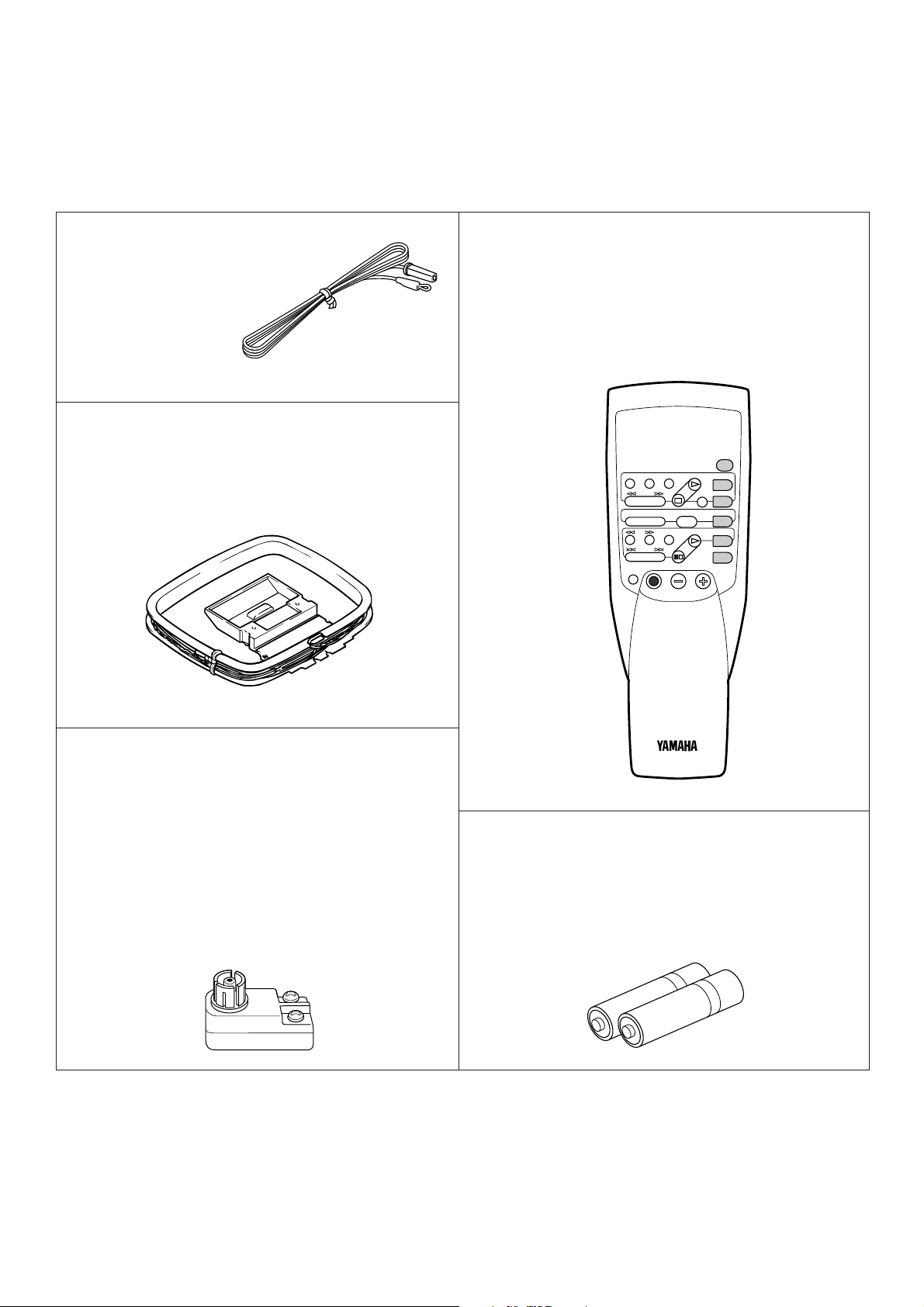
SUPPLIED ACCESSORIES
YAMAHA HiFi SYSTEM
REMOTE CONTROL TRANSMITTER
TAPE 2
REC/PAUSE
DIR BDIR A
PLAY
DISC
VOLUME
PLAY
AUX
PRESET
A/B/C/D/E
–+
SLEEP
TAPE 1
A/B
TUNER
CD
PHONO
STANDBY/ON
ACCESSOIRES FOURNIS
MITGELIEFERTE ZUBEHÖRTEILE
MEDFÖLJANDE TILLBEHÖR
ACCESSORI IN DOTAZIONE
ACCESORIOS INCLUIDOS
BIJGELEVERDE ACCESSOIRES
●
After unpacking, check that the following parts are included.
●
Après le déballage, vérifier que les pièces suivantes sont incluses.
●
Nach dem Auspacken überprüfen, ob die folgenden Teile vorhanden sind.
●
Kontrollera efter det apparaten packats upp att följande delar finns med.
●
Verificare che tutte le parti seguenti siano contenute nell’imballaggio dell’apparecchio.
●
Desembalar el aparato y verificar que los siguientes accesorios están en la caja.
●
Controleer na het uitpakken of de volgende onderdelen voorhanden zijn.
●
Indoor FM Antenna
●
Antenne FM intérieure
●
UKW-Innenantenne
●
FM inomhusantenn
●
Antenna FM interna
●
Antena FM interior
●
FM Binnenantenne
●
AM Loop Antenna
●
Cadre-antenne AM
●
MW-Rahmenantenne
●
AM ramantenn
●
Antenna AM ad anello
●
Antena de cuadro de AM
●
AM Lusantenne
●
Remote Control Transmitter
●
Télécommande
●
Fernbedienung
●
Fjärrkontroll
●
Telecomando
●
Transmisor de control remoto
●
Afstandbediening
●
75-ohm/300-ohm antenna adapter (U.K. model only)
●
Adaptateur d’antenne 75 ohms/300 ohms (Modèle pour le
Royaume-Uni seulement)
●
75 Ohm/300 Ohm Antennenstecker (Nur GroßbritannienModell)
●
75 ohm/300 ohm antennadapter (Endast modell för
Storbritannien)
●
Adattatore per antenna da 75 e 300 ohm (Solo modello per
la Gran Bretagna)
●
Adaptador de antena de 75 ohmios/300 ohmios (Sólo
modelo para Reino Unido)
●
75 ohm/300 ohm antenne-adapter (Alleen modellen voor
Groot-Brittannië)
●
Batteries (size AA, R6, UM-3)
●
Piles (taille AA, R6, UM-3)
●
Batterien (Größe AA, R6, UM-3)
●
Batterier (storlek AA, R6, UM-3)
●
Batterie (dimensioni AA, R6, UM-3)
●
Pilas (tamaño AA, R6, UM-3)
●
Batterijen (maat AA, R6, UM-3)
2
Page 3
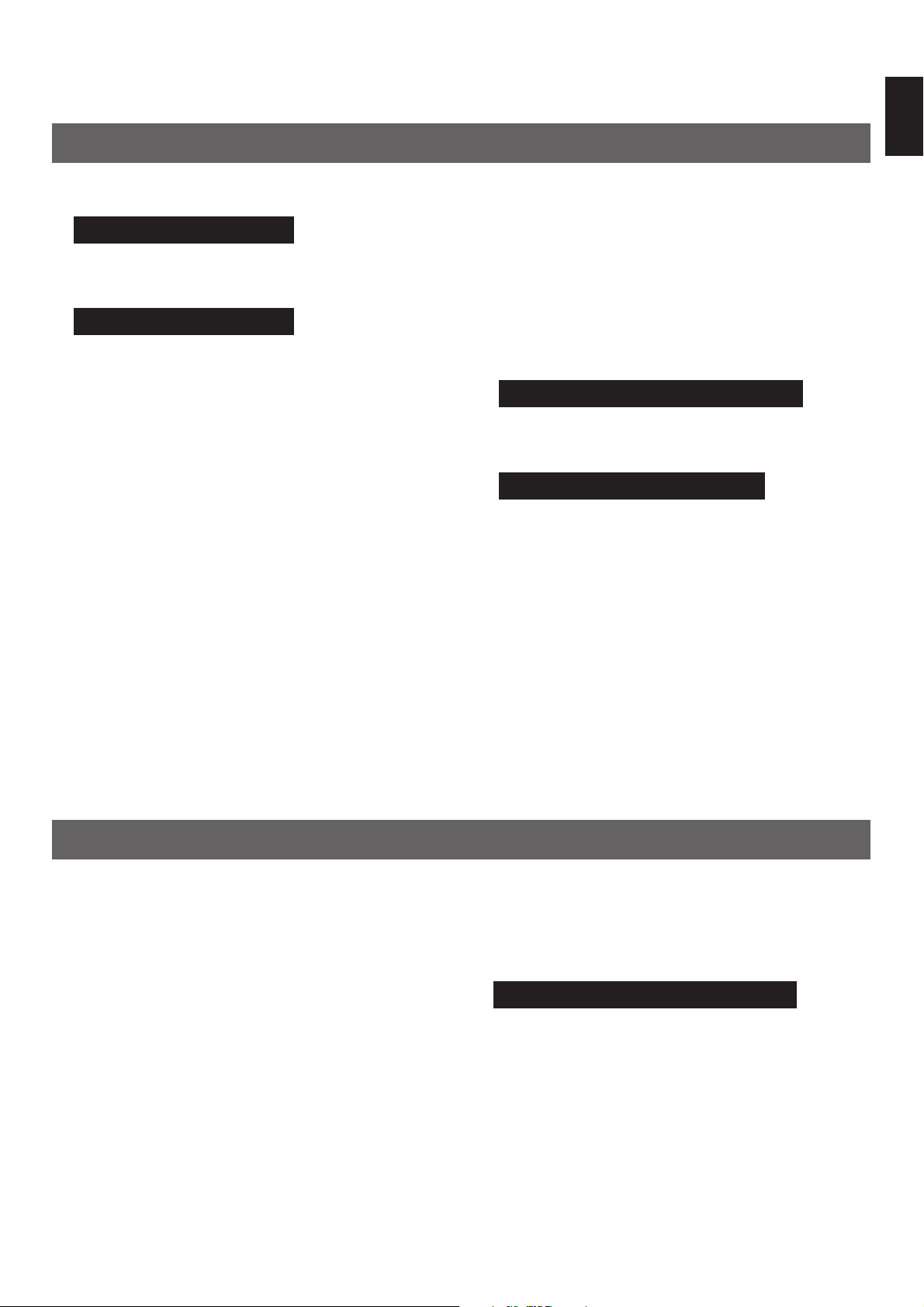
Thank you for selecting this YAMAHA Stereo receiver.
FEATURES
English
●
Minimum RMS Output Power per Channel
RX-496RDS and RX-496
75W + 75W (8Ω) RMS Output
Power, 0.04% THD, 20–20,000 Hz
RX-396RDS and RX-396
50W + 50W (8Ω) RMS Output
Power, 0.04% THD, 20–20,000 Hz
● High Dynamic Power, Low Impedance
Drive Capability
● Continuously Variable LOUDNESS
Control
● 40-Station Random Access Preset Tuning
● Automatic Preset Tuning
● Preset Station Shifting Capability (Preset
Editing)
● IF Count Direct PLL Synthesizer Tuning
System
● SLEEP Timer
● Remote Control Capability
RX-496RDS and RX-396RDS only
●
Multi-Functions for RDS Broadcast
Reception
RX-496RDS and RX-496 only
●
PURE DIRECT Switch to Reproduce the
Purest Source Sound
CONTENTS
SUPPLIED ACCESSORIES ...........................2
FEATURES .....................................................3
CAUTION ........................................................4
NOTES ABOUT THE REMOTE CONTROL
TRANSMITTER ...............................................5
CONNECTIONS ..............................................6
CONTROLS AND THEIR FUNCTIONS ........10
BASIC OPERATIONS ...................................14
TUNING OPERATIONS ................................17
PRESET TUNING .........................................18
RECEIVING RDS STATIONS
RX-496RDS and RX-396RDS only
TROUBLESHOOTING ..................................26
SPECIFICATIONS .........................................27
.........21
3
Page 4
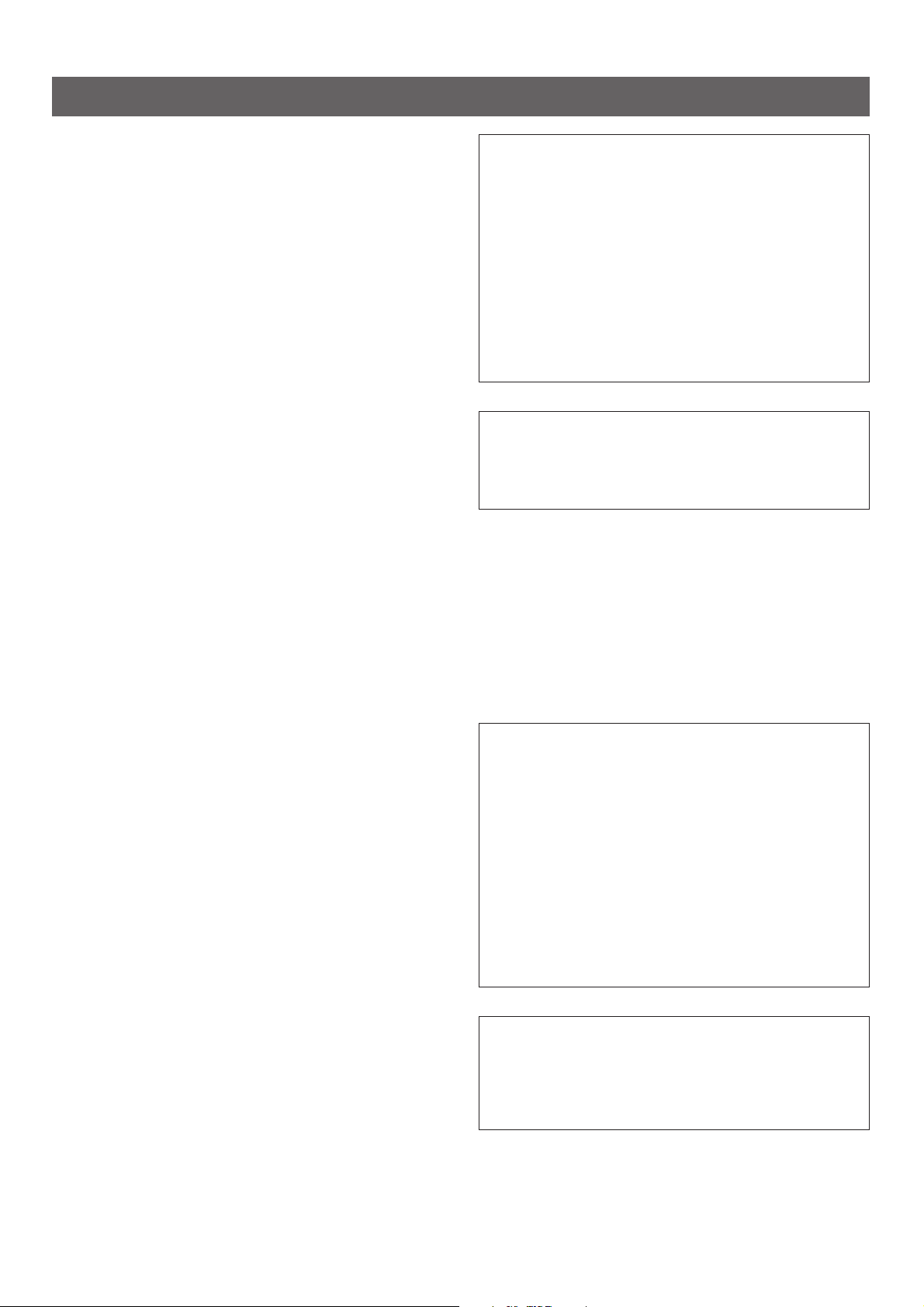
CAUTION : READ THIS BEFORE OPERATING YOUR UNIT.
1. To assure the finest performance, please read this manual
carefully. Keep it in a safe place for future reference.
2. Install this unit in a cool, dry, clean place – away from
windows, heat sources, sources of excessive vibration,
dust, moisture and cold. Avoid sources of humming
(transformers, motors). To prevent fire or electrical shock,
do not expose the unit to rain or water.
3. Never open the cabinet. If something drops into the set,
contact your dealer.
4. Do not use force on switches, controls or connection wires.
When moving the unit, first disconnect the power plug and
the wires connected to other equipment. Never pull the
wires themselves.
5. The openings on the cabinet assure proper ventilation of
the unit. If these openings are obstructed, the temperature
inside the cabinet will rise rapidly. Therefore, avoid placing
objects against these openings, and install the unit in wellventilated condition. Be sure to allow a space of at least
20 cm behind, 20 cm on the both sides and 30 cm above
the top panel of the unit. Otherwise it may not only damage
the unit, but also cause fire.
6. Always set the VOLUME control to “–
the audio source play. Increase the volume gradually to an
appropriate level after playback has been started.
” before starting
∞
7. Do not attempt to clean the unit with chemical solvents;
this might damage the finish. Use a clean, dry cloth.
8. Be sure to read the “TROUBLESHOOTING” section
regarding common operating errors before concluding that
the unit is faulty.
IMPORTANT
Please record the serial number of this unit in the space
below.
Model:
Serial No.:
The serial number is located on the rear of the unit.
Retain this Owner’s Manual in a safe place for future
reference.
WARNING
TO REDUCE THE RISK OF FIRE OR ELECTRIC SHOCK,
DO NOT EXPOSE THIS UNIT TO RAIN OR MOISTURE.
This unit is not disconnected from the AC power source as
long as it is connected to the wall outlet, even if this unit
itself is turned off. This state is called the standby mode.
In this state, this unit is designed to consume a very small
quantity of power.
For U.K. customers
If the socket outlets in the home are not suitable for the plug
supplied with this appliance, it should be cut off and an
appropriate 3 pin plug fitted. For details, refer to the
instructions described below.
Note: The plug severed from the mains lead must be
destroyed, as a plug with bared flexible cord is hazardous if
engaged in a live socket outlet.
9. When not planning to use this unit for long periods of time
(ie., vacation, etc.), disconnect the AC power plug from the
wall outlet.
10.To prevent lightning damage, disconnect the AC power
plug and antenna cable when there is an electrical storm.
11.Grounding or polarization – Precautions should be taken
so that the grounding or polarization of an appliance is not
defeated.
12.Do not connect audio equipment to the AC outlet on the
rear panel if the equipment requires more power than the
outlet is rated to provide.
13.Voltage Selector (General Model only)
The voltage selector on the rear panel of this unit must
be set for your local main voltage BEFORE plugging
into the AC main supply.
Voltages are 110/120/220/240 V AC, 50/60 Hz.
Special Instructions for U.K. Model
IMPORTANT
THE WIRES IN MAINS LEAD ARE COLOURED IN
ACCORDANCE WITH THE FOLLOWING CODE:
Blue: NEUTRAL
Brown: LIVE
As the colours of the wires in the mains lead of this
apparatus may not correspond with the coloured markings
identifying the terminals in your plug, proceed as follows:
The wire which is coloured BLUE must be connected to the
terminal which is marked with the letter N or coloured
BLACK. The wire which is coloured BROWN must be
connected to the terminal which is marked with the letter L
or coloured RED. Making sure that neither core is
connected to the earth terminal of the three pin plug.
FREQUENCY STEP switch (General Model only)
Because the interstation frequency spacing differs in
different areas, set the FREQUENCY STEP switch (located
at the rear) according to the frequency spacing in your area.
Before setting this switch, disconnect the AC power plug of
this unit from the AC outlet.
4
Page 5

English
1
3
2
l6
20
28
40
60
l2
8
4
2
0
–dB
30°
30°
A OR B:4Ω
MIN. /SPEAKER
A B:8Ω
MIN. /SPEAKER
A OR B:6Ω
MIN. /SPEAKER
A B
:I2ΩMIN. /SPEAKER
IMPEDANCE SELECTOR
SET BEFORE POWER ON
A
WARNING
Do not change the IMPEDANCE SELECTOR switch
setting while the power to this unit is on, otherwise this
unit may be damaged.
IF THIS UNIT FAILS TO TURN ON WHEN THE
STANDBY/ON SWITCH IS PRESSED;
The IMPEDANCE SELECTOR switch may not be set to
either end. If so, set the switch to either end when this unit is
in the standby mode.
IMPEDANCE SELECTOR
(U.S.A. model)
NOTES ABOUT THE REMOTE CONTROL TRANSMITTER
Battery installation
Battery replacement
If you find that the remote control transmitter must be used
closer to the main unit, the batteries are weak. Replace both
batteries with new ones.
Remote control transmitter operation range
Remote control sensor
Within approximately
6 m (19.7 feet)
Notes
●
Use only AA, R6, UM-3 batteries for replacement.
●
Be sure the polarities are correct. (See the illustration inside
the battery compartment.)
●
Remove the batteries if the remote control transmitter is not
used for an extended period of time.
●
If batteries leak, dispose of them immediately. Avoid
touching the leaked material or letting it come in contact with
clothing, etc. Clean the battery compartment thoroughly
before installing new batteries.
Notes
●
There should be no large obstacles between the remote
control transmitter and the main unit.
●
If the remote control sensor is directly illuminated by strong
lighting (especially an inverter type of fluorescent lamp etc.),
it might cause the remote control transmitter not to work
correctly. In this case, reposition the main unit to avoid direct
lighting.
5
Page 6
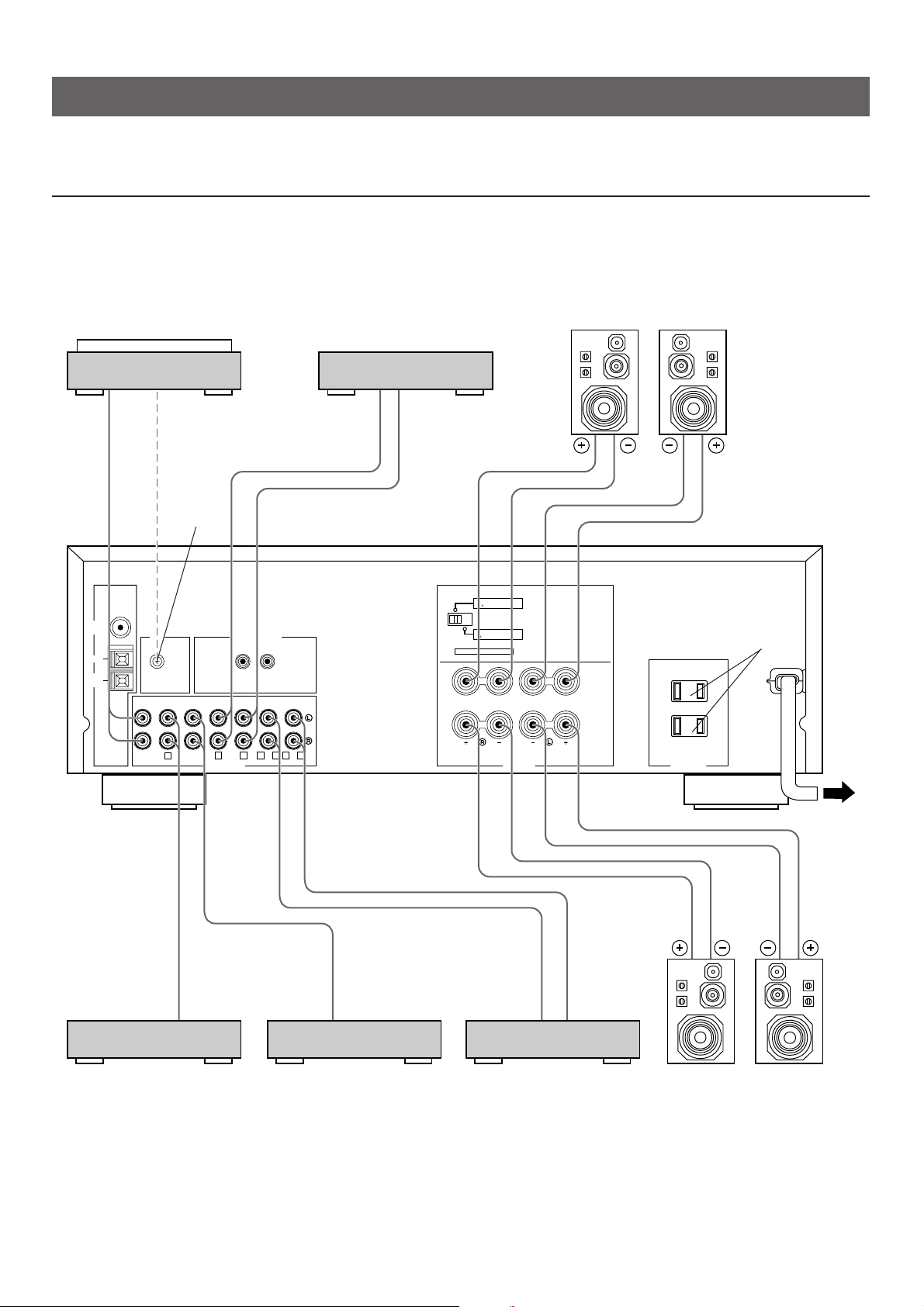
CONNECTIONS
GND REMOTE CONTROL
IN OUT
FM
ANT
AM
ANT
GND
75Ω
UNBAL.
PLAY REC
PHONO
CD TAPE 1
/MD
PLAY REC
TAPE 2
1
3
435
AUX
AUDIO SIGNAL
or
4 6
or
I20V 60Hz
I00W MAX. TOTAL
SWITCHED
AC OUTLETS
A
B
SPEAKERS
CAUTION
SEE INSTRUCTION MANUAL FOR CORRECT SETTING
.
A OR B:4Ω
MIN. /SPEAKER
A B:8Ω
MIN. /SPEAKER
A OR B:6Ω
MIN. /SPEAKER
A B
:I2ΩMIN. /SPEAKER
IMPEDANCE SELECTOR
SET BEFORE POWER ON
GND
OUTPUT
LINE IN
LINE OUT
OUTPUT
AUDIO OUT
LINE OUT
LINE IN
Never plug in this unit and other components until all connections are completed.
CONNECTIONS WITH OTHER COMPONENTS
When making connections between this unit and other components, be sure all connections are made correctly, that is to say L (left)
to L, R (right) to R, “+” to “+” and “–” to “–”. Also, refer to the owner’s manual for each component to be connected to this unit.
* If you have YAMAHA components numbered as 1, 3, 4, etc. on the rear panel, connections can be made easily by making sure
to connect the output (or input) terminals of each component to the same-numbered terminals of this unit.
Speakers A
Turntable
2
*
Right
Left
Tape deck,
MD recorder, etc.
(U.S.A. model)
1
*
Right Left
To AC outlet
Video cassette player,
LD player, etc.
*
1
,
*
CD player
2
: See page 7.
6
Tape deck,
MD recorder, etc.
Speakers B
Page 7
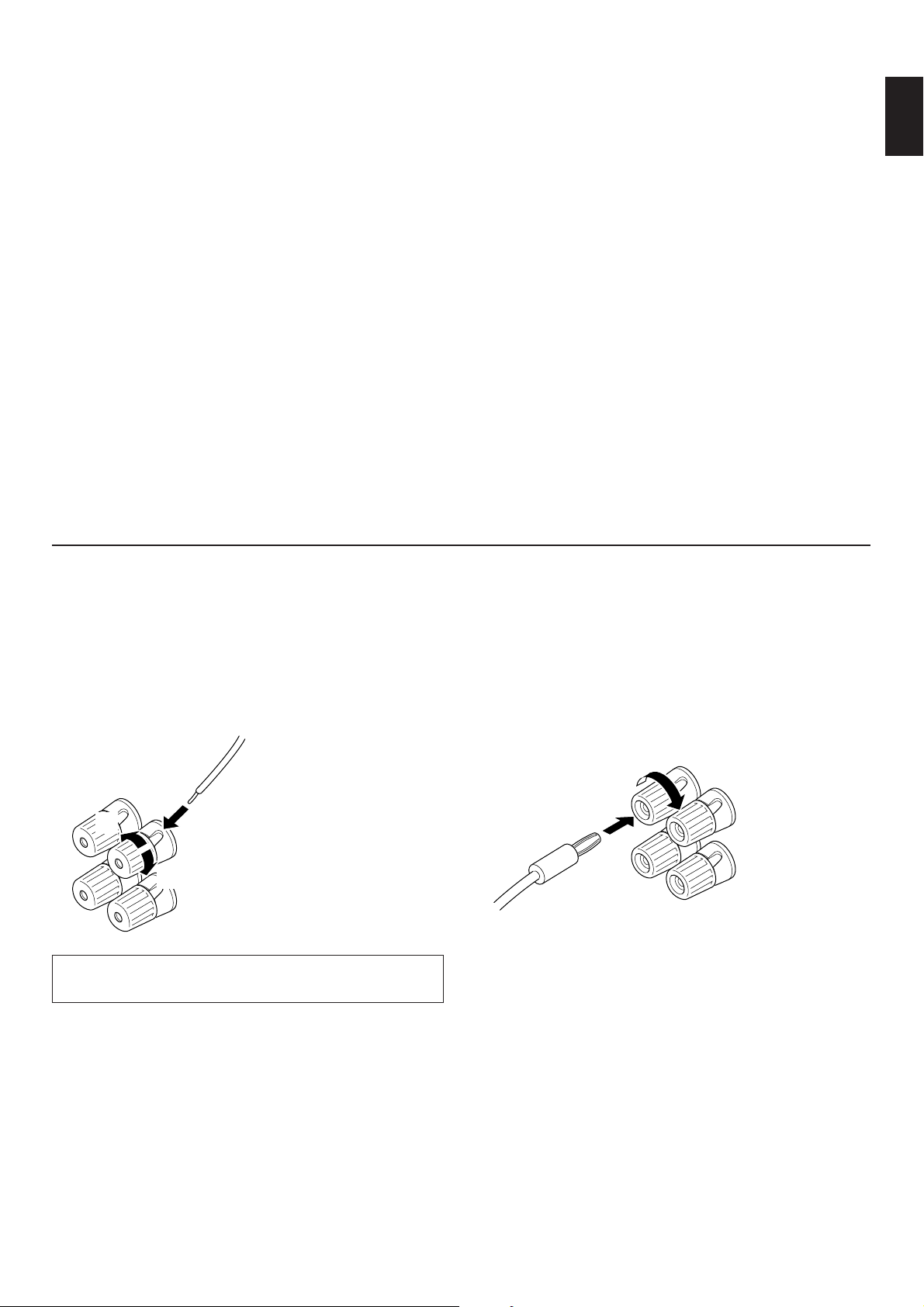
English
1
2
3
1
AC OUTLETS (SWITCHED)
*
(U.S.A., Canada, Europe and General models)
......................................................... 2 SWITCHED OUTLETS
(U.K. and Australia models) ................ 1 SWITCHED OUTLET
Use these to connect the power cords from your components
to this unit.
The power to the SWITCHED outlets is controlled by this unit’s
STANDBY/ON switch or the provided remote control
transmitter’s STANDBY/ON key. These outlets will supply
power to any component whenever this unit is turned on.
The maximum power (total power consumption of components)
that can be connected to the SWITCHED AC OUTLETS is 100
watts.
2
GND terminal (For turntable use)
*
Connecting the ground wire of the turntable to the GND
terminal will normally minimize hum, but in some cases better
results may be obtained with the ground wire disconnected.
CONNECTING SPEAKERS
Connect the SPEAKERS terminals to your speakers with wire of the proper gauge (cut as short as possible). If the connections are
faulty, no sound will be heard from the speakers. Make sure that the polarity of the speaker wires is correct, that is the + and –
markings are observed. If these wires are reversed, the sound will be unnatural and lack bass.
Caution
Do not let the bare speaker wires touch each other or any metal part of this unit. This could damage this unit and/or
speakers.
How to Connect:
Red: positive (+)
Black: negative (–)
Unscrew the knob.
➀
Insert the bare wire.
➁
[Remove approx. 5mm
(1/4”) insulation from
the speaker wires.]
Tighten the knob and
➂
secure the wire.
Use speakers with the specified impedance shown on the
rear of this unit.
Note
One or two speaker systems can be connected to this unit. If
you use only one speaker system, connect it to either the
SPEAKERS A or B terminals.
<U.S.A., Canada, Australia and General models only>
Banana Plug connections are also possible. Simply insert the
Banana Plug connector into the corresponding terminal.
7
Page 8
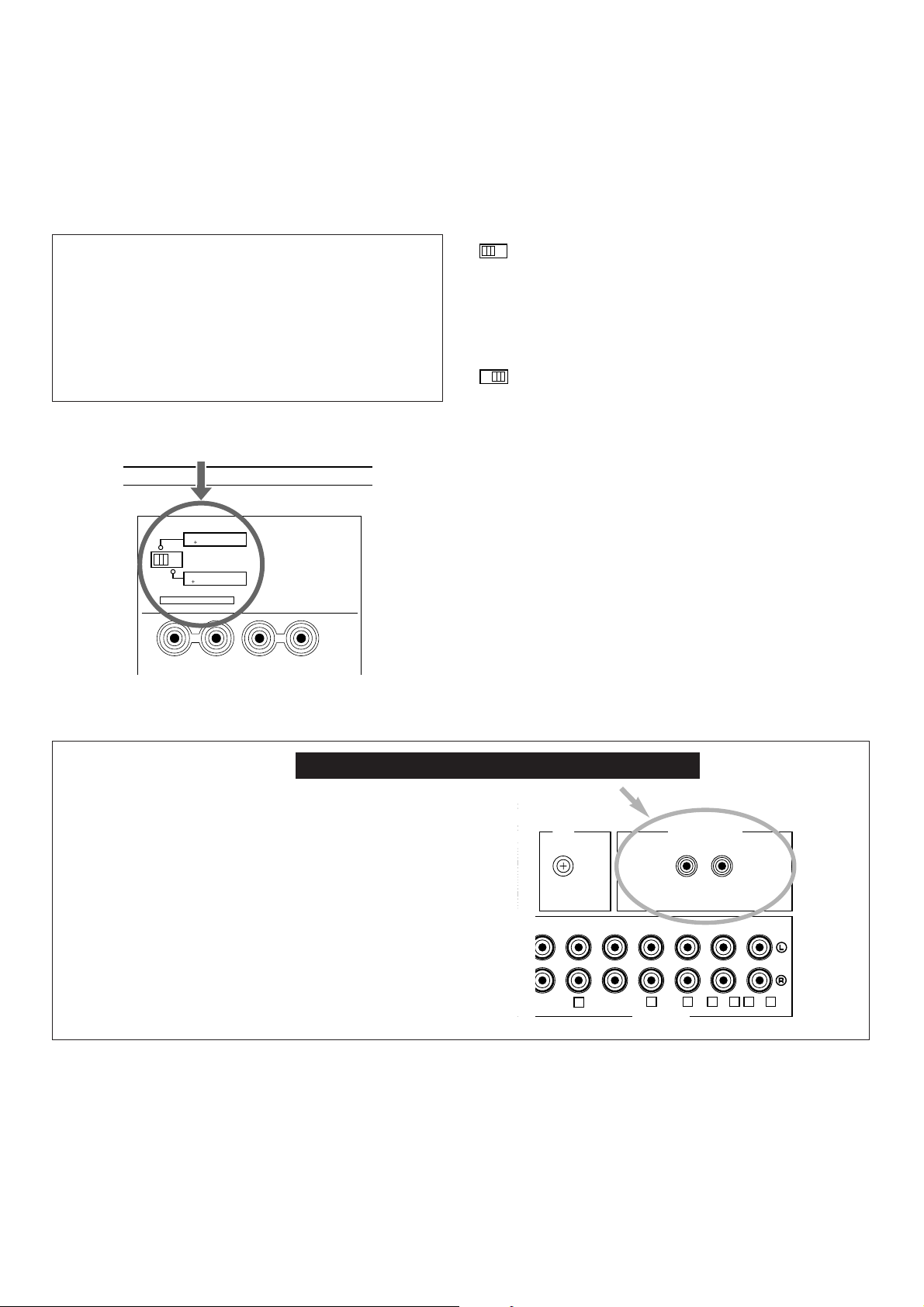
IMPEDANCE SELECTOR switch
A OR B:4Ω
MIN. /SPEAKER
A B:8Ω
MIN. /SPEAKER
A OR B:6Ω
MIN. /SPEAKER
A B
:I2ΩMIN. /SPEAKER
IMPEDANCE SELECTOR
SET BEFORE POWER ON
A
GND REMOTE CONTROL
PLAY REC
PHONO
CD
IN OUT
TAPE 1
/MD
PLAY REC
TAPE 2
1
3
4
3
5
AUX
AUDIO SIGNAL
or
4 6
or
Be sure to switch the position only when the power to this unit is
not on.
Select the position whose requirements your speaker system
meets.
WARNING
Do not change the IMPEDANCE SELECTOR switch
setting while the power to this unit is on, otherwise
this unit may be damaged.
IF THIS UNIT FAILS TO TURN ON WHEN THE
STANDBY/ON SWITCH IS PRESSED;
The IMPEDANCE SELECTOR switch may not be set to
either end. If so, set the switch to either end when this unit
is in the standby mode.
IMPEDANCE SELECTOR
(U.S.A. model)
(Left position)
If you use one pair of speakers, the impedance of each
speaker must be 4Ω or higher.
If you use two pairs of speakers, the impedance of each
speaker must be 8Ω or higher.
(Right position)
<For U.S.A. model only>
If you use one pair of speakers, the impedance of each
speaker must be 6Ω or higher.
If you use two pairs of speakers, the impedance of each
speaker must be 12Ω or higher.
<For Canada model only>
The impedance of each speaker must be 6Ω or higher.
<Except U.S.A. and Canada models>
If you use one pair of speakers, the impedance of each
speaker must be 8Ω or higher.
If you use two pairs of speakers, the impedance of each
speaker must be 16Ω or higher.
For Custom Installer
For U.S.A., Canada and Australia models only
REMOTE CONTROL (IN, OUT) terminals
These terminals are used for custom installation system.
When this unit is connected to the components for custom
installation system, you can operate this unit with the
system remote control.
Connect the REMOTE CONTROL IN terminal of this unit to
the output terminal of the central controller for custom
installation system.
By connecting the REMOTE CONTROL OUT terminal of
this unit to the REMOTE CONTROL IN terminal of the other
component, you can also operate the component with the
system remote control. In this way, up to 6 components can
be connected in series.
8
Page 9
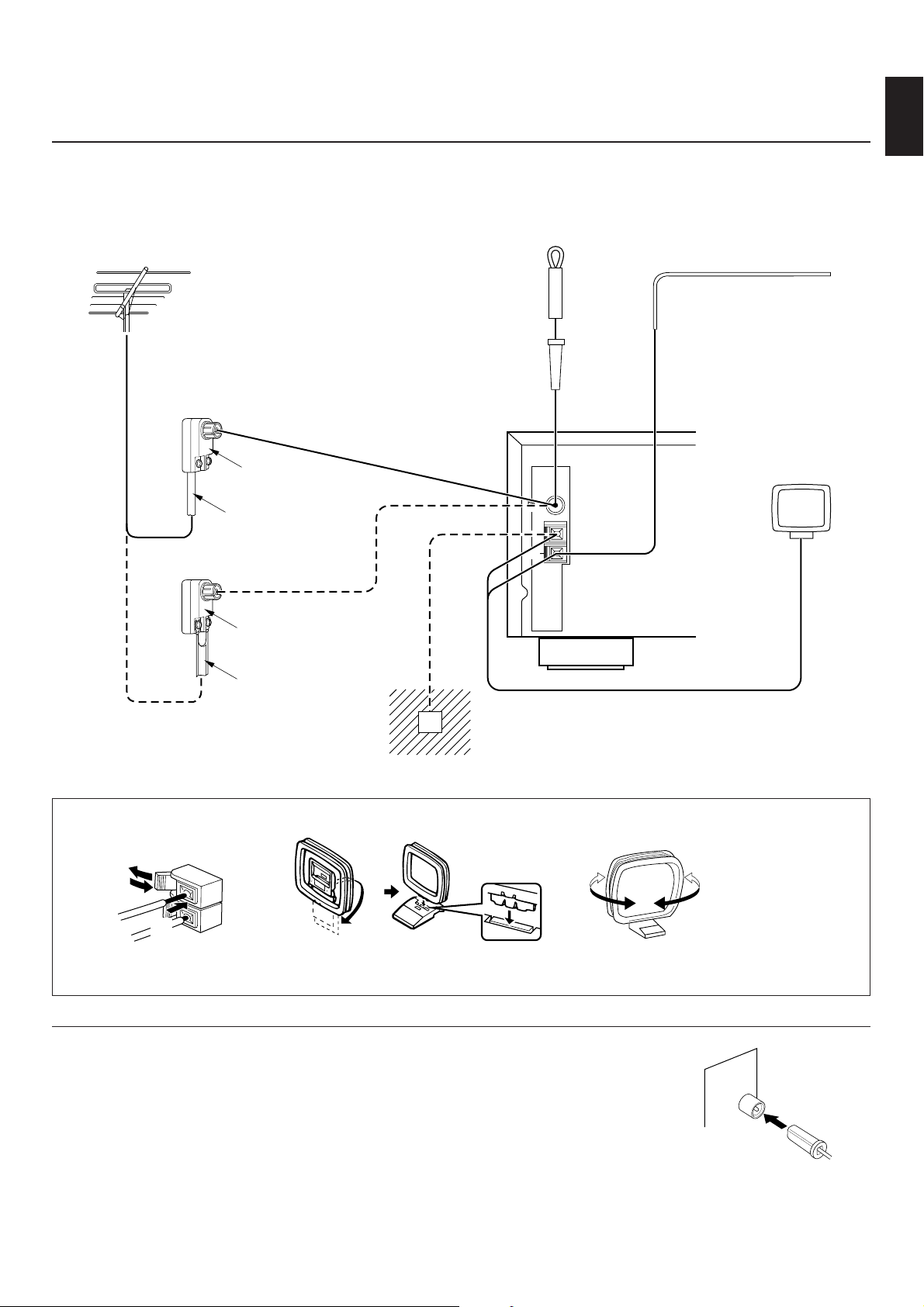
ANTENNA CONNECTIONS
FM
ANT
AM
ANT
GND
75Ω
UNBAL.
➀
➁
➂
●
Each antenna should be connected to the designated terminal(s) correctly, referring to the following diagram.
●
Both AM and FM indoor antennas are supplied to this unit. In general, these antennas will provide sufficient signal strength.
Nevertheless, a properly installed outdoor antenna will give clearer reception than an indoor one. If you experience poor reception
quality, an outdoor antenna may result in improvement.
English
Outdoor FM antenna
75-ohm/300-ohm
antenna adapter
75-ohm coaxial cable
75-ohm/300-ohm
antenna adapter
300-ohm feeder
Outdoor AM antenna
Indoor FM
antenna
(included)
AM loop
antenna
(included)
Ground
Connecting the AM loop antenna
1 2 3
* The AM loop antenna should be placed apart from the main unit. The antenna may be hung on a wall.
* The AM loop antenna should be kept connected, even if an outdoor AM antenna is connected to this unit.
GND terminal
For maximum safety and minimum interference, connect the
GND terminal to a good earth ground, which is a metal stake
driven into moist earth.
Notes
●
When connecting the indoor
FM antenna, insert its
connector into the FM ANT
terminal firmly.
●
If you need an outdoor
FM antenna to improve
FM reception quality, either
300-ohm feeder or coaxial cable may be used. In locations
troubled by electrical interference, a coaxial cable is
preferable.
Orient so that the best
reception is obtained.
9
Page 10

STANDBY/ON
NATURAL SOUND STEREO RECEIVER
SPEAKERSPHONES
AONB
OFF
BASS TREBLE BALANCE
VOLUME
PURE DIRECT
55
4
3
2
l0l
2
3
4
55
4
3
2
l0l
2
3
4
LR
l6
20
28
40
60
l2
8
4
2
0
–dB
55
4
3
2
l0l
2
3
4
FM/AM
MAN’L/AUTO FM
TUNING
MODE
AUTO/MAN’L MONO
DOWN
TUNING
UP
MEMORY
EDIT
A/B/C/D/E
1
2 3 4 5 6 7 8
TUNER
CD
PHONO
AUX
TAPE 1/MD
TAPE 2
MONITOR
RDS MODE/FREQ
EON
MODE
START
PTY SEEK
LOUDNESS
567
4
3
2
l
FLAT
l0
–
30dB
9
8
1
78 90 A IJL
H
K
23 4 6
5
DEF
G
CB
STANDBY/ON
NATURAL SOUND STEREO RECEIVER
SPEAKERSPHONES
AONB
OFF
BASS TREBLE BALANCE
VOLUME
55
4
3
2
l0l
2
3
4
55
4
3
2
l0l
2
3
4
LR
l6
20
28
40
60
l2
8
4
2
0
–dB
55
4
3
2
l0l
2
3
4
LOUDNESS
567
4
3
2
l
FLAT
l0
–
30dB
9
8
FM/AM
MAN’L/AUTO FM
TUNING
MODE
AUTO/MAN’L MONO
DOWN
TUNING
UP
MEMORY
EDIT
A/B/C/D/E
1
2 3 4 5 6 7 8
TUNER
CD
PHONO
AUX
TAPE 1/MD
TAPE 2
MONITOR
RDS MODE/FREQ
EON
MODE
START
PTY SEEK
1
78 90 A IJL
H
K
23 4 6
DEF
G
CB
CONTROLS AND THEIR FUNCTIONS
FRONT PANEL
RX-496RDS and RX-496
: RX-496RDS only
RX-396RDS and RX-396
: RX-396RDS only
10
Page 11

English
1 STANDBY/ON switch
Press this switch to turn on the power to this unit. Press it
again to turn this unit into the standby mode.
Standby mode
In this state, this unit consumes a very small quantity of
power to receive infrared-signals from the remote control
transmitter.
2 Remote control sensor
Receives signals from the remote control transmitter.
3 Display panel
Shows various information. (For details, refer to page 13.)
4 Input selector buttons
Select a program source to listen to. When a button is pressed,
the name of the selected source appears on the display.
5 PURE DIRECT switch and indicator
RX-496RDS and RX-496 only
Press this switch so that the indicator lights up to listen to a
source in the purest sound. (Refer to page 16 for details.)
6 VOLUME control
Used to raise or lower the volume level.
7 PHONES jack
When you listen with headphones,
connect the headphones to the
PHONES jack.
When listening with headphones
privately, set both the
SPEAKERS A and B switches to
the OFF position.
PHONES
8 SPEAKERS switches
Set the switch A or B (or both A and B) for the speaker system
(connected to this unit) you will use to the ON position. Set the
switch for the speaker system you will not use to the OFF
position.
9 A/B/C/D/E button
Press this button to select a desired group (A–E) of preset
stations.
0 Preset station number selector buttons
Select a preset station number (1 to 8).
A Tone controls
BASS
Used to increase or decrease the low frequency response.
The 0 position produces flat response.
TREBLE
Used to increase or decrease the high frequency response.
The 0 position produces flat response.
B BALANCE control
Adjusts the balance of the output volume to the left and right
speakers to compensate for sound imbalance caused by
speaker location or listening room conditions.
C Continuously variable LOUDNESS control
Used to compensate for the human ears’ loss of sensitivity to
high and low-frequency ranges at low volume.
D RDS MODE/FREQ button
RX-496RDS and RX-396RDS only
When an RDS station is received, pressing this button changes
the display mode into the PS mode, PTY mode, RT mode
and/or CT mode (if the station employs these RDS data
services), and frequency display in turn.
E PTY SEEK MODE button
RX-496RDS and RX-396RDS only
When this button is pressed, the unit turns into the PTY SEEK
mode.
F PTY SEEK START button
RX-496RDS and RX-396RDS only
Press this button to begin searching for a station after the
desired program type is selected in the PTY SEEK mode.
G EON button
RX-496RDS and RX-396RDS only
Press this button to select a desired program type (NEWS,
INFO, AFFAIRS, SPORT) when you want to call a radio
program of that program type automatically.
H FM/AM button
Press this button to switch the reception band to FM or AM.
I MEMORY (MAN’L/AUTO FM) button
“
When this button is pressed, the
about 5 seconds. While the indicator is flashing, select a
desired preset station number by pressing the corresponding
preset station number selector button to enter the displayed
station into the memory.
When this button is held down for more than 3 seconds, the
automatic preset tuning begins. (For details, refer to page 19.)
MEMO” indicator flashes for
J EDIT button
This button is used to exchange the places of two preset
stations with each other.
K TUNING DOWN/UP button
Used for tuning. Press the “UP” side to tune in to higher
frequencies, and press the “DOWN” side to tune in to lower
frequencies.
*
RX-496RDS and RX-396RDS only
When this unit is in the PTY SEEK mode, pressing this
switch changes the currently selected program type.
L TUNING MODE (AUTO/MAN’L MONO) button
Press this button to switch the tuning mode to automatic or
manual. To select the automatic tuning mode, press this
button so that the “AUTO” indicator lights up on the display. To
select the manual tuning mode, press this button so that the
“AUTO” indicator goes off.
11
Page 12

REMOTE CONTROL TRANSMITTER
YAMAHA HiFi SYSTEM
REMOTE CONTROL TRANSMITTER
TAPE 2
REC/PAUSE
DIR BDIR A
PLAY
DISC
VOLUME
PLAY
AUX
PRESET
A/B/C/D/E
–+
SLEEP
TAPE 1
A/B
TUNER
CD
PHONO
STANDBY/ON
1
1
2
2
3
4
5
The remote control transmitter provided with this unit is designed to control all the most commonly used functions of this unit. If the
CD player and tape deck connected to this unit are YAMAHA components designed for remote control compatibility, this remote
control transmitter will also control various functions of each component.
For Control of This Unit
1 Tuner keys
Control tuner.
+: Selects higher preset station number.
–: Selects lower preset station number.
A/B/C/D/E: Selects the group (A – E) of preset station
numbers.
2 SLEEP timer key
This unit is automatically turned into the standby mode one
hour after this key is pressed (so that “SLEEP” indicator lights
up).
3 STANDBY/ON key
Turns the power to this unit on and turns this unit into the
standby mode alternately.
4 Input selector keys
Select input source.
5 VOLUME +/– keys
Turn the volume level up/down.
For Other Component Control
Identify the remote control transmitter keys with your
component’s keys. If these keys are identical, their functions
will be the same. On each key function, refer to the
corresponding instruction on your component’s manual.
1 Tape deck keys
Control tape deck.
* DIR A, B and A/B are applicable only to double
cassette tape deck.
* For a single cassette deck with automatic reverse
function, pressing DIR A will reverse the direction of
tape running.
2 CD player keys
Control compact disc player.
* DISC is applicable only to compact disc changer.
12
Page 13

DISPLAY PANEL
MHz
STEREO
0
20
l00
AUTO
SLEEP
TAPE MON
2
MEMO PS
PTY HOLD EON
NEWS INFO AFFAIRS SPORT
RT CTPTY
1
56 789 0
23 4
A
: RX-496RDS and RX-396RDS only
English
1 Multi-information display
Displays various information, for example station frequency,
preset station number and name of selected input source.
2 AUTO indicator
Lights up when this unit is in the automatic tuning mode.
3 STEREO indicator
Lights up when an FM stereo broadcast with sufficient signal
strength is received.
4 Signal-level meter
Indicates the signal level of the received station.
If multipath interference is detected, the indication decreases.
5 MEMO indicator
When the MEMORY button is pressed, this indicator flashes
for about 5 seconds. While this indicator is flashing, the
displayed station can be programmed to the memory by using
the A/B/C/D/E button and the preset station number selector
buttons.
6 RDS mode indicators
RX-496 and RX-396RDS only
RX-496RDS and RX-396RDS only
The name(s) of RDS mode(s) employed by the currently
received RDS station light(s) up. Illumination of the indicator on
the head of a name shows that the corresponding RDS mode
is now selected.
7 PTY HOLD indicator
RX-496RDS and RX-396RDS only
Lights up while the search is performed in the PTY SEEK
mode.
8 EON indicator
RX-496RDS and RX-396RDS only
Lights up when an RDS station that employs the EON data
service is received.
9 Program type name indicators
RX-496RDS and RX-396RDS only
The name selected in the EON mode lights up.
0 SLEEP indicator
Lights up while the built-in SLEEP timer is functioning.
A TAPE MON 2 indicator
Lights up when the tape deck (or MD recorder etc.) connected
to the TAPE 2 terminals on the rear of this unit is selected as
the input source by pressing the TAPE 2 MONITOR button.
13
Page 14

l6
20
28
40
60
l2
8
4
2
0
–dB
VOLUME
SPEAKERS
A
ON
OFF
B
l6
20
28
40
60
l2
8
4
2
0
–dB
VOLUME
TUNER
CD
PHONO
AUX
TAPE 1/MD
TAPE 2
MONITOR
STANDBY/ON
STANDBY/ON
NATURAL SOUND STEREO RECEIVER
SPEAKERSPHONES
AONB
OFF
BASS TREBLE BALANCE
VOLUME
PURE DIRECT
55
4
3
2
l0l
2
3
4
55
4
3
2
l0l
2
3
4
LR
l6
20
28
40
60
l2
8
4
2
0
–dB
55
4
3
2
l0l
2
3
4
FM/AM
MAN’L/AUTO FM
TUNING
MODE
AUTO/MAN’L MONO
DOWN
TUNING
UP
MEMORY
EDIT
A/B/C/D/E
1
2 3 4 5 6 7 8
TUNERCDPHONO
AUX
TAPE 1/MD
TAPE 2
MONITOR
LOUDNESS
567
4
3
2
l
FLAT
l0
–
30dB
9
8
From page 14 to 25, this manual describes how to operate this unit mainly by using the front panel control parts.
To operate this unit on the remote control transmitter, use the corresponding keys on the remote control transmitter.
BASIC OPERATIONS
TO PLAY A SOURCE
3
72
: RX-496RDS and RX-496 only
47
1
Set to the “∞” position.
2 Turn the power on.
3 Select the desired input source by using the input
selector buttons.
* The name of the selected input source will appear on
the display.
1, 6
5 Play the source. (For detailed information on the
tuning operation, refer to page 17.)
6
Adjust to the desired output level.
7 If desired, adjust the BASS, TREBLE, BALANCE and
LOUDNESS controls, or use the PURE DIRECT switch
(for RX-496RDS and RX-496 only). For details, refer to
page 16.
Notes on using the input selector buttons
●
Note that pressing each input selector button selects the
source which is connected to the corresponding input
terminals on the rear panel.
●
The selection of TAPE 2 MONITOR cannot be canceled by
pressing another input selector button. To cancel it, press
TAPE 2 MONITOR again so that the “TAPE MON 2”
indicator disappears from the display.
When you select a button other than TAPE 2 MONITOR,
make sure that the “TAPE MON 2” indicator is not
illuminated on the display.
4 Select the speakers to be used.
* If you use two speaker systems, press both the A and B
switches.
14
When you finish using this unit
Press the STANDBY/ON switch on the front panel again or
the STANDBY/ON key on the remote control transmitter to
turn this unit into the standby mode.
Page 15

l6
20
28
40
60
l2
8
4
2
0
–dB
VOLUME
TO RECORD (OR DUB) A SOURCE TO TAPE (OR MD)
STANDBY/ON
NATURAL SOUND STEREO RECEIVER
SPEAKERSPHONES
AONB
OFF
BASS TREBLE BALANCE
VOLUME
55
4
3
2
l0l
2
3
4
55
4
3
2
l0l
2
3
4
LR
l6
20
28
40
60
l2
8
4
2
0
–dB
55
4
3
2
l0l
2
3
4
FM/AM
MAN’L/AUTO FM
TUNING
MODE
AUTO/MAN’L MONO
DOWN
TUNING
UP
MEMORY
EDIT
A/B/C/D/E
1
2 3 4 5 6 7 8
TUNERCDPHONO
AUX
TAPE 1/MD
TAPE 2
MONITOR
LOUDNESS
567
4
3
2
l
FLAT
l0
–
30dB
9
8
TUNER
CD
PHONO
AUX
TAPE 1/MD
TAPE 2
MONITOR
TUNER
CD
PHONO
AUX
TAPE 1/MD
TAPE 2
MONITOR
English
1 Select the source to be recorded.
* When you select TUNER, PHONO, CD, AUX or TAPE
1/MD, make sure that TAPE 2 MONITOR is not also
selected.
1
2
4
3 Begin recording on the tape deck (or MD recorder etc.)
connected to this unit.
4 If the tape deck (or MD recorder etc.) connected to the
TAPE 2 terminals on the rear of this unit is used for
recording, you can monitor the sounds being recorded
by pressing TAPE 2 MONITOR so that the “TAPE
MON 2” indicator lights up on the display.
2 Play the source and then turn the VOLUME control up
to confirm the input source. (For detailed information
on the tuning operations, refer to the page 17.)
Note
VOLUME, BASS, TREBLE, BALANCE and LOUDNESS
controls have no effect on the material being recorded.
15
Page 16

Selecting the SPEAKER system
SPEAKERS
A
ON
OFF
B
BALANCE
55
4
3
2
l0l
2
3
4
LR
BASS TREBLE
55
4
3
2
l0l
2
3
4
55
4
3
2
l0l
2
3
4
PURE DIRECT
LOUDNESS
567
4
3
2
l
FLAT
l0
–
30dB
9
8
l6
20
28
40
60
l2
8
4
2
0
–dB
VOLUME
LOUDNESS
567
4
3
2
l
FLAT
l0
–
30dB
9
8
Because one or two speaker systems can be connected to this
unit, the SPEAKERS switches allow you to select speaker
system A or B, or both at once.
Adjusting the continuously variable
LOUDNESS control
This control provides compensation for the human ears’ loss of
sensitivity to high and low-frequency ranges at low volume.
This control is adjustable to retain full tonal range at any
volume level.
1
Set to the “FLAT” position.
Adjusting the BALANCE control
Adjust the balance of the output volume to the left and right
speakers to compensate for sound imbalance caused by
speaker location or listening room conditions.
Adjusting the BASS and TREBLE
controls
BASS : Turn this clockwise to increase (or counter-
clockwise to decrease) the low frequency
response.
TREBLE : Turn this clockwise to increase (or counter-
clockwise to decrease) the high frequency
response.
2
Set to the loudest listening level
that you would listen in.
3
Turn until the desired volume is
gained.
Using the PURE DIRECT switch
RX-496RDS and RX-496 only
You can enjoy the purest possible sound from your audio
sources by pressing this switch so that the indicator lights up.
By doing so, the audio signal bypasses the BASS, TREBLE,
BALANCE and LOUDNESS controls, eliminating any
alteration to the audio signal.
To cancel this function, press it again so that the indicator goes
off.
Indicator
16
Page 17

TUNING OPERATIONS
FM/AM
TUNING
MODE
AUTO/MAN’L MONO
TUNING
MODE
AUTO/MAN’L MONO
DOWN
TUNING
UP
DOWN
TUNING
UP
STANDBY/ON
NATURAL SOUND STEREO RECEIVER
SPEAKERSPHONES
AONB
OFF
BASS TREBLE BALANCE
VOLUME
55
4
3
2
l0l
2
3
4
55
4
3
2
l0l
2
3
4
LR
l6
20
28
40
60
l2
8
4
2
0
–dB
55
4
3
2
l0l
2
3
4
FM/AM
MAN’L/AUTO FM
TUNING
MODE
AUTO/MAN’L MONO
DOWN
TUNING
UP
MEMORY
EDIT
A/B/C/D/E
1
2 3 4 5 6 7 8
TUNERCDPHONO
AUX
TAPE 1/MD
TAPE 2
MONITOR
LOUDNESS
567
4
3
2
l
FLAT
l0
–
30dB
9
8
TUNER
CD
PHONO
TUNER
CD
PHONO
AUTO
FM/AM
Normally, if station signals are strong and there is no interference, quick automatic-search tuning (AUTOMATIC TUNING) is
possible. However, if signals of the station you want to select are weak, you must tune to it manually (MANUAL TUNING).
English
21
34
AUTOMATIC TUNING MANUAL TUNING
1 Select “TUNER” as the input source.
2 Select the reception band (FM or AM) confirming it on
the display.
or or
3
1 Select “TUNER” as the input source.
2 Select the reception band (FM or AM) confirming it on
the display.
3
Turn the “AUTO”
indicator off.
4 To tune to a higher frequency, press the right side once.
To tune to a lower frequency, press the left side once.
* If the station where tuning search stops is not the desired
one, press again.
* If the tuning search does not stop at the desired station
(because the signals of the station are weak), change to
the MANUAL TUNING method.
4 Tune to a desired station manually.
* To continue tuning search, hold down the button.
Notes
• If you tune to an FM station manually, it is received in
monaural mode automatically to increase the signal quality.
•
RX-496RDS and RX-396RDS only
When tuned in to a station, the frequency of the received
station is shown on the display. If an RDS station that
employs PS data service is received, the frequency is then
replaced by the station name. Refer to page 23 for details.
17
Page 18

PRESET TUNING
MAN’L/AUTO FM
MEMORY
A/B/C/D/E
MHz
0
20
l00
AUTO
1
2 3 4 5 6 7 8
STANDBY/ON
NATURAL SOUND STEREO RECEIVER
SPEAKERSPHONES
AONB
OFF
BASS TREBLE BALANCE
VOLUME
55
4
3
2
l0l
2
3
4
55
4
3
2
l0l
2
3
4
LR
l6
20
28
40
60
l2
8
4
2
0
–dB
55
4
3
2
l0l
2
3
4
FM/AM
MAN’L/AUTO FM
TUNING
MODE
AUTO/MAN’L MONO
DOWN
TUNING
UP
MEMORY
EDIT
A/B/C/D/E
1
2 3 4 5 6 7 8
TUNERCDPHONO
AUX
TAPE 1/MD
TAPE 2
MONITOR
LOUDNESS
567
4
3
2
l
FLAT
l0
–
30dB
9
8
MEMO
A/B/C/D/E
MHz
0
20
l00
AUTO
1
2 3 4 5 6 7 8
MANUAL PRESET TUNING
This unit can store station frequencies selected by tuning operation. With this function, you can recall any desired station only by
selecting the preset station number where it is stored. Up to 40 stations (8 stations x 5 groups) can be stored.
2, 11 4, 22 3
To store stations
1 Tune to a desired station.
(Refer to the previous page for tuning procedure.)
2 Select a desired group (A – E) of preset stations
confirming it on the display.
3
Flashes on and off
for about 5 seconds.
4 Select a preset station number where you want to
program the station before the “MEMO” indicator goes
off from the display.
To recall a preset station
11 Select the group of preset stations.
22 Select the preset station number.
Notes
• A new setting can be programmed in place of the former
one.
• For presets, the setting of the reception mode (stereo or
monaural) is stored along with the station frequency.
Shows the
displayed station
has been
programmed to
A1.
* In the same way, program other stations to A2, A3 ... A8.
* You can program more stations to preset station numbers
of other groups in the same way by selecting other groups
in step 2.
18
Memory back-up
The memory back-up circuit prevents the programmed data
from being lost even if this unit is turned into the standby mode
or the power plug is disconnected from the AC outlet or the
power is cut due to temporary power failure. If, however, the
power is cut for more than one week, the memory may be
erased. If so, it can be re-programmed by simply following the
PRESET TUNING steps.
Page 19

AUTOMATIC PRESET TUNING
MEMO
AUTO
STANDBY/ON
NATURAL SOUND STEREO RECEIVER
SPEAKERSPHONES
AONB
OFF
BASS TREBLE BALANCE
VOLUME
55
4
3
2
l0l
2
3
4
55
4
3
2
l0l
2
3
4
LR
l6
20
28
40
60
l2
8
4
2
0
–dB
55
4
3
2
l0l
2
3
4
FM/AM
MAN’L/AUTO FM
TUNING
MODE
AUTO/MAN’L MONO
DOWN
TUNING
UP
MEMORY
EDIT
A/B/C/D/E
1
2 3 4 5 6 7 8
TUNERCDPHONO
AUX
TAPE 1/MD
TAPE 2
MONITOR
LOUDNESS
567
4
3
2
l
FLAT
l0
–
30dB
9
8
You can make use of an automatic preset tuning function for FM stations. With this function, this unit performs automatic tuning and
stores FM stations with strong signals sequentially. Up to 40 stations are stored automatically in the same way as in the manual
preset tuning method on page 18.
*
RX-496RDS and RX-396RDS only
Only RDS stations can be stored by this function. (Refer to page 21 to 25 for details about RDS stations.)
To store stations
231
English
1
FM/AM
2 Press and hold for more than 3 seconds.
MEMORY
MAN’L/AUTO FM
Flashes.
3
DOWN
TUNING
UP
To tune to higher frequencies, press right side once.
To tune to lower frequencies, press left side once.
* If the TUNING button is not pressed, in a while, the
automatic preset tuning begins automatically toward
higher frequencies.
The automatic preset tuning begins from the frequency
currently displayed. Received stations are programmed to
A1, A2 ... A8 sequentially.
* If more than 8 stations are received, they are also
programmed to the preset station numbers of other
groups (B, C, D and E) in that order.
If you want to store the first station received by the
automatic preset tuning to a desired preset station
number:
If, for example, you want to store the first received station to
C5, select “C5” by using the A/B/C/D/E button and the preset
station number selector buttons after pressing the MEMORY
button in step 2. Then press the TUNING button. The first
received station is stored to C5, and next stations to C6, C7 ...
sequentially.
If stations are stored up to E8, the automatic preset tuning
finishes automatically.
19
Page 20

STANDBY/ON
NATURAL SOUND STEREO RECEIVER
SPEAKERSPHONES
AONB
OFF
BASS TREBLE BALANCE
VOLUME
55
4
3
2
l0l
2
3
4
55
4
3
2
l0l
2
3
4
LR
l6
20
28
40
60
l2
8
4
2
0
–dB
55
4
3
2
l0l
2
3
4
FM/AM
MAN’L/AUTO FM
TUNING
MODE
AUTO/MAN’L MONO
DOWN
TUNING
UP
MEMORY
EDIT
A/B/C/D/E
1
2 3 4 5 6 7 8
TUNERCDPHONO
AUX
TAPE 1/MD
TAPE 2
MONITOR
LOUDNESS
567
4
3
2
l
FLAT
l0
–
30dB
9
8
EDIT
EDIT
MEMO
MEMO
When the automatic preset tuning is finished;
The display shows the frequency of the last preset station.
Check the contents and the number of preset stations by
following the procedure of the section “To recall a preset
station” on page 18.
To recall a preset station
Simply follow the procedure of the section “To recall a preset
station” on page 18.
*
RX-496RDS, RX-396RDS
A recalled station is shown by the frequency or station name
on the display.
*
RX-496, RX-396
A recalled station is shown by the frequency on the display.
Notes
●
You can replace a preset station by another FM or AM
station manually by simply following the procedure of the
section “To store stations” on page 18.
RX-496RDS and RX-396RDS only
●
The automatic preset tuning search will be performed
through all RDS network frequencies until stations are stored
up to E8. If the number of received stations is not enough to
be stored up to E8, the search is finished automatically after
searching all frequencies.
●
With this function, only RDS stations with sufficient signal
strength are stored automatically. If the station you want to
program is weak in signal strength, tune to it in monaural
manually and program it by following the procedure of the
section “To store stations” on page 18.
* There may be a case that this function cannot receive a
station which could be received by the automatic tuning
method. This is because this function receives a large
volume of PI (Program Identification) data along with the
station.
RX-496 and RX-396 only
●
If the number of received stations is not enough to be stored
up to E8, the search is finished automatically after searching
all frequencies.
●
With this function, only FM stations with sufficient signal
strength are stored automatically. If the station you want to
program is weak in signal strength, tune to it in monaural
manually and program it by following the procedure of the
section “To store stations” on page 18.
EXCHANGING PRESET STATIONS
You can exchange the places of two preset stations with each
other as shown below.
2, 4
Example)
If you want to shift the preset station on E1 to A5, and vice
versa.
1 Recall the preset station on E1 (by following the method
of “To recall a preset station” on page 18).
2
Flashes.
3 Recall the preset station on A5 by following the same
method as in step 1.
Flashes.
4
20
Shows the exchange of
stations is completed.
Page 21

In areas where RDS broadcasts cannot be received, the RDS broadcast functions do not operate. (Skip the procedures from page
PS
STEREO
0
20
l00
EON
SPORT
AUTO
RT CTPTY
21 to 25.)
RECEIVING RDS STATIONS
RX-496RDS and RX-396RDS only
RX-496RDS and RX-596RDs only
RDS (Radio Data System) is a data transmission system gradually being introduced by FM stations in many countries. Stations
using this system transmit an inaudible stream of data in addition to the normal radio signal.
RDS data contains various information, such as PI (Program Identification), PS (Program Service name), PTY (Program Type), RT
(Radio Text), CT (Clock Time), EON (Enhanced Other Networks), etc.
RDS function is carried out among the network stations.
* This unit utilizes PI, PS, PTY, RT, CT and EON to receive RDS broadcast stations.
Displaying RDS data
English
This unit can be turned into the following five modes to display
RDS data.
PS (Program Service name) mode:
Displays the name of the RDS station now being received
instead of the frequency.
PTY (Program Type) mode:
Displays the type of the program on the RDS station now being
received. There are 15 program types to classify RDS
stations. Refer to the next page for details.
RT (Radio Text) mode:
Displays information about the program (such as title of the
song, name of the singer, etc.) on the RDS station now being
received.
CT (Clock Time) mode:
Displays current time. This signal comes from the RDS station
now being received.
EON (Enhanced Other Networks)
mode:
Automatically receives a program of the designated program
type when its broadcast starts, in place of the program now
being received. When the broadcast of the called program
ends, the previously received program (or another program on
the same station) is recalled.
21
Page 22

Program types in the PTY mode
NEWS
AFFAIRS
INFO
SPORT
EDUCATE
DRAMA
CULTURE
SCIENCE
News:
Short accounts of facts, events and publicly
expressed views, reportage and actuality.
Current affairs:
Topical program expanding or enlarging
upon the news, generally in different
presentation style or concept, including
documentary debate, or analysis.
Information:
Program whose purpose is to impart advice
in the widest sense, including meteorological
reports and forecasts, consumer affairs,
medical help, etc.
Sport:
Program concerned with any aspect of sport.
Education:
Program intended primarily to educate, of
which the formal element is fundamental.
Drama:
All radio plays and serials.
Culture:
Programs concerned with any aspect of
national or regional culture, including
religious affairs, philosophy, social science,
language, theatre, etc.
Science:
Programs about the natural sciences and
technology.
VARIED
POP M
ROCK M
M.O.R. M
LIGHT M
CLASSICS
Varied:
Used for mainly speech-based programs
usually of light-entertainment nature, not
covered by above categories. Examples are:
quizzes, panel games, personality interviews,
comedy and satire.
Pop:
Commercial music, which would generally be
considered to be of current popular appeal,
often featuring in current or recent record
sales charts.
Rock:
Contemporary modern music, usually written
and performed by young musicians.
M.O.R.:
(Middle of the Road Music). Common term to
describe music considered to be “easylistening”, as opposed to Pop, Rock or
Classical. Music in this category is often but
not always, vocal, and usually of short
duration (<5 min.)
Light classics:
Classical Musical for general, rather than
specialist appreciation. Examples of music in
this category are instrumental music, and
vocal or choral works.
Serious classics:
Performances of major orchestral works,
symphonies, chamber music etc., and
including Grand Opera.
22
OTHER M
Other music:
Musical styles not fitting into any of the above
categories. Particularly used for specialist
music, of which Jazz, Rhythm & Blues, Folk,
Country, and Reggae are examples.
Page 23

Changing the RDS modes
RDS MODE/FREQ
When an RDS station is received, “PS”, “PTY”, “RT” and/or “CT” that correspond to the RDS data services employed by the station
light up on the display. By pressing the RDS MODE/FREQ button once or more, you can change the display mode among the RDS
modes employed by the received station in the order shown below. (The RDS mode not employed by the station cannot be
selected.) Illumination of the indicator on the head of the name of an RDS mode shows that the corresponding RDS mode is now
selected.
* When an RDS station is received, do not press the RDS MODE/FREQ button until one or more names of RDS modes light up on
the display. If the button is pressed before one or more names light up on the display, the mode cannot be changed. This is
because the unit has not received all of the RDS data on the station yet.
* If no name of RDS mode lights up on the display, the mode cannot be changed.
PS mode The name of the station being received is displayed.
If the station does not employ the PS data service, this mode
will not be selected.
PTY mode The type of the program on the station being received is
displayed. If the station does not employ the PTY data
service, this mode will not be selected.
(You can make this unit search for a station which is
broadcasting a program of your desired program type. For
details, refer to the next page.)
English
RT mode Information about the program on the station being received
is displayed. Information is displayed by a maximum of 64
Roman Alphabets including umlaut sign. If other characters
are used on the RT data, they are displayed with under-bars.
If the station does not employ the RT data service, this mode
will not be selected.
CT mode Current time is displayed in the following form. The CT data
from the station being received changes every minute.
Hour Minute
If the reception of data is accidentally cut off, “CT WAIT” may
light up. If the station does not employ the CT data service,
this mode will not be selected.
Frequency The frequency of the station being received is displayed.
display mode
Notes
• RDS data service cannot be utilized by this unit if the received signal is not strong enough. Especially, the RT (Radio Text mode)
needs much data to be received, so it may occur that RT mode cannot be displayed even if other RDS modes (PS, PTY, etc.) are
displayed.
• There may be a case that RDS data reception is not possible due to poor reception conditions. If so, press the TUNING MODE
button so that the “AUTO” indicator goes off from the display. Though the reception mode is changed to monaural by this
operation, when you change the display to an RDS mode, RDS data may be displayed.
• If the signal strength becomes weakened by external interference during receiving an RDS station, the RDS data service may be
cut off suddenly and “
...
WAIT” will light up on the display.
23
Page 24

Calling a program of your desired program type
DOWN
TUNING
UP
MODE
START
PTY SEEK
MODE
START
PTY SEEK
PS
STEREO
0
20
l00
PTY HOLD
AUTO
RT CTPTY
STANDBY/ON
NATURAL SOUND STEREO RECEIVER
SPEAKERSPHONES
AONB
OFF
BASS TREBLE BALANCE
VOLUME
55
4
3
2
l0l
2
3
4
55
4
3
2
l0l
2
3
4
LR
l6
20
28
40
60
l2
8
4
2
0
–dB
55
4
3
2
l0l
2
3
4
FM/AM
MAN’L/AUTO FM
TUNING
MODE
AUTO/MAN’L MONO
DOWN
TUNING
UP
MEMORY
EDIT
A/B/C/D/E
1
2 3 4 5 6 7 8
TUNERCDPHONO
AUX
TAPE 1/MD
TAPE 2
MONITOR
RDS MODE/FREQ
EON
MODE
START
PTY SEEK
LOUDNESS
567
4
3
2
l
FLAT
l0
–
30dB
9
8
from among preset RDS stations (PTY SEEK)
By designating a program type, the unit automatically searches all preset stations for an RDS station which broadcasts a program of
that program type.
* There are 15 program types to classify RDS stations. For details, refer to page 22.
31
2
1 Turn the unit into the PTY SEEK mode.
Flashes.
* The program type of the station now being received or
“NEWS” flashes on the display.
2 Select the desired program type.
3 Begin searching all preset RDS stations.
Flashes.
* The “PTY HOLD” indicator lights up on the display.
• If a station which broadcasts a program of the program
type you selected is found, the unit stops at the station and
the display shows its frequency after showing the name of
the program type in a flash.
• If the called station is not the desired one, press the PTY
SEEK START button once more.
The unit begins searching for another station which
brodcasts a program of the same program type.
• To stop the search, press the PTY SEEK START button
once more.
24
To cancel this function
If the PTY SEEK MODE button is pressed once more, the PTY
SEEK mode will be canceled.
Page 25

EON
Making this unit call a program of your desired program type automatically
PS
EON
NEWS
AUTO
RT CTPTY
PS
STEREO
0
20
l00
EON
AUTO
RT CTPTY
PS
STEREO
0
20
l00
EON
AUTO
RT CTPTY
PS
STEREO
0
20
l00
EON
NEWS
AUTO
RT CTPTY
STANDBY/ON
NATURAL SOUND STEREO RECEIVER
SPEAKERSPHONES
AONB
OFF
BASS TREBLE BALANCE
VOLUME
55
4
3
2
l0l
2
3
4
55
4
3
2
l0l
2
3
4
LR
l6
20
28
40
60
l2
8
4
2
0
–dB
55
4
3
2
l0l
2
3
4
FM/AM
MAN’L/AUTO FM
TUNING
MODE
AUTO/MAN’L MONO
DOWN
TUNING
UP
MEMORY
EDIT
A/B/C/D/E
1
2 3 4 5 6 7 8
TUNERCDPHONO
AUX
TAPE 1/MD
TAPE 2
MONITOR
RDS MODE/FREQ
EON
MODE
START
PTY SEEK
LOUDNESS
567
4
3
2
l
FLAT
l0
–
30dB
9
8
when its broadcast starts
This function uses the EON (Enhanced Other Networks) data service on the RDS station network.
Only by selecting a desired program type (NEWS, INFO, AFFAIRS or SPORT), this unit automatically searches all preset RDS
stations for a station that broadcasts a program of that program type in the background, and, if found, receives a program when its
broadcast starts in place of the program now being received.
* This function can be used only when an RDS station that employs the EON data service is received. (When such a station is
received, the “EON” indicator lights up on the display.)
2
English
1 Make sure that the “EON” indicator is illuminated on the
display.
* If the “EON” indicator is not illuminated on the display,
receive an (or another) RDS station so that the “EON”
indicator lights up on the display.
2 Select a desired program type, NEWS, INFO, AFFAIRS
or SPORT.
Press once
or more.
The search is performed among all preset RDS stations in the
background. If a program is found, the program will be
automatically received when it starts broadcasting.
Lights up.
3 When the broadcast of the called program ends, the
previously received program (or another program of
the same station) is recalled.
To cancel this function
Press the EON button once or more, so that no program type
name lights up on the display.
Flashes.
25
Page 26

TROUBLESHOOTING
If the unit fails to operate normally, check the following points to determine whether the fault can be corrected by the simple
measures suggested. If it cannot be corrected, or if the fault is not listed in the SYMPTOM column, disconnect the power cord and
contact your authorized YAMAHA dealer or service center for help.
SYMPTOM
The unit fails to turn on when the
STANDBY/ON switch is pressed, or turns
into the standby mode suddenly soon
after the power is turned on.
It happens that this unit does not work
normally.
No sound.
AmplifierFMAMOthers
The sound suddenly goes off.
Only one side speaker outputs the sound.
There is a lack of bass, and no ambience.
Sound “hums”.
Sound level is low.
The volume level is low while playing a
record.
The volume level cannot be increased, or
sound is distorted.
FM stereo reception is noisy.
There is distortion and clear reception
cannot be obtained even with a good FM
antenna.
A desired station cannot be tuned in with
the automatic tuning method.
Previously preset stations can no longer
be tuned in.
A desired station cannot be tuned in with
the automatic tuning method.
There are continuous crackling and
hissing noises.
There are buzzing and whining noises
(especially in the evening).
The remote control transmitter does not
work.
transmitter
Remote control
The sound is degraded when listening
with the headphones connected to the
compact disc player or cassette deck that
is connected with this unit.
CAUSE
Power cord is not plugged in or is not
completely inserted.
The IMPEDANCE SELECTOR switch on the
rear panel is not set to either end.
There is an influence of strong external noise
(lightning, excessive static electricity, etc.) or
a misoperation on this unit while using this
unit.
Incorrect output cord connections.
Appropriate input source is not selected.
The SPEAKERS switches are not set
properly.
Speaker connections are not secure.
The protection circuit has been activated
because of short circuit etc.
The SLEEP timer has functioned.
Incorrect setting of the BALANCE control.
Incorrect cord connections.
The + and – wires are connected in reverse
to this unit or speakers.
Incorrect cord connections.
No connection from the turntable to the GND
terminal.
The LOUDNESS control is functioning.
The record is being played on a turntable with
an MC cartridge.
The component connected to the REC
terminals of this unit is turned off.
Because of the characteristics of FM stereo
broadcasts, this is limited to cases where the
transmitter is too far away or the antenna
input is poor.
There is multipath interference.
The station is too weak.
This unit has been unplugged for a long
period.
Weak signal or loose antenna connections.
Noises result from ligtning, fluorescent lamps,
motors, thermostats and other electrical
equipment.
A television set is being used nearby.
Direct sunlight or lighting (of an inverter type
of fluorescent lamp etc.) is striking the
remote control sensor of the main unit.
The batteries of this remote control
transmitter are too weak.
This unit is in the standby mode.
REMEDY
Firmly plug in the power cord.
Set the switch to either end when this unit is
in the standby mode.
Turn this unit into the standby mode and
disconnect the AC power cord from the AC
outlet. After about 30 seconds pass, connect
the power and operate this unit again.
Connect the cords properly. If the problem
persists, the cords may be defective.
Select an appropriate input source with the
input selector buttons.
Set the SPEAKERS switch which
corresponds to the speakers to be used to
the ON position.
Secure the connections.
Turn this unit into the standby mode, and
then turn on to reset the protection circuit.
Cancel the SLEEP timer function.
Adjust it to the appropriate position.
Connect the cords properly. If the problem
persists, the cords may be defective.
Connect the speaker wires in the correct
phase (+ and –).
Firmly connect the audio plugs. If the
problem persists, the cords may be defective.
Make the GND connection between the
turntable and this unit.
Set the LOUDNESS control to the FLAT
position.
The player should be connected to the unit
through the MC head amplifier.
Turn the power to the component on.
Check the antenna connections.
Try using a high quality directional FM
antenna.
Set the TUNING MODE button to the manual
tuning mode.
Adjust antenna placement to eliminate
multipath interference.
Use the manual tuning method.
Use a high quality directional FM antenna.
Repeat the presetting procedure.
Tighten the AM loop antenna connections
and rotate it for best reception.
Use the manual tuning method.
Use an outdoor antenna and a ground wire.
This will help somewhat but it is difficult to
eliminate all the noises.
Relocate this unit away from the TV.
Change the position of the main unit.
Replace the batteries with new ones.
Turn the power to this unit on.
26
Page 27

Page 28

Page 29

YAMAHA ELECTRONICS CORPORATION, USA 6660 ORANGETHORPE AVE., BUENA PARK, CALIF. 90620, U.S.A.
YAMAHA CANADA MUSIC LTD. 135 MILNER AVE., SCARBOROUGH, ONTARIO M1S 3R1, CANADA
YAMAHA ELECTRONIK EUROPA G.m.b.H. SIEMENSSTR. 22-34, 25462 RELLINGEN BEI HAMBURG, F.R. OF GERMANY
YAMAHA ELECTRONIQUE FRANCE S.A. RUE AMBROISE CROIZAT BP70 CROISSY-BEAUBOURG 77312 MARNE-LA-VALLEE CEDEX02, FRANCE
YAMAHA ELECTRONICS (UK) LTD. YAMAHA HOUSE, 200 RICKMANSWORTH ROAD WATFORD, HERTS WD1 7JS, ENGLAND
YAMAHA SCANDINAVIA A.B. J A WETTERGRENS GATA 1, BOX 30053, 400 43 VÄSTRA FRÖLUNDA, SWEDEN
YAMAHA MUSIC AUSTRALIA PTY, LTD. 17-33 MARKET ST., SOUTH MELBOURNE, 3205 VIC., AUSTRALIA
V205380
Page 30

documentation manual, user maintenance, brochure, user reference, pdf manual
This file has been downloaded from:
User Manual and User Guide for many equipments like mobile phones, photo cameras, monther board, monitors, software, tv, dvd, and othes..
Manual users, user manuals, user guide manual, owners manual, instruction manual, manual owner, manual owner's, manual guide,
manual operation, operating manual, user's manual, operating instructions, manual operators, manual operator, manual product,
