Page 1
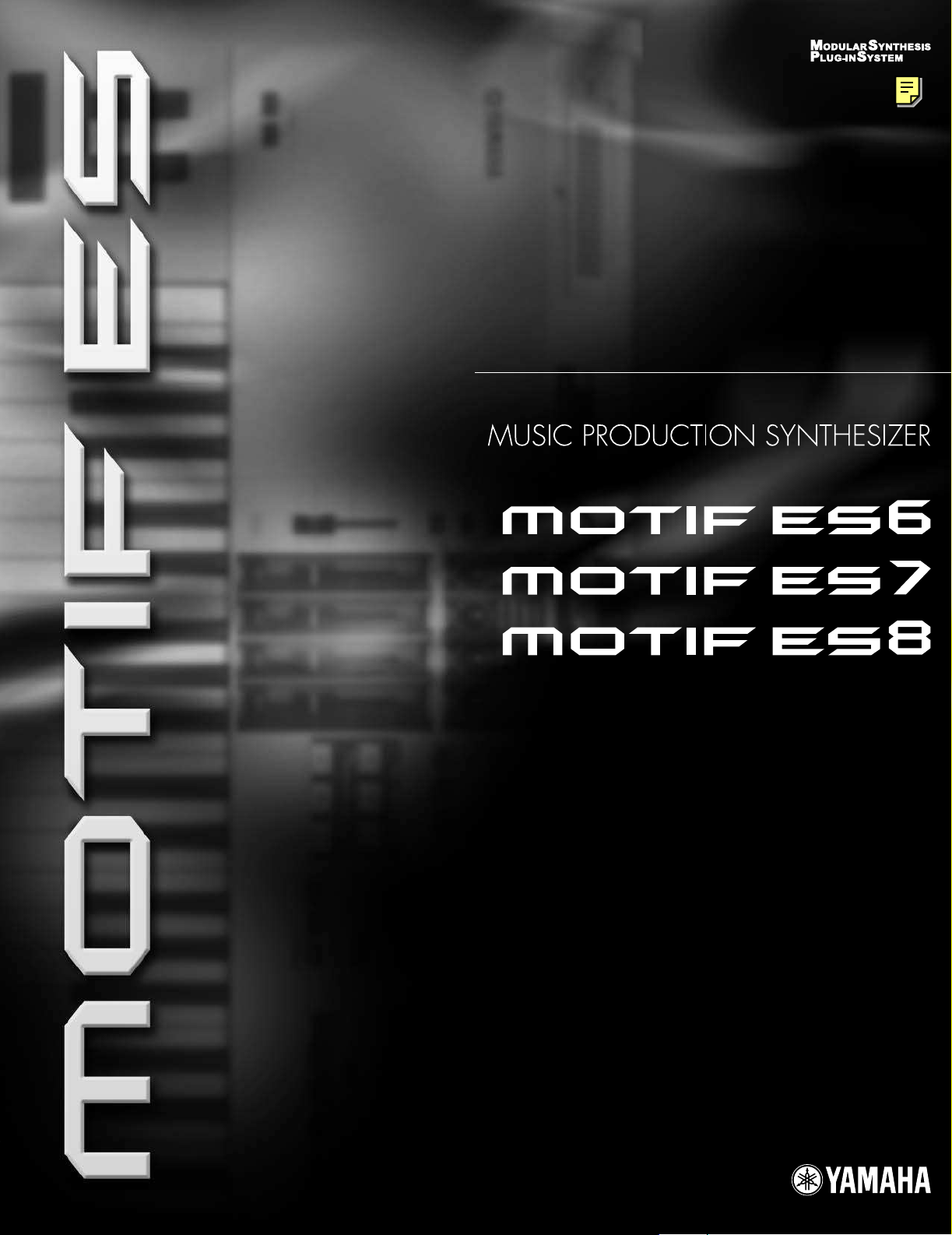
DATA LIST
DATEN-LISTE
LISTE DE DONNÉES
Table of Contents
Voice List 2
Drum Voice List 8
Drum Voice Name List 8
Drum Kit Assign List 9
Waveform List 22
Performance List 25
Effect Type List 26
Effect Parameter List 28
Effect Data Assign Table 36
Control List 42
Mixing Template List 42
Arpeggio Type List 43
Preset Phrase List 55
Remote Control Assignments 58
About MIDI 63
MIDI Data Format 63
MIDI Data Table 67
MIDI Implementation Chart 86
Integrated Sampling Sequencer / Modular Synthesis Plug-in System / Real-time External Control Surface
...........................................
................................
.................
....................
.................................
............................
..............................
....................
...............
.....................................
.....................
.........................
..........................
......
......................................
...........................
..............................
..........
Page 2
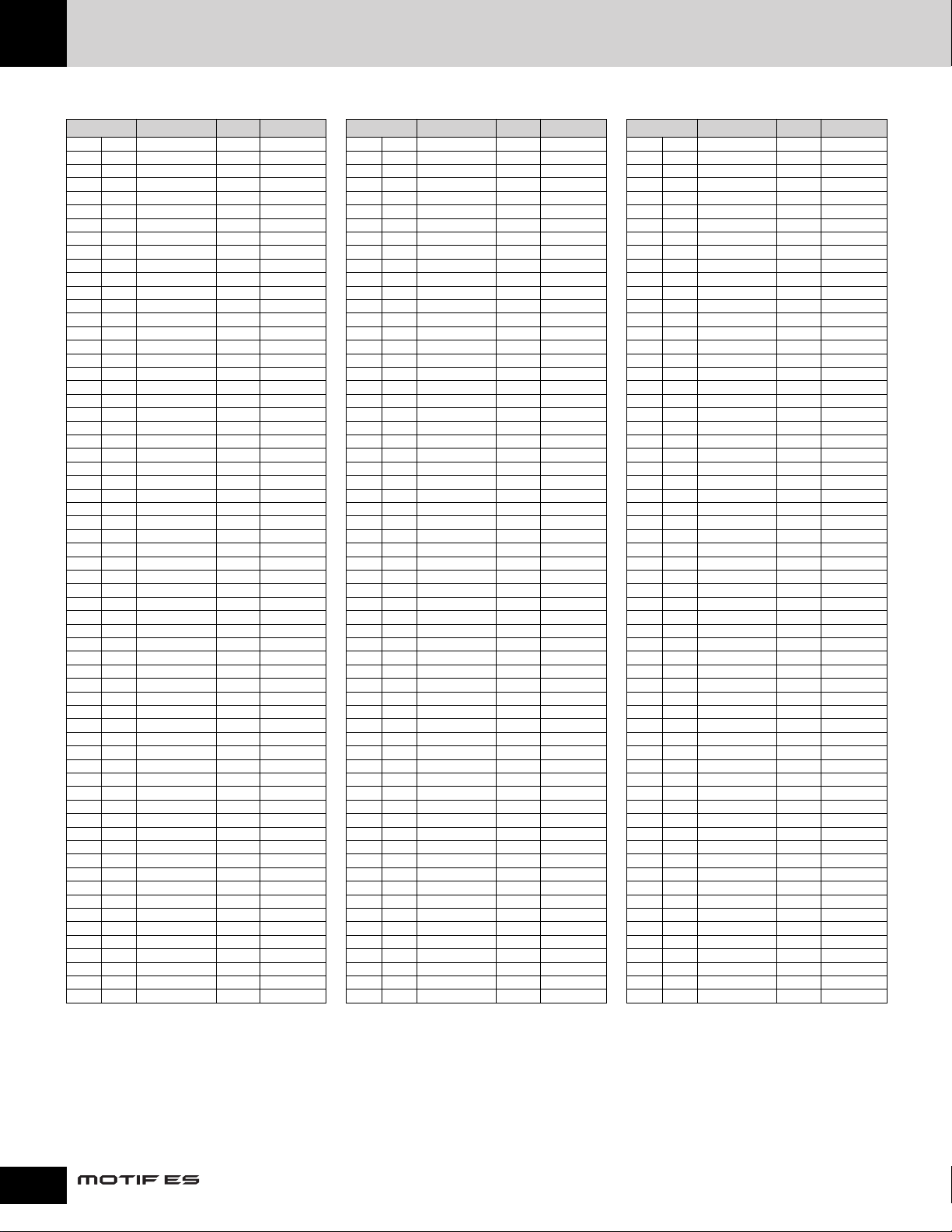
Voice List
PRE1 (MSB=63, LSB=0)
Number Voice Name Category Sub Category
1 A01 Full Grand Ap A PIANO
2 A02 BriteGrand Ap A PIANO
3 A03 Dark Grand Ap A PIANO
4 A04 RomanticPf Ap A PIANO
5 A05 Glasgow Ap A PIANO
6 A06 Mono Grand Ap A PIANO
7 A07 Tacky Ap A PIANO
8 A08 Ragtime Ap A PIANO
9 A09 Aggressive Ap A PIANO
10 A10 HousePiano Ap A PIANO
11 A11 Home Piano Ap A PIANO
12 A12 Old Blues Ap A PIANO
13 A13 1968 Ap A PIANO
14 A14 Mono Comp Ap A PIANO
15 A15 78rpmPiano Ap A PIANO
16 A16 BalladKey Ap OTHER
17 B01 80s Layer Ap OTHER
18 B02 BaladStack Ap OTHER
19 B03 PianoBack Ap OTHER
20 B04 Piano&Strg Ap OTHER
21 B05 Piano&Ooh Ap OTHER
22 B06 HardCP80 Ap E GRAND
23 B07 CP80&EP Kb E.PIANO
24 B08 Yama EP's Kb E.PIANO
25 B09 DynoStrait Kb E.PIANO
26 B10 ChorusDyno Kb E.PIANO
27 B11 ChorusHard Kb E.PIANO
28 B12 80th Boost Kb E.PIANO
29 B13 R&B Soft Kb E.PIANO
30 B14 Neo Soul Kb E.PIANO
31 B15 HrdVintage Kb E.PIANO
32 B16 Phaser Vin Kb E.PIANO
33 C01 1983 Kb E.PIANO
34 C02 Soft Case Kb E.PIANO
35 C03 Early 70's Kb E.PIANO
36 C04 Vintage'74 Kb E.PIANO
37 C05 Sweetness Kb E.PIANO
38 C06 VintagFase Kb E.PIANO
39 C07 Max Tine Kb E.PIANO
40 C08 Early Fusn Kb E.PIANO
41 C09 VintagCase Kb E.PIANO
42 C10 Contempo Kb E.PIANO
43 C11 Mr. Klank Kb E.PIANO
44 C12 E.PianoPad Kb OTHER
45 C13 BellChorus Kb E.PIANO
46 C14 FM E.Piano Kb E.PIANO
47 C15 BalladEP Kb E.PIANO
48 C16 SparkleTin Kb E.PIANO
49 D01 TX802 Kb E.PIANO
50 D02 Bell DX Kb E.PIANO
51 D03 Dark DX Kb E.PIANO
52 D04 Beauty DX Kb E.PIANO
53 D05 GS Tines Kb E.PIANO
54 D06 AnaPiano Kb E.PIANO
55 D07 AhrAmI Kb E.PIANO
56 D08 Tine EP Kb E.PIANO
57 D09 Analog EP Kb E.PIANO
58 D10 WurliTrem Kb E.PIANO
59 D11 WurliAmped Kb E.PIANO
60 D12 Wurlix Kb E.PIANO
61 D13 Vintg Clav Kb CLAVI
62 D14 SuperClavi Kb CLAVI
63 D15 StereoClav Kb CLAVI
64 D16 HollowClav Kb CLAVI
PRE2 (MSB=63, LSB=1)
Number Voice Name Category Sub Category Number Voice Name Category Sub Category
65 E01 Nu Phasing Kb CLAVI
66 E02 PulseClavi Kb CLAVI
67 E03 TouchClavi Kb CLAVI
68 E04 Marimbell1 Cp MALLET
69 E05 Marimbell2 Cp MALLET
70 E06 Kalimbell Cp MALLET
71 E07 Tibetan Cp BELL
72 E08 Gamelan Cp BELL
73 E09 HandBell Cp BELL
74 E10 VibesBowMW Cp MALLET
75 E11 Metal Fish Cp BELL
76 E12 BazaarBels Cp BELL
77 E13 MysticBowl Cp BELL
78 E14 Twinkle Cp BELL
79 E15 Stick Bell Cp BELL
80 E16 IceBells Cp BELL
81 F01 ChorusBell Cp BELL
82 F02 Bell Ice Cp BELL
83 F03 Stack Bell Cp BELL
84 F04 Bell Chiff Cp BELL
85 F05 Nice Bell Cp BELL
86 F06 NoisyBell Cp BELL
87 F07 Sako Bell Cp BELL
88 F08 J-Pop Cp BELL
89 F09 SynStlDr m Cp MALLET
90 F10 ToyPiano Kb OTHER
91 F11 WoodBell Cp BELL
92 F12 IslandBell Cp BELL
93 F13 Log&Drum Cp PERC.
94 F14 Tmp/Bl/Glk Cp BELL
95 F15 VelOrcPerc Cp PERC.
96 F16 Petit Or ELEC.
97 G01 Impromptu Or PIPE
98 G02 Mixture Or PIPE
99 G03 St. Paul Or PIPE
100 G04 Fluty Pipe Or PIPE
101 G05 St. Peter Or PIPE
102 G06 Clean Or ELEC.
103 G07 Reed Split Or PIPE
104 G08 Tradi Or ELEC.
105 G09 Sunday Or PIPE
106 G10 BreathPipe Or PIPE
107 G11 Reedy Pipe Or PIPE
108 G12 Medieval Or PIPE
109 G13 Prelude Or PIPE
110 G14 Ooh Pipes Or PIPE
111 G15 Green Tea Or ELEC.
112 G16 Bass Walk Or ELEC.
113 H01 Amped Or ELEC.
114 H02 Vintage C Or ELEC.
115 H03 Dave's B Or ELEC.
116 H04 2ndPerc Or ELEC.
117 H05 16+8+5&1/3 Or ELEC.
118 H06 Jazzy 1 Or ELEC.
119 H07 Jazzy 2 Or ELEC.
120 H08 Glassy Or ELEC.
121 H09 Slow Jam Or ELEC.
122 H10 Greasy Or ELEC.
123 H11 Swishie Or ELEC.
124 H12 Full/CVib Or ELEC.
125 H13 Mellow Or ELEC.
126 H14 Nu Shade Or ELEC.
127 H15 Cool Cat Or ELEC.
128 H16 Flutey Or ELEC.
1 A01 LeftManual Or ELEC.
2 A02 DrawContrl Or ELEC.
3 A03 GosplSplit Or ELEC.
4 A04 Soulemn Or ELEC.
5 A05 Fully Or ELEC.
6 A06 Progressy Or ELEC.
7 A07 Crunchy Or ELEC.
8 A08 Rocky Or ELEC.
9 A09 DistFull Or ELEC.
10 A10 Early Bird Or ELEC.
11 A11 AnaDrwbr Or ELEC.
12 A12 Tiny Or ELEC.
13 A13 Paddy Or ELEC.
14 A14 Mellow Org Or ELEC.
15 A15 ResoDrbrs Or ELEC.
16 A16 OrgPad Or OTHER
17 B01 Panther Or ELEC.
18 B02 SawCombo Or OTHER
19 B03 1967 Keys Or ELEC.
20 B04 YD-45C Or ELEC.
21 B05 Compact Or ELEC.
22 B06 Spanish Gt A.GTR
23 B07 Nylon+Harm Gt A.GTR
24 B08 SimplSteel Gt A.GTR
25 B09 SteelCmprs Gt A.GTR
26 B10 Mute&Slide Gt A.GTR
27 B11 Ac&Harmnic Gt A.GTR
28 B12 SteelSwtch Gt A.GTR
29 B13 Mega Steel Gt A.GTR
30 B14 2StlStrngs Gt A.GTR
31 B15 12Strings Gt A.GTR
32 B16 12Str Mono Gt A.GTR
33 C01 Mega 12str Gt A.GTR
34 C02 El 12Strng Gt E.GTR
35 C03 Strange 12 Gt E.GTR
36 C04 CleanEl&Ac Gt A.GTR
37 C05 Jazzy Pick Gt E.GTR
38 C06 JazzGtMelo Gt E.GTR
39 C07 Velo Jazz Gt E.GTR
40 C08 2CoilAmp1 Gt E.GTR
41 C09 2CoilAmp2 Gt E.GTR
42 C10 60sClean1 Gt E.GTR
43 C11 60sClean2 Gt E.GTR
44 C12 CleanSlap Gt E.GTR
45 C13 Distant Gt E.GTR
46 C14 SomeHair Gt E.GTR
47 C15 MiddyTrem Gt E.GTR
48 C16 CompDream Gt E.GTR
49 D01 RotoGtr Gt E.GTR
50 D02 Alt Rocker Gt E.GTR
51 D03 Spanky Gt E.GTR
52 D04 Vin Strum Gt E.GTR
53 D05 1CoilChors Gt E.GTR
54 D06 VinTremolo Gt E.GTR
55 D07 HitItHard Gt E.GTR
56 D08 PaddyClean Gt E.GTR
57 D09 Policia Gt E.GTR
58 D10 Rockabilly Gt E.GTR
59 D11 Rotator Gt E.GTR
60 D12 Baby Gt E.GTR
61 D13 TouchWah Gt E.GTR
62 D14 Mega Clean Gt E.GTR
63 D15 OverDriven Gt E.GTR
64 D16 TexBoogie Gt E.GTR
2
Data List
Page 3
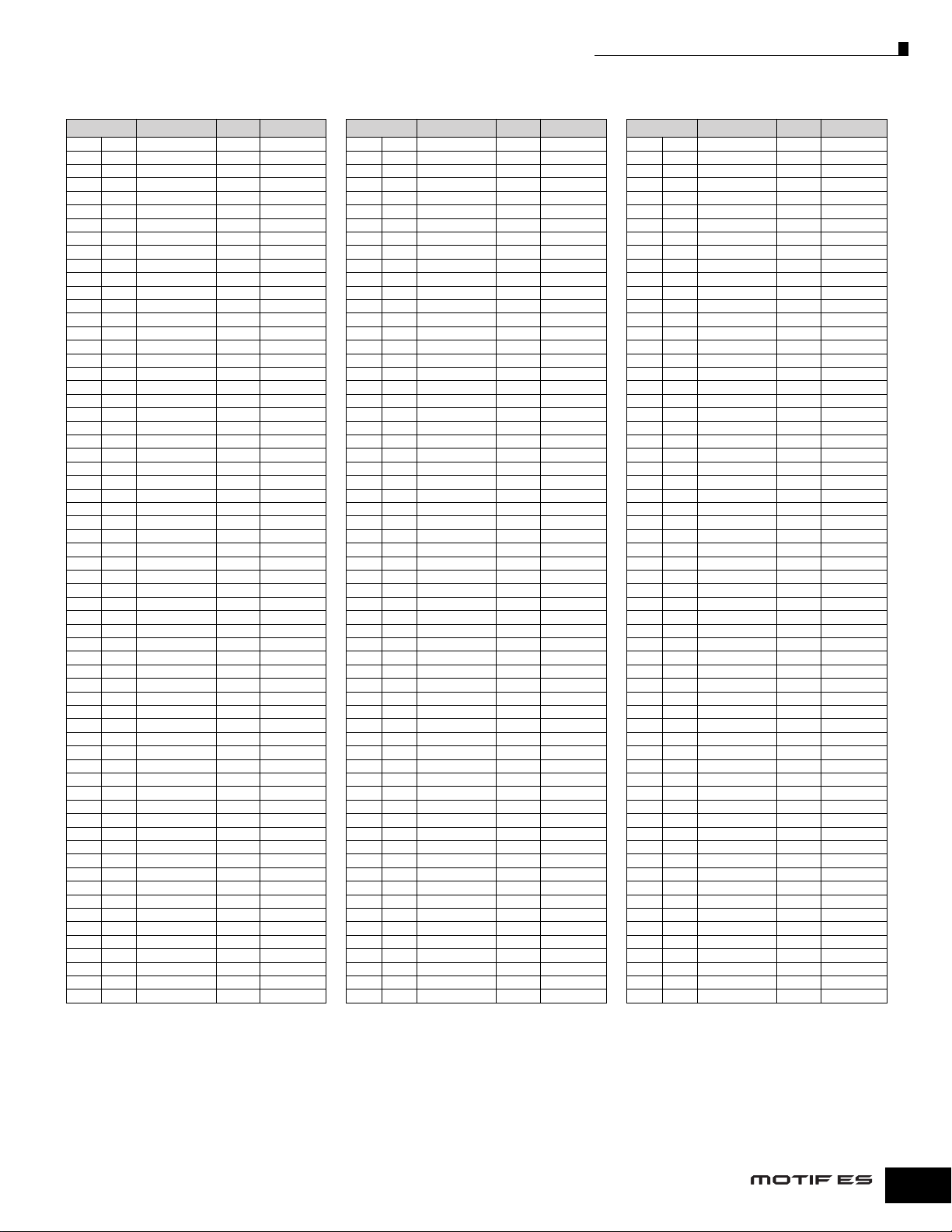
PRE3 (MSB=63, LSB=2)
Number Voice Name Category Sub Category Number Voice Name Category Sub Category
65 E01 DynamicAmp Gt E.GTR
66 E02 Drive Gt E.GTR
67 E03 SnakeFingr Gt E.GTR
68 E04 Feedbacker Gt E.GTR
69 E05 KilrWhammy Gt E.GTR
70 E06 Voodooman Gt E.GTR
71 E07 CrunchyGtr Gt E.GTR
72 E08 SmallAmp Gt E.GTR
73 E09 LatinLover Gt E.GTR
74 E10 Still Blue Gt E.GTR
75 E11 59 Combo Gt E.GTR
76 E12 BlueLead Gt E.GTR
77 E13 Chugga Gt E.GTR
78 E14 Metal Mute Gt E.GTR
79 E15 OverTheTop Gt E.GTR
80 E16 Beater Gt E.GTR
81 F01 Mega OvrDv Gt E.GTR
82 F02 Mega Dist Gt E.GTR
83 F03 Upright Ba A.BASS
84 F04 Groovin'Bs Ba A.BASS
85 F05 VeloGrowl Ba A.BASS
86 F06 Mega Acous Ba A.BASS
87 F07 FingerPBs Ba E.BASS
88 F08 PrecFW Ba E.BASS
89 F09 RoundWound Ba E.BASS
90 F10 ActiveP Ba E.BASS
91 F11 FretBuzzy Ba E.BASS
92 F12 3 Sixty Bs Ba E.BASS
93 F13 S-VeeTee Ba E.BASS
94 F14 GnarlyBs Ba E.BASS
95 F15 Reggae Ba E.BASS
96 F16 BaCement Ba E.BASS
97 G01 MidRngFngr Ba E.BASS
98 G02 HybridBs1 Ba E.BASS
99 G03 HybridBs2 Ba E.BASS
100 G04 PrecAmped Ba E.BASS
101 G05 FingBsAmp Ba E.BASS
102 G06 PBasFngDst Ba E.BASS
103 G07 FuzzBass Ba E.BASS
104 G08 MegaFngHrm Ba E.BASS
105 G09 Velo Bass Ba E.BASS
106 G10 SlapSwitch Ba E.BASS
107 G11 Mega Fingr Ba E.BASS
108 G12 Mega Slap Ba E.BASS
109 G13 Chilli Ba E.BASS
110 G14 PickOpen Ba E.BASS
111 G15 PickPull Ba E.BASS
112 G16 PickMuteDr Ba E.BASS
113 H01 New Pick Ba E.BASS
114 H02 Mega Pick Ba E.BASS
115 H03 FretlesDry Ba E.BASS
116 H04 FretlsSolo Ba E.BASS
117 H05 Mega Frtls Ba E.BASS
118 H06 Violin 1 St SOLO
119 H07 Violin 2 St SOLO
120 H08 Fiddler St SOLO
121 H09 Viola 1 St SOLO
122 H10 Viola 2 St SOLO
123 H11 Cello 1 St SOLO
124 H12 Cello 2 St SOLO
125 H13 Solo 1 St SOLO
126 H14 Solo 2 St SOLO
127 H15 SoloSpicat St SOLO
128 H16 ContraBass St SOLO
1 A01 2 Violins St ENSEM.
2 A02 2 Violas St ENSEM.
3 A03 2 Cellos St ENSEM.
4 A04 Cello Duet St ENSEM.
5 A05 2 Solos St ENSEM.
6 A06 CelloEnsem St ENSEM.
7 A07 ViolaEnsem St ENSEM.
8 A08 ViolnEnsem St ENSEM.
9 A09 CB. Sect St ENSEM.
10 A10 SmallSect1 St ENSEM.
11 A11 SmallSect2 St ENSEM.
12 A12 MediumEns St ENSEM.
13 A13 Violin Mix St ENSEM.
14 A14 SpicaLines St ENSEM.
15 A15 Hard Bow St ENSEM.
16 A16 BackGround St ENSEM.
17 B01 Hophead St ENSEM.
18 B02 HoleString St ENSEM.
19 B03 Ens Mix St ENSEM.
20 B04 Hard Ens St ENSEM.
21 B05 VeloString St ENSEM.
22 B06 BigStrings St ENSEM.
23 B07 Lush St ENSEM.
24 B08 MutedSect St ENSEM.
25 B09 BigSymphny St ENSEM.
26 B10 3 8ve Lush St ENSEM.
27 B11 3 8ve Hard St ENSEM.
28 B12 BeautyHarp Gt PLUCK
29 B13 StereoHarp Gt PLUCK
30 B14 PizzEns St ENSEM.
31 B15 PizzSect St ENSEM.
32 B16 Oct Pizz St ENSEM.
33 C01 OrchstrlPl St ENSEM.
34 C02 PWMStrings St SYNTH
35 C03 Lightpad St SYNTH
36 C04 Noble Pad St SYNTH
37 C05 Romantic St SYNTH
38 C06 Stringy St SYNTH
39 C07 MournStrgs St SYNTH
40 C08 JP Strings St SYNTH
41 C09 3Osc Vintg St SYNTH
42 C10 Superstrgs St SYNTH
43 C11 VP Soft St SYNTH
44 C12 PWM Simple St SYNTH
45 C13 DblChorus St SYNTH
46 C14 Old String St ENSEM.
47 C15 PhaseStrgs St SYNTH
48 C16 Oct String St SYNTH
49 D01 3 Octave St SYNTH
50 D02 StrMachine St SYNTH
51 D03 SS-40 St SYNTH
52 D04 TapeStrngs St SYNTH
53 D05 SlowSuckr St SYNTH
54 D06 TrpRomantc Br SOLO
55 D07 PiccoloTpt Br SOLO
56 D08 DynoTrumpt Br SOLO
57 D09 SoftJazzTp Br SOLO
58 D10 BaroqTrpt Br SOLO
59 D11 Phase Mute Br SOLO
60 D12 Legend Br SOLO
61 D13 2 Trumpets Br SECTION
62 D14 Fluegel Br SOLO
63 D15 JazyFlugel Br SOLO
64 D16 Trombone Br SOLO
Voice List
Number Voice Name Category Sub Category
65 E01 BlownBone Br SOLO
66 E02 BoneSectn Br SECTION
67 E03 FrenchHorn Br SOLO
68 E04 FrHornSect Br SECTION
69 E05 Big French Br SECTION
70 E06 MovieHorns Br SECTION
71 E07 Symphonic Br SECTION
72 E08 Symphony Br SECTION
73 E09 SymphoBrs Br SECTION
74 E10 SlowAttack Br SECTION
75 E11 SoftVeloBr Br SECTION
76 E12 Soft Brass Br SECTION
77 E13 Velo Brass Br SECTION
78 E14 SmlBrSect Br SECTION
79 E15 Fanfare Br SECTION
80 E16 Big&Brite Br SECTION
81 F01 PowerSect Br SECTION
82 F02 VeloFalls Br SECTION
83 F03 StabDance Br SECTION
84 F04 Mono Sect Br SECTION
85 F05 Sforzando Br SECTION
86 F06 Big Band 1 Br SECTION
87 F07 Big Band 2 Br SECTION
88 F08 SaxBigBand Br SECTION
89 F09 Hybrid Br SECTION
90 F10 HybridSect Br SECTION
91 F11 VeloSynBr Br SECTION
92 F12 CS-90 Br SYNTH
93 F13 FM Brass Br SYNTH
94 F14 Thinth Br SYNTH
95 F15 QuietBrass Br SYNTH
96 F16 Big Syn Br SYNTH
97 G01 ObStuff Br SYNTH
98 G02 OberBrass Br SYNTH
99 G03 OberHorns Br SYNTH
100 G04 ObSoft Br SYNTH
101 G05 T Brass Br SYNTH
102 G06 BigSquish Br SYNTH
103 G07 Slow PWM Br SYNTH
104 G08 Soft 5th Br SYNTH
105 G09 Timeless Br SYNTH
106 G10 After 1984 Br SYNTH
107 G11 Prophy Br SYNTH
108 G12 Kustom Br SYNTH
109 G13 Soprano Rp SAX/RD
110 G14 SoprnoSoft Rp SAX/RD
111 G15 Alto Vib Rp SAX/RD
112 G16 Velo Alto Rp SAX/RD
113 H01 Tenor Soft Rp SAX/RD
114 H02 TenorSax1 Rp SAX/RD
115 H03 Hip Bari Rp SAX/RD
116 H04 4 Brothers Rp SAX/RD
117 H05 Sweet Oboe Rp SAX/RD
118 H06 SmoothOboe Rp SAX/RD
119 H07 BassoonVib Rp SAX/RD
120 H08 Clarinet 1 Rp SAX/RD
121 H09 WW Trio Rp SAX/RD
122 H10 DblRdQuart Rp SAX/RD
123 H11 C Flute Rp PIPE
124 H12 SweetFlute Rp PIPE
125 H13 TapeFlute Rp PIPE
126 H14 IrishPipe Rp PIPE
127 H15 BluzDistrt Rp OTHER
128 H16 Campfire Rp OTHER
Data List
3
Page 4
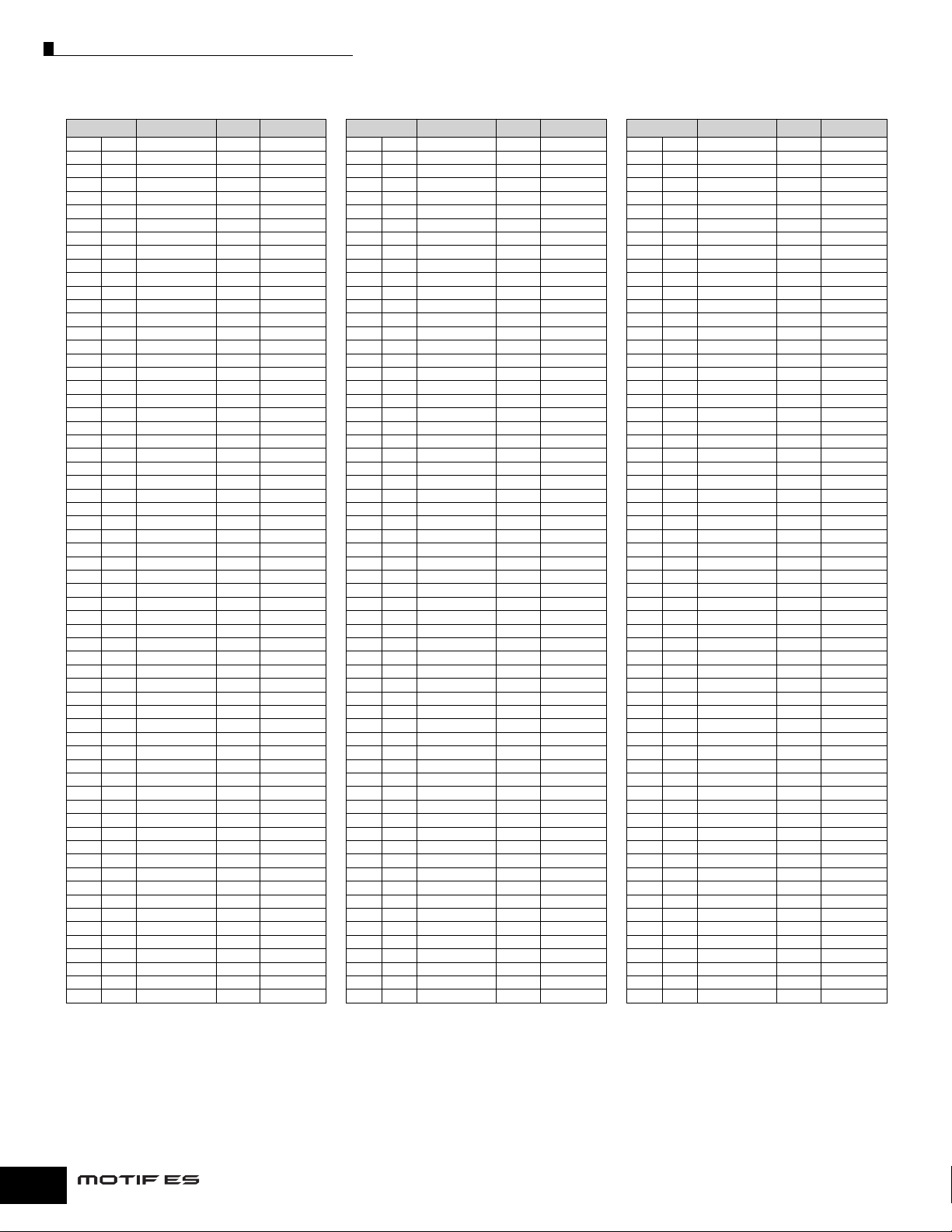
Voice List
Number Voice Name Category Sub Category
1 A01 TootsyHarp Rp OTHER
2 A02 WoodyHarp Rp OTHER
3 A03 Santur Gt PLUCK
4 A04 Baglama Gt PLUCK
5 A05 Kotoun Gt PLUCK
6 A06 Kanun Gt PLUCK
7 A07 Bazouk Gt PLUCK
8 A08 Bouzuki Gt PLUCK
9 A09 Oud Gt PLUCK
10 A10 SazFeeze Gt PLUCK
11 A11 IndianFlai Pd BRIGHT
12 A12 Tamburax Pd BRIGHT
13 A13 WhereAmI? Gt PLUCK
14 A14 Sakura Gt PLUCK
15 A15 Nomad Gt PLUCK
16 A16 Ney Rp PIPE
17 B01 Kawala Rp PIPE
18 B02 Shukran Co SPLIT
19 B03 Zurna Rp OTHER
20 B04 Pungi Rp OTHER
21 B05 Shehnai 1 Rp OTHER
22 B06 Digidoo Rp PIPE
23 B07 Gagaku Co SPLIT
24 B08 Kodo Cp PERC.
25 B09 Djerimbe Cp PERC.
26 B10 Mbira Cp PERC.
27 B11 GlassMbira Cp PERC.
28 B12 Tabla Dr PERC.
29 B13 Tabla 2 Dr PERC.
30 B14 Tabla Zone Dr PERC.
31 B15 Udu Dr PERC.
32 B16 Djembe Dr PERC.
33 C01 Dhol Dr PERC.
34 C02 Kemence St SOLO
35 C03 Kemen Wet St SOLO
36 C04 Kokyu St SOLO
37 C05 Yayli St ENSEM.
38 C06 ChurchOohs Pd CHOIR
39 C07 Dark Ooh Pd CHOIR
40 C08 BrightHaah Pd CHOIR
41 C09 Ooh-Aah Pd CHOIR
42 C10 SynChoir Pd CHOIR
43 C11 Nativity Pd CHOIR
44 C12 PeaceVox Pd CHOIR
45 C13 AngelVoice Pd CHOIR
46 C14 SpaceChoir Pd CHOIR
47 C15 Nebulae Pd CHOIR
48 C16 GlassChoir Pd CHOIR
49 D01 Shandala Pd CHOIR
50 D02 AquaStop Pd CHOIR
51 D03 Talk Box Pd CHOIR
52 D04 Paradies Pd BRIGHT
53 D05 Westerlies Pd BRIGHT
54 D06 Tibet Ens. Pd BRIGHT
55 D07 Pan Sphere Pd SOFT
56 D08 Homesick Pd SOFT
57 D09 Atlantis Me MOTION
58 D10 Forest Me MOTION
59 D11 Analog Pd SOFT
60 D12 MellowAnlg Pd SOFT
61 D13 Square Pd SOFT
62 D14 BackPad MW Pd SOFT
63 D15 PWM Soft Pd SOFT
64 D16 Sine Pad Pd SOFT
PRE5 (MSB=63, LSB=4)PRE4 (MSB=63, LSB=3)
Number Voice Name Category Sub Category Number Voice Name Category Sub Category
65 E01 HighSine Pd SOFT
66 E02 The Synth Pd SOFT
67 E03 Ana Dreams Pd BRIGHT
68 E04 BrassMover Pd SOFT
69 E05 Dark Light Pd SOFT
70 E06 Twist Pad Pd BRIGHT
71 E07 Fat Eight Pd BRIGHT
72 E08 X-Shower Pd BRIGHT
73 E09 Digi Stuff Pd BRIGHT
74 E10 Pure Syn Pd BRIGHT
75 E11 Voxy Air Pd BRIGHT
76 E12 SmoothBlue Pd SOFT
77 E13 DarkVox Pd SOFT
78 E14 Ore Pd SOFT
79 E15 Fazer Pad Pd BRIGHT
80 E16 GreenGiant Pd BRIGHT
81 F01 Love me Pd BRIGHT
82 F02 Pearls Pd BRIGHT
83 F03 Ohm-Like Pd SOFT
84 F04 AllYouNeed Pd BRIGHT
85 F05 FrozenVox Pd CHOIR
86 F06 Sand Pad Pd BRIGHT
87 F07 Digi Sheen Pd BRIGHT
88 F08 Eclipse Me MOTION
89 F09 Arc-light Pd BRIGHT
90 F10 Grass Arp Pd SOFT
91 F11 SabreOrgan Pd BRIGHT
92 F12 Don't Cr y! Pd BRIGHT
93 F13 Vapor Pd SOFT
94 F14 Silverlake Pd SOFT
95 F15 FrozenPad Pd BRIGHT
96 F16 Shine on Pd SOFT
97 G01 DarkTower Pd BRIGHT
98 G02 Sadness Pd BRIGHT
99 G03 Whisperer Pd BRIGHT
100 G04 MagicSquif Pd SOFT
101 G05 Keli Mutu Pd SOFT
102 G06 Mini Three Ld HARD
103 G07 VintageSaw Ld HARD
104 G08 Punch Lead Ld HARD
105 G09 Bright Saw Ld HARD
106 G10 OrbitSine Ld SOFT
107 G11 DuckLead Ld SOFT
108 G12 FunkyPulse Ld HARD
109 G13 Trojan Ld HARD
110 G14 Feeling Ld SOFT
111 G15 Crying Ld HARD
112 G16 WoodPanel Ld HARD
113 H01 VocoLead Ld HARD
114 H02 JustASync Ld HARD
115 H03 ThinkSync Ld HARD
116 H04 Atk Reso Ld SOFT
117 H05 Early Lead Ld SOFT
118 H06 FlangeFilt Ld HARD
119 H07 Free LFO Ld HARD
120 H08 G-Funk Ld SOFT
121 H09 Lucky Ld SOFT
122 H10 PulseWound Ld HARD
123 H11 PWM Lead Ld HARD
124 H12 Rap Lead 1 Ld SOFT
125 H13 Rap Lead 2 Ld HARD
126 H14 Soft RnB Ld SOFT
127 H15 Sine Lead Ld SOFT
128 H16 Singleline Ld SOFT
1 A01 Soft Lead Ld SOFT
2 A02 SpaceLead Ld HARD
3 A03 I.C.U.2. Ld SOFT
4 A04 Mr. Finger Ld SOFT
5 A05 Mini Soft Ld SOFT
6 A06 Green Eyes Ld SOFT
7 A07 PulseWidth Ld HARD
8 A08 Inda Night Ld SOFT
9 A09 NuMini Ld SOFT
10 A10 Clicky Saw Ld SOFT
11 A11 SimpleBass Ba SYNTH
12 A12 Fat Sine Ba SYNTH
13 A13 Dark Bass Ba SYNTH
14 A14 OneVoice Ba SYNTH
15 A15 BobbyBass Ba SYNTH
16 A16 RnBass Ba SYNTH
17 B01 Mini Sub Ba SYNTH
18 B02 Fundamentl Ba SYNTH
19 B03 FatSineRes Ba SYNTH
20 B04 BalladBass Ba SYNTH
21 B05 SingleOsc Ba SYNTH
22 B06 Pro-Atack Ba SYNTH
23 B07 SimpleReso Ba SYNTH
24 B08 Funky Res Ba SYNTH
25 B09 Unison Ba SYNTH
26 B10 Moonbass Ba SYNTH
27 B11 Long Spit Ba SYNTH
28 B12 Sweeper Ba SYNTH
29 B13 Bass&Comp! Ba SYNTH
30 B14 Short PWM Ba SYNTH
31 B15 Lately Ba SYNTH
32 B16 Boogie A Ba SYNTH
33 C01 Dark Uni Ba SYNTH
34 C02 Boogie B Ba SYNTH
35 C03 UniPunch Ba SYNTH
36 C04 Boogie C Ba SYNTH
37 C05 Clickie Ba SYNTH
38 C06 Dry Syn Ba SYNTH
39 C07 Bassline Ba SYNTH
40 C08 KickBass Ba SYNTH
41 C09 SomeDoubt Ba SYNTH
42 C10 MiniClassc Ba SYNTH
43 C11 West Coast Ba SYNTH
44 C12 NeedleBs Ba SYNTH
45 C13 Wazzo Ba SYNTH
46 C14 VeloMaster Ba SYNTH
47 C15 KeepDancin Ba SYNTH
48 C16 Dave Se SYNTH
49 D01 Willows Se SYNTH
50 D02 Space Se SYNTH
51 D03 Network Se SYNTH
52 D04 Lazerzz Se SYNTH
53 D05 Wind Blows Se NATUR.
54 D06 Fire! Se NATUR.
55 D07 Bullrushes Se SYNTH
56 D08 Spacecraft Se SYNTH
57 D09 Storm Se NATUR.
58 D10 Liama Myst Se NATUR.
59 D11 Signals Se SYNTH
60 D12 FX-MWSweep Se SYNTH
61 D13 Dream Text Se SYNTH
62 D14 The Gate Se SYNTH
63 D15 Insanity Se SYNTH
64 D16 Crazy Mod Se SYNTH
4
Data List
Page 5
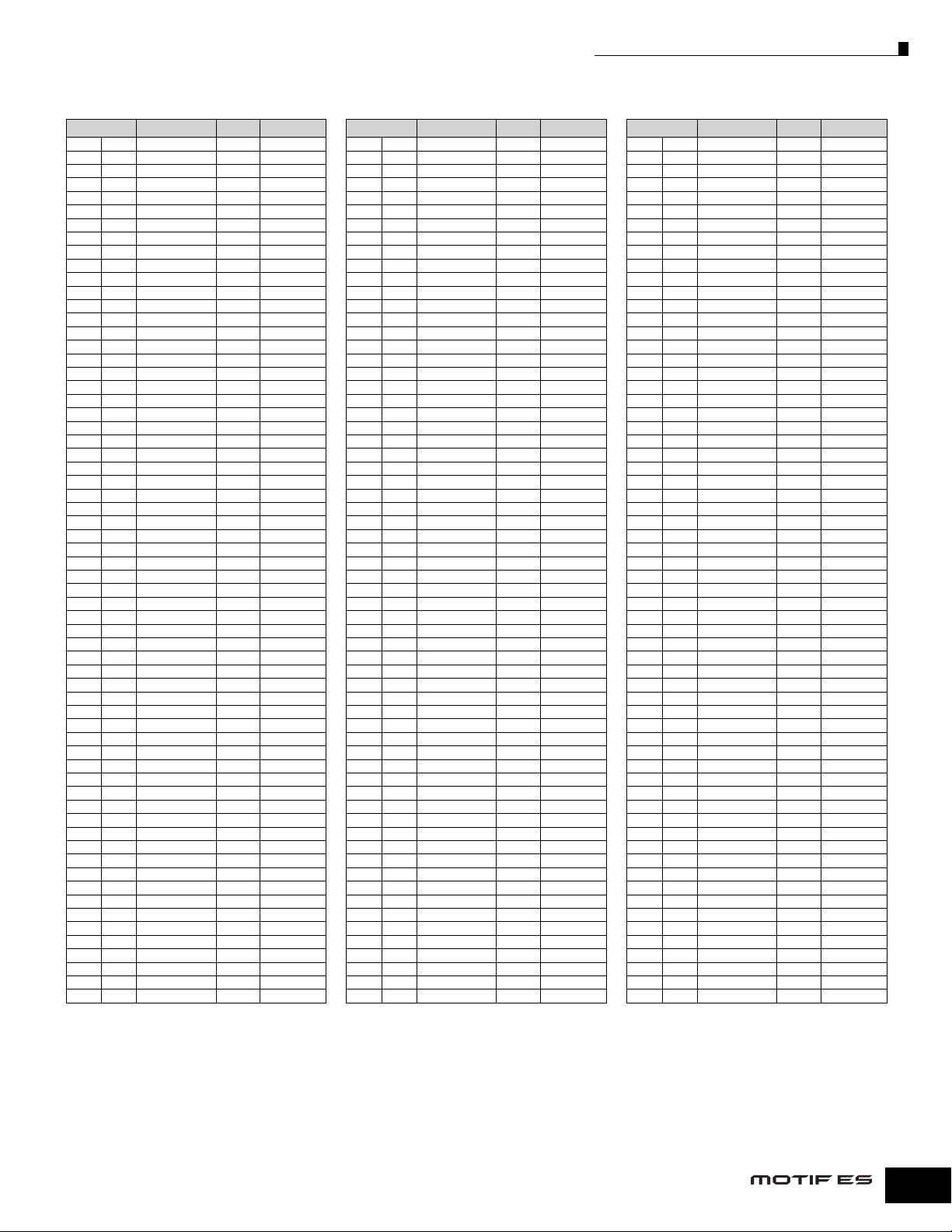
PRE6 (MSB=63, LSB=5)
Number Voice Name Category Sub Category Number Voice Name Category Sub Category
65 E01 Doppler Se SYNTH
66 E02 Tron Blip Se SYNTH
67 E03 NevrRepeat Se SYNTH
68 E04 StoneArp Se SYNTH
69 E05 Hellfire Me MOTION
70 E06 Omniflow Me MOTION
71 E07 Flutter Me MOTION
72 E08 Prisoner Me MOTION
73 E09 Chromosome Me MOTION
74 E10 Thieves Me MOTION
75 E11 Lynch Mob Me MOTION
76 E12 Ivi Atua Me MOTION
77 E13 Cwmcarn Me MOTION
78 E14 Alioth Me MOTION
79 E15 China Bird Me MOTION
80 E16 Arctis MW Me MOTION
81 F01 Pad&Loop Me MOTION
82 F02 Vespers Me MOTION
83 F03 MIDI Rain Me MOTION
84 F04 Missing Me MOTION
85 F05 Algae Me MOTION
86 F06 Glacy Me MOTION
87 F07 Orch Hits Me HIT
88 F08 80's Hit Me HIT
89 F09 Chaser Me MOTION
90 F10 CosmicRain Me MOTION
91 F11 Galactic Pd CHOIR
92 F12 Mckinley Me MOTION
93 F13 Glass Tube Me MOTION
94 F14 Modr nWinds Me MOTION
95 F15 Red Dragon Me MOTION
96 F16 Wireman Sc HARD
97 G01 After All Sc SOFT
98 G02 QuickPunch Sc HARD
99 G03 PolyMaster Sc HARD
100 G04 BigComp Sc HARD
101 G05 NoizRezz Sc HARD
102 G06 RezzPunch Sc HARD
103 G07 Straight Sc HARD
104 G08 Light Comp Sc HARD
105 G09 Cool Tech Sc HARD
106 G10 Talker Sc HARD
107 G11 Icing Sc SOFT
108 G12 Wobbly Sc SOFT
109 G13 A.J. Sc HARD
110 G14 NightWatch Sc HARD
111 G15 StringBell Sc SOFT
112 G16 Nightfall Sc SOFT
113 H01 Antares Sc HARD
114 H02 Airy Nylon Sc SOFT
115 H03 Retro Sc HARD
116 H04 NeoCrystal Sc HARD
117 H05 Sweetland Sc SOFT
118 H06 Soleil Sc SOFT
119 H07 PopularSyn Sc HARD
120 H08 Twilight Sc SOFT
121 H09 Long Walk Sc SOFT
122 H10 GX1 Sc HARD
123 H11 PWM Percu Sc HARD
124 H12 ResoClavi Sc HARD
125 H13 Ore-Tech Sc HARD
126 H14 PlukdThing Sc HARD
127 H15 PluckBells Sc HARD
128 H16 Sine Comp Sc SOFT
1 A01 Aggressor Co SEQ
2 A02 PNut Brit Co SEQ
3 A03 British Co SEQ
4 A04 Wavepanner Co SEQ
5 A05 Pounder Co SEQ
6 A06 Teck-no Co SEQ
7 A07 FreshCut Co SEQ
8 A08 Zhuffle Co SEQ
9 A09 Vanilla Co SEQ
10 A10 XDance Br SYNTH
11 A11 TrncHook Ld HARD
12 A12 Portatone Ld HARD
13 A13 Mayday MW Ld SOFT
14 A14 Moon Dots Sc SOFT
15 A15 Dyna Ring Me MOTION
16 A16 Flangewall Pd BRIGHT
17 B01 Seraphim Pd CHOIR
18 B02 BPFx Pd BRIGHT
19 B03 HPF+LPFpad Pd BRIGHT
20 B04 PWM Wall Pd BRIGHT
21 B05 Trance MW Pd BRIGHT
22 B06 Long HiPa Me MOTION
23 B07 Pad&Syn Pd BRIGHT
24 B08 LFO String St SYNTH
25 B09 Phat Dino Ld HARD
26 B10 Big Drone Ld HARD
27 B11 Big Lead Ld HARD
28 B12 TrncMelody Ld SOFT
29 B13 FaaatDance Sc HARD
30 B14 Fast PWM Ba SYNTH
31 B15 Phat Three Ba SYNTH
32 B16 BassPedal Ba SYNTH
33 C01 Hypervelo Ba SYNTH
34 C02 NoiseBass Ba SYNTH
35 C03 Alias Bass Ba SYNTH
36 C04 BassBubble Ba SYNTH
37 C05 Boom Bass Ba SYNTH
38 C06 Doom Bass Ba SYNTH
39 C07 Pulse Step Ba SYNTH
40 C08 Acidd Ba SYNTH
41 C09 TranceBass Ba SYNTH
42 C10 Ambi Bass Co SEQ
43 C11 Deep Point Ba SYNTH
44 C12 Phat Step Ba SYNTH
45 C13 WinterBlue Me MOTION
46 C14 Sprocket Se SYNTH
47 C15 Zippers Se SYNTH
48 C16 Ringvoxx Se SYNTH
49 D01 Crazy Bird Se SYNTH
50 D02 Bitzz MW Se SYNTH
51 D03 Dirtbox Se SYNTH
52 D04 P.S.O.L. Me MOTION
53 D05 ProtoType Me MOTION
54 D06 Bit Stream Me MOTION
55 D07 Asp Se SYNTH
56 D08 XtremeRezz Me MOTION
57 D09 Ambi Bite Me HIT
58 D10 RevReality Se SYNTH
59 D11 Francios Me MOTION
60 D12 LoFi-Maj7 Pd SOFT
61 D13 Ambi Pizz St ENSEM.
62 D14 Dark'n'Lit Me MOTION
63 D15 MirrorRing Me MOTION
64 D16 Clusters Me MOTION
Voice List
Number Voice Name Category Sub Category
65 E01 Interlude Me MOTION
66 E02 C Theme Me MOTION
67 E03 Horizon Me MOTION
68 E04 Talkmaster Me MOTION
69 E05 Bit Space Me MOTION
70 E06 Thexism Se SYNTH
71 E07 Cardomen Me MOTION
72 E08 EkoWhistle Me MOTION
73 E09 Fathoms Pd SOFT
74 E10 Moai Sc HARD
75 E11 M-Trance Sc HARD
76 E12 HPF Dance Ld HARD
77 E13 PowerWheel Ld HARD
78 E14 ShineChord Sc HARD
79 E15 Hip Voice Sc HARD
80 E16 Vocotouch Sc HARD
81 F01 Voxy Ninth Sc HARD
82 F02 Stabby Sc HARD
83 F03 DetroitSta Sc HARD
84 F04 Corrado Sc HARD
85 F05 Hit&Down Me HIT
86 F06 FilterHit Me HIT
87 F07 Griffin Sc HARD
88 F08 Olde Skool Sc HARD
89 F09 Four Skids Co SPLIT
90 F10 TranceStab Sc HARD
91 F11 UFOric Co SEQ
92 F12 Strong Jam Co SEQ
93 F13 Poly HPF Co SEQ
94 F14 SweetNoize Co SEQ
95 F15 Bollinger Or OTHER
96 F16 Moet Or OTHER
97 G01 Step Dance Co SEQ
98 G02 QuadSwell Me MOTION
99 G03 Slice Pad Me MOTION
100 G04 Wake Up Pd BRIGHT
101 G05 CrushPadMW Me MOTION
102 G06 EuroKidz Co SEQ
103 G07 Oxide Ba SYNTH
104 G08 DistortoBa Ba SYNTH
105 G09 Old House Ba SYNTH
106 G10 Dee Tune Ba SYNTH
107 G11 VolumePedl Gt E.GTR
108 G12 PolyTrance Co SEQ
109 G13 SimplyRndm Co SEQ
110 G14 Euro Co SEQ
111 G15 Soft Ice Co SEQ
112 G16 The Ripper Se SYNTH
113 H01 X-fade Pad Pd SOFT
114 H02 ChillGtr Gt E.GTR
115 H03 QuietNight Me MOTION
116 H04 Taken Me MOTION
117 H05 Lost Ring Me MOTION
118 H06 PlasmaWarp Me MOTION
119 H07 Queens Sc HARD
120 H08 Mizar Sc HARD
121 H09 PulseSus Sc HARD
122 H10 Pinz Sc SOFT
123 H11 Secrets Me MOTION
124 H12 Ar-tic Me MOTION
125 H13 My Reality Me MOTION
126 H14 Gladiator Me MOTION
127 H15 Chordz Ld HARD
128 H16 Trancious Pd BRIGHT
Data List
5
Page 6
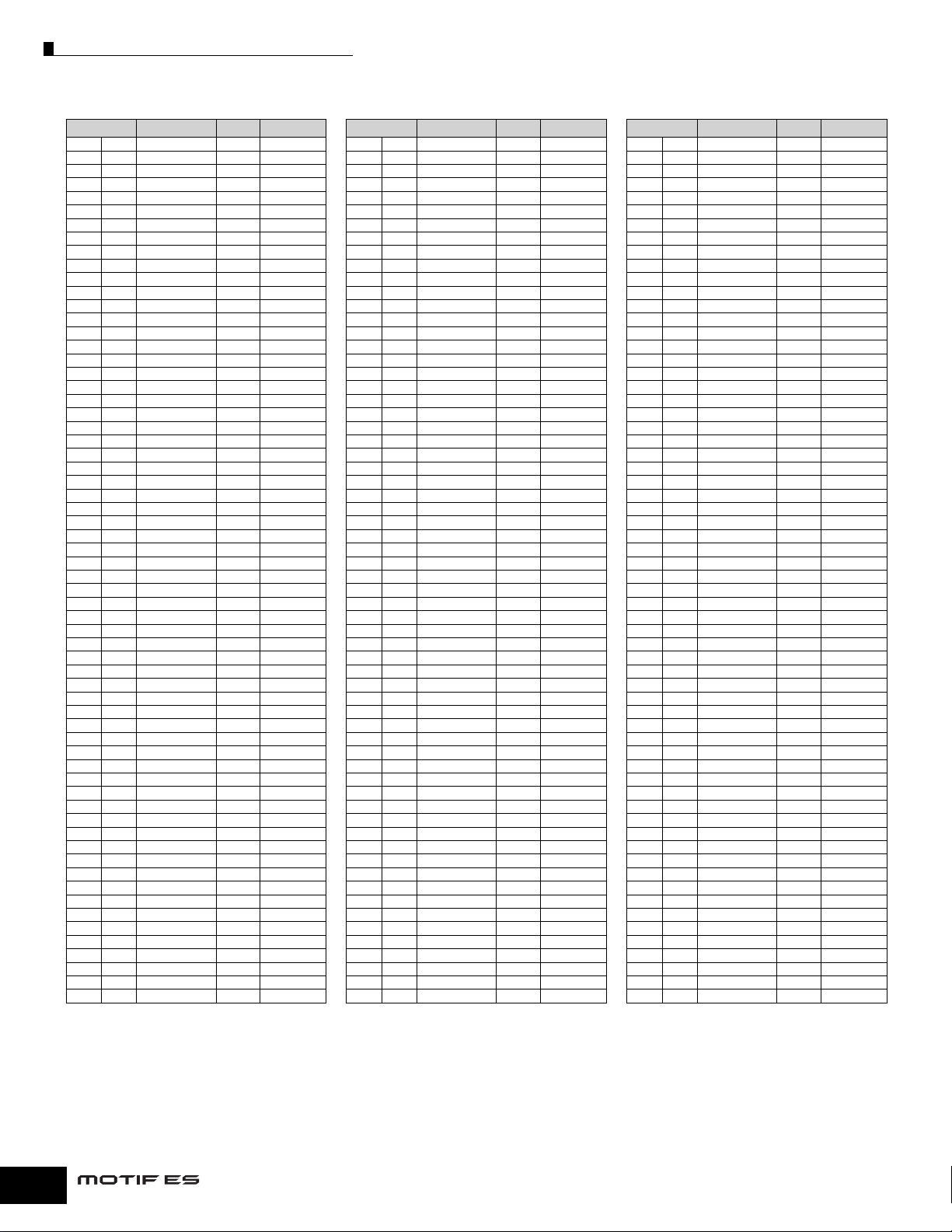
Voice List
Number Voice Name Category Sub Category
1 A01 Unplugged Gt A.GTR
2 A02 FolkGuitar Gt A.GTR
3 A03 Strum12Str Gt A.GTR
4 A04 Thin Pick Gt A.GTR
5 A05 ThickStrum Gt A.GTR
6 A06 LazyChorus Gt A.GTR
7 A07 Latin Jam Gt A.GTR
8 A08 Slippery Gt A.GTR
9 A09 Nylon Arp Gt A.GTR
10 A10 WackaWacka Gt E.GTR
11 A11 Touch Funk Gt A.GTR
12 A12 Funk Star Gt E.GTR
13 A13 Clean Funk Gt E.GTR
14 A14 Riff Rock Gt E.GTR
15 A15 Dist. Lick Gt E.GTR
16 A16 VintageAmp Gt E.GTR
17 B01 RockBackin Gt E.GTR
18 B02 Wah Lead Gt E.GTR
19 B03 OverTopArp Gt E.GTR
20 B04 1stJazzBas Ba A.BASS
21 B05 GroovinArp Ba A.BASS
22 B06 FunkFinger Ba E.BASS
23 B07 Basman12/8 Ba E.BASS
24 B08 Slapper Ba E.BASS
25 B09 No Frettin Ba E.BASS
26 B10 PickedBass Ba E.BASS
27 B11 Buzzy Pick Ba E.BASS
28 B12 MellowBass Ba E.BASS
29 B13 FingerComp Ba E.BASS
30 B14 Salsalicio Ap A PIANO
31 B15 Montuno Ap A PIANO
32 B16 Mutey Arp Ap A PIANO
33 C01 1FingerRck Ap A PIANO
34 C02 ClubBackin Ap A PIANO
35 C03 VintageArp Kb E.PIANO
36 C04 Arp Clavi Kb CLAVI
37 C05 House Org Or ELEC.
38 C06 Bali Bells Cp BELL
39 C07 Bell Shop Cp BELL
40 C08 StringPart St ENSEM.
41 C09 The Sneak St ENSEM.
42 C10 Pizz Arp St ENSEM.
43 C11 Harp Arp St SOLO
44 C12 HeavenSent Co SEQ
45 C13 Quiet Orch Br SECTION
46 C14 Funk Bros Br SECTION
47 C15 Fall Arp Br SECTION
48 C16 Velo Flute Rp PIPE
49 D01 OrcDrummer Dr DRUMS
50 D02 BaglamaArp Gt PLUCK
51 D03 Karbala 1 Gt PLUCK
52 D04 Karbala 2 Gt PLUCK
53 D05 Ney Arp Rp PIPE
54 D06 Sunny Co SEQ
55 D07 Afro Co SEQ
56 D08 Ethnology Co SEQ
57 D09 Funk Delhi Gt PLUCK
58 D10 FX Jam Se SYNTH
59 D11 Rap Top Co SEQ
60 D12 MouthShots Se SYNTH
61 D13 R&B Solo Ld HARD
62 D14 Kick Off Co SEQ
63 D15 Embassy Co SEQ
64 D16 Mocha Co SEQ
USR2 (MSB=63, LSB=9)USR1 (MSB=63, LSB=8)
Number Voice Name Category Sub Category Number Voice Name Category Sub Category
65 E01 Safari Co SEQ
66 E02 Punchy Saw Co SEQ
67 E03 Mr. Groovy Co SEQ
68 E04 StarDrop Co SEQ
69 E05 SyncArp 1 Co SEQ
70 E06 Madhouse Co SEQ
71 E07 CompingPd Co SEQ
72 E08 80's Ens Co SEQ
73 E09 Tribal Dr PERC.
74 E10 SyncArp 2 Co SEQ
75 E11 Orongo Co SEQ
76 E12 Chinese Co SEQ
77 E13 Neptune Co SEQ
78 E14 Magician Co SEQ
79 E15 Basic Arp Co SEQ
80 E16 Soundwork Co SEQ
81 F01 For Ber tje Co SEQ
82 F02 ANbasicARP Co SEQ
83 F03 Par ticle Co SEQ
84 F04 FuzzMor f Co SEQ
85 F05 LighTek Co SEQ
86 F06 Creme Cafe Co SEQ
87 F07 Tangerine Co SEQ
88 F08 Chocolate Co SEQ
89 F09 Sushima Co SEQ
90 F10 Metaloop Co SEQ
91 F11 Technokrat Co SEQ
92 F12 Hi 2 Lo MW Co SEQ
93 F13 Engineer Co SEQ
94 F14 Ghana Rain Co SEQ
95 F15 SeqPad Co SEQ
96 F16 Creamy Co SEQ
97 G01 Waterproof Me MOTION
98 G02 RingBell Co SEQ
99 G03 SpectrmArp Me MOTION
100 G04 The Hunter Co SEQ
101 G05 Himalya Co SEQ
102 G06 Bass'n Pad Co SEQ
103 G07 Multi Mod Co SEQ
104 G08 Surprise Co SEQ
105 G09 Quo Vadis Co SEQ
106 G10 Metal Arp Co SEQ
107 G11 DreaminOfU Co SEQ
108 G12 TransmittR Co SEQ
109 G13 Zynitas Co SEQ
110 G14 Pistachio Co SEQ
111 G15 X-Wave Co SEQ
112 G16 Cherry Co SEQ
113 H01 Elec Drum Co SEQ
114 H02 SimpleSize Co SEQ
115 H03 Straighter Co SEQ
116 H04 BollogPuls Co SEQ
117 H05 Strawberry Co SEQ
118 H06 Neon Soda Co SEQ
119 H07 Magnetics Me MOTION
120 H08 Elc.Music Co SEQ
121 H09 ChillOut Co SEQ
122 H10 In My Head Se SYNTH
123 H11 Racer Se SYNTH
124 H12 Jitter Co SEQ
125 H13 Sand ES Me MOTION
126 H14 V.S.E.Seq Co SEQ
127 H15 Dawn Co SEQ
128 H16 LuxAeterna Me MOTION
1 A01 Vanilla Co SEQ
2 A02 Nightfall Sc SOFT
3 A03 BigStrings St ENSEM.
4 A04 Full Grand Ap A PIANO
5 A05 Progressy Or ELEC.
6 A06 Analog Pd SOFT
7 A07 Unplugged Gt A.GTR
8 A08 FunkFinger Ba E.BASS
9 A09 Missing Me MOTION
10 A10 Oud Gt PLUCK
11 A11 FaaatDance Sc HARD
12 A12 Vintage'74 Kb E.PIANO
13 A13 Big&Brite Br SECTION
14 A14 Pearls Pd BRIGHT
15 A15 Velo Flute Rp PIPE
16 A16 SimpleBass Ba SYNTH
17 B01 Bass'n Pad Co SEQ
18 B02 Stack Bell Cp BELL
19 B03 2 Violins St ENSEM.
20 B04 Piano&Strg Ap OTHER
21 B05 BreathPipe Or PIPE
22 B06 Homesick Pd SOFT
23 B07 Wah Lead Gt E.GTR
24 B08 VeloGrowl Ba A.BASS
25 B09 NevrRepeat Se SYNTH
26 B10 PizzSect St ENSEM.
27 B11 Big Drone Ld HARD
28 B12 WurliTrem Kb E.PIANO
29 B13 TrpRomantc Br SOLO
30 B14 PhaseStrgs St SYNTH
31 B15 Alto Vib Rp SAX/RD
32 B16 JustASync Ld HARD
33 C01 Zhuffle Co SEQ
34 C02 Paradies Pd BRIGHT
35 C03 BackGround St ENSEM.
36 C04 Old Blues Ap A PIANO
37 C05 Soulemn Or ELEC.
38 C06 Ooh-Aah Pd CHOIR
39 C07 OverDriven Gt E.GTR
40 C08 SlapSwitch Ba E.BASS
41 C09 Network Se SYNTH
42 C10 Santur Gt PLUCK
43 C11 HPF Dance Ld HARD
44 C12 Nu Phasing Kb CLAVI
45 C13 MovieHorns Br SECTION
46 C14 Forest Me MOTION
47 C15 Ney Rp PIPE
48 C16 Pro-Atack Ba SYNTH
49 D01 Wavepanner Co SEQ
50 D02 J-Pop Cp BELL
51 D03 SmallSect1 St ENSEM.
52 D04 Ragtime Ap A PIANO
53 D05 Sunday Or PIPE
54 D06 X-Shower Pd BRIGHT
55 D07 Nylon+Harm Gt A.GTR
56 D08 FretBuzzy Ba E.BASS
57 D09 P.S.O.L. Me MOTION
58 D10 StereoHarp Gt PLUCK
59 D11 TrncMelody Ld SOFT
60 D12 Bell DX Kb E.PIANO
61 D13 Legend Br SOLO
62 D14 Eclipse Me MOTION
63 D15 Sweet Oboe Rp SAX/RD
64 D16 Soft RnB Ld SOFT
6
Data List
Page 7
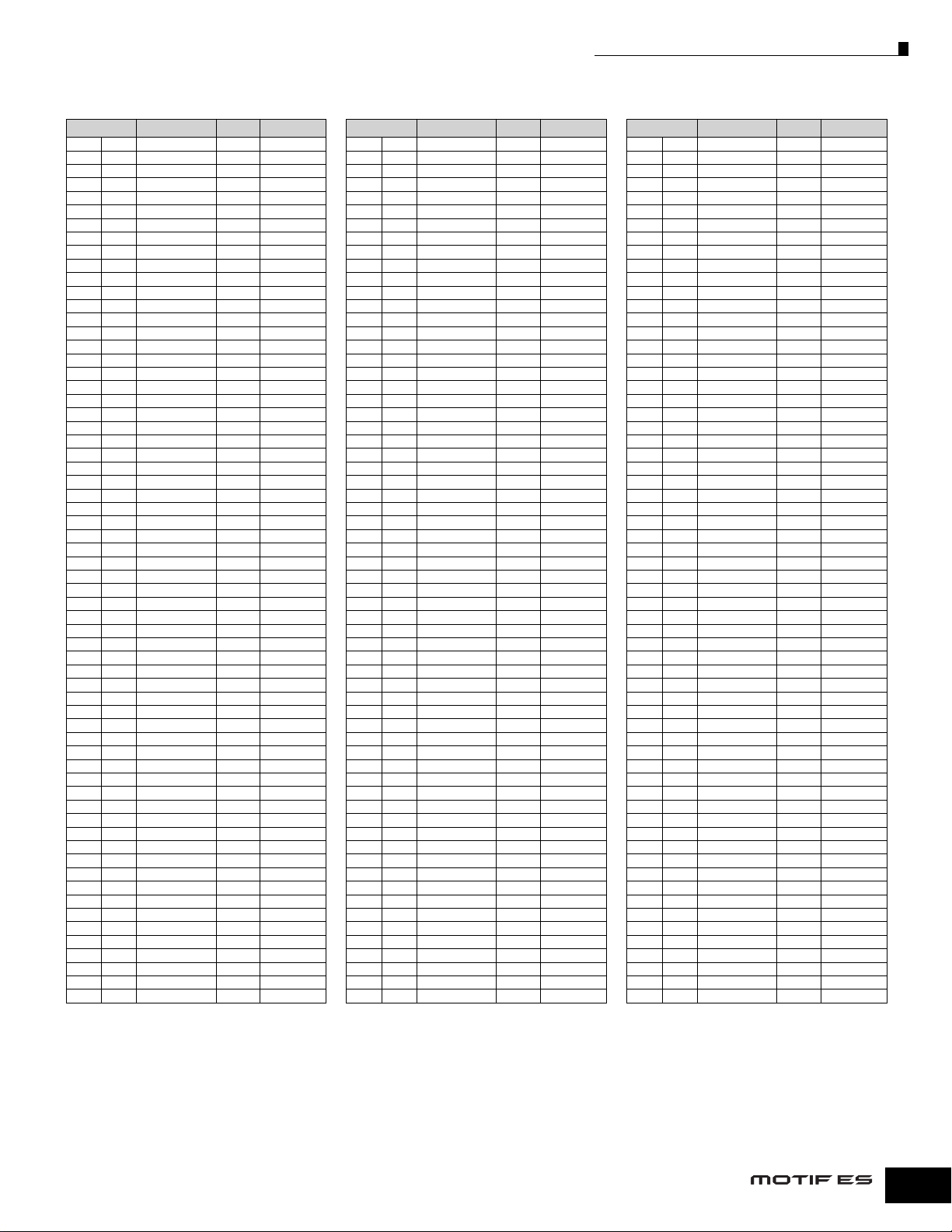
GM (MSB=0, LSB=0)
Number Voice Name Category Sub Category Number Voice Name Category Sub Category
65 E01 PNut Brit Co SEQ
66 E02 StringBell Sc SOFT
67 E03 MediumEns St ENSEM.
68 E04 RomanticPf Ap A PIANO
69 E05 Full/CVib Or ELEC.
70 E06 ChurchOohs Pd CHOIR
71 E07 Baby Gt E.GTR
72 E08 FretlsSolo Ba E.BASS
73 E09 Sprocket Se SYNTH
74 E10 Tabla Zone Dr PERC.
75 E11 Hypervelo Ba SYNTH
76 E12 Contempo Kb E.PIANO
77 E13 SmlBrSect Br SECTION
78 E14 Tibet Ens. Pd BRIGHT
79 E15 Kawala Rp PIPE
80 E16 Boogie A Ba SYNTH
81 F01 Engineer Co SEQ
82 F02 Bell Chiff Cp BELL
83 F03 CelloEnsem St ENSEM.
84 F04 Aggressive Ap A PIANO
85 F05 Dave's B Or ELEC.
86 F06 PWM Soft Pd SOFT
87 F07 60sClean1 Gt E.GTR
88 F08 PickMuteDr Ba E.BASS
89 F09 StoneArp Se SYNTH
90 F10 IndianFlai Pd BRIGHT
91 F11 Por tatone Ld HARD
92 F12 SuperClavi Kb CLAVI
93 F13 VeloFalls Br SECTION
94 F14 Silverlake Pd SOFT
95 F15 TenorSax1 Rp SAX/RD
96 F16 OrbitSine Ld SOFT
97 G01 80's Ens Co SEQ
98 G02 Soleil Sc SOFT
99 G03 Hophead St ENSEM.
100 G04 BriteGrand Ap A PIANO
101 G05 Amped Or ELEC.
102 G06 BrightHaah Pd CHOIR
103 G07 Feedbacker Gt E.GTR
104 G08 S-VeeTee Ba E.BASS
105 G09 Crazy Mod Se SYNTH
106 G10 Dhol Dr PERC.
107 G11 Dyna Ring Me MOTION
108 G12 R&B Soft Kb E.PIANO
109 G13 HybridSect Br SECTION
110 G14 ModrnWinds Me MOTION
111 G15 IrishPipe Rp PIPE
112 G16 Short PWM Ba SYNTH
113 H01 Pounder Co SEQ
114 H02 Wireman Sc HARD
115 H03 HoleString St ENSEM.
116 H04 CP80&EP Kb E.PIANO
117 H05 Ooh Pipes Or PIPE
118 H06 Old String St ENSEM.
119 H07 1CoilChors Gt E.GTR
120 H08 New Pick Ba E.BASS
121 H09 Spacecraft Se SYNTH
122 H10 Log&Drum Cp PERC.
123 H11 Mayday MW Ld SOFT
124 H12 DynoStrait Kb E.PIANO
125 H13 Trombone Br SOLO
126 H14 Lynch Mob Me MOTION
127 H15 DblRdQuart Rp SAX/RD
128 H16 SpaceLead Ld HARD
1 A01 ConcertGnd Ap A PIANO
2 A02 Rock Brite Ap A PIANO
3 A03 CP 2001 Ap E GRAND
4 A04 Honkytonk Ap A PIANO
5 A05 E.Piano 1 Kb E.PIANO
6 A06 E.Piano 2 Kb E.PIANO
7 A07 Harpsicord Kb OTHER
8 A08 Brite Clav Kb CLAVI
9 A09 Celeste Cp MALLET
10 A10 Glocken Cp MALLET
11 A11 Music Box Cp PERC.
12 A12 Vibes Cp MALLET
13 A13 Marimba Cp MALLET
14 A14 Xylophone Cp MALLET
15 A15 TubulrBel Cp BELL
16 A16 Dulcimar Cp PERC.
17 B01 Draw Organ Or ELEC.
18 B02 Perc Organ Or ELEC.
19 B03 Rock Organ Or ELEC.
20 B04 ChurchOrgn Or PIPE
21 B05 Reed Organ Or OTHER
22 B06 Accordion Kb OTHER
23 B07 Harmonica Rp OTHER
24 B08 TangoAccrd Kb OTHER
25 B09 Velo Nylon Gt A.GTR
26 B10 Steel Gt A.GTR
27 B11 ModernJazz Gt E.GTR
28 B12 Clean Gt Gt E.GTR
29 B13 Mute Gt E.GTR
30 B14 Overdrive Gt E.GTR
31 B15 Distortion Gt E.GTR
32 B16 Harmonics Gt E.GTR
33 C01 Acoustic Ba A.BASS
34 C02 FingerBass Ba E.BASS
35 C03 PickBass Ba E.BASS
36 C04 Fretless Ba E.BASS
37 C05 SimpleSlap Ba E.BASS
38 C06 FingSlp SW Ba E.BASS
39 C07 SynthBass1 Ba SYNTH
40 C08 SynthBass2 Ba SYNTH
41 C09 Violin 3 St SOLO
42 C10 Viola 3 St SOLO
43 C11 Cello 3 St SOLO
44 C12 Contrabass St SOLO
45 C13 TremoloStr St ENSEM.
46 C14 Pizz St ENSEM.
47 C15 Harp Gt PLUCK
48 C16 Tmpni+Cym Cp PERC.
49 D01 StereoSt1 St ENSEM.
50 D02 StereoSt2 St ENSEM.
51 D03 Grand Saw St SYNTH
52 D04 SynString St SYNTH
53 D05 Aah Choir Pd CHOIR
54 D06 Ooh Choir Pd CHOIR
55 D07 Syn Voice Pd CHOIR
56 D08 Orch.Hit Me HIT
57 D09 Trumpet Br SOLO
58 D10 Trombone2 Br SOLO
59 D11 Tuba Br SOLO
60 D12 MuteTrpt Br SOLO
61 D13 F.Horns Br SECTION
62 D14 Brass Sect Br SECTION
63 D15 SynthBrass Br SYNTH
64 D16 SoftBrs GM Br SYNTH
Voice List
Number Voice Name Category Sub Category
65 E01 Soprano2 Rp SAX/RD
66 E02 Alto Sax Rp SAX/RD
67 E03 TenorSax2 Rp SAX/RD
68 E04 Bari Sax Rp SAX/RD
69 E05 Oboe Rp SAX/RD
70 E06 Eng.Horn Rp SAX/RD
71 E07 Bassoon Rp SAX/RD
72 E08 Clarinet 2 Rp SAX/RD
73 E09 Piccolo Rp PIPE
74 E10 Flute Rp PIPE
75 E11 Recorder Rp PIPE
76 E12 Panflute Rp PIPE
77 E13 Bottle Rp PIPE
78 E14 Shakuhachi Rp PIPE
79 E15 Whistle Rp PIPE
80 E16 Ocarina Rp PIPE
81 F01 Square Ld Ld HARD
82 F02 Saw Ld Ld HARD
83 F03 Caliop Ld Ld SOFT
84 F04 Chiff Ld Ld HARD
85 F05 Charan Ld Ld HARD
86 F06 Voice Ld Ld SOFT
87 F07 Fifth Ld Ld HARD
88 F08 Bass&Ld Ld HARD
89 F09 New Age Pd BRIGHT
90 F10 Warm Pad Pd SOFT
91 F11 Poly Synth Pd BRIGHT
92 F12 Choir Pad Pd CHOIR
93 F13 BowedPad Pd SOFT
94 F14 Metal Pad Pd BRIGHT
95 F15 Halo Pad Pd BRIGHT
96 F16 Sweep Pad Pd BRIGHT
97 G01 Rain Pad Me MOTION
98 G02 SoundTrack Pd BRIGHT
99 G03 Crystal Cp BELL
100 G04 Atmosphere Pd SOFT
101 G05 Brightness Sc HARD
102 G06 Goblin Me MOTION
103 G07 Echoes Me MOTION
104 G08 Sci-Fi Pd BRIGHT
105 G09 Sitar Gt PLUCK
106 G10 Banjo Gt PLUCK
107 G11 Shamisen Gt PLUCK
108 G12 Koto Gt PLUCK
109 G13 Kalimba Cp PERC.
110 G14 Bagpipe Rp SAX/RD
111 G15 Fiddle St SOLO
112 G16 Shehnai 2 Rp SAX/RD
113 H01 Tinkerbel Cp BELL
114 H02 Agogo Dr PERC.
115 H03 Steeldrum Cp MALLET
116 H04 Woodblock Dr PERC.
117 H05 Taikodrum Dr PERC.
118 H06 MelodicTom Dr DRUMS
119 H07 Synth Drum Dr DRUMS
120 H08 Rev Cymbal Se SYNTH
121 H09 Fret Noise Se NATUR.
122 H10 BreathNoiz Se NATUR.
123 H11 Seashore Se NATUR.
124 H12 Tweet Se NATUR.
125 H13 Telephone Se NATUR.
126 H14 Helicopter Se NATUR.
127 H15 Applause Se NATUR.
128 H16 Gunshot Se NATUR.
Data List
7
Page 8
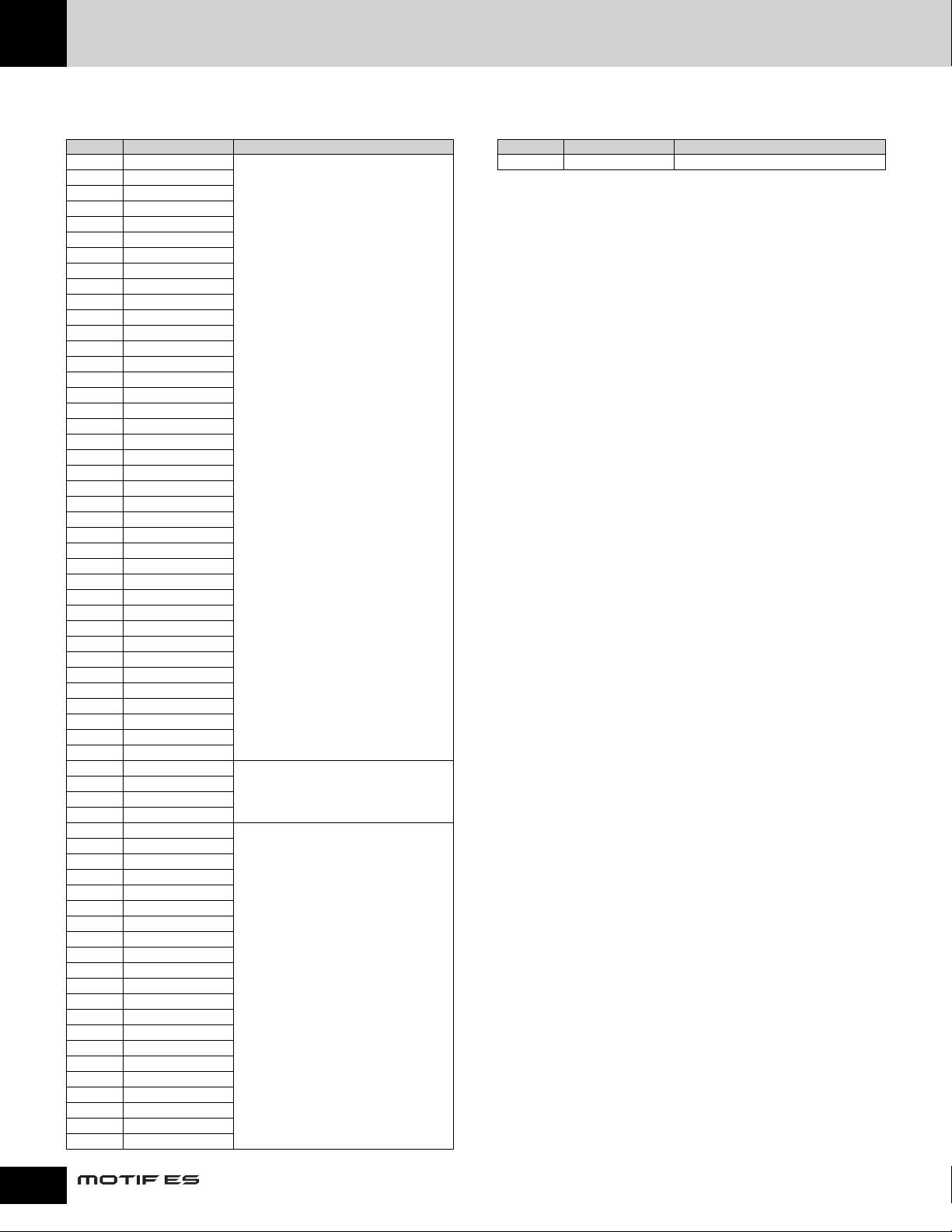
Drum Voice List
Drum Voice Name List
Preset (MSB=63, LSB=32) GM (MSB=127, LSB=0)
Pre No. Voice Name
Hyper Std
1
DryStandrd
2
NewRock
3
RockSt1
4
RockSt2
5
RockMono1
6
RockMono2
7
Hip Hop1
8
Hip Hop2
9
Hip Hop3
10
Hip Hop4
11
Hip Hop5
12
Hip Hop6
13
HipStick1
14
HipStick2
15
HipStick3
16
HipStick4
17
T9HipKit1
18
T9HipKit2
19
R&B Kit1
20
R&B Kit2
21
R&B Kit3
22
AnalogT9
23
AnalogT8
24
Tekno Kit
25
House Kit1
26
House Kit2
27
Big Kit
28
Break Kit
29
Drum'nBass
30
Acid Kit
31
Jungle Kit
32
Electric
33
Human Kit
34
Hard Kit
35
Distorted
36
Ambient
37
Jazz Kit
38
Orchestral
39
Garage
40
All Round
41
Rock Multi
42
Hip Multi
43
Percussion
44
Latin Perc
45
Gtr/Bs Fx
46
Wacko Kit
47
Wood Bits
48
Metal Bits
49
Hands Kit
50
Scratches
51
AcstSnares
52
StSnares
53
AllKicks
54
DanceKick
55
EasySnares
56
Cuban
57
SynPopKit
58
Arabic Mix
59
BellyDance
60
DanceSnare
61
SpecialSFX
62
Synthetic
63
SFX Kit
64
These drum kits have been specially programmed for
different music styles, yet closely follow the standard
instrument order of the GM kit.
These original drum kits, programmed for the MOTIF
ES, feature a special non-standard order for ease in
playing.
These original kits feature a variety of instruments and
special sound effects, and are grouped according to
their type.
GM Drum No. Voice Name
Stereo GM
1
8
Data List
Page 9
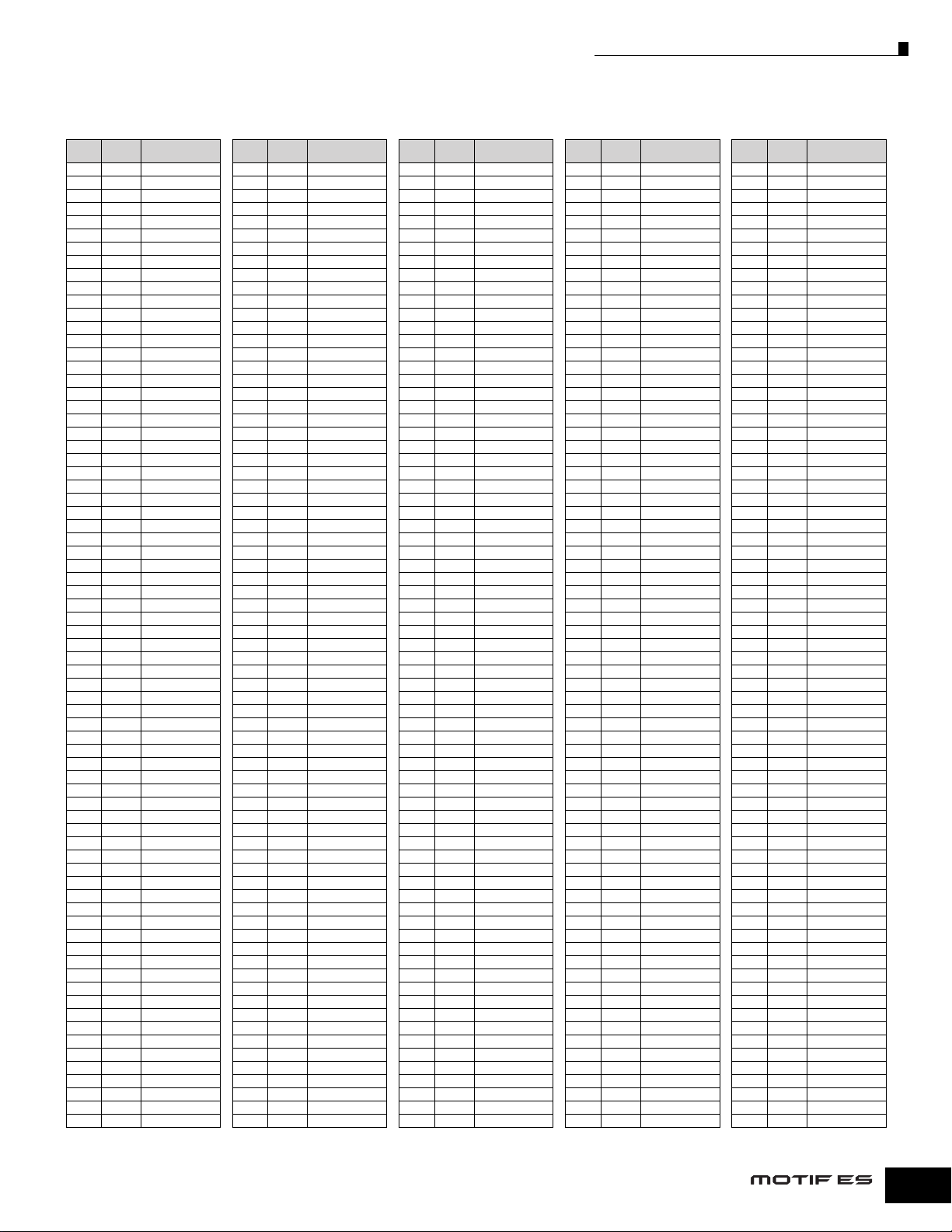
Drum Voice List
Drum Kit Assign List
PRE 1 Hyper Std PRE 2 DryStandrd PRE 3 NewRock PRE 4 RockSt1 PRE 5 RockSt2
Wave
Note
C 0 933 Pc Clave
♯
C
0 1391 Dr SdBrMtSt
D 0 1397 Dr SdBrSwrSt
♯
D
0 1394 Dr SdBrMt2St
E 0 1400 Dr SdBSwrAtSt
F 0 1387 Dr SdLvRolSt
♯
F
0 932 Pc Castanet
G 0 1200 Dr SdNm1St
♯
G
0 930 Pc Stick
A 0 1029 Dr BdFkSonSt
♯
A
0 1232 Dr SdBsSt1-3
B 0 973 Dr BdSnap1
C 1 1023 Dr BdHSonSt
♯
C
1 1376 Dr SdClRmSt
D 1 1247 Dr SdSonSt1-4
♯
D
1 953 Pc ClapT9
E 1 1297 Dr SdTgtSt1-4
F 1 1636 Dr TomFlr St
♯
F
1 1546 Dr HHClFtSt
G 1 1636 Dr TomFlr St
♯
G
1 1550 Dr HHHlf2St
A 1 1632 Dr TomLow St
♯
A
1 1554 Dr HHOp2St
B 1 1632 Dr TomLow St
C 2 1628 Dr TomMid St
♯
C
2 1673 Dr CrashRL
D 2 1624 Dr TomHi St
♯
D
2 1682 Dr RideCym St
E 2 1701 Dr ChinaSt
F 2 1690 Dr RideCup St
♯
F
2 912 Pc TambrnSw
G 2 1706 Dr SplashSt
♯
2 946 Pc Cowbell2
G
A 2 1673 Dr CrashRL
♯
2 935 Pc Vibraslap
A
B 2 1685 Dr RideCym RL
C 3 873 Pc Bongo H1
♯
3 872 Pc Bongo L
C
D 3 859 Pc CongaTip
♯
3 857 Pc Conga Opn
D
E 3 866 Pc TumbaOpen
F 3 875 Pc TmbaleH1-3
♯
3 879 Pc TmbaleL1-3
F
G 3 922 Pc AgogoHi
♯
3 923 Pc AgogoLo
G
A 3 893 Pc Cabasa1-2
♯
3 891 Pc MaracasSlr
A
B 3 936 Pc Whistle
C 4 936 Pc Whistle
♯
4 926 Pc GuiroShort
C
D 4 925 Pc GuiroLong
♯
4 933 Pc Clave
D
E 4 934 Pc WoodBlock
F 4 934 Pc WoodBlock
♯
F
4 871 Pc CuicaHi
G 4 870 Pc CuicaLo
G#4 939 Pc TriangleMt
A 4 938 Pc TriangleOp
♯
A
4 899 Pc Shaker 1
B 4 951 Pc SleighBel
C 5 952 Pc BellTree
♯
C
5 1114 Dr SdBldSt1-4
D 5 1267 Dr SdBlSt1-3
♯
D
5 1290 Dr SdBhR1-3
E 5 1317 Dr SdHipSt1-2
F 5 1194 Dr SdNmSt1-4
♯
F
5 1355 Dr SdLdwHMono
G 5 1135 Dr SdSolSt1-3
♯
G
5 1358 Dr SdHeavy
A 5 1218 Dr SdFk1St
♯
A
5 1000 Dr BdNm1St
B 5 1029 Dr BdFkSonSt
C 6 972 Dr BdSnap1-2
No.
Wave Name
Wave
Note
C 0 933 Pc Clave
♯
C
0 1391 Dr SdBrMtSt
D 0 1397 Dr SdBrSwrSt
♯
D
0 1394 Dr SdBrMt2St
E 0 1400 Dr SdBSwrAtSt
F 0 1387 Dr SdLvRolSt
♯
F
0 932 Pc Castanet
G 0 1200 Dr SdNm1St
♯
G
0 930 Pc Stick
A 0 1008 Dr BdFkSt1-2
♯
A
0 1234 Dr SdBsSt2-3
B 0 1017 Dr BdHiSt
C 1 999 Dr BdNmSt1-2
♯
C
1 1376 Dr SdClRmSt
D 1 1194 Dr SdNmSt1-4
♯
D
1 953 Pc ClapT9
E 1 1233 Dr SdBsSt1-2
F 1 1636 Dr TomFlr St
♯
F
1 1498 Dr HHCls1-4St
G 1 1636 Dr TomFlr St
♯
G
1 1521 Dr HHPdl3 St
A 1 1632 Dr TomLow St
♯
A
1 1534 Dr HHOpn1-2St
B 1 1632 Dr TomLow St
C 2 1628 Dr TomMid St
♯
C
2 1673 Dr CrashRL
D 2 1624 Dr TomHi St
♯
D
2 1682 Dr RideCym St
E 2 1701 Dr ChinaSt
F 2 1690 Dr RideCup St
♯
F
2 912 Pc TambrnSw
G 2 1706 Dr SplashSt
♯
2 946 Pc Cowbell2
G
A 2 1673 Dr CrashRL
♯
2 935 Pc Vibraslap
A
B 2 1685 Dr RideCym RL
C 3 873 Pc Bongo H1
♯
3 872 Pc Bongo L
C
D 3 858 Pc CongaOpSlp
♯
3 857 Pc Conga Opn
D
E 3 866 Pc TumbaOpen
F 3 875 Pc TmbaleH1-3
♯
3 879 Pc TmbaleL1-3
F
G 3 922 Pc AgogoHi
♯
3 923 Pc AgogoLo
G
A 3 893 Pc Cabasa1-2
♯
3 891 Pc MaracasSlr
A
B 3 936 Pc Whistle
C 4 936 Pc Whistle
♯
4 926 Pc GuiroShort
C
D 4 925 Pc GuiroLong
♯
4 933 Pc Clave
D
E 4 934 Pc WoodBlock
F 4 934 Pc WoodBlock
♯
F
4 871 Pc CuicaHi
G 4 870 Pc CuicaLo
G#4 939 Pc TriangleMt
A 4 938 Pc TriangleOp
♯
A
4 899 Pc Shaker 1
B 4 951 Pc SleighBel
C 5 952 Pc BellTree
♯
C
5 1114 Dr SdBldSt1-4
D 5 1274 Dr SdBlL1-3
♯
D
5 1317 Dr SdHipSt1-2
E 5 1214 Dr SdFkSt1-3
F 5 1136 Dr SdSolSt2-4
♯
F
5 1355 Dr SdLdwHMono
G 5 1358 Dr SdHeavy
♯
G
5 1297 Dr SdTgtSt1-4
A 5 1285 Dr SdBhSt1/3
♯
A
5 972 Dr BdSnap1-2
B 5 981 Dr BdTigt1-2
C 6 1008 Dr BdFkSt1-2
No.
Wave Name
Wave
Note
C 0 933 Pc Clave
♯
C
0 1391 Dr SdBrMtSt
D 0 1397 Dr SdBrSwrSt
♯
D
0 1394 Dr SdBrMt2St
E 0 1400 Dr SdBSwrAtSt
F 0 1387 Dr SdLvRolSt
♯
F
0 932 Pc Castanet
G 0 1326 Dr SdRkOp1St
♯
G
0 930 Pc Stick
A 0 1032 Dr BdRk1St
♯
A
0 1183 Dr SdRngSt4
B 0 991 Dr BdAmb1
C 1 992 Dr BdAmb2
♯
C
1 1360 Dr SdRkStk1St
D 1 1175 Dr SdRngSt1-3
♯
D
1 953 Pc ClapT9
E 1 1154 Dr SdPwrSt1-4
F 1 1636 Dr TomFlr St
♯
F
1 1558 Dr HHClRkStSw
G 1 1632 Dr TomLow St
♯
G
1 1586 Dr HHHfOpRkSt
A 1 1632 Dr TomLow St
♯
A
1 1584 Dr HHOpRkSt
B 1 1628 Dr TomMid St
C 2 1628 Dr TomMid St
♯
C
2 1669 Dr CrashCymRL
D 2 1624 Dr TomHi St
♯
D
2 1686 Dr RideSt
E 2 1701 Dr ChinaSt
F 2 1694 Dr CupSt
♯
F
2 912 Pc TambrnSw
G 2 1706 Dr SplashSt
♯
2 946 Pc Cowbell2
G
A 2 1666 Dr CrashCymSt
♯
2 935 Pc Vibraslap
A
B 2 1693 Dr RideCup RL
C 3 873 Pc Bongo H1
♯
3 872 Pc Bongo L
C
D 3 859 Pc CongaTip
♯
3 857 Pc Conga Opn
D
E 3 866 Pc TumbaOpen
F 3 875 Pc TmbaleH1-3
♯
3 879 Pc TmbaleL1-3
F
G 3 922 Pc AgogoHi
♯
3 923 Pc AgogoLo
G
A 3 893 Pc Cabasa1-2
♯
3 891 Pc MaracasSlr
A
B 3 936 Pc Whistle
C 4 936 Pc Whistle
♯
4 926 Pc GuiroShort
C
D 4 925 Pc GuiroLong
♯
4 933 Pc Clave
D
E 4 934 Pc WoodBlock
F 4 934 Pc WoodBlock
♯
F
4 871 Pc CuicaHi
G 4 870 Pc CuicaLo
G#4 939 Pc TriangleMt
A 4 938 Pc TriangleOp
♯
A
4 899 Pc Shaker 1
B 4 951 Pc SleighBel
C 5 952 Pc BellTree
♯
C
5 1274 Dr SdBlL1-3
D 5 1297 Dr SdTgtSt1-4
♯
D
5 1290 Dr SdBhR1-3
E 5 1317 Dr SdHipSt1-2
F 5 1020 Dr BdLoSt
♯
F
5 1355 Dr SdLdwHMono
G 5 1075 Dr BdR&B1
♯
G
5 1358 Dr SdHeavy
A 5 1043 Dr BdRoom1
♯
A
5 1352 Dr SdAmb
B 5 1029 Dr BdFkSonSt
C 6 1044 Dr BdRoom2
No.
Wave Name
Wave
Note
C 0 971 Pc AnaClick
♯
C
0 1391 Dr SdBrMtSt
D 0 1397 Dr SdBrSwrSt
♯
D
0 1394 Dr SdBrMt2St
E 0 1400 Dr SdBSwrAtSt
F 0 1381 Dr SdRkRolSt
♯
F
0 932 Pc Castanet
G 0 1335 Dr SdRkOp2St
♯
G
0 930 Pc Stick
A 0 992 Dr BdAmb2
♯
A
0 1332 Dr SdRkRim1St
B 0 1035 Dr BdRk2St
C 1 1032 Dr BdRk1St
♯
C
1 1360 Dr SdRkStk1St
D 1 1326 Dr SdRkOp1St
♯
D
1 940 Pc HandClapSt
E 1 1329 Dr SdRkMte1St
F 1 1648 Dr TomRkLoSt
♯
F
1 1558 Dr HHClRkStSw
G 1 1648 Dr TomRkLoSt
♯
G
1 1570 Dr HHPdRkStSw
A 1 1644 Dr TomRkMdSt
♯
A
1 1582 Dr HHOpRkStSw
B 1 1644 Dr TomRkMdSt
C 2 1640 Dr TomRkHiSt
♯
C
2 1669 Dr CrashCymRL
D 2 1640 Dr TomRkHiSt
♯
D
2 1686 Dr RideSt
E 2 1701 Dr ChinaSt
F 2 1694 Dr CupSt
♯
F
2 963 Pc TambrnRX5
G 2 1706 Dr SplashSt
♯
2 945 Pc Cowbell1
G
A 2 1666 Dr CrashCymSt
♯
2 935 Pc Vibraslap
A
B 2 1689 Dr RideRL
C 3 873 Pc Bongo H1
♯
3 872 Pc Bongo L
C
D 3 859 Pc CongaTip
♯
3 857 Pc Conga Opn
D
E 3 866 Pc TumbaOpen
F 3 875 Pc TmbaleH1-3
♯
3 879 Pc TmbaleL1-3
F
G 3 922 Pc AgogoHi
♯
3 923 Pc AgogoLo
G
A 3 893 Pc Cabasa1-2
♯
3 891 Pc MaracasSlr
A
B 3 936 Pc Whistle
C 4 936 Pc Whistle
♯
4 926 Pc GuiroShort
C
D 4 925 Pc GuiroLong
♯
4 933 Pc Clave
D
E 4 934 Pc WoodBlock
F 4 934 Pc WoodBlock
♯
F
4 871 Pc CuicaHi
G 4 870 Pc CuicaLo
G#4 939 Pc TriangleMt
A 4 938 Pc TriangleOp
♯
A
4 899 Pc Shaker 1
B 4 951 Pc SleighBel
C 5 952 Pc BellTree
♯
C
5 1344 Dr SdRkFlmSt
D 5 1335 Dr SdRkOp2St
♯
D
5 1341 Dr SdRkRim2St
E 5 1338 Dr SdRkMte2St
F 5 1009 Dr BdFk1St
♯
F
5 1384 Dr SdRkRolDSt
G 5 1023 Dr BdHSonSt
♯
G
5 1297 Dr SdTgtSt1-4
A 5 1029 Dr BdFkSonSt
♯
A
5 1255 Dr SdSon3St
B 5 1012 Dr BdFkR1-2
C 6 1023 Dr BdHSonSt
No.
Wave Name
Wave
Note
C 0 971 Pc AnaClick
♯
C
0 1391 Dr SdBrMtSt
D 0 1397 Dr SdBrSwrSt
♯
D
0 1394 Dr SdBrMt2St
E 0 1400 Dr SdBSwrAtSt
F 0 1381 Dr SdRkRolSt
♯
F
0 932 Pc Castanet
G 0 1335 Dr SdRkOp2St
♯
G
0 930 Pc Stick
A 0 991 Dr BdAmb1
♯
A
0 1341 Dr SdRkRim2St
B 0 992 Dr BdAmb2
C 1 1035 Dr BdRk2St
♯
C
1 1363 Dr SdRkStk2St
D 1 1335 Dr SdRkOp2St
♯
D
1 940 Pc HandClapSt
E 1 1338 Dr SdRkMte2St
F 1 1648 Dr TomRkLoSt
♯
F
1 1574 Dr HHClRk2St
G 1 1648 Dr TomRkLoSt
♯
G
1 1586 Dr HHHfOpRkSt
A 1 1644 Dr TomRkMdSt
♯
A
1 1584 Dr HHOpRkSt
B 1 1644 Dr TomRkMdSt
C 2 1640 Dr TomRkHiSt
♯
C
2 1670 Dr CrashSt
D 2 1640 Dr TomRkHiSt
♯
D
2 1686 Dr RideSt
E 2 1701 Dr ChinaSt
F 2 1694 Dr CupSt
♯
F
2 963 Pc TambrnRX5
G 2 1706 Dr SplashSt
♯
2 945 Pc Cowbell1
G
A 2 1673 Dr CrashRL
♯
2 935 Pc Vibraslap
A
B 2 1689 Dr RideRL
C 3 873 Pc Bongo H1
♯
3 872 Pc Bongo L
C
D 3 859 Pc CongaTip
♯
3 857 Pc Conga Opn
D
E 3 866 Pc TumbaOpen
F 3 875 Pc TmbaleH1-3
♯
3 879 Pc TmbaleL1-3
F
G 3 922 Pc AgogoHi
♯
3 923 Pc AgogoLo
G
A 3 893 Pc Cabasa1-2
♯
3 891 Pc MaracasSlr
A
B 3 936 Pc Whistle
C 4 936 Pc Whistle
♯
4 926 Pc GuiroShort
C
D 4 925 Pc GuiroLong
♯
4 933 Pc Clave
D
E 4 934 Pc WoodBlock
F 4 934 Pc WoodBlock
♯
F
4 871 Pc CuicaHi
G 4 870 Pc CuicaLo
G#4 939 Pc TriangleMt
A 4 938 Pc TriangleOp
♯
A
4 899 Pc Shaker 1
B 4 951 Pc SleighBel
C 5 952 Pc BellTree
♯
C
5 1344 Dr SdRkFlmSt
D 5 1326 Dr SdRkOp1St
♯
D
5 1332 Dr SdRkRim1St
E 5 1329 Dr SdRkMte1St
F 5 1032 Dr BdRk1St
♯
F
5 1384 Dr SdRkRolDSt
G 5 1010 Dr BdFk2St
♯
G
5 1297 Dr SdTgtSt1-4
A 5 1017 Dr BdHiSt
♯
A
5 1256 Dr SdSon4St
B 5 1026 Dr BdLSonSt
C 6 1032 Dr BdRk1St
No.
Wave Name
Data List
9
Page 10
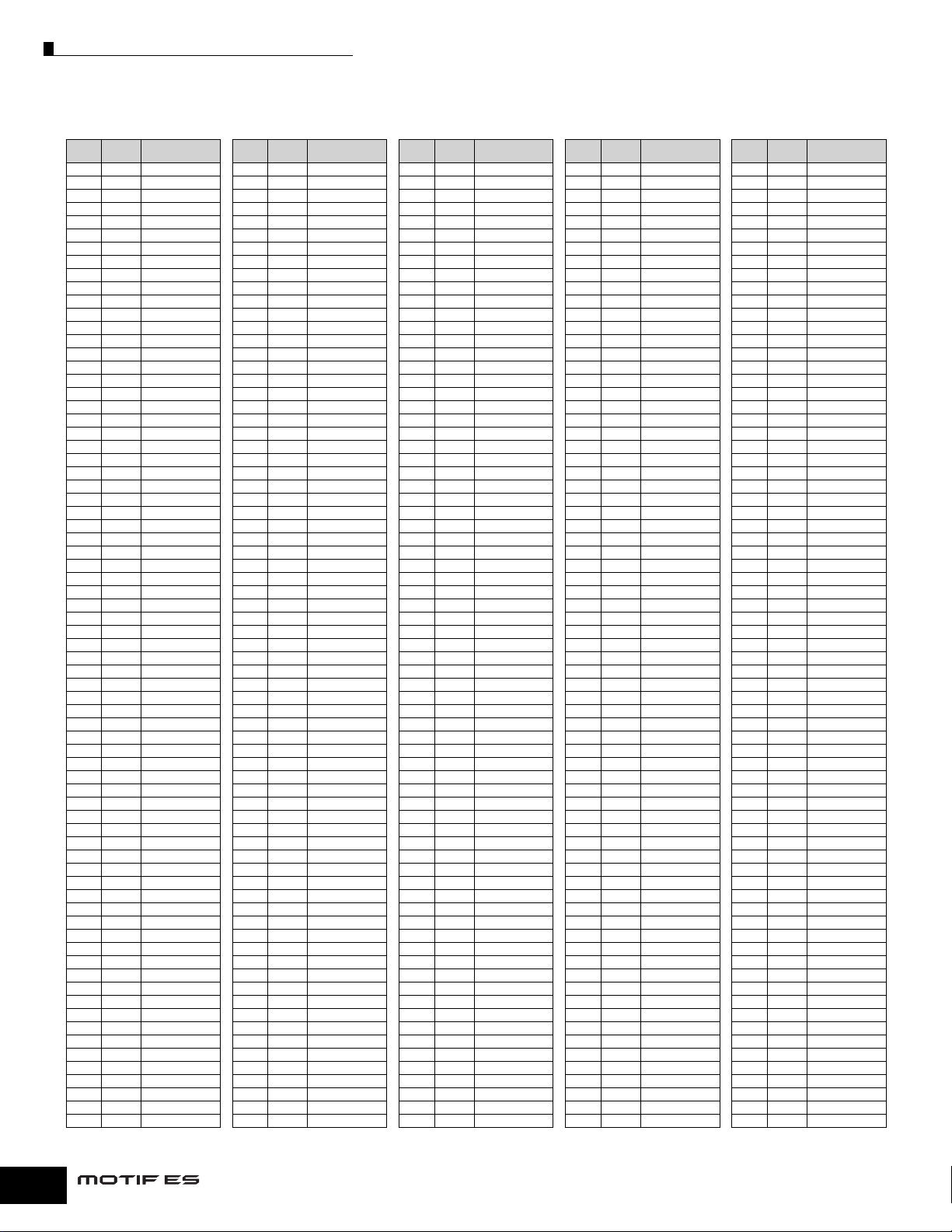
Drum Voice List
PRE 6 RockMono1 PRE 7 RockMono2 PRE 8 Hip Hop1 PRE 9 Hip Hop2 PRE 10 Hip Hop3
Wave
Note
C 0 971 Pc AnaClick
♯
C
0 1392 Dr SdBrMtL
D 0 1398 Dr SdBrSwrL
♯
D
0 1395 Dr SdBrMt2L
E 0 1401 Dr SdBrSwrAtL
F 0 1388 Dr SdLvRolL
♯
F
0 932 Pc Castanet
G 0 1307 Dr SdTgtL1-4
♯
G
0 930 Pc Stick
A 0 1038 Dr BdDry1
♯
A
0 1296 Dr SdBh3R
B 0 1007 Dr BdNm2R
C 1 1045 Dr BdRoom3
♯
C
1 1379 Dr SdClRim2
D 1 1263 Dr SdSon3L
♯
D
1 941 Pc HandClapL
E 1 1266 Dr SdSon4R
F 1 1637 Dr TomFlr L
♯
F
1 1576 Dr HHClRk2R
G 1 1633 Dr TomLow L
♯
G
1 1580 Dr HHPdlRkR
A 1 1629 Dr TomMid L
♯
A
1 1590 Dr HHOpRkR
B 1 1629 Dr TomMid L
C 2 1626 Dr TomHi R
♯
C
2 1671 Dr CrashL
D 2 1626 Dr TomHi R
♯
D
2 1698 Dr RideMono
E 2 1701 Dr ChinaSt
F 2 1700 Dr CupMono2
♯
F
2 912 Pc TambrnSw
G 2 1708 Dr SplashR
♯
2 945 Pc Cowbell1
G
A 2 1671 Dr CrashL
♯
2 935 Pc Vibraslap
A
B 2 1698 Dr RideMono
C 3 873 Pc Bongo H1
♯
3 872 Pc Bongo L
C
D 3 859 Pc CongaTip
♯
3 857 Pc Conga Opn
D
E 3 866 Pc TumbaOpen
F 3 875 Pc TmbaleH1-3
♯
3 879 Pc TmbaleL1-3
F
G 3 922 Pc AgogoHi
♯
3 923 Pc AgogoLo
G
A 3 893 Pc Cabasa1-2
♯
3 891 Pc MaracasSlr
A
B 3 936 Pc Whistle
C 4 936 Pc Whistle
♯
4 926 Pc GuiroShort
C
D 4 925 Pc GuiroLong
♯
4 933 Pc Clave
D
E 4 934 Pc WoodBlock
F 4 934 Pc WoodBlock
F♯4 871 Pc CuicaHi
G 4 870 Pc CuicaLo
G#4 939 Pc TriangleMt
A 4 938 Pc TriangleOp
A♯4 899 Pc Shaker 1
B 4 951 Pc SleighBel
C 5 952 Pc BellTree
C♯5 1378 Dr SdClRmR
D 5 1358 Dr SdHeavy
D♯5 1334 Dr SdRkRim1R
E 5 1355 Dr SdLdwHMono
F 5 1036 Dr BdRk2L
F♯5 1321 Dr SdHipR1-2
G 5 1082 Dr BdBreakHrd
G♯5 1316 Dr SdTgt4R
A 5 1018 Dr BdHiL
A♯5 1290 Dr SdBhR1-3
B 5 1015 Dr BdFkHL
C 6 1030 Dr BdFkSonL
No.
Wave Name
Wave
Note
C 0 971 Pc AnaClick
C♯0 1392 Dr SdBrMtL
D 0 1398 Dr SdBrSwrL
D♯0 1395 Dr SdBrMt2L
E 0 1401 Dr SdBrSwrAtL
F 0 1388 Dr SdLvRolL
♯
0 932 Pc Castanet
F
G 0 1312 Dr SdTgt2R
G♯0 930 Pc Stick
A 0 1040 Dr BdPop
A♯0 1315 Dr SdTgt4L
B 0 1007 Dr BdNm2R
C 1 1038 Dr BdDry1
♯
1 1378 Dr SdClRmR
C
D 1 1275 Dr SdBlR1-3
D♯1 941 Pc HandClapL
E 1 1308 Dr SdTgtR1-4
F 1 1649 Dr TomRkLoL
♯
1 1576 Dr HHClRk2R
F
G 1 1649 Dr TomRkLoL
G♯1 1580 Dr HHPdlRkR
A 1 1645 Dr TomRkMdL
A♯1 1590 Dr HHOpRkR
B 1 1645 Dr TomRkMdL
C 2 1642 Dr TomRkHiR
C♯2 1671 Dr CrashL
D 2 1642 Dr TomRkHiR
D♯2 1688 Dr RideR
E 2 1703 Dr ChinaR
F 2 1696 Dr CupR
F♯2 963 Pc TambrnRX5
G 2 1708 Dr SplashR
♯
2 945 Pc Cowbell1
G
A 2 1671 Dr CrashL
♯
2 935 Pc Vibraslap
A
B 2 1698 Dr RideMono
C 3 873 Pc Bongo H1
♯
3 872 Pc Bongo L
C
D 3 859 Pc CongaTip
♯
3 857 Pc Conga Opn
D
E 3 866 Pc TumbaOpen
F 3 875 Pc TmbaleH1-3
♯
3 879 Pc TmbaleL1-3
F
G 3 922 Pc AgogoHi
♯
3 923 Pc AgogoLo
G
A 3 893 Pc Cabasa1-2
♯
3 891 Pc MaracasSlr
A
B 3 936 Pc Whistle
C 4 936 Pc Whistle
♯
4 926 Pc GuiroShort
C
D 4 925 Pc GuiroLong
D♯4 933 Pc Clave
E 4 934 Pc WoodBlock
F 4 934 Pc WoodBlock
F♯4 871 Pc CuicaHi
G 4 870 Pc CuicaLo
G#4 939 Pc TriangleMt
A 4 938 Pc TriangleOp
A♯4 899 Pc Shaker 1
B 4 951 Pc SleighBel
C 5 952 Pc BellTree
C♯5 1364 Dr SdRkStk2L
D 5 1351 Dr SdMdRim
D♯5 1325 Dr SdHip2R
E 5 1350 Dr SdMid
F 5 1043 Dr BdRoom1
F♯5 1313 Dr SdTgt3L
G 5 1077 Dr BdHipDp
G♯5 1316 Dr SdTgt4R
A 5 1025 Dr BdHSonR
A♯5 1327 Dr SdRkOp1L
B 5 1040 Dr BdPop
C 6 1044 Dr BdRoom2
No.
Wave Name
Wave
Note
C 0 1367 Dr SdHpStk2
C♯0 815 Se VoxHitRev
D 0 821 Se TurnTable
D♯0 768 Me HitBrass
E 0 844 Se ScratchSdR
F 0 1389 Dr SdLvRolR
♯
0 969 Pc ClaveT8
F
G 0 1325 Dr SdHip2R
G♯0 1373 Dr SdHpStk6R
A 0 1077 Dr BdHipDp
A♯0 1488 Dr SdDodgL
B 0 1063 Dr BdT8-3
C 1 1062 Dr BdT8-2
♯
1 1367 Dr SdHpStk2
C
D 1 1484 Dr SdClpAna
D♯1 942 Pc HandClapR
E 1 1465 Dr SdR&B2
F 1 1660 Dr TomT8
♯
1 1599 Dr HHClT8-1
F
G 1 1660 Dr TomT8
G♯1 1600 Dr HHOpT8-1
A 1 1660 Dr TomT8
A♯1 1600 Dr HHOpT8-1
B 1 1660 Dr TomT8
C 2 1660 Dr TomT8
C♯2 1675 Dr Crash2
D 2 1660 Dr TomT8
D♯2 1688 Dr RideR
E 2 1711 Dr CrashT8
F 2 1713 Dr RideT9
F♯2 963 Pc TambrnRX5
G 2 1708 Dr SplashR
♯
2 949 Pc MamboBdy
G
A 2 1710 Dr CrashT9
♯
2 935 Pc Vibraslap
A
B 2 1713 Dr RideT9
C 3 873 Pc Bongo H1
♯
3 872 Pc Bongo L
C
D 3 859 Pc CongaTip
♯
3 857 Pc Conga Opn
D
E 3 866 Pc TumbaOpen
F 3 875 Pc TmbaleH1-3
♯
3 879 Pc TmbaleL1-3
F
G 3 922 Pc AgogoHi
♯
3 923 Pc AgogoLo
G
A 3 893 Pc Cabasa1-2
♯
3 891 Pc MaracasSlr
A
B 3 936 Pc Whistle
C 4 936 Pc Whistle
♯
4 926 Pc GuiroShort
C
D 4 925 Pc GuiroLong
D♯4 933 Pc Clave
E 4 934 Pc WoodBlock
F 4 934 Pc WoodBlock
F♯4 871 Pc CuicaHi
G 4 870 Pc CuicaLo
G#4 939 Pc TriangleMt
A 4 938 Pc TriangleOp
A♯4 899 Pc Shaker 1
B 4 951 Pc SleighBel
C 5 952 Pc BellTree
C♯5 1375 Dr SdHipStk8
D 5 1457 Dr SdJngl3
D♯5 942 Pc HandClapR
E 5 1474 Dr SdHipRm5
F 5 834 Se Scratch H
F♯5 835 Se Scratch L
G 5 836 Se ScratchDwn
G♯5 838 Se ScratchHiR
A 5 841 Se ScratchBdF
A♯5 853 Se ScratchCmb
B 5 846 Se ScratchVoR
C 6 1080 Dr BdBreak2
No.
Wave Name
Wave
Note
C 0 1063 Dr BdT8-3
C♯0 1448 Dr SdT8Rim
D 0 1466 Dr SdHip1
D♯0 953 Pc ClapT9
E 0 1491 Dr SdSyn
F 0 1389 Dr SdLvRolR
♯
0 1369 Dr SdHpStk4
F
G 0 495 Pc DjembeEd
G♯0 1371 Dr SdHpStk6St
A 0 1061 Dr BdT8-1
A♯0 1464 Dr SdR&B1Rm
B 0 1081 Dr BdBreakHvy
C 1 1077 Dr BdHipDp
♯
1 1446 Dr SdT8-4
C
D 1 1468 Dr SdHip3
D♯1 940 Pc HandClapSt
E 1 1496 Dr SdLofi
F 1 1638 Dr TomFlr R
♯
1 1617 Dr HHClLoFi
F
G 1 1633 Dr TomLow L
G♯1 1606 Dr HHClBreak
A 1 1633 Dr TomLow L
A♯1 1618 Dr HHOpLoFi
B 1 1633 Dr TomLow L
C 2 1625 Dr TomHi L
C♯2 1674 Dr Crash
D 2 1625 Dr TomHi L
D♯2 1713 Dr RideT9
E 2 1705 Dr China
F 2 1699 Dr CupMono
F♯2 963 Pc TambrnRX5
G 2 1674 Dr Crash
♯
2 959 Pc CowBelRX11
G
A 2 1672 Dr CrashR
♯
2 958 Pc CowBelT8
A
B 2 1713 Dr RideT9
C 3 873 Pc Bongo H1
♯
3 872 Pc Bongo L
C
D 3 859 Pc CongaTip
♯
3 858 Pc CongaOpSlp
D
E 3 857 Pc Conga Opn
F 3 753 Me RadioNz
♯
3 753 Me RadioNz
F
G 3 923 Pc AgogoLo
♯
3 923 Pc AgogoLo
G
A 3 894 Pc Cabasa1
♯
3 967 Pc MarcsT8
A
B 3 818 Se FxGun2
C 4 819 Se FxGun1
♯
4 848 Se ScratchSpn
C
D 4 847 Se ScratchStp
D♯4 969 Pc ClaveT8
E 4 823 Se DoorSqk
F 4 814 Se HiQ2
F♯4 841 Se ScratchBdF
G 4 842 Se ScratchBdR
G#4 939 Pc TriangleMt
A 4 938 Pc TriangleOp
A♯4 962 Pc AnaShaker
B 4 913 Pc TambrnHit
C 5 952 Pc BellTree
C♯5 1454 Dr SdHuman2
D 5 1479 Dr SdBreakRol
D♯5 771 Me StabHard
E 5 1455 Dr SdJngl1
F 5 1032 Dr BdRk1St
F♯5 836 Se ScratchDwn
G 5 494 Pc Wataiko
G♯5 740 Me HH Hit
A 5 772 Me StabOrgan2
A♯5 765 Me Sonar1
B 5 821 Se TurnTable
C 6 822 Se Police
No.
Wave Name
Wave
Note
C 0 1448 Dr SdT8Rim
C♯0 815 Se VoxHitRev
D 0 821 Se TurnTable
D♯0 771 Me StabHard
E 0 846 Se ScratchVoR
F 0 1390 Dr SdRollMono
♯
0 969 Pc ClaveT8
F
G 0 1323 Dr SdHip1R
G♯0 1369 Dr SdHpStk4
A 0 1065 Dr BdAnCR
A♯0 1472 Dr SdHipRm3
B 0 1056 Dr BdT9-3
C 1 1077 Dr BdHipDp
♯
1 1370 Dr SdHpStk5
C
D 1 1469 Dr SdHipGate
D♯1 942 Pc HandClapR
E 1 1496 Dr SdLofi
F 1 1660 Dr TomT8
♯
1 1614 Dr HHClHip
F
G 1 1660 Dr TomT8
G♯1 1615 Dr HHPdlHip
A 1 1660 Dr TomT8
A♯1 1616 Dr HHOpHip
B 1 1660 Dr TomT8
C 2 1660 Dr TomT8
C♯2 1675 Dr Crash2
D 2 1660 Dr TomT8
D♯2 1688 Dr RideR
E 2 1711 Dr CrashT8
F 2 1713 Dr RideT9
F♯2 963 Pc TambrnRX5
G 2 1708 Dr SplashR
♯
2 949 Pc MamboBdy
G
A 2 1710 Dr CrashT9
♯
2 935 Pc Vibraslap
A
B 2 1713 Dr RideT9
C 3 873 Pc Bongo H1
♯
3 872 Pc Bongo L
C
D 3 859 Pc CongaTip
♯
3 858 Pc CongaOpSlp
D
E 3 857 Pc Conga Opn
F 3 875 Pc TmbaleH1-3
♯
3 879 Pc TmbaleL1-3
F
G 3 922 Pc AgogoHi
♯
3 923 Pc AgogoLo
G
A 3 902 Pc ShakerHip1
♯
3 891 Pc MaracasSlr
A
B 3 936 Pc Whistle
C 4 936 Pc Whistle
♯
4 926 Pc GuiroShort
C
D 4 925 Pc GuiroLong
D♯4 933 Pc Clave
E 4 934 Pc WoodBlock
F 4 934 Pc WoodBlock
F♯4 871 Pc CuicaHi
G 4 870 Pc CuicaLo
G#4 939 Pc TriangleMt
A 4 938 Pc TriangleOp
A♯4 899 Pc Shaker 1
B 4 951 Pc SleighBel
C 5 952 Pc BellTree
C♯5 1366 Dr SdHpStk1
D 5 1455 Dr SdJngl1
D♯5 942 Pc HandClapR
E 5 1478 Dr SdBreakHvy
F 5 835 Se Scratch L
F♯5 836 Se ScratchDwn
G 5 837 Se ScratchHiF
G♯5 839 Se ScratchLoF
A 5 840 Se ScratchLoR
A♯5 841 Se ScratchBdF
B 5 842 Se ScratchBdR
C 6 1081 Dr BdBreakHvy
No.
Wave Name
10
Data List
Page 11
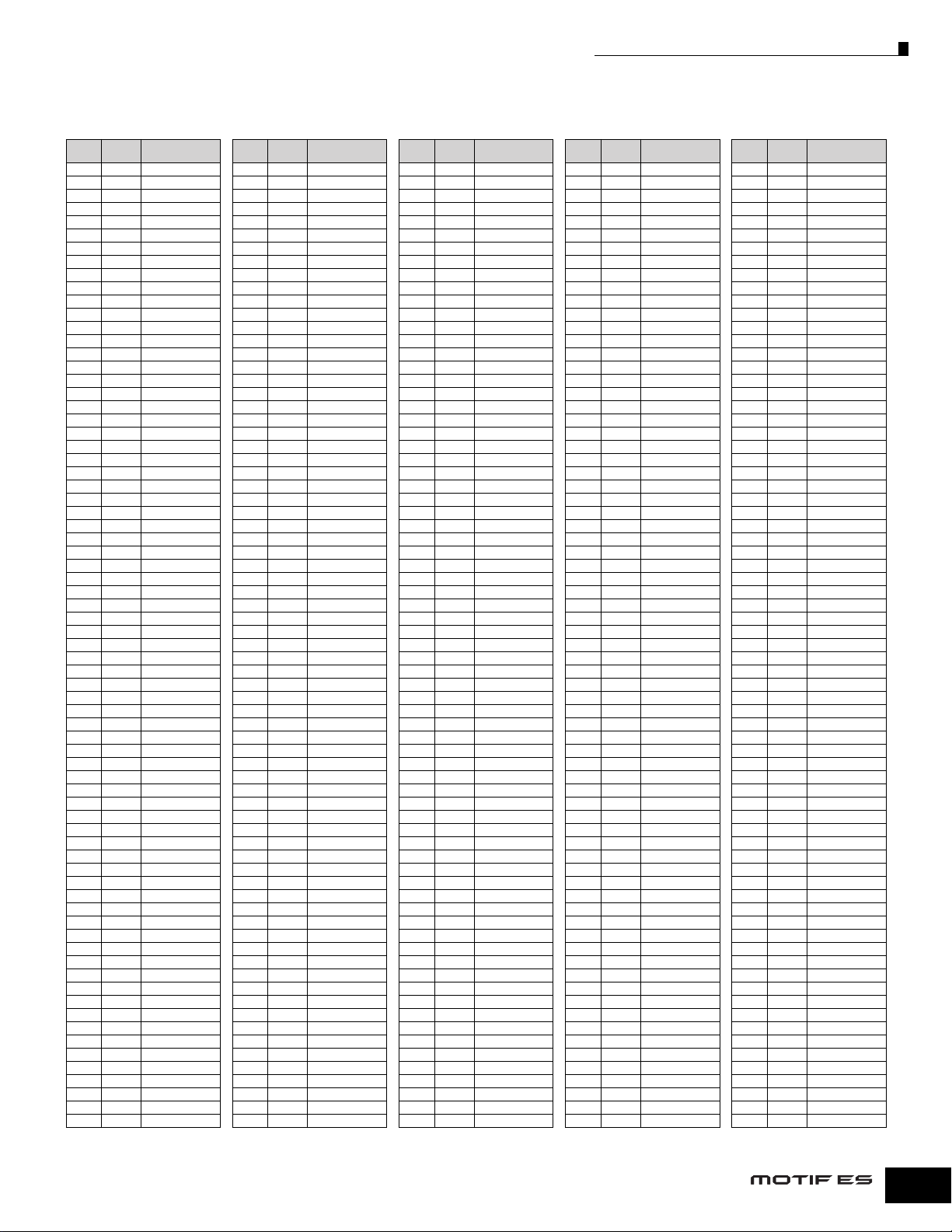
Drum Voice List
PRE 11 Hip Hop4 PRE 12 Hip Hop5 PRE 13 Hip Hop6 PRE 14 HipStick1 PRE 15 HipStick2
Wave
Note
C 0 1367 Dr SdHpStk2
C♯0 814 Se HiQ2
D 0 821 Se TurnTable
D♯0 767 Me HitOrch1
E 0 848 Se ScratchSpn
F 0 1383 Dr SdRkRolR
♯
0 969 Pc ClaveT8
F
G 0 1477 Dr SdBreak3
G♯0 1374 Dr SdHpStk7
A 0 1076 Dr BdR&B2
A♯0 1464 Dr SdR&B1Rm
B 0 1057 Dr BdT9-4
C 1 1055 Dr BdT9-2
♯
1 1368 Dr SdHpStk3
C
D 1 1472 Dr SdHipRm3
D♯1 942 Pc HandClapR
E 1 1473 Dr SdHipRm4
F 1 1063 Dr BdT8-3
♯
1 1597 Dr HHClT9
F
G 1 1063 Dr BdT8-3
G♯1 1598 Dr HHOpT9
A 1 1063 Dr BdT8-3
A♯1 1598 Dr HHOpT9
B 1 1063 Dr BdT8-3
C 2 1063 Dr BdT8-3
C♯2 1675 Dr Crash2
D 2 1063 Dr BdT8-3
D♯2 1688 Dr RideR
E 2 1711 Dr CrashT8
F 2 1713 Dr RideT9
F♯2 963 Pc TambrnRX5
G 2 1708 Dr SplashR
♯
2 949 Pc MamboBdy
G
A 2 1710 Dr CrashT9
♯
2 935 Pc Vibraslap
A
B 2 1713 Dr RideT9
C 3 873 Pc Bongo H1
♯
3 872 Pc Bongo L
C
D 3 859 Pc CongaTip
♯
3 858 Pc CongaOpSlp
D
E 3 857 Pc Conga Opn
F 3 875 Pc TmbaleH1-3
♯
3 879 Pc TmbaleL1-3
F
G 3 922 Pc AgogoHi
♯
3 923 Pc AgogoLo
G
A 3 902 Pc ShakerHip1
♯
3 891 Pc MaracasSlr
A
B 3 936 Pc Whistle
C 4 936 Pc Whistle
♯
4 926 Pc GuiroShort
C
D 4 925 Pc GuiroLong
D♯4 933 Pc Clave
E 4 934 Pc WoodBlock
F 4 934 Pc WoodBlock
F♯4 871 Pc CuicaHi
G 4 870 Pc CuicaLo
G#4 939 Pc TriangleMt
A 4 938 Pc TriangleOp
A♯4 899 Pc Shaker 1
B 4 951 Pc SleighBel
C 5 952 Pc BellTree
C♯5 1376 Dr SdClRmSt
D 5 1458 Dr SdJnglFx
D♯5 942 Pc HandClapR
E 5 1479 Dr SdBreakRol
F 5 838 Se ScratchHiR
F♯5 839 Se ScratchLoF
G 5 840 Se ScratchLoR
G♯5 841 Se ScratchBdF
A 5 842 Se ScratchBdR
A♯5 843 Se ScratchSdF
B 5 844 Se ScratchSdR
C 6 1082 Dr BdBreakHrd
No.
Wave Name
Wave
Note
C 0 1366 Dr SdHpStk1
C♯0 813 Se HiQ1
D 0 821 Se TurnTable
D♯0 774 Me Hit Uhh
E 0 847 Se ScratchStp
F 0 1388 Dr SdLvRolL
♯
0 969 Pc ClaveT8
F
G 0 1486 Dr SdCut
G♯0 1362 Dr SnRkStk1R
A 0 1055 Dr BdT9-2
A♯0 1470 Dr SdHipRm1
B 0 1061 Dr BdT8-1
C 1 1078 Dr BdBrkDp
♯
1 1380 Dr SdClRim3
C
D 1 1471 Dr SdHipRm2
D♯1 942 Pc HandClapR
E 1 1463 Dr SdR&B1
F 1 957 Pc CongaT8
♯
1 1599 Dr HHClT8-1
F
G 1 957 Pc CongaT8
G♯1 1601 Dr HHClT8-2
A 1 957 Pc CongaT8
A♯1 1602 Dr HHOpT8-2
B 1 957 Pc CongaT8
C 2 957 Pc CongaT8
C♯2 1675 Dr Crash2
D 2 957 Pc CongaT8
D♯2 1688 Dr RideR
E 2 1711 Dr CrashT8
F 2 1713 Dr RideT9
F♯2 963 Pc TambrnRX5
G 2 1708 Dr SplashR
♯
2 949 Pc MamboBdy
G
A 2 1710 Dr CrashT9
♯
2 935 Pc Vibraslap
A
B 2 1713 Dr RideT9
C 3 873 Pc Bongo H1
♯
3 872 Pc Bongo L
C
D 3 859 Pc CongaTip
♯
3 857 Pc Conga Opn
D
E 3 866 Pc TumbaOpen
F 3 875 Pc TmbaleH1-3
♯
3 879 Pc TmbaleL1-3
F
G 3 922 Pc AgogoHi
♯
3 923 Pc AgogoLo
G
A 3 893 Pc Cabasa1-2
♯
3 891 Pc MaracasSlr
A
B 3 936 Pc Whistle
C 4 936 Pc Whistle
♯
4 926 Pc GuiroShort
C
D 4 925 Pc GuiroLong
D♯4 933 Pc Clave
E 4 934 Pc WoodBlock
F 4 934 Pc WoodBlock
F♯4 871 Pc CuicaHi
G 4 870 Pc CuicaLo
G#4 939 Pc TriangleMt
A 4 938 Pc TriangleOp
A♯4 899 Pc Shaker 1
B 4 951 Pc SleighBel
C 5 952 Pc BellTree
C♯5 1378 Dr SdClRmR
D 5 1450 Dr SdAnSmRim
D♯5 940 Pc HandClapSt
E 5 1468 Dr SdHip3
F 5 844 Se ScratchSdR
F♯5 849 Se ScratchHip
G 5 842 Se ScratchBdR
G♯5 846 Se ScratchVoR
A 5 850 Se ScratchHp2
A♯5 854 Se ScratchCb2
B 5 856 Se ScratchCb4
C 6 1077 Dr BdHipDp
No.
Wave Name
Wave
Note
C 0 1366 Dr SdHpStk1
C♯0 797 Se Zap2
D 0 821 Se TurnTable
D♯0 790 Se Ripper
E 0 850 Se ScratchHp2
F 0 1388 Dr SdLvRolL
♯
0 969 Pc ClaveT8
F
G 0 1476 Dr SdBreak2
G♯0 1364 Dr SdRkStk2L
A 0 1043 Dr BdRoom1
A♯0 1468 Dr SdHip3
B 0 1056 Dr BdT9-3
C 1 1075 Dr BdR&B1
♯
1 1364 Dr SdRkStk2L
C
D 1 1466 Dr SdHip1
D♯1 942 Pc HandClapR
E 1 1467 Dr SdHip2
F 1 957 Pc CongaT8
♯
1 1614 Dr HHClHip
F
G 1 957 Pc CongaT8
G♯1 1615 Dr HHPdlHip
A 1 957 Pc CongaT8
A♯1 1616 Dr HHOpHip
B 1 957 Pc CongaT8
C 2 957 Pc CongaT8
C♯2 1675 Dr Crash2
D 2 957 Pc CongaT8
D♯2 1688 Dr RideR
E 2 1711 Dr CrashT8
F 2 1713 Dr RideT9
F♯2 963 Pc TambrnRX5
G 2 1708 Dr SplashR
♯
2 949 Pc MamboBdy
G
A 2 1710 Dr CrashT9
♯
2 935 Pc Vibraslap
A
B 2 1713 Dr RideT9
C 3 873 Pc Bongo H1
♯
3 872 Pc Bongo L
C
D 3 859 Pc CongaTip
♯
3 857 Pc Conga Opn
D
E 3 866 Pc TumbaOpen
F 3 875 Pc TmbaleH1-3
♯
3 879 Pc TmbaleL1-3
F
G 3 922 Pc AgogoHi
♯
3 923 Pc AgogoLo
G
A 3 893 Pc Cabasa1-2
♯
3 891 Pc MaracasSlr
A
B 3 936 Pc Whistle
C 4 936 Pc Whistle
♯
4 926 Pc GuiroShort
C
D 4 925 Pc GuiroLong
D♯4 933 Pc Clave
E 4 934 Pc WoodBlock
F 4 934 Pc WoodBlock
F♯4 871 Pc CuicaHi
G 4 870 Pc CuicaLo
G#4 939 Pc TriangleMt
A 4 938 Pc TriangleOp
A♯4 899 Pc Shaker 1
B 4 951 Pc SleighBel
C 5 952 Pc BellTree
C♯5 1380 Dr SdClRim3
D 5 1449 Dr SdAnSm
D♯5 940 Pc HandClapSt
E 5 1465 Dr SdR&B2
F 5 834 Se Scratch H
F♯5 835 Se Scratch L
G 5 836 Se ScratchDwn
G♯5 837 Se ScratchHiF
A 5 838 Se ScratchHiR
A♯5 839 Se ScratchLoF
B 5 840 Se ScratchLoR
C 6 1071 Dr BdJngl2
No.
Wave Name
Wave
Note
C 0 1473 Dr SdHipRm4
C♯0 813 Se HiQ1
D 0 821 Se TurnTable
D♯0 767 Me HitOrch1
E 0 842 Se ScratchBdR
F 0 1389 Dr SdLvRolR
♯
0 971 Pc AnaClick
F
G 0 1472 Dr SdHipRm3
G♯0 1452 Dr SdAnCRRim
A 0 1077 Dr BdHipDp
A♯0 1450 Dr SdAnSmRim
B 0 1063 Dr BdT8-3
C 1 1062 Dr BdT8-2
♯
1 1448 Dr SdT8Rim
C
D 1 1366 Dr SdHpStk1
D♯1 942 Pc HandClapR
E 1 1367 Dr SdHpStk2
F 1 1660 Dr TomT8
♯
1 1599 Dr HHClT8-1
F
G 1 1660 Dr TomT8
G♯1 1600 Dr HHOpT8-1
A 1 1660 Dr TomT8
A♯1 1600 Dr HHOpT8-1
B 1 1660 Dr TomT8
C 2 1660 Dr TomT8
C♯2 1675 Dr Crash2
D 2 1660 Dr TomT8
D♯2 1688 Dr RideR
E 2 1711 Dr CrashT8
F 2 1713 Dr RideT9
F♯2 963 Pc TambrnRX5
G 2 1708 Dr SplashR
♯
2 949 Pc MamboBdy
G
A 2 1710 Dr CrashT9
♯
2 935 Pc Vibraslap
A
B 2 1713 Dr RideT9
C 3 873 Pc Bongo H1
♯
3 872 Pc Bongo L
C
D 3 859 Pc CongaTip
♯
3 857 Pc Conga Opn
D
E 3 866 Pc TumbaOpen
F 3 875 Pc TmbaleH1-3
♯
3 879 Pc TmbaleL1-3
F
G 3 922 Pc AgogoHi
♯
3 923 Pc AgogoLo
G
A 3 893 Pc Cabasa1-2
♯
3 891 Pc MaracasSlr
A
B 3 936 Pc Whistle
C 4 936 Pc Whistle
♯
4 926 Pc GuiroShort
C
D 4 925 Pc GuiroLong
D♯4 933 Pc Clave
E 4 934 Pc WoodBlock
F 4 934 Pc WoodBlock
F♯4 871 Pc CuicaHi
G 4 870 Pc CuicaLo
G#4 939 Pc TriangleMt
A 4 938 Pc TriangleOp
A♯4 899 Pc Shaker 1
B 4 951 Pc SleighBel
C 5 952 Pc BellTree
C♯5 1449 Dr SdAnSm
D 5 1380 Dr SdClRim3
D♯5 971 Pc AnaClick
E 5 1379 Dr SdClRim2
F 5 834 Se Scratch H
F♯5 835 Se Scratch L
G 5 836 Se ScratchDwn
G♯5 838 Se ScratchHiR
A 5 841 Se ScratchBdF
A♯5 853 Se ScratchCmb
B 5 846 Se ScratchVoR
C 6 1071 Dr BdJngl2
No.
Wave Name
Wave
Note
C 0 1473 Dr SdHipRm4
C♯0 795 Se NzBurst
D 0 821 Se TurnTable
D♯0 774 Me Hit Uhh
E 0 842 Se ScratchBdR
F 0 1389 Dr SdLvRolR
♯
0 969 Pc ClaveT8
F
G 0 1450 Dr SdAnSmRim
G♯0 1469 Dr SdHipGate
A 0 1056 Dr BdT9-3
A♯0 1448 Dr SdT8Rim
B 0 1062 Dr BdT8-2
C 1 1054 Dr BdT9-1
♯
1 1472 Dr SdHipRm3
C
D 1 1368 Dr SdHpStk3
D♯1 942 Pc HandClapR
E 1 1369 Dr SdHpStk4
F 1 1659 Dr TomT9Lo
♯
1 1597 Dr HHClT9
F
G 1 1659 Dr TomT9Lo
G♯1 1598 Dr HHOpT9
A 1 1659 Dr TomT9Lo
A♯1 1598 Dr HHOpT9
B 1 1658 Dr TomT9Hi
C 2 1658 Dr TomT9Hi
C♯2 1675 Dr Crash2
D 2 1658 Dr TomT9Hi
D♯2 1688 Dr RideR
E 2 1711 Dr CrashT8
F 2 1713 Dr RideT9
F♯2 963 Pc TambrnRX5
G 2 1708 Dr SplashR
♯
2 949 Pc MamboBdy
G
A 2 1710 Dr CrashT9
♯
2 935 Pc Vibraslap
A
B 2 1713 Dr RideT9
C 3 873 Pc Bongo H1
♯
3 872 Pc Bongo L
C
D 3 859 Pc CongaTip
♯
3 858 Pc CongaOpSlp
D
E 3 857 Pc Conga Opn
F 3 875 Pc TmbaleH1-3
♯
3 879 Pc TmbaleL1-3
F
G 3 922 Pc AgogoHi
♯
3 923 Pc AgogoLo
G
A 3 902 Pc ShakerHip1
♯
3 891 Pc MaracasSlr
A
B 3 936 Pc Whistle
C 4 936 Pc Whistle
♯
4 926 Pc GuiroShort
C
D 4 925 Pc GuiroLong
D♯4 933 Pc Clave
E 4 934 Pc WoodBlock
F 4 934 Pc WoodBlock
F♯4 871 Pc CuicaHi
G 4 870 Pc CuicaLo
G#4 939 Pc TriangleMt
A 4 938 Pc TriangleOp
A♯4 899 Pc Shaker 1
B 4 951 Pc SleighBel
C 5 952 Pc BellTree
C♯5 1450 Dr SdAnSmRim
D 5 1378 Dr SdClRmR
D♯5 1473 Dr SdHipRm4
E 5 1380 Dr SdClRim3
F 5 835 Se Scratch L
F♯5 836 Se ScratchDwn
G 5 837 Se ScratchHiF
G♯5 839 Se ScratchLoF
A 5 842 Se ScratchBdR
A♯5 854 Se ScratchCb2
B 5 847 Se ScratchStp
C 6 1069 Dr BdBlpHd
No.
Wave Name
Data List
11
Page 12
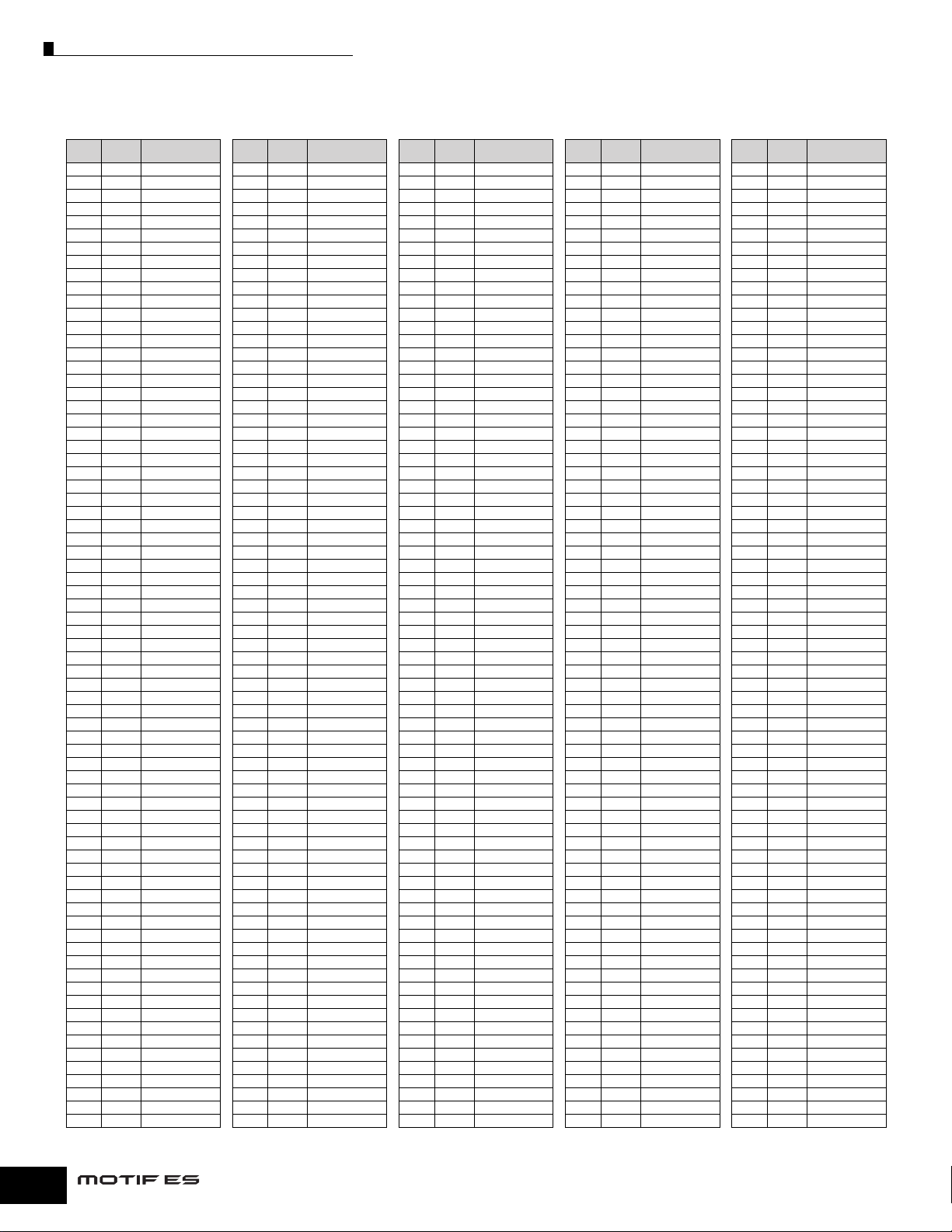
Drum Voice List
PRE 16 HipStick3 PRE 17 HipStick4 PRE 18 T9HipKit1 PRE 19 T9HipKit2 PRE 20 R&B Kit1
Wave
Note
C 0 1490 Dr SdFMRim
C♯0 816 Se Bomb
D 0 821 Se TurnTable
D♯0 776 Me VoxDrum
E 0 841 Se ScratchBdF
F 0 1389 Dr SdLvRolR
♯
0 934 Pc WoodBlock
F
G 0 1452 Dr SdAnCRRim
G♯0 1468 Dr SdHip3
A 0 1063 Dr BdT8-3
A♯0 1442 Dr SdT9Rim
B 0 1061 Dr BdT8-1
C 1 1055 Dr BdT9-2
♯
1 1473 Dr SdHipRm4
C
D 1 1370 Dr SdHpStk5
D♯1 942 Pc HandClapR
E 1 1371 Dr SdHpStk6St
F 1 1063 Dr BdT8-3
♯
1 1614 Dr HHClHip
F
G 1 1063 Dr BdT8-3
G♯1 1615 Dr HHPdlHip
A 1 1063 Dr BdT8-3
A♯1 1616 Dr HHOpHip
B 1 1063 Dr BdT8-3
C 2 1063 Dr BdT8-3
C♯2 1675 Dr Crash2
D 2 1063 Dr BdT8-3
D♯2 1688 Dr RideR
E 2 1711 Dr CrashT8
F 2 1713 Dr RideT9
F♯2 963 Pc TambrnRX5
G 2 1708 Dr SplashR
♯
2 949 Pc MamboBdy
G
A 2 1710 Dr CrashT9
♯
2 935 Pc Vibraslap
A
B 2 1713 Dr RideT9
C 3 873 Pc Bongo H1
♯
3 872 Pc Bongo L
C
D 3 859 Pc CongaTip
♯
3 857 Pc Conga Opn
D
E 3 866 Pc TumbaOpen
F 3 875 Pc TmbaleH1-3
♯
3 879 Pc TmbaleL1-3
F
G 3 922 Pc AgogoHi
♯
3 923 Pc AgogoLo
G
A 3 893 Pc Cabasa1-2
♯
3 891 Pc MaracasSlr
A
B 3 936 Pc Whistle
C 4 936 Pc Whistle
♯
4 926 Pc GuiroShort
C
D 4 925 Pc GuiroLong
D♯4 933 Pc Clave
E 4 934 Pc WoodBlock
F 4 934 Pc WoodBlock
F♯4 871 Pc CuicaHi
G 4 870 Pc CuicaLo
G#4 939 Pc TriangleMt
A 4 938 Pc TriangleOp
A♯4 899 Pc Shaker 1
B 4 951 Pc SleighBel
C 5 952 Pc BellTree
C♯5 1450 Dr SdAnSmRim
D 5 1378 Dr SdClRmR
D♯5 1473 Dr SdHipRm4
E 5 1379 Dr SdClRim2
F 5 835 Se Scratch L
F♯5 836 Se ScratchDwn
G 5 837 Se ScratchHiF
G♯5 839 Se ScratchLoF
A 5 842 Se ScratchBdR
A♯5 854 Se ScratchCb2
B 5 847 Se ScratchStp
C 6 1068 Dr BdBlip
No.
Wave Name
Wave
Note
C 0 1497 Dr SdRimSE
C♯0 953 Pc ClapT9
D 0 821 Se TurnTable
D♯0 816 Se Bomb
E 0 853 Se ScratchCmb
F 0 1390 Dr SdRollMono
♯
0 1442 Dr SdT9Rim
F
G 0 1472 Dr SdHipRm3
G♯0 1455 Dr SdJngl1
A 0 1045 Dr BdRoom3
A♯0 1372 Dr SdHpStk6L
B 0 1056 Dr BdT9-3
C 1 1057 Dr BdT9-4
♯
1 1473 Dr SdHipRm4
C
D 1 1374 Dr SdHpStk7
D♯1 942 Pc HandClapR
E 1 1375 Dr SdHipStk8
F 1 957 Pc CongaT8
♯
1 1612 Dr HHClTek
F
G 1 957 Pc CongaT8
G♯1 1604 Dr HHClAnCR
A 1 957 Pc CongaT8
A♯1 1613 Dr HHOpTek
B 1 957 Pc CongaT8
C 2 957 Pc CongaT8
C♯2 1675 Dr Crash2
D 2 957 Pc CongaT8
D♯2 1688 Dr RideR
E 2 1711 Dr CrashT8
F 2 1713 Dr RideT9
F♯2 963 Pc TambrnRX5
G 2 1708 Dr SplashR
♯
2 949 Pc MamboBdy
G
A 2 1710 Dr CrashT9
♯
2 935 Pc Vibraslap
A
B 2 1713 Dr RideT9
C 3 873 Pc Bongo H1
♯
3 872 Pc Bongo L
C
D 3 859 Pc CongaTip
♯
3 857 Pc Conga Opn
D
E 3 866 Pc TumbaOpen
F 3 875 Pc TmbaleH1-3
♯
3 879 Pc TmbaleL1-3
F
G 3 922 Pc AgogoHi
♯
3 923 Pc AgogoLo
G
A 3 893 Pc Cabasa1-2
♯
3 891 Pc MaracasSlr
A
B 3 936 Pc Whistle
C 4 936 Pc Whistle
♯
4 926 Pc GuiroShort
C
D 4 925 Pc GuiroLong
D♯4 933 Pc Clave
E 4 934 Pc WoodBlock
F 4 934 Pc WoodBlock
F♯4 871 Pc CuicaHi
G 4 870 Pc CuicaLo
G#4 939 Pc TriangleMt
A 4 938 Pc TriangleOp
A♯4 899 Pc Shaker 1
B 4 951 Pc SleighBel
C 5 952 Pc BellTree
C♯5 1450 Dr SdAnSmRim
D 5 1440 Dr SdT9-5
D♯5 1472 Dr SdHipRm3
E 5 1377 Dr SdClRmL
F 5 839 Se ScratchLoF
F♯5 840 Se ScratchLoR
G 5 841 Se ScratchBdF
G♯5 842 Se ScratchBdR
A 5 843 Se ScratchSdF
A♯5 844 Se ScratchSdR
B 5 845 Se ScratchVoF
C 6 1062 Dr BdT8-2
No.
Wave Name
Wave
Note
C 0 969 Pc ClaveT8
C♯0 1440 Dr SdT9-5
D 0 821 Se TurnTable
D♯0 761 Me Quiek
E 0 855 Se ScratchCb3
F 0 1388 Dr SdLvRolL
♯
0 971 Pc AnaClick
F
G 0 1441 Dr SdT9Gate
G♯0 1497 Dr SdRimSE
A 0 1056 Dr BdT9-3
A♯0 1438 Dr SdT9-3
B 0 1055 Dr BdT9-2
C 1 1054 Dr BdT9-1
♯
1 1442 Dr SdT9Rim
C
D 1 1440 Dr SdT9-5
D♯1 953 Pc ClapT9
E 1 1439 Dr SdT9-4
F 1 1659 Dr TomT9Lo
♯
1 1597 Dr HHClT9
F
G 1 1659 Dr TomT9Lo
G♯1 1598 Dr HHOpT9
A 1 1659 Dr TomT9Lo
A♯1 1598 Dr HHOpT9
B 1 1659 Dr TomT9Lo
C 2 1658 Dr TomT9Hi
C♯2 1710 Dr CrashT9
D 2 1658 Dr TomT9Hi
D♯2 1713 Dr RideT9
E 2 1710 Dr CrashT9
F 2 1713 Dr RideT9
F♯2 963 Pc TambrnRX5
G 2 1710 Dr CrashT9
♯
2 960 Pc CowBelAnCR
G
A 2 1710 Dr CrashT9
♯
2 935 Pc Vibraslap
A
B 2 1713 Dr RideT9
C 3 873 Pc Bongo H1
♯
3 872 Pc Bongo L
C
D 3 859 Pc CongaTip
♯
3 857 Pc Conga Opn
D
E 3 866 Pc TumbaOpen
F 3 875 Pc TmbaleH1-3
♯
3 879 Pc TmbaleL1-3
F
G 3 922 Pc AgogoHi
♯
3 923 Pc AgogoLo
G
A 3 893 Pc Cabasa1-2
♯
3 891 Pc MaracasSlr
A
B 3 936 Pc Whistle
C 4 936 Pc Whistle
♯
4 926 Pc GuiroShort
C
D 4 925 Pc GuiroLong
D♯4 933 Pc Clave
E 4 934 Pc WoodBlock
F 4 934 Pc WoodBlock
F♯4 871 Pc CuicaHi
G 4 870 Pc CuicaLo
G#4 939 Pc TriangleMt
A 4 938 Pc TriangleOp
A♯4 899 Pc Shaker 1
B 4 951 Pc SleighBel
C 5 952 Pc BellTree
C♯5 1442 Dr SdT9Rim
D 5 1441 Dr SdT9Gate
D♯5 940 Pc HandClapSt
E 5 1440 Dr SdT9-5
F 5 834 Se Scratch H
F♯5 835 Se Scratch L
G 5 836 Se ScratchDwn
G♯5 837 Se ScratchHiF
A 5 838 Se ScratchHiR
A♯5 839 Se ScratchLoF
B 5 840 Se ScratchLoR
C 6 1058 Dr BdT9Hd1
No.
Wave Name
Wave
Note
C 0 969 Pc ClaveT8
C♯0 1440 Dr SdT9-5
D 0 821 Se TurnTable
D♯0 761 Me Quiek
E 0 855 Se ScratchCb3
F 0 1388 Dr SdLvRolL
♯
0 971 Pc AnaClick
F
G 0 1441 Dr SdT9Gate
G♯0 1452 Dr SdAnCRRim
A 0 1060 Dr BdT9Hd3
A♯0 1437 Dr SdT9-2
B 0 1059 Dr BdT9Hd2
C 1 1058 Dr BdT9Hd1
♯
1 1442 Dr SdT9Rim
C
D 1 1436 Dr SdT9-1
D♯1 953 Pc ClapT9
E 1 1440 Dr SdT9-5
F 1 1659 Dr TomT9Lo
♯
1 1597 Dr HHClT9
F
G 1 1659 Dr TomT9Lo
G♯1 1598 Dr HHOpT9
A 1 1659 Dr TomT9Lo
A♯1 1598 Dr HHOpT9
B 1 1659 Dr TomT9Lo
C 2 1658 Dr TomT9Hi
C♯2 1710 Dr CrashT9
D 2 1658 Dr TomT9Hi
D♯2 1713 Dr RideT9
E 2 1710 Dr CrashT9
F 2 1713 Dr RideT9
F♯2 963 Pc TambrnRX5
G 2 1710 Dr CrashT9
♯
2 960 Pc CowBelAnCR
G
A 2 1710 Dr CrashT9
♯
2 935 Pc Vibraslap
A
B 2 1713 Dr RideT9
C 3 873 Pc Bongo H1
♯
3 872 Pc Bongo L
C
D 3 859 Pc CongaTip
♯
3 857 Pc Conga Opn
D
E 3 866 Pc TumbaOpen
F 3 875 Pc TmbaleH1-3
♯
3 879 Pc TmbaleL1-3
F
G 3 922 Pc AgogoHi
♯
3 923 Pc AgogoLo
G
A 3 893 Pc Cabasa1-2
♯
3 891 Pc MaracasSlr
A
B 3 936 Pc Whistle
C 4 936 Pc Whistle
♯
4 926 Pc GuiroShort
C
D 4 925 Pc GuiroLong
D♯4 933 Pc Clave
E 4 934 Pc WoodBlock
F 4 934 Pc WoodBlock
F♯4 871 Pc CuicaHi
G 4 870 Pc CuicaLo
G#4 939 Pc TriangleMt
A 4 938 Pc TriangleOp
A♯4 899 Pc Shaker 1
B 4 951 Pc SleighBel
C 5 952 Pc BellTree
C♯5 1442 Dr SdT9Rim
D 5 1440 Dr SdT9-5
D♯5 953 Pc ClapT9
E 5 1439 Dr SdT9-4
F 5 834 Se Scratch H
F♯5 835 Se Scratch L
G 5 836 Se ScratchDwn
G♯5 837 Se ScratchHiF
A 5 838 Se ScratchHiR
A♯5 839 Se ScratchLoF
B 5 840 Se ScratchLoR
C 6 1054 Dr BdT9-1
No.
Wave Name
Wave
Note
C 0 1060 Dr BdT9Hd3
C♯0 1451 Dr SdAnCR
D 0 1450 Dr SdAnSmRim
D♯0 1484 Dr SdClpAna
E 0 1441 Dr SdT9Gate
F 0 1390 Dr SdRollMono
♯
0 1493 Dr SdTimbr
F
G 0 1490 Dr SdFMRim
G♯0 1458 Dr SdJnglFx
A 0 1041 Dr BdVar1
A♯0 1470 Dr SdHipRm1
B 0 1062 Dr BdT8-2
C 1 1092 Dr BdZapMid
♯
1 1448 Dr SdT8Rim
C
D 1 1471 Dr SdHipRm2
D♯1 940 Pc HandClapSt
E 1 1451 Dr SdAnCR
F 1 1063 Dr BdT8-3
♯
1 1601 Dr HHClT8-2
F
G 1 1063 Dr BdT8-3
G♯1 1604 Dr HHClAnCR
A 1 1063 Dr BdT8-3
A♯1 1602 Dr HHOpT8-2
B 1 1063 Dr BdT8-3
C 2 1063 Dr BdT8-3
C♯2 1674 Dr Crash
D 2 1063 Dr BdT8-3
D♯2 1713 Dr RideT9
E 2 1705 Dr China
F 2 1699 Dr CupMono
F♯2 913 Pc TambrnHit
G 2 1674 Dr Crash
♯
2 945 Pc Cowbell1
G
A 2 1710 Dr CrashT9
♯
2 958 Pc CowBelT8
A
B 2 1682 Dr RideCym St
C 3 873 Pc Bongo H1
♯
3 872 Pc Bongo L
C
D 3 859 Pc CongaTip
♯
3 858 Pc CongaOpSlp
D
E 3 857 Pc Conga Opn
F 3 813 Se HiQ1
♯
3 813 Se HiQ1
F
G 3 923 Pc AgogoLo
♯
3 923 Pc AgogoLo
G
A 3 962 Pc AnaShaker
♯
3 891 Pc MaracasSlr
A
B 3 776 Me VoxDrum
C 4 776 Me VoxDrum
♯
4 813 Se HiQ1
C
D 4 814 Se HiQ2
D♯4 969 Pc ClaveT8
E 4 813 Se HiQ1
F 4 848 Se ScratchSpn
F♯4 838 Se ScratchHiR
G 4 837 Se ScratchHiF
G#4 939 Pc TriangleMt
A 4 938 Pc TriangleOp
A♯4 900 Pc Shaker 2
B 4 913 Pc TambrnHit
C 5 952 Pc BellTree
C♯5 1479 Dr SdBreakRol
D 5 795 Se NzBurst
D♯5 731 Me VoxBell
E 5 1463 Dr SdR&B1
F 5 741 Me VoxAlk
F♯5 519 Pc Udo Hi
G 5 736 Me TranCho
G♯5 750 Me Swarm
A 5 1040 Dr BdPop
A♯5 1464 Dr SdR&B1Rm
B 5 1076 Dr BdR&B2
C 6 1674 Dr Crash
No.
Wave Name
12
Data List
Page 13
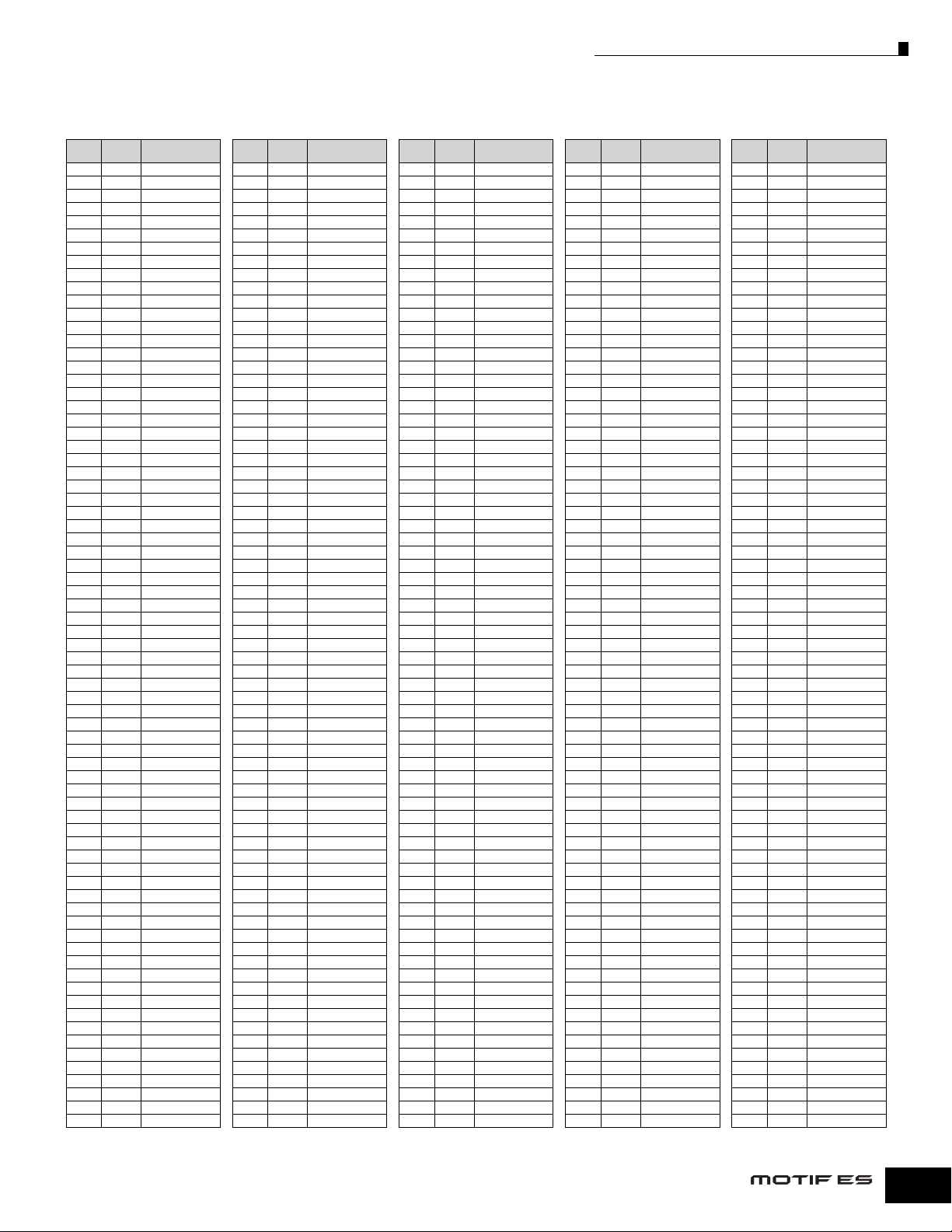
Drum Voice List
PRE 21 R&B Kit2 PRE 22 R&B Kit3 PRE 23 AnalogT9 PRE 24 AnalogT8 PRE 25 Tekno Kit
Wave
Note
C 0 1043 Dr BdRoom1
C♯0 971 Pc AnaClick
D 0 494 Pc Wataiko
D♯0 1369 Dr SdHpStk4
E 0 862 Pc Quint1Opn
F 0 506 Pc SmlTablTak
♯
0 1442 Dr SdT9Rim
F
G 0 1194 Dr SdNmSt1-4
G♯0 1464 Dr SdR&B1Rm
A 0 999 Dr BdNmSt1-2
A♯0 1228 Dr SdFk3R
B 0 1063 Dr BdT8-3
C 1 1075 Dr BdR&B1
♯
1 1380 Dr SdClRim3
C
D 1 1348 Dr SdPcRim
D♯1 940 Pc HandClapSt
E 1 1464 Dr SdR&B1Rm
F 1 1063 Dr BdT8-3
♯
1 1601 Dr HHClT8-2
F
G 1 1063 Dr BdT8-3
G♯1 1599 Dr HHClT8-1
A 1 1063 Dr BdT8-3
A♯1 1602 Dr HHOpT8-2
B 1 1063 Dr BdT8-3
C 2 1660 Dr TomT8
C♯2 1670 Dr CrashSt
D 2 1660 Dr TomT8
D♯2 1682 Dr RideCym St
E 2 1701 Dr ChinaSt
F 2 1690 Dr RideCup St
F♯2 912 Pc TambrnSw
G 2 1674 Dr Crash
♯
2 945 Pc Cowbell1
G
A 2 1710 Dr CrashT9
♯
2 958 Pc CowBelT8
A
B 2 1682 Dr RideCym St
C 3 873 Pc Bongo H1
♯
3 872 Pc Bongo L
C
D 3 859 Pc CongaTip
♯
3 858 Pc CongaOpSlp
D
E 3 857 Pc Conga Opn
F 3 813 Se HiQ1
♯
3 813 Se HiQ1
F
G 3 923 Pc AgogoLo
♯
3 962 Pc AnaShaker
G
A 3 962 Pc AnaShaker
♯
3 891 Pc MaracasSlr
A
B 3 776 Me VoxDrum
C 4 776 Me VoxDrum
♯
4 813 Se HiQ1
C
D 4 814 Se HiQ2
D♯4 969 Pc ClaveT8
E 4 813 Se HiQ1
F 4 848 Se ScratchSpn
F♯4 838 Se ScratchHiR
G 4 837 Se ScratchHiF
G#4 939 Pc TriangleMt
A 4 938 Pc TriangleOp
A♯4 900 Pc Shaker 2
B 4 913 Pc TambrnHit
C 5 952 Pc BellTree
C♯5 1496 Dr SdLofi
D 5 1363 Dr SdRkStk2St
D♯5 1347 Dr SdPicol
E 5 1465 Dr SdR&B2
F 5 1076 Dr BdR&B2
F♯5 1489 Dr SdFM
G 5 1077 Dr BdHipDp
G♯5 1495 Dr SdHammr
A 5 1100 Dr BdSlimy
A♯5 740 Me HH Hit
B 5 1063 Dr BdT8-3
C 6 821 Se TurnTable
No.
Wave Name
Wave
Note
C 0 265 Gt PlayFx Mix
C♯0 1835 Se Ab FX08
D 0 1833 Se Ab FX06
D♯0 1718 Se Ag FX02 St
E 0 1848 Se Eb FX 12
F 0 1852 Se Eb FX 16
♯
0 1513 Dr HHCls1-4RL
F
G 0 999 Dr BdNmSt1-2
G♯0 1521 Dr HHPdl3 St
A 0 1194 Dr SdNmSt1-4
A♯0 1536 Dr HHOpn2 St
B 0 1063 Dr BdT8-3
C 1 1075 Dr BdR&B1
♯
1 1380 Dr SdClRim3
C
D 1 1348 Dr SdPcRim
D♯1 940 Pc HandClapSt
E 1 1464 Dr SdR&B1Rm
F 1 1063 Dr BdT8-3
♯
1 1601 Dr HHClT8-2
F
G 1 1063 Dr BdT8-3
G♯1 1599 Dr HHClT8-1
A 1 1063 Dr BdT8-3
A♯1 1602 Dr HHOpT8-2
B 1 1063 Dr BdT8-3
C 2 1660 Dr TomT8
C♯2 1670 Dr CrashSt
D 2 1660 Dr TomT8
D♯2 1682 Dr RideCym St
E 2 1701 Dr ChinaSt
F 2 1690 Dr RideCup St
F♯2 912 Pc TambrnSw
G 2 1674 Dr Crash
♯
2 962 Pc AnaShaker
G
A 2 962 Pc AnaShaker
♯
2 967 Pc MarcsT8
A
B 2 967 Pc MarcsT8
C 3 887 Pc GanzaAc
♯
3 888 Pc GanzaBk
C
D 3 889 Pc GanzaFw
♯
3 890 Pc Maracas1-2
D
E 3 891 Pc MaracasSlr
F 3 893 Pc Cabasa1-2
♯
3 894 Pc Cabasa1
F
G 3 895 Pc Cabasa2
♯
3 896 Pc Caxixi1-2
G
A 3 962 Pc AnaShaker
♯
3 898 Pc Caxixi2
A
B 3 899 Pc Shaker 1
C 4 899 Pc Shaker 1
♯
4 902 Pc ShakerHip1
C
D 4 905 Pc ShakerHip4
D♯4 969 Pc ClaveT8
E 4 863 Pc Quint1Slp
F 4 848 Se ScratchSpn
F♯4 838 Se ScratchHiR
G 4 837 Se ScratchHiF
G#4 939 Pc TriangleMt
A 4 938 Pc TriangleOp
A♯4 917 Pc PandierTip
B 4 913 Pc TambrnHit
C 5 1095 Dr BdHardLong
C♯5 1496 Dr SdLofi
D 5 1363 Dr SdRkStk2St
D♯5 1347 Dr SdPicol
E 5 821 Se TurnTable
F 5 1465 Dr SdR&B2
F♯5 1546 Dr HHClFtSt
G 5 1077 Dr BdHipDp
G♯5 1550 Dr HHHlf2St
A 5 1100 Dr BdSlimy
A♯5 1554 Dr HHOp2St
B 5 736 Me TranCho
C 6 1063 Dr BdT8-3
No.
Wave Name
Wave
Note
C 0 1055 Dr BdT9-2
C♯0 1451 Dr SdAnCR
D 0 1440 Dr SdT9-5
D♯0 954 Pc ClapAnSm
E 0 1441 Dr SdT9Gate
F 0 1381 Dr SdRkRolSt
♯
0 1438 Dr SdT9-3
F
G 0 1439 Dr SdT9-4
G♯0 1441 Dr SdT9Gate
A 0 1057 Dr BdT9-4
A♯0 1440 Dr SdT9-5
B 0 1054 Dr BdT9-1
C 1 1056 Dr BdT9-3
♯
1 1442 Dr SdT9Rim
C
D 1 1436 Dr SdT9-1
D♯1 953 Pc ClapT9
E 1 1437 Dr SdT9-2
F 1 1659 Dr TomT9Lo
♯
1 1597 Dr HHClT9
F
G 1 1659 Dr TomT9Lo
G♯1 1598 Dr HHOpT9
A 1 1659 Dr TomT9Lo
A♯1 1598 Dr HHOpT9
B 1 1658 Dr TomT9Hi
C 2 1658 Dr TomT9Hi
C♯2 1710 Dr CrashT9
D 2 1658 Dr TomT9Hi
D♯2 1713 Dr RideT9
E 2 1705 Dr China
F 2 1699 Dr CupMono
F♯2 963 Pc TambrnRX5
G 2 1674 Dr Crash
♯
2 945 Pc Cowbell1
G
A 2 1675 Dr Crash2
♯
2 958 Pc CowBelT8
A
B 2 1688 Dr RideR
C 3 957 Pc CongaT8
♯
3 957 Pc CongaT8
C
D 3 859 Pc CongaTip
♯
3 858 Pc CongaOpSlp
D
E 3 857 Pc Conga Opn
F 3 875 Pc TmbaleH1-3
♯
3 879 Pc TmbaleL1-3
F
G 3 971 Pc AnaClick
♯
3 957 Pc CongaT8
G
A 3 893 Pc Cabasa1-2
♯
3 891 Pc MaracasSlr
A
B 3 818 Se FxGun2
C 4 819 Se FxGun1
♯
4 834 Se Scratch H
C
D 4 836 Se ScratchDwn
D♯4 813 Se HiQ1
E 4 813 Se HiQ1
F 4 814 Se HiQ2
F♯4 835 Se Scratch L
G 4 835 Se Scratch L
G#4 939 Pc TriangleMt
A 4 938 Pc TriangleOp
A♯4 962 Pc AnaShaker
B 4 951 Pc SleighBel
C 5 952 Pc BellTree
C♯5 1347 Dr SdPicol
D 5 1447 Dr SdT8-5
D♯5 1384 Dr SdRkRolDSt
E 5 1394 Dr SdBrMt2St
F 5 1069 Dr BdBlpHd
F♯5 1455 Dr SdJngl1
G 5 1093 Dr BdSus
G♯5 1459 Dr SdD&B1
A 5 1080 Dr BdBreak2
A♯5 1485 Dr SdDist
B 5 1094 Dr BdTekPower
C 6 1088 Dr BdDistRM
No.
Wave Name
Wave
Note
C 0 1061 Dr BdT8-1
C♯0 1451 Dr SdAnCR
D 0 1446 Dr SdT8-4
D♯0 1484 Dr SdClpAna
E 0 1445 Dr SdT8-3
F 0 1660 Dr TomT8
♯
0 1447 Dr SdT8-5
F
G 0 1063 Dr BdT8-3
G♯0 1446 Dr SdT8-4
A 0 1062 Dr BdT8-2
A♯0 1445 Dr SdT8-3
B 0 617 Wv T8KickBass
C 1 1061 Dr BdT8-1
♯
1 1448 Dr SdT8Rim
C
D 1 1444 Dr SdT8-2
D♯1 953 Pc ClapT9
E 1 1443 Dr SdT8-1
F 1 1660 Dr TomT8
♯
1 1601 Dr HHClT8-2
F
G 1 1660 Dr TomT8
G♯1 1600 Dr HHOpT8-1
A 1 1660 Dr TomT8
A♯1 1600 Dr HHOpT8-1
B 1 1660 Dr TomT8
C 2 1660 Dr TomT8
C♯2 1711 Dr CrashT8
D 2 1660 Dr TomT8
D♯2 1713 Dr RideT9
E 2 1705 Dr China
F 2 1699 Dr CupMono
F♯2 963 Pc TambrnRX5
G 2 1708 Dr SplashR
♯
2 958 Pc CowBelT8
G
A 2 1675 Dr Crash2
♯
2 935 Pc Vibraslap
A
B 2 1688 Dr RideR
C 3 957 Pc CongaT8
♯
3 957 Pc CongaT8
C
D 3 957 Pc CongaT8
♯
3 957 Pc CongaT8
D
E 3 957 Pc CongaT8
F 3 876 Pc TimbaleHi1
♯
3 880 Pc TimbaleLo1
F
G 3 791 Se Glass
♯
3 791 Se Glass
G
A 3 893 Pc Cabasa1-2
♯
3 967 Pc MarcsT8
A
B 3 818 Se FxGun2
C 4 819 Se FxGun1
♯
4 962 Pc AnaShaker
C
D 4 962 Pc AnaShaker
D♯4 969 Pc ClaveT8
E 4 813 Se HiQ1
F 4 814 Se HiQ2
F♯4 835 Se Scratch L
G 4 835 Se Scratch L
G#4 939 Pc TriangleMt
A 4 938 Pc TriangleOp
A♯4 962 Pc AnaShaker
B 4 951 Pc SleighBel
C 5 952 Pc BellTree
C♯5 1466 Dr SdHip1
D 5 1467 Dr SdHip2
D♯5 1469 Dr SdHipGate
E 5 1475 Dr SdBreak1
F 5 1068 Dr BdBlip
F♯5 1480 Dr SdFx1
G 5 1090 Dr BdFxHmr
G♯5 1495 Dr SdHammr
A 5 1091 Dr BdZapHrd
A♯5 1488 Dr SdDodgL
B 5 1094 Dr BdTekPower
C 6 1100 Dr BdSlimy
No.
Wave Name
Wave
Note
C 0 1100 Dr BdSlimy
C♯0 1442 Dr SdT9Rim
D 0 1447 Dr SdT8-5
D♯0 953 Pc ClapT9
E 0 1438 Dr SdT9-3
F 0 1453 Dr SdHuman1
♯
0 1468 Dr SdHip3
F
G 0 1439 Dr SdT9-4
G♯0 1467 Dr SdHip2
A 0 1099 Dr BdThkSkn
A♯0 1437 Dr SdT9-2
B 0 1086 Dr BdDist4
C 1 1092 Dr BdZapMid
♯
1 1448 Dr SdT8Rim
C
D 1 1447 Dr SdT8-5
D♯1 953 Pc ClapT9
E 1 1491 Dr SdSyn
F 1 1660 Dr TomT8
♯
1 1617 Dr HHClLoFi
F
G 1 1660 Dr TomT8
G♯1 1618 Dr HHOpLoFi
A 1 1660 Dr TomT8
A♯1 1618 Dr HHOpLoFi
B 1 1660 Dr TomT8
C 2 1660 Dr TomT8
C♯2 1711 Dr CrashT8
D 2 1660 Dr TomT8
D♯2 1713 Dr RideT9
E 2 1674 Dr Crash
F 2 1699 Dr CupMono
F♯2 964 Pc TambrnAnCR
G 2 1671 Dr CrashL
♯
2 958 Pc CowBelT8
G
A 2 1710 Dr CrashT9
♯
2 958 Pc CowBelT8
A
B 2 1712 Dr CrashSyn
C 3 957 Pc CongaT8
♯
3 957 Pc CongaT8
C
D 3 957 Pc CongaT8
♯
3 957 Pc CongaT8
D
E 3 957 Pc CongaT8
F 3 875 Pc TmbaleH1-3
♯
3 879 Pc TmbaleL1-3
F
G 3 791 Se Glass
♯
3 791 Se Glass
G
A 3 894 Pc Cabasa1
♯
3 967 Pc MarcsT8
A
B 3 818 Se FxGun2
C 4 819 Se FxGun1
♯
4 834 Se Scratch H
C
D 4 836 Se ScratchDwn
D♯4 813 Se HiQ1
E 4 813 Se HiQ1
F 4 814 Se HiQ2
F♯4 835 Se Scratch L
G 4 835 Se Scratch L
G#4 939 Pc TriangleMt
A 4 938 Pc TriangleOp
A♯4 962 Pc AnaShaker
B 4 951 Pc SleighBel
C 5 1104 Dr BdElec4
C♯5 1107 Dr BdElComp3
D 5 1109 Dr BdElFX2
D♯5 1111 Dr BdElClick
E 5 1112 Dr BdElPwr1
F 5 1113 Dr BdElPwr2
F♯5 1103 Dr BdElec3
G 5 1101 Dr BdElec1
G♯5 1429 Dr SdElec6
A 5 1430 Dr SdElec7
A♯5 1431 Dr SdElec8
B 5 1432 Dr SdElec9
C 6 1435 Dr SdElec12
No.
Wave Name
Data List
13
Page 14
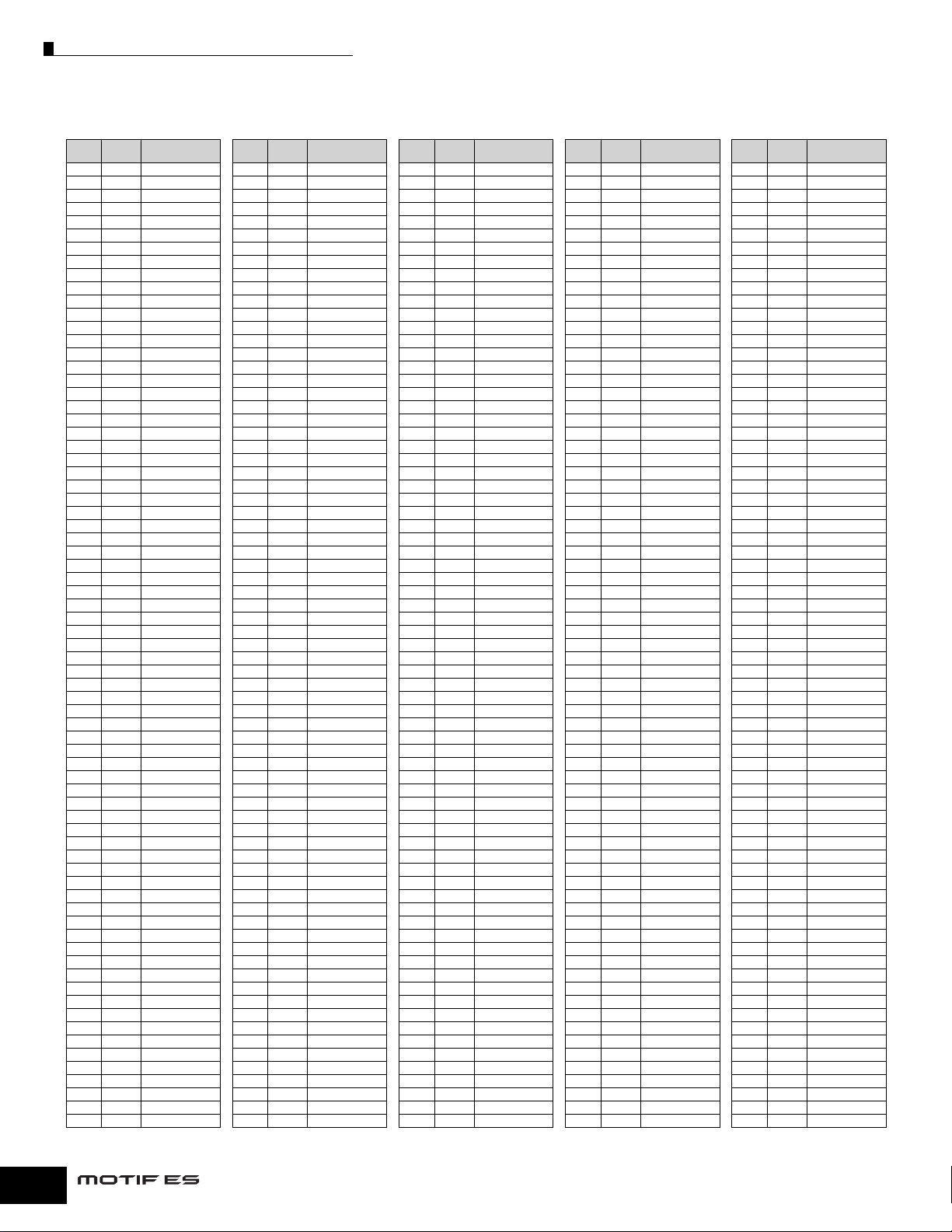
Drum Voice List
PRE 26 House Kit1 PRE 27 House Kit2 PRE 28 Big Kit PRE 29 Break Kit PRE 30 Drum’nBass
Wave
Note
C 0 1057 Dr BdT9-4
C♯0 1448 Dr SdT8Rim
D 0 1447 Dr SdT8-5
D♯0 940 Pc HandClapSt
E 0 1488 Dr SdDodgL
F 0 1387 Dr SdLvRolSt
♯
0 1438 Dr SdT9-3
F
G 0 1443 Dr SdT8-1
G♯0 1440 Dr SdT9-5
A 0 1054 Dr BdT9-1
A♯0 1441 Dr SdT9Gate
B 0 1055 Dr BdT9-2
C 1 1056 Dr BdT9-3
♯
1 1442 Dr SdT9Rim
C
D 1 1436 Dr SdT9-1
D♯1 953 Pc ClapT9
E 1 1437 Dr SdT9-2
F 1 1659 Dr TomT9Lo
♯
1 1599 Dr HHClT8-1
F
G 1 1659 Dr TomT9Lo
G♯1 1598 Dr HHOpT9
A 1 1659 Dr TomT9Lo
A♯1 1598 Dr HHOpT9
B 1 1658 Dr TomT9Hi
C 2 1658 Dr TomT9Hi
C♯2 1710 Dr CrashT9
D 2 1658 Dr TomT9Hi
D♯2 1713 Dr RideT9
E 2 1674 Dr Crash
F 2 1699 Dr CupMono
F♯2 913 Pc TambrnHit
G 2 1674 Dr Crash
♯
2 945 Pc Cowbell1
G
A 2 1670 Dr CrashSt
♯
2 958 Pc CowBelT8
A
B 2 1682 Dr RideCym St
C 3 873 Pc Bongo H1
♯
3 872 Pc Bongo L
C
D 3 859 Pc CongaTip
♯
3 858 Pc CongaOpSlp
D
E 3 857 Pc Conga Opn
F 3 876 Pc TimbaleHi1
♯
3 876 Pc TimbaleHi1
F
G 3 923 Pc AgogoLo
♯
3 923 Pc AgogoLo
G
A 3 894 Pc Cabasa1
♯
3 891 Pc MaracasSlr
A
B 3 776 Me VoxDrum
C 4 776 Me VoxDrum
♯
4 926 Pc GuiroShort
C
D 4 925 Pc GuiroLong
D♯4 933 Pc Clave
E 4 934 Pc WoodBlock
F 4 934 Pc WoodBlock
F♯4 871 Pc CuicaHi
G 4 870 Pc CuicaLo
G#4 939 Pc TriangleMt
A 4 938 Pc TriangleOp
A♯4 962 Pc AnaShaker
B 4 951 Pc SleighBel
C 5 952 Pc BellTree
C♯5 1479 Dr SdBreakRol
D 5 795 Se NzBurst
D♯5 731 Me VoxBell
E 5 1463 Dr SdR&B1
F 5 741 Me VoxAlk
F♯5 519 Pc Udo Hi
G 5 736 Me TranCho
G♯5 750 Me Swarm
A 5 1040 Dr BdPop
A♯5 1464 Dr SdR&B1Rm
B 5 1076 Dr BdR&B2
C 6 1674 Dr Crash
No.
Wave Name
Wave
Note
C 0 1055 Dr BdT9-2
C♯0 1448 Dr SdT8Rim
D 0 523 Pc Dohol H
D♯0 953 Pc ClapT9
E 0 1437 Dr SdT9-2
F 0 1441 Dr SdT9Gate
♯
0 1454 Dr SdHuman2
F
G 0 1480 Dr SdFx1
G♯0 1496 Dr SdLofi
A 0 1059 Dr BdT9Hd2
A♯0 1442 Dr SdT9Rim
B 0 1056 Dr BdT9-3
C 1 1058 Dr BdT9Hd1
♯
1 1442 Dr SdT9Rim
C
D 1 1437 Dr SdT9-2
D♯1 795 Se NzBurst
E 1 1164 Dr SdPwrL1-4
F 1 1491 Dr SdSyn
♯
1 1597 Dr HHClT9
F
G 1 1491 Dr SdSyn
G♯1 1598 Dr HHOpT9
A 1 1491 Dr SdSyn
A♯1 1598 Dr HHOpT9
B 1 1491 Dr SdSyn
C 2 1491 Dr SdSyn
C♯2 1710 Dr CrashT9
D 2 1491 Dr SdSyn
D♯2 1713 Dr RideT9
E 2 1712 Dr CrashSyn
F 2 1699 Dr CupMono
F♯2 913 Pc TambrnHit
G 2 1711 Dr CrashT8
♯
2 945 Pc Cowbell1
G
A 2 1674 Dr Crash
♯
2 958 Pc CowBelT8
A
B 2 1682 Dr RideCym St
C 3 873 Pc Bongo H1
♯
3 872 Pc Bongo L
C
D 3 860 Pc CongaBtm
♯
3 858 Pc CongaOpSlp
D
E 3 857 Pc Conga Opn
F 3 1661 Dr TomSyn1
♯
3 1661 Dr TomSyn1
F
G 3 971 Pc AnaClick
♯
3 1497 Dr SdRimSE
G
A 3 894 Pc Cabasa1
♯
3 891 Pc MaracasSlr
A
B 3 776 Me VoxDrum
C 4 776 Me VoxDrum
♯
4 964 Pc TambrnAnCR
C
D 4 962 Pc AnaShaker
D♯4 969 Pc ClaveT8
E 4 963 Pc TambrnRX5
F 4 959 Pc CowBelRX11
F♯4 962 Pc AnaShaker
G 4 837 Se ScratchHiF
G#4 939 Pc TriangleMt
A 4 938 Pc TriangleOp
A♯4 962 Pc AnaShaker
B 4 951 Pc SleighBel
C 5 952 Pc BellTree
C♯5 499 Pc TablaBya
D 5 500 Pc TablaNah
D♯5 501 Pc TablaMut
E 5 731 Me VoxBell
F 5 1040 Dr BdPop
F♯5 519 Pc Udo Hi
G 5 1053 Dr BdFXGate
G♯5 795 Se NzBurst
A 5 1054 Dr BdT9-1
A♯5 1479 Dr SdBreakRol
B 5 1674 Dr Crash
C 6 821 Se TurnTable
No.
Wave Name
Wave
Note
C 0 1053 Dr BdFXGate
C♯0 872 Pc Bongo L
D 0 1359 Dr SdGM
D♯0 940 Pc HandClapSt
E 0 1354 Dr SdGate2
F 0 1381 Dr SdRkRolSt
♯
0 1332 Dr SdRkRim1St
F
G 0 1347 Dr SdPicol
G♯0 1344 Dr SdRkFlmSt
A 0 1044 Dr BdRoom2
A♯0 1360 Dr SdRkStk1St
B 0 1045 Dr BdRoom3
C 1 1052 Dr BdGate
♯
1 1351 Dr SdMdRim
C
D 1 1353 Dr SdGate1
D♯1 954 Pc ClapAnSm
E 1 1352 Dr SdAmb
F 1 1657 Dr TomAmbLo
♯
1 1608 Dr HHClD&B
F
G 1 1657 Dr TomAmbLo
G♯1 1609 Dr HHPdlD&B
A 1 1657 Dr TomAmbLo
A♯1 1610 Dr HHOpD&B
B 1 1656 Dr TomAmbHi
C 2 1656 Dr TomAmbHi
C♯2 1670 Dr CrashSt
D 2 1656 Dr TomAmbHi
D♯2 1682 Dr RideCym St
E 2 1701 Dr ChinaSt
F 2 1699 Dr CupMono
F♯2 913 Pc TambrnHit
G 2 1674 Dr Crash
♯
2 945 Pc Cowbell1
G
A 2 1670 Dr CrashSt
♯
2 935 Pc Vibraslap
A
B 2 1682 Dr RideCym St
C 3 873 Pc Bongo H1
♯
3 872 Pc Bongo L
C
D 3 859 Pc CongaTip
♯
3 858 Pc CongaOpSlp
D
E 3 857 Pc Conga Opn
F 3 1089 Dr Bd+HH
♯
3 1089 Dr Bd+HH
F
G 3 923 Pc AgogoLo
♯
3 923 Pc AgogoLo
G
A 3 894 Pc Cabasa1
♯
3 891 Pc MaracasSlr
A
B 3 818 Se FxGun2
C 4 819 Se FxGun1
♯
4 834 Se Scratch H
C
D 4 836 Se ScratchDwn
D♯4 933 Pc Clave
E 4 934 Pc WoodBlock
F 4 934 Pc WoodBlock
F♯4 835 Se Scratch L
G 4 835 Se Scratch L
G#4 939 Pc TriangleMt
A 4 938 Pc TriangleOp
A♯4 900 Pc Shaker 2
B 4 951 Pc SleighBel
C 5 952 Pc BellTree
C♯5 1485 Dr SdDist
D 5 1489 Dr SdFM
D♯5 1490 Dr SdFMRim
E 5 1492 Dr SdClappy
F 5 1045 Dr BdRoom3
F♯5 1493 Dr SdTimbr
G 5 1032 Dr BdRk1St
G♯5 1497 Dr SdRimSE
A 5 1035 Dr BdRk2St
A♯5 1479 Dr SdBreakRol
B 5 1073 Dr BdD&B1
C 6 1044 Dr BdRoom2
No.
Wave Name
Wave
Note
C 0 1078 Dr BdBrkDp
C♯0 1318 Dr SdHip1St
D 0 1496 Dr SdLofi
D♯0 1492 Dr SdClappy
E 0 1355 Dr SdLdwHMono
F 0 1384 Dr SdRkRolDSt
♯
0 1353 Dr SdGate1
F
G 0 1350 Dr SdMid
G♯0 1356 Dr SdBrRim
A 0 1081 Dr BdBreakHvy
A♯0 1473 Dr SdHipRm4
B 0 1080 Dr BdBreak2
C 1 1079 Dr BdBreak1
♯
1 1470 Dr SdHipRm1
C
D 1 1477 Dr SdBreak3
D♯1 1475 Dr SdBreak1
E 1 1476 Dr SdBreak2
F 1 1632 Dr TomLow St
♯
1 1567 Dr HHClRkSR
F
G 1 1632 Dr TomLow St
G♯1 1580 Dr HHPdlRkR
A 1 1632 Dr TomLow St
A♯1 1592 Dr HHHlfOpRkR
B 1 1624 Dr TomHi St
C 2 1624 Dr TomHi St
C♯2 1671 Dr CrashL
D 2 1624 Dr TomHi St
D♯2 1687 Dr RideL
E 2 1702 Dr ChinaL
F 2 1699 Dr CupMono
F♯2 913 Pc TambrnHit
G 2 1674 Dr Crash
♯
2 945 Pc Cowbell1
G
A 2 1672 Dr CrashR
♯
2 959 Pc CowBelRX11
A
B 2 1698 Dr RideMono
C 3 873 Pc Bongo H1
♯
3 872 Pc Bongo L
C
D 3 859 Pc CongaTip
♯
3 858 Pc CongaOpSlp
D
E 3 857 Pc Conga Opn
F 3 873 Pc Bongo H1
♯
3 872 Pc Bongo L
F
G 3 857 Pc Conga Opn
♯
3 923 Pc AgogoLo
G
A 3 894 Pc Cabasa1
♯
3 891 Pc MaracasSlr
A
B 3 876 Pc TimbaleHi1
C 4 880 Pc TimbaleLo1
♯
4 834 Se Scratch H
C
D 4 836 Se ScratchDwn
D♯4 933 Pc Clave
E 4 934 Pc WoodBlock
F 4 934 Pc WoodBlock
F♯4 835 Se Scratch L
G 4 835 Se Scratch L
G#4 939 Pc TriangleMt
A 4 938 Pc TriangleOp
A♯4 900 Pc Shaker 2
B 4 951 Pc SleighBel
C 5 821 Se TurnTable
C♯5 1479 Dr SdBreakRol
D 5 622 Wv FMBass5
D♯5 757 Me Mind Bell
E 5 1480 Dr SdFx1
F 5 1035 Dr BdRk2St
F♯5 762 Me LfoSeq
G 5 790 Se Ripper
G♯5 795 Se NzBurst
A 5 822 Se Police
A♯5 755 Me Fairwave
B 5 750 Me Swarm
C 6 753 Me RadioNz
No.
Wave Name
Wave
Note
C 0 1077 Dr BdHipDp
C♯0 872 Pc Bongo L
D 0 1465 Dr SdR&B2
D♯0 1493 Dr SdTimbr
E 0 1461 Dr SdD&B3
F 0 1495 Dr SdHammr
♯
0 791 Se Glass
F
G 0 1074 Dr BdD&B2
G♯0 1521 Dr HHPdl3 St
A 0 1077 Dr BdHipDp
A♯0 1554 Dr HHOp2St
B 0 1082 Dr BdBreakHrd
C 1 1073 Dr BdD&B1
♯
1 1351 Dr SdMdRim
C
D 1 1459 Dr SdD&B1
D♯1 795 Se NzBurst
E 1 1460 Dr SdD&B2
F 1 1657 Dr TomAmbLo
♯
1 1608 Dr HHClD&B
F
G 1 1657 Dr TomAmbLo
G♯1 1609 Dr HHPdlD&B
A 1 1657 Dr TomAmbLo
A♯1 1610 Dr HHOpD&B
B 1 1656 Dr TomAmbHi
C 2 1656 Dr TomAmbHi
C♯2 1671 Dr CrashL
D 2 1656 Dr TomAmbHi
D♯2 1682 Dr RideCym St
E 2 1705 Dr China
F 2 1699 Dr CupMono
F♯2 913 Pc TambrnHit
G 2 1674 Dr Crash
♯
2 945 Pc Cowbell1
G
A 2 1670 Dr CrashSt
♯
2 935 Pc Vibraslap
A
B 2 1682 Dr RideCym St
C 3 873 Pc Bongo H1
♯
3 872 Pc Bongo L
C
D 3 859 Pc CongaTip
♯
3 858 Pc CongaOpSlp
D
E 3 857 Pc Conga Opn
F 3 1462 Dr SdD&B4
♯
3 1611 Dr HHRvD&B
F
G 3 923 Pc AgogoLo
♯
3 923 Pc AgogoLo
G
A 3 894 Pc Cabasa1
♯
3 891 Pc MaracasSlr
A
B 3 818 Se FxGun2
C 4 819 Se FxGun1
♯
4 926 Pc GuiroShort
C
D 4 925 Pc GuiroLong
D♯4 933 Pc Clave
E 4 805 Se ElPerc8
F 4 799 Se ElPerc2
F♯4 650 Wv P50-1
G 4 810 Se ElPerc13
G#4 821 Se TurnTable
A 4 938 Pc TriangleOp
A♯4 900 Pc Shaker 2
B 4 951 Pc SleighBel
C 5 952 Pc BellTree
C♯5 1485 Dr SdDist
D 5 1489 Dr SdFM
D♯5 1490 Dr SdFMRim
E 5 1492 Dr SdClappy
F 5 1073 Dr BdD&B1
F♯5 1493 Dr SdTimbr
G 5 1087 Dr BdDist5
G♯5 1497 Dr SdRimSE
A 5 1086 Dr BdDist4
A♯5 1468 Dr SdHip3
B 5 1100 Dr BdSlimy
C 6 1089 Dr Bd+HH
No.
Wave Name
14
Data List
Page 15
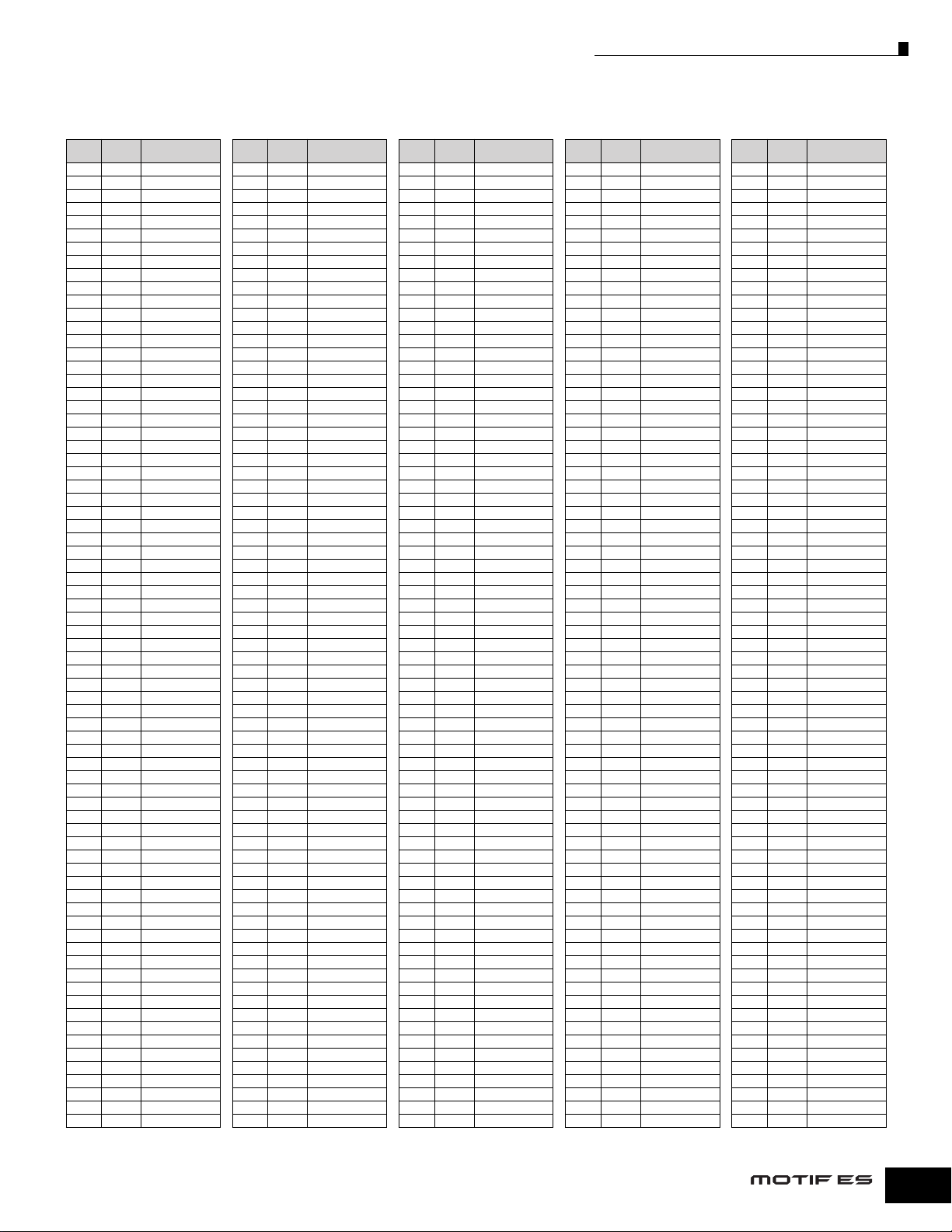
Drum Voice List
PRE 31 Acid Kit PRE 32 Jungle Kit PRE 33 Electric PRE 34 Human Kit PRE 35 Hard Kit
Wave
Note
C 0 1096 Dr BdATite
C♯0 1448 Dr SdT8Rim
D 0 1457 Dr SdJngl3
D♯0 940 Pc HandClapSt
E 0 1443 Dr SdT8-1
F 0 1661 Dr TomSyn1
♯
0 1289 Dr SdBhL1-3
F
G 0 1296 Dr SdBh3R
G♯0 1248 Dr SdSonSt1-3
A 0 1008 Dr BdFkSt1-2
A♯0 1232 Dr SdBsSt1-3
B 0 1068 Dr BdBlip
C 1 1057 Dr BdT9-4
♯
1 1442 Dr SdT9Rim
C
D 1 1489 Dr SdFM
D♯1 953 Pc ClapT9
E 1 1451 Dr SdAnCR
F 1 1659 Dr TomT9Lo
♯
1 1612 Dr HHClTek
F
G 1 1659 Dr TomT9Lo
G♯1 1612 Dr HHClTek
A 1 1659 Dr TomT9Lo
A♯1 1613 Dr HHOpTek
B 1 1658 Dr TomT9Hi
C 2 1658 Dr TomT9Hi
C♯2 1710 Dr CrashT9
D 2 1658 Dr TomT9Hi
D♯2 1713 Dr RideT9
E 2 1674 Dr Crash
F 2 1695 Dr CupL
F♯2 913 Pc TambrnHit
G 2 1674 Dr Crash
♯
2 945 Pc Cowbell1
G
A 2 1706 Dr SplashSt
♯
2 958 Pc CowBelT8
A
B 2 1698 Dr RideMono
C 3 873 Pc Bongo H1
♯
3 872 Pc Bongo L
C
D 3 859 Pc CongaTip
♯
3 858 Pc CongaOpSlp
D
E 3 857 Pc Conga Opn
F 3 876 Pc TimbaleHi1
♯
3 876 Pc TimbaleHi1
F
G 3 922 Pc AgogoHi
♯
3 923 Pc AgogoLo
G
A 3 894 Pc Cabasa1
♯
3 891 Pc MaracasSlr
A
B 3 818 Se FxGun2
C 4 819 Se FxGun1
♯
4 834 Se Scratch H
C
D 4 836 Se ScratchDwn
D♯4 813 Se HiQ1
E 4 813 Se HiQ1
F 4 814 Se HiQ2
F♯4 835 Se Scratch L
G 4 835 Se Scratch L
G#4 939 Pc TriangleMt
A 4 938 Pc TriangleOp
A♯4 962 Pc AnaShaker
B 4 951 Pc SleighBel
C 5 952 Pc BellTree
C♯5 1440 Dr SdT9-5
D 5 1440 Dr SdT9-5
D♯5 1440 Dr SdT9-5
E 5 1440 Dr SdT9-5
F 5 1066 Dr BdHuman1
F♯5 1459 Dr SdD&B1
G 5 1830 Se Ab FX03
G♯5 681 Wv DigiOsc4
A 5 680 Wv DigiOsc3
A♯5 1475 Dr SdBreak1
B 5 1070 Dr BdJngl1
C 6 1081 Dr BdBreakHvy
No.
Wave Name
Wave
Note
C 0 1071 Dr BdJngl2
C♯0 1351 Dr SdMdRim
D 0 1457 Dr SdJngl3
D♯0 1457 Dr SdJngl3
E 0 1348 Dr SdPcRim
F 0 1390 Dr SdRollMono
♯
0 1494 Dr SdWood
F
G 0 1465 Dr SdR&B2
G♯0 1460 Dr SdD&B2
A 0 1071 Dr BdJngl2
A♯0 1458 Dr SdJnglFx
B 0 1061 Dr BdT8-1
C 1 1070 Dr BdJngl1
♯
1 1473 Dr SdHipRm4
C
D 1 1456 Dr SdJngl2
D♯1 1458 Dr SdJnglFx
E 1 1457 Dr SdJngl3
F 1 1637 Dr TomFlr L
♯
1 1565 Dr HHClRkRSw
F
G 1 1633 Dr TomLow L
G♯1 1573 Dr HHPdlRkRSw
A 1 1630 Dr TomMid R
A♯1 1588 Dr HHOpRkRSw
B 1 1630 Dr TomMid R
C 2 1626 Dr TomHi R
C♯2 1671 Dr CrashL
D 2 1626 Dr TomHi R
D♯2 1688 Dr RideR
E 2 1705 Dr China
F 2 1699 Dr CupMono
F♯2 913 Pc TambrnHit
G 2 1674 Dr Crash
♯
2 945 Pc Cowbell1
G
A 2 1670 Dr CrashSt
♯
2 935 Pc Vibraslap
A
B 2 1682 Dr RideCym St
C 3 873 Pc Bongo H1
♯
3 872 Pc Bongo L
C
D 3 859 Pc CongaTip
♯
3 858 Pc CongaOpSlp
D
E 3 857 Pc Conga Opn
F 3 500 Pc TablaNah
♯
3 499 Pc TablaBya
F
G 3 923 Pc AgogoLo
♯
3 923 Pc AgogoLo
G
A 3 894 Pc Cabasa1
♯
3 891 Pc MaracasSlr
A
B 3 876 Pc TimbaleHi1
C 4 880 Pc TimbaleLo1
♯
4 926 Pc GuiroShort
C
D 4 925 Pc GuiroLong
D♯4 933 Pc Clave
E 4 934 Pc WoodBlock
F 4 934 Pc WoodBlock
F♯4 871 Pc CuicaHi
G 4 870 Pc CuicaLo
G#4 939 Pc TriangleMt
A 4 938 Pc TriangleOp
A♯4 900 Pc Shaker 2
B 4 951 Pc SleighBel
C 5 952 Pc BellTree
C♯5 1611 Dr HHRvD&B
D 5 833 Se RainLoop
D♯5 834 Se Scratch H
E 5 835 Se Scratch L
F 5 1069 Dr BdBlpHd
F♯5 1491 Dr SdSyn
G 5 794 Se IndusTom
G♯5 915 Pc PandieroOp
A 5 790 Se Ripper
A♯5 828 Se TelRing
B 5 840 Se ScratchLoR
C 6 817 Se TapeRewnd
No.
Wave Name
Wave
Note
C 0 1065 Dr BdAnCR
C♯0 1068 Dr BdBlip
D 0 1447 Dr SdT8-5
D♯0 954 Pc ClapAnSm
E 0 1471 Dr SdHipRm2
F 0 1390 Dr SdRollMono
♯
0 1443 Dr SdT8-1
F
G 0 1451 Dr SdAnCR
G♯0 1444 Dr SdT8-2
A 0 1061 Dr BdT8-1
A♯0 1446 Dr SdT8-4
B 0 1068 Dr BdBlip
C 1 1062 Dr BdT8-2
♯
1 1448 Dr SdT8Rim
C
D 1 1445 Dr SdT8-3
D♯1 953 Pc ClapT9
E 1 954 Pc ClapAnSm
F 1 1662 Dr TomSyn2
♯
1 1601 Dr HHClT8-2
F
G 1 1662 Dr TomSyn2
G♯1 1600 Dr HHOpT8-1
A 1 1662 Dr TomSyn2
A♯1 1602 Dr HHOpT8-2
B 1 1662 Dr TomSyn2
C 2 1662 Dr TomSyn2
C♯2 1710 Dr CrashT9
D 2 1662 Dr TomSyn2
D♯2 1713 Dr RideT9
E 2 1674 Dr Crash
F 2 1712 Dr CrashSyn
F♯2 1711 Dr CrashT8
G 2 1674 Dr Crash
♯
2 1497 Dr SdRimSE
G
A 2 1670 Dr CrashSt
♯
2 958 Pc CowBelT8
A
B 2 1712 Dr CrashSyn
C 3 1660 Dr TomT8
♯
3 1660 Dr TomT8
C
D 3 1660 Dr TomT8
♯
3 1660 Dr TomT8
D
E 3 1660 Dr TomT8
F 3 832 Se Applause
♯
3 823 Se DoorSqk
F
G 3 824 Se HeartBeat
♯
3 816 Se Bomb
G
A 3 1618 Dr HHOpLoFi
♯
3 899 Pc Shaker 1
A
B 3 797 Se Zap2
C 4 796 Se Zap1
♯
4 834 Se Scratch H
C
D 4 835 Se Scratch L
D♯4 813 Se HiQ1
E 4 813 Se HiQ1
F 4 814 Se HiQ2
F♯4 835 Se Scratch L
G 4 775 Me HitOrch2
G#4 1621 Dr HHClFx
A 4 1622 Dr HHOpFx
A♯4 962 Pc AnaShaker
B 4 962 Pc AnaShaker
C 5 821 Se TurnTable
C♯5 1479 Dr SdBreakRol
D 5 622 Wv FMBass5
D♯5 757 Me Mind Bell
E 5 1476 Dr SdBreak2
F 5 1035 Dr BdRk2St
F♯5 753 Me RadioNz
G 5 790 Se Ripper
G♯5 795 Se NzBurst
A 5 848 Se ScratchSpn
A♯5 743 Me BellChoir
B 5 745 Me HiLo
C 6 753 Me RadioNz
No.
Wave Name
Wave
Note
C 0 1066 Dr BdHuman1
C♯0 845 Se ScratchVoF
D 0 774 Me Hit Uhh
D♯0 846 Se ScratchVoR
E 0 1458 Dr SdJnglFx
F 0 1381 Dr SdRkRolSt
♯
0 1475 Dr SdBreak1
F
G 0 1451 Dr SdAnCR
G♯0 1436 Dr SdT9-1
A 0 1093 Dr BdSus
A♯0 1366 Dr SdHpStk1
B 0 1067 Dr BdHuman2
C 1 1067 Dr BdHuman2
♯
1 1494 Dr SdWood
C
D 1 1453 Dr SdHuman1
D♯1 1487 Dr SdDodgH
E 1 1454 Dr SdHuman2
F 1 1066 Dr BdHuman1
♯
1 1623 Dr HHOpHuman
F
G 1 1066 Dr BdHuman1
G♯1 1623 Dr HHOpHuman
A 1 1066 Dr BdHuman1
A♯1 1623 Dr HHOpHuman
B 1 1066 Dr BdHuman1
C 2 1066 Dr BdHuman1
C♯2 795 Se NzBurst
D 2 1066 Dr BdHuman1
D♯2 1711 Dr CrashT8
E 2 1705 Dr China
F 2 1699 Dr CupMono
F♯2 844 Se ScratchSdR
G 2 1706 Dr SplashSt
♯
2 776 Me VoxDrum
G
A 2 1675 Dr Crash2
♯
2 966 Pc ElTambrn2
A
B 2 773 Me StabAah
C 3 873 Pc Bongo H1
♯
3 872 Pc Bongo L
C
D 3 859 Pc CongaTip
♯
3 858 Pc CongaOpSlp
D
E 3 857 Pc Conga Opn
F 3 875 Pc TmbaleH1-3
♯
3 879 Pc TmbaleL1-3
F
G 3 923 Pc AgogoLo
♯
3 923 Pc AgogoLo
G
A 3 894 Pc Cabasa1
♯
3 891 Pc MaracasSlr
A
B 3 818 Se FxGun2
C 4 816 Se Bomb
♯
4 834 Se Scratch H
C
D 4 836 Se ScratchDwn
D♯4 839 Se ScratchLoF
E 4 840 Se ScratchLoR
F 4 814 Se HiQ2
F♯4 835 Se Scratch L
G 4 835 Se Scratch L
G#4 939 Pc TriangleMt
A 4 938 Pc TriangleOp
A♯4 900 Pc Shaker 2
B 4 951 Pc SleighBel
C 5 821 Se TurnTable
C♯5 1334 Dr SdRkRim1R
D 5 825 Se Helicopter
D♯5 771 Me StabHard
E 5 1353 Dr SdGate1
F 5 1032 Dr BdRk1St
F♯5 836 Se ScratchDwn
G 5 1064 Dr BdAnSm
G♯5 765 Me Sonar1
A 5 494 Pc Wataiko
A♯5 494 Pc Wataiko
B 5 740 Me HH Hit
C 6 772 Me StabOrgan2
No.
Wave Name
Wave
Note
C 0 1085 Dr BdDist3
C♯0 1494 Dr SdWood
D 0 1353 Dr SdGate1
D♯0 940 Pc HandClapSt
E 0 1354 Dr SdGate2
F 0 1390 Dr SdRollMono
♯
0 1484 Dr SdClpAna
F
G 0 1468 Dr SdHip3
G♯0 790 Se Ripper
A 0 1088 Dr BdDistRM
A♯0 1448 Dr SdT8Rim
B 0 1084 Dr BdDist2
C 1 1083 Dr BdDist1
♯
1 1351 Dr SdMdRim
C
D 1 1485 Dr SdDist
D♯1 795 Se NzBurst
E 1 1481 Dr SdFx2
F 1 1665 Dr TomDistLo
♯
1 1597 Dr HHClT9
F
G 1 1665 Dr TomDistLo
G♯1 1598 Dr HHOpT9
A 1 1665 Dr TomDistLo
A♯1 1598 Dr HHOpT9
B 1 1664 Dr TomDistHi
C 2 1664 Dr TomDistHi
C♯2 1710 Dr CrashT9
D 2 1664 Dr TomDistHi
D♯2 1713 Dr RideT9
E 2 1705 Dr China
F 2 1699 Dr CupMono
F♯2 964 Pc TambrnAnCR
G 2 1674 Dr Crash
♯
2 958 Pc CowBelT8
G
A 2 1670 Dr CrashSt
♯
2 935 Pc Vibraslap
A
B 2 1682 Dr RideCym St
C 3 1493 Dr SdTimbr
♯
3 1493 Dr SdTimbr
C
D 3 859 Pc CongaTip
♯
3 858 Pc CongaOpSlp
D
E 3 857 Pc Conga Opn
F 3 1089 Dr Bd+HH
♯
3 1089 Dr Bd+HH
F
G 3 791 Se Glass
♯
3 791 Se Glass
G
A 3 894 Pc Cabasa1
♯
3 891 Pc MaracasSlr
A
B 3 818 Se FxGun2
C 4 819 Se FxGun1
♯
4 834 Se Scratch H
C
D 4 836 Se ScratchDwn
D♯4 813 Se HiQ1
E 4 813 Se HiQ1
F 4 814 Se HiQ2
F♯4 835 Se Scratch L
G 4 835 Se Scratch L
G#4 939 Pc TriangleMt
A 4 938 Pc TriangleOp
A♯4 962 Pc AnaShaker
B 4 951 Pc SleighBel
C 5 952 Pc BellTree
C♯5 1485 Dr SdDist
D 5 1489 Dr SdFM
D♯5 1490 Dr SdFMRim
E 5 1492 Dr SdClappy
F 5 1090 Dr BdFxHmr
F♯5 794 Se IndusTom
G 5 1073 Dr BdD&B1
G♯5 794 Se IndusTom
A 5 1045 Dr BdRoom3
A♯5 794 Se IndusTom
B 5 1057 Dr BdT9-4
C 6 1495 Dr SdHammr
No.
Wave Name
Data List
15
Page 16
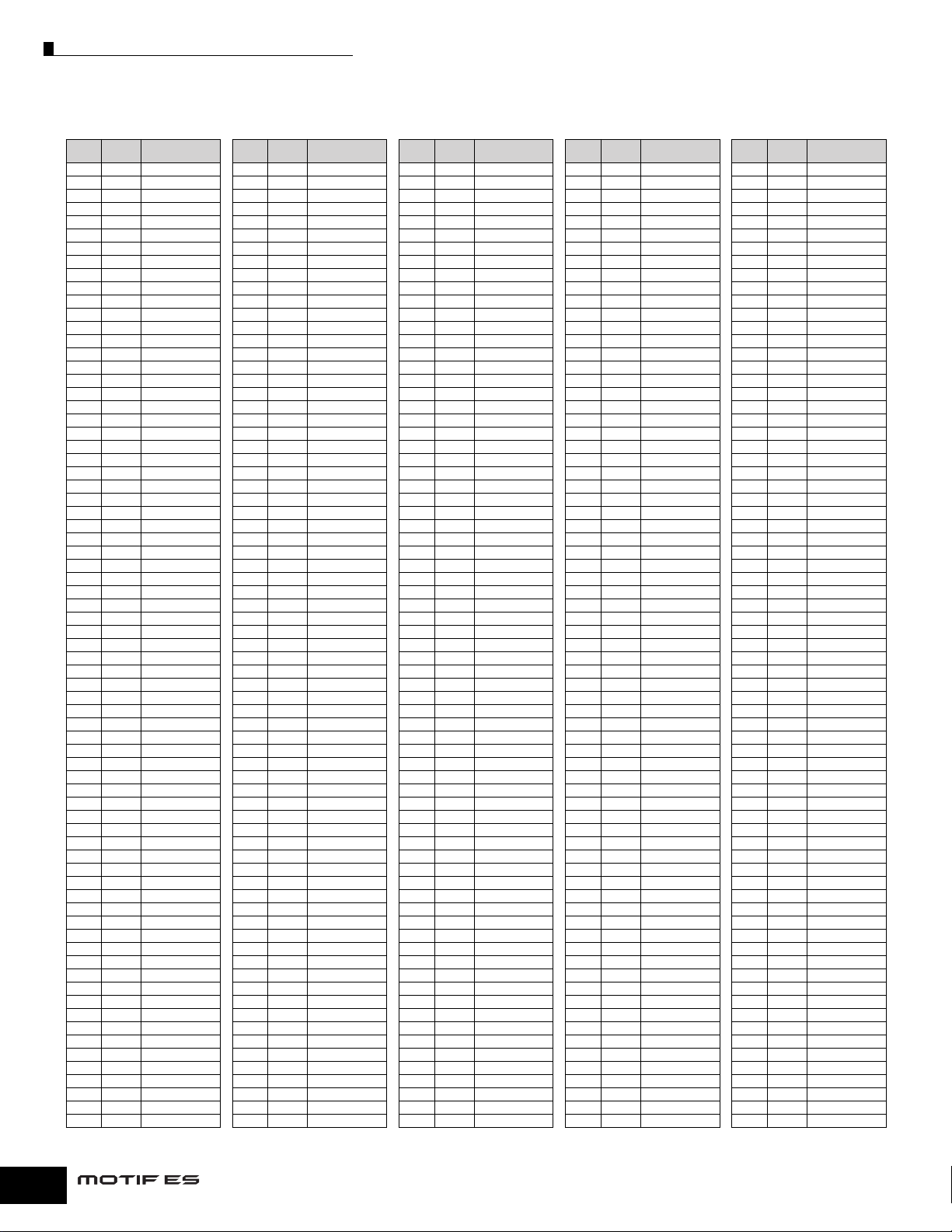
Drum Voice List
PRE 36 Distorted PRE 37 Ambient PRE 38 Jazz Kit PRE 39 Orchestral PRE 40 Garage
Wave
Note
C 0 971 Pc AnaClick
C♯0 1391 Dr SdBrMtSt
D 0 1397 Dr SdBrSwrSt
D♯0 1394 Dr SdBrMt2St
E 0 1400 Dr SdBSwrAtSt
F 0 1387 Dr SdLvRolSt
♯
0 932 Pc Castanet
F
G 0 1200 Dr SdNm1St
G♯0 930 Pc Stick
A 0 1037 Dr BdRk2R
A♯0 1303 Dr SdTgt1St
B 0 1079 Dr BdBreak1
C 1 1037 Dr BdRk2R
♯
1 1365 Dr SdRkStk2R
C
D 1 1259 Dr SdSon1L
D♯1 941 Pc HandClapL
E 1 1348 Dr SdPcRim
F 1 1657 Dr TomAmbLo
♯
1 1576 Dr HHClRk2R
F
G 1 1657 Dr TomAmbLo
G♯1 1580 Dr HHPdlRkR
A 1 1657 Dr TomAmbLo
A♯1 1590 Dr HHOpRkR
B 1 1656 Dr TomAmbHi
C 2 1656 Dr TomAmbHi
C♯2 1671 Dr CrashL
D 2 1656 Dr TomAmbHi
D♯2 1688 Dr RideR
E 2 1702 Dr ChinaL
F 2 1696 Dr CupR
F♯2 912 Pc TambrnSw
G 2 1708 Dr SplashR
♯
2 948 Pc MamboBl2
G
A 2 1671 Dr CrashL
♯
2 935 Pc Vibraslap
A
B 2 1682 Dr RideCym St
C 3 873 Pc Bongo H1
♯
3 872 Pc Bongo L
C
D 3 859 Pc CongaTip
♯
3 858 Pc CongaOpSlp
D
E 3 857 Pc Conga Opn
F 3 875 Pc TmbaleH1-3
♯
3 879 Pc TmbaleL1-3
F
G 3 922 Pc AgogoHi
♯
3 923 Pc AgogoLo
G
A 3 893 Pc Cabasa1-2
♯
3 891 Pc MaracasSlr
A
B 3 936 Pc Whistle
C 4 936 Pc Whistle
♯
4 926 Pc GuiroShort
C
D 4 925 Pc GuiroLong
D♯4 933 Pc Clave
E 4 934 Pc WoodBlock
F 4 934 Pc WoodBlock
F♯4 854 Se ScratchCb2
G 4 838 Se ScratchHiR
G#4 939 Pc TriangleMt
A 4 938 Pc TriangleOp
A♯4 899 Pc Shaker 1
B 4 951 Pc SleighBel
C 5 952 Pc BellTree
C♯5 1347 Dr SdPicol
D 5 1358 Dr SdHeavy
D♯5 1484 Dr SdClpAna
E 5 1348 Dr SdPcRim
F 5 1044 Dr BdRoom2
F♯5 1350 Dr SdMid
G 5 1045 Dr BdRoom3
G♯5 1351 Dr SdMdRim
A 5 1052 Dr BdGate
A♯5 1353 Dr SdGate1
B 5 1053 Dr BdFXGate
C 6 1073 Dr BdD&B1
No.
Wave Name
Wave
Note
C 0 1068 Dr BdBlip
C♯0 814 Se HiQ2
D 0 1349 Dr SdPcRim2
D♯0 813 Se HiQ1
E 0 1451 Dr SdAnCR
F 0 1661 Dr TomSyn1
♯
0 1619 Dr HHClSyn
F
G 0 1661 Dr TomSyn1
G♯0 1621 Dr HHClFx
A 0 1662 Dr TomSyn2
A♯0 1620 Dr HHOpSyn
B 0 1065 Dr BdAnCR
C 1 1054 Dr BdT9-1
♯
1 1368 Dr SdHpStk3
C
D 1 1455 Dr SdJngl1
D♯1 953 Pc ClapT9
E 1 1455 Dr SdJngl1
F 1 1660 Dr TomT8
♯
1 1601 Dr HHClT8-2
F
G 1 1660 Dr TomT8
G♯1 1600 Dr HHOpT8-1
A 1 1660 Dr TomT8
A♯1 1602 Dr HHOpT8-2
B 1 1660 Dr TomT8
C 2 1660 Dr TomT8
C♯2 1712 Dr CrashSyn
D 2 1660 Dr TomT8
D♯2 1713 Dr RideT9
E 2 1674 Dr Crash
F 2 1699 Dr CupMono
F♯2 913 Pc TambrnHit
G 2 1674 Dr Crash
♯
2 958 Pc CowBelT8
G
A 2 1670 Dr CrashSt
♯
2 935 Pc Vibraslap
A
B 2 1682 Dr RideCym St
C 3 873 Pc Bongo H1
♯
3 872 Pc Bongo L
C
D 3 859 Pc CongaTip
♯
3 858 Pc CongaOpSlp
D
E 3 857 Pc Conga Opn
F 3 875 Pc TmbaleH1-3
♯
3 879 Pc TmbaleL1-3
F
G 3 791 Se Glass
♯
3 791 Se Glass
G
A 3 894 Pc Cabasa1
♯
3 967 Pc MarcsT8
A
B 3 829 Se Bird
C 4 779 Me EngnRoomSt
♯
4 811 Se ElPerc14
C
D 4 831 Se Gunshot
D♯4 969 Pc ClaveT8
E 4 934 Pc WoodBlock
F 4 934 Pc WoodBlock
F♯4 964 Pc TambrnAnCR
G 4 960 Pc CowBelAnCR
G#4 939 Pc TriangleMt
A 4 938 Pc TriangleOp
A♯4 962 Pc AnaShaker
B 4 951 Pc SleighBel
C 5 952 Pc BellTree
C♯5 1447 Dr SdT8-5
D 5 765 Me Sonar1
D♯5 1447 Dr SdT8-5
E 5 765 Me Sonar1
F 5 749 Me Bubble
F♯5 1447 Dr SdT8-5
G 5 749 Me Bubble
G♯5 1447 Dr SdT8-5
A 5 738 Me Eery
A♯5 1447 Dr SdT8-5
B 5 733 Me WindChime
C 6 733 Me WindChime
No.
Wave Name
Wave
Note
C 0 1044 Dr BdRoom2
C♯0 1393 Dr SdBrMtR
D 0 1400 Dr SdBSwrAtSt
D♯0 1394 Dr SdBrMt2St
E 0 1400 Dr SdBSwrAtSt
F 0 1387 Dr SdLvRolSt
♯
0 932 Pc Castanet
F
G 0 1318 Dr SdHip1St
G♯0 930 Pc Stick
A 0 1013 Dr BdFkML
A♯0 1363 Dr SdRkStk2St
B 0 1029 Dr BdFkSonSt
C 1 1008 Dr BdFkSt1-2
♯
1 1376 Dr SdClRmSt
C
D 1 1303 Dr SdTgt1St
D♯1 940 Pc HandClapSt
E 1 1282 Dr SdBhSt1-3
F 1 1636 Dr TomFlr St
♯
1 1546 Dr HHClFtSt
F
G 1 1636 Dr TomFlr St
G♯1 1521 Dr HHPdl3 St
A 1 1632 Dr TomLow St
A♯1 1554 Dr HHOp2St
B 1 1628 Dr TomMid St
C 2 1628 Dr TomMid St
C♯2 1670 Dr CrashSt
D 2 1624 Dr TomHi St
D♯2 1682 Dr RideCym St
E 2 1701 Dr ChinaSt
F 2 1690 Dr RideCup St
F♯2 913 Pc TambrnHit
G 2 1706 Dr SplashSt
♯
2 945 Pc Cowbell1
G
A 2 1670 Dr CrashSt
♯
2 935 Pc Vibraslap
A
B 2 1682 Dr RideCym St
C 3 873 Pc Bongo H1
♯
3 872 Pc Bongo L
C
D 3 859 Pc CongaTip
♯
3 858 Pc CongaOpSlp
D
E 3 857 Pc Conga Opn
F 3 876 Pc TimbaleHi1
♯
3 876 Pc TimbaleHi1
F
G 3 923 Pc AgogoLo
♯
3 923 Pc AgogoLo
G
A 3 894 Pc Cabasa1
♯
3 891 Pc MaracasSlr
A
B 3 1397 Dr SdBrSwrSt
C 4 1397 Dr SdBrSwrSt
♯
4 926 Pc GuiroShort
C
D 4 925 Pc GuiroLong
D♯4 933 Pc Clave
E 4 934 Pc WoodBlock
F 4 934 Pc WoodBlock
F♯4 871 Pc CuicaHi
G 4 870 Pc CuicaLo
G#4 939 Pc TriangleMt
A 4 938 Pc TriangleOp
A♯4 900 Pc Shaker 2
B 4 951 Pc SleighBel
C 5 952 Pc BellTree
C♯5 1274 Dr SdBlL1-3
D 5 1229 Dr SdFkAySt
D♯5 1290 Dr SdBhR1-3
E 5 1268 Dr SdBlSt1-2
F 5 1021 Dr BdLoL
F♯5 1355 Dr SdLdwHMono
G 5 1039 Dr BdDry2
G♯5 1400 Dr SdBSwrAtSt
A 5 1100 Dr BdSlimy
A♯5 1390 Dr SdRollMono
B 5 1007 Dr BdNm2R
C 6 1674 Dr Crash
No.
Wave Name
Wave
Note
C 0 971 Pc AnaClick
C♯0 1395 Dr SdBrMt2L
D 0 1399 Dr SdBrSwrR
D♯0 1395 Dr SdBrMt2L
E 0 1402 Dr SdBrSwrAtR
F 0 1421 Dr SdMrcRolSt
♯
0 932 Pc Castanet
F
G 0 1404 Dr SdMrc1S St
G♯0 930 Pc Stick
A 0 1049 Dr GrnCasMtSt
A♯0 1409 Dr SdMrc1H L
B 0 1049 Dr GrnCasMtSt
C 1 1046 Dr GrnCasOpSt
♯
1 1378 Dr SdClRmR
C
D 1 1405 Dr SdMrc1H St
D♯1 940 Pc HandClapSt
E 1 1414 Dr SdMrc2H St
F 1 105 Cp TimpStSw
♯
1 1498 Dr HHCls1-4St
F
G 1 105 Cp TimpStSw
G♯1 1523 Dr HHPdl1-3 R
A 1 105 Cp TimpStSw
A♯1 1534 Dr HHOpn1-2St
B 1 105 Cp TimpStSw
C 2 105 Cp TimpStSw
C♯2 1676 Dr HndCymOpSt
D 2 105 Cp TimpStSw
D♯2 1682 Dr RideCym St
E 2 1701 Dr ChinaSt
F 2 1690 Dr RideCup St
F♯2 913 Pc TambrnHit
G 2 1679 Dr HndCymMtSt
♯
2 946 Pc Cowbell2
G
A 2 1666 Dr CrashCymSt
♯
2 935 Pc Vibraslap
A
B 2 1686 Dr RideSt
C 3 873 Pc Bongo H1
♯
3 872 Pc Bongo L
C
D 3 859 Pc CongaTip
♯
3 857 Pc Conga Opn
D
E 3 866 Pc TumbaOpen
F 3 875 Pc TmbaleH1-3
♯
3 879 Pc TmbaleL1-3
F
G 3 922 Pc AgogoHi
♯
3 923 Pc AgogoLo
G
A 3 893 Pc Cabasa1-2
♯
3 891 Pc MaracasSlr
A
B 3 936 Pc Whistle
C 4 936 Pc Whistle
♯
4 926 Pc GuiroShort
C
D 4 925 Pc GuiroLong
D♯4 933 Pc Clave
E 4 934 Pc WoodBlock
F 4 934 Pc WoodBlock
F♯4 871 Pc CuicaHi
G 4 870 Pc CuicaLo
G#4 939 Pc TriangleMt
A 4 938 Pc TriangleOp
A♯4 899 Pc Shaker 1
B 4 951 Pc SleighBel
C 5 952 Pc BellTree
C♯5 934 Pc WoodBlock
D 5 934 Pc WoodBlock
D♯5 934 Pc WoodBlock
E 5 934 Pc WoodBlock
F 5 934 Pc WoodBlock
F♯5 934 Pc WoodBlock
G 5 934 Pc WoodBlock
G♯5 934 Pc WoodBlock
A 5 934 Pc WoodBlock
A♯5 934 Pc WoodBlock
B 5 934 Pc WoodBlock
C 6 934 Pc WoodBlock
No.
Wave Name
Wave
Note
C 0 1095 Dr BdHardLong
C♯0 1054 Dr BdT9-1
D 0 1100 Dr BdSlimy
D♯0 1097 Dr BdAnHard
E 0 1086 Dr BdDist4
F 0 1107 Dr BdElComp3
♯
0 1077 Dr BdHipDp
F
G 0 1090 Dr BdFxHmr
G♯0 1056 Dr BdT9-3
A 0 1063 Dr BdT8-3
A♯0 1093 Dr BdSus
B 0 1076 Dr BdR&B2
C 1 1058 Dr BdT9Hd1
♯
1 1100 Dr BdSlimy
C
D 1 1443 Dr SdT8-1
D♯1 1448 Dr SdT8Rim
E 1 1492 Dr SdClappy
F 1 1273 Dr SdBl3St
♯
1 1536 Dr HHOpn2 St
F
G 1 1601 Dr HHClT8-2
G♯1 1536 Dr HHOpn2 St
A 1 1602 Dr HHOpT8-2
A♯1 1536 Dr HHOpn2 St
B 1 1602 Dr HHOpT8-2
C 2 954 Pc ClapAnSm
C♯2 1670 Dr CrashSt
D 2 1710 Dr CrashT9
D♯2 1682 Dr RideCym St
E 2 1713 Dr RideT9
F 2 971 Pc AnaClick
F♯2 969 Pc ClaveT8
G 2 954 Pc ClapAnSm
♯
2 953 Pc ClapT9
G
A 2 962 Pc AnaShaker
♯
2 957 Pc CongaT8
A
B 2 957 Pc CongaT8
C 3 1451 Dr SdAnCR
♯
3 1381 Dr SdRkRolSt
C
D 3 922 Pc AgogoHi
♯
3 1704 Dr ChinaRL
D
E 3 814 Se HiQ2
F 3 813 Se HiQ1
♯
3 797 Se Zap2
F
G 3 796 Se Zap1
♯
3 797 Se Zap2
G
A 3 823 Se DoorSqk
♯
3 855 Se ScratchCb3
A
B 3 1793 Se Ag FX27 St
C 4 265 Gt PlayFx Mix
♯
4 837 Se ScratchHiF
C
D 4 70 Ep Wurli+
D♯4 70 Ep Wurli+
E 4 70 Ep Wurli+
F 4 760 Me ResoXFade
F♯4 765 Me Sonar1
G 4 776 Me VoxDrum
G#4 776 Me VoxDrum
A 4 776 Me VoxDrum
A♯4 1620 Dr HHOpSyn
B 4 1619 Dr HHClSyn
C 5 652 Wv TriWv
C♯5 652 Wv TriWv
D 5 652 Wv TriWv
D♯5 652 Wv TriWv
E 5 652 Wv TriWv
F 5 652 Wv TriWv
F♯5 652 Wv TriWv
G 5 652 Wv TriWv
G♯5 652 Wv TriWv
A 5 652 Wv TriWv
A♯5 652 Wv TriWv
B 5 652 Wv TriWv
C 6 652 Wv TriWv
No.
Wave Name
16
Data List
Page 17
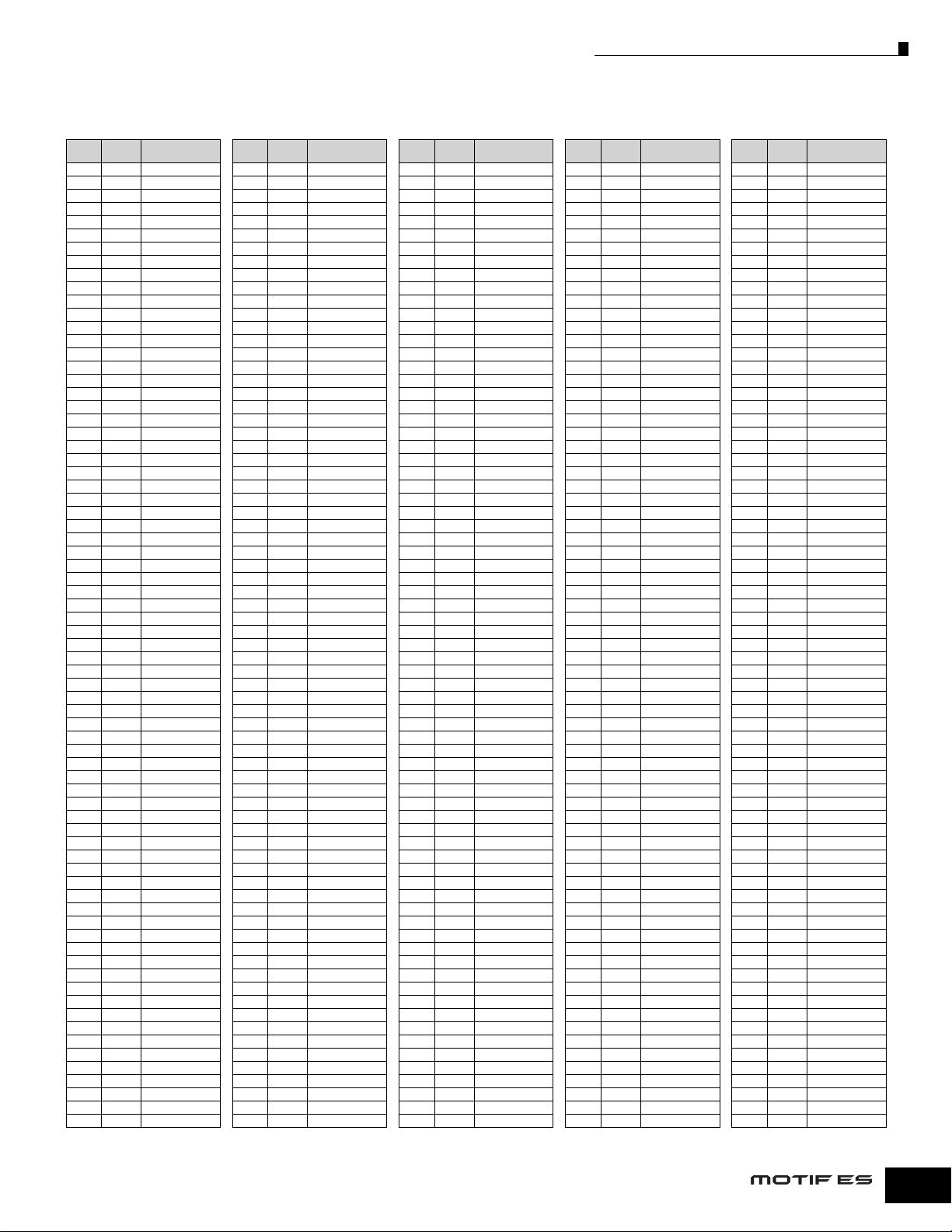
Drum Voice List
PRE 41 All Round PRE 42 Rock Multi PRE 43 Hip Multi PRE 44 Percussion PRE 45 Latin Perc
Wave
Note
C 0 1095 Dr BdHardLong
C♯0 1094 Dr BdTekPower
D 0 1087 Dr BdDist5
D♯0 1085 Dr BdDist3
E 0 1083 Dr BdDist1
F 0 1073 Dr BdD&B1
♯
0 1068 Dr BdBlip
F
G 0 1064 Dr BdAnSm
G♯0 1062 Dr BdT8-2
A 0 1061 Dr BdT8-1
A♯0 1060 Dr BdT9Hd3
B 0 1055 Dr BdT9-2
C 1 1056 Dr BdT9-3
♯
1 1093 Dr BdSus
C
D 1 1436 Dr SdT9-1
D♯1 1442 Dr SdT9Rim
E 1 1439 Dr SdT9-4
F 1 1659 Dr TomT9Lo
♯
1 1597 Dr HHClT9
F
G 1 1659 Dr TomT9Lo
G♯1 1598 Dr HHOpT9
A 1 1659 Dr TomT9Lo
A♯1 1598 Dr HHOpT9
B 1 953 Pc ClapT9
C 2 954 Pc ClapAnSm
C♯2 1710 Dr CrashT9
D 2 957 Pc CongaT8
D♯2 1713 Dr RideT9
E 2 957 Pc CongaT8
F 2 971 Pc AnaClick
F♯2 969 Pc ClaveT8
G 2 967 Pc MarcsT8
♯
2 964 Pc TambrnAnCR
G
A 2 962 Pc AnaShaker
♯
2 958 Pc CowBelT8
A
B 2 960 Pc CowBelAnCR
C 3 1443 Dr SdT8-1
♯
3 1444 Dr SdT8-2
C
D 3 1445 Dr SdT8-3
♯
3 1451 Dr SdAnCR
D
E 3 1455 Dr SdJngl1
F 3 1459 Dr SdD&B1
♯
3 1462 Dr SdD&B4
F
G 3 1463 Dr SdR&B1
♯
3 1465 Dr SdR&B2
G
A 3 1466 Dr SdHip1
♯
3 1494 Dr SdWood
A
B 3 1493 Dr SdTimbr
C 4 1599 Dr HHClT8-1
♯
4 1600 Dr HHOpT8-1
C
D 4 1601 Dr HHClT8-2
D♯4 1602 Dr HHOpT8-2
E 4 1521 Dr HHPdl3 St
F 4 1536 Dr HHOpn2 St
F♯4 1536 Dr HHOpn2 St
G 4 1617 Dr HHClLoFi
G#4 1618 Dr HHOpLoFi
A 4 1619 Dr HHClSyn
A♯4 1620 Dr HHOpSyn
B 4 962 Pc AnaShaker
C 5 963 Pc TambrnRX5
C♯5 912 Pc TambrnSw
D 5 946 Pc Cowbell2
D♯5 872 Pc Bongo L
E 5 876 Pc TimbaleHi1
F 5 934 Pc WoodBlock
F♯5 1095 Dr BdHardLong
G 5 866 Pc TumbaOpen
G♯5 864 Pc Quint2Opn
A 5 818 Se FxGun2
A♯5 816 Se Bomb
B 5 1091 Dr BdZapHrd
C 6 850 Se ScratchHp2
No.
Wave Name
Wave
Note
C 0 999 Dr BdNmSt1-2
C♯0 1360 Dr SdRkStk1St
D 0 1335 Dr SdRkOp2St
D♯0 1381 Dr SdRkRolSt
E 0 1326 Dr SdRkOp1St
F 0 1632 Dr TomLow St
♯
0 1546 Dr HHClFtSt
F
G 0 1632 Dr TomLow St
G♯0 1521 Dr HHPdl3 St
A 0 1628 Dr TomMid St
A♯0 1536 Dr HHOpn2 St
B 0 1624 Dr TomHi St
C 1 1035 Dr BdRk2St
♯
1 1360 Dr SdRkStk1St
C
D 1 1335 Dr SdRkOp2St
D♯1 940 Pc HandClapSt
E 1 1338 Dr SdRkMte2St
F 1 1648 Dr TomRkLoSt
♯
1 1558 Dr HHClRkStSw
F
G 1 1648 Dr TomRkLoSt
G♯1 1570 Dr HHPdRkStSw
A 1 1644 Dr TomRkMdSt
A♯1 1582 Dr HHOpRkStSw
B 1 1644 Dr TomRkMdSt
C 2 1640 Dr TomRkHiSt
C♯2 1670 Dr CrashSt
D 2 1640 Dr TomRkHiSt
D♯2 1682 Dr RideCym St
E 2 1701 Dr ChinaSt
F 2 1690 Dr RideCup St
F♯2 912 Pc TambrnSw
G 2 1706 Dr SplashSt
♯
2 945 Pc Cowbell1
G
A 2 1670 Dr CrashSt
♯
2 899 Pc Shaker 1
A
B 2 1682 Dr RideCym St
C 3 1032 Dr BdRk1St
♯
3 1363 Dr SdRkStk2St
C
D 3 1326 Dr SdRkOp1St
♯
3 953 Pc ClapT9
D
E 3 1329 Dr SdRkMte1St
F 3 1648 Dr TomRkLoSt
♯
3 1558 Dr HHClRkStSw
F
G 3 1648 Dr TomRkLoSt
♯
3 1578 Dr HHPdlRkSt
G
A 3 1644 Dr TomRkMdSt
♯
3 1586 Dr HHHfOpRkSt
A
B 3 1644 Dr TomRkMdSt
C 4 1640 Dr TomRkHiSt
♯
4 1670 Dr CrashSt
C
D 4 1640 Dr TomRkHiSt
D♯4 1687 Dr RideL
E 4 1701 Dr ChinaSt
F 4 1690 Dr RideCup St
F♯4 913 Pc TambrnHit
G 4 1706 Dr SplashSt
G#4 948 Pc MamboBl2
A 4 1670 Dr CrashSt
A♯4 906 Pc ShekereDw
B 4 1688 Dr RideR
C 5 1008 Dr BdFkSt1-2
C♯5 1360 Dr SdRkStk1St
D 5 1332 Dr SdRkRim1St
D♯5 1344 Dr SdRkFlmSt
E 5 1341 Dr SdRkRim2St
F 5 1636 Dr TomFlr St
F♯5 1502 Dr HHCls4 St
G 5 1632 Dr TomLow St
G♯5 1521 Dr HHPdl3 St
A 5 1628 Dr TomMid St
A♯5 1554 Dr HHOp2St
B 5 1628 Dr TomMid St
C 6 1624 Dr TomHi St
No.
Wave Name
Wave
Note
C 0 1063 Dr BdT8-3
C♯0 1448 Dr SdT8Rim
D 0 1488 Dr SdDodgL
D♯0 953 Pc ClapT9
E 0 1468 Dr SdHip3
F 0 1063 Dr BdT8-3
♯
0 1612 Dr HHClTek
F
G 0 1063 Dr BdT8-3
G♯0 1613 Dr HHOpTek
A 0 1063 Dr BdT8-3
A♯0 1613 Dr HHOpTek
B 0 1063 Dr BdT8-3
C 1 1077 Dr BdHipDp
♯
1 1369 Dr SdHpStk4
C
D 1 1470 Dr SdHipRm1
D♯1 942 Pc HandClapR
E 1 1467 Dr SdHip2
F 1 1660 Dr TomT8
♯
1 1601 Dr HHClT8-2
F
G 1 1660 Dr TomT8
G♯1 1605 Dr HHOpAnCR
A 1 1660 Dr TomT8
A♯1 1600 Dr HHOpT8-1
B 1 1660 Dr TomT8
C 2 1660 Dr TomT8
C♯2 1710 Dr CrashT9
D 2 1660 Dr TomT8
D♯2 1712 Dr CrashSyn
E 2 1712 Dr CrashSyn
F 2 1711 Dr CrashT8
F♯2 963 Pc TambrnRX5
G 2 1708 Dr SplashR
♯
2 958 Pc CowBelT8
G
A 2 1710 Dr CrashT9
♯
2 960 Pc CowBelAnCR
A
B 2 1713 Dr RideT9
C 3 1077 Dr BdHipDp
♯
3 1370 Dr SdHpStk5
C
D 3 1471 Dr SdHipRm2
♯
3 941 Pc HandClapL
D
E 3 1466 Dr SdHip1
F 3 1659 Dr TomT9Lo
♯
3 1603 Dr HHClRX5
F
G 3 1659 Dr TomT9Lo
♯
3 1604 Dr HHClAnCR
G
A 3 1659 Dr TomT9Lo
♯
3 1602 Dr HHOpT8-2
A
B 3 1659 Dr TomT9Lo
C 4 1658 Dr TomT9Hi
♯
4 1672 Dr CrashR
C
D 4 1658 Dr TomT9Hi
D♯4 1711 Dr CrashT8
E 4 1712 Dr CrashSyn
F 4 1711 Dr CrashT8
F♯4 913 Pc TambrnHit
G 4 1703 Dr ChinaR
G#4 959 Pc CowBelRX11
A 4 1671 Dr CrashL
A♯4 945 Pc Cowbell1
B 4 1688 Dr RideR
C 5 1077 Dr BdHipDp
C♯5 1375 Dr SdHipStk8
D 5 1469 Dr SdHipGate
D♯5 1467 Dr SdHip2
E 5 1474 Dr SdHipRm5
F 5 1665 Dr TomDistLo
F♯5 1614 Dr HHClHip
G 5 1665 Dr TomDistLo
G♯5 1615 Dr HHPdlHip
A 5 1664 Dr TomDistHi
A♯5 1616 Dr HHOpHip
B 5 1664 Dr TomDistHi
C 6 1663 Dr TomAnSm
No.
Wave Name
Wave
Note
C 0 494 Pc Wataiko
C♯0 519 Pc Udo Hi
D 0 497 Pc DjembeOp
D♯0 862 Pc Quint1Opn
E 0 520 Pc Udo Low
F 0 518 Pc UdoFinger
♯
0 519 Pc Udo Hi
F
G 0 499 Pc TablaBya
G♯0 919 Pc TmbourimOp
A 0 501 Pc TablaMut
A♯0 500 Pc TablaNah
B 0 501 Pc TablaMut
C 1 105 Cp TimpStSw
♯
1 774 Me Hit Uhh
C
D 1 873 Pc Bongo H1
D♯1 953 Pc ClapT9
E 1 939 Pc TriangleMt
F 1 938 Pc TriangleOp
♯
1 932 Pc Castanet
F
G 1 932 Pc Castanet
G♯1 932 Pc Castanet
A 1 925 Pc GuiroLong
A♯1 927 Pc GuiroSwp
B 1 926 Pc GuiroShort
C 2 935 Pc Vibraslap
C♯2 933 Pc Clave
D 2 969 Pc ClaveT8
D♯2 870 Pc CuicaLo
E 2 871 Pc CuicaHi
F 2 879 Pc TmbaleL1-3
F♯2 934 Pc WoodBlock
G 2 881 Pc TimbaleLo2
♯
2 934 Pc WoodBlock
G
A 2 875 Pc TmbaleH1-3
♯
2 950 Pc ChaCha
A
B 2 877 Pc TimbaleHi2
C 3 884 Pc TmblPailaL
♯
3 884 Pc TmblPailaL
C
D 3 883 Pc TmblPailaH
♯
3 947 Pc MamboBl1
D
E 3 872 Pc Bongo L
F 3 872 Pc Bongo L
♯
3 943 Pc Handbell L
F
G 3 873 Pc Bongo H1
♯
3 944 Pc Handbell H
G
A 3 873 Pc Bongo H1
♯
3 923 Pc AgogoLo
A
B 3 922 Pc AgogoHi
C 4 860 Pc CongaBtm
♯
4 859 Pc CongaTip
C
D 4 867 Pc TumbaSlp
D♯4 891 Pc MaracasSlr
E 4 866 Pc TumbaOpen
F 4 860 Pc CongaBtm
F♯4 859 Pc CongaTip
G 4 858 Pc CongaOpSlp
G#4 899 Pc Shaker 1
A 4 857 Pc Conga Opn
A♯4 894 Pc Cabasa1
B 4 893 Pc Cabasa1-2
C 5 860 Pc CongaBtm
C♯5 859 Pc CongaTip
D 5 863 Pc Quint1Slp
D♯5 899 Pc Shaker 1
E 5 864 Pc Quint2Opn
F 5 896 Pc Caxixi1-2
F♯5 914 Pc TambrnShk
G 5 913 Pc TambrnHit
G♯5 912 Pc TambrnSw
A 5 913 Pc TambrnHit
A♯5 951 Pc SleighBel
B 5 936 Pc Whistle
C 6 936 Pc Whistle
No.
Wave Name
Wave
Note
C 0 1026 Dr BdLSonSt
C♯0 1363 Dr SdRkStk2St
D 0 1217 Dr SdFkSt1/3
D♯0 1670 Dr CrashSt
E 0 1706 Dr SplashSt
F 0 1632 Dr TomLow St
♯
0 1498 Dr HHCls1-4St
F
G 0 1632 Dr TomLow St
G♯0 1521 Dr HHPdl3 St
A 0 1628 Dr TomMid St
A♯0 1536 Dr HHOpn2 St
B 0 1624 Dr TomHi St
C 1 859 Pc CongaTip
♯
1 860 Pc CongaBtm
C
D 1 867 Pc TumbaSlp
D♯1 933 Pc Clave
E 1 866 Pc TumbaOpen
F 1 859 Pc CongaTip
♯
1 860 Pc CongaBtm
F
G 1 858 Pc CongaOpSlp
G♯1 943 Pc Handbell L
A 1 857 Pc Conga Opn
A♯1 944 Pc Handbell H
B 1 947 Pc MamboBl1
C 2 859 Pc CongaTip
C♯2 860 Pc CongaBtm
D 2 863 Pc Quint1Slp
D♯2 950 Pc ChaCha
E 2 862 Pc Quint1Opn
F 2 872 Pc Bongo L
F♯2 873 Pc Bongo H1
G 2 874 Pc Bongo H2
♯
2 880 Pc TimbaleLo1
G
A 2 884 Pc TmblPailaL
♯
2 876 Pc TimbaleHi1
A
B 2 883 Pc TmblPailaH
C 3 934 Pc WoodBlock
♯
3 934 Pc WoodBlock
C
D 3 906 Pc ShekereDw
♯
3 907 Pc ShekereUp
D
E 3 908 Pc ShekereSap
F 3 891 Pc MaracasSlr
♯
3 892 Pc MaracasStc
F
G 3 925 Pc GuiroLong
♯
3 927 Pc GuiroSwp
G
A 3 926 Pc GuiroShort
♯
3 929 Pc SurdoMt
A
B 3 928 Pc SurdoOp
C 4 917 Pc PandierTip
♯
4 918 Pc PandroHeel
C
D 4 916 Pc PandierThm
D♯4 915 Pc PandieroOp
E 4 920 Pc Tmbour mFng
F 4 919 Pc TmbourimOp
F♯4 921 Pc TmbourimMt
G 4 924 Pc AgogoLoTap
G#4 923 Pc AgogoLo
A 4 922 Pc AgogoHi
A♯4 938 Pc TriangleOp
B 4 939 Pc TriangleMt
C 5 900 Pc Shaker 2
C♯5 899 Pc Shaker 1
D 5 901 Pc Shaker 3
D♯5 894 Pc Cabasa1
E 5 895 Pc Cabasa2
F 5 897 Pc Caxixi1
F♯5 898 Pc Caxixi2
G 5 870 Pc CuicaLo
G♯5 871 Pc CuicaHi
A 5 936 Pc Whistle
A♯5 936 Pc Whistle
B 5 935 Pc Vibraslap
C 6 952 Pc BellTree
No.
Wave Name
Data List
17
Page 18
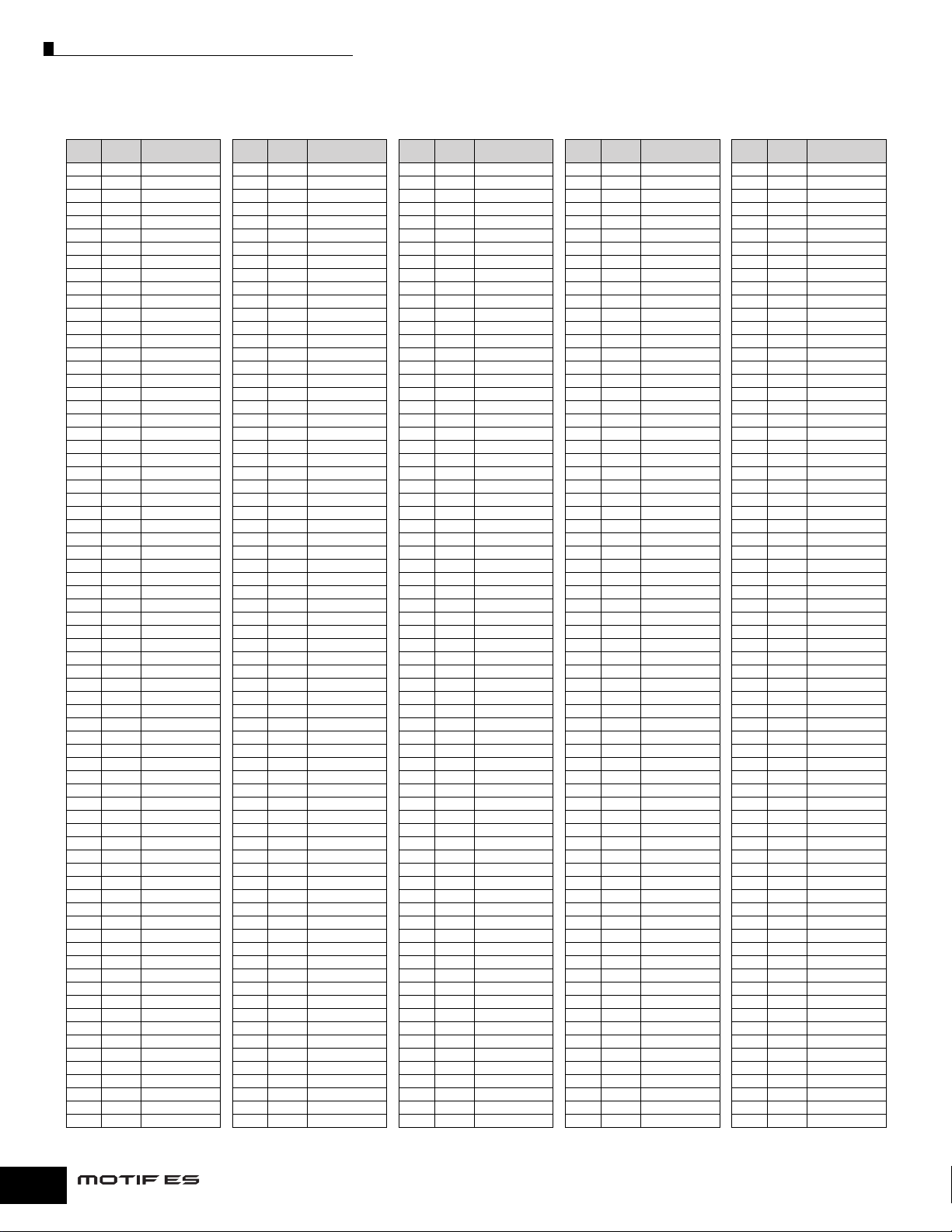
Drum Voice List
PRE 46 Gtr/Bs Fx PRE 47 Wacko Kit PRE 48 Wood Bits PRE 49 Metal Bits PRE 50 Hands Kit
Wave
Note
C 0 1833 Se Ab FX06
C♯0 1833 Se Ab FX06
D 0 265 Gt PlayFx Mix
D♯0 264 Gt PwrChdMono
E 0 264 Gt PwrChdMono
F 0 1828 Se Ab FX01
♯
0 1718 Se Ag FX02 St
F
G 0 1841 Se Eb FX 05
G♯0 1852 Se Eb FX 16
A 0 1837 Se Eb FX 01
A♯0 1810 Se Eg FX06
B 0 1853 Se Eb FX 17
C 1 1840 Se Eb FX 04
♯
1 1846 Se Eb FX 10
C
D 1 265 Gt PlayFx Mix
D♯1 1847 Se Eb FX 11
E 1 265 Gt PlayFx Mix
F 1 1854 Se Eb FX 18
♯
1 1852 Se Eb FX 16
F
G 1 1854 Se Eb FX 18
G♯1 1853 Se Eb FX 17
A 1 1854 Se Eb FX 18
A♯1 1817 Se Eg FX13
B 1 1854 Se Eb FX 18
C 2 1854 Se Eb FX 18
C♯2 1799 Se Ag FX29 St
D 2 1854 Se Eb FX 18
D♯2 1847 Se Eb FX 11
E 2 1799 Se Ag FX29 St
F 2 1847 Se Eb FX 11
F♯2 1846 Se Eb FX 10
G 2 1799 Se Ag FX29 St
♯
2 265 Gt PlayFx Mix
G
A 2 1799 Se Ag FX29 St
♯
2 1849 Se Eb FX 13
A
B 2 1847 Se Eb FX 11
C 3 1846 Se Eb FX 10
♯
3 1846 Se Eb FX 10
C
D 3 1838 Se Eb FX 02
♯
3 1844 Se Eb FX 08
D
E 3 1854 Se Eb FX 18
F 3 1836 Se Ab FX09
♯
3 1836 Se Ab FX09
F
G 3 1834 Se Ab FX07
♯
3 1834 Se Ab FX07
G
A 3 1833 Se Ab FX06
♯
3 1836 Se Ab FX09
A
B 3 265 Gt PlayFx Mix
C 4 265 Gt PlayFx Mix
♯
4 1858 Se Eb FX 22
C
D 4 1730 Se Ag FX06 St
D♯4 1852 Se Eb FX 16
E 4 1852 Se Eb FX 16
F 4 1839 Se Eb FX 03
F♯4 265 Gt PlayFx Mix
G 4 265 Gt PlayFx Mix
G#4 1847 Se Eb FX 11
A 4 1853 Se Eb FX 17
A♯4 1718 Se Ag FX02 St
B 4 1850 Se Eb FX 14
C 5 1825 Se Eg FX21
C♯5 1824 Se Eg FX20
D 5 1823 Se Eg FX19
D♯5 265 Gt PlayFx Mix
E 5 265 Gt PlayFx Mix
F 5 265 Gt PlayFx Mix
F♯5 265 Gt PlayFx Mix
G 5 287 Ba Pick Dd FX
G♯5 1858 Se Eb FX 22
A 5 1841 Se Eb FX 05
A♯5 1851 Se Eb FX 15
B 5 325 Ba EBassFX
C 6 1855 Se Eb FX 19
No.
Wave Name
Wave
Note
C 0 1837 Se Eb FX 01
C♯0 797 Se Zap2
D 0 1609 Dr HHPdlD&B
D♯0 941 Pc HandClapL
E 0 845 Se ScratchVoF
F 0 794 Se IndusTom
♯
0 1494 Dr SdWood
F
G 0 794 Se IndusTom
G♯0 1484 Dr SdClpAna
A 0 794 Se IndusTom
A♯0 1490 Dr SdFMRim
B 0 1053 Dr BdFXGate
C 1 1090 Dr BdFxHmr
♯
1 858 Pc CongaOpSlp
C
D 1 1489 Dr SdFM
D♯1 941 Pc HandClapL
E 1 1493 Dr SdTimbr
F 1 1662 Dr TomSyn2
♯
1 1619 Dr HHClSyn
F
G 1 1662 Dr TomSyn2
G♯1 1620 Dr HHOpSyn
A 1 1662 Dr TomSyn2
A♯1 1620 Dr HHOpSyn
B 1 1662 Dr TomSyn2
C 2 1662 Dr TomSyn2
C♯2 1595 Dr HHOpMono
D 2 765 Me Sonar1
D♯2 1600 Dr HHOpT8-1
E 2 1595 Dr HHOpMono
F 2 1695 Dr CupL
F♯2 951 Pc SleighBel
G 2 1602 Dr HHOpT8-2
♯
2 760 Me ResoXFade
G
A 2 1671 Dr CrashL
♯
2 833 Se RainLoop
A
B 2 1696 Dr CupR
C 3 747 Me AirHoseL
♯
3 747 Me AirHoseL
C
D 3 519 Pc Udo Hi
♯
3 607 Wv MgBass2
D
E 3 608 Wv MgBass3
F 3 1833 Se Ab FX06
♯
3 1833 Se Ab FX06
F
G 3 923 Pc AgogoLo
♯
3 923 Pc AgogoLo
G
A 3 1623 Dr HHOpHuman
♯
3 815 Se VoxHitRev
A
B 3 813 Se HiQ1
C 4 813 Se HiQ1
♯
4 762 Me LfoSeq
C
D 4 762 Me LfoSeq
D♯4 734 Me BellAir
E 4 740 Me HH Hit
F 4 740 Me HH Hit
F♯4 754 Me OohFB
G 4 754 Me OohFB
G#4 757 Me Mind Bell
A 4 791 Se Glass
A♯4 750 Me Swar m
B 4 818 Se FxGun2
C 5 751 Me Lektronica
C♯5 265 Gt PlayFx Mix
D 5 831 Se Gunshot
D♯5 822 Se Police
E 5 790 Se Ripper
F 5 265 Gt PlayFx Mix
F♯5 817 Se TapeRewnd
G 5 819 Se FxGun1
G♯5 816 Se Bomb
A 5 797 Se Zap2
A♯5 795 Se NzBurst
B 5 770 Me StabGiant
C 6 769 Me StabOrch
No.
Wave Name
Wave
Note
C 0 969 Pc ClaveT8
C♯0 1372 Dr SdHpStk6L
D 0 925 Pc GuiroLong
D♯0 1373 Dr SdHpStk6R
E 0 925 Pc GuiroLong
F 0 1751 Se Ag FX13 St
♯
0 932 Pc Castanet
F
G 0 1847 Se Eb FX 11
G♯0 930 Pc Stick
A 0 1844 Se Eb FX 08
A♯0 1843 Se Eb FX 07
B 0 1658 Dr TomT9Hi
C 1 1853 Se Eb FX 17
♯
1 1380 Dr SdClRim3
C
D 1 931 Pc Stick2
D♯1 925 Pc GuiroLong
E 1 931 Pc Stick2
F 1 928 Pc SurdoOp
♯
1 1450 Dr SdAnSmRim
F
G 1 928 Pc SurdoOp
G♯1 954 Pc ClapAnSm
A 1 928 Pc SurdoOp
A♯1 935 Pc Vibraslap
B 1 928 Pc SurdoOp
C 2 928 Pc SurdoOp
C♯2 826 Se Seashore
D 2 928 Pc SurdoOp
D♯2 1363 Dr SdRkStk2St
E 2 832 Se Applause
F 2 1361 Dr SdRkStk1L
F♯2 914 Pc TambrnShk
G 2 826 Se Seashore
♯
2 934 Pc WoodBlock
G
A 2 832 Se Applause
♯
2 825 Se Helicopter
A
B 2 1365 Dr SdRkStk2R
C 3 858 Pc CongaOpSlp
♯
3 858 Pc CongaOpSlp
C
D 3 932 Pc Castanet
♯
3 932 Pc Castanet
D
E 3 934 Pc WoodBlock
F 3 884 Pc TmblPailaL
♯
3 884 Pc TmblPailaL
F
G 3 930 Pc Stick
♯
3 931 Pc Stick2
G
A 3 896 Pc Caxixi1-2
♯
3 898 Pc Caxixi2
A
B 3 823 Se DoorSqk
C 4 823 Se DoorSqk
♯
4 926 Pc GuiroShort
C
D 4 925 Pc GuiroLong
D♯4 933 Pc Clave
E 4 934 Pc WoodBlock
F 4 934 Pc WoodBlock
F♯4 823 Se DoorSqk
G 4 823 Se DoorSqk
G#4 934 Pc WoodBlock
A 4 933 Pc Clave
A♯4 823 Se DoorSqk
B 4 941 Pc HandClapL
C 5 950 Pc ChaCha
C♯5 1335 Dr SdRkOp2St
D 5 1072 Dr BdJngl3
D♯5 863 Pc Quint1Slp
E 5 1044 Dr BdRoom2
F 5 1023 Dr BdHSonSt
F♯5 1358 Dr SdHeavy
G 5 928 Pc SurdoOp
G♯5 1360 Dr SdRkStk1St
A 5 1100 Dr BdSlimy
A♯5 1353 Dr SdGate1
B 5 1029 Dr BdFkSonSt
C 6 1052 Dr BdGate
No.
Wave Name
Wave
Note
C 0 958 Pc CowBelT8
C♯0 1512 Dr HHCls4 R
D 0 1696 Dr CupR
D♯0 1620 Dr HHOpSyn
E 0 1695 Dr CupL
F 0 1690 Dr RideCup St
♯
0 633 Wv FMMetal2
F
G 0 1682 Dr RideCym St
G♯0 804 Se ElPerc7
A 0 946 Pc Cowbell2
A♯0 1499 Dr HHCls1 St
B 0 950 Pc ChaCha
C 1 946 Pc Cowbell2
♯
1 1619 Dr HHClSyn
C
D 1 1613 Dr HHOpTek
D♯1 1601 Dr HHClT8-2
E 1 1603 Dr HHClRX5
F 1 946 Pc Cowbell2
♯
1 1600 Dr HHOpT8-1
F
G 1 946 Pc Cowbell2
G♯1 1619 Dr HHClSyn
A 1 946 Pc Cowbell2
A♯1 1620 Dr HHOpSyn
B 1 946 Pc Cowbell2
C 2 946 Pc Cowbell2
C♯2 1622 Dr HHOpFx
D 2 946 Pc Cowbell2
D♯2 1690 Dr RideCup St
E 2 1605 Dr HHOpAnCR
F 2 1690 Dr RideCup St
F♯2 912 Pc TambrnSw
G 2 1622 Dr HHOpFx
♯
2 948 Pc MamboBl2
G
A 2 1622 Dr HHOpFx
♯
2 951 Pc SleighBel
A
B 2 1698 Dr RideMono
C 3 88 Cp Vibraphone
♯
3 88 Cp Vibraphone
C
D 3 92 Cp TubularBel
♯
3 93 Cp Bell
D
E 3 96 Cp BrBell
F 3 883 Pc TmblPailaH
♯
3 884 Pc TmblPailaL
F
G 3 93 Cp Bell
♯
3 93 Cp Bell
G
A 3 1499 Dr HHCls1 St
♯
3 1605 Dr HHOpAnCR
A
B 3 734 Me BellAir
C 4 733 Me WindChime
♯
4 1589 Dr HHOpRkL
C
D 4 751 Me Lektronica
D♯4 923 Pc AgogoLo
E 4 945 Pc Cowbell1
F 4 946 Pc Cowbell2
F♯4 745 Me HiLo
G 4 745 Me HiLo
G#4 939 Pc TriangleMt
A 4 938 Pc TriangleOp
A♯4 733 Me WindChime
B 4 951 Pc SleighBel
C 5 952 Pc BellTree
C♯5 97 Cp SmBell
D 5 97 Cp SmBell
D♯5 96 Cp BrBell
E 5 100 Cp Hibasi
F 5 86 Kb Harpscd
F♯5 1355 Dr SdLdwHMono
G 5 88 Cp Vibraphone
G♯5 1356 Dr SdBrRim
A 5 490 Cp Gamelan2
A♯5 518 Pc UdoFinger
B 5 98 Cp FingerCym
C 6 93 Cp Bell
No.
Wave Name
Wave
Note
C 0 501 Pc TablaMut
C♯0 1391 Dr SdBrMtSt
D 0 1397 Dr SdBrSwrSt
D♯0 1394 Dr SdBrMt2St
E 0 1400 Dr SdBSwrAtSt
F 0 1799 Se Ag FX29 St
♯
0 931 Pc Stick2
F
G 0 916 Pc PandierThm
G♯0 501 Pc TablaMut
A 0 1852 Se Eb FX 16
A♯0 1763 Se Ag FX17 St
B 0 502 Pc TablaCmb
C 1 494 Pc Wataiko
♯
1 863 Pc Quint1Slp
C
D 1 1394 Dr SdBrMt2St
D♯1 940 Pc HandClapSt
E 1 1229 Dr SdFkAySt
F 1 520 Pc Udo Low
♯
1 501 Pc TablaMut
F
G 1 520 Pc Udo Low
G♯1 499 Pc TablaBya
A 1 519 Pc Udo Hi
A♯1 500 Pc TablaNah
B 1 519 Pc Udo Hi
C 2 518 Pc UdoFinger
C♯2 1688 Dr RideR
D 2 518 Pc UdoFinger
D♯2 1690 Dr RideCup St
E 2 1700 Dr CupMono2
F 2 1690 Dr RideCup St
F♯2 913 Pc TambrnHit
G 2 1690 Dr RideCup St
♯
2 945 Pc Cowbell1
G
A 2 1698 Dr RideMono
♯
2 935 Pc Vibraslap
A
B 2 1687 Dr RideL
C 3 873 Pc Bongo H1
♯
3 872 Pc Bongo L
C
D 3 859 Pc CongaTip
♯
3 858 Pc CongaOpSlp
D
E 3 857 Pc Conga Opn
F 3 875 Pc TmbaleH1-3
♯
3 879 Pc TmbaleL1-3
F
G 3 922 Pc AgogoHi
♯
3 923 Pc AgogoLo
G
A 3 920 Pc TmbourmFng
♯
3 920 Pc Tmbour mFng
A
B 3 941 Pc HandClapL
C 4 941 Pc HandClapL
♯
4 925 Pc GuiroLong
C
D 4 925 Pc GuiroLong
D♯4 518 Pc UdoFinger
E 4 499 Pc TablaBya
F 4 859 Pc CongaTip
F♯4 519 Pc Udo Hi
G 4 519 Pc Udo Hi
G#4 518 Pc UdoFinger
A 4 98 Cp FingerCym
A♯4 501 Pc TablaMut
B 4 951 Pc SleighBel
C 5 952 Pc BellTree
C♯5 858 Pc CongaOpSlp
D 5 868 Pc TumbaTip
D♯5 868 Pc TumbaTip
E 5 1844 Se Eb FX 08
F 5 868 Pc TumbaTip
F♯5 1837 Se Eb FX 01
G 5 866 Pc TumbaOpen
G♯5 1842 Se Eb FX 06
A 5 1724 Se Ag FX04 St
A♯5 520 Pc Udo Low
B 5 498 Pc DjembeCmb
C 6 867 Pc TumbaSlp
No.
Wave Name
18
Data List
Page 19
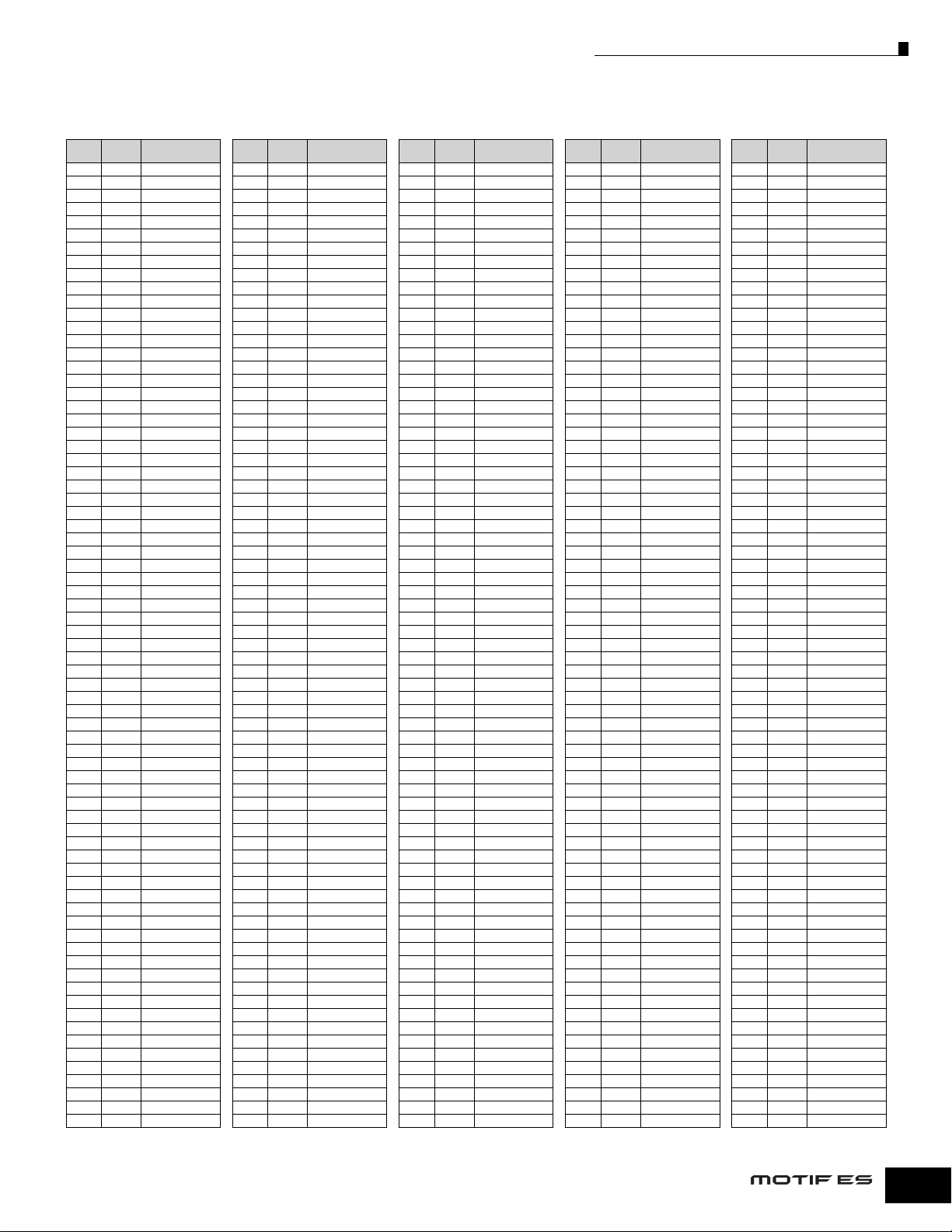
Drum Voice List
PRE 51 Scratches PRE 52 AcstSnares PRE 53 StSnares PRE 54 AllKicks PRE 55 DanceKick
Wave
Note
C 0 834 Se Scratch H
C♯0 835 Se Scratch L
D 0 836 Se ScratchDwn
D♯0 837 Se ScratchHiF
E 0 838 Se ScratchHiR
F 0 839 Se ScratchLoF
♯
0 840 Se ScratchLoR
F
G 0 841 Se ScratchBdF
G♯0 842 Se ScratchBdR
A 0 843 Se ScratchSdF
A♯0 844 Se ScratchSdR
B 0 845 Se ScratchVoF
C 1 834 Se Scratch H
♯
1 835 Se Scratch L
C
D 1 836 Se ScratchDwn
D♯1 837 Se ScratchHiF
E 1 838 Se ScratchHiR
F 1 839 Se ScratchLoF
♯
1 840 Se ScratchLoR
F
G 1 841 Se ScratchBdF
G♯1 842 Se ScratchBdR
A 1 843 Se ScratchSdF
A♯1 844 Se ScratchSdR
B 1 845 Se ScratchVoF
C 2 846 Se ScratchVoR
C♯2 847 Se ScratchStp
D 2 848 Se ScratchSpn
D♯2 849 Se ScratchHip
E 2 850 Se ScratchHp2
F 2 853 Se ScratchCmb
F♯2 854 Se ScratchCb2
G 2 855 Se ScratchCb3
♯
2 856 Se ScratchCb4
G
A 2 834 Se Scratch H
♯
2 835 Se Scratch L
A
B 2 836 Se ScratchDwn
C 3 837 Se ScratchHiF
♯
3 838 Se ScratchHiR
C
D 3 839 Se ScratchLoF
♯
3 840 Se ScratchLoR
D
E 3 841 Se ScratchBdF
F 3 842 Se ScratchBdR
♯
3 843 Se ScratchSdF
F
G 3 844 Se ScratchSdR
♯
3 845 Se ScratchVoF
G
A 3 846 Se ScratchVoR
♯
3 847 Se ScratchStp
A
B 3 848 Se ScratchSpn
C 4 849 Se ScratchHip
♯
4 850 Se ScratchHp2
C
D 4 853 Se ScratchCmb
D♯4 854 Se ScratchCb2
E 4 855 Se ScratchCb3
F 4 856 Se ScratchCb4
F♯4 834 Se Scratch H
G 4 835 Se Scratch L
G#4 836 Se ScratchDwn
A 4 837 Se ScratchHiF
A♯4 838 Se ScratchHiR
B 4 839 Se ScratchLoF
C 5 840 Se ScratchLoR
C♯5 841 Se ScratchBdF
D 5 842 Se ScratchBdR
D♯5 843 Se ScratchSdF
E 5 844 Se ScratchSdR
F 5 845 Se ScratchVoF
F♯5 846 Se ScratchVoR
G 5 847 Se ScratchStp
G♯5 848 Se ScratchSpn
A 5 849 Se ScratchHip
A♯5 850 Se ScratchHp2
B 5 853 Se ScratchCmb
C 6 854 Se ScratchCb2
No.
Wave Name
Wave
Note
C 0 1200 Dr SdNm1St
C♯0 1201 Dr SdNm2St
D 0 1202 Dr SdNm3St
D♯0 1203 Dr SdNm4St
E 0 1218 Dr SdFk1St
F 0 1219 Dr SdFk2St
♯
0 1220 Dr SdFk3St
F
G 0 1229 Dr SdFkAySt
G♯0 1236 Dr SdBs1St
A 0 1237 Dr SdBs2St
A♯0 1238 Dr SdBs3St
B 0 1253 Dr SdSon1St
C 1 1254 Dr SdSon2St
♯
1 1255 Dr SdSon3St
C
D 1 1256 Dr SdSon4St
D♯1 1271 Dr SdBl1St
E 1 1272 Dr SdBl2St
F 1 1273 Dr SdBl3St
♯
1 1286 Dr SdBh1St
F
G 1 1287 Dr SdBh2St
G♯1 1288 Dr SdBh3St
A 1 1303 Dr SdTgt1St
A♯1 1304 Dr SdTgt2St
B 1 1305 Dr SdTgt3St
C 2 1306 Dr SdTgt4St
C♯2 1318 Dr SdHip1St
D 2 1319 Dr SdHip2St
D♯2 1326 Dr SdRkOp1St
E 2 1329 Dr SdRkMte1St
F 2 1332 Dr SdRkRim1St
F♯2 1335 Dr SdRkOp2St
G 2 1338 Dr SdRkMte2St
♯
2 1341 Dr SdRkRim2St
G
A 2 1344 Dr SdRkFlmSt
♯
2 1326 Dr SdRkOp1St
A
B 2 1329 Dr SdRkMte1St
C 3 1332 Dr SdRkRim1St
♯
3 1335 Dr SdRkOp2St
C
D 3 1338 Dr SdRkMte2St
♯
3 1341 Dr SdRkRim2St
D
E 3 1344 Dr SdRkFlmSt
F 3 1202 Dr SdNm3St
♯
3 1229 Dr SdFkAySt
F
G 3 1238 Dr SdBs3St
♯
3 1255 Dr SdSon3St
G
A 3 1288 Dr SdBh3St
♯
3 1305 Dr SdTgt3St
A
B 3 1314 Dr SdTgt3R
C 4 1114 Dr SdBldSt1-4
♯
4 1134 Dr SdSolSt1-4
C
D 4 1154 Dr SdPwrSt1-4
D♯4 1174 Dr SdRngSt1-4
E 4 1351 Dr SdMdRim
F 4 1352 Dr SdAmb
F♯4 1353 Dr SdGate1
G 4 1355 Dr SdLdwHMono
G#4 1356 Dr SdBrRim
A 4 1357 Dr SdDry
A♯4 1358 Dr SdHeavy
B 4 1359 Dr SdGM
C 5 1360 Dr SdRkStk1St
C♯5 1363 Dr SdRkStk2St
D 5 1376 Dr SdClRmSt
D♯5 1379 Dr SdClRim2
E 5 1380 Dr SdClRim3
F 5 1381 Dr SdRkRolSt
F♯5 1335 Dr SdRkOp2St
G 5 1387 Dr SdLvRolSt
G♯5 1254 Dr SdSon2St
A 5 1390 Dr SdRollMono
A♯5 1305 Dr SdTgt3St
B 5 1391 Dr SdBrMtSt
C 6 1400 Dr SdBSwrAtSt
No.
Wave Name
Wave
Note
C 0 1194 Dr SdNmSt1-4
C♯0 1195 Dr SdNmSt1-3
D 0 1196 Dr SdNmSt2-4
D♯0 1197 Dr SdNmSt1-2
E 0 1198 Dr SdNmSt2-3
F 0 1199 Dr SdNmSt3-4
♯
0 1200 Dr SdNm1St
F
G 0 1201 Dr SdNm2St
G♯0 1202 Dr SdNm3St
A 0 1203 Dr SdNm4St
A♯0 1214 Dr SdFkSt1-3
B 0 1215 Dr SdFkSt1-2
C 1 1216 Dr SdFkSt2-3
♯
1 1217 Dr SdFkSt1/3
C
D 1 1218 Dr SdFk1St
D♯1 1219 Dr SdFk2St
E 1 1220 Dr SdFk3St
F 1 1229 Dr SdFkAySt
♯
1 1232 Dr SdBsSt1-3
F
G 1 1233 Dr SdBsSt1-2
G♯1 1234 Dr SdBsSt2-3
A 1 1235 Dr SdBsSt1/3
A♯1 1236 Dr SdBs1St
B 1 1237 Dr SdBs2St
C 2 1238 Dr SdBs3St
C♯2 1247 Dr SdSonSt1-4
D 2 1248 Dr SdSonSt1-3
D♯2 1249 Dr SdSonSt2-4
E 2 1250 Dr SdSonSt1-2
F 2 1251 Dr SdSonSt2-3
F♯2 1252 Dr SdSonSt3-4
G 2 1253 Dr SdSon1St
♯
2 1254 Dr SdSon2St
G
A 2 1255 Dr SdSon3St
♯
2 1256 Dr SdSon4St
A
B 2 1267 Dr SdBlSt1-3
C 3 1268 Dr SdBlSt1-2
♯
3 1269 Dr SdBlSt2-3
C
D 3 1270 Dr SdBlSt1/3
♯
3 1271 Dr SdBl1St
D
E 3 1272 Dr SdBl2St
F 3 1273 Dr SdBl3St
♯
3 1282 Dr SdBhSt1-3
F
G 3 1283 Dr SdBhSt1-2
♯
3 1284 Dr SdBhSt2-3
G
A 3 1285 Dr SdBhSt1/3
♯
3 1286 Dr SdBh1St
A
B 3 1287 Dr SdBh2St
C 4 1288 Dr SdBh3St
♯
4 1297 Dr SdTgtSt1-4
C
D 4 1298 Dr SdTgtSt1-3
D♯4 1299 Dr SdTgtSt2-4
E 4 1300 Dr SdTgtSt1-2
F 4 1301 Dr SdTgtSt2-3
F♯4 1302 Dr SdTgtSt3-4
G 4 1303 Dr SdTgt1St
G#4 1304 Dr SdTgt2St
A 4 1305 Dr SdTgt3St
A♯4 1306 Dr SdTgt4St
B 4 1318 Dr SdHip1St
C 5 1326 Dr SdRkOp1St
C♯5 1329 Dr SdRkMte1St
D 5 1332 Dr SdRkRim1St
D♯5 1335 Dr SdRkOp2St
E 5 1338 Dr SdRkMte2St
F 5 1341 Dr SdRkRim2St
F♯5 1344 Dr SdRkFlmSt
G 5 1381 Dr SdRkRolSt
G♯5 1326 Dr SdRkOp1St
A 5 1384 Dr SdRkRolDSt
A♯5 1335 Dr SdRkOp2St
B 5 1387 Dr SdLvRolSt
C 6 1202 Dr SdNm3St
No.
Wave Name
Wave
Note
C 0 999 Dr BdNmSt1-2
C♯0 972 Dr BdSnap1-2
D 0 982 Dr BdTigt1
D♯0 1002 Dr BdNmL1-2
E 0 1008 Dr BdFkSt1-2
F 0 990 Dr BdAmb1-2
♯
0 1010 Dr BdFk2St
F
G 0 1017 Dr BdHiSt
G♯0 1020 Dr BdLoSt
A 0 1023 Dr BdHSonSt
A♯0 1026 Dr BdLSonSt
B 0 1029 Dr BdFkSonSt
C 1 1032 Dr BdRk1St
♯
1 1035 Dr BdRk2St
C
D 1 1038 Dr BdDry1
D♯1 1039 Dr BdDry2
E 1 1040 Dr BdPop
F 1 1041 Dr BdVar1
♯
1 1042 Dr BdVar2
F
G 1 1043 Dr BdRoom1
G♯1 1044 Dr BdRoom2
A 1 1045 Dr BdRoom3
A♯1 1052 Dr BdGate
B 1 1053 Dr BdFXGate
C 2 1054 Dr BdT9-1
C♯2 1055 Dr BdT9-2
D 2 1056 Dr BdT9-3
D♯2 1057 Dr BdT9-4
E 2 1058 Dr BdT9Hd1
F 2 1059 Dr BdT9Hd2
F♯2 1060 Dr BdT9Hd3
G 2 1061 Dr BdT8-1
♯
2 1062 Dr BdT8-2
G
A 2 1063 Dr BdT8-3
♯
2 1064 Dr BdAnSm
A
B 2 1065 Dr BdAnCR
C 3 1066 Dr BdHuman1
♯
3 1067 Dr BdHuman2
C
D 3 1068 Dr BdBlip
♯
3 1069 Dr BdBlpHd
D
E 3 1070 Dr BdJngl1
F 3 1071 Dr BdJngl2
♯
3 1072 Dr BdJngl3
F
G 3 1073 Dr BdD&B1
♯
3 1074 Dr BdD&B2
G
A 3 1075 Dr BdR&B1
♯
3 1076 Dr BdR&B2
A
B 3 1077 Dr BdHipDp
C 4 1078 Dr BdBrkDp
♯
4 1079 Dr BdBreak1
C
D 4 1080 Dr BdBreak2
D♯4 1081 Dr BdBreakHvy
E 4 1082 Dr BdBreakHrd
F 4 1083 Dr BdDist1
F♯4 1084 Dr BdDist2
G 4 1085 Dr BdDist3
G#4 1086 Dr BdDist4
A 4 1087 Dr BdDist5
A♯4 1088 Dr BdDistRM
B 4 1089 Dr Bd+HH
C 5 1090 Dr BdFxHmr
C♯5 1091 Dr BdZapHrd
D 5 1092 Dr BdZapMid
D♯5 1093 Dr BdSus
E 5 1094 Dr BdTekPower
F 5 1095 Dr BdHardLong
F♯5 1096 Dr BdATite
G 5 1097 Dr BdAnHard
G♯5 1098 Dr BdLofi
A 5 1099 Dr BdThkSkn
A♯5 1100 Dr BdSlimy
B 5 1100 Dr BdSlimy
C 6 1100 Dr BdSlimy
No.
Wave Name
Wave
Note
C 0 1054 Dr BdT9-1
C♯0 1054 Dr BdT9-1
D 0 1055 Dr BdT9-2
D♯0 1056 Dr BdT9-3
E 0 1056 Dr BdT9-3
F 0 1057 Dr BdT9-4
♯
0 1058 Dr BdT9Hd1
F
G 0 1059 Dr BdT9Hd2
G♯0 1060 Dr BdT9Hd3
A 0 1060 Dr BdT9Hd3
A♯0 1095 Dr BdHardLong
B 0 1065 Dr BdAnCR
C 1 1054 Dr BdT9-1
♯
1 1055 Dr BdT9-2
C
D 1 1056 Dr BdT9-3
D♯1 1057 Dr BdT9-4
E 1 1058 Dr BdT9Hd1
F 1 1059 Dr BdT9Hd2
♯
1 1060 Dr BdT9Hd3
F
G 1 1061 Dr BdT8-1
G♯1 1062 Dr BdT8-2
A 1 1063 Dr BdT8-3
A♯1 1101 Dr BdElec1
B 1 1065 Dr BdAnCR
C 2 1066 Dr BdHuman1
C♯2 1101 Dr BdElec1
D 2 1068 Dr BdBlip
D♯2 1069 Dr BdBlpHd
E 2 1103 Dr BdElec3
F 2 1108 Dr BdElFX1
F♯2 1109 Dr BdElFX2
G 2 1110 Dr BdElGate
♯
2 1111 Dr BdElClick
G
A 2 1112 Dr BdElPwr1
♯
2 1076 Dr BdR&B2
A
B 2 1077 Dr BdHipDp
C 3 1078 Dr BdBrkDp
♯
3 1079 Dr BdBreak1
C
D 3 1113 Dr BdElPwr2
♯
3 1081 Dr BdBreakHvy
D
E 3 1082 Dr BdBreakHrd
F 3 1083 Dr BdDist1
♯
3 1084 Dr BdDist2
F
G 3 1085 Dr BdDist3
♯
3 1086 Dr BdDist4
G
A 3 1087 Dr BdDist5
♯
3 1102 Dr BdElec2
A
B 3 1105 Dr BdElComp1
C 4 1090 Dr BdFxHmr
♯
4 1091 Dr BdZapHrd
C
D 4 1092 Dr BdZapMid
D♯4 1093 Dr BdSus
E 4 1094 Dr BdTekPower
F 4 1095 Dr BdHardLong
F♯4 1096 Dr BdATite
G 4 1097 Dr BdAnHard
G#4 1106 Dr BdElComp2
A 4 1107 Dr BdElComp3
A♯4 1100 Dr BdSlimy
B 4 1052 Dr BdGate
C 5 1053 Dr BdFXGate
C♯5 1054 Dr BdT9-1
D 5 1055 Dr BdT9-2
D♯5 1056 Dr BdT9-3
E 5 1057 Dr BdT9-4
F 5 1058 Dr BdT9Hd1
F♯5 1059 Dr BdT9Hd2
G 5 1060 Dr BdT9Hd3
G♯5 1069 Dr BdBlpHd
A 5 1076 Dr BdR&B2
A♯5 1092 Dr BdZapMid
B 5 1095 Dr BdHardLong
C 6 1096 Dr BdATite
No.
Wave Name
Data List
19
Page 20
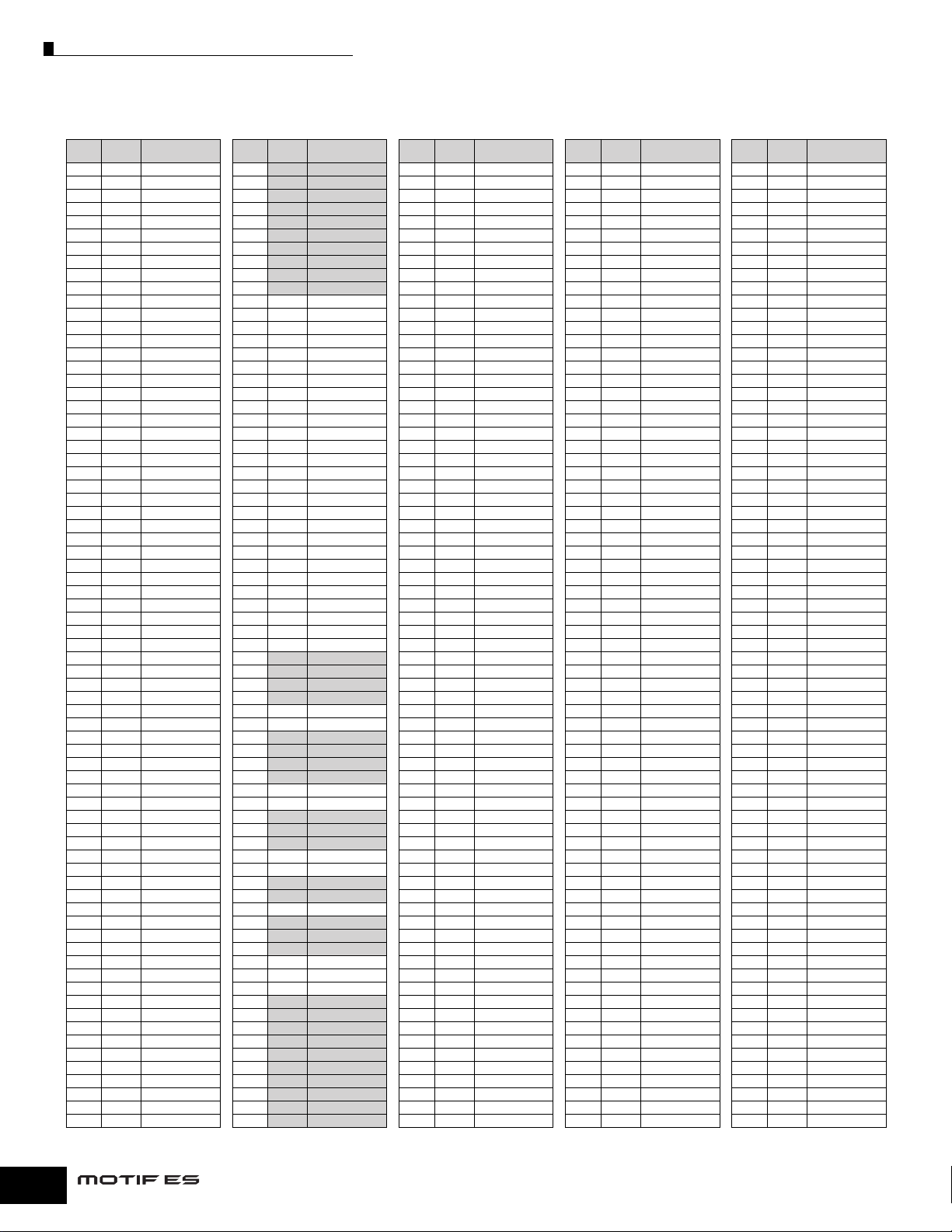
Drum Voice List
PRE 56 EasySnares PRE 57 Cuban PRE 58 SynPopKit PRE 59 Arabic Mix PRE 60 Bellydance
Wave
Note
C 0 1387 Dr SdLvRolSt
C♯0 1400 Dr SdBSwrAtSt
D 0 1397 Dr SdBrSwrSt
D♯0 1394 Dr SdBrMt2St
E 0 1391 Dr SdBrMtSt
F 0 1376 Dr SdClRmSt
♯
0 1142 Dr SdSolSt1
F
G 0 1142 Dr SdSolSt1
G♯0 1143 Dr SdSolSt2
A 0 1143 Dr SdSolSt2
A♯0 1144 Dr SdSolSt3
B 0 1144 Dr SdSolSt3
C 1 1145 Dr SdSolSt4
♯
1 1145 Dr SdSolSt4
C
D 1 1120 Dr SdBldSt1
D♯1 1121 Dr SdBldSt2
E 1 1122 Dr SdBldSt3
F 1 1123 Dr SdBldSt4
♯
1 1123 Dr SdBldSt4
F
G 1 1218 Dr SdFk1St
G♯1 1218 Dr SdFk1St
A 1 1218 Dr SdFk1St
A♯1 1219 Dr SdFk2St
B 1 1219 Dr SdFk2St
C 2 1220 Dr SdFk3St
C♯2 1220 Dr SdFk3St
D 2 1271 Dr SdBl1St
D♯2 1272 Dr SdBl2St
E 2 1272 Dr SdBl2St
F 2 1273 Dr SdBl3St
F♯2 1273 Dr SdBl3St
G 2 1200 Dr SdNm1St
♯
2 1201 Dr SdNm2St
G
A 2 1201 Dr SdNm2St
♯
2 1202 Dr SdNm3St
A
B 2 1202 Dr SdNm3St
C 3 1203 Dr SdNm4St
♯
3 1203 Dr SdNm4St
C
D 3 1318 Dr SdHip1St
♯
3 1318 Dr SdHip1St
D
E 3 1318 Dr SdHip1St
F 3 1319 Dr SdHip2St
♯
3 1319 Dr SdHip2St
F
G 3 1253 Dr SdSon1St
♯
3 1254 Dr SdSon2St
G
A 3 1254 Dr SdSon2St
♯
3 1255 Dr SdSon3St
A
B 3 1255 Dr SdSon3St
C 4 1256 Dr SdSon4St
♯
4 1256 Dr SdSon4St
C
D 4 1236 Dr SdBs1St
D♯4 1237 Dr SdBs2St
E 4 1237 Dr SdBs2St
F 4 1238 Dr SdBs3St
F♯4 1238 Dr SdBs3St
G 4 1303 Dr SdTgt1St
G#4 1304 Dr SdTgt2St
A 4 1304 Dr SdTgt2St
A♯4 1305 Dr SdTgt3St
B 4 1305 Dr SdTgt3St
C 5 1306 Dr SdTgt4St
C♯5 1306 Dr SdTgt4St
D 5 1286 Dr SdBh1St
D♯5 1287 Dr SdBh2St
E 5 1287 Dr SdBh2St
F 5 1288 Dr SdBh3St
F♯5 1288 Dr SdBh3St
G 5 940 Pc HandClapSt
G♯5 953 Pc ClapT9
A 5 954 Pc ClapAnSm
A♯5 930 Pc Stick
B 5 931 Pc Stick2
C 6 1229 Dr SdFkAySt
No.
Wave Name
Wave
Note
C 0
C♯0
D 0
D♯0
E 0
F 0
F♯0
G 0
G♯0
A 0
A♯0 859 Pc CongaTip
B 0 860 Pc CongaBtm
C 1 857 Pc Conga Opn
♯
1 857 Pc Conga Opn
C
D 1 858 Pc CongaOpSlp
D♯1 858 Pc CongaOpSlp
E 1 858 Pc CongaOpSlp
F 1 859 Pc CongaTip
♯
1 857 Pc Conga Opn
F
G 1 857 Pc Conga Opn
G♯1 857 Pc Conga Opn
A 1 858 Pc CongaOpSlp
A♯1 858 Pc CongaOpSlp
B 1 857 Pc Conga Opn
C 2 873 Pc Bongo H1
C♯2 874 Pc Bongo H2
D 2 873 Pc Bongo H1
D♯2 874 Pc Bongo H2
E 2 874 Pc Bongo H2
F 2 874 Pc Bongo H2
F♯2 872 Pc Bongo L
G 2 872 Pc Bongo L
♯
2 872 Pc Bongo L
G
A 2 864 Pc Quint2Opn
♯
2 872 Pc Bongo L
A
B 2 863 Pc Quint1Slp
C 3 879 Pc TmbaleL1-3
♯
3
C
D 3
D♯3
E 3
F 3 885 Pc Paila L
♯
3 875 Pc TmbaleH1-3
F
G 3
G♯3
A 3
A♯3
B 3 886 Pc Paila H
C 4 946 Pc Cowbell2
♯
4
C
D 4
D♯4
E 4 926 Pc GuiroShort
F 4 925 Pc GuiroLong
F♯4
G 4
G#4 912 Pc TambrnSw
A 4
A♯4
B 4
C 5 890 Pc Maracas1-2
C♯5 901 Pc Shaker 3
D 5 893 Pc Cabasa1-2
D♯5
E 5
F 5
F♯5
G 5
G♯5
A 5
A♯5
B 5
C 6
No.
Wave Name
Wave
Note
C 0 1111 Dr BdElClick
C♯0 1103 Dr BdElec3
D 0 1101 Dr BdElec1
D♯0 1109 Dr BdElFX2
E 0 1108 Dr BdElFX1
F 0 1110 Dr BdElGate
♯
0 1113 Dr BdElPwr2
F
G 0 1102 Dr BdElec2
G♯0 1105 Dr BdElComp1
A 0 1106 Dr BdElComp2
A♯0 1107 Dr BdElComp3
B 0 1104 Dr BdElec4
C 1 1112 Dr BdElPwr1
♯
1 1442 Dr SdT9Rim
C
D 1 1435 Dr SdElec12
D♯1 953 Pc ClapT9
E 1 1431 Dr SdElec8
F 1 1659 Dr TomT9Lo
♯
1 1597 Dr HHClT9
F
G 1 1659 Dr TomT9Lo
G♯1 1598 Dr HHOpT9
A 1 1659 Dr TomT9Lo
A♯1 1598 Dr HHOpT9
B 1 1658 Dr TomT9Hi
C 2 1658 Dr TomT9Hi
C♯2 1710 Dr CrashT9
D 2 1658 Dr TomT9Hi
D♯2 1713 Dr RideT9
E 2 1710 Dr CrashT9
F 2 1713 Dr RideT9
F♯2 966 Pc ElTambrn2
G 2 1710 Dr CrashT9
♯
2 961 Pc ElCowbell
G
A 2 1710 Dr CrashT9
♯
2 965 Pc ElTambrn1
A
B 2 1713 Dr RideT9
C 3 802 Se ElPerc5
♯
3 801 Se ElPerc4
C
D 3 809 Se ElPerc12
♯
3 803 Se ElPerc6
D
E 3 798 Se ElPerc1
F 3 792 Se BellFX1
♯
3 793 Se BellFX2
F
G 3 851 Se ScratchAtk
♯
3 852 Se ScratchR&B
G
A 3 893 Pc Cabasa1-2
♯
3 891 Pc MaracasSlr
A
B 3 811 Se ElPerc14
C 4 812 Se ElPerc15
♯
4 799 Se ElPerc2
C
D 4 800 Se ElPerc3
D♯4 804 Se ElPerc7
E 4 805 Se ElPerc8
F 4 806 Se ElPerc9
F♯4 807 Se ElPerc10
G 4 810 Se ElPerc13
G#4 939 Pc TriangleMt
A 4 938 Pc TriangleOp
A♯4 968 Pc ElMarcs
B 4 970 Pc ElTriangl
C 5 808 Se ElPerc11
C♯5 1424 Dr SdElec1
D 5 1432 Dr SdElec9
D♯5 1433 Dr SdElec10
E 5 1434 Dr SdElec11
F 5 1425 Dr SdElec2
F♯5 1426 Dr SdElec3
G 5 1427 Dr SdElec4
G♯5 1428 Dr SdElec5
A 5 1429 Dr SdElec6
A♯5 1430 Dr SdElec7
B 5 955 Pc ElClap1
C 6 956 Pc ElClap2
No.
Wave Name
Wave
Note
C 0 952 Pc BellTree
C♯0 1391 Dr SdBrMtSt
D 0 1397 Dr SdBrSwrSt
D♯0 1394 Dr SdBrMt2St
E 0 1400 Dr SdBSwrAtSt
F 0 1387 Dr SdLvRolSt
♯
0 932 Pc Castanet
F
G 0 1200 Dr SdNm1St
G♯0 930 Pc Stick
A 0 1055 Dr BdT9-2
A♯0 1232 Dr SdBsSt1-3
B 0 1017 Dr BdHiSt
C 1 999 Dr BdNmSt1-2
♯
1 1214 Dr SdFkSt1-3
C
D 1 1114 Dr SdBldSt1-4
D♯1 940 Pc HandClapSt
E 1 1134 Dr SdSolSt1-4
F 1 1648 Dr TomRkLoSt
♯
1 1498 Dr HHCls1-4St
F
G 1 1644 Dr TomRkMdSt
G♯1 1518 Dr HHPdl1-3St
A 1 1636 Dr TomFlr St
A♯1 1534 Dr HHOpn1-2St
B 1 1632 Dr TomLow St
C 2 1628 Dr TomMid St
C♯2 1670 Dr CrashSt
D 2 1624 Dr TomHi St
D♯2 1534 Dr HHOpn1-2St
E 2 1714 Dr RevCymbal
F 2 879 Pc TmbaleL1-3
F♯2 857 Pc Conga Opn
G 2 875 Pc TmbaleH1-3
♯
2 858 Pc CongaOpSlp
G
A 2 912 Pc TambrnSw
♯
2 866 Pc TumbaOpen
A
B 2 945 Pc Cowbell1
C 3 933 Pc Clave
♯
3 873 Pc Bongo H1
C
D 3 934 Pc WoodBlock
♯
3 872 Pc Bongo L
D
E 3 934 Pc WoodBlock
F 3 522 Pc Dohol L
♯
3 893 Pc Cabasa1-2
F
G 3 523 Pc Dohol H
♯
3 899 Pc Shaker 1
G
A 3 932 Pc Castanet
♯
3 890 Pc Maracas1-2
A
B 3 932 Pc Castanet
C 4 531 Pc Twaisat3
♯
4 529 Pc Twaisat
C
D 4 530 Pc Twaisat2
D♯4 532 Pc Twaisat4
E 4 532 Pc Twaisat4
F 4 503 Pc SmlTablDom
F♯4 524 Pc BarasimDom
G 4 504 Pc SmlTablSnp
G#4 525 Pc BarasimSak
A 4 505 Pc SmlTablSak
A♯4 526 Pc BarasimTak
B 4 506 Pc SmlTablTak
C 5 507 Pc BigTablDom
C♯5 527 Pc Segal Dom
D 5 508 Pc BigTablTak
D♯5 528 Pc Segal Tak
E 5 509 Pc BigTablSak
F 5 510 Pc TablaDom
F♯5 511 Pc TablaTak1
G 5 517 Pc TablaTrem
G♯5 512 Pc TablaTak2
A 5 513 Pc TablaTik1
A♯5 516 Pc TablaSak1
B 5 515 Pc TablaTik3
C 6 514 Pc TablaTik2
No.
Wave Name
Wave
Note
C 0 514 Pc TablaTik2
C♯0 494 Pc Wataiko
D 0 495 Pc DjembeEd
D♯0 496 Pc DjembeMt
E 0 497 Pc DjembeOp
F 0 498 Pc DjembeCmb
♯
0 499 Pc TablaBya
F
G 0 500 Pc TablaNah
G♯0 501 Pc TablaMut
A 0 502 Pc TablaCmb
A♯0 503 Pc SmlTablDom
B 0 503 Pc SmlTablDom
C 1 1095 Dr BdHardLong
♯
1 1054 Dr BdT9-1
C
D 1 1437 Dr SdT9-2
D♯1 955 Pc ElClap1
E 1 1164 Dr SdPwrL1-4
F 1 1665 Dr TomDistLo
♯
1 1597 Dr HHClT9
F
G 1 1664 Dr TomDistHi
G♯1 1599 Dr HHClT8-1
A 1 1661 Dr TomSyn1
A♯1 1598 Dr HHOpT9
B 1 1662 Dr TomSyn2
C 2 1466 Dr SdHip1
C♯2 1675 Dr Crash2
D 2 1462 Dr SdD&B4
D♯2 1606 Dr HHClBreak
E 2 1714 Dr RevCymbal
F 2 879 Pc TmbaleL1-3
F♯2 857 Pc Conga Opn
G 2 875 Pc TmbaleH1-3
♯
2 858 Pc CongaOpSlp
G
A 2 912 Pc TambrnSw
♯
2 866 Pc TumbaOpen
A
B 2 945 Pc Cowbell1
C 3 933 Pc Clave
♯
3 873 Pc Bongo H1
C
D 3 934 Pc WoodBlock
♯
3 872 Pc Bongo L
D
E 3 934 Pc WoodBlock
F 3 522 Pc Dohol L
♯
3 893 Pc Cabasa1-2
F
G 3 523 Pc Dohol H
♯
3 899 Pc Shaker 1
G
A 3 932 Pc Castanet
♯
3 890 Pc Maracas1-2
A
B 3 932 Pc Castanet
C 4 531 Pc Twaisat3
♯
4 529 Pc Twaisat
C
D 4 530 Pc Twaisat2
D♯4 532 Pc Twaisat4
E 4 532 Pc Twaisat4
F 4 503 Pc SmlTablDom
F♯4 524 Pc BarasimDom
G 4 504 Pc SmlTablSnp
G#4 525 Pc BarasimSak
A 4 505 Pc SmlTablSak
A♯4 526 Pc BarasimTak
B 4 506 Pc SmlTablTak
C 5 507 Pc BigTablDom
C♯5 527 Pc Segal Dom
D 5 508 Pc BigTablTak
D♯5 528 Pc Segal Tak
E 5 509 Pc BigTablSak
F 5 510 Pc TablaDom
F♯5 511 Pc TablaTak1
G 5 517 Pc TablaTrem
G♯5 512 Pc TablaTak2
A 5 513 Pc TablaTik1
A♯5 516 Pc TablaSak1
B 5 515 Pc TablaTik3
C 6 514 Pc TablaTik2
No.
Wave Name
20
Data List
Page 21
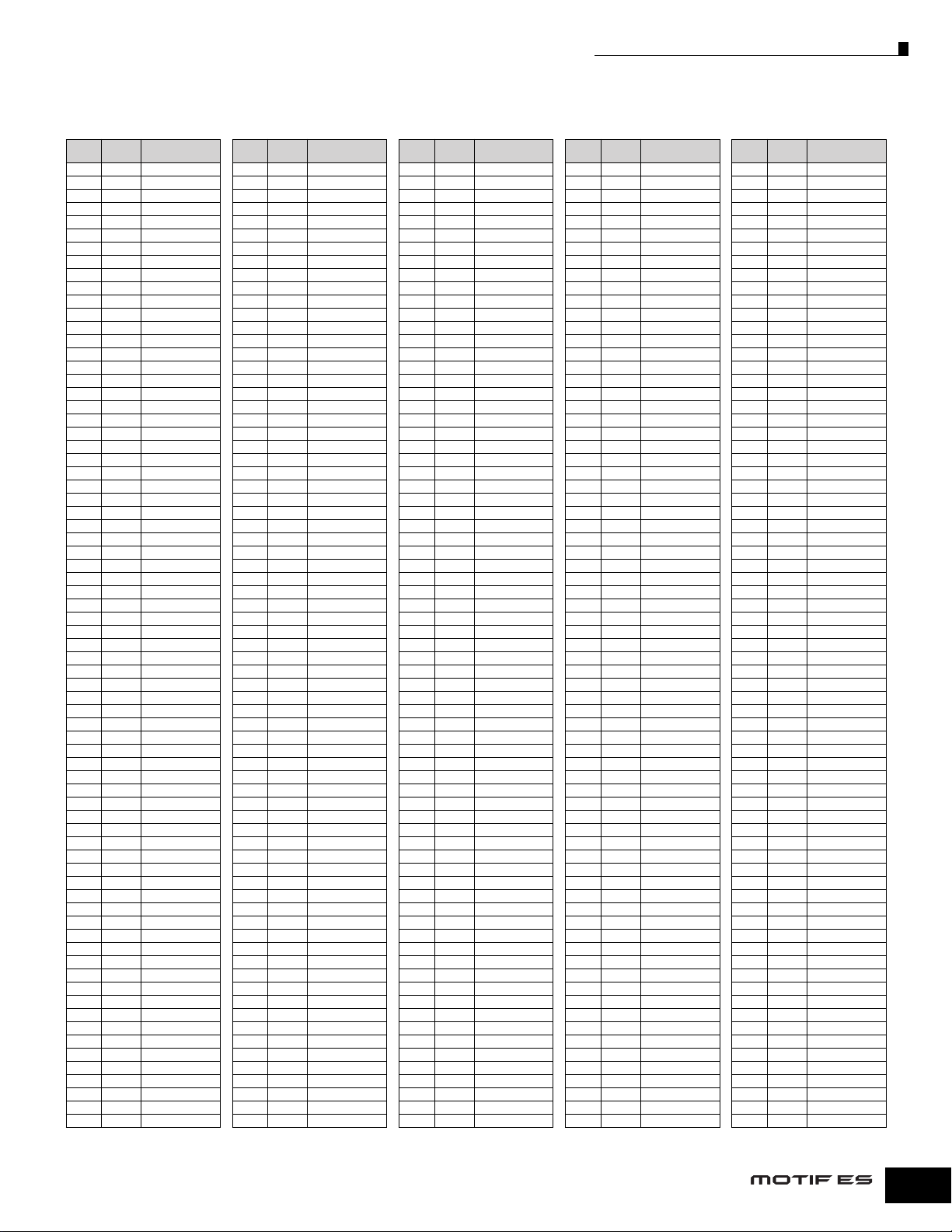
Drum Voice List
PRE 61 DanceSnare PRE 62 SpecialSFX PRE 63 Synthetic PRE 64 SFX Kit GM Drum Stereo GM
Wave
Note
C 0 1480 Dr SdFx1
C♯0 1481 Dr SdFx2
D 0 1482 Dr SdFx3
D♯0 1483 Dr SdFx4
E 0 1485 Dr SdDist
F 0 1486 Dr SdCut
♯
0 1487 Dr SdDodgH
F
G 0 1488 Dr SdDodgL
G♯0 1489 Dr SdFM
A 0 1491 Dr SdSyn
A♯0 1495 Dr SdHammr
B 0 1496 Dr SdLofi
C 1 1436 Dr SdT9-1
♯
1 1437 Dr SdT9-2
C
D 1 1438 Dr SdT9-3
D♯1 1439 Dr SdT9-4
E 1 1440 Dr SdT9-5
F 1 1441 Dr SdT9Gate
♯
1 1443 Dr SdT8-1
F
G 1 1444 Dr SdT8-2
G♯1 1445 Dr SdT8-3
A 1 1446 Dr SdT8-4
A♯1 1447 Dr SdT8-5
B 1 1449 Dr SdAnSm
C 2 1451 Dr SdAnCR
C♯2 1453 Dr SdHuman1
D 2 1455 Dr SdJngl1
D♯2 1456 Dr SdJngl2
E 2 1457 Dr SdJngl3
F 2 1458 Dr SdJnglFx
F♯2 1459 Dr SdD&B1
G 2 1460 Dr SdD&B2
♯
2 1461 Dr SdD&B3
G
A 2 1462 Dr SdD&B4
♯
2 1463 Dr SdR&B1
A
B 2 1464 Dr SdR&B1Rm
C 3 1465 Dr SdR&B2
♯
3 1466 Dr SdHip1
C
D 3 1467 Dr SdHip2
♯
3 1468 Dr SdHip3
D
E 3 1469 Dr SdHipGate
F 3 1470 Dr SdHipRm1
♯
3 1471 Dr SdHipRm2
F
G 3 1472 Dr SdHipRm3
♯
3 1473 Dr SdHipRm4
G
A 3 1474 Dr SdHipRm5
♯
3 1476 Dr SdBreak2
A
B 3 1478 Dr SdBreakHvy
C 4 1424 Dr SdElec1
♯
4 1425 Dr SdElec2
C
D 4 1426 Dr SdElec3
D♯4 1427 Dr SdElec4
E 4 1428 Dr SdElec5
F 4 1429 Dr SdElec6
F♯4 1430 Dr SdElec7
G 4 1431 Dr SdElec8
G#4 1432 Dr SdElec9
A 4 1433 Dr SdElec10
A♯4 1434 Dr SdElec11
B 4 1435 Dr SdElec12
C 5 1424 Dr SdElec1
C♯5 1444 Dr SdT8-2
D 5 1426 Dr SdElec3
D♯5 1427 Dr SdElec4
E 5 1428 Dr SdElec5
F 5 1429 Dr SdElec6
F♯5 1430 Dr SdElec7
G 5 1424 Dr SdElec1
G♯5 1431 Dr SdElec8
A 5 1433 Dr SdElec10
A♯5 1434 Dr SdElec11
B 5 1435 Dr SdElec12
C 6 1438 Dr SdT9-3
No.
Wave Name
Wave
Note
C 0 625 Wv MiniBlip2
C♯0 624 Wv MiniBlip1
D 0 626 Wv MiniBlip3
D♯0 627 Wv MiniBlip4
E 0 628 Wv MiniBlip5
F 0 629 Wv MiniBlip6
♯
0 792 Se BellFX1
F
G 0 793 Se BellFX2
G♯0 801 Se ElPerc4
A 0 803 Se ElPerc6
A♯0 812 Se ElPerc15
B 0 802 Se ElPerc5
C 1 799 Se ElPerc2
♯
1 800 Se ElPerc3
C
D 1 804 Se ElPerc7
D♯1 805 Se ElPerc8
E 1 806 Se ElPerc9
F 1 807 Se ElPerc10
♯
1 811 Se ElPerc14
F
G 1 810 Se ElPerc13
G♯1 800 Se ElPerc3
A 1 701 Wv Spectrum1
A♯1 703 Wv Spectrum3
B 1 702 Wv Spectrum2
C 2 783 Me Shower St
C♯2 786 Me ComputerSt
D 2 789 Me Chatter
D♯2 779 Me EngnRoomSt
E 2 777 Me Raspberr y
F 2 782 Me DigiHeli
F♯2 763 Me HopFX1
G 2 710 Me Willow St
♯
2 713 Me Anemone St
G
A 2 716 Me MagnitudSt
♯
2 753 Me RadioNz
A
B 2 761 Me Quiek
C 3 770 Me StabGiant
♯
3 769 Me StabOrch
C
D 3 771 Me StabHard
♯
3 772 Me StabOrgan2
D
E 3 773 Me StabAah
F 3 774 Me Hit Uhh
♯
3 775 Me HitOrch2
F
G 3 767 Me HitOrch1
♯
3 768 Me HitBrass
G
A 3 724 Me OrchHit1St
♯
3 727 Me OrchHit2St
A
B 3 730 Me OrchHit3
C 4 265 Gt PlayFx Mix
♯
4 265 Gt PlayFx Mix
C
D 4 265 Gt PlayFx Mix
D♯4 1834 Se Ab FX07
E 4 1835 Se Ab FX08
F 4 1836 Se Ab FX09
F♯4 834 Se Scratch H
G 4 835 Se Scratch L
G#4 836 Se ScratchDwn
A 4 837 Se ScratchHiF
A♯4 847 Se ScratchStp
B 4 848 Se ScratchSpn
C 5 790 Se Ripper
C♯5 795 Se NzBurst
D 5 796 Se Zap1
D♯5 797 Se Zap2
E 5 813 Se HiQ1
F 5 814 Se HiQ2
F♯5 816 Se Bomb
G 5 819 Se FxGun1
G♯5 739 Me Electer
A 5 740 Me HH Hit
A♯5 576 Wv PWMfast
B 5 619 Wv FMBass2
C 6 633 Wv FMMetal2
No.
Wave Name
Wave
Note
C 0 1102 Dr BdElec2
C♯0 847 Se ScratchStp
D 0 1398 Dr SdBrSwrL
D♯0 1396 Dr SdBrMt2R
E 0 1397 Dr SdBrSwrSt
F 0 1390 Dr SdRollMono
♯
0 623 Wv FMBass6
F
G 0 826 Se Seashore
G♯0 801 Se ElPerc4
A 0 1107 Dr BdElComp3
A♯0 1171 Dr SdPwrR2
B 0 1102 Dr BdElec2
C 1 1100 Dr BdSlimy
♯
1 883 Pc TmblPailaH
C
D 1 1347 Dr SdPicol
D♯1 954 Pc ClapAnSm
E 1 1433 Dr SdElec10
F 1 607 Wv MgBass2
♯
1 814 Se HiQ2
F
G 1 607 Wv MgBass2
G♯1 804 Se ElPerc7
A 1 1660 Dr TomT8
A♯1 1602 Dr HHOpT8-2
B 1 1660 Dr TomT8
C 2 1660 Dr TomT8
C♯2 1674 Dr Crash
D 2 1660 Dr TomT8
D♯2 1699 Dr CupMono
E 2 1699 Dr CupMono
F 2 1699 Dr CupMono
F♯2 843 Se ScratchSdF
G 2 1693 Dr RideCup RL
♯
2 804 Se ElPerc7
G
A 2 1674 Dr Crash
♯
2 745 Me HiLo
A
B 2 1705 Dr China
C 3 572 Wv RingMod
♯
3 805 Se ElPerc8
C
D 3 572 Wv RingMod
♯
3 804 Se ElPerc7
D
E 3 808 Se ElPerc11
F 3 886 Pc Paila H
♯
3 886 Pc Paila H
F
G 3 763 Me HopFX1
♯
3 764 Me HopFX2
G
A 3 834 Se Scratch H
♯
3 837 Se ScratchHiF
A
B 3 797 Se Zap2
C 4 762 Me LfoSeq
♯
4 762 Me LfoSeq
C
D 4 593 Wv MiniBa3
D♯4 761 Me Quiek
E 4 778 Me DigiBreath
F 4 782 Me DigiHeli
F♯4 804 Se ElPerc7
G 4 634 Wv FMOrgan1
G#4 536 Pc TibetnBowl
A 4 536 Pc TibetnBowl
A♯4 527 Pc Segal Dom
B 4 781 Me EngnRoom R
C 5 805 Se ElPerc8
C♯5 195 Gt StlSld St
D 5 625 Wv MiniBlip2
D♯5 702 Wv Spectrum2
E 5 628 Wv MiniBlip5
F 5 705 Wv Noise
F♯5 1073 Dr BdD&B1
G 5 702 Wv Spectrum2
G♯5 719 Me SabreTone
A 5 811 Se ElPerc14
A♯5 805 Se ElPerc8
B 5 782 Me DigiHeli
C 6 952 Pc BellTree
No.
Wave Name
Wave
Note
C 0 559 Wv FatSawMn
C♯0 851 Se ScratchAtk
D 0 702 Wv Spectrum2
D♯0 585 Wv 3o3Saw2
E 0 821 Se TurnTable
F 0 1390 Dr SdRollMono
♯
0 623 Wv FMBass6
F
G 0 817 Se TapeRewnd
G♯0 802 Se ElPerc5
A 0 1106 Dr BdElComp2
A♯0 1194 Dr SdNmSt1-4
B 0 1100 Dr BdSlimy
C 1 1102 Dr BdElec2
♯
1 593 Wv MiniBa3
C
D 1 1282 Dr SdBhSt1-3
D♯1 586 Wv 3o3Squ
E 1 1263 Dr SdSon3L
F 1 1664 Dr TomDistHi
♯
1 782 Me DigiHeli
F
G 1 1664 Dr TomDistHi
G♯1 799 Se ElPerc2
A 1 1664 Dr TomDistHi
A♯1 1602 Dr HHOpT8-2
B 1 1664 Dr TomDistHi
C 2 1664 Dr TomDistHi
C♯2 1674 Dr Crash
D 2 1664 Dr TomDistHi
D♯2 1692 Dr RideCup R
E 2 1689 Dr RideRL
F 2 1700 Dr CupMono2
F♯2 837 Se ScratchHiF
G 2 1707 Dr SplashL
♯
2 591 Wv MiniBa1
G
A 2 1666 Dr CrashCymSt
♯
2 779 Me EngnRoomSt
A
B 2 1693 Dr RideCup RL
C 3 573 Wv SyncLFO
♯
3 579 Wv P5SawLp
C
D 3 565 Wv OBStrings
♯
3 1195 Dr SdNmSt1-3
D
E 3 808 Se ElPerc11
F 3 577 Wv PWMslow
♯
3 762 Me LfoSeq
F
G 3 735 Me BigSyn
♯
3 735 Me BigSyn
G
A 3 775 Me HitOrch2
♯
3 503 Pc SmlTablDom
A
B 3 655 Wv Digi03
C 4 655 Wv Digi03
♯
4 653 Wv Digi01
C
D 4 653 Wv Digi01
D♯4 765 Me Sonar1
E 4 771 Me StabHard
F 4 779 Me EngnRoomSt
F♯4 789 Me Chatter
G 4 756 Me Hoo
G#4 534 Pc Mondira
A 4 534 Pc Mondira
A♯4 163 Or Rotar
B 4 777 Me Raspberry
C 5 782 Me DigiHeli
C♯5 586 Wv 3o3Squ
D 5 764 Me HopFX2
D♯5 696 Wv DigiBell3
E 5 815 Se VoxHitRev
F 5 813 Se HiQ1
F♯5 817 Se TapeRewnd
G 5 818 Se FxGun2
G♯5 819 Se FxGun1
A 5 820 Se Thunder
A♯5 822 Se Police
B 5 816 Se Bomb
C 6 816 Se Bomb
No.
Wave Name
Wave
Note
C 0 933 Pc Clave
C♯0 1391 Dr SdBrMtSt
D 0 1397 Dr SdBrSwrSt
D♯0 1394 Dr SdBrMt2St
E 0 1400 Dr SdBSwrAtSt
F 0 1387 Dr SdLvRolSt
♯
0 932 Pc Castanet
F
G 0 1200 Dr SdNm1St
G♯0 930 Pc Stick
A 0 1008 Dr BdFkSt1-2
A♯0 1234 Dr SdBsSt2-3
B 0 1017 Dr BdHiSt
C 1 999 Dr BdNmSt1-2
♯
1 1376 Dr SdClRmSt
C
D 1 1194 Dr SdNmSt1-4
D♯1 953 Pc ClapT9
E 1 1233 Dr SdBsSt1-2
F 1 1636 Dr TomFlr St
♯
1 1498 Dr HHCls1-4St
F
G 1 1632 Dr TomLow St
G♯1 1521 Dr HHPdl3 St
A 1 1632 Dr TomLow St
A♯1 1536 Dr HHOpn2 St
B 1 1628 Dr TomMid St
C 2 1628 Dr TomMid St
C♯2 1670 Dr CrashSt
D 2 1624 Dr TomHi St
D♯2 1682 Dr RideCym St
E 2 1701 Dr ChinaSt
F 2 1690 Dr RideCup St
F♯2 912 Pc TambrnSw
G 2 1706 Dr SplashSt
♯
2 946 Pc Cowbell2
G
A 2 1673 Dr CrashRL
♯
2 935 Pc Vibraslap
A
B 2 1685 Dr RideCym RL
C 3 873 Pc Bongo H1
♯
3 872 Pc Bongo L
C
D 3 859 Pc CongaTip
♯
3 857 Pc Conga Opn
D
E 3 866 Pc TumbaOpen
F 3 875 Pc TmbaleH1-3
♯
3 879 Pc TmbaleL1-3
F
G 3 922 Pc AgogoHi
♯
3 923 Pc AgogoLo
G
A 3 893 Pc Cabasa1-2
♯
3 891 Pc MaracasSlr
A
B 3 936 Pc Whistle
C 4 936 Pc Whistle
♯
4 926 Pc GuiroShort
C
D 4 925 Pc GuiroLong
D♯4 933 Pc Clave
E 4 934 Pc WoodBlock
F 4 934 Pc WoodBlock
F♯4 871 Pc CuicaHi
G 4 870 Pc CuicaLo
G#4 939 Pc TriangleMt
A 4 938 Pc TriangleOp
A♯4 899 Pc Shaker 1
B 4 951 Pc SleighBel
C 5 952 Pc BellTree
C♯5 1274 Dr SdBlL1-3
D 5 1297 Dr SdTgtSt1-4
D♯5 1290 Dr SdBhR1-3
E 5 1317 Dr SdHipSt1-2
F 5 1020 Dr BdLoSt
F♯5 1355 Dr SdLdwHMono
G 5 1075 Dr BdR&B1
G♯5 1358 Dr SdHeavy
A 5 1043 Dr BdRoom1
A♯5 1352 Dr SdAmb
B 5 1029 Dr BdFkSonSt
C 6 1044 Dr BdRoom2
No.
Wave Name
Data List
21
Page 22
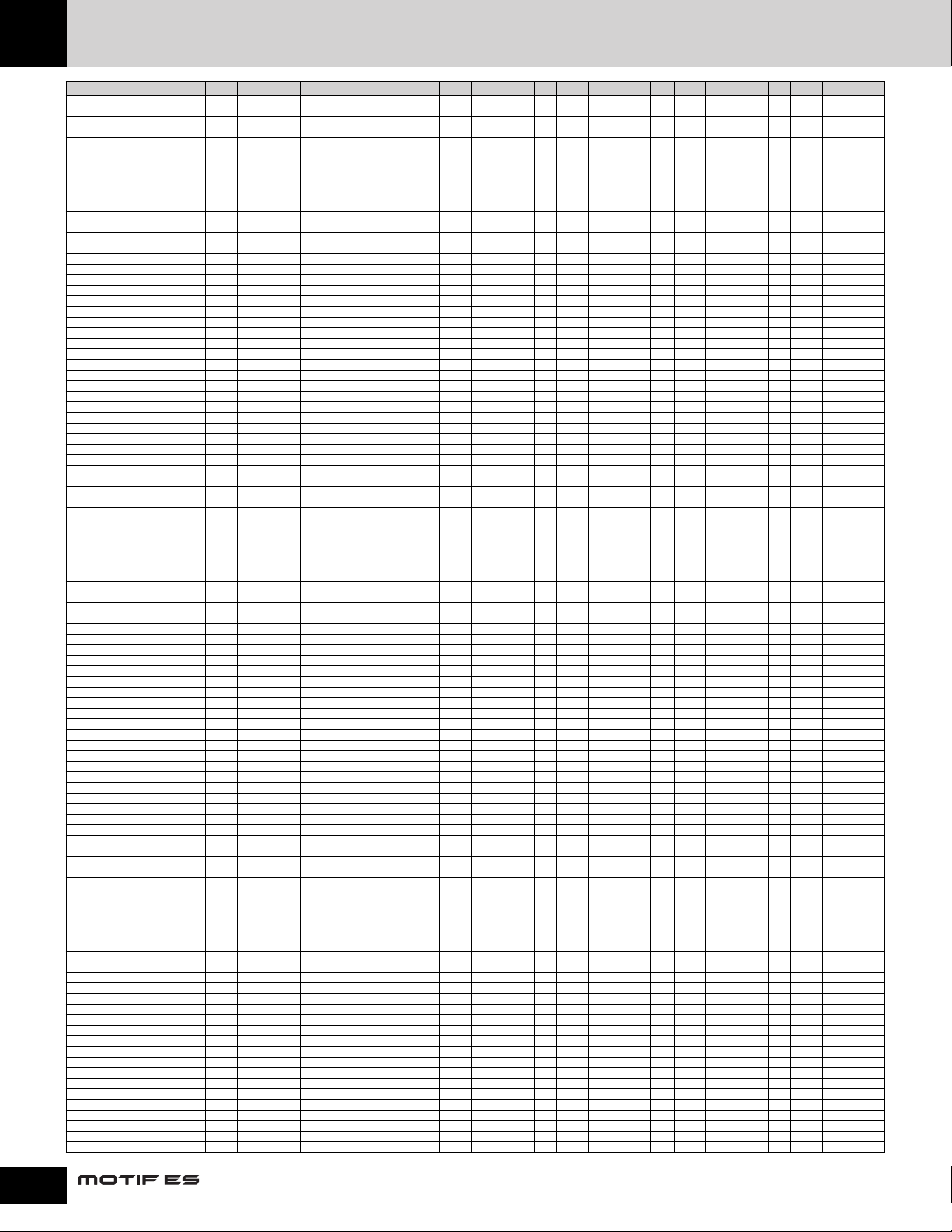
Waveform List
No.
Category
1Ap
2Ap
3Ap
4Ap
5Ap
6Ap
7Ap
8Ap
9Ap
10 Ap
11 Ap
12 Ap
13 Ap
14 Ap
15 Ap
16 Ap
17 Ap
18 Ap
19 Ap
20 Ap
21 Ap
22 Ap
23 Ap
24 Ap
25 Ap
26 Ap
27 Ap
28 Ap
29 Ap
30 Ap
31 Ap
32 Ap
33 Ap
34 Ap
35 Ap
36 Ep
37 Ep
38 Ep
39 Ep
40 Ep
41 Ep
42 Ep
43 Ep
44 Ep
45 Ep
46 Ep
47 Ep
48 Ep
49 Ep
50 Ep
51 Ep
52 Ep
53 Ep
54 Ep
55 Ep
56 Ep
57 Ep
58 Ep
59 Ep
60 Ep
61 Ep
62 Ep
63 Ep
64 Ep
65 Ep
66 Ep
67 Ep
68 Ep
69 Ep
70 Ep
71 Ep
72 Ep
73 Ep
74 Ep
75 Ep
76 Ep
77 Kb
78 Kb
79 Kb
80 Kb
81 Kb
82 Kb
83 Kb
84 Kb
85 Kb
86 Kb
87 Cp
88 Cp
89 Cp
90 Cp
91 Cp
92 Cp
93 Cp
94 Cp
95 Cp
96 Cp
97 Cp
98 Cp
99 Cp
100 Cp
Name No.
GrndStSw1
GrndStSw2
GrndStS
GrndStM
GrndStH
GrndMnSw1
GrndMnSw2
GrndMnS
GrndMnM
GrndMnH
GrndStSw1+
GrndStSw2+
GrndStS+
GrndStM+
GrndStH+
GrndMnSw1+
GrndMnSw2+
GrndMnS+
GrndMnM+
GrndMnH+
GrndStSw1-
GrndStSw2-
GrndStS-
GrndStM-
GrndStH-
GrndMnSw1-
GrndMnSw2-
GrndMnS-
GrndMnM-
GrndMnH-
Brite Pno
Brite Pno-
CP80
CP80+
CP80-
EP1 Soft
EP1 Soft+
EP1 Soft-
EP1 Med
EP1 Med+
EP1 Med-
EP1 Hard
EP1 Hard+
EP1 Hard-
EP2 Soft1
EP2 Soft1+
EP2 Soft1-
EP2 Soft2
EP2 Soft2+
EP2 Soft2-
EP2 Hard1
EP2 Hard1+
EP2 Hard1-
EP2 Hard2
EP2 Hard2+
EP2 Hard2-
EP3 Soft1
EP3 Soft1+
EP3 Soft1-
EP3 Soft2
EP3 Soft2+
EP3 Soft2-
EP3 Hard1
EP3 Hard1+
EP3 Hard1-
EP3 Hard2
EP3 Hard2+
EP3 Hard2-
Wurli
Wurli+
Wurli-
DX1
DX2
DX3
DX4
DX5
Clav1
Clav1+
Clav1-
Clav2
Clav2+
Clav2-
Clav3
Clav3+
Clav3-
Harpscd
Celeste
Vibraphone
Mairmba
GlockenSpl
Xylophone
TubularBel
Bell
BellSt1
BellSt2
BrBell
SmBell
FingerCym
HandBell
Hibasi
101 Cp
102 Cp
103 Cp
104 Cp
105 Cp
106 Cp
107 Cp
108
109 Cp
110 Cp
111 Cp
112 Cp
113 Cp
114 Or
115 Or
116 Or
117 Or
118 Or
119 Or
120 Or
121 Or
122 Or
123 Or
124 Or
125 Or
126 Or
127 Or
128 Or
129 Or
130 Or
131 Or
132 Or
133 Or
134 Or
135 Or
136 Or
137 Or
138 Or
139 Or
140 Or
141 Or
142 Or
143 Or
144 Or
145 Or
146 Or
147 Or
148 Or
149 Or
150 Or
151 Or
152 Or
153 Or
154 Or
155 Or
156 Or
157 Or
158 Or
159 Or
160 Or
161 Or
162 Or
163 Or
164 Or
165 Or
166 Or
167 Or
168 Or
169 Or
170 Or
171 Or
172 Or
173 Or
174 Or
175 Or
176 Or
177 Or
178 Or
179 Or
180 Gt
181 Gt
182 Gt
183 Gt
184 Gt
185 Gt
186 Gt
187 Gt
188 Gt
189 Gt
190 Gt
191 Gt
192 Gt
193 Gt
194 Gt
195 Gt
196 Gt
197 Gt
198 Gt
199 Gt
200 Gt
Category
Cp TimpSw L
Name No.
StoneH
StoneS
WoodBell1
WoodBell2
TimpStSw
TimpStSft
TimpStHrd
TimpSft L
TimpHrd L
TimpSw R
TimpSft R
TimpHrd R
RockVb
RockPc
Click
Rock2
Rock2+
Rock2-
JazzPrc
JazzPrc-
Jazz
Jazz+
Jazz-
Full
Full+
Full-
Swish
Swish-
Compact
Compact-
Port able
Portable-
BowNv
BowVb
Gospel
Soul
1stFour
Draw 16'
Draw 5 1/3
Draw 8'
Draw 4'
Draw 2 2/3
Draw 2'
Draw 1 3/5
Draw 1 1/3
Draw 1'
Draw 1+3
Draw 1+3+
Draw 1+3-
Draw 2+4
Draw 2+4+
Draw 2+4-
Draw Even
Draw Even+
Draw Even-
Draw Odd
Draw Odd+
Draw Odd-
Perc
Perc+
Perc-
Rotar
Clack
RotarWhstl
RotarGrit
RotarGrit2
SftTmp
Pipe1St
Pipe1L
Pipe1R
Pipe2
Pipe3St
Pipe3L
Pipe3R
Pipe4
Pipe5
Accordion
TangoAcd
Nylon St
Nylon L
Nylon R
NylonHrmSt
NylonHrm L
NylonHrm R
StlOpnM St
StlOpnM L
StlOpnM R
StlOpnH St
StlOpnH L
StlOpnH R
StlHmmr St
StlHmmr L
StlHmmr R
StlSld St
StlSld L
StlSld R
StlHarm St
StlHarm L
StlHarm R
Category
201 Gt
202 Gt
203 Gt
204 Gt
205 Gt
206 Gt
207 Gt
208 Gt
209 Gt
210 Gt
211 Gt
212 Gt
213 Gt
214 Gt
215 Gt
216 Gt
217 Gt
218 Gt
219 Gt
220 Gt
221 Gt
222 Gt
223 Gt
224 Gt
225 Gt
226 Gt
227 Gt
228 Gt
229 Gt
230 Gt
231 Gt
232 Gt
233 Gt
234 Gt
235 Gt
236 Gt
237 Gt
238 Gt
239 Gt
240 Gt
241 Gt
242 Gt
243 Gt
244 Gt
245 Gt
246 Gt
247 Gt
248 Gt
249 Gt
250 Gt
251 Gt
252 Gt
253 Gt
254 Gt
255 Gt
256 Gt
257 Gt
258 Gt
259 Gt
260 Gt
261 Gt
262 Gt
263 Gt
264 Gt
265 Gt
266 Gt
267 Gt
268 Gt
269 Ba
270 Ba
271 Ba
272 Ba
273 Ba
274 Ba
275 Ba
276 Ba
277 Ba
278 Ba
279 Ba
280 Ba
281 Ba
282 Ba
283 Ba
284 Ba
285 Ba
286 Ba
287 Ba
288 Ba
289 Ba
290 Ba
291 Ba
292 Ba
293 Ba
294 Ba
295 Ba
296 Ba
297 Ba
298 Ba
299 Ba
300 Ba
Name No.
StlMute St 301 Ba Fing Sw 401 Br Trumpet2M 501 Pc TablaMut 601 Wv KlickBass
StlMute L 302 Ba Fing M+ 402 Br Trumpet2H 502 Pc TablaCmb 602 Wv PulsBass
StlMute R 303 Ba Fing H+ 403 Br Tr mptMute 503 Pc SmlTablDom 603 Wv ShortUni
StlDead St 304 Ba Fing M- 404 Br PicolTrmpt 504 Pc SmlTablSnp 604 Wv NoiseBass
StlDead L 305 Ba Fing H- 405 Br Trombone 505 Pc SmlTablSak 605 Wv MgRamp
StlDead R 306 Ba Fing Dead 406 Br Trombone- 506 Pc SmlTablTak 606 Wv MgBass1
StlFx St 307 Ba PrecRW M 407 Br Trombone2 507 Pc BigTablDom 607 Wv MgBass2
StlFx L 308 Ba PrecRW H 408 Br SoftTrb 508 Pc BigTablTak 608 Wv MgBass3
StlFx R 309 Ba PrecRW M+ 409 Br SoftFlugel 509 Pc BigTablSak 609 Wv ModBass
StlSw St 310 Ba PrecRW H+ 410 Br SoftFlugl- 510 Pc TablaDom 610 Wv AnaBass1
StlSw Mn 311 Ba PrecRW M- 411 Br FlugelHorn 511 Pc TablaTak1 611 Wv AnaBass2
StlHmHmSt 312 Ba PrecRW H- 412 Br FrncHrn St 512 Pc TablaTak2 612 Wv UniBass
StlHmHmMn 313 Ba PrecFW 413 Br FrncHrn L 513 Pc TablaTik1 613 Wv AnaBass3
StlMtDdSt 314 Ba PrecFW+ 414 Br FrncHrn R 514 Pc TablaTik2 614 Wv AnaBass4
StlMtDdMn 315 Ba PrecFW- 415 Br FrncHrnSt+ 515 Pc TablaTik3 615 Wv AnaBass5
StlFxSdHrm 316 Ba Slap 416 Br FrncHrn L+ 516 Pc TablaSak1 616 Wv AnaBass6
StlFxSwHmr 317 Ba Slap2 417 Br FrncHrn R+ 517 Pc TablaTrem 617 Wv T8KickBass
StlFxMtHmr 318 Ba SlapHarmo 418 Br FrncHrnSt- 518 Pc UdoFinger 618 Wv FMBass1
StlFxDdHmr 319 Ba Frtls 419 Br FrncHrn L- 519 Pc Udo Hi 619 Wv FMBass2
StlDdMtHmr 320 Ba Frtls Hrm 420 Br FrncHrn R- 520 Pc Udo Low 620 Wv FMBass3
HiStr S St 321 Ba Frtls-DdFX 421 Br FrncHrSol 521 Pc UduCombi 621 Wv FMBass4
HiStr S L 322 Ba Frtls+ 422 Br FrncHrSol+ 522 Pc Dohol L 622 Wv FMBass5
HiStr S R 323 Ba Frtls- 423 Br FrncHrSol- 523 Pc Dohol H 623 Wv FMBass6
HiStr H St 324 Ba Frtls Dead 424 Br Tuba 524 Pc BarasimDom 624 Wv MiniBlip1
HiStr H L 325 Ba EBassFX 425 Rd Soprano 525 Pc BarasimSak 625 Wv MiniBlip2
HiStr H R 326 St ViolnStrt 426 Rd Soprano2 526 Pc BarasimTak 626 Wv MiniBlip3
HiStrFXSt 327 St ViolnStrt+ 427 Rd Alto 527 Pc Segal Dom 627 Wv MiniBlip4
HiStrFX L 328 St ViolnStr t- 428 Rd Alto2 528 Pc Segal Tak 628 Wv MiniBlip5
HiStrFX R 329 St ViolinVb 429 Rd AltoSaxVb 529 Pc Twaisat 629 Wv MiniBlip6
HiStr FX2 330 St ViolinVb+ 430 Rd Tenor 530 Pc Twaisat2 630 Wv FMSquare
ClnOpenM 331 St ViolinVb- 431 Rd Tenor2 531 Pc Twaisat3 631 Wv FMShaper
ClnOpenH 332 St ViolinVb2 432 Rd Baritone 532 Pc Twaisat4 632 Wv FMMetal1
ClnHmmr 333 St ViolinVb2+ 433 Rd Clarinet 533 Pc LamaCym 633 Wv FMMetal2
ClnSlap 334 St ViolinVb2- 434 Rd Clarinet2 534 Pc Mondira 634 Wv FMOrgan1
ClnSlide 335 St ViolaVb 435 Rd Oboe 535 Pc TibetanBel 635 Wv FMOrgan2
ClnHarmo 336 St ViolaVb+ 436 Rd OboeVb 536 Pc TibetnBowl 636 Wv FMOrgan3
ClnMute 337 St ViolaVb- 437 Rd EngHorn1 537 Pc Ghunghuru 637 Wv FMOrgan4
ClnDead 338 St ViolaVb2 438 Rd EngHorn2 538 Vo HahChoirSt 638 Wv DarkOrgan
ClnFX 339 St ViolaVb2+ 439 Rd Bassoon1 539 Vo HahChoir L 639 Wv FMFunk
ClnSwSlpFX 340 St ViolaVb2- 440 Rd Bassoon2 540 Vo HahChoir R 640 Wv FMGuitar
ClnHmrHrm 341 St CelloVb 441 Rd Bagpipe1 541 Vo OohChoirSt 641 Wv FSBuzz
ClnMutDed 342 St CelloVb+ 442 Rd Bagpipe2 542 Vo OohChoir L 642 Wv WetPluck
ClnFxSdHrm 343 St CelloVb- 443 Rd SaxBreath 543 Vo OohChoir R 643 Wv Lately-S
ClFxSwSlHm 344 St CelloVb2 444 Rd Harmonica 544 Vo Ooh St 644 Wv Lately-L
ClnFxSwHmr 345 St CelloVb2+ 445 Rd ChrmtcHarp 545 Vo Ooh L 645 Wv P10-1
ClnFxMtHmr 346 St CelloVb2- 446 Rd BluesHarp 546 Vo Ooh R 646 Wv P10-2
ClnFxDdHmr 347 St Contrabass 447 Pi Flute 547 Vo ChoBreathL 647 Wv P10-3
ClnDdMtHmr 348 St Contrabas+ 448 Pi FluteVb 548 Vo ChoBreathR 648 Wv P25-1
Jazz Gtr 349 St Contrabas- 449 Pi FluteVbAtk 549 Vo ChoOohLPSt 649 Wv P25-2
VintAmpA 350 St SoloVbCmb 450 Pi Piccolo 550 Vo ChoOohLPL 650 Wv P50-1
VintAmpB 351 St SoloVbCmb+ 451 Pi PanFlute 551 Vo ChoOohLPR 651 Wv P50-2
Front 352 St SoloVbCmb- 452 Pi PanFlute- 552 Vo SynVox 652 Wv TriWv
HmBckrM 353 St SoloVbCmb2 453 Pi IrishPipe 553 Vo VoxNoiz 653 Wv Digi01
HmBckrH 354 St SoloVbCm2+ 454 Pi Shakuhachi 554 Vo Itopia 654 Wv Digi02
Dist Open 355 St SoloVbCm2- 455 Pi Recorder 555 Wv PWMStrg St 655 Wv Digi03
Dist Harmo 356 St SoloSpcCmb 456 Pi Bottle 556 Wv PWMStrg Mn 656 Wv Digi04
Dist Mute 357 St SoloSpCmb+ 457 Pi Ocarina 557 Wv LongSaw 657 Wv Digi05
Ovrdrv Opn 358 St SoloSpCmb- 458 Pi Whistle 558 Wv FatSaw St 658 Wv Digi06
Ovrdrv Mut 359 St Pizz1 St 459 Pi BreathO.S. 559 Wv FatSawMn 659 Wv Digi07
Dist FX 360 St Pizz1 Mn 460 Pi Didgerido1 560 Wv FatSawMn- 660 Wv Digi08
Dist/OvrFX 361 St Pizz2 461 Pi Didgerido2 561 Wv OBModSaw 661 Wv Digi09
FeedBack 362 St Pizz3 462 Pi Didger ido3 562 Wv VPStrngSt 662 Wv Digi10
PwrChrdSt 363 St PopPizz 463 Pi DidgCmb1 563 Wv VPStrngL 663 Wv Digi11
PwrChdMono 364 St EnsMix 464 Pi DidgCmb2 564 Wv VPStrngR 664 Wv Digi12
PlayFx Mix 365 St EnsMixSt 465 Pi Sho 565 Wv OBStrings 665 Wv Bel1Wv
PChdSt&Fx 366 St EnsMixL 466 Pi Shanai 566 Wv SyzleStrng 666 Wv Bel2Wv
PChd&Fx 367 St EnsMixR 467 Pi Ney 567 Wv Padd 667 Wv DigiVox1
Banjo 368 St EnsMute 468 Pi Kaval 568 Wv Darklight 668 Wv DigiVox2
Aco M 369 St EnsMute- 469 St Keman 569 Wv OBBrass 669 Wv DigiVox3
Aco H 370 St EnsMuteSt 470 Gt Sitar 570 Wv Trance St 670 Wv DigiVox4
Aco Harmo 371 St HardEnsSt 471 Gt SitarWv1 571 Wv Trance Mn 671 Wv DigiVox5
Aco Dead 372 St HardEnsSt+ 472 Gt SitarWv2 572 Wv RingMod 672 Wv VoxG2
Aco FX 373 St HardEnsSt- 473 Gt SitarWv3 573 Wv SyncLFO 673 Wv VoxE3
Aco FX2 374 St HardEnsL 474 Gt SitarWv4 574 Wv Sync 674 Wv DigiEb
Aco Ded FX 375 St HardEnsL+ 475 Gt SitarWv5 575 Wv SyncLd 675 Wv DigiEg
Aco Sw 376 St HardEnsL- 476 Gt SitarWv6 576 Wv PWMfast 676 Wv DigiBow1
Aco M+ 377 St HardEnsR 477 Gt Tambura 577 Wv PWMslow 677 Wv DigiBow2
Aco H+ 378 St HardEnsR+ 478 Gt TamburaWv1 578 Wv CS80Brass 678 Wv DigiOsc1
Aco M- 379 St HardEnsR- 479 Gt TamburaWv2 579 Wv P5SawLp 679 Wv DigiOsc2
Aco H- 380 St EnsMxLPSt 480 Gt TamburaWv3 580 Wv P5SawAtk 680 Wv DigiOsc3
PickOpen 381 St EnsMxLP L 481 Gt Santur 581 Wv P5SawAtRnd 681 Wv DigiOsc4
PickHarm 382 St EnsMxLP R 482 Gt Ud 582 Wv OBSaw 682 Wv DigiOsc5
PickMute 383 St EnsMuteLP 483 Gt Kanun 583 Wv Saw2 683 Wv DigiOsc6
PickDead 384 St EnsMuteLP- 484 Gt Baglama 584 Wv 3o3Saw 684 Wv DigiOsc7
Pick FX 385 St EnsMutLPSt 485 Gt Bouzouk 585 Wv 3o3Saw2 685 Wv Wave 1
Pick Mt FX 386 St HrdEnsLPSt 486 Gt Shamisen 586 Wv 3o3Squ 686 Wv Wave 2
Pick Dd FX 387 St HrdEnsLP L 487 Gt Koto 587 Wv 1o1Saw 687 Wv Wave 3
Pick+ 388 St HrdEnsLP R 488 Cp Kalimba 588 Wv 1o1Sub 688 Wv Wave 4
Pick Mt+ 389 St Harp 489 Cp Gamelan1 589 Wv SawSqu 689 Wv Wave 5
Pick- 390 Br BrsSctSt 490 Cp Gamelan2 590 Wv SquSaw 690 Wv EP Wave 6
Pick Mt- 391 Br BrsSctSt+ 491 Cp SteelDrum 591 Wv MiniBa1 691 Wv Org Wave1
PickFxHrm 392 Br BrsSctSt- 492 Pc Log1 592 Wv MiniBa2 692 Wv Org Wave2
PickFxOpn 393 Br BrsSctL 493 Pc Log2 593 Wv MiniBa3 693 Wv Org Wave3
PickFxMute 394 Br BrsSctL+ 494 Pc Wataiko 594 Wv MiniBa3-a 694 Wv DigiBell1
PickFxDead 395 Br BrsSctL- 495 Pc DjembeEd 595 Wv MiniBa3-b 695 Wv DigiBell2
PickOpHarm 396 Br BrsSctR 496 Pc DjembeMt 596 Wv Q Synbass 696 Wv DigiBell3
Fing M 397 Br BrsSctR+ 497 Pc DjembeOp 597 Wv Punch 697 Wv DigiBell4
Fing H 398 Br BrsSctR- 498 Pc DjembeCmb 598 Wv SynthBa1 698 Wv DigiBell5
FingHarmo 399 Br BrassFall 499 Pc TablaBya 599 Wv SynthBa2 699 Wv DigiBell6
Fng-Ded-FX 400 Br Trumpet1 500 Pc TablaNah 600 Wv BlipBass 700 Wv DigiBell7
Category
Name No.
Category
Name No.
Category
Name No.
Category
Name
22
Data List
Page 23
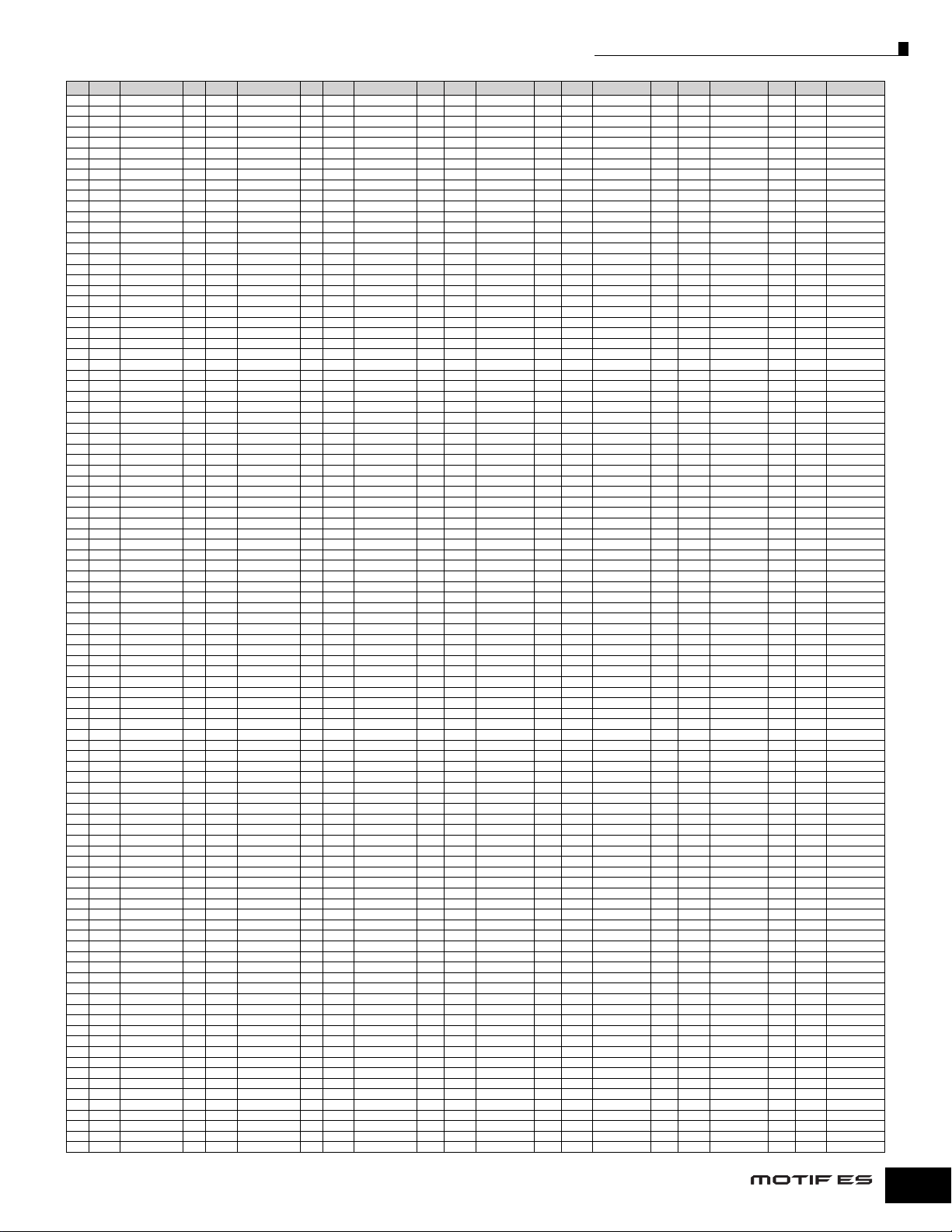
No.
Category
701 Wv
702 Wv
703 Wv
704 Wv
705 Wv
706 Wv
707 Me
708 Me
709 Me
710 Me
711 Me
712 Me
713 Me
714 Me
715 Me
716 Me
717 Me
718 Me
719 Me
720 Me
721 Me
722 Me
723 Me
724 Me
725 Me
726 Me
727 Me
728 Me
729 Me
730 Me
731 Me
732 Me
733 Me
734 Me
735 Me
736 Me
737 Me
738 Me
739 Me
740 Me
741 Me
742 Me
743 Me
744 Me
745 Me
746 Me
747 Me
748 Me
749 Me
750 Me
751 Me
752 Me
753 Me
754 Me
755 Me
756 Me
757 Me
758 Me
759 Me
760 Me
761 Me
762 Me
763 Me
764 Me
765 Me
766 Me
767 Me
768 Me
769 Me
770 Me
771 Me
772 Me
773 Me
774 Me
775 Me
776 Me
777 Me
778 Me
779 Me
780 Me
781 Me
782 Me
783 Me
784 Me
785 Me
786 Me
787 Me
788 Me
789 Me
790 Se
791 Se
792 Se
793 Se
794 Se
795 Se
796 Se
797 Se
798 Se
799 Se
800 Se
Name No.
Spectrum1
Spectrum2
Spectrum3
Sine
Noise
VibeNP
Birch St
Birch L
Birch R
Willow St
Willow L
Willow R
Anemone St
Anemone L
Anemone R
MagnitudSt
Magnitud L
Magnitud R
SabreTone
StrngPadSt
StrngPad L
StrngPad R
VocalRes
OrchHit1St
OrchHit1 L
OrchHit1 R
OrchHit2St
OrchHit2 L
OrchHit2 R
OrchHit3
VoxBell
Melow
WindChime
BellAir
BigSyn
TranCho
StabOrgLP
Eery
Electer
HH Hit
VoxAlk
MultiPiano
BellChoir
DirtyPerc
HiLo
AirHoseSt
AirHoseL
AirHoseR
Bubble
Swarm
Lektronica
SpaceScrem
RadioNz
OohFB
Fair wave
Hoo
Mind Bell
Loop145
X-Fade
ResoXFade
Quiek
LfoSeq
HopFX1
HopFX2
Sonar1
Sonar2
HitOrch1
HitBrass
StabOrch
StabGiant
StabHard
StabOrgan2
StabAah
Hit Uhh
HitOrch2
VoxDrum
Raspberry
DigiBreath
EngnRoomSt
EngnRoom L
EngnRoom R
DigiHeli
Shower St
Shower L
Shower R
ComputerSt
Computer L
Computer R
Chatter
Ripper
Glass
BellFX1
BellFX2
IndusTom
NzBurst
Zap1
Zap2
ElPerc1
ElPerc2
ElPerc3
Category
801 Se
802 Se
803 Se
804 Se
805 Se
806 Se
807 Se
808 Se
809 Se
810 Se
811 Se
812 Se
813 Se
814 Se
815 Se
816 Se
817 Se
818 Se
819 Se
820 Se
821 Se
822 Se
823 Se
824 Se
825 Se
826 Se
827 Se
828 Se
829 Se
830 Se
831 Se
832 Se
833 Se
834 Se
835 Se
836 Se
837 Se
838 Se
839 Se
840 Se
841 Se
842 Se
843 Se
844 Se
845 Se
846 Se
847 Se
848 Se
849 Se
850 Se
851 Se
852 Se
853 Se
854 Se
855 Se
856 Se
857 Pc
858 Pc
859 Pc
860 Pc
861 Pc
862 Pc
863 Pc
864 Pc
865 Pc
866 Pc
867 Pc
868 Pc
869 Pc
870 Pc
871 Pc
872 Pc
873 Pc
874 Pc
875 Pc
876 Pc
877 Pc
878 Pc
879 Pc
880 Pc
881 Pc
882 Pc
883 Pc
884 Pc
885 Pc
886 Pc
887 Pc
888 Pc
889 Pc
890 Pc
891 Pc
892 Pc
893 Pc
894 Pc
895 Pc
896 Pc
897 Pc
898 Pc
899 Pc
900 Pc
Name No.
ElPerc4
ElPerc5
ElPerc6
ElPerc7
ElPerc8
ElPerc9
ElPerc10
ElPerc11
ElPerc12
ElPerc13
ElPerc14
ElPerc15
HiQ1
HiQ2
VoxHitRev
Bomb
TapeRewnd
FxGun2
FxGun1
Thunder
Tur n Ta bl e
Police
DoorSqk
HeartBeat
Helicopter
Seashore
Telephone
TelRing
Bird
Stream
Gunshot
Applause
RainLoop
Scratch H
Scratch L
ScratchDwn
ScratchHiF
ScratchHiR
ScratchLoF
ScratchLoR
ScratchBdF
ScratchBdR
ScratchSdF
ScratchSdR
ScratchVoF
ScratchVoR
ScratchStp
ScratchSpn
ScratchHip
ScratchHp2
ScratchAtk
ScratchR&B
ScratchCmb
ScratchCb2
ScratchCb3
ScratchCb4
Conga Opn
CongaOpSlp
CongaTip
CongaBtm
CongaStick
Quint1Opn
Quint1Slp
Quint2Opn
Quint2Heel
TumbaOpen
TumbaSlp
TumbaTip
TumbaHeel
CuicaLo
CuicaHi
Bongo L
Bongo H1
Bongo H2
TmbaleH1-3
TimbaleHi1
TimbaleHi2
TimbaleHi3
TmbaleL1-3
TimbaleLo1
TimbaleLo2
TimbaleRim
TmblPailaH
TmblPailaL
Paila L
Paila H
GanzaAc
GanzaBk
GanzaFw
Maracas1-2
MaracasSlr
MaracasStc
Cabasa1-2
Cabasa1
Cabasa2
Caxixi1-2
Caxixi1
Caxixi2
Shaker 1
Shaker 2
Category
901 Pc
902 Pc
903 Pc
904 Pc
905 Pc
906 Pc
907 Pc
908 Pc
909 Pc
910 Pc
911 Pc
912 Pc
913 Pc
914 Pc
915 Pc
916 Pc
917 Pc
918 Pc
919 Pc
920 Pc
921 Pc
922 Pc
923 Pc
924 Pc
925 Pc
926 Pc
927 Pc
928 Pc
929 Pc
930 Pc
931 Pc
932 Pc
933 Pc
934 Pc
935 Pc
936 Pc
937 Pc
938 Pc
939 Pc
940 Pc
941 Pc
942 Pc
943 Pc
944 Pc
945 Pc
946 Pc
947 Pc
948 Pc
949 Pc
950 Pc
951 Pc
952 Pc
953 Pc
954 Pc
955 Pc
956 Pc
957 Pc
958 Pc
959 Pc
960 Pc
961 Pc
962 Pc
963 Pc
964 Pc
965 Pc
966 Pc
967 Pc
968 Pc
969 Pc
970 Pc
971 Pc
972 Dr
973 Dr
974 Dr
975 Dr
976 Dr
977 Dr
978 Dr
979 Dr
980 Dr
981 Dr
982 Dr
983 Dr
984 Dr
985 Dr
986 Dr
987 Dr
988 Dr
989 Dr
990 Dr
991 Dr
992 Dr
993 Dr
994 Dr
995 Dr
996 Dr
997 Dr
998 Dr
999 Dr
1000 Dr
Waveform List
Name No.
Shaker 3 1001 Dr BdNm2St 1101 Dr BdElec1 1201 Dr SdNm2St 1301 Dr SdTgtSt2-3
ShakerHip1 1002 Dr BdNmL1-2 1102 Dr BdElec2 1202 Dr SdNm3St 1302 Dr SdTgtSt3-4
ShakerHip2 1003 Dr BdNmR1-2 1103 Dr BdElec3 1203 Dr SdNm4St 1303 Dr SdTgt1St
ShakerHip3 1004 Dr BdNm1L 1104 Dr BdElec4 1204 Dr SdNmL1-4 1304 Dr SdTgt2St
ShakerHip4 1005 Dr BdNm1R 1105 Dr BdElComp1 1205 Dr SdNmR1-4 1305 Dr SdTgt3St
ShekereDw 1006 Dr BdNm2L 1106 Dr BdElComp2 1206 Dr SdNm1L 1306 Dr SdTgt4St
ShekereUp 1007 Dr BdNm2R 1107 Dr BdElComp3 1207 Dr SdNm1R 1307 Dr SdTgtL1-4
ShekereSap 1008 Dr BdFkSt1-2 1108 Dr BdElFX1 1208 Dr SdNm2L 1308 Dr SdTgtR1-4
Tumbo 1 1009 Dr BdFk1St 1109 Dr BdElFX2 1209 Dr SdNm2R 1309 Dr SdTgt1L
Tumbo 2 1010 Dr BdFk2St 1110 Dr BdElGate 1210 Dr SdNm3L 1310 Dr SdTgt1R
Tumbo 3 1011 Dr BdFkL1-2 1111 Dr BdElClick 1211 Dr SdNm3R 1311 Dr SdTgt2L
TambrnSw 1012 Dr BdFkR1-2 1112 Dr BdElPwr1 1212 Dr SdNm4L 1312 Dr SdTgt2R
TambrnHit 1013 Dr BdFkML 1113 Dr BdElPwr2 1213 Dr SdNm4R 1313 Dr SdTgt3L
TambrnShk 1014 Dr BdFkMR 1114 Dr SdBldSt1-4 1214 Dr SdFkSt1-3 1314 Dr SdTgt3R
PandieroOp 1015 Dr BdFkHL 1115 Dr SdBldSt1-3 1215 Dr SdFkSt1-2 1315 Dr SdTgt4L
PandierThm 1016 Dr BdFkHR 1116 Dr SdBldSt2-4 1216 Dr SdFkSt2-3 1316 Dr SdTgt4R
PandierTip 1017 Dr BdHiSt 1117 Dr SdBldSt1-2 1217 Dr SdFkSt1/3 1317 Dr SdHipSt1-2
PandroHeel 1018 Dr BdHiL 1118 Dr SdBldSt2-3 1218 Dr SdFk1St 1318 Dr SdHip1St
TmbourimOp 1019 Dr BdHiR 1119 Dr SdBldSt3-4 1219 Dr SdFk2St 1319 Dr SdHip2St
TmbourmFng 1020 Dr BdLoSt 1120 Dr SdBldSt1 1220 Dr SdFk3St 1320 Dr SdHipL1-2
TmbourimMt 1021 Dr BdLoL 1121 Dr SdBldSt2 1221 Dr SdFkL1-3 1321 Dr SdHipR1-2
AgogoHi 1022 Dr BdLoR 1122 Dr SdBldSt3 1222 Dr SdFkR1-3 1322 Dr SdHip1L
AgogoLo 1023 Dr BdHSonSt 1123 Dr SdBldSt4 1223 Dr SdFk1L 1323 Dr SdHip1R
AgogoLoTap 1024 Dr BdHSonL 1124 Dr SdBldL1-4 1224 Dr SdFk1R 1324 Dr SdHip2L
GuiroLong 1025 Dr BdHSonR 1125 Dr SdBldR1-4 1225 Dr SdFk2L 1325 Dr SdHip2R
GuiroShort 1026 Dr BdLSonSt 1126 Dr SdBldL1 1226 Dr SdFk2R 1326 Dr SdRkOp1St
GuiroSwp 1027 Dr BdLSonL 1127 Dr SdBldL2 1227 Dr SdFk3L 1327 Dr SdRkOp1L
SurdoOp 1028 Dr BdLSonR 1128 Dr SdBldL3 1228 Dr SdFk3R 1328 Dr SdRkOp1R
SurdoMt 1029 Dr BdFkSonSt 1129 Dr SdBldL4 1229 Dr SdFkAySt 1329 Dr SdRkMte1St
Stick 1030 Dr BdFkSonL 1130 Dr SdBldR1 1230 Dr SdFkAyL 1330 Dr SdRkMte1L
Stick2 1031 Dr BdFkSonR 1131 Dr SdBldR2 1231 Dr SdFkAyR 1331 Dr SdRkMte1R
Castanet 1032 Dr BdRk1St 1132 Dr SdBldR3 1232 Dr SdBsSt1-3 1332 Dr SdRkRim1St
Clave 1033 Dr BdRk1L 1133 Dr SdBldR4 1233 Dr SdBsSt1-2 1333 Dr SnRkRim1L
WoodBlock 1034 Dr BdRk1R 1134 Dr SdSolSt1-4 1234 Dr SdBsSt2-3 1334 Dr SdRkRim1R
Vibraslap 1035 Dr BdRk2St 1135 Dr SdSolSt1-3 1235 Dr SdBsSt1/3 1335 Dr SdRkOp2St
Whistle 1036 Dr BdRk2L 1136 Dr SdSolSt2-4 1236 Dr SdBs1St 1336 Dr SdRkOp2L
TriangleSw 1037 Dr BdRk2R 1137 Dr SdSolSt1-2 1237 Dr SdBs2St 1337 Dr SdRkOp2R
TriangleOp 1038 Dr BdDry1 1138 Dr SdSolSt2-3 1238 Dr SdBs3St 1338 Dr SdRkMte2St
TriangleMt 1039 Dr BdDry2 1139 Dr SdSolSt3-4 1239 Dr SdBsL1-3 1339 Dr SdRkMte2L
HandClapSt 1040 Dr BdPop 1140 Dr SdSolL1-4 1240 Dr SdBsR1-3 1340 Dr SdRkMte2R
HandClapL 1041 Dr BdVar1 1141 Dr SdSolR1-4 1241 Dr SdBs1L 1341 Dr SdRkRim2St
HandClapR 1042 Dr BdVar2 1142 Dr SdSolSt1 1242 Dr SdBs1R 1342 Dr SdRkRim2L
Handbell L 1043 Dr BdRoom1 1143 Dr SdSolSt2 1243 Dr SdBs2L 1343 Dr SdRkRim2R
Handbell H 1044 Dr BdRoom2 1144 Dr SdSolSt3 1244 Dr SdBs2R 1344 Dr SdRkFlmSt
Cowbell1 1045 Dr BdRoom3 1145 Dr SdSolSt4 1245 Dr SdBs3L 1345 Dr SdRkFlmL
Cowbell2 1046 Dr GrnCasOpSt 1146 Dr SdSolL1 1246 Dr SdBs3R 1346 Dr SdRkFlmR
MamboBl1 1047 Dr GrnCasOp L 1147 Dr SdSolL2 1247 Dr SdSonSt1-4 1347 Dr SdPicol
MamboBl2 1048 Dr GrnCasOp R 1148 Dr SdSolL3 1248 Dr SdSonSt1-3 1348 Dr SdPcRim
MamboBdy 1049 Dr GrnCasMtSt 1149 Dr SdSolL4 1249 Dr SdSonSt2-4 1349 Dr SdPcRim2
ChaCha 1050 Dr GrnCasMt L 1150 Dr SdSolR1 1250 Dr SdSonSt1-2 1350 Dr SdMid
SleighBel 1051 Dr GrnCasMt R 1151 Dr SdSolR2 1251 Dr SdSonSt2-3 1351 Dr SdMdRim
BellTree 1052 Dr BdGate 1152 Dr SdSolR3 1252 Dr SdSonSt3-4 1352 Dr SdAmb
ClapT9 1053 Dr BdFXGate 1153 Dr SdSolR4 1253 Dr SdSon1St 1353 Dr SdGate1
ClapAnSm 1054 Dr BdT9-1 1154 Dr SdPwrSt1-4 1254 Dr SdSon2St 1354 Dr SdGate2
ElClap1 1055 Dr BdT9-2 1155 Dr SdPwrSt1-3 1255 Dr SdSon3St 1355 Dr SdLdwHMono
ElClap2 1056 Dr BdT9-3 1156 Dr SdPwrSt2-4 1256 Dr SdSon4St 1356 Dr SdBrRim
CongaT8 1057 Dr BdT9-4 1157 Dr SdPwrSt1-2 1257 Dr SdSonL1-4 1357 Dr SdDry
CowBelT8 1058 Dr BdT9Hd1 1158 Dr SdPwrSt2-3 1258 Dr SdSonR1-4 1358 Dr SdHeavy
CowBelRX11 1059 Dr BdT9Hd2 1159 Dr SdPwrSt3-4 1259 Dr SdSon1L 1359 Dr SdGM
CowBelAnCR 1060 Dr BdT9Hd3 1160 Dr SdPwrSt1 1260 Dr SdSon1R 1360 Dr SdRkStk1St
ElCowbell 1061 Dr BdT8-1 1161 Dr SdPwrSt2 1261 Dr SdSon2L 1361 Dr SdRkStk1L
AnaShaker 1062 Dr BdT8-2 1162 Dr SdPwrSt3 1262 Dr SdSon2R 1362 Dr SnRkStk1R
TambrnRX5 1063 Dr BdT8-3 1163 Dr SdPwrSt4 1263 Dr SdSon3L 1363 Dr SdRkStk2St
TambrnAnCR 1064 Dr BdAnSm 1164 Dr SdPwrL1-4 1264 Dr SdSon3R 1364 Dr SdRkStk2L
ElTambrn1 1065 Dr BdAnCR 1165 Dr SdPwrR1-4 1265 Dr SdSon4L 1365 Dr SdRkStk2R
ElTambrn2 1066 Dr BdHuman1 1166 Dr SdPwrL1 1266 Dr SdSon4R 1366 Dr SdHpStk1
MarcsT8 1067 Dr BdHuman2 1167 Dr SdPwrL2 1267 Dr SdBlSt1-3 1367 Dr SdHpStk2
ElMarcs 1068 Dr BdBlip 1168 Dr SdPwrL3 1268 Dr SdBlSt1-2 1368 Dr SdHpStk3
ClaveT8 1069 Dr BdBlpHd 1169 Dr SdPwrL4 1269 Dr SdBlSt2-3 1369 Dr SdHpStk4
ElTriangl 1070 Dr BdJngl1 1170 Dr SdPwrR1 1270 Dr SdBlSt1/3 1370 Dr SdHpStk5
AnaClick 1071 Dr BdJngl2 1171 Dr SdPwrR2 1271 Dr SdBl1St 1371 Dr SdHpStk6St
BdSnap1-2 1072 Dr BdJngl3 1172 Dr SdPwrR3 1272 Dr SdBl2St 1372 Dr SdHpStk6L
BdSnap1 1073 Dr BdD&B1 1173 Dr SdPwrR4 1273 Dr SdBl3St 1373 Dr SdHpStk6R
BdSnap2 1074 Dr BdD&B2 1174 Dr SdRngSt1-4 1274 Dr SdBlL1-3 1374 Dr SdHpStk7
BdSnapL1-2 1075 Dr BdR&B1 1175 Dr SdRngSt1-3 1275 Dr SdBlR1-3 1375 Dr SdHipStk8
BdSnapR1-2 1076 Dr BdR&B2 1176 Dr SdRngSt2-4 1276 Dr SdBl1L 1376 Dr SdClRmSt
BdSnapL1 1077 Dr BdHipDp 1177 Dr SdRngSt1-2 1277 Dr SdBl1R 1377 Dr SdClRmL
BdSnapL2 1078 Dr BdBrkDp 1178 Dr SdRngSt2-3 1278 Dr SdBl2L 1378 Dr SdClRmR
BdSnapR1 1079 Dr BdBreak1 1179 Dr SdRngSt3-4 1279 Dr SdBl2R 1379 Dr SdClRim2
BdSnapR2 1080 Dr BdBreak2 1180 Dr SdRngSt1 1280 Dr SdBl3L 1380 Dr SdClRim3
BdTigt1-2 1081 Dr BdBreakHvy 1181 Dr SdRngSt2 1281 Dr SdBl3R 1381 Dr SdRkRolSt
BdTigt1 1082 Dr BdBreakHrd 1182 Dr SdRngSt3 1282 Dr SdBhSt1-3 1382 Dr SdRkRolL
BdTigt2 1083 Dr BdDist1 1183 Dr SdRngSt4 1283 Dr SdBhSt1-2 1383 Dr SdRkRolR
BdTigtL1-2 1084 Dr BdDist2 1184 Dr SdRngL1-4 1284 Dr SdBhSt2-3 1384 Dr SdRkRolDSt
BdTigtR1-2 1085 Dr BdDist3 1185 Dr SdRngR1-4 1285 Dr SdBhSt1/3 1385 Dr SdRkRolDL
BdTigtL1 1086 Dr BdDist4 1186 Dr SdRngL1 1286 Dr SdBh1St 1386 Dr SdRkRolDR
BdTigtL2 1087 Dr BdDist5 1187 Dr SdRngL2 1287 Dr SdBh2St 1387 Dr SdLvRolSt
BdTigtR1 1088 Dr BdDistRM 1188 Dr SdRngL3 1288 Dr SdBh3St 1388 Dr SdLvRolL
BdTigtR2 1089 Dr Bd+HH 1189 Dr SdRngL4 1289 Dr SdBhL1-3 1389 Dr SdLvRolR
BdAmb1-2 1090 Dr BdFxHmr 1190 Dr SdRngR1 1290 Dr SdBhR1-3 1390 Dr SdRollMono
BdAmb1 1091 Dr BdZapHrd 1191 Dr SdRngR2 1291 Dr SdBh1L 1391 Dr SdBrMtSt
BdAmb2 1092 Dr BdZapMid 1192 Dr SdRngR3 1292 Dr SdBh1R 1392 Dr SdBrMtL
BdAmbL1-2 1093 Dr BdSus 1193 Dr SdRngR4 1293 Dr SdBh2L 1393 Dr SdBrMtR
BdAmbR1-2 1094 Dr BdTekPower 1194 Dr SdNmSt1-4 1294 Dr SdBh2R 1394 Dr SdBrMt2St
BdAmbL1 1095 Dr BdHardLong 1195 Dr SdNmSt1-3 1295 Dr SdBh3L 1395 Dr SdBrMt2L
BdAmbL2 1096 Dr BdATite 1196 Dr SdNmSt2-4 1296 Dr SdBh3R 1396 Dr SdBrMt2R
BdAmbR1 1097 Dr BdAnHard 1197 Dr SdNmSt1-2 1297 Dr SdTgtSt1-4 1397 Dr SdBrSwrSt
BdAmbR2 1098 Dr BdLofi 1198 Dr SdNmSt2-3 1298 Dr SdTgtSt1-3 1398 Dr SdBrSwrL
BdNmSt1-2 1099 Dr BdThkSkn 1199 Dr SdNmSt3-4 1299 Dr SdTgtSt2-4 1399 Dr SdBrSwrR
BdNm1St 1100 Dr BdSlimy 1200 Dr SdNm1St 1300 Dr SdTgtSt1-2 1400 Dr SdBSwrAtSt
Category
Name No.
Category
Name No.
Category
Name No.
Category
Name
Data List
23
Page 24
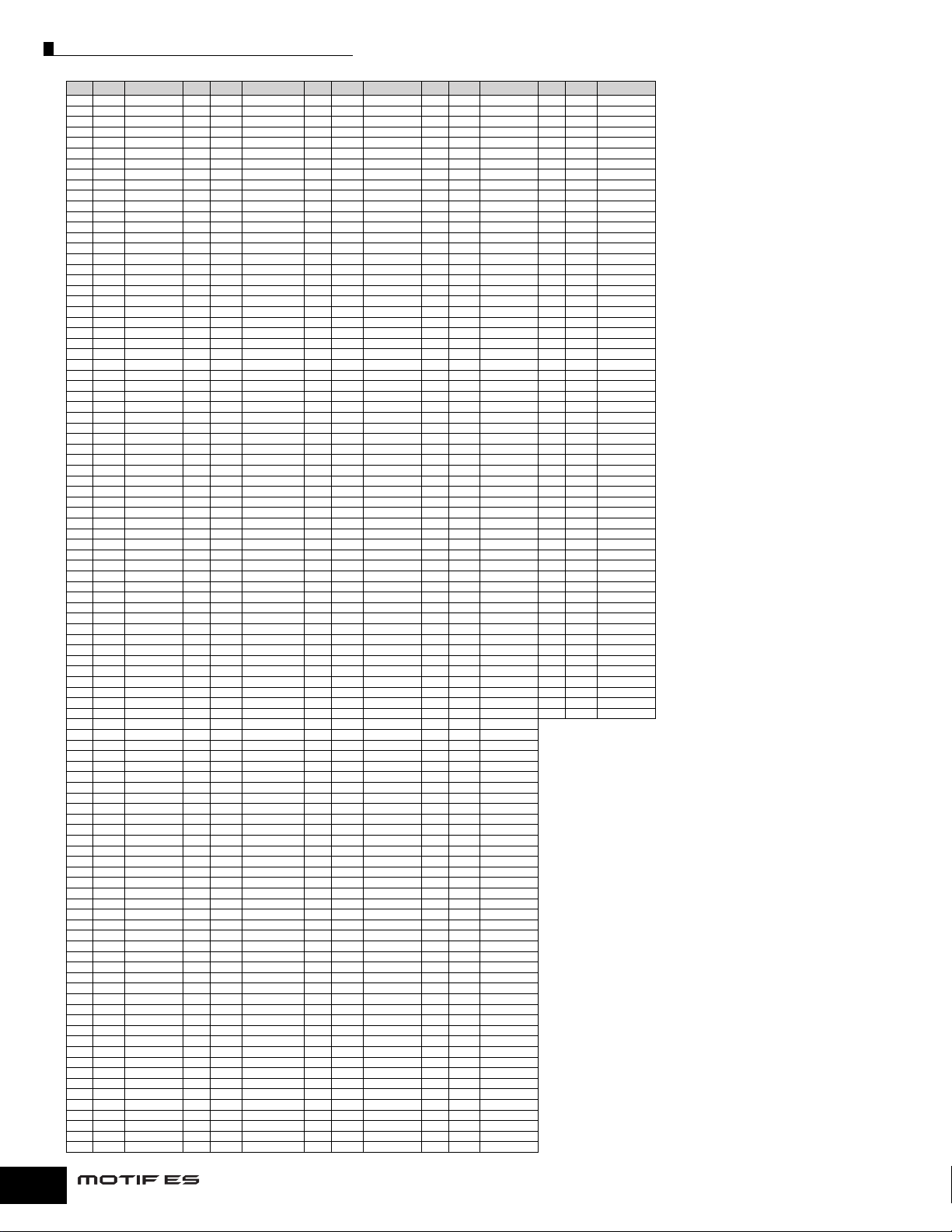
Waveform List
No.
Category
1401 Dr
1402 Dr
1403 Dr
1404 Dr
1405 Dr
1406 Dr
1407 Dr
1408 Dr
1409 Dr
1410 Dr
1411 Dr
1412 Dr
1413 Dr
1414 Dr
1415 Dr
1416 Dr
1417 Dr
1418 Dr
1419 Dr
1420 Dr
1421 Dr
1422 Dr
1423 Dr
1424 Dr
1425 Dr
1426 Dr
1427 Dr
1428 Dr
1429 Dr
1430 Dr
1431 Dr
1432 Dr
1433 Dr
1434 Dr
1435 Dr
1436 Dr
1437 Dr
1438 Dr
1439 Dr
1440 Dr
1441 Dr
1442 Dr
1443 Dr
1444 Dr
1445 Dr
1446 Dr
1447 Dr
1448 Dr
1449 Dr
1450 Dr
1451 Dr
1452 Dr
1453 Dr
1454 Dr
1455 Dr
1456 Dr
1457 Dr
1458 Dr
1459 Dr
1460 Dr
1461 Dr
1462 Dr
1463 Dr
1464 Dr
1465 Dr
1466 Dr
1467 Dr
1468 Dr
1469 Dr
1470 Dr
1471 Dr
1472 Dr
1473 Dr
1474 Dr
1475 Dr
1476 Dr
1477 Dr
1478 Dr
1479 Dr
1480 Dr
1481 Dr
1482 Dr
1483 Dr
1484 Dr
1485 Dr
1486 Dr
1487 Dr
1488 Dr
1489 Dr
1490 Dr
1491 Dr
1492 Dr
1493 Dr
1494 Dr
1495 Dr
1496 Dr
1497 Dr
1498 Dr
1499 Dr
1500 Dr
Name No.
SdBrSwrAtL
SdBrSwrAtR
SdMrc1SwSt
SdMrc1S St
SdMrc1H St
SdMrc1Sw L
SdMrc1Sw R
SdMrc1S L
SdMrc1H L
SdMrc1S R
SdMrc1H R
SdMrc2SwSt
SdMrc2S St
SdMrc2H St
SdMrc2Sw L
SdMrc2Sw R
SdMrc2S L
SdMrc2H L
SdMrc2S R
SdMrc2H R
SdMrcRolSt
SdMrcRol L
SdMrcRol R
SdElec1
SdElec2
SdElec3
SdElec4
SdElec5
SdElec6
SdElec7
SdElec8
SdElec9
SdElec10
SdElec11
SdElec12
SdT9-1
SdT9-2
SdT9-3
SdT9-4
SdT9-5
SdT9Gate
SdT9Rim
SdT8-1
SdT8-2
SdT8-3
SdT8-4
SdT8-5
SdT8Rim
SdAnSm
SdAnSmRim
SdAnCR
SdAnCRRim
SdHuman1
SdHuman2
SdJngl1
SdJngl2
SdJngl3
SdJnglFx
SdD&B1
SdD&B2
SdD&B3
SdD&B4
SdR&B1
SdR&B1Rm
SdR&B2
SdHip1
SdHip2
SdHip3
SdHipGate
SdHipRm1
SdHipRm2
SdHipRm3
SdHipRm4
SdHipRm5
SdBreak1
SdBreak2
SdBreak3
SdBreakHvy
SdBreakRol
SdFx1
SdFx2
SdFx3
SdFx4
SdClpAna
SdDist
SdCut
SdDodgH
SdDodgL
SdFM
SdFMRim
SdSyn
SdClappy
SdTimbr
SdWood
SdHammr
SdLofi
SdRimSE
HHCls1-4St
HHCls1 St
HHCls2 St
Category
1501 Dr
1502 Dr
1503 Dr
1504 Dr
1505 Dr
1506 Dr
1507 Dr
1508 Dr
1509 Dr
1510 Dr
1511 Dr
1512 Dr
1513 Dr
1514 Dr
1515 Dr
1516 Dr
1517 Dr
1518 Dr
1519 Dr
1520 Dr
1521 Dr
1522 Dr
1523 Dr
1524 Dr
1525 Dr
1526 Dr
1527 Dr
1528 Dr
1529 Dr
1530 Dr
1531 Dr
1532 Dr
1533 Dr
1534 Dr
1535 Dr
1536 Dr
1537 Dr
1538 Dr
1539 Dr
1540 Dr
1541 Dr
1542 Dr
1543 Dr
1544 Dr
1545 Dr
1546 Dr
1547 Dr
1548 Dr
1549 Dr
1550 Dr
1551 Dr
1552 Dr
1553 Dr
1554 Dr
1555 Dr
1556 Dr
1557 Dr
1558 Dr
1559 Dr
1560 Dr
1561 Dr
1562 Dr
1563 Dr
1564 Dr
1565 Dr
1566 Dr
1567 Dr
1568 Dr
1569 Dr
1570 Dr
1571 Dr
1572 Dr
1573 Dr
1574 Dr
1575 Dr
1576 Dr
1577 Dr
1578 Dr
1579 Dr
1580 Dr
1581 Dr
1582 Dr
1583 Dr
1584 Dr
1585 Dr
1586 Dr
1587 Dr
1588 Dr
1589 Dr
1590 Dr
1591 Dr
1592 Dr
1593 Dr
1594 Dr
1595 Dr
1596 Dr
1597 Dr
1598 Dr
1599 Dr
1600 Dr
Name No.
HHCls3 St
HHCls4 St
HHCls1-4 L
HHCls1-4 R
HHCls1 L
HHCls2 L
HHCls3 L
HHCls4 L
HHCls1 R
HHCls2 R
HHCls3 R
HHCls4 R
HHCls1-4RL
HHCls1 RL
HHCls2 RL
HHCls3 RL
HHCls4 RL
HHPdl1-3St
HHPdl1 St
HHPdl2 St
HHPdl3 St
HHPdl1-3 L
HHPdl1-3 R
HHPdl1 L
HHPdl2 L
HHPdl3 L
HHPdl1 R
HHPdl2 R
HHPdl3 R
HHPdl1-3RL
HHPdl1 RL
HHPdl2 RL
HHPdl3 RL
HHOpn1-2St
HHOpn1 St
HHOpn2 St
HHOpn1-2 L
HHOpn1-2 R
HHOpn1 L
HHOpn2 L
HHOpn1 R
HHOpn2 R
HHOpn1-2RL
HHOpn1 RL
HHOpn2 RL
HHClFtSt
HHClFtL
HHClFtR
HHClFtRL
HHHlf2St
HHHlf2L
HHHlf2R
HHHlf2RL
HHOp2St
HHOp2L
HHOp2R
HHOp2RL
HHClRkStSw
HHClRkRLSw
HHClRkSSt
HHClRkSRL
HHClRkHSt
HHClRkHRL
HHClRkLSw
HHClRkRSw
HHClRkSL
HHClRkSR
HHClRkHL
HHClRkHR
HHPdRkStSw
HHPdRkRLSw
HHPdlRkLSw
HHPdlRkRSw
HHClRk2St
HHClRk2L
HHClRk2R
HHClRk2RL
HHPdlRkSt
HHPdlRkL
HHPdlRkR
HHPdlRkRL
HHOpRkStSw
HHOpRkRLSw
HHOpRkSt
HHOpRkRL
HHHfOpRkSt
HHOpRkLSw
HHOpRkRSw
HHOpRkL
HHOpRkR
HHHlfOpRkL
HHHlfOpRkR
HHHfOpRkRL
HHClMono
HHOpMono
HHPdlMono
HHClT9
HHOpT9
HHClT8-1
HHOpT8-1
Category
1601 Dr
1602 Dr
1603 Dr
1604 Dr
1605 Dr
1606 Dr
1607 Dr
1608 Dr
1609 Dr
1610 Dr
1611 Dr
1612 Dr
1613 Dr
1614 Dr
1615 Dr
1616 Dr
1617 Dr
1618 Dr
1619 Dr
1620 Dr
1621 Dr
1622 Dr
1623 Dr
1624 Dr
1625 Dr
1626 Dr
1627 Dr
1628 Dr
1629 Dr
1630 Dr
1631 Dr
1632 Dr
1633 Dr
1634 Dr
1635 Dr
1636 Dr
1637 Dr
1638 Dr
1639 Dr
1640 Dr
1641 Dr
1642 Dr
1643 Dr
1644 Dr
1645 Dr
1646 Dr
1647 Dr
1648 Dr
1649 Dr
1650 Dr
1651 Dr
1652 Dr
1653 Dr
1654 Dr
1655 Dr
1656 Dr
1657 Dr
1658 Dr
1659 Dr
1660 Dr
1661 Dr
1662 Dr
1663 Dr
1664 Dr
1665 Dr
1666 Dr
1667 Dr
1668 Dr
1669 Dr
1670 Dr
1671 Dr
1672 Dr
1673 Dr
1674 Dr
1675 Dr
1676 Dr
1677 Dr
1678 Dr
1679 Dr
1680 Dr
1681 Dr
1682 Dr
1683 Dr
1684 Dr
1685 Dr
1686 Dr
1687 Dr
1688 Dr
1689 Dr
1690 Dr
1691 Dr
1692 Dr
1693 Dr
1694 Dr
1695 Dr
1696 Dr
1697 Dr
1698 Dr
1699 Dr
1700 Dr
Name No.
HHClT8-2 1701 Dr ChinaSt 1801 Se Ag FX29 R
HHOpT8-2 1702 Dr ChinaL 1802 Se Ag FX30 St
HHClRX5 1703 Dr ChinaR 1803 Se Ag FX30 L
HHClAnCR 1704 Dr ChinaRL 1804 Se Ag FX30 R
HHOpAnCR 1705 Dr China 1805 Se Eg FX01
HHClBreak 1706 Dr SplashSt 1806 Se Eg FX02
HHPdlBreak 1707 Dr SplashL 1807 Se Eg FX03
HHClD&B 1708 Dr SplashR 1808 Se Eg FX04
HHPdlD&B 1709 Dr SplashRL 1809 Se Eg FX05
HHOpD&B 1710 Dr CrashT9 1810 Se Eg FX06
HHRvD&B 1711 Dr CrashT8 1811 Se Eg FX07
HHClTek 1712 Dr CrashSyn 1812 Se Eg FX08
HHOpTek 1713 Dr RideT9 1813 Se Eg FX09
HHClHip 1714 Dr RevCymbal 1814 Se Eg FX10
HHPdlHip 1715 Se Ag FX01 St 1815 Se Eg FX11
HHOpHip 1716 Se Ag FX01 L 1816 Se Eg FX12
HHClLoFi 1717 Se Ag FX01 R 1817 Se Eg FX13
HHOpLoFi 1718 Se Ag FX02 St 1818 Se Eg FX14
HHClSyn 1719 Se Ag FX02 L 1819 Se Eg FX15
HHOpSyn 1720 Se Ag FX02 R 1820 Se Eg FX16
HHClFx 1721 Se Ag FX03 St 1821 Se Eg FX17
HHOpFx 1722 Se Ag FX03 L 1822 Se Eg FX18
HHOpHuman 1723 Se Ag FX03 R 1823 Se Eg FX19
TomHi St 1724 Se Ag FX04 St 1824 Se Eg FX20
TomHi L 1725 Se Ag FX04 L 1825 Se Eg FX21
TomHi R 1726 Se Ag FX04 R 1826 Se Eg FX22
TomHi RL 1727 Se Ag FX05 St 1827 Se Eg FX23
TomMid St 1728 Se Ag FX05 L 1828 Se Ab FX01
TomMid L 1729 Se Ag FX05 R 1829 Se Ab FX02
TomMid R 1730 Se Ag FX06 St 1830 Se Ab FX03
TomMid RL 1731 Se Ag FX06 L 1831 Se Ab FX04
TomLow St 1732 Se Ag FX06 R 1832 Se Ab FX05
TomLow L 1733 Se Ag FX07 St 1833 Se Ab FX06
TomLow R 1734 Se Ag FX07 L 1834 Se Ab FX07
TomLow RL 1735 Se Ag FX07 R 1835 Se Ab FX08
TomFlr St 1736 Se Ag FX08 St 1836 Se Ab FX09
TomFlr L 1737 Se Ag FX08 L 1837 Se Eb FX 01
TomFlr R 1738 Se Ag FX08 R 1838 Se Eb FX 02
TomFlr RL 1739 Se Ag FX09 St 1839 Se Eb FX 03
TomRkHiSt 1740 Se Ag FX09 L 1840 Se Eb FX 04
TomRkHiL 1741 Se Ag FX09 R 1841 Se Eb FX 05
TomRkHiR 1742 Se Ag FX10 St 1842 Se Eb FX 06
TomRkHiRL 1743 Se Ag FX10 L 1843 Se Eb FX 07
TomRkMdSt 1744 Se Ag FX10 R 1844 Se Eb FX 08
TomRkMdL 1745 Se Ag FX11 St 1845 Se Eb FX 09
TomRkMdR 1746 Se Ag FX11 L 1846 Se Eb FX 10
TomRkMdRL 1747 Se Ag FX11 R 1847 Se Eb FX 11
TomRkLoSt 1748 Se Ag FX12 St 1848 Se Eb FX 12
TomRkLoL 1749 Se Ag FX12 L 1849 Se Eb FX 13
TomRkLoR 1750 Se Ag FX12 R 1850 Se Eb FX 14
TomRkLoRL 1751 Se Ag FX13 St 1851 Se Eb FX 15
TomMonoHi 1752 Se Ag FX13 L 1852 Se Eb FX 16
TomMonoLo 1753 Se Ag FX13 R 1853 Se Eb FX 17
TomDryHi 1754 Se Ag FX14 St 1854 Se Eb FX 18
TmDryLo 1755 Se Ag FX14 L 1855 Se Eb FX 19
TomAmbHi 1756 Se Ag FX14 R 1856 Se Eb FX 20
TomAmbLo 1757 Se Ag FX15 St 1857 Se Eb FX 21
TomT9Hi 1758 Se Ag FX15 L 1858 Se Eb FX 22
TomT9Lo 1759 Se Ag FX15 R 1859 Se Eb FX 23
TomT8 1760 Se Ag FX16 St
TomSyn1 1761 Se Ag FX16 L
TomSyn2 1762 Se Ag FX16 R
TomAnSm 1763 Se Ag FX17 St
TomDistHi 1764 Se Ag FX17 L
TomDistLo 1765 Se Ag FX17 R
CrashCymSt 1766 Se Ag FX18 St
CrashCym L 1767 Se Ag FX18 L
CrashCym R 1768 Se Ag FX18 R
CrashCymRL 1769 Se Ag FX19 St
CrashSt 1770 Se Ag FX19 L
CrashL 1771 Se Ag FX19 R
CrashR 1772 Se Ag FX20 St
CrashRL 1773 Se Ag FX20 L
Crash 1774 Se Ag FX20 R
Crash2 1775 Se Ag FX21 St
HndCymOpSt 1776 Se Ag FX21 L
HndCymOp L 1777 Se Ag FX21 R
HndCymOp R 1778 Se Ag FX22 St
HndCymMtSt 1779 Se Ag FX22 L
HndCymMt L 1780 Se Ag FX22 R
HndCymMt R 1781 Se Ag FX23 St
RideCym St 1782 Se Ag FX23 L
RideCym L 1783 Se Ag FX23 R
RideCym R 1784 Se Ag FX24 St
RideCym RL 1785 Se Ag FX24 L
RideSt 1786 Se Ag FX24 R
RideL 1787 Se Ag FX25 St
RideR 1788 Se Ag FX25 L
RideRL 1789 Se Ag FX25 R
RideCup St 1790 Se Ag FX26 St
RideCup L 1791 Se Ag FX26 L
RideCup R 1792 Se Ag FX26 R
RideCup RL 1793 Se Ag FX27 St
CupSt 1794 Se Ag FX27 L
CupL 1795 Se Ag FX27 R
CupR 1796 Se Ag FX28 St
CupRL 1797 Se Ag FX28 L
RideMono 1798 Se Ag FX28 R
CupMono 1799 Se Ag FX29 St
CupMono2 1800 Se Ag FX29 L
Category
Name No.
Category
Name
24
Data List
Page 25
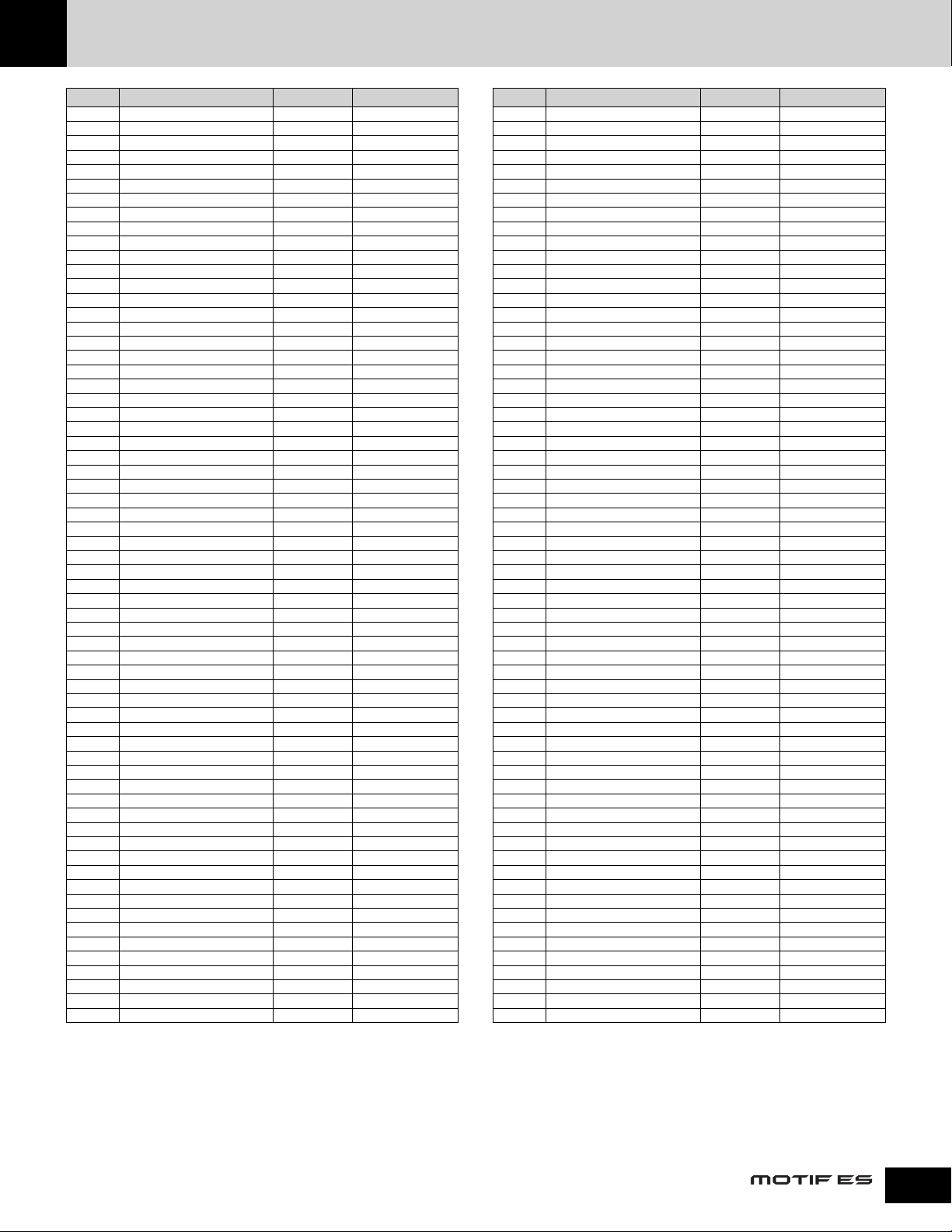
Performance List
Number Performance Name Perf. Category Subcategory
1 Cyber Step Co SEQ
2 9Ft.Hammrz Co SEQ
3 Dynasty Co SPLIT
4 HyperComp Co SEQ
5 SambaMan Co SEQ
6 Istanbul Co SEQ
7 Criminal Gt A.GTR
8 OnTheTube Co SEQ
9 ProgBallad Co SEQ
10 Shibui Co SEQ
11 Lena Pd BRIGHT
12 ClavsOFunk Co SEQ
13 Purgatory Me MOTION
14 DreamBlld Ap A PIANO
15 HoodBeater Co SEQ
16 80'sSynths Co SEQ
17 New Lover Co SEQ
18 GuitarBed Co SEQ
19 MusicalBox Pd SOFT
20 WaterDance Co SEQ
21 Latinizer Co SEQ
22 Traveller Co SEQ
23 Latin Gig Co SPLIT
24 DnB Voxy Co SEQ
25 BluesCruis Co SEQ
26 Relax EP Co SEQ
27 Fat Analog Pd SOFT
28 Gospel Co SEQ
29 Spectral Me MOTION
30 LoveAffair Kb E.PIANO
31 R&B 2003 Co SEQ
32 RareGroove Co SEQ
33 RoundBeat Co SEQ
34 Alterno Co SEQ
35 Baroque Co SPLIT
36 Systematic Co SEQ
37 San Juan Co SPLIT
38 Masala Co SEQ
39 RhthmBreak Co SPLIT
40 Blitz Co SEQ
41 Worship Co SEQ
42 Hands Ap A PIANO
43 Voxy Pad Pd SOFT
44 Jazz Combo Co SEQ
45 FromHeaven Me MOTION
46 Romance Ap A PIANO
47 Cross Over Co SEQ
48 SoftAnalog Co SEQ
49 Powerdrive Co SEQ
50 ConcertRck Co SEQ
51 BigChurch Co SPLIT
52 X-Flange Me MOTION
53 LatinRockr Co SEQ
54 DelhiShade Gt PLUCK
55 FreezeOver Co SPLIT
56 ClapBeat Co SEQ
57 SlapHappy Co SPLIT
58 Pulsewings Co SEQ
59 AnglBreath Pd SOFT
60 Cruizin' Co SEQ
61 Marbles Pd BRIGHT
62 MotionRose Me MOTION
63 Hop It Co SEQ
64 AnlogPower Co SEQ
Number Performance Name Perf. Category Subcategory
65 Newcomer Co SEQ
66 Wah Wow ! Co SEQ
67 Concerto St ENSEM.
68 PlayzMusic Co SEQ
69 WurlyRetro Co SEQ
70 7 Veils Co SEQ
71 SoftFeelin Co SPLIT
72 Seconds Co SEQ
73 Bass&Key Co SPLIT
74 Phase Dyno Co SEQ
75 Sprinkler Pd SOFT
76 EP Kruzer Co SEQ
77 Ojmjakon Me MOTION
78 Stormy Kb E.PIANO
79 EasyGroove Co SEQ
80 DarkGroove Co SEQ
81 Happy Hour Co SEQ
82 Atmos-Rock Co SEQ
83 Finale St ENSEM.
84 Sister Co SEQ
85 Jazz-Fes Co SEQ
86 WorldWind Co SEQ
87 The Piper Co SPLIT
88 PsychBreak Co SEQ
89 Suspicion Co SPLIT
90 MIDI Pluck Co SEQ
91 Oceans Pd SOFT
92 70'sFusion Co SEQ
93 Absinth Me MOTION
94 2Manuals Or ELEC.
95 Reflection Co SEQ
96 FunkyHouse Co SEQ
97 Example Co SEQ
98 Loud&Proud Co SEQ
99 Dolcemente Co SPLIT
100 ChillKid Co SEQ
101 BrassOctvs Br SECTION
102 Ya Rayah Co SEQ
103 Chillin' Co SEQ
104 LunarBeats Co SEQ
105 FunkJam Co SEQ
106 80s Split Co SEQ
107 Big Back Pd SOFT
108 Tiger Co SEQ
109 WaveDance Me MOTION
110 FullMonty Or ELEC.
111 iXacto Co SEQ
112 TranceSet Co SEQ
113 NewRetro Co SEQ
114 Outcast Co SEQ
115 WarmStrngs St ENSEM.
116 Icelandic Co SEQ
117 BrassChord Br SECTION
118 Ivory Co SEQ
119 UrbanNylon Co SEQ
120 Tekkmaster Co SEQ
121 SmoothLead Co SPLIT
122 Wurli Pop Co SPLIT
123 FattyPaddy Pd SOFT
124 SoulOfOld Co SEQ
125 Baikal Me MOTION
126 LushSwish Or ELEC.
127 CosmosDanc Co SEQ
128 NuJazz Gig Co SEQ
Data List
25
Page 26
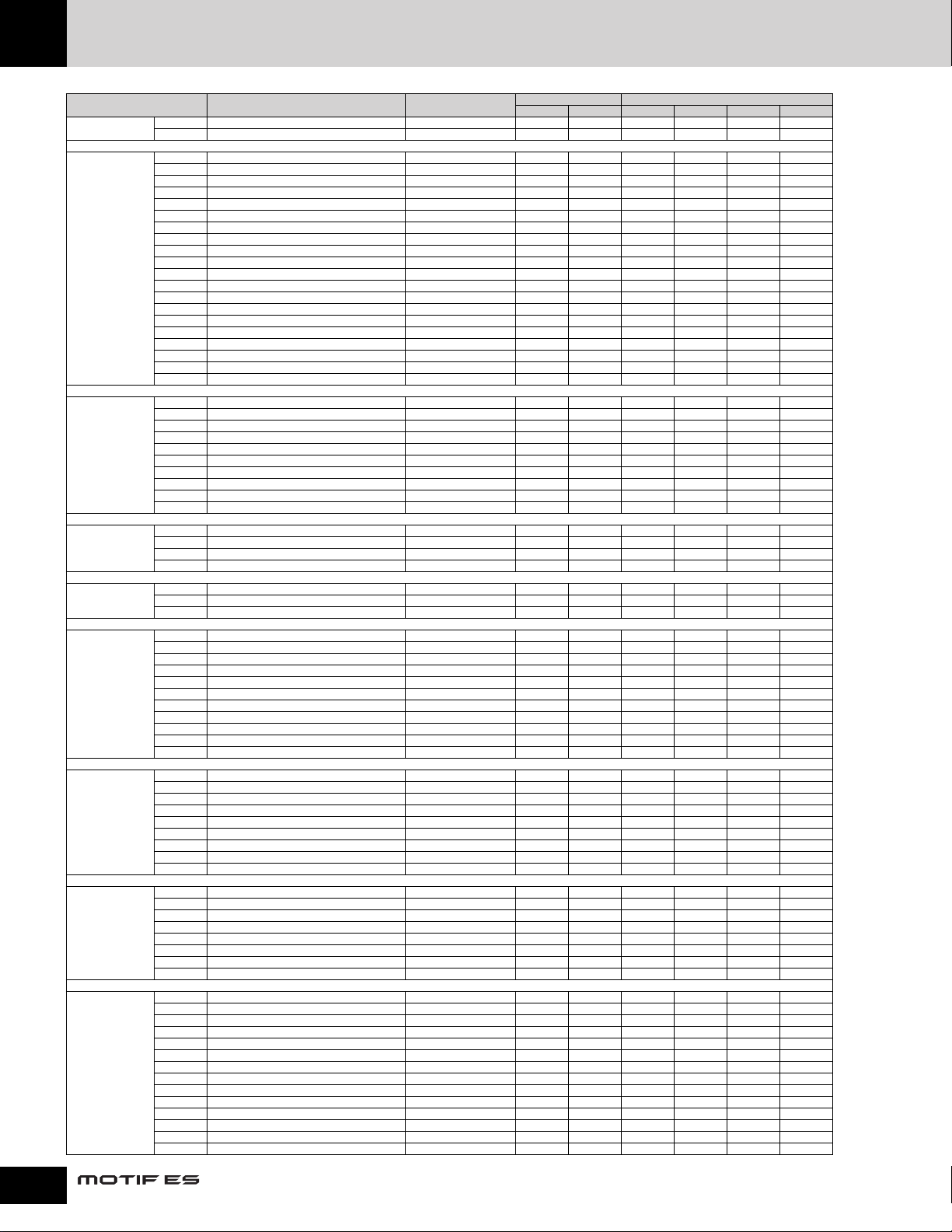
Effect Type List
Effect Category Effect Name LCD
--- NO EFFECT off 00 00 0 0
REVERB
DELAY
EARLY REFLECTION
KARAOKE
CHORUS
FLANGER
PHASER
MODULATION
--- THRU Thru -- -- 0 0
REV HALL 1 Hall 1 01 00 1 1 1 1
REV HALL 2 Hall 2 01 01 2 2 2 2
REV ROOM 1 Room 1 01 10 3 3 3 3
REV ROOM 2 Room 2 01 11 4 4 4 4
REV ROOM 3 Room 3 01 12 5 5 5 5
REV STAGE 1 Stage 1 01 20 6 6 6 6
REV STAGE 2 Stage 2 01 21 7 7 7 7
REV PLATE Plate 01 30 8 8 8 8
REV WHITE ROOM White Room 01 40 9
REV TUNNEL Tunnel 01 41 10
REV BASEMENT Basement 01 42 11
REV CANYON Canyon 01 43 12
REV R3 HALL R3 Hall 01 02 13
REV R3 ROOM R3 Room 01 13 14
REV R3 PLATE R3 Plate 01 31 15
REV LARGE HALL Large Hall 01 08 16
REV MIDIUM HALL Medium Hall 01 09 17
REV WARM ROOM Warm Room 01 18 18
REV WOODY ROOM Woody Room 01 19 19
REV RICH PLATE Rich Plate 01 38 20
DLY DELAY L, C, R Delay L,C,R 02 00 9 9 9
DLY DELAY L, R Delay L,R 02 10 10 10 10
DLY DELAY L, R (Stereo) Delay L,R St 02 18 11 11 11
DLY ECHO Echo 02 20 12 12 12
DLY CROSS DELAY Cross Delay 02 30 13 13 13
DLY CONTROL DELAY (MONO) Ctrl Delay 1 02 40 14 14
DLY CONTROL DELAY (STEREO) Ctrl Delay 2 02 48 15 15
DLY TEMPO DELAY (MONO) TempDelay 1 02 50 14 16 16
DLY TEMPO DELAY (STEREO) TempDelay 2 02 58 15 17 17
DLY TEMPO CROSS DELAY TempoCrosDly 02 60 16 18 18
ER EARLY REFLECTION 1 Early Ref 1 03 00 17 19 19
ER EARLY REFLECTION 2 Early Ref 2 03 01 18 20 20
ER GATE REVERB Gate Reverb 03 10 19 21 21
ER REVERSE GATE Reverse Gate 03 20 20 22 22
KAR KARAOKE 1 Karaoke 1 04 00 21 23 23
KAR KARAOKE 2 Karaoke 2 04 01 22 24 24
KAR KARAOKE 3 Karaoke 3 04 02 23 25 25
CHO CHORUS 1 Chorus 1 05 00 24 26 26
CHO CHORUS 2 Chorus 2 05 01 25 27 27
CHO CHORUS 3 Chorus 3 05 02 26 28 28
CHO CHORUS 4 Chorus 4 05 08 27 29 29
CHO CHORUS 5 Chorus 5 05 09 28 30 30
CHO CELESTE 1 Celeste 1 05 10 29 31 31
CHO CELESTE 2 Celeste 2 05 11 30 32 32
CHO CELESTE 3 Celeste 3 05 12 31 33 33
CHO CELESTE 4 Celeste 4 05 18 32 34 34
CHO SYMPHONIC Symphonic 05 20 33 35 35
CHO ENSEMBLE DETUNE Ensemble 05 30 34 36 36
FLG FLANGER 1 Flanger 1 06 00 35 37 37
FLG FLANGER 2 Flanger 2 06 01 36 38 38
FLG FLANGER 3 Flanger 3 06 08 37 39 39
FLG V-FLANGER V-Flanger 06 10 38 40 40
FLG VINTAGE FLANGER 1 VntgFlanger1 06 20 39 41 41
FLG VINTAGE FLANGER 2 VntgFlanger2 06 21 40 42 42
FLG VINTAGE FLANGER 3 VntgFlanger3 06 22 41 43 43
FLG TEMPO FLANGER TempoFlanger 06 50 42 44 44
FLG DYNAMIC FLANGER DynamFlanger 06 60 45 45
PHA PHASER 1 Phaser 1 07 00 43 46 46
PHA PHASER 2 Phaser 2 07 08 44 47 47
PHA VINTAGE STEREO PHASER 1 VntgPhsr1 St 07 20 45 48 48
PHA VINTAGE STEREO PHASER 2 VntgPhsr2 St 07 21 46 49 49
PHA VINTAGE MONO PHASER 1 VntgPhsr1 Mn 07 30 47 50 50
PHA VINTAGE MONO PHASER 2 VntgPhsr2 Mn 07 31 48 51 51
PHA TEMPO PHASER TempoPhaser 07 50 49 52 52
PHA DYNAMIC PHASER DynamPhaser 07 60 53 53
MOD TREMOLO Tremolo 08 00 54 54
MOD AUTO PAN Auto Pan 08 10 55 55
MOD AUTO PAN2 Auto Pan 2 08 11 56 56
MOD ROTARY SPEAKER Rotary SP 1 08 50 57 57
MOD DISTORTION+ROTARY SPEAKER Dist+RotSp1 08 51 58 58
MOD OVERDRIVE+ROTARY SPEAKER Odrv+RotSp1 08 52 59 59
MOD AMP SIM.+ROTARY SPEAKER Amp +RotSp1 08 53 60 60
MOD 2WAY ROTARY SPEAKER Rotary Sp 2 08 60 61 61
MOD DISTORTION+2WAY ROTARY SPEAKER Dist+RotSp2 08 61 62 62
MOD OVERDRIVE+2WAY ROTARY SPEAKER Odrv+RotSp2 08 62 63 63
MOD AMP SIM.+2WAY ROTARY SPEAKER Amp +RotSp2 08 63 64 64
MOD DUAL ROTOR SPEAKER1 Dual RotSp 1 08 70 65 65
MOD DUAL ROTOR SPEAKER2 Dual RotSp 2 08 71 66 66
MOD DUAL ROTOR SPEAKER3 Dual RotSp 3 08 72 67 67
MIDI (HEX) No.
MSB LSB REV CHO InsA InsB
26
Data List
Page 27
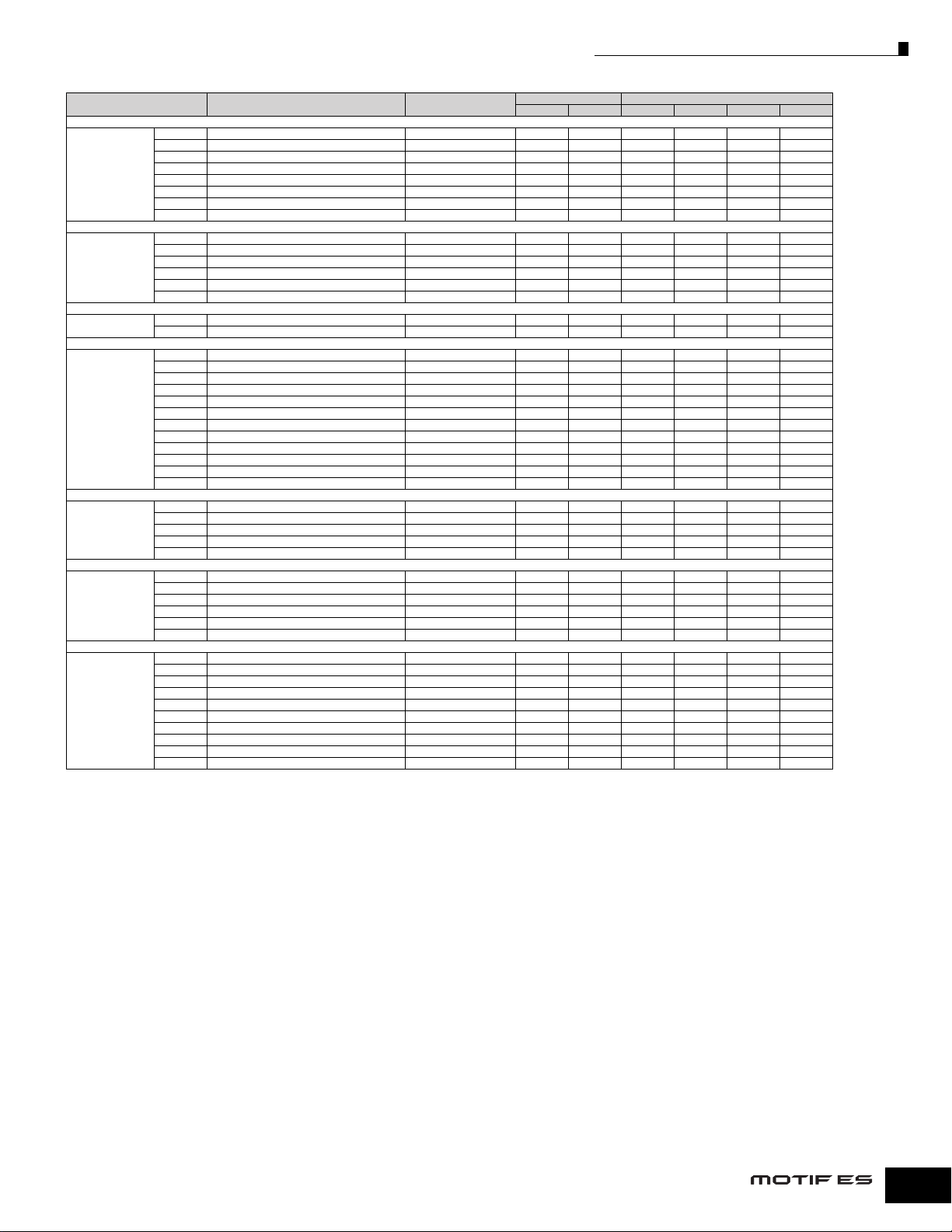
Effect Type List
Effect Category Effect Name LCD
DISTORTION
DYNAMIC
PITCH CHANGE
WAH
LO-FI
TECH
MISC
DST DISTORTION Distortion 09 00 68 68
DST COMP DISTORTION Comp + Dist 09 01 69 69
DST V-DISTORTION V-Distortion 09 10 70 70
DST OVERDRIVE Overdrive 09 20 71 71
DST AMP SIMULATOR AmpSimulator 09 30 72 72
DST AMP SIMULATOR2 AmpSim 2 09 31 73 73
DST DISTORTION+DELAY Dist + Delay 09 40 74 74
DST OVERDRIVE+DELAY Odrv + Delay 09 41 75 75
DYN COMPRESSOR Compressor 0A 00 76 76
DYN NOISE GATE Noise Gate 0A 20 77 77
DYN COMP+DISTORTION+DELAY Cmp+Dist+Dly 0A 40 78 78
DYN COMP+OVERDRIVE+DELAY Cmp+Odrv+Dly 0A 41 79 79
DYN MULTI BAND COMP 1 MltBndComp 1 0A 50 80 80
DYN MULTI BAND COMP 2 MltBndComp 2 0A 51 81 81
PCH PITCH CHANGE 1 PitchChange1 0B 00 82 82
PCH PITCH CHANGE 2 PitchChange2 0B 01 83 83
WAH AUTO WAH Auto Wah 0C 00 84 84
WAH AUTO WAH+DISTORTION A.Wah+Dist 0C 01 85 85
WAH AUTO WAH+OVERDRIVE A.Wah+Odrv 0C 02 86 86
WAH VINTAGE AUTO WAH 1 Vntg A.Wah1 0C 20 87 87
WAH VINTAGE AUTO WAH 2 Vntg A.Wah2 0C 21 88 88
WAH TOUCH WAH Touch Wah 0C 10 89 89
WAH TOUCH WAH+DISTORTION T.Wah+Dist 0C 11 90 90
WAH TOUCH WAH+OVERDRIVE T.Wah+Odrv 0C 12 91 91
WAH VINTAGE TOUCH WAH 1 Vntg T.Wah1 0C 30 92 92
WAH VINTAGE TOUCH WAH 2 Vntg T.Wah2 0C 31 93 93
WAH WAH+DISTORTION+DELAY Wah+Dist+Dly 0C 40 94 94
WAH WAH+OVERDRIVE+DELAY Wah+Odrv+Dly 0C 41 95 95
L-F LO-FI Lo-Fi 0D 00 96 96
L-F LOW RESOLUTION LoResolution 0D 10 97 97
L-F NOISY Noisy 0D 20 98 98
L-F ATTACK LOFI Attack LoFi 0D 30 99 99
L-F DIGITAL TURNTABLE D.Turntable 0D 50 100 100
TEC DIGITAL SCRATCH D.Scratch 0E 00 101 101
TEC AUTO SYNTH Auto Synth 0E 10 102 102
TEC TECH MODULATION Tech Mod 0E 20 103 103
TEC JUMP Jump 0E 30 104 104
TEC ISOLATOR Isolator 0E 40 105 105
TEC SLICE Slice 0E 50 106 106
MSC 3-BAND EQ 3 Band EQ 0F 00 107 107
MSC 2-BAND EQ 2 Band EQ 0F 01 108 108
MSC HARMONIC ENHANCER Enhancer 0F 10 109 109
MSC VOICE CANCEL Voice Cancel 0F 20 110 110
MSC AMBIENCE Ambience 0F 30 111 111
MSC TALKING MODULATOR Talking Mod 0F 40 112 112
MSC BEAT CHANGE Beat Change 0F 50 113 113
MSC RING MODULATOR Ring Mod 0F 70 114 114
MSC DYNAMIC RING MODULATOR DynamRingMod 0F 71 115 115
MSC DYNAMIC FILTER DynamFilter 0F 78 116 116
MIDI (HEX) No.
MSB LSB REV CHO InsA InsB
Data List
27
Page 28

Effect Parameter List
Reverb Block
HALL1 – PLATE, R3 HALL – R3 PLATE
No. Parameter Range Value Table No.
01 Reverb Time 0.3s – 30.0s (0 – 69) 4
02 Diffusion 0 – 10 (0 – 10)
03 Initial Delay 0.1ms – 200.0ms (0 – 127) 5
04 HPF Cutoff Frequency 20Hz – 8.0kHz (0 – 52) 3
05 LPF Cutoff Frequency 1.0kHz – 20.0kHz (34 – 60) 3
11 Reverb Delay 0.1ms – 200.0ms (0 – 127) 5
12 Density 0 – 4 (0 – 4)
13 ER / Rev Balance E63>R – E=R – E<R63 (1 – 127)
14 Feedback High Damp 0.1 – 1.0 (1 – 10)
15 Feedback Level -63 – +63 (1 – 127)
WHITE ROOM – CANYON
No. Parameter Range Value Table No.
01 Reverb Time 0.3s – 30.0s (0 – 69) 4
02 Diffusion 0 – 10 (0 – 10)
03 Initial Delay 0.1ms – 200.0ms (0 – 127) 5
04 HPF Cutoff Frequency 20Hz – 8.0kHz (0 – 52) 3
05 LPF Cutoff Frequency 1.0kHz – 20.0kHz (34 – 60) 3
06 Width 0.5m – 30.2m (0 – 104) 11
07 Height 0.5m – 30.2m (0 – 104) 11
08 Depth 0.5m – 30.2m (0 – 104) 11
09 Wall Vary 0 – 30 (0 – 30)
11 Reverb Delay 0.1ms – 200.0ms (0 – 127) 5
12 Density 0 – 4 (0 – 4)
13 ER / Rev Balance E63>R – E=R – E<R63 (1 – 127)
14 Feedback High Damp 0.1 – 1.0 (1 – 10)
15 Feedback Level -63 – +63 (1 – 127)
LARGE HALL – RICH PLATE
No. Parameter Range Value Table No.
01 Reverb Time 0.3s – 18.0s/10.0s/26.0s (0 – 69) 25/26/27
02 Diffusion 0 – 10 (0 – 10)
03 Initial Delay 0.1ms – 200.0ms (0 – 127) 5
04 HPF Cutoff Frequency 20Hz – 8.0kHz (0 – 52) 3
05 LPF Cutoff Frequency 1.0kHz – 20.0kHz (34 – 60) 3
06 Room Size 0 – 31 (0 – 31)
07 High Ratio 0.1 – 1.0 (1 – 10)
08 Low Ratio 0.1 – 1.4 (1 – 14)
09 Decay 0 – 63 (0 – 63)
Large Hall, Medium Hall: (Table No.25)
Warm Room, Woody Room: (Table No.26)
Rich Plate: (Table No.27)
For details, refer to the Effect Data Assign Table.
DELAY L, C, R
No. Parameter Range Value Table No.
01 Delay Time L 0.1ms – 1638.3ms (1 – 16383)
02 Delay Time R 0.1ms – 1638.3ms (1 – 16383)
03 Delay Time C 0.1ms – 1638.3ms (1 – 16383)
04 Feedback Time 0.1ms – 1638.3ms (1 – 16383)
05 Feedback Level -63 – +63 (1 – 127)
06 Delay Level C 0 – 127 (0 – 127)
07 Feedback High Damp 0.1 – 1.0 (1 – 10)
10 Dry / Wet Balance D63>W – D=W – D<W63 (1 – 127)
13 EQ Low Frequency 32Hz – 2.0kHz (4 – 40) 3
14 EQ Low Gain -12dB – +12dB (52 – 76)
15 EQ High Frequency 500Hz – 16.0kHz (28 – 58) 3
16 EQ High Gain -12dB – +12dB (52 – 76)
DELAY L, R
No. Parameter Range Value Table No.
01 Delay Time L 0.1ms – 1638.3ms (1 – 16383)
02 Delay Time R 0.1ms – 1638.3ms (1 – 16383)
03 Feedback Time 1 0.1ms – 1638.3ms (1 – 16383)
04 Feedback Time 2 0.1ms – 1638.3ms (1 – 16383)
05 Feedback Level -63 – +63 (1 – 127)
06 Feedback High Damp 0.1 – 1.0 (1 – 10)
10 Dry / Wet Balance D63>W – D=W – D<W63 (1 – 127)
13 – 16: Same as marked with *.
DELAY L, R (Stereo)
No. Parameter Range Value Table No.
01 Delay Time L 0.1ms – 1638.3ms (1 – 16383)
02 Delay Time R 0.1ms – 1638.3ms (1 – 16383)
03 Feedback Time L 0.1ms – 1638.3ms (1 – 16383)
04 Feedback Time R 0.1ms – 1638.3ms (1 – 16383)
05 Feedback Level -63 – +63 (1 – 127)
06 Feedback High Damp 0.1 – 1.0 (1 – 10)
10 Dry / Wet Balance D63>W – D=W – D<W63 (1 – 127)
13 – 16: Same as marked with *.
ECHO
No. Parameter Range Value Table No.
01 Delay Time L1 0.1ms – 1638.3ms (1 – 16383)
02 Feedback Level L -63 – +63 (1 – 127)
03 Delay Time R1 0.1ms – 1638.3ms (1 – 16383)
04 Feedback Level R -63 – +63 (1 – 127)
05 Feedback High Damp 0.1 – 1.0 (1 – 10)
06 Delay Time L2 0.1ms – 1638.3ms (1 – 16383)
07 Delay Time R2 0.1ms – 1638.3ms (1 – 16383)
08 Delay Level 2 0 – 127 (0 – 127)
10 Dry / Wet Balance D63>W – D=W – D<W63 (1 – 127)
13 – 16: Same as marked with *.
*
Chorus, Insertion A, B Block
THRU
HALL1 – PLATE
No. Parameter Range Value Table No.
01 Reverb Time 0.3s – 30.0s (0 – 69) 4
02 Diffusion 0 – 10 (0 – 10)
03 Initial Delay 0.1ms – 99.3ms (0 – 63) 5
04 HPF Cutoff Frequency 20Hz – 8.0kHz (0 – 52) 3
05 LPF Cutoff Frequency 1.0kHz – 20.0kHz (34 – 60) 3
10 Dry / Wet Balance D63>W – D=W – D<W63 (1 – 127)
11 Reverb Delay 0.1ms – 99.3ms (0 – 63) 5
12 Density 0 – 4 (0 – 4)
13 ER / Rev Balance E63>R – E=R – E<R63 (1 – 127)
14 Feedback High Damp 0.1 – 1.0 (1 – 10)
15 Feedback Level -63 – +63 (1 – 127)
28
Data List
CROSS DELAY
No. Parameter Range Value Table No.
01 Delay Time L>R 0.1ms – 1638.3ms (1 – 16383)
02 Delay Time R>L 0.1ms – 1638.3ms (1 – 16383)
03 Feedback Level -63 – +63 (1 – 127)
04 Input Select L, R, L&R (0 – 2)
05 Feedback High Damp 0.1 – 1.0 (1 – 10)
10 Dry / Wet Balance D63>W – D=W – D<W63 (1 – 127)
13 – 16: Same as marked with *.
CONTROL DELAY 1 (MONO)
No. Parameter Range Value Table No.
01 Delay Time 0.1ms – 1486.0ms (1 – 14860)
02 Delay Transition Rate 1 – 48 (1 – 48)
03 Feedback Level -63 – +63 (1 – 127)
04 Feedback High Damp 0.1 – 1.0 (1 – 10)
05 Delay Time Offset 0 – 127 (0 – 127)
06 – 09: Same as marked with *.
10 Dry / Wet Balance D63>W – D=W – D<W63 (1 – 127)
11 Control Type normal, scratch (0 – 1)
Page 29

Effect Parameter List
CONTROL DELAY 2 (STEREO)
No. Parameter Range Value Table No.
01 Delay Time 0.1ms – 1486.0ms (1 – 14860)
02 Delay transition rate 1 – 48 (1 – 48)
03 Feedback Level -63 – +63 (1 – 127)
04 Feedback High Damp 0.1 – 1.0 (1 – 10)
05 Delay Time Offset 0 – 127 (0 – 127)
06 – 09: Same as marked with *.
10 Dry / Wet Balance D63>W – D=W – D<W63 (1 – 127)
11 Control Type normal, scratch (0 – 1)
TEMPO DELAY 1 (MONO)
No. Parameter Range Value Table No.
01 Delay Time 32th/3 – 4thx6 (0 – 19) 14
02 Feedback Level -63 – +63 (1 – 127)
03 Feedback High Dump 0.1 – 1.0 (1 – 10)
04 L/R Diffusion -63ms – +63ms (1 – 127)
05 Lag -63ms – +63ms (1 – 127)
10 Dry/Wet D63>W – D=W – D<W63 (1 – 127)
13 EQ Low Frequency 32Hz – 2.0kHz (4 – 40) 3
14 EQ Low Gain -12dB – +12dB (52 – 76)
15 EQ High Frequency 500Hz – 16.0kHz (28 – 58) 3
16 EQ High Gain -12dB – +12dB (52 – 76)
TEMPO DELAY 2 (STEREO)
No. Parameter Range Value Table No.
01 Delay Time 32th/3 – 4thx6 (0 – 19) 14
02 Feedback Level -63 – +63 (1 – 127)
03 Feedback High Dump 0.1 – 1.0 (1 – 10)
04 L/R Diffusion -63ms – +63ms (1 – 127)
05 Lag -63ms – +63ms (1 – 127)
10 Dry/Wet D63>W – D=W – D<W63 (1 – 127)
13 EQ Low Frequency 32Hz – 2.0kHz (4 – 40) 3
14 EQ Low Gain -12dB – +12dB (52 – 76)
15 EQ High Frequency 500Hz – 16.0kHz (28 – 58) 3
16 EQ High Gain -12dB – +12dB (52 – 76)
TEMPO CROSS DELAY
No. Parameter Range Value Table No.
01 Delay Time L>R 32th/3 – 4thx6 (0 – 19) 14
02 Delay Time R>L 32th/3 – 4thx6 (0 – 19) 14
03 Feedback Level -63 – +63 (1 – 127)
04 Input Select L, R, L&R (0 – 2)
05 Feedback High Dump 0.1 – 1.0 (1 – 10)
06 Lag -63ms – +63ms (1 – 127)
10 Dry/Wet D63>W – D=W – D<W63 (1 – 127)
13 EQ Low Frequency 32Hz – 2.0kHz (4 – 40) 3
14 EQ Low Gain -12dB – +12dB (52 – 76)
15 EQ High Frequency 500Hz – 16.0kHz (28 – 58) 3
16 EQ High Gain -12dB – +12dB (52 – 76)
EARLY REFLECTION1 – 2
No. Parameter Range Value Table No.
01 Type S-hall, L-hall, random, reverse,
02 Room Size 0.1 – 20.0 (0 – 127) 6
03 Diffusion 0 – 10 (0 – 10)
04 Initial Delay 0.1ms – 200.0ms (0 – 127) 5
05 Feedback Level -63 – +63 (1 – 127)
06 HPF Cutoff Frequency 20Hz – 8.0kHz (0 – 52) 3
07 LPF Cutoff Frequency 1.0kHz – 20.0kHz (34 – 60) 3
10 Dry / Wet Balance D63>W – D=W – D<W63 (1 – 127)
11 Liveness 0 – 10 (0 – 10)
12 Density 0 – 3 (0 – 3)
13 Feedback High Damp 0.1 – 1.0 (1 – 10)
GATE REVERB
REVERSE GATE
No. Parameter Range Value Table No.
01 Type type-A, type-B (0 – 1)
02 – 13: Same as in “EARLY REFLECTION1.”
plate, spring
(0 – 5)
KARAOKE1 – 3
No. Parameter Range Value Table No.
01 Delay Time 0.1ms – 400.0ms (0 – 127) 7
02 Feedback Level -63 – +63 (1 – 127)
03 HPF Cutoff Frequency 20Hz – 8.0kHz (0 – 52) 3
04 LPF Cutoff Frequency 1.0kHz – 20.0kHz (34 – 60) 3
10 Dry / Wet Balance D63>W – D=W – D<W63 (1 – 127)
11 Density 0 – 3 (0 – 3)
CHORUS1 – 5
CELESTE1 – 4
No. Parameter Range Value Table No.
01 LFO Speed 0.0Hz – 39.70Hz (0 – 127) 1
02 LFO Depth 0 – 127 (0 – 127)
03 Feedback Level -63 – +63 (1 – 127)
04 Delay Offset 0.0ms – 50.0ms (0 – 127) 2
06 – 09: Same as marked with *.
10 Dry / Wet Balance D63>W – D=W – D<W63 (1 – 127)
11 EQ Mid Frequency 100Hz – 10.0kHz (14 – 54) 3
12 EQ Mid Gain -12dB – +12dB (52 – 76)
13 EQ Mid Width 0.1 – 12.0 (1 – 120)
15 Input Mode mono/stereo (0 – 1)
SYMPHONIC
No. Parameter Range Value Table No.
01 LFO Speed 0.0Hz – 39.70Hz (0 – 127) 1
02 LFO Depth 0 – 127 (0 – 127)
03 Delay Offset 0.0ms – 50.0ms (0 – 127) 2
06 – 09: Same as marked with *.
10 Dry / Wet Balance D63>W – D=W – D<W63 (1 – 127)
11 EQ Mid Frequency 100Hz – 10.0kHz (14 – 54) 3
12 EQ Mid Gain -12dB – +12dB (52 – 76)
13 EQ Mid Width 0.1 – 12.0 (1 – 120)
ENSEMBLE DETUNE
No. Parameter Range Value Table No.
01 Detune -50cent – +50cent (14 – 114)
02 Initial Delay Lch 0.0ms – 50.0ms (0 – 127) 2
03 Initial Delay Rch 0.0ms – 50.0ms (0 – 127) 2
10 Dry / Wet Balance D63>W – D=W – D<W63 (1 – 127)
11 – 14: Same as marked with *.
FLANGER1 – 3
No. Parameter Range Value Table No.
01 LFO Speed 0.0Hz – 39.70Hz (0 – 127) 1
02 LFO Depth 0 – 127 (0 – 127)
03 Feedback Level -63 – +63 (1 – 127)
04 Delay Offset 0.0ms – 50.0ms (0 – 127) 2
06 – 09: Same as marked with *.
10 Dry / Wet Balance D63>W – D=W – D<W63 (1 – 127)
11 EQ Mid Frequency 100Hz – 10.0kHz (14 – 54) 3
12 EQ Mid Gain -12dB – +12dB (52 – 76)
13 EQ Mid Width 0.1 – 12.0 (1 – 120)
14 LFO Phase Difference -180deg – +180deg (4 – 124)
V-FLANGER
No. Parameter Range Value Table No.
01 LFO Speed 0.0Hz – 39.70Hz (0 – 127) 1
02 LFO Depth 0 – 127 (0 – 127)
03 LFO Wave Triangle, Sine, Random (0 – 2)
04 Delay Offset 0.09 – 36.21ms (0 – 139) 20
05 Feedback Level -100 – +100% (0 – 200)
06 – 09: Same as marked with *.
10 Dry / Wet Balance D63>W – D=W – D<W63 (1 – 127)
11 EQ Mid Frequency 100Hz – 10.0kHz (14 – 54) 3
12 EQ Mid Gain -12dB – +12dB (52 – 76)
13 EQ Mid Width 0.1 – 12.0 (1 – 120)
14 Modulation Phase -180 – +180 (0 – 16) 21
15 Feedback High Damp 0.1 – 1.0 (1 – 10)
16 Analog Feel 0 – 10 (0 – 10)
Data List
29
Page 30

Effect Parameter List
VINTAGE FLANGER 1 – 3
No. Parameter Range Value Table No.
01 Speed 0.040Hz – 10.00Hz (0 – 235) 22
02 Manual 0 – 127 (0 – 127)
03 Depth 0 – 127 (0 – 127)
04 Feedback 0 – 127 (0 – 127)
05 Type 1 – 3 (0 – 2)
06 Spread 0 – 127 (0 – 127)
07 Mix 0 – 127 (0 – 127)
13 EQ Low Frequency 32Hz – 2.0kHz (4 – 40) 3
14 EQ Low Gain -12dB – +12dB (52 – 76)
15 EQ High Frequency 500Hz – 16.0kHz (28 – 58) 3
16 EQ High Gain -12dB – +12dB (52 – 76)
TEMPO FLANGER
No. Parameter Range Value Table No.
01 LFO Speed 16th – 4thx8 (5 – 21) 14
02 LFO Depth 0 – 127 (0 – 127)
03 Feedback Level -63 – +63 (1 – 127)
04 Delay Offset 0.0ms – 50.0ms (0 – 127) 2
05 LFO Phase Reset off (free run), KeyOnReset,
06 EQ Low Frequency 32Hz – 2.0kHz (4 – 40) 3
07 EQ Low Gain -12dB – +12dB (52 – 76)
08 EQ High Frequency 500Hz – 16.0kHz (28 – 58) 3
09 EQ High Gain -12dB – +12dB (52 – 76)
10 Dry / Wet Balance D63>W – D=W – D<W63 (1 – 127)
11 EQ Mid Frequency 100Hz – 10.0kHz (14 – 54) 3
12 EQ Mid Gain -12dB – +12dB (52 – 76)
13 EQ Mid Width 0.1 – 12.0 (1 – 120)
14 LFO Phase Difference -180deg – +180deg (4 – 124)
SEQ Start Reset
(0 – 2)
DYNAMIC FLANGER
No. Parameter Range Value Table No.
01 Sensitivity 0 – 127 (0 – 127)
02 Delay Time Offset 0 – 127 (0 – 127)
03 Feedback Level -63 – +63 (1 – 127)
04 Attack Time 0.3ms – 227ms (0 – 127) 17
05 Release Time 2.6ms – 2171ms (0 – 127) 18
06 Release Curve 0 – 127 (0 – 127)
07 Direction up, down (0 – 1)
08 Dyna Threshold Level 0 – 127 (0 – 127)
09 Dyna Level Offset 0 – 127 (0 – 127)
10 Dry / Wet Balance D63>W – D=W – D<W63 (1 – 127)
13 EQ Low Frequency 32Hz – 2.0kHz (4 – 40) 3
14 EQ Low Gain -12dB – +12dB (52 – 76)
15 EQ High Frequency 500Hz – 16.0kHz (28 – 58) 3
16 EQ High Gain -12dB – +12dB (52 – 76)
PHASER1
No. Parameter Range Value Table No.
01 LFO Speed 0.0Hz – 39.70Hz (0 – 127) 1
02 LFO Depth 0 – 127 (0 – 127)
03 Phase Shift Offset 0 – 127 (0 – 127)
04 Feedback Level -63 – +63 (1 – 127)
06 – 09: Same as marked with *.
10 Dry / Wet Balance D63>W – D=W – D<W63 (1 – 127)
11 Stage 4 – 22 (4 – 22)
12 Diffusion mono/stereo (0 – 1)
PHASER2
No. Parameter Range Value Table No.
01 LFO Speed 0.0Hz – 39.70Hz (0 – 127) 1
02 LFO Depth 0 – 127 (0 – 127)
03 Phase Shift Offset 0 – 127 (0 – 127)
04 Feedback Level -63 – +63 (1 – 127)
06 – 09: Same as marked with *.
10 Dry / Wet Balance D63>W – D=W – D<W63 (1 – 127)
11 Stage 3 – 11 (3 – 11)
13 LFO Phase Difference -180deg – +180deg (4 – 124)
VINTAGE STEREO PHASER 1 – 2
No. Parameter Range Value Table No.
01 Speed 0.100Hz – 10.00Hz (0 – 252) 23
02 Manual 0 – 127 (0 – 127)
03 Depth 0 – 127 (0 – 127)
04 Feedback 0 – 127 (0 – 127)
05 Stage 4, 6, 8, 10 (0 – 3)
06 Mode 1, 2 (0 – 1)
07 Color 0 – 127 (0 – 127)
08 Spread 0 – 127 (0 – 127)
The Color parameter is not available when the Mode = 1 and the Stage = 4, 6, 8, or the Mode = 2 and
the Stage = 4, 10.
VINTAGE MONO PHASER 1 – 2
No. Parameter Range Value Table No.
01 Speed 0.100Hz – 10.00Hz (0 – 252) 23
02 Manual 0 – 127 (0 – 127)
03 Depth 0 – 127 (0 – 127)
04 Feedback 0 – 127 (0 – 127)
05 Stage 4, 6, 8, 10, 12, 16 (0 – 5)
06 Mode 1, 2 (0 – 1)
07 Color 0 – 127 (0 – 127)
13 EQ Low Frequency 32Hz – 2.0kHz (4 – 40) 3
14 EQ Low Gain -12dB – +12dB (52 – 76)
15 EQ High Frequency 500Hz – 16.0kHz (28 – 58) 3
16 EQ High Gain -12dB – +12dB (52 – 76)
The Color parameter is not available when the Mode = 1 and the Stage = 4, 6, 8, 12, 16, or the Mode =
2 and the Stage = 4, 10.
TEMPO PHASER
No. Parameter Range Value Table No.
01 LFO Speed 16th – 4thx8 (5 – 21) 14
02 LFO Depth 0 – 127 (0 – 127)
03 Phase Shift Offset 0 – 127 (0 – 127)
04 Feedback Level -63 – +63 (1 – 127)
05 LFO Phase Reset off (free run), KeyOnReset,
06 EQ Low Frequency 32Hz – 2.0kHz (4 – 40) 3
07 EQ Low Gain -12dB – +12dB (52 – 76)
08 EQ High Frequency 500Hz – 16.0kHz (28 – 58) 3
09 EQ High Gain -12dB – +12dB (52 – 76)
10 Dry / Wet Balance D63>W – D=W – D<W63 (1 – 127)
11 Stage 3 – 11 (3 – 11)
13 LFO Phase Difference -180deg – +180deg (4 – 124)
SEQ Start Reset
(0 – 2)
DYNAMIC PHASER
No. Parameter Range Value Table No.
01 Sensitivity 0 – 127 (0 – 127)
02 Dyna Level Offset 0 – 127 (0 – 127)
03 Feedback Level -63 – +63 (1 – 127)
04 Attack Time 0.3ms – 227ms (0 – 127) 17
05 Release Time 2.6ms – 2171ms (0 – 127) 18
06 Release Curve 0 – 127 (0 – 127)
07 Direction up, down (0 – 1)
08 Dyna Threshold Level 0 – 127 (0 – 127)
10 Dry / Wet Balance D63>W – D=W – D<W63 (1 – 127)
11 Stage 4, 5, 6 (4 – 6)
13 EQ Low Frequency 32Hz – 2.0kHz (4 – 40) 3
14 EQ Low Gain -12dB – +12dB (52 – 76)
15 EQ High Frequency 500Hz – 16.0kHz (28 – 58) 3
16 EQ High Gain -12dB – +12dB (52 – 76)
TREMOLO
No. Parameter Range Value Table No.
01 LFO Speed 0.0Hz – 39.70Hz (0 – 127) 1
02 AM Depth 0 – 127 (0 – 127)
03 PM Depth 0 – 127 (0 – 127)
06 – 09: Same as marked with *.
11 EQ Mid Frequency 100Hz – 10.0kHz (14 – 54) 3
12 EQ Mid Gain -12dB – +12dB (52 – 76)
13 EQ Mid Width 0.1 – 12.0 (1 – 120)
14 LFO Phase Difference -180deg – +180deg (4 – 124)
15 Input Mode mono/stereo (0 – 1)
30
Data List
Page 31

Effect Parameter List
AUTO PAN
No. Parameter Range Value Table No.
01 LFO Speed 0.0Hz – 39.70Hz (0 – 127) 1
02 L/R Depth 0 – 127 (0 – 127)
03 F/R Depth 0 – 127 (0 – 127)
04 PAN Direction L<>R, L>>R, L<<R, Lturn,
06 – 09: Same as marked with *.
11 EQ Mid Frequency 100Hz – 10.0kHz (14 – 54) 3
12 EQ Mid Gain -12dB – +12dB (52 – 76)
13 EQ Mid Width 0.1 – 12.0 (1 – 120)
Rturn, L/R
(0 – 5)
AUTO PAN2
No. Parameter Range Value Table No.
01 LFO Speed 0.0Hz – 39.70Hz (0 – 127) 1
02 L/R Depth 0 – 127 (0 – 127)
03 F/R Depth 0 – 127 (0 – 127)
04 PAN direction L<>R, L>>R, L<<R, Lturn,
02 LFO Wave 0 – 28 (0 – 28)
06 EQ Low Frequency 32Hz – 2.0kHz (4 – 40) 3
07 EQ Low Gain -12dB – +12dB (52 – 76)
08 EQ High Frequency 500Hz – 16.0kHz (28 – 58) 3
09 EQ High Gain -12dB – +12dB (52 – 76)
11 EQ Mid Frequency 100Hz – 10.0kHz (14 – 54) 3
12 EQ Mid Gain -12dB – +12dB (52 – 76)
13 EQ Mid Width 0.1 – 12.0 (1 – 120)
15 Input Mode Mono/Stereo (0 – 1)
Rturn, L/R
(0 – 5)
ROTARY SPEAKER
No. Parameter Range Value Table No.
01 LFO Speed 0.0Hz – 39.70Hz (0 – 127) 1
02 LFO Depth 0 – 127 (0 – 127)
06 – 09: Same as marked with *.
10 Dry / Wet Balance D63>W – D=W – D<W63 (1 – 127)
11 EQ Mid Frequency 100Hz – 10.0kHz (14 – 54) 3
12 EQ Mid Gain -12dB – +12dB (52 – 76)
13 EQ Mid Width 0.1 – 12.0 (1 – 120)
DISTORTION+ROTARY SPEAKER
OVERDRIVE+ROTARY SPEAKER
No. Parameter Range Value Table No.
01 LFO Speed 0.0Hz – 39.70Hz (0 – 127) 1
02 LFO Depth 0 – 127 (0 – 127)
06 EQ Low Frequency 32Hz – 2.0kHz (4 – 40) 3
07 EQ Low Gain -12dB – +12dB (52 – 76)
08 EQ High Frequency 500Hz – 16.0kHz (28 – 58) 3
09 EQ High Gain -12dB – +12dB (52 – 76)
14 Dist. Drive 0 – 127 (0 – 127)
15 Dist. LPF Cutoff Freq 1.0kHz – 20.0kHz (34 – 60) 3
16 Dist. Output Level 0 – 127 (0 – 127)
DISTORTION+2WAY ROTARY SPEAKER
OVERDRIVE+2WAY ROTARY SPEAKER
No. Parameter Range Value Table No.
01 Rotor Speed 0.0Hz – 39.70Hz (0 – 127) 1
02 Drive Low 0 – 127 (0 – 127)
03 Drive High 0 – 127 (0 – 127)
04 Low/High Balance L63>H – L=H – L<H63 (1 – 127)
06 EQ Low Frequency 32Hz – 2.0kHz (4 – 40) 3
07 EQ Low Gain -12dB – +12dB (52 – 76)
08 EQ High Frequency 500Hz – 16.0kHz (28 – 58) 3
09 EQ High Gain -12dB – +12dB (52 – 76)
11 Divide Frequency 100Hz – 10.0kHz (14 – 54) 3
12 Mic L-R Angle 0deg – 180deg (0 – 60)
14 Dist. Drive 0 – 127 (0 – 127)
15 Dist. LPF Cutoff Freq 1.0kHz – 20.0kHz (34 – 60) 3
16 Dist. Output Level 0 – 127 (0 – 127)
AMP SIM.+2WAY ROTARY SPEAKER
No. Parameter Range Value Table No.
01 Rotor Speed 0.0Hz – 39.70Hz (0 – 127) 1
02 Drive Low 0 – 127 (0 – 127)
03 Drive High 0 – 127 (0 – 127)
04 Low/High Balance L63>H – L=H – L<H63 (1 – 127)
06 EQ Low Frequency 32Hz – 2.0kHz (4 – 40) 3
07 EQ Low Gain -12dB – +12dB (52 – 76)
08 EQ High Frequency 500Hz – 16.0kHz (28 – 58) 3
09 EQ High Gain -12dB – +12dB (52 – 76)
11 Divide Frequency 100Hz – 10.0kHz (14 – 54) 3
12 Mic L-R Angle 0deg – 180deg (0 – 60)
13 AMP Type off, stack, combo, tube (0 – 3)
14 AMP Drive 0 – 127 (0 – 127)
15 AMP LPF Cutoff Freq 1.0kHz – 20.0kHz (34 – 60) 3
16 AMP Output Level 0 – 127 (0 – 127)
DUAL ROTOR SPEAKER 1
No. Parameter Range Value Table No.
01 Rotor Speed Slow 0.0Hz – 2.65Hz (0 – 63) 1
02 Horn Speed Slow 0.0Hz – 2.65Hz (0 – 63) 1
03 Rotor Speed Fast 2.69Hz – 39.70Hz (64 – 127) 1
04 Horn Speed Fast 2.69Hz – 39.70Hz (64 – 127) 1
05 Slow-Fast Time of R 0 – 127 (0 – 127)
06 Slow-Fast Time of H 0 – 127 (0 – 127)
07 Drive Low 0 – 127 (0 – 127)
08 Drive High 0 – 127 (0 – 127)
09 Low/High Balance L63>H – L=H – L<H63 (1 – 127)
11 EQ Low Frequency 32Hz – 2.0kHz (4 – 40) 3
12 EQ Low Gain -12dB – +12dB (52 – 76)
13 EQ High Frequency 500Hz – 16.0kHz (28 – 58) 3
14 EQ High Gain -12dB – +12dB (52 – 76)
15 Mic L-R Angle 0deg – 180deg (0 – 60)
16 Speed Control slow, fast (0 – 1)
AMP SIMULATOR+ROTARY SPEAKER
No. Parameter Range Value Table No.
01 LFO Speed 0.0Hz – 39.70Hz (0 – 127) 1
02 LFO Depth 0 – 127 (0 – 127)
03 AMP Type off, stack, combo, tube (0 – 3)
06 EQ Low Frequency 32Hz – 2.0kHz (4 – 40) 3
07 EQ Low Gain -12dB – +12dB (52 – 76)
08 EQ High Frequency 500Hz – 16.0kHz (28 – 58) 3
09 EQ High Gain -12dB – +12dB (52 – 76)
14 AMP Drive 0 – 127 (0 – 127)
15 AMP LPF Cutoff Freq 1.0kHz – 20.0kHz (34 – 60) 3
16 AMP Output Level 0 – 127 (0 – 127)
2WAY ROTARY SPEAKER
No. Parameter Range Value Table No.
01 Rotor Speed 0.0Hz – 39.70Hz (0 – 127) 1
02 Drive Low 0 – 127 (0 – 127)
03 Drive High 0 – 127 (0 – 127)
04 Low / High Balance L63>H – L=H – L<H63 (1 – 127)
06 – 09: Same as marked with *.
11 Divide Frequency 100Hz – 10.0kHz (14 – 54) 3
12 Mic L-R Angle 0deg – 180deg (0 – 60)
DUAL ROTOR SPEAKER 2
No. Parameter Range Value Table No.
01 Rotor Speed Slow 0.0Hz – 2.65Hz (0 – 63) 1
02 Horn Speed Slow 0.0Hz – 2.65Hz (0 – 63) 1
03 Rotor Speed Fast 2.69Hz – 39.70Hz (64 – 127) 1
04 Horn Speed Fast 2.69Hz – 39.70Hz (64 – 127) 1
05 Slow-Fast Time of R 0 – 127 (0 – 127)
06 Slow-Fast Time of H 0 – 127 (0 – 127)
07 Drive Low 0 – 127 (0 – 127)
08 Drive High 0 – 127 (0 – 127)
09 Low/High Balance L63>H – L=H – L<H63 (1 – 127)
11 EQ Low Frequency 32Hz – 2.0kHz (4 – 40) 3
12 EQ Low Gain -12dB – +12dB (52 – 76)
13 EQ High Frequency 500Hz – 16.0kHz (28 – 58) 3
14 EQ High Gain -12dB – +12dB (52 – 76)
15 Mic L-R Angle 0deg – 180deg (0 – 60)
16 Speed Control slow, fast (0 – 1)
Data List
31
Page 32

Effect Parameter List
DUAL ROTOR SPEAKER 3
No. Parameter Range Value Table No.
01 Rotor Speed Slow 0.0Hz – 2.65Hz (0 – 63) 1
02 Horn Speed Slow 0.0Hz – 2.65Hz (0 – 63) 1
03 Rotor Speed Fast 2.69Hz – 39.70Hz (64 – 127) 1
04 Horn Speed Fast 2.69Hz – 39.70Hz (64 – 127) 1
05 Slow-Fast Time of R 0 – 127 (0 – 127)
06 Slow-Fast Time of H 0 – 127 (0 – 127)
07 Drive Low 0 – 127 (0 – 127)
08 Drive High 0 – 127 (0 – 127)
09 Low/High Balance L63>H – L=H – L<H63 (1 – 127)
11 EQ Low Frequency 32Hz – 2.0kHz (4 – 40) 3
12 EQ Low Gain -12dB – +12dB (52 – 76)
13 EQ High Frequency 500Hz – 16.0kHz (28 – 58) 3
14 EQ High Gain -12dB – +12dB (52 – 76)
15 Mic L-R Angle 0deg – 180deg (0 – 60)
16 Speed Control slow, fast (0 – 1)
DISTORTION
OVERDRIVE
No. Parameter Range Value Table No.
01 Drive 0 – 127 (0 – 127)
02 EQ Low Frequency 32Hz – 2.0kHz (4 – 40) 3
03 EQ Low Gain -12dB – +12dB (52 – 76)
04 LPF Cutoff Frequency 1.0kHz – 20.0kHz (34 – 60) 3
05 Output Level 0 – 127 (0 – 127)
07 EQ Mid Frequency 100Hz – 10.0kHz (14 – 54) 3
08 EQ Mid Gain -12dB – +12dB (52 – 76)
09 EQ Mid Width 0.1 – 12.0 (1 – 120)
10 Dry / Wet Balance D63>W – D=W – D<W63 (1 – 127)
11 Edge 0 – 127 (0 – 127)
AMP SIMULATOR2
No. Parameter Range Value Table No.
01 Drive 0 – 127 (0 – 127)
02 AMP type off, stack, combo, tube,
03 LPF Cutoff Frequency 1.0kHz – 20.0kHz (34 – 60) 3
04 Output Level 0 – 127 (0 – 127)
10 Dry / Wet Balance D63>W – D=W – D<W63 (1 – 127)
DIST+DELAY
OVERDRIVE+DELAY
No. Parameter Range Value Table No.
01 Delay Time L 0.1ms – 1638.3ms (1 – 16383)
02 Delay Time R 0.1ms – 1638.3ms (1 – 16383)
03 Delay Feedback Time 0.1ms – 1638.3ms (1 – 16383)
04 Delay Feedback Level -63 – +63 (1 – 127)
05 Delay mix 0 – 127 (0 – 127)
06 Dist. Drive 0 – 127 (0 – 127)
07 Dist Output Level 0 – 127 (0 – 127)
08 Dist. EQ Low Gain -12dB – +12dB (52 – 76)
09 Dist. EQ Mid Gain -12dB – +12dB (52 – 76)
10 Dry / Wet Balance D63>W – D=W – D<W63 (1 – 127)
crunch, hi Gain, british
(0 – 6)
COMPRESSOR
No. Parameter Range Value Table No.
01 Attack 1ms – 40ms (0 – 19) 8
02 Release 10ms – 680ms (0 – 15) 9
03 Threshold -48dB – -6dB (79 – 121)
04 Ratio 1 – 20.0 (0 – 7) 10
05 Output Level 0 – 127 (0 – 127)
COMP DISTORTION
No. Parameter Range Value Table No.
01 Drive 0 – 127 (0 – 127)
02 EQ Low Frequency 32Hz – 2.0kHz (4 – 40) 3
03 EQ Low Gain -12dB – +12dB (52 – 76)
04 LPF Cutoff Frequency 1.0kHz – 20.0kHz (34 – 60) 3
05 Output Level 0 – 127 (0 – 127)
07 EQ Mid Frequency 100Hz – 10.0kHz (14 – 54) 3
08 EQ Mid Gain -12dB – +12dB (52 – 76)
09 EQ Mid Width 0.1 – 12.0 (1 – 120)
10 Dry / Wet Balance D63>W – D=W – D<W63 (1 – 127)
11 Edge 0 – 127 (0 – 127)
12 Attack 1ms – 40ms (0 – 19) 8
13 Release 10ms – 680ms (0 – 15) 9
14 Threshold -48dB – -6dB (79 – 121)
15 Ratio 1 – 20.0 (0 – 7) 10
V-DISTORTION
No. Parameter Range Value Table No.
01 Over Drive 0 – 100% (0 – 100)
02 Device Transistor, Vintage Tube,
03 Speaker Type Flat, Stack, Combo, Twin,
04 Presence -10 – 10 (0 – 20)
05 Output Level 0 – 100% (0 – 100)
06 Delay Time L 0.1ms – 1638.3ms (1 – 16383)
07 Delay Time R 0.1ms – 1638.3ms (1 – 16383)
08 Feedback Time 0.1ms – 1638.3ms (1 – 16383)
09 Feedback Level -63 – +63 (1 – 127)
10 Dry/Wet Balance D63>W – D=W – D<W63 (1 – 127)
11 Delay Mix 0 – 127 (0 – 127)
12 Feedback High Damp 0.1 – 1.0 (1 – 10)
Dsitortion1, Dsitortion2,
Fuzz
Radio, Megaphone
(0 – 4)
(0 – 5)
NOISE GATE
No. Parameter Range Value Table No.
01 Attack 1ms – 40ms (0 – 19) 8
02 Release 10ms – 680ms (0 – 15) 9
03 Threshold -72dB – -30dB (55 – 97)
04 Output Level 0 – 127 (0 – 127)
COMP+DIST+DELAY
COMP+ODRV+DELAY
No. Parameter Range Value Table No.
01 Delay Time 0.1ms – 1638.3ms (1 – 16383)
02 Delay Feedback Level -63 – +63 (1 – 127)
03 Delay Mix 0 – 127 (0 – 127)
04 Dist. Drive 0 – 127 (0 – 127)
05 Dist Output Level 0 – 127 (0 – 127)
06 Dist. EQ Low Gain -12dB – +12dB (52 – 76)
07 Dist. EQ Mid Gain -12dB – +12dB (52 – 76)
10 Dry / Wet Balance D63>W – D=W – D<W63 (1 – 127)
11 Comp. Attack 1ms – 40ms (0 – 19) 8
12 Comp. Release 10ms – 680ms (0 – 15) 9
13 Comp. Threshold -48dB – -6dB (79 – 121)
14 Comp. Ratio 1 – 20.0 (0 – 7) 10
MULTI BAND COMP 1
No. Parameter Range Value Table No.
1 Type Normal, Low, Mid, High, Low/
2 Threshold Offset -32 – +32 (32 – 96)
3 Low Gain Offset -63 – +63 (1 – 127)
4 Mid Gain Offset -63 – +63 (1 – 127)
5 High Gain Offset -63 – +63 (1 – 127)
High, Low/Mid, Mid/High, Full
Bit, Wild, Attacky, Low End,
Hard, Basic
(0 – 12)
AMP SIMULATOR
No. Parameter Range Value Table No.
01 Drive 0 – 127 (0 – 127)
02 AMP Type off, stack, combo, tube (0 – 3)
03 LPF Cutoff Frequency 1.0kHz – 20.0kHz (34 – 60) 3
04 Output Level 0 – 127 (0 – 127)
10 Dry / Wet Balance D63>W – D=W – D<W63 (1 – 127)
11 Edge 0 – 127 (0 – 127)
32
Data List
Page 33

Effect Parameter List
MULTI BAND COMP 2
No. Parameter Range Value Table No.
1 Low Attack 1ms – 200ms (0 – 29) 8
2 Low Release 10ms – 3000ms (0 – 23) 9
3 Low Threshold -54dB – -6dB (73 – 121)
4 Low Ratio 1 – 20.0 (0 – 7) 10
5 Low Gain -∞ – +18dB (0 – 55) 15
6 Mid Attack 1ms – 200ms (0 – 29) 8
7 Mid Release 10ms – 3000ms (0 – 23) 9
8 Mid Threshold -54dB – -6dB (73 – 121)
9 Mid Ratio 1 – 20.0 (0 – 7) 10
10 Mid Gain -∞ – +18dB (0 – 55) 15
11 High Attack 1ms – 200ms (0 – 29) 8
12 High Release 10ms – 3000ms (0 – 23) 9
13 High Threshold -54dB – -6dB (73 – 121)
14 High Ratio 1 – 20.0 (0 – 7) 10
15 High Gain -∞ – +18dB (0 – 55) 15
16 Divide Freq 0 – 89 (0 – 89) 16
PITCH CHANGE1
PITCH CHANGE2
No. Parameter Range Value Table No.
01 Pitch -24 – +24 (40 – 88)
02 Initial Delay 0.1ms – 400.0ms (0 – 127) 7
03 Fine1 -50 – +50 (14 – 114)
04 Fine2 -50 – +50 (14 – 114)
05 Feedback Level -63 – +63 (1 – 127)
10 Dry / Wet Balance D63>W – D=W – D<W63 (1 – 127)
11 PAN1 L63 – C – R63 (1 – 127)
12 Output Level1 0 – 127 (0 – 127)
13 PAN2 L63 – C – R63 (1 – 127)
14 Output Level2 0 – 127 (0 – 127)
03: Fine 1 and 04: Fine 2 for PITCH CHANGE2 are described in cent.
AUTO WAH
No. Parameter Range Value Table No.
01 LFO Speed 0.0Hz – 39.70Hz (0 – 127) 1
02 LFO Depth 0 – 127 (0 – 127)
03 Cutoff Frequency Offset 0 – 127 (0 – 127)
04 Resonance 1 – 12.0 (10 – 120)
06 – 09: Same as marked with *.
10 Dry / Wet Balance D63>W – D=W – D<W63 (1 – 127)
AUTO WAH DISTORTION
AUTO WAH OVERDRIVE
No. Parameter Range Value Table No.
01 LFO Speed 0.0Hz – 39.70Hz (0 – 127) 1
02 LFO Depth 0 – 127 (0 – 127)
03 Cutoff Frequency Offset 0 – 127 (0 – 127)
04 Resonance 1 – 12.0 (10 – 120)
06 – 09: Same as marked with *.
10 Dry / Wet Balance D63>W – D=W – D<W63 (1 – 127)
11 Drive 0 – 127 (0 – 127)
12 Dist Low Gain -12dB – +12dB (52 – 76)
13 Dist Mid Gain -12dB – +12dB (52 – 76)
14 LPF Cutoff Frequency 1.0kHz – 20.0kHz (34 – 60) 3
15 Output Level 0 – 127 (0 – 127)
VINTAGE AUTO WAH 1 – 2
No. Parameter Range Value Table No.
01 Speed 0.100Hz – 20.00Hz (0 – 254) 24
02 Bottom 0 – 127 (0 – 127)
03 Top 0 – 127 (0 – 127)
04 Resonance Offset -12.0 – +12.0 (40 – 88)
05 LFO Wave Sin, Trp (0 – 1)
06 Type High, Mid, Low, Bass (0 – 3)
07 OverDrive 0.0dB – +40.0dB (0 – 80)
08 Output -20.0dB – +10.0dB (24 – 84)
13 EQ Low Frequency 32Hz – 2.0kHz (4 – 40) 3
14 EQ Low Gain -12dB – +12dB (52 – 76)
15 EQ High Frequency 500Hz – 16.0kHz (28 – 58) 3
16 EQ High Gain -12dB – +12dB (52 – 76)
When Bottom > Top, the sound will not be modulated and only the Bottom value is available.
TOUCH WAH
No. Parameter Range Value Table No.
01 Sensitive 0 – 127 (0 – 127)
02 Cutoff Frequency Offset 0 – 127 (0 – 127)
03 Resonance 1 – 12.0 (10 – 120)
06 – 09: Same as marked with *.
10 Dry / Wet Balance D63>W – D=W – D<W63 (1 – 127)
TOUCH WAH+DISTORTION
TOUCH WAH+OVERDRIVE
No. Parameter Range Value Table No.
01 Sensitive 0 – 127 (0 – 127)
02 Cutoff Frequency Offset 0 – 127 (0 – 127)
03 Resonance 1 – 12.0 (10 – 120)
06 – 09: Same as marked with *.
10 Dry / Wet Balance D63>W – D=W – D<W63 (1 – 127)
11 Drive 0 – 127 (0 – 127)
12 Dist Low Gain -12dB – +12dB (52 – 76)
13 Dist Mid Gain -12dB – +12dB (52 – 76)
14 LPF Cutoff Frequency 1.0kHz – 20.0kHz (34 – 60) 3
15 Output Level 0 – 127 (0 – 127)
VINTAGE TOUCH WAH 1 – 2
No. Parameter Range Value Table No.
01 Sensitivity 0 – 127 (0 – 127)
02 Bottom 0 – 127 (0 – 127)
03 Top 0 – 127 (0 – 127)
04 Resonance Offset -12.0 – +12.0 (40 – 88)
05 Direction up, down (0 – 1)
06 Type High, Mid, Low, Bass (0 – 3)
07 OverDrive 0.0dB – +40.0dB (0 – 80)
08 Output -20.0dB – +10.0dB (24 – 84)
11 Attack Offset -5 – +5 (59 – 69)
13 EQ Low Frequency 32Hz – 2.0kHz (4 – 40) 3
14 EQ Low Gain -12dB – +12dB (52 – 76)
15 EQ High Frequency 500Hz – 16.0kHz (28 – 58) 3
16 EQ High Gain -12dB – +12dB (52 – 76)
When Bottom > Top, the sound will not be modulated and only the Bottom value is available.
WAH+DIST+DELAY
WAH+OVERDRIVE+DELAY
No. Parameter Range Value Table No.
01 Delay Time 0.1ms – 1638.3ms (1 – 16383)
02 Delay Feedback Level -63 – +63 (1 – 127)
03 Delay mix 0 – 127 (0 – 127)
04 Dist Drive 0 – 127 (0 – 127)
05 Dist Output Level 0 – 127 (0 – 127)
06 Dist EQ Low Gain -12dB – +12dB (52 – 76)
07 Dist EQ Mid Gain -12dB – +12dB (52 – 76)
10 Dry / Wet Balance D63>W – D=W – D<W63 (1 – 127)
11 Wah Sensitive 0 – 127 (0 – 127)
12 Wah Cutoff Frequency 0 – 127 (0 – 127)
13 Wah Resonance 1 – 12.0 (10 – 120)
14 Wah Release 10ms – 680ms (52 – 67) 12
LO-FI
No. Parameter Range Value Table No.
01 Sampling Freq Control 44.1kHz – 344Hz (0 – 127) 13
02 Word Length 1 – 127 (1 – 127)
03 Output Gain -6dB – +36dB (0 – 42)
04 Pre-LPF Cutoff Frequency 63Hz – 20.0kHz (10 – 60) 3
05 Filter Type thru, Power Bass, Radio,
06 Pre-LPF Resonance 1 – 12.0 (10 – 120)
07 Bit Assign 0 – 6 (0 – 6)
08 Emphasis off/on (0 – 1)
10 Dry / Wet Balance D63>W – D=W – D<W63 (1 – 127)
15 Input Mode mono/stereo (0 – 1)
Telephone, Clean, Low
(0 – 5)
Data List
33
Page 34

Effect Parameter List
LOW RESOLUTION
No. Parameter Range Value Table No.
01 Mod Depth 0 – 127 (0 – 127)
02 Mod Delay Offset 1 – 127 (1 – 127)
03 Mod Feedback -63 – +63 (1 – 127)
04 Resolution 1,1/2 – 1/128 (0 – 7)
05 Mod Mix Balance 0 – 127 (0 – 127)
06 Phase Inverse R off, wet, wet+dry (0 – 2)
10 Dry/Wet Balance D63>W – D=W – D<W63 (1 – 127)
NOISY
No. Parameter Range Value Table No.
01 Mod Depth 0 – 10 (0 – 10)
02 Mod Speed 0 – 127 (0 – 127)
03 Mod Feedback -63 – +63 (1 – 127)
04 Mod Mix Balance 1 – 127 (1 – 127)
05 Drive 0 – 127 (0 – 127)
06 AM Speed 0.00Hz – 39.7Hz (0 – 127) 1
07 AM Depth 0 – 127 (0 – 127)
08 LPF Frequency 1.0kHz – 20.0kHz (34 – 60) 3
09 LPF Resonance 1.0 – 12.0 (10 – 120)
10 Dry / Wet Balance D63>W – D=W – D<W63 (1 – 127)
11 EQ Frequency 100Hz – 10.0kHz (14 – 54) 3
12 EQ Gain -12 – +12dB (52 – 76)
13 EQ Width 1.0 – 12.0 (10 – 120)
ATTACK LOFI
No. Parameter Range Value Table No.
01 Sensitive 0 – 127 (0 – 127)
02 Resolution 1, 1/2 – 1/32 (0 – 5)
03 Peak Frequency 100Hz – 10.0kHz (14 – 54) 3
04 LPF Frequency 1.0kHz – 20.0kHz (34 – 60) 3
05 Flanger Speed 0.00Hz – 39.7Hz (0 – 127) 1
06 Flanger LFO Wave tri, sine, saw up, saw down (0 – 3)
07 Flanger Depth 0 – 127 (0 – 127)
08 Flg Depth Ofst R -63 – +63 (1 – 127)
09 Flg Mix Balance 1 – 127 (1 – 127)
10 Dry/Wet Balance D63>W – D=W – D<W63 (1 – 127)
11 Flanger Delay 0.1 – 650.0ms (1 – 6500)
12 Flg Delay Ofst R 0 – -884 (0 – 884)
13 Flanger Feedback -63 – +63 (1 – 127)
14 Flanger FB Ofst R -63 – +63 (1 – 127)
15 Flanger FB HiDamp 0.1 – 1.0 (1 – 10)
16 FB HiDamp Ofst R -0.9 – +0.9 (1 – 19)
DIGITAL TURNTABLE
No. Parameter Range Value Table No.
01 Click Density 0 – 5 (0 – 5)
02 Click Level 0 – 127 (0 – 127)
03 Noise Tone 0 – 6 (0 – 6)
04 Noise Mod Speed 0.00Hz – 39.7Hz (0 – 127) 1
05 Noise Mod Depth 0 – 127 (0 – 127)
06 Dry Send to Noise 0 – 127 (0 – 127)
07 Noise LPF Freq 1.0kHz – 20.0kHz (34 – 60) 3
08 Noise LPF Q 1.0 – 12.0 (10 – 120)
09 Noise Level 0 – 127 (0 – 127)
11 Dry Level 0 – 127 (0 – 127)
12 Dry LPF Frequency 1.0kHz – 20.0kHz (34 – 60) 3
DIGITAL SCRATCH
No. Parameter Range Value Table No.
01 Input Level 0 – 127 (0 – 127)
02 Initial Delay 0.1 – 460.0ms (1 – 4600)
03 Scratch Speed 1 – 127 (1 – 127)
04 Scratch Depth 0 – 127 (0 – 127)
05 Auto Pan Speed 0.00Hz – 39.7Hz (0 – 127) 1
06 Auto Pan Depth 0 – 127 (0 – 127)
07 EQ Frequency 100Hz – 10.0kHz (14 – 54) 3
08 EQ Gain -12 – +12dB (52 – 76)
09 EQ Width 1.0 – 12.0 (10 – 120)
10 Dry / Wet Balance D63>W – D=W – D<W63 (1 – 127)
11 HPF Frequency 20Hz – 8.0kHz (0 – 52) 3
AUTO SYNTH
No. Parameter Range Value Table No.
01 Mod Speed 0 – 127 (0 – 127)
02 Mod Wave Type typeA, typeB, typeC, typeD (0 – 3)
03 Mod Depth 0 – 127 (0 – 127)
04 Mod Depth Ofst R -63 – +63 (1 – 127)
05 HPF Frequency 20Hz – 8.0kHz (0 – 52) 3
06 LPF Frequency 1.0kHz – 20.0kHz (34 – 60) 3
07 Delay Time 0.1 – 370.0ms (1 – 3700)
08 Delay Time Ofst R 0 – 884 (0 – 884)
09 Delay Level 0 – 127 (0 – 127)
10 Dry Mix Level 0 – 127 (0 – 127)
11 Feedback Level -63 – +63 (1 – 127)
12 FB Level Ofst R -63 – +63 (1 – 127)
13 AM Speed 0.00Hz – 39.7Hz (0 – 127) 1
14 AM Wave tri, sine, saw up, saw down (0 – 3)
15 AM Depth 0 – 127 (0 – 127)
16 AM Inverse R nor mal, inverse (0 – 1)
TECH MODULATION
No. Parameter Range Value Table No.
01 Mod Speed 0 – 127 (0 – 127)
02 Mod Depth 0 – 127 (0 – 127)
03 Mod Gain -12 – +12dB (52 – 76)
04 Mod Mix Balance D63>W – D=W – D<W63 (1 – 127)
05 Pre Mod HPF Freq 20Hz – 8.0kHz (0 – 52) 3
06 Mod LPF Frequency 1.0kHz – 20.0kHz (34 – 60) 3
07 Mod LPF Resonance 1.0 – 12.0 (10 – 120)
08 Delay Time 0.1 – 740.0ms (1 – 7400)
09 Delay Time Ofst R 0 – 884 (0 – 884)
10 Dry/Wet Balance D63>W – D=W – D<W63 (1 – 127)
11 Feedback Level -63 – +63 (1 – 127)
12 FB Level Ofst R -63 – +63 (1 – 127)
13 Feedback Hi Damp 0.1 – 1.0 (1 – 10)
14 FB Hi Damp Ofst R -0.9 – +0.9 (1 – 19)
JUMP
No. Parameter Range Value Table No.
01 Depth 0 – 127 (0 – 127)
02 Speed 0 – 127 (0 – 127)
03 Direction L<>R, L>>R (0 – 1)
04 Type typeA, typeB, typeC (0 – 2)
05 Jump Wave Type typeA, typeB, typeC, typeD (0 – 3)
06 Resolution 1,1/2 – 1/256 (0 – 8)
07 HPF Frequency 20Hz – 8.0kHz (0 – 52) 3
08 LPF Frequency 1.0kHz – 20.0kHz (34 – 60) 3
10 Dry / Wet Balance D63>W – D=W – D<W63 (1 – 127)
ISOLATOR
No. Parameter Range Value Table No.
01 On/off SW on, off (0 – 1)
02 Low Level -64 – +63 (0 – 127)
03 Mid Level -64 – +63 (0 – 127)
04 High Level -64 – +63 (0 – 127)
05 Low Mute off/on (0 – 1)
06 Mid Mute off/on (0 – 1)
07 High Mute off/on (0 – 1)
SLICE
No. Parameter Range Value Table No.
01 Divide Type 16th – 4th (5 – 11) 14
02 Gate Time 0 – 100% (0 – 100)
03 Pan Aeg Type A – E (0 – 4)
04 Pan Aeg Min Level 0 – 127 (0 – 127)
05 Pan Depth -63 – +63 (1 – 127)
06 Divide Min Level 0 – 127 (0 – 127)
07 Pan Type A – J (0 – 9)
08 Drive 0 – 127 (0 – 127)
09 AEG Phase 0 – 15 (
10 Dry/Wet Balance D63>W – D=W – D<W63 (1 – 127)
12 Set Slice Tempo --- ---
13 EQ Low Frequency 32Hz – 2.0kHz (4 – 40) 3
14 EQ Low Gain -12dB – +12dB (52 – 76)
15 EQ High Frequency 500Hz – 16.0kHz (28 – 58) 3
16 EQ High Gain -12dB – +12dB (52 – 76)
x16th note) (0 – 15)
34
Data List
Page 35

Effect Parameter List
3BAND EQ
No. Parameter Range Value Table No.
01 EQ Low Gain -12dB – +12dB (52 – 76)
02 EQ Mid Frequency 100Hz – 16.0kHz (14 – 58) 3
03 EQ Mid Gain -12dB – +12dB (52 – 76)
04 EQ Mid Width 0.1 – 12.0 (1 – 120)
05 EQ High Gain -12dB – +12dB (52 – 76)
06 EQ Low Frequency 50Hz – 2.0kHz (8 – 40) 3
07 EQ High Frequency 500Hz – 16.0kHz (28 – 58) 3
15 Input Mode mono/stereo (0 – 1)
2BAND EQ
No. Parameter Range Value Table No.
01 – 04: Same as marked with *.
HARMONIC ENHANCER
No. Parameter Range Value Table No.
01 HPF Cutoff Frequency 500Hz – 16.0kHz (28 – 58) 3
02 Drive 0 – 127 (0 – 127)
03 Mix Level 0 – 127 (0 – 127)
VOICE CANCELER
No. Parameter Range Value Table No.
11 Low Adjust 0 – 26 (0 – 26)
12 High Adjust 0 – 26 (0 – 26)
AMBIENCE
No. Parameter Range Value Table No.
01 Delay Time 0.0ms – 50.0ms (0 – 127) 2
02 Wet Output Phase normal/inverse (0 – 1)
06 – 09: Same as marked with *.
10 Dry / Wet Balance D63>W – D=W – D<W63 (1 – 127)
DYNAMIC RING MODULATOR
No. Parameter Range Value Table No.
01 Sensitivity 0 – 127 (0 – 127)
02 HPF Cutoff Frequency 20Hz – 8.0kHz (0 – 52) 3
03 LPF Cutoff Frequency 1.0kHz – 20.0kHz (34 – 60) 3
04 Attack Time 0.3ms – 227ms (0 – 127) 17
05 Release Time 2.6ms – 2171ms (0 – 127) 18
06 Release Curve 0 – 127 (0 – 127)
07 Direction up, down (0 – 1)
08 Dyna Threshold Level 0 – 127 (0 – 127)
09 Dyna Level Offset 0 – 127 (0 – 127)
10 Dry / Wet Balance D63>W – D=W – D<W63 (1 – 127)
13 EQ Low Frequency 32Hz – 2.0kHz (4 – 40) 3
14 EQ Low Gain -12dB – +12dB (52 – 76)
15 EQ High Frequency 500Hz – 16.0kHz (28 – 58) 3
16 EQ High Gain -12dB – +12dB (52 – 76)
DYNAMIC FILTER
No. Parameter Range Value Table No.
01 Filter Type LPF (12dB), LPF (18dB), LPF
02 Sensitivity 0 – 127 (0 – 127)
03 Dyna Level Offset 0 – 127 (0 – 127)
04 Resonance -16 – +111 (0 – 127)
05 Attack Time 0.3ms – 227ms (0 – 127) 17
06 Release Time 2.6ms – 2171ms (0 – 127) 18
07 Release Curve 0 – 127 (0 – 127)
08 Direction up, down (0 – 1)
09 Dyna Threshold Level 0 – 127 (0 – 127)
10 Dry/Wet Balance D63>W – D=W – D<W63 (1 – 127)
13 EQ Low Frequency 32Hz – 2.0kHz (4 – 40) 3
14 EQ Low Gain -12dB – +12dB (52 – 76)
15 EQ High Frequency 500Hz – 16.0kHz (28 – 58) 3
16 EQ High Gain -12dB – +12dB (52 – 76)
(24dB), HPF, BPF, BEF
(0 – 5)
TALKING MODULATION
No. Parameter Range Value Table No.
01 Vowel a/i/u/e/o (0 – 4)
02 Move Speed 1 – 62 (1 – 62)
03 Drive 0 – 127 (0 – 127)
04 Output Level 0 – 127 (0 – 127)
BEAT CHANGE
No. Parameter Range Value Table No.
01 BeatChange -63 – +63 (1 – 127)
02 Beat Range 0 – 12 (0 – 12)
03 PitchChange -63 – +63 (1 – 127)
04 Pitch Range 0 – 12 (0 – 12)
05 Accuracy Type sound4 – normal – rythm4 (0 – 8)
06 EQ Frequency 32Hz – 2.0kHz (4 – 40) 3
07 EQ Gain -12dB – +12dB (52 – 76)
08 EQ Width 1.0 – 12.0 (10 – 120)
10 Dry/Wet Balance D63>W – D=W – D<W63 (1 – 127)
RING MODULATOR
No. Parameter Range Value Table No.
01 OSC Freq Course 0.5 - 5kHz (0 – 127) 19
02 OSC Freq Fine 0 – 127 (0 – 127)
03 LFO Wave tri, sine (0 – 1)
04 LFO Depth 0 – 127 (0 – 127)
05 LFO Speed 0.0Hz – 39.70Hz (0 – 127) 1
06 HPF Cutoff Frequency 20Hz – 8.0kHz (0 – 52) 3
07 LPF Cutoff Frequency 1.0kHz – 20.0kHz (34 – 60) 3
10 Dry / Wet Balance D63>W – D=W – D<W63 (1 – 127)
13 EQ Low Frequency 32Hz – 2.0kHz (4 – 40) 3
14 EQ Low Gain -12dB – +12dB (52 – 76)
15 EQ High Frequency 500Hz – 16.0kHz (28 – 58) 3
16 EQ High Gain -12dB – +12dB (52 – 76)
Master Effect Block
Control Delay2 (stereo)
LO-FI
V-Distortion
Isolator
Dynamic Filter
Slice
Ring Modulator
Multi Band Comp 1
Master EQ Block
Master EQ
No. Parameter Display Value Table No.
01 EQ Gain1 -12dB – +12dB (52 – 76)
02 EQ Frequency1 32Hz – 2.0kHz (4 – 40) 3
03 EQ Q1 0.1 – 12.0 (1 – 120)
04 EQ Shape1 shelving, peaking (0 – 1)
05 EQ Gain2 -12dB – +12dB (52 – 76)
06 EQ Frequency2 100Hz – 10kHz (14 – 54) 3
07 EQ Q2 0.1 – 12.0 (1 – 120)
09 EQ Gain3 -12dB – +12dB (52 – 76)
10 EQ Frequency3 100Hz – 10kHz (14 – 54) 3
11 EQ Q3 0.1 – 12.0 (1 – 120)
13 EQ Gain4 -12dB – +12dB (52 – 76)
14 EQ Frequency4 100Hz – 10kHz (14 – 54) 3
15 EQ Q4 0.1 – 12.0 (1 – 120)
17 EQ Gain5 -12dB – +12dB (52 – 76)
18 EQ Frequency5 500Hz – 16kHz (28 – 58) 3
19 EQ Q5 0.1 – 12.0 (1 – 120)
20 EQ Shape5 shelving, peaking (0 – 1)
When the EQ Shape1 is set to Peaking, the range of EQ Frequency 1 is 63Hz – 2.0 kHz (10 – 40).
Data List
35
Page 36

Effect Data Assign Table
Table#1
LFO Frequency
Data Value Data Value
0 0.00 64 2.69
1 0.04 65 2.78
2 0.08 66 2.86
3 0.13 67 2.94
4 0.17 68 3.03
5 0.21 69 3.11
6 0.25 70 3.20
7 0.29 71 3.28
8 0.34 72 3.37
9 0.38 73 3.45
10 0.42 74 3.53
11 0.46 75 3.62
12 0.51 76 3.70
13 0.55 77 3.87
14 0.59 78 4.04
15 0.63 79 4.21
16 0.67 80 4.37
17 0.72 81 4.54
18 0.76 82 4.71
19 0.80 83 4.88
20 0.84 84 5.05
21 0.88 85 5.22
22 0.93 86 5.38
23 0.97 87 5.55
24 1.01 88 5.72
25 1.05 89 6.06
26 1.09 90 6.39
27 1.14 91 6.73
28 1.18 92 7.07
29 1.22 93 7.40
30 1.26 94 7.74
31 1.30 95 8.08
32 1.35 96 8.41
33 1.39 97 8.75
34 1.43 98 9.08
35 1.47 99 9.42
36 1.51 100 9.76
37 1.56 101 10.1
38 1.60 102 10.8
39 1.64 103 11.4
40 1.68 104 12.1
41 1.72 105 12.8
42 1.77 106 13.5
43 1.81 107 14.1
44 1.85 108 14.8
45 1.89 109 15.5
46 1.94 110 16.2
47 1.98 111 16.8
48 2.02 112 17.5
49 2.06 113 18.2
50 2.10 114 19.5
51 2.15 115 20.9
52 2.19 116 22.2
53 2.23 117 23.6
54 2.27 118 24.9
55 2.31 119 26.2
56 2.36 120 27.6
57 2.40 121 28.9
58 2.44 122 30.3
59 2.48 123 31.6
60 2.52 124 33.0
61 2.57 125 34.3
62 2.61 126 37.0
63 2.65 127 39.7
Table#2
Modulation Delay Offset
Data Value Data Value
0 0.0 64 6.4
1 0.1 65 6.5
2 0.2 66 6.6
3 0.3 67 6.7
4 0.4 68 6.8
5 0.5 69 6.9
6 0.6 70 7.0
7 0.7 71 7.1
8 0.8 72 7.2
9 0.9 73 7.3
10 1.0 74 7.4
11 1.1 75 7.5
12 1.2 76 7.6
13 1.3 77 7.7
14 1.4 78 7.8
15 1.5 79 7.9
16 1.6 80 8.0
17 1.7 81 8.1
18 1.8 82 8.2
19 1.9 83 8.3
20 2.0 84 8.4
21 2.1 85 8.5
22 2.2 86 8.6
23 2.3 87 8.7
24 2.4 88 8.8
25 2.5 89 8.9
26 2.6 90 9.0
27 2.7 91 9.1
28 2.8 92 9.2
29 2.9 93 9.3
30 3.0 94 9.4
31 3.1 95 9.5
32 3.2 96 9.6
33 3.3 97 9.7
34 3.4 98 9.8
35 3.5 99 9.9
36 3.6 100 10.0
37 3.7 101 11.1
38 3.8 102 12.2
39 3.9 103 13.3
40 4.0 104 14.4
41 4.1 105 15.5
42 4.2 106 17.1
43 4.3 107 18.6
44 4.4 108 20.2
45 4.5 109 21.8
46 4.6 110 23.3
47 4.7 111 24.9
48 4.8 112 26.5
49 4.9 113 28.0
50 5.0 114 29.6
51 5.1 115 31.2
52 5.2 116 32.8
53 5.3 117 34.3
54 5.4 118 35.9
55 5.5 119 37.5
56 5.6 120 39.0
57 5.7 121 40.6
58 5.8 122 42.2
59 5.9 123 43.7
60 6.0 124 45.3
61 6.1 125 46.9
62 6.2 126 48.4
63 6.3 127 50.0
Table#3
EQ Frequency
Data Value
0 THRU (20)
122
225
328
432
536
640
745
850
956
10 63
11 70
12 80
13 90
14 100
15 110
16 125
17 140
18 160
19 180
20 200
21 225
22 250
23 280
24 315
25 355
26 400
27 450
28 500
29 560
30 630
31 700
32 800
33 900
34 1.0k
35 1.1k
36 1.2k
37 1.4k
38 1.6k
39 1.8k
40 2.0k
41 2.2k
42 2.5k
43 2.8k
44 3.2k
45 3.6k
46 4.0k
47 4.5k
48 5.0k
49 5.6k
50 6.3k
51 7.0k
52 8.0k
53 9.0k
54 10.0k
55 11.0k
56 12.0k
57 14.0k
58 16.0k
59 18.0k
THRU (20.0k)
60
Table#4
Reverb Time
Data Value
0 0.3
1 0.4
2 0.5
3 0.6
4 0.7
5 0.8
6 0.9
7 1.0
8 1.1
9 1.2
10 1.3
11 1.4
12 1.5
13 1.6
14 1.7
15 1.8
16 1.9
17 2.0
18 2.1
19 2.2
20 2.3
21 2.4
22 2.5
23 2.6
24 2.7
25 2.8
26 2.9
27 3.0
28 3.1
29 3.2
30 3.3
31 3.4
32 3.5
33 3.6
34 3.7
35 3.8
36 3.9
37 4.0
38 4.1
39 4.2
40 4.3
41 4.4
42 4.5
43 4.6
44 4.7
45 4.8
46 4.9
47 5.0
48 5.5
49 6.0
50 6.5
51 7.0
52 7.5
53 8.0
54 8.5
55 9.0
56 9.5
57 10.0
58 11.0
59 12.0
60 13.0
61 14.0
62 15.0
63 16.0
64 17.0
65 18.0
66 19.0
67 20.0
68 25.0
69 30.0
Table#5
Delay Time (0.1~200.0 [ms])
Data Value Data Value
0 0.1 64 100.8
1 1.7 65 102.4
2 3.2 66 104.0
3 4.8 67 105.6
4 6.4 68 107.1
5 8.0 69 108.7
6 9.5 70 110.3
7 11.1 71 111.9
8 12.7 72 113.4
9 14.3 73 115.0
10 15.8 74 116.6
11 17.4 75 118.2
12 19.0 76 119.7
13 20.6 77 121.3
14 22.1 78 122.9
15 23.7 79 124.4
16 25.3 80 126.0
17 26.9 81 127.6
18 28.4 82 129.2
19 30.0 83 130.7
20 31.6 84 132.3
21 33.2 85 133.9
22 34.7 86 135.5
23 36.3 87 137.0
24 37.9 88 138.6
25 39.5 89 140.2
26 41.0 90 141.8
27 42.6 91 143.3
28 44.2 92 144.9
29 45.7 93 146.5
30 47.3 94 148.1
31 48.9 95 149.6
32 50.5 96 151.2
33 52.0 97 152.8
34 53.6 98 154.4
35 55.2 99 155.9
36 56.8 100 157.5
37 58.3 101 159.1
38 59.9 102 160.6
39 61.5 103 162.2
40 63.1 104 163.8
41 64.6 105 165.4
42 66.2 106 166.9
43 67.8 107 168.5
44 69.4 108 170.1
45 70.9 109 171.7
46 72.5 110 173.2
47 74.1 111 174.8
48 75.7 112 176.4
49 77.2 113 178.0
50 78.8 114 179.5
51 80.4 115 181.1
52 81.9 116 182.7
53 83.5 117 184.3
54 85.1 118 185.8
55 86.7 119 187.4
56 88.2 120 189.0
57 89.8 121 190.6
58 91.4 122 192.1
59 93.0 123 193.7
60 94.5 124 195.3
61 96.1 125 196.9
62 97.7 126 198.4
63 99.3 127 200.0
36
Data List
Page 37

Effect Data Assign Table
Table#6
Room Size
Data Value Data Value
0 0.1 64 10.1
1 0.3 65 10.3
2 0.4 66 10.4
3 0.6 67 10.6
4 0.7 68 10.8
5 0.9 69 10.9
6 1.0 70 11.1
7 1.2 71 11.2
8 1.4 72 11.4
9 1.5 73 11.5
10 1.7 74 11.7
11 1.8 75 11.9
12 2.0 76 12.0
13 2.1 77 12.2
14 2.3 78 12.3
15 2.5 79 12.5
16 2.6 80 12.6
17 2.8 81 12.8
18 2.9 82 12.9
19 3.1 83 13.1
20 3.2 84 13.3
21 3.4 85 13.4
22 3.5 86 13.6
23 3.7 87 13.7
24 3.9 88 13.9
25 4.0 89 14.0
26 4.2 90 14.2
27 4.3 91 14.4
28 4.5 92 14.5
29 4.6 93 14.7
30 4.8 94 14.8
31 5.0 95 15.0
32 5.1 96 15.1
33 5.3 97 15.3
34 5.4 98 15.5
35 5.6 99 15.6
36 5.7 100 15.8
37 5.9 101 15.9
38 6.1 102 16.1
39 6.2 103 16.2
40 6.4 104 16.4
41 6.5 105 16.6
42 6.7 106 16.7
43 6.8 107 16.9
44 7.0 108 17.0
45 7.2 109 17.2
46 7.3 110 17.3
47 7.5 111 17.5
48 7.6 112 17.6
49 7.8 113 17.8
50 7.9 114 18.0
51 8.1 115 18.1
52 8.2 116 18.3
53 8.4 117 18.4
54 8.6 118 18.6
55 8.7 119 18.7
56 8.9 120 18.9
57 9.0 121 19.1
58 9.2 122 19.2
59 9.3 123 19.4
60 9.5 124 19.5
61 9.7 125 19.7
62 9.8 126 19.8
63 10.0 127 20.0
Table#7
Delay Time (0.1~400.0 [ms])
Data Value Data Value
0 0.1 64 201.6
1 3.2 65 204.8
2 6.4 66 207.9
3 9.5 67 211.1
4 12.7 68 214.2
5 15.8 69 217.4
6 19.0 70 220.5
7 22.1 71 223.7
8 25.3 72 226.8
9 28.4 73 230.0
10 31.6 74 233.1
11 34.7 75 236.3
12 37.9 76 239.4
13 41.0 77 242.6
14 44.2 78 245.7
15 47.3 79 248.9
16 50.5 80 252.0
17 53.6 81 255.2
18 56.8 82 258.3
19 59.9 83 261.5
20 63.1 84 264.6
21 66.2 85 267.7
22 69.4 86 270.9
23 72.5 87 274.0
24 75.7 88 277.2
25 78.8 89 280.3
26 82.0 90 283.5
27 85.1 91 286.6
28 88.3 92 289.8
29 91.4 93 292.9
30 94.6 94 296.1
31 97.7 95 299.2
32 100.9 96 302.4
33 104.0 97 305.5
34 107.2 98 308.7
35 110.3 99 311.8
36 113.5 100 315.0
37 116.6 101 318.1
38 119.8 102 321.3
39 122.9 103 324.4
40 126.1 104 327.6
41 129.2 105 330.7
42 132.4 106 333.9
43 135.5 107 337.0
44 138.6 108 340.2
45 141.8 109 343.3
46 144.9 110 346.5
47 148.1 111 349.6
48 151.2 112 352.8
49 154.4 113 355.9
50 157.5 114 359.1
51 160.7 115 362.2
52 163.8 116 365.4
53 167.0 117 368.5
54 170.1 118 371.7
55 173.3 119 374.8
56 176.4 120 378.0
57 179.6 121 381.1
58 182.7 122 384.3
59 185.9 123 387.4
60 189.0 124 390.6
61 192.2 125 393.7
62 195.3 126 396.9
63 198.5 127 400.0
Table#8
Compressor
Attack Time
Data Value
01
12
23
34
45
56
67
78
89
910
10 12
11 14
12 16
13 18
14 20
15 23
16 26
17 30
18 35
19 40
20 50
21 60
22 70
23 80
24 100
25 120
26 140
27 160
28 180
29 200
Table#9
Compressor
Release Time
Data Value
010
115
225
335
445
555
665
775
885
9 100
10 115
11 140
12 170
13 230
14 340
15 680
16 850
17 1000
18 1200
19 1500
20 1700
21 2000
22 2400
23 3000
Table#10
Compressor
Ratio
Data Value
0 1.0
1 1.5
2 2.0
3 3.0
4 5.0
5 7.0
6 10.0
7 20.0
Table#11
Reverb Width; Depth; Height
Data Value Data Value
0 0.5 53 14.5
1 0.8 54 14.8
2 1.0 55 15.1
3 1.3 56 15.4
4 1.5 57 15.6
5 1.8 58 15.9
6 2.0 59 16.2
7 2.3 60 16.5
8 2.6 61 16.8
9 2.8 62 17.1
10 3.1 63 17.3
11 3.3 64 17.6
12 3.6 65 17.9
13 3.9 66 18.2
14 4.1 67 18.5
15 4.4 68 18.8
16 4.6 69 19.1
17 4.9 70 19.4
18 5.2 71 19.7
19 5.4 72 20.0
20 5.7 73 20.2
21 5.9 74 20.5
22 6.2 75 20.8
23 6.5 76 21.1
24 6.7 77 21.4
25 7.0 78 21.7
26 7.2 79 22.0
27 7.5 80 22.4
28 7.8 81 22.7
29 8.0 82 23.0
30 8.3 83 23.3
31 8.6 84 23.6
32 8.8 85 23.9
33 9.1 86 24.2
34 9.4 87 24.5
35 9.6 88 24.9
36 9.9 89 25.2
37 10.2 90 25.5
38 10.4 91 25.8
39 10.7 92 26.1
40 11.0 93 26.5
41 11.2 94 26.8
42 11.5 95 27.1
43 11.8 96 27.5
44 12.1 97 27.8
45 12.3 98 28.1
46 12.6 99 28.5
47 12.9 100 28.8
48 13.1 101 29.2
49 13.4 102 29.5
50 13.7 103 29.9
51 14.0 104 30.2
52 14.2
Table#12
Wah Release Time
Data Value
52 10
53 15
54 25
55 35
56 45
57 55
58 65
59 75
60 85
61 100
62 115
63 140
64 170
65 230
66 340
67 680
Table#13
LO-FI Sampling Frequency
Control
Data Value Data Value
0 44.1k 64 678.5
1 22.1k 65 668.2
2 14.7k 66 658.2
3 11.0k 67 648.5
4 8.82k 68 639.1
5 7.35k 69 630.0
6 6.30k 70 621.1
7 5.51k 71 612.5
8 4.90k 72 604.1
9 4.41k 73 595.9
10 4.01k 74 588.0
11 3.68k 75 580.3
12 3.39k 76 572.7
13 3.15k 77 565.4
14 2.94k 78 558.2
15 2.76k 79 551.3
16 2.59k 80 544.4
17 2.45k 81 537.8
18 2.32k 82 531.3
19 2.21k 83 525.0
20 2.10k 84 518.8
21 2.00k 85 512.8
22 1.92k 86 506.9
23 1.84k 87 501.1
24 1.76k 88 495.5
25 1.70k 89 490.0
26 1.63k 90 484.6
27 1.58k 91 479.3
28 1.52k 92 474.2
29 1.47k 93 469.1
30 1.42k 94 464.2
31 1.38k 95 459.4
32 1.34k 96 454.6
33 1.30k 97 450.0
34 1.26k 98 445.5
35 1.23k 99 441.0
36 1.19k 100 436.6
37 1.16k 101 432.4
38 1.13k 102 428.2
39 1.10k 103 424.0
40 1.08k 104 420.0
41 1.05k 105 416.0
42 1.03k 106 412.1
43 1.00k 107 408.3
44 980.0 108 404.6
45 958.7 109 400.9
46 938.3 110 397.3
47 918.8 111 393.8
48 900.0 112 390.3
49 882.0 113 386.8
50 864.7 114 383.5
51 848.1 115 380.2
52 832.1 116 376.9
53 816.7 117 373.7
54 801.8 118 370.6
55 787.5 119 367.5
56 773.7 120 364.5
57 760.3 121 361.5
58 747.5 122 358.5
59 735.0 123 355.6
60 723.0 124 352.8
61 711.3 125 350.0
62 700.0 126 347.2
63 689.1 127 344.5
Data List
37
Page 38

Effect Data Assign Table
Table#14
Tempo
Data Value
0 32th/3
1 64th.
2 32nd
3 16th/3
4 32nd.
5 16th
6 8th/3
7 16th.
8 8th
9 4th/3
10 8th.
11 4th
12 2nd/3
13 4th.
14 2nd
15 Whole/3
16 2nd.
17 4thX4
18 4thX5
19 4thX6
20 4thX7
21 4thX8
Table#15
Multi Compressor Gain (dB)
Data Value Data Value
0-∞ 31 -6
1 -60 32 -5
2 -57 33 -4
3 -54 34 -3
4 -51 35 -2
5 -48 36 -1
6 -45 37 0
7 -42 38 1
8 -39 39 2
9 -36 40 3
10 -33 41 4
11 -30 42 5
12 -27 43 6
13 -24 44 7
14 -23 45 8
15 -22 46 9
16 -21 47 10
17 -20 48 11
18 -19 49 12
19 -18 50 13
20 -17 51 14
21 -16 52 15
22 -15 53 16
23 -14 54 17
24 -13 55 18
25 -12
26 -11
27 -10
28 -9
29 -8
30 -7
Table#16
Divide Frequency (Hz)
Data Value1 Value2 Data Value1 Value2
0 32 1.2k 64 315 3.2k
1 32 1.6k 65 315 4.0k
2 32 2.0k 66 315 5.0k
3 32 2.5k 67 315 6.3k
4 32 3.2k 68 315 8.0k
5 32 4.0k 69 315 10.0k
6 32 5.0k 70 500 1.2k
7 32 6.3k 71 500 1.6k
8 32 8.0k 72 500 2.0k
9 32 10.0k 73 500 2.5k
10 63 1.2k 74 500 3.2k
11 63 1.6k 75 500 4.0k
12 63 2.0k 76 500 5.0k
13 63 2.5k 77 500 6.3k
14 63 3.2k 78 500 8.0k
15 63 4.0k 79 500 10.0k
16 63 5.0k 80 630 1.2k
17 63 6.3k 81 630 1.6k
18 63 8.0k 82 630 2.0k
19 63 10.0k 83 630 2.5k
20 80 1.2k 84 630 3.2k
21 80 1.6k 85 630 4.0k
22 80 2.0k 86 630 5.0k
23 80 2.5k 87 630 6.3k
24 80 3.2k 88 630 8.0k
25 80 4.0k 89 630 10.0k
26 80 5.0k
27 80 6.3k
28 80 8.0k
29 80 10.0k
30 125 1.2k
31 125 1.6k
32 125 2.0k
33 125 2.5k
34 125 3.2k
35 125 4.0k
36 125 5.0k
37 125 6.3k
38 125 8.0k
39 125 10.0k
40 160 1.2k
41 160 1.6k
42 160 2.0k
43 160 2.5k
44 160 3.2k
45 160 4.0k
46 160 5.0k
47 160 6.3k
48 160 8.0k
49 160 10.0k
50 250 1.2k
51 250 1.6k
52 250 2.0k
53 250 2.5k
54 250 3.2k
55 250 4.0k
56 250 5.0k
57 250 6.3k
58 250 8.0k
59 250 10.0k
60 315 1.2k
61 315 1.6k
62 315 2.0k
63 315 2.5k
Table#17
Dyna Attack Time (ms)
Data Value Data Value
0 0.3 64 112
1 0.9 65 114
2 1.8 66 116
3 2.7 67 118
4 3.6 68 120
5 5.4 69 121
6 7.2 70 123
7 9.0 71 125
8 10.0 72 127
9 12.0 73 129
10 14.0 74 130
11 16.0 75 132
12 18.0 76 134
13 20.0 77 136
14 21.0 78 138
15 23.0 79 140
16 25.0 80 141
17 27.0 81 143
18 29.0 82 145
19 30.0 83 147
20 32.0 84 149
21 34.0 85 150
22 36.0 86 152
23 38.0 87 154
24 40.0 88 156
25 41.0 89 158
26 43.0 90 160
27 45.0 91 161
28 47.0 92 163
29 49.0 93 165
30 50.0 94 167
31 52.0 95 169
32 54.0 96 170
33 56.0 97 172
34 58.0 98 174
35 60.0 99 176
36 61.0 100 178
37 63.0 101 180
38 65.0 102 181
39 67.0 103 183
40 69.0 104 185
41 70.0 105 187
42 72.0 106 189
43 74.0 107 190
44 76.0 108 192
45 78.0 109 194
46 80.0 110 196
47 81.0 111 198
48 83.0 112 200
49 85.0 113 201
50 87.0 114 203
51 89.0 115 205
52 90.0 116 207
53 92.0 117 209
54 94.0 118 210
55 96.0 119 212
56 98.0 120 214
57 100.0 121 216
58 101.0 122 218
59 103.0 123 220
60 105.0 124 221
61 107.0 125 223
62 109.0 126 225
63 110.0 127 227
Table#18
Dyna Release Time (ms)
Data Value Data Value
0 2.6 64 369
1 3.0 65 391
2 3.4 66 413
3 3.9 67 434
4 4.3 68 456
5 4.7 69 478
6 5.2 70 499
7 5.6 71 521
8 6.0 72 543
9 6.5 73 565
10 6.9 74 586
11 7.3 75 608
12 7.8 76 630
13 8.2 77 651
14 8.6 78 673
15 13 79 695
16 17 80 717
17 22 81 738
18 26 82 760
19 30 83 782
20 35 84 803
21 39 85 825
22 43 86 847
23 48 87 869
24 52 88 890
25 56 89 912
26 61 90 934
27 65 91 955
28 69 92 977
29 74 93 999
30 78 94 1021
31 83 95 1042
32 87 96 1064
33 91 97 1086
34 96 98 1107
35 100 99 1129
36 104 100 1151
37 109 101 1173
38 113 102 1194
39 117 103 1216
40 122 104 1238
41 126 105 1259
42 130 106 1281
43 135 107 1303
44 139 108 1346
45 143 109 1390
46 148 110 1433
47 152 111 1477
48 156 112 1520
49 161 113 1563
50 165 114 1607
51 169 115 1650
52 174 116 1694
53 178 117 1737
54 182 118 1781
55 187 119 1824
56 195 120 1867
57 217 121 1911
58 239 122 1954
59 261 123 1998
60 282 124 2041
61 304 125 2085
62 326 126 2128
63 347 127 2171
38
Data List
Page 39

Effect Data Assign Table
Table#19
Ring Mod Carrier Freq
Course (Hz)
Data Value Data Value
0 0.5 64 152
1 1.5 65 160
2 2.0 66 169
3 2.5 67 179
4 3.5 68 189
5 4.0 69 200
6 4.5 70 211
7 5.5 71 224
8 6.0 72 236
9 6.5 73 250
10 7.5 74 264
11 8.0 75 279
12 8.5 76 295
13 8.9 77 312
14 9.4 78 330
15 10.0 79 348
16 10.6 80 368
17 11.2 81 389
18 11.8 82 412
19 12.5 83 435
20 13.2 84 460
21 13.9 85 486
22 14.7 86 514
23 15.6 87 543
24 16.5 88 574
25 17.4 89 607
26 18.4 90 642
27 19.4 91 678
28 20.6 92 717
29 21.7 93 758
30 23.0 94 801
31 24.3 95 847
32 25.7 96 895
33 27.1 97 946
34 28.7 98 1.00k
35 30.3 99 1.05k
36 32.0 100 1.11k
37 33.9 101 1.18k
38 35.8 102 1.24k
39 37.8 103 1.32k
40 40.0 104 1.39k
41 42.3 105 1.47k
42 44.7 106 1.55k
43 47.3 107 1.64k
44 49.9 108 1.74k
45 52.8 109 1.84k
46 55.8 110 1.94k
47 59.0 111 2.05k
48 62.4 112 2.17k
49 65.9 113 2.29k
50 69.7 114 2.43k
51 73.7 115 2.56k
52 77.9 116 2.71k
53 82.3 117 2.87k
54 87.0 118 3.03k
55 92.0 119 3.20k
56 97.2 120 3.39k
57 103 121 3.58k
58 109 122 3.79k
59 115 123 4.00k
60 121 124 4.23k
61 128 125 4.47k
62 136 126 4.73k
63 143 127 5.00k
Table#20
V-Flanger Delay Offset
Data Value Data Value
0 0.09 70 6.35
1 0.11 71 6.67
2 0.13 72 7.01
3 0.15 73 7.37
4 0.18 74 7.74
5 0.20 75 8.13
6 0.22 76 8.54
7 0.24 77 8.97
8 0.27 78 9.41
9 0.29 79 9.85
10 0.31 80 10.29
11 0.34 81 10.73
12 0.36 82 11.17
13 0.38 83 11.61
14 0.40 84 12.05
15 0.42 85 12.49
16 0.43 86 12.93
17 0.46 87 13.37
18 0.48 88 13.81
19 0.51 89 14.24
20 0.53 90 14.68
21 0.56 91 15.12
22 0.59 92 15.56
23 0.62 93 16.00
24 0.65 94 16.44
25 0.68 95 16.88
26 0.72 96 17.32
27 0.76 97 17.76
28 0.79 98 18.20
29 0.83 99 18.64
30 0.88 100 19.08
31 0.92 101 19.52
32 0.97 102 19.96
33 1.02 103 20.40
34 1.07 104 20.83
35 1.12 105 21.27
36 1.18 106 21.71
37 1.24 107 22.15
38 1.30 108 22.59
39 1.37 109 23.03
40 1.44 110 23.47
41 1.51 111 23.91
42 1.59 112 24.35
43 1.67 113 24.79
44 1.76 114 25.23
45 1.84 115 25.66
46 1.94 116 26.10
47 2.04 117 26.54
48 2.14 118 26.98
49 2.25 119 27.42
50 2.36 120 27.86
51 2.48 121 28.30
52 2.61 122 28.74
53 2.74 123 29.18
54 2.88 124 29.62
55 3.03 125 30.06
56 3.18 126 30.50
57 3.34 127 30.94
58 3.51 128 31.38
59 3.69 129 31.82
60 3.87 130 32.25
61 4.07 131 32.69
62 4.28 132 33.13
63 4.49 133 33.57
64 4.72 134 34.01
65 4.96 135 34.45
66 5.21 136 34.89
67 5.47 137 35.33
68 5.75 138 35.77
69 6.04 139 36.21
Table#21
Modulation
Phase
Data Value
0 -180
1 -158
2 -135
3 -113
4 -90
5 -68
6 -45
7 -23
80
923
10 45
11 68
12 90
13 113
14 135
15 158
16 180
Table#22
Vintage Flanger Speed
Data Value Data Value Data Value Data Value
0 0.040 64 0.247 128 0.988 192 3.953
1 0.042 65 0.252 129 1.009 193 4.037
2 0.045 66 0.258 130 1.030 194 4.122
3 0.047 67 0.263 131 1.051 195 4.206
4 0.050 68 0.268 132 1.072 196 4.290
5 0.053 69 0.273 133 1.093 197 4.374
6 0.055 70 0.281 134 1.125 198 4.500
7 0.058 71 0.287 135 1.146 199 4.584
8 0.060 72 0.292 136 1.167 200 4.668
9 0.063 73 0.300 137 1.199 201 4.752
10 0.066 74 0.308 138 1.220 202 4.879
11 0.068 75 0.313 139 1.251 203 5.005
12 0.071 76 0.321 140 1.272 204 5.131
13 0.074 77 0.326 141 1.304 205 5.215
14 0.076 78 0.334 142 1.335 206 5.341
15 0.079 79 0.342 143 1.367 207 5.467
16 0.081 80 0.347 144 1.409 208 5.552
17 0.084 81 0.357 145 1.430 209 5.720
18 0.087 82 0.363 146 1.451 210 5.804
19 0.089 83 0.373 147 1.493 211 5.972
20 0.092 84 0.379 148 1.514 212 6.056
21 0.095 85 0.389 149 1.556 213 6.224
22 0.097 86 0.400 150 1.577 214 6.309
23 0.100 87 0.405 151 1.619 215 6.477
24 0.102 88 0.415 152 1.661 216 6.645
25 0.105 89 0.426 153 1.682 217 6.813
26 0.108 90 0.431 154 1.724 218 6.897
27 0.110 91 0.442 155 1.766 219 7.066
28 0.113 92 0.452 156 1.808 220 7.234
29 0.116 93 0.463 157 1.851 221 7.402
30 0.118 94 0.473 158 1.893 222 7.570
31 0.121 95 0.484 159 1.935 223 7.738
32 0.124 96 0.494 160 1.977 224 7.907
33 0.126 97 0.505 161 2.019 225 8.075
34 0.129 98 0.515 162 2.061 226 8.243
35 0.131 99 0.526 163 2.103 227 8.411
36 0.134 100 0.562 164 2.145 228 8.580
37 0.137 101 0.547 165 2.187 229 8.748
38 0.139 102 0.563 166 2.250 230 9.000
39 0.145 103 0.573 167 2.292 231 9.168
40 0.147 104 0.589 168 2.334 232 9.337
41 0.150 105 0.599 169 2.397 233 9.589
42 0.152 106 0.615 170 2.460 234 9.757
43 0.158 107 0.626 171 2.502 235 10.00
44 0.160 108 0.636 172 2.565
45 0.163 109 0.652 173 2.608
46 0.168 110 0.668 174 2.671
47 0.171 111 0.683 175 2.733
48 0.173 112 0.704 176 2.776
49 0.179 113 0.715 177 2.860
50 0.181 114 0.725 178 2.902
51 0.187 115 0.747 179 2.986
52 0.189 116 0.757 180 3.028
53 0.195 117 0.778 181 3.112
54 0.197 118 0.789 182 3.154
55 0.202 119 0.810 183 3.238
56 0.208 120 0.831 184 3.323
57 0.210 121 0.852 185 3.365
58 0.216 122 0.862 186 3.449
59 0.221 123 0.883 187 3.533
60 0.226 124 0.904 188 3.617
61 0.231 125 0.925 189 3.701
62 0.237 126 0.946 190 3.785
63 0.242 127 0.967 191 3.869
Data List
39
Page 40

Effect Data Assign Table
Table#23
Vintage Phaser Speed
Data Value Data Value Data Value Data Value
0 0.100 64 0.334 128 1.062 192 3.365
1 0.103 65 0.342 129 1.083 193 3.449
2 0.105 66 0.347 130 1.104 194 3.491
3 0.108 67 0.357 131 1.125 195 3.575
4 0.110 68 0.363 132 1.146 196 3.659
5 0.113 69 0.368 133 1.167 197 3.701
6 0.116 70 0.373 134 1.188 198 3.785
7 0.118 71 0.379 135 1.209 199 3.827
8 0.121 72 0.389 136 1.230 200 3.911
9 0.124 73 0.394 137 1.251 201 3.995
10 0.126 74 0.400 138 1.272 202 4.080
11 0.129 75 0.410 139 1.304 203 4.122
12 0.131 76 0.415 140 1.325 204 4.206
13 0.134 77 0.426 141 1.346 205 4.290
14 0.137 78 0.431 142 1.367 206 4.374
15 0.139 79 0.442 143 1.410 207 4.458
16 0.142 80 0.447 144 1.430 208 4.500
17 0.145 81 0.457 145 1.451 209 4.584
18 0.147 82 0.463 146 1.472 210 4.668
19 0.150 83 0.473 147 1.493 211 4.752
20 0.152 84 0.478 148 1.535 212 4.837
21 0.155 85 0.489 149 1.556 213 4.921
22 0.158 86 0.499 150 1.577 214 5.047
23 0.160 87 0.510 151 1.619 215 5.131
24 0.163 88 0.515 152 1.640 216 5.215
25 0.166 89 0.526 153 1.682 217 5.299
26 0.168 90 0.536 154 1.703 218 5.383
27 0.171 91 0.547 155 1.724 219 5.551
28 0.173 92 0.557 156 1.767 220 5.636
29 0.179 93 0.568 157 1.808 221 5.720
30 0.181 94 0.578 158 1.829 222 5.804
31 0.184 95 0.589 159 1.872 223 5.888
32 0.187 96 0.599 160 1.893 224 6.056
33 0.192 97 0.610 161 1.935 225 6.140
34 0.195 98 0.620 162 1.977 226 6.224
35 0.200 99 0.631 163 2.000 227 6.393
36 0.202 100 0.641 164 2.040 228 6.477
37 0.205 101 0.652 165 2.082 229 6.561
38 0.210 102 0.668 166 2.124 230 6.729
39 0.213 103 0.683 167 2.145 231 6.813
40 0.218 104 0.694 168 2.187 232 6.981
41 0.221 105 0.704 169 2.229 233 7.066
42 0.226 106 0.715 170 2.271 234 7.234
43 0.229 107 0.725 171 2.313 235 7.318
44 0.234 108 0.747 172 2.355 236 7.486
45 0.237 109 0.758 173 2.397 237 7.654
46 0.242 110 0.768 174 2.439 238 7.774
47 0.247 111 0.789 175 2.503 239 7.907
48 0.250 112 0.799 176 2.544 240 8.075
49 0.255 113 0.810 177 2.587 241 8.159
50 0.260 114 0.831 178 2.629 242 8.327
51 0.265 115 0.841 179 2.671 243 8.496
52 0.271 116 0.862 180 2.734 244 8.664
53 0.276 117 0.873 181 2.776 245 8.832
54 0.281 118 0.894 182 2.860 246 9.000
55 0.287 119 0.904 183 2.902 247 9.168
56 0.289 120 0.925 184 2.944 248 9.337
57 0.294 121 0.936 185 2.986 249 9.505
58 0.300 122 0.957 186 3.028 250 9.673
59 0.308 123 0.967 187 3.070 251 9.841
60 0.310 124 0.988 188 3.154 252 10.00
61 0.318 125 1.000 189 3.196
62 0.323 126 1.030 190 3.280
63 0.329 127 1.051 191 3.323
Table#24
Vintage Wah Speed
Data Value Data Value Data Value Data Value
0 0.100 64 0.384 128 1.451 192 5.552
1 0.103 65 0.394 129 1.493 193 5.636
2 0.105 66 0.405 130 1.514 194 5.720
3 0.108 67 0.410 131 1.556 195 5.888
4 0.110 68 0.421 132 1.598 196 5.972
5 0.113 69 0.426 133 1.619 197 6.140
6 0.116 70 0.436 134 1.661 198 6.224
7 0.118 71 0.447 135 1.703 199 6.393
8 0.129 72 0.457 136 1.724 200 6.477
9 0.124 73 0.463 137 1.766 201 6.665
10 0.126 74 0.473 138 1.808 202 6.813
11 0.129 75 0.484 139 1.851 203 6.897
12 0.131 76 0.494 140 1.872 204 7.066
13 0.134 77 0.505 141 1.914 205 7.234
14 0.137 78 0.515 142 1.956 206 7.402
15 0.139 79 0.526 143 1.999 207 7.570
16 0.142 80 0.536 144 2.040 208 7.654
17 0.145 81 0.547 145 2.082 209 7.823
18 0.147 82 0.563 146 2.124 210 7.991
19 0.152 83 0.573 147 2.166 211 8.159
20 0.155 84 0.584 148 2.229 212 8.327
21 0.157 85 0.599 149 2.250 213 8.496
22 0.163 86 0.610 150 2.313 214 8.748
23 0.166 87 0.620 151 2.355 215 8.916
24 0.168 88 0.636 152 2.397 216 9.084
25 0.173 89 0.652 153 2.460 217 9.253
26 0.176 90 0.662 154 2.502 218 9.505
27 0.179 91 0.673 155 2.566 219 9.673
28 0.184 92 0.694 156 2.608 220 9.841
29 0.187 93 0.704 157 2.671 221 10.09
30 0.189 94 0.725 158 2.734 222 10.26
31 0.195 95 0.736 159 2.776 223 10.51
32 0.200 96 0.747 160 2.818 224 10.77
33 0.202 97 0.768 161 2.902 225 10.93
34 0.208 98 0.778 162 2.944 226 11.10
35 0.210 99 0.799 163 3.028 227 11.44
36 0.216 100 0.820 164 3.070 228 11.61
37 0.221 101 0.831 165 3.154 229 11.94
38 0.226 102 0.852 166 3.196 230 12.11
39 0.231 103 0.873 167 3.280 231 12.45
40 0.234 104 0.883 168 3.336 232 12.62
41 0.239 105 0.904 169 3.407 233 12.95
42 0.244 106 0.935 170 3.491 234 13.29
43 0.250 107 0.946 171 3.575 235 13.46
44 0.255 108 0.967 172 3.659 236 13.79
45 0.260 109 0.988 173 3.701 237 13.96
46 0.265 110 0.999 174 3.785 238 14.30
47 0.271 111 1.020 175 3.869 239 14.64
48 0.276 112 1.051 176 3.953 240 14.97
49 0.284 113 1.072 177 4.037 241 15.31
50 0.289 114 1.093 178 4.122 242 15.65
51 0.294 115 1.115 179 4.206 243 15.98
52 0.302 116 1.136 180 4.290 244 16.32
53 0.308 117 1.157 181 4.374 245 16.65
54 0.315 118 1.188 182 4.500 246 16.99
55 0.321 119 1.209 183 4.584 247 17.33
56 0.326 120 1.241 184 4.668 248 17.66
57 0.334 121 1.262 185 4.795 249 18.00
58 0.342 122 1.293 186 4.879 250 18.34
59 0.347 123 1.314 187 4.963 251 18.84
60 0.357 124 1.346 188 5.090 252 19.18
61 0.363 125 1.367 189 5.173 253 19.51
62 0.368 126 1.409 190 5.299 254 20.00
63 0.379 127 1.430 191 5.383
Table#25
Rev Hall Time
Data Value
0 0.3
1 0.4
2 0.5
3 0.6
4 0.7
5 0.8
6 0.9
7 1.0
8 1.1
9 1.2
10 1.3
11 1.4
12 1.5
13 1.6
14 1.7
15 1.8
16 1.9
17 2.0
18 2.1
19 2.2
20 2.3
21 2.4
22 2.5
23 2.6
24 2.7
25 2.8
26 2.9
27 3.0
28 3.1
29 3.2
30 3.3
31 3.4
32 3.5
33 3.6
34 3.7
35 3.8
36 3.9
37 4.0
38 4.1
39 4.2
40 4.3
41 4.4
42 4.5
43 4.6
44 4.7
45 4.8
46 4.9
47 5.0
48 5.5
49 6.0
50 6.5
51 7.0
52 7.5
53 8.0
54 8.5
55 9.0
56 9.5
57 10.0
58 10.5
59 11.0
60 11.5
61 12.0
62 12.5
63 13.0
64 13.5
65 14.0
66 15.0
67 16.0
68 17.0
69 18.0
40
Data List
Page 41

Effect Data Assign Table
Table#26
Rev Room Time
Data Value
0 0.3
1 0.4
2 0.5
3 0.6
4 0.7
5 0.8
6 0.9
7 1.0
8 1.1
9 1.2
10 1.3
11 1.4
12 1.5
13 1.6
14 1.7
15 1.8
16 1.9
17 2.0
18 2.1
19 2.2
20 2.3
21 2.4
22 2.5
23 2.6
24 2.7
25 2.8
26 2.9
27 3.0
28 3.1
29 3.2
30 3.3
31 3.4
32 3.5
33 3.6
34 3.7
35 3.8
36 3.9
37 4.0
38 4.1
39 4.2
40 4.3
41 4.4
42 4.5
43 4.6
44 4.7
45 4.8
46 4.9
47 5.0
48 5.1
49 5.2
50 5.3
51 5.4
52 5.5
53 5.6
54 5.7
55 5.8
56 5.9
57 6.0
58 6.1
59 6.2
60 6.3
61 6.4
62 6.5
63 6.6
64 6.7
65 6.8
66 6.9
67 7.0
68 8.0
69 10.0
Table#27
Rev Plate Time
Data Value
0 0.3
1 0.4
2 0.5
3 0.6
4 0.7
5 0.8
6 0.9
7 1.0
8 1.1
9 1.2
10 1.3
11 1.4
12 1.5
13 1.6
14 1.7
15 1.8
16 1.9
17 2.0
18 2.1
19 2.2
20 2.3
21 2.4
22 2.5
23 2.6
24 2.7
25 2.8
26 2.9
27 3.0
28 3.1
29 3.2
30 3.3
31 3.4
32 3.5
33 3.6
34 3.7
35 3.8
36 3.9
37 4.0
38 4.1
39 4.2
40 4.3
41 4.4
42 4.5
43 4.6
44 4.7
45 4.8
46 4.9
47 5.0
48 5.5
49 6.0
50 6.5
51 7.0
52 7.5
53 8.0
54 8.5
55 9.0
56 9.5
57 10.0
58 10.5
59 11.0
60 11.5
61 12.0
62 12.5
63 13.0
64 14.0
65 15.0
66 17.0
67 20.0
68 23.0
69 26.0
Data List
41
Page 42

Control List
Assign A/B DESTINATION
No. Display Description
0offoff
1 EQLow-G MEQ Low Gain
2 EQLow-F MEQ Low Frequency
3 EQLow-Q MEQ Low Q
4 EQLoM-G MEQ Low Mid Gain
5 EQLoM-F MEQ Low Mid Frequency
6 EQLoM-Q MEQ Low Mid Q
7 EQMid-G MEQ Mid Gain
8 EQMid-F MEQ Mid Frequency
9 EQMid-Q MEQ Mid Q
10 EQHiM-G MEQ High Mid Gain
11 EQHiM-F MEQ High Mid Frequency
12 EQHiM-Q MEQ High Mid Q
13 EQHighG MEQ High Gain
14 EQHighF MEQ High Frequency
15 EQHighQ MEQ High Q
16
:
31
32
:
47
48 REV-Rtn Reverb Return
49 REV-Pan Reverb Pan
50
:
65
66 CHO-Rtn Chorus Return
67 CHO-Pan Chorus Pan
68 CHO->REV Send Chorus To Reverb
69 ARP-Unt Arpeggio Unit Multiply
70 ARP-Vel Arpeggio Velocity Rate
71 ARP-Gat Arpeggio Gate Time Rate
72 ARP-QuV Arpeggio Quantize Value
73 ARP-QuS Arpeggio Quantize Strength
74 ARP-Swg Arpeggio Swing
75 Tempo Arpeggio/Sequencer Tempo
76 AEG-Atk AEG Attack Time
77 AEG-Dcy AEG Decay Time
78 AEG-Sus AEG Sustain Level
79 AEG-Rel AEG Release Time
80 FEG-Atk FEG Attack Time
81 FEG-Dcy FEG Decay Time
82 FEG-Rel FEG Release Time
83 FEG-Dpt FEG Depth
84 Cutoff Cutoff Frequency
85 Reso Resonance
x = 0: Normal Voice
6: Drum Voice, Phrase Clip Kit
C: Plug-in Voice
MEF-P1
:
MEF-P16
REV-P1
:
REV-P16
CHO-P1
:
CHO-P16
MEFF Parameter 1
MEFF Parameter 16
Reverb Parameter 1
Reverb Parameter 16
Chorus Parameter 1
Chorus Parameter 16
VOICE CONTROL SET DESTINATION
No. Display Description Normal Other
0 ------- off O O
1 Volume Voice Volume O O
2 RevSend Reverb Send O O
3 ChoSend Chorus Send O O
4
:
19
20
:
35
36 CLFOSpd Common LFO Speed O X
37 CLFO-D1 Common LFO Depth1 O X
38 CLFO-D2 Common LFO Depth2 O X
39 CLFO-D3 Common LFO Depth3 O X
40 PorTime Portamento Time O X
41 ELM-Lvl Element Level O X
42 ELM-Pan Element Pan O X
:
:
:
43 ELM-Dly Element Key On Delay O X
44 ELFOSpd Element LFO Speed O X
45 ELFO-PM Element LFO Pitch Modulation Depth O X
46 ELFO-AM Element LFO Amplitude Modulation Depth O X
47 ELFO-FM Element LFO Filter Modulation Depth O X
48 PCH-Crs Element Pitch Coarse O X
49 PCH-Fin Element Pitch Fine O X
50 PEG-Dpt Element Pitch EG Depth O X
51 PEG-Hld Element Pitch EG Hold Time O X
52 PEG-Atk Element Pitch EG Attack Time O X
53 PEG-D1 Element Pitch EG Decay1 Time O X
54 PEG-D2 Element Pitch EG Decay2 Time O X
55 PEG-Rel Element Pitch EG Release Time O X
56 AEG-Atk Element Amplitude EG Attack Time O X
57 AEG-D1 Element Amplitude EG Decay1 Time O X
58 AEG-D2 Element Amplitude EG Decay2 Time O X
59 AEG-Rel Element Amplitude EG Release Time O X
60 FEG-Dpt Element Filter EG Depth O X
61 FEG-Hld Element Filter EG Hold Time O X
62 FEG-Atk Element Filter EG Attack Time O X
63 FEG-D1 Element Filter EG Decay1 Time O X
64 FEG-D2 Element Filter EG Decay2 Time O X
65 FEG-Rel Element Filter EG Release Time O X
66 FLT-Frq Element Filter Cutoff Frequency O X
67 FLT-Rez Element Filter Resonance O X
68 HPF-Frq Element HPF Cutoff Frequency O X
INSA-P1
:
INSAP16
INSB-P1
:
INSBP16
Insertion Effect A Parameter 1
Insertion Effect A Parameter 16
Insertion Effect B Parameter 1
Insertion Effect B Parameter 16
:
:
O
O
:
:
O
O
O
O
:
:
O
O
Mixing Template List
No. Name No. Name
1 New R&B 17 Samba
2 Flip Hop 18 Salsa
3 Hip Hop 1 19 Montuno
4 Hip Hop 2 20 Reggae
5 Disco 21 Trance
6 Funk 1 22 IbizaTranc
7 Funk 2 23 DreamDance
8 70's Rock 24 Synth Pop
9 Soft Rock 25 Chill Out
10 Unplugged 26 Club House
11 PianoClub 27 LatinHouse
12 Cool Funk 28 Garage
13 Analog Pop 29 Retro Pop
14 Guitar Pop 30 Xover Rock
15 Slowfeel 31 SpanishPop
16 Combo Jazz 32 TurkishPop
42
Data List
Page 43

Arpeggio Type List
General Voice types which are most suitable for the respective Arpeggio Types are listed in the “Voice Type” column. Among these, the ones in quotation marks are
specific Voices actually provided on the MOTIF ES.
Category Arp# ARP Name
Seq 001 UpOct1 4 / 4 1 120 Syn Comp/Lead
Seq 002 UpOct2 4 / 4 1 120 :
Seq 003 UpOct4 4 / 4 1 120 :
Seq 004 DownOct1 4 / 4 1 120 :
Seq 005 DownOct2 4 / 4 1 120 :
Seq 006 DownOct4 4 / 4 1 120 :
Seq 007 U/DAOct1 4 / 4 1 120 :
Seq 008 U/DAOct2 4 / 4 1 120 :
Seq 009 U/DAOct4 4 / 4 1 120 :
Seq 010 U/DBOct1 4 / 4 1 120 :
Seq 011 U/DBOct2 4 / 4 1 120 :
Seq 012 U/DBOct4 4 / 4 1 120 :
Seq 013 RndmOct1 4 / 4 1 120 :
Seq 014 RndmOct2 4 / 4 1 120 :
Seq 015 RndmOct4 4 / 4 1 120 :
Seq 016 Oct2Up 4 / 4 1 120 :
Seq 017 Oct4Up 4 / 4 1 120 :
Seq 018 UnisonUp 4 / 4 1 120 :
Seq 019 Up&Down1 4 / 4 1 120 :
Seq 020 Up&Down2 4 / 4 1 120 :
Seq 021 Up&Down4 4 / 4 1 120 :
Seq 022 Up&Alt1 4 / 4 1 120 :
Seq 023 Up&Rndm1 4 / 4 1 120 :
Seq 024 Up&Rndm2 4 / 4 1 120 :
Seq 025 Up&Rndm4 4 / 4 1 120 :
Seq 026 SynArp1 4 / 4 1 130 :
Seq 027 SynArp2 4 / 4 2 130 :
Seq 028 SynArp3 4 / 4 1 130 :
Seq 029 SynArp4 4 / 4 1 130 :
Seq 030 SynArp5 4 / 4 1 130 :
Seq 031 SynArp6 4 / 4 1 124 :
Seq 032 SynArp7 4 / 4 1 120 :
Seq 033 SynArp8 4 / 4 1 130 :
Seq 034 SynArp9 4 / 4 1 130 :
Seq 035 SynArp10 4 / 4 1 130 :
Seq 036 SynArp11 4 / 4 2 130 :
Seq 037 SynArp12 4 / 4 1 90 :
Seq 038 SynArp13 4 / 4 2 124 :
Seq 039 SynArp14 4 / 4 1 130 :
Seq 040 SynArp15 4 / 4 1 130 :
Seq 041 SynArp16 4 / 4 1 130 :
Seq 042 SynArp17 4 / 4 1 90 :
Seq 043 SynArp18 4 / 4 1 130 :
Seq 044 SynArp19 4 / 4 1 120 :
Seq 045 SynArp20 4 / 4 1 120 :
Seq 046 SynArp21 4 / 4 1 124 :
Seq 047 SynArp22 4 / 4 1 120 :
Seq 048 SynArp23 4 / 4 1 138 :
Seq 049 SynArp24 4 / 4 1 138 :
Seq 050 SynArp25 4 / 4 1 120 :
Seq 051 SynArp26 4 / 4 1 120 :
Seq 052 SynArp27 4 / 4 1 120 :
Seq 053 SynArp28 1 / 4 10 125 :
Seq 054 SynArp29 4 / 4 5 120 :
Seq 055 Techno1 4 / 4 2 120 :
Seq 056 Techno2 4 / 4 2 120 :
Seq 057 Techno3 4 / 4 2 120 :
Seq 058 Syncopa1 4 / 4 2 120 :
Seq 059 SyncpEco 4 / 4 2 120 :
Seq 060 PulsLine 4 / 4 2 120 :
Seq 061 SeqS&H1 4 / 4 4 120 :
Seq 062 SeqS&H2 4 / 4 4 120 :
Seq 063 Ocean 4 / 4 1 120 :
Seq 064 Orbit 4 / 4 1 140 :
Seq 065 X-Sweep1 4 / 4 1 140 :
Seq 066 X-Sweep2 4 / 4 1 140 :
Seq 067 X-Sweep3 4 / 4 1 140 :
Seq 068 Lamb 4 / 4 1 125 :
Seq 069 Harmo 4 / 4 1 150 :
Seq 070 Ascorbic 4 / 4 1 150 :
Seq 071 Doves 4 / 4 1 150 :
Seq 072 Chodal 4 / 4 2 150 :
Seq 073 Simple 4 / 4 2 150 :
Seq 074 Waggle 4 / 4 1 140 :
Time
Signature
Length
Original
Temp o
Voice Type
Category Arp# ARP Name
Seq 075 SuperArp 4 / 4 2 120 Syn Comp/Lead
Seq 076 SpaceArp 4 / 4 2 120 :
Seq 077 StepLine 4 / 4 1 120 :
Seq 078 AcidLine 4 / 4 1 120 :
Seq 079 SplitArp 4 / 4 1 120 :
Seq 080 Step Seq 4 / 4 1 120 :
Seq 081 TekEcho1 4 / 4 2 120 :
Seq 082 Hardcore 4 / 4 3 150 :
Seq 083 MuteArp1 4 / 4 1 120 :
Seq 084 MuteArp2 4 / 4 1 120 :
Seq 085 VelGruv1 4 / 4 1 134 :
Seq 086 VelGruv2 4 / 4 1 134 :
Seq 087 MuteLine 4 / 4 1 134 :
Seq 088 PolyArp1 4 / 4 1 120 :
Seq 089 PolyArp2 4 / 4 1 120 :
Seq 090 Ana Seq 4 / 4 1 120 :
Seq 091 Planet 4 / 4 1 120 :
Seq 092 Thips 4 / 4 1 100 :
Seq 093 Boiler1 4 / 4 1 120 :
Seq 094 Boiler2 4 / 4 1 120 :
Seq 095 Boiler3 4 / 4 1 120 :
Seq 096 Boiler4 4 / 4 1 110 :
Seq 097 Bees1 4 / 4 1 118 :
Seq 098 Bees2 4 / 4 1 118 :
Seq 099 Bees3 4 / 4 1 118 :
Seq 100 NewR&B2D 4 / 4 2 90 :
Seq 101 NewR&B2E 4 / 4 2 90 :
Seq 102 NewR&B2F 4 / 4 2 90 :
Seq 103 HipHop3D 4 / 4 2 104 :
Seq 104 HipHop3E 4 / 4 2 104 :
Seq 105 HipHop3H 4 / 4 1 104 :
Seq 106 TranceC1 4 / 4 1 140 :
Seq 107 TranceB2 4 / 4 4 140 :
Seq 108 TranceE2 4 / 4 4 140 :
Seq 109 TranceA3 4 / 4 1 140 :
Seq 110 TranceF3 4 / 4 1 140 :
Seq 111 TranceC4 4 / 4 4 140 :
Seq 112 TranceG4 4 / 4 4 140 :
Seq 113 TranceF5 4 / 4 1 140 :
Seq 114 TranceG5 4 / 4 4 140 :
Seq 115 TranceD6 4 / 4 4 140 :
Seq 116 Dream D1 4 / 4 1 136 :
Seq 117 Dream F1 4 / 4 1 136 :
Seq 118 Dream B2 4 / 4 1 136 :
Seq 119 Dream E2 4 / 4 1 136 :
Seq 120 Dream F2 4 / 4 1 136 :
Seq 121 Dream C3 4 / 4 1 136 :
Seq 122 Ibiza E1 4 / 4 2 135 :
Seq 123 Ibiza A1 4 / 4 8 135 :
Seq 124 Ibiza C2 4 / 4 2 135 :
Seq 125 Ibiza E2 4 / 4 2 135 :
Seq 126 Ibiza C3 4 / 4 2 135 :
Seq 127 Ibiza D3 4 / 4 2 135 :
Seq 128 ChllOutD 4 / 4 4 79 :
Seq 129 ChllOutE 4 / 4 2 79 :
Seq 130 ChllOutH 4 / 4 1 79 :
Seq 131 SynPop1B 4 / 4 1 90 :
Seq 132 SynPop1C 4 / 4 1 90 :
Seq 133 SynPop1E 4 / 4 1 90 :
Seq 134 SynPop1A 4 / 4 1 90 :
Seq 135 SynPop1F 4 / 4 1 90 :
Seq 136 RetroPpB 4 / 4 1 126 :
Seq 137 RetroPpD 4 / 4 2 126 :
Seq 138 RetroPpF 4 / 4 1 100 :
Seq 139 Disco C 4 / 4 2 110 :
Seq 140 Disco D 4 / 4 2 110 :
Seq 141 LatinHsB 4 / 4 4 138 :
Seq 142 LatinHsC 4 / 4 2 138 :
ChSq 001 ChdAltB1 4 / 4 1 120 :
ChSq 002 ChdAltB2 4 / 4 1 120 :
ChSq 003 ChdAltB4 4 / 4 1 120 :
ChSq 004 ChdRndm1 4 / 4 1 120 :
ChSq 005 ChdRndm2 4 / 4 1 120 :
ChSq 006 ChdRndm4 4 / 4 1 120 :
Time
Signature
Length
Original
Temp o
Voice Type
Data List
43
Page 44

Arpeggio Type List
Category Arp# ARP Name
ChSq 007 SynChd1 4 / 4 1 130 Syn Comp/Lead
ChSq 008 SynChd2 4 / 4 1 90 :
ChSq 009 SynChd3 4 / 4 1 120 :
ChSq 010 SynChd4 4 / 4 1 130 :
ChSq 011 SynChd5 4 / 4 1 130 :
ChSq 012 SynChd6 4 / 4 1 130 :
ChSq 013 SynChd7 4 / 4 1 130 :
ChSq 014 SynChd8 4 / 4 1 90 :
ChSq 015 SynChd9 4 / 4 1 120 :
ChSq 016 SynChd10 4 / 4 1 116 :
ChSq 017 SynChd11 4 / 4 4 130 :
ChSq 018 SynChd12 4 / 4 1 124 :
ChSq 019 SynChd13 4 / 4 1 140 :
ChSq 020 SynChd14 4 / 4 2 130 :
ChSq 021 SynChd15 4 / 4 2 134 :
ChSq 022 SynChd16 4 / 4 1 138 :
ChSq 023 Syncopa2 4 / 4 2 120 :
ChSq 024 TekEcho2 4 / 4 2 120 :
ChSq 025 Rosync 4 / 4 1 120 :
ChSq 026 Fugue 4 / 4 2 120 :
ChSq 027 Dream A 4 / 4 2 136 :
ChSq 028 Ibiza B 4 / 4 1 135 :
ChSq 029 Ibiza C 4 / 4 2 135 :
ChSq 030 Ibiza D 4 / 4 2 135 :
ChSq 031 Ibiza E 4 / 4 2 135 :
ChSq 032 Ibiza A 4 / 4 8 135 :
ChSq 033 Ibiza G 4 / 4 1 135 :
ChSq 034 Ibiza H 4 / 4 1 135 :
ChSq 035 Garage2C 4 / 4 2 127 :
ChSq 036 Garage2D 4 / 4 2 127 :
ChSq 037 Garage2E 4 / 4 2 127 :
ChSq 038 Garage2A 4 / 4 2 127 :
ChSq 039 Garage2F 4 / 4 2 127 :
ChSq 040 ChllOutB 4 / 4 2 79 :
ChSq 041 ChllOutC 4 / 4 2 79 :
ChSq 042 ChllOutG 4 / 4 1 79 :
HySq 001 Hybrid1 4 / 4 1 130 :
HySq 002 Hybrid2 4 / 4 1 130 :
HySq 003 Hybrid3 4 / 4 1 130 :
HySq 004 Hybrid4 4 / 4 1 130 :
HySq 005 Hybrid5 4 / 4 1 95 :
HySq 006 Hybrid6 4 / 4 1 130 :
HySq 007 Hybrid7 4 / 4 1 130 :
HySq 008 Hybrid8 4 / 4 1 90 :
HySq 009 Hybrid9 4 / 4 1 130 :
HySq 010 Hybrid10 4 / 4 1 130 :
HySq 011 Hybrid11 4 / 4 1 130 :
HySq 012 Hybrid12 4 / 4 1 90 :
HySq 013 Hybrid13 4 / 4 1 130 :
HySq 014 Hybrid14 4 / 4 1 130 :
HySq 015 Hybrid15 4 / 4 1 130 :
HySq 016 Hybrid16 4 / 4 1 106 :
HySq 017 Hybrid17 4 / 4 1 130 :
HySq 018 Hybrid18 4 / 4 1 110 :
HySq 019 Hybrid19 4 / 4 1 100 :
HySq 020 Hybrid20 4 / 4 1 116 :
HySq 021 Hybr1CF1 4 / 4 1 130 :
HySq 022 Hybr1CF2 4 / 4 1 130 :
HySq 023 Hybr1CF3 4 / 4 1 130 :
HySq 024 Hybr1CF4 4 / 4 1 130 :
HySq 025 Hybr3 CF 4 / 4 1 120 :
HySq 026 Hybr21CF 4 / 4 1 100 :
HySq 027 Hybr22CF 4 / 4 1 138 :
HySq 028 Hybr23CF 4 / 4 1 130 :
HySq 029 Hybr24CF 4 / 4 1 130 :
HySq 030 Hybr25CF 4 / 4 1 96 :
HySq 031 HybVel 1* 4 / 4 1 96 :
HySq 032 HybVel 2* 4 / 4 1 96 :
HySq 033 HybVel 3* 4 / 4 1 96 :
HySq 034 HybVel 4* 4 / 4 1 96 :
HySq 035 HybVel 5* 4 / 4 1 96 :
HySq 036 HybVel 6* 4 / 4 1 96 :
HySq 037 HybVel 7* 4 / 4 1 96 :
HySq 038 HybVel 8* 4 / 4 1 96 :
HySq 039 HybVel 9* 4 / 4 2 120 :
HySq 040 HybVel10* 4 / 4 2 120 :
Time
Signature
Length
Original
Temp o
Voice Type
Category Arp# ARP Name
HySq 041 HybVel11* 4 / 4 2 120 Syn Comp/Lead
HySq 042 HybVel12* 4 / 4 2 120 :
HySq 043 HybVel13* 4 / 4 2 120 :
HySq 044 HybVel14* 4 / 4 2 120 :
HySq 045 HybVel15* 4 / 4 2 120 :
HySq 046 HybVel16* 4 / 4 2 120 :
ApKb 001 PfArp1 4 / 4 2 64 A.Piano/E.Piano
ApKb 002 PfArp2 4 / 4 2 74 :
ApKb 003 PfArp3 4 / 4 2 124 :
ApKb 004 PfArp4 4 / 4 2 130 :
ApKb 005 PfArp5 4 / 4 2 130 :
ApKb 006 PfArp6 4 / 4 2 130 :
ApKb 007 PfArp7 4 / 4 2 130 :
ApKb 008 PfArp8 4 / 4 2 65 :
ApKb 009 PfArp9 4 / 4 1 116 :
ApKb 010 PfArp10 4 / 4 1 96 :
ApKb 011 PfArp11 4 / 4 1 82 :
ApKb 012 PfArp12 4 / 4 1 90 :
ApKb 013 PfArp13 4 / 4 1 90 :
ApKb 014 PfArp14 4 / 4 1 90 :
ApKb 015 PfArp15 4 / 4 1 90 :
ApKb 016 PfArp16 4 / 4 1 90 :
ApKb 017 PfArp17 4 / 4 1 100 :
ApKb 018 PfArp18 4 / 4 1 90 :
ApKb 019 PfArp19 4 / 4 1 84 :
ApKb 020 PfArp20 4 / 4 1 90 :
ApKb 021 PfArp21 4 / 4 1 86 :
ApKb 022 PfArp22 4 / 4 1 90 :
ApKb 023 PfArp23 4 / 4 1 90 :
ApKb 024 PfArp24 4 / 4 2 130 :
ApKb 025 PfArp25 4 / 4 2 130 :
ApKb 026 PfArp26 4 / 4 2 130 :
ApKb 027 PfArp27 4 / 4 2 130 :
ApKb 028 PfArp28 4 / 4 2 120 :
ApKb 029 PfArp29 4 / 4 1 74 :
ApKb 030 BlldEP1 4 / 4 2 74 Electric Piano
ApKb 031 BlldEP2 4 / 4 2 74 :
ApKb 032 BlldEP3 4 / 4 2 74 :
ApKb 033 EpChords 4 / 4 2 101 :
ApKb 034 SwingEP 4 / 4 1 101 :
ApKb 035 Clavi1 4 / 4 1 110 Clavi
ApKb 036 Clavi2 4 / 4 1 110 :
ApKb 037 Clavi3 4 / 4 1 110 :
ApKb 038 Clavi4 4 / 4 1 124 :
ApKb 039 Clavi5 4 / 4 1 124 :
ApKb 040 Clavi6 4 / 4 1 124 :
ApKb 041 Clavi7 4 / 4 1 124 :
ApKb 042 SuperClv 4 / 4 4 101 :
ApKb 043 TouchClv 4 / 4 1 101 :
ApKb 044 SynClavi 4 / 4 1 126 :
ApKb 045 RocknPf 4 / 4 4 130 Acoustic Piano
ApKb 046 70sRockB 4 / 4 2 130 :
ApKb 047 70sRockC 4 / 4 1 130 :
ApKb 048 70sRockD 4 / 4 2 130 :
ApKb 049 70sRockE 4 / 4 4 130 :
ApKb 050 70sRockF 4 / 4 2 130 :
ApKb 051 70sRockG 4 / 4 1 130 :
ApKb 052 70sRockH 4 / 4 1 130 :
ApKb 053 PnClubD1 4 / 4 1 96 :
ApKb 054 PnClubE1 4 / 4 1 96 :
ApKb 055 PnClubA1 4 / 4 1 96 :
ApKb 056 PnClubE2 4 / 4 2 96 :
ApKb 057 PnClubA2 4 / 4 2 96 :
ApKb 058 PnClubD3 4 / 4 2 96 Electric Piano
ApKb 059 PnClubA3 4 / 4 2 96 :
ApKb 060 Slowfl B 4 / 4 1 74 :
ApKb 061 Slowfl C 4 / 4 1 74 :
ApKb 062 Slowfl D 4 / 4 1 74 :
ApKb 063 Slowfl E 4 / 4 1 74 :
ApKb 064 Slowfl F 4 / 4 1 74 :
ApKb 065 Slowfl H 4 / 4 1 74 :
ApKb 066 AnaPopC1 4 / 4 2 93 :
ApKb 067 AnaPopD2 4 / 4 2 93 Clavi
ApKb 068 AnaPopA2 4 / 4 1 93 :
ApKb 069 Soul B 4 / 4 2 117 Acoustic Piano
ApKb 070 Soul C 4 / 4 1 117 :
Time
Signature
Length
Original
Temp o
Voice Type
44
Data List
Page 45

Arpeggio Type List
Category Arp# ARP Name
ApKb 071 Soul D 4 / 4 4 117 Acoustic Piano
ApKb 072 Soul E 4 / 4 4 117 :
ApKb 073 Soul F 4 / 4 4 117 :
ApKb 074 CoolFnkE 4 / 4 2 96 Electric Piano
ApKb 075 CoolFnkA 4 / 4 2 96 :
ApKb 076 CoolFnkG 4 / 4 1 96 :
ApKb 077 CoolFnkH 4 / 4 1 96 :
ApKb 078 Smooth1C 4 / 4 2 115 :
ApKb 079 Smooth1D 4 / 4 2 115 :
ApKb 080 HipHp1B1 4 / 4 2 105 Harpsichord
ApKb 081 HipHp1C1 4 / 4 2 105 :
ApKb 082 HipHp1D1 4 / 4 2 105 :
ApKb 083 HipHp1H1 4 / 4 1 105 :
ApKb 084 HipHp1B2 4 / 4 2 105 Clavi
ApKb 085 HipHp1C2 4 / 4 2 105 :
ApKb 086 HipHp1D2 4 / 4 2 105 :
ApKb 087 HipHp1H2 4 / 4 1 105 :
ApKb 088 HipHop2F 4 / 4 2 94 :
ApKb 089 ClsHipB1 4 / 4 1 90 Acoustic Piano
ApKb 090 ClsHipC1 4 / 4 1 90 :
ApKb 091 ClsHipA2 4 / 4 2 90 Electric Piano
ApKb 092 NewGos B 4 / 4 2 90 :
ApKb 093 NewGos C 4 / 4 2 90 :
ApKb 094 NewGos D 4 / 4 2 90 :
ApKb 095 NewGos E 4 / 4 2 90 :
ApKb 096 NewGos F 4 / 4 2 90 :
ApKb 097 NewGos G 4 / 4 1 90 :
ApKb 098 6/8R&BB1 4 / 4 2 61 Acoustic Piano
ApKb 099 6/8R&BC1 4 / 4 2 61 :
ApKb 100 6/8R&BD1 4 / 4 2 61 :
ApKb 101 6/8R&BE1 4 / 4 2 61 :
ApKb 102 6/8R&BA1 4 / 4 2 61 :
ApKb 103 6/8R&BG1 4 / 4 1 61 :
ApKb 104 6/8R&BH1 4 / 4 1 61 :
ApKb 105 6/8R&BB2 4 / 4 2 61 Electric Piano
ApKb 106 6/8R&BC2 4 / 4 2 61 :
ApKb 107 6/8R&BD2 4 / 4 2 61 :
ApKb 108 6/8R&BE2 4 / 4 2 61 :
ApKb 109 6/8R&BA2 4 / 4 2 61 :
ApKb 110 6/8R&BG2 4 / 4 1 61 :
ApKb 111 6/8R&BH2 4 / 4 1 61 :
ApKb 112 CmbJazzB 4 / 4 4 204 Acoustic Piano
ApKb 113 CmbJazzC 4 / 4 4 204 :
ApKb 114 CmbJazzD 4 / 4 4 204 :
ApKb 115 CmbJazzE 4 / 4 4 204 :
ApKb 116 CmbJazzG 4 / 4 1 204 :
ApKb 117 ClubHs E 4 / 4 1 128 Electric Piano
ApKb 118 ClubHs F 4 / 4 2 128 :
ApKb 119 Garage2B 4 / 4 2 127 :
ApKb 120 Disco B 4 / 4 2 110 :
ApKb 121 Disco E 4 / 4 2 110 :
ApKb 122 Disco F 4 / 4 2 110 :
ApKb 123 Disco H 4 / 4 1 110 :
ApKb 124 HousePf1 4 / 4 2 130 Acoustic Piano
ApKb 125 HousePf2 4 / 4 1 130 :
ApKb 126 HousePf3 4 / 4 1 130 :
ApKb 127 HousePf4 4 / 4 1 130 :
ApKb 128 HousePf5 4 / 4 1 130 :
ApKb 129 DAHouse 4 / 4 2 120 :
ApKb 130 LatinHsA 4 / 4 2 138 :
ApKb 131 LatinHsF 4 / 4 2 138 :
ApKb 132 LatinHsG 4 / 4 2 138 :
ApKb 133 LatnRkB1 4 / 4 2 120 :
ApKb 134 LatnRkE1 4 / 4 4 120 :
ApKb 135 LatnRkH1 4 / 4 1 120 :
ApKb 136 LatnRkD2 4 / 4 2 120 :
ApKb 137 LatnRkG2 4 / 4 1 120 :
ApKb 138 Samba B 4 / 4 1 114 :
ApKb 139 Samba C 4 / 4 4 114 :
ApKb 140 Samba D 4 / 4 4 114 :
ApKb 141 PnoLatin 4 / 4 2 120 :
ApKb 142 Salsa B 4 / 4 1 123 :
ApKb 143 Salsa C 4 / 4 1 123 :
ApKb 144 Salsa D 4 / 4 2 123 :
ApKb 145 Salsa E 4 / 4 4 123 :
ApKb 146 Salsa F 4 / 4 2 123 :
Time
Signature
Length
Original
Temp o
Voice Type
Category Arp# ARP Name
ApKb 147 MontunoB 4 / 4 1 100 Acoustic Piano
ApKb 148 MontunoD 4 / 4 2 100 :
ApKb 149 MontunoE 4 / 4 2 100 :
ApKb 150 MontunoF 4 / 4 1 100 :
ApKb 151 MontunoG 4 / 4 1 100 :
ApKb 152 Regge2C1 4 / 4 2 92 Electric Piano
ApKb 153 Regge2E1 4 / 4 2 92 :
ApKb 154 Regge2G1 4 / 4 1 92 :
ApKb 155 Regge2H1 4 / 4 1 92 :
ApKb 156 Regge2B2 4 / 4 2 92 Clavi
ApKb 157 Regge2C2 4 / 4 2 92 :
ApKb 158 Regge2E2 4 / 4 2 92 :
ApKb 159 Regge2A2 4 / 4 2 92 :
ApKb 160 Regge2G2 4 / 4 1 92 :
Orgn 001 FunkOrg1** 4 / 4 2 110 Organ
Orgn 002 FunkOrg2** 4 / 4 2 110 :
Orgn 003 Funk2 C 4 / 4 4 130 :
Orgn 004 Soul B 4 / 4 1 117 :
Orgn 005 Soul C 4 / 4 4 117 :
Orgn 006 Soul H 4 / 4 1 117 :
Orgn 007 HipHop1E 4 / 4 2 105 :
Orgn 008 HipHop1F 4 / 4 2 105 :
Orgn 009 HouseOr1 4 / 4 1 130 :
Orgn 010 HouseOr2 4 / 4 1 130 :
Orgn 011 HouseOr3 4 / 4 1 130 :
Orgn 012 HouseOr4 4 / 4 1 130 :
Orgn 013 HouseOr5 4 / 4 2 126 :
Orgn 014 LatinOrg** 4 / 4 1 110 :
Orgn 015 LatinRkB 4 / 4 2 120 :
Orgn 016 LatinRkC 4 / 4 2 120 :
Orgn 017 ReggeOr1** 4 / 4 2 120 :
Orgn 018 ReggeOr2** 4 / 4 1 120 :
Orgn 019 Reggae1B 4 / 4 4 102 :
Orgn 020 Reggae1C 4 / 4 4 102 :
Orgn 021 Reggae1E 4 / 4 4 90 :
Orgn 022 Reggae1H 4 / 4 1 102 :
Orgn 023 Reggae2B 4 / 4 1 92 :
Orgn 024 Reggae2C 4 / 4 2 92 :
Orgn 025 Reggae2D 4 / 4 2 92 :
Orgn 026 Reggae2E 4 / 4 1 92 :
Orgn 027 Reggae2A 4 / 4 2 92 :
Orgn 028 Reggae2H 4 / 4 1 92 :
GtPl 001 Strum1 4 / 4 1 120 Acoustic Guitar
GtPl 002 Strum2 4 / 4 2 120 :
GtPl 003 Strum3 4 / 4 4 120 :
GtPl 004 Strum4 4 / 4 2 120 :
GtPl 005 Strum5 4 / 4 2 120 :
GtPl 006 Strum6 4 / 4 2 120 :
GtPl 007 Strum7 4 / 4 2 120 :
GtPl 008 Strum8 4 / 4 2 120 :
GtPl 009 Strum9 4 / 4 2 120 :
GtPl 010 Strum10 4 / 4 2 120 :
GtPl 011 RolliArp 4 / 4 4 60 :
GtPl 012 12Guitr1 4 / 4 1 97 :
GtPl 013 12Guitr2 4 / 4 1 100 :
GtPl 014 Pickin1 4 / 4 3 120 :
GtPl 015 Pickin2 4 / 4 2 120 :
GtPl 016 Pickin3 4 / 4 2 120 :
GtPl 017 Guit1Arp 4 / 4 1 120 :
GtPl 018 Guit2Arp 4 / 4 1 120 Clean Guitar
GtPl 019 Guit3Arp 4 / 4 1 120 :
GtPl 020 Guit4Arp 4 / 4 1 120 :
GtPl 021 CleanGt1 4 / 4 2 120 :
GtPl 022 CleanGt2 4 / 4 2 120 :
GtPl 023 CleanGt3 4 / 4 2 120 :
GtPl 024 CleanGt4 4 / 4 2 120 :
GtPl 025 Funky1 4 / 4 2 120 :
GtPl 026 Funky2 4 / 4 2 120 :
GtPl 027 Funky3 4 / 4 2 120 :
GtPl 028 Funky4 4 / 4 1 120 :
GtPl 029 FunkGtr 4 / 4 2 116 :
GtPl 030 Spanky 4 / 4 2 105 :
GtPl 031 News1 4 / 4 2 120 :
GtPl 032 News2 4 / 4 2 120 :
GtPl 033 RockGtr1 4 / 4 1 120 Od/Dist Guitar
GtPl 034 RockGtr2 4 / 4 1 120 :
Time
Signature
Length
Original
Temp o
Voice Type
Data List
45
Page 46

Arpeggio Type List
Category Arp# ARP Name
GtPl 035 RockGtr3 4 / 4 1 120 Od/Dist Guitar
GtPl 036 Lick1 4 / 4 4 120 :
GtPl 037 Lick2 4 / 4 4 120 :
GtPl 038 Lick3 4 / 4 4 120 :
GtPl 039 Lick4 4 / 4 2 120 :
GtPl 040 Lick5 4 / 4 4 120 :
GtPl 041 Lick6 4 / 4 1 120 :
GtPl 042 Slowfl B 4 / 4 1 74 Acoustic Guitar
GtPl 043 Slowfl C 4 / 4 1 74 :
GtPl 044 Slowfl E 4 / 4 1 74 Mute Guitar
GtPl 045 GtrPopB1 4 / 4 2 90 Acoustic Guitar
GtPl 046 GtrPopC1 4 / 4 1 90 :
GtPl 047 GtrPopD1 4 / 4 2 90 :
GtPl 048 GtrPopA1 4 / 4 1 90 :
GtPl 049 GtrPopB2 4 / 4 1 90 :
GtPl 050 GtrPopA2 4 / 4 1 90 :
GtPl 051 FngrPckB 4 / 4 2 94 :
GtPl 052 FngrPckC 4 / 4 2 94 :
GtPl 053 FngrPckD 4 / 4 2 94 :
GtPl 054 FngrPckE 4 / 4 3 94 :
GtPl 055 FngrPckA 4 / 4 1 94 :
GtPl 056 FngrPckG 4 / 4 1 94 :
GtPl 057 FngrPckH 4 / 4 1 94 :
GtPl 058 XovrRkD1 4 / 4 2 100 Distortion Gt
GtPl 059 XovrRkE1 4 / 4 2 100 :
GtPl 060 XovrRkF1 4 / 4 2 100 :
GtPl 061 XovrRkH1 4 / 4 1 100 :
GtPl 062 XovrRkB2 4 / 4 2 100 Jazz Guitar
GtPl 063 XovrRkC2 4 / 4 1 100 :
GtPl 064 XovrRkA2 4 / 4 2 100 :
GtPl 065 XovrRkG2 4 / 4 1 100 :
GtPl 066 Smooth1B 4 / 4 2 115 Acoustic Guitar
GtPl 067 Smooth1C 4 / 4 2 115 :
GtPl 068 Smooth1D 4 / 4 2 115 :
GtPl 069 Smooth1E 4 / 4 2 115 :
GtPl 070 Smooth1A 4 / 4 1 115 :
GtPl 071 Smooth1F 4 / 4 2 115 :
GtPl 072 Smooth1G 4 / 4 1 115 :
GtPl 073 Smooth1H 4 / 4 1 115 :
GtPl 074 NewR&B2B 4 / 4 2 90 :
GtPl 075 NewR&B2C 4 / 4 2 90 :
GtPl 076 NewR&B2D 4 / 4 2 90 :
GtPl 077 NewR&B2E 4 / 4 2 90 :
GtPl 078 FlpHp1B1 4 / 4 1 132 Mute Guitar
GtPl 079 FlpHp1C1 4 / 4 2 132 :
GtPl 080 FlpHp1D1 4 / 4 2 132 :
GtPl 081 FlpHp1E1 4 / 4 2 132 :
GtPl 082 FlpHp1F1 4 / 4 1 132 :
GtPl 083 FlpHp1G1 4 / 4 1 132 :
GtPl 084 FlpHp1B2 4 / 4 1 132 Acoustic Guitar
GtPl 085 FlpHp1C2 4 / 4 1 132 :
GtPl 086 FlpHp1F2 4 / 4 2 132 :
GtPl 087 HipHop2B 4 / 4 2 94 Mute Guitar
GtPl 088 HipHop2D 4 / 4 2 94 :
GtPl 089 HipHop2E 4 / 4 2 94 :
GtPl 090 HipHop2A 4 / 4 2 94 :
GtPl 091 HipHp3B1 4 / 4 2 104 Acoustic Guitar
GtPl 092 HipHp3C1 4 / 4 2 104 :
GtPl 093 HipHp3D1 4 / 4 2 104 :
GtPl 094 HipHp3E1 4 / 4 2 104 :
GtPl 095 HipHp3F1 4 / 4 2 104 :
GtPl 096 HipHp3B2 4 / 4 2 104 Mute Guitar
GtPl 097 HipHp3C2 4 / 4 2 104 :
GtPl 098 HipHp3E2 4 / 4 2 104 :
GtPl 099 HipHp3F2 4 / 4 2 104 :
GtPl 100 HipHp3G2 4 / 4 1 104 :
GtPl 101 NewGos B 4 / 4 2 90 :
GtPl 102 NewGos C 4 / 4 2 90 :
GtPl 103 NewGos D 4 / 4 2 90 :
GtPl 104 NewGos E 4 / 4 2 90 :
GtPl 105 NewGos A 4 / 4 1 90 :
GtPl 106 NewGos F 4 / 4 2 90 :
GtPl 107 NewGos G 4 / 4 1 90 :
GtPl 108 NewGos H 4 / 4 1 90 :
GtPl 109 6/8R&B E 4 / 4 2 61 Clean Guitar
GtPl 110 6/8R&B F 4 / 4 2 61 :
Time
Signature
Length
Original
Temp o
Voice Type
Category Arp# ARP Name
GtPl 111 6/8R&B G 4 / 4 1 61 Clean Guitar
GtPl 112 6/8R&B H 4 / 4 1 61 :
GtPl 113 CmbJazzB 4 / 4 4 204 Jazz Guitar
GtPl 114 CmbJazzC 4 / 4 4 204 :
GtPl 115 CmbJazzD 4 / 4 4 204 :
GtPl 116 CmbJazzE 4 / 4 4 204 :
GtPl 117 CmbJazzA 4 / 4 4 204 :
GtPl 118 CmbJazzF 4 / 4 4 204 :
GtPl 119 CmbJazzG 4 / 4 1 204 :
GtPl 120 CmbJazzH 4 / 4 1 204 :
GtPl 121 ChllOutB 4 / 4 2 79 Clean Guitar
GtPl 122 Disco C 4 / 4 2 110 Mute Guitar
GtPl 123 Disco D 4 / 4 2 110 :
GtPl 124 Disco E 4 / 4 2 110 :
GtPl 125 Disco F 4 / 4 2 110 :
GtPl 126 Disco H 4 / 4 1 110 :
GtPl 127 LatinRkD 4 / 4 2 120 Clean Guitar
GtPl 128 LatinRkH 4 / 4 1 120 :
GtPl 129 LatinPH1 4 / 4 2 120 Acoustic Guitar
GtPl 130 LatinPH2 4 / 4 2 120 :
GtPl 131 LatinPH3 4 / 4 1 120 :
GtPl 132 Samba B 4 / 4 4 114 :
GtPl 133 Samba C 4 / 4 4 114 :
GtPl 134 Samba E 4 / 4 4 114 :
GtPl 135 Samba A 4 / 4 2 114 :
GtPl 136 MontunoB 4 / 4 2 100 :
GtPl 137 MontunoC 4 / 4 2 100 :
GtPl 138 MontnoD1 4 / 4 2 100 :
GtPl 139 MontnoD2 4 / 4 4 100 :
GtPl 140 MontnoE1 4 / 4 2 100 :
GtPl 141 MontnoE2 4 / 4 2 100 :
GtPl 142 MontunoA 4 / 4 2 100 :
GtPl 143 MontunoF 4 / 4 1 100 :
GtPl 144 MontunoG 4 / 4 1 100 :
GtPl 145 Regge1B1 4 / 4 1 102 Clean Guitar
GtPl 146 Regge1C1 4 / 4 2 102 :
GtPl 147 Regge1E1 4 / 4 2 90 :
GtPl 148 Regge1A1 4 / 4 1 102 :
GtPl 149 Regge1F1 4 / 4 2 96 :
GtPl 150 Regge1B2 4 / 4 4 102 Mute Guitar
GtPl 151 Regge1C2 4 / 4 4 102 :
GtPl 152 Reggae2B 4 / 4 2 92 Clean Guitar
GtPl 153 Reggae2C 4 / 4 1 92 :
GtPl 154 Reggae2A 4 / 4 2 92 :
GtPl 155 SpanshB1 4 / 4 2 120 Acoustic Guitar
GtPl 156 SpanshC1 4 / 4 2 120 :
GtPl 157 SpanshE1 4 / 4 2 120 :
GtPl 158 SpanshG1 4 / 4 1 120 :
GtPl 159 SpanshH1 4 / 4 1 120 :
GtPl 160 SpanshA2 4 / 4 4 120 :
GtPl 161 SpanshF2 4 / 4 3 120 :
GtPl 162 TurkshC1 4 / 4 2 105 Kanun
GtPl 163 TurkshE1 9 / 8 2 125 :
GtPl 164 TurkshA1 4 / 4 2 86 :
GtPl 165 TurkshF1 4 / 4 2 105 :
GtPl 166 TurkshG2 4 / 4 2 105 Oud
GtPl 167 TurkshB3 4 / 4 2 105 Saz
GtPl 168 Harp1 4 / 4 2 120 Harp
GtPl 169 Harp2 4 / 4 2 120 :
GtPl 170 Harp3 4 / 4 1 120 :
GtPl 171 Harp4 4 / 4 1 120 :
GtPl 172 NewR&B1D 4 / 4 1 97 :
GtPl 173 NewR&B1E 4 / 4 1 97 :
GtPl 174 HipHp3E3 4 / 4 2 104 :
GtKM 001 KM StGt1 4 / 4 4 138 “Mega Steel”
GtKM 002 KM StGt2 4 / 4 4 138 :
GtKM 003 KM StGt3 4 / 4 4 138 :
GtKM 004 KM StGt4 4 / 4 4 138 :
GtKM 005 Unplug B 4 / 4 4 120 :
GtKM 006 Unplug C 4 / 4 2 120 :
GtKM 007 Unplug D 4 / 4 2 120 :
GtKM 008 Unplug E 4 / 4 2 120 :
GtKM 009 Unplug G 4 / 4 1 120 :
GtKM 010 Unplug H 4 / 4 1 120 :
GtKM 011 FolkRkB1 4 / 4 2 118 :
GtKM 012 FolkRkC1 4 / 4 2 118 :
Time
Signature
Length
Original
Temp o
Voice Type
46
Data List
Page 47

Arpeggio Type List
Category Arp# ARP Name
GtKM 013 FolkRkA1 4 / 4 1 118 “Mega Steel”
GtKM 014 SoftRkB1 4 / 4 4 75 :
GtKM 015 SoftRkC1 4 / 4 4 75 :
GtKM 016 SoftRkD1 4 / 4 2 75 :
GtKM 017 SoftRkE1 4 / 4 2 75 :
GtKM 018 SoftRkA1 4 / 4 1 75 :
GtKM 019 SoftRkG1 4 / 4 1 75 :
GtKM 020 SoftRkH1 4 / 4 1 75 :
GtKM 021 FngrPckB 4 / 4 2 94 :
GtKM 022 FngrPckC 4 / 4 2 94 :
GtKM 023 FngrPckD 4 / 4 2 94 :
GtKM 024 FngrPckE 4 / 4 2 94 :
GtKM 025 FngrPckA 4 / 4 2 94 :
GtKM 026 FngrPckG 4 / 4 1 94 :
GtKM 027 FngrPckH 4 / 4 1 94 :
GtKM 028 NewR&B1B 4 / 4 1 97 :
GtKM 029 NewR&B1C 4 / 4 1 97 :
GtKM 030 NewR&B1D 4 / 4 1 97 :
GtKM 031 NewR&B1A 4 / 4 2 97 :
GtKM 032 NewR&B1G 4 / 4 1 97 :
GtKM 033 NewR&B1H 4 / 4 1 97 :
GtKM 034 ChllOutB 4 / 4 1 79 :
GtKM 035 ChllOutD 4 / 4 2 79 :
GtKM 036 ChllOutE 4 / 4 2 79 :
GtKM 037 ChllOutC 4 / 4 2 79 :
GtKM 038 RtroPpB1 4 / 4 2 126 :
GtKM 039 LatinRkC 4 / 4 1 120 :
GtKM 040 LatinRkD 4 / 4 2 120 :
GtKM 041 SpanishB 4 / 4 2 120 :
GtKM 042 SpanishC 4 / 4 2 120 :
GtKM 043 SpanishD 4 / 4 2 120 :
GtKM 044 SpanishE 4 / 4 2 120 :
GtKM 045 SpanishA 4 / 4 4 120 :
GtKM 046 SpanishG 4 / 4 1 120 :
GtKM 047 SpanishH 4 / 4 1 120 :
GtKM 048 KM 12Gt1 4 / 4 4 118 “Mega 12str”
GtKM 049 KM 12Gt2 4 / 4 4 118 :
GtKM 050 KM 12Gt3 4 / 4 4 118 :
GtKM 051 KM 12Gt4 4 / 4 4 118 :
GtKM 052 KM 12Gt5 4 / 4 4 118 :
GtKM 053 FolkRkB2 4 / 4 2 118 :
GtKM 054 FolkRkC2 4 / 4 2 118 :
GtKM 055 FolkRkD2 4 / 4 2 118 :
GtKM 056 FolkRkA2 4 / 4 1 118 :
GtKM 057 KM ClGt1 4 / 4 4 107 “Mega Clean”
GtKM 058 KM ClGt2 4 / 4 4 107 :
GtKM 059 KM ClGt3 4 / 4 4 107 :
GtKM 060 KM ClGt4 4 / 4 4 107 :
GtKM 061 KM ClGt5 4 / 4 4 107 :
GtKM 062 Funk2 B 4 / 4 2 130 :
GtKM 063 Funk2 C 4 / 4 2 130 :
GtKM 064 Funk2 D 4 / 4 1 130 :
GtKM 065 Funk2 E 4 / 4 2 130 :
GtKM 066 Funk2 A 4 / 4 2 130 :
GtKM 067 Funk2 F 4 / 4 1 130 :
GtKM 068 Funk2 H 4 / 4 1 130 :
GtKM 069 Funk3 B 4 / 4 2 132 :
GtKM 070 Funk3 C 4 / 4 1 132 :
GtKM 071 Funk3 D 4 / 4 1 132 :
GtKM 072 Funk3 E 4 / 4 4 132 :
GtKM 073 Funk3 A 4 / 4 1 132 :
GtKM 074 Funk3 F 4 / 4 2 132 :
GtKM 075 Funk3 H 4 / 4 1 132 :
GtKM 076 CoolFnkB 4 / 4 2 96 :
GtKM 077 CoolFnkC 4 / 4 1 96 :
GtKM 078 CoolFnkE 4 / 4 2 96 :
GtKM 079 CoolFnkA 4 / 4 2 96 :
GtKM 080 CoolFnkF 4 / 4 1 96 :
GtKM 081 Soul B 4 / 4 1 117 :
GtKM 082 Soul C 4 / 4 1 117 :
GtKM 083 Soul D 4 / 4 1 117 :
GtKM 084 Soul E 4 / 4 4 117 :
GtKM 085 Soul F 4 / 4 4 117 :
GtKM 086 ClsHipC1 4 / 4 2 90 :
GtKM 087 ClsHipD1 4 / 4 2 90 :
GtKM 088 ClsHipB2 4 / 4 2 90 :
Time
Signature
Length
Original
Temp o
Voice Type
Category Arp# ARP Name
GtKM 089 ClsHipC2 4 / 4 2 90 “Mega Clean”
GtKM 090 ClsHipD2 4 / 4 2 90 :
GtKM 091 ClsHipA2 4 / 4 4 90 :
GtKM 092 ClsHipE3 4 / 4 2 90 :
GtKM 093 ClsHipF3 4 / 4 2 90 :
GtKM 094 70sRckB1 4 / 4 2 130 :
GtKM 095 70sRckC1 4 / 4 2 130 :
GtKM 096 70sRckD1 4 / 4 4 130 :
GtKM 097 70sRckE1 4 / 4 2 130 :
GtKM 098 FolkRkD3 4 / 4 2 118 :
GtKM 099 FolkRkE3 4 / 4 2 118 :
GtKM 100 FolkRkG3 4 / 4 1 118 :
GtKM 101 AnaPop B 4 / 4 2 93 :
GtKM 102 AnaPop D 4 / 4 1 93 :
GtKM 103 AnaPop A 4 / 4 1 93 :
GtKM 104 ClubHs B 4 / 4 2 128 :
GtKM 105 ClubHs C 4 / 4 2 128 :
GtKM 106 ClubHs D 4 / 4 2 128 :
GtKM 107 ClubHs E 4 / 4 2 128 :
GtKM 108 ClubHs A 4 / 4 4 128 :
GtKM 109 ClubHs F 4 / 4 4 128 :
GtKM 110 ClubHs G 4 / 4 1 128 :
GtKM 111 ClubHs H 4 / 4 1 128 :
GtKM 112 RtroPpB2 4 / 4 2 126 :
GtKM 113 KM OdGt1 4 / 4 4 120 “Mega OvrDv”
GtKM 114 KM OdGt2 4 / 4 4 120 :
GtKM 115 KM OdGt3 4 / 4 4 120 :
GtKM 116 KM OdGt4 4 / 4 4 120 :
GtKM 117 KM OdGt5 4 / 4 4 120 :
GtKM 118 70sRckC2 4 / 4 4 130 :
GtKM 119 70sRckD2 4 / 4 2 130 :
GtKM 120 70sRckE2 4 / 4 2 130 :
GtKM 121 70sRckF2 4 / 4 2 130 :
GtKM 122 70sRckB3 4 / 4 2 130 “Mega Dist”
GtKM 123 70sRckC3 4 / 4 2 130 :
GtKM 124 70sRckD3 4 / 4 1 130 :
GtKM 125 70sRckE3 4 / 4 4 130 :
GtKM 126 SoftRkE2 4 / 4 2 75 :
GtKM 127 SoftRkH2 4 / 4 1 75 :
GtKM 128 OverTop1 4 / 4 2 120 “OverTheTop”
GtKM 129 OverTop2 4 / 4 2 120 :
GtKM 130 OverTop3 4 / 4 2 120 :
GtKM 131 OverTop4 4 / 4 4 120 :
GtKM 132 OverTop5 4 / 4 4 120 :
Bass 001 FngrBas1 4 / 4 1 115 Finger Bass
Bass 002 FngrBas2 4 / 4 1 115 :
Bass 003 FngrBas3 4 / 4 3 115 :
Bass 004 FngrBas4 4 / 4 1 115 :
Bass 005 FngrBas5 4 / 4 1 115 :
Bass 006 FngrBas6 4 / 4 1 115 :
Bass 007 FngrBas7 4 / 4 2 120 :
Bass 008 FngrBas8 4 / 4 2 150 :
Bass 009 FngrBas9 4 / 4 2 150 :
Bass 010 FngrBa10 4 / 4 2 89 :
Bass 011 FngrBa11 4 / 4 2 89 :
Bass 012 FngrBa12 4 / 4 1 115 :
Bass 013 FngrBa13 4 / 4 1 115 :
Bass 014 FngrBa14 4 / 4 1 115 :
Bass 015 PnoClubB 4 / 4 2 96 :
Bass 016 PnoClubC 4 / 4 2 96 :
Bass 017 PnoClubD 4 / 4 2 96 :
Bass 018 PnoClubE 4 / 4 1 96 :
Bass 019 PnoClubA 4 / 4 2 96 :
Bass 020 PnoClubF 4 / 4 4 96 :
Bass 021 PnoClubG 4 / 4 1 96 :
Bass 022 PnoClubH 4 / 4 1 96 :
Bass 023 CoolFnkB 4 / 4 2 96 :
Bass 024 CoolFnkC 4 / 4 2 96 :
Bass 025 CoolFnkD 4 / 4 2 96 :
Bass 026 CoolFnkE 4 / 4 4 96 :
Bass 027 CoolFnkA 4 / 4 2 96 :
Bass 028 CoolFnkF 4 / 4 1 96 :
Bass 029 CoolFnkG 4 / 4 1 96 :
Bass 030 CoolFnkH 4 / 4 1 96 :
Bass 031 SlapBas1 4 / 4 3 120 Slap Bass
Bass 032 SlapBas2 4 / 4 1 120 :
Time
Signature
Length
Original
Temp o
Voice Type
Data List
47
Page 48

Arpeggio Type List
Category Arp# ARP Name
Bass 033 Walkin 4 / 4 3 103 Acoustic Bass
Bass 034 CmbJazB1 4 / 4 4 204 :
Bass 035 CmbJazB2 4 / 4 4 204 :
Bass 036 CmbJazB3 4 / 4 4 204 :
Bass 037 CmbJazB4 4 / 4 4 204 :
Bass 038 CmbJazC1 4 / 4 4 204 :
Bass 039 CmbJazC2 4 / 4 4 204 :
Bass 040 CmbJazC3 4 / 4 4 204 :
Bass 041 CmbJazC4 4 / 4 4 204 :
Bass 042 CmbJazD1 4 / 4 4 204 :
Bass 043 CmbJazD2 4 / 4 4 204 :
Bass 044 CmbJazD3 4 / 4 4 204 :
Bass 045 CmbJazD4 4 / 4 4 204 :
Bass 046 CmbJazE1 4 / 4 4 204 :
Bass 047 CmbJazE2 4 / 4 4 204 :
Bass 048 CmbJazE3 4 / 4 4 204 :
Bass 049 CmbJazE4 4 / 4 4 204 :
Bass 050 CmbJazzA 4 / 4 4 204 :
Bass 051 CmbJazzF 4 / 4 4 204 :
Bass 052 CmbJazzG 4 / 4 1 204 :
Bass 053 CmbJazzH 4 / 4 1 204 :
Bass 054 GruvBass 4 / 4 2 120 Synth Bass
Bass 055 SynBass1 4 / 4 1 120 :
Bass 056 SynBass2 4 / 4 1 120 :
Bass 057 SynBass3 4 / 4 1 120 :
Bass 058 SynBass4 4 / 4 1 120 :
Bass 059 SynBass5 4 / 4 1 120 :
Bass 060 NewR&B1B 4 / 4 1 97 :
Bass 061 NewR&B1C 4 / 4 1 97 :
Bass 062 NewR&B1D 4 / 4 1 97 :
Bass 063 NewR&B1E 4 / 4 1 97 :
Bass 064 NewR&B1A 4 / 4 2 97 :
Bass 065 NewR&B1F 4 / 4 2 97 :
Bass 066 NewR&B1G 4 / 4 1 97 :
Bass 067 NewR&B1H 4 / 4 1 97 :
Bass 068 NewR&B2C 4 / 4 2 90 :
Bass 069 NewR&B2D 4 / 4 2 90 :
Bass 070 NewR&B2E 4 / 4 2 90 :
Bass 071 NewR&B2A 4 / 4 2 90 :
Bass 072 NewR&B2F 4 / 4 2 90 :
Bass 073 NewR&B2G 4 / 4 1 90 :
Bass 074 NewR&B2H 4 / 4 1 90 :
Bass 075 FlipHp1B 4 / 4 2 132 :
Bass 076 FlipHp1C 4 / 4 2 132 :
Bass 077 FlipHp1D 4 / 4 2 132 :
Bass 078 FlipHp1E 4 / 4 2 132 :
Bass 079 FlipHp1A 4 / 4 2 132 :
Bass 080 HipHop1B 4 / 4 2 105 :
Bass 081 HipHop1C 4 / 4 2 105 :
Bass 082 HipHop1D 4 / 4 2 105 :
Bass 083 HipHop1E 4 / 4 2 105 :
Bass 084 HipHop1F 4 / 4 2 105 :
Bass 085 HipHop1G 4 / 4 1 105 :
Bass 086 HipHop1H 4 / 4 1 105 :
Bass 087 HipHop2B 4 / 4 2 94 :
Bass 088 HipHop2C 4 / 4 2 94 :
Bass 089 HipHop2D 4 / 4 2 94 :
Bass 090 HipHop2E 4 / 4 2 94 :
Bass 091 HipHop2F 4 / 4 2 94 :
Bass 092 HipHop2G 4 / 4 1 94 :
Bass 093 HipHop2H 4 / 4 1 94 :
Bass 094 HipHop3B 4 / 4 2 104 :
Bass 095 HipHop3C 4 / 4 2 104 :
Bass 096 HipHop3D 4 / 4 2 104 :
Bass 097 HipHop3E 4 / 4 2 104 :
Bass 098 HipHop3F 4 / 4 2 104 :
Bass 099 ClscHipB 4 / 4 2 90 :
Bass 100 ClscHipC 4 / 4 2 90 :
Bass 101 ClscHipD 4 / 4 2 90 :
Bass 102 ClscHipE 4 / 4 2 90 :
Bass 103 ClscHipF 4 / 4 1 90 :
Bass 104 Smooth1B 4 / 4 2 115 :
Bass 105 Smooth1C 4 / 4 2 115 :
Bass 106 Smooth1D 4 / 4 2 115 :
Bass 107 Smooth1E 4 / 4 2 115 :
Bass 108 Smooth1F 4 / 4 2 115 :
Time
Signature
Length
Original
Temp o
Voice Type
Category Arp# ARP Name
Bass 109 Smooth1G 4 / 4 1 115 Synth Bass
Bass 110 Smooth1H 4 / 4 1 115 :
Bass 111 NewGos B 4 / 4 2 90 :
Bass 112 NewGos C 4 / 4 2 90 :
Bass 113 NewGos D 4 / 4 2 90 :
Bass 114 NewGos E 4 / 4 2 90 :
Bass 115 NewGos F 4 / 4 2 90 :
Bass 116 NewGos G 4 / 4 1 90 :
Bass 117 6/8R&B B 4 / 4 2 61 :
Bass 118 6/8R&B D 4 / 4 2 61 :
Bass 119 6/8R&B E 4 / 4 2 61 :
Bass 120 6/8R&B F 4 / 4 2 61 :
Bass 121 6/8R&B G 4 / 4 1 61 :
Bass 122 6/8R&B H 4 / 4 1 61 :
Bass 123 GtrPop B 4 / 4 2 90 Finger Bass
Bass 124 GtrPop C 4 / 4 1 90 :
Bass 125 GtrPop D 4 / 4 2 90 :
Bass 126 GtrPop E 4 / 4 2 90 :
Bass 127 GtrPop F 4 / 4 2 90 :
Bass 128 GtrPop H 4 / 4 1 90 :
Bass 129 70sRockC 4 / 4 4 130 :
Bass 130 70sRockD 4 / 4 2 130 :
Bass 131 70sRockE 4 / 4 4 130 :
Bass 132 70sRockG 4 / 4 1 130 :
Bass 133 XovrRckB 4 / 4 1 100 :
Bass 134 XovrRckC 4 / 4 1 100 :
Bass 135 XovrRckD 4 / 4 2 100 :
Bass 136 XovrRckE 4 / 4 2 100 :
Bass 137 XovrRckA 4 / 4 2 100 :
Bass 138 XovrRckF 4 / 4 2 100 :
Bass 139 XovrRckH 4 / 4 1 100 :
Bass 140 AcidBas1 4 / 4 1 86 Synth Bass
Bass 141 AcidBas2 4 / 4 1 120 :
Bass 142 TekBass1 4 / 4 1 138 :
Bass 143 TekBass2 4 / 4 1 138 :
Bass 144 TekBass3 4 / 4 8 138 :
Bass 145 Trance B 4 / 4 1 140 :
Bass 146 Trance F 4 / 4 4 140 :
Bass 147 Trance G 4 / 4 1 140 :
Bass 148 Dream B 4 / 4 2 136 :
Bass 149 Dream C 4 / 4 1 136 :
Bass 150 Dream D 4 / 4 4 136 :
Bass 151 Dream E 4 / 4 4 136 :
Bass 152 Dream G 4 / 4 1 136 :
Bass 153 Ibiza B 4 / 4 2 135 :
Bass 154 Ibiza C 4 / 4 2 135 :
Bass 155 Ibiza D 4 / 4 2 135 :
Bass 156 Ibiza E 4 / 4 2 135 :
Bass 157 Ibiza A 4 / 4 1 135 :
Bass 158 Ibiza F 4 / 4 4 135 :
Bass 159 HouseBas 4 / 4 4 120 :
Bass 160 ClubHs B 4 / 4 1 128 :
Bass 161 ClubHs C 4 / 4 1 128 :
Bass 162 ClubHs D 4 / 4 1 128 :
Bass 163 ClubHs E 4 / 4 1 128 :
Bass 164 ClubHs A 4 / 4 1 128 :
Bass 165 ClubHs G 4 / 4 1 128 :
Bass 166 ClubHs H 4 / 4 1 128 :
Bass 167 Garage2B 4 / 4 2 127 :
Bass 168 Garage2C 4 / 4 2 127 :
Bass 169 Garage2D 4 / 4 2 127 :
Bass 170 Garage2E 4 / 4 2 127 :
Bass 171 Garage2A 4 / 4 2 127 :
Bass 172 Garage2F 4 / 4 2 127 :
Bass 173 ChllOutC 4 / 4 2 79 Finger Bass
Bass 174 ChllOutD 4 / 4 4 79 :
Bass 175 ChllOutE 4 / 4 1 79 :
Bass 176 ChllOutA 4 / 4 3 79 :
Bass 177 ChllOutF 4 / 4 4 79 :
Bass 178 ChllOutG 4 / 4 1 79 Finger Bass
Bass 179 SynPop1C 4 / 4 2 90 Synth Bass
Bass 180 SynPop1E 4 / 4 2 90 :
Bass 181 SynPop1F 4 / 4 2 90 :
Bass 182 RetroPpB 4 / 4 2 126 :
Bass 183 Disco B 4 / 4 2 110 :
Bass 184 Disco C 4 / 4 2 110 :
Time
Signature
Length
Original
Temp o
Voice Type
(PB Range=12)
48
Data List
Page 49

Arpeggio Type List
Category Arp# ARP Name
Bass 185 Disco D 4 / 4 2 110 Synth Bass
Bass 186 Disco E 4 / 4 2 110 :
Bass 187 Disco F 4 / 4 2 110 :
Bass 188 Disco G 4 / 4 1 110 :
Bass 189 Disco H 4 / 4 1 110 :
Bass 190 LatinHsB 4 / 4 4 138 Finger Bass
Bass 191 LatinHsD 4 / 4 4 138 Finger Bass
Bass 192 LatinHsG 4 / 4 4 138 Synth Bass
Bass 193 MontunoB 4 / 4 4 100 Finger Bass
Bass 194 MontnoD1 4 / 4 4 100 :
Bass 195 MontnoD2 4 / 4 4 100 :
Bass 196 MontnoE1 4 / 4 4 100 :
Bass 197 MontnoE2 4 / 4 4 100 :
Bass 198 MontnoE3 4 / 4 4 100 :
Bass 199 MontnoE4 4 / 4 4 100 :
Bass 200 MontunoF 4 / 4 4 100 :
Bass 201 MontnoG1 4 / 4 1 100 :
Bass 202 MontnoG2 4 / 4 1 100 :
Bass 203 Reggae1B 4 / 4 4 102 :
Bass 204 Reggae1C 4 / 4 4 102 :
Bass 205 Reggae1D 4 / 4 4 80 :
Bass 206 Reggae1E 4 / 4 4 90 :
Bass 207 Reggae1A 4 / 4 4 102 :
Bass 208 Reggae1F 4 / 4 4 96 :
Bass 209 Reggae1G 4 / 4 1 96 :
Bass 210 Reggae1H 4 / 4 1 90 :
Bass 211 Reggae2B 4 / 4 2 92 :
Bass 212 Reggae2C 4 / 4 2 92 :
Bass 213 Reggae2D 4 / 4 2 92 :
Bass 214 Reggae2E 4 / 4 2 92 :
Bass 215 Reggae2A 4 / 4 2 92 :
Bass 216 Reggae2G 4 / 4 1 92 :
Bass 217 Reggae2H 4 / 4 1 92 :
Bass 218 TurkishB 4 / 4 2 105 :
Bass 219 TurkishC 4 / 4 2 105 :
Bass 220 TurkishD 9 / 8 2 125 :
Bass 221 TurkishE 9 / 8 2 125 :
Bass 222 TurkishA 4 / 4 2 86 :
Bass 223 TurkishF 4 / 4 2 105 :
Bass 224 TurkishG 4 / 4 2 105 :
BaKM 001 KM FnBa1 4 / 4 4 107 “Mega Fingr”
BaKM 002 KM FnBa2 4 / 4 4 107 :
BaKM 003 KM FnBa3 4 / 4 4 107 :
BaKM 004 KM FnBa4 4 / 4 4 107 :
BaKM 005 KM FnBa5 4 / 4 4 107 :
BaKM 006 Funk2 B 4 / 4 2 130 :
BaKM 007 Funk2 C 4 / 4 4 130 :
BaKM 008 Funk2 D 4 / 4 4 130 :
BaKM 009 Funk2 E 4 / 4 4 130 :
BaKM 010 Funk2 F 4 / 4 1 130 :
BaKM 011 Funk3 B 4 / 4 2 132 :
BaKM 012 Funk3 C 4 / 4 2 132 :
BaKM 013 Funk3 D 4 / 4 4 132 :
BaKM 014 Funk3 E 4 / 4 4 132 :
BaKM 015 Funk3 A 4 / 4 1 132 :
BaKM 016 Funk3 H 4 / 4 1 132 :
BaKM 017 CoolFnkB 4 / 4 2 96 :
BaKM 018 CoolFnkC 4 / 4 2 96 :
BaKM 019 CoolFnkD 4 / 4 2 96 :
BaKM 020 CoolFnkE 4 / 4 4 96 :
BaKM 021 CoolFnkA 4 / 4 2 96 :
BaKM 022 CoolFnkF 4 / 4 1 96 :
BaKM 023 CoolFnkG 4 / 4 1 96 :
BaKM 024 CoolFnkH 4 / 4 1 96 :
BaKM 025 Soul B 4 / 4 4 117 :
BaKM 026 Soul C 4 / 4 1 117 :
BaKM 027 Soul D 4 / 4 4 117 :
BaKM 028 Soul E 4 / 4 4 117 :
BaKM 029 FolkRckC 4 / 4 1 118 :
BaKM 030 FolkRckD 4 / 4 1 118 :
BaKM 031 FolkRckE 4 / 4 1 118 :
BaKM 032 FolkRckF 4 / 4 1 118 :
BaKM 033 FolkRckG 4 / 4 1 118 :
BaKM 034 SoftRckB 4 / 4 1 75 :
BaKM 035 SoftRckC 4 / 4 1 75 :
BaKM 036 SoftRckD 4 / 4 1 75 :
Time
Signature
Length
Original
Temp o
Voice Type
Category Arp# ARP Name
BaKM 037 SoftRckE 4 / 4 1 75 “Mega Fingr”
BaKM 038 SoftRckA 4 / 4 1 75 :
BaKM 039 SoftRckG 4 / 4 1 75 :
BaKM 040 SoftRckH 4 / 4 1 75 :
BaKM 041 FngrPckB 4 / 4 1 94 :
BaKM 042 FngrPckC 4 / 4 2 94 :
BaKM 043 FngrPckD 4 / 4 1 94 :
BaKM 044 FngrPckE 4 / 4 1 94 :
BaKM 045 FngrPckF 4 / 4 1 94 :
BaKM 046 FngrPckG 4 / 4 1 94 :
BaKM 047 FngrPckH 4 / 4 1 94 :
BaKM 048 LatinRkB 4 / 4 2 120 :
BaKM 049 LatinRkC 4 / 4 2 120 :
BaKM 050 LatinRkD 4 / 4 2 120 :
BaKM 051 LatinRkE 4 / 4 4 120 :
BaKM 052 LatinRkA 4 / 4 2 120 :
BaKM 053 LatinRkG 4 / 4 1 120 :
BaKM 054 LatinRkH 4 / 4 1 120 :
BaKM 055 Samba B 4 / 4 2 114 :
BaKM 056 Samba D 4 / 4 4 114 :
BaKM 057 Samba E 4 / 4 4 114 :
BaKM 058 Samba A 4 / 4 2 114 :
BaKM 059 SpanishB 4 / 4 1 120 :
BaKM 060 SpanishC 4 / 4 2 120 :
BaKM 061 SpanishD 4 / 4 1 120 :
BaKM 062 SpanishE 4 / 4 1 120 :
BaKM 063 SpanishF 4 / 4 2 120 :
BaKM 064 SpanishG 4 / 4 1 120 :
BaKM 065 KM Slap1 4 / 4 4 120 “Mega Slap”
BaKM 066 KM Slap2 4 / 4 2 120 :
BaKM 067 KM Slap3 4 / 4 1 124 :
BaKM 068 KM Slap4 4 / 4 1 124 :
BaKM 069 KM Slap5 4 / 4 2 124 :
BaKM 070 KM Slap6 4 / 4 1 105 :
BaKM 071 KM Slap7 4 / 4 1 105 :
BaKM 072 KM Slap8 4 / 4 1 105 :
BaKM 073 KM Slap9 4 / 4 2 110 :
BaKM 074 KM Slp10 4 / 4 1 110 :
BaKM 075 KM Slp11 4 / 4 1 90 :
BaKM 076 KM PkBa1 4 / 4 4 120 “Mega Pick”
BaKM 077 KM PkBa2 4 / 4 4 120 :
BaKM 078 KM PkBa3 4 / 4 4 120 :
BaKM 079 KM PkBa4 4 / 4 4 120 :
BaKM 080 KM PkBa5 4 / 4 4 120 :
BaKM 081 AnaPop B 4 / 4 2 93 :
BaKM 082 AnaPop C 4 / 4 2 93 :
BaKM 083 AnaPop D 4 / 4 2 93 :
BaKM 084 AnaPop E 4 / 4 4 93 :
BaKM 085 AnaPop A 4 / 4 2 93 :
BaKM 086 AnaPop F 4 / 4 2 93 :
BaKM 087 AnaPop G 4 / 4 1 93 :
BaKM 088 AnaPop H 4 / 4 1 93 :
BaKM 089 KM FlBa1 4 / 4 4 124 “Mega Frtls”
BaKM 090 KM FlBa2 4 / 4 4 124 :
BaKM 091 KM FlBa3 4 / 4 4 124 :
BaKM 092 KM FlBa4 4 / 4 4 124 :
BaKM 093 KM FlBa5 4 / 4 4 124 :
BaKM 094 Slowfl B 4 / 4 1 74 :
BaKM 095 Slowfl C 4 / 4 1 74 :
BaKM 096 Slowfl D 4 / 4 1 74 :
BaKM 097 Slowfl E 4 / 4 1 74 :
BaKM 098 Slowfl A 4 / 4 2 74 :
BaKM 099 Slowfl F 4 / 4 2 74 :
BaKM 100 Slowfl G 4 / 4 1 74 :
BaKM 101 Slowfl H 4 / 4 1 74 :
BaKM 102 KM AcBa1 4 / 4 4 132 “Mega Acous”
BaKM 103 KM AcBa2 4 / 4 4 132 :
BaKM 104 KM AcBa3 4 / 4 4 132 :
BaKM 105 KM AcBa4 4 / 4 8 132 :
BaKM 106 KM AcBa5 4 / 4 4 132 :
BaKM 107 Salsa B 4 / 4 4 123 :
BaKM 108 Salsa C 4 / 4 4 123 :
BaKM 109 Salsa F 4 / 4 2 123 :
BaKM 110 Salsa G 4 / 4 1 123 :
Strn 001 Strings1 4 / 4 1 101 Strings
Strn 002 Strings2 4 / 4 1 101 :
Time
Signature
Length
Original
Temp o
Voice Type
Data List
49
Page 50

Arpeggio Type List
Category Arp# ARP Name
Strn 003 Strings3 4 / 4 1 101 Strings
Strn 004 Strings4 4 / 4 1 101 :
Strn 005 Strings5 4 / 4 1 101 :
Strn 006 Strings6 4 / 4 1 101 :
Strn 007 Strings7 4 / 4 1 101 :
Strn 008 Strings8 4 / 4 1 101 :
Strn 009 Strings9** 4 / 4 2 120 :
Strn 010 Cello1** 4 / 4 2 120 Cello
Strn 011 Cello2** 4 / 4 2 120 :
Strn 012 StrngUp1** 4 / 4 1 120 Strings
Strn 013 StrngDw1** 4 / 4 1 120 :
Strn 014 StrngUp2 4 / 4 1 120 :
Strn 015 StrngDw2 4 / 4 1 120 :
Strn 016 Orchestr 4 / 4 4 126 :
Strn 017 OrchChrd 4 / 4 4 126 :
Strn 018 Jupiter 4 / 4 4 120 :
Strn 019 NewR&B2B 4 / 4 2 90 :
Strn 020 NewR&B2C 4 / 4 2 90 :
Strn 021 NewR&B2D 4 / 4 2 90 :
Strn 022 NwR&B2E1 4 / 4 2 90 :
Strn 023 NwR&B2E2 4 / 4 2 90 :
Strn 024 NewR&B2F 4 / 4 2 90 :
Strn 025 NewR&B2G 4 / 4 1 90 :
Strn 026 TurkishE 9 / 8 2 125 :
Strn 027 TurkishA 4 / 4 2 86 :
Strn 028 TurkishG 4 / 4 2 105 :
Strn 029 Pizz1 4 / 4 1 120 Pizz Strings
Strn 030 Pizz2 4 / 4 1 120 :
Strn 031 Pizz3 4 / 4 1 120 :
Strn 032 Pizz4 4 / 4 1 124 :
Strn 033 Pizz5 4 / 4 1 124 :
Strn 034 Smooth1D 4 / 4 2 115 :
Strn 035 Smooth1E 4 / 4 2 115 :
Strn 036 FlipHp1D 4 / 4 2 132 :
Strn 037 FlipHp1E 4 / 4 2 132 :
Strn 038 FlipHp1H 4 / 4 1 132 :
Strn 039 HipHop1D 4 / 4 2 105 :
Strn 040 HipHop1E 4 / 4 2 105 :
Strn 041 HipHop1H 4 / 4 1 105 :
Bras 001 BrasSec1 4 / 4 1 120 Brass Section
Bras 002 BrasSec2 4 / 4 1 120 :
Bras 003 BrasSec3 4 / 4 1 120 :
Bras 004 BrasSec4 4 / 4 1 120 :
Bras 005 BrasSec5 4 / 4 1 120 :
Bras 006 BrasSec6 4 / 4 1 120 :
Bras 007 BrasSec7 4 / 4 1 120 :
Bras 008 Funk2 D 4 / 4 4 130 :
Bras 009 Funk2 E1 4 / 4 4 130 :
Bras 010 Funk2 E2 4 / 4 1 130 :
Bras 011 Funk2 A 4 / 4 1 130 :
Bras 012 Funk2 F 4 / 4 1 130 :
Bras 013 Funk3 C 4 / 4 2 132 :
Bras 014 Funk3 D 4 / 4 4 132 :
Bras 015 Funk3 E 4 / 4 2 132 :
Bras 016 Funk3 A 4 / 4 1 132 :
Bras 017 Funk3 G 4 / 4 1 132 :
Bras 018 Funk3 H 4 / 4 1 132 :
Bras 019 Soul G 4 / 4 1 117 :
Bras 020 NewGos F 4 / 4 2 90 :
Bras 021 Samba E1 4 / 4 4 114 :
Bras 022 Samba A1 4 / 4 2 114 :
Bras 023 Samba F1 4 / 4 2 114 :
Bras 024 Samba C2 4 / 4 4 114 :
Bras 025 Samba D2 4 / 4 4 114 :
Bras 026 Salsa C1 4 / 4 1 123 :
Bras 027 Salsa D1 4 / 4 1 123 :
Bras 028 Salsa F1 4 / 4 2 123 :
Bras 029 Salsa B2 4 / 4 1 123 :
Bras 030 Salsa C2 4 / 4 4 120 :
Bras 031 Salsa B3 4 / 4 2 123 :
Bras 032 Salsa C3 4 / 4 2 123 :
Bras 033 Salsa D3 4 / 4 2 123 :
Bras 034 Salsa F3 4 / 4 1 123 :
Bras 035 Salsa G3 4 / 4 1 123 :
Bras 036 TurkishD 9 / 8 2 125 :
RdPp 001 Flute1 4 / 4 1 120 Flute
Time
Signature
Length
Original
Temp o
Voice Type
Category Arp# ARP Name
RdPp 002 Flute2 4 / 4 1 120 Flute
RdPp 003 Flute3 4 / 4 1 120 :
RdPp 004 Flutter1 4 / 4 1 120 Flute/Reed
RdPp 005 Flutter2 4 / 4 1 120 :
RdPp 006 Flutter3 4 / 4 1 120 :
RdPp 007 Soul C 4 / 4 4 117 Saxophone
RdPp 008 Soul D 4 / 4 4 117 :
RdPp 009 Soul F 4 / 4 1 117 :
RdPp 010 Soul H 4 / 4 1 117 :
RdPp 011 HipHop1E 4 / 4 2 105 :
RdPp 012 HipHop1F 4 / 4 2 105 :
RdPp 013 Samba B 4 / 4 2 114 :
RdPp 014 Samba D 4 / 4 4 114 :
RdPp 015 Samba E 4 / 4 4 114 :
RdPp 016 Samba F 4 / 4 2 114 :
RdPp 017 TurkshB1 4 / 4 2 105 Ney
RdPp 018 TurkshG1 4 / 4 2 105 :
RdPp 019 TurkshC2 4 / 4 2 105 Saxophone
RdPp 020 TurkshD2 9 / 8 2 125 :
RdPp 021 TurkshE2 9 / 8 2 125 :
RdPp 022 TurkshF2 4 / 4 2 105 :
Lead 001 Disco C 4 / 4 2 110 Synth Lead
Lead 002 Disco D 4 / 4 1 110 :
Lead 003 Disco E 4 / 4 2 110 :
Lead 004 Disco F 4 / 4 2 110 :
Lead 005 Disco G 4 / 4 1 110 :
Lead 006 Disco H 4 / 4 1 110 :
PdMe 001 Ripples 4 / 4 4 82 Synth Pad
PdMe 002 Cycle1 4 / 4 3 120 :
PdMe 003 Cycle2 4 / 4 6 120 :
PdMe 004 Cycle3 4 / 4 14 118 :
PdMe 005 AnaPop D 4 / 4 1 93 :
PdMe 006 AnaPop E 4 / 4 1 93 :
PdMe 007 Smooth1E 4 / 4 2 115 Synth Voice
PdMe 008 Smooth1F 4 / 4 2 115 :
PdMe 009 HipHop2A 4 / 4 1 94 Hit
PdMe 010 HipHop2F 4 / 4 2 94 :
CPrc 001 Ethnic1 6 / 4 5 118 Chromatic Perc.
CPrc 002 Ethnic2 7 / 4 3 120 :
CPrc 003 MOD1 4 / 4 1 120 :
CPrc 004 MOD2 4 / 4 2 120 :
CPrc 005 MOD3 4 / 4 1 120 :
CPrc 006 Trill 1 4 / 4 1 120 :
CPrc 007 Trill 2 4 / 4 2 120 :
CPrc 008 Trill 3 4 / 4 2 120 :
CPrc 009 Cresendo 4 / 4 1 120 :
CPrc 010 Trance D 4 / 4 4 140 Wood Percussion
CPrc 011 Disco F 4 / 4 2 110 Glockenspiel
CPrc 012 Disco H 4 / 4 1 110 :
DrPc 001 Funk1 B1 4 / 4 4 107 “Hyper Std”
DrPc 002 Funk1 C1 4 / 4 4 107 :
DrPc 003 Funk1 D 4 / 4 4 107 :
DrPc 004 Funk1 E 4 / 4 4 107 :
DrPc 005 Funk1 A 4 / 4 4 107 :
DrPc 006 Funk1 F1 4 / 4 1 107 :
DrPc 007 Funk1 G 4 / 4 1 107 :
DrPc 008 Funk1 H1 4 / 4 1 107 :
DrPc 009 Funk1 B2 4 / 4 2 107 :
DrPc 010 Funk1 C2 4 / 4 4 107 :
DrPc 011 Funk1 F2 4 / 4 1 107 :
DrPc 012 Funk1 H2 4 / 4 1 107 :
DrPc 013 Funk2 B 4 / 4 4 130 “DryStandrd”
DrPc 014 Funk2 C 4 / 4 4 130 :
DrPc 015 Funk2 D 4 / 4 4 130 :
DrPc 016 Funk2 E 4 / 4 4 130 :
DrPc 017 Funk2 A 4 / 4 2 130 :
DrPc 018 Funk2 F 4 / 4 1 130 :
DrPc 019 Funk2 G 4 / 4 1 130 :
DrPc 020 Funk2 H 4 / 4 1 130 :
DrPc 021 Funk3 B 4 / 4 2 132 :
DrPc 022 Funk3 C 4 / 4 2 132 :
DrPc 023 Funk3 D 4 / 4 4 132 :
DrPc 024 Funk3 E 4 / 4 4 132 :
DrPc 025 Funk3 A 4 / 4 1 132 :
DrPc 026 Funk3 F 4 / 4 2 132 :
DrPc 027 Funk3 G 4 / 4 1 132 :
Time
Signature
Length
Original
Temp o
Voice Type
50
Data List
Page 51

Arpeggio Type List
Category Arp# ARP Name
DrPc 028 Funk3 H 4 / 4 1 132 “DryStandrd”
DrPc 029 Funk4 A 4 / 4 2 110 :
DrPc 030 Funk4 B 4 / 4 2 110 :
DrPc 031 Funk4 C 4 / 4 4 110 :
DrPc 032 Funk4 D 4 / 4 4 110 :
DrPc 033 CoolFnkB 4 / 4 2 96 “Hyper Std”
DrPc 034 CoolFnkC 4 / 4 2 96 :
DrPc 035 CoolFnkD 4 / 4 2 96 :
DrPc 036 CoolFnkE 4 / 4 2 96 :
DrPc 037 CoolFnkA 4 / 4 2 96 :
DrPc 038 CoolFnkF 4 / 4 2 96 :
DrPc 039 CoolFnkG 4 / 4 1 96 :
DrPc 040 CoolFnkH 4 / 4 1 96 :
DrPc 041 Soul B 4 / 4 4 117 “DryStandrd”
DrPc 042 Soul C 4 / 4 4 117 :
DrPc 043 Soul D 4 / 4 4 117 :
DrPc 044 Soul E 4 / 4 4 117 :
DrPc 045 Soul A 4 / 4 1 117 :
DrPc 046 Soul F 4 / 4 4 117 :
DrPc 047 Soul G 4 / 4 1 117 :
DrPc 048 Soul H 4 / 4 1 117 :
DrPc 049 NewR&B1B 4 / 4 1 97 “Hip Hop3”
DrPc 050 NewR&B1C 4 / 4 1 97 :
DrPc 051 NewR&B1D 4 / 4 1 97 :
DrPc 052 NewR&B1E 4 / 4 1 97 :
DrPc 053 NewR&B1A 4 / 4 2 97 :
DrPc 054 NewR&B1F 4 / 4 2 97 :
DrPc 055 NewR&B1G 4 / 4 1 97 :
DrPc 056 NewR&B1H 4 / 4 1 97 :
DrPc 057 NewR&B2B 4 / 4 2 90 :
DrPc 058 NewR&B2C 4 / 4 2 90 :
DrPc 059 NewR&B2D 4 / 4 2 90 :
DrPc 060 NewR&B2E 4 / 4 2 90 :
DrPc 061 NewR&B2A 4 / 4 2 90 :
DrPc 062 NewR&B2F 4 / 4 2 90 :
DrPc 063 NewR&B2G 4 / 4 1 90 :
DrPc 064 NewR&B2H 4 / 4 1 90 :
DrPc 065 FlipHp1B 4 / 4 2 132 :
DrPc 066 FlipHp1C 4 / 4 2 132 :
DrPc 067 FlipHp1D 4 / 4 2 132 :
DrPc 068 FlipHp1E 4 / 4 2 132 :
DrPc 069 FlipHp1A 4 / 4 2 132 :
DrPc 070 FlipHp1F 4 / 4 4 132 :
DrPc 071 FlipHp1G 4 / 4 1 132 :
DrPc 072 FlipHp1H 4 / 4 1 132 :
DrPc 073 FlipHp2A 4 / 4 4 125 :
DrPc 074 FlipHp2B 4 / 4 4 125 :
DrPc 075 FlipHp2C 4 / 4 4 125 :
DrPc 076 FlipHp2D 4 / 4 4 125 :
DrPc 077 HipHop1B 4 / 4 2 105 :
DrPc 078 HipHop1C 4 / 4 2 105 :
DrPc 079 HipHop1D 4 / 4 2 105 :
DrPc 080 HipHop1E 4 / 4 2 105 :
DrPc 081 HipHop1A 4 / 4 1 105 :
DrPc 082 HipHop1F 4 / 4 2 105 :
DrPc 083 HipHop1G 4 / 4 1 105 :
DrPc 084 HipHop1H 4 / 4 1 105 :
DrPc 085 HipHop2B 4 / 4 2 104 :
DrPc 086 HipHop2C 4 / 4 2 104 :
DrPc 087 HipHop2D 4 / 4 2 104 :
DrPc 088 HipHop2E 4 / 4 2 104 :
DrPc 089 HipHop2A 4 / 4 1 104 :
DrPc 090 HipHop2F 4 / 4 2 104 :
DrPc 091 HipHop2G 4 / 4 1 104 :
DrPc 092 HipHop2H 4 / 4 1 104 :
DrPc 093 HipHop3B 4 / 4 2 94 “Break Kit”
DrPc 094 HipHop3C 4 / 4 2 94 :
DrPc 095 HipHop3D 4 / 4 2 94 :
DrPc 096 HipHop3E 4 / 4 2 94 :
DrPc 097 HipHop3A 4 / 4 2 94 :
DrPc 098 HipHop3F 4 / 4 2 94 :
DrPc 099 HipHop3G 4 / 4 1 94 :
DrPc 100 HipHop3H 4 / 4 1 94 :
DrPc 101 HipHop4 4 / 4 2 96 “Hip Hop1”
DrPc 102 ClscHipB 4 / 4 2 90 “Hip Hop3”
DrPc 103 ClscHipC 4 / 4 1 90 :
Time
Signature
Length
Original
Temp o
Voice Type
Category Arp# ARP Name
DrPc 104 ClscHipD 4 / 4 1 90 “Hip Hop3”
DrPc 105 ClscHipE 4 / 4 2 90 :
DrPc 106 ClsHipA1 4 / 4 2 90 :
DrPc 107 ClsHipA2 4 / 4 1 90 :
DrPc 108 ClscHipG 4 / 4 1 90 :
DrPc 109 ClscHipH 4 / 4 1 90 :
DrPc 110 ClsHipA3 4 / 4 4 90 :
DrPc 111 GangstaA 4 / 4 2 98 “Hip Hop4”
DrPc 112 GangstaB 4 / 4 4 98 :
DrPc 113 GangstaC 4 / 4 4 98 :
DrPc 114 GangstaD 4 / 4 2 98 :
DrPc 115 i-Hop A 4 / 4 4 98 “T9HipKit1”
DrPc 116 i-Hop B 4 / 4 4 98 :
DrPc 117 i-Hop C 4 / 4 4 98 :
DrPc 118 i-Hop D 4 / 4 1 98 :
DrPc 119 Smooth1B 4 / 4 2 115 “Hip Hop3”
DrPc 120 Smooth1C 4 / 4 2 115 :
DrPc 121 Smooth1D 4 / 4 2 115 :
DrPc 122 Smooth1E 4 / 4 2 115 :
DrPc 123 Smooth1A 4 / 4 2 115 :
DrPc 124 Smooth1F 4 / 4 2 115 :
DrPc 125 Smooth1G 4 / 4 1 115 :
DrPc 126 Smooth1H 4 / 4 1 115 :
DrPc 127 Smooth2A 4 / 4 4 64 “Hip Hop1”
DrPc 128 Smooth2B 4 / 4 4 64 :
DrPc 129 Smooth2C 4 / 4 4 64 :
DrPc 130 Smooth2D 4 / 4 4 64 :
DrPc 131 NewGos B 4 / 4 2 90 “Hip Hop3”
DrPc 132 NewGos C 4 / 4 2 90 :
DrPc 133 NewGos D 4 / 4 2 90 :
DrPc 134 NewGos E 4 / 4 2 90 :
DrPc 135 NewGos A 4 / 4 1 90 :
DrPc 136 NewGos F 4 / 4 2 90 :
DrPc 137 NewGos G 4 / 4 1 90 :
DrPc 138 NewGos H 4 / 4 1 90 :
DrPc 139 Gospel A 3 / 4 4 126 “Dr yStandrd”
DrPc 140 Gospel B 3 / 4 2 126 :
DrPc 141 6/8R&B B 4 / 4 2 61 “Hip Hop3”
DrPc 142 6/8R&B C 4 / 4 2 61 :
DrPc 143 6/8R&B D 4 / 4 2 61 :
DrPc 144 6/8R&B E 4 / 4 2 61 :
DrPc 145 6/8R&B A 4 / 4 2 61 :
DrPc 146 6/8R&B F 4 / 4 2 61 :
DrPc 147 6/8R&B G 4 / 4 1 61 :
DrPc 148 6/8R&B H 4 / 4 1 61 :
DrPc 149 CmbJazzB 4 / 4 4 204 “DryStandrd”
DrPc 150 CmbJazzC 4 / 4 4 204 :
DrPc 151 CmbJazzD 4 / 4 4 204 :
DrPc 152 CmbJazzE 4 / 4 4 204 :
DrPc 153 CmbJazzA 4 / 4 4 204 :
DrPc 154 CmbJazzF 4 / 4 4 204 :
DrPc 155 CmbJazzG 4 / 4 1 204 :
DrPc 156 CmbJazzH 4 / 4 1 204 :
DrPc 157 Bebop A 4 / 4 4 152 :
DrPc 158 Bebop B 4 / 4 4 152 :
DrPc 159 JazzHop 4 / 4 2 106 “Hip Hop2”
DrPc 160 Abstract 4 / 4 2 86 :
DrPc 161 FolkRckB 4 / 4 1 118 “DryStandrd”
DrPc 162 FolkRkC1 4 / 4 4 118 :
DrPc 163 FolkRckE 4 / 4 1 118 :
DrPc 164 FolkRckA 4 / 4 1 118 :
DrPc 165 FolkRckF 4 / 4 1 118 :
DrPc 166 FolkRckG 4 / 4 1 118 :
DrPc 167 FolkRckH 4 / 4 1 118 :
DrPc 168 FolkRkC2 4 / 4 1 118 :
DrPc 169 SoftRckB 4 / 4 4 75 :
DrPc 170 SoftRckC 4 / 4 4 75 :
DrPc 171 SoftRckD 4 / 4 4 75 :
DrPc 172 SoftRckE 4 / 4 4 75 :
DrPc 173 SoftRckA 4 / 4 1 75 :
DrPc 174 SoftRckF 4 / 4 1 75 :
DrPc 175 SoftRckG 4 / 4 1 75 :
DrPc 176 SoftRckH 4 / 4 1 75 :
DrPc 177 Ballad1A 4 / 4 2 72 “Hyper Std”
DrPc 178 Ballad1B 4 / 4 2 72 :
DrPc 179 Ballad1C 4 / 4 2 72 :
Time
Signature
Length
Original
Temp o
Voice Type
Data List
51
Page 52

Arpeggio Type List
Category Arp# ARP Name
DrPc 180 Ballad1D 4 / 4 1 72 “Hyper Std”
DrPc 181 Ballad2A 4 / 4 2 72 :
DrPc 182 Ballad2B 4 / 4 2 72 :
DrPc 183 Unplug B 4 / 4 4 120 “DryStandrd”
DrPc 184 Unplug C 4 / 4 4 120 :
DrPc 185 Unplug D 4 / 4 4 120 :
DrPc 186 Unplug E 4 / 4 4 120 :
DrPc 187 Unplug A 4 / 4 1 120 :
DrPc 188 Unplug F 4 / 4 1 120 :
DrPc 189 Unplug G 4 / 4 1 120 :
DrPc 190 Unplug H 4 / 4 1 120 :
DrPc 191 FngrPckB 4 / 4 4 94 :
DrPc 192 FngrPckC 4 / 4 4 94 :
DrPc 193 FngrPckD 4 / 4 4 94 :
DrPc 194 FngrPckE 4 / 4 4 94 :
DrPc 195 FngrPkA1 4 / 4 1 94 :
DrPc 196 FngrPkA2 4 / 4 1 94 :
DrPc 197 FngrPckF 4 / 4 1 94 :
DrPc 198 FngrPckG 4 / 4 1 94 :
DrPc 199 FngrPckH 4 / 4 1 94 :
DrPc 200 Slowfl B 4 / 4 1 74 “Hyper Std”
DrPc 201 Slowfl C 4 / 4 1 74 :
DrPc 202 Slowfl D 4 / 4 1 74 :
DrPc 203 Slowfl E 4 / 4 1 74 :
DrPc 204 Slowfl A 4 / 4 2 74 :
DrPc 205 Slowfl F 4 / 4 2 74 :
DrPc 206 Slowfl G 4 / 4 1 74 :
DrPc 207 Slowfl H 4 / 4 1 74 :
DrPc 208 GtrPop B 4 / 4 2 90 “DryStandrd”
DrPc 209 GtrPop C 4 / 4 1 90 :
DrPc 210 GtrPopD1 4 / 4 2 90 :
DrPc 211 GtrPopE1 4 / 4 2 90 :
DrPc 212 GtrPop A 4 / 4 2 90 :
DrPc 213 GtrPopF1 4 / 4 2 90 :
DrPc 214 GtrPopG1 4 / 4 1 90 :
DrPc 215 GtrPop H 4 / 4 1 90 :
DrPc 216 GtrPopD2 4 / 4 2 90 “Latin Perc”
DrPc 217 GtrPopE2 4 / 4 2 90 :
DrPc 218 GtrPopF2 4 / 4 2 90 :
DrPc 219 GtrPopG2 4 / 4 1 90 :
DrPc 220 AnaPop B 4 / 4 2 93 “AnalogT8”
DrPc 221 AnaPop C 4 / 4 2 93 :
DrPc 222 AnaPop D 4 / 4 2 93 :
DrPc 223 AnaPop E 4 / 4 4 93 :
DrPc 224 AnaPop A 4 / 4 2 93 :
DrPc 225 AnaPop F 4 / 4 2 93 :
DrPc 226 AnaPop G 4 / 4 1 93 :
DrPc 227 AnaPop H 4 / 4 1 93 :
DrPc 228 PnoClubB 4 / 4 2 96 “Hyper Std”
DrPc 229 PnoClubC 4 / 4 2 96 :
DrPc 230 PnoClubD 4 / 4 2 96 :
DrPc 231 PnoClubE 4 / 4 2 96 :
DrPc 232 PnClubA1 4 / 4 2 96 :
DrPc 233 PnClubA2 4 / 4 2 96 :
DrPc 234 PnClubF1 4 / 4 2 96 :
DrPc 235 PnClubF2 4 / 4 1 96 :
DrPc 236 PnoClubG 4 / 4 1 96 :
DrPc 237 PnoClubH 4 / 4 1 96 :
DrPc 238 70sRockB 4 / 4 4 130 “DryStandrd”
DrPc 239 70sRockC 4 / 4 4 130 :
DrPc 240 70sRockD 4 / 4 4 130 :
DrPc 241 70sRockE 4 / 4 4 130 :
DrPc 242 70sRockA 4 / 4 1 130 :
DrPc 243 70sRockF 4 / 4 2 130 :
DrPc 244 70sRockG 4 / 4 1 130 :
DrPc 245 70sRockH 4 / 4 1 130 :
DrPc 246 PopRck1A 4 / 4 2 126 “RockSt1”
DrPc 247 PopRck1B 4 / 4 2 126 :
DrPc 248 PopRck1C 4 / 4 2 126 :
DrPc 249 PopRck1D 4 / 4 2 126 :
DrPc 250 PopRck2A 4 / 4 2 120 “RockSt2”
DrPc 251 PopRck2B 4 / 4 2 120 :
DrPc 252 PopRck2C 4 / 4 2 120 :
DrPc 253 PopRck2D 4 / 4 2 120 :
DrPc 254 Rock1 4 / 4 2 120 :
DrPc 255 Rock2 4 / 4 2 115 :
Time
Signature
Length
Original
Temp o
Voice Type
Category Arp# ARP Name
DrPc 256 Rock3 4 / 4 4 120 “RockSt2”
DrPc 257 MondoRkA 4 / 4 2 94 :
DrPc 258 MondoRkB 4 / 4 2 94 :
DrPc 259 MondoRkC 4 / 4 2 94 :
DrPc 260 MondoRkD 4 / 4 4 94 :
DrPc 261 XovrRckB 4 / 4 2 100 “RockSt1”
DrPc 262 XovrRckC 4 / 4 1 100 :
DrPc 263 XovrRckD 4 / 4 2 100 :
DrPc 264 XovrRckE 4 / 4 2 100 :
DrPc 265 XovrRckA 4 / 4 2 100 :
DrPc 266 XovrRkF1 4 / 4 2 100 :
DrPc 267 XovrRkG1 4 / 4 1 100 :
DrPc 268 XovrRckH 4 / 4 1 100 :
DrPc 269 XovrRkF2 4 / 4 1 100 “Scratches”
DrPc 270 XovrRkG2 4 / 4 1 100 :
DrPc 271 LoBeat1 4 / 4 2 140 “Break Kit”
DrPc 272 LoBeat2 4 / 4 2 130 :
DrPc 273 LoBeat3 4 / 4 1 122 :
DrPc 274 LoBeat4 4 / 4 1 115 :
DrPc 275 Electrn1 4 / 4 1 118 “Tekno Kit”
DrPc 276 Electrn2 4 / 4 1 118 “AnalogT9”
DrPc 277 BgBeat1A 4 / 4 2 120 “Big Kit”
DrPc 278 BgBeat1B 4 / 4 1 120 :
DrPc 279 BigBeat2 4 / 4 1 138 :
DrPc 280 BigBeat3 4 / 4 1 128 :
DrPc 281 DrumnBa1 4 / 4 1 170 “Jungle Kit”
DrPc 282 DrumnBa2 4 / 4 2 165 :
DrPc 283 DrumBa3A 4 / 4 2 154 “Drum'nBass”
DrPc 284 DrumBa3B 4 / 4 2 154 :
DrPc 285 DrumBa3C 4 / 4 2 154 :
DrPc 286 DrumBa3D 4 / 4 1 154 :
DrPc 287 DrumBa3E 4 / 4 2 154 :
DrPc 288 EuroTekA 4 / 4 2 140 “Tekno Kit”
DrPc 289 EuroTekB 4 / 4 2 140 :
DrPc 290 EuroTekC 4 / 4 2 140 :
DrPc 291 EuroTekD 4 / 4 2 140 :
DrPc 292 EuroTekE 4 / 4 2 140 :
DrPc 293 Trance B 4 / 4 4 140 “AnalogT9”
DrPc 294 Trance C 4 / 4 4 140 :
DrPc 295 Trance D 4 / 4 4 140 :
DrPc 296 Trance E 4 / 4 4 140 :
DrPc 297 Trance A 4 / 4 4 140 :
DrPc 298 Trance F 4 / 4 4 140 :
DrPc 299 Trance G 4 / 4 4 140 :
DrPc 300 Trance H 4 / 4 4 140 :
DrPc 301 TrancBd1 4 / 4 4 140 :
DrPc 302 TrancBd2 4 / 4 4 140 :
DrPc 303 TrancBd3 4 / 4 4 140 :
DrPc 304 TrancBd4 4 / 4 4 140 :
DrPc 305 TrancSdf 4 / 4 4 140 :
DrPc 306 TrancClp 4 / 4 4 140 :
DrPc 307 TrancHh1 4 / 4 4 140 :
DrPc 308 TrancHh2 4 / 4 2 140 :
DrPc 309 TrancHh3 4 / 4 1 140 :
DrPc 310 TrancHh4 4 / 4 1 140 :
DrPc 311 TrancHh5 4 / 4 1 140 :
DrPc 312 TrancHh6 4 / 4 1 140 :
DrPc 313 TrancHh7 4 / 4 1 140 :
DrPc 314 Dream B 4 / 4 4 136 “T9HipKit1”
DrPc 315 Dream D 4 / 4 4 136 :
DrPc 316 Dream E 4 / 4 4 136 :
DrPc 317 Dream A 4 / 4 4 136 :
DrPc 318 DreamBd1 4 / 4 4 136 :
DrPc 319 DreamBd2 4 / 4 1 136 :
DrPc 320 DreamBd3 4 / 4 4 136 :
DrPc 321 DreamBd4 4 / 4 4 136 :
DrPc 322 DreamBd5 4 / 4 4 136 :
DrPc 323 DreamSdf 4 / 4 4 136 :
DrPc 324 DreamHh1 4 / 4 1 136 :
DrPc 325 DreamHh2 4 / 4 4 136 :
DrPc 326 DreamHh3 4 / 4 2 136 :
DrPc 327 DreamHh4 4 / 4 4 136 “AnalogT8”
DrPc 328 DreamClp 4 / 4 4 136 “T9HipKit1”
DrPc 329 DreamPc1 4 / 4 4 136 “Percussion”
DrPc 330 DreamPc2 4 / 4 2 136 “AnalogT8”
DrPc 331 DreamPc3 4 / 4 4 136 :
Time
Signature
Length
Original
Temp o
Voice Type
52
Data List
Page 53

Arpeggio Type List
Category Arp# ARP Name
DrPc 332 House1 4 / 4 2 123 “AnalogT9”
DrPc 333 House2 4 / 4 1 123 “Garage”
DrPc 334 House3 4 / 4 2 127 :
DrPc 335 House4A 4 / 4 2 130 “T9HipKit1”
DrPc 336 House4B 4 / 4 2 130 :
DrPc 337 House4C 4 / 4 2 130 :
DrPc 338 House5A 4 / 4 4 120 “House Kit1”
DrPc 339 House5B 4 / 4 1 120 :
DrPc 340 House5C 4 / 4 1 120 :
DrPc 341 House5D 4 / 4 1 120 :
DrPc 342 House6A 4 / 4 1 120 :
DrPc 343 House6B 4 / 4 1 120 :
DrPc 344 House6C 4 / 4 1 120 :
DrPc 345 House7A 4 / 4 1 120 :
DrPc 346 House7B 4 / 4 1 120 :
DrPc 347 House8 4 / 4 2 120 :
DrPc 348 House9 4 / 4 4 120 :
DrPc 349 House10A 4 / 4 1 120 :
DrPc 350 House10B 4 / 4 1 120 :
DrPc 351 House11A 4 / 4 1 120 :
DrPc 352 House11B 4 / 4 1 120 :
DrPc 353 House11C 4 / 4 1 120 :
DrPc 354 House12 4 / 4 2 120 :
DrPc 355 House13 4 / 4 2 120 :
DrPc 356 UKGargeA 4 / 4 4 130 :
DrPc 357 UKGargeB 4 / 4 4 130 :
DrPc 358 UKGargeC 4 / 4 4 130 :
DrPc 359 2 Step 4 / 4 2 120 :
DrPc 360 Ibiza B1 4 / 4 2 135 :
DrPc 361 Ibiza C 4 / 4 2 135 :
DrPc 362 Ibiza D 4 / 4 2 135 :
DrPc 363 Ibiza E 4 / 4 2 135 :
DrPc 364 Ibiza A 4 / 4 8 135 :
DrPc 365 Ibiza F 4 / 4 2 135 :
DrPc 366 Ibiza G 4 / 4 1 135 :
DrPc 367 Ibiza H1 4 / 4 1 135 :
DrPc 368 Ibiza B2 4 / 4 2 135 “DryStandrd”
DrPc 369 Ibiza H2 4 / 4 1 135 “DryStandrd”
DrPc 370 ClubHs B 4 / 4 1 128 “House Kit1”
DrPc 371 ClubHs C 4 / 4 1 128 :
DrPc 372 ClubHs D 4 / 4 1 128 :
DrPc 373 ClubHsE1 4 / 4 1 128 :
DrPc 374 ClubHsA1 4 / 4 2 128 :
DrPc 375 ClubHsA2 4 / 4 1 128 :
DrPc 376 ClubHs F 4 / 4 2 128 :
DrPc 377 ClubHs G 4 / 4 1 128 :
DrPc 378 ClubHsH1 4 / 4 1 128 :
DrPc 379 ClubHsE2 4 / 4 1 128 “Hyper Std”
DrPc 380 ClubHsH2 4 / 4 1 128 :
DrPc 381 Garage1 4 / 4 2 130 “Garage”
DrPc 382 Garage2B 4 / 4 2 127 “House Kit1”
DrPc 383 Garage2C 4 / 4 2 127 :
DrPc 384 Garage2D 4 / 4 2 127 :
DrPc 385 Garage2E 4 / 4 2 127 :
DrPc 386 Garge2A1 4 / 4 1 127 :
DrPc 387 Garge2A2 4 / 4 1 127 :
DrPc 388 Garage2F 4 / 4 2 127 :
DrPc 389 Garage2G 4 / 4 1 127 :
DrPc 390 ChlOutB1 4 / 4 2 79 “DryStandrd”
DrPc 391 ChlOutC1 4 / 4 2 79 :
DrPc 392 ChlOutD1 4 / 4 4 79 :
DrPc 393 ChlOutE1 4 / 4 2 79 :
DrPc 394 ChlOutA1 4 / 4 1 79 :
DrPc 395 ChlOutF1 4 / 4 4 79 :
DrPc 396 ChlOutG1 4 / 4 1 79 :
DrPc 397 ChlOutH1 4 / 4 1 79 :
DrPc 398 ChlOutB2 4 / 4 2 79 “Break Kit”
DrPc 399 ChlOutC2 4 / 4 2 79 :
DrPc 400 ChlOutD2 4 / 4 4 79 :
DrPc 401 ChlOutE2 4 / 4 2 79 :
DrPc 402 ChlOutA2 4 / 4 4 79 :
DrPc 403 ChlOutF2 4 / 4 4 79 :
DrPc 404 ChlOutG2 4 / 4 1 79 :
DrPc 405 ChlOutH2 4 / 4 1 79 :
DrPc 406 SynPop1B 4 / 4 4 90 “T9HipKit1”
DrPc 407 SynPop1C 4 / 4 4 90 :
Time
Signature
Length
Original
Temp o
Voice Type
(PB Range=24)
Category Arp# ARP Name
DrPc 408 SynPp1D1 4 / 4 4 90 “T9HipKit1”
DrPc 409 SynPp1E1 4 / 4 4 90 :
DrPc 410 SynPp1F1 4 / 4 4 90 :
DrPc 411 SynPp1D2 4 / 4 2 90 :
DrPc 412 SynPp1E2 4 / 4 2 90 :
DrPc 413 SynPp1F2 4 / 4 4 90 :
DrPc 414 SyPp1Clp 4 / 4 2 90 :
DrPc 415 SynPp1Hh 4 / 4 2 90 :
DrPc 416 SynPop2A 4 / 4 2 90 “SynPopKit”
DrPc 417 SynPop2B 4 / 4 2 90 :
DrPc 418 SynPop2C 4 / 4 2 90 :
DrPc 419 SynPop2D 4 / 4 2 90 :
DrPc 420 SynPop2E 4 / 4 2 90 :
DrPc 421 RetroPpB 4 / 4 1 126 “House Kit1”
DrPc 422 RetroPpD 4 / 4 2 126 :
DrPc 423 RetroPpF 4 / 4 1 126 :
DrPc 424 Disco B 4 / 4 2 110 “DryStandrd”
DrPc 425 Disco C 4 / 4 2 110 :
DrPc 426 Disco D 4 / 4 2 110 :
DrPc 427 Disco E 4 / 4 2 110 :
DrPc 428 Disco A 4 / 4 1 110 :
DrPc 429 Disco F 4 / 4 2 110 :
DrPc 430 Disco G 4 / 4 1 110 :
DrPc 431 Disco H 4 / 4 1 110 :
DrPc 432 LatinHsB 4 / 4 4 138 “House Kit1”
DrPc 433 LatinHsF 4 / 4 4 138 :
DrPc 434 LatinHsH 4 / 4 4 138 :
DrPc 435 LatinRkB 4 / 4 2 120 “DryStandrd”
DrPc 436 LatinRkC 4 / 4 2 120 :
DrPc 437 LatinRkD 4 / 4 2 120 :
DrPc 438 LatinRkE 4 / 4 4 120 :
DrPc 439 LatinRkA 4 / 4 2 120 :
DrPc 440 LatinRkF 4 / 4 1 120 :
DrPc 441 LatinRkG 4 / 4 1 120 :
DrPc 442 LatinRkH 4 / 4 1 120 :
DrPc 443 Samba B 4 / 4 4 114 :
DrPc 444 Samba C 4 / 4 4 114 :
DrPc 445 Samba D 4 / 4 4 114 :
DrPc 446 Samba E 4 / 4 4 114 :
DrPc 447 Samba A 4 / 4 2 114 :
DrPc 448 Samba F 4 / 4 2 114 :
DrPc 449 Samba G 4 / 4 1 114 :
DrPc 450 Samba H 4 / 4 1 114 :
DrPc 451 Salsa B1 4 / 4 2 123 :
DrPc 452 Salsa C1 4 / 4 2 123 :
DrPc 453 Salsa D1 4 / 4 2 123 :
DrPc 454 Salsa E1 4 / 4 4 123 :
DrPc 455 Salsa A1 4 / 4 2 123 :
DrPc 456 Salsa A3 4 / 4 2 123 :
DrPc 457 Salsa F1 4 / 4 2 123 :
DrPc 458 Salsa G1 4 / 4 1 123 :
DrPc 459 Salsa H1 4 / 4 1 123 :
DrPc 460 Salsa B2 4 / 4 4 123 “Cuban”
DrPc 461 Salsa C2 4 / 4 4 123 :
DrPc 462 Salsa D2 4 / 4 4 123 :
DrPc 463 Salsa E2 4 / 4 4 123 :
DrPc 464 Salsa A2 4 / 4 4 123 :
DrPc 465 Salsa F2 4 / 4 2 123 :
DrPc 466 Salsa G2 4 / 4 1 123 :
DrPc 467 Salsa H2 4 / 4 1 123 :
DrPc 468 MontnoB1 4 / 4 2 100 “DryStandrd”
DrPc 469 MontnoC1 4 / 4 2 100 :
DrPc 470 MontnoD1 4 / 4 2 100 :
DrPc 471 MontnoE1 4 / 4 2 100 :
DrPc 472 MontnoA1 4 / 4 2 100 :
DrPc 473 MontnoF1 4 / 4 2 100 :
DrPc 474 MontnoG1 4 / 4 1 100 :
DrPc 475 MontnoH1 4 / 4 1 100 :
DrPc 476 MontnoB2 4 / 4 4 100 “Latin Perc”
DrPc 477 MontnoC2 4 / 4 4 100 :
DrPc 478 MontnoD2 4 / 4 4 100 :
DrPc 479 MontnoE2 4 / 4 4 100 :
DrPc 480 MontnoA2 4 / 4 4 100 :
DrPc 481 MontnoF2 4 / 4 4 100 :
DrPc 482 MontnoG2 4 / 4 1 100 :
DrPc 483 MontnoH2 4 / 4 1 100 :
Time
Signature
Length
Original
Temp o
Voice Type
Data List
53
Page 54

Arpeggio Type List
Category Arp# ARP Name
DrPc 484 Latin A 4 / 4 4 120 “Latin Perc”
DrPc 485 Latin B 4 / 4 4 120 :
DrPc 486 Latin C 4 / 4 4 120 :
DrPc 487 Latin D 4 / 4 4 120 :
DrPc 488 Latin E 4 / 4 4 120 :
DrPc 489 Regge1B1 4 / 4 4 102 “DryStandrd”
DrPc 490 Regge1C1 4 / 4 4 102 :
DrPc 491 Regge1D1 4 / 4 4 80 :
DrPc 492 Regge1E1 4 / 4 4 90 :
DrPc 493 Regge1A1 4 / 4 4 102 :
DrPc 494 Regge1F1 4 / 4 4 96 :
DrPc 495 Reggae1G 4 / 4 1 96 :
DrPc 496 Reggae1H 4 / 4 1 102 :
DrPc 497 Regge1B2 4 / 4 4 102 “Percussion”
DrPc 498 Regge1C2 4 / 4 4 102 :
DrPc 499 Regge1D2 4 / 4 4 80 :
DrPc 500 Regge1E2 4 / 4 4 90 :
DrPc 501 Regge1A2 4 / 4 4 102 :
DrPc 502 Regge1F2 4 / 4 4 96 :
DrPc 503 Reggae2B 4 / 4 2 92 “DryStandrd”
DrPc 504 Reggae2C 4 / 4 2 92 :
DrPc 505 Reggae2D 4 / 4 2 92 :
DrPc 506 Reggae2E 4 / 4 2 92 :
DrPc 507 Regge2A1 4 / 4 1 92 :
DrPc 508 Regge2A2 4 / 4 1 92 :
DrPc 509 Reggae2F 4 / 4 1 92 :
DrPc 510 Reggae2G 4 / 4 1 92 :
DrPc 511 Reggae2H 4 / 4 1 92 :
DrPc 512 SpanishB 4 / 4 2 120 “Hyper Std”
DrPc 513 SpanishC 4 / 4 2 120 :
DrPc 514 SpanishD 4 / 4 2 120 :
DrPc 515 SpanishE 4 / 4 2 120 :
DrPc 516 SpanshA1 4 / 4 1 120 :
DrPc 517 SpanshA2 4 / 4 1 120 :
DrPc 518 SpanishF 4 / 4 1 120 :
DrPc 519 SpanishG 4 / 4 1 120 :
DrPc 520 SpanishH 4 / 4 1 120 :
DrPc 521 TurkshB1 4 / 4 2 105 “Arabic Mix“
DrPc 522 TurkshC1 4 / 4 2 105 :
DrPc 523 TurkshD1 9 / 8 2 125 :
DrPc 524 TurkshE1 9 / 8 2 125 :
DrPc 525 TurkshA1 4 / 4 1 86 :
DrPc 526 TurkshA3 4 / 4 1 86 :
DrPc 527 TurkshF1 4 / 4 2 105 :
DrPc 528 TurkshG1 4 / 4 2 105 :
DrPc 529 TurkshH1 4 / 4 1 120 :
DrPc 530 TurkshB2 4 / 4 2 105 :
DrPc 531 TurkshC2 4 / 4 2 105 :
DrPc 532 TurkshD2 9 / 8 2 125 :
DrPc 533 TurkshE2 9 / 8 2 125 :
DrPc 534 TurkshA2 4 / 4 1 86 :
DrPc 535 TurkshA4 4 / 4 1 86 :
DrPc 536 TurkshF2 4 / 4 2 105 :
DrPc 537 TurkshG2 4 / 4 2 105 :
DrPc 538 TurkshH2 4 / 4 1 120 :
DrPc 539 Roll 1 4 / 4 1 120 GM map kit
DrPc 540 Roll 2 4 / 4 1 120 :
DrPc 541 Roll 3 4 / 4 1 120
DrPc 542 Roll 4 4 / 4 1 120
DrPc 543 BigBeat4 4 / 4 4 136 “Big Kit”
DrPc 544 BigBeat5 4 / 4 1 135 :
DrPc 545 BigBeat6 4 / 4 1 132 :
DrPc 546 BigBeat7 4 / 4 2 124 :
DrPc 547 BigBeat8 4 / 4 1 120 :
DrPc 548 BrkTrnce 4 / 4 1 130 “Tekno Kit”
DrPc 549 House14 4 / 4 1 123 “House Kit1”
DrPc 550 House15 4 / 4 2 128 :
DrPc 551 LoBeat5 4 / 4 4 180 “Break Kit”
DrPc 552 LoBeat6 4 / 4 1 87 :
DrPc 553 Linear 4 / 4 1 120
DrPc 554 08beat1 4 / 4 1 135 Sliced Dr Loop
DrPc 555 08beat2 4 / 4 1 135 :
DrPc 556 08beat3 4 / 4 1 135 :
DrPc 557 16beat1 4 / 4 1 135 :
DrPc 558 16beat2 4 / 4 1 135 :
DrPc 559 1Bar 4 / 4 1 135 :
Time
Signature
Length
Original
Temp o
Voice Type
Category Arp# ARP Name
DrPc 560 1BarRndm 4 / 4 1 135 Sliced Dr Loop
Comb 001 Trancy1 4 / 4 1 140 Perfor mance
Comb 002 Trancy2 4 / 4 4 140 :
Comb 003 Trancy3 4 / 4 16 140 :
Comb 004 SynPopA 4 / 4 4 90 :
Comb 005 SynPopB 4 / 4 4 90 :
Cntr 001 GateCut1 4 / 4 4 120 (CC#10,71,74)
Cntr 002 GateCut2 4 / 4 1 120 (CC#74)
Cntr 003 GateCut3 4 / 4 8 120 (CC#71,74)
Cntr 004 ModCtrl 4 / 4 4 64 (CC#1)
Cntr 005 ModCtrlU 4 / 4 4 90 :
Cntr 006 ArmDown 4 / 4 4 120 (PB, PB Range=12)
Cntr 007 BendVib 4 / 4 4 120 :
Cntr 008 BotDwVib 4 / 4 4 120 :
Cntr 009 BotUpVib 4 / 4 4 120 :
Cntr 010 CHVib 4 / 4 4 120 :
Cntr 011 HamVib 4 / 4 4 120 :
Cntr 012 PullVibA 4 / 4 4 120 :
Cntr 013 PullVibB 4 / 4 4 120 :
Cntr 014 SlideVib 4 / 4 4 120 :
Cntr 015 Trill 4 4 / 4 4 120 :
Cntr 016 Trill 5 4 / 4 4 120 :
Cntr 017 UDCHVib 4 / 4 4 120 :
Cntr 018 Vibra1 4 / 4 4 120 :
Cntr 019 Vibra2 4 / 4 4 120 :
Cntr 020 HipHop2C 4 / 4 2 94 (CC#10)
Cntr 021 HipHop2D 4 / 4 2 94 (CC#71,74)
Cntr 022 HipHop2H 4 / 4 1 94 (CC#71,74)
Cntr 023 ClubHs A 4 / 4 2 128 (CC#10)
Cntr 024 Garage2C 4 / 4 2 127 (CC#74)
Cntr 025 Garage2D 4 / 4 2 127 :
Cntr 026 Garage2G 4 / 4 1 127 :
Cntr 027 NewGos A 4 / 4 1 90 (CC#10,11)
Cntr 028 NewGos C 4 / 4 2 90 :
Cntr 029 NewGos D 4 / 4 2 90 :
Cntr 030 Trance A 4 / 4 4 140 (CC#74)
Cntr 031 Dream A 4 / 4 4 136 :
Cntr 032 ClubHs D 4 / 4 2 128 (CC#71,74)
Cntr 033 ClubHs G 4 / 4 1 128 (CC#71)
Cntr 034 ChllOutB 4 / 4 2 79 (CC#74)
Cntr 035 ChllOutE 4 / 4 2 79 (CC#11,74)
Cntr 036 ChllOutA 4 / 4 4 79 (CC#74)
Cntr 037 ChllOutH 4 / 4 1 79 :
(* Note Limit settings most appropriate for each Element of a Voice: 1-70, 71-90, 91-110, 111-127)
(** contents provided by Keyfax New Media - www.keyfax.com)
Time
Signature
Length
Original
Temp o
Voice Type
54
Data List
Page 55

Preset Phrase List
Category Phr# Phrase Name
Dr1 001 Funk1 B1 107
Dr1 002 Funk1 C1 107
Dr1 003 Funk1 D1 107
Dr1 004 Funk1 E1 107
Dr1 005 Funk1 A1 107
Dr1 006 Funk1 F1 107
Dr1 007 Funk1 G1 107
Dr1 008 Funk1 H1 107
Dr1 009 Funk1 B2 107
Dr1 010 Funk1 C2 107
Dr1 011 Funk1 D2 107
Dr1 012 Funk1 E2 107
Dr1 013 Funk2 B1 130
Dr1 014 Funk2 C1 130
Dr1 015 Funk2 D1 130
Dr1 016 Funk2 E1 130
Dr1 017 Funk2 A1 130
Dr1 018 Funk2 F1 130
Dr1 019 Funk2 G1 130
Dr1 020 Funk2 H1 130
Dr1 021 Funk2 B2 130
Dr1 022 Funk2 C2 130
Dr1 023 Funk2 D2 130
Dr1 024 Funk2 A2 130
Dr1 025 Funk2 F2 130
Dr1 026 Funk2 G2 130
Dr1 027 Funk3 A 112
Dr1 028 Funk3 B 112
Dr1 029 Funk3 C 112
Dr1 030 Funk3 D 112
Dr1 031 Funk3 E 112
Dr1 032 Funk3 F 112
Dr1 033 Funk3 G 112
Dr1 034 Funk3 H 112
Dr1 035 CoolFnB1 96
Dr1 036 CoolFnC1 96
Dr1 037 CoolFnD1 96
Dr1 038 CoolFnE1 96
Dr1 039 CoolFnA1 96
Dr1 040 CoolFnF1 96
Dr1 041 CoolFnG1 96
Dr1 042 CoolFnH1 96
Dr1 043 CoolFnB2 96
Dr1 044 CoolFnC2 96
Dr1 045 CoolFnD2 96
Dr1 046 CoolFnE2 96
Dr1 047 CoolFnA2 96
Dr1 048 CoolFnF2 96
Dr1 049 CoolFnG2 96
Dr1 050 CoolFnH2 96
Dr1 051 Soul B1 117
Dr1 052 Soul C1 117
Dr1 053 Soul D1 117
Dr1 054 Soul E1 117
Dr1 055 Soul A1 117
Dr1 056 Soul F1 117
Dr1 057 Soul G1 117
Dr1 058 Soul H1 117
Dr1 059 Soul B2 117
Dr1 060 Soul C2 117
Dr1 061 Soul D2 117
Dr1 062 Soul E2 117
Dr1 063 Soul A2 117
Dr1 064 NewR&B1B 97
Dr1 065 NewR&B1C 97
Dr1 066 NewR&B1D 97
Dr1 067 NewR&B1E 97
Dr1 068 NewR&B1A 97
Dr1 069 NewR&B1F 97
Dr1 070 NewR&B1G 97
Dr1 071 NewR&B1H 97
Original
Temp o
Category Phr# Phrase Name
Dr1 072 NwR&B2B1 90
Dr1 073 NwR&B2C1 90
Dr1 074 NwR&B2D1 90
Dr1 075 NwR&B2E1 90
Dr1 076 NwR&B2A1 90
Dr1 077 NwR&B2F1 90
Dr1 078 NwR&B2G1 90
Dr1 079 NwR&B2H1 90
Dr1 080 NwR&B2B2 90
Dr1 081 NwR&B2C2 90
Dr1 082 NwR&B2D2 90
Dr1 083 NwR&B2E2 90
Dr1 084 NwR&B2A2 90
Dr1 085 NwR&B2G2 90
Dr1 086 NwR&B2H2 90
Dr1 087 FlpHp1B1 132
Dr1 088 FlpHp1C1 132
Dr1 089 FlpHp1D1 132
Dr1 090 FlpHp1E1 132
Dr1 091 FlpHp1A1 132
Dr1 092 FlpHp1F1 132
Dr1 093 FlpHp1G1 132
Dr1 094 FlpHp1H1 132
Dr1 095 FlpHp1B2 132
Dr1 096 FlpHp1C2 132
Dr1 097 FlpHp1D2 132
Dr1 098 FlpHp1E2 132
Dr1 099 FlpHp1A2 132
Dr1 100 FlpHp1F2 132
Dr1 101 FlpHp1G2 132
Dr1 102 FlpHp1H2 132
Dr1 103 FlpHp1D3 132
Dr1 104 FlpHp1E3 132
Dr1 105 FlpHp1F3 132
Dr1 106 FlipHp2A 125
Dr1 107 FlipHp2B 125
Dr1 108 FlipHp2C 125
Dr1 109 FlipHp2D 125
Dr1 110 FlipHp2E 125
Dr1 111 FlipHp2F 125
Dr1 112 FlipHp2G 125
Dr1 113 FlipHp2H 125
Dr1 114 HipHp1B1 105
Dr1 115 HipHp1C1 105
Dr1 116 HipHp1D1 105
Dr1 117 HipHp1E1 105
Dr1 118 HipHp1A1 105
Dr1 119 HipHp1F1 105
Dr1 120 HipHp1G1 105
Dr1 121 HipHp1H1 105
Dr1 122 HipHp1C2 105
Dr1 123 HipHp1D2 105
Dr1 124 HipHp1E2 105
Dr1 125 HipHp1F2 105
Dr1 126 HipHp1H2 105
Dr1 127 HipHp2B1 94
Dr1 128 HipHp2C1 94
Dr1 129 HipHp2D1 94
Dr1 130 HipHp2E1 94
Dr1 131 HipHp2A1 94
Dr1 132 HipHp2F1 94
Dr1 133 HipHp2G1 94
Dr1 134 HipHp2H1 94
Dr1 135 HipHp2B2 94
Dr1 136 HipHp2C2 94
Dr1 137 HipHp2D2 94
Dr1 138 HipHp2E2 94
Dr1 139 HipHp2A2 94
Dr1 140 HipHp2F2 94
Dr1 141 HipHp2G2 94
Dr1 142 HipHp2H2 94
Original
Temp o
Category Phr# Phrase Name
Dr1 143 ClsHipB1 90
Dr1 144 ClsHipC1 90
Dr1 145 ClsHipD1 90
Dr1 146 ClsHipE1 90
Dr1 147 ClsHipA1 90
Dr1 148 ClsHipG1 90
Dr1 149 ClsHipH1 90
Dr1 150 ClsHipB2 90
Dr1 151 ClsHipC2 90
Dr1 152 ClsHipD2 90
Dr1 153 ClsHipE2 90
Dr1 154 ClsHipA2 90
Dr1 155 ClsHipH2 90
Dr1 156 GangstaA 98
Dr1 157 GangstaB 98
Dr1 158 GangstaC 98
Dr1 159 GangstaD 98
Dr1 160 GangstaE 98
Dr1 161 GangstaF 98
Dr1 162 GangstaG 98
Dr1 163 GangstaH 98
Dr1 164 i-Hop A 98
Dr1 165 i-Hop B 98
Dr1 166 i-Hop C 98
Dr1 167 i-Hop D 98
Dr1 168 i-Hop E 98
Dr1 169 i-Hop F 98
Dr1 170 i-Hop G 98
Dr1 171 i-Hop H 98
Dr1 172 Smooth1B 115
Dr1 173 Smooth1C 115
Dr1 174 Smooth1D 115
Dr1 175 Smooth1E 115
Dr1 176 Smooth1A 115
Dr1 177 Smooth1F 115
Dr1 178 Smooth1G 115
Dr1 179 Smooth1H 115
Dr1 180 Smooth2A 64
Dr1 181 Smooth2B 64
Dr1 182 Smooth2C 64
Dr1 183 Smooth2D 64
Dr1 184 Smooth2E 64
Dr1 185 Smooth2F 64
Dr1 186 Smooth2G 64
Dr1 187 Smooth2H 64
Dr1 188 NewGos B 90
Dr1 189 NewGos C 90
Dr1 190 NewGos D 90
Dr1 191 NewGos E 90
Dr1 192 NewGos A 90
Dr1 193 NewGos F 90
Dr1 194 NewGos G 90
Dr1 195 NewGos H 90
Dr1 196 Gospel A 90
Dr1 197 Gospel B 90
Dr1 198 Gospel C 90
Dr1 199 Gospel D 90
Dr1 200 Gospel E 90
Dr1 201 Gospel F 90
Dr1 202 Gospel G 90
Dr1 203 Gospel H 90
Dr1 204 6/8R&B B 61
Dr1 205 6/8R&B C 61
Dr1 206 6/8R&B D 61
Dr1 207 6/8R&B E 61
Dr1 208 6/8R&B A 61
Dr1 209 6/8R&B F 61
Dr1 210 6/8R&B G 61
Dr1 211 6/8R&B H 61
Dr1 212 CmbJazzB 204
Dr1 213 CmbJazzC 204
Original
Temp o
Category Phr# Phrase Name
Dr1 214 CmbJazzD 204
Dr1 215 CmbJazzE 204
Dr1 216 CmbJazzA 204
Dr1 217 CmbJazzF 204
Dr1 218 CmbJazzG 204
Dr1 219 CmbJazzH 204
Dr1 220 Bebop A 152
Dr1 221 Bebop B 152
Dr1 222 Bebop C 152
Dr1 223 Bebop D 152
Dr1 224 Bebop E 152
Dr1 225 Bebop F 152
Dr1 226 Bebop G 152
Dr1 227 Bebop H 152
Dr2 001 FolkRkB1 118
Dr2 002 FolkRkC1 118
Dr2 003 FolkRkD1 118
Dr2 004 FolkRkE1 118
Dr2 005 FolkRkA1 118
Dr2 006 FolkRkF1 118
Dr2 007 FolkRkG1 118
Dr2 008 FolkRkH1 118
Dr2 009 FolkRkC2 118
Dr2 010 FolkRkE2 118
Dr2 011 FolkRkH2 118
Dr2 012 SoftRckB 75
Dr2 013 SoftRckC 75
Dr2 014 SoftRckD 75
Dr2 015 SoftRckE 75
Dr2 016 SoftRckA 75
Dr2 017 SoftRckF 75
Dr2 018 SoftRckG 75
Dr2 019 SoftRckH 75
Dr2 020 Ballad1A 72
Dr2 021 Ballad1B 72
Dr2 022 Ballad1C 72
Dr2 023 Ballad1D 72
Dr2 024 Ballad1E 72
Dr2 025 Ballad1F 72
Dr2 026 Ballad1G 72
Dr2 027 Ballad1H 72
Dr2 028 Ballad2A 72
Dr2 029 Ballad2B 72
Dr2 030 Ballad2C 72
Dr2 031 Ballad2D 72
Dr2 032 Ballad2E 72
Dr2 033 Ballad2F 72
Dr2 034 Ballad2G 72
Dr2 035 Ballad2H 72
Dr2 036 UnplugB1 120
Dr2 037 UnplugC1 120
Dr2 038 UnplugD1 120
Dr2 039 UnplugE1 120
Dr2 040 UnplugA1 120
Dr2 041 UnplugF1 120
Dr2 042 UnplugG1 120
Dr2 043 UnplugH1 120
Dr2 044 UnplugB2 120
Dr2 045 UnplugC2 120
Dr2 046 UnplugD2 120
Dr2 047 UnplugE2 120
Dr2 048 UnplugA2 120
Dr2 049 UnplugF2 120
Dr2 050 UnplugG2 120
Dr2 051 UnplugH2 120
Dr2 052 FngrPckB 94
Dr2 053 FngrPckC 94
Dr2 054 FngrPckD 94
Dr2 055 FngrPckE 94
Dr2 056 FngrPckA 94
Dr2 057 FngrPckF 94
Original
Temp o
Data List
55
Page 56

Preset Phrase List
Category Phr# Phrase Name
Dr2 058 FngrPckG 94
Dr2 059 FngrPckH 94
Dr2 060 SlowflB1 74
Dr2 061 SlowflC1 74
Dr2 062 SlowflD1 74
Dr2 063 SlowflE1 74
Dr2 064 SlowflA1 74
Dr2 065 SlowflF1 74
Dr2 066 SlowflG1 74
Dr2 067 SlowflH1 74
Dr2 068 SlowflB2 74
Dr2 069 SlowflC2 74
Dr2 070 SlowflD2 74
Dr2 071 SlowflE2 74
Dr2 072 SlowflA2 74
Dr2 073 SlowflF2 74
Dr2 074 SlowflG2 74
Dr2 075 GtrPopB1 90
Dr2 076 GtrPopC1 90
Dr2 077 GtrPopD1 90
Dr2 078 GtrPopE1 90
Dr2 079 GtrPopA1 90
Dr2 080 GtrPopF1 90
Dr2 081 GtrPopG1 90
Dr2 082 GtrPopH1 90
Dr2 083 GtrPopB2 90
Dr2 084 GtrPopC2 90
Dr2 085 GtrPopD2 90
Dr2 086 GtrPopE2 90
Dr2 087 GtrPopA2 90
Dr2 088 GtrPopF2 90
Dr2 089 GtrPopG2 90
Dr2 090 GtrPopH2 90
Dr2 091 GtrPopD3 90
Dr2 092 GtrPopE3 90
Dr2 093 GtrPopF3 90
Dr2 094 GtrPopG3 90
Dr2 095 AnaPopB1 93
Dr2 096 AnaPopC1 93
Dr2 097 AnaPopD1 93
Dr2 098 AnaPopE1 93
Dr2 099 AnaPopA1 93
Dr2 100 AnaPopF1 93
Dr2 101 AnaPopG1 93
Dr2 102 AnaPopH1 93
Dr2 103 AnaPopC2 93
Dr2 104 AnaPopE2 93
Dr2 105 AnaPopA2 93
Dr2 106 AnaPopF2 93
Dr2 107 AnaPopG2 93
Dr2 108 PnClubB1 96
Dr2 109 PnClubC1 96
Dr2 110 PnClubD1 96
Dr2 111 PnClubE1 96
Dr2 112 PnClubA1 96
Dr2 113 PnClubF1 96
Dr2 114 PnClubG1 96
Dr2 115 PnClubH1 96
Dr2 116 PnClubB2 96
Dr2 117 PnClubC2 96
Dr2 118 PnClubD2 96
Dr2 119 PnClubE2 96
Dr2 120 PnClubA2 96
Dr2 121 PnClubF2 96
Dr2 122 PnClubG2 96
Dr2 123 PnClubH2 96
Dr2 124 70sRockB 130
Dr2 125 70sRockC 130
Dr2 126 70sRockD 130
Dr2 127 70sRockE 130
Dr2 128 70sRockA 130
Original
Temp o
Category Phr# Phrase Name
Dr2 129 70sRockF 130
Dr2 130 70sRockG 130
Dr2 131 70sRockH 130
Dr2 132 PopRck1A 126
Dr2 133 PopRck1B 126
Dr2 134 PopRck1C 126
Dr2 135 PopRck1D 126
Dr2 136 PopRck1E 126
Dr2 137 PopRck1F 126
Dr2 138 PopRck1G 126
Dr2 139 PopRck1H 126
Dr2 140 PopRck2A 120
Dr2 141 PopRck2B 120
Dr2 142 PopRck2C 120
Dr2 143 PopRck2D 120
Dr2 144 PopRck2E 120
Dr2 145 PopRck2F 120
Dr2 146 PopRck2G 120
Dr2 147 PopRck2H 120
Dr2 148 MondoRkA 94
Dr2 149 MondoRkB 94
Dr2 150 MondoRkC 94
Dr2 151 MondoRkD 94
Dr2 152 MondoRkE 94
Dr2 153 MondoRkF 94
Dr2 154 MondoRkG 94
Dr2 155 MondoRkH 94
Dr2 156 XovrRkB1 100
Dr2 157 XovrRkC1 100
Dr2 158 XovrRkD1 100
Dr2 159 XovrRkE1 100
Dr2 160 XovrRkA1 100
Dr2 161 XovrRkF1 100
Dr2 162 XovrRkG1 100
Dr2 163 XovrRkH1 100
Dr2 164 XovrRkF2 100
Dr2 165 XovrRkG2 100
Dr2 166 LatnRkB1 120
Dr2 167 LatnRkC1 120
Dr2 168 LatnRkD1 120
Dr2 169 LatnRkE1 120
Dr2 170 LatnRkA1 120
Dr2 171 LatnRkF1 120
Dr2 172 LatnRkG1 120
Dr2 173 LatnRkH1 120
Dr2 174 LatnRkB2 120
Dr2 175 LatnRkC2 120
Dr2 176 LatnRkD2 120
Dr2 177 LatnRkE2 120
Dr2 178 LatnRkA2 120
Dr2 179 LatnRkF2 120
Dr2 180 LatnRkG2 120
Dr2 181 LatnRkH2 120
Dr3 001 TranceB1 140
Dr3 002 TranceC1 140
Dr3 003 TranceD1 140
Dr3 004 TranceE1 140
Dr3 005 TranceA1 140
Dr3 006 TranceG1 140
Dr3 007 TranceH1 140
Dr3 008 TranceB2 140
Dr3 009 TranceC2 140
Dr3 010 TranceD2 140
Dr3 011 TranceE2 140
Dr3 012 TranceA2 140
Dr3 013 TranceF2 140
Dr3 014 TranceH2 140
Dr3 015 Dream B1 136
Dr3 016 Dream C1 136
Dr3 017 Dream D1 136
Dr3 018 Dream E1 136
Original
Temp o
Category Phr# Phrase Name
Dr3 019 Dream A1 136
Dr3 020 Dream G1 136
Dr3 021 Dream H1 136
Dr3 022 Dream B2 136
Dr3 023 Dream E2 136
Dr3 024 Dream H2 136
Dr3 025 Dream F3 136
Dr3 026 EuroTekA 140
Dr3 027 EuroTekB 140
Dr3 028 EuroTekC 140
Dr3 029 EuroTekD 140
Dr3 030 EuroTekE 140
Dr3 031 EuroTekF 140
Dr3 032 EuroTekG 140
Dr3 033 EuroTekH 140
Dr3 034 House A 125
Dr3 035 House B 125
Dr3 036 House C 125
Dr3 037 House D 125
Dr3 038 House E 125
Dr3 039 House F 125
Dr3 040 House G 125
Dr3 041 House H 125
Dr3 042 Ibiza B1 130
Dr3 043 Ibiza C1 130
Dr3 044 Ibiza B2 130
Dr3 045 Ibiza C2 130
Dr3 046 Ibiza D2 130
Dr3 047 Ibiza E2 130
Dr3 048 Ibiza A2 130
Dr3 049 Ibiza F2 130
Dr3 050 Ibiza G2 130
Dr3 051 Ibiza B3 130
Dr3 052 Ibiza C3 130
Dr3 053 Ibiza D3 130
Dr3 054 Ibiza E3 130
Dr3 055 Ibiza A3 130
Dr3 056 Ibiza F3 130
Dr3 057 Ibiza G3 130
Dr3 058 Ibiza H3 130
Dr3 059 ClubHsB1 128
Dr3 060 ClubHsC1 128
Dr3 061 ClubHsD1 128
Dr3 062 ClubHsE1 128
Dr3 063 ClubHsA1 128
Dr3 064 ClubHsF1 128
Dr3 065 ClubHsG1 128
Dr3 066 ClubHsH1 128
Dr3 067 ClubHsB2 128
Dr3 068 ClubHsC2 128
Dr3 069 ClubHsD2 128
Dr3 070 ClubHsE2 128
Dr3 071 ClubHsA2 128
Dr3 072 ClubHsF2 128
Dr3 073 ClubHsG2 128
Dr3 074 ClubHsH2 128
Dr3 075 GarageB1 127
Dr3 076 GarageC1 127
Dr3 077 GarageD1 127
Dr3 078 GarageE1 127
Dr3 079 GarageA1 127
Dr3 080 GarageF1 127
Dr3 081 GarageG1 127
Dr3 082 GarageH1 127
Dr3 083 GarageB2 127
Dr3 084 GarageC2 127
Dr3 085 GarageD2 127
Dr3 086 GarageA2 127
Dr3 087 GarageF2 127
Dr3 088 GarageG2 127
Dr3 089 GarageH2 127
Original
Temp o
Category Phr# Phrase Name
Dr3 090 LatnHsB1 138
Dr3 091 LatnHsC1 138
Dr3 092 LatnHsD1 138
Dr3 093 LatnHsE1 138
Dr3 094 LatnHsF1 138
Dr3 095 LatnHsH1 138
Dr3 096 LatnHsC2 138
Dr3 097 LatnHsE2 138
Dr3 098 LatnHsA2 138
Dr3 099 LatnHsF2 138
Dr3 100 LatnHsG2 138
Dr3 101 LatnHsH2 138
Dr3 102 ChlOutB1 79
Dr3 103 ChlOutC1 79
Dr3 104 ChlOutD1 79
Dr3 105 ChlOutE1 79
Dr3 106 ChlOutA1 79
Dr3 107 ChlOutF1 79
Dr3 108 ChlOutG1 79
Dr3 109 ChlOutH1 79
Dr3 110 ChlOutB2 79
Dr3 111 ChlOutC2 79
Dr3 112 ChlOutD2 79
Dr3 113 ChlOutE2 79
Dr3 114 ChlOutA2 79
Dr3 115 ChlOutF2 79
Dr3 116 ChlOutG2 79
Dr3 117 ChlOutH2 79
Dr3 118 SynPop B 90
Dr3 119 SynPop C 90
Dr3 120 SynPop D 90
Dr3 121 SynPop E 90
Dr3 122 SynPop A 90
Dr3 123 SynPop F 90
Dr3 124 SynPop G 90
Dr3 125 SynPop H 90
Dr3 126 RtrPopB1 126
Dr3 127 RtrPopC1 126
Dr3 128 RtrPopD1 126
Dr3 129 RtrPopE1 126
Dr3 130 RtrPopA1 126
Dr3 131 RtrPopF1 126
Dr3 132 RtrPopG1 126
Dr3 133 RtrPopH1 126
Dr3 134 RtrPopB2 126
Dr3 135 RtrPopC2 126
Dr3 136 RtrPopE2 126
Dr3 137 RtrPopA2 126
Dr3 138 RtrPopF2 126
Dr3 139 RtrPopG2 126
Dr3 140 RtrPopH2 126
Dr3 141 Disco B1 110
Dr3 142 Disco C1 110
Dr3 143 Disco D1 110
Dr3 144 Disco E1 110
Dr3 145 Disco F1 110
Dr3 146 Disco G1 110
Dr3 147 Disco H1 110
Dr3 148 Disco B2 110
Dr3 149 Disco C2 110
Dr3 150 Disco D2 110
Dr3 151 Disco E2 110
Dr3 152 Disco A2 110
Dr3 153 Disco F2 110
Dr3 154 Disco G2 110
Dr3 155 DrumnBaA 154
Dr3 156 DrumnBaB 154
Dr3 157 DrumnBaC 154
Dr3 158 DrumnBaD 154
Dr3 159 DrumnBaE 154
Dr3 160 DrumnBaF 154
Original
Temp o
56
Data List
Page 57

Preset Phrase List
Category Phr# Phrase Name
Dr3 161 DrumnBaG 154
Dr3 162 DrumnBaH 154
Dr4 001 Samba B1 114
Dr4 002 Samba D1 114
Dr4 003 Samba E1 114
Dr4 004 Samba A1 114
Dr4 005 Samba F1 114
Dr4 006 Samba G1 114
Dr4 007 Samba H1 114
Dr4 008 Samba B2 114
Dr4 009 Samba C2 114
Dr4 010 Samba D2 114
Dr4 011 Samba E2 114
Dr4 012 Samba A2 114
Dr4 013 Samba F2 114
Dr4 014 Samba G2 114
Dr4 015 Samba H2 114
Dr4 016 Salsa B1 123
Dr4 017 Salsa C1 123
Dr4 018 Salsa D1 123
Dr4 019 Salsa E1 123
Dr4 020 Salsa A1 123
Dr4 021 Salsa F1 123
Dr4 022 Salsa G1 123
Dr4 023 Salsa H1 123
Dr4 024 Salsa B2 123
Dr4 025 Salsa C2 123
Dr4 026 Salsa D2 123
Dr4 027 Salsa E2 123
Dr4 028 Salsa A2 123
Dr4 029 Salsa F2 123
Dr4 030 Salsa G2 123
Dr4 031 Salsa H2 123
Dr4 032 MontnoB1 100
Dr4 033 MontnoC1 100
Dr4 034 MontnoD1 100
Dr4 035 MontnoE1 100
Dr4 036 MontnoA1 100
Dr4 037 MontnoF1 100
Dr4 038 MontnoG1 100
Dr4 039 MontnoH1 100
Dr4 040 MontnoB2 100
Dr4 041 MontnoC2 100
Dr4 042 MontnoD2 100
Dr4 043 MontnoE2 100
Dr4 044 MontnoA2 100
Dr4 045 MontnoF2 100
Dr4 046 MontnoG2 100
Dr4 047 MontnoH2 100
Dr4 048 Latin A 120
Dr4 049 Latin B 120
Dr4 050 Latin C 120
Dr4 051 Latin D 120
Dr4 052 Latin E 120
Dr4 053 Latin F 120
Dr4 054 Latin G 120
Dr4 055 Latin H 120
Dr4 056 Regge1B1 102
Dr4 057 Regge1C1 102
Dr4 058 Regge1D1 102
Dr4 059 Regge1E1 102
Dr4 060 Regge1A1 102
Dr4 061 Regge1F1 102
Dr4 062 Regge1G1 102
Dr4 063 Regge1H1 102
Dr4 064 Regge1B2 102
Dr4 065 Regge1C2 102
Dr4 066 Regge1D2 102
Dr4 067 Regge1E2 102
Dr4 068 Regge1A2 102
Dr4 069 Regge1F2 102
Original
Temp o
Category Phr# Phrase Name
Dr4 070 Regge2B1 92
Dr4 071 Regge2C1 92
Dr4 072 Regge2D1 92
Dr4 073 Regge2E1 92
Dr4 074 Regge2A1 92
Dr4 075 Regge2F1 92
Dr4 076 Regge2G1 92
Dr4 077 Regge2H1 92
Dr4 078 Regge2B2 92
Dr4 079 Regge2C2 92
Dr4 080 Regge2D2 92
Dr4 081 Regge2E2 92
Dr4 082 Regge2A2 92
Dr4 083 Regge2F2 92
Dr4 084 Regge2G2 92
Dr4 085 Regge2H2 92
Dr4 086 SpanshB1 120
Dr4 087 SpanshC1 120
Dr4 088 SpanshD1 120
Dr4 089 SpanshE1 120
Dr4 090 SpanshA1 120
Dr4 091 SpanshF1 120
Dr4 092 SpanshG1 120
Dr4 093 SpanshH1 120
Dr4 094 SpanshB2 120
Dr4 095 SpanshC2 120
Dr4 096 SpanshD2 120
Dr4 097 SpanshE2 120
Dr4 098 SpanshA2 120
Dr4 099 SpanshF2 120
Dr4 100 SpanshG2 120
Dr4 101 SpanshH2 120
Dr4 102 TurkshB1 105
Dr4 103 TurkshC1 105
Dr4 104 TurkshD1 125
Dr4 105 TurkshE1 125
Dr4 106 TurkshA1 86
Dr4 107 TurkshF1 105
Dr4 108 TurkshG1 105
Dr4 109 TurkshH1 105
Dr4 110 TurkshB2 105
Dr4 111 TurkshC2 105
Dr4 112 TurkshD2 125
Dr4 113 TurkshE2 125
Dr4 114 TurkshA2 86
Dr4 115 TurkshF2 105
Dr4 116 TurkshG2 105
Dr4 117 TurkshH2 105
Original
Temp o
Data List
57
Page 58

Remote Control Assignments
For a general overview of the remote control functions of the MOTIF ES, see pages 150 – 152 of the Owner’s Manual.
Button/Controller Functions
In all modes:
[DISPLAY UP]
[DISPLAY DOWN]
[NAME/VALUE] Changes the indication of the parameter name and its value.
[SHIFT]+[NAME/VALUE] Changes the meter display mode.
[ON] (in the normal status)
[SHIFT] + [ON] of the Master
SCENE
SF1 SF2 SF3 SF4 SF5
F1 F2 F3 F4 F5 F6
SF1
SF2 SF3 SF4 SF5
INFORMATION
F1 F2 F3 F4 F5 F6
When controlling SQ01 V2/Multi Part Editor
for MOTIF ES6/7/8:
Functions assigned to [F1] - [F6] and [SF1] - [SF5] buttons
PAGE1
SEND
PAN/SEND
TONE
ARP FX
PAN/SEND
TONE
TONE
ARP FX
ARP FX
PAN DYNAMICS EFFECT BANK-L BANK-R SHIFT
FADER BANKS
SOLO REC/RDY BANK-L BANK-R SHIFT
MIXER/LAYER
AUDIO MIDI OTHER BANK-L BANK-R SHIFT
PAGE2
EQ
EQ
EQ LOW
SEL CH EQ LOW-MID EQ HIGH BANK-L BANK-R SHIFT
F1 F2 F3 F4 SHIFT
CURSOR-L
CURSOR-DWN
GROUP NAME/VALUE DIAL RESET KN1-4/5-8
FLIP
INST
EQ HIGH-MID NAME/VALUE DIAL RESET KN1-4/5-8
F5
CURSOR-UP ZOOM BANK-L BANK-R SHIFT
NAME/VALUE DIAL RESET KN1-4/5-8
AUX/BUS NAME/VALUE DIAL RESET KN1-4/5-8
F6 F7 F8 KN1-4/5-8
NAME/VALUE DIAL RESET KN1-4/5-8
BANK-L BANK-R SHIFT
CURSOR-R SCRUB DIAL RESET KN1-4/5-8
Channel (in the normal status)
[SHIFT] + [ON] of each channel
(in the normal status)
[ON] (with the [SOLO] lamp
turned on)
[SHIFT] + [ON] (with the
[SOLO] lamp turned on)
[SOLO] Changes the function of the [ON] button to the Solo function.
[SHIFT]+[SOLO] Determines the Solo/Mute settings of the selected tracks in the
[SHIFT]+[REC RDY] Turns track recording on or off.
[AUDIO] Starts the Audio Mixer or moves the Audio Mixer Window to the
[INST] Starts the Audio Mixer or moves the Audio Mixer Window to the
[MIDI] Starts the MIDI Editor (such as the Multi Part Editor) or moves it to
[AUX/BUS] Opens the AUX/BUS window or brings it to the front of the
[OTHER] Starts the Audio Mixer or brings it to the front of the computer
[BANK </>] Scrolls through the track indication every eight channels.
[SHIFT]+[F1] Brings the Track View window to the front of the computer screen.
[SHIFT]+[F2] Starts the Mixer window (Audio Mixer/Multi Par t Editor) or brings it
[SHIFT]+[F3] Opens the List window or brings it to the front of the computer
[SHIFT]+[F4] Closes the current window.
[SHIFT]+[F5] Opens the Piano Roll window or brings it to the front of the
[SHIFT]+[F6] —
[SHIFT]+[F7] Starts the TWE (Wave Editor).
[SHIFT]+[F8] Alternately hides/shows the Transport window (Transport Bar/
[RWD] Press briefly to move back one measure at a time, or hold to
[FF] Press briefly to move forward one measure at a time, or hold to
[STOP] Press to stop recording or playback. Pressing this when playback
[PLAY] Press to start playback from the current point.
[REC] Press this to enter/exit from the Recording Standby. The [F]
[SCRUB] Determines how the Scrub function is applied when using the dial.
[UP] (with the [ZOOM] lamp
turned off)
[DOWN] (with the [ZOOM] lamp
turned off)
[LEFT] (with the [ZOOM] lamp
turned off)
[RIGHT] (with the [ZOOM] lamp
turned off)
[ZOOM] Turns Zoom on and off.
[UP]/[DOWN]/[LEFT]/[RIGHT]
(with the [ZOOM] lamp turned on)
PAN mode [PAN]
Knobs 1 - 8 (tweaking) Edits the Pan (on page 1).
Knobs 1 - 8 (tweaking) Edits the Input level (on page 2).
[SHIFT] + Knobs 1 - 8 (pressing)
AUX SEND mode [SEND] (Not available when the AUX/BUS window is active.)
Knobs 1 - 8 (tweaking) Edits the AUX Send Level.
[SHIFT] + Knobs 1 - 8 (pressing)
EFF SEND mode [EFFECT] (Not available when the AUX/BUS window is active.)
Knobs 1 - 8 (tweaking) Edits the Effect Send Level.
[SHIFT] + Knobs 1 - 8 (pressing)
Changes the parameter to be edited.
Turns each channel off or on (mutes/unmutes the signal).
Turns all the channels including the Master Channel off or on
(mutes/unmutes the signal).
Turns all the channels with the exception of the Master Channel off
or on (mutes/unmutes the signal).
Turns the Solo function of each channel on or off (applies to the
Channel Module/Software Synthesizer Module)
Turns the Solo function of each channel on or off (applies to the
Channel Module/Software Synthesizer Module)
Track View window.
front of the computer screen. This button operation applies to the
Channel Module software.
front of the computer screen. This button operation applies to the
Software Synthesizer Module.
the front of the computer screen.
computer screen (when the Audio Mixer is active).
screen. This operation applies to the Effect Module software.
(Only PAN is available in the R settings.)
(This operation applies to the current song.)
to the front of the computer screen.
screen.
computer screen.
Location Bar/Record).
continuously rewind.
continuously fast-forward.
is stopped goes to the top of the song.
(Play) and [I] (Rec) lamp are turned on during recording.
When this is set to on, Scrub moves according to the Grid position
in the Track View window. When set to off, it moves in measures.
Moves the cursor (indicating the current track) up.
Moves the cursor (indicating the current track) down.
Selects the next block.
Selects the previous block.
Zooms in/out in the active Track View and Piano Roll Window.
Resets the edited parameter to the default value (CENTER/0.00).
Resets the edited parameter to the default value (-∞).
Resets the edited parameter to the default value (-∞).
58
Data List
Page 59

Remote Control Assignments
When controlling Logic:
Functions assigned to [F1] - [F6] and [SF1] - [SF5] buttons
ASSIGNMENT
SEND
PAN/SEND
TRACK PAN/SURND EQ BANK-L BANK-R SHIFT
FADER BANKS
TONE
CHANNEL-L CHANNEL-R BANK-L BANK-R SHIFT
GLOBAL VIEW
ARP FX
MIDI TR INPUTS AUDIO TR AUDIO INST GLOBAL VIEW SHIFT
UTILITIES
EQ
PAN/SEND
TONE
TONE
ARP FX
ARP FX
EQ
CANCEL ENTER BANK-L BANK-R SHIFT
F1 F2 F3 F4 SHIFT
MARKER CYCLE REPLACE SOLO SHIFT
CURSOR-L
CURSOR-DWN
Button/Controller Functions
In all modes:
[NAME/VALUE] Changes the indication of the parameter name and its value.
[SHIFT]+[NAME/VALUE] Changes the meter display mode.
[SEL] Selects a channel.
[MUTE] Mutes or unmutes each channel.
[OPTION]+[MUTE] Sets all channels to on.
[SOLO] Sets the Solo of each channel to on or off.
[OPTION]+[SOLO] Sets the Solo of all the channels to off.
[REC RDY] Sets the REC RDY of each channel to on or off.
[OPTION]+[REC RDY] Sets the REC RDY of all the channels to off.
[MIDI TR] Makes the Global View mode active and displays the MIDI track
[INPUT] Makes the Global View mode active and displays the AUDIO
[AUDIO TR] Makes the Global View mode active and displays the Audio track
[AUDIO INST] Makes the Global View mode active and displays the Audio
[AUX] Makes the Global View mode active and displays the AUX object
[BUSSES] Makes the Global View mode active and displays the BUS object
[OUTPUT] Makes the Global View mode active and displays the AUDIO
[GLOBAL VIEW] Switches between the Global View mode and Track View mode.
[BANK </>] Scrolls through the track indication every eight channels.
[CHANNEL </>] Scrolls through the track indication channel-by-channel.
[SHIFT]+[FLIP] Exchanges the functions between the Channel Knobs and the
[FLIP] Assigns the function of the Channel Knob to the Fader.
[NUDGE] Turns Nudge on or off.
[SHIFT]+[NUDGE] Enters the Nudge Option mode.
[CYCLE] Turns Loop on or off.
[SHIFT]+[CYCLE] Enters the Cycle Option mode.
[F1] - [F7] Calls up Screen Sets 1 - 7.
[F8] Closes the window located at the front of the computer or floating
[UNDO] Executes the Undo operation.
PLUG-IN INSTRUMENT DIAL RESET KN1-4/5-8
FLIP
AUX
SAVE
F5
NUDGE
CURSOR-UP ZOOM BANK-L BANK-R SHIFT
NAME/VALUE DIAL RESET KN1-4/5-8
BUSSES OUTPUTS USER KN1-4/5-8
UNDO NAME/VALUE DIAL RESET KN1-4/5-8
F6 F7 F8 KN1-4/5-8
DROP CLICK DIAL RESET KN1-4/5-8
CURSOR-R SCRUB DIAL RESET KN1-4/5-8
with the Multi Channel view.
INPUT object with the Multi Channel view.
with the Multi Channel view.
Instrument track with the Multi Channel view.
with the Multi Channel view.
with the Multi Channel view.
OUTPUT object with the Multi Channel view.
Faders.
window.
Button/Controller Functions
[SHIFT]+[UNDO] Executes the Redo operation.
[SAVE] Executes the Save operation.
[MARKER] Turns the Marker on or off.
[SHIFT]+[MARKER] Enters the Marker Option mode.
[RWD] Press to continuously rewind. Press repeatedly to rewind more
[FF] Press to continuously fast-forward. Press repeatedly to fast-forward
[STOP] Press to stop recording or playback. Pressing this when playback
quickly. When the Marker is turned on, this operation moves the
song position to the previous Marker. When Nudge is turned on,
this operation moves the current object.
more quickly. When the Marker is turned on, this operation moves
the song position to the next Marker. When Nudge is turned on, this
operation moves the current object.
is stopped goes to the top of the song.
[PLAY] Press to start playback from the current point.
[REC] Press this to start song recording. The [F] (Play) and [I] (Rec)
lamp are turned on during recording.
[ZOOM] Turns Zoom on and off.
[SCRUB] Turns Scrub on and off. When Scrub is on, the dial can be used for
PAN mode [PAN] (Multi Channel View)
[PAN] → [PAN] (Track Parameter View of PAN/SURROUND)
Cursor [LEFT]
Cursor [RIGHT]
(Multi Channel View)
Knobs 1 - 8 (turning/turning →
pressing)
Knobs 1 - 8 (pressing)
(Parameters other than Mode
selection)
EQ mode [EQ] (Multi Channel View)
[EQ] → [EQ] (Track Parameter View)
Cursor [UP]/[DOWN]
(Multi Channel View)
Cursor [LEFT]
Cursor [RIGHT]
(Multi Channel View)
Cursor [LEFT]
Cursor [RIGHT]
(Track Parameter View)
Scrub playback. When Scrub is off, the dial is used to move the
song position.
Changes the parameter to be edited.
Edits the parameter. Tweak the Knob to select “Pan” or “Surround”
so that the Pan/Surround indication flashes, then press the Knob to
actually select either of them.
Resets the edited parameter to the default value.
When selecting the mode (“Pan” or “Surround”), turn the
corresponding knob to select either of them so that the indication
flashes, then press the knob to actually enter the selected one.
Changes the Slot number.
Changes the parameter to be edited.
Switches between EQ1/2 and EQ3/4.
Knobs 1 - 8 (turning) For editing parameters.
Knobs 1 - 8 (pressing)
(when the edited parameter is
Type)
Knobs 1 - 8 (pressing)
(when the edited parameter is
other than Type)
SEND mode [SEND] (Multi Channel View)
[SEND] → [SEND] (Track Parameter View)
Cursor [UP]/[DOWN]
(Multi Channel View)
Cursor [LEFT]
Cursor [RIGHT]
(Multi Channel View)
Cursor [LEFT]
Cursor [RIGHT]
(Track Parameter View)
Knobs 1 - 8 (turning/turning →
pressing)
Knobs 1 - 8 (pressing)
(when the edited parameter is
Send Level)
Knobs 1 - 8 (pressing)
(when the edited parameter is
PRE/POST or Mute)
PLUG-IN mode [PLUG-IN] (Multi Channel View)
[PLUG-IN] → [PLUG-IN] (Track Parameter View)
Cursor [UP]/[DOWN]
(Multi Channel View)
Knobs 1 - 8 (tweaking →
pressing)
Knobs 1 - 8 (pressing)
(Knob to which the Plug-in is
assigned)
Knobs 1 - 8 (tweaking)
(Parameter page)
Knobs 1 - 8 (pressing)
(Parameter page)
Cursor [LEFT]
Cursor [RIGHT]
(Parameter page)
Turns the EQ bypass on or off.
Resets the parameter value to its default.
Changes the Slot number.
Changes the parameter to be edited.
Switches between SEND 1/2 and SEND 3/4...
For editing parameters. When setting the Send destination, turn
the knob to select it (indication flashes), then press the knob to
actually enter the selected setting.
Reset the parameter value to the default.
Changes the setup.
Changes the Slot number.
Turn the knob to select the desired Plug-in for insertion (indication
flashes), then press the knob to actually enter the selected setting.
Calls up the parameter page and opens the Editor window on
Logic.
For editing parameters.
Reset the parameter value to the default. (Some parameters
cannot be reset.)
Changes the page.
[PLUG-IN] Return to the PLUG-IN mode.
Data List
59
Page 60

Remote Control Assignments
Button/Controller Functions
INSTRUMENT mode [INSTRUMENT] (Multi Channel View)
[INSTRUMENT] → [INSTRUMENT] (Track Parameter View)
Knobs 1 - 8 (tweaking →
pressing)
Knobs 1 - 8 (pressing)
(a Knob to which the Instrument
is assigned)
Knobs 1 - 8 (tweaking)
(Parameter page)
Knobs 1 - 8 (pressing)
(Parameter page)
Cursor [LEFT]
Cursor [RIGHT]
(Parameter page)
Turn the knob to select the desired instrument for insertion
(indication flashes), then press the knob to actually enter the
selected setting.
Calls up the parameter page and opens the Editor window on
Logic.
Edits the parameter.
Resets the edited parameter value to the default. (Please note that
some parameters cannot be reset.)
Changes the page.
[INSTRUMENT] Return to the INSTRUMENT mode.
Press the [ARPEGGIO ON/OFF] button to indicate the Track/Slot number in the brackets [ ] at the top of
the LCD.
The [OPTION], [CONTROL], and [ALT] buttons on the Logic Control corresponds to the [EDIT], [JOB],
and [STORE] buttons at left below the LCD respectively.
Additional operations other than those listed above are available. For details, refer to the relevant
documentation of Logic Control.
When controlling Cubase SX:
Functions assigned to [F1] - [F6] and [SF1] - [SF5] buttons
ASSIGNMENT
PAGE UP
PAN/SEND
TONE
ARP FX
PAN/SEND
TONE
TONE
ARP FX
ARP FX
PAGE DWN PAN EQ BANK-L BANK-R SHIFT
FADER BANKS
CHANNEL-L CHANNEL-R BANK-L BANK-R SHIFT
SENDS INSTRUMENTS UNDO REDO SHIFT
FaderGroup
EQ
EQ
1 2 3 4 SHIFT
F1 F2 F3 F4 SHIFT
LEFT RIGHT CYCLE PUNCH SHIFT
CURSOR-L
CURSOR-DWN
PLUG-INS DYN DIAL RESET KN1-4/5-8
FLIP
EDIT NAME/VALUE DIAL RESET KN1-4/5-8
MASTER
PROJECT
SAVE REVERT DIAL RESET KN1-4/5-8
5
F5
6 7 8 KN1-4/5-8
F6 F7 F8 KN1-4/5-8
MIXER SOLO DEFAT DIAL RESET KN1-4/5-8
CURSOR-R ADD DIAL RESET KN1-4/5-8
CURSOR-UP PREV NEXT EDIT SHIFT
Button/Controller Functions
In all modes:
[PAGE UP]
[PAGE DOWN]
Calls up the next/previous page.
[SHIFT]+[PAGE UP] Calls up the first page.
[SHIFT]+[PAGE DOWN] Calls up the last page.
[NAME/VALUE] Changes the indication of the parameter name and its value.
[SEL] Selects a channel.
[MUTE] Mutes or unmutes each channel.
[SHIFT]+[SOLO DEFEAT] Unmutes all channels.
[SOLO] Sets Solo for each channel to on or off.
[SOLO DEFEAT] Sets Solo for all channels to off.
[REC RDY] Sets the REC RDY of each channel to on or off.
[BANK </>] Scrolls through the track indication every eight channels.
[CHANNEL </>] Scrolls through the track indication channel-by-channel.
[FLIP] Switches the functions of the Channel Knobs and Faders.
[EDIT] Opens the Edit window for the currently selected block (AUDIO/
MIDI).
[CYCLE] Turns Loop on or off.
[F1] - [F8] [F1] - [F8] as defined in Cubase SX.
[PROJECT] Brings the Track View window to the front of the computer screen.
[MIXER] Opens the Mixer window.
[SHIFT]+[EDIT] Closes the current window.
[1] – [8] Corresponds to 1 - 8 of the Channel View on the Mixer Window.
[UNDO] Executes the Undo operation.
[REDO] Executes the Redo operation.
[SAVE] Executes the Save operation.
[ADD] Enters/Clears a Marker at the current song position.
[RWD] Hold to continuously rewind.
[SHIFT]+[RWD] Moves the song position to the top of the song.
[PREV] Moves the song position to the previous Marker.
[FF] Hold to continuously fast-forward.
[SHIFT]+[FF] Moves the song position to the end of the song.
[NEXT] Moves the song position to the next Marker. (This may not work in
[STOP] Press to stop recording or playback. Pressing this when playback
certain conditions.)
is stopped goes to the song location at which the song playback
started at last time.
[PLAY] Press to start playback from the current point.
[REC] Press this to start song recording. The [F] (Play) and [I] (Rec)
lamp are turned on during recording.
PAN mode [PAN] (MULTI CHANNEL only)
Knobs 1 - 8 For editing parameters.
EQ mode [EQ] (SELECTED CHANNEL only)
Knobs 1 - 8 For editing parameters.
SEND mode [DYN] (SELECTED CHANNEL only)
Knobs 1 - 8 For editing parameters.
PLUG-IN mode [PLUG-IN] (SELECTED CHANNEL only)
Knob 1 Changes the Slot Number (on page 1 only).
Knob 2 Turns the Effects on or off (on page 1 only).
Knob 3 Selects an Effect Type (on page 1 only).
Knobs 1 - 8 (turning) Edits each of the parameters (on page 2 and later).
SEND EFFECT mode [SENDS]/MASTER EFFECT mode [MASTER] (Global mode only)
Knob 1 Changes the Slot Number (on page 1 only).
Knob 2 Turns the Effects on or off (on page 1 only).
Knobs 1 - 8 Edits each of the parameters (on page 2 and later).
INSTRUMENT mode [INSTRUMENTS] (Global mode only)
Knob 1 Changes the Slot Number (on page 1 only).
Knob 2 Turns the software tone generator on or off (on page 1 only).
Knobs 1 - 8 Edits each of the parameters (on page 2 and later).
When changing the assigned Effect Type, you need to change the Slot Number or go to another page
and return back to the original page, in order to enable the correct page indication.
Parameters to be edited differ depending on the assigned Effect and Software Tone Generator.
An error message may appear depending on the MIDI related settings.
Additional operations other than those listed above are available. For details, refer to the relevant
documentation of Mackie Control.
60
Data List
Page 61

Remote Control Assignments
When controlling SONAR:
Functions assigned to [F1] - [F6] and [SF1] - [SF5] buttons
ASSIGNMENT
SENDS
PAN/SEND
TRACKS PAN EQ BANK-L BANK-R M1
FADER BANKS
TONE
CHANNEL-L CHANNEL-R BANK-L BANK-R M1
TRACKS/DIALOG/WINDOW
ARP FX
EQ
PAN/SEND
TONE
TONE
ARP FX
ARP FX
EQ
OK/ENTER
NEW AUDIO NEW MIDI FIT TRACK FIT PROJECT M1
SAVE UNDO REDO BANK-L BANK-R M1
F1 F2 F3 F4 M1
MAKER LOOP SELECT PUNCH M1
CURSOR-L
CURSOR-DWN
Button/Controller Functions
In all modes:
[EDIT] Assigns a parameter to a Knob by using the [CHANNEL] and
[CHANNEL </>] (Multi channel) Changes a parameter to be edited via a Knob in order one by one
[BANK </>] (Multi channel) Changes the parameters to be edited via a Knob in groups of eight
[CHANNEL </>]
(Selected channel)
[BANK </>] (Selected channel) Changes the indicated parameters in groups of eight when [EDIT]
[NAME/VALUE] Changes the indication of the parameter name and its value.
[SEL] Selects a channel.
[MUTE] Mutes or unmutes each channel.
[M4]+[MUTE] Unmutes all channels.
[SOLO] Sets Solo for each channel to on or off.
[M4]+[SOLO] Sets Solo for all channels to off.
[REC RDY] Sets the REC RDY of each channel to on or off.
[M4]+[REC RDY] Sets the REC RDY of all channels to off.
[TRACK] Assigns a Track to a Fader.
[AUX] Assigns an AUX BUS to a Fader.
[MAIN] Assigns output level adjustment of the Virtual Main Bus to the
[BANK </>] Scrolls through the track indication every eight channels.
[CHANNEL </>] Scrolls through the track indication channel-by-channel.
[FLIP] Assigns the functions of the Channel Knobs to the Faders.
[FLIP] → [FLIP] Switches the functions of the Channel Knobs and the Faders.
[NEXT WINDOW] Moves the next window to the front of the screen.
[LOOP SW] Sets Loop to on or off.
[F1] - [F8] [F1] - [F8] as defined in SONAR.
[CLOSE WINDOW] Closes the current window.
[UNDO] Executes the Undo operation.
[REDO] Executes the Redo operation.
[SAVE] Executes the Save operation.
[M1]+[MARKER] Opens the window for entering the Marker to the current song
[MARKER] Turns the Marker on or off.
[RWD] Press briefly to move back one measure at a time, or hold to
PLUG-INS DYN DIAL RESET KN1-4/5-8
FLIP
EDIT NAME/VALUE DIAL RESET KN1-4/5-8
CANCEL
NEXT WINDOW CLOSE WINDOW
TRACK
JOG PRM
AUX MAIN DIAL RESET KN1-4/5-8
F5
F6 F7 F8 KN1-4/5-8
LOOP ON/OFF HOME DIAL RESET KN1-4/5-8
CURSOR-R SCRUB DIAL RESET KN1-4/5-8
CURSOR-UP ZOOM BANK-L BANK-R M1
KN1-4/5-8
[BANK] buttons.
when [EDIT] is turned on.
when [EDIT] is turned on.
Changes an indicated parameter in order one by one when [EDIT]
is turned on.
is turned on.
Faders.
position.
continuously rewind.
When the Marker is turned on, this operation moves the song
position to the previous Marker.
Button/Controller Functions
[M1]+[RWD] Moves the song position to the top of the song. When the Marker is
[FF] Press briefly to move forward one measure at a time, or hold to
[M1]+[FF] Moves the song position to the end of the song. When the Marker
turned on, this operation opens the window for entering the Marker.
continuously fast-forward.
When the Marker is turned on, this operation moves the song
position to the next Marker.
is turned on, this operation opens the window for entering the
Marker.
[STOP] Stops recording or playback.
[PLAY] Press to start playback from the current point.
[REC] Press this to start song recording. The [F] (Play) and [I] (Rec)
lamp are turned on during recording.
[ZOOM] Turns Zoom on and off.
[SCRUB] Turns Scrub on and off. When Scrub is on, the dial can be used for
[JOG PRM] Turns Data Entry on and off. When turned on (the lamp lights),
TRACK mode [TRACKS] (Track Parameter mode)
[TRACKS] → [TRACKS] (Selected Channel mode)
Scrub playback. When Scrub is off, the dial is used to move the
song position.
rotating the dial has the Data Entry function.
Knobs 1 - 8 (turning) For editing parameters. (The LCD indication may not be updated.)
Knobs 1 - 8 (pressing) Resets the parameter value to its default.
PAN mode [PAN]
[PAN] → [PAN] (Selected Channel mode of PAN/SURROUND)
Knobs 1 - 8 (turning) For editing parameters.
Knobs 1 - 8 (pressing) Resets the parameter value to its default.
SEND mode [SENDS]
[SENDS] → [SENDS] (Selected Channel mode)
Knobs 1 - 8 (turning) For editing parameters.
Knobs 1 - 8 (pressing) Resets the parameter value to its default.
PLUG-IN mode [PLUG-IN]
[PLUG-IN] → [PLUG-IN] (Selected Channel mode)
[M1]+[CHANNEL </>] Changes the Plug-in number when the [EDIT] is turned on.
Knobs 1 - 8 (turning) For editing parameters.
Knobs 1 - 8 (pressing) Resets the parameter value to its default.
EQ Edit [EQ]
[EQ] → [EQ] (Selected Channel mode)
(in the Selected Channel mode) [EQ] (Band mode)
[M1]+[CHANNEL </>] Changes the EQ number when the [EDIT] is turned on.
Knobs 1 - 8 (Band mode) For editing each frequency band.
Faders (Band mode) For editing the gain of each Band.
DYNAMICS (compressor) Edit [DYN]
[DYN] → [DYN] (Selected Channel mode)
[M1]+[CHANNEL </>] Changes a DYN number when [EDIT] is turned on.
Knobs 1 - 8 (turning) For editing parameters.
Knobs 1 - 8 (pressing) Resets the parameter value to the default.
The Song Position Bar may not synchronize with the actual playback position during Scrub playback.
Parameters to be edited may differ depending on the assigned Effect and Software Tone Generator.
Some parameters may not be available depending on the selected Effect Type.
Press the [ARPEGGIO ON/OFF] button to indicate the Track/Slot/EQ/DYN number in the brackets [ ] at
the top of the LCD.
The [M2] - [M4] buttons on the Mackie Control correspond respectively to the [EDIT], [JOB], and
[STORE] buttons at left below the LCD.
Additional operations other than those listed above are available. For details, refer to the relevant
documentation of Mackie Control.
You can find the Help window by selecting “Mackie Control” from the Tool Menu on SONAR and pressing
the [F1] button.
Please keep in mind that some functions may not be available.
Data List
61
Page 62

Remote Control Assignments
When controlling Digital Performer:
Functions assigned to [F1] - [F6] and [SF1] - [SF5] buttons
ASSIGNMENT
SENDS
PAN/SEND
I/O PAN EQ BANK-L BANK-R SHIFT
FADER BANKS
TONE
CHANNEL-L CHANNEL-R BANK-L BANK-R SHIFT
Track Groups/Windows
ARP FX
SEQ EDITOR
GROUOP UNGROUP SUSPEND BANK-L BANK-R SHIFT
Dialog/Record
EQ
ENTER ESCAPE CLICK COUNTOFF SHIFT
Transport/Project
PAN/SEND
TONE
TONE
ARP FX
ARP FX
EQ
SLAVE EXT SYNC
MARKER EDIT GRID CYCLE BANK-L BANK-R SHIFT
CURSOR-L
CURSOR-DWN
Button/Controller Functions
In all modes:
[I/O] Calls up the Mode list display.
[LEVEL METERS] Turns the Meter indication on or off.
[SEL] Selects a channel.
[SHIFT] + [SEL] Selects multiple channels.
[MUTE] Mutes or unmutes each channel.
[SOLO] Sets Solo for each channel to on or off.
[REC RDY] Sets the REC RDY of each channel to on or off.
[BANK </>] Scrolls through the track indication every eight channels.
[CHANNEL </>] Scrolls through the track indication channel-by-channel.
[CONTROL]+[CYCLE] Turns Loop on or off.
[TR OVERVIEW] Moves the Track Overview.
[MIXING BOARD] Opens the Mixer window.
[CONTROL] + [EDIT] + [SEL] Opens the Event List window for the selected channel. (Not
[COMMAND] + [SEQ EDITOR] Closes the current window.
[OPTION] + [EDIT] + [SEL] Starts the MIDI Edit window. (Not available in the Effect mode and
[SEQ EDITOR] Starts the Sequencer Editor window.
[SHIFT]+[SEQ EDITOR] Starts the Soundbites window.
[UNDO] Executes the Undo operation.
[REDO] Executes the Redo operation.
[SAVE] When the lamp lights, press this so that the lamp flashes. Press this
[MARKER] Turns the Marker on or off.
[SHIFT]+[MARKER] Opens the Marker Option window.
[RWD] Press to continuously rewind. Press again to rewind more quickly.
[FF] Press to continuously fast-forward. Press again to fast-forward
[MARKER]+[FF] Moves the song position to the next Marker.
[STOP] Stops recording or playback.
[PLAY] Press to start playback from the current point.
[REC] Press this to start song recording. The [F] (Play) and [I] (Rec)
PLUG-INS DYN DIAL RESET KN1-4/5-8
FLIP
EDIT
LEVEL METERS
TR OVERVIEW
OVERDUB
UNDO
MEMORY LINK
PUNCH
CURSOR-UP ZOOM BANK-L BANK-R SHIFT
MIXING BOARD
PATCH THRU CLEAR CLIP DIAL RESET KN1-4/5-8
REDO SAVE
PRE/POST ROLL
SELECT SOLO DIAL RESET KN1-4/5-8
CURSOR-R SCRUB DIAL RESET KN1-4/5-8
DIAL RESET KN1-4/5-8
DIAL RESET KN1-4/5-8
AUDIBLE MODE
BANK-L BANK-R SHIFT
KN1-4/5-8
available in the Effect mode and Effect Edit mode.)
Effect Edit mode.)
again to execute the Save operation (lamp turns off).
When the Marker is turned on, this operation moves the song
position to the previous Marker.
more quickly. When the Marker is turned on, this operation moves
the song position to the next Marker.
lamp are turned on during recording.
Button/Controller Functions
[ZOOM] Switches between Scroll (lamp lights), Zoom (lamp is off), and
[SCRUB] Turns Scrub on and off. When turned on, you can use the dial to
Nudge (lamp flashes).
move the song position. (A malfunction may occur.)
PAN mode [PAN] (or [I/O] → knob)
Knobs 1 - 8 (turning) For editing parameters.
Knobs 1 - 8 (pressing)
(Surround Audio Channel)
Enters the PANNER Effect Edit mode. Press the [EDIT] button to
return to the PAN mode.
[DYN] + Knobs 1 - 8 (pressing) Resets the edited parameter to the default value (center).
[FLIP] Switches the functions of the Channel Knobs and the Faders.
[PAN] in the PAN mode Turns the Meter on or off.
SndVal mode [SEND] (or [I/O] → knob)
Knobs 1 - 8 (turning) For editing parameters.
Cursor [UP] [DOWN] Changes the Send number.
Knobs 1 - 8 (pressing) Sets Mute to on or off.
[DYN] + Knobs 1 - 8 (pressing) Resets the parameter value to the default (0 dB).
[FLIP] Switches the functions of the Channel Knob and the Faders.
[SEND] in the SndVal mode Turns the Meter on or off.
SndOut mode [I/O] → Knob
Cursor [UP] [DOWN] Changes the Send number.
Knobs 1 - 8 (turning) Selects the bus for each Send of the track.
Knobs 1 - 8 (turning)
(except when selecting a bus)
Switches between Send PRE and POST.
Input mode [I/O] → Knob
Knobs 1 - 8 (turning) Selects an input bus for a track.
Output mode [I/O] → Knob
Knobs 1 - 8 (turning) Selects an output bus for a track.
Effect mode [PLUG-IN] (or [I/O] → Knob)
Knobs 1 - 8 (turning) Selects a Plug-in Effect for each track.
Cursor [UP] [DOWN] Changes the Effect Number.
Knobs 1 - 8 (pressing) Turns the Effect Bypass on or off. When the bus is turned on, X is
indicated above the Effect name.
[EQ] + Knobs 1 - 8 (pressing) Assigns the Parametric EQ to the corresponding track.
[EDIT] + Knobs 1 - 8 (pressing)
(when any track is selected)
Enters the Plug-in Effect Edit mode. (Available only when the Plugin Effect is selected.) Please keep in mind that some parameters
may not be available depending on the selected Effect Type. Press
the [EDIT] button again to exit from the Edit mode.
Knobs 1 - 8 (turning) For editing parameters.
Cursor [UP] [DOWN] Changes an Effect Number.
[LEFT]/[RIGHT] Calls up the Effect of a different track.
[CHANNEL </>] Changes the parameters to be edited with the Knobs in order one
[BANK </>] Changes the parameters to be edited with the Knobs in groups of
by one.
eight.
[FLIP] Switches the functions of the Channel Knobs and the Faders.
Edited values are not shown on the MOTIF ES display.
Press the [ARPEGGIO ON/OFF] button to indicate the Send/Effect number in the brackets [ ] at the top
of the LCD.
Some parameters may not be available depending on the Effect Type.
The [OPTION], [CONTROL], and [COMMAND] buttons on the Mackie Control correspond respectively to
the [EDIT], [JOB], and [STORE] buttons at left below the LCD.
Additional operations other than those listed above are available. For details, refer to the relevant
documentation of Mackie Control.
Please keep in mind that some functions may not be available.
62
Data List
Page 63

About MIDI
MIDI Data Format
MIDI is an acronym that stands for Musical Instrument Digital Interface, which allows
electronic musical instruments to “communicate” with each other, by sending and
receiving compatible Note, Control Change, Program Change and various other types
of MIDI data, or messages.
The MOTIF ES6/7/8 can control a MIDI device by transmitting note related data and
various types of controller data. The MOTIF ES6/7/8 can be controlled by the incoming
MIDI messages which automatically select MIDI channels, voices and effects, change
parameter values, and of course play the voices specified for the various Parts in a
Performance.
MIDI Messages Transmitted/Received by the MOTIF
ES6/7/8
The MIDI messages can be divided into two groups: the Channel Messages and System
Messages. Below is a brief explanation of the various types of MIDI messages which the
MOTIF ES6/7/8 can receive/transmit.
CHANNEL MESSAGES
The Channel Messages are the data related to the performance on the keyboard for the
specific channel.
• Note On/Note Off (Key On/Key Off)
Messages which are generated when the keyboard is played. Each message includes a
specific note number which corresponds to the key which is pressed, plus a velocity
value based on how hard the key is struck.
• Control Change
Control Change messages let you select a voice bank (Bank Select), control volume,
panning, modulation, portamento time, brightness and various other controller
parameters, through specific Control Change numbers which correspond to each of the
various parameters.
• Program Change
Messages which voice to select for each Part. With a combination of Bank Select, you
can select not only basic voice numbers, but also variation voice bank numbers.
• Channel Aftertouch
Messages which let you control the sounds by the pressure you apply to the keys after
the initial striking of the keys, over the entire channel.
• Polyphonic Key Pressure
Messages which let you control the sounds by the pressure you apply to the keys after
the initial striking of the keys, for each individual key. The internal sequencer (MOTIF
ES6/7/8) can send this message.
• Pitch Bend
Pitch Bend messages are continuous controller messages that allow the pitch of
designated notes to be raised or lowered by a specified amount over a specified
duration.
SYSTEM MESSAGES
The System Messages are the data related to the overall system of the device.
• Exclusive Messages
Exclusive messages control various functions of the MOTIF ES6/7/8, including bulk
dump, master volume and master tuning, effect type and various other parameters.
• Realtime Messages
Messages which control the sequencer including Start, Stop, Continue, MIDI clock and
Active Sensing messages.
• Common Messages
Messages which also control the sequencer including Song Select and Song Position
Pointer messages.
Many MIDI messages listed in the MIDI Data Format section are expressed in hexadecimal or
binary numbers. Hexadecimal numbers may include the letter “H” as a suffix. The letter “n”
indicates a certain whole number.
The chart below lists the corresponding decimal number for each hexadecimal/binary
number.
Decimal Hexadecimal Binary Decimal Hexadecimal Binary
0
1
2
3
4
5
6
7
8
9
10
11
12
13
14
15
16
17
18
19
20
21
22
23
24
25
26
27
28
29
30
31
32
33
34
35
36
37
38
39
40
41
42
43
44
45
46
47
48
49
50
51
52
53
54
55
56
57
58
59
60
61
62
63
0000 0000
00
0000 0001
01
0000 0010
02
0000 0011
03
0000 0100
04
0000 0101
05
0000 0110
06
0000 0111
07
0000 1000
08
0000 1001
09
0000 1010
0A
0000 1011
0B
0000 1100
0C
0000 1101
0D
0000 1110
0E
0000 1111
0F
0001 0000
10
0001 0001
11
0001 0010
12
0001 0011
13
0001 0100
14
0001 0101
15
0001 0110
16
0001 0111
17
0001 1000
18
0001 1001
19
0001 1010
1A
0001 1011
1B
0001 1100
1C
0001 1101
1D
0001 1110
1E
0001 1111
1F
0010 0000
20
0010 0001
21
0010 0010
22
0010 0011
23
0010 0100
24
0010 0101
25
0010 0110
26
0010 0111
27
0010 1000
28
0010 1001
29
0010 1010
2A
0010 1011
2B
0010 1100
2C
0010 1101
2D
0010 1110
2E
0010 1111
2F
0011 0000
30
0011 0001
31
0011 0010
32
0011 0011
33
0011 0100
34
0011 0101
35
0011 0110
36
0011 0111
37
0011 1000
38
0011 1001
39
0011 1010
3A
0011 1011
3B
0011 1100
3C
0011 1101
3D
0011 1110
3E
0011 1111
3F
64
65
66
67
68
69
70
71
72
73
74
75
76
77
78
79
80
81
82
83
84
85
86
87
88
89
90
91
92
93
94
95
96
97
98
99
100
101
102
103
104
105
106
107
108
109
110
111
112
113
114
115
116
117
118
119
120
121
122
123
124
125
126
127
0100 0000
40
0100 0001
41
0100 0010
42
0100 0011
43
0100 0100
44
0100 0101
45
0100 0110
46
0100 0111
47
0100 1000
48
0100 1001
49
0100 1010
4A
0100 1011
4B
0100 1100
4C
0100 1101
4D
0100 1110
4E
0100 1111
4F
0101 0000
50
0101 0001
51
0101 0010
52
0101 0011
53
0101 0100
54
0101 0101
55
0101 0110
56
0101 0111
57
0101 1000
58
0101 1001
59
0101 1010
5A
0101 1011
5B
0101 1100
5C
0101 1101
5D
0101 1110
5E
0101 1111
5F
0110 0000
60
0110 0001
61
0110 0010
62
0110 0011
63
0110 0100
64
0110 0101
65
0110 0110
66
0110 0111
67
0110 1000
68
0110 1001
69
0110 1010
6A
0110 1011
6B
0110 1100
6C
0110 1101
6D
0110 1110
6E
0110 1111
6F
0111 0000
70
0111 0001
71
0111 0010
72
0111 0011
73
0111 0100
74
0111 0101
75
0111 0110
76
0111 0111
77
0111 1000
78
0111 1001
79
0111 1010
7A
0111 1011
7B
0111 1100
7C
0111 1101
7D
0111 1110
7E
0111 1111
7F
Additional Notes
• For example, 144 - 159(Decimal)/9nH/1001 0000 - 1001 1111(Binary) indicate the note-on
messages for the channels 1 through 16 respectively. 176 - 191/BnH/1011 0000 - 1011
1111 indicate the control change messages for the channels 1 through 16 respectively.
192 -207/CnH/1100 0000 - 1100 1111 indicate the program change messages for the
channels 1 through 16 respectively. 240/F0H/1111 0000 is positioned at the beginning of
data to indicate a system exclusive message. 247/F7H/1111 0111 is positioned at the end
of the system exclusive message.
• aaH (Hexadecimal)/0aaaaaaa (Binary) indicates the data addresses. The data address
consists of High, Mid and Low.
• bbH/0bbbbbbb indicates byte counts.
• ccH/0ccccccc indicates check sums.
• ddH/0ddddddd indicates data/value.
Data List
63
Page 64

MIDI Data Format
SYNTHESIZER/SEQUENCER PART
(1) TRANSMIT FLOW
MIDI <-+-[SW1]--+---------NOTE ON/OFF 9nH
OUT | |
| +---------KEY'S AFTER TOUCH AnH (Seq only)
| |
| +---------CONTROL CHANGE (All in Seq)
| | MODULATION BnH,01H
| | VOLUME BnH,07H
| | PAN BnH,0AH
| | SUSTAIN SWITCH BnH,40H
| | FILTER RESONANCE BnH,47H
| | EG RELEASE TIME BnH,48H
| | EG ATTACK TIME BnH,49H
| | FILTER CUTOFF FREQ BnH,4AH
| | EG DECAY TIME BnH,4BH
| | REVERB SEND BnH,5BH
| | CHORUS SEND BnH,5DH
| | ASSIGNABLE CONTROLLERS BnH,(00H..5FH)
| | SEQ REMOTE CONTROL BnH,(00H..7FH)
| |
| +--[SW7]--BANK SEL MSB BnH,00H
| | BANK SEL LSB BnH,20H
| |
| +---------CHANNEL MODE MESSAGE (Seq only)
| | RESET ALL CONTROLLERS BnH,79H
| | LOCAL CONTROL BnH,7AH
| | OMNI MODE OFF BnH,7CH
| | OMNI MODE ON BnH,7DH
| | MONO MODE ON BnH,7EH
| | POLY MODE ON BnH,7FH
| |
| +--[SW8]--PROGRAM CHANGE CnH
| |
| +---------CHANNEL AFTER TOUCH DnH
| |
| +---------PITCH BEND CHANGE EnH
|
+--[SW4]------------SYSTEM COMMON MESSAGE
| SONG POSITION POINTER F2H
| SONG SELECT F3H
|
+--[SW4]-----------SYSTEM REALTIME MESSAGE
| TIMING CLOCK F8H
| START FAH
| CONTINUE FBH
| STOP FCH
|
+-------------------ACTIVE SENSING FEH
|
+--[SW5]-+----------SYSTEM EXCLUSIVE MESSAGE (All in Seq)
| +--[SW6]-- <BULK DUMP>
| | F0H 43H 0nH 7FH 00H bhH blH ahH amH alH ddH....ddH ccH F7H *3
| |
| +--[SW6]-- <PARAMETER CHANGE>
| F0H 43H 1nH 7FH 00H ahH amH alH ddH.....ddH F7H *3
|
+-------------------SYSTEM EXCLUSIVE MESSAGE
| IDENTITY REPLY
| F0H 7EH 7FH 06H 02H 43H 00H 41H 69H (or 6AH or 6BH) 05H 00H 00H
| 00H 7FH F7H
+--[SW3,4]----------MIDI MACHINE CONTROL
STOP F0H 7FH 7FH 06H 01H F7H
DEFERRED PLAY F0H 7FH 7FH 06H 03H F7H
LOCATE F0H 7FH 7FH 06H 44H 06H 01H hrH
mnH scH frH ffH F7H
[SW1] MIDI Transmit Channel
In the Master mode: complies with Zone Transmit Channel.
In the mode other than the Master: complies with Keyboard Transmit Channel.
The sequence data played back in the Song/Pattern mode is transmitted according to the MIDI Filter settings.
[SW2] MIDI Control Mode
[SW3] MIDI Sync (transmitted when the MIDI Sync is set to MTC.)
[SW4] Seq MIDI Control
[SW5] MIDI Device Number
When set to all, transmitted via 1.
The sequence data played back in the Song/Pattern mode is transmitted according to the MIDI Filter settings.
[SW6] The System data can be transmitted/recognized in any mode.
Regarding the other types of data, it depends on the current mode whether they can be transmitted/recognized or
not.
[SW7] SYSTEM Bank Select Switch
[SW8] SYSTEM Program Change Switch
(2) RECEIVE FLOW
MIDI>-+-[SW10]--+---------NOTE OFF 8nH
| |
| +---------NOTE ON/OFF 9nH
| |
| +---------KEY'S AFTER TOUCH AnH (Seq only)
| |
| +---------CONTROL CHANGE (All in Seq)
| | MODULATION BnH,01H
| | PORTAMENTO TIME BnH,05H
| | DATA ENTRY MSB BnH,06H
| | DATA ENTRY LSB BnH,26H
| | MAIN VOLUME BnH,07H
| | PAN BnH,0AH
| | EXPRESSION BnH,0BH
| | SUSTAIN SWITCH BnH,40H
| | PORTAMENTO SWITCH BnH,41H
| | SOSTENUTO BnH,42H
| | HARMONIC CONTENT BnH,47H
| | EG RELEASE TIME BnH,48H
| | EG ATTACK TIME BnH,49H
| | BRIGHTNESS BnH,4AH
| | EG DECAY TIME BnH,4BH
| | EFFECT1 DEPTH BnH,5BH
| | EFFECT3 DEPTH BnH,5DH
| | DATA ENTRY INC BnH,60H
| | DATA ENTRY DEC BnH,61H
| | ALL SOUND OFF BnH,78H
| | ASSIGNABLE CONTROLLER BnH,(00H..5FH)
| | NRPN BnH,62H,63H *2
| | RPN
| | PITCH BEND SENS. BnH,64H,00H,65H,00H,06H,mmH
| | FINE TUNING BnH,64H,01H,65H,00H,06H,mmH,
| | 26H,llH
| | COARSE TUNING BnH,64H,02H,65H,00H,06H,mmH
| | RPN RESET BnH,64H,7FH,65H,7FH
| +--[SW2]--EG SUSTAIN LEVEL BnH,1FH
| |
| +--[SW7]--BANK SEL MSB BnH,00H
| | BANK SEL LSB BnH,20H
| |
| +---------CHANNEL MODE MESSAGE
| | RESET ALL CONTROLLERS BnH,79H
| | LOCAL CONTROL BnH,7AH
| | OMNI MODE OFF BnH,7CH
| | OMNI MODE ON BnH,7DH
| | MONO MODE ON BnH,7EH
| | POLY MODE ON BnH,7FH
| |
| +--[SW8]--PROGRAM CHANGE CnH
| |
| +---------CHANNEL AFTER TOUCH DnH
| |
| +---------PITCH BEND CHANGE EnH
|
+--[SW3]------------SYSTEM COMMON MESSAGE
| MTC QUARTER FRAME MESSAGE F1H
|
+--[SW4]------------SYSTEM COMMON MESSAGE
| SONG POSITION POINTER F2H
| SONG SELECT F3H
|
+--[SW3]------------SYSTEM REALTIME MESSAGE
| TIMING CLOCK F8H
|
+--[SW4]------------SYSTEM REALTIME MESSAGE
| START FAH
| CONTINUE FBH
| STOP FCH
|
+-------------------ACTIVE SENSING FEH
|
+--[SW5]-+-----+----SYSTEM EXCLUSIVE MESSAGE (All in Seq)
| | MIDI MASTER VOLUME F0H 7FH 7FH 04H 01H llH mmH F7H
| |
| +--[SW9]---<BULK DUMP>
| | F0H 43H 0nH 7FH 00H bhH blH ahH amH alH ddH....ddH ccH F7H *3
| |
| +--[SW6]---<PARAMETER CHANGE>
| | F0H 43H 1nH 7FH 00H ahH amH alH ddH.....ddH F7H *3
| |
| +--[SW6]---<BULK DUMP REQUEST>
| | F0H 43H 2nH 7FH 00H ahH amH alH ddH.....ddH F7H *3
| |
| +--[SW6]---<PARAMETER REQUEST>
| | F0H 43H 3nH 7FH 00H ahH amH alH F7H *3
| |
| +--[SW11]--XG SYSTEM ON
| | F0H 43H 1nH 4CH 00H 00H 7EH 00H F7H
| |
| +--[SW11]--GM MODE ON
| F0H 7EH 7FH 09H 01H F7H
|
+-------------------SYSTEM EXCLUSIVE MESSAGE
IDENTITY REQUEST F0H 7EH 0nH 06H 01H F7H
SECTION CONTROL F0H 43H 7EH 00H ssH 7FH F7H
(Pattern Mode only)
[SW2] MIDI Control Mode
[SW3] MIDI Sync (can be set to “internal,” “MIDI,” or “MTC.”)
[SW4] Seq MIDI Control
[SW5] MIDI Device Number
When this is not set to off, the MIDI Master Volume can be recognized in any mode.
The sequence data played back in the Song/Pattern mode is transmitted according to the MIDI Filter settings.
[SW6] The System data can be transmitted/recognized in any mode.
Regarding the other types of data, it depends on the current mode whether they can be transmitted/recognized or
not.
[SW7] SYSTEM Bank Select Switch
[SW8] SYSTEM Program Change Switch
[SW9] SYSTEM Bulk Protect and same as SW6.
[SW10] MIDI Receive Channel and Receive Filter
In the Song/Pattern mode: complies with Part Receive Channel and Part Receive Switch.
In the other mode: complies with Basic Receive Channel.
The sequence data recorded to the Song/Pattern is recognized according to the MIDI Filter settings.
[SW11] SYSTEM Receive GM/XG On
*2: Available only for the Plug-in voices
*3: Recognized/transmitted only when the Plug-in voice (MODEL ID = 0x64) is selected.
64
Data List
Page 65

MIDI Data Format
(3) TRANSMIT/RECEIVE DATA
(3-1) CHANNEL VOICE MESSAGES
(3-1-1) NOTE OFF
STATUS 1000nnnn(8nH) n = 0 – 15 CHANNEL NUMBER
NOTE No. 0kkkkkkk k = 0 (C-2) – 127 (G8)
VELOCITY 0vvvvvvv V: ignored
Receive only
(3-1-2) NOTE ON/OFF
STATUS 1001nnnn(9nH) n = 0 – 15 CHANNEL NUMBER
NOTE NUMBER 0kkkkkkk k = 0(C-2) – 127(G8)
VELOCITY NOTE ON 0vvvvvvv(v≠0)
NOTE OFF 0vvvvvvv(v=0)
(3-1-3) CONTROL CHANGE
STATUS 1011nnnn(BnH) n = 0 – 15 CHANNEL NUMBER
CONTROL NUMBER 0ccccccc
CONTROL VALUE 0vvvvvvv
* TRANSMITTED CONTROL NUMBER
c = 0 BANK SEL MSB ; v = 0 - 127 *3
c = 32 BANK SEL LSB ; v = 0 - 127 *3
c = 1 MODULATION ; v = 0 - 127
c = 7 MAIN VOLUME ; v = 0 - 127
c = 10 PAN ; v = 0 - 127
c = 11 EXPRESSION ; v = 0 - 127
c = 64 SUSTAIN SWITCH ; v = 0, 127
c = 71 FILTER RESONANCE ; v = 0:-64 - 64: 0 - 127:+63
c = 72 EG RELEASE TIME ; v = 0:-64 - 64: 0 - 127:+63
c = 73 EG ATTACK TIME ; v = 0:-64 - 64: 0 - 127:+63
c = 74 FILTER CUTOFF FREQ ; v = 0:-64 - 64: 0 - 127:+63
c = 75 EG DECAY TIME ; v = 0:-64 - 64: 0 - 127:+63
c = 91 REVERB SEND ; v = 0, 127
c = 93 CHORUS SEND ; v = 0, 127
c = 0..95 ASSIGNABLE CONTROLLERS ; v = 0 - 127 *6
The Sequencer Part will play back all recorded control change messages.
* RECEIVED CONTROL NUMBER
c = 0 BANK SEL MSB ; v = 0 - 127 *3
c = 32 BANK SEL LSB ; v = 0 - 127 *3
c = 1 MODULATION ; v = 0 - 127
c = 5 PORTAMENTO TIME ; v = 0 - 127 *2
c = 6 DATA ENTRY MSB ; v = 0 - 127 *1
c = 38 DATA ENTRY LSB ; v = 0 - 127 *1
c = 7 MAIN VOLUME ; v = 0 - 127
c = 10 PAN ; v = 0 - 127
c = 11 EXPRESSION ; v = 0 - 127
c = 31 EG SUSTAIN LEVEL ; v = 0:-64 - 64:0 - 127:+63 *2,*5
c = 64 SUSTAIN SWITCH ; v = 0 - 63:OFF, 64 - 127:ON *2
c = 65 PORTAMENTO SWITCH ; v = 0 - 63:OFF, 64 - 127:ON *2
c = 66 SOSTENUTO ; v = 0 - 63:OFF, 64 - 127:ON *2
c = 71 HARMONIC CONTENT ; v = 0:-64 - 64:0 - 127:+63
c = 72 EG RELEASE TIME ; v = 0:-64 - 64:0 - 127:+63 *2
c = 73 EG ATTACK TIME ; v = 0:-64 - 64:0 - 127:+63
c = 74 BRIGHTNESS ; v = 0:-64 - 64:0 - 127:+63
c = 75 EG DECAY TIME ; v = 0:-64 - 64:0 - 127:+63
c = 91 EFFECT1 DEPTH ; v = 0 - 127
c = 93 EFFECT3 DEPTH ; v = 0 - 127
c = 96 DATA ENTRY INC ; v = 127 *1
c = 97 DATA ENTRY DEC ; v = 127 *1
c = 0..95 ASSIGNABLE CONTROLLER ; v = 0 - 127 *6
c = 0..95 ARPEGGIO SW ; v = 0 - 63:OFF, 64 - 127:ON *6
c = 0..95 ARPEGGIO HOLD ; v = 0 - 63:OFF, 64 - 127:ON *6
All Control Change events can be recorded to the song/pattern.
*1 Used only when a value is set using RPN.
*2 Invalid with Drum Voices.
*3 Relation between BANK CHANGE and PROGRAM is as follows:
CATEGORY MSB LSB PROGRAM No.
GM Voice 0 0 0..127 (1..128)
GM Drum Voice 127 0 0..1 (1..2)
Normal Voice Preset 1 63 0 0..127 (1..128)
Preset 2 63 1 0..127 (1..128)
Preset 3 63 2 0..127 (1..128)
Preset 4 63 3 0..127 (1..128)
Preset 5 63 4 0..127 (1..128)
Preset 6 63 5 0..127 (1..128)
User1 63 8 0..127 (1..128)
User2 63 9 0..127 (1..128)
Drum Voice Preset 63 32 0..63 (1..64)
User 63 40 0..31 (1..32)
Plug-in Voice User 1 63 24 0..63 (1..64)
User 2 63 25 0..63 (1..64)
User 3 63 26 0..63 (1..64)
Performance User 63 64 0..127 (1..128)
Sample Voice 63 50 0..127 (1..128) *7
Mixing Voice 63 60 0..15 (1..16) *8
Plug-in Voice Preset 1 (Slot1) 63 70 0..63 (1..64) *4
Preset 2 (Slot1) 63 71 0..63 (1..64) *4
Preset 3 (Slot1) 63 72 0..63 (1..64) *4
Preset 1 (Slot2) 63 73 0..63 (1..64) *4
Preset 2 (Slot2) 63 74 0..63 (1..64) *4
Preset 3 (Slot2) 63 75 0..63 (1..64) *4
Preset 1 (Slot3) 63 76 0..63 (1..64) *4
Preset 2 (Slot3) 63 77 0..63 (1..64) *4
Preset 3 (Slot3) 63 78 0..63 (1..64) *4
*4 Can be selected only when the corresponding Plug-in board has been installed.
*5 Transmitted/received only when MODE2 is selected in CONTROL CHANGE MODE.
*6 The default CONTROL NUMBERs of ASSIGNABLE CONTROLLER are as follows:
BREATH CONTROLLER 2
FOOT CONTROLLER 4
Assign 1 16
Assign 2 17
Assign A 18
Assign B 19
FOOT SWITCH 88
ARPEGGIO HOLD 89
ARPEGGIO SWITCH 90
*7 Can be selected only in the Song/Pattern mode. Up to 128 sample voices are available in a song/pattern.
*8 Can be selected only in the Song/Pattern mode. Up to 16 mixing voices are available in a song/pattern.
PORTAMENTO TIME sets the time it takes for the pitch to reach the next note played when
PORTAMENTO SWITCH is set to on.
PAN position relatively changes according to the preset value for each voice.
EFFECT1 DEPTH controls reverb send level.
EFFECT3 DEPTH controls chorus send level.
HARMONIC CONTENT adjusts the resonance preset for each voice. Setting a value adds to or subtracts from the
center value, 64, since it is an offset parameter. The larger the value more resonant sound will be produced. The
effective range may be narrower than the range you can designate depending on the selected voice.
The parameters, EG ATTACK TIME, EG DECAY TIME, EG SUSTAIN LEVEL, EG RELEASE TIME adjust the
envelopes preset for each voice. Setting these values add to or subtract from the center value, 64, since these are
offset parameters.
BRIGHTNESS adjusts the cutoff frequency preset for each voice. Setting a value adds to or subtracts from the
center value, 64, since it is an offset parameter. The smaller the value the cutoff frequency will be lowered. The
effective range may be narrower than the range you can designate depending on the selected voice.
Bank Select will be actually executed when the Program Change message is received. Bank Select and Program
Change numbers that are not supported by Yamaha will be ignored, but transmitted to the Plug-in board.
(3-1-4) PROGRAM CHANGE
STATUS 1100nnnn(CnH) n = 0 – 15 CHANNEL NUMBER
PROGRAM NUMBER 0ppppppp p = 0 – 127
(3-1-5) CHANNEL AFTER TOUCH
STATUS 1101nnnn(DnH) n = 0 – 15 CHANNEL NUMBER
VALUE 0vvvvvvv v = 0 – 127 AFTER TOUCH VALUE
(3-1-6) PITCH BEND CHANGE
STATUS 1110nnnn(EnH) n = 0 – 15 CHANNEL NUMBER
LSB 0vvvvvvv PITCH BEND CHANGE LSB
MSB 0vvvvvvv PITCH BEND CHANGE MSB
Transmitted with a resolution of 7 bits.
(3-2) CHANNEL MODE MESSAGES
STATUS 1011nnnn(BnH) n = 0 – 15 CHANNEL NUMBER
CONTROL NUMBER 0ccccccc c = CONTROL NUMBER
CONTROL VALUE 0vvvvvvv v = DATA VALUE
(3-2-1) ALL SOUND OFF (CONTROL NUMBER = 78H, DATA VALUE = 0)
All the sounds currently played including the channel messages such as note-on and hold-on in a certain channel
are muted when receiving this message.
(3-2-2) RESET ALL CONTROLLERS (CONTROL NUMBER = 79H, DATA VALUE = 0)
Resets the values set for the following controllers.
PITCH BEND CHANGE 0 (center)
CHANNEL AFTER TOUCH 0 (minimum)
MODULATION 0 (minimum)
EXPRESSION 127 (maximum)
BREATH CONTROLLER 127 (maximum)
FOOT CONTROLLER 127 (maximum)
Assign A 0 (center)
Assign B 0 (center)
Assign 1 0 (center)
Assign 2 0 (center)
SUSTAIN SWITCH 0 (off)
SOSTENUTO SWITCH 0 (off)
RPN Not assigned; No change
Doesn’t reset the following data:
PROGRAM CHANGE, BANK SELECT MSB/LSB, VOLUME, PAN, HARMONIC CONTENT, SUSTAIN LEVEL,
RELEASE TIME, ATTACK TIME, DECAY TIME, BRIGHTNESS, EFFECT SEND LEVEL 1, EFFECT SEND
LEVEL 3, PORTAMENTO SWITCH, PITCH BEND SENSITIVITY, FINE TUNING, COARSE TUNING
(3-2-3) ALL NOTE OFF (CONTROL NUMBER = 7BH, DATA VALUE = 0)
All the notes currently set to on in certain channel(s) are muted when receiving this message. However, if Sustain or
Sostenuto is on, notes will continue sounding until these are turned off.
(3-2-4) OMNI MODE OFF (CONTROL NUMBER = 7CH, DATA VALUE = 0)
Performs the same function as when receiving ALL NOTES OFF.
Sets VOICE RECEIVE CHANNEL to “OMNI OFF,” channel 1.
(3-2-5) OMNI MODE ON (CONTROL NUMBER = 7DH, DATA VALUE = 0)
Performs the same function as when receiving ALL NOTES OFF.
Sets VOICE RECEIVE CHANNEL to “OMNI ON.”
(3-2-6) MONO (CONTROL NUMBER = 7EH, DATA VALUE = 0..16)
Performs the same function as when receiving ALL SOUNDS OFF. If the 3rd byte (mono) is within 0 through 16, the
channel will be Mode4 (m = 1).
In the Voice mode, the mode can be Mode2 (m = 1) according to VOICE RECEIVE CHANNEL.
(3-2-7) POLY (CONTROL NUMBER = 7FH, DATA VALUE = 0)
Performs the same function as when receiving ALL SOUNDS OFF. The channel will be Mode3.
In the Voice mode, the mode can be Mode1 according to VOICE RECEIVE CHANNEL.
Data List
65
Page 66

MIDI Data Format
(3-3) REGISTERED PARAMETER NUMBER
STATUS 1011nnnn(BnH) n = 0 – 15 CHANNEL NUMBER
LSB 01100100(64H)
RPN LSB 0ppppppp p = RPN LSB (Refer to the table as shown below.)
MSB 01100101(65H)
RPN MSB 0qqqqqqq q = RPN MSB (Refer to the table as shown below.)
DATA ENTRY MSB 00000110(06H)
DATA VALUE 0mmmmmmm m = Data Value
DATA ENTRY LSB 00100110(26H)
DATA VALUE 0lllllll l = Data Value
First, designate the parameter using RPN MSB/LSB numbers. Then, set its value with data entry MSB/LSB.
RPN D.ENTRY
LSB MSB MSB LSB PARAMETER NAME DATA RANGE
00H 00H mmH --- PITCH BEND SENSITIVITY 00H - 18H (0 - 24 semitones)
01H 00H mmH llH MASTER FINE TUNE
02H 00H mmH --- MASTER COARSE TUNE
7FH 7FH --- --- RPN RESET
{mmH,llH}={00H,00H}-{40H,00H}-{7FH,7FH}
(-8192*100/8192) - 0 - (+8192*100/8192)
28H - 40H - 58H (-24 - 0 - +24 semitones)
RPN numbers will be left not designated.
The internal values are not affected.
(3-4) NON-REGISTERED PARAMETER NUMBER
There are no applicable parameters.
These are transmitted to the Plug-in board.
(3-5) SYSTEM REAL TIME MESSAGES
(3-5-1) ACTIVE SENSING
STATUS 11111110(FEH)
Transmitted at every 200 msec.
Once this code is received, the instrument starts sensing. When no status nor data is received for over
approximately 350 ms, MIDI receiving buffer will be cleared, and the sounds currently played is forcibly turned off.
(3-6) SYSTEM EXCLUSIVE MESSAGE
(3-6-1) UNIVERSAL NON REALTIME MESSAGE
(3-6-1-1) GENERAL MIDI MODE ON
F0H 7EH 7FH 09H 01H F7H
The PLG100-XG Plug-in board installed to the instrument, will receive this message when the instrument is in the
Song/Pattern mode and SYSTEM Receive GM/XG is set to on. The Part values will be reset according to the
SYSTEM Internal Part settings.
The internal tone generator block will receive this message when the instrument is in the Song/Pattern mode.
(3-6-1-2) IDENTITY REQUEST (Receive only)
F0H 7EH 0nH 06H 01H F7H
(“n” = Device No. However, this instrument receives under “omni.”)
(3-6-1-3) IDENTITY REPLY (Transmit only)
F0H 7EH 7FH 06H 02H 43H 00H 41H ddH ddH 00H 00H 00H 7FH F7H
dd; Device Number Code
MOTIF ES6: 69 05
MOTIF ES7: 6A 05
MOTIF ES8: 6B 05
(3-6-2) UNIVERSAL REALTIME MESSAGE
(3-6-2-1) MIDI MASTER VOLUME
F0H 7FH 7FH 04H 01H llH mmH F7H
Sets the MASTER VOLUME value.
The value “mm” is used to set the master volume (the value “ll” should be ignored).
(3-6-3) PARAMETER CHANGE
(3-6-3-1) XG SYSTEM ON
11110000 F0 Exclusive Status
01000011 43 YAMAHA ID
0001nnnn 1n Device Number
01001100 4C Model ID
0aaaaaaa 0 Address High
0aaaaaaa 0 Address Mid
0aaaaaaa 7E Address Low
0 0 Data
11110111 F7 End of Exclusive
The PLG100-XG Plug-in board installed to the instrument, will receive this message when the instrument is in the
Song/Pattern mode and SYSTEM Receive GM/XG is set to on. The Part values will be reset according to the
SYSTEM Internal Part settings.
The internal tone generator block will not receive this message.
Be aware that executing this message takes about 170 ms, and that an appropriate interval must be allowed before
executing the subsequent message.
(3-6-3-2) NATIVE PARAMETER CHANGE, MODE CHANGE
11110000 F0 Exclusive Status
01000011 43 YAMAHA ID
0001nnnn 1n Device Number
01111111 7F Model ID
00000000 00 Model ID
0aaaaaaa aaaaaaa Address High
0aaaaaaa aaaaaaa Address Mid
0aaaaaaa aaaaaaa Address Low
0ddddddd ddddddd Data
||
11110111 F7 End of Exclusive
For parameters with data size of 2 or more, the appropriate number of data bytes will be transmitted.
See the following MIDI Data Table for Address and Byte Count.
(3-6-4) BULK DUMP
11110000 F0 Exclusive Status
01000011 43 YAMAHA ID
0000nnnn 0n Device Number
01111111 7F Model ID
00000000 00 Model ID
0bbbbbbb bbbbbbb Byte Count
0bbbbbbb bbbbbbb Byte Count
0aaaaaaa aaaaaaa Address High
0aaaaaaa aaaaaaa Address Mid
0aaaaaaa aaaaaaa Address Low
0 0 Data
||
0ccccccc ccccccc Check-sum
11110111 F7 End of Exclusive
See the following BULK DUMP Table for Address and Byte Count.
The Check sum is the value that results in a value of 0 for the lower 7 bits when the Byte Count, Start Address, Data
and Check sum itself are added.
(3-6-5) DUMP REQUEST
11110000 F0 Exclusive Status
01000011 43 YAMAHA ID
0010nnnn 2n Device Number
01111111 7F Model ID
00000000 00 Model ID
0aaaaaaa aaaaaaa Address High
0aaaaaaa aaaaaaa Address Mid
0aaaaaaa aaaaaaa Address Low
11110111 F7 End of Exclusive
See the following DUMP REQUEST Table for Address and Byte Count.
(3-6-6) PARAMETER REQUEST
11110000 F0 Exclusive Status
01000011 43 YAMAHA ID
0011nnnn 3n Device Number
01111111 7F Model ID
00000000 00 Model ID
0aaaaaaa aaaaaaa Address High
0aaaaaaa aaaaaaa Address Mid
0aaaaaaa aaaaaaa Address Low
11110111 F7 End of Exclusive
See the following MIDI Data Table for Address.
(4) SYSTEM OVERVIEW
(Keyboard, Sequencer and Tone Generator)
SEQ KBD
TG
SEQ KBD
TG
Although three types of note on/note off data, received via MIDI, played by the internal sequencer and played on the
keyboard will be distinguished, the other controllers (channel messages) equally affect the entire notes.
ALL SOUND OFF clears all the sounds in the specific channel(s) played by both the keyboard and the data via MIDI.
ALL NOTES OFF received via MIDI clears the sounds in the specific channel(s) played via MIDI.
MIDI IN/OUT = MIDI
Local Sw
MIDI IN/OUT = USB or mLAN
Local Sw
Thru Port
To USB/mLAN
From USB/mLAN
MIDI Out
MIDI In
To USB/mLAN
From USB/mLAN
MIDI Out
MIDI In
66
Data List
Page 67

MIDI Data Table
Bank Select
Available Bank Select/Program Change
MSB (HEX) LSB (HEX) Program No. Type Memory Description
0 00 0 00 0 – 127 Normal Voice GM Voice
127 7F 0 00 0 Drum Voice GM Drum
63 3F 0 00 0 – 127 Normal Voice Preset 1
Depending on the installed Plug-in Board. Plug-in Direct -
63 3F 64 40 0 – 127 Performance User (Internal)
When only the Program Change is received after entering any of the mode, the
corresponding voice in the currently selected Type/Memory is called up.
The Master number and the Performance/Song/Pattern/Voice mode can be
changed only via the Parameter Change.
The Song/Pattern can be changed only via the Song Select (Song: F3, 00-F3, 3F/
Pattern: F3, 00-F3, 3F).
In the Performance mode, the Part Voice cannot be changed via the Program
Change.
1 01 0 – 127 Preset 2
2 02 0 – 127 Preset 3
3 03 0 – 127 Preset 4
4 04 0 – 127 Preset 5
5 05 0 – 127 Preset 6
8 08 0 – 127 User 1
9 09 0 – 127 User 2
32 20 0 – 63 Drum Voice Preset
40 28 0 – 31 User
50 32 0 – 127 Sample Voice User Can be selected in the Song/
60 3C 0 – 15 Mixing Voice User Can be selected in the Song/
24 18 0 – 63 Plug-in Voice User 1 (Slot1)
25 19 0 – 63 User 2 (Slot2)
26 1A 0 – 63 User 3 (Slot3)
70 46 0 – 63 Preset 1 (Slot1) Can be selected when the
71 47 0 – 63 Preset 2 (Slot1)
72 48 0 – 63 Preset 3 (Slot1)
73 49 0 – 63 Preset 1 (Slot2) Can be selected when the
74 4A 0 – 63 Preset 2 (Slot2)
75 4B 0 – 63 Preset 3 (Slot2)
76 4C 0 – 63 Preset 1 (Slot3) Can be selected when the
77 4D 0 – 63 Preset 2 (Slot3)
78 4E 0 – 63 Preset 3 (Slot3)
Pattern mode.
Pattern mode.
Plug-in board has been
installed to slot 1.
Plug-in board has been
installed to slot 2.
Plug-in board has been
installed to slot 3.
Parameter Base Address
Parameter Block Description
Top Address
H M L
SYSTEM 00 00 00 System
00 10 00 Plug-in Board Native System
00 20 00 Master EQ for Voice
00 21 00 Master Effect for Voice
00 22 00 Master Effect Knob Setting
MODE CHANGE 0A 00 00 Mode Change
BULK CONTROL 0E 00 00 Header
0F 00 00 Footer
MULTIPLE BULK CONTROL 10 00 00 Header
11 00 00 Footer
MASTER KEYBOARD 33 00 00 Common
32 00 00 Zone1
:
32 03 00 Zone4
PERFORMANCE COMMON 30 00 00 Performance Common
PERFORMANCE PART 31 00 00 Part1
:
31 03 00 Par t4
31 60 00 Plug-in 1 Par t
31 61 00 Plug-in 2 Par t
31 62 00 Plug-in 3 Par t
34 40 00 AD Par t1
:
34 44 00 AD Par t5
NORMAL VOICE COMMON 40 00 00 Common1
40 00 40 Common2
40 01 00 Reverb
40 02 00 Chorus
40 03 00 Inser tion A
40 04 00 Inser tion B
40 05 00 Controller
40 06 00 LFO
40 70 00 Extra
NORMAL VOICE ELEMENT GROUP 1 41 ee 00 ee: Element No.
NORMAL VOICE ELEMENT GROUP 2 42 ee 00 ee: Element No.
NORMAL VOICE ELEMENT GROUP 3 43 ee 00 ee: Element No.
NORMAL VOICE ELEMENT GROUP 4 44 ee 00 ee: Element No.
DRUM COMMON 46 00 00 Common1
46 00 40 Common2
46 01 00 Reverb
46 02 00 Chorus
46 03 00 Inser tion A
46 04 00 Inser tion B
46 05 00 Controller
46 70 00 Extra
DRUM ELEMENT GROUP 1 47 ee 00 ee: Element No.
DRUM ELEMENT GROUP 2 48 ee 00 ee: Element No.
DRUM ELEMENT GROUP 3 49 ee 00 ee: Element No.
DRUM ELEMENT GROUP 4 4A ee 00 ee: Element No.
VOICE PLUG-IN 4C 00 00 Common
4C 01 00 Reverb
4C 02 00 Chorus
4C 03 00 Insertion A
4C 04 00 Insertion B
4C 05 00 Controller
4C 10 00 Plug-in XG Part
4C 20 00 Native
4C 70 00 Extra
Mix for Song/Pattern 36 00 00 Multi Common
37 00 00 Par t1
:
37 0F 00 Par t16
37 60 00 Plug-in 1 Par t
37 61 00 Plug-in 2 Par t
37 62 00 Plug-in 3 Par t
38 40 00 AD Par t1
:
38 44 00 AD Par t5
Data List
67
Page 68

MIDI Data Table
Bulk Dump Block
“Top Address” indicates the top address of each block designated by bulk dump
operation.
“Byte Count” indicates the data size contained in each block designated by bulk
dump operation.
The Block from the Bulk Header to the Bulk Footer of the Performance and Voice
can be received regardless their order. They can be received even if all of them
are not transmitted. They cannot be received if the irrelevant Block is included.
To execute 1 Performance/1 Voice bulk dump request, designate its
corresponding Bulk Header address.
When the Multiple Bulk Control Footer is received, the data of Masters,
Performances, and Voices will be saved to the Flash ROM.
For the information about “mm” and “nn” shown in the following list, refer to MIDI
PARAMETER CHANGE TABLE (BULK CONTROL) below.
Parameter Block Description Byte Count Top Address
Dec Hex H M L
SYSTEM System 60 003C 00 00 00
Plug-in Board Native System 48 0030 00 10 00
Master EQ (for Voice Mode) 20 0014 00 20 00
Master Effect (for Voice Mode) 35 0023 00 21 00
Master Effect Knob Setting 32 0020 00 22 00
MASTER KEYBOARD Bulk Header 0 00 0E mm nn
Common 19 0013 33 00 00
Zone1 16 0010 32 00 00
: 4 Blocks : : :
Zone4 16 0010 32 03 00
Bulk Footer 0 00 0F mm nn
PERFORMANCE Bulk Header 0 00 0E mm nn
COMMON Common 101 0065 30 00 00
Reverb 36 0024 30 01 00
Chorus 37 0025 30 02 00
Insertion A (for Analog Part) 34 0022 30 03 00
Insertion B (for Analog Part) 34 0022 30 04 00
Master EQ 20 0014 30 10 00
Master Effect 35 0023 30 11 00
Native (for InsEF Plug-in) 68 0044 30 20 00
PART Part1 58 003A 31 00 00
: 4 Blocks : : :
Part4 58 003A 31 03 00
PLUG-IN PART Plug-in 1 Par t 58 003A 31 60 00
: 3 Blocks : : :
Plug-in 3 Part 58 003A 31 62 00
AD PART AD Part1 8 0008 34 40 00
: 5 Blocks : : :
AD Part5 8 0008 34 44 00
Bulk Footer 0 00 0F mm nn
VOICE (NORMAL) Bulk Header 0 00 0E mm nn
COMMON Extra 82 0052 40 70 00
Common1 17 0011 40 00 00
Common2 4 0004 40 00 40
Reverb 36 0024 40 01 00
Chorus 37 0025 40 02 00
Insertion A 34 0022 40 03 00
Insertion B 34 0022 40 04 00
Controller 30 001E 40 05 00
LFO 38 0026 40 06 00
ELEMENT 1 Oscillator 29 001D 41 00 00
Amplitude 30 001E 41 00 20
Pitch 30 001E 42 00 00
Filter 50 0032 43 00 00
EQ 8 0008 44 00 00
LFO1 8 0008 44 00 40
LFO2 4 0004 44 00 50
ELEMENT 2 Oscillator 29 001D 41 01 00
Amplitude 30 001E 41 01 20
Pitch 30 001E 42 01 00
Filter 50 0032 43 01 00
EQ 8 0008 44 01 00
LFO1 8 0008 44 01 40
LFO2 4 0004 44 01 50
Parameter Block Description Byte Count Top Address
Dec Hex H M L
ELEMENT 3 Oscillator 29 001D 41 02 00
ELEMENT 4 Oscillator 29 001D 41 03 00
VOICE (DRUM) Bulk Header 0 00 0E mm nn
COMMON Extra 82 0052 46 70 00
KEY C 0 Oscillator 19 0013 47 00 00
KEY C 6 Oscillator 19 0013 47 48 00
VOICE (PLUG-IN) Bulk Header 0 00 0E mm nn
COMMON
* Receives the Plug-in Bulk
Dump of the CS6x (ID=0x64)
and complies with the Dump
Request.
MIX Bulk Header 0 00 0E mm nn
COMMON Common 101 0065 36 00 00
PART Part1 58 003A 37 00 00
PLUG-IN PART Plug-in 1 Par t 58 003A 37 60 00
AD PART AD Part1 8 0008 38 40 00
Amplitude 30 001E 41 02 20
Pitch 30 001E 42 02 00
Filter 50 0032 43 02 00
EQ 8 0008 44 02 00
LFO1 8 0008 44 02 40
LFO2 4 0004 44 02 50
Amplitude 30 001E 41 03 20
Pitch 30 001E 42 03 00
Filter 50 0032 43 03 00
EQ 8 0008 44 03 00
LFO1 8 0008 44 03 40
LFO2 4 0004 44 03 50
Bulk Footer 0 00 0F mm nn
Common1 8 0008 46 00 00
Common2 4 0004 46 00 40
Reverb 36 0024 46 01 00
Chorus 37 0025 46 02 00
Insertion A 34 0022 46 03 00
Insertion B 34 0022 46 04 00
Controller 30 001E 46 05 00
Amplitude 12 000C 47 00 20
Pitch 3 0003 48 00 00
Filter 8 0008 49 00 00
EQ 8 0008 4A 00 00
: 73 Blocks : : :
Amplitude 12 000C 47 48 20
Pitch 3 0003 48 48 00
Filter 8 0008 49 48 00
EQ 8 0008 4A 48 00
Bulk Footer 0 00 0F mm nn
Extra 82 0052 4C 70 00
Common 13 000D 4C 00 00
Reverb 36 0024 4C 01 00
Chorus 37 0025 4C 02 00
Insertion A 34 0022 4C 03 00
Insertion B 34 0022 4C 04 00
Controller 10 000A 4C 05 00
Plug-in XG Part 35 0023 4C 10 00
Native 68 0044 4C 20 00
Bulk Footer 0 00 0F mm nn
Reverb 36 0024 36 01 00
Chorus 37 0025 36 02 00
Insertion A (for Analog Part) 34 0022 36 03 00
Insertion B (for Analog Part) 34 0022 36 04 00
Master EQ 20 0014 36 10 00
Master Effect 35 0023 36 11 00
Native (for InsEF Plug-in) 68 0044 36 20 00
: 16 Blocks : : :
Part16 58 003A 37 0F 00
: 3 Blocks : : :
Plug-in 3 Part 58 003A 37 44 00
: 5 Blocks : : :
AD Part5 8 0008 38 44 00
Bulk Footer 0 00 0F mm nn
68
Data List
Page 69

MIDI Data Table
MIDI PARAMETER CHANGE TABLE (Mode Change)
Address Size Data Range
0A 00 00 1 00 – 7F MASTER NUMBER SELECT 0 – 127
01 1 00 – 04 MODE CHANGE 0: Voice,
(HEX)
Parameter Name Description Notes
1: Performance,
2: Pattern (Mix),
3: Song (Mix),
4: Master
MIDI PARAMETER CHANGE TABLE (Bulk Control)
Address Size Data Range
0E 00 nn 1 – Bulk Header Normal Voice PRE1 (nn = 0 – 127)
01 nn 1 – Nor mal Voice PRE2 (nn = 0 – 127)
02 nn 1 – Nor mal Voice PRE3 (nn = 0 – 127)
03 nn 1 – Nor mal Voice PRE4 (nn = 0 – 127)
04 nn 1 – Nor mal Voice PRE5 (nn = 0 – 127)
05 nn 1 – Nor mal Voice PRE6 (nn = 0 – 127)
06 nn 1 – Nor mal Voice GM (nn = 0)
08 nn 1 – Nor mal Voice USER1 (nn = 0 – 127)
09 nn 1 – Nor mal Voice USER2 (nn = 0 – 127)
0F nn 1 – Nor mal Voice Edit Buffer (nn = 0)
18 nn 1 – Plug-in Voice PLG1 (nn = 0 – 63)
19 nn 1 – Plug-in Voice PLG2 (nn = 0 – 63)
1A nn 1 – Plug-in Voice PLG3 (nn = 0 – 63)
1F nn 1 – Plug-in Voice Edit Buffer (nn = 0)
20 nn 1 – Drum Voice PRE (nn = 0 – 63)
21 nn 1 – Drum Voice GM (nn = 0)
28 nn 1 – Drum Voice USER (nn = 0 – 31)
29 nn 1 – reserved
2F nn 1 – Drum Voice Edit Buffer (nn = 0)
40 nn 1 – Per formance INT (nn = 0 – 127)
41 nn 1 – reserved
4F nn 1 – Per formance Edit Buffer (nn = 0)
5F nn 1 – Multi Edit Buffer (nn = 0)
68 nn 1 – reserved
6F nn 1 – reserved
70 nn 1 – Master INT (nn = 0 – 127)
7F nn 1 – Master Edit Buffer (nn = 0)
0F 00 nn 1 – Bulk Footer Nor mal Voice PRE1 (nn = 0 – 127)
01 nn 1 – Nor mal Voice PRE2 (nn = 0 – 127)
02 nn 1 – Nor mal Voice PRE3 (nn = 0 – 127)
03 nn 1 – Nor mal Voice PRE4 (nn = 0 – 127)
04 nn 1 – Nor mal Voice PRE5 (nn = 0 – 127)
05 nn 1 – Nor mal Voice PRE6 (nn = 0 – 127)
06 nn 1 – Nor mal Voice GM (nn = 0)
08 nn 1 – Nor mal Voice USER1 (nn = 0 – 127)
09 nn 1 – Nor mal Voice USER2 (nn = 0 – 127)
0F nn 1 – Nor mal Voice Edit Buffer (nn = 0)
18 nn 1 – Plug-in Voice PLG1 (nn = 0 – 63)
19 nn 1 – Plug-in Voice PLG2 (nn = 0 – 63)
1A nn 1 – Plug-in Voice PLG3 (nn = 0 – 63)
1F nn 1 – Plug-in Voice Edit Buffer (nn = 0)
20 nn 1 – Drum Voice PRE (nn = 0 – 63)
21 nn 1 – Drum Voice GM (nn = 0)
28 nn 1 – Drum Voice USER (nn = 0 – 31)
29 nn 1 – reserved
2F nn 1 – Drum Voice Edit Buffer (nn = 0)
40 nn 1 – Per formance INT (nn = 0 – 127)
41 nn 1 – reserved
4F nn 1 – Per formance Edit Buffer (nn = 0)
5F nn 1 – Multi Edit Buffer (nn = 0)
68 nn 1 – reserved
6F nn 1 – reserved
70 nn 1 – Master INT (nn = 0 – 127)
7F nn 1 – Master Edit Buffer (nn = 0)
Parameter Name Description Notes
(HEX)
MIDI PARAMETER CHANGE TABLE (SYSTEM)
Address Size Data Range
00 00 00 1 00 – 7F Master Volume 0 – 127 MIDI Master
01 1 28 – 58 Master Note Shift -24 – +24 [semitones]
02 4 00 – 0F
06 1 00 – 01 Controller Reset hold, reset
07 1 35 – 4B Master Transpose -11 – +11 (semitones)
08 1 3D – 43 Master Octave Shift -3 – +3
09 1 00 – 01 Local Switch off, on
0A 1 00 – 10, 7F Basic Receive Channel 1 – 16, omni, off
0B 1 00 – 0F, 7F Keyboard Transmit Channel 1 – 16, off
0C 1 reserved
0D 1 00 – 01 REC ARP Switch off, on
0E 1 00 – 01 STEREO L&R OUTPUT GAIN 00: 0dB, 01: +6dB
0F 1 00 – 01 ASSIGN OUT L&R OUTPUT
10 1 00 – 7F INDIVIDUAL OUTPUT GAIN bit0: 0/+6dB 1&2, bit1: 0/
11 1 00 – 03 BC Curve (for TG) thru, soft, hard, wide
12 1 00 – 04 Keyboard Velocity Curve norm, soft, hard, wide,
13 1 01 – 7F Keyboard Fixed Velocity 1 – 127
14 1 00 – 01 Receive GM/XG On for Multi
15 1 00 – 01 Receive/Transmit Bank Select off, on
16 1 00 – 01 Receive/Transmit Program
17 1 00 – 01 MIDI Control Mode mode1, mode2
18 1 00 – 07 Thru Port for USB 1 – 8
19 1 00 – 02 MIDI IN/OUT MIDI, USB, mLAN
1A 1 00 – 07 Effect Bypass for System
1B 1 reserved
1C 1 00 – 03 Effect Bypass for Insertion
1D 1 00 – 01 Auto ROM Demo Song &
1E 1 00 – 01 AutoLoad Switch off, on
1F 1 00 – 05 Power on Mode Performance, Voice (INT),
20 1 reserved
21 1 00 – 02 Single Part Plug-in Board Port
22 1 00 – 02 Multi Part Plug-in Board Port
23 1 00 – 01 Send XG on to Multi Part PB
24 1 reserved
25 1 00 – 01 Analog Input Gain mic, line
26 1 reserved
27 1 00 – 01 Digital Input for AIEB2 coaxial, optical
28 1 00 – 01 Digital Output Word Length
29 1 00 – 01 mLAN Monitor Switch off, on
2A 1 00 – 55 Assign A Destination off, 1 – 85
2B 1 00 – 55 Assign B Destination off, 1 – 85
2C 1 reserved
2D 1 00 – 5F Assign A Control Number off, 1 – 95
2E 1 00 – 5F Assign B Control Number off, 1 – 95
2F 1 00 – 01 RB Mode hold, reset for Voice Mode
30 1 00 – 5F RB Control Number off, 1 – 95 :
31 1 00 – 65 FS Assign off, 1 – 95, ArpSw, ArpHold,
32 1 00 – 5F ARP Switch Control Number off,1 – 95
33 1 00 – 5F ARP Hold Control Number off,1 – 95
34 1 00 – 01 ARP MIDI Out Switch off, on for Voice Mode
35 1 00 – 0F ARP MIDI Out Channel 1 – 16 :
36 1 00 – 5F Assign1 Control Number off, 1 – 95 :
37 1 00 – 5F Assign2 Control Number off, 1 – 95 :
38 1 00 – 5F BC Control Number off, 1 – 95 :
39 1 00 – 5F FC2 Control Number off, 1 – 95 :
3A 1 00 – 5F FC1 Control Number off, 1 – 95
3B 1 reserved
(HEX)
00 – 0F
00 – 0F
00 – 0F
TOTAL SIZE = 60 3C (HEX)
Parameter Name Description Notes
Master Tune -102.4 – +102.3 [cent]
GAIN
Part PB
Change
Effect
Effect
Chain Load Switch
Assign for Multi Mode
Assign for Multi Mode
for Song/Pattern Change
for AIEB2
1st bit3-0 → bit15-12
2nd bit3-0 → bit11-8
3rd bit3-0 → bit7-4
4th bit3-0 → bit3-0
00: 0dB, 01: +6dB
+6dB 3&4, bit2: ... ..., bit6:
0/+6dB 13&14
fixed
off, on
off, on
bit0: Reverb,
bit1: Chorus
bit0: Internal,
bit1: Plug-in Board
off, on
Voice (PRE1), GM, last,
Master
1, 2, 3 Port 1 in any
1, 2, 3 Port 1 in any
off, on
20bit, 24bit
Play/Stop, PCInc, PCDec,
OctaveReset
Volume
MIDI Master
Tuning
other mode
other mode
Data List
69
Page 70

MIDI Data Table
Address Size Data Range
00 10 00 16 00 – 7F Plug-in 1 Native System
10 16 00 – 7F Plug-in 2 Native System
20 16 00 – 7F Plug-in 3 Native System
(HEX)
Parameter Name Description Notes
Parameter
Parameter
Parameter
Depends on Plug-in Board
Depends on Plug-in Board
Depends on Plug-in Board
TOTAL SIZE = 48 30 (HEX)
00 20 00 1 34 –4C EQ Gain1 -12 – +12[dB] for Voice Mode
01 1 04 – 28 EQ Frequency1 32 – 2000[Hz] :
02 1 01 – 78 EQ Q1 0.1 – 12.0 :
03 1 00 – 01 EQ Shape1 shelv, peak :
04 1 34 – 4C EQ Gain2 -12 – +12[dB] :
05 1 0E – 36 EQ Frequency2 100 – 10.0[kHz] :
06 1 01 – 78 EQ Q2 0.1 – 12.0 :
1 01 reserved :
08 1 34 – 4C EQ Gain3 -12 – +12[dB] :
09 1 0E – 36 EQ Frequency3 100 – 10.0[kHz] :
0A 1 01 – 78 EQ Q3 0.1 – 12.0 :
1 NOT USED :
0C 1 34 – 4C EQ Gain4 -12 – +12[dB] :
0D 1 0E – 36 EQ Frequency4 100 – 10.0[kHz] :
0E 1 01 – 78 EQ Q4 0.1 – 12.0 :
1 NOT USED :
10 1 34 – 4C EQ Gain5 -12 – +12[dB] :
11 1 1C – 3A EQ Frequency5 0.5 – 16.0[kHz] :
12 1 01 – 78 EQ Q5 0.1 – 12.0 :
13 1 00 – 01 EQ Shape5 shelv, peak :
TOTAL SIZE = 20 14 (HEX)
00 21 00 2 00 – 7F
02 2 00 – 7F
04 2 00 – 7F
06 2 00 – 7F
08 2 00 – 7F
0A 2 00 – 7F
0C 2 00 – 7F
0E 2 00 – 7F
10 2 00 – 7F
12 2 00 – 7F
14 2 00 – 7F
16 2 00 – 7F
18 2 00 – 7F
1A 2 00 – 7F
1C 2 00 – 7F
1E 2 00 – 7F
20 2 00 – 7F
22 1 00 – 01 Master Effect ON/OFF 0:OFF, 1:ON :
Master Effect Type MSB
00 – 7F
Master Effect Type LSB
Master Effect Parameter1 MSB
00 – 7F
Master Effect Parameter1 LSB
Master Effect Parameter2 MSB
00 – 7F
Master Effect Parameter2 LSB
Master Effect Parameter3 MSB
00 – 7F
Master Effect Parameter3 LSB
Master Effect Parameter4 MSB
00 – 7F
Master Effect Parameter4 LSB
Master Effect Parameter5 MSB
00 – 7F
Master Effect Parameter5 LSB
Master Effect Parameter6 MSB
00 – 7F
Master Effect Parameter6 LSB
Master Effect Parameter7 MSB
00 – 7F
Master Effect Parameter7 LSB
Master Effect Parameter8 MSB
00 – 7F
Master Effect Parameter8 LSB
Master Effect Parameter9 MSB
00 – 7F
Master EffectParameter9 LSB
Master Effect Parameter10 MSB
00 – 7F
Master Effect Parameter10 LSB
Master Effect Parameter11 MSB
00 – 7F
Master Effect Parameter11 LSB
Master Effect Parameter12 MSB
00 – 7F
Master Effect Parameter12 LSB
Master Effect Parameter13 MSB
00 – 7F
Master Effect Parameter13 LSB
Master Effect Parameter14 MSB
00 – 7F
Master Effect Parameter14 LSB
Master Effect Parameter15 MSB
00 – 7F
Master Effect Parameter15 LSB
Master Effect Parameter16 MSB
00 – 7F
Master Effect Parameter16 LSB
Refer to “Effect
Parameter List.”
::
::
::
::
::
::
::
::
::
::
::
::
::
::
::
::
for Voice Mode
TOTAL SIZE = 35 23 (HEX)
00 22 00 1 00 – 0F Master Effect Type1 Knob1 Dest parameter 1 – 16
01 1 00 – 0F Master Effect Type1 Knob2 Dest :
02 1 00 – 0F Master Effect Type1 Knob3 Dest :
03 1 00 – 0F Master Effect Type1 Knob4 Dest :
04 1 00 – 0F Master Effect Type2 Knob1 Dest :
05 1 00 – 0F Master Effect Type2 Knob2 Dest :
06 1 00 – 0F Master Effect Type2 Knob3 Dest :
07 1 00 – 0F Master Effect Type2 Knob4 Dest :
08 1 00 – 0F Master Effect Type3 Knob1 Dest :
09 1 00 – 0F Master Effect Type3 Knob2 Dest :
0A 1 00 – 0F Master Effect Type3 Knob3 Dest :
0B 1 00 – 0F Master Effect Type3 Knob4 Dest :
0C 1 00 – 0F Master Effect Type4 Knob1 Dest :
0D 1 00 – 0F Master Effect Type4 Knob2 Dest :
0E 1 00 – 0F Master Effect Type4 Knob3 Dest :
0F 1 00 – 0F Master Effect Type4 Knob4 Dest :
10 1 00 – 0F Master Effect Type5 Knob1 Dest :
11 1 00 – 0F Master Effect Type5 Knob2 Dest :
12 1 00 – 0F Master Effect Type5 Knob3 Dest :
13 1 00 – 0F Master Effect Type5 Knob4 Dest :
14 1 00 – 0F Master Effect Type6 Knob1 Dest :
15 1 00 – 0F Master Effect Type6 Knob2 Dest :
16 1 00 – 0F Master Effect Type6 Knob3 Dest :
17 1 00 – 0F Master Effect Type6 Knob4 Dest :
18 1 00 – 0F Master Effect Type7 Knob1 Dest :
19 1 00 – 0F Master Effect Type7 Knob2 Dest :
1A 1 00 – 0F Master Effect Type7 Knob3 Dest :
1B 1 00 – 0F Master Effect Type7 Knob4 Dest :
1C 1 00 – 0F Master Effect Type8 Knob1 Dest :
1D 1 00 – 0F Master Effect Type8 Knob2 Dest :
1E 1 00 – 0F Master Effect Type8 Knob3 Dest :
1F 1 00 – 0F Master Effect Type8 Knob4 Dest :
TOTAL SIZE = 32 20 (HEX)
MIDI PARAMETER CHANGE TABLE (MASTER)
Address Size Data Range
33 00 00 1 20 – 7E Master Name1 32 – 126 (ASCII)
33 00 01 1 20 – 7E Master Name2 32 – 126 (ASCII)
33 00 02 1 20 – 7E Master Name3 32 – 126 (ASCII)
33 00 03 1 20 – 7E Master Name4 32 – 126 (ASCII)
33 00 04 1 20 – 7E Master Name5 32 – 126 (ASCII)
33 00 05 1 20 – 7E Master Name6 32 – 126 (ASCII)
33 00 06 1 20 – 7E Master Name7 32 – 126 (ASCII)
33 00 07 1 20 – 7E Master Name8 32 – 126 (ASCII)
33 00 08 1 20 – 7E Master Name9 32 – 126 (ASCII)
33 00 09 1 20 – 7E Master Name10 32 – 126 (ASCII)
33 00 0A 1 reserved
33 00 0B 1 reserved
33 00 0C 1 reserved
33 00 0D 1 00 – 03 Mode Change 0=Voice,
33 00 0E 1 00 – 7F Bank MSB for Voice/Perf Mode 0 – 127
33 00 0F 1 00 – 7F Bank LSB for Voice/Perf Mode 0 – 127
33 00 10 1 00 – 7F Program Number 1 – 128
33 00 11 1 00 – 01 Zone on/off off, on
33 00 12 1 00 – 06 Knob/Slider Function Select 0=Pan&Send, 1=Tone,
(HEX)
TOTAL SIZE = 19 13 (HEX)
Address Size Data Range
32 nn 00 1 00 – 3F Transmit Channel, MIDI/TG
32 nn 01 1 3D – 43 Transpose (Octave) -3 – +3
32 nn 02 1 35 – 4B Transpose (Semitone) -11 – +11 (semitones)
32 nn 03 1 00 – 7F Note Limit Low C-2 – G8
32 nn 04 1 00 – 7F Note Limit High C-2 – G8
32 nn 05 1 00 – 07 Transmit Bank Select for TG
32 nn 06 1 reserved
32 nn 07 1 00 – 7F MIDI Volume 0 – 127
32 nn 08 1 00 – 7F MIDI Pan 0 – 127
32 nn 09 1 00 – 7F MIDI Bank MSB 0 – 127
32 nn 0A 1 00 – 7F MIDI Bank LSB 0 – 127
32 nn 0B 1 00 – 7F MIDI Program Number 1 – 128
32 nn 0C 1 00 – 7F Transmit Volume/Expression
32 nn 0D 1 00 – 7F Transmit FC2
32 nn 0E 1 00 – 5F Control Slider Control Number off, 1 – 95
32 nn 0F 1 00 – 5F Control knob Control Number off, 1 – 95
(HEX)
TOTAL SIZE = 16 10 (HEX)
nn = zone number 00 – 03
Parameter Name Description Notes
1=Performance,
2=Pattern, 3=Song
2=Assign,
3=MeqOffset/PartEQ,
4=MasterEffect, 5=ARP
FX, 6=Zone
Parameter Name Description Notes
Switch
Transmit Program Change for TG
Transmit RB
Transmit Pan
Transmit Sustain
Transmit Bank Select for MIDI
Transmit Program Change for MIDI
Transmit AT
Transmit PB
Transmit FS
Transmit FC1
Transmit BC
Transmit MW
Transmit Assignable Slider
Transmit Assignable Knob
bit0-3: Ch1 – 16
bit4: MIDI off, on
bit5: TG off, on
bit0: off, on Bank Select
bit1: off, on Program Change
bit2: off, on RB
bit0: off, on Volume/Expression
bit1: off, on Pan
bit2: off, on Sustain
bit3: off, on Bank Select
bit4: off, on Program Change
bit5: off, on AT
bit6: off, on PB
bit0: off, on FC2
bit1: off, on FS
bit2: off, on FC1
bit3: off, on BC
bit4: off, on MW
bit5: off, on Assignable Slider
bit6: off, on Assignable Knob
Ctrl#7,11
70
Data List
Page 71

MIDI Data Table
MIDI PARAMETER CHANGE TABLE (PERFORMANCE COMMON)
Address Size Data Range
30 00 00 1 20 – 7E Per formance Name1 32 – 126 (ASCII)
01 1 20 – 7E Perfor mance Name2 32 – 126 (ASCII)
02 1 20 – 7E Perfor mance Name3 32 – 126 (ASCII)
03 1 20 – 7E Perfor mance Name4 32 – 126 (ASCII)
04 1 20 – 7E Perfor mance Name5 32 – 126 (ASCII)
05 1 20 – 7E Perfor mance Name6 32 – 126 (ASCII)
06 1 20 – 7E Perfor mance Name7 32 – 126 (ASCII)
07 1 20 – 7E Perfor mance Name8 32 – 126 (ASCII)
08 1 20 – 7E Perfor mance Name9 32 – 126 (ASCII)
09 1 20 – 7E Perfor mance Name10 32 – 126 (ASCII)
0A 1 reserved
0B 1 reserved
0C 1 00 – 10 Performance Categor y (Main) 0 – 16 (-- – Co) Ap, Kb, Or, Gt,
0D 1 00 – 03 Performance Categor y (Sub) 0 – 3 (-- – Sub1 – Sub3)
0E 1 reserved
0F 1 reserved
10 1 reserved
11 1 00 – 01 ARP MIDI Out Switch off, on
12 1 00 – 10 ARP MIDI Out Channel 1 – 16, kbd-ch
30 00 13 1 reserved
14 2 0000 –
16 1 00 – 01 ARP Switch off, on
17 1 00 – 02 ARP Hold sync-off, off, on
18 1 00 – 06 ARP Unit Multiplay 50%, 66%, 75%, 100%,
19 1 00 – 7F ARP Note Limit Low C-2 – G8
1A 1 00 – 7F ARP Note Limit High C-2 – G8
1B 1 01 – 7F ARP Velocity Limit Low 1 – 127
1C 1 01 – 7F ARP Velocity Limit High 1 – 127
1D 1 00 – 04 ARP Key Mode sor t, thru, direct,
1E 1 00 – 01 ARP Vel Mode original, thru
1F 1 00 – 01 ARP Change Timing realtime, measure
20 1 00 – 06 ARP Quantize Value 32th, 16th Triplet, 16th, 8th
21 1 00 – 64 ARP Quantize Strength 0 – 100%
22 2 0000 –
24 2 0000 –
26 2 0008 –
28 2 0001 –
2A 2 0000 –
2C 2 0000 –
2E 2 0000 –
30 2 0000 –
32 2 0000 –
30 00 34 1 00 – 05 Knob Function Select 0=Pan&Send, 1=Tone,
35 1 01 – 7F Pan L63 – C – R63
36 1 reserved
37 1 00 – 7F QED Decay Time -64 – +63
38 1 00 – 7F QED Sustain Level -64 – +63
39 1 00 – 7F QED FEG Attack Time -64 – +63
3A 1 00 – 7F QED FEG Decay Time -64 – +63
3B 1 00 – 7F QED FEG Release Time -64 – +63
3C 1 reserved
3D 1 00 – 7F QED FEG Depth -64 – +63
3E 1 00 – 7F KnobA -64 – +63
3F 1 00 – 7F KnobB -64 – +63
40 1 reserved
41 1 00 – 7F EQ Low Gain -64 – +63
42 1 00 – 7F EQ Low Mid Gain -64 – +63
43 1 00 – 7F EQ High Mid Gain -64 – +63
44 1 00 – 7F EQ High Gain -64 – +63
(HEX)
20FF
00C8
00C8
00F8
012C
3FFF
3FFF
3FFF
3FFF
3FFF
Parameter Name Description Notes
ARP Type MSB
ARP Type LSB
ARP Velocity Rate MSB
ARP Velocity Rate LSB
ARP Gate Time Rate MSB
ARP Gate Time Rate LSB
ARP Swing MSB
ARP Swing LSB
ARP Tempo MSB
ARP Tempo LSB
ARP SF1 Assign Type MSB
ARP SF1 Assign Type LSB
ARP SF2 Assign Type MSB
ARP SF2 Assign Type LSB
ARP SF3 Assign Type MSB
ARP SF3 Assign Type LSB
ARP SF4 Assign Type MSB
ARP SF4 Assign Type LSB
ARP SF5 Assign Type MSB
ARP SF5 Assign Type LSB
0 – 1786: Preset,
8192 – 8447: User
133%, 150%, 200%
sort+direct, thru+direct
Triplet, 8th, 4th Triplet, 4th
0 – 200%
0 – 200%
-120 – 0 – +120
1 – 300
0 – 1786: Preset,
8192 – 8447: User,
16383: No Type
0 – 1786: Preset,
8192 – 8447: User,
16383: No Type
0 – 1786: Preset,
8192 – 8447: User,
16383: No Type
0 – 1786: Preset,
8192 – 8447: User,
16383: No Type
0 – 1786: Preset,
8192 – 8447: User,
16383: No Type
2=Assign, 3=MeqOffset,
4=MasterEffect, 5=ARP FX
Ba, St, Br, Rp,
Ld, Pd, Sc,
Cp, Dr, Se,
Me, Co
Depends on
Main Category.
Address Size Data Range
45 1 00 – 7F Assign1 -64 – +63
46 1 00 – 7F Assign2 -64 – +63
47 1 00 – 7F Cutoff Frequency -64 – +63
48 1 00 – 7F Resonance -64 – +63
49 1 00 – 7F Attack Time -64 – +63
4A 1 00 – 7F Release Time -64 – +63
4B 1 reserved
4C 1 reserved
4D 1 reserved
4E 1 reserved
4F 1 reserved
50 1 reserved
51 1 reserved
30 00 52 1 00 – 7F Volume 0 – 127
53 1 00 – 7F QED Portamento Time -64 – +63
54 1 00 – 01 QED Portamento Switch off, on
55 1 00 – 7F Reverb Send 0 – 127
56 1 00 – 7F Chorus Send 0 – 127
57 1 reserved
58 1 00 – 5F Assign1 Control Number off, 1 – 95
59 1 00 – 5F Assign2 Control Number off, 1 – 95
5A 1 00 – 5F BC Control Number off, 1 – 95
5B 1 00 – 5F FC2 Control Number off, 1 – 95
5C 1 00 – 5F FC1 Control Number off, 1 – 95
5D 1 00 – 01 RB Mode hold, reset
5E 1 00 – 5F RB Control Number off,1 – 95
5F 1 01-02 Analog Insertion Connect Type A->B, B->A
60 4 00 Insertion Part Sw reserved
64 1 00 – 7F InsEF Plug-in Part 0 – 3: Part1 – 4
(HEX)
00 – 3C bit0: reserved
00 reserved
00 – 0F bit0: off, on Part1
Parameter Name Description Notes
bit1: reserved
bit2: off, on PBPart1
bit3: off, on PBPart2
bit4: off, on PBPart3
bit5: off, on AnalogPart
bit6: reserved
bit1: off, on Part2
bit2: off, on Part3
bit3: off, on Part4
bit4: reserved
bit5: reserved
bit6: reserved
64: PartAD
97 – 98: PB Part2, 3
Even when set to the
127: off (
value other than the above
TOTAL SIZE = 101 65 (HEX)
30 01 00 2 00 – 7F
02 2 00 – 7F
04 2 00 – 7F
06 2 00 – 7F
08 2 00 – 7F
0A 2 00 – 7F
0C 2 00 – 7F
0E 2 00 – 7F
10 2 00 – 7F
12 2 00 – 7F
14 2 00 – 7F
16 2 00 – 7F
18 2 00 – 7F
1A 2 00 – 7F
1C 2 00 – 7F
1E 2 00 – 7F
20 2 00 – 7F
30 01 22 1 00 – 7F Reverb Return -∞dB – 0dB – +6dB
30 01 23 1 01 – 7F Reverb Pan L63 – C – R63
00 – 7F
00 – 7F
00 – 7F
00 – 7F
00 – 7F
00 – 7F
00 – 7F
00 – 7F
00 – 7F
00 – 7F
00 – 7F
00 – 7F
00 – 7F
00 – 7F
00 – 7F
00 – 7F
00 – 7F
Reverb Type MSB
Reverb Type LSB
Reverb Parameter 1 MSB
Reverb Parameter 1 LSB
Reverb Parameter 2 MSB
Reverb Parameter 2 LSB
Reverb Parameter 3 MSB
Reverb Parameter 3 LSB
Reverb Parameter 4 MSB
Reverb Parameter 4 LSB
Reverb Parameter 5 MSB
Reverb Parameter 5 LSB
Reverb Parameter 6 MSB
Reverb Parameter 6 LSB
Reverb Parameter 7 MSB
Reverb Parameter 7 LSB
Reverb Parameter 8 MSB
Reverb Parameter 8 LSB
Reverb Parameter 9 MSB
Reverb Parameter 9 LSB
Reverb Parameter 10 MSB
Reverb Parameter 10 LSB
Reverb Parameter 11 MSB
Reverb Parameter 11 LSB
Reverb Parameter 12 MSB
Reverb Parameter 12 LSB
Reverb Parameter 13 MSB
Reverb Parameter 13 LSB
Reverb Parameter 14 MSB
Reverb Parameter 14 LSB
Reverb Parameter 15 MSB
Reverb Parameter 15 LSB
Reverb Parameter 16 MSB
Reverb Parameter 16 LSB
Refer to “Effect Parameter
List.”
:
:
:
:
:
:
:
:
:
:
:
:
:
:
:
:
(0 – 96 – 127)
TOTAL SIZE = 36 24 (HEX)
)
Data List
71
Page 72

MIDI Data Table
Address Size Data
30 02 00 2 00 – 7F
Range
(HEX)
00 – 7F
02 2 00 – 7F
00 – 7F
04 2 00 – 7F
00 – 7F
06 2 00 – 7F
00 – 7F
08 2 00 – 7F
00 – 7F
0A 2 00 – 7F
00 – 7F
0C 2 00 – 7F
00 – 7F
0E 2 00 – 7F
00 – 7F
10 2 00 – 7F
00 – 7F
12 2 00 – 7F
00 – 7F
14 2 00 – 7F
00 – 7F
16 2 00 – 7F
00 – 7F
18 2 00 – 7F
00 – 7F
1A 2 00 – 7F
00 – 7F
1C 2 00 – 7F
00 – 7F
1E 2 00 – 7F
00 – 7F
20 2 00 – 7F
00 – 7F
22 1 00 – 7F Chorus Return -∞dB – 0dB – +6dB
23 1 01 – 7F Chorus Pan L63 – C – R63
24 1 00 – 7F Send Chorus To Reverb -∞dB – 0dB (0 – 127)
Parameter Name Description Notes
Chorus Type MSB
Chorus Type LSB
Chorus Parameter 1 MSB
Chorus Parameter 1 LSB
Chorus Parameter 2 MSB
Chorus Parameter 2 LSB
Chorus Parameter 3 MSB
Chorus Parameter 3 LSB
Chorus Parameter 4 MSB
Chorus Parameter 4 LSB
Chorus Parameter 5 MSB
Chorus Parameter 5 LSB
Chorus Parameter 6 MSB
Chorus Parameter 6 LSB
Chorus Parameter 7 MSB
Chorus Parameter 7 LSB
Chorus Parameter 8 MSB
Chorus Parameter 8 LSB
Chorus Parameter 9 MSB
Chorus Parameter 9 LSB
Chorus Parameter 10 MSB
Chorus Parameter 10 LSB
Chorus Parameter 11 MSB
Chorus Parameter 11 LSB
Chorus Parameter 12 MSB
Chorus Parameter 12 LSB
Chorus Parameter 13 MSB
Chorus Parameter 13 LSB
Chorus Parameter 14 MSB
Chorus Parameter 14 LSB
Chorus Parameter 15 MSB
Chorus Parameter 15 LSB
Chorus Parameter 16 MSB
Chorus Parameter 16 LSB
TOTAL SIZE = 37 25 (HEX)
30 03 00 2 00 – 7F
02 2 00 – 7F
04 2 00 – 7F
06 2 00 – 7F
08 2 00 – 7F
0A 2 00 – 7F
0C 2 00 – 7F
0E 2 00 – 7F
10 2 00 – 7F
12 2 00 – 7F
14 2 00 – 7F
16 2 00 – 7F
18 2 00 – 7F
1A 2 00 – 7F
1C 2 00 – 7F
1E 2 00 – 7F
20 2 00 – 7F
Insertion-A Type MSB
00 – 7F
Insertion-A Type LSB
Insertion-A Parameter1 MSB
00 – 7F
Insertion-A Parameter1 LSB
Insertion-A Parameter2 MSB
00 – 7F
Insertion-A Parameter2 LSB
Insertion-A Parameter3 MSB
00 – 7F
Insertion-A Parameter3 LSB
Insertion-A Parameter4 MSB
00 – 7F
Insertion-A Parameter4 LSB
Insertion-A Parameter5 MSB
00 – 7F
Insertion-A Parameter5 LSB
Insertion-A Parameter6 MSB
00 – 7F
Insertion-A Parameter6 LSB
Insertion-A Parameter7 MSB
00 – 7F
Insertion-A Parameter7 LSB
Insertion-A Parameter8 MSB
00 – 7F
Insertion-A Parameter8 LSB
Insertion-A Parameter9 MSB
00 – 7F
Insertion-A Parameter9 LSB
Insertion-A Parameter10 MSB
00 – 7F
Insertion-A Parameter10 LSB
Insertion-A Parameter11 MSB
00 – 7F
Insertion-A Parameter11 LSB
Insertion-A Parameter12 MSB
00 – 7F
Insertion-A Parameter12 LSB
Insertion-A Parameter13 MSB
00 – 7F
Insertion-A Parameter13 LSB
Insertion-A Parameter14 MSB
00 – 7F
Insertion-A Parameter14 LSB
Insertion-A Parameter15 MSB
00 – 7F
Insertion-A Parameter15 LSB
Insertion-A Parameter16 MSB
00 – 7F
Insertion-A Parameter16 LSB
TOTAL SIZE = 34 22 (HEX)
30 04 00 2 00 – 7F
02 2 00 – 7F
04 2 00 – 7F
06 2 00 – 7F
08 2 00 – 7F
0A 2 00 – 7F
0C 2 00 – 7F
Insertion-B Type MSB
00 – 7F
Insertion-B Type LSB
Insertion-B Parameter 1 MSB
00 – 7F
Insertion-B Parameter 1 LSB
Insertion-B Parameter 2 MSB
00 – 7F
Insertion-B Parameter 2 LSB
Insertion-B Parameter 3 MSB
00 – 7F
Insertion-B Parameter 3 LSB
Insertion-B Parameter 4 MSB
00 – 7F
Insertion-B Parameter 4 LSB
Insertion-B Parameter 5 MSB
00 – 7F
Insertion-B Parameter 5 LSB
Insertion-B Parameter 6 MSB
00 – 7F
Insertion-B Parameter 6 LSB
Refer to “Effect Parameter
List.”
:
:
:
:
:
:
:
:
:
:
:
:
:
:
:
:
(0 – 96 – 127)
Refer to “Effect Parameter
List.”
::
::
::
::
::
::
::
::
::
::
::
::
::
::
::
::
Refer to “Effect Parameter
List.”
::
::
::
::
::
::
for Analog Part
for Analog Part
0E 2 00 – 7F
10 2 00 – 7F
12 2 00 – 7F
14 2 00 – 7F
16 2 00 – 7F
18 2 00 – 7F
1A 2 00 – 7F
1C 2 00 – 7F
1E 2 00 – 7F
20 2 00 – 7F
Insertion-B Parameter 7 MSB
00 – 7F
Insertion-B Parameter 7 LSB
Insertion-B Parameter 8 MSB
00 – 7F
Insertion-B Parameter 8 LSB
Insertion-B Parameter 9 MSB
00 – 7F
Insertion-B Parameter 9 LSB
Insertion-B Parameter 10 MSB
00 – 7F
Insertion-B Parameter 10 LSB
Insertion-B Parameter 11 MSB
00 – 7F
Insertion-B Parameter 11 LSB
Insertion-B Parameter 12 MSB
00 – 7F
Insertion-B Parameter 12 LSB
Insertion-B Parameter 13 MSB
00 – 7F
Insertion-B Parameter 13 LSB
Insertion-B Parameter 14 MSB
00 – 7F
Insertion-B Parameter 14 LSB
Insertion-B Parameter 15 MSB
00 – 7F
Insertion-B Parameter 15 LSB
Insertion-B Parameter 16 MSB
00 – 7F
Insertion-B Parameter 16 LSB
TOTAL SIZE = 34 22 (HEX)
30 10 00 1 34 – 4C EQ Gain1 -12 – +12 [dB]
01 1 04 – 28 EQ Frequency1 32 – 2000 [Hz]
02 1 01 – 78 EQ Q1 0.1 – 12.0
03 1 00 – 01 EQ Shape1 shelv, peak
04 1 34 – 4C EQ Gain2 -12 – +12 [dB]
05 1 0E – 36 EQ Frequency2 100 – 10.0 [kHz]
06 1 01 – 78 EQ Q2 0.1 – 12.0
1 reserved
08 1 34 – 4C EQ Gain3 -12 – +12 [dB]
09 1 0E – 36 EQ Frequency3 100 – 10.0 [kHz]
0A 1 01 – 78 EQ Q3 0.1 – 12.0
1 Not Used
0C 1 34 – 4C EQ Gain4 -12 – +12 [dB]
0D 1 0E – 36 EQ Frequency4 100 – 10.0 [kHz]
0E 1 01 – 78 EQ Q4 0.1 – 12.0
1 Not Used
10 1 34 – 4C EQ Gain5 -12 – +12 [dB]
11 1 1C – 3A EQ Frequency5 0.5 – 16.0 [kHz]
12 1 01 – 78 EQ Q5 0.1 – 12.0
13 1 00 – 01 EQ Shape5 shelv, peak
TOTAL SIZE = 20 14 (HEX)
30 11 00 2 00 – 7F
02 2 00 – 7F
04 2 00 – 7F
06 2 00 – 7F
08 2 00 – 7F
0A 2 00 – 7F
0C 2 00 – 7F
0E 2 00 – 7F
10 2 00 – 7F
12 2 00 – 7F
14 2 00 – 7F
16 2 00 – 7F
18 2 00 – 7F
1A 2 00 – 7F
1C 2 00 – 7F
1E 2 00 – 7F
20 2 00 – 7F
22 1 00 – 01 Master Effect ON/OFF 0: OFF, 1: ON
Master Effect Type MSB
00 – 7F
Master Effect Type LSB
Master Effect Parameter1 MSB
00 – 7F
Master Effect Parameter1 LSB
Master Effect Parameter2 MSB
00 – 7F
Master Effect Parameter2 LSB
Master Effect Parameter3 MSB
00 – 7F
Master Effect Parameter3 LSB
Master Effect Parameter4 MSB
00 – 7F
Master Effect Parameter4 LSB
Master Effect Parameter5 MSB
00 – 7F
Master Effect Parameter5 LSB
Master Effect Parameter6 MSB
00 – 7F
Master Effect Parameter6 LSB
Master Effect Parameter7 MSB
00 – 7F
Master Effect Parameter7 LSB
Master Effect Parameter8 MSB
00 – 7F
Master Effect Parameter8 LSB
Master Effect Parameter9 MSB
00 – 7F
Master EffectParameter9 LSB
Master Effect Parameter10 MSB
00 – 7F
Master Effect Parameter10 LSB
Master Effect Parameter11 MSB
00 – 7F
Master Effect Parameter11 LSB
Master Effect Parameter12 MSB
00 – 7F
Master Effect Parameter12 LSB
Master Effect Parameter13 MSB
00 – 7F
Master Effect Parameter13 LSB
Master Effect Parameter14 MSB
00 – 7F
Master Effect Parameter14 LSB
Master Effect Parameter15 MSB
00 – 7F
Master Effect Parameter15 LSB
Master Effect Parameter16 MSB
00 – 7F
Master Effect Parameter16 LSB
Refer to “Effect Parameter
List.”
TOTAL SIZE = 35 23 (HEX)
30 20 00 16 00 – 7F Plug-in Board Native System
30 20 10 48 00 – 7F Plug-in Board Native Parameter (for InsEF Plug-in)
30 20 40 3 00 – 7F
43 1 00 – 7F reserved
Parameter
Plug-in Board Type MSB
00 – 7F
Plug-in Board Type LSB
00 – 7F
Plug-in Board Version Number
(for InsEF Plug-in)
(for InsEF Plug-in)
TOTAL SIZE = 68 44 (HEX)
::
::
::
::
::
::
::
::
::
::
:
:
:
:
:
:
:
:
:
:
:
:
:
:
:
:
72
Data List
Page 73

MIDI PARAMETER CHANGE TABLE (PERFORMANCE PART)
Address Size Data Range
31 pp 00 1 00 – 7F Bank Select MSB 0 – 127
01 1 00 – 7F Bank Select LSB 0 – 127
02 1 00 – 7F Program Number 1 – 128
03 1 reserved
04 1 00 – 01 Part Mode mono, poly
05 1 01 – 7F Velocity Limit Low 1 – 127
06 1 01 – 7F Velocity Limit High 1 – 127
07 1 00 – 7F Note Limit Low C-2 – G8
08 1 00 – 7F Note Limit High C-2 – G8
09 1 10 – 58 Pitch Bend Range Upper -48 – +24 (PB Par t: -24 – +24)
0A 1 10 – 58 Pitch Bend Range Lower -48 – +24
0B 1 00 – 7F Velocity Sense Depth 0 – 127
0C 1 00 – 7F Velocity Send Offset 0 – 127
0D 1 00 – 7F Volume 0 – 127
0E 1 01 – 7F Pan L63 – C – R63
0F 1 reserved
10 2 00 – 0F
12 1 00 – 7F Reverb Send 0 – 127
13 1 00 – 7F Chorus Send 0 – 127
14 1 00 – 7F reserved
15 1 00 – 7F Dry Level 0 – 127
16 1 28 – 58 Note Shift -24 – +24 [semitones]
17 1 00 – 7F Filter Cutoff Frequency -64 – +63
18 1 00 – 7F Filter Resonance/Width -64 – +63
19 1 reserved
1A 1 00 – 01 Portamento Switch off, on
1B 1 00 – 7F Portamento Time 0 – 127
1C 1 00 – 01 Portamento Mode fingered, fulltime
1D 1 reserved
1E 1 00 – 7F Output Select 0: L&R, 8: asnL&R, 9-15: asn1&2 – asn13&14
31 pp 1F 1 00 – 7F Layer Sw
20 1 00 – 7F Receive Volume/Expression
21 1 00 – 7F Receive FC2
31 pp 22 1 00 – 7F AEG Decay2 Level (EG Sustain Level) -64 – +63
23 1 00 – 7F AEG Attack Time (EG Attack Time) -64 – +63
24 1 00 – 01 Voice Pan on/off off, on
25 1 00 – 7F AEG Decay2 Time (EG Decay Time) -64 – +63
26 1 00 – 7F AEG Release Time (EG Release Time) -64 – +63
27 1 00 – 7F FEG Decay2 Level (EG Sustain Level) -64 – +63
28 1 00 – 7F FEG Attack Time (EG Attack Time) -64 – +63
29 1 reserved
2A 1 00 – 7F FEG Decay2 Time (EG Decay Time) -64 – +63
2B 1 00 – 7F FEG Release Time (EG Release Time) -64 – +63
2C 1 00 – 7F FEG DEPTH -64 – +63
31 pp 2D 1 00 reserved
2E 2 002E – 00B6 Low Frequency MSB
30 1 20 – 60 Low Gain -32 – +32
31 1 00 reserved
32 2 0053 – 00F1 Mid Frequency MSB
34 1 20 – 60 Mid Gain -32 – +32
35 1 00 – 1F Mid Resonance 0 – 31
36 2 0083 – 00FF High Frequency MSB
38 1 20 – 60 High Gain -32 – +32
39 1 00 reserved
(HEX)
00 – 0F
Detune MSB
Detune LSB
Arpeggio Sw
Receive Control Change
Receive AT
Receive PB
Receive Sustain/Sostenuto
Receive MW
Receive FS
Receive FC1
Receive BC
Receive Knob1
Receive Knob2
Receive RB
Low Frequency LSB
Mid Frequency LSB
High Frequency LSB
TOTAL SIZE = 58 3 (HEX)
pp = part number
00 – 03 Par t 1 – 4 (Normal, Drum)
60 Part Plug-in 1 (User, Preset, Direct)
61 Part Plug-in 2 (User, Preset, Direct)
62 Part Plug-in 3 (User, Preset, Direct)
Parameter Name Description Notes
-12.8 – +12.7 [Hz]
1st bit3-0 → bit7-4
2nd bit3-0 → bit3-0
64 – 79: asnL, asnR, asn1 – asn14,
127: drum (or L&R)
bit0: Layer Sw off, on
bit1: Arpeggio Sw off, on
bit2: off, on Control Change
bit3: reserved
bit4: reserved
bit5: off, on AT
bit6: off, on PB
bit0: off, on Expression
bit1: reserved
bit2: reserved
bit3: off, on Sustain/Sostenuto
bit4: reserved
bit5: off, on MW
bit6: reserved
bit0: off, on FC2
bit1: off, on FS
bit2: off, on FC1
bit3: off, on BC
bit4: off, on KN1
bit5: off, on KN2
bit6: off, on RB
50.1 – 2.00k
139.7 – 10.1k
503.8 – 14k
Part1: on, Other: off
Part1: on, Other: off
MIDI Data Table
Data List
73
Page 74

MIDI Data Table
Address Size Data Range
34 pp 00 1 00 – 03 A/D Input Mode L mono, R mono, L+R mono, stereo
01 1 00 – 7F A/D Part Volume 0 – 127
02 1 01 – 7F A/D Part Pan L63 – C – R63
03 1 00 – 7F A/D Part Reverb Send 0 – 127
04 1 00 – 7F A/D Part Chorus Send 0 – 127
05 1 00 – 7F reserved
06 1 00 – 7F A/D Part Dry Level 0 – 127
07 1 00 – 4F A/D Part Output Select 0: L&R
(HEX)
Parameter Name Description Notes
8: asnL&R
9-15: asn1&2 – asn13&14
64 – 79: asnL, asnR, asn1 – asn14
TOTAL SIZE = 8 08 (HEX)
pp = part number
40 – 44 AD Par t
MIDI PARAMETER CHANGE TABLE (NORMAL VOICE COMMON)
Address Size Data
40 70 00 1 20 – 7E Voice Name1 32 – 126 (ASCII)
40 70 13 1 reserved
Range
(HEX)
01 1 20 – 7E Voice Name2 32 – 126 (ASCII)
02 1 20 – 7E Voice Name3 32 – 126 (ASCII)
03 1 20 – 7E Voice Name4 32 – 126 (ASCII)
04 1 20 – 7E Voice Name5 32 – 126 (ASCII)
05 1 20 – 7E Voice Name6 32 – 126 (ASCII)
06 1 20 – 7E Voice Name7 32 – 126 (ASCII)
07 1 20 – 7E Voice Name8 32 – 126 (ASCII)
08 1 20 – 7E Voice Name9 32 – 126 (ASCII)
09 1 20 – 7E Voice Name10 32 – 126 (ASCII)
0A 1 reserved
0B 1 reserved
0C 1 00 – 10 Voice Category (Main) 0 – 16 (-- – Co) Ap, Kb, Or, Gt,
0D 1 00 – 03 Voice Category (Sub) 0 – 3 (-- – Sub1 – Sub3) Refer to
0E 1 reserved
0F 1 reserved
10 1 reserved
11 1 reserved
12 1 reserved
14 2 0000 –
20FF
16 1 00 – 01 ARP Switch off, on
17 1 00 – 02 ARP Hold sync-off, off, on
18 1 00 – 06 ARP Unit Multiplay 50%, 66%, 75%, 100%,
19 1 00 – 7F ARP Note Limit Low C-2 – G8
1A 1 00 – 7F ARP Note Limit High C-2 – G8
1B 1 01 – 7F ARP Velocity Limit Low 1 – 127
1C 1 01 – 7F ARP Velocity Limit High 1 – 127
1D 1 00 – 04 ARP Key Mode sort, thru, direct,
1E 1 00 – 01 ARP Vel Mode original, thru
1F 1 00 – 01 ARP Change Timing realtime, measure
20 1 00 – 06 ARP Quantize Value 32th,16th Triplet, 16th, 8th
21 1 00 – 64 ARP Quantize Strength 0 – 100%
22 2 0000 –
00C8
24 2 0000 –
00C8
26 2 0008 –
00F8
28 2 0001 –
012C
2A 2 0000 –
3FFF
2C 2 0000 –
3FFF
2E 2 0000 –
3FFF
30 2 0000 –
3FFF
32 2 0000 –
3FFF
Parameter Name Description Notes
ARP Type MSB
ARP Type LSB
ARP Velocity Rate MSB
ARP Velocity Rate LSB
ARP Gate Time Rate MSB
ARP Gate Time Rate LSB
ARP Swing MSB
ARP Swing LSB
ARP Tempo MSB
ARP Tempo LSB
ARP SF1 Assign Type MSB
ARP SF1 Assign Type LSB
ARP SF2 Assign Type MSB
ARP SF2 Assign Type LSB
ARP SF3 Assign Type MSB
ARP SF3 Assign Type LSB
ARP SF4 Assign Type MSB
ARP SF4 Assign Type LSB
ARP SF5 Assign Type MSB
ARP SF5 Assign Type LSB
0 – 1786: Preset,
8192-8447: User
133%, 150%, 200%
sort+direct, thru+direct
Triplet, 8th, 4th Triplet, 4th
0 – 200%
0 – 200%
-120 – 0 – +120
1 – 300
0 – 1786: Preset,
8192-8447: User,
16383: No Type
0 – 1786: Preset,
8192-8447: User,
16383: No Type
0 – 1786: Preset,
8192-8447: User,
16383: No Type
0 – 1786: Preset,
8192-8447: User,
16383: No Type
0 – 1786: Preset,
8192-8447: User,
16383: No Type
Ba, St, Br, Rp,
Ld, Pd, Sc, Cp,
Dr, Se, Me, Co
“Category List.”
TOTAL SIZE = 82 52 (HEX)
TOTAL SIZE = 17 11 (HEX)
Address Size Data
40 70 34 1 00 – 05 Knob Function Select 0=Pan&Send, 1=Tone,
40 00 00 1 00 – 7F reserved
Range
(HEX)
35 1 01 – 7F Pan L63 – C – R63
36 1 40 reserved
37 1 00 – 7F QED Decay Time -64 – +63
38 1 00 – 7F QED Sustain Level -64 – +63
39 1 00 – 7F QED FEG Attack Time -64 – +63
3A 1 00 – 7F QED FEG Decay Time -64 – +63
3B 1 00 – 7F QED FEG Release Time -64 – +63
3C 1 reserved
3D 1 00 – 7F QED FEG Depth -64 – +63
3E 1 00 – 7F KnobA -64 – +63
3F 1 00 – 7F KnobB -64 – +63
40 1 reserved
41 1 00 – 7F EQ Low Gain -64 – +63
42 1 00 – 7F EQ Low Mid Gain -64 – +63
43 1 00 – 7F EQ High Mid Gain -64 – +63
44 1 00 – 7F EQ High Gain -64 – +63
45 1 00 – 7F Assign1 -64 – +63
46 1 00 – 7F Assign2 -64 – +63
47 1 00 – 7F Cutoff Frequency -64 – +63
48 1 00 – 7F Resonance -64 – +63
49 1 00 – 7F Attack Time -64 – +63
4A 1 00 – 7F Release Time -64 – +63
4B 1 reserved
4C 1 reserved
4D 1 reserved
4E 1 reserved
4F 1 reserved
50 1 reserved
51 1 reserved
01 1 00 – 7F Volume 0 – 127
02 1 00 – 01 Same Note Number Key On
03 1 00 – 01 QED Mono/Poly Mode mono, poly
04 1 00 – 0C Micro Tuning Scale
05 1 10 – 58 QED Pitch Bend Range Upper -48 – +24 [semitones]
06 1 10 – 58 QED Pitch Bend Range Lower -48 – +24 [semitones]
07 1 00 – 01 QED Portamento Mode fingered, fulltime
08 1 00 – 01 QED Portamento Switch off, on
09 1 00 – 7F QED Portamento Time 0 – 127
0A 1 00 – 03 Portamento Time Mode rate1, time1, rate2, time2
0B 1 00 – 7F Reverb Send -∞dB – 0dB
0C 1 00 – 7F Chorus Send -∞dB – 0dB
0D 1 reserved
0E 1 reserved
0F 1 00 – 0B Micro Tuning Root C – B
10 1 00 – 07 Legato Slope 0 – 7
Parameter Name Description Notes
2=Assign, 3=MeqOffset,
4=MasterEffect, 5=ARP FX
Assign
single, multi
Equal, PureMajor, PureMinor,
Werckmeist, Kirnberger,
Vallot&Yng, 1/4 Shift,
1/4 Tone, 1/8 Tone, Indian,
Arabic 1, Arabic 2, Arabic 3
74
Data List
Page 75

MIDI Data Table
Address Size Data
40 00 40 1 00 – 02 Inser tion Connect Type Para, A->B, B->A
Range
(HEX)
41 1 7F reserved
42 1 7F reserved
43 1 00 reserved
Parameter Name Description Notes
TOTAL SIZE = 4 04 (HEX)
40 01 00 2 00 – 7F
02 2 00 – 7F
04 2 00 – 7F
06 2 00 – 7F
08 2 00 – 7F Reverb Parameter 4 MSB
0A 2 00 – 7F
0C 2 00 – 7F
0E 2 00 – 7F
10 2 00 – 7F
12 2 00 – 7F
14 2 00 – 7F
16 2 00 – 7F
18 2 00 – 7F
1A 2 00 – 7F
1C 2 00 – 7F
1E 2 00 – 7F
20 2 00 – 7F
22 1 00 – 7F Reverb Return -∞dB – 0dB – +6dB
23 1 01 – 7F Reverb Pan L63 – C – R63
Reverb Type MSB
00 – 7F
Reverb Type LSB
Reverb Parameter 1 MSB
00 – 7F
Reverb Parameter 1 LSB
Reverb Parameter 2 MSB
00 – 7F
Reverb Parameter 2 LSB
Reverb Parameter 3 MSB
00 – 7F
Reverb Parameter 3 LSB
Reverb Parameter 4 LSB
Reverb Parameter 5 MSB
00 – 7F
Reverb Parameter 5 LSB
Reverb Parameter 6 MSB
00 – 7F
Reverb Parameter 6 LSB
Reverb Parameter 7 MSB
00 – 7F
Reverb Parameter 7 LSB
Reverb Parameter 8 MSB
00 – 7F
Reverb Parameter 8 LSB
Reverb Parameter 9 MSB
00 – 7F
Reverb Parameter 9 LSB
Reverb Parameter 10 MSB
00 – 7F
Reverb Parameter 10 LSB
Reverb Parameter 11 MSB
00 – 7F
Reverb Parameter 11 LSB
Reverb Parameter 12 MSB
00 – 7F
Reverb Parameter 12 LSB
Reverb Parameter 13 MSB
00 – 7F
Reverb Parameter 13 LSB
Reverb Parameter 14 MSB
00 – 7F
Reverb Parameter 14 LSB
Reverb Parameter 15 MSB
00 – 7F
Reverb Parameter 15 LSB
Reverb Parameter 16 MSB
00 – 7F
Reverb Parameter 16 LSB
Refer to “Effect Parameter
List.”
(0 – 96 – 127)
TOTAL SIZE = 36 24 (HEX)
40 02 00 2 00 – 7F
02 2 00 – 7F
04 2 00 – 7F
06 2 00 – 7F
08 2 00 – 7F
0A 2 00 – 7F
0C 2 00 – 7F
0E 2 00 – 7F
10 2 00 – 7F
12 2 00 – 7F
14 2 00 – 7F
16 2 00 – 7F
18 2 00 – 7F
1A 2 00 – 7F
1C 2 00 – 7F
1E 2 00 – 7F
20 2 00 – 7F
22 1 00 – 7F Chorus Return -∞dB – 0dB – +6dB
23 1 01 – 7F Chorus Pan L63 – C – R63
24 1 00 – 7F Send Chorus To Reverb -∞dB – 0dB (0 – 127)
Chorus Type MSB
00 – 7F
Chorus Type LSB
Chorus Parameter 1 MSB
00 – 7F
Chorus Parameter 1 LSB
Chorus Parameter 2 MSB
00 – 7F
Chorus Parameter 2 LSB
Chorus Parameter 3 MSB
00 – 7F
Chorus Parameter 3 LSB
Chorus Parameter 4 MSB
00 – 7F
Chorus Parameter 4 LSB
Chorus Parameter 5 MSB
00 – 7F
Chorus Parameter 5 LSB
Chorus Parameter 6 MSB
00 – 7F
Chorus Parameter 6 LSB
Chorus Parameter 7 MSB
00 – 7F
Chorus Parameter 7 LSB
Chorus Parameter 8 MSB
00 – 7F
Chorus Parameter 8 LSB
Chorus Parameter 9 MSB
00 – 7F
Chorus Parameter 9 LSB
Chorus Parameter 10 MSB
00 – 7F
Chorus Parameter 10 LSB
Chorus Parameter 11 MSB
00 – 7F
Chorus Parameter 11 LSB
Chorus Parameter 12 MSB
00 – 7F
Chorus Parameter 12 LSB
Chorus Parameter 13 MSB
00 – 7F
Chorus Parameter 13 LSB
Chorus Parameter 14 MSB
00 – 7F
Chorus Parameter 14 LSB
Chorus Parameter 15 MSB
00 – 7F
Chorus Parameter 15 LSB
Chorus Parameter 16 MSB
00 – 7F
Chorus Parameter 16 LSB
Refer to “Effect Parameter
List.”
(0 – 96 – 127)
TOTAL SIZE = 37 25 (HEX)
40 03 00 2 00 – 7F
02 2 00 – 7F
04 2 00 – 7F
06 2 00 – 7F
08 2 00 – 7F
0A 2 00 – 7F
:
:
:
:
:
:
:
:
:
:
:
:
:
:
:
:
:
:
:
:
:
:
:
:
:
:
:
:
:
:
:
:
0C 2 00 – 7F
0E 2 00 – 7F
10 2 00 – 7F
12 2 00 – 7F
14 2 00 – 7F
16 2 00 – 7F
18 2 00 – 7F
1A 2 00 – 7F
1C 2 00 – 7F
1E 2 00 – 7F
20 2 00 – 7F
TOTAL SIZE = 34 22 (HEX)
40 04 00 2 00 – 7F
02 2 00 – 7F
04 2 00 – 7F
06 2 00 – 7F
08 2 00 – 7F
0A 2 00 – 7F
0C 2 00 – 7F
0E 2 00 – 7F
10 2 00 – 7F
12 2 00 – 7F
14 2 00 – 7F
16 2 00 – 7F
18 2 00 – 7F
1A 2 00 – 7F
1C 2 00 – 7F
1E 2 00 – 7F
20 2 00 – 7F
TOTAL SIZE = 34 22 (HEX)
Insertion-A Type MSB
00 – 7F
Insertion-A Type LSB
Insertion-A Parameter1 MSB
00 – 7F
Insertion-A Parameter1 LSB
Insertion-A Parameter2 MSB
00 – 7F
Insertion-A Parameter2 LSB
Insertion-A Parameter3 MSB
00 – 7F
Insertion-A Parameter3 LSB
Insertion-A Parameter4 MSB
00 – 7F
Insertion-A Parameter4 LSB
Insertion-A Parameter5 MSB
00 – 7F
Insertion-A Parameter5 LSB
Insertion-A Parameter6 MSB
00 – 7F
Insertion-A Parameter6 LSB
Insertion-A Parameter7 MSB
00 – 7F
Insertion-A Parameter7 LSB
Insertion-A Parameter8 MSB
00 – 7F
Insertion-A Parameter8 LSB
Insertion-A Parameter9 MSB
00 – 7F
Insertion-A Parameter9 LSB
Insertion-A Parameter10 MSB
00 – 7F
Insertion-A Parameter10 LSB
Insertion-A Parameter11 MSB
00 – 7F
Insertion-A Parameter11 LSB
Insertion-A Parameter12 MSB
00 – 7F
Insertion-A Parameter12 LSB
Insertion-A Parameter13 MSB
00 – 7F
Insertion-A Parameter13 LSB
Insertion-A Parameter14 MSB
00 – 7F
Insertion-A Parameter14 LSB
Insertion-A Parameter15 MSB
00 – 7F
Insertion-A Parameter15 LSB
Insertion-A Parameter16 MSB
00 – 7F
Insertion-A Parameter16 LSB
Insertion-B Type MSB
00 – 7F
Insertion-B Type LSB
Insertion-B Parameter 1 MSB
00 – 7F
Insertion-B Parameter 1 LSB
Insertion-B Parameter 2 MSB
00 – 7F
Insertion-B Parameter 2 LSB
Insertion-B Parameter 3 MSB
00 – 7F
Insertion-B Parameter 3 LSB
Insertion-B Parameter 4 MSB
00 – 7F
Insertion-B Parameter 4 LSB
Insertion-B Parameter 5 MSB
00 – 7F
Insertion-B Parameter 5 LSB
Insertion-B Parameter 6 MSB
00 – 7F
Insertion-B Parameter 6 LSB
Insertion-B Parameter 7 MSB
00 – 7F
Insertion-B Parameter 7 LSB
Insertion-B Parameter 8 MSB
00 – 7F
Insertion-B Parameter 8 LSB
Insertion-B Parameter 9 MSB
00 – 7F
Insertion-B Parameter 9 LSB
Insertion-B Parameter 10 MSB
00 – 7F
Insertion-B Parameter 10 LSB
Insertion-B Parameter 11 MSB
00 – 7F
Insertion-B Parameter 11 LSB
Insertion-B Parameter 12 MSB
00 – 7F
Insertion-B Parameter 12 LSB
Insertion-B Parameter 13 MSB
00 – 7F
Insertion-B Parameter 13 LSB
Insertion-B Parameter 14 MSB
00 – 7F
Insertion-B Parameter 14 LSB
Insertion-B Parameter 15 MSB
00 – 7F
Insertion-B Parameter 15 LSB
Insertion-B Parameter 16 MSB
00 – 7F
Insertion-B Parameter 16 LSB
Refer to “Effect Parameter
List.”
Refer to “Effect Parameter
List.”
:
:
:
:
:
:
:
:
:
:
:
:
:
:
:
:
:
:
:
:
:
:
:
:
:
:
:
:
:
:
:
:
Data List
75
Page 76

MIDI Data Table
Address Size Data
40 05 00 1 00 – 0C Controller Set1 Source 0:PB, 1: MW, 3: AT, 4: FC,
Range
(HEX)
01 2 00
00 – 44
03 1 00 – 7F Controller Set1 Depth -64 – +63
04 1 reserved
05 1 00 – 0C Controller Set2 Source 0: PB, 1: MW, 3: AT, 4: FC,
06 2 00
00 – 44
08 1 00 – 7F Controller Set2 Depth -64 – +63
09 1 reserved
0A 1 00 – 0C Controller Set3 Source 0: PB, 1: MW, 3: AT, 4: FC,
0B 2 00
00 – 44
0D 1 00 – 7F Controller Set3 Depth -64 – +63
0E 1 reserved
0F 1 00 – 0C Controller Set4 Source 0: PB, 1: MW, 3: AT, 4: FC,
10 2 00
00 – 44
12 1 00 – 7F Controller Set4 Depth -64 – +63
13 1 reserved
14 1 00 – 0C Controller Set5 Source 0: PB, 1: MW, 3: AT, 4: FC,
15 2 00
00 – 44
17 1 00 – 7F Controller Set5 Depth -64 – +63
18 1 reserved
19 1 00 – 0C Controller Set6 Source 0: PB, 1: MW, 3: AT, 4: FC,
1A 2 00
00 – 44
1C 1 00 – 7F Controller Set6 Depth -64 – +63
1D 1 reserved
Parameter Name Description Notes
5: FS, 6: RB, 7: BC, 8: AS1,
Controller Set1 Destination MSB
Controller Set1 Destination LSB
Controller Set2 Destination MSB
Controller Set2 Destination LSB
Controller Set3 Destination MSB
Controller Set3 Destination LSB
Controller Set4 Destination MSB
Controller Set4 Destination LSB
Controller Set5 Destination MSB
Controller Set5 Destination LSB
Controller Set6 Destination MSB
Controller Set6 Destination LSB
9: AS2, 12: FC2
0 – 68
5: FS, 6: RB, 7: BC, 8: AS1,
9: AS2, 12: FC2
0 – 68
5: FS, 6: RB, 7: BC, 8: AS1,
9: AS2, 12: FC2
0 – 68
5: FS, 6: RB, 7: BC, 8: AS1,
9: AS2, 12: FC2
0 – 68
5: FS, 6: RB, 7: BC, 8: AS1,
9: AS2, 12: FC2
0 – 68
5: FS, 6: RB, 7: BC, 8: AS1,
9: AS2, 12: FC2
0 – 68
TOTAL SIZE = 30 1E (HEX)
40 06 00 1 00 – 05 LFO Phase 0, 90, 120, 180, 240, 270
01 1 00 – 0C LFO Wave tri, tri+, sawup, sawdwn,
02 1 00 – 3F LFO Speed 0 – 63
03 1 05 – 15 LFO TEMPO SPEED 5 – 21
04 1 00 – 01 LFO TEMPO SYNC OFF, ON
05 1 00 – 7F LFO Delay Time 0 – 127
06 1 00 – 7F LFO Fade In Time 0 – 127
07 1 00 – 7F LFO Hold Time 0 – 127
08 1 00 – 7F LFO Fade Out Time 0 – 127
09 1 00 – 02 LFO Key On Reset off, each-on, 1st-on
0A 1 00 – 05 LFO Box1 Destination AMD, PMD, FMD, RESO,
0B 1 00 – 7F LFO Box1 Depth 0 – 127
0C 1 reserved
0D 1 00 – 05 LFO Box2 Destination AMD, PMD, FMD, RESO,
0E 1 00 – 7F LFO Box2 Depth 0 – 127
0F 1 reserved
10 1 00 – 05 LFO Box3 Destination AMD, PMD, FMD, RESO,
11 1 00 – 7F LFO Box3 Depth 0 – 127
12 1 reserved
13 1 00 – 06 USER WAVE TOTAL STEP 2, 3, 4, 6, 8, 12, 16
14 1 00 – 03 USER WAVE SLOPE OFF, UP, DOWN, UP&DOWN
15 1 00 – 7F USER WAVE STEP VALUE1 0 – 127
16 1 00 – 7F USER WAVE STEP VALUE2 0 – 127
17 1 00 – 7F USER WAVE STEP VALUE3 0 – 127
18 1 00 – 7F USER WAVE STEP VALUE4 0 – 127
19 1 00 – 7F USER WAVE STEP VALUE5 0 – 127
1A 1 00 – 7F USER WAVE STEP VALUE6 0 – 127
1B 1 00 – 7F USER WAVE STEP VALUE7 0 – 127
squ1/4, squ1/3, squ, squ2/3,
squ3/4, trpzd, S/H1, S/H2,
user
(available only when the
Tempo Sync is set to off)
(available only when the
Tempo Sync is set to on)
PAN, ELEMENT LFO SPEED
PAN, ELEMENT LFO SPEED
PAN, ELEMENT LFO SPEED
16th, 8th/3,
16th., 8th,
4th/3, 8th.,
4th, 2th/3,
4th., 2nd,
Whole/3, 2nd.,
4thX4, 4thX5,
4thX6, 4thX7,
4thX8
1C 1 00 – 7F USER WAVE STEP VALUE8 0 – 127
1D 1 00 – 7F USER WAVE STEP VALUE9 0 – 127
1E 1 00 – 7F USER WAVE STEP VALUE10 0 – 127
1F 1 00 – 7F USER WAVE STEP VALUE11 0 – 127
20 1 00 – 7F USER WAVE STEP VALUE12 0 – 127
21 1 00 – 7F USER WAVE STEP VALUE13 0 – 127
22 1 00 – 7F USER WAVE STEP VALUE14 0 – 127
23 1 00 – 7F USER WAVE STEP VALUE15 0 – 127
24 1 00 – 7F USER WAVE STEP VALUE16 0 – 127
25 1 00 – 7F LFO RANDOM SPEED DEPTH 0 – 127
TOTAL SIZE = 38 26 (HEX)
MIDI PARAMETER CHANGE TABLE
(NORMAL VOICE ELEMENT)
Address Size Data
41 ee 00 1 00 – 01 ELEMENT ASSIGN 0: OFF, 1: ON
Range
(HEX)
01 1 00 – 01 WAVE SELECT 0: PRESET,
02 1 reserved
03 2 00 – 7F
00 – 7F
05 1 reserved
06 1 reserved
07 1 reserved
08 1 01 – 7F Pan L63 – C – R63
09 1 00 – 7F Random Pan Depth 0 – 127
0A 1 00 – 7F Alternate Pan Depth L64 – 0 – R63
0B 1 00 – 7F Scaling Pan Depth -64 – +63
0C 1 00 – 7F Note Limit Low 0 – 127
0D 1 00 – 7F Note Limit High 0 – 127
0E 1 01 – 7F Velocity Limit Low 1 – 127
0F 1 01 – 7F Velocity Limit High 1 – 127
10 1 00 – 7F VELOCITY CROSS FADE 0 – 127
11 1 00 – 7F Key On Delay 0 – 127 (available only when
12 1 00 – 01 Key On Delay Tempo Sync 0: OFF, 1: ON
13 1 reserved
14 1 reserved
15 1 reserved
16 1 00 – 02 Insertion Effect Switch thru, insA, insB
17 1 reserved
18 2 00 – 00 CONTROL BOX SW BIT0 – 6: RESERVE
00 – 3F BIT0 – 5: BOX1 – BOX6,
1A 2 00 – 00 LFO BOX SW BIT0 – 6: RESERVE
00 – 07 BIT0 – 2: BOX1 – BOX3,
1C 1 05 – 15 Key On Delay Tempo 5 – 21 (available only when
TOTAL SIZE = 29 1D (HEX)
Parameter Name Description Notes
1: USER WAVE,
Wave Number MSB
Wave Number LSB
1 – 1859
(User: 1 - 1024)
1st bit6-0 → bit13-7
the Tempo Sync is set to off)
BIT6: RESERVE
BIT3 – 6: RESERVE
the Tempo Sync is set to on)
16th, 8th/3, 16th., 8th, 4th/3,
8th., 4th, 2th/3, 4th., 2nd,
Whole/3, 2nd., 4thX4, 4thX5,
4thX6, 4thX7, 4thX8
76
Data List
Page 77

MIDI Data Table
Address Size Data
41 ee 20 1 00 – 7F Element Level 0 – 127
Range
(HEX)
21 1 00 – 7F Level Velocity Sensitivity -64 – +63
22 1 00 – 04 LEVEL SENS VELOCITY CURVE 00 – 04
23 1 00 reserved
24 1 00 – 7F AEG Attack Time 0 – 127
25 1 00 – 7F AEG Decay1 Time 0 – 127
26 1 00 – 7F AEG Decay2 Time 0 – 127
27 1 00 – 7F AEG Release Time 0 – 127
28 1 00 – 7F AEG Init Level 0 – 127
29 1 00 – 7F AEG Attack Level 0 – 127
2A 1 00 – 7F AEG Decay1 Level 0 – 127
2B 1 00 – 7F AEG Decay2 Level 0 – 127
2C 1 00 reserved
2D 1 00 – 04 AEG Time Velocity Segment ATK, ATK+DCY, DCY,
2E 1 00 – 7F AEG Time Velocity Sensitivity -64 – +63
2F 1 00 – 7F Level Key Follow Sensitivity -200% – +200%
30 1 00 – 7C Level Scaling Break Point 1 C -2 – E8 BP1<BP2<BP3<BP4
31 1 01 – 7D Level Scaling Break Point 2 C♯ -2 – F8 BP1<BP2<BP3<BP4
32 1 02 – 7E Level Scaling Break Point 3 D -2 – F♯ 8 BP1<BP2<BP3<BP4
33 1 03 – 7F Level Scaling Break Point 4 D♯ -2 – G8 BP1<BP2<BP3<BP4
34 2 00 – 01
00 – 7F
36 2 00 – 01
00 – 7F
38 2 00 – 01
00 – 7F
3A 2 00 – 01
00 – 7F
3C 1 00 – 7F AEG Time Key Follow Sensitivity -64 – +63
3D 1 00 – 7F AEG Time Key Follow Center
Parameter Name Description Notes
ATK+RLS, ALL
Level Scaling Offset 1 -128 – +127
Level Scaling Offset 2 -128 – +127
Level Scaling Offset 3 -128 – +127
Level Scaling Offset 4 -128 – +127
Note
C-2 – G8
TOTAL SIZE = 30 1E (HEX)
42 ee 00 1 10 – 70 Coarse Tune -48 – +48
01 1 00 – 7F Fine Tune -64 – +63
02 1 00 – 7F VELOCITY -> PITCH SENSITIVITY -64 – +63
03 1 00 reserved
04 1 00 – 7F Random Pitch Depth 0 – 127
05 1 00 – 7F PEG Hold Time 0 – 127
06 1 00 – 7F PEG Attack Time 0 – 127
07 1 00 – 7F PEG Decay1 Time 0 – 127
08 1 00 – 7F PEG Decay2 Time 0 – 127
09 1 00 – 7F PEG Release Time 0 – 127
0A 2 00 – 01
0C 2 00 – 01
0E 2 00 – 01
10 2 00 – 01
12 2 00 – 01
14 1 00 – 7F PEG Depth -64 – +63
15 1 00 – 04 PEG Time Velocity Segment ATK, ATK+DCY, DCY,
16 1 00 – 7F PEG Time Velocity Sensitivity -64 – +63
17 1 00 – 7F PEG Level Velocity Sensitivity -64 – +63
18 1 00 – 04 PEG LEVEL SENS VELOCITY
19 1 00 – 7F Pitch Key Follow Sensitivity -200% – +200%
1A 1 00 – 7F Pitch Key Follow Center Note C-2 – G8
1B 1 00 – 7F PEG Time Key Follow Sensitivity -64 – +63
1C 1 00 – 7F PEG Time Key Follow Center
1D 1 00 – 7F PITCH FINE SCALING
PEG Hold Level -128 – +127
00 – 7F
PEG Attack Level -128 – +127
00 – 7F
PEG Decay1 Level -128 – +127
00 – 7F
PEG Decay2 Level -128 – +127
00 – 7F
PEG Release Level -128 – +127
00 – 7F
CURVE
Note
SENSITIVITY
(-4800 – +4800 [cent])
(-4800 – +4800 [cent])
(-4800 – +4800 [cent])
(-4800 – +4800 [cent])
(-4800 – +4800 [cent])
ATK+RLS, ALL
00 – 04
C-2 – G8
-64 – +63
TOTAL = 30 1E (HEX)
43 ee 00 1 00 – 15 Filter Type 0: LPF24D, 1: LPF24A,
01 2 00 – 01
03 1 00 – 7F Filter Cutoff Velocity Sensitivity -64 – +63
Filter Cutoff Frequency 0 – 255
00 – 7F
2: LPF18, 3: LPF18s,
4: LPF12, 5: LPF6,
6: HPF24D, 7: HPF12,
8: BPF12D, 10: BPFw,
11: BPF6, 12: BEF12,
13: BEF6, 14: Dual LPF,
15: Dual HPF,
16: Dual BPF,
17: Dual BEF,
19: LPF12+BPF6,
21: THRU
04 1 reserved
05 1 00 – 7F Filter Resonance/Width/Band 0 – 127
06 1 00 – 7F Filter Resonance Velocity
07 2 00 – 01 HPF Cutoff Frequency 0 – 255
09 1 40 reserved
0A 2 00 – 01
0C 2 00 – 01
0E 1 00 – 7F FEG Hold Time 0 – 127
0F 1 00 – 7F FEG Attack Time 0 – 127
10 1 00 – 7F FEG Decay1 Time 0 – 127
11 1 00 – 7F FEG Decay2 Time 0 – 127
12 1 00 – 7F FEG Release Time 0 – 127
13 2 00 – 01
15 2 00 – 01
17 2 00 – 01
19 2 00 – 01
1B 2 00 – 01
1D 1 00 – 7F FEG Depth -64 – +63
1E 1 00 – 04 FEG Time Velocity Segment ATK, ATK+DCY, DCY,
1F 1 00 – 7F FEG Time Velocity Sensitivity -64 – +63
20 1 00 – 7F FEG Level Velocity Sensitivity -64 – +63
21 1 00 – 04 FEG LEVEL VELOCITY CURVE 00 – 04
22 1 00 – 7F Filter Cutoff Key Follow Sensitivity -200% – +200%
23 1 00 – 7C Filter Cutoff Scaling Break Point 1 C -2 – E8 BP1<BP2<BP3<BP4
24 1 01 – 7D Filter Cutoff Scaling Break Point 2 C♯ -2 – F8 BP1<BP2<BP3<BP4
25 1 02 – 7E Filter Cutoff Scaling Break Point 3 D -2 – F♯ 8 BP1<BP2<BP3<BP4
26 1 03 – 7F Filter Cutoff Scaling Break Point 4 D♯ -2 – G8 BP1<BP2<BP3<BP4
27 2 00 – 01
29 2 00 – 01
2B 2 00 – 01
2D 2 00 – 01
2F 1 00 – 7F HPF Cutoff Key Follow Sensitivity -200% – +200%
30 1 00 – 7F FEG Time Key Follow Sensitivity -64 – +63
31 1 00 – 7F FEG Time Key Follow Center Note C-2 – G8
Sensitivity
00 – 7F
DISTANCE 0 – 255 (available only
00 – 7F
Filter Gain 0 – 255
00 – 7F
FEG Hold Level -128 – +127
00 – 7F
FEG Attack Level -128 – +127
00 – 7F
FEG Decay1 Level -128 – +127
00 – 7F
FEG Decay2 Level -128 – +127
00 – 7F
FEG Release Level -128 – +127
00 – 7F
Filter Cutoff Scaling Offset 1 -128 – +127
00 – 7F
Filter Cutoff Scaling Offset 2 -128 – +127
00 – 7F
Filter Cutoff Scaling Offset 3 -128 – +127
00 – 7F
Filter Cutoff Scaling Offset 4 -128 – +127
00 – 7F
-64 – +63
when the Dual Type
Filter is selected)
(-9600 – +9600 [cent])
(-9600 – +9600 [cent])
(-9600 – +9600 [cent])
(-9600 – +9600 [cent])
(-9600 – +9600 [cent])
ATK+RLS, ALL
TOTAL SIZE = 50 32 (HEX)
44 ee 00 1 00 – 05 EQ Type EQ L/H, P.EQ, Boost6,
01 1 00 – 1F EQ Resonance 0 – 31
02 2 00 – 01
04 1 20 – 60 EQ 1 Gain -32 – +32
05 2 00 – 01
07 1 20 – 60 EQ 2 Gain -32 – +32
EQ 1 Frequency EQ L/H: 46-182,
00 – 7F
EQ 2 Frequency EQ L/H: 131-241
00 – 7F
Boost12, Boost18, thru
P.EQ: 83-251
TOTAL SIZE = 8 08 (HEX)
44 ee 40 1 00 – 02 LFO Wave saw, tri, squ
41 1 00 – 01 LFO Key On Sync off, on
42 1 00 – 7F LFO KEY ON DELAY TIME 0 – 127
43 1 00 – 3F LFO Speed 0 – 63
44 1 00 – 7F LFO AMod Depth 0 – 127
45 1 00 – 7F LFO PMod Depth 0 – 127
46 1 00 – 7F LFO FMod Depth 0 – 127
47 1 00 – 7F LFO FADE IN TIME 0 – 127
TOTAL SIZE = 8 08 (HEX)
44 ee 50 1 00 – 05 COMMON LFO PHASE OFFSET +0, +90, +120, +180,
51 1 00 – 7F COMMON LFO BOX1 DEPTH
52 1 00 – 7F COMMON LFO BOX2 DEPTH
53 1 00 – 7F COMMON LFO BOX3 DEPTH
RATIO
RATIO
RATIO
+240, +270
0 – 127
0 – 127
0 – 127
TOTAL SIZE = 4 04 (HEX)
Data List
77
Page 78

MIDI Data Table
MIDI PARAMETER CHANGE TABLE (DRUM VOICE COMMON)
Address Size Data
46 70 00 1 20 – 7E Voice Name1 32 – 126 (ASCII)
46 70 13 1 reserved
46 70 34 1 00 – 05 Knob Function Select 0=Pan&Send, 1=Tone,
Range
(HEX)
01 1 20 – 7E Voice Name2 32 – 126 (ASCII)
02 1 20 – 7E Voice Name3 32 – 126 (ASCII)
03 1 20 – 7E Voice Name4 32 – 126 (ASCII)
04 1 20 – 7E Voice Name5 32 – 126 (ASCII)
05 1 20 – 7E Voice Name6 32 – 126 (ASCII)
06 1 20 – 7E Voice Name7 32 – 126 (ASCII)
07 1 20 – 7E Voice Name8 32 – 126 (ASCII)
08 1 20 – 7E Voice Name9 32 – 126 (ASCII)
09 1 20 – 7E Voice Name10 32 – 126 (ASCII)
0A 1 reserved
0B 1 reserved
0C 1 00 – 10 Voice Category (Main) 0 – 16 (-- – Co) Ap, Kb, Or, Gt,
0D 1 00 – 03 Voice Category (Sub) 0 – 3 (-- – Sub1 – Sub3) Depends on
0E 1 reserved
0F 1 reserved
10 1 reserved
11 1 reserved
12 1 reserved
14 2 0000 –
20FF
16 1 00 – 01 ARP Switch off, on
17 1 00 – 02 ARP Hold sync-off, off, on
18 1 00 – 06 ARP Unit Multiplay 50%, 66%, 75%, 100%,
19 1 00 – 7F ARP Note Limit Low C-2 – G8
1A 1 00 – 7F ARP Note Limit High C-2 – G8
1B 1 01 – 7F ARP Velocity Limit Low 1 – 127
1C 1 01 – 7F ARP Velocity Limit High 1 – 127
1D 1 00 – 04 ARP Key Mode sort, thru, direct,
1E 1 00 – 01 ARP Vel Mode original, thru
1F 1 00 – 01 ARP Change Timing realtime, measure
20 1 00-06 ARP Quantize Value 32th,16th Triplet, 16th, 8th
21 1 00-64 ARP Quantize Strength 0 – 100%
22 2 0000 –
00C8
24 2 0000 –
00C8
26 2 0008 –
00F8
28 2 0001 –
012C
2A 2 0008 –
00F8
2C 2 0008 –
00F8
2E 2 0008 –
00F8
30 2 00 – 7F
00 – 7F
32 2 00 – 7F
00 – 7F
35 1 01 – 7F Pan L63 – C – R63
36 1 reserved
37 1 00 – 7F QED Decay Time -64 – +63
38 1 reserved
39 1 reserved
3A 1 reserved
3B 1 reserved
3C 1 reserved
3D 1 reserved
3E 1 00 – 7F KnobA -64 – +63
3F 1 00 – 7F KnobB -64 – +63
40 1 reserved
41 1 00 – 7F EQ Low Gain -64 – +63
42 1 00 – 7F EQ Low Mid Gain -64 – +63
Parameter Name Description Notes
ARP Type MSB
ARP Type LSB
ARP Velocity Rate MSB
ARP Velocity Rate LSB
ARP Gate Time Rate MSB
ARP Gate Time Rate LSB
ARP Swing MSB
ARP Swing LSB
ARP Tempo MSB
ARP Tempo LSB
ARP SF1 Assign Type MSB
ARP SF1 Assign Type LSB
ARP SF2 Assign Type MSB
ARP SF2 Assign Type LSB
ARP SF3 Assign Type MSB
ARP SF3 Assign Type LSB
ARP SF4 Assign Type MSB
ARP SF4 Assign Type LSB
ARP SF5 Assign Type MSB
ARP SF5 Assign Type LSB
0 – 1786: Preset,
8192 – 8447: User
133%, 150%, 200%
sort+direct, thru+direct
Triplet, 8th, 4th Triplet, 4th
0 – 200%
0 – 200%
-120 – 0 – +120
1 – 300
0 – 1786: Preset,
8192 – 8447: User,
16383: No Type
0 – 1786: Preset,
8192 – 8447: User,
16383: No Type
0 – 1786: Preset,
8192 – 8447: User,
16383: No Type
0 – 1786: Preset,
8192 – 8447: User,
16383: No Type
0 – 1786: Preset,
8192 – 8447: User,
16383: No Type
2=Assign, 3=MeqOffset,
4=MasterEffect,
5=ARP FX
Ba, St, Br, Rp,
Ld, Pd, Sc, Cp,
Dr, Se, Me, Co
Main Category.
Address Size Data
Range
(HEX)
43 1 00 – 7F EQ High Mid Gain -64 – +63
44 1 00 – 7F EQ High Gain -64 – +63
45 1 00 – 7F Assign1 -64 – +63
46 1 00 – 7F Assign2 -64 – +63
47 1 00 – 7F Cutoff Frequency -64 – +63
48 1 00 – 7F Resonance -64 – +63
49 1 00 – 7F Attack Time -64 – +63
4A 1 reserved
4B 1 reserved
4C 1 reserved
4D 1 reserved
4E 1 reserved
4F 1 reserved
50 1 reserved
51 1 reserved
Parameter Name Description Notes
TOTAL SIZE = 82 52 (HEX)
46 00 00 1 00 – 7F Volume 0 – 127
01 1 reserved
02 1 10 – 58 QED Pitch Bend Range Upper -48 – +24 [semitones]
03 1 10 – 58 QED Pitch Bend Range Lower -48 – +24 [semitones]
04 1 00 – 7F Reverb Send -∞dB – 0dB
05 1 00 – 7F Chorus Send -∞dB – 0dB
06 1 reserved
07 1 reserved
TOTAL SIZE = 8 08 (HEX)
46 00 40 1 00 – 02 Inser tion Connect Type Para, A->B, B->A
41 1 00 – 7F Ins-EF Reverb Send Level 0 – 127
42 1 00 – 7F Ins-EF Chorus Send Level 0 – 127
43 1 reserved
TOTAL SIZE = 4 04 (HEX)
46 01 00 2 00 – 7F
02 2 00 – 7F
04 2 00 – 7F
06 2 00 – 7F
08 2 00 – 7F
0A 2 00 – 7F
0C 2 00 – 7F
0E 2 00 – 7F
10 2 00 – 7F
12 2 00 – 7F
14 2 00 – 7F
16 2 00 – 7F
18 2 00 – 7F
1A 2 00 – 7F
1C 2 00 – 7F
1E 2 00 – 7F
20 2 00 – 7F
22 1 00 – 7F Reverb Return -∞dB – 0dB – +6dB
23 1 01 – 7F Reverb Pan L63 – C – R63
Reverb Type MSB
00 – 7F
Reverb Type LSB
Reverb Parameter 1 MSB
00 – 7F
Reverb Parameter 1 LSB
Reverb Parameter 2 MSB
00 – 7F
Reverb Parameter 2 LSB
Reverb Parameter 3 MSB
00 – 7F
Reverb Parameter 3 LSB
Reverb Parameter 4 MSB
00 – 7F
Reverb Parameter 4 LSB
Reverb Parameter 5 MSB
00 – 7F
Reverb Parameter 5 LSB
Reverb Parameter 6 MSB
00 – 7F
Reverb Parameter 6 LSB
Reverb Parameter 7 MSB
00 – 7F
Reverb Parameter 7 LSB
Reverb Parameter 8 MSB
00 – 7F
Reverb Parameter 8 LSB
Reverb Parameter 9 MSB
00 – 7F
Reverb Parameter 9 LSB
Reverb Parameter 10 MSB
00 – 7F
Reverb Parameter 10 LSB
Reverb Parameter 11 MSB
00 – 7F
Reverb Parameter 11 LSB
Reverb Parameter 12 MSB
00 – 7F
Reverb Parameter 12 LSB
Reverb Parameter 13 MSB
00 – 7F
Reverb Parameter 13 LSB
Reverb Parameter 14 MSB
00 – 7F
Reverb Parameter 14 LSB
Reverb Parameter 15 MSB
00 – 7F
Reverb Parameter 15 LSB
Reverb Parameter 16 MSB
00 – 7F
Reverb Parameter 16 LSB
Refer to “Effect Parameter
List.”
(0 – 96 – 127)
TOTAL SIZE = 36 24 (HEX)
:
:
:
:
:
:
:
:
:
:
:
:
:
:
:
:
78
Data List
Page 79

MIDI Data Table
Address Size Data
46 02 00 2 00 – 7F
Range
(HEX)
00 – 7F
02 2 00 – 7F
00 – 7F
04 2 00 – 7F
00 – 7F
06 2 00 – 7F
00 – 7F
08 2 00 – 7F
00 – 7F
0A 2 00 – 7F
00 – 7F
0C 2 00 – 7F
00 – 7F
0E 2 00 – 7F
00 – 7F
10 2 00 – 7F
00 – 7F
12 2 00 – 7F
00 – 7F
14 2 00 – 7F
00 – 7F
16 2 00 – 7F
00 – 7F
18 2 00 – 7F
00 – 7F
1A 2 00 – 7F
00 – 7F
1C 2 00 – 7F
00 – 7F
1E 2 00 – 7F
00 – 7F
20 2 00 – 7F
00 – 7F
22 1 00 – 7F Chorus Return -∞dB – 0dB – +6dB
23 1 01 – 7F Chorus Pan L63 – C – R63
24 1 00 – 7F Send Chorus To Reverb -∞dB – 0dB (0 – 127)
Parameter Name Description Notes
Chorus Type MSB
Chorus Type LSB
Chorus Parameter 1 MSB
Chorus Parameter 1 LSB
Chorus Parameter 2 MSB
Chorus Parameter 2 LSB
Chorus Parameter 3 MSB
Chorus Parameter 3 LSB
Chorus Parameter 4 MSB
Chorus Parameter 4 LSB
Chorus Parameter 5 MSB
Chorus Parameter 5 LSB
Chorus Parameter 6 MSB
Chorus Parameter 6 LSB
Chorus Parameter 7 MSB
Chorus Parameter 7 LSB
Chorus Parameter 8 MSB
Chorus Parameter 8 LSB
Chorus Parameter 9 MSB
Chorus Parameter 9 LSB
Chorus Parameter 10 MSB
Chorus Parameter 10 LSB
Chorus Parameter 11 MSB
Chorus Parameter 11 LSB
Chorus Parameter 12 MSB
Chorus Parameter 12 LSB
Chorus Parameter 13 MSB
Chorus Parameter 13 LSB
Chorus Parameter 14 MSB
Chorus Parameter 14 LSB
Chorus Parameter 15 MSB
Chorus Parameter 15 LSB
Chorus Parameter 16 MSB
Chorus Parameter 16 LSB
Refer to “Effect Parameter
List.”
:
:
:
:
:
:
:
:
:
:
:
:
:
:
:
:
(0 – 96 – 127)
TOTAL SIZE = 37 25 (HEX)
46 03 00 2 00 – 7F
02 2 00 – 7F
04 2 00 – 7F
06 2 00 – 7F
08 2 00 – 7F
0A 2 00 – 7F
0C 2 00 – 7F
0E 2 00 – 7F
10 2 00 – 7F
12 2 00 – 7F
14 2 00 – 7F
16 2 00 – 7F
18 2 00 – 7F
1A 2 00 – 7F
1C 2 00 – 7F
1E 2 00 – 7F
20 2 00 – 7F
Insertion-A Type MSB
00 – 7F
Insertion-A Type LSB
Insertion-A Parameter1 MSB
00 – 7F
Insertion-A Parameter1 LSB
Insertion-A Parameter2 MSB
00 – 7F
Insertion-A Parameter2 LSB
Insertion-A Parameter3 MSB
00 – 7F
Insertion-A Parameter3 LSB
Insertion-A Parameter4 MSB
00 – 7F
Insertion-A Parameter4 LSB
Insertion-A Parameter5 MSB
00 – 7F
Insertion-A Parameter5 LSB
Insertion-A Parameter6 MSB
00 – 7F
Insertion-A Parameter6 LSB
Insertion-A Parameter7 MSB
00 – 7F
Insertion-A Parameter7 LSB
Insertion-A Parameter8 MSB
00 – 7F
Insertion-A Parameter8 LSB
Insertion-A Parameter9 MSB
00 – 7F
Insertion-A Parameter9 LSB
Insertion-A Parameter10 MSB
00 – 7F
Insertion-A Parameter10 LSB
Insertion-A Parameter11 MSB
00 – 7F
Insertion-A Parameter11 LSB
Insertion-A Parameter12 MSB
00 – 7F
Insertion-A Parameter12 LSB
Insertion-A Parameter13 MSB
00 – 7F
Insertion-A Parameter13 LSB
Insertion-A Parameter14 MSB
00 – 7F
Insertion-A Parameter14 LSB
Insertion-A Parameter15 MSB
00 – 7F
Insertion-A Parameter15 LSB
Insertion-A Parameter16 MSB
00 – 7F
Insertion-A Parameter16 LSB
Refer to “Effect Parameter
List.”
:
:
:
:
:
:
:
:
:
:
:
:
:
:
:
:
TOTAL SIZE = 34 22 (HEX)
46 05 00 1 00 – 0C Controller Set1 Source 0: PB, 1: MW, 3: AT, 4: FC,
01 2 00
03 1 00 – 7F Controller Set1 Depth -64 – +63
04 1 reserved
05 1 00 – 0C Controller Set2 Source 0: PB, 1: MW, 3: AT, 4: FC,
06 2 00
08 1 00 – 7F Controller Set2 Depth -64 – +63
Controller Set1 Destination MSB
00 – 23
Controller Set1 Destination LSB
Controller Set2 Destination MSB
00 – 23
Controller Set2 Destination LSB
5: FS, 6: RB, 7: BC, 8: AS1,
9: AS2, 12: FC2
0 – 35
5: FS, 6: RB, 7: BC, 8: AS1,
9: AS2, 12: FC2
0 – 35
09 1 reserved
0A 1 00 – 0C Controller Set3 Source 0: PB, 1: MW, 3: AT, 4: FC,
0B 2 00
0D 1 00 – 7F Controller Set3 Depth -64 – +63
0E 1 reserved
0F 1 00 – 0C Controller Set4 Source 0: PB, 1: MW, 3: AT, 4: FC,
10 2 00
12 1 00 – 7F Controller Set4 Depth -64 – +63
13 1 reserved
14 1 00 – 0C Controller Set5 Source 0: PB, 1: MW, 3: AT, 4: FC,
15 2 00
17 1 00 – 7F Controller Set5 Depth -64 – +63
18 1 reserved
19 1 00 – 0C Controller Set6 Source 0: PB, 1: MW, 3: AT, 4: FC,
1A 2 00
1C 1 00 – 7F Controller Set6 Depth -64 – +63
1D 1 reserved
Controller Set3 Destination MSB
00 – 23
Controller Set3 Destination LSB
Controller Set4 Destination MSB
00 – 23
Controller Set4 Destination LSB
Controller Set5 Destination MSB
00 – 23
Controller Set5 Destination LSB
Controller Set6 Destination MSB
00 – 23
Controller Set6 Destination LSB
5: FS, 6: RB, 7: BC, 8: AS1,
9: AS2, 12: FC2
0 – 35
5: FS, 6: RB, 7: BC, 8: AS1,
9: AS2, 12: FC2
0 – 35
5: FS, 6: RB, 7: BC, 8: AS1,
9: AS2, 12: FC2
0 – 35
5: FS, 6: RB, 7: BC, 8: AS1,
9: AS2, 12: FC2
0 – 35
TOTAL SIZE = 30 1E (HEX)
MIDI PARAMETER CHANGE TABLE (DRUM VOICE KEY)
Address Size Data
47 ee 00 1 00 – 01 Element Assign off, on
Range
(HEX)
01 1 00 – 02 Wave Type 0: PresetWave,
02 1 reserved
03 1 00 – 01 Receive Note Off off, on
04 1 00 – 01 Assign Mode single, multi *1
05 1 00 – 7F Alternate Group 0: off, 1 – 127
06 2 00 – 7F
00 – 7F
08 3 00 – 7F
00 – 7F
00 – 7F
0B 1 01 – 7F Pan L63 – C – R63 *1
0C 1 00 – 7F Random Pan Depth 0 – 127
0D 1 00 – 7F Alternate Pan Depth L64 – 0 – R63
0E 1 00 – 7F Reverb Send Level 0 – 127 *1
0F 1 00 – 7F Chorus Send Level 0 – 127 *1
10 1 reserved
11 1 00 – 02 Insertion Effect Switch thru, insA, insB *1
12 1 00 – 4F Output Select 0: L&R
TOTAL SIZE = 19 13 (HEX)
47 ee 20 1 00 – 7F Element Level 0 – 127 *1
21 1 00 – 7F Level Velocity Sensitivity -64 – +63
22 1 reserved
23 1 00 – 7F AEG Attack Time 0 – 127
24 1 00 – 7F AEG Decay1 Time 0 – 127
25 1 00 – 7F AEG Decay2 Time 0 – 126, hold
26 1 reserved
27 1 reserved
28 1 reserved
29 1 00 – 7F AEG Decay1 Level 0 – 127
2A 1 reserved
2B 1 reserved
TOTAL SIZE = 12 0C (HEX)
Parameter Name Description Notes
1: Voice,
2: UserWave,
Wave Number MSB
Wave Number LSB
Voice Bank Number MSB
Voice Bank Number LSB
Voice Number
1st bit6-0 → bit13-7
(User: 1 - 1024)
2nd bit6-0 → bit6-0
0 – 127
0 – 127
0 – 127
8: asnL&R
9 – 15: asn1&2 – asn13&14
64 – 79: asnL, asnR,
asn1 – asn14
*1
*1
*1
*1
Data List
79
Page 80

MIDI Data Table
Address Size Data
48 ee 00 1 10 – 70 Coarse Tune -48 – +48 *1
Range
(HEX)
01 1 00 – 7F Fine Tune -64 – +63 *1
02 1 00 – 7F Pitch Velocity Sensitivity -64 – +63
Parameter Name Description Notes
TOTAL SIZE = 3 03 (HEX)
49 ee 00 1 reserved
01 2 00 – 01
03 1 00 – 7F LPF Cutoff Velocity Sensitivity -64 – +63
04 1 00 – 7F LPF Resonance 0 – 127
05 1 reserved
06 2 00 – 01
LPF Cutoff Frequency MSB
00 – 7F
LPF Cutoff Frequency LSB
HPF Cutoff Frequency MSB
00 – 7F
HPF Cutoff Frequency LSB
0 – 255
0 – 255
TOTAL SIZE = 8 08 (HEX)
4A ee 00 1 00 – 05 EQ Type EQ L/H, P.EQ, Boost6,
01 1 00 – 1F EQ Resonance 0 – 31
02 2 00 – 01
04 1 20 – 60 EQ 1 GAIN -32 – +32
05 2 00 – 01
07 1 20 – 60 EQ 2 GAIN -32 – +32
00 – 7F
00 – 7F
EQ 1 Frequency MSB
EQ 1 Frequency LSB
EQ 2 Frequency MSB
EQ 2 Frequency LSB
Boost12, Boost18, thru
EQ L/H: 46-182, P.EQ: 83-251
EQ L/H: 131-241
TOTAL SIZE = 8 08 (HEX)
ee = Element Number (00 – 48: C0 – C6)
*1 When the Wave/Voice type is set to “voice,” only these parameters are available.
MIDI PARAMETER CHANGE TABLE (PLUG-IN VOICE)
* Receives the Plug-in Voice Parameter Change of the CS6x (ID=0x64) and complies with the Parameter Request.
Address Size Data
4C 70 00 1 20 – 7E Voice Name1 32 – 126 (ASCII)
4C 70 13 1 reserved
Range
(HEX)
01 1 20 – 7E Voice Name2 32 – 126 (ASCII)
02 1 20 – 7E Voice Name3 32 – 126 (ASCII)
03 1 20 – 7E Voice Name4 32 – 126 (ASCII)
04 1 20 – 7E Voice Name5 32 – 126 (ASCII)
05 1 20 – 7E Voice Name6 32 – 126 (ASCII)
06 1 20 – 7E Voice Name7 32 – 126 (ASCII)
07 1 20 – 7E Voice Name8 32 – 126 (ASCII)
08 1 20 – 7E Voice Name9 32 – 126 (ASCII)
09 1 20 – 7E Voice Name10 32 – 126 (ASCII)
0A 1 reserved
0B 1 reserved
0C 1 00 – 10 Voice Category (Main) 0 – 16 (-- – Co) Ap, Kb, Or, Gt,
0D 1 00 – 03 Voice Category (Sub) 0 – 3 (-- – Sub1 – Sub3)
0E 1 reserved
0F 1 reserved
10 1 reserved
11 1 reserved
12 1 reserved
14 2 0000 –
20FF
16 1 00 – 01 ARP Switch off, on
17 1 00 – 02 ARP Hold sync-off, off, on
18 1 00 – 06 ARP Unit Multiply 50%, 66%, 75%, 100%,
19 1 00 – 7F ARP Note Limit Low C-2 – G8
1A 1 00 – 7F ARP Note Limit High C-2 – G8
1B 1 01 – 7F ARP Velocity Limit Low 1 – 127
1C 1 01 – 7F ARP Velocity Limit High 1 – 127
1D 1 00 – 04 ARP Key Mode sort, thru, direct, sort+direct,
1E 1 00 – 01 ARP Vel Mode original, thru
1F 1 00 – 01 ARP Change Timing realtime, measure
20 1 00-06 ARP Quantize Value 32th, 16th Triplet,16th,
21 1 00-64 ARP Quantize Strength 0–100%
22 2 0000 –
00C8
Parameter Name Description Notes
ARP Type MSB
ARP Type LSB
ARP Velocity Rate MSB
ARP Velocity Rate LSB
0 – 1786: Preset,
8192-8447: User
133%, 150%, 200%
thru+direct
8th Triplet, 8th, 4th Triplet, 4th
0–200%
Ba, St, Br, Rp,
Ld, Pd, Sc,
Cp, Dr, Se,
Me, Co
Depends on
Main Category.
Address Size Data
4C 70 34 1 00 – 05 Knob Function Select 0=Pan&Send, 1=Tone,
Range
(HEX)
24 2 0000 –
00C8
26 2 0000 –
3FFF
28 2 0001 –
012C
2A 2 0000 –
3FFF
2C 2 0000 –
3FFF
2E 2 0000 –
3FFF
30 2 0000 –
3FFF
32 2 0000 –
3FFF
35 1 01 – 7F Pan L63 – C – R63
36 1 reserved
37 1 00 – 7F QED Decay Time -64 – +63
38 1 reserved
39 1 reserved
3A 1 reserved
3B 1 reserved
3C 1 reserved
3D 1 reserved
3E 1 00 – 7F KnobA -64 – +63
3F 1 00 – 7F KnobB -64 – +63
40 1 reserved
41 1 00 – 7F EQ Low Gain -64 – +63
42 1 00 – 7F EQ Low Mid Gain -64 – +63
43 1 00 – 7F EQ High Mid Gain -64 – +63
44 1 00 – 7F EQ High Gain -64 – +63
45 1 00 – 7F Assign1 -64 – +63
46 1 00 – 7F Assign2 -64 – +63
47 1 00 – 7F Cutoff Frequency -64 – +63
48 1 00 – 7F Resonance -64 – +63
49 1 00 – 7F Attack Time -64 – +63
4A 1 00 – 7F Release Time -64 – +63
4B 1 reserved
4C 1 reserved
4D 1 reserved
4E 1 reserved
4F 1 reserved
50 1 reserved
51 1 reserved
Parameter Name Description Notes
ARP Gate Time Rate MSB
ARP Gate Time Rate LSB
ARP Swing MSB
ARP Swing LSB
ARP Tempo MSB
ARP Tempo LSB
ARP SF1 Assign Type MSB
ARP SF1 Assign Type LSB
ARP SF2 Assign Type MSB
ARP SF2 Assign Type LSB
ARP SF3 Assign Type MSB
ARP SF3 Assign Type LSB
ARP SF4 Assign Type MSB
ARP SF4 Assign Type LSB
ARP SF5 Assign Type MSB
ARP SF5 Assign Type LSB
0–200%
-120–0–+120
1 – 300
0 – 1786: Preset,
8192-8447: User,
16383: No Type
0 – 1786: Preset,
8192-8447: User,
16383: No Type
0 – 1786: Preset,
8192-8447: User,
16383: No Type
0 – 1786: Preset,
8192-8447: User,
16383: No Type
0 – 1786: Preset,
8192-8447: User,
16383: No Type
2=Assign, 3=MeqOffset,
4=MasterEffect, 5=ARP FX
TOTAL SIZE = 82 52 (HEX)
4C 00 00 1 00 – 7F Volume 0 – 127
01 1 reserved
02 1 00 – 01 Same Note Number Key On
03 1 00 – 01 QED Mono/Poly Mode mono, poly
04 1 reserved
05 1 28 – 58 QED Pitch Bend Range -24 – +24 [semitones]
06 1 reserved
07 1 reserved
08 1 00 – 01 QED Portamento Switch off, on
09 1 00 – 7F QED Portamento Time 0 – 127
0A 1 01 – 02 Insertion Connect Type A->B, B->A
0B 1 00 – 7F Reverb Send -∞dB – 0dB
0C 1 00 – 7F Chorus Send -∞dB – 0dB
Assign
single, multi
TOTAL SIZE = 13 0D (HEX)
80
Data List
Page 81

MIDI Data Table
Address Size Data
4C 01 00 2 00 – 7F
Range
(HEX)
00 – 7F
02 2 00 – 7F
00 – 7F
04 2 00 – 7F
00 – 7F
06 2 00 – 7F
00 – 7F
08 2 00 – 7F
00 – 7F
0A 2 00 – 7F
00 – 7F
0C 2 00 – 7F
00 – 7F
0E 2 00 – 7F
00 – 7F
10 2 00 – 7F
00 – 7F
12 2 00 – 7F
00 – 7F
14 2 00 – 7F
00 – 7F
16 2 00 – 7F
00 – 7F
18 2 00 – 7F
00 – 7F
1A 2 00 – 7F
00 – 7F
1C 2 00 – 7F
00 – 7F
1E 2 00 – 7F
00 – 7F
20 2 00 – 7F
00 – 7F
22 1 00 – 7F Reverb Return -∞dB – 0dB – +6dB
23 1 01 – 7F Reverb Pan L63 – C – R63
Parameter Name Description Notes
Reverb Type MSB
Reverb Type LSB
Reverb Parameter 1 MSB
Reverb Parameter 1 LSB
Reverb Parameter 2 MSB
Reverb Parameter 2 LSB
Reverb Parameter 3 MSB
Reverb Parameter 3 LSB
Reverb Parameter 4 MSB
Reverb Parameter 4 LSB
Reverb Parameter 5 MSB
Reverb Parameter 5 LSB
Reverb Parameter 6 MSB
Reverb Parameter 6 LSB
Reverb Parameter 7 MSB
Reverb Parameter 7 LSB
Reverb Parameter 8 MSB
Reverb Parameter 8 LSB
Reverb Parameter 9 MSB
Reverb Parameter 9 LSB
Reverb Parameter 10 MSB
Reverb Parameter 10 LSB
Reverb Parameter 11 MSB
Reverb Parameter 11 LSB
Reverb Parameter 12 MSB
Reverb Parameter 12 LSB
Reverb Parameter 13 MSB
Reverb Parameter 13 LSB
Reverb Parameter 14 MSB
Reverb Parameter 14 LSB
Reverb Parameter 15 MSB
Reverb Parameter 15 LSB
Reverb Parameter 16 MSB
Reverb Parameter 16 LSB
TOTAL SIZE = 36 24 (HEX)
4C 02 00 2 00 – 7F
02 2 00 – 7F
04 2 00 – 7F
06 2 00 – 7F
08 2 00 – 7F
0A 2 00 – 7F
0C 2 00 – 7F
0E 2 00 – 7F
10 2 00 – 7F
12 2 00 – 7F
14 2 00 – 7F
16 2 00 – 7F
18 2 00 – 7F
1A 2 00 – 7F
1C 2 00 – 7F
1E 2 00 – 7F
20 2 00 – 7F
22 1 00 – 7F Chorus Return -∞dB – 0dB – +6dB
23 1 01 – 7F Chorus Pan L63 – C – R63
24 1 00 – 7F Send Chorus To Reverb -∞dB – 0dB (0 – 127)
Chorus Type MSB
00 – 7F
Chorus Type LSB
Chorus Parameter 1 MSB
00 – 7F
Chorus Parameter 1 LSB
Chorus Parameter 2 MSB
00 – 7F
Chorus Parameter 2 LSB
Chorus Parameter 3 MSB
00 – 7F
Chorus Parameter 3 LSB
Chorus Parameter 4 MSB
00 – 7F
Chorus Parameter 4 LSB
Chorus Parameter 5 MSB
00 – 7F
Chorus Parameter 5 LSB
Chorus Parameter 6 MSB
00 – 7F
Chorus Parameter 6 LSB
Chorus Parameter 7 MSB
00 – 7F
Chorus Parameter 7 LSB
Chorus Parameter 8 MSB
00 – 7F
Chorus Parameter 8 LSB
Chorus Parameter 9 MSB
00 – 7F
Chorus Parameter 9 LSB
Chorus Parameter 10 MSB
00 – 7F
Chorus Parameter 10 LSB
Chorus Parameter 11 MSB
00 – 7F
Chorus Parameter 11 LSB
Chorus Parameter 12 MSB
00 – 7F
Chorus Parameter 12 LSB
Chorus Parameter 13 MSB
00 – 7F
Chorus Parameter 13 LSB
Chorus Parameter 14 MSB
00 – 7F
Chorus Parameter 14 LSB
Chorus Parameter 15 MSB
00 – 7F
Chorus Parameter 15 LSB
Chorus Parameter 16 MSB
00 – 7F
Chorus Parameter 16 LSB
TOTAL SIZE = 37 25 (HEX)
Refer to “Effect Parameter
List.”
(0 – 96 – 127)
Refer to “Effect Parameter
List.”
(0 – 96 – 127)
:
:
:
:
:
:
:
:
:
:
:
:
:
:
:
:
:
:
:
:
:
:
:
:
:
:
:
:
:
:
:
:
0A 2 00 – 7F
0C 2 00 – 7F
0E 2 00 – 7F
10 2 00 – 7F
12 2 00 – 7F
14 2 00 – 7F
16 2 00 – 7F
18 2 00 – 7F
1A 2 00 – 7F
1C 2 00 – 7F
1E 2 00 – 7F
20 2 00 – 7F
Insertion-A Parameter5 MSB
00 – 7F
Insertion-A Parameter5 LSB
Insertion-A Parameter6 MSB
00 – 7F
Insertion-A Parameter6 LSB
Insertion-A Parameter7 MSB
00 – 7F
Insertion-A Parameter7 LSB
Insertion-A Parameter8 MSB
00 – 7F
Insertion-A Parameter8 LSB
Insertion-A Parameter9 MSB
00 – 7F
Insertion-A Parameter9 LSB
Insertion-A Parameter10 MSB
00 – 7F
Insertion-A Parameter10 LSB
Insertion-A Parameter11 MSB
00 – 7F
Insertion-A Parameter11 LSB
Insertion-A Parameter12 MSB
00 – 7F
Insertion-A Parameter12 LSB
Insertion-A Parameter13 MSB
00 – 7F
Insertion-A Parameter13 LSB
Insertion-A Parameter14 MSB
00 – 7F
Insertion-A Parameter14 LSB
Insertion-A Parameter15 MSB
00 – 7F
Insertion-A Parameter15 LSB
Insertion-A Parameter16 MSB
00 – 7F
Insertion-A Parameter16 LSB
:
:
:
:
:
:
:
:
:
:
:
:
TOTAL SIZE = 34 22 (HEX)
4C 04 00 2 00 – 7F Insertion-B Type MSB
02 2 00 – 7F Insertion-B Parameter 1 MSB
04 2 00 – 7F Insertion-B Parameter 2 MSB
06 2 00 – 7F Insertion-B Parameter 3 MSB
08 2 00 – 7F Insertion-B Parameter 4 MSB
0A 2 00 – 7F Insertion-B Parameter 5 MSB
0C 2 00 – 7F Insertion-B Parameter 6 MSB
0E 2 00 – 7F Insertion-B Parameter 7 MSB
10 2 00 – 7F Insertion-B Parameter 8 MSB
12 2 00 – 7F Insertion-B Parameter 9 MSB
14 2 00 – 7F Insertion-B Parameter 10 MSB
16 2 00 – 7F
18 2 00 – 7F
1A 2 00 – 7F
1C 2 00 – 7F
1E 2 00 – 7F
20 2 00 – 7F
Insertion-B Type LSB
Insertion-B Parameter 1 LSB
Insertion-B Parameter 2 LSB
Insertion-B Parameter 3 LSB
Insertion-B Parameter 4 LSB
Insertion-B Parameter 5 LSB
Insertion-B Parameter 6 LSB
Insertion-B Parameter 7 LSB
Insertion-B Parameter 8 LSB
Insertion-B Parameter 9 LSB
Insertion-B Parameter 10 LSB
Insertion-B Parameter 11 MSB
00 – 7F
Insertion-B Parameter 11 LSB
Insertion-B Parameter 12 MSB
00 – 7F
Insertion-B Parameter 12 LSB
Insertion-B Parameter 13 MSB
00 – 7F
Insertion-B Parameter 13 LSB
Insertion-B Parameter 14 MSB
00 – 7F
Insertion-B Parameter 14 LSB
Insertion-B Parameter 15 MSB
00 – 7F
Insertion-B Parameter 15 LSB
Insertion-B Parameter 16 MSB
00 – 7F
Insertion-B Parameter 16 LSB
Refer to “Effect Parameter
List.”
:
:
:
:
:
:
:
:
:
:
:
:
:
:
:
:
TOTAL SIZE = 34 22 (HEX)
4C 05 00 1 00 – 0C Controller Set1 Source 0: PB, 1: MW, 3: AT, 4:FC,
01 2 00
03 1 00 – 7F Controller Set1 Depth -64 – +63
04 1 reserved
05 1 00 – 0C Controller Set2 Source 0: PB, 1: MW, 3: AT, 4:FC,
06 2 00
08 1 00 – 7F Controller Set2 Depth -64 – +63
09 1 reserved
Controller Set1 Destination MSB
00 – 23
Controller Set1 Destination LSB
Controller Set2 Destination MSB
00 – 23
Controller Set2 Destination LSB
5: FS, 6: RB, 7: BC, 8: AS1,
9: AS2, 12: FC2
0 – 35
5: FS, 6: RB, 7: BC, 8: AS1,
9: AS2, 12: FC2
0 – 35
TOTAL SIZE = 10 0A (HEX)
4C 03 00 2 00 – 7F
02 2 00 – 7F
04 2 00 – 7F
06 2 00 – 7F
08 2 00 – 7F
Insertion-A Type MSB
00 – 7F
Insertion-A Type LSB
Insertion-A Parameter1 MSB
00 – 7F
Insertion-A Parameter1 LSB
Insertion-A Parameter2 MSB
00 – 7F
Insertion-A Parameter2 LSB
Insertion-A Parameter3 MSB
00 – 7F
Insertion-A Parameter3 LSB
Insertion-A Parameter4 MSB
00 – 7F
Insertion-A Parameter4 LSB
Refer to “Effect Parameter
List.”
:
:
:
:
Data List
81
Page 82

MIDI Data Table
Address Size Data
4C 10 00 1 00 – 7F Voice Bank MSB 0 – 127
Range
(HEX)
01 1 00 – 7F Voice Bank LSB 0 – 127
02 1 00 – 7F Voice Number 0 – 127
03 1 28 – 58 Note Shift -24 – 0 – +24 [semitones]
04 1 00 – 7F Velocity Sense Depth 0 – 127
05 1 00 – 7F Velocity Sense Offset 0 – 127
06 1 00 – 7F (Vibrato Rate) LFO Speed -64 – +63
07 1 00 – 7F (Vibrato Depth) LFO Pitch Depth -64 – +63
08 1 00 – 7F (Vibrato Delay) LFO Delay -64 – +63
09 1 00 – 7F MW Filter Control -64 – +63
0A 1 reserved 0
0B 1 00 – 7F MW LFO Pitch Modulation Depth 0 – 127
0C 1 00 – 7F MW LFO Filter Modulation Depth 0 – 127
0D 1 00 – 7F MW LFO Amplitude Modulation
0E 1 28 – 58 CAT Pitch Control -24 – +24 [semitones]
0F 1 00 – 7F CAT Filter Control -64 – +63
10 1 reserved -64 – +63
11 1 00 – 7F CAT LFO Pitch Modulation Depth 0 – 127
12 1 00 – 7F CAT LFO Filter Modulation Depth 0 – 127
13 1 00 – 7F CAT LFO Amplitude Modulation
14 1 00 – 5F AC1 Controller Number 0 – 95
15 1 00 – 7F AC1 Filter Control -64 – +63
16 1 reserved -64 – +63
17 1 00 – 7F AC1 LFO Pitch Modulation Depth 0 – 127
18 1 00 – 7F AC1 LFO Filter Modulation Depth 0 – 127
19 1 00 – 7F AC1 LFO Amplitude Modulation
1A 1 00 – 7F Pitch EG Initial Level -64 – +63
1B 1 00 – 7F Pitch EG Attack Time -64 – +63
1C 1 00 – 7F Pitch EG Release Level -64 – +63
1D 1 00 – 7F Pitch EG Release Time -64 – +63
1E 1 00 – 7F EQ Low Gain -64 – +63 (-12 – +12 [dB])
1F 1 00 – 7F EQ High Gain -64 – +63 (-12 – +12 [dB])
20 1 04 – 28 EQ Low Frequency 32 – 2.0k [Hz]
21 1 1C – 3A EQ High Frequency 500 – 16.0k [Hz]
22 1 00 – 7F HPF Cutoff Frequency -64 – 0– +63
Parameter Name Description Notes
Depth
Depth
Depth
0 – 127
0 – 127
0 – 127
TOTAL SIZE = 35 23 (HEX)
4C 20 00 64 00 – 7F Plug-in Board Native Parameter Depends on Plug-in Board
40 3 00 – 7F
43 1 00 – 7F reserved
Plug-in Board Type MSB
00 – 7F
Plug-in Board Type LSB
00 – 7F
Plug-in Board Version Number
TOTAL SIZE = 68 44 (HEX)
MIDI PARAMETER CHANGE TABLE
(MIX COMMON for Pattern, Song)
Address Size Data
36 00 00 1 reserved
36 00 13 1 reserved
Range
(HEX)
01 1 reserved
02 1 reserved
03 1 reserved
04 1 reserved
05 1 reserved
06 1 reserved
07 1 reserved
08 1 reserved
09 1 reserved
0A 1 reserved
0B 1 reserved
0C 1 reserved
0D 1 reserved
0E 1 reserved
0F 1 reserved
10 1 reserved
11 1 00 – 01 ARP MIDI Out Switch off, on
12 1 00 – 10 ARP MIDI Out Channel 1 – 16, kbd-ch
14 2 00 – 7F
00 – 7F
16 1 00 – 01 ARP Switch off, on
Parameter Name Description Notes
ARP Type MSB
ARP Type LSB
0-1786: Preset,
8192-8447: User
Address Size Data
36 00 34 1 00 – 05 Knob Function Select 0=Pan&Send, 1=Tone,
36 00 52 1 reserved
Range
(HEX)
17 1 00 – 02 ARP Hold sync-off, off, on
18 1 00 – 06 ARP Unit Multiplay 50%, 66%, 75%,
19 1 00 – 7F ARP Note Limit Low C-2 – G8
1A 1 00 – 7F ARP Note Limit High C-2 – G8
1B 1 01 – 7F ARP Velocity Limit Low 1 – 127
1C 1 01 – 7F ARP Velocity Limit High 1 – 127
1D 1 00 – 04 ARP Key Mode sor t, thru, direct,
1E 1 00 – 01 ARP Vel Mode original, thru
1F 1 00 – 01 ARP Change Timing realtime, measure
20 1 00 – 06 ARP Quantize Value 32th, 16th Triplet, 16th, 8th
21 1 00 – 64 ARP Quantize Strength 0 – 100%
22 2 0000 –
00C8
24 2 0000 –
00C8
26 2 ARP Swing MSB
28 1 reserved
1 reserved
2A 2 0000 –
3FFF
2C 2 0000 –
3FFF
2E 2 0000 –
3FFF
30 2 0000 –
3FFF
32 2 0000 –
3FFF
35 1 reserved
36 1 reserved
37 1 reserved
38 1 reserved
39 1 reserved
3A 1 reserved
3B 1 reserved
3C 1 reserved
3D 1 reserved
3E 1 00 – 7F KnobA -64 – +63
3F 1 00 – 7F KnobB -64 – +63
40 1 reserved
41 1 00 – 7F EQ Low Gain -64 – +63
42 1 00 – 7F EQ Low Mid Gain -64 – +63
43 1 00 – 7F EQ High Mid Gain -64 – +63
44 1 00 – 7F EQ High Gain -64 – +63
45 1 00 – 7F Assign1 -64 – +63
46 1 00 – 7F Assign2 -64 – +63
47 1 reserved
48 1 reserved
49 1 reserved
4A 1 reserved
4B 1 reserved
4C 1 reserved
4D 1 reserved
4E 1 reserved
4F 1 reserved
50 1 reserved
51 1 reserved
53 1 reserved
54 1 reserved
55 1 reserved
56 1 reserved
57 1 reserved
58 1 00 – 5F Assign1 Control Number off, 1 – 95
59 1 00 – 5F Assign2 Control Number off, 1 – 95
5A 1 00 – 5F BC Control Number off, 1 – 95
5B 1 00 – 5F FC2 Control Number off, 1 – 95
5C 1 00 – 5F FC1 Control Number off, 1 – 95
5D 1 00 – 01 RB Mode hold, reset
5E 1 00 – 5F RB Control Number off,1 – 95
5F 1 01 – 02 Analog Insertion Connect Type A->B, B->A
Parameter Name Description Notes
100%,133%, 150%, 200%
sort+direct, thru+direct
Triplet, 8th, 4th Triplet, 4th
ARP Velocity Rate MSB
ARP Velocity Rate LSB
ARP Gate Time Rate MSB
ARP Gate Time Rate LSB
ARP Swing LSB
ARP SF1 Assign Type MSB
ARP SF1 Assign Type LSB
ARP SF2 Assign Type MSB
ARP SF2 Assign Type LSB
ARP SF3 Assign Type MSB
ARP SF3 Assign Type LSB
ARP SF4 Assign Type MSB
ARP SF4 Assign Type LSB
ARP SF5 Assign Type MSB
ARP SF5 Assign Type LSB
0 – 200%
0 – 200%
-120 – 0 – +120
0-1786: Preset,
8192-8447: User,
16383: No Type
0-1786: Preset,
8192-8447: User,
16383: No Type
0 -1 786: Preset,
8192 – 8447: User,
16383: No Type
0 – 1786: Preset,
8192 – 8447: User,
16383: No Type
0 – 1786: Preset,
8192 – 8447: User,
16383: No Type
2=Assign, 3=PartEQ,
4=MasterEffect, 5=ARP FX
82
Data List
Page 83

MIDI Data Table
Address Size Data
Range
(HEX)
60 4 00 Insertion Part Sw reserved Up to eight parts
00 – 7F bit0: off, on Part15
00 – 7F bit0: off, on Part8
00 – 7F bit0: off, on Part1
64 1 00 – 7F InsEF Plug-in Part 0 – 15: Par t1 – 16
Parameter Name Description Notes
bit1: off, on Part16
bit2: off, on PBPart1
bit3: off, on PBPart2
bit4: off, on PBPart3
bit5: off, on AnalogPart
bit6: reserved
bit1: off, on Part9
bit2: off, on Part10
bit3: off, on Part11
bit4: off, on Part12
bit5: off, on Part13
bit6: off, on Part14
bit1: off, on Part2
bit2: off, on Part3
bit3: off, on Part4
bit4: off, on Part5
bit5: off, on Part6
bit6: off, on Part7
64: PartAD
97 – 98: PB Part2, 3
127: off
(Even when set to the value
other than the above)
TOTAL SIZE = 101 65 (HEX)
36 01 00 2 00 – 7F
02 2 00 – 7F
04 2 00 – 7F
06 2 00 – 7F
08 2 00 – 7F
0A 2 00 – 7F
0C 2 00 – 7F
0E 2 00 – 7F
10 2 00 – 7F
12 2 00 – 7F
14 2 00 – 7F
16 2 00 – 7F
18 2 00 – 7F
1A 2 00 – 7F
1C 2 00 – 7F
1E 2 00 – 7F
20 2 00 – 7F
22 1 00 – 7F Reverb Return -∞dB – 0dB – +6dB
23 1 01 – 7F Reverb Pan L63 – C – R63
Reverb Type MSB
00 – 7F
Reverb Type LSB
Reverb Parameter 1 MSB
00 – 7F
Reverb Parameter 1 LSB
Reverb Parameter 2 MSB
00 – 7F
Reverb Parameter 2 LSB
Reverb Parameter 3 MSB
00 – 7F
Reverb Parameter 3 LSB
Reverb Parameter 4 MSB
00 – 7F
Reverb Parameter 4 LSB
Reverb Parameter 5 MSB
00 – 7F
Reverb Parameter 5 LSB
Reverb Parameter 6 MSB
00 – 7F
Reverb Parameter 6 LSB
Reverb Parameter 7 MSB
00 – 7F
Reverb Parameter 7 LSB
Reverb Parameter 8 MSB
00 – 7F
Reverb Parameter 8 LSB
Reverb Parameter 9 MSB
00 – 7F
Reverb Parameter 9 LSB
Reverb Parameter 10 MSB
00 – 7F
Reverb Parameter 10 LSB
Reverb Parameter 11 MSB
00 – 7F
Reverb Parameter 11 LSB
Reverb Parameter 12 MSB
00 – 7F
Reverb Parameter 12 LSB
Reverb Parameter 13 MSB
00 – 7F
Reverb Parameter 13 LSB
Reverb Parameter 14 MSB
00 – 7F
Reverb Parameter 14 LSB
Reverb Parameter 15 MSB
00 – 7F
Reverb Parameter 15 LSB
Reverb Parameter 16 MSB
00 – 7F
Reverb Parameter 16 LSB
Refer to “Effect Parameter
List.”
:
:
:
:
:
:
:
:
:
:
:
:
:
:
:
:
(0 – 96 – 127)
TOTAL SIZE = 36 24 (HEX)
36 02 00 2 00 – 7F
02 2 00 – 7F
04 2 00 – 7F
06 2 00 – 7F
08 2 00 – 7F
0A 2 00 – 7F
0C 2 00 – 7F
0E 2 00 – 7F
10 2 00 – 7F
12 2 00 – 7F
14 2 00 – 7F
Chorus Type MSB
00 – 7F
Chorus Type LSB
Chorus Parameter 1 MSB
00 – 7F
Chorus Parameter 1 LSB
Chorus Parameter 2 MSB
00 – 7F
Chorus Parameter 2 LSB
Chorus Parameter 3 MSB
00 – 7F
Chorus Parameter 3 LSB
Chorus Parameter 4 MSB
00 – 7F
Chorus Parameter 4 LSB
Chorus Parameter 5 MSB
00 – 7F
Chorus Parameter 5 LSB
Chorus Parameter 6 MSB
00 – 7F
Chorus Parameter 6 LSB
Chorus Parameter 7 MSB
00 – 7F
Chorus Parameter 7 LSB
Chorus Parameter 8 MSB
00 – 7F
Chorus Parameter 8 LSB
Chorus Parameter 9 MSB
00 – 7F
Chorus Parameter 9 LSB
Chorus Parameter 10 MSB
00 – 7F
Chorus Parameter 10 LSB
Refer to “Effect Parameter
List.”
:
:
:
:
:
:
:
:
:
:
can be turned on
simultaneously.
16 2 00 – 7F
18 2 00 – 7F
1A 2 00 – 7F
1C 2 00 – 7F
1E 2 00 – 7F
20 2 00 – 7F
22 1 00 – 7F Chorus Return -∞dB – 0dB –+6dB
23 1 01 – 7F Chorus Pan L63 – C – R63
24 1 00 – 7F Send Chorus To Reverb -∞dB – 0dB (0 – 127)
Chorus Parameter 11 MSB
00 – 7F
Chorus Parameter 11 LSB
Chorus Parameter 12 MSB
00 – 7F
Chorus Parameter 12 LSB
Chorus Parameter 13 MSB
00 – 7F
Chorus Parameter 13 LSB
Chorus Parameter 14 MSB
00 – 7F
Chorus Parameter 14 LSB
Chorus Parameter 15 MSB
00 – 7F
Chorus Parameter 15 LSB
Chorus Parameter 16 MSB
00 – 7F
Chorus Parameter 16 LSB
TOTAL SIZE = 37 25 (HEX)
36 03 00 2 00 – 7F
02 2 00 – 7F
04 2 00 – 7F
06 2 00 – 7F
08 2 00 – 7F
0A 2 00 – 7F
0C 2 00 – 7F
0E 2 00 – 7F
10 2 00 – 7F
12 2 00 – 7F
14 2 00 – 7F
16 2 00 – 7F
18 2 00 – 7F
1A 2 00 – 7F
1C 2 00 – 7F
1E 2 00 – 7F
20 2 00 – 7F
Insertion-A Type MSB
00 – 7F
Insertion-A Type LSB
Insertion-A Parameter1 MSB
00 – 7F
Insertion-A Parameter1 LSB
Insertion-A Parameter2 MSB
00 – 7F
Insertion-A Parameter2 LSB
Insertion-A Parameter3 MSB
00 – 7F
Insertion-A Parameter3 LSB
Insertion-A Parameter4 MSB
00 – 7F
Insertion-A Parameter4 LSB
Insertion-A Parameter5 MSB
00 – 7F
Insertion-A Parameter5 LSB
Insertion-A Parameter6 MSB
00 – 7F
Insertion-A Parameter6 LSB
Insertion-A Parameter7 MSB
00 – 7F
Insertion-A Parameter7 LSB
Insertion-A Parameter8 MSB
00 – 7F
Insertion-A Parameter8 LSB
Insertion-A Parameter9 MSB
00 – 7F
Insertion-A Parameter9 LSB
Insertion-A Parameter10 MSB
00 – 7F
Insertion-A Parameter10 LSB
Insertion-A Parameter11 MSB
00 – 7F
Insertion-A Parameter11 LSB
Insertion-A Parameter12 MSB
00 – 7F
Insertion-A Parameter12 LSB
Insertion-A Parameter13 MSB
00 – 7F
Insertion-A Parameter13 LSB
Insertion-A Parameter14 MSB
00 – 7F
Insertion-A Parameter14 LSB
Insertion-A Parameter15 MSB
00 – 7F
Insertion-A Parameter15 LSB
Insertion-A Parameter16 MSB
00 – 7F
Insertion-A Parameter16 LSB
TOTAL SIZE = 34 22 (HEX)
36 03 00 2 00 – 7F
02 2 00 – 7F
04 2 00 – 7F
06 2 00 – 7F
08 2 00 – 7F
0A 2 00 – 7F
0C 2 00 – 7F
0E 2 00 – 7F
10 2 00 – 7F
12 2 00 – 7F
14 2 00 – 7F
16 2 00 – 7F
18 2 00 – 7F
1A 2 00 – 7F
1C 2 00 – 7F
1E 2 00 – 7F
20 2 00 – 7F
Insertion-B Type MSB
00 – 7F
Insertion-B Type LSB
Insertion-B Parameter1 MSB
00 – 7F
Insertion-B Parameter1 LSB
Insertion-B Parameter2 MSB
00 – 7F
Insertion-B Parameter2 LSB
Insertion-B Parameter3 MSB
00 – 7F
Insertion-B Parameter3 LSB
Insertion-B Parameter4 MSB
00 – 7F
Insertion-B Parameter4 LSB
Insertion-B Parameter5 MSB
00 – 7F
Insertion-B Parameter5 LSB
Insertion-B Parameter6 MSB
00 – 7F
Insertion-B Parameter6 LSB
Insertion-B Parameter7 MSB
00 – 7F
Insertion-B Parameter7 LSB
Insertion-B Parameter8 MSB
00 – 7F
Insertion-B Parameter8 LSB
Insertion-B Parameter9 MSB
00 – 7F
Insertion-B Parameter9 LSB
Insertion-B Parameter10 MSB
00 – 7F
Insertion-B Parameter10 LSB
Insertion-B Parameter11 MSB
00 – 7F
Insertion-B Parameter11 LSB
Insertion-B Parameter12 MSB
00 – 7F
Insertion-B Parameter12 LSB
Insertion-B Parameter13 MSB
00 – 7F
Insertion-B Parameter13 LSB
Insertion-B Parameter14 MSB
00 – 7F
Insertion-B Parameter14 LSB
Insertion-B Parameter15 MSB
00 – 7F
Insertion-B Parameter15 LSB
Insertion-B Parameter16 MSB
00 – 7F
Insertion-B Parameter16 LSB
TOTAL SIZE = 34 22 (HEX)
:
:
:
:
:
:
(0 – 96 – 127)
Refer to “Effect Parameter
List.”
::
::
::
::
::
::
::
::
::
::
::
::
::
::
::
::
Refer to “Effect Parameter
List.”
::
::
::
::
::
::
::
::
::
::
::
::
::
::
::
::
for Analog Part
for Analog Part
Data List
83
Page 84

MIDI Data Table
Address Size Data
36 10 00 1 34 – 4C EQ Gain1 -12 – +12 [dB]
Range
(HEX)
01 1 04 – 28 EQ Frequency1 32 – 2000 [Hz]
02 1 01 – 78 EQ Q1 0.1 – 12.0
03 1 00 – 01 EQ Shape1 shelv, peak
04 1 34 – 4C EQ Gain2 -12 – +12 [dB]
05 1 0E – 36 EQ Frequency2 100 – 10.0 [kHz]
06 1 01 – 78 EQ Q2 0.1 – 12.0
1 01 EQ SHAPE2 PEAKING reserved
08 1 34 – 4C EQ Gain3 -12 – +12 [dB]
09 1 0E – 36 EQ Frequency3 100 – 10.0 [kHz]
0A 1 01 – 78 EQ Q3 0. 1- 12.0
1 Not Used
0C 1 34 – 4C EQ Gain4 -12 – +12 [dB]
0D 1 0E – 36 EQ Frequency4 100 – 10.0 [kHz]
0E 1 01 – 78 EQ Q4 0.1 – 12.0
1 Not Used
10 1 34 – 4C EQ Gain5 -12 – +12 [dB]
11 1 1C – 3A EQ Frequency5 0.5 – 16.0 [kHz]
12 1 01 – 78 EQ Q5 0.1 – 12.0
13 1 00 – 01 EQ Shape5 shelv, peak
Parameter Name Description Notes
TOTAL SIZE = 20 14 (HEX)
36 11 00 2 00 – 7F
02 2 00 – 7F
04 2 00 – 7F
06 2 00 – 7F
Master Effect Type MSB
00 – 7F
Master Effect Type LSB
Master Effect Parameter1 MSB
00 – 7F
Master Effect Parameter1 LSB
Master Effect Parameter2 MSB
00 – 7F
Master Effect Parameter2 LSB
Master Effect Parameter3 MSB
00 – 7F
Master Effect Parameter3 LSB
Refer to “Effect Parameter
List.”
08 2 00 – 7F
0A 2 00 – 7F
0C 2 00 – 7F
0E 2 00 – 7F
10 2 00 – 7F
12 2 00 – 7F
14 2 00 – 7F
16 2 00 – 7F
18 2 00 – 7F
1A 2 00 – 7F
1C 2 00 – 7F
1E 2 00 – 7F
20 2 00 – 7F
22 1 00 – 01 Master Effect ON/OFF 0: OFF, 1: ON
Master Effect Parameter4 MSB
00 – 7F
Master Effect Parameter4 LSB
Master Effect Parameter5 MSB
00 – 7F
Master Effect Parameter5 LSB
Master Effect Parameter6 MSB
00 – 7F
Master Effect Parameter6 LSB
Master Effect Parameter7 MSB
00 – 7F
Master Effect Parameter7 LSB
Master Effect Parameter8 MSB
00 – 7F
Master Effect Parameter8 LSB
Master Effect Parameter9 MSB
00 – 7F
Master EffectParameter9 LSB
Master Effect Parameter10 MSB
00 – 7F
Master Effect Parameter10 LSB
Master Effect Parameter11 MSB
00 – 7F
Master Effect Parameter11 LSB
Master Effect Parameter12 MSB
00 – 7F
Master Effect Parameter12 LSB
Master Effect Parameter13 MSB
00 – 7F
Master Effect Parameter13 LSB
Master Effect Parameter14 MSB
00 – 7F
Master Effect Parameter14 LSB
Master Effect Parameter15 MSB
00 – 7F
Master Effect Parameter15 LSB
Master Effect Parameter16 MSB
00 – 7F
Master Effect Parameter16 LSB
:
:
:
:
:
:
:
:
:
:
:
:
:
TOTAL SIZE = 35 23 (HEX)
36 20 00 16 00 – 7F Plug-in Board Native System
:
:
:
10 48 00 – 7F Plug-in Board Native Parameter (for InsEF Plug-in)
40 3 00 – 7F Plug-in Board Type MSB
43 1 00 – 7F reserved
Parameter
Plug-in Board Type LSB
Plug-in Board Version Number
(for InsEF Plug-in)
(for InsEF Plug-in)
TOTAL SIZE = 68 44 (HEX)
MIDI PARAMETER CHANGE TABLE (MIX PART for Pattern, Song)
Address Size Data Range
37 pp 00 1 00 – 7F Bank Select MSB 0 – 127
01 1 00 – 7F Bank Select LSB 0 – 127
02 1 00 – 7F Program Number 1 – 128
03 1 00 – 0F, 7F Receive Channel 1 – 16, off (7F)
04 1 00 – 01 Part Mode mono, poly
05 1 01 – 7F Velocity Limit Low 1 – 127
06 1 01 – 7F Velocity Limit High 1 – 127
07 1 00 – 7F Note Limit Low C-2 – G8
08 1 00 – 7F Note Limit High C-2 – G8
09 1 10 – 58 Pitch Bend Range Upper -48 – +24 (PB Par t: -24 – +24)
0A 1 10 – 58 Pitch Bend Range Lower -48 – +24
0B 1 00 – 7F Velocity Sense Depth 0 – 127
0C 1 00 – 7F Velocity Sense Offset 0 – 127
0D 1 00 – 7F Volume 0 – 127
0E 1 01 – 7F Pan L63 – C – R63
0F 1 reserved
10 2 00 – 0F
12 1 00 – 7F Reverb Send 0 – 127
13 1 00 – 7F Chorus Send 0 – 127
14 1 00 – 7F reserved
15 1 00 – 7F Dry Level 0 – 127
16 1 28 – 58 Note Shift -24 – +24 [semitones]
17 1 00 – 7F Filter Cutoff Frequency -64 – +63
18 1 00 – 7F Filter Resonance/Width -64 – +63
19 1 reserved
1A 1 00 – 01 Portamento Switch off, on
1B 1 00 – 7F Portamento Time 0 – 127
1C 1 00 – 01 Portamento Mode fingered, fulltime
1D 1 reserved
1E 1 00 – 7F Output Select 0: L&R
37 pp 1F 1 00 – 7F reserved
(HEX)
00 – 0F
Detune MSB
Detune LSB
Arpeggio Sw
Receive Control Change
Receive Bank Select
Receive Program Change
Receive AT
Receive PB
Parameter Name Description Notes
-12.8 – +12.7 [Hz]
1st bit3-0 → bit7-4
2nd bit3-0 → bit3-0
8: asnL&R,
9-15: asn1&2 – asn13&14
64 – 79: asnL, asnR, asn1 – asn14
127: drum (or L&R)
bit0: reserved
bit1: Arpeggio Sw off, on
bit2: off, on Control Change
bit3: off, on Bank Select
bit4: off, on Program Change
bit5: off, on AT
bit6: off, on PB
Fixed to L&R for parts 17 - 32.
84
Data List
Page 85

MIDI Data Table
Address Size Data Range
20 1 00 – 7F Receive Volume/Expression
21 1 00 – 7F Receive FC2
37 pp 22 1 00 – 7F AEG Decay2 Level (EG Sustain Level) -64 – +63
23 1 00 – 7F AEG Attack Time (EG Attack Time) -64 – +63
24 1 00 – 01 Voice Pan on/off off, on
25 1 00 – 7F AEG Decay2 Time (EG Decay Time) -64 – +63
26 1 00 – 7F AEG Release Time (EG Release Time) -64 – +63
27 1 00 – 7F FEG Decay2 Level (EG Sustain Level) -64 – +63
28 1 00 – 7F FEG Attack Time (EG Attack Time) -64 – +63
29 1 reserved
2A 1 00 – 7F FEG Decay2 Time (EG Decay Time) -64 – +63
2B 1 00 – 7F FEG Release Time (EG Release Time) -64 – +63
2C 1 00 – 7F FEG DEPTH -64 – +63
37 pp 2D 1 reserved
2E 2 002E – 00B6 Low Frequency MSB
30 1 20 – 60 Low Gain -32 – +32
31 1 reserved
32 2 0053 – 00F1 Mid Frequency MSB
34 1 20 – 60 Mid Gain -32 – +32
35 1 00 – 1F Mid Resonance 0 – 31
36 2 0083 – 00FF High Frequency MSB
38 1 20 – 60 High Gain -32 – +32
39 1 reserved
(HEX)
Receive Pan
Receive Sustain/Sostenuto
Receive MW
Receive FS
Receive FC1
Receive BC
Receive Knob1
Receive Knob2
Receive RB
Low Frequency LSB
Mid Frequency LSB
High Frequency LSB
Parameter Name Description Notes
bit0: off, on Volume/Expression
bit1: off, on Pan
bit2: reserved
bit3: off, on Sustain/Sostenuto
bit4: reserved
bit5: off, on MW
bit6: reserved
bit0: off, on FC2
bit1: off, on FS
bit2: off, on FC1
bit3: off, on BC
bit4: off, on KN1
bit5: off, on KN2
bit6: off, on RB
50.1 – 2.00k
139.7 – 10.1k
503.8 – 14k
TOTAL SIZE = 58 3A (HEX)
pp = part number
00 – 0F Part 1 – 16 (Normal, Drum, Sample)
60 Part Plug-in 1 (User, Preset, Direct)
61 Part Plug-in 2 (User, Preset, Direct)
62 Part Plug-in 3 (User, Preset, Direct)
10 – 1F Multi Plug-in Board Part (Not included in the Mixing setup)
Address Size Data Range
38 pp 00 1 00 – 03 A/D Input Mode L mono, R mono, L+R mono, stereo
01 1 00 – 7F A/D Part Volume 0 – 127
02 1 01 – 7F A/D Part Pan L63 – C – R63
03 1 00 – 7F A/D Part Reverb Send 0 – 127
04 1 00 – 7F A/D Part Chorus Send 0 – 127
05 1 00 – 7F reserved
06 1 00 – 7F A/D Part Dry Level 0 – 127
07 1 00 – 4F A/D Part Output Select 0: L&R
(HEX)
Parameter Name Description Notes
8: asnL&R
9-15: asn1&2 – asn13&14
64 – 79: asnL, asnR, asn1 – asn14
TOTAL SIZE = 8 08 (HEX)
pp = part number
40 – 44 AD Part
Data List
85
Page 86

YAMAHA [Music Synthesizer - seq. part] Date :24-FEB-2003
Model MOTIF ES6/7/8 MIDI Implementation Chart Version : 1.0
TransmittedFunction... Recognized Remarks
Basic
Channel
Default
Changed
Default
Mode
Messages
Altered
Note
Number : True voice
Velocity
Note ON
Note OFF
After
Touch
Key's
Ch's
Pitch Bend
0-121
Control
1 - 16
˛
˛
˛
**************
0 - 127
**************
Ø 9nH,v=1-127
˛ 9nH,v=0
Ø
Ø
Ø
Ø
1 - 16
˛
˛
˛
˛
Memorized
0 - 127
Ø 9nH,v=1-127
˛ 9nH,v=0
Ø
Ø
Ø
Ø
Change
Prog
Change : True #
System Exclusive
: Song Pos.
Common : Song Sel.
: Tune
System : Clock
Real Time : Commands
: All Sound Off
Aux :
Reset All Cntrls
: Local ON/OFF
Mes- : All Notes OFF
sages: Active Sense
: Reset
Ø 0 - 127
**************
Ø
Ø *2
Ø *2
˛
Ø *2
Ø *2
Ø
Ø
Ø
˛
˛
˛
Ø 0 - 127
Ø
Ø *1
Ø *1
˛
Ø *1,*2
Ø *1
Ø
Ø
Ø
˛
˛
˛
Notes:
*1 if MIDI Sync is midi
*2 if MIDI Control is on
send MMC(stop,deffered play,locate) if sync mode is MTC.
receive MTC quarter frame message if sync mode is MTC.
86
Mode 1 : OMNI ON , POLY Mode 2 : OMNI ON ,MONO
Mode 3 : OMNI OFF, POLY Mode 4 : OMNI OFF,MONO
Ø : Yes
˛ : No
Page 87

YAMAHA [Music Synthesizer - synth. part] Date :24-FEB-2003
Model MOTIF ES6/7/8 MIDI Implementation Chart Version : 1.0
TransmittedFunction... Recognized Remarks
Basic
Channel
Default
Changed
Default
Mode
Messages
Altered
Note
Number : True voice
Velocity
Note ON
Note OFF
After
Touch
Key's
Ch's
Pitch Bend
0,32
1,7,10,11
6,38
64
Control
65
66
Change
71-75
91,93
96-97
100-101
1-95
1 - 16
1 - 16
3
˛
**************
0 - 127
**************
Ø 9nH,v=1-127
˛ 9nH,v=0
˛
Ø
Ø
Ø
Ø
˛
Ø
˛
˛
Ø
Ø
˛
˛
Ø
1 - 16
Memorized
1 - 16
1
Memorized
1 - 4(m=1) *2
˛
0 - 127
Transpose
0 - 127
Ø v=1-127
˛
˛
Ø *1
Ø *1
Ø *1
Ø *1
Ø *1
Ø *1
Ø *1
Ø *1
Ø *1
Ø *1
Ø *1
Ø *1
Ø *1
Bank Select
Data Entry
Sustain Sw
Portamento Sw
Sostenuto
Sound Controller
Effect Depth
RPN Inc,Dec
RPN LSB,MSB
Assignable Cntrl
Prog
Change : True #
System Exclusive
: Song Pos.
Common : Song Sel.
: Tune
System : Clock
Real Time : Commands
: All Sound Off
Aux :
Reset All Cntrls
: Local ON/OFF
Mes- : All Notes OFF
sages: Active Sense
: Reset
Notes:
*1 receive if switch is on.
Ø
0 - 127
**************
Ø
˛
˛
˛
˛
˛
˛
˛
˛
˛
Ø
˛
Ø 0 - 127
0 - 127
Ø
˛
˛
˛
Ø
˛
Ø (120,126,127)
Ø (121)
˛
Ø (123-125)
Ø
˛
*2 m is always treated as "1" regardless of its value.
Mode 1 : OMNI ON , POLY Mode 2 : OMNI ON ,MONO
Mode 3 : OMNI OFF, POLY Mode 4 : OMNI OFF,MONO
Ø : Yes
˛ : No
87
Page 88

Yamaha Web Site (English only)
http://www.yamahasynth.com
Yamaha Manual Library (English versions only)
http://www2.yamaha.co.jp/manual/english/
U.R.G., Pro Audio & Digital Musical Instrument Division, Yamaha Corporation
© 2003 Yamaha Corporation
WB18010 406MWAP25.2-05D0
Printed in Japan
This document is printed on recycled chlorine free (ECF) paper with soy ink.
Page 89

documentation manual, user maintenance, brochure, user reference, pdf manual
This file has been downloaded from:
User Manual and User Guide for many equipments like mobile phones, photo cameras, monther board, monitors, software, tv, dvd, and othes..
Manual users, user manuals, user guide manual, owners manual, instruction manual, manual owner, manual owner's, manual guide,
manual operation, operating manual, user's manual, operating instructions, manual operators, manual operator, manual product,
