Page 1
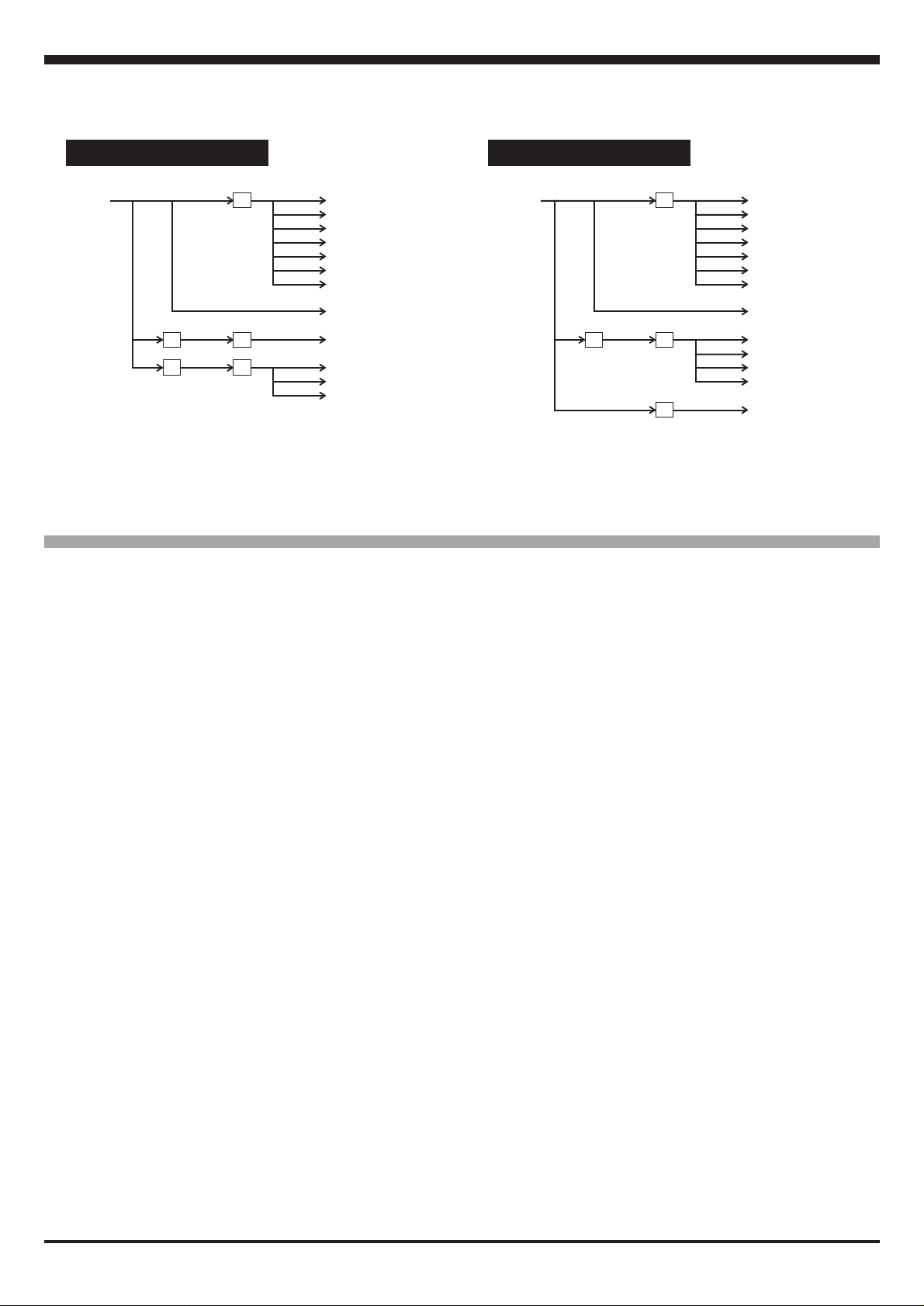
MDF3 MIDI DATA FORMAT
1. MIDI Transmission/Reception Block Diagram
Reception flow diagram Transmission flow diagram
MIDI IN
sw1
sw2 sw1
sw2 sw1
$8n Note Off
$9n Note On
$An Polyphonic After Touch
$Bn Control Change
$Cn Program Change
$Dn Channel After Touch
$En Pitch Bend
$F0 System Exclusive
$F8 MIDI Clock
$FA Start
$FB Continue
$FC Stop
MIDI OUT
Note:
sw1: ON in SEQ mode, OFF in MDR mode.
sw2: ON when the “Sync mode” function is set to “MIDI”.
sw3: ON when the “MIDI control” function is set to “on”.
Note:
sw1: ON in SEQ mode, OFF in MDR mode.
sw2: ON when the “MIDI control” function is set to “on”.
2. DATA TRANSMISSION AND RECEPTION
sw1
sw2 sw1
sw1
$8n Note Off
$9n Note On
$An Polyphonic After Touch
$Bn Control Change
$Cn Program Change
$Dn Channel After Touch
$En Pitch Bend
$F0 System Exclusive
$F8 MIDI Clock
$FA Start
$FB Continue
$FC Stop
$FE Active Sensing
2.1 CHANNEL VOICE MESSAGES
Channel voice messages are received and recorded when recording in SEQ mode. Data is received from all
channels at all times, and recorded without modification. Channel voice messages are ignored in MDR mode.
Channel voice messages are transmitted when playing back files in SEQ mode. Data is transmitted as recorded on disk, without modification.
2.1.1 NOTE OFF
STATUS 1000nnnn ($8n) n = 0 – 15 channel number
NOTE NUMBER 0kkkkkkk k = 0(C-2) – 127(G8)
VELOCITY 0vvvvvvv
2.1.2 NOTE ON
STATUS 1001nnnn ($9n) n = 0 – 15 channel number
NOTE NUMBER 0kkkkkkk k = 0(C-2) – 127(G8)
VELOCITY 0vvvvvvv
2.1.3 POLYPHONIC AFTER TOUCH
STATUS 1010nnnn ($An) n = 0 – 15 channel number
NOTE NUMBER 0kkkkkkk k = 0(C-2) – 127(G8)
PRESSURE VALUE 0vvvvvvv v = 0 – 127
2.1.4 CONTROL CHANGE
STATUS 1011nnnn ($Bn) n = 0 – 15 channel number
CONTROL NUMBER 0ccccccc c = 0 – 120
CONTROL VALUE 0vvvvvvv v = 0 – 127
1
Page 2

2.1.5 PITCH BEND
STATUS 1110nnnn ($En) n = 0 – 15 channel number
LSB 0vvvvvvv v = 0 – 127
MSB 0vvvvvvv v = 0 – 127
2.1.6 PROGRAM CHANGE
STATUS 1100nnnn ($Cn) n = 0 – 15 channel number
PROGRAM NUMBER 0ppppppp p = 0 – 127
2.1.7 CHANNEL AFTER TOUCH
STATUS 1101nnnn ($Dn) n = 0 – 15 channel number
PRESSURE VALUE 0vvvvvvv v = 0 – 127
2.2 SYSTEM EXCLUSIVE MESSAGES
System exclusive messages are received and recorded when recording in either SEQ or MDR modes. All
received data is recorded with the addition of time signals, but without other modification.
System exclusive messages are transmitted when playing back files in either SEQ or MDR modes. Data is
transmitted as recorded on disk, without modification.
2.3 CHANNEL MODE MESSAGES
Channel mode messages are received and recorded when recording in SEQ mode. Data is received from all
channels at all times, and recorded without modification. Channel mode messages are ignored in MDR mode.
Channel mode messages are transmitted when playing back files in SEQ mode. Data is transmitted as recorded on disk, without modification.
Note, however that ALL NOTE OFF messages (c = 123) are ignored when received; such messages are
neither recorded nor transmitted.
STATUS 1011nnnn ($Bn) n = 0 – 15 channel number
MODE NUMBER 0ccccccc c = 121 – 127(except C = 123)
MODE VALUE 0vvvvvvv v = 0-127
2.4 SYSTEM COMMON MESSAGES
System common messages are neither transmitted nor received.
2.5 SYSTEM REALTIME MESSAGES
2.5.1 TIMING CLOCK
ST ATUS 11111000 ($F8)
The MDF3 synchronizes recording or playback in SEQ mode to a received timing clock signal when the
“Sync mode” function is set to “MIDI”.
The MDF3 transmits a timing clock signal synchronized to its internal clock at all times when the “MIDI
control” function is set to “on”. It does not transmit this signal when the “MIDI control” function is set to
“off”.
2
Page 3

2.5.2 START
STATUS 11111010 ($FA)
The MDF3 starts recording or playback of the selected file when a start message is receiv ed while recording
or playback is paused in SEQ mode, if the “MIDI control” function is set to “on”. If the MDF3 was paused at
a location other than the start of a file, the MDF3 begins recording or playback from the paused location rather
than from the beginning of the file.
The MDF3 transmits a start message when recording or playback is started at the beginning of a file in SEQ
mode, if the “MIDI control” function is set to “on”. The MDF3 does not transmit a start message when the
“MIDI control” function is set to “off”.
2.5.3 CONTINUE
STATUS 11111011 ($FB)
The MDF3 starts recording or playback of the currently selected file at the current position when a continue
message is received while recording or playback is paused in SEQ mode, if the “MIDI control” function is set
to “on”.
The MDF3 transmits a continue message when recording or playback of a file is started in SEQ mode, if the
“MIDI control” function is set to “on”.
2.5.4 STOP
STATUS 11111100 ($FC)
The MDF3 stops recording or playback of a file when a stop message is receiv ed while recording or playing
back a file in SEQ mode, if the “MIDI control” function is set to “on”.
The MDF3 transmits a stop message when recording or playback is stopped in SEQ mode, if the “MIDI
control” function is set to “on”.
2.5.5 ACTIVE SENSING
ST ATUS 11111110 ($FE)
The MDF3 outputs an active sensing signal every 200 msec while its power supply is turned on. It does not
receive active sensing signals,
3
Page 4

YAMAHA [ MIDI Data filer ] Date:02-JUL-1997
Model MDF3 MIDI Implementation Chart Version : 1.0
+----------------------------------------------------------------------+
: : Transmitted : Recognized : Remarks :
: Function ... : : : :
:-------------------+----------------+----------------+----------------:
:Basic Default : 1 - 16 : 1 - 16 : :
:Channel Changed : 1 - 16 : 1 - 16 : *1 :
:-------------------+----------------+----------------+----------------:
: Default : x : x : :
:Mode Messages : x : x : :
: altered : ************** : x : *1 :
:-------------------+----------------+----------------+----------------:
:Note : 0 - 127 : 0 - 127 : :
:Number : True voice: ************** : 0 - 127 : *1 :
:-------------------+----------------+----------------+----------------:
:Velocity Note ON : o 9nH,v=1-127 : o v=1-127 : :
: Note OFF : o 8nH,v=0-127 : o v=0-127 : *1 :
:-------------------+----------------+----------------+----------------:
:After Key's : o : o : :
:Touch Ch's : o : o : *1 :
:-------------------+----------------+----------------+----------------:
:Pitch Bender : o : o : *1 :
:-------------------+----------------+----------------+----------------:
: 0-121 : o : o : *1 :
: : : : :
: : : : :
: : : : :
: Control : : : :
: : : : :
: Change : : : :
: : : : :
: : : : :
: : : : :
: : : : :
: : : : :
: : : : :
:-------------------+----------------+----------------+----------------:
:Prog : o 0 - 127 : o 0 - 127 : :
:Change : True # : *********** : : *1 :
:-------------------+----------------+----------------+----------------:
:System Exclusive : o : o : :
:-------------------+----------------+----------------+----------------:
: : Song Pos. : x : x : :
:common : Song Sel. : x : x : :
: : Tune : x : x : :
:-------------------+----------------+----------------+----------------:
:System :Clock : o *2 : o *3 : :
:Real Time :Commands: o *2 : o *2 : :
:-------------------+----------------+----------------+----------------:
:Aux :Local ON/OFF : o : o : *1 :
: :All Notes OFF: x : x : :
:Mes- :Active Sense : o : x : :
:sages:Reset : x : x : :
:-------------------+----------------+----------------+----------------:
:Notes: *1 if SEQ mode. :
: *2 if MIDI control switch is on. :
: *3 receive clock at MIDI sync mode. :
: :
+-------------------+----------------+----------------+----------------+
Mode 1 : OMNI ON, POLY Mode 2 : OMNI ON, MONO o : Yes
Mode 3 : OMNI OFF, POLY Mode 4 : OMNI OFF, MONO x : No
M.D.G., EMI Division © Yamaha Corporation 1997
VZ69750 708POCP2.3-01A0 Printed in Japan
Page 5

documentation manual, user maintenance, brochure, user reference, pdf manual
This file has been downloaded from:
User Manual and User Guide for many equipments like mobile phones, photo cameras, monther board, monitors, software, tv, dvd, and othes..
Manual users, user manuals, user guide manual, owners manual, instruction manual, manual owner, manual owner's, manual guide,
manual operation, operating manual, user's manual, operating instructions, manual operators, manual operator, manual product,
