

SPECIAL MESSAGE SECTION
PRODUCT SAFETY MARKINGS: Yamaha elec tronic p rod -
ucts m ay have either lab els similar to the g raphic s shown
below or m olded / stamped facsimiles of the se graphics o n
the enclosure. The explanation of these graphics appears on
this page.
Please observe all cautions indicated on this page and those
indicated in the safety instruction section.
CAUTION
RISK OF ELECTRIC SHOCK.
DO NOT OPEN
CAUTION: TO REDUCE THE RISK OF
ELECTRIC SHOCK, DO NOT REMOVE
COVER (OR BACK). NO USER-SERVICEABLE
PARTS INSIDE. REFER SERVICING TO
QUALIFIED SERVICE PERSONNEL.
See the name plate for graphic symbol markings.
The exclamation p oint within the
equilateral triangle is intended to alert
the user to the p resent of imp ortant
operating and maintenance
(servicing) instructions in the
literature accompanying the product.
The lightning flash with arrowhead
symbo l with in the equilateral triangle
is intend ed to alert the user to the
presen ce of uninsulated "dang erous
voltage" within the product's
enclos ure that may b e of suffic ient
magnitude to c onstitute a risk of
electrical shock.
ENVIRONMENTAL ISSUES: Yamaha strives to pro duc e
prod ucts that ar e both user safe and environmentally
friendl y.
We sincerely believe that our prod ucts and the p roduc ti on
method s used to p roduc e them, meet these go als. In
keeping with both the letter and the spirit of the law, we want
you to be aware of the following:
BATTERY NOTICE: This prod uct MAY conta in a small
nonrechargeable battery which (if applicable) is soldered in
plac e. The average life sp an of this typ e of battery is
app roximately five years. When rep lacement b eco mes
neces sary, cont act a q ualified servic e rep resentative to
perform the replacement.
WARNING: Do no t attemp t to rec harg e, d isassemb le, or
incine ra t e t h is t y pe of battery. Keep all batteries away from
child ren. Dispose of used b atteries promp tly and as
regula ted b y ap plic ab le laws. Note: In some areas, the
servic er is req uired b y law t o return the d efec tive p arts.
However, you d o have the op tion of havin g the ser vicer
dispose of these parts for you.
DISPOSAL NOT ICE: Should this product become
damaged beyond repair, or for some reason its useful life is
considered to b e at a n en d, please ob ser ve al l local, state,
and federal reg ulations that relate to the d isposal of
products that contain lead, batteries, plastics, etc.
NOTICE: Service charges incurred due to lack of knowledge
relating to how a function or effect works (w hen the unit is
operating as designed) are not covered by the
manufac ture's warranty, and are therefore the owner' s
respon sibility.
Please study this manu al carefully and consult your dealer
before requesting service.
NAME PLATE LOCATION: The graphic below indicates the
locatio n of the name plate. The mod el number, serial
number, power requirements, etc., are located on this plate.
You should rec ord the mod e l numb er, serial number, and
the da te of pu rchase in the sp aces provid ed b elow and
retain this manual as a permanent record of your purchase.
IMPORTANT NOTICE: Al l Yamaha electronic products are
tested and ap proved by an indep endent safety testing
labora tory in order that you may b e sure that when it is
prop erly installe d and used in its normal a nd c ustomary
manner, all foreseeable risks have been eliminated. DO NOT
modify this unit or commission others to do so unless
specifically authorized by Yamaha.
Produc t performanc e and/or safety stand ards may be
dimini she d. Claims filed under the expressed w arr anty ma y
be denied if the unit is/has been modified. Implied warranties
may also be affected.
SPECIFICATIONS SUBJECT TO CHANGE: The information
contained in this manual is believed to be correct at the time
of printing. However, Yamaha reserves the right to change or
modify any of th e specific ation s wit hout notice or oblig a tion
to update existing units.
92-469-➀
Model
Serial No.
Purchase Date

PRECAUTIONS
PLEASE READ CAREFULLY BEFORE PROCEEDING
* Please keep these precautions in a safe place for future reference.
WARNING
Always follow the basic precautions listed below to avoid the possibility of serious injury or even death from electrical shock,
short-circuiting, damages, fire or other hazards. These precautions include, but are not limited to, the following:
• Do no t o pen th e in str um en t o r att emp t to di sass emb le t he i nt ern al p art s o r
m od i f y t h em i n an y w ay. Th e i ns tr u m en t co n tai ns n o u ser - ser v ic eabl e par t s.
If it sh ou ld appear to b e m alfu nct io ni ng, di sco nt inu e us e im m edi ately and
have it in sp ected b y q ual if ied Yam aha s erv ice per son nel .
• Do not expo se th e ins tru men t t o r ain, u se it near wat er or in dam p o r w et
co ndi tio ns, or p lace c ont ainer s on it con tain ing liq uid s w hic h m ig ht spil l
in to an y o pen in gs .
• If t he p o wer c or d or p lu g beco m es fr ayed or d am aged , o r if t her e is a s ud den
loss of so und during use o f th e ins trument, or if any unu sual s mell s or
sm oke shou ld appear to b e caused by it, im medi ately tur n o ff the p ower
CAUTION
Always follow the basic precautions listed below to avoid the possibility of physical injury to you or others, or damage to the
instrument or other property. These precautions include, but are not limited to, the following:
sw i tc h, di s co nn ect t he elect r ic p lu g fr o m t h e ou t let , an d hav e th e i ns t ru m en t
in sp ect ed b y qu ali f ied Yam ah a ser vi ce per so nn el.
• Only use the v olt age s pecif ied as co rr ect for th e in str um ent . The requ ir ed
vo ltag e is pr in ted on th e nam e p lat e of th e in st ru m ent.
• Befo re c leanin g t he i nst ru men t, al way s r emo ve th e elect ri c pl ug fr om t he
ou tl et. N ever ins ert or r em ov e an el ectr ic pl ug w it h w et hand s.
• Check th e elect ri c p lu g p eri odi call y an d r em ov e any dir t or du st w hi ch m ay
have accu m u lat ed o n it .
• Do no t pl ace th e p ow er co rd n ear h eat s ou r ces s uc h as h eaters o r rad iato r s,
and do not excess ively bend or oth erw ise d amag e the c ord , pl ace heavy
ob ject s o n i t, or pl ace it in a p osi ti on wh ere an yon e co ul d w alk on , t ri p o ver,
or ro ll anyt hi ng o ver it .
• Wh en r em ovi ng the electr ic pl ug fr om th e in str um ent o r an ou tlet , alw ays
ho ld the p lu g it self and no t t he co rd . Pul lin g b y t he co rd can dam age it .
• Do n ot connect the i nstr ument to an elect rical outlet usi ng a m ult ipleco nnect or . Doi ng so c an r esult in low er sou nd q uali ty, or pos sibl y cau se
ov erh eatin g in t he o ut let .
• Rem ove t he el ectr ic p lug fr om t he o utl et w hen the i nst ru men t i s no t t o b e
us ed f or ext end ed p eri od s o f ti m e, or d ur in g elect ri cal st or m s.
• Befo re con nec ti ng th e in st r um en t t o ot her elec tr on ic co m po nen ts , t ur n of f
th e pow er f or al l co mpo nent s. Befo re tur ning the pow er on or off for all
co m po nen ts , s et al l v ol um e level s t o m in im u m .
• Do not expo se t he in st rum ent t o exc essiv e dus t o r v ibr ati ons , or ext rem e
co ld o r heat ( su ch as in dir ect sun lig ht , near a heat er, o r in a car d ur ing th e
day) to p r even t th e p o ss ib il i ty o f p anel di s fi g ur at io n o r dam ag e t o th e i nt er nal
co m p o n en t s .
• Do no t u se t h e in st r um en t n ear o t her el ect ri cal p r od uc t s s u ch as tel evis io n s,
rad ios , or sp eakers, sin ce th is m i ght caus e int erf erence whi ch can af fect
pr op er o per ati on o f t he o t her p ro d uc ts .
• Do n o t p l ac e t h e i n st r u m ent i n an u n s t abl e p o s i t io n w h er e i t m i g ht acc i d ent al l y
fal l o ver .
• Befo r e m o vi ng t he in st r um en t, r em o ve al l c on n ect ed c abl es.
• Wh en c lean in g t h e i n st r u m en t , us e a s o ft , d r y cl o t h. D o no t u s e p ain t t h in n er s,
so lven ts , c leani ng f lu id s, or ch em ic al- im p r egn ated w ipi ng c lo th s. Als o, do
no t p lac e vi ny l, plas ti c o r r ub ber ob jec ts on t he i ns tr um en t, si nc e th is m ig ht
di sco lo r th e pan el o r keyb oar d.
• Do no t res t yo ur w eig h t o n, o r pl ace h eavy o bj ect s on th e i ns tr u m ent , an d d o
no t use exces siv e f or ce o n th e bu t to ns , s wi tc hes or c on nec to r s.
• Take car e t hat th e key cov er d oes no t p in ch yo ur f ing ers , and d o n ot in ser t a
fi nger or h and i n t he k ey co ver gap.
• Never in sert or dr op pap er o r m et allic or ot her ob ject s b etw een th e sl its of
th e key c over and t he k eyboar d. I f t his happ ens, im med iately tu rn off th e
po w er an d rem o ve t he el ect ri c p lu g fr o m th e o ut let and h ave t he i ns tr um en t
in sp ect ed b y qu ali f ied Yam ah a ser vi ce per so nn el.
• Do not place t he in str um ent agains t a w all ( allow at least 3 cm /o ne-in ch
fr om th e w all) , sin ce t hi s can caus e in adequ ate ai r cir c ulat io n, and po ss ib ly
res ul t in t h e in st r u m ent o ver h eati ng .
• Read c arefu l l y t h e at tach ed d o c u m en t at i on explai n i n g t h e as s em b l y p r oc es s .
Failur e to ass emb le t he in st rum en t i n t he p rop er s equen ce m ig ht res ult in
dam age to th e i nst r um en t o r even in ju ry .
• Do not operate the inst rum ent for a long period of tim e at a high or
un co m f o r tab le vo lu m e lev el, si nc e t hi s can c aus e per m an ent h eari n g lo ss . If
yo u exp eri ence any h eari ng lo ss o r ri ng ing i n t he ear s, c on sul t a phy si cian .
■USING THE BENCH
• Do not p lay c areles sly w it h o r s tan d o n t he b ench . Us ing it as a to ol or st epladd er or fo r an y o th er p ur po se m ig ht res ult in acc iden t o r inj ur y.
• Only one pers on s hou ld s it on t he b ench at a ti m e, in ord er t o p revent th e
po ssi bi lit y o f acci dent or i nj ur y.
• If th e ben ch scr ew s b ecom e l oos e du e to ext ensi ve lo ng -t erm u se, tig ht en
th em per io di call y u si ng th e in cl uded t oo l.
■SAVING USER DATA
• Alw ays s ave dat a t o a fl op py di sk f req uen tl y, in or d er to hel p pr even t t h e lo ss
of im p or t ant dat a du e to a m alf un ct io n o r us er o per ati ng err or .
Yam aha c annot be hel d resp onsi ble f or d am age caus ed by imp roper use o r
m od if icat io ns to th e in st ru m ent , o r data th at i s l os t o r dest r oyed .
Alw ays tu rn th e po w er o ff w hen th e in st ru m ent is not i n u se.
(1)B-2

Congratulations!
You are the proud owner of a fine electronic organ, Electone EL-87.
The Yamaha EL-87 Electone combines the most advanced AWM tone generation
technology with state-of-the-art digital electronics and features to give you
stunning sound quality with maximum musical enjoyment. A large Liquid Crystal
Display and sophisticated yet easy-to-use interface also greatly enhance the
operability of this advanced instrument.
In order to make the most of the Electone and extensive performance potential, we urge
you to read the manual thoroughly while trying out the various features described.
Keep the manual in a safe place for later reference.
T urningtheE lectoneofferasesallpanelsettingsyouhavem ade.W hentheE lectoneisturnedon,B asic
R egistration1isautom aticallyselected.Ifyouhavem adepanelsettingsyouw ishtokeep,savethem to
R egistrationM em orybeforeturningtheElectoneoff.

Table of Contents
Panel Layout .......................................... 2
Main Features ........................................ 5
1 Quick Introductory Guide ............... 6
1 Getting Started............................................. 6
2 Basic Registrations ....................................... 7
3 Registration Menu Disk ................................ 8
4 Basic Operation......................................... 13
5 Using the LCD Display............................... 14
2 Voice Sections ................................ 1 8
1 Selecting Voices from the Panel ................. 18
2 Selecting Voices from the Dotted Buttons ... 21
3 Voice Menus ............................................. 23
3 Voice Controls and Effects ............ 2 8
1 Selecting from Voice Condition Pages ........ 29
[PAGE 1] ...................................................... 29
1) Touch Tone.......................................... 29
2) Feet...................................................... 30
3) Effect (On/Off) ...................................... 30
4) Pan....................................................... 30
[PAGE 2] ...................................................... 31
1) Vibrato ................................................. 31
2) Touch Vibrato ....................................... 31
2 Selecting from Effect Set Pages ................... 32
1) Tremolo/Chorus .................................... 32
2) Symphonic/Celeste ............................... 32
3) Delay ................................................... 33
4) Flanger ................................................. 33
3 Selecting from the Panel............................. 34
1) Reverb .................................................. 34
2) Sustain .................................................. 35
3) Tremolo/Chorus .................................... 36
4 Rhythm and Accompaniment ....... 3 9
1 Selecting Rhythms from the Panel ............... 39
2 Rhythm Condition Page ............................. 42
3 Dotted Buttons and User Rhythms .............. 43
4 Rhythm Menus .......................................... 44
5
Automatic Accompaniment-Auto Bass Chord
(A.B.C.) .................................................................
6 Accompaniment Controls........................... 48
7 Keyboard Percussion.................................. 49
8 Melody On Chord (M.O.C.) ....................... 51
5 Registration Memory ..................... 5 2
1 Storing Registrations ................................... 52
2 Selecting Registrations................................ 52
3 Saving the Registration Data to Disk ........... 63
4 Registration Shift ........................................ 54
6 Music Disk Recorder ..................... 5 8
1 Precautions ................................................ 58
2 Formatting a Disk....................................... 60
3 Recording .................................................. 61
4 Recording Registrations (and Bulk Data) ..... 67
5
Recalling Recorded Registrations (and BulkData) ........
6 Replacing Registrations .............................. 68
7 Playback .................................................... 69
46
68
8 Other Functions......................................... 71
1) Custom Play ......................................... 71
2) Pause ................................................... 71
3) Fast Forward and Fast Reverse ............... 71
4) Changing the Tempo............................. 72
5) Song Copy............................................ 73
6) Song Delete.......................................... 74
7) Disk Copy ............................................ 74
8) Checking the Remaining Memory ......... 76
9) Voice Disks .......................................... 76
10)Copy Protect......................................... 76
7 Voice Edit ....................................... 7 8
1 Editing a Voice........................................... 78
2 Saving Your New Voice ............................. 83
3 Quitting Voice Edit .................................... 84
4 Recalling an Edited Voice .......................... 84
5
Selecting Voices from a Voice Disk (Optional) ...
6 Voice Editing Basics ................................... 86
8 Rhythm Program ............................ 9 6
Outline of the Rhythm Programming Operation.....
1 Rhythm Pattern Program ............................ 97
1) Entering Rhythm Pattern Program .......... 97
2) Percussion Sounds Used for Rhythm
Pattern Program .................................... 99
3) Step Write and Real Time Write .......... 100
4) Selecting Step Write or Real Time Write
Operation ........................................... 100
5) Setting the Beat/Quantize Values......... 100
6) Entering Percussion Sounds to a Rhythm
Pattern................................................ 101
7) Editing with Step Write ....................... 102
8) Editing with Real Time Write............... 106
9) Selecting Accompaniment Patterns...... 107
10)Saving Rhythm Patterns....................... 108
11)Quitting Rhythm Pattern Program........ 109
12)Recalling User Rhythm Patterns ........... 110
2 Rhythm Sequence Program ...................... 111
1) Selecting a Sequence .......................... 111
2) Programming a Sequence ................... 112
3) Quitting Rhythm Sequence Program.... 115
4) Playing Rhythm Sequences ................. 115
5) Playing All Sequences in Order........... 116
9 Footswitches, Knee Lever and
Expression Pedal ........................ 1 18
1 Footswitch ............................................... 118
2 Knee Lever............................................... 120
3 Expression Pedals ..................................... 121
10 Transpose and Pitch Controls ... 1 2 2
11 MIDI ............................................ 1 23
12 Accessory Jacks and Controls ... 1 2 5
13 Appendix .................................... 1 2 6
MIDI ........................................................... 126
MIDI Data Format........................................ 127
MIDI Implementation Chart ......................... 131
Troubleshooting........................................... 132
Specifications .............................................. 135
Index ........................................................... 136
85
96
1
2
3
4
5
6
7
8
9
10
11
12
13
Quick
Introductory Guide
Voice Sections
Voice Controls
and Effects
Rhythm and
Accompaniment
Registration Memory
Mus ic Disk Recorder
Voice Edit
Rhythm Program
Footswitches,
Knee Lever
and Expression Pedal
Transpose
and Pitch Controls
MIDI
Accessory Jacks
and Controls
Appendix
1

Panel Layout
Front Panel
REVERB
(Page 34)
SUSTAIN
(Page 35)
Rhythm Section
(Page 39)
LOWER KEYBOARD VOICE
(Page 18)
REVERB
MAX
KEYBOARD
PERCUSSION
LOWER
PEDAL
SEQ. SEQ.
12
SEQ. SEQ.
34
TEMPO
MIN
SUSTAIN
UPPER
(KNEE)
LOWER
PEDAL
(KNEE)
RHYTHM
MARCH W ALTZ SWING BOUN CE SLOW
USER 1 USER 2 USER 3 USER 4 A B
TANGO LATIN 1 LATIN 2 8 BEAT 16 BEAT
USER 5 USER 6 USER 7 USER 8 C D
ROCK
BAR/BEAT
TEMPO
1
2
UPPER KEYBOARD VOICE
STRINGS BRASS CLARI-
ORGAN PIANO GUITAR VIBRA-
STRINGS BRASS CLARI-
ORGAN PIANO GUITAR VIBRA-
VOLUME
MAX
MIN
NET
LOWER KEYBOARD VOICE
NET
BASIC
REGIST.
1
2
3
4
5
UPPER KEYBOARD VOICE
(Page 18)
MAX
HORN
1
NICA
2
MIN
MAX
1
2
MIN
SAXOPHONE
PHONE
SAXOPHONE
PHONE
CHORUS HARMO-
COSMIC TUTTI
CHORUS
COSMIC TUTTI
D
INTRO.
ENDING
SYNCHRO
START
START
FILL IN
KEYBOARD PERCUSSION
(Page 49)
M.
/TO DISK
M./TO DISK Button
(Page 52)
BASIC REGIST.
(Page 7)
1 2 3 4
Registration Memory Buttons
(Page 52)
2

LCD
Display
(Page 14)
DISPLAY SELECT
(Page 4)
LEAD VOICE
(Page 18)
PEDAL VOICE
(Page 18)
MASTER VOLUME
(Page 7)
ATA CONTROL
VOICE
EFFECT
A. B. C.
DISPLAY
SET
FOOT
REGIST
SW.
SHIFT
VOICE
EDIT
PATTERN SEQUENCE
DISPLAY SELECT
RHYTHM
PROGRAM
M. O. C.
EXP.
PITCH/MIDI
TREMOLO
(FAST)
PAGE
HOLDCOARSE
LEAD VOICE
VIOLIN FLUTE
OBOE TRUM-
PEDAL VOICE
CONTRA
BASS
BASS
PETTOLOWER
ELEC.
BASS
TUBAORGAN
LOWER
MAX
1
MASTER VOLUME
MIN
MAX
1
TO
MIN
Monitor Speaker
POWER
(Page 6)
RECORD PLAY
UPPER LOWER PEDAL CONTROL UPPER LOWER PEDAL CONTROL
SONG
FROM SONG DEL.
TO
SONG COPY
REPEAT
PAUSE STOP PLAY SONG SELECT RECORD
FORMAT
MUSIC DISK RECORDER
TEMPO– +
POWER
SHIFT
CUSTOM PLAY
MUSIC DISK
RECORDER
(Page 58)
5 6 7 8 D.
Floppy Disk Slot
LED (Lamp in-use) Eject Button
D (Disable) Button
(Page 52)
3

LCD/Display Select
LCD Display (Page 14)
DATA CONTROL Buttons (Page 9)
Others
DATA CONTROL
VOICE
EFFECT
DISPLAY
PAGE
HOLDCOARSE
HOLD Button (Page 17)
COARSE Button (Page 17)
SET
FOOT
REGIST
SW.
SHIFT
VOICE
EDIT
PATTERN SEQUENCE
DISPLAY SELE CT
RHYTHM
PROGRAM
VOICE DISPLAY Button (Page 20)
A. B. C.
EFFECT SET Button (Page 32)
M. O. C.
A. B. C. /M. O. C. Button (Page 47)
FOOT SW. Button (Page 118)
EXP.
REGIST SHIFT Button (Page 54)
PITCH/MID I
EXP./PITCH/MIDI Button (page121)
VOICE EDIT Button (Page 78)
RHYTHM PATTERN PROGRAM Button (Page 96)
RHYTHM SEQUENCE Button (page 111)
TREMOLO
(FAST)
TREMOLO (FAST) Button (Page 38)
Monitor Speskers
Jacks (Page 125)
Speaker Unit
Keyboard Cover/Music Stand
Front Panel (Page 2)
Upper Keyboard
Lower Keyboard
MIDI Jacks (Page 125)
Knee Lever (Page 120)
Right-Footswitch (Page 54)
Left-Footswitch (page 118)
Expression Pedal (Page 121)
Pedalboard
4

Main Features
Your Yamaha Electone is packed with many sophisticated functions. Yet is amazingly
easy to use. The main features are briefly described here so that you can quickly
understand the capabilities of your Electone.
Included among the main features are:
1 Astoundingly True-to-life Sounds
The new AWM (Advanced Wave Memory) and FM (Frequency Modulation) tone generation
technologies combined with authentic touch response for individual instrument voices, make
this Electone a truly expressive musical instrument. (page 18)
2 Original Voice Creation
The Electone also provides easy-to-use voice editing tools for manipulating the sophisticated
AWM and FM tone generation technologies, allowing you to create your own original
Electone voices. (page 78)
3 Dynamic and Programmable Rhythm Patterns
The Rhythm section of the Electone features authentic drum and percussion sounds, used by
expert rhythm programmers in creating a total of 66 rhythm patterns, ranging across all styles
of music. (page 39)
Along with the Keyboard Percussion function, which lets you play percussion sounds from
the keyboard, the Rhythm Pattern Programmer and Rhythm Sequence Programmer let you
record your own rhythm patterns and connect them to make songs. (page 96)
4 Wide Variety of Effects
Electone voices can also be enhanced with a full range of high-quality effects, ranging from
Tremolo (for reproducing the sound of a rotating speaker) and Reverb to Flanger and Delay.
(page 28)
5 Recording of Performances with the Music Disk Recorder
The Electone also features a Music Disk Recorder for recording your registrations and
performances. T he recording is completely digital and is stored to disk, which means that no
matter how many times you play back the recording, it will always sound exactly the same as
the original performance. (page 58)
6 Liquid Crystal Display (LCD) for Systematic, Intuitive Operation
The LCD display provides comprehensive and easy-to-understand control over virtually all of
the operations of the Electone.
5

1 Quick Introductory Guide
Whether you are an advanced Electone performer or have never touched an electronic keyboard in
your life, we recommend that you take the time to go through this basic section. It shows you in the
simplest possible manner how to start playing your Electone. The basic operations and functions that
you learn in this section will also be important when you later use the Electone's more advanced
features.
Getting Started
1
Plug the power cord in to an appropriate electrical outlet.
Yamaha products are manufactured
specifically for the supply voltage in
the area where they are to be sold. If
you should move, or if any doubt
exists about the supply voltage, please
consult with a qualified technician.
1
Turn on the Electone by pressing the PO WER switch.
2
POWER
When you turn on the Electone, the following displays will
appear one after the other in the LCD display:
®
This last display, Voice Display, shows the currently assigned
voice settings for each voice section, as well as the overall
balance between the Upper and Lower voices. For information
on the Voice Display see page 20.
When the Electone is turned on, Basic Registration 1 is
automatically selected.
6

3
4
Set the MAST ER VOLUME control.
The MASTER VOLUME control is an overall control which
affects the volume of the entire instrument.
MASTER VOLUME
Press the Expression pedal down with your foot.
Once you have set the MASTER VOLUME control to a suitable
level, you can use the Expression pedal to change the volume
with your foot as you play.
1
Quick Introductory Guide
Maximum volume Minimum volume
Basic Registrations
2
The Basic Registration section has five factory preset registrations,
each with a different set of voices for the Upper/Lower keyboards
and Pedalboard and each specially suited for playing in a different
music style.
To select Basic Registrations:
When you turn the power on, the Electone automatically selects Basic
Registration 1. Press the BASIC REGIST . buttons to select each Basic
Registration.
The chart below lists the voices that have been set for the Upper/Lower
keyboards and Pedalboard in each of the five Basic Registrations.
Basic
Registration 1
Upper Keyboard
Voice
Lower Keyboard
Voice
Pedal Voice
Strings 1
Strings 1
Contrabass
If you have made panel settings you wish to keep, save them to
Registration Memory (p. 52) before turning the Electone off. You can,
however, restore the panel settings that were made before the Electone was
last turned off. See page 57 for more information.
Basic
Ragistration 2
Brass
Horn1
Tuba
Basic
Ragistration 3
Flute
Piano
Contrabass
Basic
Ragistration 4
Cosmic 1
Cosmic 2
Cosmic 2
Basic
Ragistration 5
Synth. Brass
Cosmic 3
Synth. Bass
BASIC
REGIST.
1
2
3
4
5
Turning the Electone off erases all
panel settings you have made. When
the Electone is turned on, B asic
Registration 1 is automatically
selected.
7

1
PAGE
Quick Introductory Guide
The Electone includes convenient Registrations that let you
completely and instantly change the voices and other settings for all
of the keyboards, even as you play. Each registration is preprogrammed to be used for a specific music style or instrumental
combination.
Your Electone includ two Registration Menu Disks: Disk 1 and Disk
2. The Registration Menu Disk 1 is packed with 8 0 different types
of registrations, including voice and rhythm selections, while the
Registration Menu Disk 2 with 4 0. Each registration is preprogrammed to be used for a specific music style or instrumental
combination.
Registration Menu Disk
3
To select registrations from the Registration Menu Disks:
NO T E:
See page 58 for more information on
the Music Disk Recorder.
NO T E:
See page 10 for the complete list of
the Registration Menus.
NO T E:
While you are in the Voice Edit mode
or Rhythm Pattern/Sequence Program
mode, the Registration Menus cannot
be displayed on the LCD.
1
Put either of the included Registration Menu D isks (with the
label of the disk facing upward and the sliding shutter facing
forward) into the Disk slot, located just under the Music Disk
Recorder at the right side of the Electone.
Once you've securely inserted the disk into the slot, the LCD
Display on the panel will automatically change to show the
available Registration Menus.
There are dozens of registrations on a disk, but up to 16 can only
be shown in the LCD Display at a time.
The page numbers 1 through 5 (or 1 through 4 with the Disk 2)
shown at the top right corner of the LCD indicate this
Registration Menu Disk contains five (or four) pages.
2
8
Press the Page button to select the various menu "pages" of
registrations available on the disk.
When the page numbers are displayed at the top right corner, you
can select the pages by pressing the Page buttons, [F ] to select
next page and [E ] to select previous page.
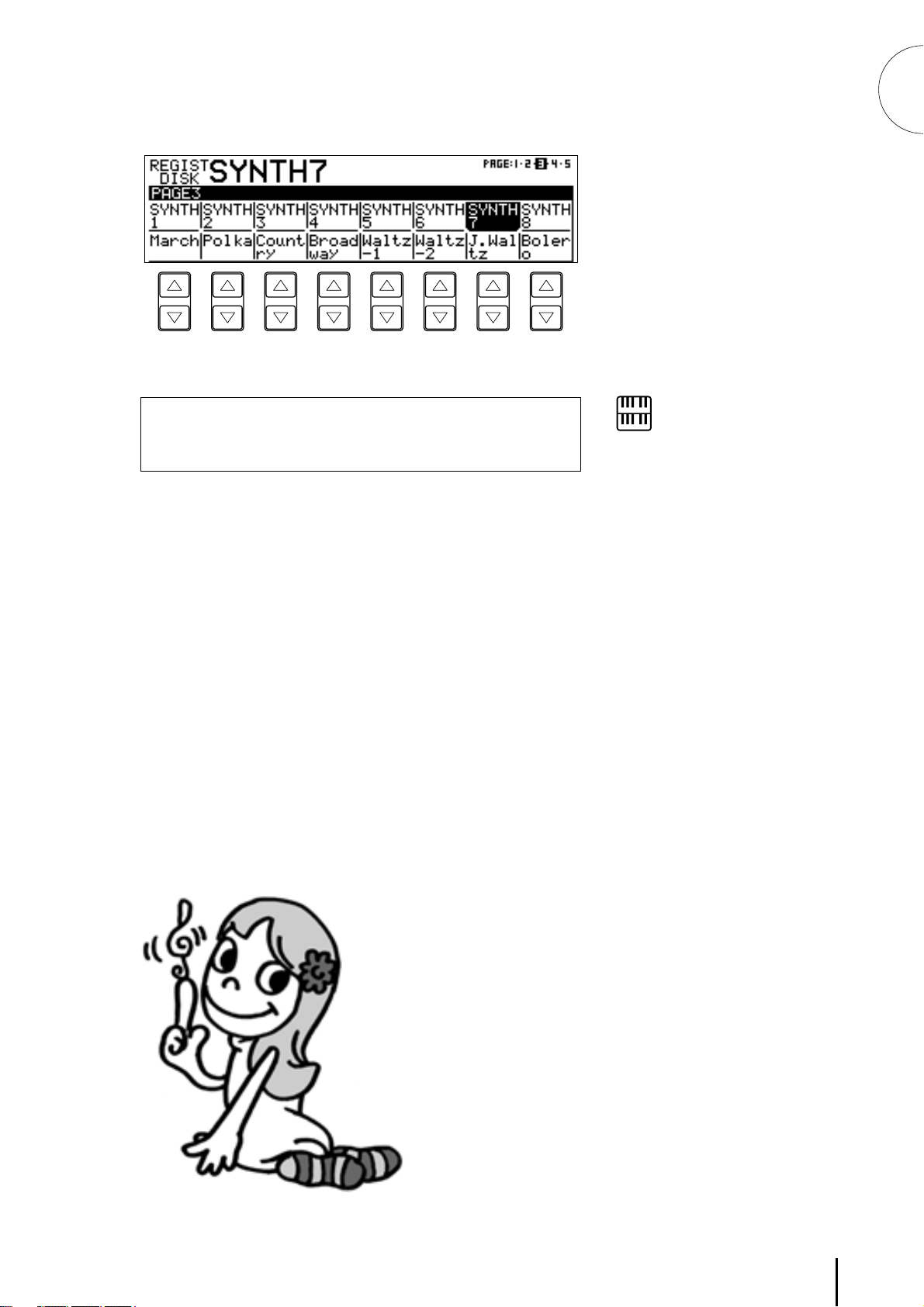
3
Select one of the registrations shown on the LCD by pressing the
appropriate Data Control button.
Up to 16 registration selections are shown on the LCD , and the
16 Data Control buttons correspond to those selections.
1
Quick Introductory Guide
The Data Control buttons are used to select voices, rhythms and
various functions. They are also used to raise or lower volumes
and levels, as well as move the cursor up and down, right and left.
NO T E:
Inadvertently pressing another button
on the panel may change the content
of the LCD during the Registration
Menu operation. In this case press
PLAY button on the Music Disk
Recorder section, to retrieve the
Registration Menu display.
9

1
Quick Introductory Guide
Registration Menu List
Disk 1
Page 1
No. LCD Display Sound Image Upper Keyboard Voice Lead Voice Lower Keyboard Voice Pedal Voice Rhythm (Tempo)
1 STRINGS1 Orchestra Strings Violin Horn Contrabass –
2 STRINGS2 Pop Strings Strings Whistle Strings Pizzicato Bass –
3 STRINGS3 Chamber Strings Strings Violin Strings Pizzicato Bass –
4 STRINGS4 Solo Violin – Violin Strings Contrabass –
5 STRINGS5 Pops Orchestra 1 Strings Harpsichord Strings Elec. Bass 8Beat 1 (115)
6 STRINGS6 Pizzicato Strings Pizzicato Strings – Pizzicato Strings Pizzicato Strings –
7 STRINGS7 Pops Orchestra 2 Strings Trumpet Brass Pizzicato Bass Polka (130)
8 STRINGS8 Strings Ensemble Strings Strings (16') Strings Contrabass –
9 BRASS1 Marching Band Brass Trombone Brass Tuba March (120)
10 BRASS2 Solo Trumpet – Trumpet Horn Tuba –
11 BRASS3 Big Band 1 Brass Saxophone Trombone Pizzicato Bass Swing 1 (168)
12 BRASS4 Solo Trombone – Trombone Saxophone Pizzicato Bass Swing 2 (125)
13 BRASS5 Big Band 2 (Saxophone Ensemble) Saxophone Saxophone (8') Piano Pizzicato Bass Swing 1 (136)
14 BRASS6 Jazz Combo 1 (Trumpet) – Trumpet Elec. Bass Pizzicato Bass Bossanova 2 (160)
15 BRASS7 Dixieland – Clarinet Piano Pizzicato Bass Dixie (96)
16 BRASS8 Solo Saxophone – Saxophone Elec. Piano Elec. Bass (16') 16Beat 3 (80)
Page 2
No. LCD Display Sound Image Upper Keyboard Voice Lead Voice Lower Keyboard Voice Pedal Voice Rhythm (Tempo)
1 LEAD1 Woodwind Ensemble Oboe Flute Clarinet Bassoon (8') –
2 LEAD2 Solo Flute – Flute Pizzicato Strings Contrabass –
3 LEAD3 Solo Oboe – Oboe Strings Contrabass –
4 LEAD4 Polka – Clarinet Harmonica Pizzicato Bass Polka (115)
5 LEAD5 Whistle – Whistle Elec. Piano Elec. Bass 8Beat 1 (78)
6 LEAD6 Harmonica – Harmonica Strings Contrabass –
7 LEAD7 Tango Harmonica Harmonica (16') Strings Pizzicato Bass Tango 1 (120)
8 LEAD8 Jazz Organ Jazz Organ Jazz Organ (4') Jazz Organ (8') Organ Bass Bossanova 2 (150)
9 DECAY1 Acoustic Piano Piano – Piano Pizzicato Bass –
10 DECAY2 Elec. Piano Elec. Piano – Elec. Piano Elec. Bass 16Beat 3 (78)
11 DECAY3 Honky Tonk Piano Piano – Piano Piano Dixie (90)
12 DECAY4 Jazz Guitar Elec. Bass Elec. Bass Strings Elec. Bass Bossanova 1 (140)
13 DECAY5 Marimba Marimba – Piano Elec. Bass Samba 1 (125)
14 DECAY6 Fantasy 1 Vibraphone (4') Whistle Strings Elec. Bass Slow Rock 1 (72)
15 DECAY7 Elec. Guitar Elec. Guitar – Elec. Piano Elec. Bass 8Beat 3 (130)
16 DECAY8 Oriental Harpsichord Harpsichord Strings Contrabass –
• The numbers in the parentheses indicate that the "feet" settings for the assigned voice are different from the default.
• As for the registrations assigned with rhythm, the Fingered is selected for the A.B.C. function and both Lower and Pedal Memories are set to on.
10

Page 3
No. LCD Display Sound Image Upper Keyboard Voice Lead Voice Lower Keyboard Voice Pedal Voice Rhythm (Tempo)
1 SYNTH1 Wind Synth. – Cosmic 3 Elec. Guitar Elec. Bass (16') 8Beat 3 (150)
2 SYNTH2 Synth. Brass 1 Synth. Brass Clarinet (4') Elec. Guitar Elec. Bass 8Beat 1 (130)
3 SYNTH3 Cosmic Sound Cosmic 2 Whistle Elec. Piano Elec. Bass 8Beat 2 (120)
4 SYNTH4 Synth. Brass 2 Tutti 2 Brass Elec. Guitar Elec. Bass (16') 16Beat 3 (117)
5 SYNTH5 Fusion – Elec. Guitar Elec. Piano Elec. Bass (16') 16Beat Funk (120)
6 SYNTH6 Fantasy 2 Cosmic 1 (8') Whistle Cosmic 2 Contrabass –
7 SYNTH7 Fantasy 3 Cosmic 2 Marimba (4') Elec. Piano Elec. Bass Dance Pop (125)
8 SYNTH8 Fantasy 4 Cosmic 3 Whistle Cosmic 3 Elec. Bass Bounce 1 (125)
1
Quick Introductory Guide
No. LCD Display Rhythm Tempo
9 March 120 4 Brass Trumpet Tuba
10 Polka 110 4 Bassoon Flute (4') Pizzicato Bass
11 Country 112 1 – Harmonica Pizzicato Bass (16')
12 Broadway 135 4 Vibraphone (4') Trumpet Pizzicato Bass
13 Waltz-1 105 4 Strings Strings (16') Pizzicato Bass (16')
14 Waltz-2 180 2 Strings Violin Pizzicato Bass
15 J. Waltz 140 4 Elec. Bass (16') Whistle Pizzicato Bass (16')
16 Bolero 136 1 – Trumpet Pizzicato Bass (16')
Accompaniment Type
Upper Keyboard Voice Lead Voice Pedal V oice
Page 4
No. LCD Display Rhythm Tempo
1 Swing-1 160 3 Brass Trumpet Pizzicato Bass
2 Swing-2 138 4 – Clarinet Pizzicato Bass
3 J. Ballad 60 3 – Trombone Pizzicato Bass
4 Dixie 108 4 – Trumpet Tuba
5 Bounce-1 123 2 Guitar – Elec. Bass
6 Bounce-2 140 2 – Clarinet Pizzicato Bass
7 Reggae-1 132 4 Marimba – Elec. Bass
8 Reggae-2 120 4 Cosmic 2 Synth. Brass Elec. Bass (16')
9 Slow Rock-1 80 1 Elec. Guitar – Elec. Bass (16')
10 Slow Rock-2 74 1 – Trumpet Elec. Bass (16')
11 Slow Rock-3 92 4 – Saxophone Elec. Bass (16')
12 Tango-1 120 1 Harmonica Harmonica (16') Pizzicato Bass (16')
13 Tango-2 120 1 Strings Violin Pizzicato Bass (16')
14 Tango-3 110 1 Harmonica Harmonica (16') Elec. Bass (16')
15 Cha-Cha 126 4 Piano (16') Piano (4') Elec. Bass (16')
16 Rhumba 115 1 – Trombone (8') Elec. Bass (16')
Accompaniment Type
Upper Keyboard Voice Lead Voice Pedal V oice
Page 5
No. LCD Display Rhythm Tempo
1 Beguine 118 4 Strings Whistle Elec. Bass (16')
2 Mambo 100 4 Brass Saxophone Elec. Bass (16')
3 Samba-1 120 1 Saxophone Trumpet Elec. Bass (16')
4 Samba-2 112 1 Elec. Bass (16') Flute Elec. Bass (16')
5 Bossanova-1 103 1 – Flute Elec. Bass (16')
6 Bossanova-2 124 2 – Saxophone Elec. Bass (16')
7 8 Beat-1 100 3 Cosmic 2 Vibraphone(4') Elec. Bass (16')
8 8 Beat-2 117 2 Elec. Piano – Elec. Bass (16')
9 8 Beat-3 152 3 Elec. Guitar Elec. Guitar Elec. Bass (16')
10 Dance Pop 130 4 Vibraphone (4') Elec. Piano Elec. Bass (16')
11 16 Beat-1 85 4 – Flute Elec. Bass (16')
12 16 Beat-2 124 4 Synth. Brass Synth. Brass (16') Elec. Bass (16')
13 16 Beat-3 112 4 Brass Trumpet Elec. Bass (16')
14 16 Beat Funk 118 4 Elec. Guitar (8') Cosmic 3 Elec. Bass (16')
No. LCD Display Sound Image Upper Keyboard Voice Lead Voice Lower Keyboard Voice Pedal Voice Rhythm (Tempo)
15 Wedding Wedding Organ Organ (4') Organ Organ (16') –
16 X'mas X'mas Cosmic 2 Vibraphone (4') Strings Contrabass –
Accompaniment Type
Upper Keyboard Voice Lead Voice Pedal V oice
11

1
Quick Introductory Guide
Disk 2
Page 1
No. LCD Display Sound Image Upper Keyboard Voice Lead Voice Lower Keyboard Voice Pedal Voice
1 STRINGS1 Solo Violin – Violin Strings Contrabass
2 STRINGS2 Strings Ensemble Strings Strings (4') Horn Pizzicato Bass
3 STRINGS3 Pop Strings 1 Strings Vibraphone(4') Horn Contrabass
4 STRINGS4 Pop Strings 2 Strings Clarinet Strings Pizzicato Bass
5 STRINGS5 Symphonic Orchestra Tutti 1 Tutti 2 (16') Strings Contrabass
6 BRASS1 Trumpet Ensemble Brass Trumpet Brass Tuba
7 BRASS2 Solo Trumpet – Trumpet Trombone Tuba
8 BRASS3 Solo Trombone – Trombone Trombone Tuba
9 BRASS4 Brass Ensemble Trumpet Trombone Horn Tuba
10 BRASS5 Big Band Brass Trombone Saxophone Pizzicato Bass
Page 2
No. LCD Display Sound Image Upper Keyboard Voice Lead Voice Lower Keyboard Voice Pedal Voice
1 LEAD1 Solo Flute 1 – Flute Strings Contrabass
2 LEAD2 Solo Flute 2 – Flute Clarinet Pizzicato Bass
3 LEAD3 Whistle – Flute (4') Pizzicato Strings Pizzicato Bass
4 LEAD4 Flute Ensemble Flute Flute (4') Bassoon Pizzicato Bass
5 LEAD5 Pop Flute Vibraphone (4') Flute Strings Contrabass
6 LEAD6 Woodwind Ensemble 1 Bassoon Flute (4') Clarinet Pizzicato Bass
7 LEAD7 Solo Oboe – Oboe Bassoon Pizzicato Bass
8 LEAD8 Woodwind Ensemble 2 – Clarinet Bassoon Clarinet
9 LEAD9 Solo Clarinet Clarinet – Horn Pizzicato Bass
10 LEAD10 Solo Saxophone – Saxophone Strings Contrabass
Page 3
No. LCD Display Sound Image Upper Keyboard Voice Lead Voice Lower Keyboard Voice Pedal Voice
1 DECAY1 Piano Piano – Piano Piano
2 DECAY2 Harpsichord Harpsichord – Strings Contrabass
3 DECAY3 Marimba Marimba – Clarinet Pizzicato Bass
4 DECAY4 Music Box Vibraphone (4') – Vibraphone (4') Vibraphone (4')
5 DECAY5 Classical Guitar Guitar – Strings Pizzicato Bass
6 ORGAN1 Organ Organ – Organ Organ Bass
7 ORGAN2 Jazz Organ Jazz Organ (8') – Jazz Organ (8') Organ Bass
8 BANDONEON Bandoneon Harmonica Harmonica Strings Pizzicato Bass
9 SYNTH1 Cosmic Sound 1 Cosmic 2 Cosmic 1 Chorus Contrabass
10 SYNTH2 Cosmic Sound 2 Cosmic 3 Synth. Bass (8') Cosmic 3 Synth. Bass
Page 4
No. LCD Display Rhythm (Tempo)
1 March 120 4 Brass Trumpet Tuba
2 Broadway 135 4 Trombone (8') Saxophone (8') Pizzicato Bass
3 Waltz 105 4 Strings Strings (16') Pizzicato Bass
4 Swing 160 3 Brass Trumpet Pizzicato Bass
5 Slow Rock 80 3 Guitar Elec. Bass Elec. Bass (16')
6 Tango 127 3 Harmonica Harmonica (16') Pizzicato Bass (16')
7 Cha-Cha 126 4 Piano (16') Piano (4') Elec. Bass (16')
8 Samba 120 1 Saxophone Trumpet Elec. Bass (16')
9 8Beat 100 3 Cosmic 2 Vibraphone (4') Elec. Bass (16')
10 16Beat 74 4 Harmonica Harmonica Elec. Bass (16')
• The numbers in the parentheses indicate that the "feet" settings for the assigned voice are different from the default.
• As for the registrations assigned with rhythm, the Fingered is selected for the A.B.C. function and both Lower and Pedal Memories are set to on.
Accompaniment Type
Upper Keyboard Voice Lead Voice Pedal V oice
12

1
Basic Operation
4
Voice Edit
(User Voice)
* The Controls and Effects may
be applied differently depending
on the selected type of Controls
and Effects. See page 28 for
more information.
Registration Set-up
Select the keyboard
to play
Select the voice
(Voice Menu)
Finely adjust the voice
(Voice Condition)
Add effects
(Effect Set)
Add reverb
Select the rhythm
(Rhythm Menu)
Finely adjust the rhythm
(Rhythm Condition)
Quick Introductory Guide
Rhythm Program
(User Rhythm
/Rhythm Sequence)
Adjust the total volume
(Master Volume)
Playing Electone
Expression Pedal
Recording the performance
Using Registration Shift
/Footswitch
/Knee Lever
Playing back
Setting Registration
Shift/Footswitch
/Knee Lever
Loading the
registration data
Music Disk Recorder
Saving the
registration data
13

1
Quick Introductory Guide
This section introduces you the convenient control functions of the
LCD display. The LCD display lets you see at a glance the current
settings and provides easy-to-understand graphic representation of
all parameters.
Using the LCD Display
5
Selecting a voice/rhythm
Press the panel voice/rhythm button which you want to use (For
1
example, press the STRINGS button in the Upper Keyboard
Voice section).
UPPER KEYBOARD VOICE
STRINGS BRASS CLARI-
ORGAN PIANO GUITAR VIBRA-
The following display will appear, showing all the available
voices/rhythms in the category (Strings Category in this case).
NET
SAXO-
PHONE
PHONE
CHORUS HARMO-
COSMIC TUTTI
NICA
MAX
1
2
MIN
2
Press the Data Control button corresponding to the voice you
want to play (Strings 2 in this case).
The selected voice/rhythm will be shown in the reversed box.
For more information on the Voice Menus and Rhythm Menus,
see pages 23 and 44.
14

1
Data Control Buttons
Quick Introductory Guide
1
4
The Data Control buttons are used to select 1 a voice/rhythm
or function shown on the display.
Press the STRINGS button in the Upper Keyboard Voice section
once again.
This LCD changes to show some of the other ways in which the
Data Control buttons are used to control Electone functions.
Each pair of buttons corresponding to the section of the display
directly above it increases/decreases 2 the value or chooses 3 a
setting/function. When you are setting the Pan position, each of
them moves the curosr 4 to the right/left.
Page Buttons
These buttons 5 are used to select (when available) the various
"pages" of the display, the names of which appear at the top
right of the LCD. Use Page [F ] to select the next page, and
Page[E ] to select the previous page.
232
PAGE
5
15

1
Quick Introductory Guide
The Summary of the LCD Operation
1. To call up the LCD display
1) Pressing Panel Buttons
● Selecting voices or setting up the Voice Condition
● Selecting rhythms or setting up the Rhythm Condition
● Setting the Reverb effect
● Setting the Sustain
2) Pressing a Display Select button
● Displaying Voice Display (Manual Balance)
● Setting effects
● Setting A.B.C./M.O.C.
● Setting the Left-Footswitch
● Setting Registration Shift (Right-Footswitch)
● Setting Pitch and Transpose
● Setting MIDI
● Setting Voice Edit
● Setting Rhythm Pattern Program
● Setting Rhythm Sequence Program
● Selecting and setting Tremolo/Chorus
LCD display
2. To Select Pages
Selecting the page you want
to use with the Page buttons
3. To Actually Change the Settings
Using the Data Control buttons to
● Select voices/rhythms/effects
● Turn on/off the Accompaniment and A.B.C. Memory
● Adjust Touch Tone and Reverb depth
● Edit the rhythm pattern/sequence
● Move the Pan position and cursor position
16

LCD Display
PAGE buttons
PAGE
HOLDCOARSE
DISPLAY
SELECT
buttons
VOICE
EFFECT
DISPLAY
SET
FOOT
REGIST
SW.
SHIFT
RHYTHM
PROGRAM
VOICE
EDIT
PATTERN SEQUENCE
A. B. C.
M. O. C.
EXP.
PITCH/M IDI
TREMOLO
(FAST)
1
Quick Introductory Guide
DATA CONTROL
DISPLAY SEL ECT
DATA CONTROL buttons
HOLD button
COARSE button
HOLD Button
This button allows you to keep the LCD display at the current function.
Normally, if the buttons of other functions are pressed, the LCD will
switch to those functions. T o keep this from happening, press the Hold
button; the button's LED will remain lit as long as Hold is in effect. Press
the button again to cancel Hold.
HOLD
COARSE Button
This button allows you to make quick "jumps" when changing values (of
the parameters with bar indications). While holding the Coarse button
down, press the Data Control button corresponding to the value you wish
to change; the values will change rapidly toward the maximum or
minimum.
COARSE
17

2 Voice Sections
The EL-57 features 49 different high quality AWM voices, each of them can be used on the Upper
keyboard, Lower keyboard and Pedalboard.
2
Voice Sections
There are four voice sections for the EL-57. Each voice section can, of course, have its own Voice
Condition page(s), which allow you to finely set up voice and volume settings.
UPPER KEYBOARD VOICE
STRINGS BRASS CLARI-
NET
SAXO-
PHONE
CHORUS HARMO-
NICA
MAX
1
LEAD VOICE
VIOLIN FLUTE
MAX
1
ORGAN PIANO GUITAR VIBRA-
STRINGS BRASS CLARI-
ORGAN PIANO GUITAR VIBRA-
PHONE
LOWER KEYBOARD VOICE
SAXO-
NET
PHONE
PHONE
COSMIC TUTTI
HORN
CHORUS
COSMIC TUTTI
2
MIN
MAX
1
2
MIN
OBOE TRUM-
PEDAL VOICE
CONTRA
BASS
BASS
PETTOLOWER
ELEC.
BASS
TUBAORGAN
LOWER
MIN
MAX
1
TO
MIN
1 Selecting Voices from the Panel
Since selection of panel voices follows the same procedure
throughout the various voice sections, instructions for only
the Upper Keyboard Voice are given here.
To select voices:
Select a voice from the Upper Keyboard Voice section by
1
pressing one of the Voice buttons in that section.
NO T E:
Some of the voices have no variation.
UPPER KEYBOARD VOICE
STRINGS BRASS CLARI-
ORGAN PIANO GUITAR VIBRA-
NET
SAXO-
PHONE
PHONE
CHORUS HARMO-
COSMIC TUTTI
NICA
VOLUME
MAX
1
2
MIN
If, for example, you have selected the ORGAN voice, the
following display (Voice Menu) will appear:
Notice that four different voice names are shown on this display.
These are variations of the basic organ voice category.
18

2
3
4
Press one of the Data Control buttons that corresponds to voice
you wish to select.
2
Voice Sections
The selected voice will be shown at the upper row of the LCD .
In this case, Pop Organ appears.
(If necessary) select a voice from the Lead Voice, following steps
#1 and #2 above.
Set the volume for each voice section. T here are two volume
controls: Coarse and Fine.
Coarse: Use the VOLUME controls of each voice section on the
panel to set the desired level for each voice. T he controls have
seven volume settings, from a minimum of 0, or no sound, to a
maximum of full volume.
UPPER KEYBOARD VOICE
STRINGS BRASS CLARI-
ORGAN PIANO GUITAR VIBRA-
Fine: Pressing the same panel voice button again (or the same
Data Control button corresponding to the selected voice) calls
up the Voice Condition display. Use the Data Control buttons
directly under the display to change the level of the desired
voice. The relative level is indicated by the bar under each voice
in the display as well as by a numeric value (from 0-24).
NET
SAXO-
PHONE
PHONE
CHORUS HARMO-
COSMIC TUTTI
NICA
VOLUME
MAX
1
2
MIN
NO T E:
Pressing a voice button once calls up
that voice's Voice Menu display.
Pressing it a second time calls up the
Voice Condition display. Successive
presses alternate between the two
displays.
19

5
PEDAL VOICE
ELEC.
BASS
CONTRA
BASS
TUBAORGAN
BASS
TO
LOWER
1
MAX
Now select voices for the Lower keyboard and Pedalboard as you
did for the Upper keyboard above. Also set the volumes of the
voices.
2
Voice Sections
NO T E:
The Lead and Pedal Voices sound one
note at a time; when you
simultaneously press two or more
keys, only the highest note will sound.
VOICE
EFFECT
SET
REGIST
SHIFT
PITCH/M IDI
RHYTHM
PROGRAM
TREMOLO
A. B. C.
M. O. C.
EXP.
(FAST)
DISPLAY
FOOT
SW.
VOICE
EDIT PATTERN SEQUENCE
DISPLAY SELECT
Adjust the volume balance between the Upper and Lower Voices
6
with the Balance Control provided on the Voice Display.
To adjust the volume balance:
1. Return to the Voice Display by pressing the VO ICE DISPLAY
button in the DISPLAY SELECT section.
2. Adjust the balance with the corresponding Data Control buttons.
Pressing this pair of Data
Control buttons at the same
time restores the balance to
the center position.
When the TO LOW ER button is
turned on, the Lead voices and Pedal
voices cannot be played on the Upper
keyboard and Pedalboard,
respectively.
Turning the Electone off erases all
panel settings you have made. When
the Electone is turned on, B asic
Registration 1 is automatically
selected.
If you have made panel settings you
wish to keep, save them to
Registration Memory (page 52) before
turning the Electone off.
You can, however, restore the panel
settings that were made before the
Electone was last turned off. See page
57 for more information.
About TO LOWER - Playing Lead and Pedal voices from
the Lower keyboard:
The Electone has a special "To Lower" function that lets you assign Lead
or Bass voices to the Lower keyboard. Simply press the T O LO WER
button on the voice section you wish to assign, and that voice will be
playable from the Lower keyboard.
LEAD VOICE
VIOLIN FLUTE
OBOE TRUM-
PETTOLOWER
MAX
1
MIN
About Mute function:
You can easily mute the voice of a voice section by holding down the
CO ARSE button and pressing the panel volume control of the voice
section you wish to mute. Repeating the procedure restores the original
volume setting.
MAX
COARSE
MIN
Actual volume
setting
When muted
20

2
Selecting Voices from the Dotted Buttons
—Dotted Buttons and User Voices—
The EL-57 has a wide variety of voices from which you can choose-far greater than what is immediately apparent from the front panel
controls. You've already learned in the section above how to select
the different voices that are available in the Voice Menu display of
each panel voice. The Electone also has dotted buttons in each
voice section, giving you access to even more voices by including
space for storing and recalling voices you've created yourself (User
voices) by using Voice Edit function (page 78). Optional Voice Disk
voices containing many new voices are also being made available
for the EL-57 (page 85).
Each voice section has one or two dotted buttons, found on the
right side of each voice section. These dotted buttons function as
"wild card" Voice Menu selectors; any internal or User voices can
be selected from these buttons.
2
Voice Sections
UPPER KEYBOARD VOICE
STRINGS BRASS CLARI-
ORGAN PIANO GUITAR VIBRA-
NET
SAXO-
PHONE
PHONE
CHORUS HARMO-
COSMIC TUTTI
NICA
VOLUME
MAX
1
2
MIN
The dotted buttons have three basic uses:
● For playing any voice of the Voice Menus from any of the
keyboards or Pedalboard. You can play on the Upper keyboard,
for example, voices from the twenty-two Voice Menu pages
(including User), and not be limited to only the twelve buttons
(equivalent to twelve Voice Menu pages) that make up the
Upper Voice section. Another advantage to this feature is that
when the normally monophonic (one note) Lead and Pedal
voices are assigned to the Upper or Lower keyboard Voice
sections, they can be played polyphonically.
● For having three different voices from the same Voice Menu
page available for selection in the same song. For example, you
can assign one of the voices to a dotted button in the Upper
Keyboard Voice section, the second voice to the other dotted
button in the same section, and the third one on the Voice
Menu.
● For playing the User voices of your own creation or those from a
Voice Disk. (page 78)
21

To select voices from the dotted buttons:
Press one of the dotted buttons in any of the voice sections.
2
Voice Sections
1
2
UPPER KEYBOARD VOICE
STRINGS BRASS CLARI-
ORGAN PIANO GUITAR VIBRA-
Select one of the pages with the Page buttons, and choose a
Voice Menu (PIANO , for example).
Each page represents a general voice category and the title of the
category appears in the dark bar in the middle of the display
when the page has been selected.
NET
SAXO-
PHONE
PHONE
CHORUS HARMO-
COSMIC TUTTI
NICA
VOLUME
MAX
1
2
MIN
PAGE
NO T E:
You can directly view and select Voice
Menu pages by holding down one of
the Dotted buttons and
simultaneously pressing the desired
voice buttons in succession.
3
The voice name shown at the top of the LCD is that of the
currently assigned voice and is irrelevant to the Voice Menu
below.
Select a voice from the display (PIANO, for example) Piano will
be shown at the top of LCD indicating that it has been selected.
22

To select User voices:
Select the USER page when you wish to play voices that you've created
in Voice Edit (page 78) or voices from a Voice Disk (page 85).
Voice Menus
3
The following chart lists the voices available and their button/page
assignment. The numbers shown in the list correspond to the page
numbers shown in the LCD display.
Page 1 Upper/Lower
STRINGS
String1String
Pizz.
Strs.
2
PAGE
2
Voice Sections
Page 2 Lead
VIOLIN
Violin
Page 3 Pedal
CONTRABASS
Contra
Bass
Page 4 Upper/Lower
BRASS
Brass Synth.
Page 5 Lower
HORN
Horn1Horn
2
Pizz.
Bass
Brass
23

TRUMPET
Trum-
pet1
Trum-
pet2
Trom-
bone
Page 6 Lead
TUBA
Tuba Tim-
pani
Page 7 Pedal
FLUTE
Flute
Whis-
tle
Page 8 Lead
OBOE
Oboe Bas-
soon
Page 9 Lead
CLARINET
Clari-
net
Page 10 Upper/Lower
SAXOPHONE
Saxophone
Page 11 Upper/Lower
TUTTI
Tutti1Tutti
2
Page 12 Upper/Lower
CHORUS
Chorus
Page 13 Upper/Lower
HARMONICA
Harmo-
nica
Page 14 Upper
2
Voice Sections
24

Page 15 Upper/Lower
Organ
Pop
Organ
Page 16 Pedal
Organ
Bass 1
Organ
Bass 2
Page 17 Upper/Lower
Piano
Harpsi
-chord
Page 18 Upper/Lower
Elec.
Guitar
1
2
Guitar
Guitar
ORGAN
Jazz
Organ
Accor-
dion
ORGAN BASS
PIANO
Elec.
Piano
GUITAR
Harp
2
Voice Sections
Page 19 Upper/Lower
VIBRAPHONE
Vibraphone
Page 20 Pedal
Gloc-
ken.
Synth.
Chime
ELECTRIC BASS
Elec.
Bass1
Page 21 Upper/Lower
Cosmic1Cosmic2Cosmic3Cosmic
Page 22 USER
Elec.
Bass 2
USER VOICE
USER1USER2USER3USER
Marim-
ba
Synth.
Bass
COSMIC
4
4
25

Details on Each Voice
2
Voice Sections
Page/Section Voice Name
1. Upper/Lower
STRINGS
2. Lead Violin
VIOLIN
3. Pedal
CONTRABASS
4. Upper/Lower
BRASS
5. Lowerr
HORN
6. Lead
TRUMPET
7. Pedal
TUBA
8. Lead
FLUTE
9. Lead
OBOE
10. Upper/Lower
CLARINET
11. Upper/Lower
SAXOPHONE
12. Upper/Lower
TUTTI
13. Upper/Lower
CHORUS
14. Upper
HARMONICA
15. Upper/Lower
ORGAN
16. Pedal
ORGAN BASS
17. Upper/Lower
PIANO
18. Upper/Lower
GUITAR
19. Upper/Lower
VIBRAPHONE
20. Pedal
ELECTRIC BASS
21. Upper/Lower
COSMIC
Strings 1 8' - Large strings ensemble.
Strings 2 8' - Relatively small strings ensemble for contemporary music.
Pizz. Strings 8' - Pizzicato strings.
Violin 8' - For multi purposes.
Contrabass 8' - Standard type.
Pizz. Bass 8' - Pizzicato contrabass for classicals.
Brass 8' - Trumpet and trombone ensemble for classicals.
Synth. Brass 8' - Synth. brass with sharp attack. Used for Basic Regist. 5.
Horn 1 8' - Standard horn for classicals.
Horn 2 8' - Horn unison solo. Alpenhorn.
Trumpet 1 8' - Standard trumpet for classicals.
Trumpet 2 8' - Jazz trumpet 1 with full-bodied sounds.
Trombone U16'/L8' - For legato playing.
Tuba 16' - Accentuated by touch.
Timpani 8' - Standard timpani.
Flute 8' - Standard flute solo.
Whistle 4' - Whistle.
Oboe 8' - Softer oboe.
Bassoon U16'/L8' - For legato playing.
Clarinet 8' - Standard clarinet.
Saxophone U16'/L8' - Alto sax.
Tutti 1 8' - Strings unison and wood winds ensemble.
Tutti 2 8' - Strings unison and the brasses.
Chorus 8' - Female "Ah".
Harmonica 8' - Standard type with pitch modulated vibrato.
Organ 8' - Small pipe organ. 8'.
Jazz Organ 16' Chor. For solo playing. 16'+8'+5 1/3'.
Pop Organ 8' Chor. Bright sounds for jazz. 8'+4'+2 2/3'.
Accordion 8' - Slower attack.
Organ Bass 1 8' - Combination organ bass.
Organ Bass 2 16' - Pipe organ bass 1. Standard type.
Piano 8' - For multi purposes.
Elec. Piano 8' Cele. DX7 type.
Harpsichord 8' - Standard cembalo.
Guitar 1 U16'/L8' - Folk guitar. Steel string.
Guitar 2 U16'/L8' - Acoustic jazz guitar. Tone varies depending on the touch.
Elec. Guitar U16'/L8' - For backing.
Harp 8' - Grand harp.
Vibraphone 8' - Standard vibraphone.
Glocken 4' - Glockenspiel.
Marimba 8' - Concert marimba.
Synth. Chime 8' Cele. Starry chime.
Elec. Bass 1 8' - For multi purposes.
Elec. Bass 2 16' - Slap bass.
Synth. Bass 16' - Sustained sounds.
Cosmic 1 4' - Decay type. For multi purposes. UK in Basic Regist. 4.
Cosmic 2 8' - The lower register of celesta. LK and PK in Basic Regist. 4.
Cosmic 3 8' - Brass type.LK in Basic Regist. 5.
Cosmic 4 8' - Decay type. With fantastic image.
Preset
Feet Effect
Comments
26
