Page 1
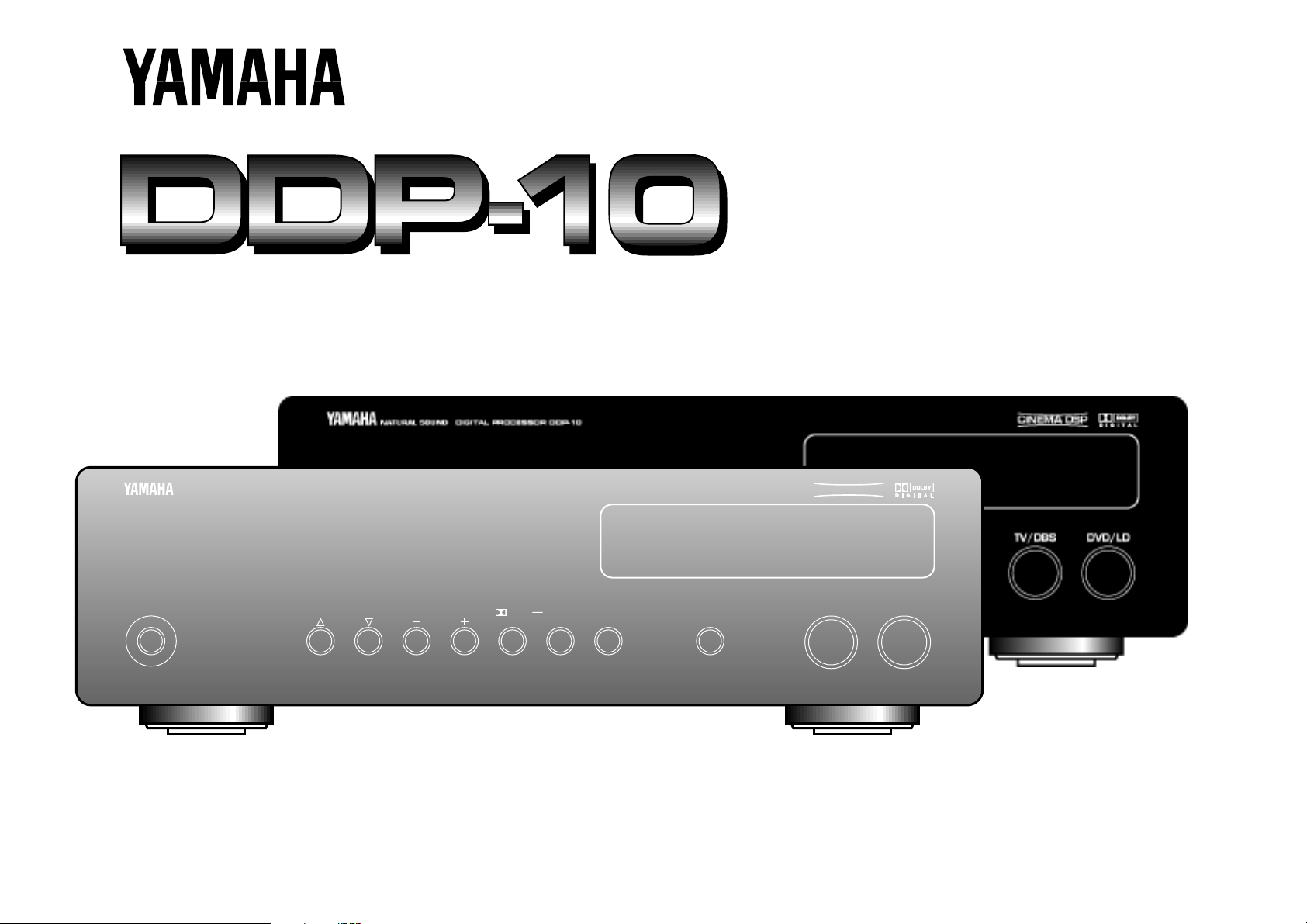
POWER
TV/DBS DVD/LD
SET MENU
PARAMETER
DIGITAL DIGITAL
MOVIE THEATER
TEST
NATURAL SOUND
DIGITAL PROCESSOR DDP-10
CINEMA DSP
ENHANCED
Natural Sound Digital Processor
Processeur numérique “Son Naturel”
OWNER’S MANUAL
MODE D’EMPLOI
Page 2
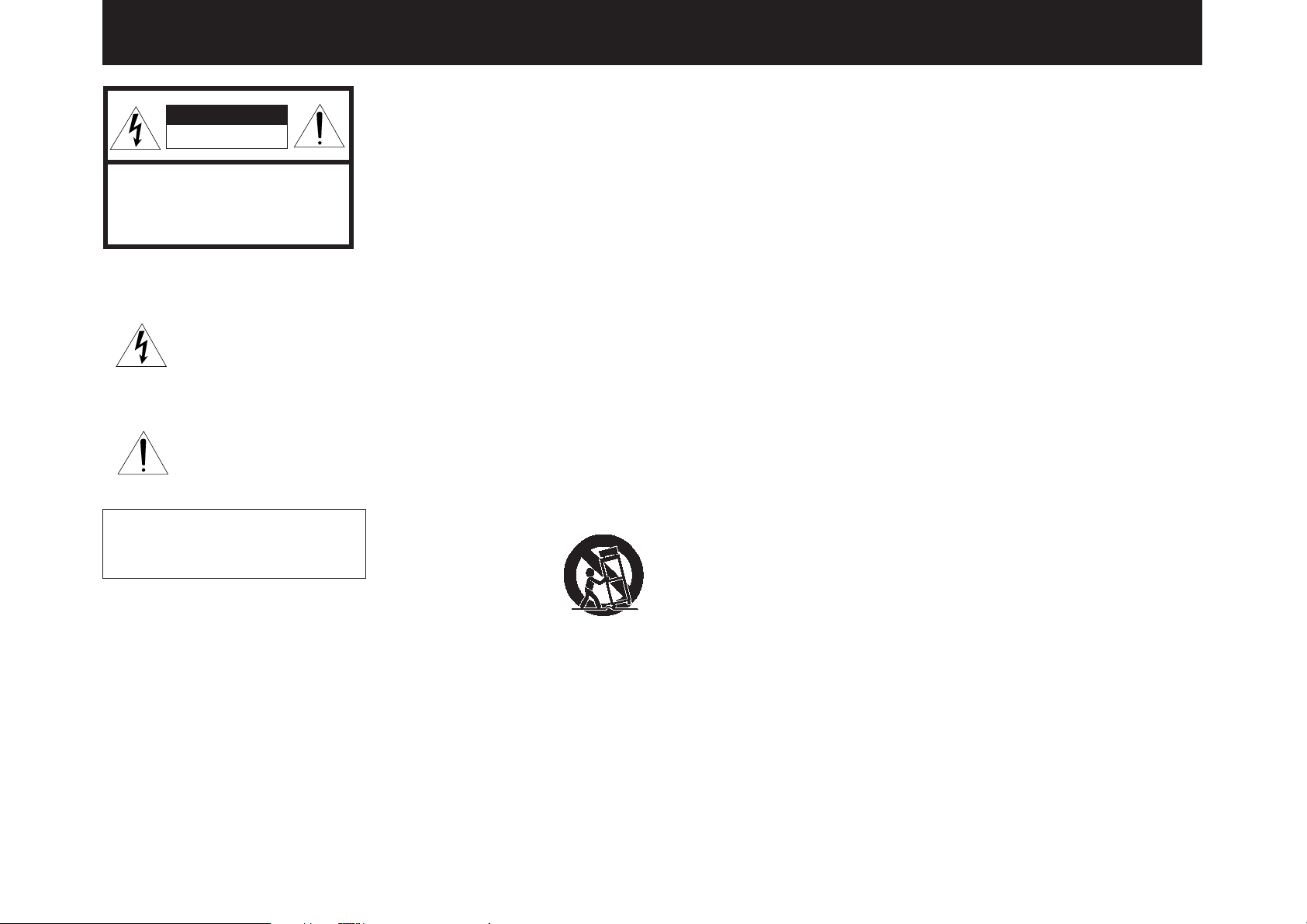
SAFETY INSTRUCTIONS
CAUTION
RISK OF ELECTRIC SHOCK
DO NOT OPEN
CAUTION: TO REDUCE THE RISK OF
ELECTRIC SHOCK, DO NOT REMOVE
COVER (OR BACK), NO USER-SERVICEABLE
PARTS INSIDE, REFER SERVICING TO
QUALIFIED SERVICE PERSONNEL.
Explanation of Graphical Symbols
•
The lightning flash with arrowhead
symbol, within an equilateral triangle,
is intended to alert you to the
presence of uninsulated “dangerous
voltage” within the product’s
enclosure that may be of sufficient
magnitude to constitute a risk of
electric shock to persons.
The exclamation point within an
equilateral triangle is intended to alert
you to the presence of important
operating and maintenance
(servicing) instructions in the
literature accompanying the
appliance.
WARNING
TO REDUCE THE RISK OF FIRE OR
ELECTRIC SHOCK, DO NOT EXPOSE
THIS UNIT TO RAIN OR MOISTURE.
1 Read Instructions – All the safety
and operating instructions should be read
before the unit is operated.
2 Retain Instructions – The safety and
operating instructions should be retained
for future reference.
3 Heed Warnings – All warnings on the
unit and in the operating instructions
should be adhered to.
4 Follow Instructions – All operating
and other instructions should be followed.
5 Water and Moisture – The unit
should not be used near water – for
example, near a bathtub, washbowl,
kitchen sink, laundry tub, in a wet
basement, or near a swimming pool, etc.
6 Carts and Stands – The unit should
be used only with a cart or stand that is
recommended by the manufacturer.
6A A unit and cart
combination should be
moved with care. Quick
stops, excessive force, and
uneven surfaces may
cause the unit and cart combination to
overturn.
7 Wall or Ceiling Mounting – The unit
should be mounted to a wall or ceiling
only as recommended by the
manufacturer.
8 Ventilation – The unit should be
situated so that its location or position
does not interfere with its proper
ventilation. For example, the unit should
not be situated on a bed, sofa, rug, or
similar surface, that may block the
ventilation openings; or placed in a builtin installation, such as a bookcase or
cabinet that may impede the flow of air
through the ventilation openings.
9 Heat – The unit should be situated
away from heat sources such as
radiators, stoves, or other appliances that
produce heat.
10 Power Sources – The unit should be
connected to a power supply only of the
type described in the operating
instructions or as marked on the unit.
11 Power-Cord Protection – Power-
supply cords should be routed so that
they are not likely to be walked on or
pinched by items placed upon or against
them, paying particular attention to cords
at plugs, convenience receptacles, and
the point where they exit from the unit.
12 Cleaning – The unit should be
cleaned only as recommended by the
manufacturer.
13 Nonuse Periods – The power cord of
the unit should be unplugged from the
outlet when left unused for a long period
of time.
14 Object and Liquid Entry – Care
should be taken so that objects do not fall
into and liquids are not spilled into the
inside of the unit.
15 Damage Requiring Service – The
unit should be serviced by qualified
service personnel when:
A. The power-supply cord or the plug
has been damaged;
or
B. Objects have fallen, or liquid has
been spilled into the unit;
or
C. The unit has been exposed to rain;
or
D. The unit does not appear to operate
normally or exhibits a marked change in
performance;
or
E. The unit has been dropped, or the
cabinet damaged.
16 Servicing – The user should not
attempt to service the unit beyond those
means described in the operating
instructions. All other servicing should be
referred to qualified service personnel.
17 Power Lines – An outdoor antenna
should be located away from power lines.
18 Grounding or Polarization –
Precautions should be taken so that the
grounding or polarization is not defeated.
Page 3

SPECIAL NOTES FOR FCC COMPOSITE DEVICE (for US
customers only)
This device is a composite system. The digital device component may not cause
harmful interference.
FCC INFORMATION
1. IMPORTANT NOTICE : DO NOT MODIFY THIS UNIT!
This product, when installed as indicated in the instructions contained in this
manual, meets FCC requirements. Modifications not expressly approved by
Yamaha may void your authority, granted by the FCC, to use the product.
2. IMPORTANT : When connecting this product to accessories and/or another
product use only high quality shielded cables. Cable/s supplied with this
product MUST be used. Follow all installation instructions. Failure to follow
instructions could void your FCC authorization to use this product in the USA.
3. NOTE : This product has been tested and found to comply with the
requirements listed in FCC Regulations, Part 15 for Class “B” digital devices.
Compliance with these requirements provides a reasonable level of assurance
that your use of this product in a residential environment will not result in
harmful interference with other electronic devices.
This equipment generates/uses radio frequencies and, if not installed and used
according to the instructions found in the users manual, may cause
interference harmful to the operation of other electronic devices.
Compliance with FCC regulations does not guarantee that interference will not
occur in all installations. If this product is found to be the source of
interference, which can be determined by turning the unit “OFF” and “ON”,
please try to eliminate the problem by using one of the following measures:
(for US customers only)
We Want You Listening For A Lifetime
(for US customers only)
YAMAHA and the Electronic Industries Association’s Consumer Electronics Group
want you to get the most out of your equipment by playing it at a safe
level. One that lets the sound come through loud and clear without
annoying blaring or distortion – and, most importantly, without affecting
your sensitive hearing. Since hearing damage from loud sounds is
often undetectable until it is too late, YAMAHA and the Electronic
Industries Association’s Consumer Electronics Group recommend you
to avoid prolonged exposure from excessive volume levels.
English
Relocate either this product or the device that is being affected by the
interference.
Utilize power outlets that are on different branch (circuit breaker or fuse)
circuits or install AC line filter/s.
In the case of radio or TV interference, relocate/reorient the antenna. If the
antenna lead-in is 300 ohm ribbon lead, change the lead-in to coaxial type
cable.
If these corrective measures do not produce satisfactory results, please
contact the local retailer authorized to distribute this type of product. If you can
not locate the appropriate retailer, please contact Yamaha Electronics Corp.,
U.S.A. 6660 Orangethorpe Ave, Buena Park, CA 90620.
The above statements apply ONLY to those products distributed by Yamaha
Corporation of America or its subsidiaries.
Page 4

Congratulations!
You are the proud owner of a Yamaha Digital Processor—an extremely sophisticated audio
component. This unit takes full advantage of Yamaha’s undisputed leadership in the field of digital
audio processing to bring you a whole new world of listening experiences. Follow the instructions
in this manual carefully when setting up your system, and this unit will sonically transform your
room into a newest Dolby Stereo Digital theater. With this unit, you will get incredible realism from
Dolby Digital (AC-3) encoded video sources.
Rather than tell you about the wonders of this unit, however, let’s get right down to the business
of setting up the system and trying out its many capabilities. Please read this operation manual
carefully and store it in a safe place for later reference.
Page 5
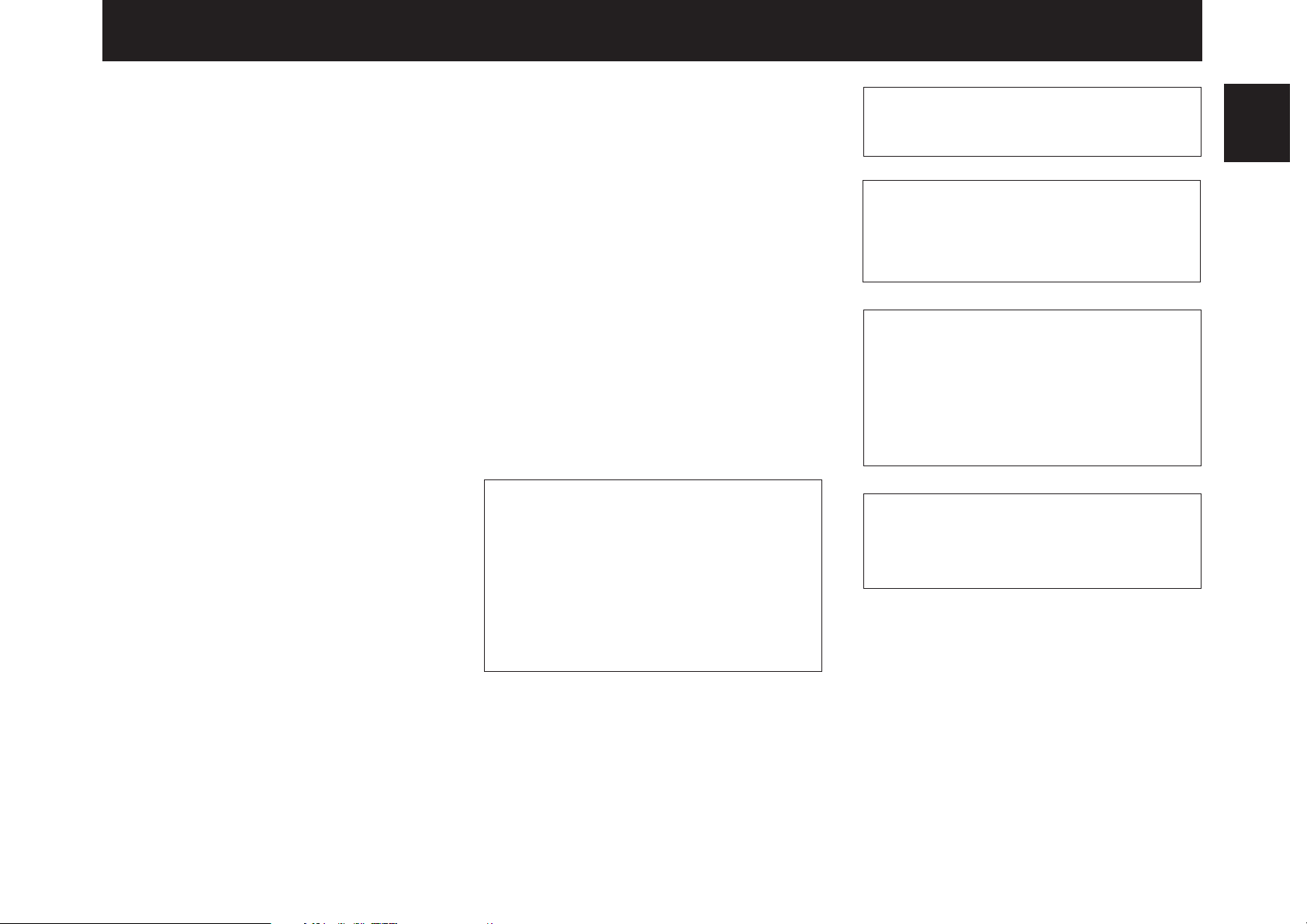
PRECAUTIONS
1. AVOID EXCESSIVE HEAT, HUMIDITY, DUST
AND VIBRATION
Keep the unit away from locations where it is likely to be
exposed to high temperatures or humidity—such as
near radiators, stoves, etc. Also avoid locations which
are subject to excessive dust accumulation or vibration
which could cause mechanical damage.
2. INSTALL THE UNIT IN WELL-VENTILATED
CONDITION
Install the unit in well-ventilated condition. Otherwise it
may not only damage the unit, but also cause fire.
3. KEEP THE AC POWER PLUG
DISCONNECTED DURING VACATION ETC.
When not planning to use this unit for long periods of
time (ie., vacation, etc.), disconnect the AC power
plug from the wall outlet.
4. AVOID PHYSICAL SHOCKS
Strong physical shocks to the unit can cause damage.
Handle it with care.
5. DO NOT OPEN THE UNIT OR ATTEMPT
REPAIRS OR MODIFICATIONS YOURSELF
This product contains no user-serviceable parts. Refer
all maintenance to qualified Yamaha service personnel.
Opening the unit and/or tampering with the internal
circuitry will make servicing difficult and will endanger
you and your unit.
6. MAKE SURE POWER IS OFF BEFORE
MAKING OR REMOVING CONNECTIONS
Always turn power OFF prior to connecting or
disconnecting cables. This is important to prevent
damage to the unit itself as well as other connected
equipment.
7. HANDLE CABLES CAREFULLY
Always plug and unplug cables—including the AC
cord—by gripping the connector, not the cord.
8. CLEAN WITH A SOFT DRY CLOTH
Never use solvents such as benzine or thinner to clean
the unit. Wipe clean with a soft, dry cloth.
9. USE THIS UNIT WITH THE CORRECT
VOLTAGE
The voltage to be used must be the same as that
specified on this unit. Using this unit with a higher
voltage than that which is specified is dangerous and
may result in a fire or other type of accident causing
damage. YAMAHA will not be held responsible for any
damage resulting from use of this unit with a voltage
other than that which is specified.
10.KEEP AWAY FROM TUNERS
Digital signals generated by the unit may interfere with
other equipment such as tuners, receivers or TVs. Move
the system farther away from such equipment if
interference is observed.
IMPORTANT!
Please record the model and serial number of your
unit in the space below.
Model:
Serial No.:
The serial number is located on the rear of the unit.
Retain this Owner’s Manual in a safe place for future
reference.
English
WARNING
To reduce the risk of fire or electric shock, do not
expose this unit to rain or moisture.
Voltage Selector (General Model only)
The voltage selector on the rear panel of this unit
must be set for your local mains voltage
BEFORE plugging into the AC mains supply.
Voltages are 110/120/220/240 AC, 50/60 Hz.
CAUTION (FOR CANADA MODEL)
TO PREVENT ELECTRIC SHOCK, MATCH WIDE
BLADE OF PLUG TO WIDE SLOT AND FULLY
INSERT.
FOR CANADIAN CUSTOMER
THIS CLASS B DIGITAL APPARATUS MEETS ALL
REQUIREMENTS OF THE CANADIAN INTERFERENCECAUSING EQUIPMENT REGULATIONS.
This unit is not disconnected from the AC power
source as long as it is connected to the wall outlet,
even if this unit itself is turned off.
In this state, this unit is designed to consume a
very small quantity of power.
1
Page 6
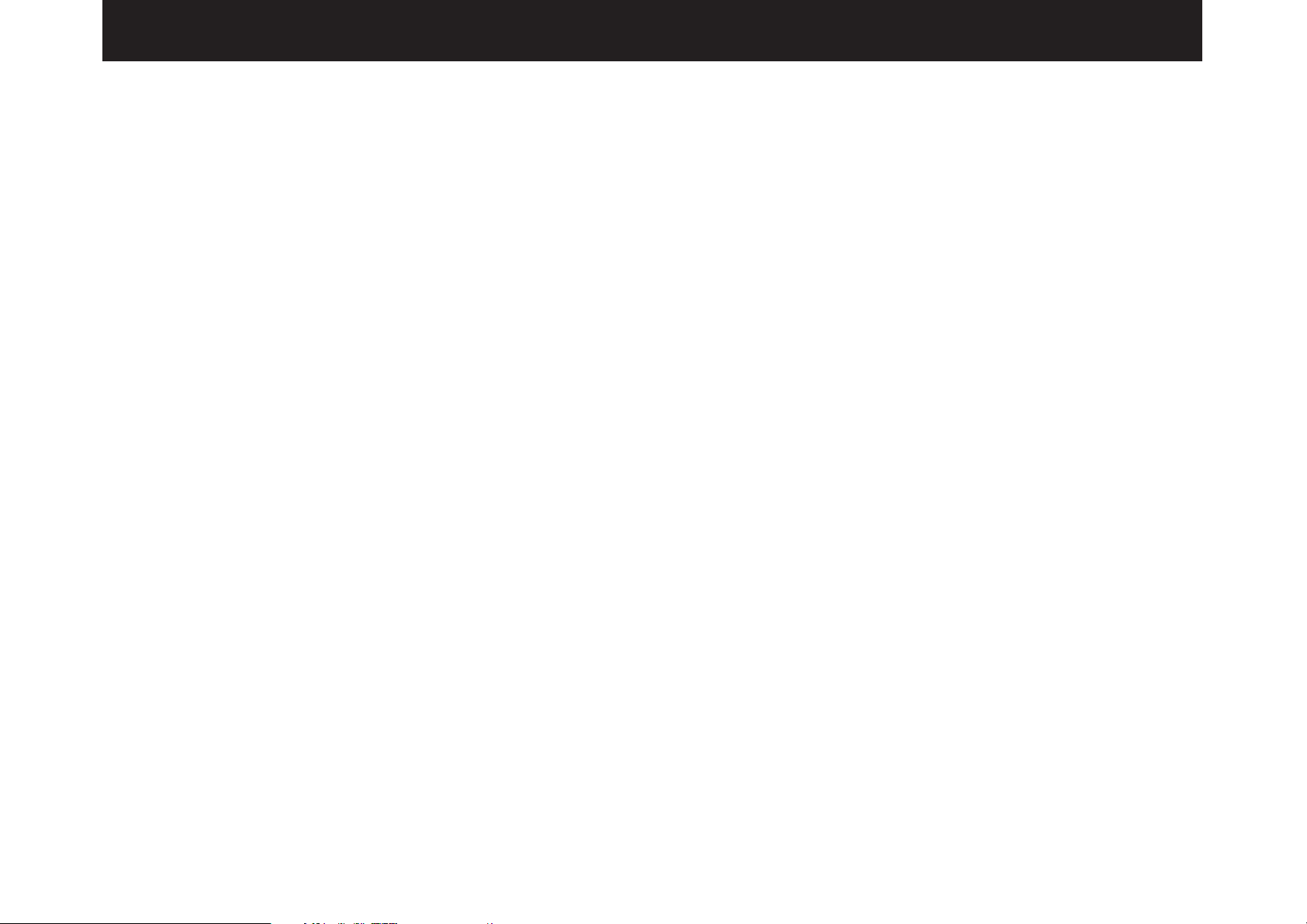
CONTENTS
SAFETY INSTRUCTIONS...........................................Inside the cover
PRECAUTIONS...................................................................................1
FEATURES ..........................................................................................3
CONTROLS & THEIR FUNCTIONS...................................................6
FRONT PANEL..................................................................................6
DISPLAY PANEL...............................................................................7
SPEAKER SETUP...............................................................................8
CONNECTIONS.................................................................................11
SELECTING THE OUTPUT MODES SUITABLE FOR Y OUR
SPEAKER SYSTEM .......................................................................14
OUTPUT BALANCE ADJUSTMENT...............................................17
ADJUSTMENTS IN THE “SET MENU” MODE...............................19
OPERATIONS....................................................................................22
SELECTING SOUND FIELD PROGRAMS......................................23
DESCRIPTIONS OF THE SOUND FIELD PROGRAMS..............24
TROUBLESHOO TING ......................................................................25
SPECIFICATIONS .............................................................................26
2
Page 7
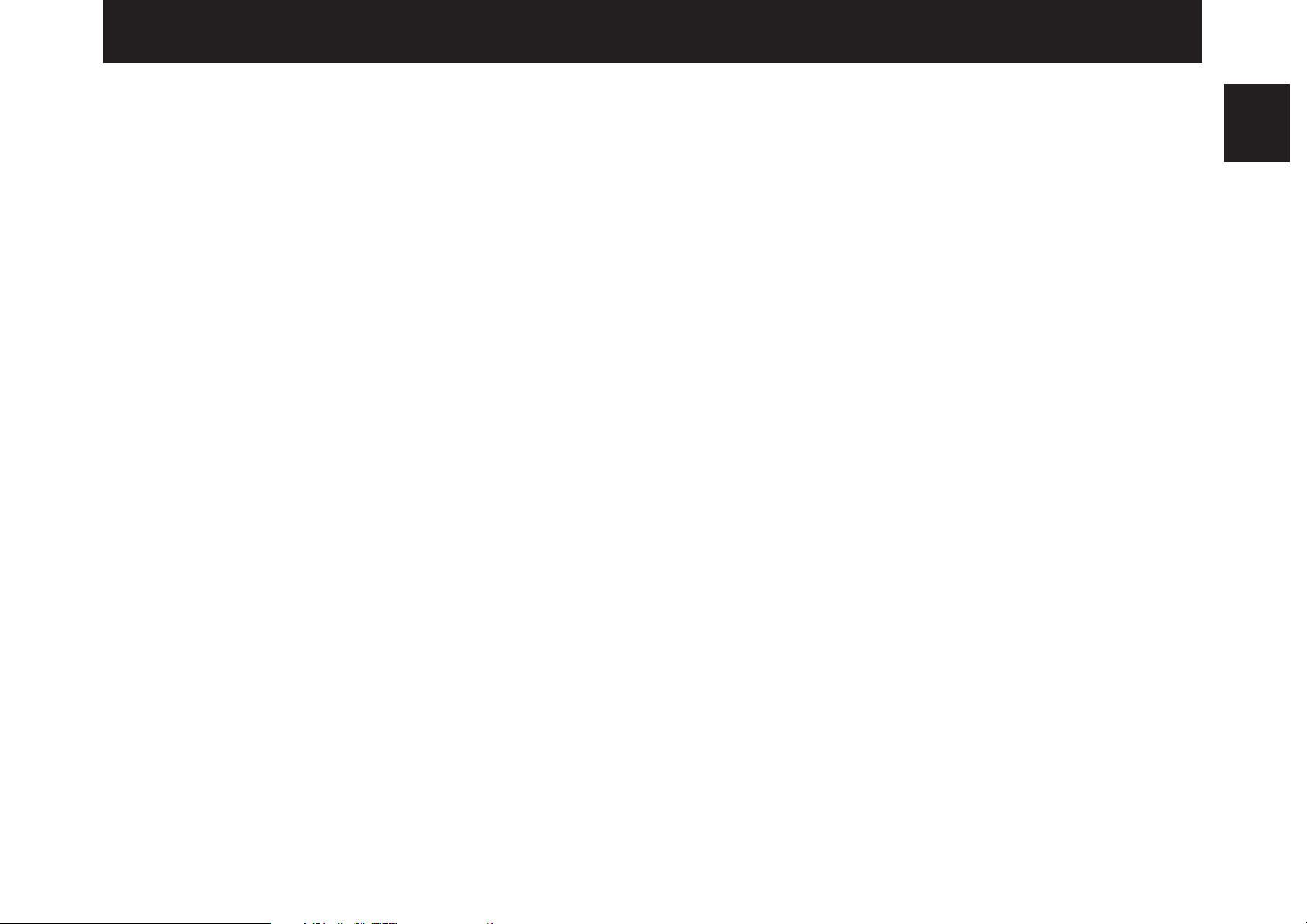
FEATURES
This unit is a sophisticated digital sound processor designed
specifically for decoding the Dolby Digital (AC-3).
This unit consists of a Dolby Digital (AC-3) Decoder, Yamaha
Digital Sound Field Processor and other original Yamaha functions
developed using the newest technology to reproduce sources
encoded with the Dolby Digital (AC-3) precisely as movie sound
creators intended. This unit will lead listeners into a totally new
sound experience.
This unit is equipped with “6-channel discrete” output terminals
for sending multi-channel audio signals of the Dolby Digital (AC-3)
individually. Therefore, the audio amplifier or receiver must have
“discrete” input terminals to receive the signals from this unit.
If your amplifier or receiver can input 5-channel discrete signals
only, see page 12.
Digital Sound Field Processing
This unit incorporates a sophisticated digital sound field
processor. The processor allows you to electronically expand and
change the shape of the audio sound field from audio and video
sources, creating a theater-like experience in your listening room.
Dolby Digital (AC-3)
The built-in Dolby Digital (AC-3) Decoder leads you into a
totally new sound experiences.
Dolby Digital (AC-3) is a new generation of multi-channel digital
audio technology, or the newest spatial sound processing format
developed for 35 mm film-movies by employing a new kind of low
bit-rate audio coding.
Dolby Digital (AC-3) is a digital surround sound system that
provides completely independent multi-channel audio to
consumers. In multi-channel form, Dolby Digital (AC-3) provides
five full range channels in what is sometimes referred to as a “3/2”
configuration: three front channels (left, center and right), plus two
surround channels. A sixth bass-only effect channel is also
provided for output of LFE (low frequency effect), or low bass
effects that are independent of other channels. This channel is
counted as 0.1, thus giving rise to the term 5.1 channels in total.
Compared to Dolby Pro Logic that is referred to a “3/1” system
(left front, center, right front and just one surround channel), Dolby
Digital (AC-3) features two surround channels, called stereo or
split surrounds, each offering the same full range fidelity as the
three front channels.
English
Sound of wide dynamic range reproduced by the five full range
channels presents listeners much excitement that has never been
experienced before. Precise sound orientation by the discrete
digital sound processing expands realism that the original movie
possesses.
3
Page 8
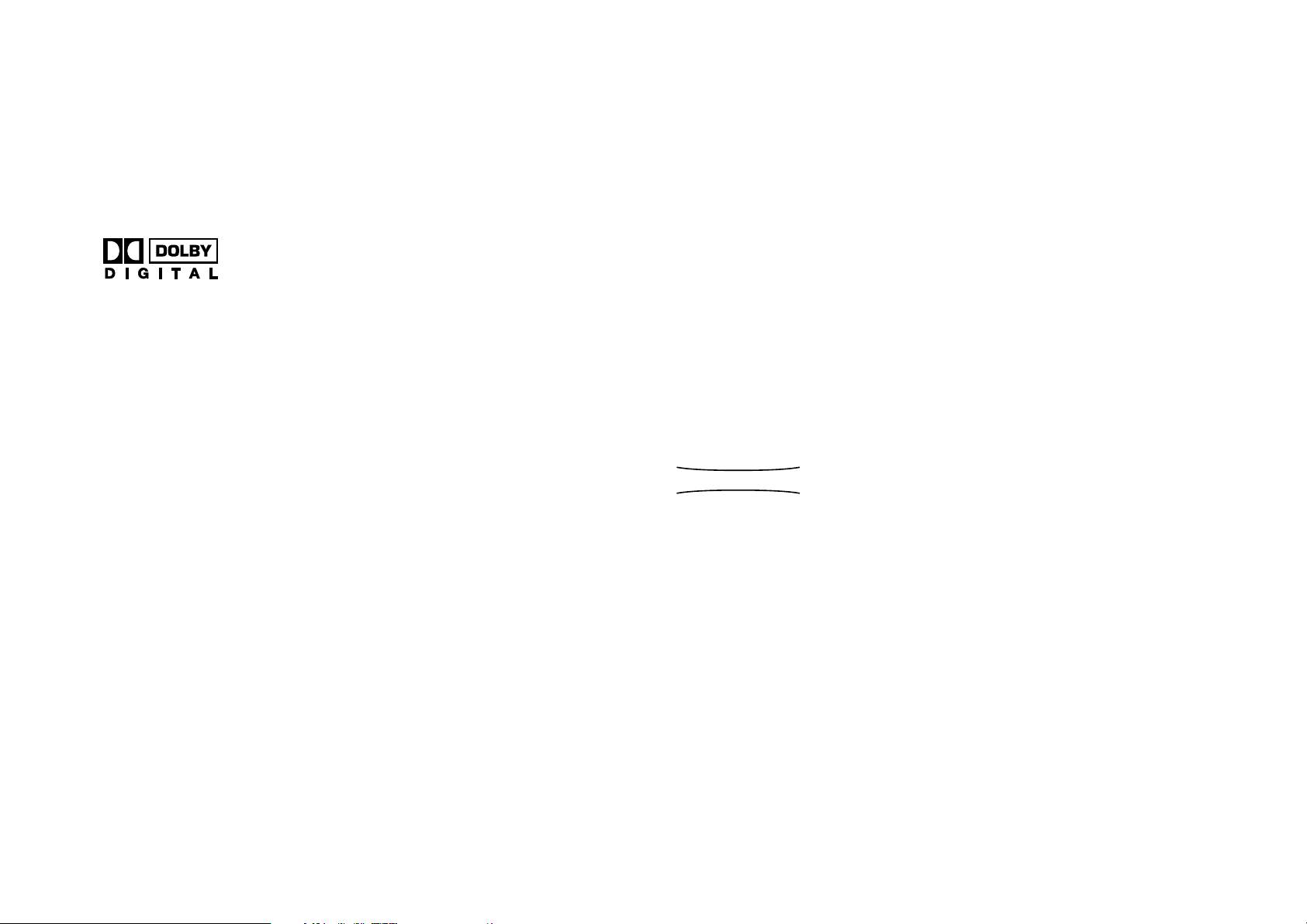
Laser Disc is a home audio format that could benefit from
CINEMA DSP
Dolby Digital (AC-3). In the near future, Dolby Digital (AC-3) will
also be applied to DBS, CATV, DVD and HDTV. The ongoing
release of Dolby Stereo Digital theatrical films now underway will
provide an immediate source of Dolby Digital (AC-3) encoded
video software.
Manufactured under license from Dolby Laboratories Licensing
Corporation. “Dolby”, “AC-3”, “Pro Logic”, and the double-D symbol
are trademarks of Dolby Laboratories Licensing Corporation.
Copyright 1992 Dolby Laboratories, Inc. All rights reserved.
The following original functions make the surround-sound effect
of Dolby Digital (AC-3) become the most suitable for your audio
system and the listening conditions.
Dolby Digital (AC-3) + DSP (CINEMA DSP)
Dolby Digital (AC-3) shows its full ability in a large movie
theater, because movie sounds are originally designed to be
reproduced in a large movie theater using many speakers. It is
difficult to create a sound environment similar to that of a movie
theater in your listening room, because the room size, materials of
inside walls, the number of speakers, etc. of your listening room is
much different from those of a movie theater.
Yamaha DSP technology made it possible to present you with
nearly the same sound experience as that of a large movie theater
in your listening room by compensating for lack of presence and
dynamics in your listening room with its original digital sound fields
combined with Dolby Digital (AC-3) decoded sound field.
● Dynamic range (sound scale) of source can be changed so
that it will be suitable for the listening conditions.
● Output of low bass from any channel can be assigned to
either the MAIN output terminals or SUBWOOFER output
terminal to maximize system performance.
● Output of LFE can be assigned to either the MAIN output
terminals or SUBWOOFER output terminal to maximize
system performance.
4
The YAMAHA “CINEMA DSP” logo indicates those programs
are created by the combination of Dolby Surround and YAMAHA
DSP technology.
Page 9
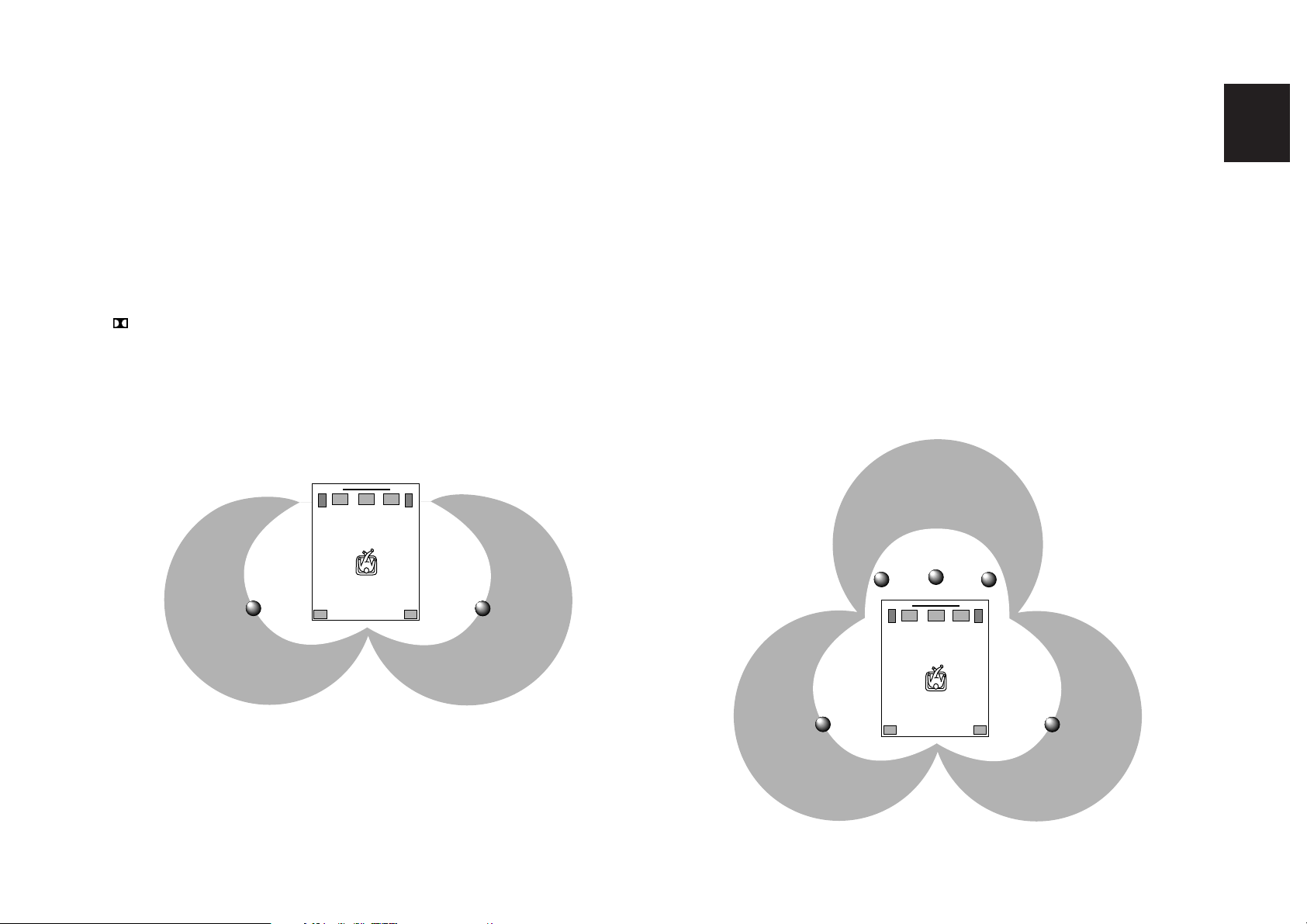
Dolby Digital (AC-3) + 2 Digital Sound Fields
Dolby Digital (AC-3) + 3 Digital Sound Fields
English
Digital sound fields are created on the independent left and
right surround sides of the Dolby Digital (AC-3) decoded sound
field respectively. They create a wide acoustic environment and
emphasize surround-effect in the room, letting you feel much
presence as if you are watching a movie in a popular Dolby Stereo
Digital theater.
This combination is available on the sound field program
“ DIGITAL ENHANCED”.
Digital sound fields are created on the presence side and the
independent left and right surround sides of the Dolby Digital (AC-
3) decoded sound field respectively. They create a wide acoustic
environment and much surround effect in the room without losing
high channel separation. With wide dynamic range of Dolby Digital
(AC-3) sound, this sound field combination lets you feel as if you
are watching a movie in the newest Dolby Stereo Digital theater.
This will be the most ideal home theater sound at the present time.
This combination is available on the sound field program
“DIGITAL MOVIE THEATER”.
5
Page 10
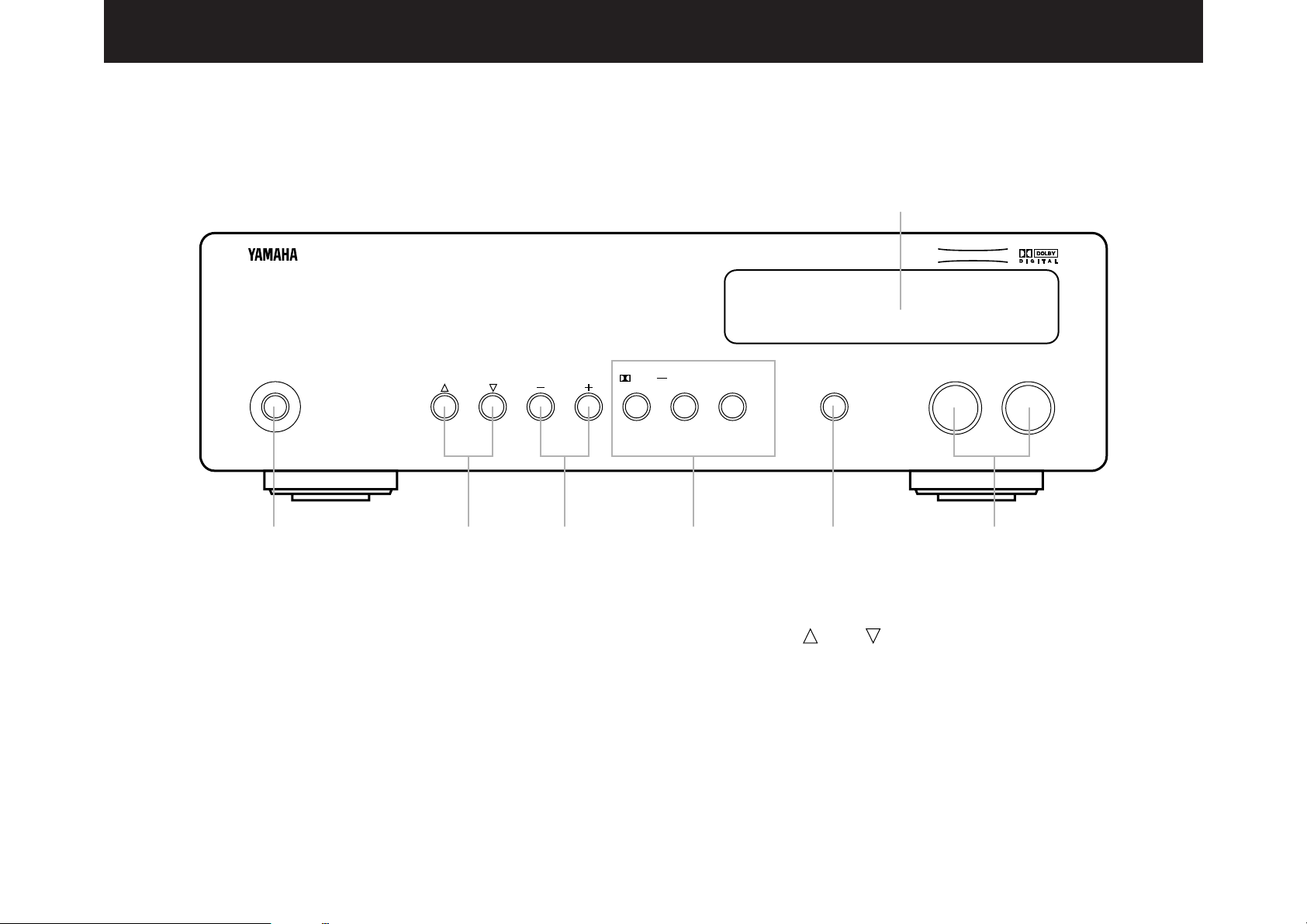
CONTROLS & THEIR FUNCTIONS
POWER
TV/DBS DVD/LD
SET MENU
PARAMETER
DIGITAL DIGITAL
MOVIE THEATER
TEST
NATURAL SOUND
DIGITAL PROCESSOR DDP-10
CINEMA DSP
ENHANCED
1
765
2 3 4
FRONT PANEL
1 Display Panel
See page 7.
2 POWER Switch
Turns this unit on and off.
6
3 SET MENU and Buttons.
Select functions in the SET MENU mode.
4 PARAMETER – and + Buttons
Make a setting change or an adjustment for the selected
function in the SET MENU mode.
These buttons are also used for increasing and decreasing
levels in the output balance adjustment using the test tone.
Page 11

5 Sound Field Program Selector Buttons
dB
ms
DSP
DIGITAL
TV/DBS DVD/LD
12
3
Select the program “ DIGITAL”, “ DIGITAL ENHANCED”
or “DIGITAL MOVIE THEATER” by pressing the corresponding
button. The name of selected program lights up on the display.
6 TEST Switch
Used when you make the output balance adjustment to
maximize the performance of your audio/video system
including this unit. (For details, refer to page 17–18.)
7 Input Selector Buttons (TV/DBS, DVD/LD)
Select the source which you want to listen to.
When the TV/DBS is selected, the source connected to the
TV/DBS input jack(s) of this unit is selected, and when the
DVD/LD is selected, the source connected to the DVD/LD input
jack(s) of this unit is selected.
The currently selected input source is shown on the display
panel (as “TV/DBS” or “DVD/LD”).
DISPLAY PANEL
English
1 Input Source Indicators (TV/DBS, DVD/LD)
Shows the currently selected input source.
2 DIGITAL and DSP Indicators
“ DIGITAL” lights up when the built-in Dolby Digital (AC-3)
Decoder is on, and “DSP” lights up when the built-in digital
sound field processor is on. When both the Dolby Digital (AC-3)
Decoder and the digital sound field processor are on, both
indicators light up.
3 Multi-informatiom Display
Shows the currently selected program, or information for
several adjustments or setting changes made on this unit.
7
Page 12

SPEAKER SETUP
Setting Up Your Speaker System
This unit has been designed to provide the best sound field
quality with a five-speaker system setup, using one pair of main
speakers for main and front effect sound reproduction, one pair of
surround speakers for rear effect and surround sounds and one
center speaker for dialog. We therefore recommend that you use a
five-speaker setup. A four-speaker system excluding a center
speaker will still provide impressive ambience and effects,
however, and may be a good way to begin with this unit. You can
always upgrade to the five-speaker system later.
Use of the Center Dialog Speaker Is Recommended
When playing back a source with the Dolby Digital (AC-3)
decoded, dialog etc. are output from the center channel.
Therefore, if you want to maximize the performance of your
Audio/Video home theater system, it is recommended that you use
a center channel speaker.
If for some reason it is not practical to use a center speaker, it
is possible to enjoy movie viewing without it. Best results, however,
are obtained with the full system.
Use of a Subwoofer Expands Your Sound Field
The use of a subwoofer is effective not only for reinforcing bass
frequencies from any or all channels, but also for reproducing the
LFE (low frequency effect) sound with high fidelity when playing
back a source with the Dolby Digital (AC-3) decoded. You may
wish to choose the convenience of a Yamaha Active Servo
Processing Subwoofer System, which has its own built-in power
amplifier.
8
Page 13

Speaker System Configurations
Main L Main RCenter
Surround L Surround R
Main L Main R
Surround L Surround R
Five-speaker system A simple system without a center speaker
English
Set the center channel mode (1. CENTER SPEAKER) to
the NRML or WIDE position. (See page 14.)
Set the center channel mode (1. CENTER SPEAKER) to
the PHNTM position. (See page 14.)
9
Page 14

Speakers and Speaker Placement
Your five-speaker system will require two speaker pairs: the
MAIN SPEAKERS (your normal stereo speakers) and the
SURROUND SPEAKERS, plus the CENTER SPEAKER. You may
also be using a SUBWOOFER.
The MAIN SPEAKERS should be high performance models
and have enough power handling capacity to accept the maximum
output of your audio system.
Other speakers do not have to be equal to the MAIN
SPEAKERS. For precise sound localization, however, it is ideal to
use high performance models that can reproduce sounds in full
range for the CENTER SPEAKER and the SURROUND
SPEAKERS.
Place the MAIN SPEAKERS in the normal position.
Place the SURROUND SPEAKERS behind your listening
position. They should be nearly six feet up from the floor.
Main speaker
Surround speaker
Center speaker
Place the CENTER SPEAKER precisely between the two MAIN
SPEAKERS. (To avoid interference, keep the speaker above or
below the television monitor, or use a magnetically shielded
speaker.)
If using a SUBWOOFER, such as a Yamaha Active Servo
Subwoofer System, the position of the speaker is not so critical
because low bass tones are not highly directional.
10
Subwoofer
Page 15

I00W MAX.
UNSWITCHED
AC OUTLET
COAXIAL
DVD/LD
OPTICAL COAXIAL
TV/DBS
OPTICAL
6CH DISCRETE OUTPUT
MAIN CENTER SURROUND
SUBWOOFER
DIGITAL INPUT
l6
20
28
40
60
l2
8
4
2
0
–dB
6CH DISCRETE INPUT
DVD/LD TV/DBS
SURROUND
CENTERMAIN
SUB
WOOFER
CONNECTIONS
Before you start making connections make sure all related electronic components are turned OFF.
Also, refer to the owner’s manual for each component to be connected to this unit.
LD (DVD) player
COAXIAL
DIGITAL
OUT
*
2
OPTICAL
DIGITAL
OUT
1
*
TV/Satellite tuner
COAXIAL
DIGITAL
OUT
*
OPTICAL
DIGITAL
OUT
2
1
*
AC OUTLET (UNSWITCHED)
The power cord of any audio/video unit can be
connected to this outlet.
The power to this outlet is not controlled by this unit’s
POWER switch. This outlet will supply power to the
connected unit even if this unit is turned off.
The maximum power that can be connected to this
outlet is 100 watts.
English
To AC outlet
(Europe Model)
1
: Optical fiber cable (Not included)
*
2
: Connection cord (Not included)
*
Amplifier or Receiver
11
Page 16

CONNECTING TO THE AMPLIFIER OR RECEIVER
For connections with the amplifier or receiver, use the included
connection cords.
Make sure that you have the left (L) and right (R) channels
correctly connected. That means that jacks marked “L” on this unit
must be connected to jacks marked “L” on the other unit. Likewise
with the “R” jacks. This is easy if you remember to always use the
red plug for the “R” jacks and the white plug for the “L” jacks.
Use an amplifier or receiver equipped with discrete audio signal
input jacks.
Connect the 6CH DISCRETE OUTPUT jacks of this unit to the
discrete audio input jacks of the amplifier or receiver so that each
channel output is correctly connected to the corresponding input,
that is “MAIN” to “MAIN”, “CENTER” to “CENTER”, “SURROUND”
to “SURROUND” and “SUBWOOFER” to “SUBWOOFER”.
CONNECTING WITH AN LD (DVD) PLAYER,
TV/SATELLITE TUNER, ETC.
Connect an LD player, DVD player, TV/Satellite tuner etc. which
outputs digital audio signals encoded with the Dolby Digital (AC-3)
to this unit. Two audio/video units can be connected to this unit.
Connect an audio/video unit (LD player, DVD player, etc.) to the
DVD/LD COAXIAL or OPTICAL digital signal input jack of this unit.
In the same way, connect another unit (TV/Satellite tuner, etc.) to
the TV/DBS COAXIAL or OPTICAL digital signal input jack of this
unit.
To make a connection between optical digital audio signal
jacks, remove the cover from each jack, and then connect them by
using a commercially available optical fiber cable that conforms to
EIAJ standards. Other cables might not function correctly.
Even if you connect an audio/video unit to the OPTICAL (or
COAXIAL) jack of this unit, you must keep the unit connected with
analog audio signal input jacks of the amplifier (or receiver),
because the 6 channel discrete signals cannot be recorded by a
tape deck or VCR connected to the amplifier (or receiver).
If you use an amplifier or receiver (the Yamaha model
RX-V2090 etc.) which has only 5-channel discrete input jacks
without a SUBWOOFER input jack, no connection can be made
from the SUBWOOFER output jack of this unit to the amplifier (or
receiver).
In this case, select the MAIN position on the function “4.
LFE/BASS OUT”. (See page 15.)
12
NOTE: Be sure to attach the covers when the OPTICAL jacks are
not being used, in order to protect the jacks from dust.
NOTE: All digital audio signal input jacks are applicable to the
sampling frequency of 32 kHz, 44.1 kHz and 48 kHz.
Page 17

Notes on connecting with an LD player equipped
DIGITAL INPUT
COAXIAL
DVD/LD
OPTICAL COAXIAL
TV/DBS
OPTICAL
with an AC-3 RF output
If your LD player has AC-3 RF signal output jack and no digital
signal output jack for AC-3 discrete audio signals, connect the AC3 RF signal output jack to this unit’s OPTICAL (or COAXIAL) digital
signal input jack by using an RF demodulator (separate purchase).
First, connect the AC-3 RF signal output jack of the LD player to
the AC-3 RF signal input jack of the RF demodulator. Next,
connect the optical (or coaxial) digital signal output jack of the RF
demodulator to the OPTICAL (or COAXIAL) digital signal input jack
of this unit.
This connection is necessary for inputting audio signals encoded
with the Dolby Digital (AC-3) on the LD player to this unit.
If you have a DVD player as well, it can be connected to this
unit’s DVD/LD COAXIAL digital signal input jack. In this case, if you
play sources encoded with the Dolby Digital (AC-3) on both LD
player and DVD player, the signals from the LD player are input to
this unit (because signals input to the OPTICAL jack take priority
of signals input to the COAXIAL jack).
DVD player LD player
PCM/
DIGITAL
(AC-3)
OUT
1
*
AC-3
RF OUT
AC-3
RF IN
RF demodulator
(Yamaha APD-1 etc.)
OPTICAL
DIGITAL OUT
English
2
*
It is also necessary to connect the LD player (and/or DVD
player) to analog audio signal input jacks of the amplifier or
receiver regardless of the AC-3 RF signal connection, for playing
back a source with the Dolby Pro Logic Surround decoded or in
normal stereo (or monaural).
1
: If PCM signals (digital signals not encoded with the Dolby Digital (AC-
3)) are input to this unit, they cannot be output from the 6CH
*
DISCRETE OUTPUT jacks of this unit.
2
: If you want to input the signals from the DVD player to the DVD/LD
COAXIAL input jack of this unit surely, it is recommended to switch off
*
the RF demodulator. However, if your RF demodulator is the Yamaha
model APD-1, you do not have to switch it off.
13
Page 18

SELECTING THE OUTPUT MODES SUITABLE FOR YOUR SPEAKER SYSTEM
This unit provides you the following four functions to determine the method of distributing output signals to speakers suitable for your audio
system. When speaker connections are all completed, select a proper position on each function to make the best use of your speaker
system.
1. CENTER SPEAKER
2. REAR SPEAKER
3. MAIN SPEAKER
4. LFE/BASS OUT
DESCRIPTION OF EACH FUNCTION
1. CENTER SPEAKER (CNTR SP)
Choices: NRML/WIDE/PHNTM
Preset position: NRML
NRML (Normal):
Select this position when you use a center speaker that is
smaller than the main speakers. In this position, low bass
signals (below 90 Hz) at the center channel are output
from the MAIN output jacks (or the SUBWOOFER output
jack if the SMALL position is selected on “3. MAIN
SPEAKER” and the SWFR position is selected on “4.
LFE/BASS OUT”).
WIDE: Select this position when your center speaker is
approximately the same size as the main speakers.
PHNTM (Phantom):
Select this position when you do not have a center
speaker. The center channel sound will be output from the
left and right main speakers.
14
2. REAR SPEAKER (REAR SP)
Choices: SMALL/LARGE
Preset position: SMALL
SMALL:
Select this position if your rear surround speakers do not
have a high ability for bass reproduction.
In this position, low bass signals (below 90 Hz) at the rear
surround channels are output from the SUBWOOFER
output jacks (or the MAIN output jacks if the MAIN position
is selected on “4. LFE/BASS OUT”).
LARGE:
Select this position if your rear surround speakers have a
high ability for bass reproduction, or a subwoofer is
connected to the rear surround speaker in parallel.
In this position, full range signals are output from the
SURROUND output jacks.
Page 19

3. MAIN SPEAKER (MAIN SP)
4. LFE/BASS OUT (LFE/BASS)
English
Choices: SMALL/LARGE
Preset position: LARGE
SMALL:
Select this position if your main speakers do not have a
high ability for bass reproduction. However, if your system
does not include a subwoofer, do not select this position.
In this position, low bass signals (below 90 Hz) at the main
channels are output from the SUBWOOFER output jack (if
the SWFR or BOTH position is selected on “4. LFE/BASS
OUT”).
LARGE:
Select this position if your main speakers have a high
ability for bass reproduction.
In this position, full range signals present at the main
channels are output from the MAIN output jacks.
Choices: MAIN/SWFR/BOTH
Preset position: MAIN
MAIN: Select this position if your system does not include a
subwoofer.
In this position, full range signals present at the main
channels, signals from the LFE channel and other low
bass signals that are selected on “1. CENTER SPEAKER”
to “3. MAIN SPEAKER” to be distributed from other
channels are output from the MAIN output jacks.
SWFR/BOTH:
Select either the SWFR or BOTH position if your system
includes a subwoofer.
In either position, signals at LFE channel and other low
bass signals that are selected on “1. CENTER SPEAKER”
to “3. MAIN SPEAKER” to be distributed from other
channels are output from the SUBWOOFER output jack.
When the LARGE position is selected on “3. MAIN
SPEAKER”, in the SWFR position, no signal is distributed
from the main channels to the SUBWOOFER output jack,
however in the BOTH position, low bass signals from the
main channels are output to both of the MAIN and the
SUBWOOFER output jack.
15
Page 20

METHOD OF CHANGING SELECTIONS
POWER
SET MENU
T DVD/LD
P
PARAMETER
T DVD/LD
P
Operations should be made watching information on this unit’s
display panel.
1. Turn the power of this unit on.
2. Press “ ” or “ ” once or more until the title of function on
which you will change the selection appears on the display.
3. Press “+” or “–” once or more so that the desired position is
selected.
4. Repeat step 2 and 3 to change selections on other functions in
the same way.
16
Page 21

OUTPUT BALANCE ADJUSTMENT
TEST
Adjusting the output level balance among all the channels are
very important to maximize the performance of your system
including this unit. This unit lets you adjust the sound output level
balance among the left main, center, right main, right surround and
left surround channels using the built-in test tone generator. If your
amplifier (or receiver) connected with this unit is equipped with the
Dolby Pro Logic Surround Decoder, you should make the output
balance adjustment for Dolby Pro Logic on the amplifier (or
receiver) connected with this unit, before making the adjustment
on this unit. Follow the instructions below.
BEFORE MAKING THE ADJUSTMENT ON THIS UNIT
Be sure to adjust the output level balance among the left
main, center, right main and surround channels for Dolby Pro
Logic on the amplifier (or receiver) connected to this unit
using a test tone generator built into the amplifier. Adjust the
balance so that the levels of those channels become almost
the same when you hear the test tone at the listening
position.
If you have finished adjusting the output balance on the
amplifier, then go on to the adjustment on this unit by
following the procedure below.
3. Turn up the volume on the amplifier or receiver.
You will hear a test tone (like pink noise) from the left main
speaker, then the center speaker, then the right main speaker,
then the right surround speaker and then the left surround
speaker, for about two seconds each. The display changes as
shown below.
(Left main)
(Center)
(Right main)
(Right surround)
(Left surround)
English
1. Turn down the volume to a minimum level on the amplifier or
receiver.
2. Press the TEST s witch.
NOTE: If not using a center speak er, be sure to set the function “1.
CENTER SPEAKER” in the SET MENU mode to the PHNTM
(phantom) position. You will then hear the center channel test tone
from the left and right main speakers.
CONTINUED
17
Page 22

4. When “TEST CENTER ···dB” is shown on the display, adjust the
PARAMETER
DSP
T DVD/LD
P
level of test tone from the center speaker by pressing the
PARAMETER + or – button so that it becomes almost as same as
that of the main speakers.
* While adjusting, the test-tone is fixed on the selected speak er.
Adjustable
* Pressing “+” increases and “–” decreases the value.
Pressing and holding the button will change the value
continuously.
NOTE: Once y ou ha v e completed these adjustments , use only the
master VOLUME control of the amplifier (or receiv er) to adjust the
whole listening volume. Do not change an y other v olume setting in
the system.
5. In the same way, when “TEST R SUR. ···dB” is shown on the
display, adjust the level of test tone from the right surround speaker
so that it becomes almost as same as that of the main speakers.
6. In the same way, adjust the level of test tone from the left
surround speaker .
7. When adjustments are finished, press the TEST s witch once
again.
18
Page 23

ADJUSTMENTS IN THE “SET MENU” MODE
SET MENU
PARAMETER
The following nine types of functions maximiz e the performance
of your system and expand y our enjoyment for audio listening and
video watching.
1. CENTER SPEAKER
2. REAR SPEAKER
3. MAIN SPEAKER
4. LFE/BASS OUT
5. LFE LEVEL
6. CENTER DELAY
7. SURROUND DELAY
8. DYNAMIC RANGE
9. OUTPUT TRIM
METHOD OF SETTING CHANGE AND ADJUSTMENT
Operations should be made watching inf ormation on this unit’ s
display panel.
1. Select the function (title) on which y ou will mak e a change .
2. Select any desired position or edit par ameters on the function.
In the same way, make a setting change or adjustment on any
other function.
English
19
Page 24

DESCRIPTIONS OF THE FUNCTIONS
1. CENTER SPEAKER 3. MAIN SPEAKER
2. REAR SPEAKER 4. LFE/BASS OUT
See pages 14 to 16 for details. (Once you have selected proper
modes, you do not have to make a setting change until any
alteration is made in your speaker system.)
5. LFE LEVEL (Adjusting the output level at the LFE
(low frequency effect) channel)
Control range: –20 dB to 0 dB (in 1 dB step)
Preset value: 0 dB
Adjusts the output level at the LFE (low frequency effect)
channel. If the LFE signals are mixed with signals at other
channels to output them from the same speakers, the ratio of LFE
signal level to the level of other signals are adjusted. (See page 3
for details about the LFE channel.)
6. CENTER DELAY (Adjusting the delay of center
sounds (dialog etc.))
Control range: 0 ms to 5 ms (in 1 ms step)
Preset value: 0 ms
Adjusts the delay between the main sounds (at the main
channels) and dialog etc. (at the center channel).
The larger the value, the later the dialog etc. is generated.
This is for making sounds from the left main, center and right
main speakers reach your listening position at the same time by
delaying the sound from the center speaker if the distance from the
center speaker to your listening position is shorter than the
distance from the left or right main speaker to your listening
position.
7. SURROUND DELAY (Adjusting the delay of rear
surround sounds)
20
Control range: 0 ms to 15 ms (in 1 ms step)
Preset value: 15 ms
Adjusts the delay between the main sounds (at the main
channels) and surround sounds. (at the rear channel).
The larger the value, the later the surround sounds is generated.
Page 25

8. DYNAMIC RANGE (Adjusting dynamic range)
Choices: MAX/STD/MIN
Preset position: MAX
English
MIN: In this position, dynamic range is more reduced than in the
STD position. Selecting this position will be effective when
you must listen to a source in extremely low level.
MAX: “Dynamic range” is the difference between the maximum
level and the minimum level of sounds. Sounds on a movie
originally designed for movie theaters feature very wide
dynamic range.
Dolby Digital (AC-3) technology can bring the original
sound track into a home audio format with this wide
dynamic range unchanged.
In this position, a source encoded with the Dolby Digital
(AC-3) is reproduced in the original sound track’s wide
dynamic range providing you with powerful sounds like a
movie theater.
Selecting this position will be more ideal if you can listen to
a source in a high output level in a room specially
soundproofed for audio/video enjoyment.
STD (Standard):
Powerful sounds of extremely wide dynamic range are not
always suitable for home use. Depending upon the
condition of your listening environment, it may not possible
to increase the sound output level as high as a movie
theater, however, in a level proper for listening to in your
room, the low level parts of source sound cannot be heard
as well because they will be lost among noises in your
environment.
Dolby Digital (AC-3) technology also makes it possible to
reduce an original sound track’s dynamic range for a home
audio format by “compressing” the data.
In this position, a source encoded with the Dolby Digital
(AC-3) is reproduced in the “compressed” dynamic range
of the source suitable for low level listening.
9. OUTPUT TRIM (Adjusting the whole level of signals
output from this unit)
Control range: –9 dB to 9 dB (in 1 dB step)
Preset value: 0 dB
Adjusts the whole level of signals output from the 6CH
DISCRETE OUTPUT jacks on the rear of this unit.
Memory back up
Setting changes and adjustments you made the last time will
remain memorized even if the power of this unit is switched off
or the power cord is disconnected. However, if the power is not
supplied for more than about two weeks, they will be
automatically changed back to the original settings.
21
Page 26

OPERATIONS
POWER
TV/DBS DVD/LD
DIGITAL
T DVD/LD
P
DIGITAL DIGITAL
MOVIE THEATER
ENHANCED
To enjoy listening to a source with the Dolby Digital
(AC-3) decoded
1. Turn down the volume to a minimum le vel on the amplifier or
receiver.
2. Turn on the power of this unit and other audio/video units to be
used.
3. On the amplifier or receiv er, select the “6-ch. (or 5-ch.) discrete
signals” sent from this unit as the input source.
4. Select the input source to pla y.
The name of selected input source lights up.
The program which was used when the same input source was
selected the last time will automatically recalled and its name is
shown.
5. If desired, select another program.
* For details about the sound field prog rams , refer to page 23.
To select the audio/video unit connected to the DVD/LD jac k(s) of
this unit, press the D VD/LD button.
To select the audio/video unit connected to the TV/DBS jack(s) of this
unit, press the TV/DBS button.
22
6. Pla y the source and turn up the volume to a desired listening level
gradually on the amplifier or receiver.
or
Page 27

SELECTING SOUND FIELD PROGRAMS
DIGITAL DIGITAL
MOVIE THEATER
ENHANCED
DIGITAL
DSP
DIGITAL
T DVD/LD
P
DIGITAL DIGITAL
MOVIE THEATER
ENHANCED
DSP
DIGITAL
T DVD/LD
P
DIGITAL DIGITAL
MOVIE THEATER
ENHANCED
DSP
DIGITAL
T DVD/LD
P
This unit provides you with three sound field progr ams (
DIGITAL, DIGITAL ENHANCED and DIGITAL MOVIE
THEATER) to enjoy listening to an audio/video source with the
Dolby Digital (AC-3) decoded.
To select a program, simply press a sound field program
selector button for the desired program. The name of selected
program appears on the display panel.
To select DIGITAL:
To select DIGITAL ENHANCED:
* The follo wing indicators on the display panel show you what sound
processing is being made.
Lights up when the Dolby Digital (AC-3) is being decoded
Lights up when the Digital Sound Field Processing is being made
NOTES
• When the power of this unit turns on or when the input source is
changed to the other, the prog ram which w as used when the
currently selected input source was selected the last time will
automatically recalled.
• When no signal is input or signals not encoded with the Dolby
Digital (AC-3) are input to this unit, “NO DOLBY DGTL” appears
on the display panel, and no signal is output from the 6CH
DISCRETE OUTPUT jacks of this unit.
English
To select DIGITAL MOVIE THEATER:
• When the input signals encoded with the Dolby Digital (A C-3) are
in 2-channels only, “DOLBY DGTL 2ch” appears on the display
panel, and the signals are output from this unit without the Digital
Sound Field Processing.
• Make sure that the source you will pla y is encoded with Dolby
Digital (AC-3). Dolby Digital (AC-3) will not be decoded if the
source is not encoded with Dolby Digital (AC-3).
23
Page 28

DIGITAL
DSP
DIGITAL
DSP
DIGITAL
DESCRIPTIONS OF THE SOUND FIELD PROGRAMS
DIGITAL ()
The built-in Dolby Digital (AC-3) decoder
precisely reproduces sounds and sound
effects of a source encoded with the Dolby
Digital (AC-3). The realization of a highly
efficient decoding process improves
crosstalk and channel separation and
makes sound positioning smoother and
more precise.
DIGITAL ENHANCED ()
This program ideally simulates the multisurround speaker systems of the Dolby
Stereo Digital theater. The Dolby Digital
(AC-3) decoding and the digital sound field
processing is precisely performed without
altering the originally designed sound
orientation. The surround effects produced
by this sound field folds the viewer naturally
from the rear to the left and right and toward
the screen.
DIGITAL MOVIE THEATER ()
This program is ideal for precisely
reproducing the sound design of the newest
Dolby Digital multi-track films. The sound
field is made to be similar to that of the
newest movie theaters, so the
reverberations of the sound field itself are
restrained as much as possible. The three
dimensional feeling of the sound field is
emphasized, and dialog is precisely oriented
on the screen. You can enjoy watching SciFi, adventure movies, etc. with much
presence.
NOTES
• The Dolby Digital (AC-3) Decoder is designed to be used with
program material (mainly movie soundtracks) encoded with the
Dolby Digital (AC-3).
• The consequence of signal processing depends on the mode
of Dolby Digital (AC-3) encoded on the signals of source.
For example, if the input signals of source encoded with the
Dolby Digital (AC-3) are in 2-channels only, the decoded
signals are output from this unit in 2-channels, no matter what
program is selected.
24
Page 29

TROUBLESHOOTING
PROBLEM
Power does not come on.
Hum.
No sound.
No sound from the center speaker.
Poor bass reproduction.
Sound output level to the center speaker is
lower than other speakers.
Sound output level to either or both of the
rear surround speakers is lower than other
speakers.
No output of LFE sound.
Whole sound level is low, even though the
volume is increased on the amplifier.
The difference of sound level between a
high level part and a low level part is too
great.
Noise from nearby TV or tuner.
POSSIBLE CAUSE
AC cord not properly plugged in.
Bad cable connection.
Bad or incorrect input or output connections.
Incorrect input source selection.
Improper input mode selection on the amplifier
The signals input to this unit are not encoded with
the Dolby Digital (AC-3).
The setting of CENTER SPEAKERS is in
“PHNTM”.
The input signals of source encoded with the Dolby
Digital (AC-3) do not have center channel signals.
The setting of LFE/BASS OUT is in the SWFR or
BOTH position, though your system does not
include a subwoofer.
Output mode selection for each channel (MAIN,
CENTER or REAR SPEAKER) is improper.
Sound output level to the center speaker is
decreased.
Sound output level to either or both of the rear
surround speakers is decreased.
The output level of LFE (LFE LEVEL) is low.
Output level (OUTPUT TRIM) adjustment on this
unit is low.
The setting of the DYNAMIC RANGE is at the
MAX position.
This unit is too close to the affected equipment.
WHAT TO DO
Carefully plug AC plug into outlet.
Firmly plug in all connection cables.
Check connections.
Select the input selector button for the source to be played.
Select the “6 channel discrete signals” sent from this unit as the input
source.
Refer to the instructions for the audio/video unit sending signals to this
unit or the source played on the unit.
Select the NRML or WIDE position.
Refer to the instructions for the source currently played.
Select the MAIN position.
Make output mode selections suitable for your speaker system.
Increase the level.
Increase the level.
Increase the level.
Increase the level.
Select the STD position.
Move the unit further away from the affected equipment.
English
25
Page 30

SPECIFICATIONS
Output Level/Impedance
MAIN L/R, CENTER, SURROUND L/R
1 kHz, 0 dB INPUT ......................................................................... 2V/1.2 kΩ
SUBWOOFER
50 Hz, 0 dB INPUT ......................................................................... 6V/1.2 kΩ
Input Impedance
COAXIAL.................................................................................................... 75Ω
Frequency Response (20 Hz – 20 kHz)
MAIN L/R, CENTER, SURROUND L/R (LARGE) ................................ 0±1 dB
Total Harmonic Distortion
MAIN L/R, CENTER, SURROUND L/R (1 kHz).......................... 0.01% or less
SUBWOOFER (50 Hz)................................................................ 0.01% or less
Signal-to-Noise Ratio (IHF-A)
MAIN L/R.................................................................................. 105 dB or more
Filter Characteristics
MAIN L/R, CENTER, SURROUND L/R (SMALL)
H.P.F.............................................................................. fc=90 Hz, 12 dB/oct.
SUBWOOFER
L.P.F............................................................................... fc=90 Hz, 24 dB/oct.
Power Supply
U.S.A. and Canada models ..................................................... AC 120V/60 Hz
Europe and U.K. models ......................................................... AC 230V/50 Hz
General model ............................................... AC 110/120/220/240V 60/50 Hz
Power Consumption.................................................................................... 25W
AC Outlet
1 UNSWITCHED OUTLET ............................................................ 100W max.
Dimensions (W x H x D) ................................................ 280 2 82.5 2 354 mm
(11” 2 3-1/4” 2 13-15/16”)
Weight ................................................................................. 4.0 kg (8 lbs. 13 oz.)
Accessories ......................................................... Connection cord (2-pins) 2 2
Connection cord (1-pin) 2 2
* Specifications are subject to change without notice.
26
Page 31

YAMAHA ELECTRONICS CORPORATION, USA 6660 ORANGETHORPE AVE., BUENA PARK, CALIF. 90620, U.S.A.
YAMAHA CANADA MUSIC LTD. 135 MILNER AVE., SCARBOROUGH, ONTARIO M1S 3R1, CANADA
YAMAHA ELECTRONIK EUROPA G.m.b.H. SIEMENSSTR. 22-34, 25462 RELLINGEN BEI HAMBURG, F.R. OF GERMANY
YAMAHA ELECTRONIQUE FRANCE S.A. RUE AMBROISE CROIZAT BP70 CROISSY-BEAUBOURG 77312 MARNE-LA-VALLEE CEDEX02, FRANCE
YAMAHA ELECTRONICS (UK) LTD. YAMAHA HOUSE, 200 RICKMANSWORTH ROAD WATFORD, HERTS WD1 7JS, ENGLAND
YAMAHA SCANDINAVIA A.B. J A WETTERGRENS GATA 1, BOX 30053, 400 43 VÄSTRA FRÖLUNDA, SWEDEN
YAMAHA MUSIC AUSTRALIA PTY, LTD. 17-33 MARKET ST., SOUTH MELBOURNE, 3205 VIC., AUSTRALIA
VY99690
Page 32

documentation manual, user maintenance, brochure, user reference, pdf manual
This file has been downloaded from:
User Manual and User Guide for many equipments like mobile phones, photo cameras, monther board, monitors, software, tv, dvd, and othes..
Manual users, user manuals, user guide manual, owners manual, instruction manual, manual owner, manual owner's, manual guide,
manual operation, operating manual, user's manual, operating instructions, manual operators, manual operator, manual product,
