Page 1
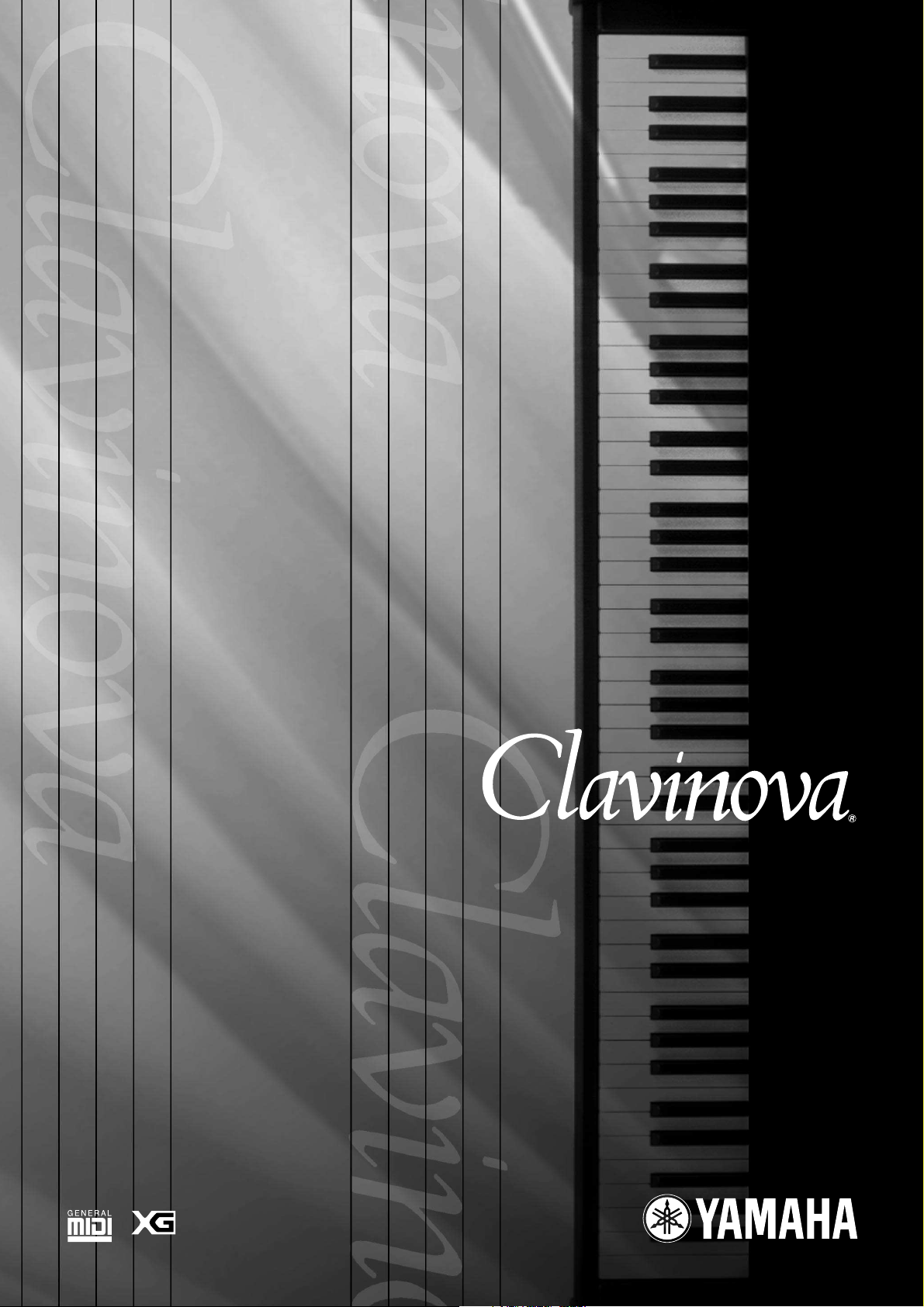
CLP-970
CLP-970M
CLP-970C
Reference Booklet
Reference Booklet
This booklet is available in English only.
Page 2

Table of Contents
Normal (Default) Setting List ............................................................................... 3
XG Voice List ......................................................................................................... 6
XG Drum Kit List ................................................................................................. 10
XG Effet Type List ............................................................................................... 12
Effect Parameter List........................................................................................... 13
Effect Data Assign Table ..................................................................................... 16
MIDI Data Format ............................................................................................... 18
Panel sound source.......................................................................................................18
XG sound source...........................................................................................................23
MIDI Implementation Chart ............................................................................... 31
Specifications ...................................................................................................... 33
CLP-970
2
Page 3
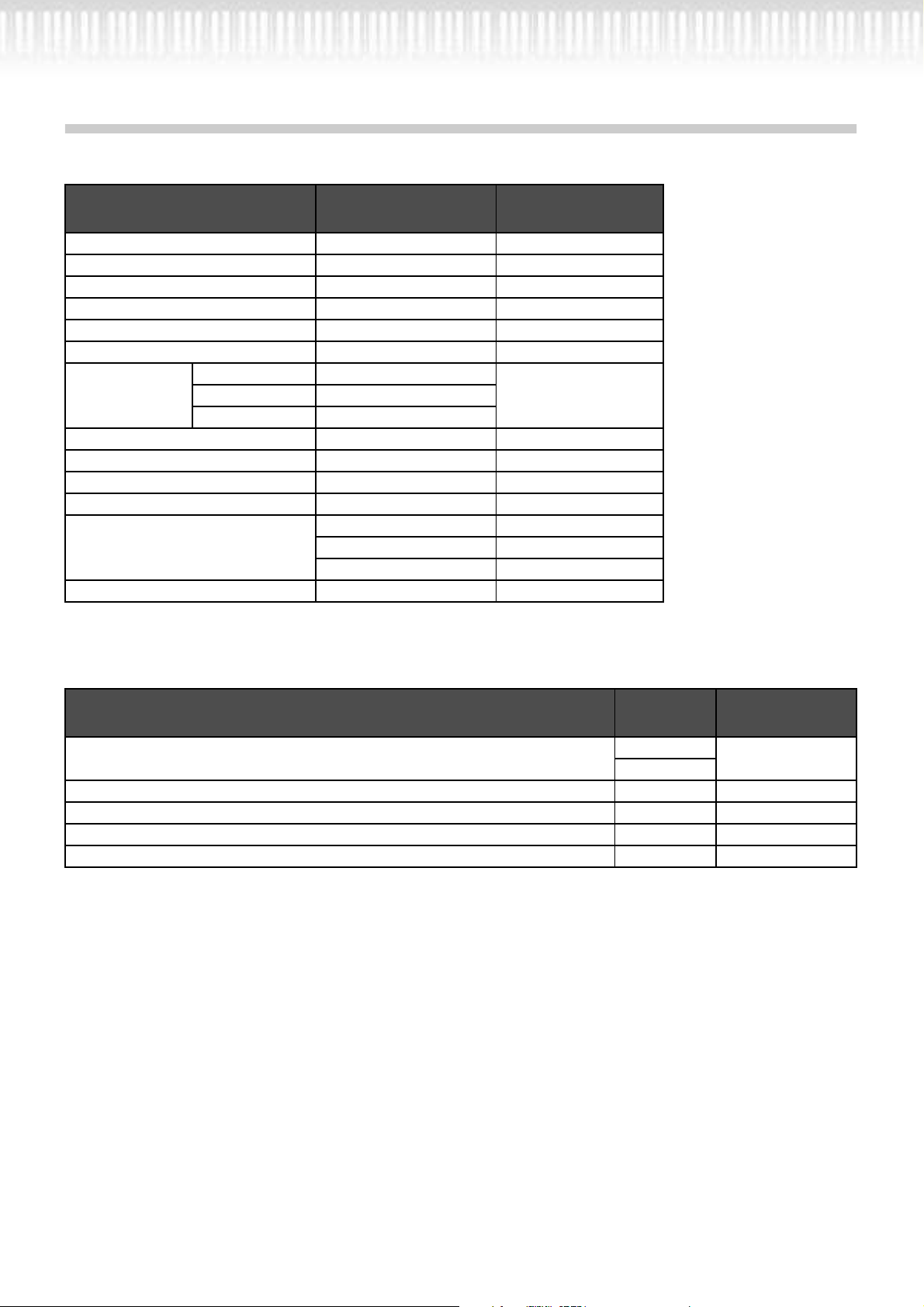
Normal (Default) Setting List
Function Value
Voice selection GrandPiano1 30
Split mode Off 37
Split point F#2 38
Reverb On/Off ON 33
Chorus On/Off per voice 33
Brilliance mode Normal 32
Time signature 4/4
Metronome
Voice BellOff
Tempo 120 27, 41, 57
Transpose 0 34
Song select Preset song [NewSong] 26, 41, 57
Song balance 127:127 48
Extra track channel: 3 46
Recording mode
Character code International 56
Start: Normal 44
End: Replace 44
Reference page in
the Owner’s Manual
77Volume 100
■
Song setting
Function Value
Correcting note timing (Quantize)
Swing rate (SwingRate)
Specifying whether playback starts immediately along with the first voicing (QuickPlay) On 75
Specifying the range and playing back repeatedly (FromToRepeat) RepeatOff 75
Playing back the phrase specified by the phrase mark (PhraseMark) RepeatOff 76
Playing back a song repeatedly (SongRepeat) Off 76
Off
50%
Reference page in
the Owner’s Manual
74
CLP-970
3
Page 4
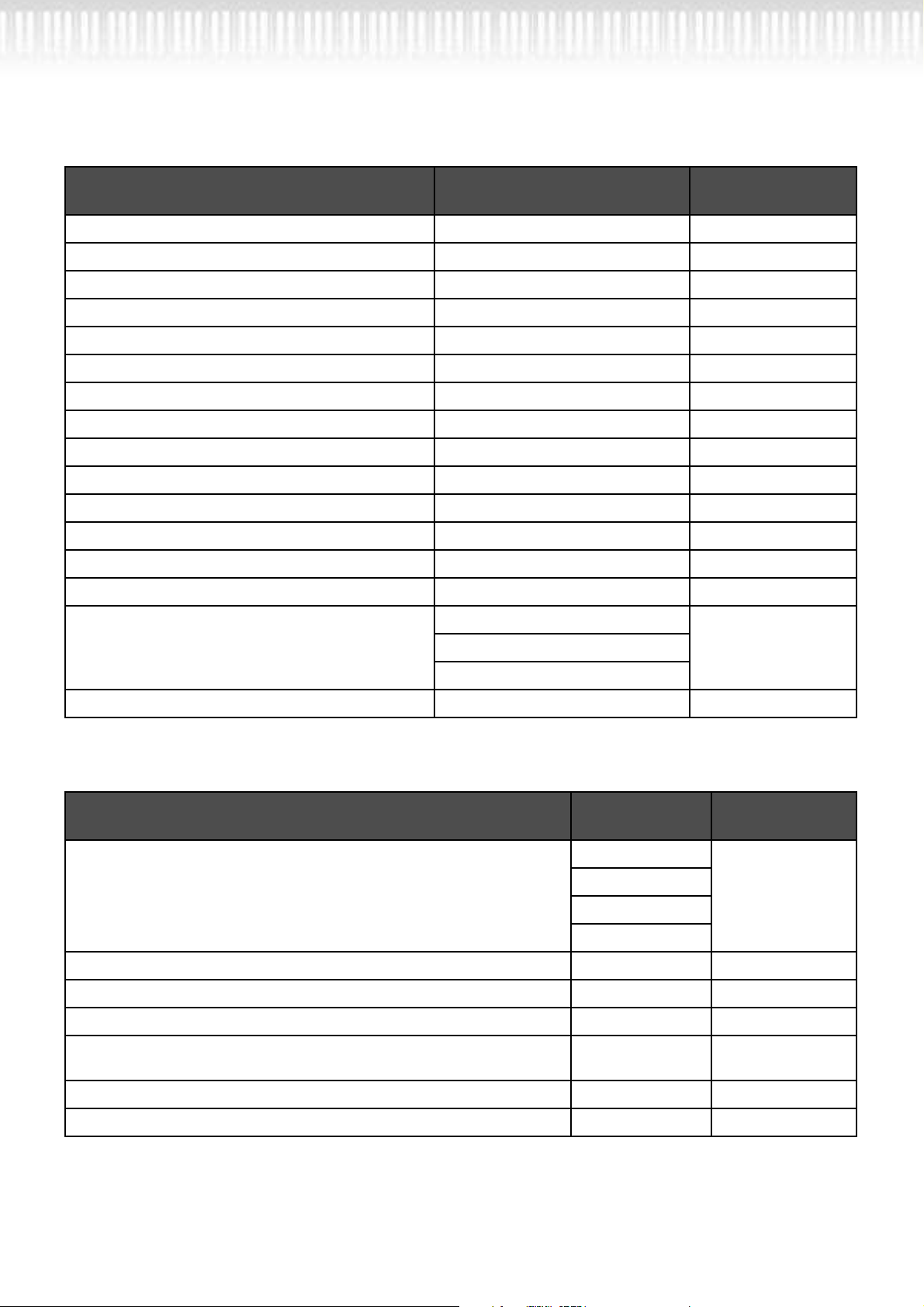
Normal (Default) Setting List
■
Voice setting
Function Value
Octave (Octave) per voice 78
Volume level (Volume) per voice 78
Position of right and left channels (Pan) per voice 79
Fine pitch adjustment (only in Dual mode) (Detune) per voice 79
Reverb type (ReverbType) per voice 79
Reverb depth (ReverbSend) per voice 79
Chorus type (ChorusType) per voice 80
Chorus depth (ChorusSend) per voice 80
Chorus on/off (ChorusOnOff) per voice 80
Variation effect type (VariationType) per voice 80
Variation effect depth (VariationSend) per voice 81
Touch sensitivity (TouchSense) per voice 81
Right pedal function (RPedal) SustainCont 81
Center pedal function (MPedal) Sostenuto 82
JazzOrgan:RotarySpeed
Reference page in the
Owner’s Manual
Left pedal function (LPedal)
Other voices: Soft
Auxiliary pedal function (AuxPedal) Expression 82
■
MIDI setting
Function Value
Main:Ch1
MIDI transmit channel (MidiOutChannel)
MIDI receive channel (Port A) (MidiInAChannel) All channels: On 84
MIDI receive channel (Port B) (MidiInBChannel) All channels: On 85
Local control on/off (LocalControl) On 85
Selecting performance from the keyboard or song data for MIDI transmission
(MidiOutSelect)
Type of data received via MIDI (ReceiveParameter) All data: On 85
Left:Ch2
Layer:Ch3
LeftLayer:Ch4
Keyboard 85
Reference page in
the Owner’s Manual
82Vibraphone:VibeRotor
84
Type of data transmitted via MIDI (TransmitParameter) All data: On 86
CLP-970
4
Page 5
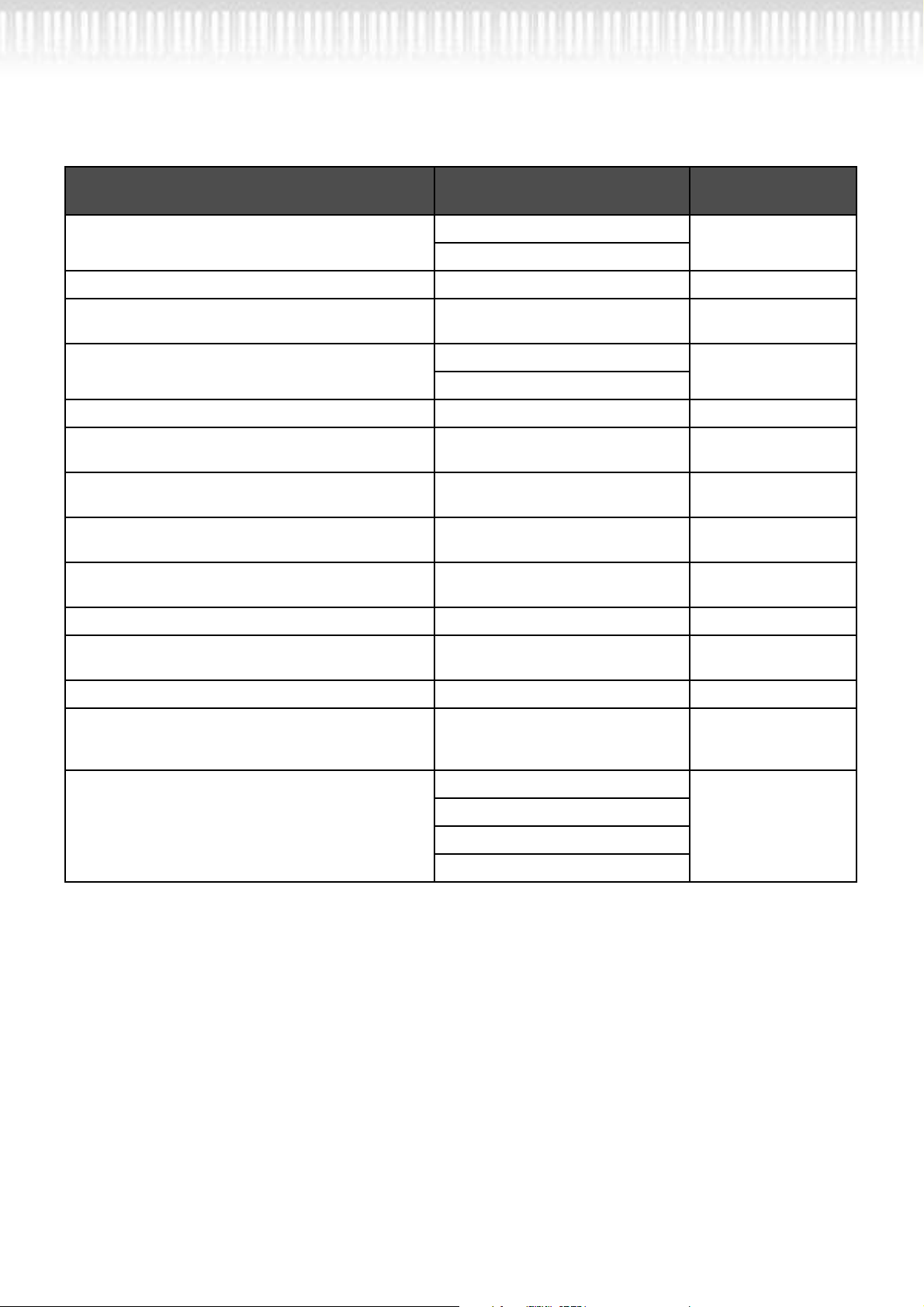
■
Other settings
Normal (Default) Setting List
Function Value
Selecting a touch response (TouchResponse)
Fixed volume
Fine tuning of the pitch (Tune) A3=440.0Hz 87
Selecting a tuning curve for a piano voice
(PianoTuningCurve)
Selecting a scale (Scale)
Root note
Depth of string resonance (StringResonanceDepth) 5 88
Depth of sustain sampling for the damper pedal
(SustainSamplingDepth)
Setting the speed of vibraphone’s vibrato effect
(VibraphoneRotorSpeed)
Selecting a pedal function for vibraphone
(VibraphonePedalMode)
Assigning the START/PAUSE function to a pedal
(PedalStart/Pause)
Selecting a type of auxiliary pedal (AuxPedalType) Make 89
Medium
64
Stretch 87
Equal
C
588
689
PianoLike 89
All pedals: Off 89
Reference page in the
Owner’s Manual
87
88
Setting the point at which the damper pedal starts to
affect the sound (HalfPedalPoint)
Pitch bend range (PitchBendRange) –2 90
Replacing XG voices with the panel preset voices
(XGAlternative)
Selecting the items stored at shutdown (MemoryBackUp)
GrandPiano1: Nativ e (using the panel
Other voices: XG (using XG voices)
Main/LeftV oice:Off
MetronomeSetting:Off
089
preset voices)
Transpose:Off
Others: On
90
90
CLP-970
5
Page 6
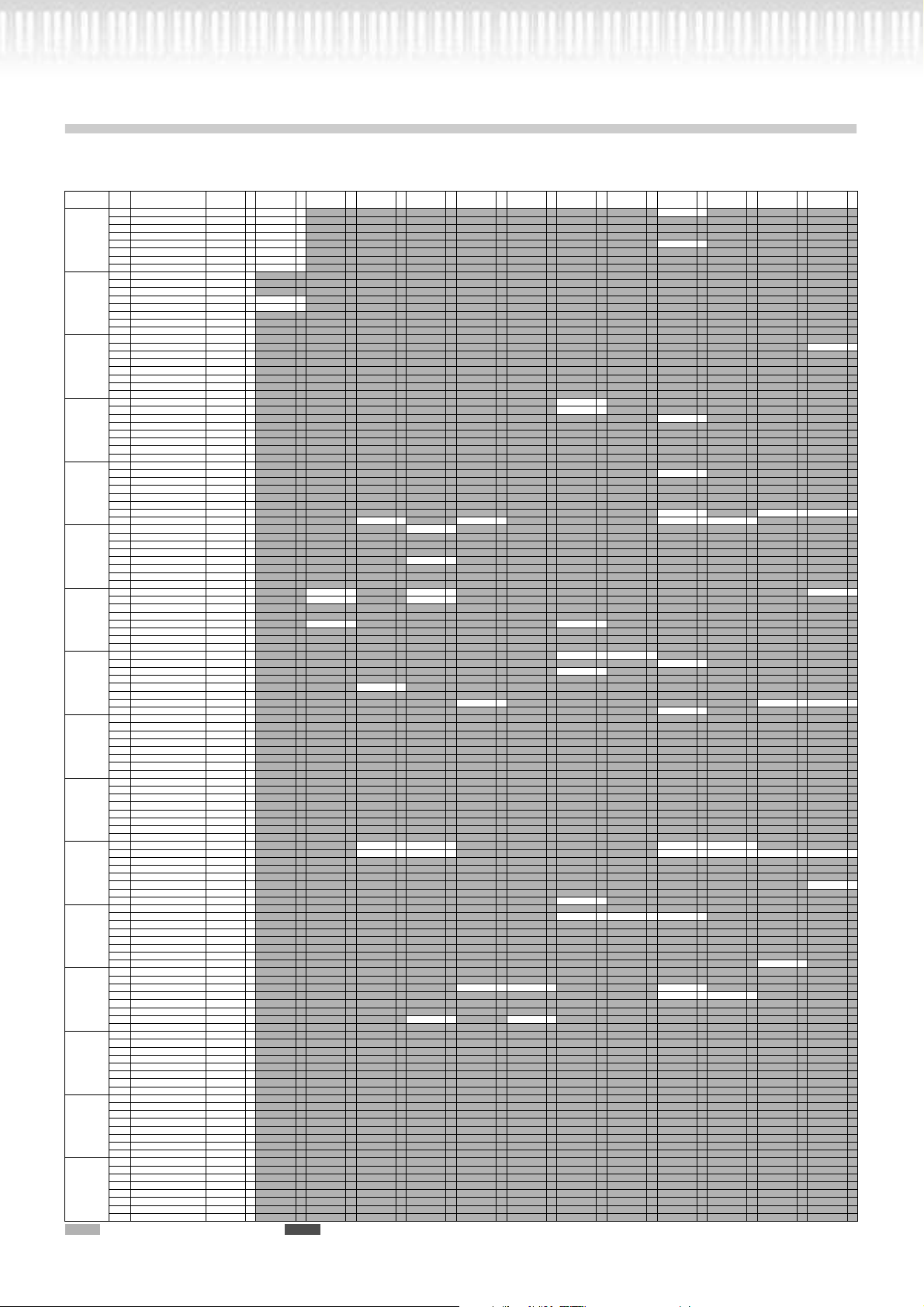
XG Voice List
These XG voices are used for GM/XG/DOC song playback. They are not used for your manual performance.
■
Bank Select MSB=00
Instrument
Group
Piano 1 Acoustic Grand Piano GrandPno 1 GrndPnoK 1 MelloGrP 1
Chromatic 9 Celesta Celesta 1
Percussion 10 Glockenspiel Glocken 1
Organ 17 Drawbar Organ 1 DrawOrgn 1
Guitar 25 Acoustic Guitar (nylon) 1 NylonGtr 1 NylonGt2 1
Bass 33 Acoustic Bass Aco.Bass 1
Strings 41 Violin Violin 1 Slow Vln 1
Ensemble 49 String Ensemble 1 Strings1 1 S.Strngs 2 Slow Str 1 Arco Str 2
Brass 57 Trumpet Trumpet 1 Trumpet2 1 BriteTrp
Reed 65 Soprano Sax SprnoSax 1
Pipe 73 Piccolo Piccolo 1
Synth Lead 81 Lead 1 (square) SquareLd 2 SquarLd2 1 LMSquare 2 Hollow 1 Shroud 2
Synth Pad 89 Pad 1 (new age) NewAgePd 2
Synth Effects 97 FX 1 (rain) Rain 2
Ethnic 105 Sitar Sitar 1
Percussive 113 Tinkle Bell TnklBell 2
Sound Effects 121 Guitar Fret Noise FretNoiz 2
: Same as Bank 0 : No sound E : Element number
Bank 0
Pgm#
Bank Select LSB=00
2 Bright Acoustic Piano BritePno 1 BritPnoK 1
3 Electric Grand Piano El.Grand 2 ElGrPnoK 2
4 Honky-tonk Piano HnkyTonk 2 HnkyTnkK 2
5 Electric Piano 1 E.Piano1 2 El.Pno1K 1 MelloEP1 2
6 Electric Piano 2 E.Piano2 2 El.Pno2K 1
7 Harpsichord Harpsi. 1 Harpsi.K 1
8 Clavi Clavi. 2 Clav K 1
11 Music Box MusicBox 2
12 Vibraphone Vibes 1 Vibes K 1
13 Marimba Marimba 1 MarimbaK 1
14 Xylophone Xylophon 1
15 Tubular Bells TubulBel 1
16 Dulcimer Dulcimer 1
18 Percussive Organ PercOrgn 1 70sPcOr1 2
19 Rock Organ RockOrgn 2
20 Church Organ 1 ChrchOrg 2
21 Reed Organ ReedOrgn 1
22 Accordion Acordion 2
23 Hamonica Harmnica 1
24 Tango Accordion TangoAcd 2
26 Acoustic Guitar (steel) SteelGtr 1 SteelGt2 1
27 Electric Guitar (jazz) Jazz Gtr 1 MelloGtr 1
28 Electric Guitar (clean) CleanGtr 1
29 Electric Guitar (muted) Mute.Gtr 1
30 Overdriven Guitar Ovrdrive 1
31 Distortion Guitar Dist.Gtr 1
32 Guitar Harmonics GtrHarmo 1
34 Electric Bass (finger) FngrBass 1 FingrDrk 2
35 Electric Bass (pick) PickBass 1
36 Fretless Bass Fretless 1
37 Slap Bass 1 SlapBas1 1
38 Slap Bass 2 SlapBas2 1
39 Synth Bass 1 SynBass1 1
40 Synth Bass 2 SynBass2 2 MelloSBa 1 Seq Bass 2 ClkSynBa 2 SynBa2Dk 1
42 Viola Viola 1
43 Cello Cello 1
44 Contrabass Contrabs 1
45 Tremolo Strings Trem.Str 1 SlwTrStr 1
46 Pizzicato Strings Pizz.Str 1
47 Orchestral Harp Harp 1
48 Timpani Timpani 1
50 String Ensemble 2 Strings2 1 S.SlwStr 2 LegatoSt 2
51 Synth Strings 1 Syn.Str1 2
52 Synth Strings 2 Syn.Str2 2
53 Choir Aahs ChoirAah 1 S.Choir 2 Ch.Aahs2 2
54 Voice Oohs VoiceOoh 1
55 Synth Voice SynVoice 1
56 Orchestra Hit Orch.Hit 2
58 Trombone Trombone 1 Trmbone2 2
59 Tuba Tuba 1 Tuba 2 1
60 Muted Trumpet Mute.T rp 1
61 French Horn Fr. Horn 2 FrHrSolo 1
62 Brass Section 1 BrasSect 1
63 Synth Brass 1 SynBrss1 2 Quack Br 2 RezSynBr 2 PolyBrss 2
64 Synth Brass 2 SynBrss2 1 Soft Brs 2
66 Alto Sax Alto Sax 1
67 Tenor Sax TenorSax 1
68 Baritone Sax Bari.Sax 1
69 Oboe Oboe 2
70 English Horn Eng.Horn 1
71 Bassoon Bassoon 1
72 Clarinet Clarinet 1
74 Flute Flute 1
75 Recorder Recorder 1
76 Pan Flute PanFlute 1
77 Blown Bottle Bottle 2
78 Shakuhachi Shakhchi 2
79 Whistle Whistle 1
80 Ocarina Ocarina 1
82 Lead 2 (sawtooth) Saw Ld 2 Saw Ld 2 1 ThickSaw 2 Dyna Saw 1 Digi Saw 2 Big Lead 2 HeavySyn 2
83 Lead 3 (calliope) CaliopLd 2
84 Lead 4 (chiff) Chiff Ld 2
85 Lead 5 (charang) CharanLd 2
86 Lead 6 (voice) Voice Ld 2 SynthAah 2
87 Lead 7 (fifths) Fifth Ld 2
88 Lead 8 (bass+lead) Bass&Ld 2 Big&Low 2
90 Pad 2 (warm) Warm Pad 2 ThickPad 2 Soft Pad 2 Sine Pad 2
91 Pad 3 (polysynth) PolySyPd 2
92 Pad 4 (choir) ChoirPad 2
93 Pad 5 (bowed) BowedPad 2
94 Pad 6 (metallic) MetalPad 2
95 Pad 7 (halo) Halo Pad 2
96 Pad 8 (sweep)
98 FX 2 (soundtrack) SoundTrk 2
99 FX 3 (crystal) Crystal 2
100 FX 4 (atmosphere) Atmosphr 2
101 FX 5 (brightness) Bright 2
102 FX 6 (goblins) Goblins 2
103 FX 7 (echoes) Echoes 2 Echoes 2 2 Echo Pan 2
104 FX 8 (sci-fi) Sci-Fi 2
106 Banjo Banjo 1
107 Shamisen Shamisen 1
108 Koto Koto 1
109 Kalimba Kalimba 1
110 Bagpipe Bagpipe 2
111 Fiddle Fiddle 1
112 Shanai Shanai 1
114 Agogo Agogo 2
115 Steel Drums SteelDrm 2
116 Woodblock Woodblok 1
117 Taiko Drum TaikoDrm 1
118 Melodic Tom 1 MelodTom 2
119 Synth Drum Syn Drum 1
120 Reverse Cymbal RevCymbl 1
122 Breath Noise BrthNoiz 2
123 Seashore Seashore 2
124 Bird Tweet Tweet 2
125 Telephone Ring Telphone 1
126 Helicopter Helicptr 1
127 Applause Applause 1
128 Gunshot Gunshot 1
SweepPad 2
KSP Stereo Single Slow Fast Decay Double Attack Bright Dark Resonant Attack
Bank 0 E Bank 1 E Bank 3 E Bank 6 E Bank 8 E Bank 12 E Bank 14 E Bank 16 E Bank 17 E Bank 18 E Bank 19 E Bank 20 E Bank 24 E
SynBa1Dk 1 FastResB 1 AcidBass 1
2
Shwimmer 2
SynDrCmp 2 Popcorn 2 TinyBell 2
WarmAtms 2 HollwRls 2
CLP-970
6
Page 7
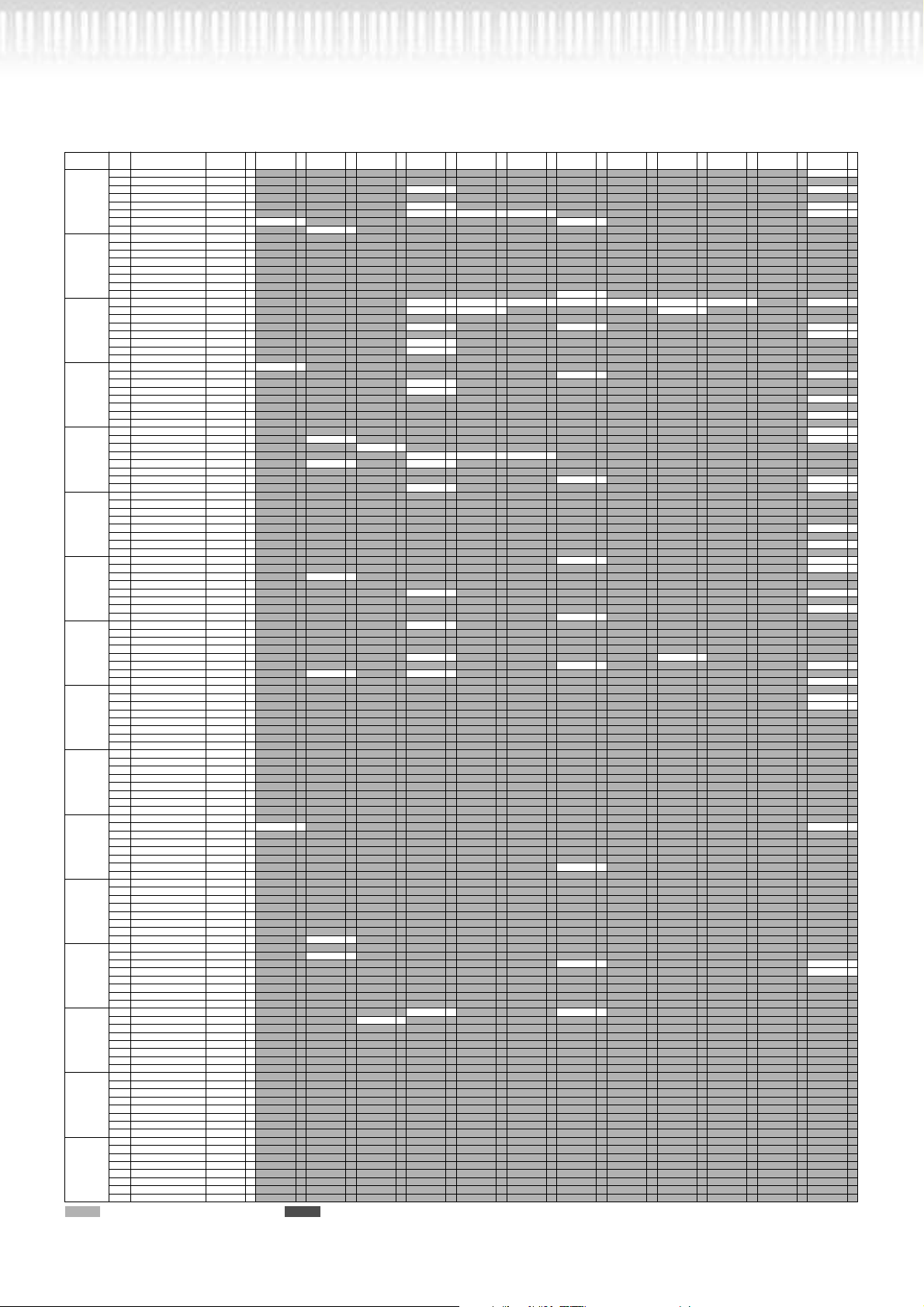
XG Voice List
Instrument
Group
Piano 1 Acoustic Grand Piano GrandPno 1 PianoStr 2
Chromatic 9 Celesta Celesta 1
Percussion 10 Glockenspiel Glocken 1
Organ 17 Drawbar Organ 1 DrawOrgn 1 DetDrwOr 2 60sDrOr1 2 60sDrOr2 2 70sDrOr1 2 DrawOrg2 2 60sDrOr3 2 Even Bar 2 16+2"2/3 2
Guitar 25 Acoustic Guitar (nylon) 1 NylonGtr 1 NylonGt3 2
Bass 33 Acoustic Bass Aco.Bass 1 JazzRthm 2
Strings 41 Violin Violin 1
Ensemble 49 String Ensemble 1 Strings1 1 60sStrng 2 Orchestr 2
Brass 57 Trumpet Trumpet 1 Warm Trp 2
Reed 65 Soprano Sax SprnoSax 1
Pipe 73 Piccolo Piccolo 1
Synth Lead 81 Lead 1 (square) SquareLd 2
Synth Pad 89 Pad 1 (new age) NewAgePd 2
Synth Effects 97 FX 1 (rain) Rain 2
Ethnic 105 Sitar Sitar 1 DetSitar 2 Sitar 2 2
Percussive 113 Tinkle Bell TnklBell 2
Sound Effects 121 Guitar Fret Noise FretNoiz 2
Bank 0
Pgm#
Bank Select LSB=00
2 Bright Acoustic Piano BritePno 1
3 Electric Grand Piano El.Grand 2 Det.CP80 2 LayerCP1 2
4 Honky-tonk Piano HnkyTonk 2
5 Electric Piano 1 E.Piano1 2 Chor.EP1 2 HardEl.P 2
6 Electric Piano 2 E.Piano2 2 Chor.EP2 2 DX Hard 2 DXLegend 2 DX Phase 2
7 Harpsichord Harpsi. 1 Harpsi.2 2 Harpsi.3 2
8 Clavi Clavi. 2 ClaviWah 2
11 Music Box MusicBox 2
12 Vibraphone Vibes 1
13 Marimba Marimba 1
14 Xylophone Xylophon 1
15 Tubular Bells TubulBel 1
16 Dulcimer Dulcimer 1 Dulcimr2 2
18 Percussive Organ PercOrgn 1 DetPrcOr 2 Lite Org 2 PercOrg2 2
19 Rock Organ RockOrgn 2
20 Church Organ 1 ChrchOrg 2 ChurOrg3 2 ChurOrg2 2 NotreDam 2
21 Reed Organ ReedOrgn 1 Puff Org 2
22 Accordion Acordion 2
23 Hamonica Harmnica 1 Harmo. 2 2
24 Tango Accordion TangoAcd 2
26 Acoustic Guitar (steel) SteelGtr 1 12StrGtr 2 Nyln&Stl 2
27 Electric Guitar (jazz) Jazz Gtr 1 Jazz Amp 2
28 Electric Guitar (clean) CleanGtr 1 ChorusGt 2
29 Electric Guitar (muted) Mute.Gtr 1 FunkGtr1 2
30 Overdriven Guitar Ovrdrive 1
31 Distortion Guitar Dist.Gtr 1 FeedbkGt 2
32 Guitar Harmonics GtrHarmo 1
34 Electric Bass (finger) FngrBass 1 FlangeBa 2 Ba&DstEG 2
35 Electric Bass (pick) PickBass 1 MutePkBa 1
36 Fretless Bass Fretless 1 Fretles2 2 Fretles3 2 Fretles4 2
37 Slap Bass 1 SlapBas1 1 ResoSlap 1 PunchThm 2
38 Slap Bass 2 SlapBas2 1
39 Synth Bass 1 SynBass1 1 Clv Bass 2 TechnoBa 2
40 Synth Bass 2 SynBass2 2 SmthSynB 2 ModulrBa 2
42 Viola Viola 1
43 Cello Cello 1
44 Contrabass Contrabs 1
45 Tremolo Strings Trem.Str 1 Susp.Str 2
46 Pizzicato Strings Pizz.Str 1
47 Orchestral Harp Harp 1 YangChin 2
48 Timpani Timpani 1
50 String Ensemble 2 Strings2 1 Warm Str 2
51 Synth Strings 1 Syn.Str1 2 Reso Str 2
52 Synth Strings 2 Syn.Str2 2
53 Choir Aahs ChoirAah 1 MelChoir 2 ChoirStr 2
54 Voice Oohs VoiceOoh 1
55 Synth Voice SynVoice 1 SyVoice2 2
56 Orchestra Hit Orch.Hit 2 OrchHit2 2
58 Trombone Trombone 1
59 Tuba Tuba 1
60 Muted Trumpet Mute.T rp 1
61 French Horn Fr. Horn 2 FrHorn 2 1 HornOrch 2
62 Brass Section 1 BrasSect 1 Tp&TbSec 2 BrssSec2 2
63 Synth Brass 1 SynBrss1 2 SynBrss3 2 JumpBrss 2
64 Synth Brass 2 SynBrss2 1 SynBrss4 2
66 Alto Sax Alto Sax 1 Sax Sect 2
67 Tenor Sax TenorSax 1 BrthTnSx 2
68 Baritone Sax Bari.Sax 1
69 Oboe Oboe 2
70 English Horn Eng.Horn 1
71 Bassoon Bassoon 1
72 Clarinet Clarinet 1
74 Flute Flute 1
75 Recorder Recorder 1
76 Pan Flute PanFlute 1
77 Blown Bottle Bottle 2
78 Shakuhachi Shakhchi 2
79 Whistle Whistle 1
80 Ocarina Ocarina 1
82 Lead 2 (sawtooth) Saw Ld 2 WaspySyn 2 PulseSaw 2
83 Lead 3 (calliope) CaliopLd 2
84 Lead 4 (chiff) Chiff Ld 2
85 Lead 5 (charang) CharanLd 2
86 Lead 6 (voice) Voice Ld 2
87 Lead 7 (fifths) Fifth Ld 2 Big Five 2
88 Lead 8 (bass+lead) Bass&Ld 2
90 Pad 2 (warm) Warm Pad 2
91 Pad 3 (polysynth) PolySyPd 2
92 Pad 4 (choir) ChoirPad 2
93 Pad 5 (bowed) BowedPad 2
94 Pad 6 (metallic) MetalPad 2
95 Pad 7 (halo) Halo Pad 2
96 Pad 8 (sweep) SweepPad 2 Converge 2
98 FX 2 (soundtrack) SoundTrk 2 Prologue 2
99 FX 3 (crystal) Crystal 2 RndGlock 2 GlockChi 2
100 FX 4 (atmosphere) Atmosphr 2 Nylon EP 2
101 FX 5 (brightness) Bright 2
102 FX 6 (goblins) Goblins 2
103 FX 7 (echoes) Echoes 2
104 FX 8 (sci-fi) Sci-Fi 2
106 Banjo Banjo 1 MuteBnjo 1
107 Shamisen Shamisen 1
108 Koto Koto 1
109 Kalimba Kalimba 1
110 Bagpipe Bagpipe 2
111 Fiddle Fiddle 1
112 Shanai Shanai 1
114 Agogo Agogo 2
115 Steel Drums SteelDrm 2
116 Woodblock Woodblok 1
117 Taiko Drum TaikoDrm 1
118 Melodic Tom 1 MelodTom 2
119 Synth Drum Syn Drum 1
120 Reverse Cymbal RevCymbl 1
122 Breath Noise BrthNoiz 2
123 Seashore Seashore 2
124 Bird Tweet Tweet 2
125 Telephone Ring Telphone 1
126 Helicopter Helicptr 1
127 Applause Applause 1
128 Gunshot Gunshot 1
Release Rezo Sweep Muted Detune 1 Detune 2 Detune 3 Octave 1 Octave 2 5th 1 5th 2 Bend Tutti
Bank 0 E Bank 25 E Bank 27 E Bank 28 E Bank 32 E Bank 33 E Bank 34 E Bank 35 E Bank 36 E Bank 37 E Bank 38 E Bank 39 E Bank 40 E
AccordIt 2
: Same as Bank 0 : No sound E : Element number
CLP-970
7
Page 8
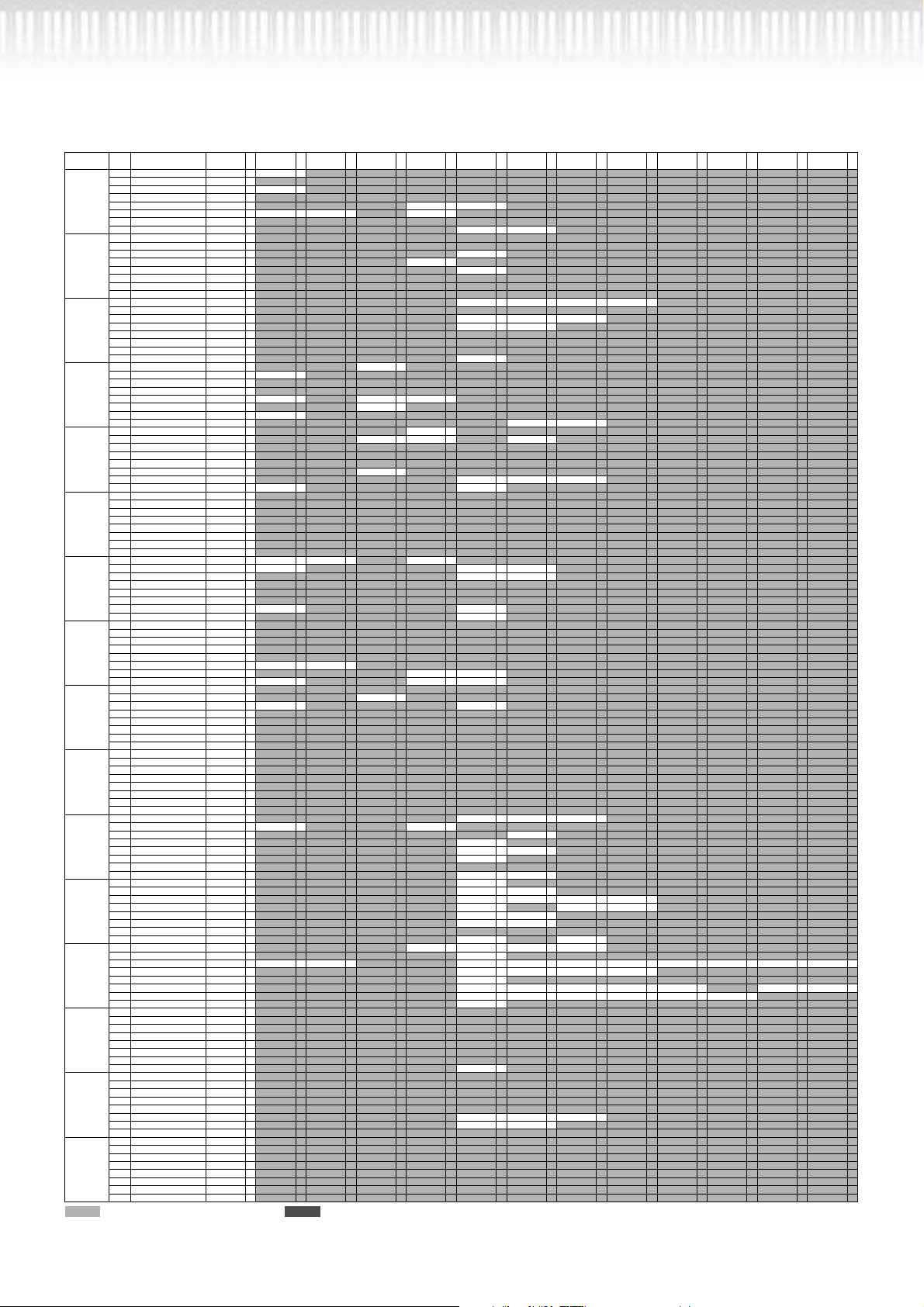
XG Voice List
Instrument
Group
Piano 1 Acoustic Grand Piano GrandPno 1 Dream 2
Chromatic 9 Celesta Celesta 1
Percussion 10 Glockenspiel Glocken 1
Organ 17 Drawbar Organ 1 DrawOrgn 1 Organ Ba 1 70sDrOr2 2 CheezOrg 2 DrawOrg3 2
Guitar 25 Acoustic Guitar (nylon) 1 NylonGtr 1 VelGtHrm 2
Bass 33 Acoustic Bass Aco.Bass 1 VXUprght 2
Strings 41 Violin Violin 1
Ensemble 49 String Ensemble 1 Strings1 1 Orchstr2 2 TremOrch 2 Velo.Str 2
Brass 57 Trumpet Trumpet 1
Reed 65 Soprano Sax SprnoSax 1
Pipe 73 Piccolo Piccolo 1
Synth Lead 81 Lead 1 (square) SquareLd 2 Mellow 2 SoloSine 2 SineLead 1
Synth Pad 89 Pad 1 (new age) NewAgePd 2 Fantasy 2
Synth Effects 97 FX 1 (rain) Rain 2 ClaviPad 2 HrmoRain 2 AfrcnWnd 2 Carib 2
Ethnic 105 Sitar Sitar 1
Percussive 113 Tinkle Bell TnklBell 2
Sound Effects 121 Guitar Fret Noise FretNoiz 2
Bank 0
Pgm#
Bank Select LSB=00
2 Bright Acoustic Piano BritePno 1
3 Electric Grand Piano El.Grand 2 LayerCP2 2
4 Honky-tonk Piano HnkyTonk 2
5 Electric Piano 1 E.Piano1 2 VX El.P1 2 60sEl.P1 1
6 Electric Piano 2 E.Piano2 2 DX+Analg 2 DXKotoEP 2 VX El.P2 2
7 Harpsichord Harpsi. 1
8 Clavi Clavi. 2 PulseClv 1 PierceCl 2
11 Music Box MusicBox 2 Orgel 2
12 Vibraphone Vibes 1 HardVibe 2
13 Marimba Marimba 1 SineMrmb 2
14 Xylophone Xylophon 1
15 Tubular Bells TubulBel 1
16 Dulcimer Dulcimer 1
18 Percussive Organ PercOrgn 1
19 Rock Organ RockOrgn 2 RotaryOr 2 SloRotar 2 FstRotar 2
20 Church Organ 1 ChrchOrg 2 OrgFlute 2 TrmOrgFl 2
21 Reed Organ ReedOrgn 1
22 Accordion Acordion 2
23 Hamonica Harmnica 1
24 Tango Accordion TangoAcd 2 TngoAcd2 2
26 Acoustic Guitar (steel) SteelGtr 1 Stl&Body 2
27 Electric Guitar (jazz) Jazz Gtr 1
28 Electric Guitar (clean) CleanGtr 1
29 Electric Guitar (muted) Mute.Gtr 1 MuteStlG 2 FunkGtr2 2 Jazz Man 1
30 Overdriven Guitar Ovrdrive 1 Gt.Pinch 2
31 Distortion Guitar Dist.Gtr 1 FeedbkG2 2
32 Guitar Harmonics GtrHarmo 1 GtFeedbk 1 GtrHrmo2 1
34 Electric Bass (finger) FngrBass 1 FngrSlap 2 FngBass2 2 Mod.Bass 2
35 Electric Bass (pick) PickBass 1
36 Fretless Bass Fretless 1
37 Slap Bass 1 SlapBas1 1
38 Slap Bass 2 SlapBas2 1 VeloSlap 2
39 Synth Bass 1 SynBass1 1 Orbiter 2 Sqr.Bass 1 RubberBa 2
40 Synth Bass 2 SynBass2 2 DX Bass 2 X WireBa 2
42 Viola Viola 1
43 Cello Cello 1
44 Contrabass Contrabs 1
45 Tremolo Strings Trem.Str 1
46 Pizzicato Strings Pizz.Str 1
47 Orchestral Harp Harp 1
48 Timpani Timpani 1
50 String Ensemble 2 Strings2 1 Kingdom 2 70s Str 1 Strings3 1
51 Synth Strings 1 Syn.Str1 2 Syn Str4 2 Syn Str5 2
52 Synth Strings 2 Syn.Str2 2
53 Choir Aahs ChoirAah 1
54 Voice Oohs VoiceOoh 1
55 Synth Voice SynVoice 1 Choral 2 AnaVoice 1
56 Orchestra Hit Orch.Hit 2 Impact 2
58 Trombone Trombone 1
59 Tuba Tuba 1
60 Muted Trumpet Mute.T rp 1
61 French Horn Fr. Horn 2
62 Brass Section 1 BrasSect 1 Hi Brass 2 MelloBrs 2
63 Synth Brass 1 SynBrss1 2 AnVelBr1 2 AnaBrss1 2
64 Synth Brass 2 SynBrss2 1 ChoirBrs 2 AnVelBr2 2 AnaBrss2 2
66 Alto Sax Alto Sax 1 HyprAlto 2
67 Tenor Sax TenorSax 1 SoftTenr 2 TnrSax 2 1
68 Baritone Sax Bari.Sax 1
69 Oboe Oboe 2
70 English Horn Eng.Horn 1
71 Bassoon Bassoon 1
72 Clarinet Clarinet 1
74 Flute Flute 1
75 Recorder Recorder 1
76 Pan Flute PanFlute 1
77 Blown Bottle Bottle 2
78 Shakuhachi Shakhchi 2
79 Whistle Whistle 1
80 Ocarina Ocarina 1
82 Lead 2 (sawtooth) Saw Ld 2 Dr. Lead 2 VeloLead 2
83 Lead 3 (calliope) CaliopLd 2 PureLead 2
84 Lead 4 (chiff) Chiff Ld 2 Rubby 2
85 Lead 5 (charang) CharanLd 2 DistLead 2 WireLead 2
86 Lead 6 (voice) Voice Ld 2 Vox Lead 2
87 Lead 7 (fifths) Fifth Ld 2
88 Lead 8 (bass+lead) Bass&Ld 2 Fat&Prky 2 Soft Wrl 2
90 Pad 2 (warm) Warm Pad 2 Horn Pad 2 RotarStr 2
91 Pad 3 (polysynth) PolySyPd 2 PolyPd80 2 ClickPad 2 Ana. Pad 2 SquarPad 2
92 Pad 4 (choir) ChoirPad 2 Heaven 2 Itopia 2 CC Pad 2
93 Pad 5 (bowed) BowedPad 2 Glacier 2 GlassPad 2
94 Pad 6 (metallic) MetalPad 2 Tine Pad 2 Pan Pad 2
95 Pad 7 (halo) Halo Pad 2
96 Pad 8 (sweep) SweepPad 2 PolarPad 2 Celstial 2
98 FX 2 (soundtrack) SoundTrk 2 Ancestrl 2
99 FX 3 (crystal) Crystal 2 ClearBel 2 ChorBell 2 SynMalet 1 SftCryst 2 LoudGlok 2 ChrstBel 2 VibeBell 2 DigiBell 2 AirBells 2 BellHarp 2
100 FX 4 (atmosphere) Atmosphr 2 NylnHarp 2 Harp V o x 2 AtmosPad 2 Planet 2
101 FX 5 (brightness) Bright 2 FantaBel 2
102 FX 6 (goblins) Goblins 2 GobSynth 2 Creeper 2 Ring Pad 2 Ritual 2 ToHeaven 2 Night 2 Glisten 2
103 FX 7 (echoes) Echoes 2 EchoBell 2 Big Pan 2 SynPiano 2 Creation 2 StarDust 2 Reso&Pan 2
104 FX 8 (sci-fi) Sci-Fi 2 Starz 2
106 Banjo Banjo 1
107 Shamisen Shamisen 1
108 Koto Koto 1
109 Kalimba Kalimba 1
110 Bagpipe Bagpipe 2
111 Fiddle Fiddle 1
112 Shanai Shanai 1 Shanai 2 1
114 Agogo Agogo 2
115 Steel Drums SteelDrm 2
116 Woodblock Woodblok 1
117 Taiko Drum TaikoDrm 1
118 Melodic Tom 1 MelodTom 2 Mel Tom2 1 Real Tom 2 Rock Tom 2
119 Synth Drum Syn Drum 1 Ana Tom 1 ElecPerc 2
120 Reverse Cymbal RevCymbl 1
122 Breath Noise BrthNoiz 2
123 Seashore Seashore 2
124 Bird Tweet T weet 2
125 Telephone Ring Telphone 1
126 Helicopter Helicptr 1
127 Applause Applause 1
128 Gunshot Gunshot 1
Bank 0 E Bank 41 E Bank 42 E Bank 43 E Bank 45 E Bank 64 E Bank 65 E Bank 66 E Bank 67 E Bank 68 E Bank 69 E Bank 70 E Bank 71 E
Velo-Switch Velo-Xfade other wave
: Same as Bank 0 : No sound E : Element number
CLP-970
8
Page 9
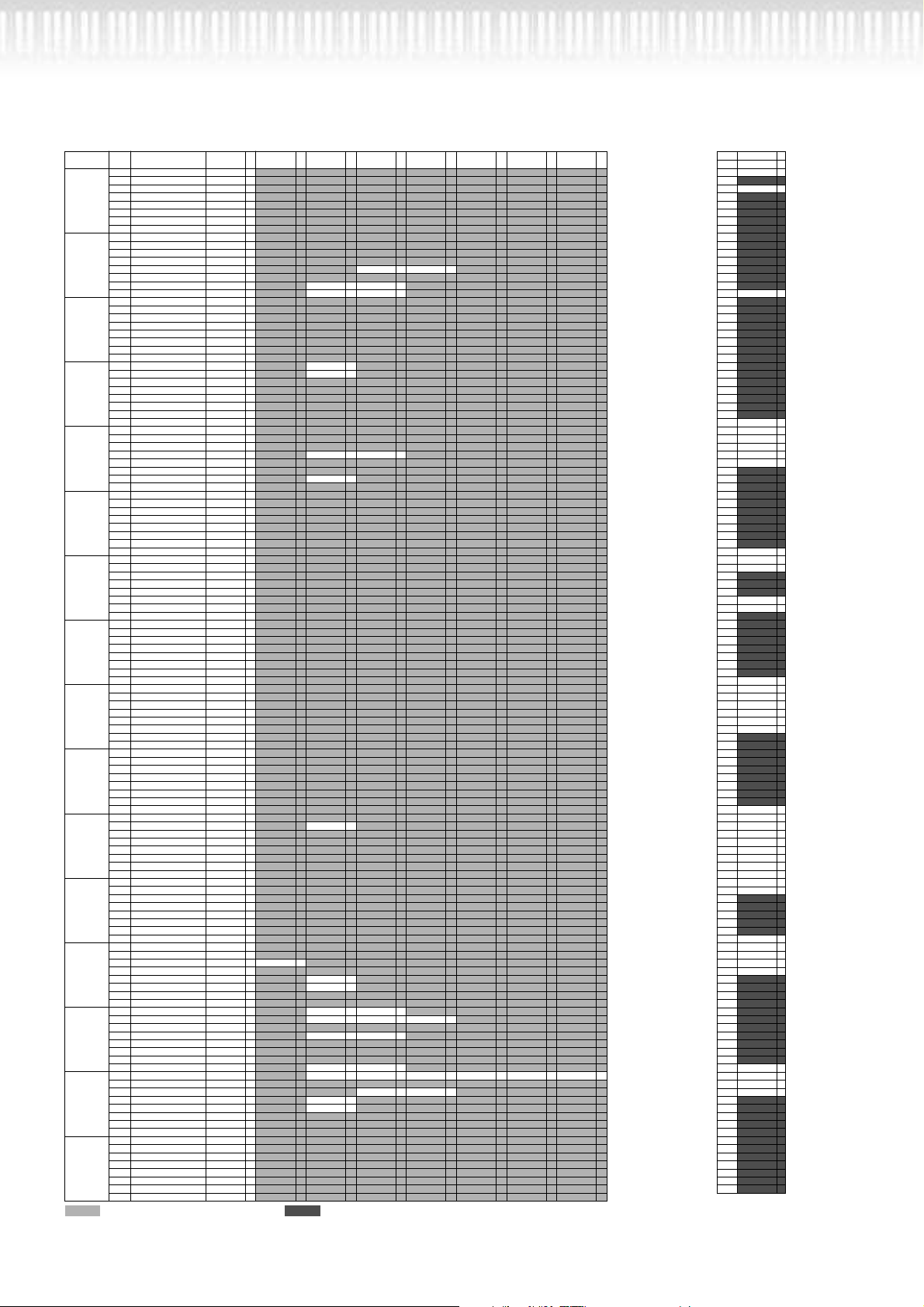
Instrument
Group
Piano 1 Acoustic Grand Piano GrandPno 1
2 Bright Acoustic Piano BritePno 1
3 Electric Grand Piano El.Grand 2
4 Honky-tonk Piano HnkyTonk 2
5 Electric Piano 1 E.Piano1 2
6 Electric Piano 2 E.Piano2 2
7 Harpsichord Harpsi. 1
8 Clavi Clavi. 2
Chromatic 9 Celesta Celesta 1
Percussion 10 Glockenspiel Glocken 1
11 Music Box MusicBox 2
12 Vibraphone Vibes 1
13 Marimba Marimba 1 Balimba 2 Log Drum 2
14 Xylophone Xylophon 1
15 Tubular Bells TubulBel 1 ChrchBel 2 Carillon 2
16 Dulcimer Dulcimer 1 Cimbalom 2 Santur 2
Organ 17 Drawbar Organ 1 DrawOrgn 1
18 Percussive Organ PercOrgn 1
19 Rock Organ RockOrgn 2
20 Church Organ 1 ChrchOrg 2
21 Reed Organ ReedOrgn 1
22 Accordion Acordion 2
23 Hamonica Harmnica 1
24 Tango Accordion TangoAcd 2
Guitar 25 Acoustic Guitar (nylon) 1 NylonGtr 1 Ukulele 1
26 Acoustic Guitar (steel) SteelGtr 1 Mandolin 2
27 Electric Guitar (jazz) Jazz Gtr 1
28 Electric Guitar (clean) CleanGtr 1
29 Electric Guitar (muted) Mute.Gtr 1
30 Overdriven Guitar Ovrdrive 1
31 Distortion Guitar Dist.Gtr 1
32 Guitar Harmonics GtrHarmo 1
Bass 33 Acoustic Bass Aco.Bass 1
34 Electric Bass (finger) FngrBass 1
35 Electric Bass (pick) PickBass 1
36 Fretless Bass Fretless 1 SynFretl 2 SmthFrtl 2
37 Slap Bass 1 SlapBas1 1
38 Slap Bass 2 SlapBas2 1
39 Synth Bass 1 SynBass1 1 Hammer 2
40 Synth Bass 2 SynBass2 2
Strings 41 Violin Violin 1
42 Viola Viola 1
43 Cello Cello 1
44 Contrabass Contrabs 1
45 Tremolo Strings Trem.Str 1
46 Pizzicato Strings Pizz.Str 1
47 Orchestral Harp Harp 1
48 Timpani Timpani 1
Ensemble 49 String Ensemble 1 Strings1 1
50 String Ensemble 2 Strings2 1
51 Synth Strings 1 Syn.Str1 2
52 Synth Strings 2 Syn.Str2 2
53 Choir Aahs ChoirAah 1
54 Voice Oohs VoiceOoh 1
55 Synth Voice SynVoice 1
56 Orchestra Hit Orch.Hit 2
Brass 57 Trumpet Trumpet 1
58 Trombone Trombone 1
59 Tuba Tuba 1
60 Muted Trumpet Mute.Trp 1
61 French Horn Fr. Horn 2
62 Brass Section 1 BrasSect 1
63 Synth Brass 1 SynBrss1 2
64 Synth Brass 2 SynBrss2 1
Reed 65 Soprano Sax SprnoSax 1
66 Alto Sax Alto Sax 1
67 Tenor Sax TenorSax 1
68 Baritone Sax Bari.Sax 1
69 Oboe Oboe 2
70 English Horn Eng.Horn 1
71 Bassoon Bassoon 1
72 Clarinet Clarinet 1
Pipe 73 Piccolo Piccolo 1
74 Flute Flute 1
75 Recorder Recorder 1
76 Pan Flute PanFlute 1
77 Blown Bottle Bottle 2
78 Shakuhachi Shakhchi 2
79 Whistle Whistle 1
80 Ocarina Ocarina 1
Synth Lead 81 Lead 1 (square) SquareLd 2
82 Lead 2 (sawtooth) Saw Ld 2 Seq Ana. 2
83 Lead 3 (calliope) CaliopLd 2
84 Lead 4 (chiff) Chiff Ld 2
85 Lead 5 (charang) CharanLd 2
86 Lead 6 (voice) Voice Ld 2
87 Lead 7 (fifths) Fifth Ld 2
88 Lead 8 (bass+lead) Bass&Ld 2
Synth Pad 89 Pad 1 (new age) NewAgePd 2
90 Pad 2 (warm) Warm Pad 2
91 Pad 3 (polysynth) PolySyPd 2
92 Pad 4 (choir) ChoirPad 2
93 Pad 5 (bowed) BowedPad 2
94 Pad 6 (metallic) MetalPad 2
95 Pad 7 (halo) Halo Pad 2
96 Pad 8 (sweep) SweepPad 2
Synth Effects 97 FX 1 (rain) Rain 2
98 FX 2 (soundtrack) SoundTrk 2
99 FX 3 (crystal) Crystal 2 Gamelmba 2
100 FX 4 (atmosphere) Atmosphr 2
101 FX 5 (brightness) Bright 2 Smokey 2
102 FX 6 (goblins) Goblins 2 BelChoir 2
103 FX 7 (echoes) Echoes 2
104 FX 8 (sci-fi) Sci-Fi 2
Ethnic 105 Sitar Sitar 1 Tambra 2 Tamboura 2
106 Banjo Banjo 1 Rabab 2 Gopichnt 2 Oud 2
107 Shamisen Shamisen 1
108 Koto Koto 1 Taisho-k 2 Kanoon 2
109 Kalimba Kalimba 1
110 Bagpipe Bagpipe 2
111 Fiddle Fiddle 1
112 Shanai Shanai 1 Pungi 1 Hichriki 2
Percussive 113 Tinkle Bell TnklBell 2 Bonang 2 Altair 2 Gamelan 2 S.Gamlan 2 Rama Cym 2 AsianBel 2
114 Agogo Agogo 2
115 Steel Drums SteelDrm 2 GlasPerc 2 ThaiBell 2
116 Woodblock Woodblok 1 Castanet 1
117 Taiko Drum TaikoDrm 1 Gr.Cassa 1
118 Melodic Tom 1 MelodTom 2
119 Synth Drum Syn Drum 1
120 Reverse Cymbal RevCymbl 1
Sound Effects 121 Guitar Fret Noise FretNoiz 2
122 Breath Noise BrthNoiz 2
123 Seashore Seashore 2
124 Bird Tweet Tweet 2
125 Telephone Ring Telphone 1
126 Helicopter Helicptr 1
127 Applause Applause 1
128 Gunshot Gunshot 1
Pgm#
Bank Select LSB=00
Bank 0
Bank 0 E Bank 72 E Bank 96 E Bank 97 E Bank 98 E Bank 99 E Bank 100 E Bank 101 E
: Same as Bank 0 : No sound E : Element number
XG Voice List
■
Bank Select MSB=64
SFX
Pch# Bank 0 E
1 CuttngNz 1
2 CttngNz2 2
3
4 Str Slap 1
5
6
7
8
9
10
11
12
13
14
15
16
17 Fl.KClik 1
18
19
20
21
22
23
24
25
26
27
28
29
30
31
32
33 Shower 1
34 Thunder 1
35 Wind 1
36 Stream 2
37 Bubble 2
38 Feed 2
39
40
41
42
43
44
45
46
47
48
49 Dog 1
50 Horse 1
51 Tweet 2 1
52
53
54
55 Ghost 2
56 Maou 2
57
58
59
60
61
62
63
64
65 PhonCall 1
66 DoorSqek 1
67 Door Slam 1
68 ScratchC 1
69 ScratchS 2
70 WindChim 1
71 Telphon2 1
72
73
74
75
76
77
78
79
80
81 CarEIgnt 1
82 CarTSqel 1
83 Car Pass 1
84 CarCrash 1
85 Siren 2
86 Train 1
87 JetPlane 2
88 Starship 2
89 Burst 2
90 Coaster 2
91 Submarin 2
92
93
94
95
96
97 Laugh 1
98 Scream 1
99 Punch 1
100 Heart 1
101 Footstep 1
102
103
104
105
106
107
108
109
110
111
112
113 MchinGun 1
114 LaserGun 2
115 Xplosion 2
116 Firework 2
117
118
119
120
121
122
123
124
125
126
127
128
CLP-970
9
Page 10
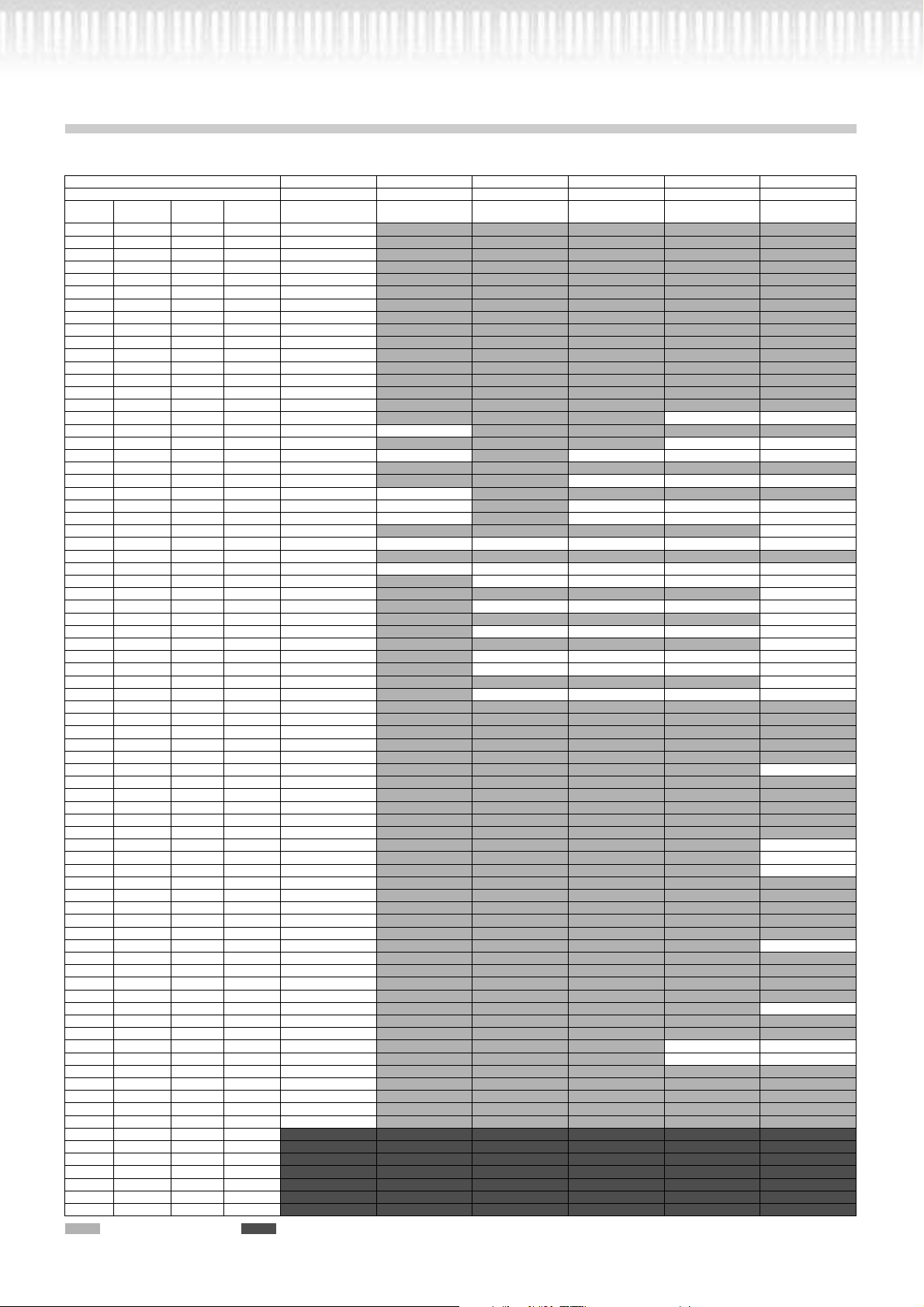
XG Drum Kit List
These XG drum kit voices are used for GM/XG/DOC song playback. They are not used for your manual performance.
Bank MSB# 127 127 127 127 127 127
Program # 1 2 9 17 25 26
Rcv
Note# Note
13 C# -1 3 Surdo Mute
14 D -1 3 Surdo Open
15 D# -1 Hi Q
16 E -1 Whip Slap
17 F -1 4 Scratch H
18 F# -1 4 Scratch L
19 G -1 Finger Snap
20 G# -1 Click Noise
21 A -1 Mtrnm Click
22 A# -1 Mtrnm Bell
23 B -1 Seq Click L
24 C 0 Seq Click H
25 C# 0 Brush Tap
26 D 0 O Brush Swirl
27 D# 0 Brush Slap
28 E 0 O BrushTapSwrl ReversCymbal ReversCymbal
29 F 0 O Snare Roll Snare Roll 2
30 F# 0 Castanet Hi Q 2 Hi Q 2
31 G 0 Snare Soft Snare Soft 2
32 G# 0 Sticks
33 A 0 Kick Soft Kick Tight 2 Kick 3 Kick Tight 2
34 A# 0 OpenRimShot RimShotHShrt
35 B 0 Kick Tight KickTghtShrt Kick 2 Kick Gate KickAnlgShrt
36 C 1 Kick Kick Short Kick Gate KckGateHeavy Kick Analog
37 C# 1 Side Stick SideStickAn
38 D 1 Snare Snare Short Snare Snappy Snare Rock SnareNoisy 2 SnareAnalog
39 D# 1 Hand Clap
40 E 1 Snare Tight SnareTight H SnrTightSnpy Snare Rock Rim SnareNoisy 3 SnareAnalog2
41 F 1 Floor Tom L Tom Room 1 Tom Rock 1 TomElectro 1 Tom Analog 1
42 F# 1 1 Hi-HatClosed HatCloseAnlg
43 G 1 Floor Tom H Tom Room 2 Tom Rock 2 TomElectro 2 Tom Analog 2
44 G# 1 1 Hi-Hat Pedal HatCloseAn 2
45 A 1 Low Tom Tom Room 3 Tom Rock 3 TomElectro 3 Tom Analog 3
46 A# 1 1 Hi-Hat Open HatOpen Anlg
47 B 1 Mid Tom L Tom Room 4 Tom Rock 4 TomElectro 4 Tom Analog 4
48 C 2 Mid Tom H
49 C# 2 CrashCymbal1
50 D 2 High Tom Tom Room 6 Tom Rock 6 TomElectro 6 Tom Analog 6
51 D# 2 RideCymbal 1
52 E 2 Chinese Cym
53 F 2 Ride Cym Cup
54 F# 2 Tambourine
55 G 2 SplashCymbal
56 G# 2 Cowbell Cowbell Anlg
57 A 2 CrashCymbal2
58 A# 2 Vibraslap
59 B 2 RideCymbal 2
60 C 3 Bongo H
61 C# 3 Bongo L
62 D 3 Conga H Mute Conga Anlg H
63 D# 3 Conga H Open Conga Anlg M
64 E 3 Conga L Conga Anlg L
65 F 3 Timbale H
66 F# 3 Timbale L
67 G 3 Agogo H
68 G# 3 Agogo L
69 A 3 Cabasa
70 A# 3 Maracas Maracas 2
71 B 3 O SambaWhistlH
72 C 4 O SambaWhistlL
73 C# 4 Guiro Short
74 D 4 O Guiro Long
75 D# 4 Claves Claves 2
76 E 4 Wood Block H
77 F 4 Wood Block L
78 F# 4 Cuica Mute Scratch H 2 Scratch H 2
79 G 4 Cuica Open Scratch L 2 Scratch L 2
80 G# 4 2 TriangleMute
81 A 4 2 TriangleOpen
82 A# 4 Shaker
83 B 4 Jingle Bells
84 C 5 Bell Tree
85 C# 5
86 D 5
87 D# 5
88 E 5
89 F 5
90 F# 5
91 G 5
: Same as Standard Kit : No sound
CLP-970
10
Note off
Alternate
Group
StandKit StndKit2 Room Kit Rock Kit ElctrKit AnalgKit
Snare Noisy SnrSnpyElctr SnareNoisy 4
Tom Room 5 Tom Rock 5 TomElectro 5 Tom Analog 5
Crash Analog
• Key Off: Keys marked “O” stop sounding the instant they are released.
• Alternate Assign: Playing any instrument within a numbered group will immediately
stop the sound of any other instrument in the same group of the same number.
Page 11
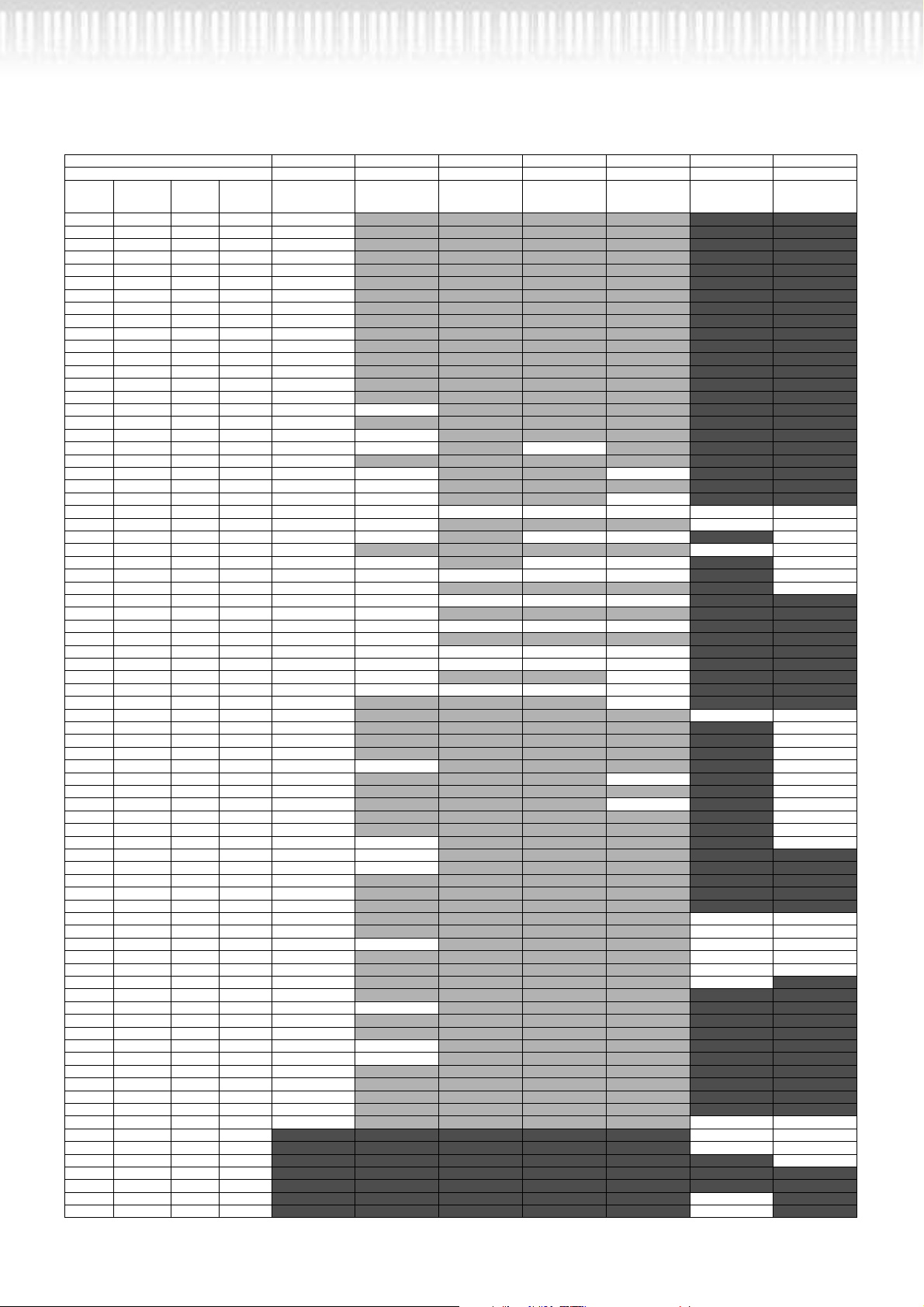
XG Drum Kit List
Bank MSB# 127 127 127 127 127 126 126
Program # 1 28 33 41 49 1 2
Note# Note
13 C# -1 3 Surdo Mute
14 D -1 3 Surdo Open
15 D# -1 Hi Q
16 E -1 Whip Slap
17 F -1 4 Scratch H
18 F# -1 4 Scratch L
19 G -1 Finger Snap
20 G# -1 Click Noise
21 A -1 Mtrnm Click
22 A# -1 Mtrnm Bell
23 B -1 Seq Click L
24 C 0 Seq Click H
25 C# 0 Brush Tap
26 D 0 O Brush Swirl
27 D# 0 Brush Slap
28 E 0 O BrushTapSwrl ReversCymbal
29 F 0 O Snare Roll
30 F# 0 Castanet Hi Q 2
31 G 0 Snare Soft Snare Tchno 3 Brush Slap 2
32 G# 0 Sticks
33 A 0 Kick Soft Kick Techno Q Kick Soft 2
34 A# 0 OpenRimShot Rim Gate
35 B 0 Kick Tight Kick T echno L Gran Cassa
36 C 1 Kick Kick Techno 2 Kick Jazz Kick Small GranCassa Mu CuttingNoiz Phone Call
37 C# 1 Side Stick
38 D 1 Snare Snare Clap
39 D# 1 Hand Clap
40 E 1 Snare Tight Snare Dry 2
41 F 1 Floor Tom L Tom Analog 1 Tom Jazz 1 Tom Brush 1 Tom Jazz 1
42 F# 1 1 Hi-HatClosed Hi-Hat Closed 3
43 G 1 Floor Tom H Tom Analog 2 Tom Jazz 2 Tom Brush 2 Tom Jazz 2
44 G# 1 1 Hi-Hat Pedal HatCloseAn 2
45 A 1 Low Tom Tom Analog 3 Tom Jazz 3 Tom Brush 3 Tom Jazz 3
46 A# 1 1 Hi-Hat Open Hi-Hat Open 3
47 B 1 Mid Tom L Tom Analog 4 Tom Jazz 4 Tom Brush 4 Tom Jazz 4
48 C 2 Mid Tom H Tom Analog 5 Tom Jazz 5 Tom Brush 5 Tom Jazz 5
49 C# 2 CrashCymbal1 Clash Analog Hand Cymbal
50 D 2 High Tom Tom Analog 6 Tom Jazz 6 Tom Brush 6 Tom Jazz 6
51 D# 2 RideCymbal 1 HandCymShort
52 E 2 Chinese Cym Fl.Key Click CarEngnIgnit
53 F 2 Ride Cym Cup
54 F# 2 Tambourine
55 G 2 SplashCymbal
56 G# 2 Cowbell Cowbell Anlg
57 A 2 CrashCymbal2
58 A# 2 Vibraslap
59 B 2 RideCymbal 2
60 C 3 Bongo H
61 C# 3 Bongo L
62 D 3 Conga H Mute Conga Anlg H
63 D# 3 Conga H Open Conga Anlg M
64 E 3 Conga L Conga Anlg L
65 F 3 Timbale H
66 F# 3 Timbale L
67 G 3 Agogo H
68 G# 3 Agogo L Shower Laugh
69 A 3 Cabasa
70 A# 3 Maracas Maracas 2
71 B 3 O SambaWhistlH
72 C 4 O SambaWhistlL
73 C# 4 Guiro Short
74 D 4 O Guiro Long
75 D# 4 Claves Claves 2
76 E 4 Wood Block H
77 F 4 Wood Block L
78 F# 4 Cuica Mute Scratch H 2
79 G 4 Cuica Open Scratch L 3
80 G# 4 2 TriangleMute
81 A 4 2 TriangleOpen
82 A# 4 Shaker
83 B 4 Jingle Bells
84 C 5 Bell Tree Dog Machine Gun
85 C# 5
86 D 5
87 D# 5
88 E 5
89 F 5
90 F# 5 Ghost
91 G 5 Maou
Note off
Rcv
Alter-
nate
Group
StandKit DanceKit Jazz Kit BrushKit SymphKit SFXKit 1 SFXKit 2
Side Stick Analog
Brush Slap 3 Band Snare Door Slam
Brush Tap 2 Band Snare 2 Scratch H 3
HandCymbal 2 Train
HandCym2Shrt Starship
CuttingNoiz Door Squeak
String Slap Scratch Cut
Wind Chime
Telephone 2
CarTireSqeal
Car Passing
Car Crash
Siren
Jet Plane
Burst
Coaster
Submarine
Thunder Scream
Wind Punch
Stream Heartbeat
Bubble Footsteps
Feed
Horse Laser Gun
Bird T weet 2 Explosion
FireWork
CLP-970
11
Page 12
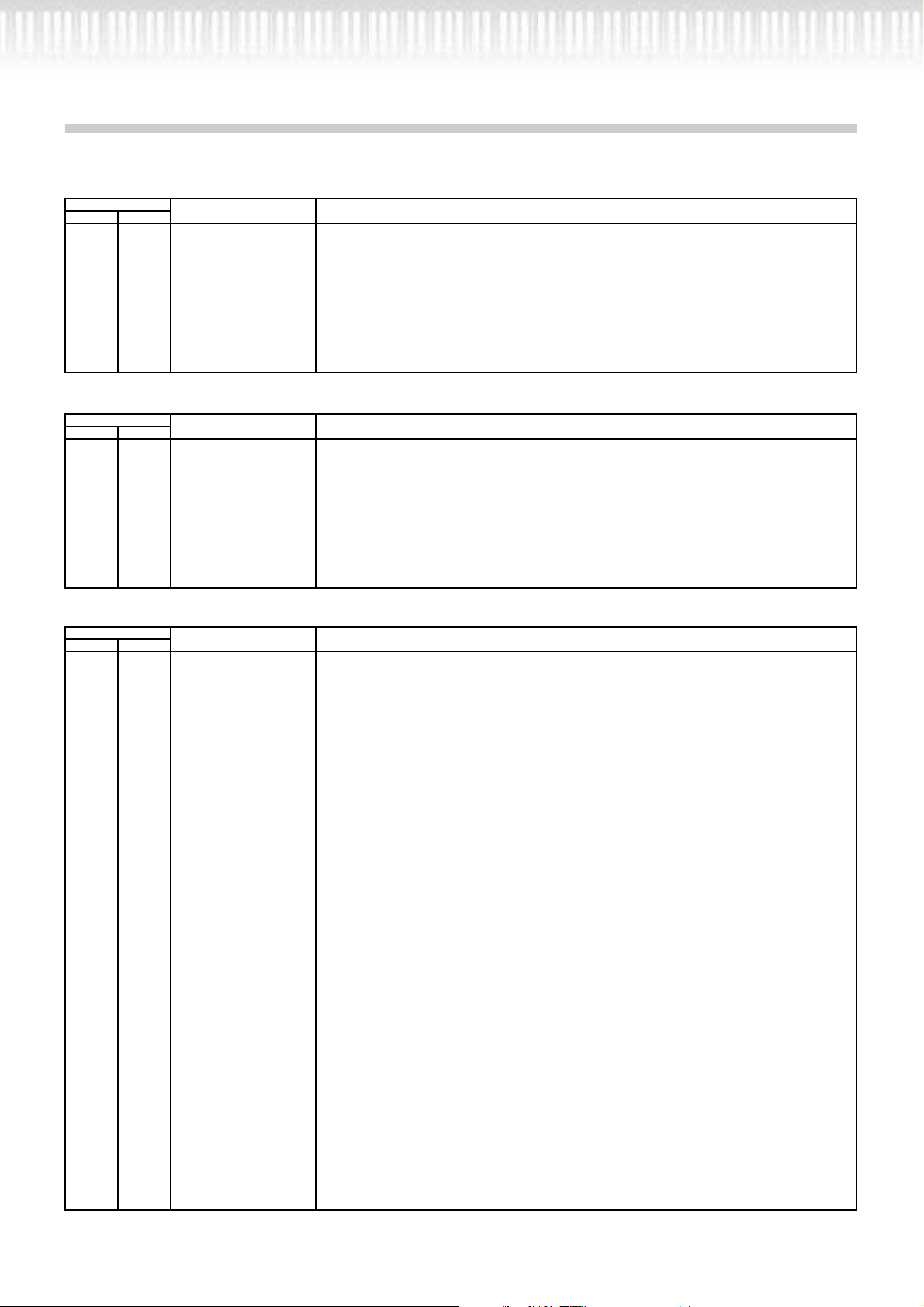
XG Effect Type List
REVERB
Exclusive
MSB LSB
00 00 NoEffect Effect turned off.
01 00 Hall1 Reverb simulating the resonance of a hall.
01 01 Hall2 Reverb simulating the resonance of a hall.
02 00 Room1 Reverb simulating the resonance of a room.
02 01 Room2 Reverb simulating the resonance of a room.
02 02 Room3 Reverb simulating the resonance of a room.
03 00 Stage1 Reverb appropriate for a solo instrument.
03 01 Stage2 Reverb appropriate for a solo instrument.
04 00 Plate Reverb simulating a metal plate reverb unit.
10 00 W-Room A unique short reverb with a bit of initial delay.
11 00 Tunnel Simulation of a tunnel space expanding to left and right.
13 00 Basement A bit of initial delay followed by reverb with a unique resonance.
CHORUS
Exclusive
MSB LSB
00 00 NoEffect Effect turned off.
41 00 Chorus1 Conventional chorus program that adds natural spaciousness.
41 01 Chorus2 Conventional chorus program that adds natural spaciousness.
41 02 Chorus3 Conventional chorus program that adds natural spaciousness.
41 08 Chorus4 Chorus with stereo input. The pan setting specified for the Part will also apply to the effect sound.
42 00 Celeste1 A 3-phase LFO adds modulation and spaciousness to the sound.
42 01 Celeste2 A 3-phase LFO adds modulation and spaciousness to the sound.
42 02 Celeste3 A 3-phase LFO adds modulation and spaciousness to the sound.
42 08 Celeste4 Celeste with stereo input. The pan setting specified for the Part will also apply to the effect sound.
43 00 Flanger1 Adds a jet-airplane effect to the sound.
43 01 Flanger2 Adds a jet-airplane effect to the sound.
43 08 Flanger3 Adds a jet-airplane effect to the sound.
Effect T ype Description
Effect T ype Description
VARIATION
Exclusive
MSB LSB
00 00 NoEffect Effect turned off.
01 00 Hall1 Reverb simulating the resonance of a hall.
01 01 Hall2 Reverb simulating the resonance of a hall.
02 00 Room1 Reverb simulating the resonance of a room.
02 01 Room2 Reverb simulating the resonance of a room.
02 02 Room3 Reverb simulating the resonance of a room.
03 00 Stage1 Reverb appropriate for a solo instrument.
03 01 Stage2 Reverb appropriate for a solo instrument.
04 00 Plate Reverb simulating a metal plate reverb unit.
05 00 DelayLCR A program that creates three delay sounds; L, R, and C (center).
06 00 DelayLR A program that creates two delay sounds; L and R. Two feedback delays are provided.
07 00 Echo Two delays (L and R) and independent feedback delays for L and R.
08 00 CrsDelay A program that crosses the feedback of two delays.
09 00 E-Ref1 An effect that produces only the early reflection component of reverb.
09 01 E-Ref2 An effect that produces only the early reflection component of reverb.
0A 00 GateRev A simulation of gated reverb.
0B 00 RvsGate A program that simulates gated reverb played backwards.
14 00 Karaoke1 A delay with feedback of the same types as used for karaoke reverb.
14 01 Karaoke2 A delay with feedback of the same types as used for karaoke reverb.
14 02 Karaoke3 A delay with feedback of the same types as used for karaoke reverb.
41 00 Chorus1 Conventional chorus program that adds natural spaciousness.
41 01 Chorus2 Conventional chorus program that adds natural spaciousness.
41 02 Chorus3 Conventional chorus program that adds natural spaciousness.
41 08 Chorus4 Chorus with stereo input.
42 00 Celeste1 A 3-phase LFO adds modulation and spaciousness to the sound.
42 01 Celeste2 A 3-phase LFO adds modulation and spaciousness to the sound.
42 02 Celeste3 A 3-phase LFO adds modulation and spaciousness to the sound.
42 08 Celeste4 Celeste with stereo input.
43 00 Flanger1 Adds a jet-airplane effect to the sound.
43 01 Flanger2 Adds a jet-airplane effect to the sound.
43 08 Flanger3 Adds a jet-airplane effect to the sound.
44 00 Symphnic A multi-phase version of Celeste.
45 00 RotarySp A simulation of a rotary speaker.
46 00 Tremolo An effect that cyclically modulates the volume.
47 00 AutoPan A program that cyclically moves that sound image to left and right, front and back.
48 00 Phaser1 Cyclically changes the phase to add modulation to the sound.
48 08 Phaser2 Phaser with stereo input.
49 00 Dist Adds a sharp-edged distortion to the sound.
4A 00 OverDrv Adds mild distortion to the sound.
4B 00 AmpSim A simulation of a guitar amp.
4C 00 3BandEQ A mono EQ with adjustable LOW, MID, and HIGH equalizing.
4D 00 2BandEQ A stereo EQ with adjustable LOW and HIGH. Ideal for drum Parts.
4E 00 AutoWah Cyclically modulates the center frequency of a wah filter. With an AC1 etc. this can function as a pedal wah.
50 00 PitchCng This program changes the pitch of the input signal.
40 00 Thru Bypass without applying an effect.
Effect T ype Description
* MSB, LSB is represented in hexadecimal. * LSB=0 is the basic effect type.
CLP-970
12
Page 13

Effect Parameter List
●
●
●
●
●
●
●
TIP
Parameters marked with a ● in the “Control” column can be controlled from an AC1 (assignable
controller 1) etc. However, this is valid only for a Variation effect (when selected for Insertion).
HALL1,HALL2
ROOM1,ROOM2,ROOM3
STAGE1,STAGE2
PLATE (reverb, variation block)
No. Parameter Displa y Value See Table Control
1 Reverb Time 0.3 - 30.0s 0 - 69 table#4
2 Diffusion 0 - 10 0 - 10
3 Initial Delay 0.1 - 99.3ms 0 - 63 table#5
4 HPF Cutoff Thru - 8.0kHz 0 - 52 table#3
5 LPF Cutoff 1.0k - Thru 34 - 60 table#3
6
7
8
9
10 Dry/Wet D63>W - D=W - D<W63 1 - 127
11 Rev Delay 0 - 63 0 - 63 table#5
12 Density 0 - 3 0 - 3
13 Er/Rev Balance E63>R - E=R - E<R63 1 - 127
14
15 Feedback Level -63 - +63 1 - 127
16
WHITE ROOM
TUNNEL
BASEMENT (reverb block)
No. Parameter Displa y Value See Table Control
1 Reverb Time 0.3 - 30.0s 0 - 69 table#4
2 Diffusion 0 - 10 0 - 10
3 Initial Delay 0.1 - 99.3ms 0 - 63 table#5
4 HPF Cutoff Thru - 8.0kHz 0 - 52 table#3
5 LPF Cutoff 1.0k - Thru 34 - 60 table#3
6 Width 0.5 - 10.2m 0 - 37 table#8
7 Heigt 0.5 - 20.2m 0 - 73 table#8
8 Depth 0.5 - 30.2m 0 - 104 table#8
9 Wall Vary 0 - 30 0 - 30
10
11 Rev Delay 0 - 63 0 - 63 table#5
12 Density 0 - 3 0 - 3
13 Er/Rev Balance E63>R - E=R - E<R63 1 - 127
14
15 Feedback Level -63 - +63 1 - 127
16
DELAY L,C,R (variation block)
No. Parameter Displa y Value See Table Control
1 Lch Delay 0.1 - 715.0ms (variation block) 1 - 7150
2 Rch Delay 0.1 - 715.0ms (variation block) 1 - 7150
3 Cch Delay 0.1 - 715.0ms (variation block) 1 - 7150
4 Feedback Delay 0.1 - 715.0ms (variation block) 1 - 7150
5 Feedback Level -63 - +63 1 - 127
6 Cch Level 0 - 127 0 - 127
7 High Damp 0.1 - 1.0 1 - 10
8
9
10 Dry/Wet D63>W - D=W - D<W63 1 - 127
11
12
13 EQ Low Frequency 50Hz - 2.0kHz 8 - 40 table#3
14 EQ Low Gain -12 - +12dB 52 - 76
15 EQ High Frequency 500Hz - 16.0kHz 28 - 58 table#3
16 EQ High Gain -12 - +12dB 52 - 76
DELAY L,R (variation block)
No. Parameter Displa y Value See Table Control
1 Lch Delay 0.1 - 715.0ms (variation block) 1 - 7150
2 Rch Delay 0.1 - 715.0ms (variation block) 1 - 7150
3 Feedback Delay 1 0.1 - 715.0ms (variation block) 1 - 7150
4 Feedback Delay 2 0.1 - 715.0ms (variation block) 1 - 7150
5 Feedback Level -63 - +63 1 - 127
6 High Damp 0.1 - 1.0 1 - 10
7
8
9
10 Dry/Wet D63>W - D=W - D<W63 1 - 127
11
12
13 EQ Low Frequency 50Hz - 2.0kHz 8 - 40 table#3
14 EQ Low Gain -12 - +12dB 52 - 76
15 EQ High Frequency 500Hz - 16.0kHz 28 - 58 table#3
16 EQ High Gain -12 - +12dB 52 - 76
ECHO (variation block)
No. Parameter Displa y Value See Table Control
1 Lch Delay1 0.1 - 355.0ms (variation block) 1 - 3550
2 Lch Feedback Level -63 - +63 1 - 127
3 Rch Delay1 0.1 - 355.0ms (variation block) 1 - 3550
4 Rch Feedback Level -63 - +63 1 - 127
5 High Damp 0.1 - 1.0 1 - 10
6 Lch Delay2 0.1 - 355.0ms (variation block) 1 - 3550
7 Rch Delay2 0.1 - 355.0ms (variation block) 1 - 3550
8 Delay2 Level 0 - 127 0 - 127
9
10 Dry/Wet D63>W - D=W - D<W63 1 - 127
11
12
13 EQ Low Frequency 50Hz - 2.0kHz 8 - 40 table#3
14 EQ Low Gain -12 - +12dB 52 - 76
15 EQ High Frequency 500Hz - 16.0kHz 28 - 58 table#3
16 EQ High Gain -12 - +12dB 52 - 76
CROSS DELAY (variation block)
No. Parameter Displa y Value See Table Control
1 L->R Delay 0.1 - 355.0ms (variation block) 1 - 3550
2 R->L Delay 0.1 - 355.0ms (variation block) 1 - 3550
3 Feedback Level -63 - +63 1 - 127
4 Input Select L,R,L&R 0 - 2
5 High Damp 0.1 - 1.0 1 - 10
6
7
8
9
10 Dry/Wet D63>W - D=W - D<W63 1 - 127
11
12
13 EQ Low Frequency 50Hz - 2.0kHz 8 - 40 table#3
14 EQ Low Gain -12 - +12dB 52 - 76
15 EQ High Frequency 500Hz - 16.0kHz 28 - 58 table#3
16 EQ High Gain -12 - +12dB 52 - 76
EARLY REF1,EARLY REF2(variation block)
No. Parameter Displa y Value See Table Control
1 Type S-H, L-H, Rdm, Rvs, Plt, Spr 0 - 5
2 Room Size 0.1 - 7.0 0 - 44 table#6
3 Diffusion 0 - 10 0 - 10
4 Initial Delay 0.1 - 99.3ms 0 - 63 table#5
5 Feedback Level -63 - +63 1 - 127
6 HPF Cutoff Thru - 8.0kHz 0 - 52 table#3
7 LPF Cutoff 1.0k - Thru 34 - 60 table#3
8
9
10 Dry/Wet D63>W - D=W - D<W63 1 - 127
11 Liveness 0 - 10 0 - 10
12 Density 0 - 3 0 - 3
13 High Damp 0.1 - 1.0 1 - 10
14
15
16
GATE REVERB
REVERSE GATE (variation block)
No. Parameter Displa y Value See Table Control
1 Type TypeA,TypeB 0 - 1
2 Room Size 0.1 - 7.0 0 - 44 table#6
3 Diffusion 0 - 10 0 - 10
4 Initial Delay 0.1 - 99.3ms 0 - 63 table#5
5 Feedback Level -63 - +63 1 - 127
6 HPF Cutoff Thru - 8.0kHz 0 - 52 table#3
7 LPF Cutoff 1.0k - Thru 34 - 60 table#3
8
9
10 Dry/Wet D63>W - D=W - D<W63 1 - 127
11 Liveness 0 - 10 0 - 10
12 Density 0 - 3 0 - 3
13 High Damp 0.1 - 1.0 1 - 10
14
15
16
CLP-970
13
Page 14

Effect Parameter List
●
●
●
●
●
●
●
●
KARAOKE1,2,3 (variation block)
No. Parameter Displa y Value See Table Control
1 Delay Time 0.1 - 400ms 0 - 127 table#7
2 Feedback Level -63 - +63 1 - 127
3 HPF Cutoff Thru - 8.0kHz 0 - 52 table#3
4 LPF Cutoff 1.0k - Thru 34 - 60 table#3
5
6
7
8
9
10 Dry/Wet D63>W - D=W - D<W63 1 - 127
11
12
13
14
15
16
CHORUS1,2,3,4
CELESTE1,2,3,4 (chorus, variation block)
No. Parameter Displa y Value See Table Control
1 LFO Frequency 0.00Hz - 39.7Hz 0 - 127 table#1
2 LFO Depth 0 - 127 0 - 127
3 Feedback Level -63 - +63 1 - 127
4 Delay Offset 0.0 - 50 0 - 127 table#2
5
6 EQ Low Frequency 50Hz - 2.0kHz 8 - 40 table#3
7 EQ Low Gain -12 - +12dB 52 - 76
8 EQ High Frequency 500Hz - 16.0kHz 28 - 58 table#3
9 EQ High Gain -12 - +12dB 52 - 76
10 Dry/Wet D63>W - D=W - D<W63 1 - 127
11
12
13
14
15 Input Mode mono/stereo 0 - 1
16
FLANGER1,2,3 (chorus, variation block)
No. Parameter Displa y Value See Table Control
1 LFO Frequency 0.00Hz - 39.7Hz 0 - 127 table#1
2 LFO Depth 0 - 127 0 - 127
3 Feedback Level -63 - +63 1 - 127
4 Delay Offset 0 - 63 0 - 63 table#2
5
6 EQ Low Frequency 50Hz - 2.0kHz 8 - 40 table#3
7 EQ Low Gain -12 - +12dB 52 - 76
8 EQ High Frequency 500Hz - 16.0kHz 28 - 58 table#3
9 EQ High Gain -12 - +12dB 52 - 76
10 Dry/Wet D63>W - D=W - D<W63 1 - 127
11
12
13
14
LFO Phase Difference
15
16
SYMPHONIC (variation block)
No. Parameter Displa y Value See Table Control
1 LFO Frequency 0.00Hz - 39.7Hz 0 - 127 table#1
2 LFO Depth 0 - 127 0 - 127
3 Delay Offset 0.0 - 50 0 - 127 table#2
4
5
6 EQ Low Frequency 50Hz - 2.0kHz 8 - 40 table#3
7 EQ Low Gain -12 - +12dB 52 - 76
8 EQ High Frequency 500Hz - 16.0kHz 28 - 58 table#3
9 EQ High Gain -12 - +12dB 52 - 76
10 Dry/Wet D63>W - D=W - D<W63 1 - 127
11
12
13
14
15
16
-180 - +180deg 4 - 124 resolution=3deg.
ROTARY SPEAKER (variation block)
No. Parameter Displa y Value See Table Control
1 LFO Frequency 0.00Hz - 39.7Hz 0 - 127 table#1
2 LFO Depth 0 - 127 0 - 127
3
4
5
6 EQ Low Frequency 50Hz - 2.0kHz 8 - 40 table#3
7 EQ Low Gain -12 - +12dB 52 - 76
8 EQ High Frequency 500Hz - 16.0kHz 28 - 58 table#3
9 EQ High Gain -12 - +12dB 52 - 76
10 Dry/Wet D63>W - D=W - D<W63 1 - 127
11
12
13
14
15
16
TREMOLO (variation block)
No. Parameter Displa y Value See Table Control
1 LFO Frequency 0.00Hz - 39.7Hz 0 - 127 table#1
2 AM Depth 0 - 127 0 - 127
3 PM Depth 0 - 127 0 - 127
4
5
6 EQ Low Frequency 50Hz - 2.0kHz 8 - 40 table#3
7 EQ Low Gain -12 - +12dB 52 - 76
8 EQ High Frequency 500Hz - 16.0kHz 28 - 58 table#3
9 EQ High Gain -12 - +12dB 52 - 76
10
11
12
13
LFO Phase Difference
14
15 Input Mode mono/stereo 0 - 1
16
AUTO PAN (variation block)
No. Parameter Displa y Value See Table Control
1 LFO Frequency 0.00Hz - 39.7Hz 0 - 127 table#1
2 L/R Depth 0 - 127 0 - 127
3 F/R Depth 0 - 127 0 - 127
4 PAN Direction
5
6 EQ Low Frequency 50Hz - 2.0kHz 8 - 40 table#3
7 EQ Low Gain -12 - +12dB 52 - 76
8 EQ High Frequency 500Hz - 16.0kHz 28 - 58 table#3
9 EQ High Gain -12 - +12dB 52 - 76
10
11
12
13
14
15
16
PHASER 1 (variation block)
No. Parameter Displa y Value See Table Control
1 LFO Frequency 0.00Hz - 39.7Hz 0 - 127 table#1
2 LFO Depth 0 - 127 0 - 127
3 Phase Shift Offset 0 - 127 0 - 127
4 Feedback Level -63 - +63 1 - 127
5
6 EQ Low Frequency 50Hz - 2.0kHz 8 - 40 table#3
7 EQ Low Gain -12 - +12dB 52 - 76
8 EQ High Frequency 500Hz - 16.0kHz 28 - 58 table#3
9 EQ High Gain -12 - +12dB 52 - 76
10 Dry/Wet D63>W - D=W - D<W63 1 - 127
11 Stage 6 - 10 6 - 10
12
13
14
15
16
-180 - +180deg 4 - 124 resolution=3deg.
L<->R,L->R,L<-R,Lturn,Rturn,L/R
0 - 5
CLP-970
14
Page 15

●
●
●
●
Effect Parameter List
PHASER 2 (variation block)
No. Parameter Displa y Value See Table Control
1 LFO Frequency 0.00Hz - 39.7Hz 0 - 127 table#1
2 LFO Depth 0 - 127 0 - 127
3 Phase Shift Offset 0 - 127 0 - 127
4 Feedback Level -63 - +63 1 - 127
5
6 EQ Low Frequency 50Hz - 2.0kHz 8 - 40 table#3
7 EQ Low Gain -12 - +12dB 52 - 76
8 EQ High Frequency 500Hz - 16.0kHz 28 - 58 table#3
9 EQ High Gain -12 - +12dB 52 - 76
10 Dry/Wet D63>W - D=W - D<W63 1 - 127
11 Stage 3 - 5 3 - 5
12
13
LFO Phase Difference
14
15
16
DISTORTION
OVERDRIVE (variation block)
No. Parameter Displa y Value See Table Control
1 Drive 0 - 127 0 - 127
2 EQ Low Frequency 50Hz - 2.0kHz 8 - 40 table#3
3 EQ Low Gain -12 - +12dB 52 - 76
4 LPF Cutoff 1.0k - Thru 34 - 60 table#3
5 Output Level 0 - 127 0 - 127
6
7 EQ Mid Frequency 500Hz - 10.0kHz 28 - 54 table#3
8 EQ Mid Gain -12 - +12dB 52 - 76
9 EQ Mid Width 1.0 - 12.0 10 - 120
10 Dry/Wet D63>W - D=W - D<W63 1 - 127
11 Edge(Clip Curve) 0 - 127 0 - 127 mild - sharp
12
13
14
15
16
AMP SIMULATOR (variation block)
No. Parameter Displa y Value See Table Control
1 Drive 0 - 127 0 - 127
2 AMP Type Off,Stack,Combo,Tube 0 - 3
3 LPF Cutoff 1.0k - Thru 34 - 60 table#3
4 Output Level 0 - 127 0 - 127
5
6
7
8
9
10 Dry/Wet D63>W - D=W - D<W63 1 - 127
11 Edge(Clip Curve) 0 - 127 0 - 127 mild - sharp
12
13
14
15
16
3BAND EQ(MONO) (variation block)
No. Parameter Displa y Value See Table Control
1 EQ Low Gain -12 - +12dB 52 - 76
2 EQ Mid Frequency 500Hz - 10.0kHz 28 - 54 table#3
3 EQ Mid Gain -12 - +12dB 52 - 76
4 EQ Mid Width 1.0 - 12.0 10 - 120
5 EQ High Gain -12 - +12dB 52 - 76
6 EQ Low Frequency 50Hz - 2.0kHz 8 - 40 table#3
7 EQ High Frequency 500Hz - 16.0kHz 28 - 58 table#3
8
9
10
11
12
13
14
15
16
-180deg - +180deg 4 - 124 resolution=3deg.
2BAND EQ(STEREO) (variation block)
No. Parameter Displa y Value See Table Control
1 EQ Low Frequency 50Hz - 2.0kHz 8 - 40 table#3
2 EQ Low Gain -12 - +12dB 52 - 76
3 EQ High Frequency 500Hz - 16.0kHz 28 - 58 table#3
4 EQ High Gain -12 - +12dB 52 - 76
5
6
7
8
9
10
11
12
13
14
15
16
AUTO WAH (variation block)
No. Parameter Displa y Value See Table Control
1 LFO Frequency 0.00Hz - 39.7Hz 0 - 127 table#1
2 LFO Depth 0 - 127 0 - 127
3
Cutoff Frequency Offset
4 Resonance 1.0 - 12.0 10 - 120
5
6 EQ Low Frequency 50Hz - 2.0kHz 8 - 40 table#3
7 EQ Low Gain -12 - +12dB 52 - 76
8 EQ High Frequency 500Hz - 16.0kHz 28 - 58 table#3
9 EQ High Gain -12 - +12dB 52 - 76
10 Dry/Wet D63>W - D=W - D<W63 1 - 127
11
12
13
14
15
16
0 - 127 0 - 127
CLP-970
15
Page 16

Effect Data Assign Table
table#1
LFO Frequency
Data Value Data Value
0 0.00 64 0.69
1 0.04 65 2.77
2 0.08 66 2.86
3 0.12 67 2.94
4 0.16 68 3.02
5 0.21 69 3.11
6 0.25 70 3.19
7 0.29 71 3.28
8 0.33 72 3.36
9 0.37 73 3.44
10 0.42 74 3.53
11 0.46 75 3.61
12 0.50 76 3.70
13 0.54 77 3.86
14 0.58 78 4.03
15 0.63 79 4.20
16 0.67 80 4.37
17 0.71 81 4.54
18 0.75 82 4.71
19 0.79 83 4.87
20 0.84 84 5.04
21 0.88 85 5.21
22 0.92 86 5.38
23 0.96 87 5.55
24 1.00 88 5.72
25 1.05 89 6.05
26 1.09 90 6.39
27 1.13 91 6.72
28 1.17 92 7.06
29 1.22 93 7.40
30 1.26 94 7.73
31 1.30 95 8.07
32 1.34 96 8.41
33 1.38 97 8.74
34 1.43 98 9.08
35 1.47 99 9.42
36 1.51 100 9.75
37 1.55 101 10.0
38 1.59 102 10.7
39 1.64 103 11.4
40 1.68 104 12.1
41 1.72 105 12.7
42 1.76 106 13.4
43 1.80 107 14.1
44 1.85 108 14.8
45 1.89 109 15.4
46 1.93 110 16.1
47 1.97 111 16.8
48 2.01 112 17.5
49 2.06 113 18.1
50 2.10 114 19.5
51 2.14 115 20.8
52 2.18 116 22.2
53 2.22 117 23.5
54 2.27 118 24.8
55 2.31 119 26.2
56 2.35 120 27.5
57 2.39 121 28.9
58 2.43 122 30.2
59 2.48 123 31.6
60 2.52 124 32.9
61 2.56 125 34.3
62 2.60 126 37.0
63 2.65 127 39.7
table#2
Modulation Delay Offset
Data Value Data Value
0 0.0 64 6.4
1 0.1 65 6.5
2 0.2 66 6.6
3 0.3 67 6.7
4 0.4 68 6.8
5 0.5 69 6.9
6 0.6 70 7.0
7 0.7 71 7.1
8 0.8 72 7.2
9 0.9 73 7.3
10 1.0 74 7.4
11 1.1 75 7.5
12 1.2 76 7.6
13 1.3 77 7.7
14 1.4 78 7.8
15 1.5 79 7.9
16 1.6 80 8.0
17 1.7 81 8.1
18 1.8 82 8.2
19 1.9 83 8.3
20 2.0 84 8.4
21 2.1 85 8.5
22 2.2 86 8.6
23 2.3 87 8.7
24 2.4 88 8.8
25 2.5 89 8.9
26 2.6 90 9.0
27 2.7 91 9.1
28 2.8 92 9.2
29 2.9 93 9.3
30 3.0 94 9.4
31 3.1 95 9.5
32 3.2 96 9.6
33 3.3 97 9.7
34 3.4 98 9.8
35 3.5 99 9.9
36 3.6 100 10.0
37 3.7 101 11.1
38 3.8 102 12.2
39 3.9 103 13.3
40 4.0 104 14.4
41 4.1 105 15.5
42 4.2 106 17.1
43 4.3 107 18.6
44 4.4 108 20.2
45 4.5 109 21.8
46 4.6 110 23.3
47 4.7 111 24.9
48 4.8 112 26.5
49 4.9 113 28.0
50 5.0 114 29.6
51 5.1 115 31.2
52 5.2 116 32.8
53 5.3 117 34.3
54 5.4 118 35.9
55 5.5 119 37.5
56 5.6 120 39.0
57 5.7 121 40.6
58 5.8 122 42.2
59 5.9 123 43.7
60 6.0 124 45.3
61 6.1 125 46.9
62 6.2 126 48.4
63 6.3 127 50.0
table#3
EQ Frequency
Data Value
0 THRU(20)
122
225
328
432
536
640
745
850
956
10 63
11 70
12 80
13 90
14 100
15 110
16 125
17 140
18 160
19 180
20 200
21 225
22 250
23 280
24 315
25 355
26 400
27 450
28 500
29 560
30 630
31 700
32 800
33 900
34 1.0k
35 1.1k
36 1.2k
37 1.4k
38 1.6k
39 1.8k
40 2.0k
41 2.2k
42 2.5k
43 2.8k
44 3.2k
45 3.6k
46 4.0k
47 4.5k
48 5.0k
49 5.6k
50 6.3k
51 7.0k
52 8.0k
53 9.0k
54 10.0k
55 11.0k
56 12.0k
57 14.0k
58 16.0k
59 18.0k
60 THRU(20.0k)
table#4
Reverb time
Data Value Data Value
0 0.3 64 17.0
1 0.4 65 18.0
2 0.5 66 19.0
3 0.6 67 20.0
4 0.7 68 25.0
5 0.8 69 30.0
60.9
71.0
81.1
91.2
10 1.3
11 1.4
12 1.5
13 1.6
14 1.7
15 1.8
16 1.9
17 2.0
18 2.1
19 2.2
20 2.3
21 2.4
22 2.5
23 2.6
24 2.7
25 2.8
26 2.9
27 3.0
28 3.1
29 3.2
30 3.3
31 3.4
32 3.5
33 3.6
34 3.7
35 3.8
36 3.9
37 4.0
38 4.1
39 4.2
40 4.3
41 4.4
42 4.5
43 4.6
44 4.7
45 4.8
46 4.9
47 5.0
48 5.5
49 6.0
50 6.5
51 7.0
52 7.5
53 8.0
54 8.5
55 9.0
56 9.5
57 10.0
58 11.0
59 12.0
60 13.0
61 14.0
62 15.0
63 16.0
table#5
Delay Time(200.0ms)
Data Value Data Value
0 0.1 64 100.8
1 1.7 65 102.4
2 3.2 66 104.0
3 4.8 67 105.6
4 6.4 68 107.1
5 8.0 69 108.7
6 9.5 70 110.3
7 11.1 71 111.9
8 12.7 72 113.4
9 14.3 73 115.0
10 15.8 74 116.6
11 17.4 75 118.2
12 19.0 76 119.7
13 20.6 77 121.3
14 22.1 78 122.9
15 23.7 79 124.4
16 25.3 80 126.0
17 26.9 81 127.6
18 28.4 82 129.2
19 30.0 83 130.7
20 31.6 84 132.3
21 33.2 85 133.9
22 34.7 86 135.5
23 36.3 87 137.0
24 37.9 88 138.6
25 39.5 89 140.2
26 41.0 90 141.8
27 42.6 91 143.3
28 44.2 92 144.9
29 45.7 93 146.5
30 47.3 94 148.1
31 48.9 95 149.6
32 50.5 96 151.2
33 52.0 97 152.8
34 53.6 98 154.4
35 55.2 99 155.9
36 56.8 100 157.5
37 58.3 101 159.1
38 59.9 102 160.6
39 61.5 103 162.2
40 63.1 104 163.8
41 64.6 105 165.4
42 66.2 106 166.9
43 67.8 107 168.5
44 69.4 108 170.1
45 70.9 109 171.7
46 72.5 110 173.2
47 74.1 111 174.8
48 75.7 112 176.4
49 77.2 113 178.0
50 78.8 114 179.5
51 80.4 115 181.1
52 81.9 116 182.7
53 83.5 117 184.3
54 85.1 118 185.8
55 86.7 119 187.4
56 88.2 120 189.0
57 89.8 121 190.6
58 91.4 122 192.1
59 93.0 123 193.7
60 94.5 124 195.3
61 96.1 125 196.9
62 97.7 126 198.4
63 99.3 127 200.0
CLP-970
16
Page 17

Effect Data Assign Table
table#6
Room Size
Data Value
00.1
10.3
20.4
30.6
40.7
50.9
61.0
71.2
81.4
91.5
10 1.7
11 1.8
12 2.0
13 2.1
14 2.3
15 2.5
16 2.6
17 2.8
18 2.9
19 3.1
20 3.2
21 3.4
22 3.5
23 3.7
24 3.9
25 4.0
26 4.2
27 4.3
28 4.5
29 4.6
30 4.8
31 5.0
32 5.1
33 5.3
34 5.4
35 5.6
36 5.7
37 5.9
38 6.1
39 6.2
40 6.4
41 6.5
42 6.7
43 6.8
44 7.0
table#7
Delay Time(400.0ms)
Data Value Data Value
0 0.1 64 201.6
1 3.2 65 204.8
2 6.4 66 207.9
3 9.5 67 211.1
4 12.7 68 214.2
5 15.8 69 217.4
6 19.0 70 220.5
7 22.1 71 223.7
8 25.3 72 226.8
9 28.4 73 230.0
10 31.6 74 233.1
11 34.7 75 236.3
12 37.9 76 239.4
13 41.0 77 242.6
14 44.2 78 245.7
15 47.3 79 248.9
16 50.5 80 252.0
17 53.6 81 255.2
18 56.8 82 258.3
19 59.9 83 261.5
20 63.1 84 264.6
21 66.2 85 267.7
22 69.4 86 270.9
23 72.5 87 274.0
24 75.7 88 277.2
25 78.8 89 280.3
26 82.0 90 283.5
27 85.1 91 286.6
28 88.3 92 289.8
29 91.4 93 292.9
30 94.6 94 296.1
31 97.7 95 299.2
32 100.9 96 302.4
33 104.0 97 305.5
34 107.2 98 308.7
35 110.3 99 311.8
36 113.5 100 315.0
37 116.6 101 318.1
38 119.8 102 321.3
39 122.9 103 324.4
40 126.1 104 327.6
41 129.2 105 330.7
42 132.4 106 333.9
43 135.5 107 337.0
44 138.6 108 340.2
45 141.8 109 343.3
46 144.9 110 346.5
47 148.1 111 349.6
48 151.2 112 352.8
49 154.4 113 355.9
50 157.5 114 359.1
51 160.7 115 362.2
52 163.8 116 365.4
53 167.0 117 368.5
54 170.1 118 371.7
55 173.3 119 374.8
56 176.4 120 378.0
57 179.6 121 381.1
58 182.7 122 384.3
59 185.9 123 387.4
60 189.0 124 390.6
61 192.2 125 393.7
62 195.3 126 396.9
63 198.5 127 400.0
table#8
Reverb Width;Depth;Height
Data Value Data Value
0 0.5 64 17.6
1 0.8 65 17.9
2 1.0 66 18.2
3 1.3 67 18.5
4 1.5 68 18.8
5 1.8 69 19.1
6 2.0 70 19.4
7 2.3 71 19.7
8 2.6 72 20.0
9 2.8 73 20.2
10 3.1 74 20.5
11 3.3 75 20.8
12 3.6 76 21.1
13 3.9 77 21.4
14 4.1 78 21.7
15 4.4 79 22.0
16 4.6 80 22.4
17 4.9 81 22.7
18 5.2 82 23.0
19 5.4 83 23.3
20 5.7 84 23.6
21 5.9 85 23.9
22 6.2 86 24.2
23 6.5 87 24.5
24 6.7 88 24.9
25 7.0 89 25.2
26 7.2 90 25.5
27 7.5 91 25.8
28 7.8 92 26.1
29 8.0 93 26.5
30 8.3 94 26.8
31 8.6 95 27.1
32 8.8 96 27.5
33 9.1 97 27.8
34 9.4 98 28.1
35 9.6 99 28.5
36 9.9 100 28.8
37 10.2 101 29.2
38 10.4 102 29.5
39 10.7 103 29.9
40 11.0 104 30.2
41 11.2
42 11.5
43 11.8
44 12.1
45 12.3
46 12.6
47 12.9
48 13.1
49 13.4
50 13.7
51 14.0
52 14.2
53 14.5
54 14.8
55 15.1
56 15.4
57 15.6
58 15.9
59 16.2
60 16.5
61 16.8
62 17.1
63 17.3
CLP-970
17
Page 18

MIDI Data Format
“MIDI Data Format” lists data and values in decimal, binary, and hexadecimal. Hexadecimal values
have “H (hexadecimal)” at the beginning of the data line or at the end of the values.
Refer to the following table when you enter data values.
decimal hexadecimal binary decimal hexadecimal binary
0 00 0000 0000 64 40 0100 0000
1 01 0000 0001 65 41 0100 0001
2 02 0000 0010 66 42 0100 0010
3 03 0000 0011 67 43 0100 0011
4 04 0000 0100 68 44 0100 0100
5 05 0000 0101 69 45 0100 0101
6 06 0000 0110 70 46 0100 0110
7 07 0000 0111 71 47 0100 0111
8 08 0000 1000 72 48 0100 1000
9 09 0000 1001 73 49 0100 1001
10 0A 0000 1010 74 4A 0100 1010
11 0B 0000 1011 75 4B 0100 1011
12 0C 0000 1100 76 4C 0100 1100
13 0D 0000 1101 77 4D 0100 1101
14 0E 0000 1110 78 4E 0100 1110
15 0F 0000 1111 79 4F 0100 1111
16 10 0001 0000 80 50 0101 0000
17 11 0001 0001 81 51 0101 0001
18 12 0001 0010 82 52 0101 0010
19 13 0001 0011 83 53 0101 0011
20 14 0001 0100 84 54 0101 0100
21 15 0001 0101 85 55 0101 0101
22 16 0001 0110 86 56 0101 0110
23 17 0001 0111 87 57 0101 0111
24 18 0001 1000 88 58 0101 1000
25 19 0001 1001 89 59 0101 1001
26 1A 0001 1010 90 5A 0101 1010
27 1B 0001 1011 91 5B 0101 1011
28 1C 0001 1100 92 5C 0101 1100
29 1D 0001 1101 93 5D 0101 1101
30 1E 0001 1110 94 5E 0101 1110
31 1F 0001 1111 95 5F 0101 1111
32 20 0010 0000 96 60 0110 0000
33 21 0010 0001 97 61 0110 0001
34 22 0010 0010 98 62 0110 0010
35 23 0010 0011 99 63 0110 0011
36 24 0010 0100 100 64 0110 0100
37 25 0010 0101 101 65 0110 0101
38 26 0010 0110 102 66 0110 0110
39 27 0010 0111 103 67 0110 0111
40 28 0010 1000 104 68 0110 1000
41 29 0010 1001 105 69 0110 1001
42 2A 0010 1010 106 6A 0110 1010
43 2B 0010 1011 107 6B 0110 1011
44 2C 0010 1100 108 6C 0110 1100
45 2D 0010 1101 109 6D 0110 1101
46 2E 0010 1110 110 6E 0110 1110
47 2F 0010 1111 111 6F 0110 1111
48 30 0011 0000 112 70 0111 0000
49 31 0011 0001 113 71 0111 0001
50 32 0011 0010 114 72 0111 0010
51 33 0011 0011 115 73 0111 0011
52 34 0011 0100 116 74 0111 0100
53 35 0011 0101 117 75 0111 0101
54 36 0011 0110 118 76 0111 0110
55 37 0011 0111 119 77 0111 0111
56 38 0011 1000 120 78 0111 1000
57 39 0011 1001 121 79 0111 1001
58 3A 0011 1010 122 7A 0111 1010
59 3B 0011 1011 123 7B 0111 1011
60 3C 0011 1100 124 7C 0111 1100
61 3D 0011 1101 125 7D 0111 1101
62 3E 0011 1110 126 7E 0111 1110
63 3F 0011 1111 127 7F 0111 1111
Panel sound source
(1) Transmission
IDI<----+---KEY ON/OFF 9nH
OUT | |
| +---CONTROL CHANGE BnH
| | BANK SELECT MSB BnH,00H
| | BANK SELECT LSB BnH,20H
| | VOLUME BnH,07H
| | PANPOT BnH,0AH
| | EXPRESSION BnH,0BH
| | SUSTAIN BnH,40H
| | SOSTENUTE BnH,42H
| | SOFT PEDAL BnH,43H
| | REVERB SEND LEVEL BnH,5BH
| | CHORUS SEND LEVEL BnH,5DH
| | VARIATION SEND LEVEL BnH,5EH
| | ALL SOUND OFF BnH,78H
| | RESET ALL CONTROLLERS BnH,79H
| | ALL NOTE OFF BnH,7BH
||
| |---PROGRAM CHANGE CnH
| +---PITCH BEND CHANGE EnH
+---+---SYSTEM EXCLUSIVE MESSAGE
| | <YAMAHA MIDI FORMAT>
| | <UNIVERSAL>
| |------- UNIVERSAL REALTIME F0H 7FH.....F7H
| |------- UNIVERSAL NON-REALTIMEF0H 7EH.....F7H
| | <XG STANDARD>
| |------- XG PARAMETER CHANGE F0H 43H 1nH 4CH aaH aaH aaH
| |------- XG BULK DUMP F0H 43H 0nH 4CH bbH bbH
| | <CLAVINOVA MIDI COMPLIANCE>
| | <SPECIAL OPERATORS>
|
+-------SYSTEM REALTIME MESSAGE
MIDI CLOCK F8H
START FAH
STOP FCH
ACTIVE SENSING FEH
ddH.....ddH F7H
aaH aaH aaH ddH.....ddH ccH F7H
Notes
• Besides the table listed above, for example, values 144 - 159 (decimal)/9nH/1001
0000 - 1001 1111 (binary) indicate Note On message for each channel (1-16). Values
175 - 191/BnH/1011 0000 - 1011 1111 indicate Control Change message for each
channel (1-16). Values 192 - 207/CnH/1100 0000 - 1100 1111 indicate Program
Change message for each channel (1-16). Values 240/F0H/1111 0000 indicate the
beginning of System Exclusive message. Values 247/F7H/1111 0111 indicate the end
of System Exclusive message.
• “aaH (hexadecimal)/0aaaaaaa (binary)” indicate data addresses that contain High,
Mid, and Low.
• “bbH/0bbbbbbb” indicate byte count.
• “ccH/0ccccccc” indicate checksum
CLP-970
18
Page 19

MIDI Data Format
(2) Reception
MIDI>----+---KEY OFF 8nH
IN | |
| +---KEY ON/OFF 9nH
||
| +---CONTROL CHANGE
| | BANK SELECT MSB BnH,00H
| | BANK SELECT LSB BnH,20H
| | DATA ENTRY MSB BnH,06H
| | DATA ENTRY LSB BnH,26H
| | MAIN VOLUME BnH,07H
| | PANPO T BnH,0AH
| | EXPRESSION BnH,0BH
| | SUSTAIN BnH,40H
| | SOSTENUTO BnH,42H
| | SOFT PEDAL BnH,43H
| | REVERB SEND LEVEL BnH,5BH
| | CHORUS SEND LEVEL BnH,5DH
| | VARIATION SEND LEVEL BnH,5EH
| | DATA INCREMENT BnH,60H
| | DATA DECREMENT BnH,61H
| | RPN LSB BnH,64H
| | RPN MSB BnH,65H
| | PITCH BEND SENS. BnH,65H,00H,64H,00H,06H,mmH
| | FINE TUNING BnH,65H,00H,64H,01H,06H,mmH,
| | COARSE TUNING BnH,65H,00H,64H,02H,06H,mmH
| | NULL BnH,65H,7FH,64H,7FH
| | ALL SOUND OFF BnH,78H,00H
| | RESET ALL CONTROLLERS BnH,79H,00H
| | LOCAL CONTROL BnH,7AH,00H
| | ALL NOTES OFF BnH,7BH,00H
| | OMNI OFF BnH,7CH,00H
| | OMNI ON BnH,7DH,00H
| | MONO BnH,7EH
| | POLY BnH,7FH
||
| +---PROGRAM CHANGE CnH
||
| +---PITCH BEND CHANGE EnH
|
+---+---SYSTEM EXCLUSIVE MESSAGE
| | <YAMAHA MIDI FORMAT>
| | <UNIVERSAL>
| |------- UNIVERSAL REALTIME F0H 7FH.....F7H
| |------- UNIVERSAL NON-REALTIME F0H 7EH.....F7H
| | <XG STANDARD>
| |------- XG PARAMETER CHANGE F0H 43H 1nH 4CH aaH aaH aaH
ddH.....ddH F7H
| |------- XG BULK DUMP F0H 43H 0nH 4CH bbH bbH aaH aaH
aaH ddH.....ddH ccH F7H
| |------- PARAMETER REQUEST F0H 43H 3nH 4CH aaH aaH aaH F7H
| |------- DUMP REQUEST F0H 43H 2nH 4CH aaH aaH aaH F7H
| | <CLAVINOVA MIDI COMPLIANCE>
| | <SPECIAL OPERATORS>
| | <Others>
|
+---+---SYSTEM REALTIME MESSAGE
| MIDI CLOCK F8H
|START FAH
| STOP FCH
| ACTIVE SENSING FEH
26H,llH
(3) Transmission/reception
(3-1) CHANNEL VOICE MESSAGES
(3-1-1) KEY OFF
STATUS 1000nnnn (8nH) n = 0 - 15 VOICE CHANNEL NUMBER
NOTE NUMBER 0kkkkkkk k = 0 (C-2) - 127 (G8)
V E LO C IT Y 0vvvvvvv
(3-1-2) KEY ON/OFF
STATUS 1001nnnn (9nH) n = 0 - 15 VOICE CHANNEL NUMBER
NOTE NUMBER 0kkkkkkk k = 0 (C-2) - 127 (G8)
VELOCITY 0vvvvvvv (v ≠ 0) NOTE ON
(3-1-3) PROGRAM CHANGE
STATUS 1100nnnn (CnH) n = 0 - 15 VOICE CHANNEL NUMBER
PROGRAM NUMBER0ppppppp p = 0 - 127
Voice name Bank MSB Bank LSB
GrandPiano1 0 112 0
GrandPiano2 0 112 1
E.Piano1 0 112 5
E.Piano2 0 112 4
SynthPiano 0 112 88
WoodBass 0 112 32
ElectricBass 0 112 33
Bass&Cymbal 0 114 32
Harpsichord 8' 0 112 6
Harpsichord 8'+4' 0 113 6
ElectricClavichord 0 112 7
Vibraphone 0 112 11
Marimba 0 112 12
Celesta 0 112 8
PipeOrganPrincipal 0 113 19
PipeOrganFlute1 0 114 19
PipeOrganFlute2 0 115 19
PipeOrganTutti 0 112 19
JazzOrgan 0 112 16
Strings 0 113 48
SynthStrings 0 112 48
SlowStrings 0 113 49
Choir 0 112 52
SlowChoir 0 113 52
Scat 0 112 53
(3-1-4) PITCH BEND CHANGE (Only reception)
STATUS 1110nnnn (EnH) n = 0 - 15 VOICE CHANNEL NUMBER
LSB 0vvvvvvv PITCH BEND CHANGE LSB
MSB 0vvvvvvv PITCH BEND CHANGE MSB
(3-1-5) CONTROL CHANGE
STATUS 1011nnnn (BnH) n = 0 - 15 VOICE CHANNEL NUMBER
CONTROL NUMBER 0ccccccc
CONTROL VALUE 0vvvvvvv
Transmitted control numbers
*
c = 0 BANK SELECT MSB ; v = 0:PANEL VOICE
c = 32 BANK SELECT LSB ; v = 0 - 127
c = 11 EXPRESSION ; v = 0 - 127
c = 64 SUSTAIN ; v = 0 - 127
c = 66 SOSTENUTO ; v = 0:OFF , 127:ON
c = 67 SOFT PEDAL ; v = 0:OFF , 127:ON
c = 91 REVERB SEND LEVEL ; v = 0 - 127
c = 93 CHORUS SEND LEVEL ; v = 0 - 127
c = 94 VARIATION SEND LEVEL ; v = 0 - 127
“v” is ignored.
00000000 (v=0) NOTE OFF
PROGRAM
CHANGE
CLP-970
19
Page 20

MIDI Data Format
* Receiving control numbers
c = 0 BANK SELECT MSB ; v = 0:PANEL VOICE
c = 32 BANK SELECT LSB ; v = 0 - 127
c = 6 DATA ENTRY MSB ; v = 0 - 127*1
c = 38 DATA ENTRY LSB ; v = 0 - 127*1
c = 7 MAIN VOLUME ; v = 0 - 127
c = 10 PANPOT ; v = 0 - 127
c = 11 EXPRESSION ; v = 0 - 127
c = 64 SUSTAIN ; v = 0 - 127
c = 66 SOSTENUTO ; v = 0-63:OFF , 64-127:ON
c = 67 SOFT PEDAL ; v = 0-63:OFF , 64-127:ON
c = 91 REVERB SEND LEVEL ; v = 0 - 127
c = 93 CHORUS SEND LEVEL ; v = 0 - 127
c = 94 VARIATION SEND LEVEL ; v = 0 - 127
c = 96 DATA INCREMENT ; v = 127*1
c = 97 DATA DECREMENT ; v = 127*1
*1: Used only for setting the parameters with the specified RPN.
Processing the Bank Select message is deferred until the Program Change is received. To
change the voices (including the voice banks), transmit Bank Select MSB, LSB, then Program Change in this order as a set.
(3-2) CHANNEL MODE MESSAGES
ST A TU S 1011nnnn (B nH )n=0-15V O IC E C H A N N E LN U M BE R
CONTROL NUMBER 0ccccccc c = CONTROL NUMBER
CONTROL VALUE 0vvvvvvv v = DATA VALUE
(3-2-1) ALL SOUND OFF (Only reception)
(CONTROL NUMBER = 78H , DATA VALUE = 0)
All voicing sounds on the corresponding channel(s) are muted. Note On and Hold On
Channel messages are also erased.
(3-2-2) RESET ALL CONTROLLERS (Only reception)
(CONTROL NUMBER = 79H , DATA VALUE = 0)
The following controller values are reset.
PITCH BEND CHANGE 0 (mid point)
EXPRESSION 127 (max)
SUSTAIN 0 (off)
SOSTENUTO 0 (off)
SOFT PEDAL 0 (off)
RPN The number is not specified. The internal data does not
change.
(3-2-3) ALL NOTES OFF (Only reception)
(CONTROL NUMBER = 7BH , DATA VALUE = 0)
All notes (that are on) are turned off. If sustain or sostenuto is on, the corresponding note
does not stop voicing until sustain or sostenuto is turned off.
(3-2-4) OMNI OFF (Only reception)
(CONTROL NUMBER = 7CH , DATA VALUE = 0)
Same process as when All Notes Off message is received.
(3-2-5) OMNI ON (Only reception)
(CONTROL NUMBER = 7DH , DATA VALUE = 0)
Same process as when All Notes Off message is received.
It does not set OMNI On.
(3-2-6) MONO (Only reception)
(CONTROL NUMBER = 7EH , DATA VALUE = 0)
Same process as when All Sound Off message is received.
(3-2-7) POLY (Only reception)
(CONTROL NUMBER = 7FH , DATA VALUE = 0)
Same process as when All Notes Off message is received.
(3-3) REGISTERED PARAMETER NUMBER (RPN) (Only reception)
STATUS 1011nnnn (BnH) n = 0 - 15 VOICE CHANNEL NUMBER
RPN LSB 01100100 (64H)
RPN LSB NUMBER 0ppppppp p = RPN LSB ( Refer to below )
RPN MSB 01100101 (65H)
RPN MSB NUMBER 0qqqqqqq q = RPN MSB (
DATA ENTRY MSB 00000110 (06H)
DATA VALUE 0mmmmmmm m = Data Value
DATA ENTRY LSB 00100110 (26H)
DATA VALUE 0lllllll l = Data Value
Specify the parameter with RPN MSB/LSB, then set the parameter value with data entry
MSB/LSB.
RPN D.ENTRY
LSB MSB MSB LSB PARAMETER NAME DATA RANGE
00H 00H mmH --- PITCH BEND SENSITIVITY 00H - 18H (0 - 24 semitone)
01H 00H mmH llH FINE TUNE
02H 00H mmH --- COARSE TUNE 28H - 40H - 58H (-24 - 0 - +24 semitone)
7FH 7FH --- --- NULL The RPN number is not specified.
{7FH,7FH}
(–8192*100/8192) - 0 - (+8192*100/8192)
{mmH,llH} = {00H,00H}-{40H,00H}-
Refer to below )
It does not affect the internal settings.
(3-4) SYSTEM REALTIME MESSAGES (Only transmission)
(3-4-1) MIDI CLOCK
STATUS 11111000 (F8H)
Transmission: Transmitted in a 1/24 beat timing.
(3-4-2) START
STATUS 11111010 (FAH)
Transmission: The message is output when song playback on the instrument starts.
Reception: Song playback or song recording starts, depending on the state of the instrument.
(3-4-3) STOP
STATUS 11111100 (FCH)
Transmission: The message is output when song playback on the instrument stops.
Reception: Song playback or song recording stops, depending on the state of the instrument.
(3-4-4) ACTIVE SENSING
STATUS 11111110 (FEH)
This message is transmitted about every 200 msec.
When the instrument receives this code, it starts “sensing.” If it does not receive any status
information or other data, the instrument clears the MIDI reception buffer and forces off
all voicing notes and sustain. All Control values are reset to their default settings.
(3-5) SYSTEM EXCLUSIVE MESSAGE
(3-5-1) UNIVERSAL SYSTEM EXCLUSIVE
(3-5-1-1) UNIVERSAL REALTIME MESSAGE
(3-5-1-1-1) MIDI MASTER VOLUME (Only reception)
binary hexadecimal
11110000 F0 Exclusive status
01111111 7F Universal Realtime
01111111 7F ID of target Device
00000100 04 Sub-ID #1=Device Control Message
00000001 01 Sub-ID #2=Master Volume
0sssssss SS Volume LSB
0ttttttt TT Volume MSB
11110111 F7 End of Exclusive
or
11110000 F0 Exclusive status
01111110 7F Universal Realtime
0xxxnnnn XN When N is received N=0-F, whichever is received.
00000100 04 Sub-ID #1=Device Control Message
00000001 01 Sub-ID #2=Master Volume
0sssssss SS Volume LSB
0ttttttt TT Volume MSB
11110111 F7 End of Exclusive
All channel volume level is changed simultaneously.
Value “TT” is used as the master volume level. (Value “SS” is ignored.)
When N is transmitted N always=0.
X = don’t care
CLP-970
20
Page 21

MIDI Data Format
(3-5-1-2)UNIVERSAL NON REALTIME MESSAGE
(3-5-1-2-1) GENERAL MIDI SYSTEM ON
binary hexadecimal
11110000 F0 Exclusive status
01111110 7E Universal Non-Realtime
01111111 7F ID of target Device
00001001 09 Sub-ID #1=General MIDI Message
00000001 01 Sub-ID #2=General MIDI On
11110111 F7 End of Exclusive
or
11110000 F0 Exclusive status
01111110 7E Universal Non-Realtime
0xxxnnnn XN When N is received N=0-F, whichever is
00001001 09 Sub-ID #1=General MIDI Message
00000001 01 Sub-ID #2=General MIDI On
11110111 F7 End of Exclusive
Upon receiving an “On” message, System Mode is changed to “XG.” All Control data values except for the master tuning setting are reset to the default values.
Executing this message takes about 50ms. There should be a sufficient interval between
this and the next message.
received.
When N is transmitted N always=0.
X = don’t care
(3-5-2) XG STANDARD
(3-5-2-1)XG PARAMETER CHANGE
(3-5-2-1-1)XG SYSTEM ON
binary hexadecimal
11110000 F0 Exclusive status
01000011 43 YAMAHA ID
0001nnnn 1N Device Number
01001100 4C Model ID
00000000 00 Address High
00000000 00 Address Mid
01111110 7E Address Low
00000000 00 Data
11110111 F7 End of Exclusive
Upon receiving an “On” message, System Mode is changed to “XG.” All Controllers are
reset, and all MultiPart data is shown in the table, and all “All System” data with (XG)
mark is reset to the default values.
Executing this message takes about 50ms. There should be a sufficient interval between
this and the next message.
(3-5-2-1-2) XG PARMETER CHANGE
binary hexadecimal
11110000 F0 Exclusive status
01000011 43 YAMAHA ID
0001nnnn 1N Device Number
01001100 4C Model ID
0aaaaaaa AA Address High
0aaaaaaa AA Address Mid
0aaaaaaa AA Address Low
0ddddddd DD Data
||
11110111 F7 End of Exclusive
If the data size of the parameter is 2 or 4, the amount of data that corresponds to the size is
transmitted.
Refer to the table on page 128 for more information on the address and parameters.
The following two types of data are transmitted and received. (The data is transmitted only
when Parameter Change Request is received.)
XG System Data
Multi Part Data
(3-5-3) SPECIAL OPERATORS
(3-5-3-1) SPLIT POINT
binary hexadecimal
11110000 F0 Exclusive status
01000011 43 YAMAHA ID
01110011 73 Clavinova ID
00000001
00010001 11 Sub ID
00000000 00
00010100 14 Split Point
0ddddddd DD Split Key No.
11110111 F7 End of Exclusive
(3-5-3-2) VOLUME,EXPRESSION AND PAN REALTIME CONTROL OFF
binary hexadecimal
11110000 F0 Exclusive status
01000011 43 YAMAHA ID
01110011 73 Clavinova ID
00000001
00010001 11 Sub ID
0000nnnn 0N N = MIDI Channel
01001001 45 Volume and Expression Realtime Control Off
0vvvvvvv VV Value VV: On=7FH, off=OOH
11110111 F7 End of Exclusive
After this Exclusive On message is received, any change to Volume and Expression
becomes effective only at the time of key on. When Exclusi v e Off message is received, the
settings return to normal.
01
Common
01
Common
(3-5-3-3) Panel Reverb Type
binary hexadecimal
11110000 F0 Exclusive status
01000011 43 YAMAHA ID
01110011 73 Clavinova ID
01101000 68 CLP970
00110001 31 Sub ID
00000000
00000000 00 Panel Reverb Type
0ddddddd DD DD: 0 (Room), 1(Hall1), 2(Hall2), 3(Stage), 4(Plate)
11110111 F7 End of Exclusive
(3-5-3-4) Panel Chorus Type
binary hexadecimal
11110000 F0 Exclusive status
01000011 43 YAMAHA ID
01110011 73 Clavinova ID
01101000 68 CLP970
00110001 31 Sub ID
00000000
00000001 01 Panel Chorus Type
0ddddddd DD DD: 0(Chorus), 1(Celeste), 2(Flanger)
11110111 F7 End of Exclusive
(3-5-3-5) Panel Variation Type
binary hexadecimal
11110000 F0 Exclusive status
01000011 43 YAMAHA ID
01110011 73 Clavinova ID
01101000 68 CLP970
00110001 31 Sub ID
00000000
00000010 02 Panel V ariation T ype
0ddddddd DD DD: 0(DelayLCR), 1(DelayLR), 2(Echo),
11110111 F7 End of Exclusive
(3-5-3-6) Vibe Rotor Control
binary hexadecimal
11110000 F0 Exclusive status
01000011 43 YAMAHA ID
01110011 73 Clavinova ID
01101000 68 CLP970
00110001 31 Sub ID
00000000 00 donÅft care
00001000 08 Vibe Rotor Control
0ddddddd DD DD: On=7FH, Off=00H
11110111 F7 End of Exclusive
(3-5-3-7) Velocity Sense Depth
binary hexadecimal
11110000 F0 Exclusive status
01000011 43 YAMAHA ID
01110011 73 Clavinova ID
01101000 68 CLP970
00110001 31 Sub ID
00000000 00 don’t care
00001001 09 Velocity Sense Depth
0ddddddd DD DD: 00H - 7FH
11110111 F7 End of Exclusive
00
don’t care
00
don’t care
00
don’t care
3(CrossDelay), 4(Symphonic), 5(RotarySpeaker)
6(Tremolo), 7(VibeRotor), 8(AutoPan),
9(Phaser), 10(AutoWah), 11(SoundBoardRev),
12(Off)
CLP-970
21
Page 22

MIDI Data Format
(3-5-3-8) Velocity Sense Offset
binary hexadecimal
11110000 F0 Exclusive status
01000011 43 YAMAHA ID
01110011 73 Clavinova ID
01101000 68 CLP970
00110001 31 Sub ID
00000000
00001010 0A Velocity Sense Offset
0ddddddd DD DD: 00H - 7FH
11110111 F7 End of Exclusive
(3-5-3-9) Rotary Speed Control
binary hexadecimal
11110000 F0 Exclusive status
01000011 43 YAMAHA ID
01110011 73 Clavinova ID
01101000 68 CLP970
00110001 31 Sub ID
00000000
00001110 0E Rotary Speed Control
0ddddddd DD DD: On=7FH, Off=00H
11110111 F7 End of Exclusive
00
don’t care
00
don’t care
< Table 1-1 >
Parameter Basic Address
SYSTEM 00 00 00 System
MULTI PART08 00 00 Multi Part 1
Parameter Change
Address
(H) (M) (L) Description
00 00 7E XG System On
00 00 7F All Parameter Reset
08 0F 00 Multi Part 16
08 10 00 Reserved
::::
:
(3-5-4) Others
(3-5-4-1) MIDI MASTER TUNING (Only reception)
binary hexadecimal
11110000 F0 Exclusive status
01000011 43 YAMAHA ID
0001nnnn 1N When N is received N=0-F, whichever is received.
00100111 27 Model ID
00110000 30 Sub ID
00000000 00
00000000 00
0mmmmmmm MM Master Tune MSB
0lllllll LL Master Tune LSB
0ccccccc
11110111 F7 End of Exclusive
Tuning of all channels is changed simultaneously.
Values MM and LL are used as the MIDI master tuning value. (Values N and CC are
ignored.)
T=M-128
T: Actual tuning value (–99 cents - +99 cents)
M: 0-3 bits of value MM are regarded as MSB, and 0-3 bits of value LL are regarded as
LSB.: Byte value (28 - 228)
This setting cannot be reset by GM System On or XG System On.
C C don ’tcare
When N is transmitted N always=0.
< Table 1-2 >
MIDI Parameter Change table (SYSTEM )
Address Size Data Parameter Name Description Default
(H) (H) (H) Value(H)
00 00 00 4 0000 Master Tune -102.4..+102.3[cent] 00 04 00 00
TOTAL SIZE 6
01 ..07FF 1st bit3-0 -> bit15-12 (0400)
02 2nd bit3-0 -> bit11-8 (Not reset by XG/GM On.)
03 3rd bit3-0 -> bit7-4
04 1 00..7F Master Volume 0..127 7F
05 1 Not Used
06 1 28..58 Transpose -24..+24[semitones] 40
7D n
7E 00 XG System On 00=XG Sytem on
7F 00 All Parameter Reset 00=on (receive only)
4th bit3-0 -> bit3-0
< Table 1-3 >
MIDI Parameter Change table (MULTI PART)
Address Size Data Prameter Name Description Default
(H) (H) (H) Value (H)
08 nn 01 1 00..7F Bank Select MSB 0..127 7F (Part10), 00 (Others)
nn 02 1 00..7F Bank Select LSB 0..127 00
nn 03 1 00..7F Program Number 1..128 00
nn 08 1 28..58 Note Shift -24..+24[semitones] 40
nn 09 2 00..FF Detune -12.8..+12.7[Hz] 08 00
nn 0A 1st bit3..0 -> bit7..4 (80)
nn 0B 1 00..7F Volume 0..127 64
nn 0C 1 00..7F Velocity Sense Depth 0..127 40
nn 0D 1 00..7F Velocity Sense Offset 0..127 40
nn 0E 1 00..7F Pan L64..C..R63 (0..64..127)
nn 11 1 00..7F Dry Level 0..127 7F
nn 12 1 00..7F Chorus Send 0..127 00
nn 13 1 00..7F Reverb Send 0..127 28
nn 14 1 00..7F Variation Send 0..127 00
nn 23 1 28..58 Bend Pitch Control -24..+24[semitones] 42
nn 35 1 00..01 Rev Note Message 0:OFF 1:ON 01
1..3:drum thru,drum1..2 01 (Part10)
2nd bit3..0 -> bit3..0
CLP-970
22
Page 23

XG sound source
1. Channel messages
1.1 Note on/note off
These messages convey keyboard performance data.
Range of note numbers received = 0 (C-2)...60 (C3)...127 (G8)
Velocity range = 1...127 (Velocity is received only for note-on)
When the Multi Part parameter "Rcv NOTE MESSAGE" = OFF, that part will not receive
these messages.
For a drum part*, key-off is not received if the DrumSetup parameter Rcv NOTE OFF =
OFF.
For a drum part, key-on is not received if the DrumSetup parameter Rcv NO TE ON = OFF.
* Drum Part indicates that the Multi Part parameter PART MODE is “set to DRUM,
DRUMS1, DRUMS2.”
1.2 Control changes
These messages control volume or pan etc.
Their functions are differentiated by the control number (Ctrl#).
If the Multi Part parameter Rcv CONTROL CHANGE = OFF, that part will not receive
control changes.
1.2.1 Bank Select
This message selects the voice bank.
Control# Parameter Data Range
0 Bank Select MSB 0, 64, 126, 127 (Normal voice, SFX voice, SFX kit,
32 Bank Select LSB 0...127
The Bank Select data will be processed only after a Program Change is received, and then
voice bank will change at that time.
If you wish to change the voice bank as well as the voice, you must transmit Bank Select
and Program Change messages as a set, in the order of Bank Select MSB, LSB, and Program Change.
1.2.2 Modulation
This message is used primarily to control the depth of vibrato, but the depth of the following 7 types of effect can be controlled.
The effect of this message can be changed by the following parameters.
• Multi Part Parameter
1. MW PITCH CONTROL
2. MW FILTER CONTROL
3. MW AMPLITUDE CONTROL
4. MW LFO PMOD DEPTH
5. MW LFO FMOD DEPTH
6. MW LFO AMOD DEPTH
• Effect1 Parameter
7. MW VARIATION CONTROL DEPTH
(Valid when Variation Effect is assigned to a part as Insertion)
By default, an LFO Pitch Modulation (PMOD) effect will apply.
Control# Parameter Data Range
1 Modulation 0...127
If the Multi Part parameter Rcv MODULATION = OFF, that part will not receive Modulation.
1.2.3 Portamento Time
This message controls the degree of Portamento (refer to 1.2.9).
Control# Parameter Data Range
5 Portamento Time 0...127
When Portamento (control number 065) is ON, this regulates the speed of the pitch
change.
A value of 0 is the shortest portamento time, and 127 is the longest portamento time.
If the receive channel is a drum part, Portamento Time is not received.
1.2.4 Data Entry
This message sets the value of the parameter which was specified by RPN MSB/LSB (see
1.2.22) and NRPN MSB/LSB (see 1.2.21).
Control# Parameter Data Range
6 Data Entry MSB 0...127
38 Data Entry LSB 0...127
1.2.5 Main Volume
This message controls the volume of each part.
This is used to adjust the volume balance between parts.
Control# Parameter Data Range
7 Main Volume 0...127
When the Multi Part parameter Rcv VOLUME = OFF, that part will not receive Main Volume.
With a value of 0 there will be no sound, and a value of 127 will be the maximum volume.
Drum kit)
MIDI Data Format
1.2.6 Panpot
This message control the panning (stereo location) of each part.
Control# Parameter Data Range
10 Pan 0...64...127
When the Multi Part parameter Rcv PAN = OFF, that part will not receive Panpot.
0 is left, 64 is center, and 127 is right.
1.2.7 Expression
This message controls expression (dynamics within a musical line) for each part.
It is used to create volume changes during a song.
Control# Parameter Data Range
11 Expression 0...127
If the Multi Part parameter Rcv EXPRESSION = OFF, that part will not receive Expression.
1.2.8 Hold1
This message controls sustain pedal on/off.
Control# Parameter Data Range
64 Hold1 0...63,64...127 (OFF, ON)
When this is ON, currently-sounding notes will continue to sound even if note-off messages are received.
If the Multi Part parameter Rcv HOLD1 = OFF, that part will not receive Hold1.
1.2.9 Portamento
This message controls portamento on/off.
Control# Parameter Data Range
65 Portamento 0...63, 64...127 (OFF, ON)
When this is ON, the pitch will change smoothly between notes. The time over which the
pitch changes is adjusted by Portamento Time (see 1.2.3). Also, when the Multi Part
parameter MONO/POLY MODE = MONO, the tone will also change smoothly (le gato) if
Portamento = ON.
If any of the following Multi Part parameter settings apply, that part will not receive Portamento.
• Rcv PORTAMENTO = OFF
• PART MODE = DRUM, DRUMS1, DRUMS2
1.2.10 Sostenuto
This message controls sostenuto pedal on/off.
Control# Parameter Data Range
66 Sostenuto 0...63,64...127 (OFF, ON)
If sostenuto is turned on while a note is sounding, that note will be sustained until sostenuto is turned OFF.
If the Multi Part parameter Rcv SOSTENUTO = OFF, that part will not receive Sostenuto.
1.2.11 Soft Pedal
This message controls soft pedal on/off.
Control# Parameter Data Range
67 Soft Pedal 0...63, 64...127 (OFF, ON)
The sound will become mellower when Soft Pedal is ON.
If any of the following Multi Part parameter settings apply, that part will not receive the
Soft Pedal.
• Rcv SOFT PEDAL = OFF
• PART MODE = DRUM, DRUMS1, DRUMS2
1.2.12 Harmonic Content
This message adjusts the resonance of the filter that is specified for the sound.
Control# Parameter Data Range
71 Harmonic Content 0...64...127 (-64...0...+63)
Since this is a relative change parameter, it specifies a boost or cut relative to 64.
Higher values will produce a more distinctive sound.
For some sounds, the effective range may be less than the possible range of settings.
1.2.13 Release Time
This message adjusts the EG release time that was specified by the sound data.
Control# Parameter Data Range
72 Release Time 0...64...127 (-64...0...+63)
Since this is a relative change parameter, it specifies an increase or decrease relative to 64.
Increasing this value will lengthen the release that follows a note-off.
CLP-970
23
Page 24

MIDI Data Format
1.2.14 Attack Time
This message adjusts the EG attack time that was specified by the sound data.
Control# Parameter Data Range
73 Attack Time 0...64...127 (-64...0...+63)
Since this a relative change parameter, it specifies an increase or decrease relative to 64.
Increasing this value will make the attack more gradual, and decreasing this value will
make the attack sharper.
1.2.15 Brightness
This message adjusts the cutoff frequency of the low pass filter specified by the sound data.
Control# Parameter Data Range
74 Brightness 0...64...127 (-64...0...+63)
Since this is a relative change parameter, it specifies an increase or decrease relative to 64.
Lower values will produce a more mellow sound.
For some sounds, the effective range may be less than the possible range of settings.
1.2.16 Portamento Control
This message specifies the portamento source key number (the key number at which portamento will begin).
Data of 0...127 specifies the portamento source key.
When Portamento Control is received, the currently-sounding pitch will change at a Portamento Time of 0 to the key of the next-received note-on of the same channel.
Control# Parameter Data Range
84 Portamento Control 0...127 (C-2...G8)
This is received even if Rcv PORTAMENTO = OFF.
1.2.17 Effect1 Depth(Reverb Send Level)
This message specifies the send level for the reverb effect.
Control# Parameter Data Range
91 Effect1 Depth 0...127
Increasing this value will produce a richer reverb. The effect of the value will depend on
the state of the reverb effect.
1.2.18 Effect3 Depth(Chorus Send Level)
This message specifies the send level for the chorus effect.
Control# Parameter Data Range
93 Effect3 Depth 0...127
Raising this value will increase the modulation or spaciousness. The effect of the value
will depend on the state of the chorus effect.
1.2.19 Effect4 Depth (Variation Effect Send Level)
This message specifies the send level for the variation effect.
Control# Parameter Data Range
94 Effect4 Depth 0...127
However, this is not received if the Variation Effect parameter Variation Connection = 0
(Insertion).
1.2.20 Data Increment/Decrement (for RPN)
This message increases or decreases the parameter value specified for RPN (see 1.2.22), by
increments of 1.
Control# Parameter Data Range
96 RPN Increment -97 RPN Decrement --
The data byte is ignored.
1.2.21 NRPN (Non-registered parameter number)
This message is used to specify a sound parameter (such as vibrato, filter, EG, drum setup
etc.) as an offset value.
Use NRPN MSB and NRPN LSB to specify the parameter that you wish to modify, and
then use Data Entry (see 1.2.4) to set the value for the specified parameter.
Control# Parameter Data Range
98 NRPN LSB 0...127
99 NRPN MSB 0...127
If the Multi Part parameter Rcv NRPN = OFF, that part will not receive NRPN.
The following NRPN messages can be received.
NRPN
MSB LSB
01 08 mm -- *2 Vibrato rate
01 09 mm -- Vibrato depth
01 10 mm -- Vibrato delay
01 32 mm -- Low pass filter cutof
01 33 mm -- Low pass filter resonance
01 99 mm -- EG attack time
01 100 mm -- EG decay time
01 102 mm -- EG release time
20 rr mm -- Drum low pass filter cutoff frequency
21 rr mm -- Drum low pass filter resonance
22 rr mm -- Drum EG attack rate
23 rr mm -- Drum EG decay rate
24 rr mm -- Drum instrument pitch coarse
25 rr mm -- Drum instrument pitch fine
26 rr mm -- Drum instrument level
28 rr mm -- Drum instrument panpot
29 rr mm -- Drum instrument reverb send level
30 rr mm -- Drum instrument chorus send level
31 rr mm -- Drum instrument variation send level
MSB 20-31 (for drums) is received when Multi Part parameter PART MODE = DRUMS1, 2.
1.2.22 RPN (Registered parameter number)
This message is used to specify part parameters such as Pitch Bend Sensitivity or Tuning
etc. as an offset value.
Use RPN MSB and RPN LSB to specify the parameter that you wish to modify, and then
use Data Entry (see 1.2.4) to set the value of the specified parameter.
Control# Parameter Data Range
100 RPN LSB 0...127
101 RPN MSB 0...127
If the Multi Part parameter Rcv RPN = OFF, that part will not receive this message.
Data Entry *1
MSB LSB
*1 Refer to 1.2.4
*2 ‘--’ indicates that the setting value is ignored.
Parameter name and value range
mm: 00 - 64 - 127 (-64...0...+63)
mm: 00 - 64 - 127 (-64...0...+63)
mm: 00 - 64 - 127 (-64...0...+63)
f frequency
mm: 00 - 64 - 127 (-64...0...+63)
mm : 00 - 64 - 127 (-64...0...+63)
mm: 00 - 64 - 127 (-64...0...+63)
mm: 00 - 64 - 127 (-64...0...+63)
mm: 00 - 64 - 127 (-64...0...+63)
rr: drum instrument note number
mm: 00 - 64 - 127 (-64...0...+63)
rr: drum instrument note number
mm: 00 - 64 - 127 (-64...0...+63)
rr: drum instrument note number
mm: 00 - 64 - 127 (-64...0...+63)
rr: drum instrument note number
mm: 00 - 64 - 127 (-64...0...+63)
The effect will apply both to Decay 1 and 2.
rr: drum instrument note number
mm: 00 - 64 - 127 (-64...0...+63)
rr: drum instrument note number
mm: 00 - 64 - 127 (-64...0...+63)
rr: drum instrument note number
mm: 00 - 127(0...maximum)
rr: drum instrument note number
mm: 00, 01-64-127(RND, L63...C...R63)
rr: drum instrument note number
mm: 00 - 127(0...maximum)
rr: drum instrument note number
mm: 00 - 127(0...maximum)
rr: drum instrument note number
mm: 00 - 127(0...maximum)
(when Variation Connection = SYSTEM)
mm: 00, 01-127 (OFF,ON)
(when Variation Connection = INSER-
TION)
24
CLP-970
Page 25

MIDI Data Format
The following RPN messages can be received.
RPN
MSB LSB
00 00 mm -- *2 Pitch bend sensitivity
00 01 mm ll Fine tuning
00 02 mm -- Coarse tuning
127 127 -- -- RPN Null
1.2.23 Assignable controller
By assigning a control change number of 0...95 to a part, the specified effect can be controlled.
This device allows two control change numbers (AC1 and AC2) to be specified for each
part.
The following parameters specify the effect of AC1 and AC2.
• Multi Part Parameter
1. AC1, AC2 PITCH CONTROL
2. AC1, AC2 FILTER CONTROL
3. AC1, AC2 AMPLITUDE CONTROL
4. AC1, AC2 LFO PMOD DEPTH
5. AC1, AC2 LFO FMOD DEPTH
6. AC1, AC2 LFO AMOD DEPTH
• Effect1 Parameter
7. AC1, AC2 VARIATION CONTROL DEPTH
The AC1 control change number is specified by the Multi Part parameter AC1 CONTROLLER NUMBER, and the AC2 control change number is specified by the Multi Part parameter AC2 CONTROLLER NUMBER.
1.3 Channel mode messages
These messages specify the basic operation of a part.
1.3.1 All Sound Off
This message silences all currently-sounding notes on the corresponding channel.
However, the settings of channel messages such as Hold 1 and Sostenuto will be maintained.
Control# Parameter Data Range
120 All Sound Off 0
1.3.2 Reset All Controllers
This message resets the following controllers to their default values.
Controller Value
Pitch bend change ±0 (center)
Channel pressure 0 (off)
Polyphonic key pressure 0 (off)
Modulation 0 (off)
Expression 127 (maximum)
Hold 0 (off)
Portamento 0 (off)
Sostenuto 0 (off)
Soft pedal 0 (off)
Portamento control Reset the portamento source note number that was received
RPN Number unset, internal data is not affected.
NRPN Number unset, internal data is not affected.
The following data is not changed
Parameter values specified by program change, bank select MSB/LSB, volume, pan, effect
send levels 1, 3, 4, RPN and NRPN.
Control# Parameter Data Range
121 Reset All Controllers 0
Data Entry *1
MSB LSB
*1 Refer to 1.2.4
*2 '--' indicates that the setting value is ignored.
(Valid if Variation Effect is assigned to a part as Insertion)
Parameter name and value range
mm: 00-24 (0...+24 semitones)
Specify up to 2 octaves in semitone steps
mm ll:0000-100 cents
: :
mm ll:64000 cents
: :
mm ll:127127+100 cents
[Note]mm ll: 00 127 (=-87.5) cents is
followed by 01 00 (=-87.4) cents.
mm: 40 - 64 - 88 (-24...0...+24 semitones)
This sets RPN and NRPN numbers to an unset
state. Internal data is not affected.
1.3.4 Omni Off
Perform the same processing as when All Note Off is received.
Control# Parameter Data Range
124 Omni Off 0
1.3.5 Omni On
Perform the same processing as when All Note Off is received.
Control# Parameter Data Range
125 Omni On 0
1.3.6 Mono
Perform the same processing as when All Sound Off is received, and if the value (mono
number) is in the range of 0...16, set the corresponding channel to Mode4* (m = 1).
Control# Parameter Data Range
126 Mono 0...16
* Mode4 is a state in which only channel messages on the specified channel will be
received, and notes will be sounded individually (monophonically).
1.3.7 Poly
Perform the same processing as when All Sound Off is receiv ed, and set the corresponding
channel to Mode3*.
Control# Parameter Data Range
127 Poly 0
* Mode3 is when channel messages will be received only on the specified channel,
and will be sounded polyphonically.
1.4 Program change
This message reports sound selection changes and changes the program number of the
receiving channel.
In order to include changes to the voice bank, Program Change and Bank Select messages
must be sent as a set (see 1.2.1).
When RevPROGRAM CHANGE=OFF for Multi Part Parameter, the program change for
that part is not received.
1.5 Pitch bend
This message conveys movements of the pitch bender.
This message is generally used to modify the pitch of a part, but the depth of the following
seven effects can be controlled.
The effect of this message can be modified by the following parameters.
• Multi Part Parameter
1. BEND PITCH CONTROL
2. BEND FILTER CONTROL
3. BEND AMPLITUDE CONTROL
4. BEND LFO PMOD DEPTH
5. BEND LFO FMOD DEPTH
6. BEND LFO AMOD DEPTH
• Effect1 Parameter
7. BEND VARIATION CONTROL DEPTH
(Valid when Variation Effect is assigned to a part as Insertion)
By default, the Pitch Control effect is applied.
If the Multi Part parameter Rcv PITCH BEND CHANGE = OFF, that part will not recei v e
pitch bend messages.
1.6 Channel aftertouch
This message conveys the pressure which is applied to the keyboard after playing a note in
order to create tonal changes (for an entire MIDI channel). The pressure can be controlled
for each part. This message will affect the currently-sounding notes.
The effect of this message will be determined by the settings of the following parameters.
• Multi Part Parameter
1. CAT PITCH CONTROL
2. CAT FILTER CONTROL
3. CAT AMPLITUDE CONTROL
4. CAT LFO PMOD DEPTH
5. CAT LFO FMOD DEPTH
6. CAT LFO AMOD DEPTH
• Effect1 Parameter
7. CAT VARIATION CONTROL DEPTH
(Valid when the Variation Effect is assigned to a part as Insertion)
By default, there will be no effect.
If the Multi Part parameter Rcv CHANNEL AFTER TOUCH = OFF, that part will not
receive Channel Aftertouch.
1.3.3 All Note Off
This message turns off all notes which are currently on for the corresponding part.
However, if Hold 1 or Sostenuto are on, notes will continue to sound until these are turned
off.
Control# Parameter Data Range
123 All Note Off 0
CLP-970
25
Page 26

MIDI Data Format
1.7 Polyphonic aftertouch
This message conveys the pressure that is applied to the keyboard after playing a note (for
individual note numbers).
The pressure can be controlled independently for each note. This message will affect currently-sounding notes.
The effect of this message is determined by the following Multi Part parameters.
1. PAT PITCH CONTROL
2. PAT FILTER CONTROL
3. PAT AMPLITUDE CONTROL
4. PAT LFO PMOD DEPTH
5. PAT LFO FMOD DEPTH
6. PAT LFO AMOD DEPTH
By default, there will be no effect.
The effect will apply to note numbers 36...97.
In the case of either of the following Multi Part parameter settings, that part will not
receive Polyphonic Aftertouch.
• Rcv CHANNEL AFTER TOUCH = OFF
• PART MODE = DRUM, DRUMS1...4
2. System exclusive messages
2.1 Parameter changes
This devices uses the following parameter changes.
[UNIVERSAL REALTIME MESSAGE]
1) Master Volume
[UNIVERSAL NON REALTIME MESSAGE]
1) General MIDI System On
[XG PARAMETER CHANGE]
1) XG System on
2) XG System parameter change
3) Multi Effect1 parameter change
4) Multi Part parameter change
5) Drums Setup parameter change
[MU128 NATIVE PARAMETER CHANGE 2]
1) Current Performance parameter change
[Others]
1) Master tuning
2.1.1 Universal realtime messages
2.1.1.1 Master Volume
11110000 F0H = Exclusive status
01111111 7FH = Universal Real Time
01111111 7FH = ID of target device
00000100 04H = Sub-ID #1 = Device Control Message
00000001 01H = Sub-ID #2 = Master Volume
* 0sssssss SSH = Volume LSB
0ttttttt TTH = Volume MSB
11110111 F7H = End of Exclusive
or,
11110000 F0H = Exclusive status
01111111 7FH = Universal Real Time
0xxxnnnn XNH = Device Number, xxx = don't care
00000100 04H = Sub-ID #1 = Device Control Message
00000001 01H = Sub-ID #2 = Master Volume
0sssssss SSH = Volume LSB
0ttttttt TTH = Volume MSB
11110111 F7H = End of Exclusive
When this is received, the Volume MSB will be reflected by the System parameter
MASTER VOLUME.
* The binary expression 0sssssss is expressed in hexadecimal as SSH.
The same applies elsewhere.
2.1.2 Universal non-realtime messages
2.1.2.1 General MIDI System On
11110000 F0H = Exclusive status
01111110 7EH = Universal Non-Real Time
01111111 7FH = ID of target device
00001001 09H = Sub-ID #1 = General MIDI Message
00000001 01H = Sub-ID #2 = General MIDI On
11110111 F7H = End of Exclusive
or,
11110000 F0H = Exclusive status
01111110 7EH = Universal Non-Real Time
0xxxnnnn XNH = N:Device Number, X:don't care
00001001 09H = Sub-ID #1 = General MIDI Message
00000001 01H = Sub-ID #2 = General MIDI On
11110111 F7H = End of Exclusive
When this message is received, the SOUND MODULE MODE is set to XG, and all
MIDI messages defined by GM will be received.
All data except for MIDI Master Tuning will be restored to the default value.
However this message will not be received in any of the following cases.
Since approximately 50[ms] is required in order to process this message, be sure to
allow an appropriate interval before sending the next message.
2.1.3 XG parameter change
This message sets XG-related parameters. Each message can set a single parameter.
The message format is as follows.
11110000 F0H Exclusive status
01000011 43H YAMAHA ID
0001nnnn 1NH N:device Number
01001100 4CH Model ID
0ggggggg GGH Address High
0mmmmmmm MMH Address Mid
0lllllll LLH Address Low
0sssssss SSH Data
: :
11110111 F7H End of Exclusive
For parameters whose Data Size is 2 or 4, the appropriate amount of data will be transmitted as indicated by Size.
2.1.3.1 XG System On
11110000 F0H Exclusive status
01000011 43H YAMAHA ID
0001nnnn 1NH N:device Number
01001100 4CH Model ID
00000000 00H Address High
00000000 00H Address Mid
01111110 7EH Address Low
00000000 00H Data
11110111 F7H End of Exclusive
When On is received, the SOUND MODULE MODE will be set to XG.
Since approximately 50[ms] are required in order to execute this message, please
allow an appropriate interval before transmitting the next message.
2.1.3.2 XG System parameter change
This message sets the XG SYSTEM block (refer to tables <1 -1>, <1 - 2>).
2.1.3.3 Multi Effect1 parameter change
This message sets the MULTI EFFECT1 block (refer to tables <1 - 1>, <1 - 3>).
2.1.3.4 Multi Part parameter change
This message sets the MULTI PART block (refer to tables <1 - 1>, <1 - 4>).
2.1.3.5 Drums Setup parameter change
This message sets the DRUMS SETUP block (refer to tables <1 - 1> , <1 - 5>).
2.1.4 Other parameter changes
2.1.4.1 Master tuning
This message simultaneously modifies the tuning of all channels.
11110000 F0H Exclusive status
01000011 43H YAMAHA ID
0001nnnn 1NH N:device Number
00100111 27H Model ID
00110000 30H Address High
00000000 00H Address Mid
00000000 00H Address Low
0000mmmm 0MH Master Tune MSB
0000llll 0LH Master Tune LSB
0xxxxxxx XXH don't care
11110111 F7H End of Exclusive
Normally, the XG SYSTEM message MASTER TUNE should be used (refer to table <1-2>).
2.2 Bulk dump
This device uses the following bulk dump messages.
[XG BULK DUMP]
1) XG System bulk dump
2) Multi Effect1 bulk dump
3) Multi Part bulk dump
4) Drums Setup bulk dump
26 CLP-970
Page 27

2.2.1 XG bulk dump
This message sets XG-related parameters. Unlike parameter change messages, a single
message can modify multiple parameters. The message format is as follows.
11110000 F0H Exclusive status
01000011 43H YAMAHA ID
0000nnnn 0NH N:Device Number
01001100 4CH Model ID
0sssssss SSH ByteCountMSB
0ttttttt TTH ByteCountLSB
0ggggggg GGH Address High
0mmmmmmm MMH Address Mid
0lllllll LLH Address Low
0vvvvvvv VVH Data
: :
0kkkkkkk KKH Check-sum
11110111 F7H End of Exclusive
Address and Byte Count are given in tables 1-n. Byte Count is indicated by the total
size of the Data in tables 1-n.
Bulk dump and dump request messages are received when the beginning of the block
is specified as the 'Address'.
'Block' indicates the unit of the data string that is indicated in tables 1-n as 'Total size'.
Check sum is the value that produces a lower 7 bits of 0 when the Start Address, Byte
Count, Data, and the Check-sum itself are added.
2.2.1.1 XG System bulk dump
This message sets the XG SYSTEM block (refer to tables <1 -1>, <1 - 2>).
< Table 1-1 >
Parameter Base Address
MODEL ID = 4C
Parameter Description
XG SYSTEM 00 00 00 System
EFFECT 1 02 01 00 Effect1(Reverb,Chorus,Variation)
MULTI PART 08
DRUM 30310D0D0000Drum Setup 1
Address
(H) (M) (L)
00 00 7D Drum setup Reset
00 00 7E XG System On
00 00 7F All Parameter Reset
00
00
:
:
08
0F
:
00
Multi Part 1
:
Multi Part 16
Drum Setup 2
2.2.1.2 Multi Effect1 bulk dump
This message sets the MULTI EFFECT1 block (refer to tables <1 - 1>,
<1 - 3>).
2.2.1.3 Multi Part bulk dump
This message sets the MULTI PART block (refer to tables <1 - 1>, <1 - 4>).
2.2.1.4 Drums Setup bulk dump
This message sets the DRUMS SETUP block (refer to tables <1 - 1>, <1 - 5>).
3. Realtime messages
3.1 Active sensing
Address Parameter
3n 0D 00 note number 13
3n3n0E
:
5B0000
note number 14
:
note number 91
MIDI Data Format
a) Transmission
not transmitted.
b) Receive
Once FE has been received, failure to receive any MIDI message for an interval
longer than approximately 300 msec will cause processing to be performed as if
ALL SOUND OFF, ALL NOTE OFF, and RESET ALL CONTROLLERS messages were received, and the unit will reset to a condition in which FE was never
received.
< Table 1-2 >
MIDI Parameter Change table ( XG SYSTEM )
Address Size Data Parameter Description Default value
(H) (H) (H) (H)
00 00 00 4 00 - 0F MASTER TUNE -102.4...0...+102.3[cent] 00 04 00 00
01 00 - 0F 1st bit3-0→bit15-12
02 00 - 0F 2nd bit3-0→bit11-8
03 00 - 0F 3rd bit3-0→bit7-4
04 1 00 - 7F MASTER VOLUME 0...127 7F
05 1 not used
06 1 28 - 58 TRANSPOSE -24...0...+24[semitones] 40
7D 1 N DRUM SETUP RESET N: Drum setup number(0,1) -7E 1 00 XG SYSTEM ON 00=XG system ON (receive only) -7F 1 00 ALL PARAMETER RESET 00=ON (receive only) --
TOTAL SIZE 07
4th bit3-0→bit3-0
CLP-970 27
Page 28

MIDI Data Format
< Table 1-3 >
MIDI Parameter Change table ( EFFECT 1)
Address Size Data Parameter Description Default value
(H) (H) (H) (H)
02 01 00 2 00 - 7F REVERB TYPE MSB refer to Effect Program List 01(=HALL1)
02 1 00 - 7F REVERB PARAMETER 1 refer to Effect Program List 12(depends on reverb type)
03 1 00 - 7F REVERB PARAMETER 2 refer to Effect Program List 0A(depends on reverb type)
04 1 00 - 7F REVERB PARAMETER 3 refer to Effect Program List 08(depends on reverb type)
05 1 00 - 7F REVERB PARAMETER 4 refer to Effect Program List 0D(depends on reverb type)
06 1 00 - 7F REVERB PARAMETER 5 refer to Effect Program List 31(depends on reverb type)
07 1 00 - 7F REVERB PARAMETER 6 refer to Effect Program List 00(depends on reverb type)
08 1 00 - 7F REVERB PARAMETER 7 refer to Effect Program List 00(depends on reverb type)
09 1 00 - 7F REVERB PARAMETER 8 refer to Effect Program List 00(depends on reverb type)
0A 1 00 - 7F REVERB PARAMETER 9 refer to Effect Program List 00(depends on reverb type)
0B 1 00 - 7F REVERB PARAMETER 10 refer to Effect Program List 00(depends on reverb type)
0C 1 00 - 7F REVERB RETURN -∞dB...0dB...+6dB(0...96...127) 40
0D 1 01 - 7F REVERB PAN L63...C...R63 40
TOTAL SIZE 0E
02 01 10 1 00 - 7F REVERB PARAMETER 11 refer to Effect Parameter List 00(depends on reverb type)
11 1 00 - 7F REVERB PARAMETER 12 refer to Effect Parameter List 04(depends on reverb type)
12 1 00 - 7F REVERB PARAMETER 13 refer to Effect Parameter List 32(depends on reverb type)
13 1 00 - 7F REVERB PARAMETER 14 refer to Effect Parameter List 08(depends on reverb type)
14 1 00 - 7F REVERB PARAMETER 15 refer to Effect Parameter List 40(depends on reverb type)
15 1 00 - 7F REVERB PARAMETER 16 refer to Effect Parameter List 00(depends on reverb type)
TOTAL SIZE 6
02 01 20 2 00 - 7F CHORUS TYPE MSB refer to Effect Program List 41(=CHORUS1)
22 1 00 - 7F CHORUS PARAMETER 1 refer to Effect Program List 06(depends on chorus type)
23 1 00 - 7F CHORUS PARAMETER 2 refer to Effect Program List 36(depends on chorus type)
24 1 00 - 7F CHORUS PARAMETER 3 refer to Effect Program List 4D(depends on chorus type)
25 1 00 - 7F CHORUS PARAMETER 4 refer to Effect Program List 6A(depends on chorus type)
26 1 00 - 7F CHORUS PARAMETER 5 refer to Effect Program List 00(depends on chorus type)
27 1 00 - 7F CHORUS PARAMETER 6 refer to Effect Program List 1C(depends on chorus type)
28 1 00 - 7F CHORUS PARAMETER 7 refer to Effect Program List 40(depends on chorus type)
29 1 00 - 7F CHORUS PARAMETER 8 refer to Effect Program List 2E(depends on chorus type)
2A 1 00 - 7F CHORUS PARAMETER 9 refer to Effect Program List 40(depends on chorus type)
2B 1 00 - 7F CHORUS PARAMETER 10 refer to Effect Program List 40(depends on chorus type)
2C 1 00 - 7F CHORUS RETURN -∞dB...0dB...+6dB(0...96...127) 40
2D 1 01 - 7F CHORUS PAN L63...C...R63(1...64...127) 40
2E 1 00 - 7F SEND CHORUS TO REVERB -∞dB...0dB...+6dB(0...96...127) 0
TOTAL SIZE 0F
02 01 30 1 00 - 7F CHORUS PARAMETER 11 refer to Effect Parameter List 2E(depends on chorus type)
31 1 00 - 7F CHORUS PARAMETER 12 refer to Effect Parameter List 40(depends on chorus type)
32 1 00 - 7F CHORUS PARAMETER 13 refer to Effect Parameter List 0A(depends on chorus type)
33 1 00 - 7F CHORUS PARAMETER 14 refer to Effect Parameter List 00(depends on chorus type)
34 1 00 - 7F CHORUS PARAMETER 15 refer to Effect Parameter List 00(depends on chorus type)
35 1 00 - 7F CHORUS PARAMETER 16 refer to Effect Parameter List 00(depends on chorus type)
TOTAL SIZE 6
02 01 40 2 00 - 7F VARIATION TYPE MSB refer to Effect Program List 05(=DELAY L,C,R)
42 2 00 - 7F VARIATION PARAMETER 1 MSB refer to Effect Program List 1A(depends on variation type)
44 2 00 - 7F VARIATION PARAMETER 2 MSB refer to Effect Program List 0D(depends on variation type)
46 2 00 - 7F VARIATION PARAMETER 3 MSB refer to Effect Program List 27(depends on variation type)
48 2 00 - 7F VARIATION PARAMETER 4 MSB refer to Effect Program List 27(depends on variation type)
4A 2 00 - 7F VARIATION PARAMETER 5 MSB refer to Effect Program List 00(depends on variation type)
4C 2 00 - 7F VARIATION PARAMETER 6 MSB refer to Effect Program List 00(depends on variation type)
4E 2 00 - 7F VARIATION PARAMETER 7 MSB refer to Effect Program List 00(depends on variation type)
50 2 00 - 7F VARIATION PARAMETER 8 MSB refer to Effect Program List 00(depends on variation type)
52 2 00 - 7F VARIATION PARAMETER 9 MSB refer to Effect Program List 00(depends on variation type)
54 2 00 - 7F VARIATION PARAMETER 10 MSB refer to Effect Program List 00(depends on variation type)
56 1 00 - 7F VARIATION RETURN -∞dB...0dB...+6dB(0...96...127) 40
57 1 01 - 7F VARIATION PAN L63...C...R63(1...64...127) 40
58 1 00 - 7F SEND VARIATION TO REVERB -∞dB...0dB...+6dB(0...96...127) 0
59 1 00 - 7F SEND VARIATION TO CHORUS -∞dB...0dB...+6dB(0...96...127) 0
5A 1 00 - 01 VARIATION CONNECTION INSERTION , SYSTEM 0
5B 1 00 - 7F VARIATION PART NUMBER Part1 7F
5C 1 00 - 7F MW VARIATION CONTROL DEPTH -64...0...+63 40
5D 1 00 - 7F BEND VARIATION CONTROL DEPTH -64...0...+63 40
5E 1 00 - 7F CAT VARIATION CONTROL DEPTH -64...0...+63 40
5F 1 00 - 7F AC1 VARIATION CONTROL DEPTH -64...0...+63 40
60 1 00 - 7F AC2 VARIATION CONTROL DEPTH -64...0...+63 40
TOTAL SIZE 21
02 01 70 1 00 - 7F VARIATION PARAMETER 11 refer to Effect Parameter List 00(depends on variation type)
71 1 00 - 7F VARIATION PARAMETER 12 refer to Effect Parameter List 3C(depends on variation type)
72 1 00 - 7F VARIATION PARAMETER 13 refer to Effect Parameter List 1C(depends on variation type)
73 1 00 - 7F VARIATION PARAMETER 14 refer to Effect Parameter List 40(depends on variation type)
74 1 00 - 7F VARIATION PARAMETER 15 refer to Effect Parameter List 2E(depends on variation type)
75 1 00 - 7F VARIATION PARAMETER 16 refer to Effect Parameter List 40(depends on variation type)
TOTAL SIZE 6
00 - 7F REVERB TYPE LSB refer to Effect Program List 0
00 - 7F CHORUS TYPE LSB refer to Effect Program List 0
00 - 7F VARIATION TYPE LSB refer to Effect Program List 0
00 - 7F VARIATION PARAMETER 1 LSB refer to Effect Program List 05(depends on variation type)
00 - 7F VARIATION PARAMETER 2 LSB refer to Effect Program List 03(depends on variation type)
00 - 7F VARIATION PARAMETER 3 LSB refer to Effect Program List 08(depends on variation type)
00 - 7F VARIATION PARAMETER 4 LSB refer to Effect Program List 08(depends on variation type)
00 - 7F VARIATION PARAMETER 5 LSB refer to Effect Program List 4A(depends on variation type)
00 - 7F VARIATION PARAMETER 6 LSB refer to Effect Program List 64(depends on variation type)
00 - 7F VARIATION PARAMETER 7 LSB refer to Effect Program List 0A(depends on variation type)
00 - 7F VARIATION PARAMETER 8 LSB refer to Effect Program List 00(depends on variation type)
00 - 7F VARIATION PARAMETER 9 LSB refer to Effect Program List 00(depends on variation type)
00 - 7F VARIATION PARAMETER 10 LSB refer to Effect Program List 20(depends on variation type)
OFF(127)
28 CLP-970
Page 29

< Table 1-4 >
MIDI Parameter Change table ( MULTI PART )
Address Size Data Parameter Description Default value
(H) (H) (H) (H)
08 nn 00 1 00 - 20 ELEMENT RESERVE 0 part10 = 0
nn 01 1 00 - 7F BANK SELECT MSB 0...127 part10 = 7F
nn 02 1 00 - 7F BANK SELECT LSB 0...127 00
nn 03 1 00 - 7F PROGRAM NUMBER 1...128 00
nn 04 1 00-0F,7F Rcv CHANNEL A1...A16, OFF Part No.
nn 05 1 00 - 01 MONO/POLY MODE MONO , POLY 01
nn 06 1 00 - 02 SAME NOTE NUMBER SINGLE, MULTI, INST(for DRUM) 01
nn 07 1 00 - 03 PART MODE NORMAL, DRUM, DRUMS1, 2 Part10=2
nn 08 1 28 - 58 NOTE SHIFT -24...0...+24[semitones] 40
nn 09 2 00 - 0F DETUNE -12.8...0...+12.7[Hz] 08 00
nn 0A 00 - 0F 1st bit3-0→bit7-4
nn 0B 1 00 - 7F VOLUME 0...127 64
nn 0C 1 00 - 7F VELOCITY SENSE DEPTH 0...127 40
nn 0D 1 00 - 7F VELOCITY SENSE OFFSET 0...127 40
nn 0E 1 00 - 7F PAN RND, L63...C...R63 40
nn 0F 1 00 - 7F NOTE LIMIT LOW C-2...G8 00
nn 10 1 00 - 7F NOTE LIMIT HIGH C-2...G8 7F
nn 11 1 00 - 7F DRY LEVEL 0...127 7F
nn 12 1 00 - 7F CHORUS SEND 0...127 00
nn 13 1 00 - 7F REVERB SEND 0...127 28
nn 14 1 00 - 7F VARIATION SEND 0...127 00
nn 15 1 00 - 7F VIBRATO RATE -64...0...+63 40
nn 16 1 00 - 7F VIBRATO DEPTH -64...0...+63 40(drum part ignores)
nn 17 1 00 - 7F VIBRATO DELAY -64...0...+63 40(drum part ignores)
nn 18 1 00 - 7F LOW PASS FILTER CUTOFF FREQUENCY -64...0...+63 40
nn 19 1 00 - 7F LOW PASS FILTER RESONANCE -64...0...+63 40
nn 1A 1 00 - 7F EG ATTACK TIME -64...0...+63 40
nn 1B 1 00 - 7F EG DECAY TIME -64...0...+63 40
nn 1C 1 00 - 7F EG RELEASE TIME -64...0...+63 40
nn 1D 1 28 - 58 MW PITCH CONTROL -24...0...+24[semitones] 40
nn 1E 1 00 - 7F MW LOW PASS FILTER CONTROL -9600...0...+9450[cent] 40
nn 1F 1 00 - 7F MW AMPLITUDE CONTROL -100...0...+100[%] 40
nn 20 1 00 - 7F MW LFO PMOD DEPTH 0...127 0A
nn 21 1 00 - 7F MW LFO FMOD DEPTH 0...127 00
nn 22 1 00 - 7F MW LFO AMOD DEPTH 0...127 00
nn 23 1 28 - 58 BEND PITCH CONTROL -24...0...+24[semitones] 42
nn 24 1 00 - 7F BEND LOW PASS FILTER CONTROL -9600...0...+9450[cent] 40
nn 25 1 00 - 7F BEND AMPLITUDE CONTROL -100...0...+100[%] 40
nn 26 1 00 - 7F BEND LFO PMOD DEPTH 0...127 00
nn 27 1 00 - 7F BEND LFO FMOD DEPTH 0...127 00
nn 28 1 00 - 7F BEND LFO AMOD DEPTH 0...127 00
TOTAL SIZE 29
nn 30 1 00 - 01 Rcv PITCH BEND OFF, ON 01
nn 31 1 00 - 01 Rcv CH AFTER TOUCH(CAT) OFF, ON 01
nn 32 1 00 - 01 Rcv PROGRAM CHANGE OFF, ON 01
nn 33 1 00 - 01 Rcv CONTROL CHANGE OFF, ON 01
nn 34 1 00 - 01 Rcv POLY AFTER TOUCH(PAT) OFF, ON 01
nn 35 1 00 - 01 Rcv NOTE MESSAGE OFF, ON 01
nn 36 1 00 - 01 Rcv RPN OFF, ON 01
nn 37 1 00 - 01 Rcv NRPN OFF, ON XGmode=01, GMmode=00
nn 38 1 00 - 01 Rcv MODURATION OFF, ON 01
nn 39 1 00 - 01 Rcv VOLUME OFF, ON 01
nn 3A 1 00 - 01 Rcv PAN OFF, ON 01
nn 3B 1 00 - 01 Rcv EXPRESSION OFF, ON 01
nn 3C 1 00 - 01 Rcv HOLD1 OFF, ON 01
nn 3D 1 00 - 01 Rcv PORTAMENTO OFF, ON 01
nn 3E 1 00 - 01 Rcv SOSTENUTO OFF, ON 01
nn 3F 1 00 - 01 Rcv SOFT PEDAL OFF, ON 01
nn 40 1 00 - 01 Rcv BANK SELECT OFF, ON XGmode=01, GMmode=00
nn 41 1 00 - 7F SCALE TUNING C -64...0...+63[cent] 40
nn 42 1 00 - 7F SCALE TUNING C# -64...0...+63[cent] 40
nn 43 1 00 - 7F SCALE TUNING D -64...0...+63[cent] 40
nn 44 1 00 - 7F SCALE TUNING D# -64...0...+63[cent] 40
nn 45 1 00 - 7F SCALE TUNING E -64...0...+63[cent] 40
nn 46 1 00 - 7F SCALE TUNING F -64...0...+63[cent] 40
nn 47 1 00 - 7F SCALE TUNING F# -64...0...+63[cent] 40
nn 48 1 00 - 7F SCALE TUNING G -64...0...+63[cent] 40
nn 49 1 00 - 7F SCALE TUNING G# -64...0...+63[cent] 40
nn 4A 1 00 - 7F SCALE TUNING A -64...0...+63[cent] 40
nn 4B 1 00 - 7F SCALE TUNING A# -64...0...+63[cent] 40
nn 4C 1 00 - 7F SCALE TUNING B -64...0...+63[cent] 40
nn 4D 1 28 - 58 CAT PITCH CONTROL -24...0...+24[semitones] 40
nn 4E 1 00 - 7F CAT LOW PASS FILTER CONTROL -9600...0...+9450[cent] 40
nn 4F 1 00 - 7F CAT AMPLITUDE CONTROL -100...0...+100[%] 40
nn 50 1 00 - 7F CAT LFO PMOD DEPTH 0...127 00
nn 51 1 00 - 7F CAT LFO FMOD DEPTH 0...127 00
nn 52 1 00 - 7F CAT LFO AMOD DEPTH 0...127 00
nn 53 1 28 - 58 PAT PITCH CONTROL -24...0...+24[semitones] 40
nn 54 1 00 - 7F PAT LOW PASS FILTER CONTROL -9600...0...+9450[cent] 40
nn 55 1 00 - 7F PAT AMPLITUDE CONTROL -100...0...+100[%] 40
nn 56 1 00 - 7F PAT LFO PMOD DEPTH 0...127 00
nn 57 1 00 - 7F PAT LFO FMOD DEPTH 0...127 00
nn 58 1 00 - 7F PAT LFO AMOD DEPTH 0...127 00
nn 59 1 00 - 5F AC1 CONTROLLER NUMBER 0...95 10
KEY ON ASSIGN
2nd bit3-0→bit3-0
other parts =2
other parts=0
other parts=0
MIDI Data Format
CLP-970 29
Page 30

MIDI Data Format
Address Size Data Parameter Description Default value
(H) (H) (H) (H)
nn 5A 1 28 - 58 AC1 PITCH CONTROL -24...0...+24[semitones] 40
nn 5B 1 00 - 7F AC1 LOW PASS FILTER CONTROL -9600...0...+9450[cent] 40
nn 5C 1 00 - 7F AC1 AMPLITUDE CONTROL -100...0...+100[%] 40
nn 5D 1 00 - 7F AC1 LFO PMOD DEPTH 0...127 00
nn 5E 1 00 - 7F AC1 LFO FMOD DEPTH 0...127 00
nn 5F 1 00 - 7F AC1 LFO AMOD DEPTH 0...127 00
nn 60 1 00 - 5F AC2 CONTROLLER NUMBER 0...95 11
nn 61 1 28 - 58 AC2 PITCH CONTROL -24...0...+24[semitones] 40
nn 62 1 00 - 7F AC2 LOW PASS FILTER CONTROL -9600...0...+9450[cent] 40
nn 63 1 00 - 7F AC2 AMPLITUDE CONTROL -100...0...+100[%] 40
nn 64 1 00 - 7F AC2 LFO PMOD DEPTH 0...127 00
nn 65 1 00 - 7F AC2 LFO FMOD DEPTH 0...127 00
nn 66 1 00 - 7F AC2 LFO AMOD DEPTH 0...127 00
nn 67 1 00 - 01 PORTAMENTO SWITCH OFF, ON 00
nn 68 1 00 - 7F PORTAMENTO TIME 0...127 00
nn 69 1 00 - 7F PITCH EG INITIAL LEVEL -64...0...+63 40
nn 6A 1 00 - 7F PITCH EG ATTACK TIME -64...0...+63 40
nn 6B 1 00 - 7F PITCH EG RELEASE LEVEL -64...0...+63 40
nn 6C 1 00 - 7F PITCH EG RELEASE TIME -64...0...+63 40
nn 6D 1 01 - 7F VELOCITY LIMIT LOW 1...127 01
nn 6E 1 01 - 7F VELOCITY LIMIT HIGH 1...127 7F
TOTAL SIZE 3F
nn = PART NUMBER
In the case of a DRUM PART, the following parameters will have no effect.
• BANK SELECT LSB
• MONO/POLY MODE
• SCALE TUNING
• PORTAMENTO
• PITCH EG
< Table 1-5 >
MIDI Parameter Change table ( DRUM SETUP )
Address Size Data Parameter Description Default value
(H) (H) (H) (H)
3n rr 00 1 00 - 7F PITCH COARSE -64...0...+63 40
01 1 00 - 7F PITCH FINE -64...0...+63[cent] 40
02 1 00 - 7F LEVEL 0...127 depend on the note
03 1 00 - 7F ALTERNATE GROUP OFF,1...127 depend on the note
04 1 00 - 7F PAN RND,L63...C...R63 depend on the note
05 1 00 - 7F REVERB SEND 0...127 depend on the note
06 1 00 - 7F CHORUS SEND 0...127 depend on the note
07 1 00 - 7F VARIATION SEND 0...127 7F
08 1 00 - 01 KEY ASSIGN SINGLE , MULTI 00
09 1 00 - 01 Rcv NOTE OFF OFF , ON depend on the note
0A 1 00 - 01 Rcv NOTE ON OFF , ON 01
0B 1 00 - 7F LOW PASS FILTER CUTOFF FREQUENCY -64...0...63 40
0C 1 00 - 7F LOW PASS FILTER RESONANCE -64...0...63 40
0D 1 00 - 7F EG ATTACK RATE -64...0...63 40
0E 1 00 - 7F EG DECAY1 RATE -64...0...63 40
0F 1 00 - 7F EG DECAY2 RATE -64...0...63 40
TOTAL SIZE 10
n:Drum Setup Number(0 - 1)
rr:note number(0D - 5B)
In the following cases, all Drum Setups will be initialized.
XG SYSTEM ON received
GM SYSTEM ON received
DRUM SETUP RESET received (only setup applies)
[Note]
When a part to which a Drum Setup is assigned receives a program change, the assigned Drum Setup will be initialized.
If the same Drum Setup is assigned to two or more parts, changes in Drum Setup parameters (including program changes)will apply to all parts to which it is assigned.
30 CLP-970
Page 31

MIDI Implementation Chart
YAMAHA [Clavinova] MIDI Implementation Chart Date: 20 April, 2000
Model: CLP-970/970M/970C [Preset sound source] Version: 1.0
Function Transmitted Recognized Remarks
Basic
Channel
Mode
Note Number
Velocity Note on
After T ouch key’s
Pitch Bender X O 0 – 24 semi
Control Change 0, 32
Default
Changed
Default
Messages
Altered
: True voice
Note off
Ch’s
1
5
7, 10, 11
6, 38
64, 66, 67
65
71 – 74
84
91, 93, 94
96, 97
98, 99
100, 101
120
121
1 – 16
1 – 16 *1
3
X
*****************
0 – 127
*****************
O 9nH, v=1 – 127
X 8nH, v=1 – 127
X
X
O
X
X
O
O
O
X
X
X
O
X
X
O
X
X
1 – 16
1 – 16 *1
1
X
X
0 – 127
0 – 127
O v=1 – 127
O
X
O
O
X
X
O
O
O
X
X
X
O
O
X
O
O
O
Memorized
Poly Mode only
Bank Select
Modulation
Portamento Time
Data Entry
Portamento
Sound Controller
Portamento Cntrl
Effect Depth
RPN Inc, Dec
NRPN LSB, MSB
RPN LSB, MSB
All sounds off
Reset All Controllers
Program
Change : T rue #
System Exclusive O O
System
Common
System
Real Time
Aux Messages
Notes : *1 = You can select the part transmit/receive channels from the panel.
: Song Position
: Song Select
: Tune
: Clock
: Commands
: Local ON/OFF
: All Notes Off
: Active Sense
: Reset
O
*****************
X
X
X
O
O
X
X
O
X
O
X
X
X
X
O
X
O (123 – 127)
O
X
Mode 1: OMNI ON, POLY Mode 2: OMNI ON, MONO O: Yes
Mode 3: OMNI OFF, POLY Mode 4: OMNI OFF, MONO X: No
CLP-970 31
Page 32

MIDI Implementation Chart
YAMAHA [Clavinova] MIDI Implementation Chart Date: 20 April, 2000
Model: CLP-970/970M/970C [XG sound source] Version: 1.0
Function Transmitted Recognized Remarks
Basic
Channel
Mode
Note Number
Velocity Note on
After T ouch key’s
Pitch Bender X O 0 – 24 semi *1
Control Change 0, 32
Default
Changed
Default
Messages
Altered
: True voice
Note off
Ch’s
1, 5, 7, 10, 11
6, 38
64 – 67
71 – 74
84
91, 93, 94
96, 97
98, 99
100, 101
X
X
X
X
*****************
X
*****************
X
X
X
X
X
X
X
X
X
X
X
X
X
X
1 – 16
1 – 16
3
3.4 (m=1) *2
X
0 – 127
0 – 127
O 9nH, v=1 – 127
X
O*1
O*1
O*1
O*1
O*1
O*1
O*1
O*1
O*1
O*1
O*1
O*1
Bank Select
Data Entry
Sound Controller
Portamento Cntrl
Effect Depth
RPN Inc, Dec
NRPN LSB, MSB
RPN LSB, MSB
Program
Change : T rue #
System Exclusive X O
System
Common
System
Real Time
Aux Messages
Notes : *1 = receive if switch is on.
*2 = m is always treated as “1” regardless of its value.
: Song Position
: Song Select
: Tune
: Clock
: Commands
: All Sound Off
: Reset Al Cntrls
: Local ON/OFF
: All Notes Off
: Active Sense
: Reset
X
*****************
X
X
X
X
X
X
X
X
X
X
X
O 0 – 127
X
X
X
X
X
O (120, 126 – 127)
O (121)
X
O (123 – 125)
O
X
Mode 1: OMNI ON, POLY Mode 2: OMNI ON, MONO O: Yes
Mode 3: OMNI OFF, POLY Mode 4: OMNI OFF, MONO X: No
32 CLP-970
Page 33

Specifications
Item CLP-970 / CLP-970M / CLP-970C
Keyboard 88 keys (A1 - C7)
Sound source AWM Dynamic Stereo Sampling
Polyphony [Panel presets] max. 128 voices + [XG] max 32 voices
Voice selection
Effect Reverb, chorus, brilliance, variation effect
Controls Dual, split, metronome, transpose, various settings (v oice, song, MIDI file, other)
Display LCD
Recording/playback 16-track recording/playback, tempo adjustment
Disk drive 3.5-inch floppy disk drive (2DD and 2HD compatible)
Pedal Damper, sostenuto, soft
Demo songs 6 voice demo songs, 50 piano songs (preset songs)
Jacks/connectors
Main amplifiers 60W x2
Speakers 16cm x2, 2.5cm (dome) x 2
Dimensions (W x D x H)
(with music stand)
Weight 74kg, 163lbs., 2 oz
Panel preset for manual performance: 25 voices
XG voices for XG/GM/DOC song playback: 480 voices + 12 drum kits
AUX out (R, L/L+R): Output impedance 600Ω
AUX in (R, L/L+R): Input impedance 10kΩ/Input sensitivity 0.26V
Headphone jacks x 2, TO HOST connector, MIDI connectors (IN, OUT, THRU),
pedal jack, AUX PEDAL jack
1384mm x 570mm x 981mm (1384mm x 570mm x 1023mm)
54-1/2" x 22-7/16" x 38-5/8" (54-1/2" x 22-7/16" x 40-1/4")
Attachment Keyboard cover, music stand
* Specifications and description in this owner’s manual are for information purposes only.
Yamaha Corp. reserves the right to change or modify products or specifications at any time without prior notice.
Since specifications, equipment or options may not be the same in every locale, please check with your Yamaha
dealer.
CLP-970 33
Page 34

34 CLP-970
Page 35

CLP-970 35
Page 36

M.D.G., PA • DMI Division, Yamaha Corporation
© 2000 Yamaha Corporation
V?????? ???AP?????.?-01A0 Printed in Indonesia
Page 37

documentation manual, user maintenance, brochure, user reference, pdf manual
This file has been downloaded from:
User Manual and User Guide for many equipments like mobile phones, photo cameras, monther board, monitors, software, tv, dvd, and othes..
Manual users, user manuals, user guide manual, owners manual, instruction manual, manual owner, manual owner's, manual guide,
manual operation, operating manual, user's manual, operating instructions, manual operators, manual operator, manual product,
