Yamaha Audio CLP-811, CLP-611 User Manual
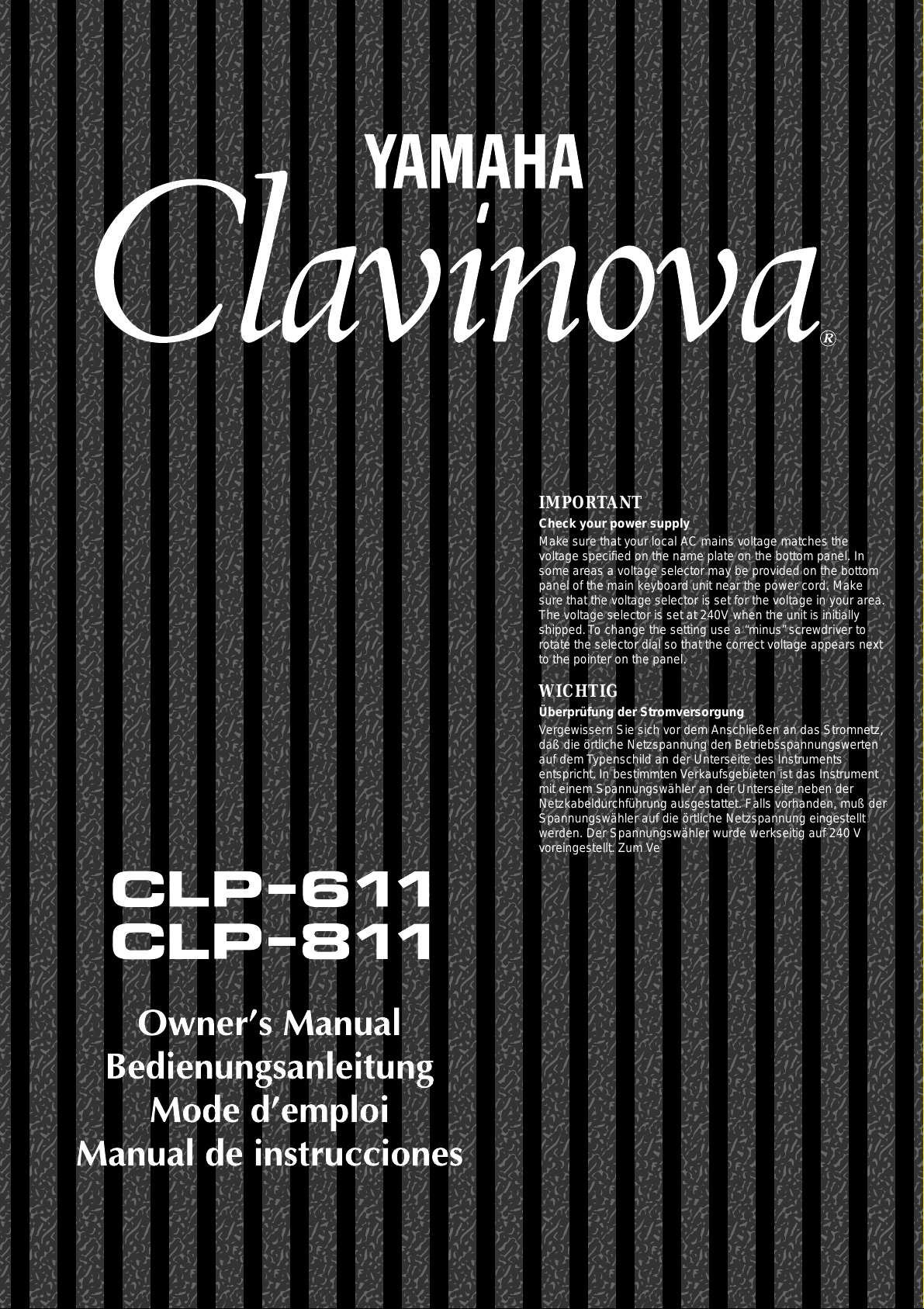
IMPORTANT
Check your power supply
Make sure that your local AC mains voltage matches the
voltage specified on the name plate on the bottom panel. In
some areas a voltage selector may be provided on the bottom
panel of the main keyboard unit near the power cord. Make
sure that the voltage selector is set for the voltage in your area.
The voltage selector is set at 240V when the unit is initially
shipped. To change the setting use a “minus” screwdriver to
rotate the selector dial so that the correct voltage appears next
to the pointer on the panel.
WICHTIG
Überprüfung der Stromversorgung
Vergewissern Sie sich vor dem Anschließen an das Stromnetz,
daß die örtliche Netzspannung den Betriebsspannungswerten
auf dem Typenschild an der Unterseite des Instruments
entspricht. In bestimmten Verkaufsgebieten ist das Instrument
mit einem Spannungswähler an der Unterseite neben der
Netzkabeldurchführung ausgestattet. Falls vorhanden, muß der
Spannungswähler auf die örtliche Netzspannung eingestellt
werden. Der Spannungswähler wurde werkseitig auf 240 V
voreingestellt. Zum Verstellen drehen Sie den Spannungsregler
mit einem Schlitzschraubendreher, bis der Zeiger auf den
korrekten Spannungswert weist
IMPORTANT
Contrôler la source d’alimentation
Vérifiez que la tension spécifiée sur le panneau arrière
correspond à la tension du secteur. Dans certaines régions,
l’instrument peut être équipé d’un sélecteur de tension situé sur
le panneau inférieur du clavier à proximité du cordon d’alimentation. Vérifiez que ce sélecteur est bien réglé en fonction de
la tension secteur de votre région. Le sélecteur de tension est
réglé sur 240 V au départ d’usine. Pour modifier ce réglage,
utilisez un tournevis à lame plate pour tourner le sélecteur afin
de mettre l’indication correspondant à la tension de votre
région vis à vis du repère triangulaire situé sur le panneau.
IMPORTANTE
Verifique la alimentación de corriente
Asegúrese de que tensión de alimentación de CA de su área
corresponde con la tensión especificada en la placa de
características del panel inferior de la unidad del teclado
principal, cerca del cable de alimentación. Asegúrese de que
el selector de tensión esté ajustado a la tensión de su área. El
selector de tensión se ajusta a 240V cuando la unidad sale de
fábrica. Para cambiar el ajuste, emplee un destornillador de
cabeza “recta” para girar el selector de modo que aparezca la
tensión correcta al lado del indicador del panel.
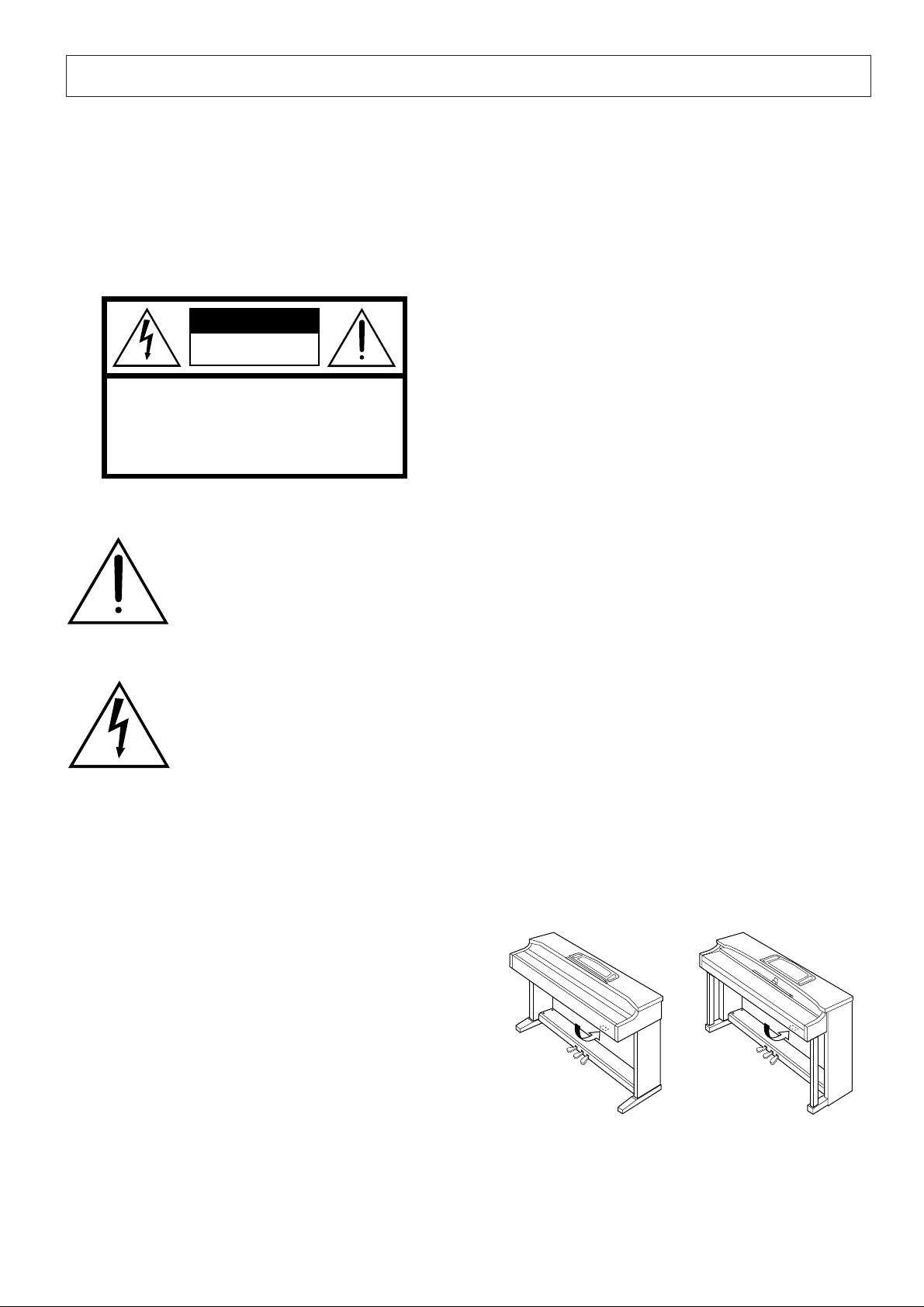
SPECIAL MESSAGE SECTION
PRODUCT SAFETY MARKINGS: Yamaha electronic
products may have either labels similar to the graphics
shown below or molded/stamped facsimiles of these
graphics on the enclosure. The explanation of these graphics appears on this page. Please observe all cautions indicated on this page and those indicated in the safety instruction section.
CAUTION
RISK OF ELECTRIC SHOCK
DO NOT OPEN
CAUTION: TO REDUCE THE RISK OF ELECTRIC SHOCK.
DO NOT REMOVE COVER (OR BACK).
NO USER-SERVICEABLE PARTS INSIDE.
REFER SERVICING TO QUALIFIED SERVICE PERSONNEL.
See bottom of Keyboard enclosure for graphic symbol markings
The exclamation point within the equilateral triangle is intended to alert the
user to the presence of important operating and maintenance (servicing) instructions in the literature accompanying the product.
ENVIRONMENTAL ISSUES: Yamaha strives to produce products that are both user safe and environmentally
friendly. We sincerely believe that our products and the
production methods used to produce them, meet these
goals. In keeping with both the letter and the spirit of the
law, we want you to be aware of the following:
Battery Notice: This product MAY contain a small nonrechargable battery which (if applicable) is soldered in
place. The average life span of this type of battery is approximately five years. When replacement becomes necessary, contact a qualified service representative to perform the replacement.
Warning: Do not attempt to recharge, disassemble, or
incinerate this type of battery. Keep all batteries away
from children. Dispose of used batteries promptly and as
regulated by applicable laws. Note: In some areas, the
servicer is required by law to return the defective parts.
However, you do have the option of having the servicer
dispose of these parts for you.
Disposal Notice: Should this product become damaged
beyond repair, or for some reason its useful life is considered to be at an end, please observe all local, state, and
federal regulations that relate to the disposal of products
that contain lead, batteries, plastics, etc.
The lightning flash with arrowhead
symbol, within the equilateral triangle,
is intended to alert the user to the presence of uninsulated “dangerous voltage” within the product’s enclosure that
may be of sufficient magnitude to constitute a risk of electrical shock.
IMPORTANT NOTICE: All Yamaha electronic products are tested and approved by an independent safety
testing laboratory in order that you may be sure that when
it is properly installed and used in its normal and customary manner, all foreseeable risks have been eliminated.
DO NOT modify this unit or commission others to do so
unless specifically authorized by Yamaha. Product performance and/or safety standards may be diminished.
Claims filed under the expressed warranty may be denied
if the unit is/has been modified. Implied warranties may
also be affected.
SPECIFICATIONS SUBJECT TO CHANGE: The
information contained in this manual is believed to be
correct at the time of printing. However, Yamaha reserves
the right to change or modify any of the specifications
without notice or obligation to update existing units.
NOTICE: Service charges incurred due to lack of knowledge relating to how a function or effect works (when the
unit is operating as designed) are not covered by the
manufacturer’s warranty, and are therefore the owners
responsibility. Please study this manual carefully and consult your dealer before requesting service.
NAME PLATE LOCATION: The graphic below indicates the location of the name plate. The model number,
serial number, power requirements, etc., are located on
this plate. You should record the model number, serial
number, and the date of purchase in the spaces provided
below and retain this manual as a permanent record of
your purchase.
CLP-611 CLP-811
92-469 1
Model _____________________________________
Serial No. __________________________________
Purchase Date ______________________________
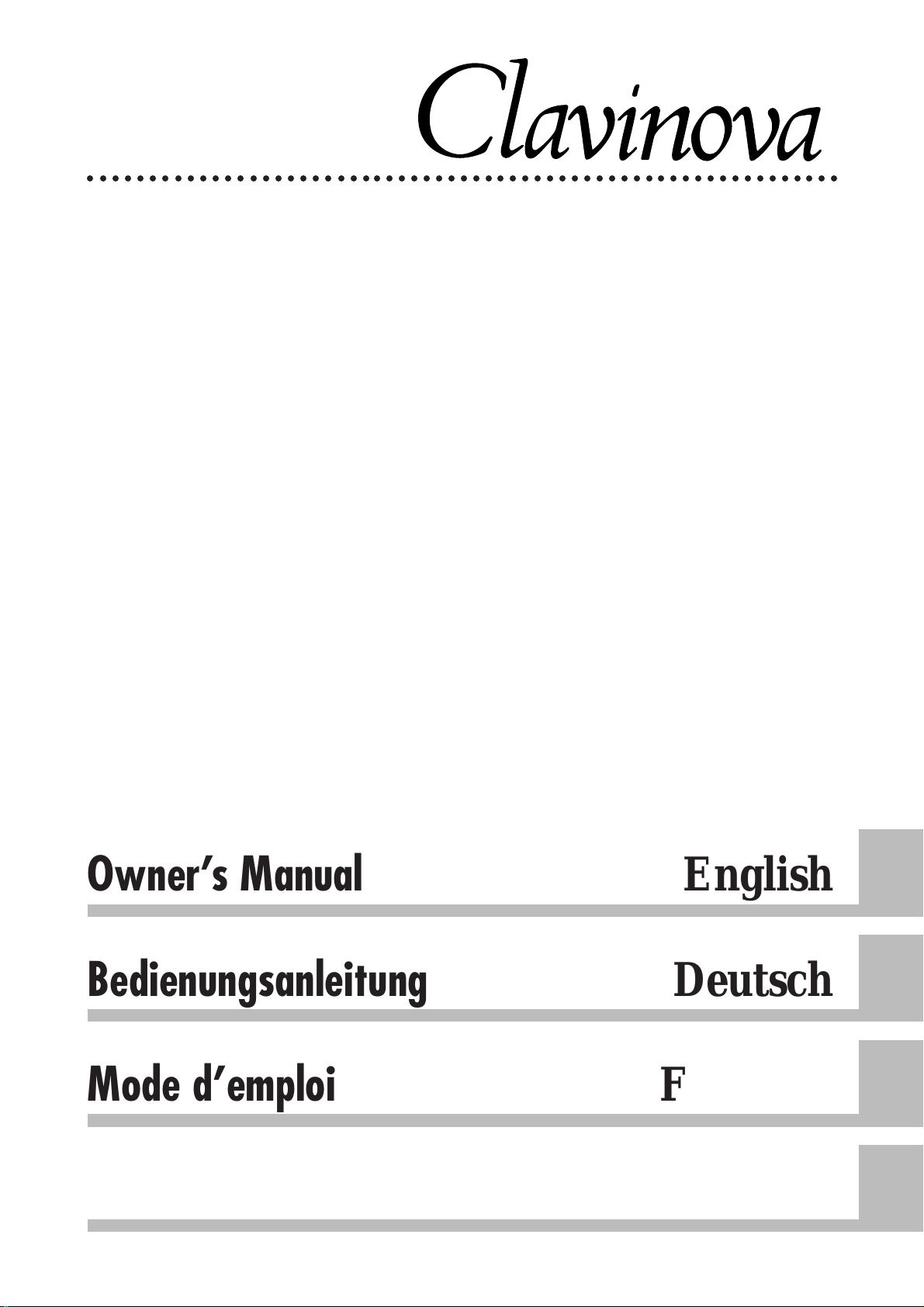
○○○○○○○○○○○○○○○○○○○○○○○○○○○○○○○○○○○○○○○○○○○○○○○○○○○○○○○○○○○○○
CLP-811
CLP-611
Owner’s Manual English
Bedienungsanleitung Deutsch
Mode d’emploi Français
Manual de instrucciones Español
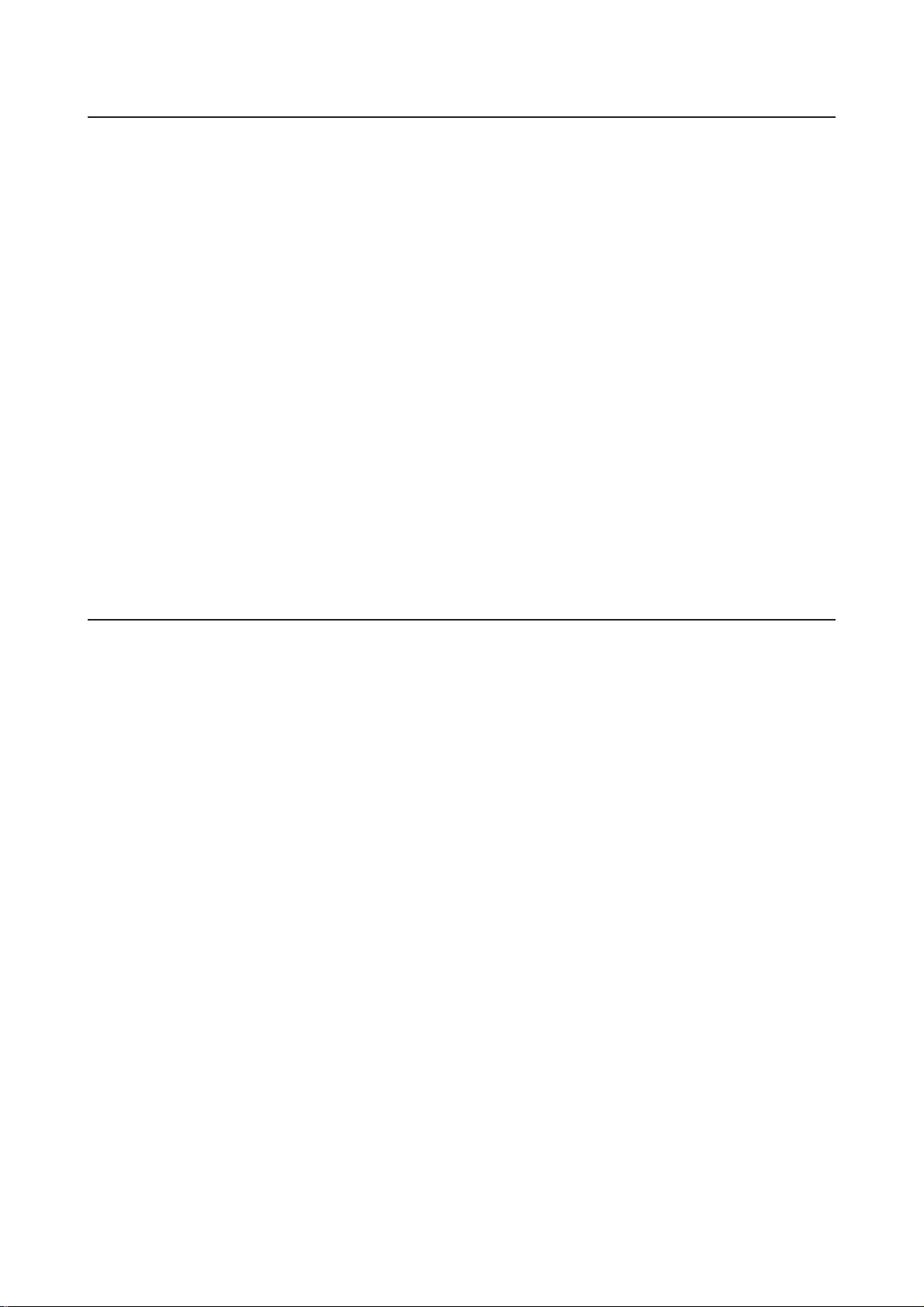
Introduction
Thank you for choosing a Yamaha CLP-811/611 Clavinova. Your Clavinova is a fine musical instrument
employing advanced Yamaha music technology. With proper care, your Clavinova will provide you with
many years of musical pleasure.
● Yamaha’s AWM (Advanced Wave Memory) sound
generation provides extremely rich, realistic voices.
Piano voices are especially true and powerful.
● The damper pedal produces natural piano
resonances, obtained from direct sampling of string
and soundboard resonance characteristics.
● Piano-like touch response offers great control and
playability. Responsiveness can be set to any of four
levels.
● Dual mode lets you play any two voices in unison.
● Split mode divides the keyboard into two zones, so
that you can play a different voice with each hand.
● Special Organ Combination voice can be freely
edited.
● Unique Clavinova T one voice provides a new and
versatile sound.
To ensure that you can take full advantage of your Clavinova’s many outstanding features, please read
through this manual carefully, and store in a safe place for future reference.
● Built-in metronome function facilitates effective
practice.
● Digital recording function can record and replay your
keyboard input (up to about 4,200 notes).
● With MIDI compatibility and a solid range of MIDI
functions, the Clavinova can serve well within a wide
variety of advanced MIDI setups.
● Built-in computer interface allows for direct connection to personal computers running advanced music
software.
● Large LCD provides an effective and friendly interface. Well-designed displays make setup and control
operations extremely easy.
Taking Care Of Your Clavinova
Your Clavinova is a fine musical instrument, and deserves the most careful treatment. Observe the following
points and your Clavinova will sound and look great for many years.
1 Never open the case and touch or tamper with
the internal circuitry.
2 Always turn the POWER switch OFF after use,
and close the key cover to protect the keyboard.
3 Clean the cabinet and keys of your Clavinova
only with a clean, slightly damp cloth. A neutral
cleanser may be used if desired. Never use
abrasive cleansers, waxes, solvents, or chemical
dust cloths as these can dull or damage the
finish.
4 Never place any vinyl products on your
Clavinova. Contact with vinyl can cause irreversible damage to the finish.
5 Install your Clavinova in a place that is away
from direct sunlight, excessive humidity and
heat.
6 Never apply excessive force to the controls,
connectors or other parts of your Clavinova, and
avoid scratching or bumping it with hard objects.
7 Make sure that your local AC voltage matches
the voltage specified on the Clavinova’s nameplate (located on the bottom panel, under the
keyboard). Note that some Clavino vas are
equipped with a voltage selector dial located
next to the power-cord inlet. If your unit includes a selector, turn it as necessary (with a
screwdriver) to select the correct voltage.
● Nameplate Location
The CLP-811/611 nameplate is located on the
bottom panel.
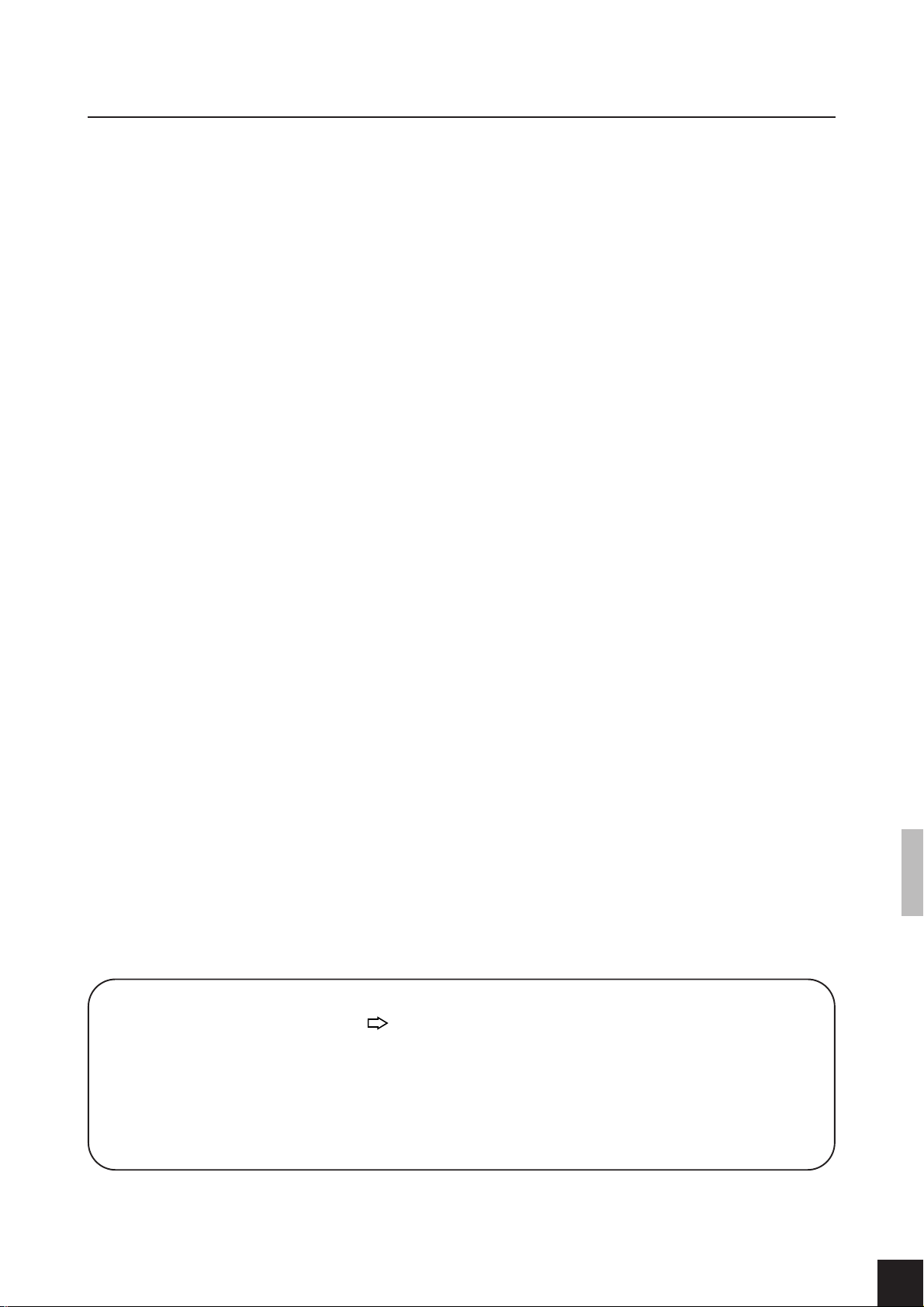
Contents
Getting Ready ........................................................2
Music Stand .....................................................2
Key Cover.........................................................2
Powering Up ....................................................3
Adjusting the Volume ..................................... 3
Using Headphones......................................... 3
Panel Controls and Connectors............................... 4
Basic Controls and Functions .................................. 6
Controlling the Clavinova .............................. 6
Frequently Used Buttons............................... 6
Playing the Demos and Piano Songs ...................... 8
Playing the Demos ......................................... 9
Playing the Piano Songs.............................. 10
One-Hand Practice with Piano Songs ........ 11
Repetition Practice with Piano Songs ........ 12
Selecting and Playing Voices................................ 13
Selecting a Voice .......................................... 13
Using the Pedals .......................................... 14
Changing the Sound [VARIATION],
[BRILLIANCE], [REVERB], [EFFECT].......... 14
TOUCH............................................................16
TRANSPOSE ..................................................17
DUAL Mode (Mixing two voices together) .. 17
SPLIT Mode (Dividing the keyboard) .......... 18
Using the METRONOME .............................. 19
F6. OrganEdit (ORGAN
COMBINATION settings)................... 30
F7. Metronome (Metronome settings) ..... 32
F8. Display (Display mode) ..................... 32
F9. L.Pedal (Function of left pedal) ......... 33
F10. DamperDpt (Damper-pedal depth).... 33
F11. Damper (Number of
damper-pedal levels)......................... 34
F12. CancelVol (Volume of muted
piano-song track) .............................. 34
F13. MIDIFunc. (MIDI settings) ................. 34
CLP-811
F14. MicRevDpt (Microphone reverb
depth).................................................36
F15. Backup (Backup ON/OFF
settings) .............................................36
CLP-611
F14. Backup (Backup ON/OFF
settings) .............................................36
The Clavinova’s Device Connectors ...................... 38
Connecting to a Personal Computer .......... 40
Troubleshooting ....................................................42
Options ................................................................43
Index....................................................................44
Using the Recorder ...............................................20
Recording.......................................................20
Playback.........................................................22
Configuration Functions (FUNCTION mode) .......... 24
Basic Procedure ............................................26
Function descriptions.................................. 27
F1. Tune (Keyboard fine tuning) .............. 27
F2. KTune (Key-by-key fine tuning).......... 27
F3. Scale (Temperament selection)......... 28
F4. DualFunc. (Settings for
DUAL mode.)..................................... 29
F5. SplitFunc. (Settings for SPLIT
mode.)................................................29
• Within this manual, a white arrow ( ) indicates how the Clavinova responds to an action that you
have taken.
• All front panel illustrations are from the CLP-811.
• Screen illustrations show examples only. Actual screen content will vary according to operational
settings.
Demo and Piano Songs Lists ................................ 46
Factory Defaults ...................................................47
MIDI Data Format ................................................48
Specifications........................................................53
CLP-811 Assembly Procedure .............................. 54
CLP-611 Assembly Procedure .............................. 60
MIDI Implementation Chart ................................. 66
1
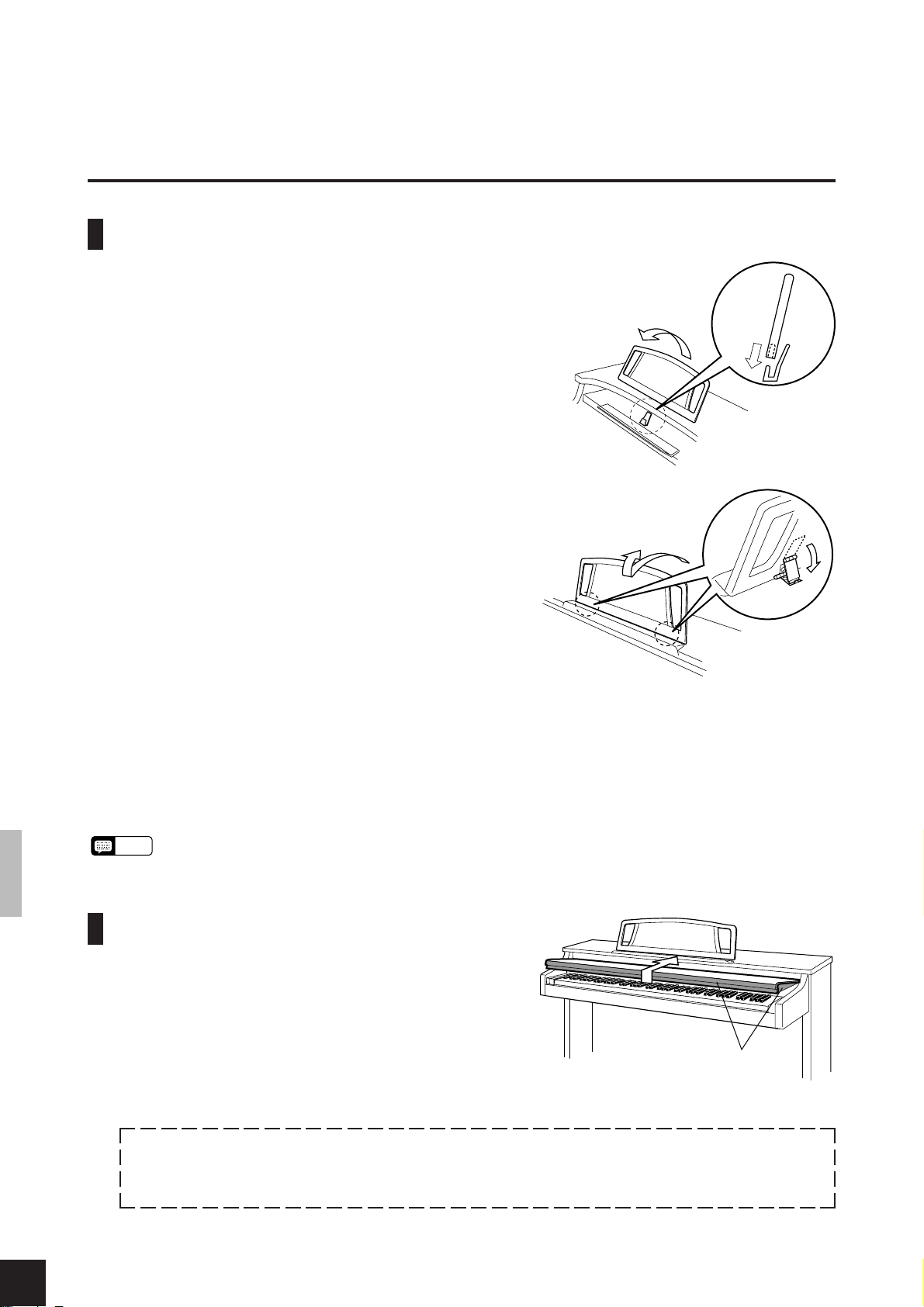
Getting Ready
Music Stand
CLP-811
To raise the stand:
1. Using two hands, take hold of the left and right sides
of the music stand. Lift the stand upwards while at
the same time rotating the top of the stand toward
you.
2. Push the stand down into place so that the opening
on the base of the stand fits onto the small notch on
the plastic hook.
To retract the stand:
Lift the stand straight up off the notch, then rotate it
backwards and return it to its original position.
CLP-611
To raise the stand:
1. Lift the stand forward as far as it will go.
2. Flip down the two metal supports at the bottom rear
of the stand.
3. Lower the stand downward slightly so that it comes
to rest on the metal supports.
3
1
1
2
2
To lower the stand:
1. Lean the stand forward as far as it will go.
2. Raise the two metal supports (at the back of the
stand) so that they are flush with the stand.
3. Gently lower the stand backward until it is all the
way down.
Please do not try to use the stand in half-raised
NOTE
position. When raising or lowering the stand, always
hold on to it until it is securely in place.
Key Cover
To open the cover:
1. Lift the cover slightly (not too much).
2. Gently slide the cover open.
To close the cover:
1. Slide the cover all the way forward, holding it firmly
so that it can’t drop down.
2. Gently lower the cover over the keys.
Hold the cover with both hands when moving it, and do not release it until it is fully opened
or closed. Be careful to avoid catching fingers (your and others’,) between the cover and the
main unit.
Be careful of fingers when opening or closing.
CLP-811/611 Getting Ready
2
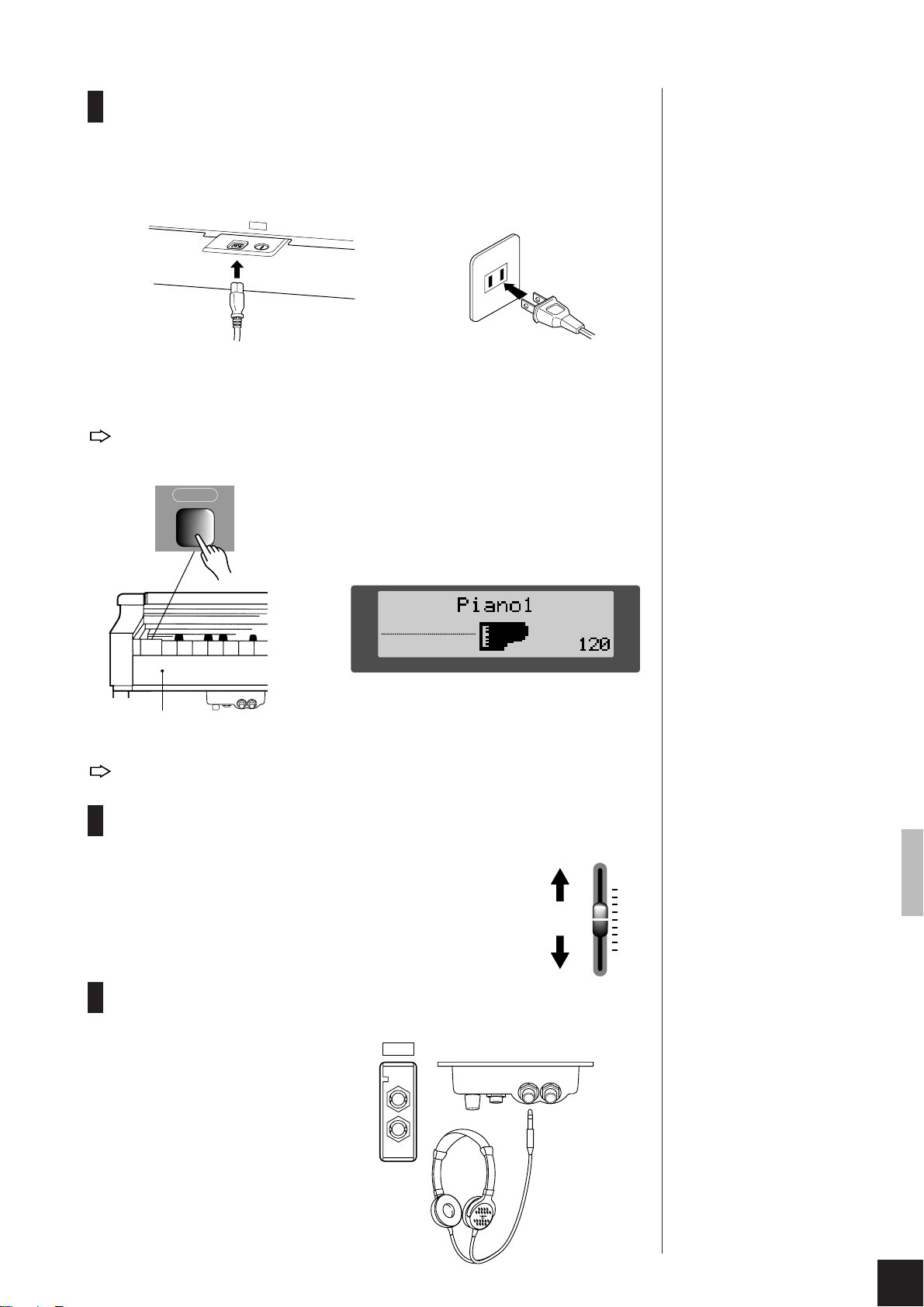
Powering Up
1. Connect the power cord.
Insert one end of the power cord into the power connector on the Clavinova, and
the other end into a standard wall outlet. (If your unit comes with a plug adaptor
and its use is required, please connect it to the end of the cord before plugging in.)
AC
IN
LE
T
The power inlet is located at
rear of Clavinova, on the
underside of the main unit
(directly above the backboard.)
2. Switch on the power.
The [POWER] button is located to the left of the keyboard. Press it once to
switch the power on.
The display comes on, and the power indicator on the front left of the
instrument lights up. One or more panel indicators also light up.
POWER
The power indicator is located on
the front side, so that you can tell
if power is on even with the key
cover closed.
ROOM
Power indicator
NORMAL
BRILLIANCE
REVERB EFFECT TOUCH
PHONESMIC.MIC. VOL.
MIN MAX
CLP-811
MEDIUM
To switch the power off, press [POWER] once again.
The display and indicators all go off.
Adjusting the Volume
You adjust the volume by moving the [MASTER
VOLUME] slider up or back. Adjust as necessary while
playing on the keyboard.
Using Headphones
You can connect headphones to either
or both of the PHONES jacks. The
connection automatically cuts off
output from the Clavinova’s speakers.
Two jacks are provided so that two
people can listen at the same time.
(Headphones must be purchased
separately.)
CLP-611
PHONES
MIN MAX
Louder
Softer
CLP-811
TEMPO
MASTER VOLUME
PHONESMIC.MIC. VOL.
Standard jack
for stereo headphones
MAX
MIN
The [MASTER VOLUME] slider
also controls the output level to
the PHONES and AUX OUT
jacks.
Recommended headphones:
Yamaha HPE-160
CLP-811/611 Getting Ready
3
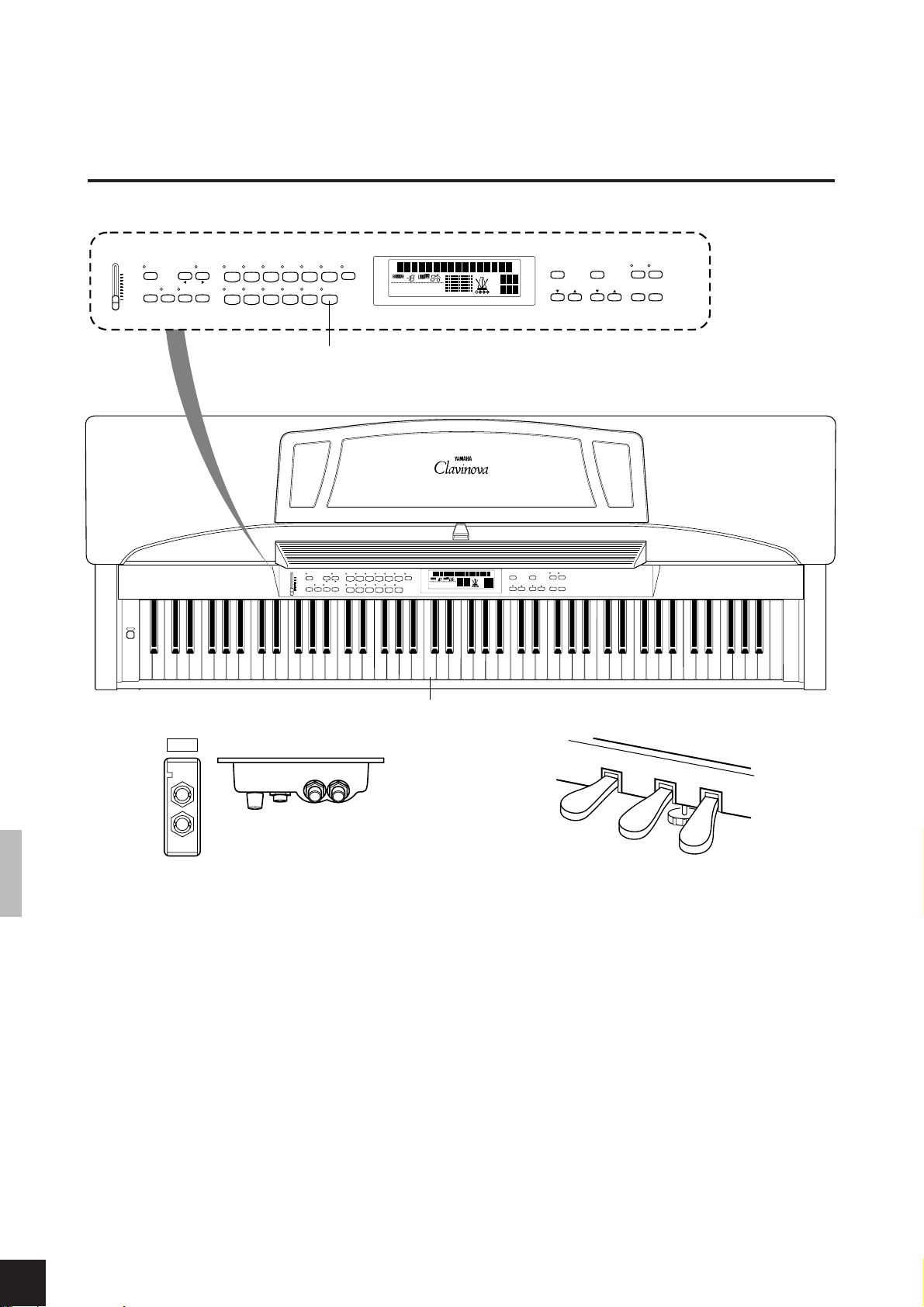
Panel Controls and Connectors
Front Panel
SPLIT
ROOM
CHORUS
HALL 1
SYMPHONIC
HALL 2
TREMOLO
STAGE
ECHO
REVERB EFFECT TOUCH
B
SONG
HARD
MEDIUM
SOFT
FIXED
MEASURE
TEMPO
2
MASTER VOLUME
345 0 A C E
TRANSPOSE SPLIT VARIATION
FUNCTION
MAX
BRILLIANCE REVERB EFFECT TOUCH
MIN
6
789 D F
PIANO2 CLAVI.TONE E.PIANO 1 E.PIANO 2
PIANO1
VIBES STRINGS CHOIR
HARPSICHORD
PIPE
ORGAN
BASS
ORGAN
COMBINATION
TRANSPOSE
MELLOW
NORMAL
BRIGHT
BRILLIANCE
This button exists on the CLP-811 but not on the CLP-611.
All other panel buttons are common to both models.
1
POWER
A-1 B-1
C0 D0 E0 F0 G0 A0 B0 C1 D1E1 F1 G1A1 B1 F2 G2A2 B2 C3D3 E3 F3 G3 A3 B3C4 D4 E4 F4 G4 A4 B4 C5 D5E5 F5 G5 A5 B5 C6 D6E6 F6 G6 A6 B6 C7C2 E2D2
MASTER VOLUME
FUNCTION
TRANSPOSE SPLIT VARIATION
MAX
BRILLIANCEREVERB EFFECT TOUCH
MIN
PIANO1
VIBES STRINGS CHOIR
PIANO2 CLAVI.TONEE.PIANO 1 E.PIANO2
PIPE
ORGAN
HARPSICHORD
TRANSPOSE
MELLOW
NORMAL
ORGAN
BRIGHT
COMBINATION
BASS
BRILLIANCE
CHORUS
ROOM
SYMPHONIC
HALL 1
TREMOLO
HALL 2
STAGE
REVERB EFFECT TOUCH
SONG
SPLIT
MEASURE
HARD
MEDIUM
TEMPO
SOFT
ECHO
FIXED
PIANO SONG
METRONOME
TEMPO
–
/ NO+ / YES
G
RECORDER
DEMO
/
METRONOME
–
/
TEMPO
NO + / YES
PIANO SONG
12
SONG
START
/
REC
STOP
SELECT
HI
RECORDER
DEMO
/
12
SONG
START
/
REC
STOP
SELECT
STEREO SAMPLING
CLP-
811
PHONES
O
CLP-611
MIN MAX
M
PHONESMIC.MIC. VOL.
NO
CLP-811
1 [POWER] ................................ page 3
2 [MASTER VOLUME]..................... 3
3 [FUNCTION] ................................. 24
4 [TRANSPOSE] / [
5 [SPLIT] / [
ss
s] .................................. 18
ss
tt
t]..................... 17
tt
6 [BRILLIANCE] .............................. 15
7 [REVERB] ....................................... 15
8 [EFFECT]......................................... 15
9 [TOUCH] ........................................ 16
0 Voice selectors ............................... 13
Middle C
(CLP-811)
J
K
L
A [VARIATION] ............................... 14
B Display (LCD) ................................. 6
C [METRONOME] ........................... 19
D Tempo [▲] [▼] [-/NO] [+/YES]
.................................................. 6,19,26
E [DEMO/PIANO SONG] ................8
F Song select [▲] [▼] ....................... 26
G RECORDER [1] [2] ........................ 20
CLP-811/611 Panel Controls and Connectors
4
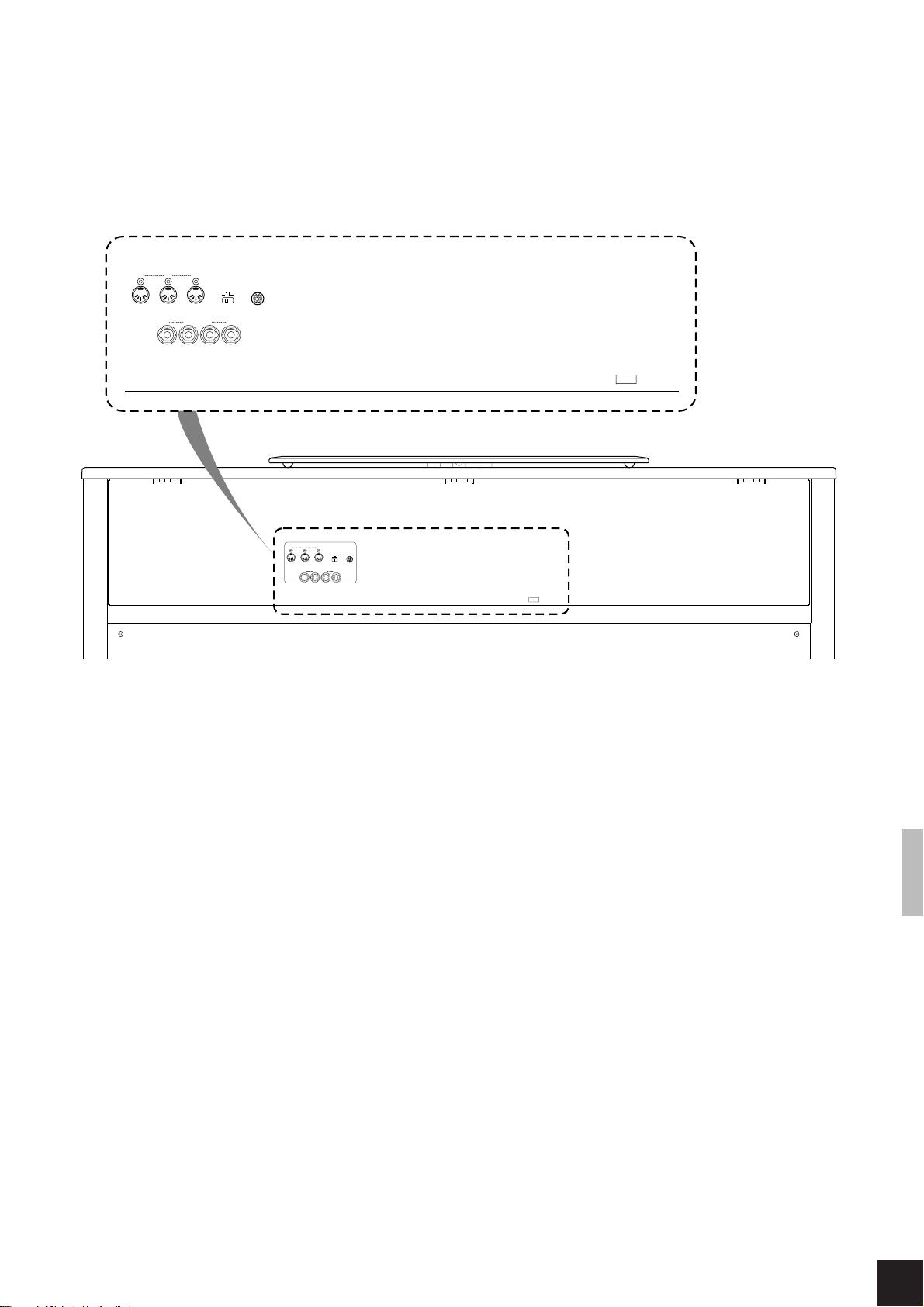
Rear Panel
P
MIDI
IN OUT
AUX IN
RL
/
THRU
L+R
Q
HOST SELECT TO HOST
PC-2 PC-1
MIDI
Mac
AUX OUT
RL/L+R
R
ST
IN OUT
MIDI
AUX IN
RL
U
AC INLET
THRU
HOST SELECT TO HOST
PC-2 PC-1
MIDI
Mac
AUX OUT
RL
/
L+R
/
L+R
AC INLET
(CLP-811)
H [START/STOP] ............. pages 10,21
I [REC] ............................................... 21
J Soft pedal ....................................... 14
K Sostenuto pedal ............................. 14
L Damper pedal ................................ 14
M [MIC.VOL] (CLP-811 only) .......... 38
N [MIC.] (CLP-811 only)................... 38
O [PHONES] ................................... 3,38
P MIDI [IN] [OUT] [THRU] ...... 39,48
Q HOST SELECT [MIDI] [PC-2]
[PC-1] [MAC] ............................39,40
R [TO HOST] ................................ 39,40
S AUX IN [R] [L/L+R] ...................... 39
T AUX OUT [R] [L/L+R].................. 39
U [AC INLET] ............................ 3,58,64
CLP-811/611 Panel Controls and Connectors
5
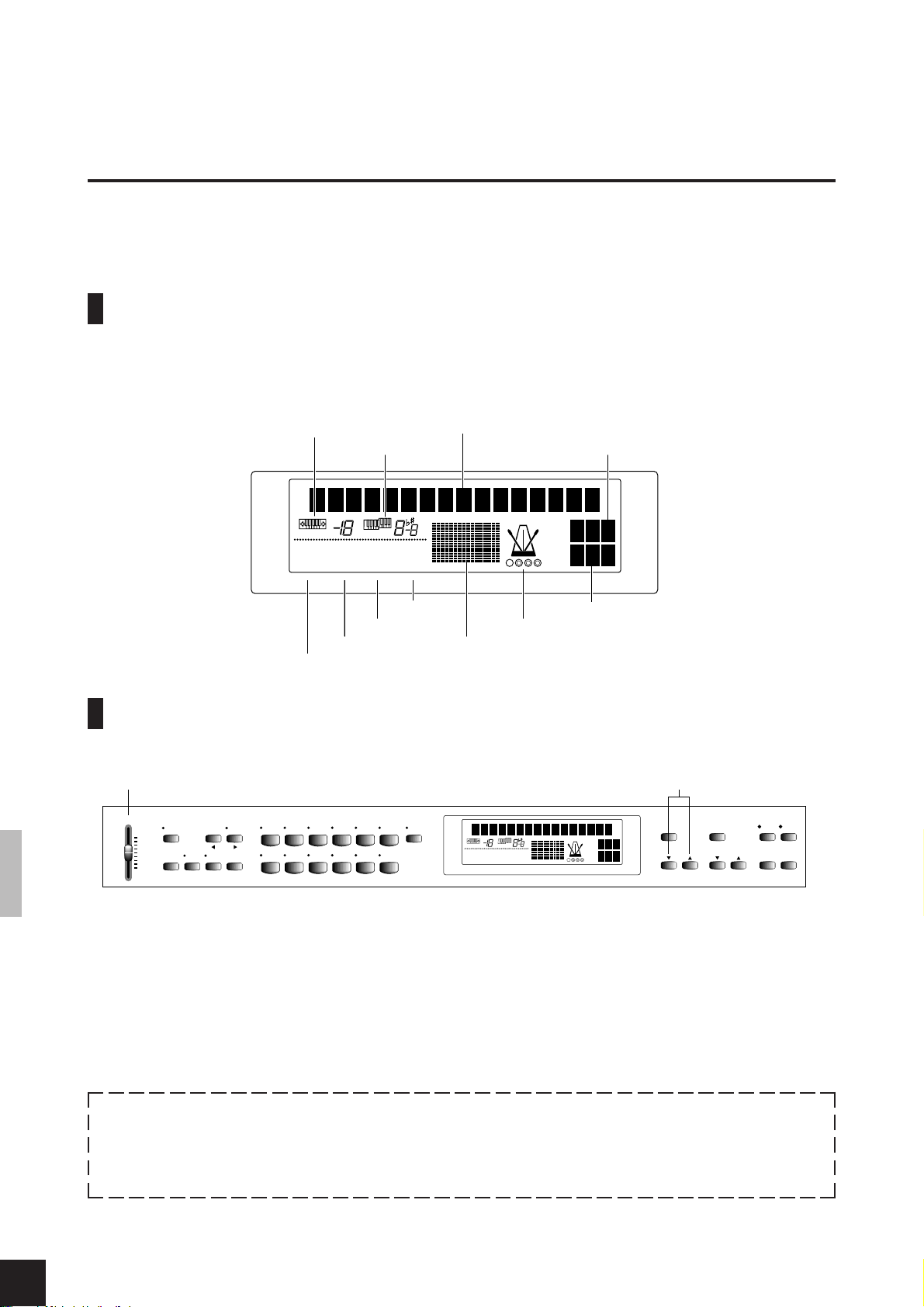
Basic Controls and Functions
This section describes the basic controls and operational features of your Clavinova.
Please read through this information carefully.
Controlling the Clavinova
You control the Clavinova functions by pressing the buttons on the panel. The display indicates the
results of each operation and keeps you informed of the current status.
Transpose
Name of voice, piano song, or function
Split
TRANSPOSE
MELLOW
NORMAL
BRIGHT
BRILLIANCE
SPLIT
ROOM
CHORUS
SYMPHONIC
TREMOLO
ECHO
HARD
MEDIUM
SOFT
FIXED
HALL 1
HALL 2
STAGE
REVERB EFFECT TOUCH
Touch
Effect Metronome
Reverb Graphic
Brilliance
Frequently Used Buttons
[MASTER VOLUME]
MASTER VOLUME
FUNCTION
MAX
BRILLIANCE REVERB EFFECT TOUCH
MIN
TRANSPOSE SPLIT
VIBES STRINGS CHOIR BASS
ORGAN
HARPSI-
CHORD
VARIATIONPIANO 1 PIANO 2 CLAVI.TONE E.PIANO1 E.PIANO2
PIPE
ORGAN
COMBINATION
TRANSPOSE
MELLOW
NORMAL
BRIGHT
BRILLIANCE
Piano song No., Measure count
SONG
MEASURE
TEMPO
Tempo
TEMPO [▲] [▼] / [–/NO] [+/YES]
SPLIT
ROOM
CHORUS
HALL 1
SYMPHONIC
HALL 2
TREMOLO
STAGE
ECHO
REVERB EFFECT TOUCH
MEDIUM
SONG
HARD
SOFT
FIXED
MEASURE
TEMPO
METRONOME
TEMPO
–
/ NO+ / YES
DEMO
PIANO SONG
/
SONG
SELECT
RECORDER
12
START
/
REC
STOP
[MASTER VOLUME]
Adjusts the output level to the speakers, headphones, and AUX OUT jacks.
TEMPO [▼] [▲]
Adjust the playback tempo for demo songs and piano songs. Also adjust the metronome tempo.
You can set the tempo to any value between 32 and 280. Pressing [▼] and [▲] at the same time resets the
value to its standard setting (either 120 or else as set within the currently selected song).
• Holding down the appropriate increment/decrement button (TEMPO [▼][▲]/[-/NO][+/YES] or
SONG SELECT[▼][▲]) causes the corresponding value to change continuously. In most cases the
setting will stop upon reaching the maximum or minimum limit. In some cases, however, the setting
will continue to loop through the available values.
• You can return any value to its factory default by pressing [-/NO] and [-/YES] at the same time.
CLP-811/611 Basic Controls and Functions
6

Memory Backup
The Clavinova includes a memory-backup feature than can retain settings
while power is off and restore them when you resume play. Although all
backup is set to OFF at time of shipping, you can use the FUNCTION
mode’s Backup setting (F15 on the CLP-811, F14 on the CLP-611) to
selectivety set backup on or off for different groups of settings.
If backup for a group is set OFF, all settings within that group return to
their factory defaults each time power comes on. (A listing of factory
defaults appears on page 47.) Note that the Clavinova unconditionally
backs up and restores the Backup settings themselves, as well as any
keyboard input that you have recorded.
Memory backup remains effective for about a week, after which all
settings will return to their factory defaults. If you wish to retain your
settings for a long period of time, please be sure to switch the Clavinova
on for at least a few minutes each week.
CLP-811/611 function groups
CLP-811/611 functions can be broadly divided into three groups, as
follows.
Voice and performance functions (p.13-p.19)
Recording and playback functions (p.20-p.23)
FUNCTION-mode settings (p.24-p.37)
FUNCTION mode...
You can use FUNCTION mode to
set a wide variety of system and
utility parameters. All parameters
are originally set to standard
default values (factory defaults),
but you are free to change them
to suit your particular needs.
Memory...
The Clavinova stores the various
settings you have made within its
internal memory.
Backup...
Use the memory backup feature
to retain memory settings while
power is off, so that they will be
restored when you switch the
power back on.
CLP-811/611 Basic Controls and Functions
7
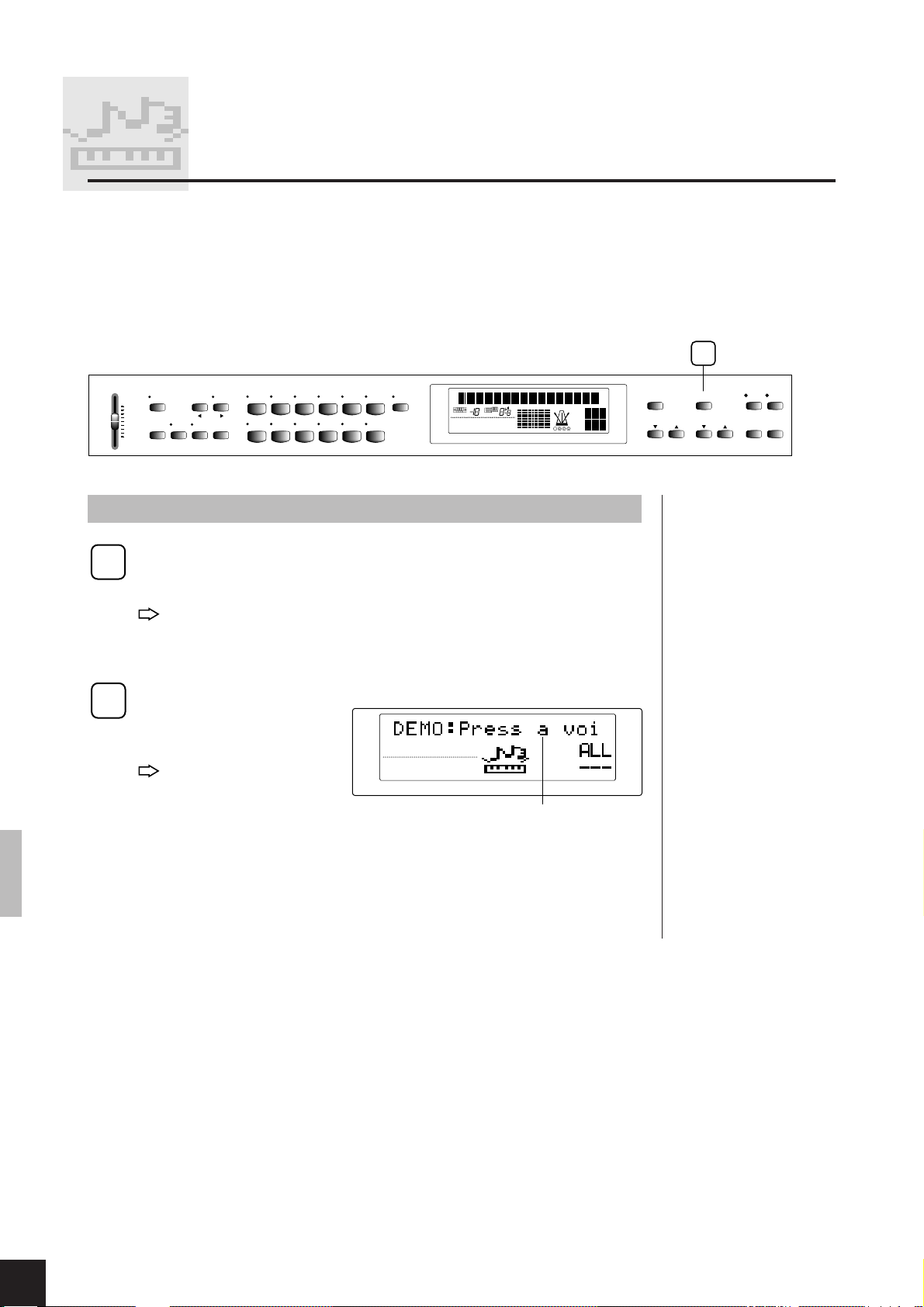
Playing the Demos and Piano Songs
Your CLP-811/611 includes thirty built-in piano songs, together with demo songs for
each of the different voices (one demo per voice). Let’s try playing some of these songs
now. When playing piano songs you are free to turn off the left-hand or right-hand part
so that you can practice along. You can also pick out a specific phrase for repetition-type
practice.
2
MASTER VOLUME
FUNCTION
MAX
BRILLIANCE REVERB EFFECT TOUCH
MIN
TRANSPOSE SPLIT
VIBES STRINGS CHOIR BASS
ORGAN
HARPSICHORD
VARIATIONPIANO 1 PIANO 2 CLAVI.TONE E.PIANO1 E.PIANO2
PIPE
ORGAN
COMBINATION
TRANSPOSE
MELLOW
NORMAL
BRIGHT
BRILLIANCE
SPLIT
ROOM
CHORUS
HALL 1
SYMPHONIC
HALL 2
TREMOLO
STAGE
ECHO
REVERB EFFECT TOUCH
MEDIUM
HARD
SOFT
FIXED
Procedure
Switch on the power.
1
(If power is not yet on)
Press the [POWER] button.
The power comes on.
We’ll adjust the output volume while playing the songs. For now, please
set the [MASTER VOLUME] slider to approximately middle position.
Select the DEMO/PIANO SONG mode.
2
Press the [DEMO/PIANO
SONG] button on the right
side of the panel.
The voice indicators
begin cycling on and
off. The screen indicates the new mode and
prompts you for a song selection.
ROOM
NORMAL
BRILLIANCE
REVERB EFFECT TOUCH
MEDIUM
Press a voice selector or SONG SELECT button.
TEMPO
/
SONG
SELECT
RECORDER
12
START
/
STOP
REC
MEASURE
DEMO
TEMPO
–
/ NO+ / YES
PIANO SONG
SONG
TEMPO
METRONOME
For a listing of the internal
demos and piano songs...
See page 46.
The Clavinova does not receive
MIDI signals while DEMO/PIANO
SONG mode is active. It is not
possible to transmit demo and
piano song data to other devices
over MIDI.
DEMO/PIANO SONG mode
cannot be selected if the
Clavinova is in RECORDING
mode or if it is playing back a
recorded performance.
The word song, as used here,
SONG
refers to any stored sequence of
performance data. Demo songs
and piano songs both exist as
stored performance data.
We’ll begin by playing some demos. Then we’ll proceed to play some of the
piano songs and try out the special practice features.
CLP-811/611 Playing the Demos and Piano Songs
8
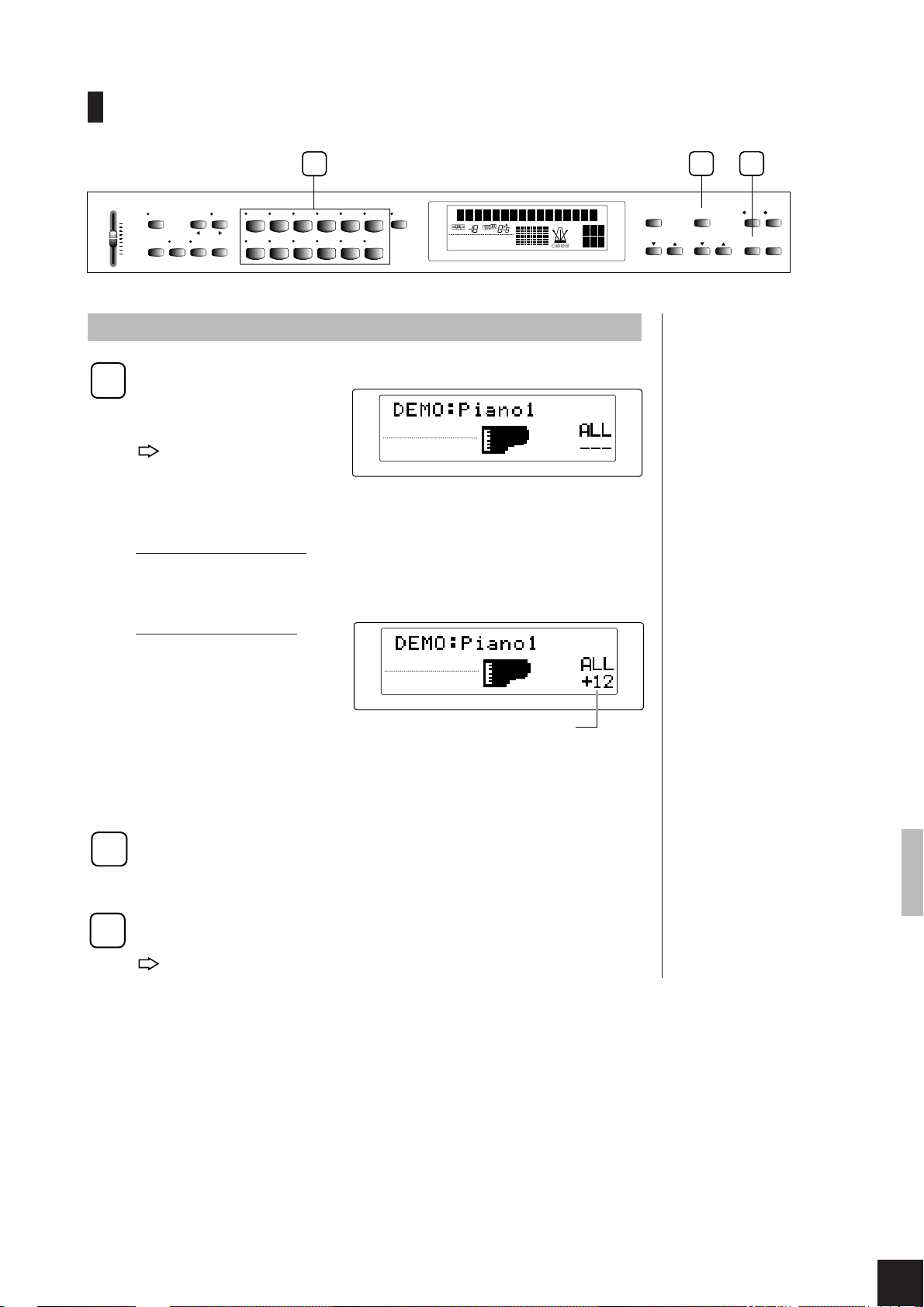
Playing the Demos
3
MASTER VOLUME
FUNCTION
MAX
BRILLIANCE REVERB EFFECT TOUCH
MIN
TRANSPOSE SPLIT
VIBES STRINGS CHOIR BASS
ORGAN
(After completing steps [1] and [2] above...)
Begin playback by selecting a voice.
3
Press the voice selector
corresponding to the demo
that you want to hear.
The voice indicator
begins flashing and the
Clavinova starts playing the demo.
Adjusting the volume
Move the [MASTER V OLUME] up or down to adjust the volume while
listening to the playback.
HARPSICHORD
VARIATIONPIANO 1 PIANO 2 CLAVI.TONE E.PIANO1 E.PIANO2
PIPE
ORGAN
COMBINATION
NORMAL MEDIUM
BRILLIANCE
TRANSPOSE
MELLOW
NORMAL
BRIGHT
BRILLIANCE
HALL 1
REVERB EFFECT TOUCH
SPLIT
CHORUS
ROOM
SYMPHONIC
HALL 1
HALL 2
TREMOLO
STAGE
ECHO
REVERB EFFECT TOUCH
MEDIUM
HARD
SOFT
FIXED
TEMPO
5 4
DEMO
MEASURE
SONG
TEMPO
METRONOME
TEMPO
–
/ NO+ / YES
PIANO SONG
SELECT
Continuous playback...
You can choose to have demos
and piano songs play out one
after another, in either numerical
or random order. For details, see
“Playing the Piano Songs” on the
next page.
SONG
Using [VARIATION]...
If you press [VARIATION] while in
DEMO/PIANO SONG mode, the
Clavinova will begin playback of
a randomly selected piano song.
RECORDER
/
12
SONG
START
/
REC
STOP
Adjusting the tempo
Although each demo song
includes its own tempo
setting, you are free to
adjust the playback tempo
by pressing TEMPO [▼]
or [▲]. To return the
playback tempo to its
NORMAL MEDIUM
HALL 1
BRILLIANCE
REVERB EFFECT TOUCH
Displays playback tempo as an offset (-99 to
+99) from the demo song's internal tempo
setting. A TEMPO indication of "---" means that
playback is at the song's preset tempo.
original setting, press both
TEMPO buttons ([▼] + [▲]) at the same time.
Stopping the playback
4
You can stop playback of the ongoing song by pressing either the
[START/STOP] button or else the flashing voice selector.
Terminating DEMO/PIANO SONG mode
5
Press the [DEMO/PIANO SONG] button.
The screen returns to the previous display.
TEMPO
Tempo reset...
Selecting a different song for
SONG
playback automatically resets the
tempo (so that the new song will
replay at its internal tempo
setting). During continuous
playback, the tempo automatically resets each time the song
changes.
Unlike piano songs, demo songs
cannot be used for one-handed
and repetition-type practice. (See
page 11, 12)
CLP-811/611 Playing the Demos and Piano Songs
9
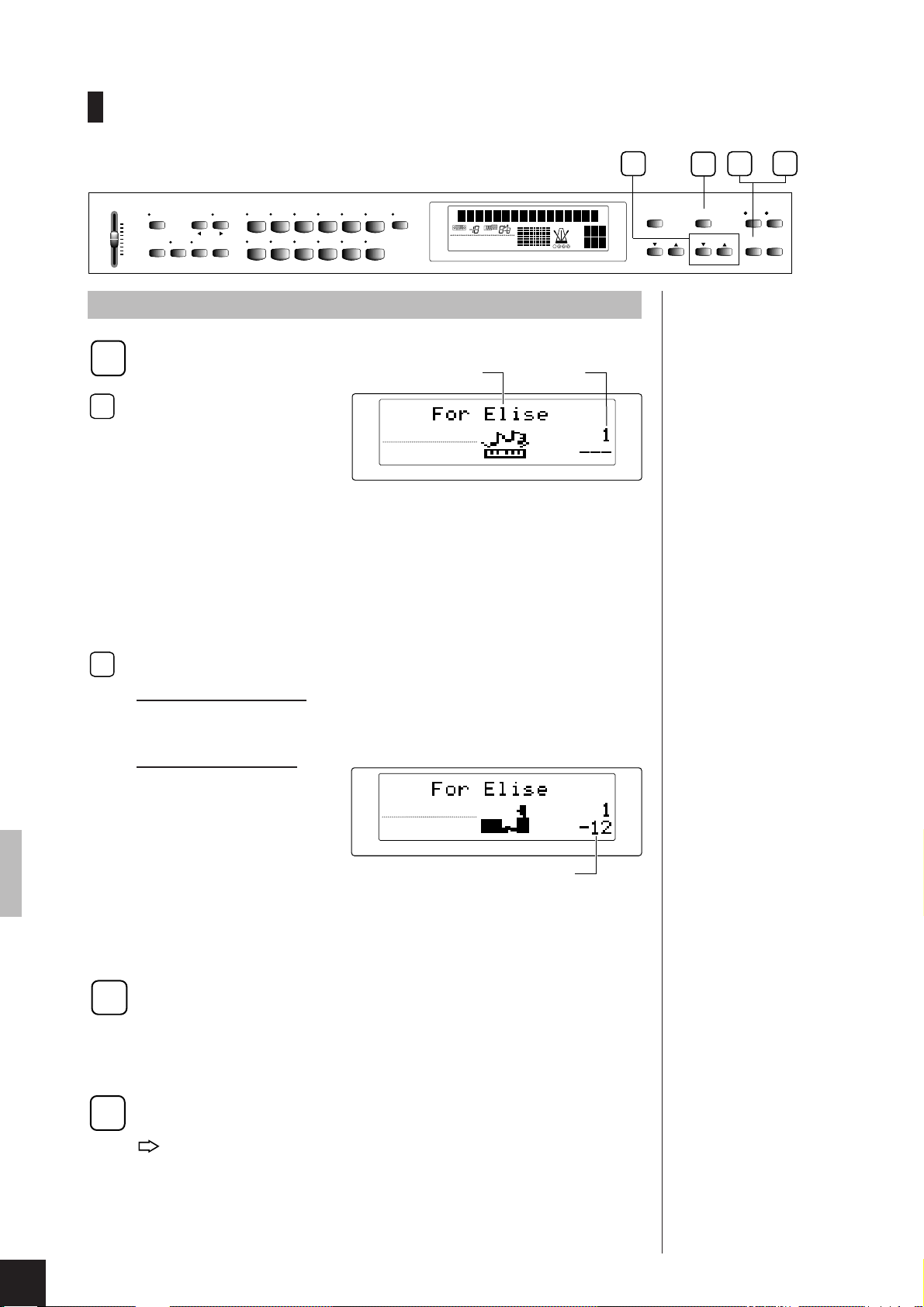
Playing the Piano Songs
MASTER VOLUME
FUNCTION
MAX
BRILLIANCE REVERB EFFECT TOUCH
MIN
TRANSPOSE SPLIT
VIBES STRINGS CHOIR BASS
ORGAN
HARPSICHORD
VARIATIONPIANO 1 PIANO 2 CLAVI.TONE E.PIANO1 E.PIANO2
PIPE
ORGAN
COMBINATION
TRANSPOSE
MELLOW
NORMAL
BRIGHT
BRILLIANCE
SPLIT
ROOM
CHORUS
HALL 1
SYMPHONIC
HALL 2
TREMOLO
STAGE
ECHO
REVERB EFFECT TOUCH
MEDIUM
HARD
SOFT
FIXED
MEASURE
SONG
TEMPO
(After completing steps [1] and [2] on page 8...)
Select song(s) and begin playback.
3
3
-1 Press SONG SELECT
([▼] or [▲]) as necessary to
make your selection. You
can select a single song (by
song number), or you can
choose continuous playback of all songs. The “SONG” indication on the
screen indicates the selection.
1,..,30
ALL
RND
(Alternative: You can select a random song by pressing [VARIATION].
In this case, playback will begin immediately.)
Selects playback of one piano song, by its song number.
Selects sequential continuous play of all demo and piano songs.
Selects continuous play of the demo and piano songs, in random order.
Song name Song No.
ROOM
NORMAL
BRILLIANCE
REVERB EFFECT TOUCH
MEDIUM
SONG
TEMPO
3
-1
METRONOME
–
/
NO + / YES
TEMPO
5
DEMO
PIANO SONG
/
SONG
SELECT
3
If you select ALL and then
press a voice selector ....
The Clavinova will begin
sequential playback beginning
with the demo song for the
selected voice.
-2
RECORDER
12
START
/
REC
STOP
4
3
-2 After making your selection, press [START/STOP] to begin playback.
Adjusting the volume
Move the [MASTER V OLUME] up or down to adjust the volume while
listening to the playback.
Adjusting the tempo
Each piano song includes its
own tempo setting. Once
you have selected a song,
howev er, you are free to
NORMAL
BRILLIANCE
ROOM
MEDIUM
REVERB EFFECT TOUCH
SONG
TEMPO
change the setting (either
before playback starts or
while it in progress) by
pressing TEMPO [▼] or
Displays playback tempo as an offset (-99 to
+99) from the piano song's internal tempo
setting. A TEMPO indication of "---" means
that playback is at the song's preset tempo.
[▲]. To return playback to
its original setting, press both TEMPO buttons ([▼] + [▲]) at the same time.
Stopping the playback
4
The Clavinova automatically prompts for new song selection when
playback is finished. You can stop the song while playback is in progress
by pressing the [START/STOP] button. You can then select another song
as described in Step [3] above.
Terminating DEMO/PIANO SONG mode
5
Press the [DEMO/PIANO SONG] button.
The screen returns to the display shown just before you entered this mode.
Reset of playback tempo...
Selecting a different song for
playback automatically resets the
tempo (so that the new song will
replay at its internal tempo
setting). During continuous
playback, the tempo automatically resets each time the song
changes.
Next we will see how to switch off either the left-hand or right-hand part of a
piano song so that you can practice the part yourself (one-hand practice). We
will also see how to repeatedly play a single selected song phrase (to facilitate
repetition-type practice).
10
CLP-811/611 Playing the Demos and Piano Songs
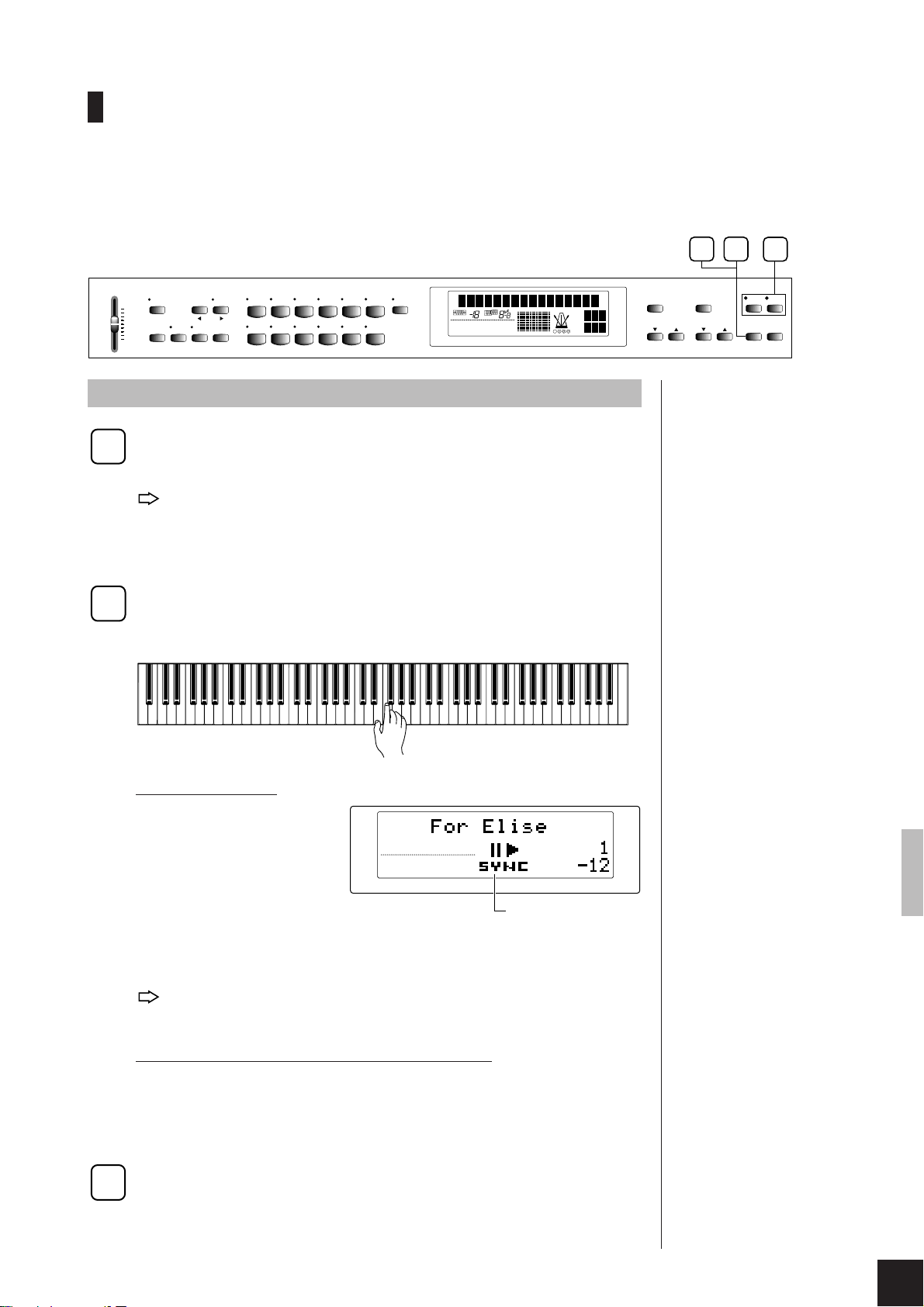
One-Hand Practice with Piano Songs
Each piano song has its left-hand and right-hand parts recorded on separate tracks: the right-hand part in
Track [1], and the left-hand part in Track [2]. This makes it possible for you to switch off either part at any
time. This feature is ideal for one-handed practice: just switch off one of the parts, then play the missing
notes yourself in accompaniment with the other part.
MASTER VOLUME
FUNCTION
MAX
BRILLIANCE REVERB EFFECT TOUCH
MIN
TRANSPOSE SPLIT
VIBES STRINGS CHOIR BASS
ORGAN
HARPSICHORD
VARIATIONPIANO 1 PIANO 2 CLAVI.TONE E.PIANO1 E.PIANO2
PIPE
ORGAN
COMBINATION
TRANSPOSE
MELLOW
NORMAL
BRIGHT
BRILLIANCE
SPLIT
ROOM
CHORUS
SYMPHONIC
HALL 1
TREMOLO
HALL 2
STAGE
ECHO
REVERB EFFECT TOUCH
MEDIUM
HARD
SOFT
FIXED
Procedure
Switch off the part that you want to play by yourself.
1
After selecting a piano song as described above, simply press [1] or
[2] to mute (switch off) the right or left part.
When you switch off the track, the indicator above the track button
goes off. (When you first select the song, both indicators will be on.)
• You can toggle each part OFF and ON by pressing the track button as
needed.
Start playback and begin practice.
2
Press [START/STOP] to begin playback. Play the muted part yourself,
for practice.
Synchronous start
You can set up one-part
playback so that it begins
precisely when you strike
the keyboard. To select this
feature, hold down the track
button that you have set ON
(either [1] or [2]) and press
[START/STOP]. This sets the instrument into SYNCHRO START mode.
Playback of the selected part will then begin when you hit a key on the
keyboard.
When you select SYNCHRO START, a corresponding marking
appears at the center of the display.
Using the left pedal as a START/STOP switch.
You can set the left pedal to operate in the same way as the [START/
STOP] button, so that you can start and stop playback without using your
hands. Left-pedal operation is determined by function F9; see page 33 for
details.
NORMAL
BRILLIANCE
ROOM
REVERB EFFECT TOUCH
MEDIUM
SYNCHRO START marking
SONG
TEMPO
MEASURE
2 3
DEMO
/
TEMPO
/
NO + / YES
–
PIANO SONG
SONG
SELECT
SONG
TEMPO
METRONOME
1
RECORDER
12
START
/
REC
STOP
Parts cannot be switched off
during continuous (“ALL” or
“RND”) playback.
Switching parts ON/OFF
during playback...
The [1] and [2] buttons can be
used to switch tracks on and off
even while playback is in
progress.
Adjusting the volume of the
muted part...
After switching off a part, you
may notice that you can still hear
it sounding in the background at
low volume. This sound is
intentionally left to provide a
timing guide for your practice.
You are free to adjust its volume,
or to switch it off entirely, by
using function F12. See page 34
for details.
If you hold down an unlit track
button and press [START/
STOP]...
The track button comes on and
the Clavinova enters SYNCHRO
START. The track will start
playing back when you hit a key
on the keyboard.
Stopping the playback
3
The Clavinova automatically prompts for new song selection when
playback is finished. You can stop the song while playback is in progress
by pressing the [START/STOP] button.
Reset of part selection...
The Clavinova automatically sets
both tracks ON when you select
another song.
CLP-811/611 Playing the Demos and Piano Songs
11
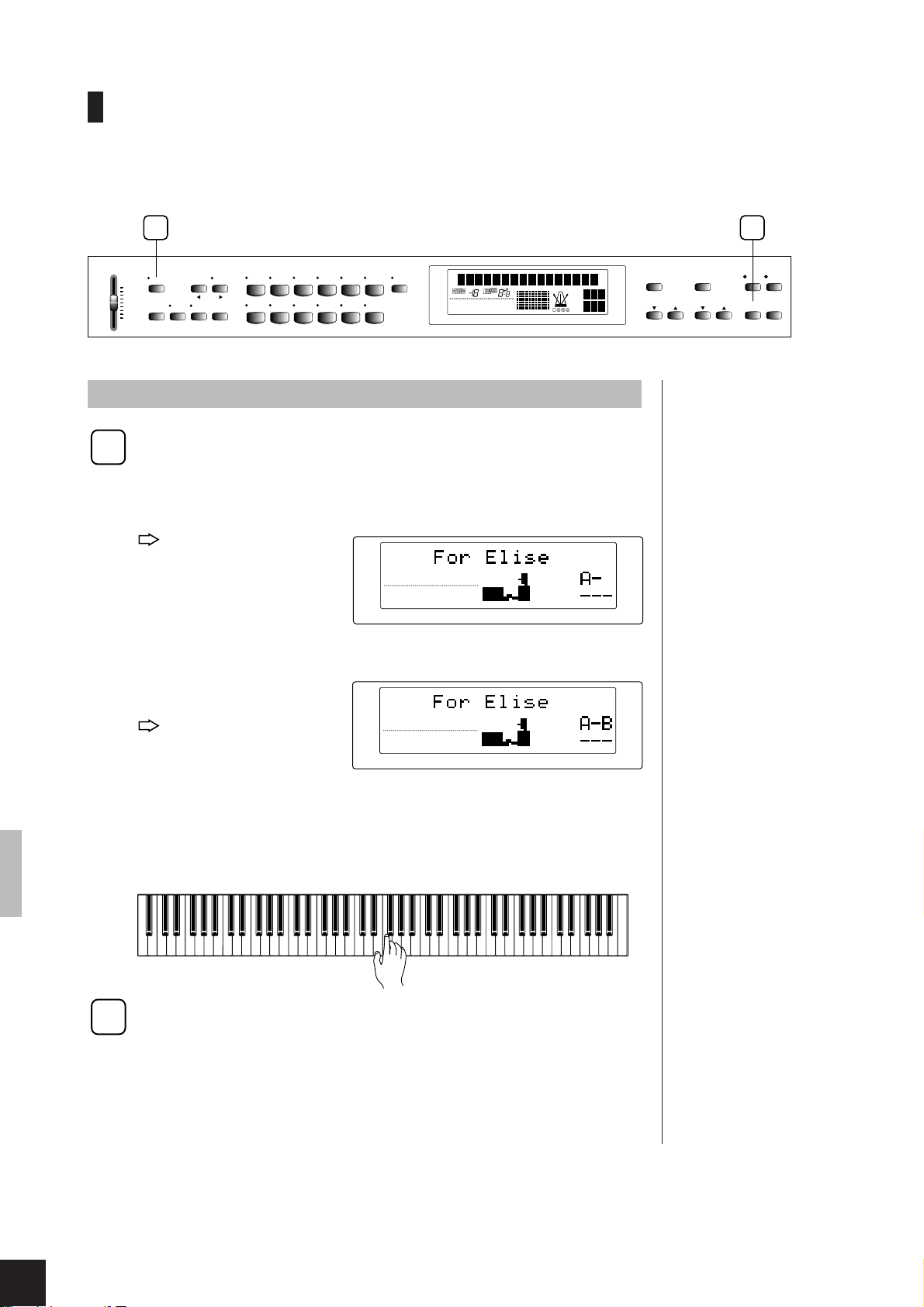
Repetition Practice with Piano Songs
This feature lets you extract a phrase from any piano song and play it repeatedly. By combining this
function with the “one-hand practice” feature described above, you can select and then practice a specific
passage as many times as you like.
1 2
MASTER VOLUME
FUNCTION
MAX
BRILLIANCE REVERB EFFECT TOUCH
MIN
TRANSPOSE SPLIT
VIBES STRINGS CHOIR BASS
ORGAN
HARPSI-
CHORD
VARIATIONPIANO 1 PIANO 2 CLAVI.TONE E.PIANO1 E.PIANO2
PIPE
ORGAN
COMBINATION
TRANSPOSE
MELLOW
NORMAL
BRIGHT
BRILLIANCE
SPLIT
ROOM
CHORUS
SYMPHONIC
HALL 1
TREMOLO
HALL 2
STAGE
ECHO
REVERB EFFECT TOUCH
MEDIUM
HARD
SOFT
FIXED
Procedure
Set the phrase start and end points (“A” and “B”), and then
1
begin practice.
Select a piano song (by song number), then begin playback and listen for
the desired start point. When playback reaches the beginning of the
phrase you want to repeat, press [FUNCTION].
The Clavinova marks
this point as Point A.
The screen displays
“A–”.
Continue listening for the end point of the phrase you want to repeat.
When playback reaches the
end point, press [FUNC-
TION] once again.
The Clavinova marks
this point as Point B.
The screen now displays “A-B”.
ROOM
NORMAL MEDIUM
BRILLIANCE
REVERB EFFECT TOUCH
ROOM
NORMAL MEDIUM
BRILLIANCE
REVERB EFFECT TOUCH
TEMPO
TEMPO
/
SONG
SELECT
RECORDER
12
START
/
STOP
REC
MEASURE
DEMO
TEMPO
–
/
NO + / YES
PIANO SONG
SONG
TEMPO
METRONOME
This feature is not available with
continuous (“ALL” or “RND”)
playback.
If you want the phrase to start
at the beginning of the song...
Press [FUNCTION] before you
begin the playback.
SONG
SONG
Playback now automatically jumps back to the start point and the selected
sequence begins repeating. You can now practice the passage as many
times as you like.
Stopping the playback
2
To interrupt repeat play temporarily while retaining the Point A and B
settings, press [START/STOP] once. You can then resume the repeat
playback by pressing [START/STOP] once again.
To clear the A and B settings, press [FUNCTION].
If you select a different song....
The A and B settings are
automatically cleared.
12
CLP-811/611 Playing the Demos and Piano Songs
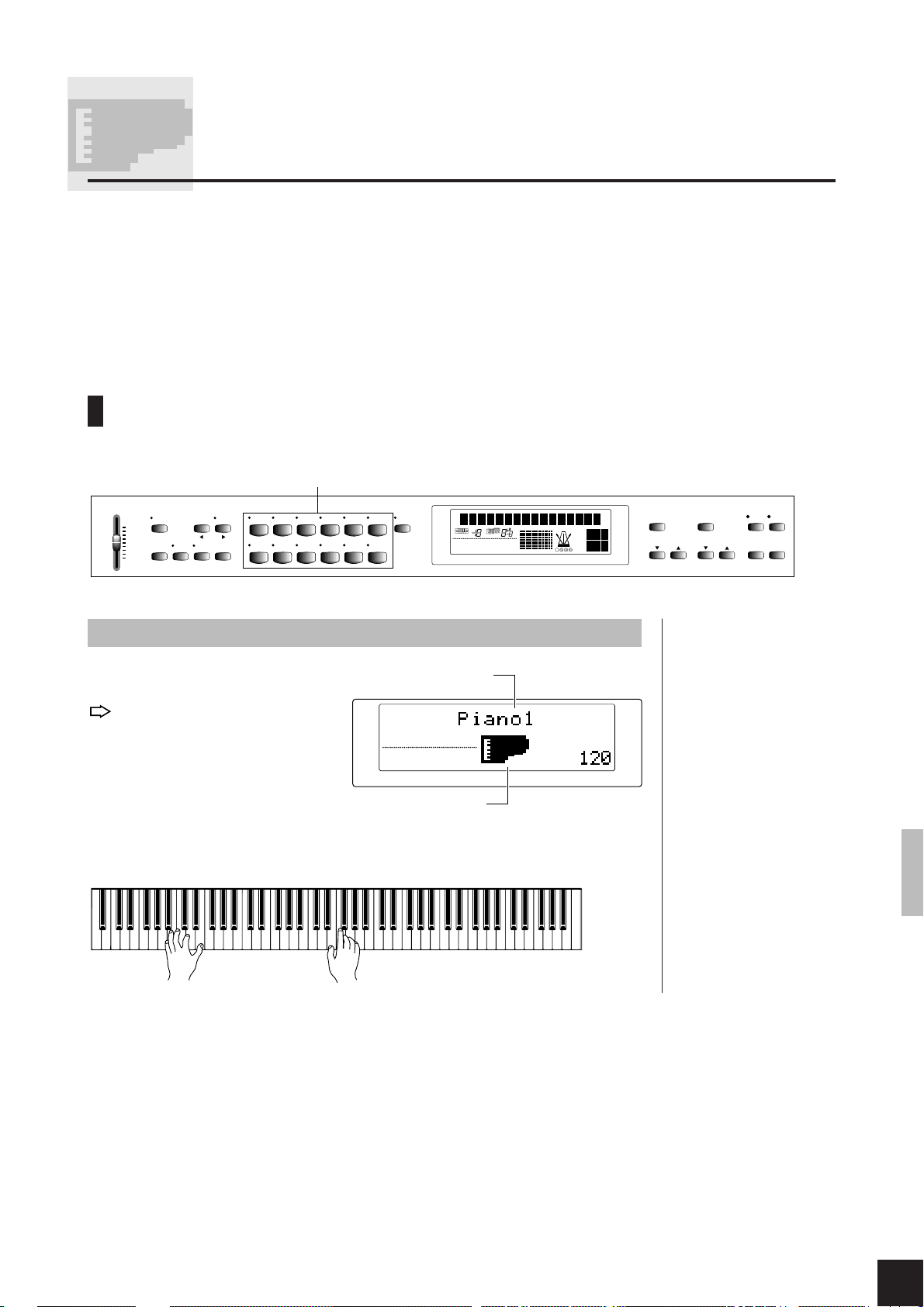
Selecting and Playing Voices
Your Clavinova offers you an excellent selection of great-sounding voices (11 voices on
model CLP-611, 12 voices on model CLP-811). You can use the VARIATION, BRILLIANCE, REVERB, and EFFECT features to vary the sound and feel of each voice.
The Clavinova also allows you to mix any two voices together (“DUAL mode”), and to
select different voices for the right and left ranges of the keyboard (“SPLIT mode”). A
built-in metronome is also provided.
Selecting a Voice
Voice selector
MASTER VOLUME
FUNCTION
MAX
BRILLIANCEREVERB EFFECT TOUCH
MIN
TRANSPOSE SPLIT
VIBES STRINGS CHOIR BASS
ORGAN
HARPSICHORD
VARIATIONPIANO 1 PIANO 2 CLAVI.TONEE.PIANO1 E.PIANO2
PIPE
ORGAN
COMBINATION
TRANSPOSE
MELLOW
NORMAL
BRIGHT
BRILLIANCE
SPLIT
ROOM
CHORUS
SYMPHONIC
HALL 1
TREMOLO
HALL 2
ECHO
STAGE
REVERB EFFECT TOUCH
MEDIUM
HARD
SOFT
FIXED
MEASURE
SONG
TEMPO
Procedure
ROOM
NORMAL
BRILLIANCE
REVERB EFFECT
Instrument icon
Name of voice
MEDIUM
TOUCH
TEMPO
To select a voice, press the corresponding voice selector.
The voice indicator lights up.
Try playing the voice. Adjust the volume as necessary by moving the [MASTER
VOLUME] slider.
METRONOME
–
/ NO + / YES
TEMPO
DEMO
PIANO SONG
SELECT
RECORDER
/
12
SONG
START
/
STOP
To familiarize yourself with the
features of each voice...
You can get a good feel for each
voice by listening to its built-in
demo (see page 46 of this
manual).
About the EFFECT settings...
Each voice is set to its standard
(default) effect at time of
shipping. For infor mation about
effects settings and how to
change them, see page 15.
The ORGAN COMBINATION
voice...
...can be set to any of eight builtin organ types. You can edit each
of these types to produce your
own customized sounds. You use
function F6 to set the voice up;
see page 30 for details.
REC
CLP-811/611 Selecting and Playing Voices
13
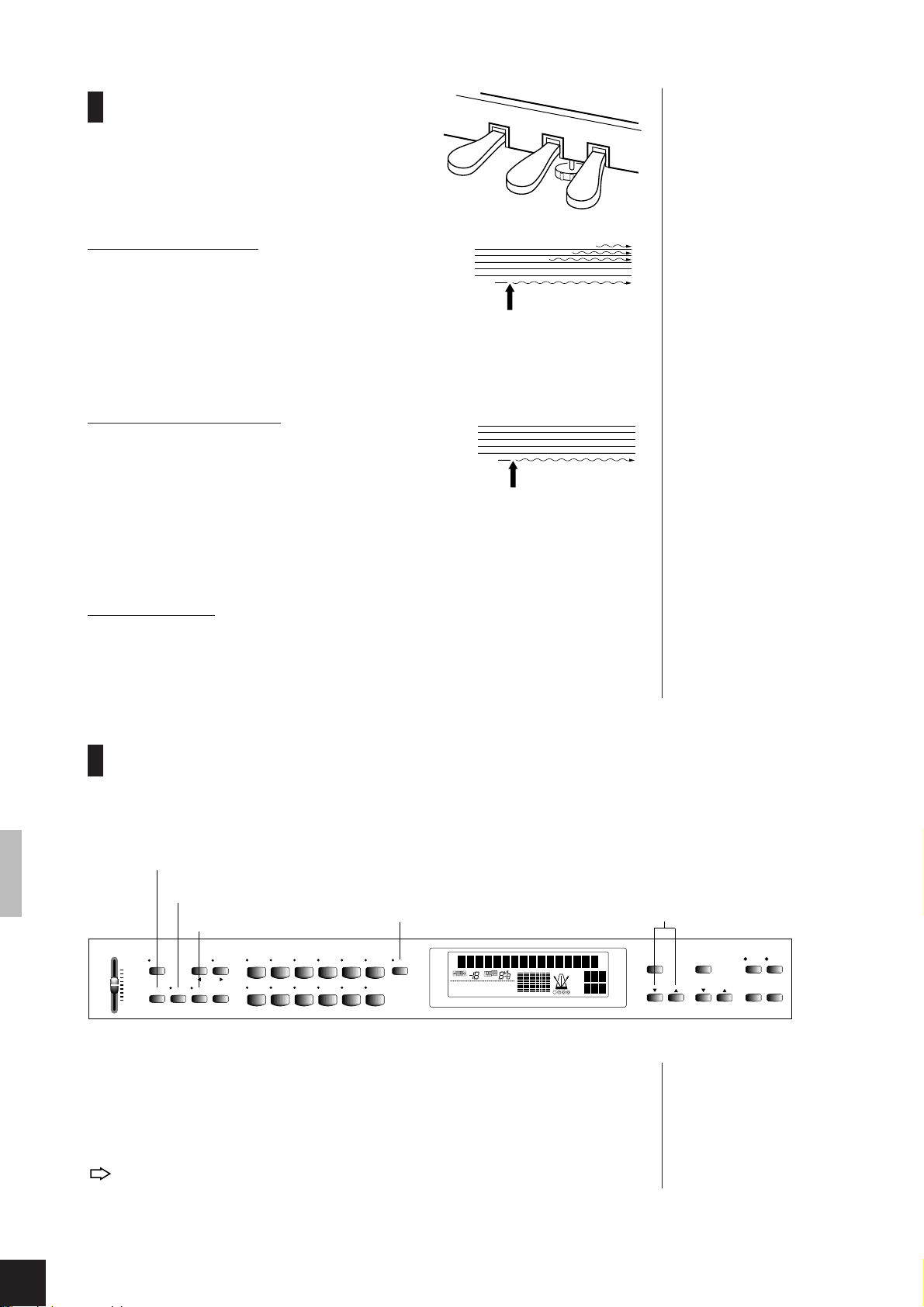
Using the Pedals
q
This section explains the use of the instrument’s three pedals.
Damper (Right) Pedal
The damper pedal functions in the same way as a
damper pedal on an acoustic piano. While the
damper pedal is pressed notes played have a long
sustain. Releasing the pedal immediately stops
(damps) any sustained notes.
Sostenuto (Center) Pedal
This pedal sustains only those notes whose keys
are being pressed when the pedal first goes down.
q
h
If you step down on the damper
pedal here, the note already in
play and the three subsequent
notes will continue to sound after
their keys are released.
h
.
q
.
.
q
.
q
.
q
.
Keys that you strike after the pedal is already down
are not held. This makes it possible to sustain a
chord, for example, while at the same time playing
other notes staccato.
If you step down on the sostenuto
pedal here, only the first note will be
held.
Soft (Left) Pedal
This pedal reduces the volume and slightly changes the timbre of the notes you
play. The pedal has no affect on notes that are already playing when the pedal is
first pressed.
Variable damper-pedal action...
The sustain length produced by
the damper pedal varies
according to how far you press
the pedal down. The pedal is
factory-set for 8-level action, but
you can change this setting using
function F11 (see page 34).
Changing the function of the
left pedal...
You can switch the function of the
left pedal so that it operates as a
second [START/STOP] button
rather than as a soft pedal. To
change the operation, use
function F9 (see page 33).
Changing the Sound ... [VARIATION],
[BRILLIANCE], [REVERB], [EFFECT]
[BRILLIANCE]
[REVERB]
[VARIATION]
HARPSICHORD
ORGAN
COMBINATION
VARIATIONPIANO 1 PIANO 2 CLAVI.TONE E.PIANO1 E.PIANO2
TRANSPOSE
MELLOW
NORMAL
BRIGHT
BRILLIANCE
SPLIT
CHORUS
ROOM
HALL 1
SYMPHONIC
HALL 2
TREMOLO
STAGE
ECHO
REVERB EFFECT TOUCH
MEDIUM
MASTER VOLUME
FUNCTION
MAX
BRILLIANCE REVERB EFFECT TOUCH
MIN
[EFFECT]
TRANSPOSE SPLIT
PIPE
VIBES STRINGS CHOIR BASS
ORGAN
[VARIATION]
You use this feature to select a variation on the standard voice.
Procedure
Press [VARIATION] to toggle the variation voice on and off.
The indicator lights up if the variation is selected.
HARD
SOFT
FIXED
MEASURE
[–/NO] [+/YES]
SONG
TEMPO
DEMO
METRONOME
PIANO SONG
TEMPO
–
/ NO+ / YES
Default setting = OFF.
/
SELECT
RECORDER
12
SONG
START
/
REC
STOP
14
CLP-811/611 Selecting and Playing Voices
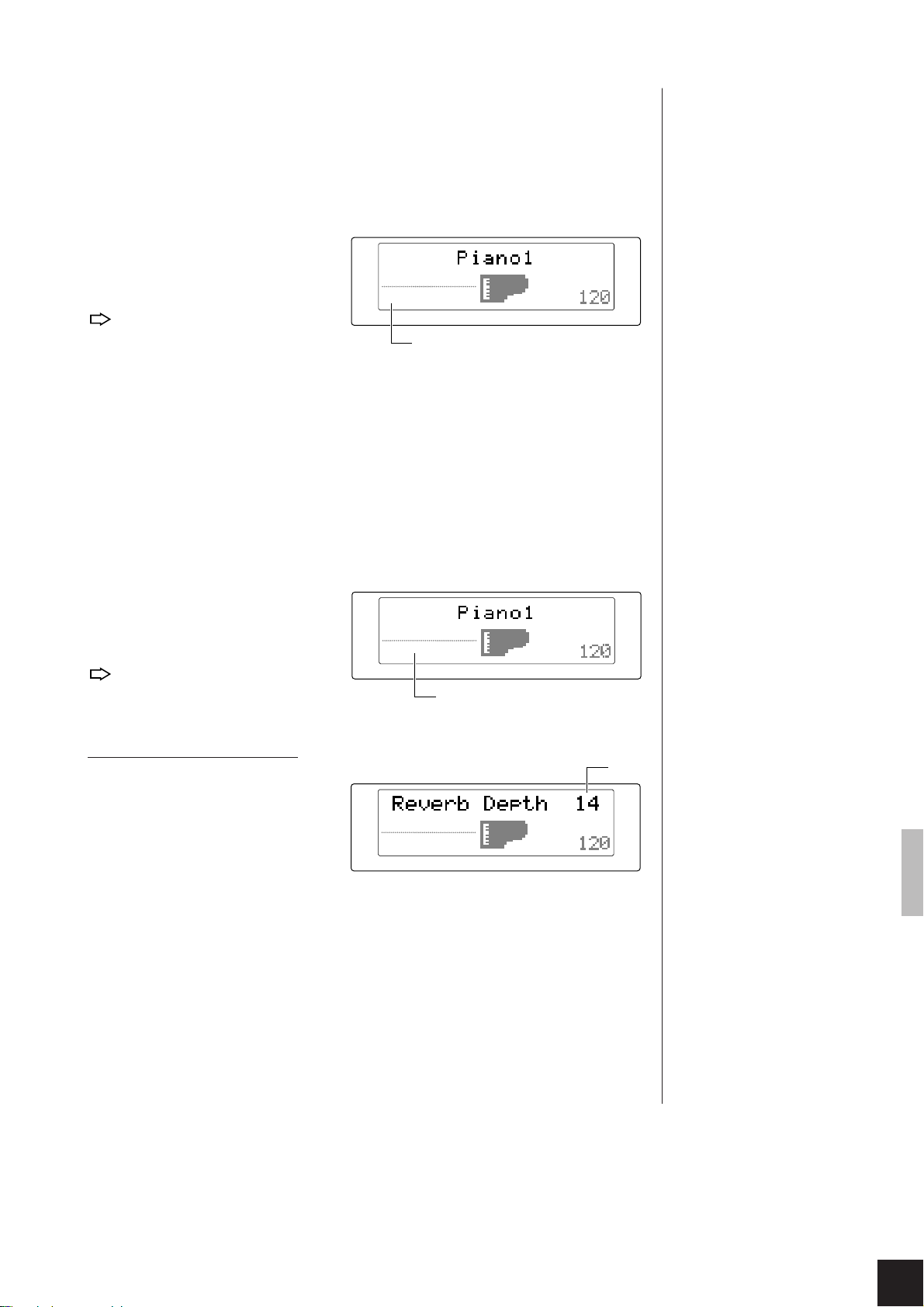
[BRILLIANCE]
Use this feature to set the brightness of the output sound. You can select from
three levels.
The BRILLIANCE setting does
not apply to the ORGAN
COMBINATION voice. Instead,
you can use function F6 (see
page 30) to edit this voice.
MELLOW
NORMAL
BRIGHT
Light, mellow tone
Standard brightness (=default setting)
Clear and penetrating sound
Procedure
Press [BRILLIANCE] as necessary to select the desired setting,
while watching the screen.
The screen displays the current
setting.
ROOM
BRIGHT
BRILLIANCE
REVERB EFFECT TOUCH
Selected brilliance
MEDIUM
TEMPO
[REVERB]
This feature sets the reverb type applied to the Clavinova’s sound. Each setting
produces reverb acoustics similar to a particular performance environment. You
are also free to adjust the “reverb depth.”
OFF
ROOM
HALL 1
HALL 2
STAGE
Procedure
Press [REVERB] as necessary to
select the desired setting, while
watching the screen.
The screen shows the current
setting. (Nothing is shown if
reverb is set to OFF.)
No reverb applied.
Acoustics of midsize room
Sound of small concert hall
Sound of large concert hall
Stage-performance acoustics (=default setting)
BRIGHT
BRILLIANCE
HALL 1
MEDIUM
REVERB EFFECT TOUCH
Selected reverb
TEMPO
The reverb type and depth
settings are common to all
voices.
Changing the reverb depth
Hold down the [REVERB] button
Depth
to display the current depth setting.
To change the depth setting:
continue to hold down [REVERB]
while pressing [-/NO] or [+/YES].
You can set to any value between 0
BRIGHT
BRILLIANCE
HALL 1
REVERB EFFECT TOUCH
MEDIUM
TEMPO
and 20. The default setting is 8.
[EFFECT]
Use this button to select an effect for the voice. You can set a separate effect for
each voice. Within each voice you can also set separate depth levels for each of
the four effects.
OFF
CHORUS
SYMPHONIC
TREMOLO
ECHO
No effect
Shimmering, broadening effect
Adds a deep, symphonic backdrop
Tremolo effect
Reverberating echo effect
“Depth” refers to the amount of
reverb applied.
Depth = 0: No reverb
Depth = 20: Maximum reverb
Default settings...
A standard (default) effect is set
for each voice prior to shipping.
CLP-811/611 Selecting and Playing Voices
15
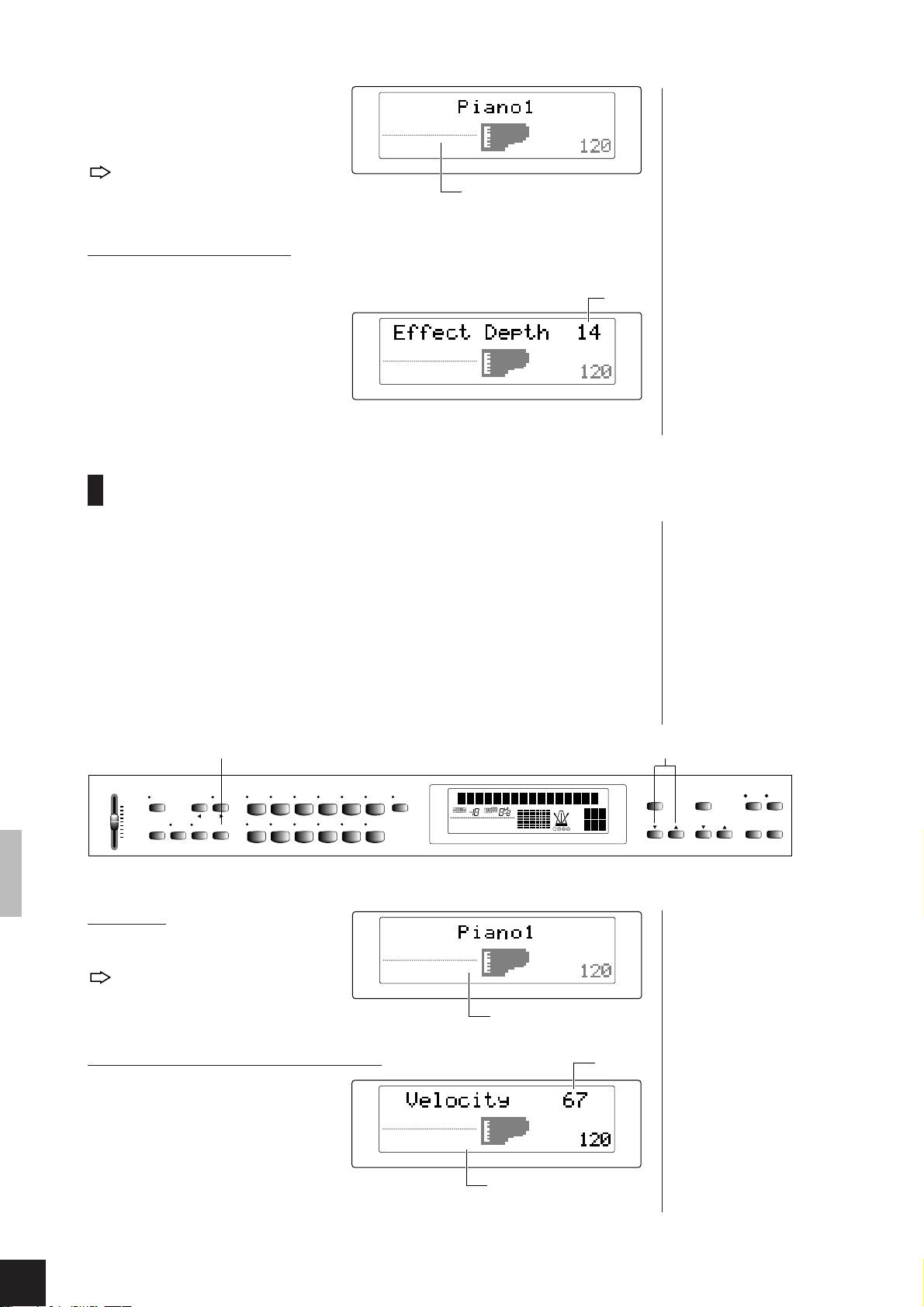
Procedure
Press [EFFECT] as necessary to
select the desired setting, while
watching the screen.
The screen shows the current
setting. (Nothing is shown if
the effect is set to OFF.)
BRIGHT
BRILLIANCE
CHORUS
HALL 1
REVERB EFFECT TOUCH
MEDIUM
Selected effect
TEMPO
Changing the effect depth
Hold down the [EFFECT] button
to display the depth setting for the
currently selected effect. (No value
Depth
will be shown if the effect is set to
OFF.) To change the depth setting:
CHORUS
continue to hold down [EFFECT]
while pressing [-/NO] or [+/YES].
BRIGHT
BRILLIANCE
HALL 1
REVERB EFFECT TOUCH
MEDIUM
TEMPO
You can set to any value between 0
and 20.
TOUCH
You use this feature to set the relationship between key striking force and the
resulting sound volume. Select from among four settings in accordance with
personal preference, voice type, and performance goal.
HARD:
MEDIUM:
SOFT:
FIXED:
Considerable force is required to produce maximum loudness.
Standard keyboard action (=default setting)
Allows maximum loudness to be produced with relatively light key
pressure.
All notes are produced at uniform volume, regardless of striking
force. You can select the volume by setting the velocity value, as
described below.
Depth setting...
Depth = 0: No effect
Depth = 20: Maximum effect
Default depths...
Standard default depths are set
up for each effect type within
each voice.
This setting does not affect the
physical action of the keyboard.
The TOUCH setting applies to all
voices.
[TOUCH]
MASTER VOLUME
FUNCTION
MAX
BRILLIANCEREVERB EFFECT TOUCH
MIN
TRANSPOSE SPLIT
VIBES STRINGS CHOIR BASS
ORGAN
HARPSICHORD
PIPE
ORGAN
COMBINATION
Procedure
Press [TOUCH] to change the
setting.
The display indicates the
current selection.
Volume adjustment for FIXED setting
If FIXED touch is selected, you
can hold down the [TOUCH]
button to display and change the
velocity (volume) setting. To
change the setting, hold down
[TOUCH] and press [-/NO] or
[+/YES]. You can set to any value
between 1 and 127; the default setting is 64.
VARIATIONPIANO 1 PIANO 2 CLAVI.TONEE.PIANO1 E.PIANO2
NORMAL
BRILLIANCE
NORMAL
BRILLIANCE
TRANSPOSE
MELLOW
NORMAL
BRIGHT
BRILLIANCE
ROOM
REVERB EFFECT TOUCH
ROOM
REVERB EFFECT TOUCH
ROOM
HALL 1
HALL 2
STAGE
REVERB EFFECT TOUCH
MEDIUM
FIXED
SPLIT
CHORUS
HARD
MEDIUM
SYMPHONIC
SOFT
TREMOLO
FIXED
ECHO
Selected touch
Only if FIXED
TEMPO
TEMPO
[–/NO] [+/YES]
SONG
MEASURE
TEMPO
Volume
METRONOME
–
/ NO + / YES
TEMPO
DEMO
PIANO SONG
SELECT
RECORDER
/
12
SONG
START
STOP
The clavinova measures
keyboard striking force by
monitoring the velocity at which
the key moves downward when
hit. If touch is HARD, MEDIUM,
or SOFT, this physical velocity
determines the volume.
Velocity = 1: Minimum volume
Velocity = 127: Maximum volume
The FIXED-touch velocity setting
applies to all voices.
/
REC
16
CLP-811/611 Selecting and Playing Voices
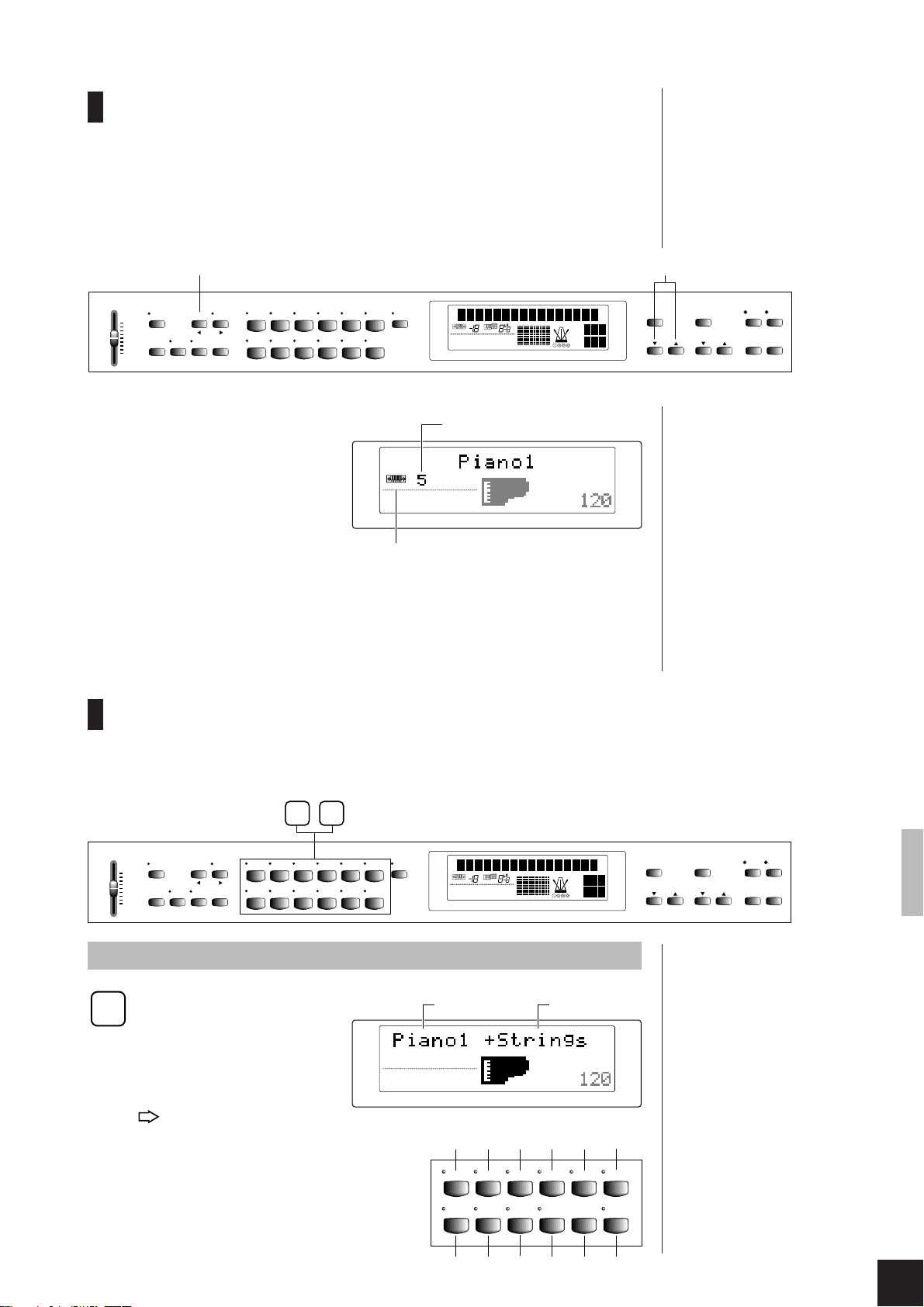
TRANSPOSE
This feature allows you to shift the pitch of the entire keyboard, so that you
can continue to play in a signature that you are comfortable with while at the
same time “transposing” to match the key of a singer or of another instrument. You can set the transposition in semitone increments. If you set it to 5,
for example, then each keyboard C will produce the sound of F, and any song
played in key of C will be produced in key of F.
[TRANSPOSE]
MASTER VOLUME
FUNCTION
MAX
BRILLIANCE REVERB EFFECT TOUCH
MIN
TRANSPOSE SPLIT
VIBES STRINGS CHOIR BASS
Procedure
Hold down [TRANSPOSE] and
press [-/NO] or [+/YES] to set the
transposition interval, in semitone
increments. You can set to any
value from -12 to +12; the default
setting is 0.
HARPSI-
CHORD
ORGAN
VARIATIONPIANO 1 PIANO 2 CLAVI.TONE E.PIANO1 E.PIANO2
PIPE
ORGAN
COMBINATION
TRANSPOSE
MELLOW
NORMAL
BRIGHT
BRILLIANCE
SPLIT
ROOM
CHORUS
HALL 1
SYMPHONIC
HALL 2
TREMOLO
STAGE
ECHO
REVERB EFFECT TOUCH
MEDIUM
HARD
SOFT
FIXED
Transposition value (semitones)
TRANSPOSE
NORMAL
BRILLIANCE
ROOM
REVERB EFFECT TOUCH
MEDIUM
If transposition is set to nonzero, these indications and
the numerical setting will remain on the screen.
TEMPO
MEASURE
[–/NO] [+/ YES]
SONG
TEMPO
METRONOME
–
/ NO+ / YES
TEMPO
DEMO
PIANO SONG
SELECT
RECORDER
/
12
SONG
START
STOP
Transposition settings...
-12: Down by twelve semitones
(one octave)
0: No transposition; notes
produce their standard pitch
+12: Up by twelve semitones
(one octave)
High and low pitch limitations
The CLP-811/611 does not
produce pitches above C7 (the
highest note on an 88-key
keyboard) or below A-1 (the
lowest note). If you transpose up
n
semitones, the highest
by
keys on the keyboard are
automatically sounded one octave
lower than the expected tone. If
you transpose down, the lowest
keys are automatically raised.
/
REC
n
DUAL Mode (Mixing two voices together)
This feature selects simultaneous play of any two voices. You can combine dissimilar voices for a duetlike sound, or try working with similar voices to create a complex, layered type of sound.
1 2
MASTER VOLUME
Procedure
1
FUNCTION
MAX
MIN
TRANSPOSE SPLIT
BRILLIANCE REVERB EFFECT TOUCH
VIBES STRINGS CHOIR BASS
Entering DUAL mode
Simply press the two
appropriate voice selectors
at the same time (hold one
down and then press the
other).
The voice indicators for
both voices will come on.
The screen shows the name
*
for both voices, with the
lowest-numbered voice first
(in accordance with the voice
numbering shown at right).
ORGAN
PIPE
ORGAN
COMBINATION
HARPSICHORD
VARIATIONPIANO 1 PIANO 2 CLAVI.TONE E.PIANO1 E.PIANO2
ROOM
NORMAL
BRILLIANCE
REVERB EFFECT TOUCH
Voice numbering 1
(CLP-811)
TRANSPOSE
SPLIT
MELLOW
NORMAL
BRIGHT
BRILLIANCE
ROOM
CHORUS
SYMPHONIC
HALL 1
TREMOLO
HALL 2
ECHO
STAGE
REVERB EFFECT TOUCH
MEDIUM
HARD
SOFT
FIXED
First voice
(Voice #1)
MEDIUM
3
2
PIANO 1 PIANO 2 CLAVI.TONE E.PIANO1 E.PIANO2
VIBES STRINGS CHOIR BASS
7
9
8
SONG
MEASURE
TEMPO
Second voice
(Voice #2)
TEMPO
4
5
PIPE
ORGAN
ORGAN
COMBINATION
10
11
METRONOME
–
/
NO + / YES
TEMPO
DEMO
PIANO SONG
SONG
SELECT
12
START
/
REC
STOP
RECORDER
/
DUAL or SPLIT...
It is not possible to use the DUAL
and SPLIT features at the same
time.
Handling of VARIATION
The current VARIATION setting
for each voice remains in effect
when you first enter DUAL mode;
the VARIATION indicator will be
lit if VARIATION is selected for
either or both voices. Once you
have entered the mode, each
press of [VARIATION] switches
6
HARPSICHORD
variation ON or OFF for both
voices together. If you need to
set variation ON for one voice
only, you must do so before
entering DUAL mode.
12
CLP-811/611 Selecting and Playing Voices
17
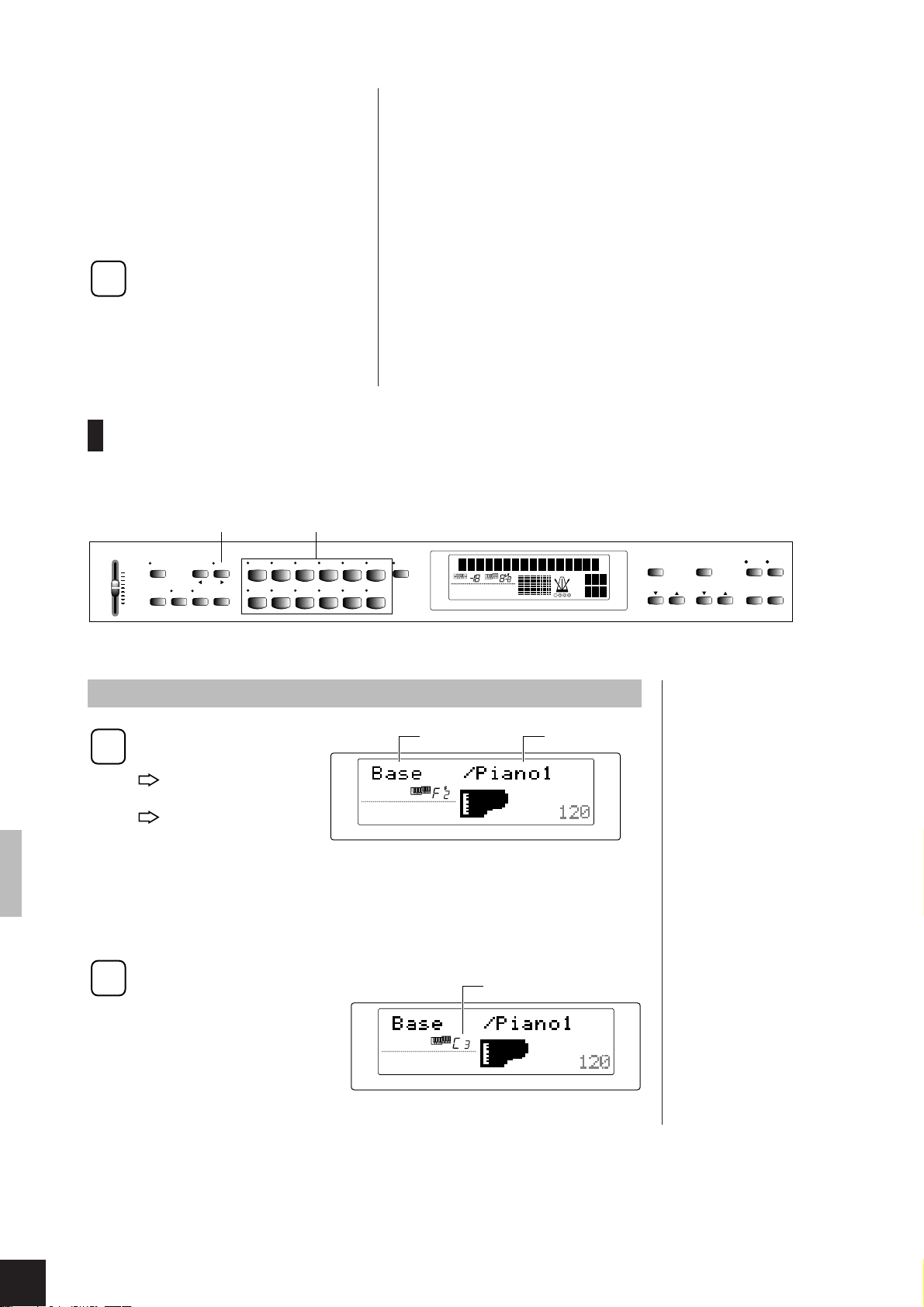
You can use function F4 to
make various settings related to
dual play — see page 29 for
details.
If you select [STRINGS] as
one of the voices, you can use
function F4 to select a slower
string attack.
Terminating DUAL
2
mode...
Handling of effects
If both voices are set to their standard effects at the time you enter DUAL mode, the
Clavinova will automatically select the effect and depth to be applied for the combination. In
all other cases, the Clavinova will set the effect as follows.
[Type]
a) If both voices are set to the same effect...
Each voice retains its original effect.
b) If effect for one voice only is OFF...
Each voice retains its original effect settings. One voice receives no effect; the other
receives the effect set up prior to entry into DUAL mode.
c) If the two voices are set to different effects ...
The effect setting for Voice
forced off until DUAL mode terminates.
d) If you change the EFFECT type while DUAL mode is in progress, the Clavinova will
#
1 is used for both voices. The effect setting for Voice #2 is
apply the newly selected effect to both voices.
[Depth]
You can set the depth to any level using function F4.
Pressing any one of the voice
selectors will select the corresponding voice and return you
to normal mode.
SPLIT Mode (Dividing the keyboard)
This feature allows you to divide the keyboard into left and right zones. You can select the split point,
and assign a different voice to each zone.
[SPLIT]
Voice selector
MASTER VOLUME
FUNCTION
MAX
BRILLIANCE REVERB EFFECT TOUCH
MIN
TRANSPOSE SPLIT
VIBES STRINGS CHOIR BASS
ORGAN
HARPSI-
CHORD
VARIATIONPIANO 1 PIANO 2 CLAVI.TONE E.PIANO1 E.PIANO2
PIPE
ORGAN
COMBINATION
TRANSPOSE
MELLOW
NORMAL
BRIGHT
BRILLIANCE
SPLIT
ROOM
CHORUS
SYMPHONIC
HALL 1
TREMOLO
HALL 2
ECHO
STAGE
REVERB EFFECT TOUCH
MEDIUM
HARD
SOFT
FIXED
Procedure
Enter SPLIT mode.
1
Press [SPLIT].
The SPLIT indicator
lights up.
The Clavinova
automatically
NORMAL
BRILLIANCE
selects the default
voice (BASS if CLP-811; STRINGS if CLP-611) for the left zone.
You can use function F5 to make various settings related to split play —
see page 29 for details.
Select the split point.
2
Hold down [SPLIT] and hit
the key at which you want
to split the keyboard. If you
omit this operation, the
Clavinova automatically
sets the split point to F♯2.
ROOM
REVERB EFFECT TOUCH
NORMAL
BRILLIANCE
SPLIT
MEDIUM
SPLIT
ROOM
MEDIUM
REVERB EFFECT TOUCH
Split point
TEMPO
/
SONG
SELECT
RECORDER
12
START
/
STOP
REC
DEMO
METRONOME
MEASURE
SONG
TEMPO
Voice for right zoneVoice for left zone
PIANO SONG
TEMPO
–
/ NO+ / YES
SPLIT or DUAL...
It is not possible to use the DUAL
and SPLIT features at the same
time.
The “split point” is the highest
note in the left zone.
Handling of VARIATION
You can select VARIATION
independently for each of the two
voices. During SPLIT mode, the
VARIATION lamp and voice
indicator show the status of the
right-zone voice only.
While you are holding the
[SPLIT] button down, however,
the lamps change to show the
status for the left-zone voice.
You can also use function F5 to
set the split point (see page 29).
TEMPO
18
CLP-811/611 Selecting and Playing Voices
