Page 1
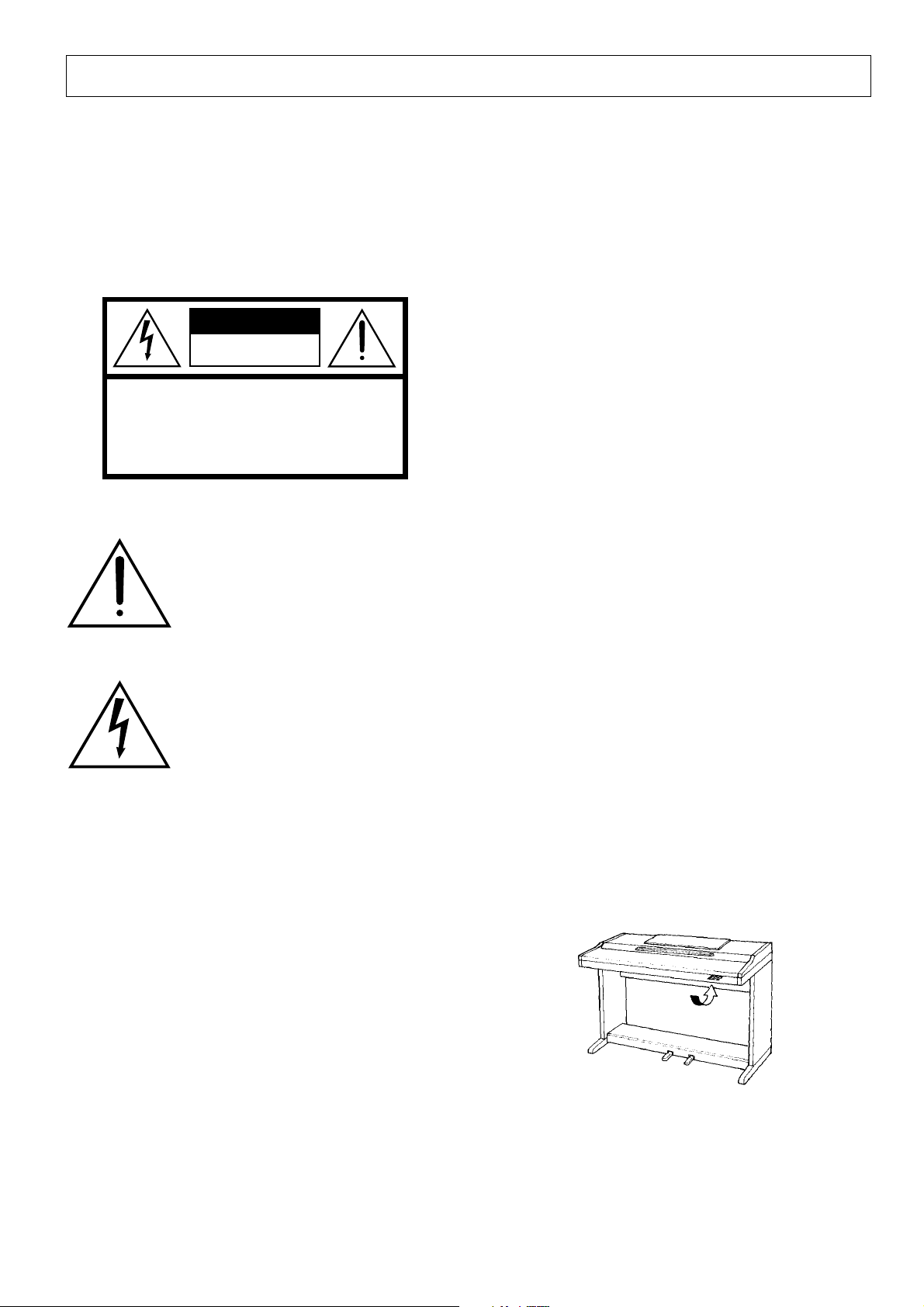
SPECIAL MESSAGE SECTION
PRODUCT SAFETY MARKINGS: Yamaha electronic
products may have either labels similar to the graphics
shown below or molded/stamped facsimiles of these
graphics on the enclosure. The explanation of these graphics appears on this page. Please observe all cautions indicated on this page and those indicated in the safety instruction section.
CAUTION
RISK OF ELECTRIC SHOCK
DO NOT OPEN
CAUTION: TO REDUCE THE RISK OF ELECTRIC SHOCK.
DO NOT REMOVE COVER (OR BACK).
NO USER-SERVICEABLE PARTS INSIDE.
REFER SERVICING TO QUALIFIED SERVICE PERSONNEL.
See bottom of Keyboard enclosure for graphic symbol markings
The exclamation point within the equilateral triangle is intended to alert the
user to the presence of important operating and maintenance (servicing) instructions in the literature accompanying the product.
ENVIRONMENTAL ISSUES: Yamaha strives to produce products that are both user safe and environmentally
friendly. We sincerely believe that our products and the
production methods used to produce them, meet these
goals. In keeping with both the letter and the spirit of the
law, we want you to be aware of the following:
Battery Notice: This product MAY contain a small nonrechargable battery which (if applicable) is soldered in
place. The average life span of this type of battery is approximately five years. When replacement becomes necessary, contact a qualified service representative to perform the replacement.
Warning: Do not attempt to recharge, disassemble, or
incinerate this type of battery. Keep all batteries away
from children. Dispose of used batteries promptly and as
regulated by applicable laws. Note: In some areas, the
servicer is required by law to return the defective parts.
However, you do have the option of having the servicer
dispose of these parts for you.
Disposal Notice: Should this product become damaged
beyond repair, or for some reason its useful life is considered to be at an end, please observe all local, state, and
federal regulations that relate to the disposal of products
that contain lead, batteries, plastics, etc.
The lightning flash with arrowhead
symbol, within the equilateral triangle,
is intended to alert the user to the presence of uninsulated “dangerous voltage” within the product’s enclosure that
may be of sufficient magnitude to constitute a risk of electrical shock.
IMPORTANT NOTICE: All Yamaha electronic products are tested and approved by an independent safety
testing laboratory in order that you may be sure that when
it is properly installed and used in its normal and customary manner, all foreseeable risks have been eliminated.
DO NOT modify this unit or commission others to do so
unless specifically authorized by Yamaha. Product performance and/or safety standards may be diminished.
Claims filed under the expressed warranty may be denied
if the unit is/has been modified. Implied warranties may
also be affected.
SPECIFICATIONS SUBJECT TO CHANGE: The
information contained in this manual is believed to be
correct at the time of printing. However, Yamaha reserves
the right to change or modify any of the specifications
without notice or obligation to update existing units.
NOTICE: Service charges incurred due to lack of knowledge relating to how a function or effect works (when the
unit is operating as designed) are not covered by the
manufacturer’s warranty, and are therefore the owners
responsibility. Please study this manual carefully and consult your dealer before requesting service.
NAME PLATE LOCATION: The graphic below indicates the location of the name plate. The model number,
serial number, power requirements, etc., are located on
this plate. You should record the model number, serial
number, and the date of purchase in the spaces provided
below and retain this manual as a permanent record of
your purchase.
Model _____________________________________
92-469 1
Serial No. __________________________________
Purchase Date ______________________________
Page 2

Owner’s Manual
English
Bedienungsanleitung
Mode d’emploi
Deutsch
Français
Manual de instrucciones
Español
19
Page 3

Introduction
Thank you for choosing a Yamaha CLP-152S/153S Clavinova. Your Clavinova is a fine musical
instrument that employs advanced Yamaha music technology. With the proper care, your
Clavinova will give you many years of musical pleasure.
● Yamaha’s AWM (Advanced Wave Memory) tone generator system offers rich, realistic voices.
● Piano-like touch response provides extensive expressive control and outstanding playability.
● Dual play mode allows 2 voices to be played simultaneously.
● Unique Clavinova Tone voice provides a fresh sound for new musical expression.
● Metronome feature with variable tempo facilitates practice.
● Record and play back anything you play on the keyboard (up to approximately 1,300 notes).
● MIDI compatibility and a range of MIDI functions make the Clavinova useful in a range of advanced
MIDI music systems.
In order to make the most of your Clavinova’s performance potential and features, we urge you
to read this Owner’s Manual thoroughly, and keep it in a safe place for later reference.
Taking Care Of Your Clavinova
Your Clavinova is a fine musical instrument, and deserves the most careful treatment.
Observe the following points and your Clavinova will sound and look great for many years.
1 Never open the case and touch or tamper with the inter-
nal circuitry.
2 Always turn the POWER switch OFF after use, and
cover the keyboard with the dust cover provided.
3 Clean the cabinet and keys of your Clavinova only with
a clean, slightly damp cloth. A neutral cleanser may be
used if desired. Never use abrasive cleansers, waxes,
solvents or chemical dust cloths since these can dull or
damage the finish.
4 Never place any vinyl products on your Clavinova. Con-
tact with vinyl can cause irreversible damage to the
finish.
5 Install your Clavinova in a place that is away from di-
rect sunlight, excessive humidity or heat.
6 Never apply excessive force to the controls, connectors
or other parts of your Clavinova, and avoid scratching
or bumping it with hard objects.
● Name Plate Location
The CLP-152S/153S name plate is located on the bottom panel.
18
Page 4
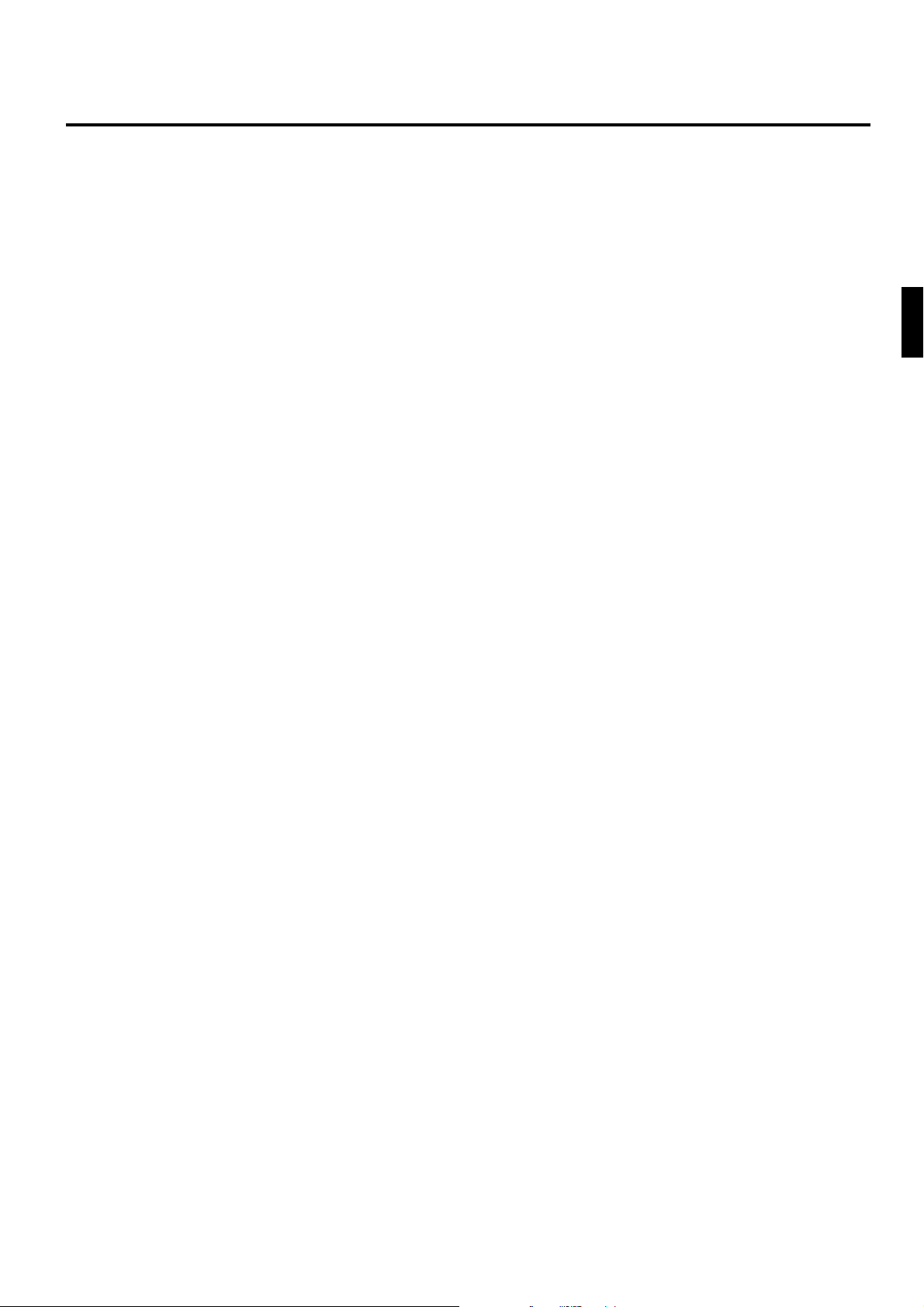
Contents
The Control Panel .......................................................................... 2
Connections .................................................................................... 4
Selecting & Playing Voices.......................................................... 5
■ Playing the Demonstration Tunes.............................................. 5
The Dual Mode ................................................................................ 6
● Adjusting the Balance Between the Dual-mode Voices........ 6
● Shifting a Dual-Mode Voice Up One Octave ........................ 6
The Pedals ....................................................................................... 7
● Soft/Sostenuto (Left) Pedal................................................... 7
● Damper (Right) Pedal ........................................................... 7
Transposition .................................................................................. 7
Pitch Control ................................................................................... 8
● Tuning Up ............................................................................. 8
● Tuning Down......................................................................... 8
● To Restore Standard Pitch ................................................... 8
The Metronome & Tempo Control ............................................. 9
■ The Metronome.......................................................................... 9
● Metronome Volume .............................................................. 9
● Metronome Time Signature .................................................. 9
■ Tempo Control ........................................................................... 9
Using the Recorder...................................................................... 10
■ Recording................................................................................. 10
● Changing the Initial Settings ............................................... 10
■ Playback .................................................................................. 11
● Fast Forward and Reverse Playback.................................. 11
MIDI Functions.............................................................................. 12
● A Brief Introduction to MIDI................................................. 12
MIDI “Messages” Transmitted & Received by the Clavinova
●
● MIDI Transmit & Receive Channel Selection...................... 13
● MIDI Transmit Transpose ................................................... 13
■ Other MIDI Functions............................................................... 14
● Local Control ON/OFF ........................................................ 14
● Program Change ON/OFF.................................................. 14
● Control Change ON/OFF .................................................... 15
● The Multi-Timbre Mode....................................................... 15
● The MIDI Split & Left Local OFF Mode............................... 16
● Bulk Data Dump.................................................................. 16
Troubleshooting........................................................................... 17
Options & Expander Modules................................................... 17
Keyboard Stand Assembly ............................................................i
MIDI Data Format.............................................................................v
Specifications ..................................................................................v
MIDI Implementation Chart ..........................................................vi
.. 12
1
Page 5
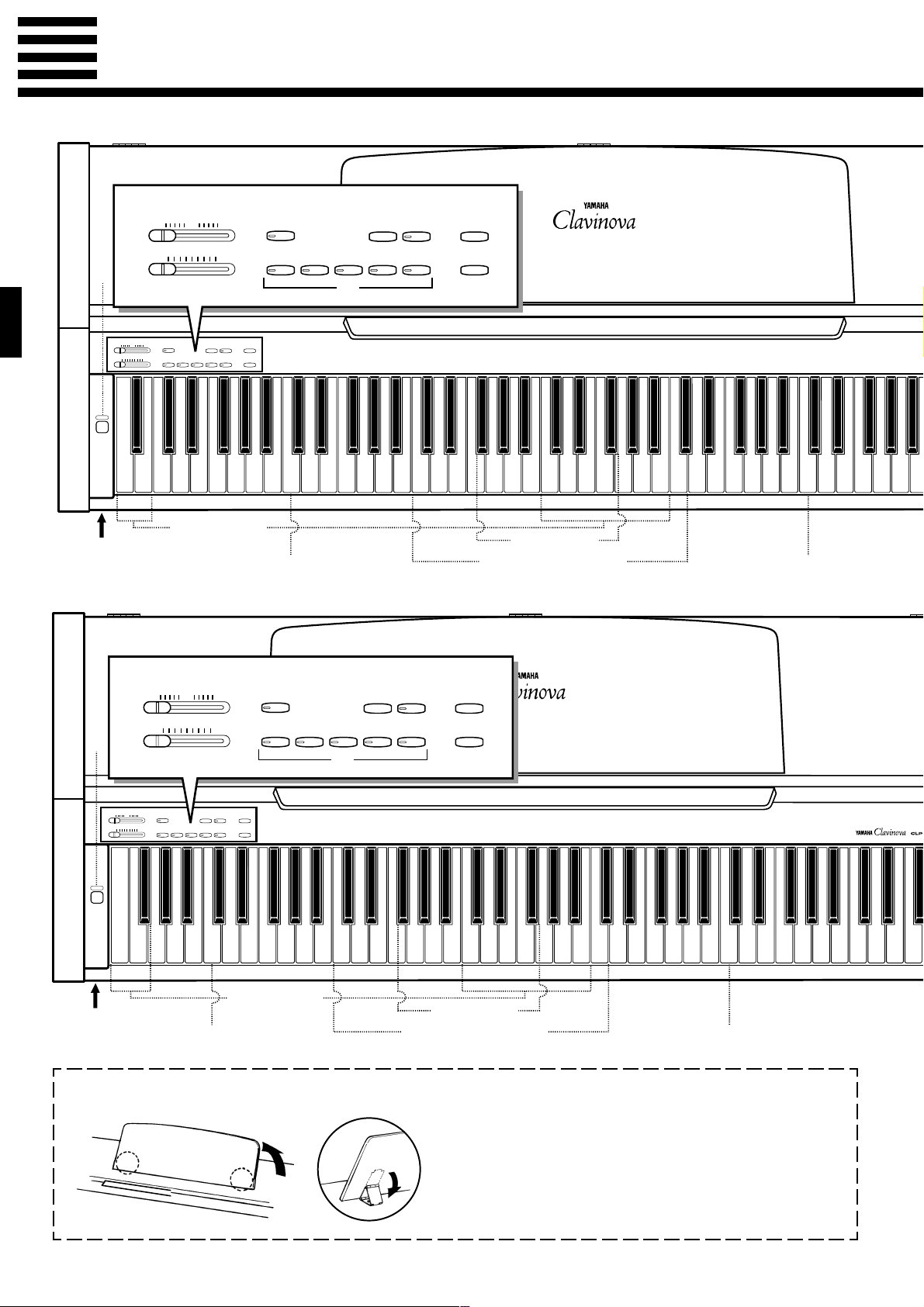
The Control Panel
CLP-153S
1
32 120 280
MASTER VOLUME
MIN MAX
POWER
PHONES Jacks
(Bottom Panel)
CLP-152S
32 120 280
3
MASTER VOLUME
MIN MAX
2
TEMPO
METRONOME
PIANO
TEMPO
RECORDER
PLAY REC DEMO
CLAVINOVA
HARPSI-
TONE
Pitch control keys
(See page 8)
MIDI/
CHORDE. PIANO
ORGAN
TRANSPOSE
Left voice shift up key
4
METRONOME
PIANO
CLAVINOVA
TONE
6
RECORDER
PLAY REC DEMO
HARPSI-
ORGAN
CHORDE. PIANO
TRANSPOSE
7
MIDI/
58
C1 D1 E1 F1 G1 A1 B1 C2 D2 E2 G2 A2 B2 C3 D3 E3 F3 A3 B3 C4 D4 E4 F4 G4 A4 B4 C5 D5 E5 F5 G5 A5 B5F2 G3
B0A0G0F0E0D0C0B-1A-1
(See page 6)
F2 G3
Transpose keys
(See page 7)
Balance keys (See page 6)
Right voice shift up key
(See page 6)
TEMPO
32 120 280
3
MASTER VOLUME
MIN MAX
2
1
TEMPO
METRONOME
32 120 280
MASTER VOLUME
MIN MAX
POWER
PHONES Jacks
(Bottom Panel)
CLAVINOVA
TONE
PIANO
Left voice shift up key
● The Music Stand
4
METRONOME
PIANO
CLAVINOVA
TONE
6
RECORDER
PLAY REC DEMO
HARPSI-
ORGAN
CHORDE. PIANO
TRANSPOSE
7
MIDI/
58
RECORDER
PLAY REC DEMO
HARPSI-
MIDI/
ORGAN
CHORDE. PIANO
TRANSPOSE
C1 D1 E1 F1 G1 A1 B1 C2 D2 E2 F2 G2 A2 B2 C3 D3 E3 F3 G3 A3 B3 C4 D4 E4 F4 G4 A4 B4 C5 D5 E5 F5 G5 A5 B5 C6
B0A0G0F0E0
Pitch control keys
(See page 8)
(See page 6)
F2 G3
Transpose keys
(See page 7)
Balance keys (See page 6)
Right voice shift up key
(See page 6)
If you will be using sheet music with your Clavinova,
raise the music stand built into its top panel by lifting the
rear edge of the music stand, then flip down the music stand
braces and engage them with the corresponding recesses.
The music stand can be lowered after slightly lifting it
and folding the two brackets which support it against the
back of the stand.
D6 E6 F6
2
Page 6
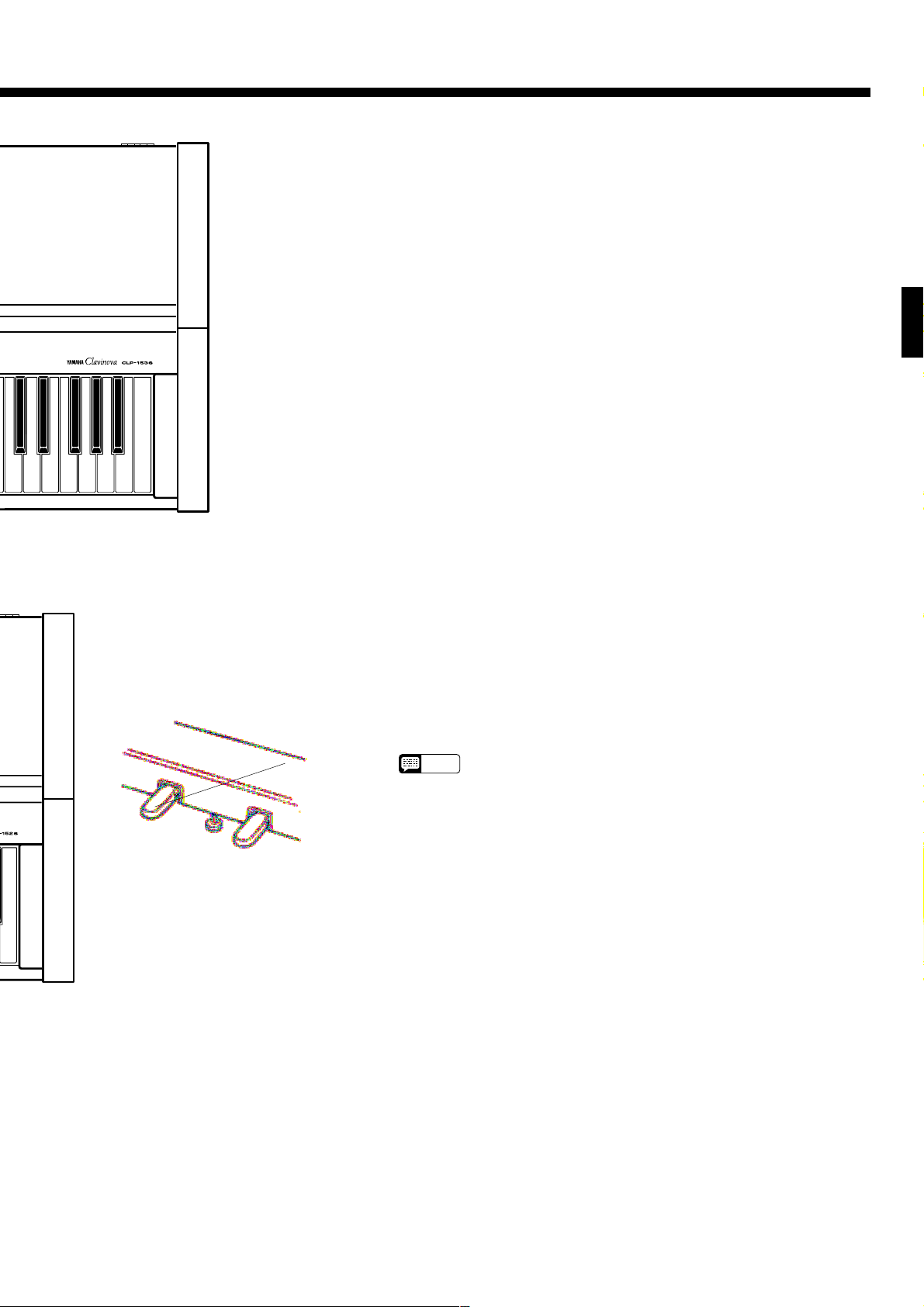
C6
D6 E6 F6 G6 A6 B6 C7
1 [POWER] Switch
Press the [POWER] switch once to turn the power ON, a second time to
turn the power OFF. When the power is initially turned ON, the [PI-
ANO] voice selector LED will light.
2 [MASTER VOLUME] Control
The [MASTER VOLUME] control adjusts the volume (level) of sound
produced by the Clavinova’s internal stereo sound system. The [MAS-
TER VOLUME] control also adjusts headphone volume when a pair of
headphones is plugged into the PHONES jack (page 4).
3 [TEMPO] Control
This control adjusts the tempo of the CLP-152S/153S metronome function as well as the playback tempo of the recorder function. The tempo
range is from 32 to 280 quarter-note beats per minute.
4 [METRONOME] Button
Turns the metronome sound on and off. The [TEMPO] control, above, is
used to set the tempo of the metronome sound. More precise tempo settings can be achieved by using the [METRONOME] button and the
CLP-152S/153S keyboard as described on page 9.
5 Voice Selectors
The CLP-152S/153S has five voice selectors. Simply press any of the
voice selectors to select the corresponding voice. The voice selector LED
will light to indicate which voice is currently selected.
The CLP-152S/153S also has a DUAL mode in which two voices can be
played simultaneously across the full range of the keyboard — see page 6
for details.
9
• The PIANO voice is automatically selected whenever the [POWER]
NOTE
switch is initially turned ON.
6 RECORDER [PLAY] and [REC] Buttons
Soft/Sostenuto
pedal
Damper pedal
These buttons control the CLP-152S/153S recorder, letting you record
and play back just about anything you play on the keyboard — up to a
maximum of about 1,300 notes. See page 10 for details.
7 [DEMO] Button
G6
Activates the demo playback mode in which you can select playback of
five pre-programmed demonstration sequences. See page 5 for details.
8 [MIDI/TRANSPOSE] Button
The [MIDI/TRANSPOSE] button allows access to the Clavinova’s
TRANSPOSE function (to shift the pitch of the entire keyboard up or
down) and MIDI functions. For details refer to “TRANSPOSITION” on
page 7, and “MIDI FUNCTIONS” on page 12, respectively.
9 Pedals
The CLP-152S/153S’s soft/sostenuto (left) and damper (right) pedals
provide a range of expressive control capabilities similar to the pedal
functions on an acoustic piano. See page 7 for details.
3
Page 7
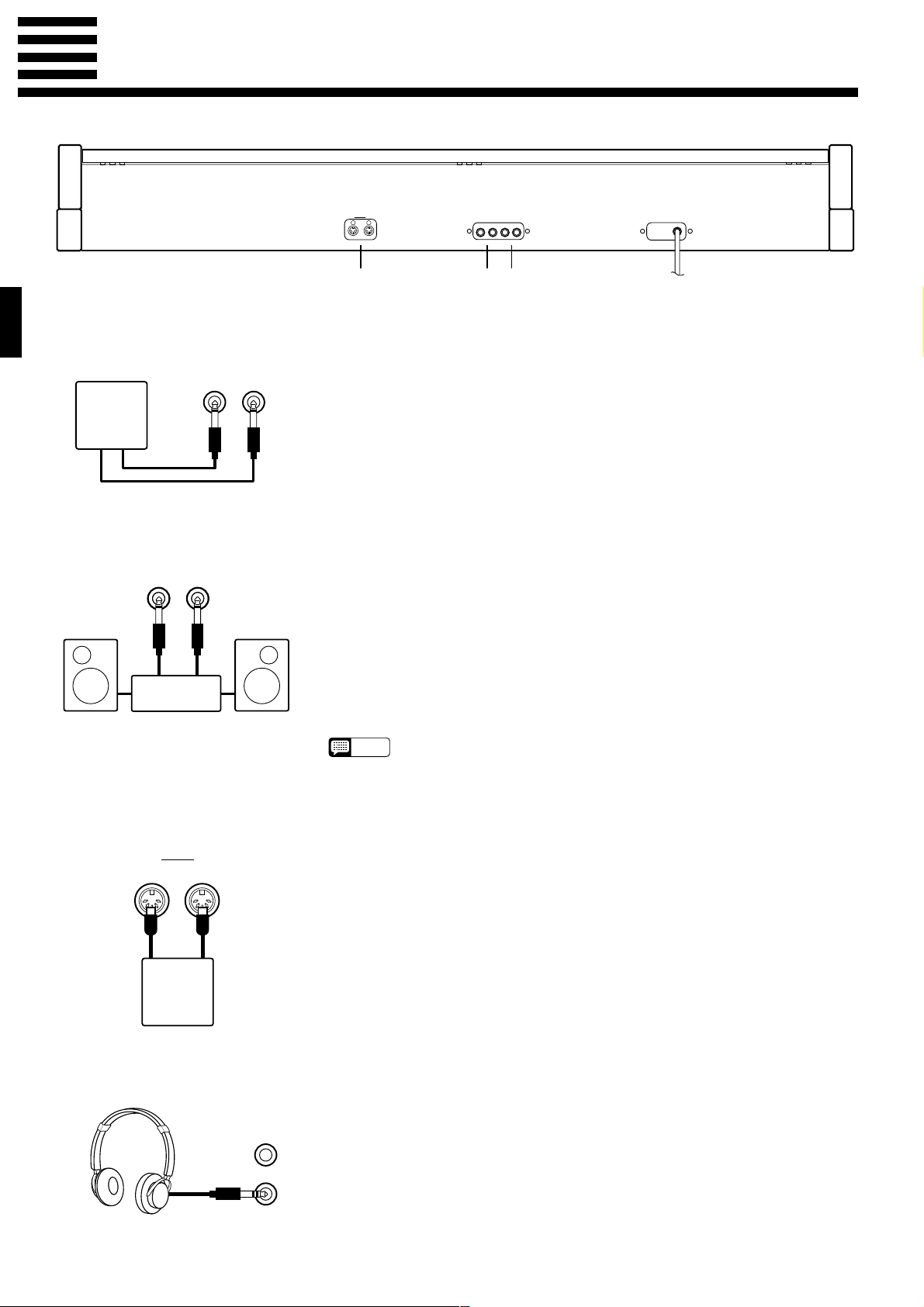
Connections
MIDI
IN
OUT
AUX IN
RL
AUX OUT
R L/L+R
312
1 AUX IN L/R Jacks
AUX IN
RL
DOU-10
2 AUX OUT R and L/L+R Jacks
AUX OUT
L/L+RR
Stereo System
These jacks are intended for use with an external tone generator module such as
the Yamaha DOU-10 Disk Orchestra Unit. The stereo outputs from the external
tone generator module are connected to the AUX IN L and R jacks, allowing the
sound of the tone generator to be reproduced via the Clavinova’s internal sound
system and speakers.
The AUX OUT R and L/L+R jacks deliver the output of the Clavinova for connection to an instrument amplifier, mixing console, PA system, or recording equipment. If you will be connecting the Clavinova to a monaural sound system, use
only the L/L+R jack. When a plug is inserted into the L/L+R jack only, the leftand right-channel signals are combined and delivered via the L/L+R jack so you
don’t lose any of the Clavinova’s sound.
The Internal Amplifier & Speaker System
The CLP-152S/153S features a high-performance stereo amplifier delivering 20 watts per
channel to a pair of 16-cm speaker units.
• The AUX OUT jack signal must never be returned to the AUX IN jacks, either
NOTE
directly or through external equipment.
3 MIDI IN and OUT Connectors
MIDI
IN OUT
DOU-10
● PHONES Jacks (Bottom Panel)
4
The MIDI IN connector receives MIDI data from an external MIDI device (such
as the DOU-10 Disk Orchestra Unit) which can be used to control the Clavinova.
The MIDI OUT connector transmits MIDI data generated by the Clavinova (e.g.
note and velocity data produced by playing the Clavinova keyboard).
More details on MIDI are given in “MIDI FUNCTIONS” on page 12.
Two pairs of standard pair of stereo headphones can be plugged in here for private practice or late-night playing. The internal speaker system is automatically
shut off when a pair of headphones is plugged into either of the PHONES jacks.
Page 8
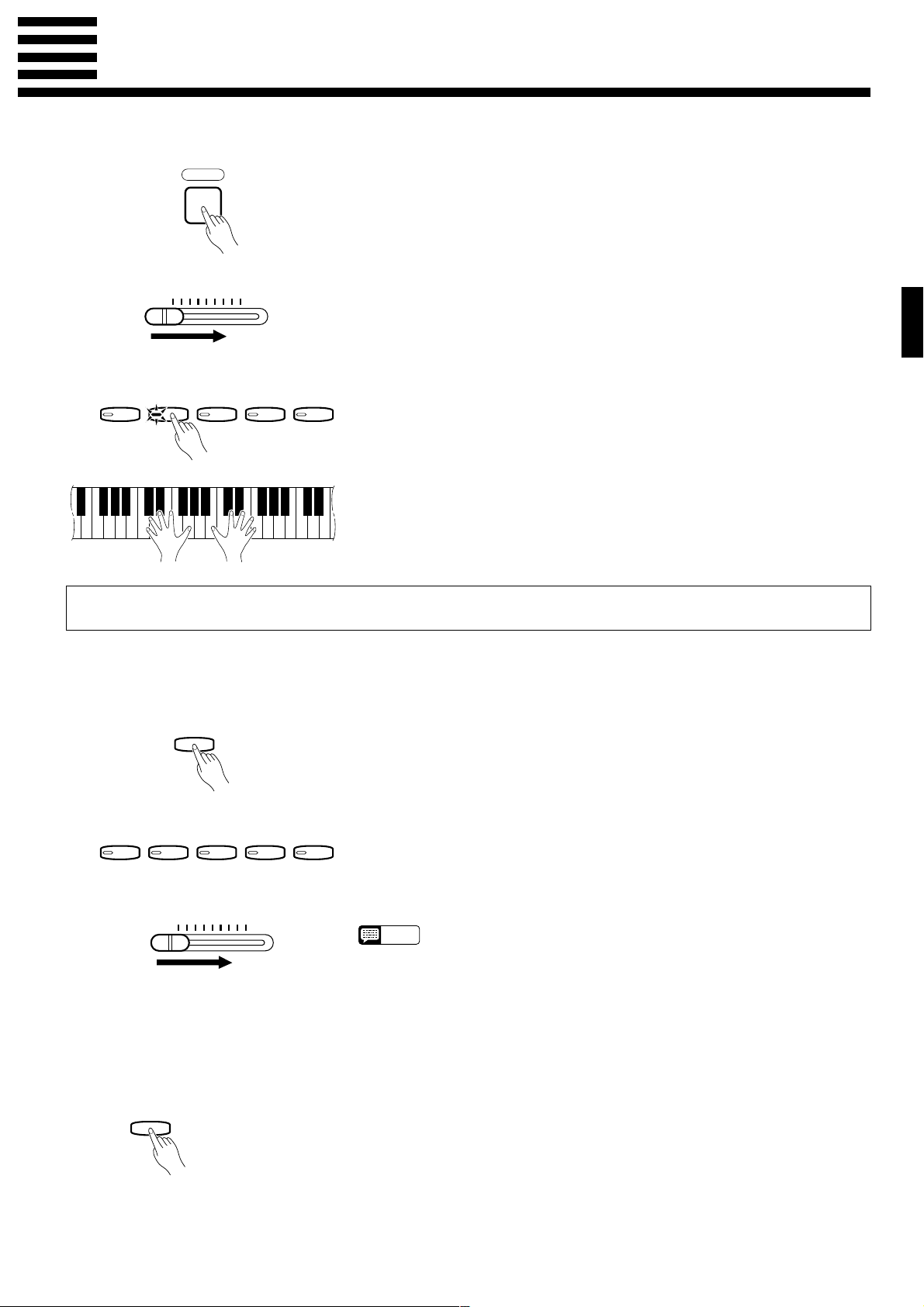
Selecting & Playing Voices
ZTurn Power On
POWER
XSet the Volume
MASTER VOLUME
MIN MAX
CSelect a Voice
CLAVINOVA
PIANO
TONE
VPlay
HARPSI-
CHORDE. PIANO
After making sure that the Clavinova’s AC plug is properly inserted into a
convenient AC wall outlet, press the [POWER] switch located to the left of the
keyboard to turn the power ON.
When the power is turned ON, the [PIANO] voice selector LED will light
(the PIANO voice is automatically selected whenever the power is turned ON).
Initially set the [MASTER VOLUME] control about half way between the
“MIN” and “MAX” settings. Then, when you start playing, re-adjust the [MAS-
TER VOLUME] control for the most comfortable listening level.
Select the desired voice by pressing one of the voice selectors.
ORGAN
The Clavinova offers keyboard touch response, so the volume and timbre of
notes played can be controlled according to how “hard” you play the keys. The
amount of variation available depends on the selected voice.
Playing the Demonstration Tunes
The CLP-152S/153S includes five demo tunes that effectively demonstrate it’s sound capabili-
ties. Here’s how you can select and play the demo tunes:
ZEngage the Demo Mode
DEMO
XSelect a Demo Tune
PIANO
CLAVINOVA
TONE
HARPSI-
CHORDE. PIANO
CSet the Volume
MASTER VOLUME
MIN MAX
VPlay a Different Demo
ORGAN
Press the [DEMO] button to engage the demo mode — the voice selectors
will flash in sequence.
Press one of the flashing voice selectors to start playback of the corresponding demo tune — featuring the voice normally selected by that voice selector
button. The demo tunes will play in sequence until stopped, starting with the
selected tune. The voice selector indicator will flash during demo playback.
Use the [MASTER VOLUME] control to adjust the volume.
• The [TEMPO] control does not affect demo playback.
NOTE
You can start playback of any other demo tune during playback by simply
pressing the corresponding voice selector. Playback will stop and the playbackready mode described in step 2, above, will be re-engaged if you press the voice
selector of the demo that is currently playing.
B Stop the Demo
DEMO
The Demo Tunes
• [PIANO] button: Piano Sonata A major K.V. 331 3rd movement “Turkischer Marsch” by W. A. Mozart
• [CLAVINOVA TONE] button: “Pavane pour une infante défunte” by M. J. Ravel
• [HARPSICHORD] button: “The Harmonious Blacksmith” by G. F. Händel
• [ORGAN] button: Wedding March from “A Midsummer Night Dream” by J. L. F. Mendelssohn
* The demonstartion pieces listed above are short excerpts from the original compositions. The other demo tune is
original (© 1994 by YAMAHA CORPORATION).
to the normal play mode.
Press the [DEMO] button when you want to stop demo playback and return
5
Page 9
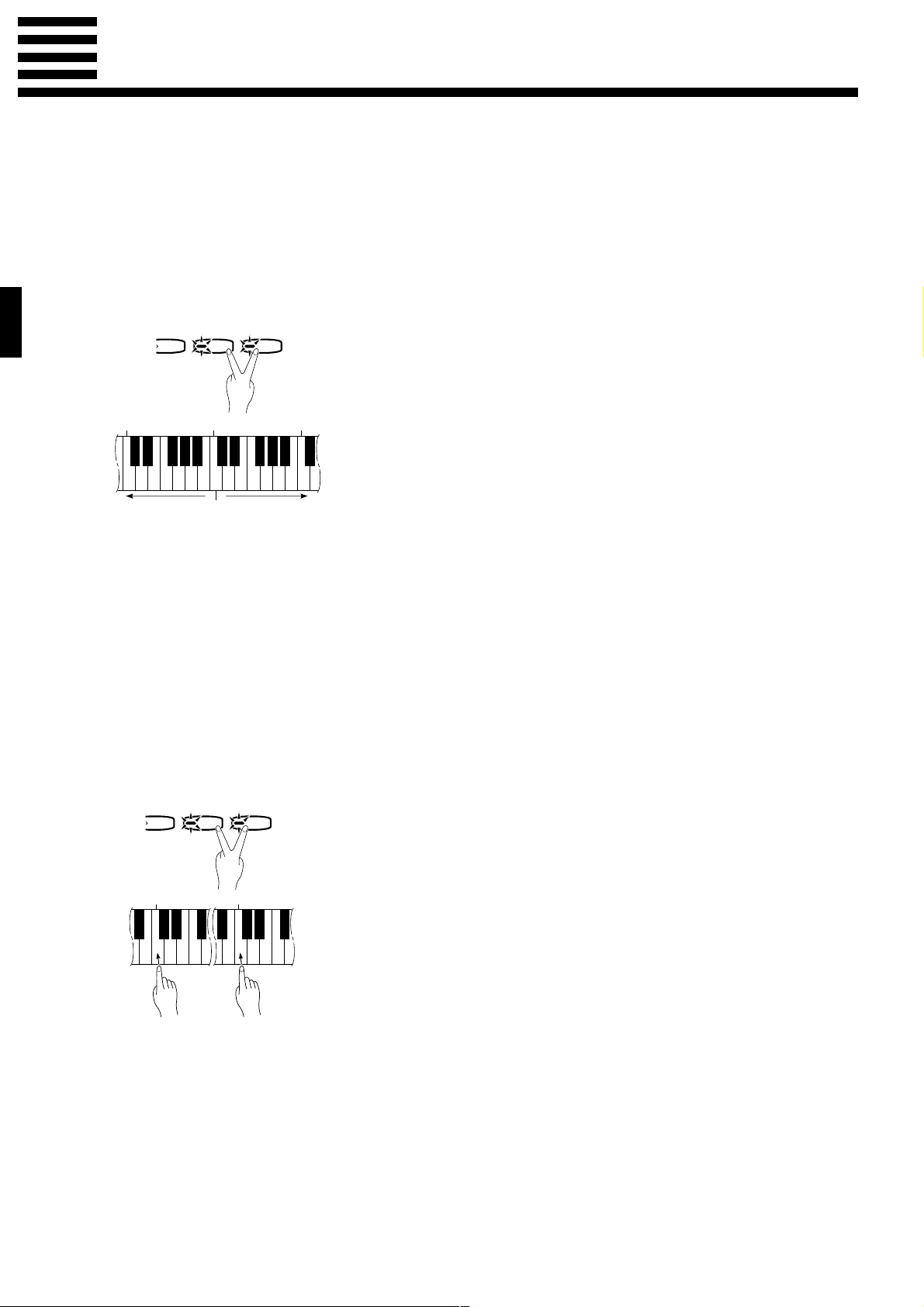
The Dual Mode
The DUAL mode makes it possible to play two voices simultaneously across the entire range
of the keyboard. To activate the DUAL mode simply press two voice selectors at the same time
(or press one voice selector while holding another). The voice indicators of both selected voices
will light when the DUAL mode is active. To return to the normal single-voice play mode, press
any single voice selector.
● Adjusting the Balance Between
the Dual-mode Voices
C
2
Left voice
maximum.
HARPSI-
CHORDPIANO
balance.
C
3
Equal
ORGAN
Right voice
maximum.
C
4
The volume levels of the two voices combined in the DUAL mode
are normally set automatically to produce a pleasing balance (see
“Default Settings” below). The balance can be adjusted manually by
using the C2 through C4 keys on the keyboard while pressing the two
voice selectors corresponding to the voices to be combined in the
DUAL mode.
The C3 key produces equal (50:50) balance between the two
voices, while keys to the left of C3 increase the volume of the left
voice in relation to the right voice, and keys to the right of C3 increase the volume of the right voice in relation to the left voice. By
“left” and “right” voice we refer to the relative positions of the voice
selectors — i.e. in a HARPSICHORD/ORGAN combination HARPSICHORD is the left voice and ORGAN is the right voice.
Default Settings
Voice Combinations Balance keys
PIANO/ORGAN ....................... E2
CLAVINOVA TONE/ORGAN ... F2
E. PIANO/ORGAN ................... E2
HARPSICHORD/ORGAN ........ G2
* All other voice combinations are set to C3 (equal balance).
● Shifting a Dual-Mode Voice Up
One Octave
1
C
Left voice
shift up.
HARPSI-
CHORDPIANO
ORGAN
5
C
Right voice
shift up.
Depending on which voices you combine using the DUAL mode,
the combination may sound better if one of the voices is shifted up an
octave. To shift the right voice, press the C5 key while pressing the
two voice selectors corresponding to the voices to be combined in the
DUAL mode. Press C5 again to shift the voice back to its normal
range. Use the C1 key in the same way to shift the left voice.
All voice combinations are set to the same octave by default.
6
Page 10

The Pedals
The CLP-152S/153S has two foot pedals that produce a range of expressive effects simi-
lar to those produced by the pedals on an acoustic piano.
● Soft/Sostenuto (Left) Pedal
Soft/Sostenuto pedal
● Damper (Right) Pedal
Damper pedal
When the power is turned on the left pedal is set for soft pedal operation.
Pressing the soft pedal reduces the volume and slightly changes the timbre
of notes played.
The left pedal can be switched to sostenuto operation by pressing the
pedal while holding the [MIDI/TRANSPOSE] button. If you play a note or
chord on the keyboard and press the sostenuto pedal while the note(s) are
held, those notes will be sustained as long as the pedal is held (as if the
damper pedal had been pressed) but all subsequently played notes will not
be sustained. This makes it possible to sustain a chord, for example, while
other notes are played “staccato.” You can switch back to soft pedal operation at any time simply by pressing the pedal while holding the [MIDI/
TRANSPOSE] button again.
The damper pedal functions in the same way as a damper pedal on an
acoustic piano. When the damper pedal is pressed notes played have a long
sustain. Releasing the pedal immediately stops (damps) any sustained notes.
Transposition
The Clavinova’s TRANSPOSE function makes it possible to shift the pitch of the entire keyboard up or down in semitone intervals up to a maximum of six semitones. “Transposing” the
pitch of the Clavinova keyboard facilitates playing in difficult key signatures, and you can easily
match the pitch of the keyboard to the range of a singer or other instrumentalist.
The [MIDI/TRANSPOSE] button and keys F#2 through F#3 on the keyboard are used for transposition.
ZPress and hold the [MIDI/TRANSPOSE] button.
XPress a key between F#2 and F#3 according to the desired amount of
transposition.*
CRelease the [MIDI/TRANSPOSE] button.
* Pressing the C3 key produces normal keyboard pitch. Pressing the key to
the left of C3 (B2) transposes the pitch of the keyboard down a semitone,
the next key to the left (Bb2) transposes down a whole tone (two semitones), etc., down to the F#2 key which transposes down 6 semitones.
Upward transposition is accomplished in the same way using the keys to
the right of C3, up to F#3 which transposes up 6 semitones.
MIDI/
TRANSPOSE
F#
2
Transpose
down.
3
C
Normal
pitch.
F#
Transpose
up.
3
• Notes below and above the A-1 — C7 of the Clavinova sound one oc-
NOTE
tave higher and lower, respectively.
7
Page 11

Pitch Control
Pitch control makes it possible to tune the Clavinova over a ±50-cent range in approximately
1.6-cent intervals. A hundred “cents” equals one semitone, so the tuning range provided allows
fine tuning of overall pitch over a range of approximately a semitone. Pitch control is useful for
tuning the Clavinova to match other instruments or recorded music.
● Tuning Up
0
E0F
CLP-152S
-1
A-1B
CLP-153S
● Tuning Down
0
F#
0
E
CLP-152S
-1
A#
-1
A
ZCLP-152S: To tune up (raise pitch), hold the E0 and F0 keys simulta-
3
C
3
B
neously.
CLP-153S: To tune up (raise pitch), hold the A-1 and B-1 keys simultaneously.
XPress any key between C3 and B3. Each time a key in this range is
pressed the pitch is increased by approximately 1.6 cents, up to a maximum of 50 cents above standard pitch.
3
C
3
B
CCLP-152S: Release the E0 and F0 keys.
CLP-153S: Release the A-1 and B-1 keys.
ZCLP-152S: To tune up (lower pitch), hold the E0 and F#0 keys simul-
3
C
3
B
taneously.
CLP-153S: To tune up (lower pitch), hold the A-1 and A#-1 keys si-
multaneously.
XPress any key between C3 and B3. Each time a key in this range is
pressed the pitch is decreased by approximately 1.6 cents, up to a maxi-
3
C
3
B
mum of 50 cents below standard pitch.
CLP-153S
● To Restore Standard Pitch*
0
F
E
0
A#
A-1B
F#
0
-1
-1
CLP-152S
CLP-153S
3
C
3
C
3
B
3
B
CCLP-152S: Release the E0 and F #0 keys.
CLP-153S: Release the A-1 and A#-1 keys.
ZCLP-152S: To restore standard pitch (A3 = 440 Hz), hold the E0, F0
and F#0 keys simultaneously.
CLP-153S: To restore standard pitch (A3 = 440 Hz), hold the A-1, A#-
1 and B-1 keys simultaneously.
XPress any key between C3 and B3.
CCLP-152S: Release the E0, F0 and F#0 keys.
CLP-153S: Release the A-1, A#-1 and B-1 keys.
* Standard pitch (A3 = 440 Hz) is set when the [POWER] switch is ini-
tially turned ON.
• The PITCH CONTROL function has no effect when LOCAL OFF is
NOTE
active (see “MIDI FUNCTIONS,” page 12).
8
Page 12

The Metronome & Tempo Control
The CLP-152S/153S built-in metronome is a convenient feature for practice, and it can also
provide a solid rhythmic guide when recording using the Recorder feature, described below.
The Metronome
METRONOME
● Metronome Volume
TEMPO
32 120 280
METRONOME
● Metronome Time Signature
METRONOME
PIANO
CLAVINOVA
TONE
HARPSI-
CHORDE. PIANO
ORGAN
The metronome sound is turned on and off via the [METRONOME]
button. Press the [METRONOME] button so that its indicator lights to turn
the metronome on, then again so the indicator goes out to turn the metronome off.
The volume of the metronome sound can be independently adjusted by
using the [TEMPO] control while holding the [METRONOME] button.
Sliding the control to the right increases the metronome volume.
The time signature of the metronome sound can be set by pressing the
appropriate voice selector button while holding the [METRONOME] button, as follows:
[METRONOME] + [PIANO] No accent
[METRONOME] + [CLAVINOVA TONE] 2 time
[METRONOME] + [E. PIANO] 3 time
[METRONOME] + [HARPSICHORD] 4 time
[METRONOME] + [ORGAN] 6 time
32 120 280
METRONOME
Tempo/Key Chart
Key Tempo
A-1 32
A#-1 34
B-1 36
C0 38
C#040
D0 42
D#044
E0 46
F0 48
F#050
G0 52
Key Tempo
G#054
A0 56
A#058
B0 60
C1 62
C#164
D1 66
D#168
E1 70
F1 72
F#174
TEMPO
Tempo Control
The tempo of the metronome and recorder playback can be controlled in
two ways:
■ Use the panel [TEMPO] control to set the required tempo from 32 to
280 quarter-note beats per minute.
■ For more precise tempo settings press the appropriate key on the key-
board while holding the [METRONOME] button.
Key Tempo
G1 76
G#178
A1 80
A#182
B1 84
C2 86
C#288
D2 90
D#292
E2 94
F2 96
Key Tempo
F#298
G2 100
G#2 102
A2 104
A#2 106
B2 108
C3 110
C#3 112
D3 114
D#3 116
E3 118
Key Tempo
F3 120
F#3 122
G3 124
G#3 126
A3 128
A#3 130
B3 132
C4 134
C#4 136
D4 138
D#4 140
Key Tempo
E4 142
F4 144
F#4 146
G4 148
G#4 150
A4 152
A#4 154
B4 156
C5 158
C#5 160
D5 164
Key Tempo
D#5 168
E5 172
F5 176
F#5 180
G5 184
G#5 188
A5 192
A#5 196
B5 200
C6 204
C#6 208
Key Tempo
D6 212
D#6 216
E6 220
F6 224
F#6 232
G6 240
G#6 248
A6 256
A#6 264
B6 272
C7 280
• Since the CLP-152S has a 76-note keyboard, only tempo settings from
NOTE
46 through 240 can be made via the keyboard.
9
Page 13

Using the Recorder
The CLP-152S/153S recorder lets you record what you play on the keyboard and then play it back. This
is a useful adjunct to any keyboard study program, since it lets you hear exactly how you sound from the
listener’s perspective. It can also be just plain fun.
The recorder actually records the following data:
● Notes played ● Voice selection ● Dual mode voices ● Dual balance
● Damper pedal ● Left pedal ● Tempo (Initial setting only.)
Recording
Engage the Record Ready
Z
Mode
Make All Necessary Initial
X
Settings
PIANO
PLAY REC
CLAVINOVA
TONE
RECORDER
C Start Recording
HARPSI-
CHORDE. PIANO
ORGAN
Press the RECORDER [REC] button to engage the record ready mode
(recording does not actually start yet). The [REC] button indicator will
light.
Before actually beginning to record, select the voice you want to record
with (or voices if you will be using the dual mode). You might also want to
set the volume and tempo controls.
Recording will begin automatically as soon as you play a note on the
keyboard or press the [PLAY] button.
• If the metronome was on when you started recording, you’ll be able to
NOTE
keep time with the metronome while recording, but the metronome
sound will not be recorded.
• You can record up to a maximum of about 1,300 notes, depending on
pedal usage and other factors. The [REC] button indicator will begin to
flash when recorder memory is almost full, and recording will stop automatically.
VStop Recording
RECORDER
PLAY REC
● Changing the Initial Settings
10
Press either the RECORDER [REC] or [PLAY] button to stop record-
ing.
The initial voice (including dual mode), damper pedal, soft pedal, and
tempo settings made in step 2 of the recording procedure are actually recorded by the CLP-152S/153S. These initial settings can be changed after
the recording is finished by pressing the [REC] button to engage the record
ready mode, making the required changes, and then pressing the [REC]
button again to exit from the record ready mode and register the changes. If
you do this, be careful not to press the [PLAY] button or a key on the keyboard, either of which will start recording and erase all previous recorded
data.
Page 14

Playbac k
RECORDER
PLAY REC
● Fast Forward Playback
RECORDER
PLAY REC
MIDI/
TRANSPOSE
To play back what you’ve recorded, simply press the RECORDER
[PLAY] button. Playback starts from the beginning of the recorded data,
and will stop automatically at the end of the recorded data. You can also
stop playback at any time by pressing the [PLAY] button.
• All recorder data will be erased when the CLP-152S/153S power is
NOTE
turned off. It is possible to store recorded data to an external MIDI storage device such as the Yamaha DOU-10 Disk Orchestra Unit by using
the Bulk Dump function described on page 16.
When you want to locate a specific point in a recording you can quickly
move forward through the recording while monitoring the sound by pressing the [REC] button while holding the [MIDI/TRANSPOSE] button.
11
Page 15

MIDI Functions
● A Brief Introduction to MIDI
MIDI Cable
MIDI INMIDI OUT
DOU-10
Clavinova
Data Being Recorded
Playback Data
MIDI IN MIDI INMIDI OUTMIDI OUT
DOU-10
Clavinova
MIDI, the Musical Instrument Digital Interface, is a world-standard com-
munication interface that allows MIDI-compatible musical instruments and
equipment to share musical information and control one another. This
makes it possible to create “systems” of MIDI instruments and equipment
that offer far greater versatility and control than is available with isolated
instruments. For example, most MIDI keyboards (including the Clavinova,
of course) transmit note and velocity (touch response) information via the
MIDI OUT connector whenever a note is played on the keyboard. If the
MIDI OUT connector is connected to the MIDI IN connector of a second
keyboard (synthesizer, etc.) or a tone generator (essentially a synthesizer
with no keyboard), the second keyboard or tone generator will respond
precisely to notes played on the original transmitting keyboard. The result is
that you can effectively play two instruments at once, providing thick multiinstrument sounds.
This same type of musical information transfer is used for MIDI se-
quence recording. A sequence recorder can be used to “record” MIDI data
received from a Clavinova, for example. When the recorded data is played
back, the Clavinova automatically “plays” the recorded performance in
precise detail.
The examples given above really only scratch the surface. MIDI can do
much, much more. The CLP-152S/153S offers a number of MIDI functions
that allows it to be used in fairly sophisticated MIDI systems.
● MIDI “Messages” Transmitted
& Received by the Clavinova
Note and Velocity Data
This information tells the receiving keyboard or tone generator to play a certain note (specified by the MIDI
note number) at a certain dynamic level (specified by the MIDI velocity value). Note and velocity data is transmitted by the Clavinova whenever a key is pressed, and the Clavinova’s internal AWM tone generator will
“play” the corresponding note(s) whenever note and velocity data is received from an external MIDI device.
Program Change Numbers
The CLP-152S/153S transmits a MIDI program change number between 0 and 4 when one of its voice selectors is pressed. This normally causes the correspondingly numbered voice to be selected on a receiving MIDI
device. The Clavinova will respond in the same way, automatically selecting the appropriate voice when a MIDI
program change number is received. See “Program Change ON/OFF” on page 14 for information on turning
program change number reception and transmission ON or OFF.
Control Change Numbers
Control Change data representing Soft, Sostenuto and Damper pedal operations is transmitted by the
Clavinova whenever one of these pedals is used. If the receiving device is a tone generator or another keyboard,
it will respond in the same way as the Clavinova’s internal tone generator when one of the pedals is used. The
Clavinova also receives and responds to the appropriate control change data. See “Control Change ON/OFF” on
page 15 for information on turning control change number reception and transmission ON or OFF.
• Always use a high-quality MIDI cable to connect MIDI OUT to MIDI IN
NOTE
terminals. Never use MIDI cables longer than about 15 feet, since cables
longer than this can pick up noise which can cause data errors.
The MIDI information (messages) transmitted and received by the
Clavinova are as follows:
12
Page 16

● MIDI Transmit & Receive
Channel Selection
MIDI OUT
DOU-10
Clavinova
(Set to receive on MIDI channel 1)
MIDI IN
MIDI THRU
MIDI IN
Tone Generator
(Set to receive on MIDI
channel 2)
The MIDI system allows transmission and reception of MIDI data on 16
different channels. Multiple channels have been implemented to allow selective control of certain instruments or devices connected in series. For
example, a single MIDI sequence recorder could be used to “play” two
different instruments or tone generators. One of the instruments or tone
generators could be set to receive only on channel 1, while the other is set
to receive on channel 2. In this situation the first instrument or tone generator will respond only to channel-1 information transmitted by the sequence
recorder, while the second instrument or tone generator will respond only to
channel-2 information. This allows the sequence recorder to “play” two
completely different parts on the receiving instruments or tone generators.
In any MIDI control setup, the MIDI channels of the transmitting and
receiving equipment must be matched for proper data transfer. An “OMNI”
receive mode is also available, which allows reception on all 16 MIDI channels. In the OMNI mode it is not necessary to match the receive channel of
the receiving device to the transmit channel of the transmitting device (except when receiving mode messages).
MIDI/
TRANSPOSE
1
C
2 4 7 9 11 14 16
1356810121315
For setting the transmit
channel. (C1 ~ D#2)
4
D#2C
2 4 7 9 11 14 16
1356810121315
For setting the receive
channel. (C4 ~ D#5)
For OMNI mode
● MIDI Transmit Transpose
6
C
MIDI/
TRANSPOSE
F#
5
-6 -4 -2 1 3 6
CLP-152S
F#
5420-1-3-5
Setting the Clavinova MIDI Channels
ZPress and hold the [MIDI/TRANSPOSE] button.
XPress the key on the keyboard corresponding to the desired MIDI trans-
mit or receive channel.*
5
D#
E
5
CRelease the [MIDI/TRANSPOSE] button.
* Keys C1 through D#2 on the keyboard are used to set the MIDI transmit
channel, and keys C4 through D#5 are used to turn the OMNI mode OFF
and set the MIDI receive channel as shown in the illustration to the left.
The E5 key sets the OMNI receive mode and basic receive channel 1.
• When the power is initially turned ON, MIDI receive is set to the OMNI
NOTE
mode and the transmit channel is set to 1.
This function allows the MIDI note data transmitted by the Clavinova to
be transposed up or down in semitone increments by up to plus or minus 6
semitones. The pitch of the Clavinova itself is not affected.
6
Setting the MIDI Transpose Function
ZPress and hold the [MIDI/TRANSPOSE] button.
XPress the key on the keyboard corresponding to the desired amount of
transposition.*
MIDI/
TRANSPOSE
F#
5
-6 -4 -2 1 3 6
F#
6
5420-1-3-5
6
C
CLP-153S
CRelease the [MIDI/TRANSPOSE] button.
* Keys F#5 through F#6 on the keyboard are used to set the MIDI transmit
transpose function as shown in the illustration to the left.
• When the power is turned ON, MIDI transmit transpose is set to 0 (no
NOTE
transposition).
13
Page 17

N
MIDI Functions
N
Other MIDI Functions
The MIDI functions listed to the right are engaged by
holding down the [MIDI/TRANSPOSE] button and pressing the corresponding voice selector. Full details are given
in the following pages.
● Local Control ON/OFF
“Local Control” refers to the fact that, normally, the Clavinova keyboard controls its internal tone generator,
allowing the internal voices to be played directly from the keyboard. This situation is “Local Control ON” since
the internal tone generator is controlled locally by its own keyboard.
Local control can be turned OFF, however, so that the Clavinova keyboard does not play the internal voices,
but the appropriate MIDI information is still transmitted via the MIDI OUT connector when notes are played on
the keyboard. At the same time, the internal tone generator responds to MIDI information received via the MIDI
IN connector.
When using the DOU-10 Disk Orchestra Unit with the Clavinova, for example, Local Control should be
turned OFF when recording using the DOU-10 voices only, and ON when recording the Clavinova voices while
listening to playback of the DOU-10 voices.
PIANO
CLAVINOVA
TONE
E. PIA
MIDI/
TRANSPOSE
ZHold down the [MIDI/TRANSPOSE] button.
MIDI FUNCTION CHART
Function
Local Control ON/OFF [PIANO]
Program Change ON/OFF [CLAVINOVA TONE]
Control Change ON/OFF [E. PIANO]
Multi-Timbre Mode [HARPSICHORD]
MIDI Split & Left Local OFF [ORGAN]
CLP-152S/153S
Voice Selector
PIANO
= Local Control OFF
PIANO
= Local Control ON
● Program Change ON/OFF
Normally the Clavinova will respond to MIDI program change numbers received from an external keyboard
or other MIDI device, causing the correspondingly numbered Clavinova voice to be selected. The Clavinova
will normally also send a MIDI program change number whenever one of its voices is selected, causing the
correspondingly numbered voice or program to be selected on the external MIDI device if the device is set up to
receive and respond to MIDI program change numbers.
This function makes it possible to cancel program change number reception and transmission so that voices
can be selected on the Clavinova without affecting the external MIDI device, and vice versa.
CLAVINOVA
PIANO
CLAVINOVA
TONE
CLAVINOVA
TONE
TONE
E. PIA
= Program Change OFF
= Program Change ON
TRANSPOSE
MIDI/
XPress the [PIANO] voice selector. If the PIANO LED is lit when the
[PIANO] voice selector is pressed, you have turned local control OFF.
If the PIANO LED is not lit when the [PIANO] voice selector is
pressed, you have turned local control ON.
CRelease the [MIDI/TRANSPOSE] button.
ZHold down the [MIDI/TRANSPOSE] button.
XPress the [CLAVINOVA TONE] voice selector. If the CLAVINOVA
TONE LED is lit when the [CLAVINOVA TONE] voice selector is
pressed, you have turned program change reception/transmission OFF.
If the CLAVINOVA TONE LED is not lit when the [CLAVINOVA
TONE] voice selector is pressed, you have turned program change
reception/transmission ON.
CRelease the [MIDI/TRANSPOSE] button.
14
Page 18

R
● Control Change ON/OFF
R
Normally the Clavinova will respond to MIDI control change data received from an external MIDI device or
keyboard, causing the selected Clavinova voice to be affected by pedal and other “control” settings received
from the controlling device. The Clavinova also transmits MIDI control change information when one of its
pedals are operated.
This function makes it possible to cancel control change data reception and transmission if you do not want
the Clavinova voices to be affected by control change data received from an external device or vice versa.
VA
E. PIANO
E. PIANO
HARPSI-
CHORDE. PIANO
= Control Change OFF
= Control Change ON
O
● The Multi-Timbre Mode
VA
HARPSI-
CHORD
HARPSI-
CHORD
HARPSI-
CHORDE. PIANO
= Multi-Timbre Mode ON
= Multi-Timbre Mode OFF
O
MIDI/
TRANSPOSE
MIDI/
TRANSPOSE
ZHold down the [MIDI/TRANSPOSE] button.
XPress the [E. PIANO] voice selector. If the E. PIANO LED is lit when
the [E. PIANO] voice selector is pressed, you have turned control
change reception/transmission OFF. If the E. PIANO LED is not lit
when the [E. PIANO] voice selector is pressed, you have turned
control change reception/transmission ON.
CRelease the [MIDI/TRANSPOSE] button.
The Multi-Timbre mode is a special mode in which the Clavinova voices
can be independently controlled on different MIDI channel numbers by an
external MIDI device. The Multi-Timbre mode can be activated as follows:
ZHold down the [MIDI/TRANSPOSE] button.
XPress the [HARPSICHORD] voice selector. If the HARPSICHORD
LED is lit when the [HARPSICHORD] voice selector is pressed, you
have turned the Multi-Timbre mode ON. If the HARPSICHORD LED
is not lit when the [HARPSICHORD] voice selector is pressed, you
have turned the Multi-Timbre mode OFF.
CRelease the [MIDI/TRANSPOSE] button.
15
Page 19

MIDI Functions
▼
● The MIDI Split & Left Local OFF Mode
In the MIDI split mode one section of the Clavinova keyboard is used to play a Clavinova voice in the normal
way, while the remaining section is used to play a second MIDI keyboard or tone generator such as the Yamaha
DOU-10 Disk Orchestra Unit. In this mode the right-hand section of the keyboard is used to play an internal
Clavinova voice, while the left-hand section of the keyboard plays the external keyboard or tone generator.
Playing the left-hand section of the keyboard produces no sound from the Clavinova. The “split point,” or the
key that divides the left- and right-hand sections of the keyboard can be set at any desired key.
The MIDI split mode is useful if, for example, you want to play a piano
(Clavinova) voice with the right hand while playing a synthesizer bass line
or string section with the left hand.
When the MIDI split mode is activated, notes played on the left-hand
section are transmitted via the Clavinova MIDI OUT connector on MIDI
channel 2. Notes played on the right-hand section are transmitted on the
“basic channel” (i.e. the channel set using the MIDI channel selection function described previously).
ZPress the [ORGAN] voice selector while holding down the [MIDI/
XWhile still holding the [MIDI/TRANSPOSE] button, press the key on
Clavinova
IANO
AUX IN
HARPSI-
CHORD
OUT PUT
RMIDI OUT
L
ORGAN
R
DOU-10
(Set to receive on
MIDI channel 2)
TRANSPOSE
MIDI/
MIDI
L
IN
TRANSPOSE] button. The ORGAN LED will flash.
the keyboard at which you want to set the split point. The ORGAN
LED will light continuously. The split-point becomes the first key of
the left-hand section.
SPLIT POINT
Left-hand section plays
a DOU-10 bass voice.
Right-hand section plays a
Clavinova piano voice.
● Bulk Data Dump
RECORDER
PLAY REC
MIDI/
TRANSPOSE
CRelease the [MIDI/TRANSPOSE] button.
VTo return to the normal full-keyboard mode, hold the [MIDI/TRANS-
POSE] button and press the [ORGAN] voice selector, then release both
buttons.
• When the power is turned ON the default split point key — F#2 — will be
NOTE
automatically selected. If a new split point is selected it remains active
until the power is turned OFF or a different split point is selected.
This function is used to transmit all data stored in the Recorder memory
to a MIDI data storage device such as the Yamaha DOU-10 Disk Orchestra
Unit, other sequence recorders, or MIDI compatible computers.
ZHold [MIDI/TRANSPOSE] and press the [PLAY] button. Transmis-
sion will begin.
XRelease the buttons.
• Bulk dump will not function when the metronome is on or when the re-
NOTE
corder is in operation.
16
Page 20

Troubleshooting
If you encounter what appears to be a malfunction, please check the following
points before assuming that your Clavinova is faulty.
1. No Sound When the Power is Turned ON
Is the AC plug properly connected to an AC wall outlet? Check the AC connection carefully. Is the MASTER
VOLUME control turned up to a reasonable listening level?
2. The Clavinova Reproduces Radio or TV Sound
This can occur if there is a high-power transmitter in your vicinity. Contact your Yamaha dealer.
3. Intermittent Static Noise
This is usually due to turning ON or OFF a household appliance or other electronic equipment which is fed by the
same AC mains line as your Clavinova.
4. Interference Appears On Radio or TV Sets Located Near the Clavinova
The Clavinova contains digital circuitry which can generate radio-frequency noise. The solution is to move the
Clavinova further away from the affected equipment, or vice versa.
5. Distorted Sound When the Clavinova is Connected to An External Amplifier/Speaker System
If the Clavinova is connected to a stereo system or instrument amplifier and the sound is distorted, reduce the setting of the Clavinova volume control to a level at which the distortion ceases.
Options & Expander Modules
● Options
BC-8 Bench
A comfortable bench styled to match your Yamaha Clavinova.
HPE-160 Stereo Headphones
High-performance lightweight dynamic headphones with extra-soft ear pads.
KC-763 (CLP-152S) / KC-883 (CLP-153S) Key Cover
A convenient way to keep your keyboard clean and dust-free.
● Expander Modules
DOU-10 Disk Orchestra Unit
A range of MIDI recording and playback functions, plus Yamaha Disk Orchestra
Collection, Disklavier PianoSoft™, General MIDI, and Standard MIDI File disk
playback capability.
17
Page 21

1
A
B
C
D
6 x 25 mm round-head screws x 4 1
6 x 25 mm Halbrundschrauben x 4 1
Vis à tête ronde de 6 x 25 mm x 4 1
Tornillos de cabeza redonda
de 6 x 25 mm x 4 1
4 x 25 mm round-head screws x 4 2
4 x 25 mm Halbrundschrauben x 4 2
Vis à tête ronde de 4 x 25 mm x 4 2
Tornillos de cabeza redonda
de 4 x 25 mm x 4 2
Keyboard Stand Assembly
• We do not recommend attempting to assemble the
NOTE
Clavinova alone. The job can be easily accomplished, however, with only two people.
• Use only the screws provided or replacements of
exactly the specified size. Using screws of the wrong
size can result in damage to the instrument.
Z Open the box and remove all the parts.
On opening the box you should find the parts shown in
the illustration above. Check to make sure that all the required parts are provided.
Attach the side panels (D) to the pedal
X
box (C).
Before installing the pedal box, untie and straighten out
the bundled cord attached to the bottom of the pedal box.
Place the pedal box on top of the wooden blocks attached to the side panels (D), and attach using the four 6 x
25 millimeter round-head screws 1 — two screws on each
side. Make sure the pedals extend in the same direction as
the feet.
Attach the center panel (B) to the side
C
panels (D).
The center panel (B) should be screwed to the brackets
on the side panels (D) using the four 4 x 25 millimeter
round-head screws 2, as shown in the illustration. Make
sure the center panel is attached to the side of the brackets
facing the pedals.
6 x 16 mm flat-head screws x 4 3
6 x 16 mm Senkschrauben x 4 3
Vis à tête plate de 6 x 16 mm x 4 3
Tornillos de cabeza plana de
6 x 16 mm x 4 3
Zusammenbau und Aufstellung
HINWEIS
Z
Im Karton sollten die oben abgebildeten Teile enthalten
sein. Prüfen Sie zunächst bitte, ob alle Teile vollständig vorhanden sind.
X
Bevor Sie den Pedalkasten montieren, nehmen Sie zunächst das gebündelte Kabel aus dem Pedalkasten, entfernen
den Kabelbinder und ziehen das Kabel dann gerade aus.
Setzen Sie den Pedalkasten auf die Holzklötze an den
Seitenwänden (D), und schrauben Sie ihn dann mit den vier 6
x 25 mm Halbrundschrauben 1 fest (jeweils zwei Schrauben
links und rechts). Achten Sie dabei darauf, daß die Pedale in
dieselbe Richtung weisen wie die vorspringenden Teile der
Füße.
C
Die Rückwand (B) wird mit den vier 4 x 25 mm Halbrundschrauben 2 an den Winkelblechen der Seitenwände (D)
festgeschraubt, wie in der Abbildung gezeigt. Achten Sie
bitte darauf, daß die Rückwand an den pedalseitigen Flächen
der Winkelbleche angebracht wird.
• Wir raten davon ab, das Clavinova alleine
zusammenzubauen und aufzustellen. Zwei Personen
können diese Arbeit jedoch problemlos ausführen.
• Verwenden Sie ausschließlich die mitgelieferten
Schrauben oder Ersatzschrauben identischer Größe.
Die Verwendung von Schrauben mit abweichenden
Maßen kann eine Beschädigung des Instruments zur
Folge haben.
Öffnen Sie den Karton und nehmen Sie
alle Teile heraus.
Schrauben Sie den Pedalkasten (C) an
den Seitenwänden (D) fest.
Schrauben Sie die Rückwand (B) an die
beiden Seitenwände (D).
i
Page 22

2 3
6 x 25 mm round-head screws 1
6 x 25 mm Halbrundschrauben 1
Vis à tête ronde de 6 x 25 mm 1
Tornillos de cabeza redonda de 6 x 25 mm 1
D
C
B
D
C
4 x 25 mm round-head screws 2
4 x 25 mm Halbrundschrauben 2
Vis à tête ronde de 4 x 25 mm 2
Tornillos de cabeza redonda de 4 x 25 mm 2
Assemblage du support de clavier
REMARQUE
Z
Les pièces indiquées sur l’illustration devraient toutes se
trouver dans le carton. Vérifiez qu’il n’en manque aucune.
X
Avant de poser le pédalier, détacher le cordon de la
partie inférieure du pédalier et le dérouler.
Placez le pédalier sur les cales en bois fixées aux
panneaux latéraux (D) et fixez-le à l’aide des quatre vis à
tête ronde de 6 x 25 millimètres 1: deux vis de chaque
côté. Veillez à ce que les pédales soient dirigées dans le
même sens que les supports inférieurs.
• Nous ne vous conseillons pas d’essayer d’assembler
le Clavinova seul. Toutefois, ce travail peut être
facilement exécuté par deux personnes.
• N’utilisez que les vis fournies ou des vis ayant
exactement les mêmes dimensions. L’utilisation de
vis de dimensions incorrectes pourrait endommager
l’instrument.
Ouvrez le carton et retirez toutes les
pièces
Fixez les panneaux latéraux (D) au
pédalier (C)
Conjunto del soporte del teclado
• No le recomendamos que intente montar la
NOTA
Clavinova usted solo. El trabajo puede ser realizado
fácilmente entre dos personas.
• Utilice sólo los tornillos suministrados o reemplazos
del exacto tamaño especificado. El empleo de
tornillos de un tamaño erróneo puede dañar el
instrumento.
Z Abra la caja y extraiga todas las partes.
Al abrir la caja deberá encontrar todas las partes
mostradas en la ilustración. Compruebe para asegurarse
que se proporcionan todas las partes necesarias.
Acople los paneles laterales (D) en la
X
caja de pedales (C).
Antes de instalar la caja de pedales, desate y enderezca
el cable plegado unido a la parte inferior de la caja de
pedales.
Ponga la caja de pedales encima de los bloques de
madera unidos a los paneles laterales (D), y acople
empleando los cuatro tornillos de cabeza redonda de 6 x 25
mm 1; dos tornillos en cada lado. Asegúrese de que el
pedal se extiende en la misma dirección que la pata.
Fixez le panneau central (B) aux
C
panneaux latéraux (D)
Le panneau central (B) doit être fixé aux ferrures des
panneaux latéraux (D) de la manière illustrée à l’aide des
quatre vis à tête ronde de 4 x 25 millimètres 2. Veillez à
ce que le panneau central soit fixé aux ferrures côté pédale.
Acople el panel central (B) a los
C
paneles laterales (D).
EL panel central (B) debe enroscarse a las ménsulas de
los paneles laterales (D) usando los cuatro tornillos de
cabeza redonda de 4 x 25 mm 2 como se muestra en la
ilustración. Asegúrese de que el panel central se monta al
lado de las ménsulas encarado a los pedales.
ii
Page 23

4
A
D
A
6 x 16 mm flat-head screws 3
6 x 16 mm Senkschrauben 3
Vis à tête plate de 6 x 16 mm 3
Tornillos de cabeza plana de 6 x 16 mm 3
V Install the main unit (A).
Place the main unit (A) on the side panels (D) with the
screws on its bottom panel (toward the rear of the main
unit) just behind the grooves in the brackets located at the
top of the side panels. Then slide the main unit forward
until it stops. WATCH YOUR FINGERS WHEN DO-
ING THIS!!
Align the holes on the bottom panel of the main unit
with the holes in the brackets on the side panels
center the main unit to produce equal clearance on the left
and right sides, as shown in the illustration), then screw in
and securely tighten the four 6 x 16 millimeter flat-head
screws 3.
(also
B Connect the pedal cord.
Pass the pedal cord through the two cord holders on the
side panel. Plug the free end of the cord into the connector
on the bottom of the main unit (A). The plug only goes in
one way (the lug on the connector should face the keyboard-side of the main unit, as shown in the illustration) —
don’t try to force it in the wrong way around.
NSet the adjuster.
For stability, an adjuster is provided on the bottom of
the pedal box (C). Rotate the adjuster until it comes in firm
contact with the floor surface. The adjuster ensures stable
pedal operation and facilitates pedal effect control. If the
adjuster is not in firm contact with the floor surface, distorted sound may result.
IMPORTANT
• After assembling the Clavinova, check once more to
make sure that all screws have been securely fastened.
• If the stand leans to the side, makes unusual noises,
or otherwise seems unstable during use, check and
tighten all screws while following the assembly instructions given above.
D
V Montieren Sie die Tastatureinheit (A).
Setzen Sie die Tastatureinheit (A) so auf den fertigen
Ständer, daß die beiden Schrauben an ihrer Unterseite hinter
den Winkelblechen mit Führungsschlitz an der Hinterseite
des Ständers zu liegen kommen. Schieben Sie die Tastatureinheit dann bis zum Anschlag in die Schlitze. KLEMMEN
SIE IHRE FINGER DABEI NICHT EIN!!
Richten Sie die Schraubenbohrungen an der Unterseite der
Tastatureinheit mit den Bohrungen der Winkelbleche aus
(achten Sie auch darauf, daß sie mittig auf dem Ständer steht,
wie in der Abbildung gezeigt). Schrauben Sie die Tastatureinheit dann mit den vier 6 x 16 mm Senkschrauben 3 am
Ständer fest.
B Schließen Sie das Pedalkabel an.
Sichern Sie das Pedalkabel in den beiden Kabelhaltern an
den Seitenwänden. Der Stecker wird an die zugehörige
Buchse an der Unterseite der Tastatureinheit (A) angeschlossen. Der Stecker paßt nur in einer Richtung in die Buchse
(mit der Führungsnase zur Tastaturseite des Instruments
weisend — siehe Abbildung). Versuchen Sie nicht, den Stekker falsch herum mit Gewalt in die Buchse zu drücken!
Justieren Sie schließlich noch den
N
Höhenversteller.
Zur Stabilisierung ist an der Unterseite des Pedalkastens
(C) ein Höhenversteller vorgesehen. Schrauben Sie den
Höhenversteller heraus, bis er fest auf dem Fußboden steht.
Der Höhenversteller sorgt für stabile Pedalbetätigung und
ermöglicht eine präzise Regelung des Betätigungshubs.
Wenn er nicht fest auf dem Boden steht, können beim Treten
der Pedale Klangverzerrungen auftreten.
WICHTIG
• Vergewissern Sie sich nach Zusammenbau und Aufstellung des Clavinova noch einmal davon, daß alle
Schrauben fest angezogen sind.
• Wenn der Ständer schief steht, komische Geräusch
erzeugt oder sich beim Spielen wackelig anfühlt, prüfen
Sie gemäß den unter “Zusammenbau und Aufstellung”
gegebenen Anweisungen, ob der Ständer richtig
zusammengebaut wurde, und ziehen dabei die einzelnen Schrauben noch einmal nach.
iii
Page 24

5 6
A
A
Cord holder
Kabelhalter
Support de cordon
Soporte del cable
C
V Posez le clavier (A)
Placez le clavier sur les panneaux latéraux (D), avec les
vis de son panneau inférieur (situées vers l’arrière du clavier) placées immédiatement derrière les rainures des ferrures situées à la partie supérieure des panneaux latéraux
(D), puis faites glisser le clavier vers l’avant jusqu’à ce
qu’il vienne en butée. FAITES ATTENTION A VOS
DOIGTS EN EXECUTANT CETTE OPERATION!!
Alignez les trous du panneau inférieur du clavier sur les
trous des ferrures des panneaux latéraux
ment le clavier de manière à avoir un jeu identique de chaque côté) puis posez et serrez à fond les quatre vis à tête
plate de 6 x 16 millimètres 3.
(centrez égale-
B Connectez le cordon du pédalier
Faites passer le cordon du pédalier dans les deux supports de cordon situés sur le panneau latéral. La prise doit
être branchée au connecteur correspondant situé à la partie
inférieure du clavier (A). La prise ne peut être branchée
que dans un seul sens (la languette de la prise doit être
dirigée vers l’avant du clavier, comme montré sur l’illustration) et n’essayez donc pas de la forcer pour la mettre en
place du mauvais côté.
V Instale la unidad principal (A).
Coloque la unidad principal en los paneles laterales (D)
con los tornillos de su panel inferior (hacia la parte posterior de la unidad principal) justo detrás de las ranuras de la
ménsula ubicada en la parte superior de los paneles laterales (D), después deslice el teclado hacia adelante hasta que
se pare. ¡TENGA CUIDADO CON SUS DEDOS MIEN-
TRAS LO HACE!
Alinee los orificios del panel inferior de la unidad principal con los orificios de las ménsulas de los paneles late-
(también centre la unidad principal para producir una
rales
holgura igual en los lados derecho e izquierdo, como se
muestra en la ilustración), después enrosque y apriete bien
los cuatro tornillos de cabeza plana de 6 x 16 mm 3.
B Conecte el cable de los pedales.
Pase el cable de los pedales a través de los dos soportes
de cable del panel lateral. La clavija puede enchufarse en
el conector correspondiente de la parte inferior de la unidad principal (A). La clavija se enchufa sólo en una dirección (la lengüeta del conector debe estar encarada hacia el
lado del teclado de la unidad principal, como se muestra en
la ilustración), por eso no la fuerce en la dirección errónea.
N’oubliez pas de régler la hauteur du
N
pédalier
Pour assurer la stabilité du pédalier (C), un dispositif de
réglage a été prévu à sa partie inférieure. Tournez ce dispositif jusqu’à ce qu’il soit en contact ferme avec la surface du sol. Ce dispositif assure la stabilité du pédalier
lors de son utilisation et facilite la commande au pied des
effets. Si ce dispositif n’est pas en contact ferme avec le
sol, il pourra se produire une distorsion du son.
IMPORTANT
• Après avoir assemblé le Clavinova, vérifiez une fois
de plus que toutes les vis sont bien serrées.
• Si le support du clavier penche d’un côté, fait du bruit
ou semble instable lorsque vous utilisez l’instrument,
vérifiez de nouveau et resserrez toutes les vis en
suivant les instructions d’assemblage données cidessus.
NAsegúrese de ajustar el ajustador.
Para la estabilidad del aparato, se proporciona un
ajustador en la parte inferior de la caja de pedales (C).
Gire el ajustador hasta que contacte firmemente con el
suelo. El ajustador asegura una operación estable de los
pedales y facilita el control del efecto de los pedales. Si el
ajustador no contacta firmemente con el suelo, puede resultar en sonido distorsionado.
IMPORTANTE
• Después de montar la Clavinova, compruebe otra
vez para asegurarse de que todos los tornillos se
han apretado bien.
• Si el soporte se inclina hacia un lado, hace ruidos
anormales, o parece inestable durante la utilización,
compruebe y apriete todos los tornillos mientras
sigue las instrucciones de montaje de arriba.
iv
Page 25

MIDI Data Format/MIDI-Datenformat/Format des données MIDI/Formato de datos MIDI
If you’re already very familiar with MIDI, or are using a computer to control your music hardware with computer-generated
MIDI messages, the data provided in this section can help you
to control the Clavinova.
Falls Sie bereits mit MIDI vertraut sind oder einen Computer
zur Erzeugung von MIDI-Steuermeldungen für die Instrumente
verwenden, können Sie sich zur Steuerung des Clavinovas
nach den im folgenden Abschnitt aufgeführten Spezifikationen
richten.
1. NOTE ON/OFF
Data format: [9nH] -> [kk] -> [vv]
9nH = Note ON/OFF event (n = channel number)
kk = Note number
Transmit: 22 ~ 109 = A#-1 ~ C#7 (CLP-152S)
Transmit: 15 ~ 114 = D#-1 ~ F#7 (CLP-153S)
Receive: 21 ~ 108 = A-1 ~ C7
vv = Velocity (Key ON = 1 ~ 127. Key OFF = 0)
Data format: [8nH] -> [kk] -> [vv]
8nH = Note OFF event (n = channel number)
kk = Note number
Transmit: 22 ~ 109 = A#-1 ~ C#7 (CLP-152S)
Transmit: 15 ~ 114 = D#-1 ~ F#7 (CLP-153S)
Receive: 21 ~ 108 = A-1 ~ C7
vv = Velocity (Key OFF = 0 ~ 127)
* Note OFF event format [8nH] -> [kk] also recog-
nized (reception only).
2. CONTROL CHANGE & MODE MESSAGES
Data format: [BnH] -> [cc] -> [vv]
BnH = Control event (n = channel number)
cc = Control number
vv = Control value
cc
CONTROL
07H Volume 00000000 : -∞
(reception only) 01101111 : -3dB
0AH Pan Pot 00H ~ 17H LEFT 6
(reception only) 18H ~ 1FH 5
0BH Expression 00000000 : -∞
(reception only) 01101111 : -3dB
40H Damper 00H ~ 3FH : OFF
Pedal 40H ~ 7FH : ON
42H Sostenuto 00H ~ 3FH : OFF
Pedal 40H ~ 7FH : ON
43H Soft Pedal 00H ~ 3FH : OFF
78H
All Sound OFF (reception only)
Reset All Controller (reception only)
79H
7AH Local Control ON/OFF 00H : OFF
(reception only) 7FH : ON
7BH All Notes OFF (reception only) 00H
7CH Omni OFF/All Notes OFF 00H
(reception only)
7DH Omni ON/All Notes OFF 00H
(reception only)
VALUE [vv]
01111111 : ±0dB
20H ~ 27H 4
28H ~ 2FH 3
30H ~ 37H 2
38H ~ 3FH 1
40H ~ 47H CENTER
48H ~ 4FH SCALING PAN
50H ~ 57H RIGHT 1
58H ~ 5FH 2
60H ~ 67H 3
68H ~ 6FH 4
70H ~ 77H 5
78H ~ 7FH 6
01111111 : ±0dB
40H ~ 7FH: ON
00H
00H
3. PROGRAM CHANGE
Data format: [CnH] -> [pp]
CnH = program event (n = channel number)
pp = Program number
pp VOICE NAME pp VOICE NAME
00 PIANO 03 HARPSICHORD
01 CLAVINOVA TONE 04 ORGAN
02 E. PIANO
4. SYSTEM REALTIME MESSAGES
[rrH]
F8H: Timing clock
FAH: Start
FCH: Stop
FEH: Active sensing
Data Transmission Reception
F8H Transmitted every Received as 96-clock
96 clocks tempo timing when
FAH Recorder start Recorder start
FCH Recorder stop Recorder stop
FEH Transmitted every All notes are turned
200 milliseconds off if no data is
MIDI clock is set to
External
received for more than
400 milliseconds
* Caution: If an overrun framing error occurs the
Damper, Sostenuto, and Soft effects for all channels are turned off and an All Note Off occurs.
5. SYSTEM EXCLUSIVE MESSAGES
(1) YAMAHA MIDI Format
Data format: [F0H] -> [43H] -> [xn] -> [ff] ... [F7H]
43H : Yamaha
xn : Substatus + channel number.
ff : Format number.
x ff Information
0 7CH
Panel Data receive.
2 7CH
Panel Data Send occurs when this data received.
2 7DH
Name Data Send occurs when this data received.
(2) Clavinova MIDI Format
Data format: [F0H] -> [43H] -> [73H] -> [xx]
-> [yy] -> [F7H]
43H : Yamaha ID
73H : Clavinova ID
xx : 38H (CLP-152S ID), 38H (CLP-153S ID)
yy : Substatus
yy Information
02H Internal MIDI clock.
03H External MIDI clock.
13H Multi-timbre mode OFF.
15H Multi-timbre mode ON.
61H MIDI FA cancel ON.
62H MIDI FA cancel OFF.
7cH
All notes OFF; receive channel = c+1; omni OFF.
(3) Special Control
Data format: [F0H] -> [43H] -> [73H] -> [xx]
-> [11H] -> [0nH] -> [cc] -> [vv] -> [F7H]
43H : Yamaha ID
73H : Clavinova ID
xx : 38H (CLP-152S ID), 38H (CLP-153S ID)
11H : Clavinova special control
0nH : Control MIDI change + channel number
cc : Control number
vv : Value
cc Control Value [vv]
08H Dual Balance 00H : Left Voice Max.
1BH Metronome 00H : Off
5AH Dual Mode 00H : Dual Off
5CH Dual Voice [vv] : Dual Voice
Specifications/Technische Daten/
Caractéristiques techniques/Especificaciones
KEYBOARD 76 KEYS (E0 ~ G6) 88 KEYS (A-1 ~ C7)
POLYPHONY 28 NOTES MAX.
VOICE SELECTORS PIANO, CLAVINOVA TONE, E. PIANO, HARPSICHORD, ORGAN
RECORDER PLAY, REC
PEDAL CONTROLS SOFT/SOSTENUTO, DAMPER
OTHER CONTROLS MASTER VOLUME, TEMPO, METRONOME, DEMO, MIDI/TRANSPOSE
JACKS/CONNECTORS PHONES x 2, AUX OUT R & L/L+R, AUX IN R/L, MIDI IN/OUT
INPUT & OUTPUT AUX OUT: 600 Ω
LEVEL/IMPEDANCE AUX IN: 10 kΩ/-10 dBm (for nominal output level)
MAIN AMPLIFIERS 20W x 2
SPEAKERS 16 cm x 2
DIMENTIONS
(W x D x H) down
WEIGHT 49.0 kg (108.0 lbs.) 54.0 kg (119.0 lbs.)
* Specifications subject to change without notice.
* Änderungen ohne Vorankündigung vorbehalten.
Music stand
Music stand
up
v
Si vous êtes très familier avec l’interface MIDI ou si vous
utilisez un ordinateur pour commander votre matériel de
musique au moyen de messages MIDI générés par ordinateur,
les données suivantes vous seront utiles et vous aideront à
commander le Clavinova.
SI usted está ya familiarizado con MIDI, o si emplea una
computadora para controlar sus aparatos musicales con
mensajes MIDI generados por computadora, los datos proporcionados en esta sección le ayudarán a controlar la Clavinova.
(4) Absolute Tempo
Data format: [F0H] -> [43H] -> [73H] -> [xx]
-> [11H] -> [1nH] -> [cc] -> [dd] -> [F7H]
43H : Yamaha ID
73H : Clavinova ID
xx : 38H (CLP-152S ID), 38H (CLP-153S ID)
11H : Clavinova special control
1nH : Control MIDI change
(Transmit: n=control channel number)
(Receive: any channel OK)
ccH : Absolute tempo low byte
ddH : Absolute tempo hight byte
Tempo=dd*128+cc
PANEL DATA SEND FORMAT
F0H, 43H, 0nH, 7CH, 00H, 1BH (n: channel number)
53H, 4BH, 20H, 20H (SK)
43H, 4CH, 50H, 27H, 39H, 34H (CLP ’94)
3xH, 3yH (x, y: version number)
[PANEL DATA]
[CHECK SUM (1byte)] =
F7H
0-(53H+4BH+20H+...+Data end)
• Panel Data Contents
(1) VOICE
(2) DUAL VOICE
(3) DUAL ON/OFF
(4) DUAL BALANCE
(5) 0
(6) 0
(7) 0
(8) 0
(9) 0
(10) 0
(11) LEFT PEDAL (SOFT or SOSTENUTO)
(12) SPLIT POINT
(13) 0
(14) Absolute tempo low byte
(15) Absolute tempo high byte
MODEL ID CODE SEND FORMAT
F0H, 43H, 0nH, 7DH, 00H, 10H (n: channel number)
53H, 4BH, 20H, 20H (SK)
43H, 4CH, 50H, 27H, 39H, 34H (CLP ’94)
7FH : Right Voice Max.
01H : On
01H : Dual On (Normal)
02H : Dual On (Left voice 1
03H : Dual On (Right voice 1
octave up)
octave up)
3xH, 3yH, 20H, 20H, 20H, 20H (x, y: version number)
[CHECK SUM (1byte)] = 0-(53H+4BH+20H+......+20H)
F7H
BULK DUMP FORMAT
F0H, 43H, 73H
38H
06H (Bulk ID)
02H (Bulk number)
03H, 0fH, 0aH, 02H
[BULK DATA] (Sequence data)
[CHECK SUM (1byte)] = 0-sum (BULK DATA)
F7H
(Product ID: CLP-152S/CLP-153S)
(Data length= wxyzH 0x1fd1*2 bytes)
CLP-152S CLP-153S
1209.8 x 471.4 x 830.4 mm 1375 x 471.4 x 830.4 mm
(47-5/8" x 18-1/2" x 32-3/4") (54-1/8" x 18-1/2" x 32-3/4")
1209.8 x 471.4 x 1007.5 mm 1375 x 471.4 x 1007.5 mm
(47-5/8" x 18-1/2" x 39-5/8") (54-1/8" x 18-1/2" x 39-5/8")
* Sous toute réserve de modification des caractéristiques sans préavis.
* Especificaciones sujetas a cambios sin previo aviso.
Page 26

MIDI Implementation Chart
Not available
vi
Page 27

IMPORTANT SAFETY INSTRUCTIONS
INFORMATION RELATING TO PERSONAL INJURY, ELECTRICAL SHOCK,
AND FIRE HAZARD POSSIBILITIES HAS BEEN INCLUDED IN THIS LIST.
WARNING- When using any electrical or electronic prod-
uct, basic precautions should always be followed. These precautions include, but are not limited to, the following:
1. Read all Safety Instructions, Installation Instructions,
Special Message Section items, and any Assembly Instructions
found in this manual BEFORE marking any connections, including connection to the main supply.
2. Main Power Supply Verification: Yamaha products are
manufactured specifically for the supply voltage in the area
where they are to be sold. If you should move, or if any doubt
exists about the supply voltage in your area, please contact
your dealer for supply voltage verification and (if applicable)
instructions. The required supply voltage is printed on the
name plate. For name plate location, please refer to the graphic
found in the Special Message Section of this manual.
3. This product may be equipped with a polarized plug
(one blade wider than the other). If you are unable to insert the
plug into the outlet, turn the plug over and try again. If the
problem persists, contact an electrician to have the obsolete
outlet replaced. Do NOT defeat the safety purpose of the plug.
4. Some electronic products utilize external power sup-
plies or adapters. Do NOT connect this type of product to any
power supply or adapter other than one described in the owners
manual, on the name plate, or specifically recommended by
Yamaha.
5. WARNING: Do not place this product or any other
objects on the power cord or place it in a position where anyone could walk on, trip over, or roll anything over power or
connecting cords of any kind. The use of an extension cord is
not recommended! If you must use an extension cord, the
minimum wire size for a 25' cord (or less) is 18 AWG. NOTE:
The smaller the AWG number, the larger the current handling
capacity. For longer extension cords, consult a local electrician.
6. Ventilation: Electronic products, unless specifically
designed for enclosed installations, should be placed in locations that do not interfere with proper ventilation. If instructions for enclosed installations are not provided, it must be
assumed that unobstructed ventilation is required.
7. Temperature considerations: Electronic products
should be installed in locations that do not significantly contribute to their operating temperature. Placement of this product close to heat sources such as; radiators, heat registers and
other devices that produce heat should be avoided.
8. This product was NOT designed for use in wet/damp loca-
tions and should not be used near water or exposed to rain. Examples of wet/damp locations are; near a swimming pool, spa, tub,
sink, or wet basement.
9. This product should be used only with the components
supplied or; a cart, rack, or stand that is recommended by the
manufacturer. If a cart, rack, or stand is used, please observe all
safety markings and instructions that accompany the accessory
product.
10. The power supply cord (plug) should be disconnected from
the outlet when electronic products are to be left unused for extended periods of time. Cords should also be disconnected when
there is a high probability of lightening and/or electrical storm
activity.
11. Care should be taken that objects do not fall and liquids are
not spilled into the enclosure through any openings that may exist.
12. Electrical/electronic products should be serviced by a
qualified service person when:
a. The power supply cord has been damaged; or
b. Objects have fallen, been inserted, or liquids have been
spilled into the enclosure through openings; or
c. The product has been exposed to rain: or
d. The product dose not operate, exhibits a marked change
in performance; or
e. The product has been dropped, or the enclosure of the
product has been damaged.
13. Do not attempt to service this product beyond that de-
scribed in the user-maintenance instructions. All other servicing
should be referred to qualified service personnel.
14. This product, either alone or in combination with an ampli-
fier and headphones or speaker/s, may be capable of producing
sound levels that could cause permanent hearing loss. DO NOT
operate for a long period of time at a high volume level or at a
level that is uncomfortable. If you experience any hearing loss or
ringing in the ears, you should consult an audiologist.
IMPORTANT: The louder the sound, the shorter the time period
before damage occurs.
15. Some Yamaha products may have benches and/or acces-
sory mounting fixtures that are either supplied as a part of the
product or as optional accessories. Some of these items are designed to be dealer assembled or installed Please make sure that
benches are stable and any optional fixtures (where applicable) are
well secured BEFORE using. Benches supplied by Yamaha are
designed for seating only. No other uses are recommended.
PLEASE KEEP THIS MANUAL
92-469-2
vii
Page 28

FCC INFORMATION (U.S.A.)
1. IMPORTANT NOTICE: DO NOT MODIFY THIS UNIT!
This product, when installed as indicated in the instructions contained in this manual, meets FCC requirements. Modifications not
expressly approved by Yamaha may void your authority, granted
by the FCC, to use the product.
2. IMPORTANT: When connecting this product to accessories and/
or another product use only high quality shielded cables. Cable/s
supplied with this product MUST be used. Follow all installation
instructions. Failure to follow instructions could void your FCC
authorization to use this product in the USA.
3. NOTE: This product has been tested and found to comply with
the requirements listed in FCC Regulations, Part 15 for Class “B”
digital devices. Compliance with these requirements provides a
reasonable level of assurance that your use of this product in a
residential environment will not result in harmful interference with
other electronic devices. This equipment generates/uses radio
frequencies and, if not installed and used according to the
instructions found in the users manual, may cause interference
harmful to the operation of other electronic devices. Compliance
* This applies only to products distributed by YAMAHA CORPORATION OF AMERICA.
with FCC regulations does not guarantee that interference will not
occur in all installations. If this product is found to be the source
of interference, which can be determined by turning the unit
“OFF” and “ON”, please try to eliminate the problem by using one
of the following measures:
Relocate either this product or the device that is being affected by
the interference.
Utilize power outlets that are on different branch (circuit breaker
or fuse) circuits or install AC line filter/s.
In the case of radio or TV interference, relocate/reorient the antenna. If the antenna lead-in is 300 ohm ribbon lead, change the
lead-in to co-axial type cable.
If these corrective measures do not produce satisfactory results,
please contact the local retailer authorized to distribute this type
of product. If you can not locate the appropriate retailer, please
contact Yamaha Corporation of America, Electronic Service
Division, 6600 Orangethorpe Ave, Buena Park, CA90620
The above statements apply ONLY to those products distributed
by Yamaha Corporation of America or its subsidiaries.
Wichtiger Hinweis für die Benutzung in der Bundesrepublik
Deutschland.
Bescheinigung des Importeurs
Hiermit wird bescheinigt, daß der/die/das
Electronic Piano Typ: CLP-152S
(Gerät, Typ, Bezeichnung)
in Übereinstimmung mit den Bestimmungen der
VERFÜGUNG 1046/84
(Amtsblattverfügung)
funk-entstört ist.
Der Deutschen Bundespost wurde das Inverkehrbringen
dieses Gerätes angezeigt und die Berechtigung zur Überprüfung
der Serie auf Einhaltung der Bestimmungen eingeräumt.
Yamaha Europa GmbH
Name des Importeurs
• Dies bezicht sich nur auf die von der Yamaha Europa GmbH vertriebenen
Produkte.
CANADA
THIS DIGITAL APPARATUS DOES NOT EXCEED THE “CLASS B”
LIMITS FOR RADIO NOISE EMISSIONS FROM DIGITAL APPARATUS SET OUT IN THE RADIO INTERFERENCE REGULATION OF
THE CANADIAN DEPARTMENT OF COMMUNICATIONS.
LE PRESENT APPAREIL NUMERIQUE N’EMET PAS DE BRUITS
RADIOELECTRIQUES DEPASSANT LES LIMITES APPLICABLES
AUX APPAREILS NUMERIQUES DE LA “CLASSE B” PRESCRITES
DANS LE REGLEMENT SUR LE BROUILLAGE RADIOELECTRIQUE EDICTE PAR LE MINISTERE DES COMMUNICATIONS DU
CANADA.
CAUTION: TO PREVENT ELECTRIC SHOCK, MATCH WIDE
BLADE OF PLUG TO WIDE SLOT, FULLY INSERT.
ATTENTION: POUR ÉVITER LES CHOCS ÉLECTRIQUES,
INTRODUIRE LA LAME LA PLUS LARGE DE LA FICHE DANS LA
BORNE CORRESPONDANTE DE LA PRISE ET POUSSER JUSQU’AU
FOND.
• This applies only to products distributed by Yamaha Canada Music Ltd.
• Ceci ne s’applique qu’aux produits distribués par Yamaha Canada Musique Ltée.
IMPORTANT NOTICE FOR THE UNITED KINGDOM
Connecting the Plug and Cord
IMPORTANT. The wires in this mains lead are coloured in accordance with the following code:
BLUE : NEUTRAL
BROWN : LIVE
As the colours of the wires in the mains lead of this apparatus may
not correspond with the coloured makings identifying the terminals
in your plug proceed as follows:
The wire which is coloured BLUE must be connected to the terminal which is marked with the letter N or coloured BLACK.
The wire which is coloured BROWN must be connected to the
terminal which is marked with the letter L or coloured RED.
Making sure that neither core is connected to the earth terminal of
the three pin plug.
• This applies only to products distributed by Yamaha-Kemble Music (U.K.) Ltd.
Wichtiger Hinweis für die Benutzung in der Bundesrepublik
Deutschland.
Bescheinigung des Importeurs
Hiermit wird bescheinigt, daß der/die/das
Electronic Piano Typ: CLP-153S
(Gerät, Typ, Bezeichnung)
in Übereinstimmung mit den Bestimmungen der
VERFÜGUNG 1046/84
(Amtsblattverfügung)
funk-entstört ist.
Der Deutschen Bundespost wurde das Inverkehrbringen
dieses Gerätes angezeigt und die Berechtigung zur Überprüfung
der Serie auf Einhaltung der Bestimmungen eingeräumt.
Yamaha Europa GmbH
Name des Importeurs
• Dies bezicht sich nur auf die von der Yamaha Europa GmbH vertriebenen
Produkte.
Dit produkt is gefabriceerd in overeenstemming met de
radiostoringsvoorschriften van de Richtlijn van de Raad (82/499/
EEG).
ΑΥΤΗ Η ΣΥΣΚΕΥΗ ΑΝΤΑΠΟΚΡΙΝΕΤΑΙ ΣΤΙΣ ΑΠΑΙΤΗΣΕΙΣ ΤΩΝ
Ο∆ΗΓΙΩΝ ΤΗΣ ΕΥΡΩΠΑΙΚΗΣ ΟΙΚΟΝΟΜΙΚΗΣ ΚΟΙΝΟΤΗΤΑΣ 82/
499/Ε.Ο.Κ..
Este produto está de acordo com o radio de interferencia frequente
requiridos do Conselho Diretivo 82/499/EEC.
Dette apparat overholder det gaeldende EF-direktiv vedrørende
radiostøj.
Cet appareil est conforme aux prescriptions de la directive
communautaire 87/308/CEE.
Diese Geräte entsprechen der EG-Richtlinie 82/499/EWG und/oder
87/308/EWG.
This product complies with the radio frequency interference requirements of the Council Directive 82/499/EEC and/or 87/308/EEC.
Questo apparecchio è conforme al D.M.13 aprile 1989 (Direttiva
CEE/87/308) sulla soppressione dei radiodisturbi.
Este producto está de acuerdo con los requisitos sobre
interferencias de radio frequencia fijados por el Consejo Directivo
87/308/CEE.
YAMAHA CORPORATION
M.D.G., EMI Division © Yamaha Corporation 1994
Printed in Indonesia
Page 29

documentation manual, user maintenance, brochure, user reference, pdf manual
This file has been downloaded from:
User Manual and User Guide for many equipments like mobile phones, photo cameras, monther board, monitors, software, tv, dvd, and othes..
Manual users, user manuals, user guide manual, owners manual, instruction manual, manual owner, manual owner's, manual guide,
manual operation, operating manual, user's manual, operating instructions, manual operators, manual operator, manual product,
