Page 1

1
User Manual
Video Door Phone
Ultra Slim video door phone kit with picture memory
(Kit Part No.: JB-304VCT)
Page 2

2
Contents:
1. Section 1: Introduction
1.1 Features and Functions 3
1.2 Technical Parameters 4
2. Section 2: Structure and Installation
2.1 Outdoor Station 5~6
2.2 Indoor Phone 6~7
3. Section 3: Terminations and Connections
3.1 Termination drawing 7
3.2 Connections 8
4. Section 4: Electronic Locks 9
5. Section 5: System Programming
5.1 Audio Jumper Matching at Indoor Phone 10
5.2 Video Resistor Matching at Indoor Phone 10
5.3 Outdoor Station Addressing 10
6. Section 6: Operations
6.1 Calling the residents 11
6.2 Answering the call
6.3 Releasing the door 11
6.4 Monitoring the door 11
6.5 Broadcast 12
6.6 Intercom between indoor phones 12
6.7 Calling transfer 12
6.8 Releasing gates or garages.... 12
6.9 Display menu 13
6.10 Picture memory 13
6.11 Adjusting ring and volume 14
6.12 Privacy setting 14
7. Section 7: Maintenance 14
8. Section 8: Trouble Shooting Guide
8.1 Test 14
8.2 Troubleshooting 15
9. Section 9: Packaging List 15
7
8
9
10
10
10
11
11
11
11
12
12
12
12
13
13
14
14
14
14
15
15
Page 3
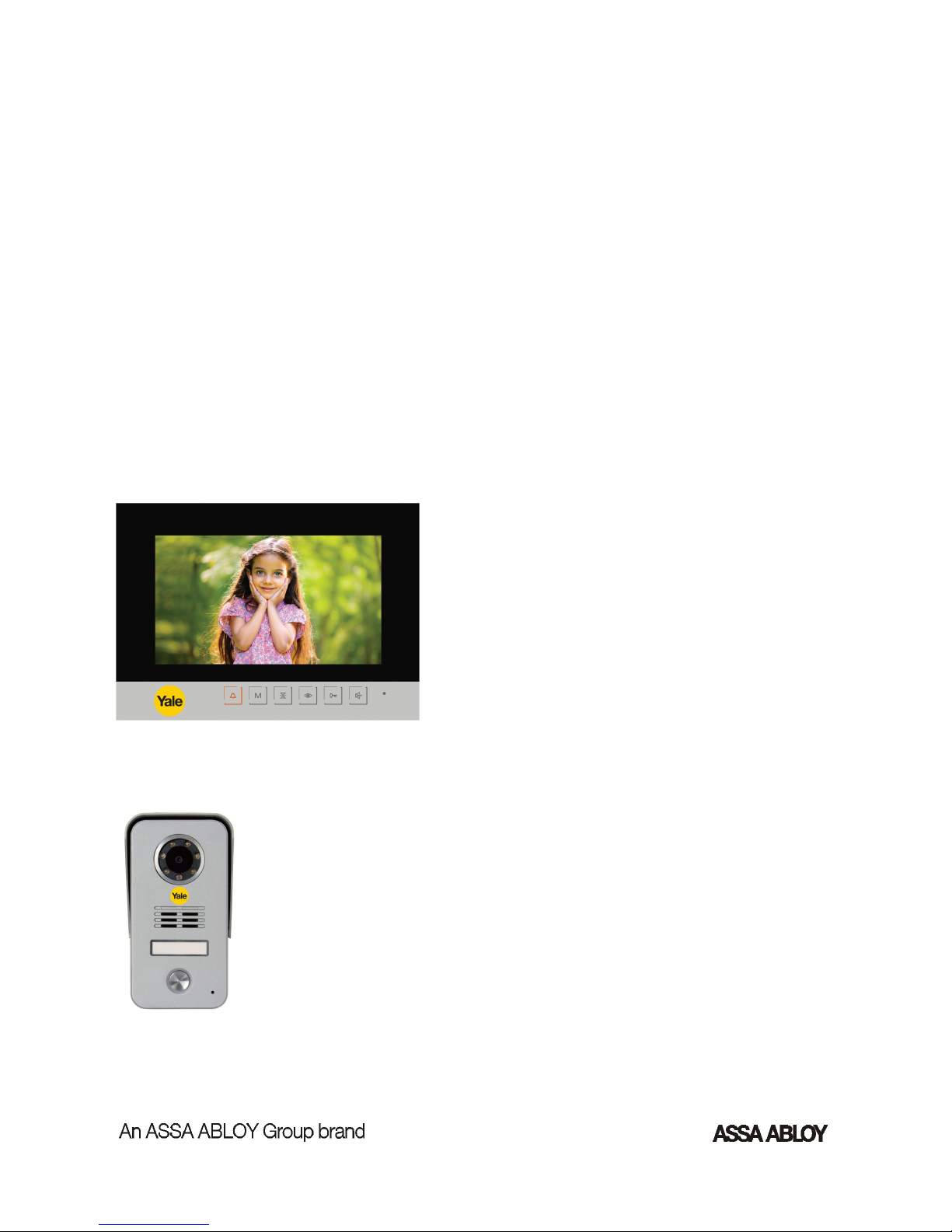
3
1. Introduction
1.1 Features and Functions
Ultra slim indoor phone with 7'' colour screen.
200 picture memory with date and time stamp.
4-wire simple connection.
Up to 4 door stations and 4 indoor phones.
Intercom between indoor phones.
Calling transfer between indoor phones.
Wireless integration with Yale Digital Door Locks.
Vandal resistant, waterproof cast aluminium outdoor unit.
Night vision camera with white LEDs.
Indoor Phone
JB-304 VCW-N75B
Outdoor Station
JB-304 MNCW-15
Page 4

4
1.2 Technical Parameters
Outdoor Station
Camera Resolution
1/3〞420TV line
Min. Illumination
0.1LUX
Lens
3.6 mm 92° angle
Light Sources
6 white LEDs
Video Output
1VP-P/75Ω
Audio SNR
≥25dB
Audio Distortion
≤5%
Standby Current
≤60mA
Working Current
≤230mA
Operating Voltage
DC18V±10%
Operating Temperature
(-40)~70
℃
Operating Humidity
0 ~ 100%
Installation
Surface Mount
Dimension (mm)
79 x 148 x 45(mm)
Indoor Phone
Display
7"TFT - LCD
Scan Frequency
15625Hz 50Hz
Resolution
420TV Lines
Video Input
1VP-P/75Ω
Audio SNR
≥25dB
Audio Distortion
≤7%
Standby Current
≤60mA
Working Current
≤500mA
Operating Voltage
DC18V±10%
Operating Temperature
(-10)~(+55)
℃
Installation
Surface Mount
Dimension (mm)
210 x 150 x 23(mm)
Power Adaptor
Input Voltage
AC100V~240V
Output Voltage
DC18V
Output Current
1A
Page 5
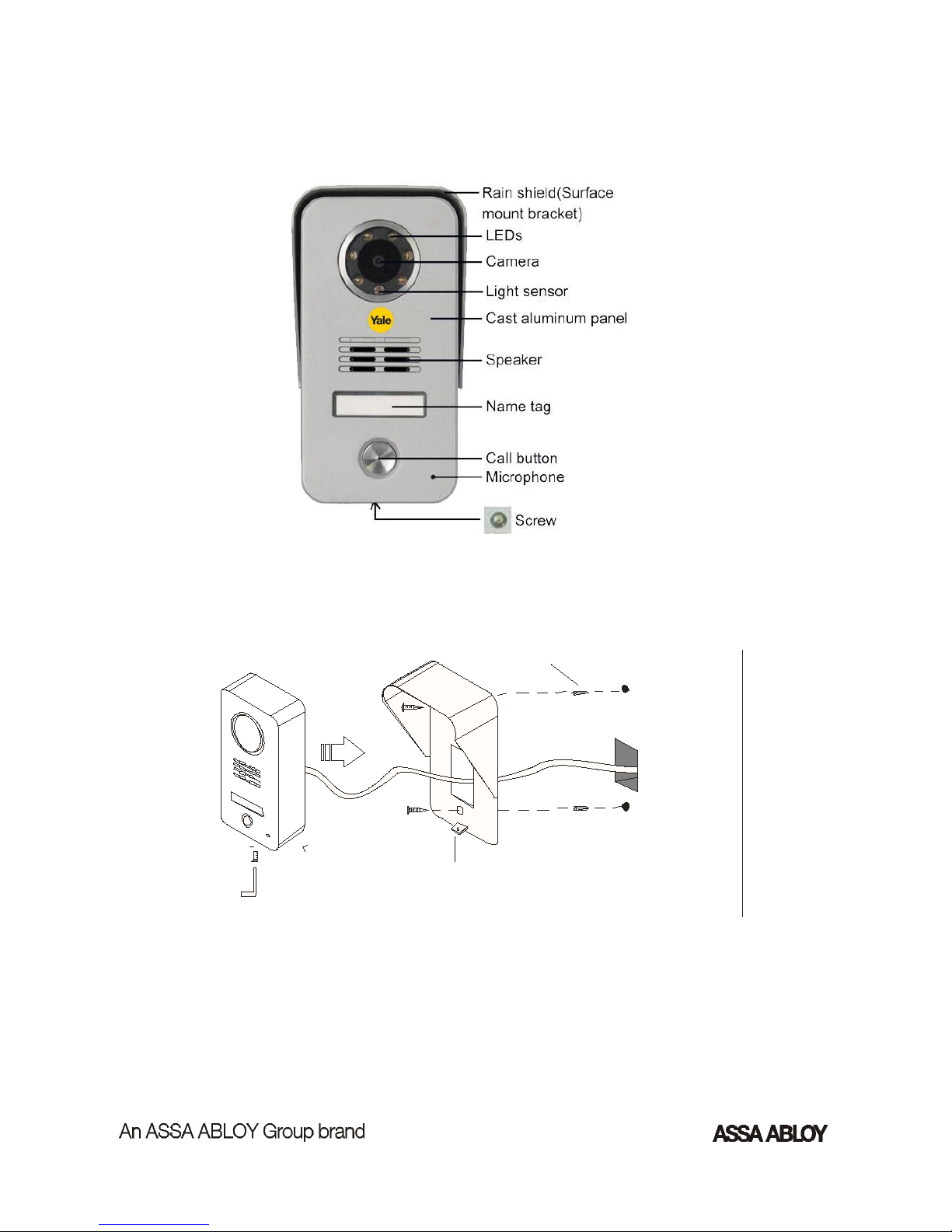
5
2. Structure and Installation
2.1 Outdoor Station
2.1.1 Structure (see figure 1)
Figure 1. Outdoor Station
2.1.2 Installation (see figure 2)
Figure 2. Mounting the Outdoor Station
A. Take off the door panel from the bracket with the enclosed screw driver (①).
B. Fix the bracket on the wall with two screws and expansion plugs (②).
C. Put the door panel on the bracket and fix it after connecting the cable (③).
①
②
Bracket(rain shield)
Door panel
expansion plugs
③
Page 6

6
2.1.3 Changing the Name TAG (see figure 3)
Figure 3. Changing the name tag
A. Press a name tag at a side and then take it off .
B. Change a name tag
C. Insert the set of name tag into the groove and then press it to be locked.
2.2 Indoor Phone
2.2.1 Structure (see figure 4)
Figure 4. Indoor Phone
Page 7

7
2.2.2 Installation (see figure 5)
Figure 5: Mounting the Color Indoor Phone
A. Fix the bracket on the box or on the wall with the screws (1 or 2).
B. Move the Indoor phone and put it on the bracket after connecting the cables (3).
3. Terminations and Connections
3.1 Termination drawing
Outdoor Station Indoor Phone
Page 8

8
3.2 Connections
A. Basic connection (For 1 outdoor camera and 1 indoor monitor only)
B. Best connection for up to 4 outdoor cameras and 4 indoor monitors
Notes:
①The basic components are 1 outdoor station, 1 indoor phone and 1 power adapter. The max capacity the
manufacturer suggests is 4 outdoor stations and 4 indoor phones. More components may cause malfunctions.
②One adapter can support only one color indoor phone.
③All outdoor stations do not require power adapter.
④Video resistors may be helpful in case there is any problem with image display especially while 2 or more
video indoor phones are used. Please go to 5.2 for the resistors' usage.
⑤When there are 2 or more outdoor stations, the address wires have to be cut so that every outdoor stations
have their unique address codes. Please go to 5.3 for setting outdoor station address.
Page 9

9
4. Electronic Lock
There are various electronic locks. People from different countries may have different practice of using
electronic locks. Generally speaking, there are two methods to release doors via door entry systems. One is
SIGNAL and another one is POWER. This outdoor station can connect both electronic locks. Users may adopt
any accordingly.
A. Diagram for POWER electronic lock
B. Diagram for SIGNAL electronic lock
Notes:
①Please choose one of the above mentioned two diagrams according to the electronic lock you used.
②Instant output (Diagram A): 12VDC, 500 mA.
③Please put the jumper of JPT on PT position once you wire as diagram A. But please put it on NC position
once you wire as diagram B.
④In diagram B, COM terminal has to be connected. NC means close circuit, while NO means open circuit.
Please choose a right terminal according to the electronic lock you used.
⑤The electronic lock can keep releasing in 0.5 second only in diagram A, while in 5 seconds in diagram B.
⑥A SIGNAL lock and a POWER lock can be connected to the same outdoor station, but the jumper of JPT
has to be put on PT position, so that the instant strong power current will not destroy the devices.
⑦Please mind if the wires of electronic locks are non-polarity.
Page 10

10
5. System Programming
5.1 Audio jumper
The audio jumper has to be put on AF position in the indoor phone if there is only one indoor phone in the
system. In case there are more indoor phones in one system, only the last indoor phone is required to do that.
Meanwhile all the other indoor phones' jumpers have to be put on NC position.
Please take the following figure as reference
5.2 Video resistor
In case the image display is rolling or with any other abnormal problem and the image adjuster can not help,
please try to use the enclosed video resistors to connect between GND (G) and Video (V) terminals in the last color
indoor phone. Please take the following figure as reference.
Diagram (3.2)
Video resistor type and quantity required
A
75Ω video resistor: 1 piece
B
75Ω video resistor: 1 piece
5.3 Outdoor stations addressing
If there are two or more outdoor stations in one system, the outdoor stations have to be addressed by cutting the
code wires as the following table. The code wires are on the position as "3.1 Terminals" and marked as S1 and
S2.
Outdoor station address No.
Code wire: S1
Code wire: S2
0 (1st outdoor station)
1 (2nd outdoor station)
2 (3rd outdoor station)
3 (4th outdoor station)
Notes: Please be sure that every outdoor station has its own unique address number if they work together.
Page 11

11
6. Operations
6.1 Calling the residents
Push the CALL button on the outdoor station directly. The outdoor station will sound a feedback ring if the
calling is successful. The calling can be ended immediately once the call button is pushed again. If there is no
answer, the calling will time out after 10 seconds.
6.2 Answering the call
Push button and speak.
6.3 Releasing the door
Push button while the indoor phone is at intercom status.
6.4 Monitoring the door
The outdoor station can be viewed from any indoor phone by pressing button. Once pressed, the camera
from the door station will turn on and display on the indoor phone.
If you have more than one door stations in a system, pressing button
repeatedly will turn on each camera at a time. The indoor phone function
will time out in 15 seconds.
Page 12

12
6.5 Broadcast
Push button and then speak. People nearby the other indoor phones can hear you.
6.6 Intercom between indoor phones
To start an intercom conversation, press and hold button until the door chime starts to ring. To answer the
intercom call from another indoor phone, simply press button. The intercom conversation is now hands free
with 2-way communication between the 2 indoor phones. The intercom function will time out in about 120
seconds.
6.7 Calling transfer
Once communication to the outdoor station has been established, press and hold button on the active
indoor phone to ring the other indoor phones. Once one of the other indoor phone answers the ring, the call will be
transferred.
Above functions 6.5、6.6 and 6.7 are available only if there are 2 or more indoor phones in the system.
6.8 Releasing gates / garages......
There are extra unlock button with relay on the indoor phone. They are applicable for gates, garages......
CAUTION!
Max. contact load of Extra Lock Output: 2A/30VDC and 0.5A/125VAC.
DO NOT exceed the parameters, otherwise it may cause damages on the indoor phone.
Page 13

13
6.9 Display Menu
Push button to activate the indoor screen, and then push M button to activate the menu. There are items
of brightness, contrast, color, language, date, time and delete all. Users may push button (+) and button (-)
to adjust the parameters, and push M button to confirm or skip them.
6.10 Picture memory
A. Capture images
The indoor phone will capture the visitor’s image automatically if nobody answers the call after 3 seconds.
But the captured images will be canceled automatically if the call was answered at last. Users also may push
button to capture the image and store it during the communication.
B. Review the recorded images
Push button and do not release it for 2 seconds. The indoor phone will sound a double beep. The latest
recorded image will be displayed. Users may push or button to turn the pages.
C. Delete the recorded images
During the reviewing status, push button and do not release it for 2 seconds. The dialogue box will be
displayed. At this moment, push button again, and then the reviewing page will be deleted. Then push +
Buttons together to Exit. (In case all recorded images need to be deleted, users may go to the Display Menu)
Page 14

14
6.11 Adjusting ring and volume
Push button and do not release it until the indoor phone rings. At this moment users may push button
again and again to choose the rings. The choice will be accepted once the indoor phone shuts automatically or the
users may push button. While adjusting it, users may push button again and again to increase/decrease the
ring volume. There are 8 levels. The levels will turn to next one by one. The setting will quit itself if no operation
within 10 seconds. User also may push button to confirm the setting and exit immediately.
6.12 Privacy settings
At the standby status, push M button and do not release it for 2 seconds. The indoor phone will get ready for
the privacy with a double beeps.
Actions of push any button or answering a call, or the timeout (12 hours) will make the setting invalid.
7. Maintenance
7.1 Please use only the Power plug adapter provided in the kit.
7.2 Do not insert the power adapter into the power socket before installation. Take the power adapter out from
the power socket when you choose not to use the system.
7.3 To avoid product damage due to wrong connection, please pay attention to the colors of the wire and
connector cable coloring while wiring the system.
7.4 Make sure that Outdoor Station and Indoor Phone are mounted properly. The Outdoor Station should be
protected from rain, water and direct strong sunlight.
7.5 Handle the function buttons gently.
7.6 Do not pull any connected wires while system is powered ON. Please pull the connectors gently to avoid
damage on connector terminals once the system is powered off.
7.7 Keep the machine clean. Protect the lens and microphones from being blocked by dust.
8. Trouble Shooting Guide
8.1 Test
After all components are installed and connected as the user’s manual, please switch the power on and then try
to operate all features on all door stations and indoor phones.
Page 15

15
8.2 Troubleshooting
9. Packaging List
Indoor Phone
1no
Indoor Phone Mounting Bracket
1no
Outdoor Station
1no
Outdoor Station Mounting Bracket
1no
Power adapter
1no
User’s manual
1no
Resistors
4 no’s (2 no’s of 75 ohms and 2 no’s of 150 ohms)
4 Core Cable
10 meters
Jumper Caps
4 no’s
Screws
2 set (1 set for outdoor station and 1 set for indoor phone)
Name Tag Paper
2 no's
Screw Driver
1 no
Terminal Connectors
4 no’s of 4 pin terminal connectors
3 no’s of 2 pin terminal connectors (for 12V instant output Lock Terminals)
1 no of 3 Pin terminal connector (for NO.COM.NC Relay Terminal)
Common malfunctions
Possible reasons
Obviation
No feedback ring after pushing the
call button. Meanwhile the outdoor
camera's LED indicator doesn't turn
on.
Disconnection on the power adapter or socket.
Replace the power adapter or the
socket
Disconnection on the (red or black) signal wires
Check and connect the wires
No image displayed. The others are
all ok.
Disconnection on the (black) signal wire of the
indoor monitor.
Check and connect the wires.
Poor image quality
No video resistor connected on the indoor phone.
Check and connect the video resistor.
Wrong matched video resistor connected.
Replace the wrong video resistor with
a correct one.
Receive a call but cannot answer.
Audio jumper is not on the right position (usually
AF).
Use the audio jumper on the right
position accordingly.
Ghost image
No video resistor connected on the indoor monitor.
Check and connect the video resistor.
Two or more outdoor cameras share the same
address.
Cut the code wires to make unique
address no. For every outdoor
camera.
Page 16

16
User Manual Version: UG-LLZJ-3415000-E-V1.0
Technical specifications and contents are subject to change without notice.
