Page 1
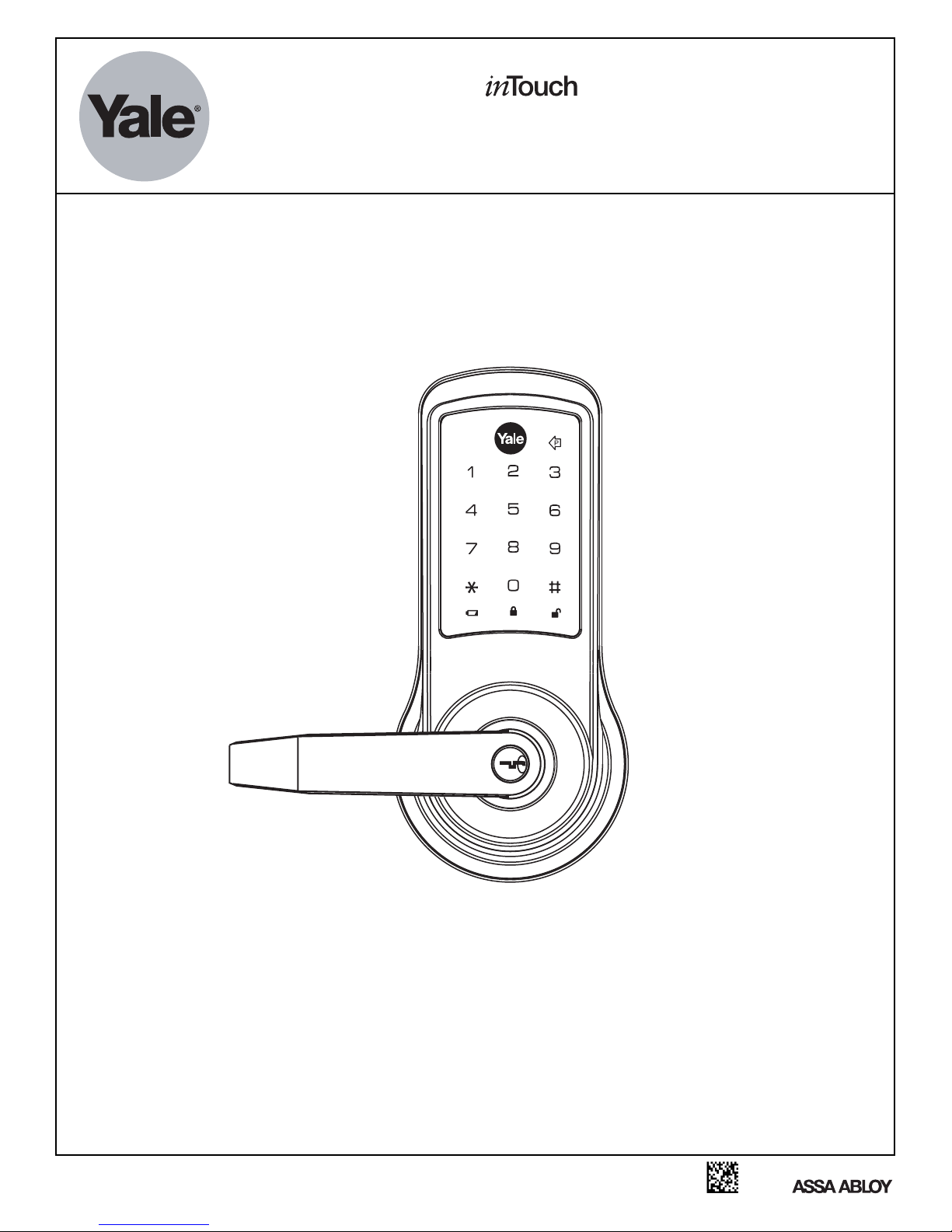
®
Stand-alone Touchscreen Access Cylindrical Lock
Installation and Programming Instructions
NOTE TO INSTALLER
FAILURE TO FOLLOW THESE INSTRUCTIONS
COULD RESULT IN DAMAGE TO THE PRODUCT
AND COULD VOID THE FACTORY WARRANTY
For Technical Assistance call Yale at 1-800-810-WIRE (9473)
This document is available on our website in Spanish and French. Go to www.yalelocks.com.
Click "Product Information & Documentation" and then "Installation Instructions".
Este documento está disponible en español en nuestra página de internet. Vaya a www.yalelocks.com.
Presione "Información del Producto y Documentación" y luego "Instrucciones de Instalación".
Ce document est disponible sur notre site Web dans le français imprimé. Allez à www.yalelocks.com.
Cliquez sur le " ; Information sur le produit et Documentation" et puis " Installation Instructions".
An ASSA ABLOY Group brand
80-9150-0075-010 (08-12)
Page 2
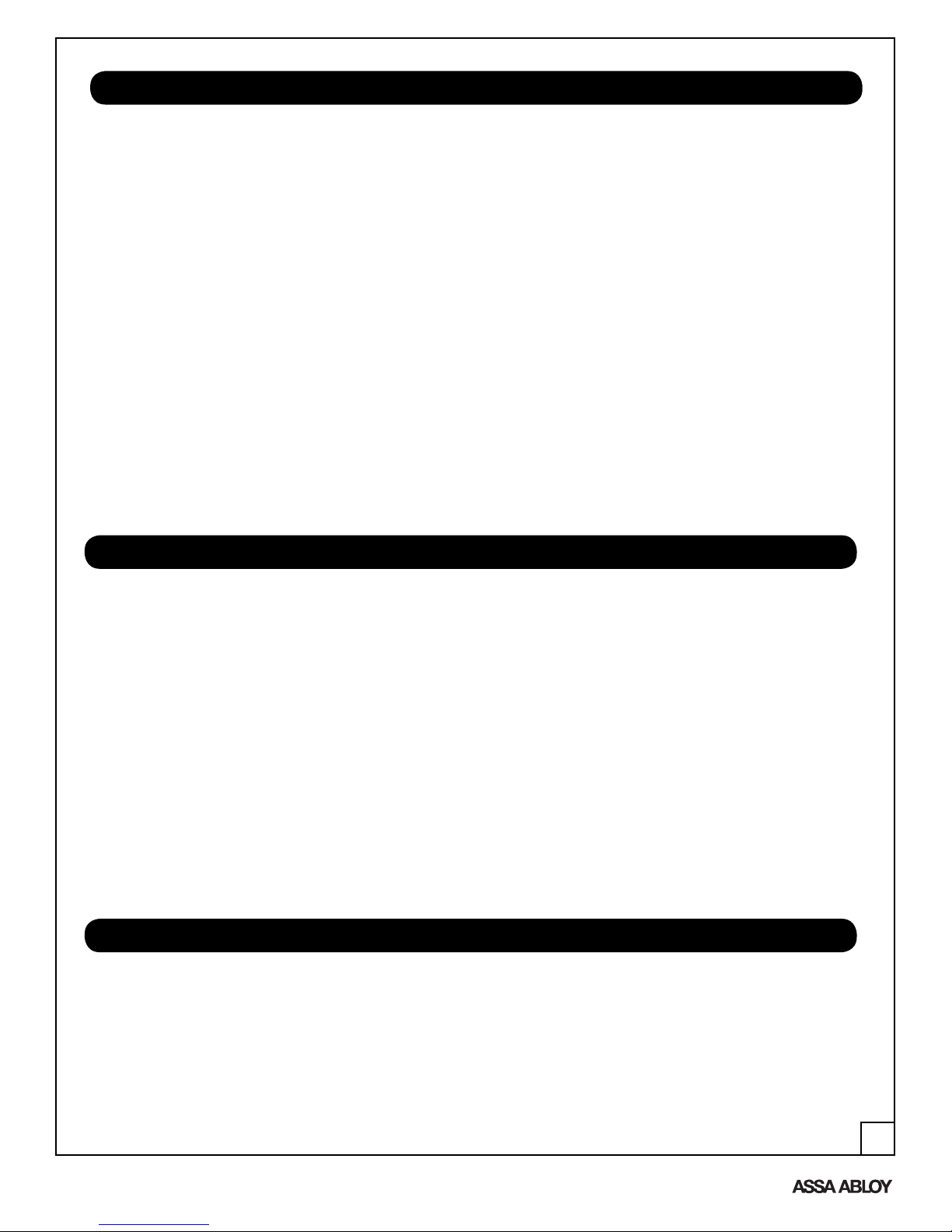
TABLE OF CONTENTS
Warnings
.........................................................................................................................
Introduction .....................................................................................................................
Installation
Components and Tools ............................................................................................
Door Preparation ......................................................................................................
Prepare Lock for Installation .................................................................................
Install Lock ............................................................................................................
5-6
7-8
Hardware Troubleshooting .......................................................................................
Programming
Programming Features-Menus-Keys-Definitions ...............................................
Operation ...........................................................................................................
9-11
12-14
Miscellaneous Information ......................................................................................
Programming Troubleshooting ...............................................................................
Sample Pin Code Management Sheet ..............................................................
16-19
WARNINGS
2
2
3
4
8
14
15
CAUTION: Changes or modifications to this unit not expressly approved by the party
responsible for compliance could void the user’s authority to operate the equipment.
IMPORTANT: The accuracy of the door preparation is critical for the proper functioning
and security of this cylindrical product. Misalignment can cause premature wear and a
lessening of security.
Finish Care: This lockset is designed to provide the highest standard of product quality
and performance. Care should be taken to ensure a long-lasting finish. When cleaning
is required use a soft, damp cloth. Using lacquer thinner, caustic soaps, abrasive cleaners
or polishes could damage the coating and result in tarnishing the finish.
Attention Installer: Any retrofit or other field modification to a fire rated opening can
potentially impact the fire rating of the opening, and Yale Locks & Hardware makes no
representations or warranties concerning what such impact may be in any specific situation.
When retrofitting any portion of an existing fire rated opening, or specifying and installing a
new fire-rated opening, please consult with a code specialist or local code official (Authority
Having Jurisdiction) to ensure compliance with all applicable codes and ratings.
INTRODUCTION
Yale® inTouch Stand-alone Touchscreen Access Lock combines robust cylindrical lock-®
sets with a contemporary electronic aesthetic.
Users benefit from an interactive touchscreen that makes day-to-day access effortless and
offers voice-guided programming for simple updates to user information in the event of
staffing changes or security breaches.
inTouch
A156.115 cylindrical locks with lever door prep with only one additional 3/4" hole and 7
screws including latchbolt and strike.
An ASSA ABLOY Group brand
is engineered for quick & easy installation and fits into the standard ANSI/BHMA
2
80-9150-0075-010 (08-12)
Page 3
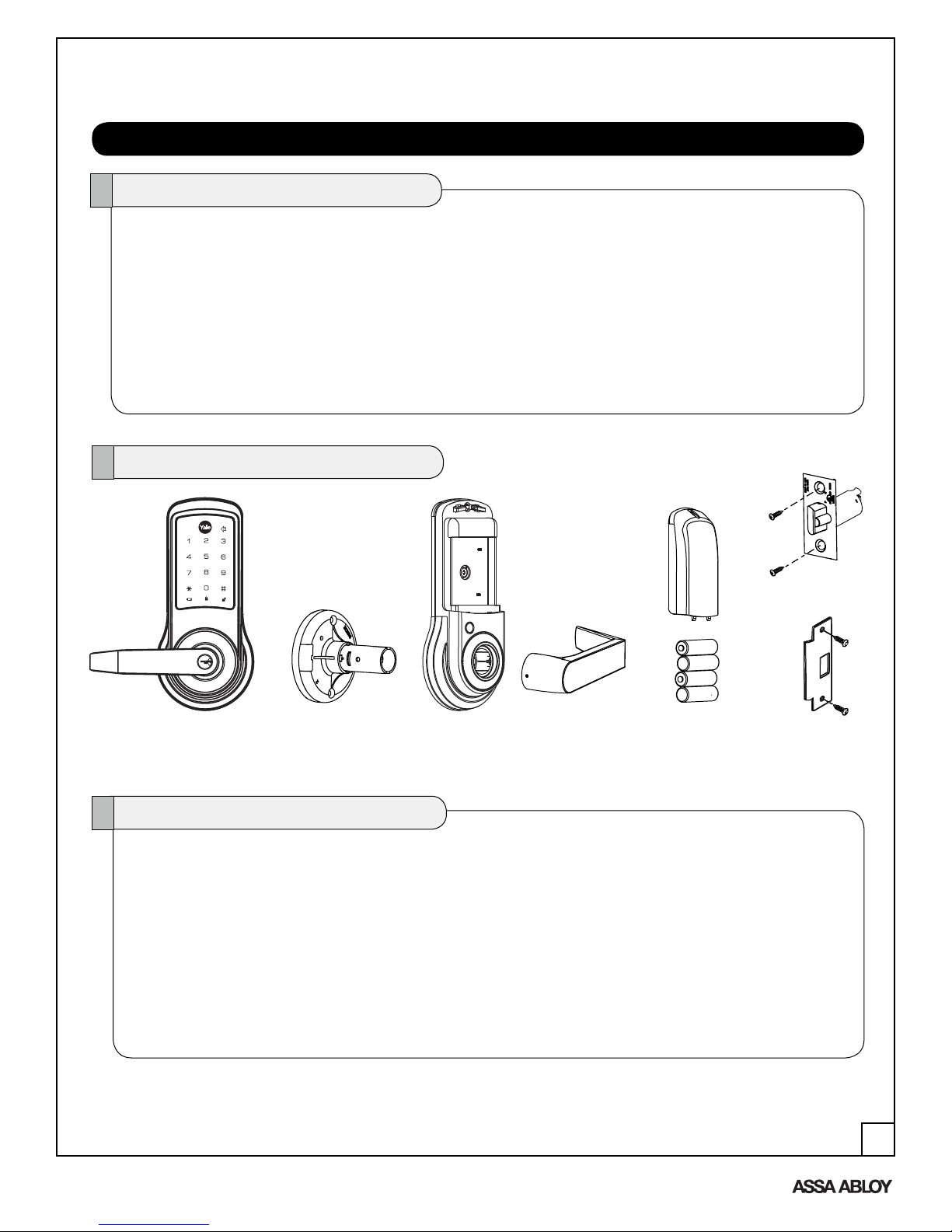
In the box, you should find. . .
INSTALLATION
COMPONENTS AND TOOLS
Quick Start Instructions
Installation Instructions
Door Marker
Outside Touchscreen Assembly
Parts Illustrations
Inside Escutcheon Assembly:
• Inside Support Assembly
• Inside Escutcheon
• Inside Lever Handle
•
Battery Cover
4 AA Alkaline Batteries
Latchbolt
Strike
Allen Wrench 3/32" (2.5mm)
Lever Removal Tool
Screw Pack (7 screws)
2 Keys (If cylinder included)
Latchbolt
Tools
Door Prep
•
2-1/8" (54mm) hole saw
•
1" (26mm) boring bit
•
3/4" (19mm) drill bit
•
5/16" (8mm) drill bit
•
7/64" (2.5mm) drill bit
•
Chisel & hammer
•
3/8" or 1/2" drill
An ASSA ABLOY Group brand
Outside
Touchscreen
Assembly
Inside
Support
Assembly
Inside
Escutcheon
Lock Installation
•
•
•
Inside
Lever
Handle
Battery Cover
4 AA Alkaline
Batteries
#2 phillips screw driver
Lever removal tool (supplied)
3/32" Allen wrench (supplIed)
Strike
3
80-9150-0075-010 (08-12)
Page 4
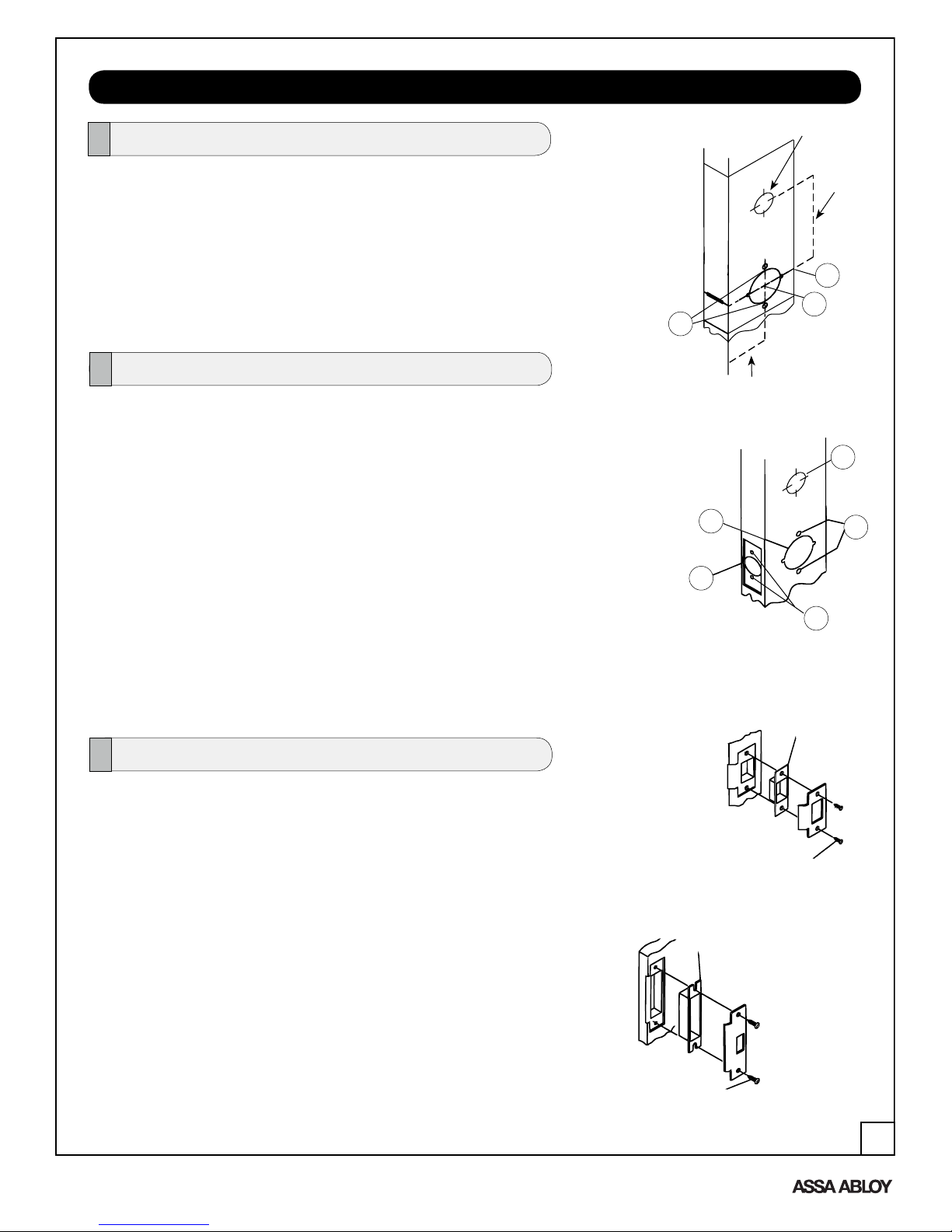
DOOR PREPARATION
Mark Door
VerIfy backset before marking and drilling door.
A. Mark horizontal line across edge of door at desired
lever installation height.
B. Fold door marker over the edge of the door, centering
on the horizontal line.
C. Mark centers of holes at proper backset. For beveled
and square edge doors, mark both sides of the door.
Drill Door
A. Drill 2-1/8" (54mm) dia. hole through the door.
Cut notches as shown on template.
Note: To avoid splintering wood doors, drill holes (A), (B)
and (D) from both sides of the door.
B. Drill 3/4" (19mm) diameter hole through the door according
to door marker. (See note above.)
C. Drill 1" (25mm) diameter hole in edge of door. Mortise for
latchbolt front 1-1/8" (29mm) wide x 2-1/4" (57mm) high
by 5/32" deep.
D. Drill two (2) 5/16" (8mm) diameter holes through door
(see note, above).
C
Backset 2-3/4"
A
C
3/4" Diameter
3-1/2"
A
B
B
D
E
E. Drill pilot holes for latchbolt screws. 7/64" (2.5mm).
Prepare and Install Strike (Wood Frames Only)
A. Close the door and mark a horizontal line from the center
of the template to the frame of the door.
B. Measure half the thickness of the door. Mark this same
distance with a vertical line starting from the stop side
of the frame. Where both lines cross make a 1" (25mm)
diameter hole, 1/2" (13 mm) in depth.
C. Align the holes of the strike with the vertical line. Trace
the outline of the strike and mortise with a 1/16" (1.6mm)
depth. Attach the strike with two screws (provided).
Strikes
497
Optional Strike Box
#202
Attaching Screws
81-2012-0620
#12-12-24x1"
371
Standard Strike Box
14-5301-1033
Attaching Screws
81-2012-0416
#8-8-32x3/4"
An ASSA ABLOY Group brand
4
80-9150-0075-010 (08-12)
Page 5
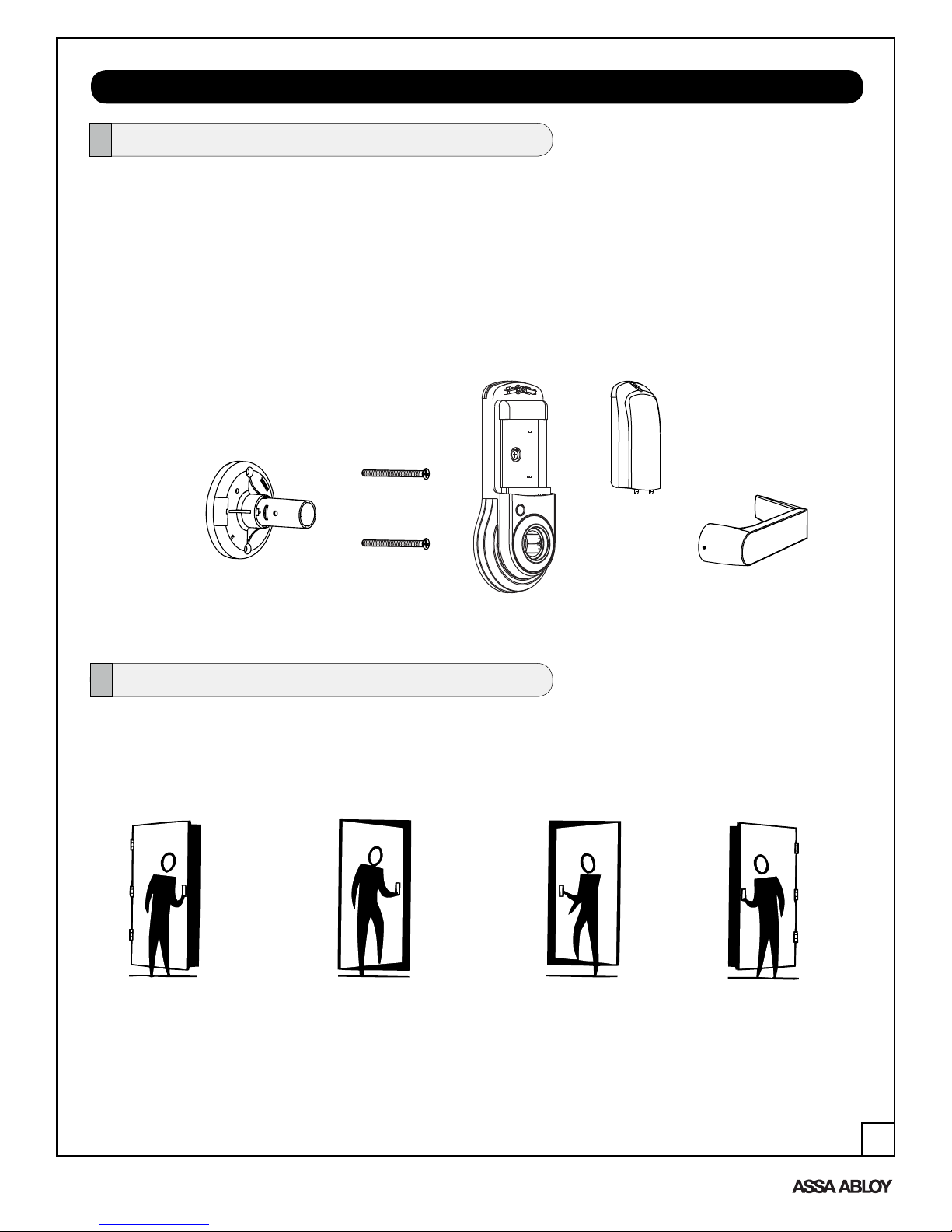
PREPARE LOCK FOR INSTALLATION
Unpack the Lock
The lock is packed representative of how it will install on the door.
Before installation:
A. Disassemble the inside escutcheon
1. Remove the inside lever with the lever removal tool provided
2. Separate the inside support assembly from the inside escutcheon
B. Remove the battery cover
1. Unscrew the hex screw using the Allen wrench provided. The hex screw does
not come completely out.
2. Slide the battery cover off.
The outside assembly stays assembled.
Inside
Support
Assembly
Support
Assembly
Screws
Inside
Escutcheon
Battery
Cover
Inside
Lever
Handle
Determine Hand of the Door
Face the door from the secure side to determine it’s hand.
The secure side is the touchscreen side of an entrance door or the corridor side of a room door.
Note: inTouch locks are non-handed; the lever can be flipped around to the desired handing.
Left Hand Reverse
Hinges on left.
Opens outward.
For handed locks,
specify LHR.
Left Hand
Hinges on left.
Opens inward.
For handed locks,
specify LH.
Right Hand
Hinges on right.
Opens inward.
for handed locks,
specify RH.
Right Hand Reverse
Hinges on right.
Opens outward.
For handed locks,
specify RHR.
An ASSA ABLOY Group brand
5
80-9150-0075-010 (08-12)
Page 6
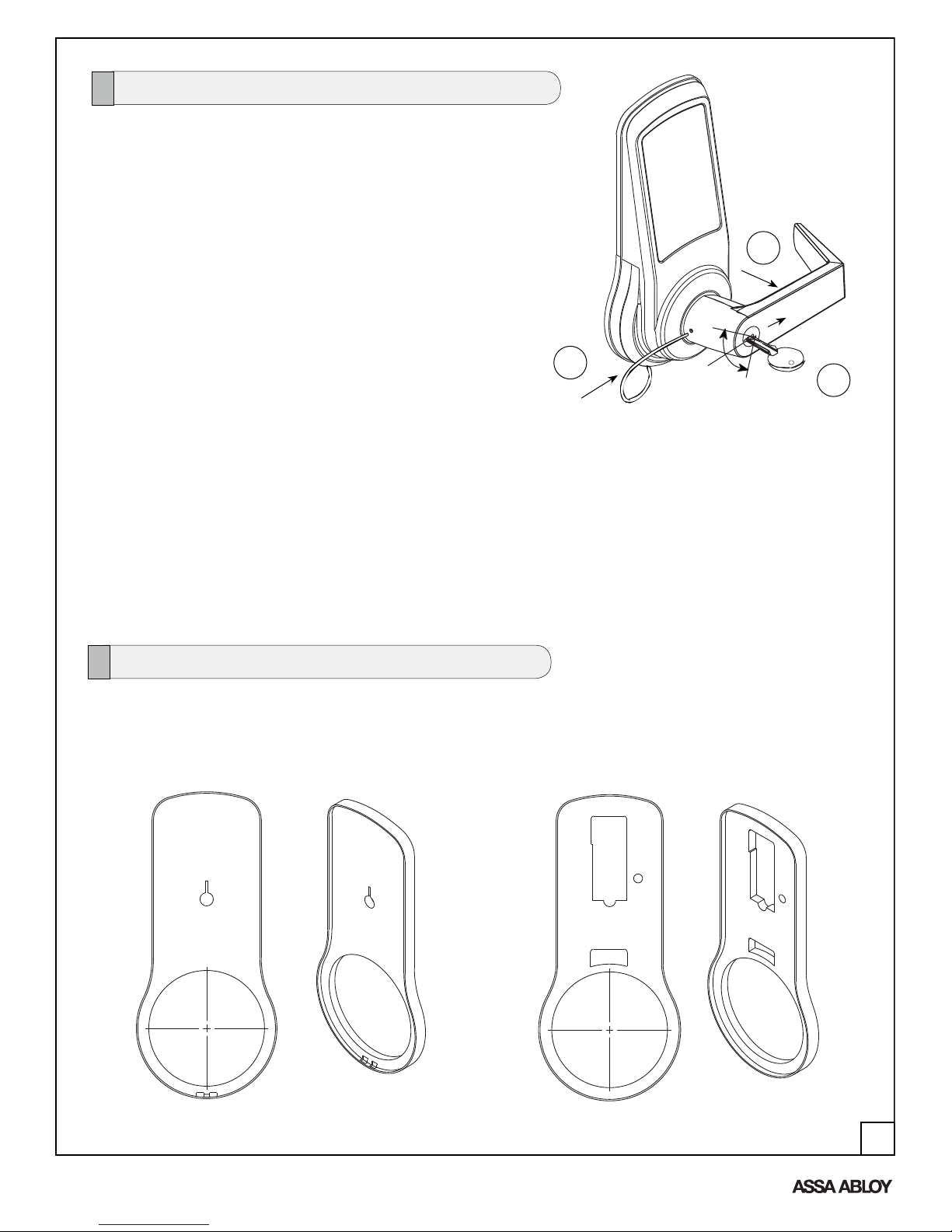
How to Replace, Re-Key or Install Cylinder
1. Remove cylinder handle:
A. Insert key and rotate 45 degrees counterclockwise.
B. Insert lever retainer tool and push.
C. Slide lever off lock.
2. Remove the plastic sleeve from the old cylinder.
3. Slide new cylinder into sleeve.
4. Insert key into cylinder.
Important: Make sure the key cut side of key lines
up facing towards the end of the lever. If the key is
inserted incorrectly, the lock will reassemble and
might appear to properly work; however, when the
key is removed, the latchbolt will remain retracted.
5. Rotate key 45 degrees counterclockwise.
Depress retainer plate, push the handle onto the shank until fully seated.
Pull on handle to insure properly seated.
B
C
Key cut
A
CAUTION: For units shipped prior to March 2012: The cylinders furnished with inTouch lock for
®
use in 1-3/8" doors have a tailpiece that is 1/4" shorter than the standard cylinders that are
furnished for 1-3/4" doors. Trying to install a standard cylinder in locksets designed for 1-3/8"
doors will DAMAGE the lock body.
Adjust for Door Thickness (If Necessary)
Lock is provided standard for use on 1-3/4" thick doors. For use on 1-3/8" thick doors, special
thin door kit must be used. To order 1-3/8" thin door kit, specify part number 14-4761-0106.
This kit includes inside and outside escutcheon spacers as well as a 2-3/8" latchbolt. Note:
using a 2-3/8" latchbolt results in Grade 2 certification on the lock.
Outside Keypad Escutcheon Gasket
An ASSA ABLOY Group brand
Inside Escutcheon Gasket
80-9150-0075-010 (08-12)
6
Page 7

INSTALL LOCK
Outside Assembly
3
1
(2) 8-32 x 3/4"
Flat Head
Combination Screws
Inside Assembly
ouchscreen
T
Cable
7
8
ouchscreen
T
Cable
Connector
3b
5
3a
Motor Cable
1
Retractor
Latch
Engages
Bolt Tail(s)
4
Support Assembly Screws
(2) 10-32 x 2-1/2" Flat
Head Machine Screws
Escutcheon Screw
(1) 10-32 x 3/4" Pan Head
With Star Washer Screw
11
9
10
Touchscreen Cable
8b
Routing
"Z" Fold
12
2
(2) 8-32 x 3/4"
Flat Head
Combination Screws
Frame
Engages
Latchcase
Detail A
Lock Body
Directions
1. Install latchbolt in door. Be sure that bevel
edge of bolt faces strike. Attach with two
screws supplied.
2. Install strike on the door frame.
3. Insert outside assembly through door, making
sure that the lock body frame hooks latch case
and retractor engages bolt tail(s). DO NOT
FORCE (See Detail A above). If lock body
does not engage latch easily, check door
preparation for errors.
a. Guide motor cable (red and black wires)
through 2-1/8" diameter hole.
b. Guide touchscreen cable through 3/4"
diameter upper hole.
EXT-PWR / REMOTE / MOTOR
6
EXT-PWR / REMOTE / M
OTO
R
4. Guide motor cable through rectangular
hole on inside support assembly.
5. Slide inside support assembly over outside
assembly, lining up top and bottom screw
guides with holes in door. Secure both
assemblies with (2) 10-32 x 2-1/2" flat head
machine screws. Do not over-tighten.
6. Attach motor cable connector to the
inside escutcheon PC board header
marked “MOTOR.”
7. Attach the touchscreen cable connector to
the inside escutcheon PC board header
as illustrated.
An ASSA ABLOY Group brand
7
80-9150-0075-010 (08-12)
Page 8

Directions, Continued
8. Slide inside escutcheon over inside
support assembly.
CAUTION:
a. Position motor cable against inside
support assembly. Avoid pinching wires
against the steel shank of the assembly.
b. “Z” fold touchscreen wire cable and lay
against the back recessed area of
the escutcheon assembly. Position and
bend wires to prevent binding when
9. Install and secure the 10-32 x 3/4" pan
head screw through the center of the
battery housing into the barrel nut of
the outside assembly.
10. Slide on inside lever and push in to attach.
11. Insert four (4) AA alkaline batteries. The
lock responds, “Welcome to the Yale
Digital World.”
12. Install battery cover and tighten hex head
screw with Allen wrench provided with lock.
installing the escutcheon over the
support assembly.
HARDWARE TROUBLESHOOTING
Test the Operation of the Mechanical Lockset
Cycle the lock in both the locked and the unlocked positions. If problems are found:
Symptom Suggested Action
Door is binding
a. Check that door and frame are properly aligned and door is free swinging.
b. Check hinges: They should not be loose or have excessive wear on knuckles.
Latchbolt will not deadlock a. Either strike is out of alignment or the gap between the door and jamb is too great.
Latchbolt does not retract or extend properly Latchbolt tail and retractor are not properly positioned:
Realign strike or shim strike out towards flat area of latchbolt.
a. Remove lockset. Look though 2-1/8" hole and verify latchbolt tail is centered
between top and bottom of hole.
b. Remove latchbolt and insert lockset. Look though latchbolt hole and verify retractor
mouth centered in hole. If not, adjust outside rose plate.
c. If necessary, rebore holes to line up retractor and tail.
An ASSA ABLOY Group brand
8
80-9150-0075-010 (08-12)
Page 9

PROGRAMMING
Programming Features-Menus-Keys-Definitions ...............................................9-11
Operation ..........................................................................................................12-14
Miscellaneous Information .....................................................................................14
Programming Troubleshooting ...............................................................................15
Sample Pin Code Management Sheets ............................................................16-19
PROGRAMMING FEATURES - MENUS - KEYS - DEFINITIONS
Outside Inside
Numbers
Low
Battery
Lockout
Mode
" P " Key
(Return to Previous)
Touchscreen
Passage Mode
Cylinder
HEX Screw
Battery Cover
4 AA
Alkaline
Batteries
Speaker
An ASSA ABLOY Group brand
9
80-9150-0075-010 (08-12)
Page 10

Menu and Icons
Low Battery
1
M
U
Return to Previous Step
4
Touch the screen with palm of hand or
fingers to begin and end actions.
~
Click the indicated number.
Press the Star key on the touchscreen to
Enter or Accept
Press the Pound key on the touchscreen to
enter Menu mode.
Press this key to return to the previous
step or menu setting.
Repeat operation using settings indicated.
Slide the battery cover up and off.
Passage Mode
2
entry.
Lockout Mode
3
Enter Personalized Master PIN code
(6 digits in length).
Enter User PIN. Can be 4-12 digits in length.
User Number (1 - 255).
Enter value 1 - 10 (times or seconds).
Enter value 1 - 255 (seconds).
Voice guide.
Lock and Unlock - Audio and Visual
5
Definitions
All Code Lockout: This feature is enabled only by the Master code. When
enabled, it restricts
all user PIN code access. When the unit is in Lockout, the red locked padlock will appear
on the screen.
Low Battery: When battery power is low, the low battery icon will begin blinking. If battery
power is completely lost, the key and cylinder can be used.
Passage Mode: Enabling Passage mode allows continuous entry for non-restricted traffic.
Passage mode is enabled or disabled through feature programming by the Master code.
When the unit is in Passage Mode, the green unlocked padlock will appear on the screen.
Master Code: The Master code is personalized by the user upon installation. There is no
factory default. The Master code is used for programming User codes and feature settings.
The Master code will operate the lock.
An ASSA ABLOY Group brand
10
80-9150-0075-010 (08-12)
Page 11

Definitions
Re-lock Time: After successful code entry and the unit unlocks, it will automatically re-lock
after a default of five (5) seconds. Re-lock time is adjustable from one (1) to ten (10) seconds
through feature settings.
Shut Down Time: The unit will shut down for a default of one hundred and eighty (180) seconds
and not allow operation after the wrong code entry limit has been met. Shut down time is
adjustable from one (1) to two hundred and fifty-five (255) seconds through feature
settings. When the unit is in Shut Down, the red locked padlock icon will be flashing.
Silent Mode: Enabling Silent mode shuts off the code confirmation tone playback for use in
quiet areas. Silent mode is enabled or disabled through feature
programming by the Master
code.
User Code: The User code is used for operating the lock.
User Lockout: This feature is enabled by the Master code. When enabled, it restricts User PIN
code access only for the specified User numbers.
Wrong Code Entry Limit: After a default of five (5) unsuccessful attempts at entering a valid PIN
code the unit will shut down and not allow operation. Wrong code entry limit is adjustable
from one (1) to ten (10) times through feature settings.
An ASSA ABLOY Group brand
11
80-9150-0075-010 (08-12)
Page 12

OPERATION
inTouch features single programming mode with a total of 255 PIN codes available for access.
®
All programming is performed through the touchscreen by use of the Master code (which also
grants access) and voice guided prompts.
The lock can be programmed for Passage mode, Silent mode, Lockout mode or alternate
language settings. Auto re-lock time, wrong code entry limits and shut down times are
adjustable can be changed from factory default.
Settings Master User
Entrance Authorization x
Register/Change Master Code x
Register/Change/Delete User Code
Set All Code Lockout Mode x
Set User Lockout Mode
Set Passage Mode x
Set Silent Mode x
Set Re-lock Time x
Set Wrong Code Entry Limit x
Set Shut Down Time x
Set Language Setting Mode x
x
x
x
Settings Factory Defaults
Master Code User Personalized
Lockout Mode Disabled
Passage Mode Disabled
Silent Mode Disabled
Re-lock Time 5 Seconds
Wrong Code Entry Limit 5 Times
Shut Down Time 180 Seconds
Language English
Operation of Lock
Touch lock with palm
of hand or fingers
to activate.
Enter the Master
or a User PIN
code.
Palm touch the screen or
press the key to confirm
the selection.
Turn lever to
open door.
An ASSA ABLOY Group brand
12
80-9150-0075-010 (08-12)
Page 13

Establish the Master Code Before Programming
1. Touch the screen with the palm of your hand or fingers to activate .
2. Press the
key.
3. Enter personalized 6-digit Master PIN code followed by the
4. Press
key to complete the process and conclude the programming session.
key.
Feature Programming
1. Touch the screen with the palm of your hand or fingers to activate .
2. Enter the 6-digit Master PIN code followed by the
Lock Response: “Menu mode, enter number, press the
3. Enter digit corresponding to the function to be performed followed by the
Follow the verbal commands.
4. Press the
1
M
key to complete the process and conclude the programming session.
2
3 4
Register Master Code
Register User Code
Passage Mode
M
Register
Delete
Enable
key.
key to continue.”
U
U
U
1-255
key.
1-255
Silent Mode
Language Setting Mode
All Code Lockout Mode
User Code Lockout Mode
Lock Setting Mode
Disable
Enable
Disable
English
Spanish
French
Enable
Disable
Enable
Disable
Re-lock Time
Wrong Code Entry Limit
Shut Down Time
U
U
1-255
1-255
An ASSA ABLOY Group brand
13
80-9150-0075-010 (08-12)
Page 14

To Set Up User Codes
User Codes can only be programmed through Master Code.
1. Touch the screen with the palm of your hand or fingers to activate
2. Enter the 6 digit Master PIN code followed by the
Lock Response: “Menu mode, enter number, press the
3. Enter "2" followed by the
4. Enter "1" followed by the
key.
key.
key.
key to continue.”
5. Enter the User number to be registered (1-255) followed by the
6. Enter a 4-12 digit PIN code for the User number followed by the
Press to add more users.
7. Press the
key to complete the process and conclude the programming session.
MISCELLANEOUS INFORMATION
.
key.
key.
Returning the Lock to Factory Defaults
The outside assembly remains assembled.
1. Remove inside lever with the lever removal tool.
2. Remove battery cover using Allen wrench provided with
lock.
3. Remove four (4) AA alkaline batteries.
4. Remove the 10-32 x 3/4" pan head screw from the center
of the battery housing into the barrel nut of the outside
assembly.
5. Remove inside escutcheon.
6. Reinstall batteries four (4) AA alkaline batteries.
7. On the back of the PC board, push and hold the Reset
Button with the lever removal tool for 3 seconds.
8. Temporarily remove one (1) AA battery (still holding the
reset button in).
9. Reinstall the AA battery (still holding the reset button in).
10. Release reset button and wait 3 seconds.
11. The speaker will announce "Welcome to the Yale Digital
World".
Reset Button
7
EXT-PWR / REMOTE / MOTOR
EXT-PWR / REMOTE / MOTOR
To reassemble the lock, refer to steps 8 through 12 on page 8.
All programming should be returned to factory defaults.
An ASSA ABLOY Group brand
14
80-9150-0075-010 (08-12)
Page 15

Symptom Suggested Action
Lock does not respond – door is
open and accessible.
Lock does not respond – door is
locked and inaccessible.
PROGRAMMING TROUBLESHOOTING
• The touchscreen will become active when pressed with the palm or fingers in at least
3 areas simultaneously.
• Use a larger area of the palm or fingers and verify contact with at least 3 areas.
• If touchscreen numbers are visible, check to see if they respond when pressed.
• Check batteries are installed and oriented correctly in the battery case.
• Check batteries are in good condition; replace batteries if discharged.
• Check to see if touchscreen cable is properly connected and not pinched (page 7).
• Batteries may be completely discharged.
• Use mechanical key to gain entry and replace batteries.
The unit is on for a while, and then
shows no reaction. Lights dim.
Unit chimes to indicate code acceptance, but the door will not open.
Unit operates to allow access, but will
not automatically re-lock.
PIN codes will not register. • PIN codes must consist of 4 to 12 digits to register.
Upon entering a PIN code and pressing the star (∗) key, the unit displays
and “invalid code” error or the lock
times out without responding.
• The batteries do not have enough power. Replace the batteries.
• Check to see if there is another locking device on the door (i.e. deadbolt).
• Check the door gaps for any foreign objects between door and frame.
• Check that the motor cable is firmly connected to the PC board header marked “MOTOR” (page 7).
• Check to see if Passage Mode is enabled.
• If the Passage Mode icon on the touchscreen and the status indicator on the
interior escutcheon flicker for several seconds, it is set at Passage Mode (page 10).
• Disable Passage Mode to lock the door.
• If low battery indicator is lit (page 10), change batteries.
• The same PIN code cannot be used for multiple users.
• Registration/management of PIN codes is set at the authority of the Master.
• Contact the Master.
• The Master PIN code does unlock the door.
• User codes must be entered within 20 seconds (while the touchscreen is
active) or the process will have to be restarted.
• The star (∗) or pound (#) can not be used as part of the PIN code.
• Either All Code or User Lockout Mode is enabled (pages 13).
• Only the Master can enable Lockout Mode.
• Contact the Master user.
Upon entering a PIN code and pressing the (∗) key, the red padlock icon
appears and there are different tones.
The unit operates, but it makes
no sound.
The unit responds “Low Battery” • This is the voice alarm alerting that it is time to replace the batteries. Replace all four
Upon entering a PIN code and pressing the star (∗) key, the unit responds
“Wrong digit numbers.”
An ASSA ABLOY Group brand
• Check to see if you are set at Lockout Mode.
• Setting/managing Lockout Mode is up to Master. Contact the Master.
• Check to see if Silent Mode is enabled (page 13).
batteries with new AA Alkaline batteries.
(4)
• The digits entered were incorrect or incomplete. Re-enter the code.
15
80-9150-0075-010 (08-12)
Page 16

PIN CODE MANAGEMENT SAMPLE SHEETS
PIN Code Management
Door Number: Door Number:
User Name
User 1
User 2
User 3
User 4
User 5
User 6
User 7
User 8
User 9
User 10
User 11
User 12
User 13
User 14
User 15
User 16
User 17
User 18
User 19
User 20
User 21
User 22
User 23
User 24
User 25
User 26
User 27
User 28
User 29
User 30
User 31
User 32
User 33
User 34
User 35
User 36
User 37
User 38
User 39
User 40
PIN Number User Name PIN Number
User 41
User 42
User 43
User 44
User 45
User 46
User 47
User 48
User 49
User 50
User 51
User 52
User 53
User 54
User 55
User 56
User 57
User 58
User 59
User 60
User 61
User 62
User 63
User 64
User 65
User 66
User 67
User 68
User 69
User 70
User 71
User 72
User 73
User 74
User 75
User 76
User 77
User 78
User 79
User 80
An ASSA ABLOY Group brand
16
80-9150-0075-010 (08-12)
Page 17

PIN CODE MANAGEMENT SAMPLE SHEETS
PIN Code Management
Door Number: Door Number:
User Name
User 81
User 82
User 83
User 84
User 85
User 86
User 87
User 88
User 89
User 90
User 91
User 92
User 93
User 94
User 95
User 96
User 97
User 98
User 99
User 100
User 101
User 102
User 103
User 104
User 105
User 106
User 107
User 108
User 109
User 110
User 111
User 112
User 113
User 114
User 115
User 116
User 117
User 118
User 119
User 120
PIN Number User Name PIN Number
User 121
User 122
User 123
User 124
User 125
User 126
User 127
User 128
User 129
User 130
User 131
User 132
User 133
User 134
User 135
User 136
User 137
User 138
User 139
User 140
User 141
User 142
User 143
User 144
User 145
User 146
User 147
User 148
User 149
User 150
User 151
User 152
User 153
User 154
User 155
User 156
User 157
User 158
User 159
User 160
An ASSA ABLOY Group brand
17
80-9150-0075-010 (08-12)
Page 18

PIN CODE MANAGEMENT SAMPLE SHEETS
PIN Code Management
Door Number: Door Number:
User Name
User 161
User 162
User 163
User 164
User 165
User 166
User 167
User 168
User 169
User 170
User 171
User 172
User 173
User 174
User 175
User 176
User 177
User 178
User 179
User 180
User 181
User 182
User 183
User 184
User 185
User 186
User 187
User 188
User 189
User 190
User 191
User 192
User 193
User 194
User 195
User 196
User 197
User 198
User 199
User 200
PIN Number User Name PIN Number
User 201
User 220
User 320
User 420
User 520
User 620
User 720
User 820
User 920
User 210
User 121
User 221
User 321
User 421
User 521
User 621
User 721
User 821
User 921
User 022
User 122
User 222
User 322
User 422
User 522
User 622
User 722
User 822
User 922
User 023
User 123
User 223
User 323
User 423
User 523
User 623
User 723
User 823
User 923
User 240
An ASSA ABLOY Group brand
18
80-9150-0075-010 (08-12)
Page 19

Door Number:
User 241
User 242
User 243
User 244
User 245
User 246
User 247
User 248
User 249
User 250
User 251
User 252
User 253
User 254
User 255
PIN CODE MANAGEMENT SAMPLE SHEETS
PIN Code Management
User Name
PIN Number
An ASSA ABLOY Group brand
19
80-9150-0075-010 (08-12)
Page 20

ONLINE LITERATURE AND TEMPLATES
For the latest information on Yale products visit our website at
www.yalelocks.com. Click on the “Literature” button to find
the most up-to-date catalogs, parts manuals, templates,
specifications and installation instructions.
Look for eBUSINESS and click on it to register for an ebusiness
account.
Product Support Tel • www.yalelocks.com1-800-810-WIRE (9473)
Yale Locks & Hardware is a division of Yale Security Inc., an ASSA ABLOY Group company.
Yale® and inTouch® are registered trademarks of Yale Security Inc., an ASSA ABLOY Group company. Other products' brand names may be trademarks or registered trademarks of their
respective owners and are mentioned for reference purposes only. These materials are protected under U.S. copyright laws. All contents current at time of publication.
An ASSA ABLOY Group brand
Yale Security Inc. reserves the right to change availability of any item in this catalog, its design, construction, and/or its materials.
All rights reserved. Reproduction in whole or in part without the express written permission of Yale Security Inc. is prohibited.
Copyright © 2012, Yale Security Inc., an ASSA ABLOY Group company.
80-9150-0075-010 (08-12)
