Page 1

Page 2
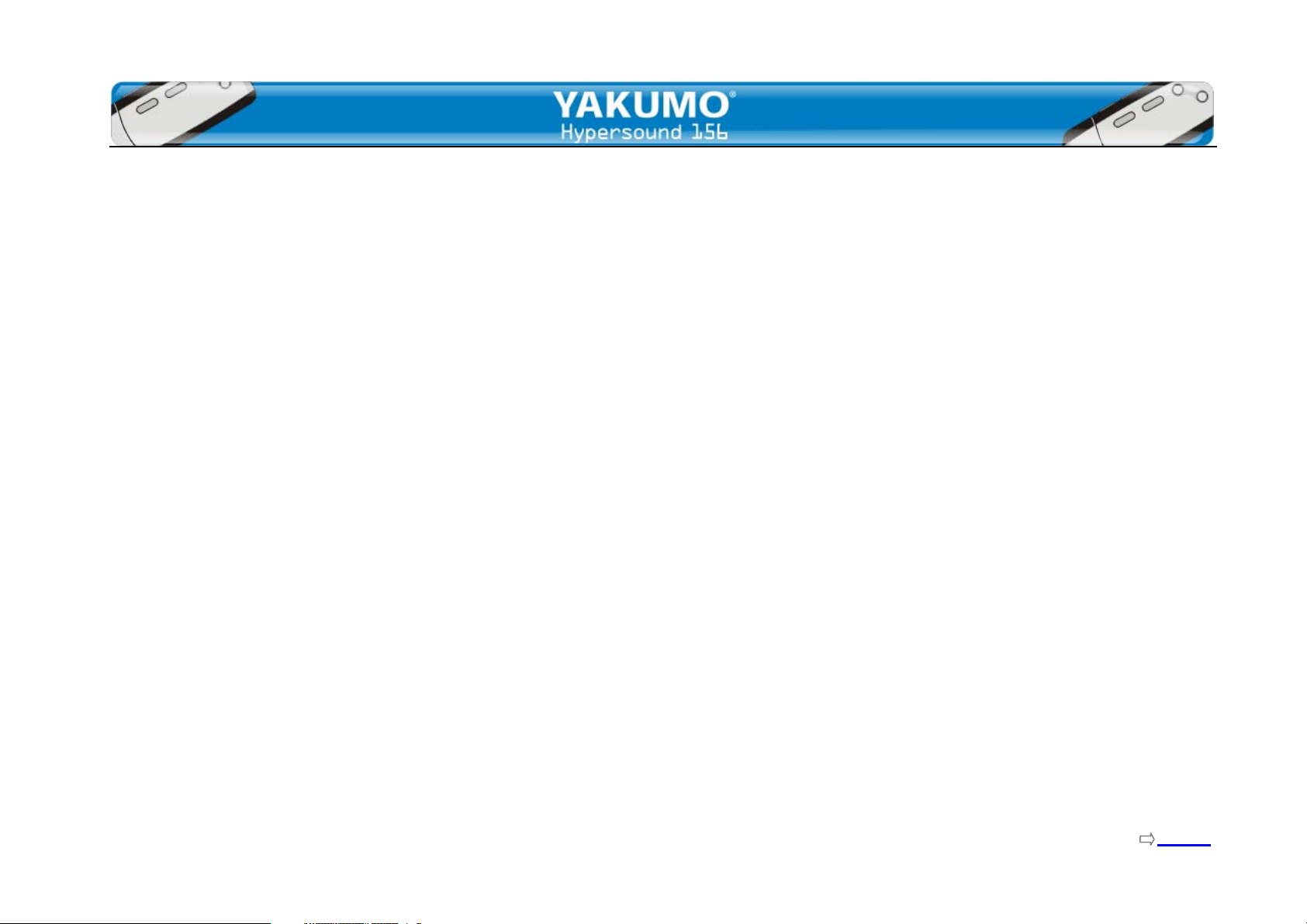
Table of Contents
Precautions...............................................................3
Operational notice ....................................................4
Features...................................................................4
User controls ............................................................5
Accessories ..............................................................6
LED Indication...........................................................6
Power on/off .............................................................7
Playing music.............................................................7
Adjusting the volume...................................................8
USB connection ...........................................................11
Sending and deleting files ............................................12
Unplugging the Hypersound 156 .....................................13
Open software utility....................................................13
How to format the Hypersound 156 ..................................14
How to uninstall the driver and utility ...........................14
How to upgrade the Firmware .........................................15
Troubleshooting ..........................................................16
FAQ ...........................................................................17
Setup EQ...................................................................8
System requirements ...................................................9
PC driver and utility installation ..................................9
Description of controls.................................................18
Specifications.............................................................18
Page Index
- 2 -
Page 3
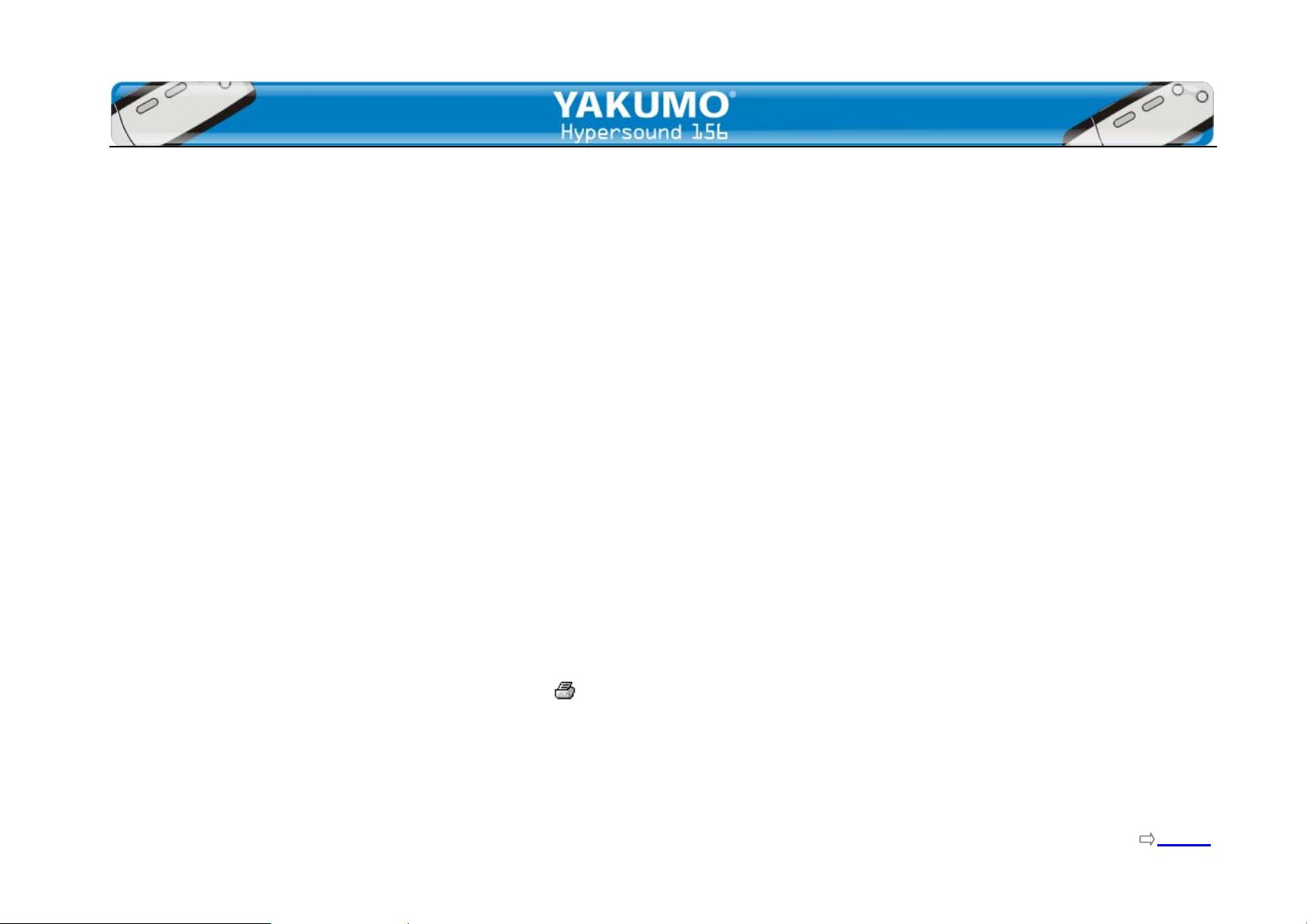
Dear Customer,
Thank you for purchasing this product.
For optimum performance and safety, please read these
instructions carefully.
Before connecting, operating or adjusting this product,
please read these instructions completely. Please keep this
manual for future reference.
Navigating the User’s Manual
This user manual is in Adobe Acrobat (.PDF) file format.
Important:
We recommend that you use Adobe Acrobat Reader version
4.0 or higher to view and print the User’s Manual. Acrobat
Reader 4.0 is available on this CD.
Click page number in the index to jump to a topic.
Click the [Index] link at the bottom of any page to go to
the index of the User’s Manual.
Using Acrobat
Click the navigation buttons in the Acrobat toolbar
to go to the first page, previous page, next page, or last
page of the User’s Manual. Click the print button
Acrobat toolbar to print the User’s Manual.
in the
Precautions
Keep the product and all its parts and accessories out of the
reach of small children.
Do not use or store the product in dusty, dirty areas as its
components may be damaged.
Make sure not to let water in the product.
Keep out of humid, hot or magnetic places.
No altering or remodeling.
No dropping or strong impacts.
Do not leave the unit exposed to direct sunlight for long
periods of time.
Do not clean it with thinner, alcohol or benzene.
Precautions for listening with the Earphones
Do not play your earphones at a high volume.
If you experience a ringing in your ears, reduce volume or
discontinue use.
Do not use while operating a motorized vehicle. It may create
a traffic hazard and is illegal in many countries.
You should be extremely carefully or temporarily discontinue
use in potentially hazardous situations.
Don’t turn up the volume so high that you can’t hear what’s
around you.
Discontinue use if you experience discomfort with the
headphones or earphones. Continued use may cause rashes
or other allergic reactions.
Page Index
- 3 -
Page 4
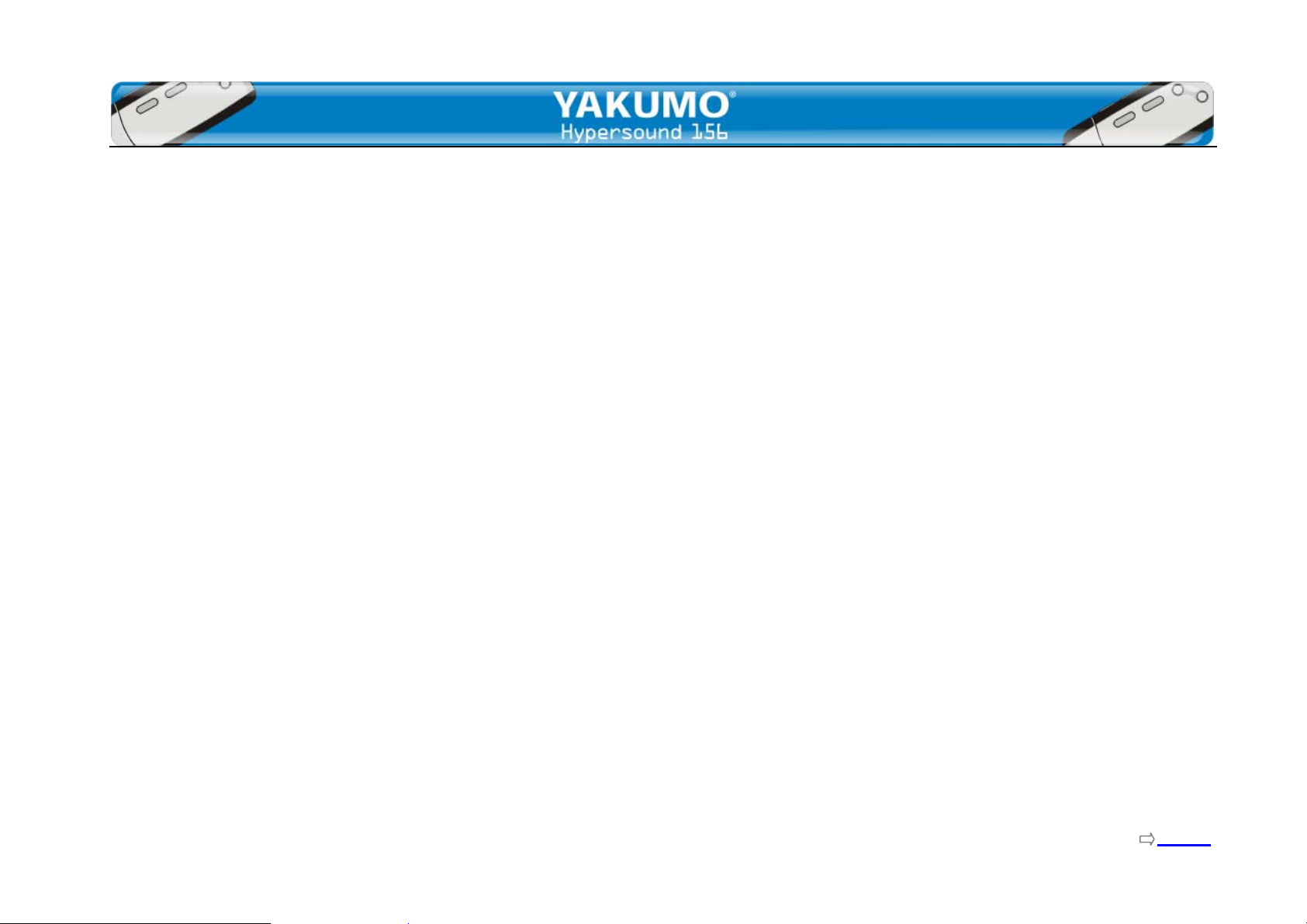
Operational notice
If the Hypersound 156 will not be operated for a prolonged
period, remove the batteries to avoid possible damage
caused by electrical leakage.
The Hypersound 156 should be kept in areas free from
extreme temperature changes, moisture and dust.
Download WMA/MP3 music to the Hypersound 156 before
listening.
Set the HOLD switch to the release position before operation.
Do not drop the Hypersound 156 as it may cause the batteries
to fall out or damage its surface.
Battery Status
Battery life: Alkaline battery (Size AAA x 1) 15 hours
Battery life may vary with different using condition,
manufacture and manufacture date. Please change the
Features
WMA & MP3 Playback
Supports WMA / MP3 Format Digital Music
Built-in A type USB connector
Connect to computer directly without any cables
USB Mass Storage device
No driver installation required
Supports directories
Playback of WMA/MP3 music even in the sub-directories
Upgradeable!
You can upgrade the built-in programs (firmware) if necessary.
battery, if:
All buttons do not respond and are not workable even after
the battery is taken out and reinstalled.
Note:
To avoid static electricity, the Hypersound 156 should not
be used in extremely dry environment.
If the Hypersound 156 stops running under proper
operation, please reset it by taking out and reinstalling
the battery.
Page Index
- 4 -
Page 5
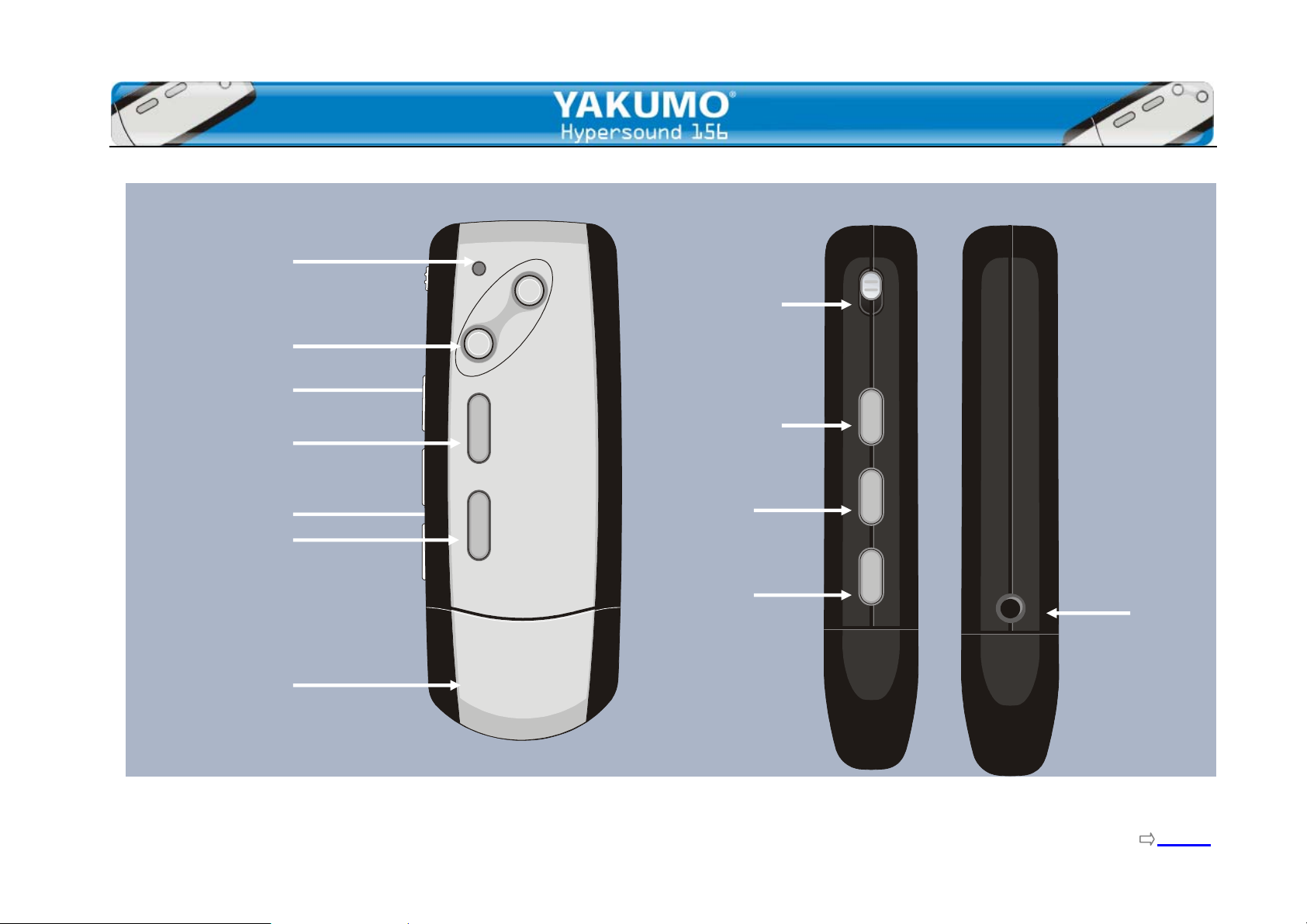
User controls
LED
Volume Buttons
STOP/POWER OFF
Button
PLAY/PAUSE
Button
USB Port Cap
HOLD Switch
EQ Button
F.FWD
F.RWD
Earphone
Jack
Page Index
- 5 -
Page 6
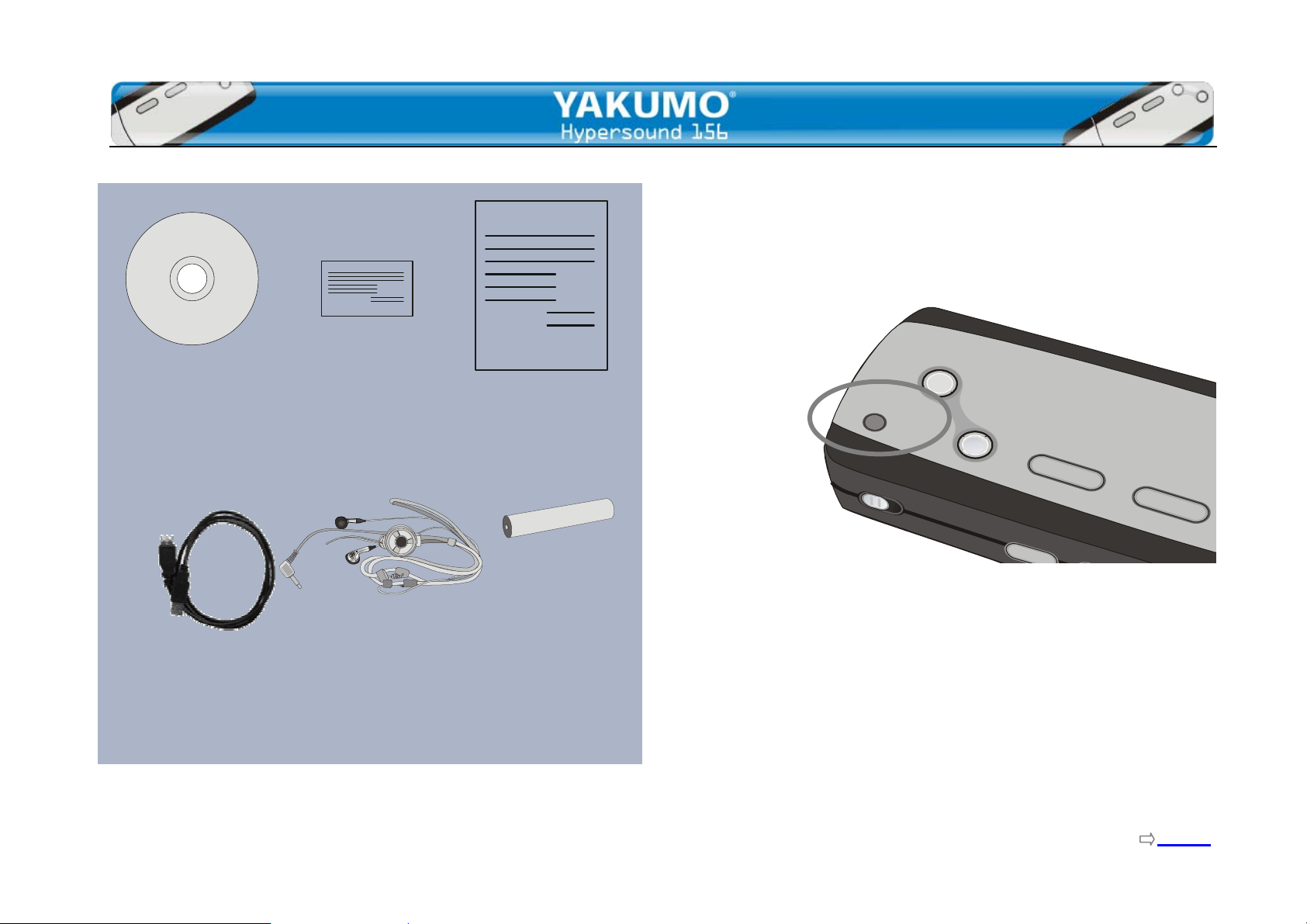
Accessories
CD Registration card Quick Start Guide
USB extension cable Earphone Battery
LED Indication
The color and flashing of the LED indicates the Hypersound 156
modes.
When the LED is off, it indicates that the Hypersound 156 is
turned off.
Color Flashing Indicating
Green Fast Playback
Green Slowly Pause
Green Static Stopped/standby
Red Fast USB-connection
Red Static USB-connection inactive
Page Index
- 6 -
Page 7

Turning the power on/off
Insert one AAA size battery into battery compartment.
Turn on the Hypersound 156:
Press the PLAY/PAUSE button
The LED on the Hypersound 156 blinks red. Then the LED
turns to green to indicate the standby-mode of the
Hypersound 156.
Turn the Hypersound 156 off :
Press and hold the STOP button for a few seconds until the
LED turns off.
Notice:
Set the HOLD switch to the release position before
operation.
While stop status, the Hypersound 156 will automatically
switch off its power being idle for 60 seconds.
Playing Music
Playback:
Press PLAY/PAUSE button once
Pause the current song:
Press PLAY/PAUSE button during playback
During MP3 playback
Fast rewind:
Press and hold F.RWD button
Jump to previous song:
Press F.RWD button once
Fast forward:
Press and hold F.FWD button
Jump to next song:
Press F.FWD button once
Stop the current song:
Press STOP button once
Page Index
- 7 -
Page 8

Adjusting the volume:
Press the +/- buttons on the Hypersound 156 to adjust the
volume.
Note:
Press briefly to adjust step by step.
Press and hold to adjust continuously.
Hold Function
Slide the HOLD switch in the direction of the arrow.
The controls do not work in the Hold mode.
Slide the HOLD switch back to cancel HOLD mode.
Setup EQ
Press the EQ button briefly to choose one preset equalizer.
Each time the EQ button is pressed, the activated equalizer
System requirements
- Pentium 133 MHz or higher
- Windows 98/ME/2000/XP; Mac OS X (version 10.2.6 or above)
- 20 MB of available hard drive space
- CD-ROM drive (double speed or greater)
- USB port supported
No driver is required for:
Windows ME, Windows XP, Windows 2000 and Mac OS X
These Windows operating systems have built-in drivers to
support USB drive mode. Simply insert the Hypersound 156 into
the USB port in either desktop PC or notebook computer. You will
find a new drive icon in the “My Computer” window.
Driver is required for:
Windows 98/98 SE
will change in the following order: X-Bass, Pop, Rock, Classic,
Jazz, and Normal.
Page Index
- 8 -
Page 9

PC driver and utility installation
Make sure that you first start the software setup from the
provided CD before you connect your Hypersound 156 with
the USB port!
Connection before setting up the device driver will invoke
‘Add New Hardware Wizard’ of Windows 98/98SE. The
Hypersound 156 driver and utility cannot be installed using
the ‘Add New Hardware Wizard’!
1. Insert the provided CD-ROM into the CD-ROM drive. A
dialogue will pop up on the computer screen.
2. Click [Language List] and select your language.
3. Click [Setup Driver] to install the driver.
4. In "Welcome to the Install Shield Wizard for … "window,
click [OK].
5. Click [Next] in the series of windows that appear.
Sometimes a Pop-up window including the “Windows Logo
Test” attention appears. This software does not impair or
destabilize the correct operation of your system. Click
Note:
The Manual CD-ROM will automatically run and allows you to view
manual and install the driver. If this is not the case, then run
the “showmenu.exe” file manually. This file is located in the root
directory of the Manual CD.
[Continue Anyway].
6. After completing the installation, please check box [Yes,
I want to restart my computer now] and click [Finish] to
restart your computer (Windows 98).
Click
Click
Click
Click
Click
Page Index
- 9 -
Page 10

USB connection
You can transmit files through the USB port of your PC.
1. Make sure your PC support USB devices and you have
installed the driver (Windows 98/98SE).
2. Turn off your Hypersound 156 if it is on.
3. Remove the USB port cap of your Hypersound 156.
4. Connect your PC directly or by supplied USB extension
cable with the Hypersound 156.
5. The LED lights red. It indicates that the Hypersound 156
is in USB mode.
6. The PC will automatically find the device when the
Hypersound 156 is connected to the PC for the first time.
The PC sets up the USB driver for the Hypersound 156.
7. When the USB driver installation is finished, “Yakumo
HS156 MP3 Hypersound 156” will appear in [System
Properties] >[Device Manager] as shown in the picture
below.
8. A removable disk icon is displayed in the "My Computer"
window.
How to check USB driver:
Windows 98, ME:
Control Panel -> System -> Device Manager
Windows 2000, XP:
Control Panel -> System -> Hardware -> Device Manager
Sending and deleting files by drag and drop
The removable disk icon displayed within the "My Computer"
window indicates the memory of the Hypersound 156.
You can now save, copy and delete files on the Hypersound 156
by Drag and Drop to the removable disk.
Click OK
Click Stop
Page Index
- 10 -
Page 11

Caution:
Do not unplug the Hypersound 156 while a file is being
downloaded. It will corrupt the firmware of the Hypersound
156.
If the Hypersound 156 does not work, take out the battery
and reinsert it after a few seconds.
The Hypersound 156 can be damaged when you take unplug the
Hypersound 156 during file transmission!
While you are downloading files, the LED is flashing. When the
transfer is finished, the LED light stops and you can unplug
the Hypersound 156 safely.
Unplugging the Hypersound 156
Windows 98 / 98SE
While USB port is busy, the LED is flashing. When the transfer
is finished, the LED light stops and you can take out the
Hypersound 156 safely.
Windows XP
Windows XP allows you to disconnect this device without using
the Safe Removal icon. So you can take out the Hypersound
Windows ME / 2000
While USB port is busy, the LED is flashing. When the transfer is
finished, the LED light stops. Follow the below pictures to stop
this USB Mass Storage Device using the Safe Removal icon.
Afterwards, you can unplug the Hypersound 156 safely.
156 safely when the LED light stops flashing.
Double Click the icon
Click OK
Page Index
- 11 -
Page 12

Access to the software utilities
When the driver installation is completed, Firmware Download
(Update) utility will be installed in the PC. Customers can use
the utilities to format or upgrade the device.
Connect the Hypersound 156 to the computer and click the
corresponding program to run:
[Start]>[Program]>[Hypersound 156 MP3 Player]
How to format the
Hypersound 156
You can format your
Hypersound 156 such as
format the removable disk
with the format tool of
Windows.
Select FAT
How to uninstall the driver and utility
Click [Start]>[Program]>[ Hypersound 156 MP3
Player]>[Uninstall]>[OK]
Page Index
- 12 -
Page 13

How to upgrade the Firmware
The firmware in the Hypersound 156 can be updated through
the Hypersound 156 Update utility running on your PC. To
update the firmware run the MP3 Hypersound 156 Update
(Firmware download) utility from:
[Start]>[Program]>[ Hypersound 156 MP3
Player]>[Firmware Download].
Check the current firmware version and upgrade firmware
version. If you are sure it is the right version to update, click
[Start] to update the firmware. Please wait until it is
finished. Then click [Close] to exit.
About the Format Data Area option:
Not selected (default):
- Update the firmware only (recommended).
Selected:
- Update the firmware and format the storage. When finished,
please format the removable disk with the format tool of
Windows.
Page Index
- 13 -
Page 14

Troubleshooting
If the Hypersound 156 does not work, take out the battery
and reinsert it a few minutes later or insert a new battery.
Sometimes the Hypersound 156 can not work because the
firmware of the Hypersound 156 is corrupted accidentally.
Please refresh the firmware to fix this problem.
1. Disconnect the Hypersound 156.
2. Turn off the Hypersound 156 if it is on; If the Hypersound
156 fails to turn off, please take out the battery or reset
it via the reset hole. Then turn it of.
3. Press-and-hold the "Play" button. Do not release it yet
4. Connect the Hypersound 156 to the PC. Wait for
approximately 5 seconds, then release "Play" button.
5. The PC will find a new device, wait for it to finish.
6. The Hypersound 156 is now in the recovery mode and ready
for update/refresh firmware.
7. Run Hypersound 156 Update (or Firmware Download) from
[Start]>[Program]>[ Hypersound 156 MP3 Player].
8. The Hypersound 156 Update (Firmware Download) window
appears. Click [Start] to refresh the firmware.
9. When the download is completed, the firmware refresh is
finished.
Page Index
- 14 -
Page 15

Frequently asked questions (FAQ)
1, Why am I unable to install the installation software to
my operating system?
- Please note that Windows 95 is unable to support the USB
interface properly. Please upgrade your system to Windows
98 (Version 2.0, 4.10.2222 A), 2000, ME or XP.
- There is no driver required for PCs with operating systems
Windows 2000, ME, and XP (Plug and Play). Windows 2000
users should update to Windows 2000 Service Pack3 (SP3)
before the driver installation can continue.
2, What can I do if there is a download failure to the
internal memory?
- Make sure the battery is charged properly.
- Check the capacity and polarity of battery.
- Check if your operating system has recognized the
Hypersound 156 as a "Removable Drive".
- Make sure that your PC meets the minimum system
requirements for operating the Hypersound 156.
- Check the connection between Hypersound 156 and PC.
- Re-format the internal memory with the Hypersound 156
utility and download again.
- If the problem cannot be solved ask your dealer or
customer service.
3. Why does the Hypersound 156 utility window not appear on
the screen?
The Hypersound 156 utility only works when you first start
the Hypersound 156 and then connect it to the PC. The
correct connecting procedure is: turn on the Hypersound
156 and plug in both sides of USB cable to the Hypersound
156 and PC. If you do it the other way round the utility
window will not appear.
4, Which VBR or CBR are supported by the Hypersound 156?
The Hypersound 156 is capable of supporting the content
encoded with VBR (Variable Bit Rate) from 32 up to 320 Kbps
per MP3 track, or CBR (Constant Bit Rate) 48 Kbps. It will
read MP3 tracks that are sampled at 32 KHz, 44.1 KHz or 48
KHz.
The playback possibility of 32, 40, 48, 56, 64, 80, 96, 112,
128, 160, 192,224, 156 and 320 Kbps is allowed per MP3
track.
5, Why is the sound of the Hypersound 156 distorted?
This may be caused by low battery or temporary interrupt
from outsides. Or the content was encoded badly.
6, Why is the quality of the playback bad?
Check the file by listening to it on the PC. If the quality is
good, download it again. If the problem is still there,
re-format the memory with the Hypersound 156’s utility to
clear the memory and try to download again. It could also be
Page Index
- 15 -
Page 16

a problem of bad encoding or bad source quality.
Remember to close all active programs before encoding to
achieve good quality results.
7, Why do the controls of the Hypersound not work?
Check the position of the Hold switch (ON or OFF). While
positioned at ON, the controls are deactivated.
8. Why is there no sound after pressing the Play button?
- Make sure the Hold button is on OFF.
- Check that the files have been stored in the built-in flash
memory. Then press the Play button again.
- Check the earphone connection or replace with another
one.
- Check the volume level. The file format may be incorrect.
Only MP3 and WMA files can be played. Make sure the MP3 or
WMA files are not stored in folders or directories.
- If the problem cannot be solved, talk to your dealer or
customer service.
Description of controls
Play / Pause
Press to turn on; Pressing while in music mode: Pause or Play
F.RWD
Press to jump to previous music track; press and hold to fast
rewind within a track.
Stop /Power off
Press and hold to turn off; press while in music mode: Stop
F. F W D
Press to skip to next track; Press and hold to fast forward within
one track.
Volume
Adjust volume.
EQ
Use EQ button to select a preset equalizer.
Hold
Slide the HOLD switch in the direction of the arrow to hold all
buttons.
Page Index
- 16 -
Page 17

Specifications of Hypersound 156
Size (W x H x D)
approx. 55 x 78 x 16 mm
Memory
128 MB internal memory
Interface
USB Rev. 1.1
Power
Single AAA Alkaline battery
Continuous MP3 playing time > 15 hours
Display
LED indicator
Signal to noise ratio
> 90 dB
Frequency response
20 Hz - 20 KHz
Maximum output
5 mW (each output)
Total harmonic distortion output
< 0.05%
Ports
USB Port
Earphone Out
Firmware
Flash based, user upgradeable.
Processor
65 MIPS DSP
Audio playback
Windows Media Audio (WMA)
MPEG Audio Layer 3 (MP3)
Page Index
- 17 -
Page 18

