Page 1

OPERATING MANUAL
Front Panel Control and Switches
(1) POWER Switch
Turn this knob clockwise (straight down) to turn the radio on. Counterclockwise
rotation will turn the radio off.
(2) SEL Knob
This is 20-position detended rotary switch selects the memory channels or tunes
the operating frequency.
(3) VOL Knob
This control adjusts the audio volume level. Clockwise rotation increases the
volume level.
(4) CLAR Knob
This control allows you to offset the receiving frequency from that originally
displayed (and used for transmission) frequency by up to 200 Hz in 10 Hz/step
(SSB, CW, and DATA mode), or up to 400 Hz in 20 Hz step (AM mode).
(5) GND Terminal
If an earth ground connection point is available at the operating site, this terminal
may be connected to it to provide improved performance and safety.
(6) ANT Jack
This jack accepts the 50Ω antenna. If an optional antenna tuner is installed, the
optional whip antenna can be connecting to this connector directly. Use only type
PL-259 (type M) plug.
(7) SQL Switch
Turn this switch to “upper” position to keep the receiver quiet until a signal is
received. Turn this switch to “lower” position to “open” the noise squelch manually,
allowing you to listen for very weak signals.
This switch function can be customized, via programming by your dealer. See page
XX for details regarding the available feature.
(8) LAMP Switch
Turn this switch to “upper” position to illuminate the LCD lamp continuously. To
disable the LCD lamp, turn this switch to “lower” position.
This switch function can be customized, via programming by your dealer. See page
XX for details regarding the available feature.
(9) LCD (Liquid Crystal Display)
Display the current operating channel.
(10) LED Indicator
This LED indicates the current status of the transceiver.
Glows Green: Busy Channel (or Squelch off)
Glows Yellow: Transmission in progress
Blinking Yellow:
Blinking Red: Battery voltage is nearing depletion. Prepare to replace the battery.
Glows Red: Battery voltage is critically low. Replace the battery immediately.
VX-1210
1
Page 2

VX-1210
OPERATING MANUAL
Rear Panel Connectors
(1) CHG Terminal
This 4-pin coaxial jack allows connection to the optional CD-17 Rapid Charger or
PA-25 AC adapter.
(2) Battery Compartment
This compartment allows installation of the FNB-66LI Lithium-Ion Battery Pack.
Before You Begin
Battery Pack Installation and Removal
To install the Battery Pack, insert the Battery Pack into the battery compartment on
the bottom of the radio, then secure the Battery Pack using the screws on the Battery
Pack.
To remove the Battery Pack, turn the radio off and remove any protective cases.
Unscrew the screws on the Battery Pack, then slide out the Battery Pack from the
radio.
(!) Do not attempt to open the Rechargeable Battery Pack, as personal injury or
damage to pack could occur if a cell or cells become accidentally short-circuited.
Battery Charging
It is necessary to fully charge the Battery Pack before its first use.
1. Install the Battery Pack into the transceiver. Ensure that the transceiver is
switched off.
2. Plug the CD-17 Charger into the AC line outlet.
3. Insert the cable plug from the CD-17 Charger into the CHG terminal on the bottom
of the transceiver. A fully discharged pack will be charged completely in 5 hours.
4. Unplug the cable from the CHG terminal, then disconnect the CD-17 Charger from
the AC line outlet.
(!) Do not connect an improper Charger into the CHG terminal.
Operation
Preliminary Steps
(1) Install a charged Battery Pack onto the transceiver, as described previously.
(2) Connect the MH-50A7A Speaker/Microphone onto the transceiver; align the
connector of the MH-50A7A to the connector on the left side of the transceiver
body, then secure the connector pin using the screws supplied with the MH-50A7A
Speaker/Microphone.
(3) If you use this transceiver with the optional YA-30 antenna kit, setup the YA-30
antenna kit then connect the coaxial plug from the YA-30 onto the ANT jack of the
transceiver.
(4) If you use this transceiver with the optional YHA-61 whip antenna, connect the
YHA-61 whip antenna onto the ANT jack of the transceiver then connect the good
earth ground onto the GND terminal of the transceiver using heavy braided cable.
Whip Antenna Setup
(1) Connect the optional YHA-61 whip antenna and good ground earth onto the
transceiver, as described previously.
(2) Turn the transceiver on by rotating the POWER switch clockwise (set to straight
2
Page 3
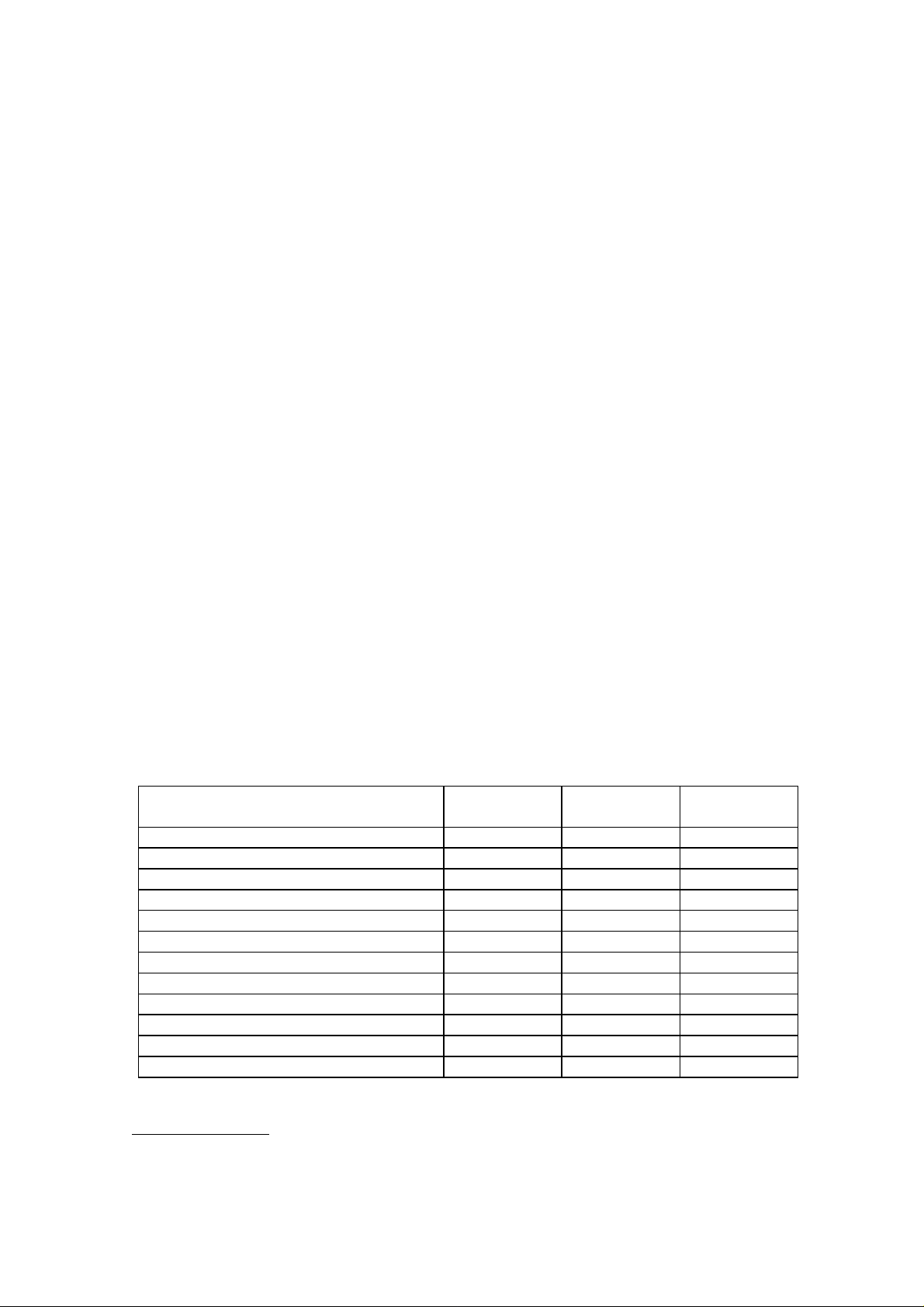
VX-1210
OPERATING MANUAL
down) while press and holding the CHANNEL selector knob. Appear the “TU ADJ”
in the display for three seconds, then return to the frequency display.
(3) Press and hold the CHANNEL selector knob for 1/2 second to initiate antenna
tuning.
(4) Repeat step (3) on the all-operating channels.
(5) Turn the transceiver off to save the new setting.
Operation Quick Start
(1) Turn the transceiver on by rotating the POWER switch clockwise.
(2) Rotate the SEL knob to select the desired Memory Channel.
(3) Rotate the VOL knob to set the comfortable volume level.
(4) Turn the SQL switch (ANT side Toggle switch) to “upper” position to keep the
receiver quiet until a signal is received.
(5) To transmit, press and hold the microphone’s PTT switch, and speak into the
microphone in a normal voice level. To return to the receive mode, release the PTT
switch.
(6) If you listen a very weak signals, turn SQL switch to “lower” position to “open” the
noise squelch manually.
(7) If the station you are receiving should start to drift, rotate the CLAR knob to follow
the drifting signal without requiring you to move your transmit frequency.
(8) In the night time operation, turn the LAMP switch (LCD side Toggle switch) to
“upper” position to illuminate the LCD display.
FUNCTION Switch Functions
The VX-1210’s Function (Toggle) switches are determined to LAMP on/off (LCD side),
HI/LOW switch (Center), and SQL off (ANT side) on default. Therefore, these switches
functions can be customized, via programming by your Vertex Standard dealer. The
possible switch programming features are illustrated below, and their functions are
explained below. For future reference, check the box next to each function that has
been assigned to the Function Switch on your particular radio, and keep it handy.
F
UNCTIONS
Sell Call Function on/off
Noise Blanker on/off
Tuner on/off
Antenna Tuning
Encryption on/off
LCD Display (Tag/Frequency)
Public Amplifier on/off
Tel Call Function on/off
Squelch on/off
Speaker Select
LAMP on/off
VFO/MR Select
[A] Switch
(LCD Side)
[B] Switch
(Center)
[C] Switch
(ANT side)
Description of Operating Functions
Sell Call Function
Enable/disable the (optional) Sell Call Unit which allow paging and selective calling,
3
Page 4

VX-1210
OPERATING MANUAL
if installed. Describe details for the Sell Call feature on page XX.
Noise Blanker on/off
Enable/disable the IF Noise Blanker. When the Noise Blanker is activated, reduce
many different types of manmade impulse noise (but not atmospherics).
Tuner on/off
Enable/disable the (optional) inner FC-XX Automatic Antenna Tuner, if installed.
Antenna Tuning
Press and hold this switch into the “ON” position for 1/2 second to initiate antenna
tuning, if an (optional) inner FC-XX Automatic Antenna Tuner is installed. The
“WAIT” will appear on the display during tuning, and will disappear when a match
has been achieved.
If the tuning is succeeded, appear the “TUNE OK” on the display. If a satisfactory
match cannot be achieved by the tuner, the “TUNE NG” will appear on the display
and will sound a beep, you should make adjustments or repairs to your antenna
system to resolve the problem.
Encryption on/off
Enable/disable the (optional) voice encryption unit.
When the voice encryption unit is enabled, the clarifier is disabled.
Remember that disabling the encryption will mean that your transmission are no
longer secure. Return to the encrypted mode as soon as possible, and do not discuss
any critical or confidential information while in the non-encrypted mode of
operation.
LCD Display (Tag/Frequency)
Select the display indication between the channel’s frequency and the channel’s
Alpha/Numeric label.
Public Amplifier on/off
Enable/disable the Public Amplifier Unit, if the optional Jack & Run Unit is
connected onto the rear panel.
When enable the Public Amplifier Unit, combination of the VX-1210’s microphone
and loudspeaker turns to Public Amplifier.
Tel Call Function
Enable/disable the Tel Call Function (DTMF dialing for Autopatch,) if the optional
Sell Call Unit is installed. Describe details for the Tel Call Function on page XX.
Squelch on/off
Turn on this switch to “open” the noise squelch manually, allowing you to listen for
very weak signals. Turn off this switch to resume normal (quiet) monitoring.
To Adjust the Squelch threshold level:
(1) Rotate the SEL knob to select a clear channel (where no signals are present).
(2) Turn the Toggle switch (assigned to the “squelch on/off” feature) to the “on”
position.
(3) Press and hold the SEL knob for 5 seconds to enable modification of the squelch
threshold level.
(4) Rotate the SEL knob to the point where the background noise will disappears;
4
Page 5

VX-1210
OPERATING MANUAL
this is point of maximum sensitivity to weak signals.
(5) Press the SEL knob momentarily to save the new setting and exit to the normal
operation.
Speaker Select
Select the AF output between the “internal speaker” or the “optional MH-50A7A
Speaker/Microphone.”
LAMP on/off
This feature differ on the switch type.
Toggle Switch Type: Turn on this switch to illuminate the LCD lamp continuously. To
disable the LCD lamp, turn off this switch.
Momentarily Switch Type: Press this switch momentarily, (A) illuminate the LCD
lamp for three seconds, after which the lamp will automatically shout off, or (B)
illuminate the LCD lamp until you press this switch once more (no time limit).
These functions are determined via programming by your vertex Standard Dealer.
VFO/MR Select
Select the frequency control between the “VFO” and “Memory System.”
(1) Press and hold this switch for 1/2 second, copy the memory channel data to the
VFO and switch the frequency control to the VFO.
(2) Press this switch momentarily, return the frequency control to the Memory
System (this switch select the frequency control between the “VFO” and
“Memory System”).
Sell Call Operation
The VX-1210 Sell Call feature allow paging and selective calling using 4-digit codes
transmitted as DTMF sequence. Your receiver remains silent until it receives four
DTMF digit that match those stored in a dedicated code memory.
When the Sell Call feature is activated, the clarifier is disabled.
Receiving a Sell Call
When a Sell Call is decoded, sounds an alert ringer 30 seconds and appear the ID code
of calling stations (such as “ID1234”) in the display. If a private Sell Call is detected,
the VX-1210 send the answer back signal to the calling station automatically before
sounds as alert ringer.
If you press the PTT switch after receiving a Sell Call, the transceiver sends the calling
station’s ID Code, a DTMF “star (*)” followed by your own four-digit code all
automatically to respond to the calling station.
Unless you are responded, the alert beeper every three seconds and scroll the “[CALL
RECEIVED] plus calling station’s ID Code” in the display the for the until you are
responded.
Sending a Sell Call
(1) Press the Toggle switch (assigned to the “Sell Call” feature) momentarily to enable
to select the code memory.
(2) Rotate the SEL knob to select (display) the code memory of the station you want to
5
Page 6

VX-1210
OPERATING MANUAL
cell call.
(3) Within five seconds of selecting the code memory, press and hold the Toggle switch
(assigned to the “Sell Call” feature) for 1/2 second to send a sell call.
Manual Sending
If your VX-1210 has not program the 4-digit codes for the Sell Call feature into the
code memory, you can pre-program and send 4-digit codes temporarily.
Here is the Sell Call manual sending procedure:
(1) Press the Toggle switch (assigned to the “Sell Call” feature) momentarily.
(2) Rotate the SEL knob to select (display) the “AUX xxxx.”
(3) Press the SEL knob momentarily, then rotate the SEL knob to select the first
number of 4-digit codes you want to send.
(4) Press the SEL knob momentarily to step to the next digit’s place. Use the SEL
knob to again select a number and to step to the next entry.
(5) After entering all four numbers you want to send, press and hold the SEL knob for
1/2 second to save the 4-digits into the code memory temporarily.
(6) Press and hold the Toggle switch (assigned to the “Sell Call” feature) for 1/2 second
to send a sell call.
Tel Call Operation
The VX-1210 allows easy Tel Call Operation (DTMF dialing) for Autopatch.
When the Tel Call feature is activated, the clarifier is disabled.
Sending a Tel Call (DTMF Autodialer)
(1) Press the Toggle switch (assigned to the “Tel Call” feature) momentarily to enable
to select the code memory.
(2) Rotate the SEL knob to select the DTMF memory string you wish to send.
(3) Within five seconds of selecting the DTMF memory, press and hold the Toggle
switch (assigned to the “Tel Call” feature) for 1/2 second to send a DTMF tone
corresponding a telephone number.
(4) When finish the communication, press and hold the Toggle switch for 2 second
while press and holding the SEL knob to send the “Hand-up” signal.
Manual DTMF Tone Generation
If your VX-1210 has not store the telephone number into the DTMF memory, you can
pre-program and send a telephone number temporarily.
Here is the manual DTMF tone generation procedure:
(1) Press the Toggle switch (assigned to the “Tel Call” feature) momentarily.
(2) Rotate the SEL knob to select (display) the “AUX xxxx.”
(3) Press the SEL knob momentarily, then rotate the SEL knob to select the first
number of telephone number you want to send.
(4) Press the SEL knob momentarily to step to the next digit’s place. Use the SEL
knob to again select a number and to step to the next entry.
(5) After entering the telephone number you want to send, press and hold the SEL
knob for 1/2 second to save the telephone number into the DTMF memory
temporarily.
(6) Press and hold the Toggle switch (assigned to the “Tel Call” feature) for 1/2 second
to send a DTMF tone corresponding a telephone number.
6
Page 7

General
Frequency Range
Emission Modes
Synthesizer Steps
Antenna Impedance
Operating Temperature Range
Frequency Stability
Power Requirements
13.8V Negative Ground
Current Consumption
5A
Case Size
Weight
Transmitter
Power Output
Modulation Type
Spurious Radiation
Carrier Suppression
Undesired Sideband Suppression
Audio Response
3rd-order IMD
Microphone Impedance
: 193 (W) x 74 (H) x 274 (D) mm
(approx.): 3.2 kg with FNB-66LI Lithium-Ion Battery Pack
: 1.705 ~ 30 MHz
: J3E (LSB/USB)
: 100Hz
: 50Ω, Unbalanced
: –10 °C to + 50 °C
: ±1 ppm (–10 °C to + 50 °C)
: DC 13.2V Ni-Cd Battery, DC 14.4V Lithium-ion Battery or DC
: Receive (Saver off) 0.5 A, Receive (Saver on) 0.1 A, Transmit
: 20W (PEP)
: Balanced Modulator
: At least 56 dB down
: At least 50 dB
: 350 to 2650 Hz (–6 dB)
: –31 dB
: 2 kΩ, condenser
VX-1210
OPERATING MANUAL
Specifications
: At least 50 dB @1.5 kHz tone
Receiver
Circuit Type
Intermediate Frequencies
Sensitivity
Squelch Sensitivity
IF Rejection
Image Rejection
Selectivity
Audio Output
Clarifier Adjustment Range
: Double Conversion Superheterodyne
: 47.055 MHz & 10.7MHz
: 0.4 µV (10 dB S/N)
: 2 µV
: Better than 70 dB
: Better than 70 dB
(–6 dB/–60 dB): 2.2 kHz/5.2 kHz
: At least 1.5 W into 4 Ω @ 10% THD
: ±200 Hz
7
