Yaesu Musen 30633X30 User Manual
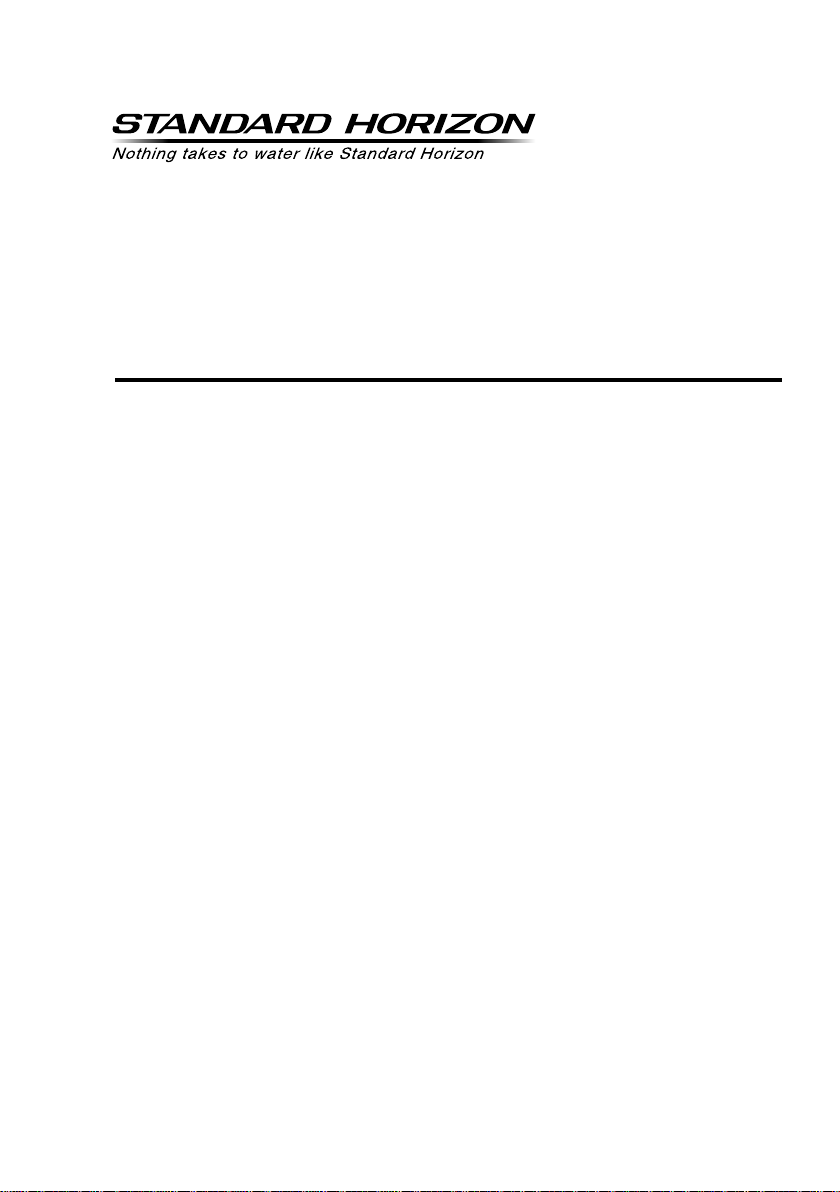
HX890
HX890E
6 Watt VHF/FM
Floating Class H DSC Marine Transceiver with GPS
Owner’s Manual

TABLE OF CONTENTS
QUICK REFERENCE ....................................................................................4
1. GENERAL INFORMATION .....................................................................5
1.1 INTRODUCTION .........................................................................5
1.2 RADIO CARE ...............................................................................5
2. PACKING LIST .......................................................................................6
3. SAFETY PRECAUTIONS .......................................................................7
4. ONLINE WARRANTY REGISTRATION .................................................8
5. OPTIONAL ACCESSORIES ...................................................................9
6. ABOUT THIS RADIO ............................................................................10
6.1 PROHIBITED COMMUNICATIONS (in USA or Canada only) ...10
6.2 ABOUT VHF RADIO ..................................................................10
6.3 DISTRESS AND HAILING (CHANNEL 16) ................................10
6.4 CALLING ANOTHER VESSEL (CHANNEL 16 OR 9)................11
6.5 MAKING TELEPHONE CALLS ..................................................12
6.6 BRIDGE CHANNELS 13 AND 67 ..............................................12
6.7 AUTOMATED RADIO CHECK SERVICE (in the USA only) ......12
6.8 NOTES TO ASSURE WATERPROOF INTEGRITY ...................14
7. GETTING STARTED.............................................................................15
7.1 BATTERIES AND CHARGERS..................................................15
7.2 BELT CLIP INSTALLATION / REMOVAL ...................................20
7.3 ATTACHING AN ANTENNA .......................................................20
7.4 CHECKING GPS SIGNAL (GPS STATUS DISPLAY) ................21
7.5 CHANGING THE GPS TIME .....................................................22
7.6 CHANGING THE TIME LOCATION ...........................................22
7.7 CHANGING THE TIME FORMAT ..............................................22
8. CONTROLS AND SWITCHES .............................................................23
9. BASIC OPERATION .............................................................................26
9.1 TURNING THE TRANSCEIVER ON AND OFF .........................26
9.2 RECEPTION ..............................................................................26
9.3 TRANSMISSION ........................................................................26
9.4 TRANSMIT TIME-OUT TIMER (TOT) ........................................27
9.5 SIMPLEX/DUPLEX CHANNEL USE ..........................................28
9.6 SELECTING THE CHANNEL GROUP ......................................28
9.7 NOAA WEATHER CHANNELS (in USA and Canada only) .......28
9.8 MULTI WATCH (TO PRIORITY CHANNEL) ..............................30
9.9 SCANNING ................................................................................31
9.10 Listening to the FM Radio ..........................................................33
9.10.1 FM broadcast Frequency sweep operation ....................33
9.10.2 Store the FM frequency .................................................33
9.10.3 Memory Frequency Recall .............................................33
9.11 PRESET CHANNELS: INSTANT ACCESS ...............................34
9.11.1 Programming ..................................................................34
9.11.2 Operation .......................................................................34
9.11.3 Deletion ..........................................................................35
9.12 MOB OPERATION .....................................................................35
9.13 VOX OPERATION .....................................................................35
9.14 VOICE SCRAMBLER ................................................................36
9.15 OPERATION MENU ..................................................................36
10. GPS OPERATION.................................................................................37
10.1 DISPLAYING POSITION INFORMATION ..................................37
10.1.1 GPS Information Compass Display ...............................37
10.1.2 GPS Information Numerical Display ..............................37
10.2 CHECKING GPS STATUS .........................................................37
10.3 GPS LOGGER OPERATION .....................................................38
11. DIGITAL SELECTIVE CALLING (DSC) ...............................................39
11.1 GENERAL ..................................................................................39
11.2 MARITIME MOBILE SERVICE IDENTITY (MMSI) ....................39
11.2.1 What is an MMSI? ..........................................................39
11.2.2 Programming the MMSI .................................................40
11.3 DSC DISTRESS Alert ................................................................41
11.3.1 Transmitting a DSC Distress Alert ..................................41
11.3.2 Receiving the Distress Alert ...........................................43
11.4 ALL SHIPS CALL .......................................................................44
11.4.1 Receiving an All Ships Call ............................................45
11.5 INDIVIDUAL CALL .....................................................................46
11.5.1 Setting up the Individual Call Directory ..........................46
11.5.2 Setting up the Individual Call Reply ...............................47
11.5.3 Enabling the Individual Call Acknowledgment ................47
11.5.4 Transmitting an Individual Call .......................................48
11.5.5 Receiving an Individual Call ...........................................50
11.5.6 Setting up the Individual Call Ringer ..............................51
11.6 GROUP CALL ............................................................................52
11.6.1 Setting up a Group Call ..................................................52
11.6.2 Transmitting a Group Call ..............................................54
11.6.3 Receiving a Group Call ..................................................55
11.6.4 Setting up the Group Call Ringer ...................................56
11.7 POSITION REQUEST ...............................................................57
11.7.1 Receiving a Position Request ........................................57
11.7.2 Manual Input of Position Information ..............................58
11.7.3 Setting up Position Reply ...............................................58
11.7.4 Setting up a Position Request Ringer ............................59
11.8 POSITION REPORT ..................................................................60
11.8.1 Transmitting a DSC Position Report Call .......................60
11.8.2 Receiving a DSC Position Report Call ...........................61
11.8.3 Navigating to the Reported Position ...............................62
11.8.4 Saving the Reported Position as a Waypoint ................62
11.8.5 Setting up a Position Report Ringer ...............................63
11.9 AUTO POS POLLING ................................................................63
11.9.1 Setting up the Polling Operation ....................................63
11.9.2 Setting up the Polling Time Interval ................................63
11.9.3 Selecting Vessels to be Automatically Polled .................64
11.9.4 Enabling/Disabling Auto POS Polling .............................64
11.10 DSC TEST .................................................................................65
11.11 DSC LOG OPERATION .............................................................67
11.12 DSC LOOP BACK OPERATION ................................................69
12. NAVIGATION ........................................................................................70
12.1 WAYPOINT OPERATION ..........................................................70
12.1.1 Starting and Stopping Navigation ..................................70
12.1.2 Setting Up Waypoint Directory .......................................71
12.1.3 Selecting the Display Range ..........................................74
12.1.4 Selecting the Arrival Range ............................................74
12.2 ROUTING OPERATION.............................................................74
12.2.1 Setting Up Routing Directory .........................................75
12.2.2 Starting and Stopping Route Navigation ........................76
12.2.3 Changing the Destination ...............................................77
12.2.4 Selecting Automatic or Manual Routing .........................77
13. GM OPERATION ..................................................................................78
13.1 SETTING UP GM OPERATION .................................................78
13.1.1 Setting Up Group Directory ............................................78
13.1.2 Setting Up the Polling Time Interval ...............................79
13.1.3 Enabling/Disabling Transmission during GM Operation .79
13.2 STARTING GM OPERATION ....................................................80
13.2.1 Transmitting a DSC Call to a Group Member ................80
13.2.2 Starting Navigation to a Group Member ........................80
14. CONFIGURATION SETUP ...................................................................81
14.1 DISPLAY MODE ........................................................................81
14.2 DIMMER ADJUSTMENT............................................................81
14.3 LAMP .........................................................................................81
14.4 DISPLAY CONTRAST ...............................................................82
14.5 KEY BEEP .................................................................................82
14.6 BATTERY SAVER ......................................................................82
14.7 STROBE LED ............................................................................83
14.7.1 Emergency LED .............................................................83
14.7.2 Water Hazard LED .........................................................83
2

TABLE OF CONTENTS
14.8 SOFT KEYS ...............................................................................84
14.8.1 Key Assignment .............................................................84
14.8.2 Key Timer .......................................................................85
14.9 RESET .......................................................................................85
14.10 SUMMARY OF THE CONFIGURATION SETUP .......................85
15. CHANNEL FUNCTION SETUP ............................................................86
15.1 CHANNEL GROUP ....................................................................86
15.2 WEATHER ALERT (in USA and Canada only) ..........................86
15.3 SCAN MEMORY ........................................................................86
15.4 SCAN TYPE ...............................................................................86
15.5 SCAN RESUME .........................................................................86
15.6 WATCH TYPE ............................................................................87
15.7 PRIORITY CHANNEL ................................................................87
15.8 SUB CHANNEL..........................................................................87
15.9 CHANNEL NAME.......................................................................87
15.10 NOISE CANCELLATION ...........................................................88
15.11 SCRAMBLER SETUP ................................................................89
15.12 VOX OPERATION .....................................................................90
15.13 AUDIO FILTER OPERATION.....................................................91
15.14 SUMMARY OF THE CHANNEL FUNCTION SETUP ................91
16. DSC SETUP ..........................................................................................92
16.1 INDIVIDUAL DIRECTORY .........................................................92
16.2 INDIVIDUAL REPLY ..................................................................92
16.3 INDIVIDUAL ACKNOWLEDGMENT ..........................................92
16.4 INDIVIDUAL RINGER ................................................................92
16.5 GROUP DIRECTORY ................................................................92
16.6 POSITION REPLY .....................................................................92
16.7 AUTO POS POLLING ................................................................93
16.8 AUTO POS INTERVAL ..............................................................93
16.9 CHANNEL SWITCH TIMER .......................................................93
16.10 NO ACT (ACTION) TIMER.........................................................93
16.11 WAIT TIME FOR POSITION FIX ...............................................94
16.12 DSC BEEP .................................................................................94
16.13 SUMMARY OF THE DSC SETUP MENU..................................94
17. GPS SETUP ..........................................................................................95
17.1 GPS ON/OFF .............................................................................95
17.2 POWER SAVE ...........................................................................95
17.3 DISPLAY DIRECTION ...............................................................96
17.4 LOCATION FORMAT .................................................................96
17.5 TIME OFFSET ...........................................................................96
17.6 TIME AREA ................................................................................97
17.7 TIME FORMAT...........................................................................97
17.8 UNITS OF MEASURE ...............................................................97
17.9 PINNING ....................................................................................97
17.10 SBAS (Satellite Based Augmentation System) ..........................98
17.11 OUTPUT SENTENCES .............................................................98
17.12 LOGGER INTERVAL .................................................................98
17.13 LOG ERASE ..............................................................................99
17.14 SUMMARY OF THE GPS SETUP .............................................99
18. ATIS SETUP (HX890E only) ................................................................99
18.1 ATIS CODE PROGRAMMING .................................................100
18.2 ATIS CH GROUP .....................................................................100
19. MAINTENANCE ..................................................................................101
19.1 GENERAL ................................................................................101
19.2 FACTORY SERVICE ...............................................................101
19.3 Reset the USER MMSI and ATIS CODE .................................101
19.3.1 To request the Reset Code ..........................................101
19.3.2 Checking the Request code .........................................102
19.3.3 Resetting the USER MMSI and ATIS codes ................102
19.4 TROUBLESHOOTING CHART ................................................103
20. VHF MARINE CHANNEL ASSIGNMENTS ........................................104
20.1 HX890 (USA Version
) ..............................................................104
20.2 HX890E (EXP Version
21. SPECIFICATIONS ..............................................................................109
21.1 GENERAL ................................................................................109
21.2 TRANSMITTER .......................................................................109
21.3 RECEIVER (for Voice and DSC) ..............................................109
21.4 GPS .........................................................................................110
21.5 FM BROADCAST RECEIVER .................................................110
22. CONNECTING A USB DATA TERMINAL TO THE PC ......................111
23. FCC AND CANADA RADIO LICENSE INFORMATION ....................112
23.1 STATION LICENSE..................................................................112
23.2 RADIO CALL SIGN ..................................................................112
23.3 CANADIAN SHIP STATION LICENSING .................................112
23.4 FCC / ISED INFORMATION ....................................................112
24. RF EXPOSURE SAFETY STATEMENT .............................................113
24.1 SAFETY INFORMATION ......................................113
24.2 CONSIGNES DE SECURITE ............................... 113
25. FCC NOTICE ...................................................................................... 114
STANDARD HORIZON Limited Warranty ...............................................116
) ............................................................107
3
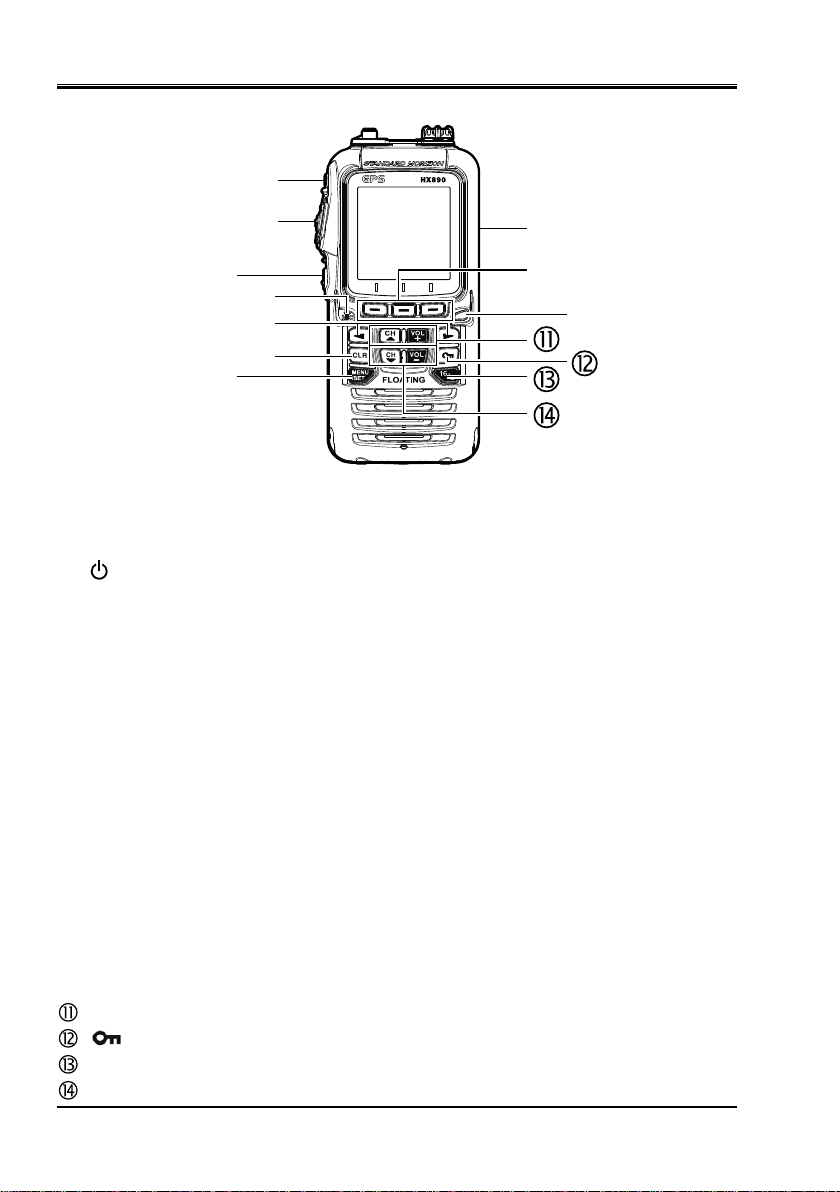
QUICK REFERENCE
The HX890 is equipped with the E2O (Easy-To-Operate) menu system. Basic
operation may be accomplished by following the procedures below:
: Press and hold to turn the transceiver ON/OFF.
PTT (Push-To-Talk): Activates the transmitter when pressed.
SQL: Press to display the SQL level setting screen, then press the CH▲
key to squelch the audio or press the CH▼ to un-squelch the radio.
MIC: Speak slowly and clearly into the MIC aperture, having it about 1/2 to
1 inch (1.2 to 2.5 cm) away from your mouth while pressing the PTT key.
◄/►: Press to toggle the on-screen menus to right or left.
CLR: Press to cancel a function or menu selection.
MENU/SET: Press to access MENU; Press and hold to enter the SETUP
menu.
DISTRESS: Activates a DSC Distress Alert. Lift the red cover, press the
DISTRESS once, then press and hold until the radio alarms.
Soft keys: These three programmable keys can be customized through
the setup menu mode. Pressing one of these keys briey will display the
key functions at the bottom of the screen.
Strobe Light: Pressing the [STROBE] soft key , blinks the internationally-
recognized Morse Code “S.O.S” message.
CH▼/CH▲: Press to change the operating channel.
: Press and hold to lock and unlock the keypad.
16/S: Press to recall channel 16. Press and hold to recall the sub channel.
VOL−/VOL+: Press to adjust the speaker audio volume.
4
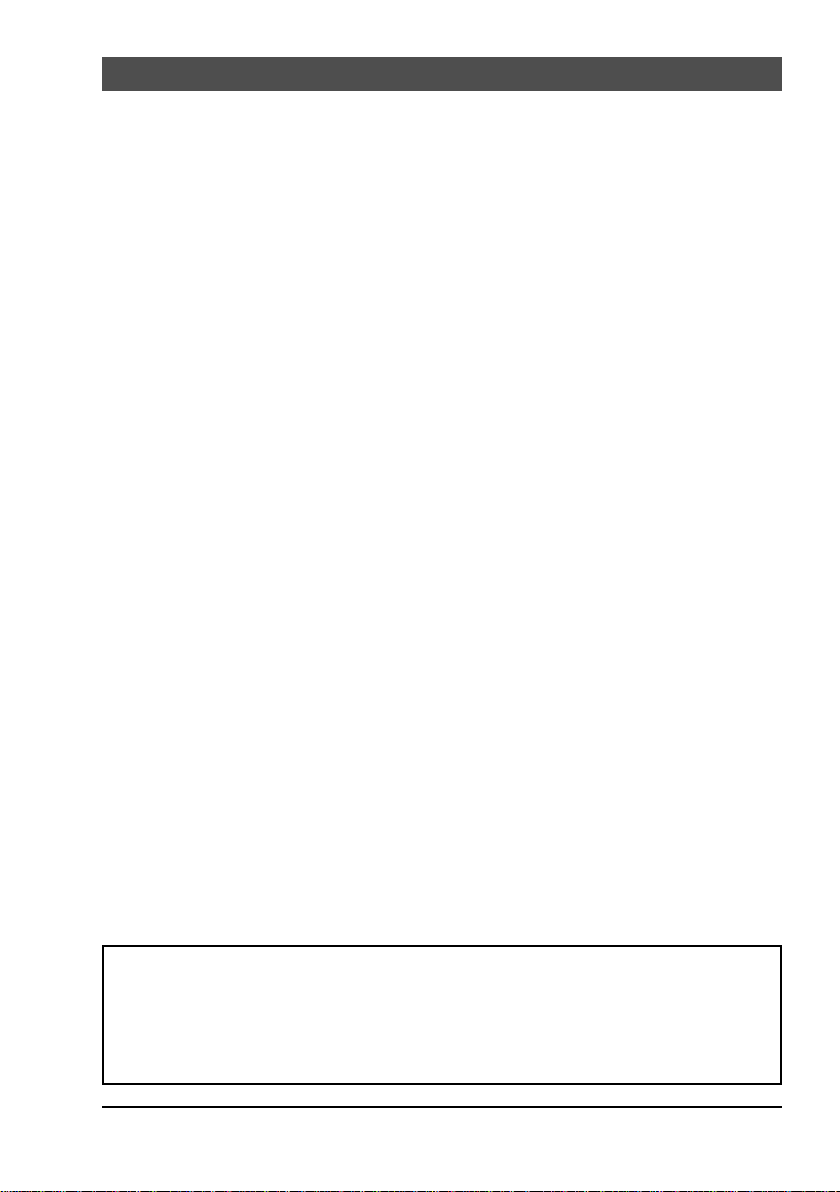
1. GENERAL INFORMATION
1.1 INTRODUCTION
Congratulations on your purchase of the HX890! Whether this is your rst
portable marine VHF transceiver, or if you have other STANDARD HORIZON
equipment, the STANDARD HORIZON organization is committed to ensuring
your enjoyment of this high-performance transceiver, which should provide you
with many years of satisfying communications even in the harshest of environments. STANDARD HORIZON technical support personnel stand behind
every product sold.
The HX890 Portable Marine transceiver is designed to be used in USA, International, and Canadian Marine bands. The H X890 c an be o pera ted fr om 1 1 t o 16
VDC and has a switchable RF output power of 1 watt, 2.5 watts or 6 watts (5 watts)*.
The HX890 is capable of DSC (Digital Selective Calling) ITU-R M.493 Class H
operation. Class H operation allows continuous receiving of Digital Selective
Calling functions on channel 70 even if the radio is receiving a call. The HX890
operates on all currently-allocated marine channels which are switchable for
use with USA, International, or Canadian regulations. Emergency channel 16
can be immediately selected from any channel by pressing the red 16/S key.
NOAA weather channel can also be accessed immediately by pressing the
[WX] soft key (in USA and Canada only).
With the internal high-performance 66 Channel GPS receiver, W AAS and QZSS
satellites can be received.
We appreciate your purchase of the HX890, and encourage you to read this
manual thoroughly, so as to learn and fully understand the capabilities of the
HX890.
*(5-Watt TX required in some countries)
1.2 RADIO CARE
Before using the radio:
1. It is recommended to fully charge the battery. See section “7.1.4 Using
the SBH-32 Charger Cradle” for details.
2. Be sure that the speaker microphone cap, antenna and battery are in place
and rmly tightened.
3. Care must be taken if the radio was dropped, a close inspection may be
needed to insure the radio case and gaskets are in adequate condition.
NOTE
To keep the LCD, keypad and speaker grill clean and in top operating
condition after exposure to water: Clean the radio with fresh water after
exposure to salt water by rinsing the radio under a sink faucet or by
dunking the radio in a bucket of fresh water. After washing, use a soft
cloth and thoroughly dry all parts of the radio.
5

2. PACKING LIST
When the package containing the transceiver is rst opened, please check it
for the following contents:
HX890 Transceiver
1
CAT460 Antenna
*
SBR-13LI 7.4V 1800mAh Li-ion Battery Pack
SBH-32 Charger Cradle
2
SAD-25
*
AC adaptor for SBH-32
E-DC-19A DC Cable with 12 V Cigarette Lighter Plug for SBH-32
SBT-13 Alkaline Battery Case for AAA x 5
Clip-22 Belt Clip
YS-05-01 Hand Strap
T9101648 USB Cable
Owner’s Manual
*1(Antenna gain: -1.5dBi, Impedance: 50 ohm)
*2(Depending on the transceiver version)
6
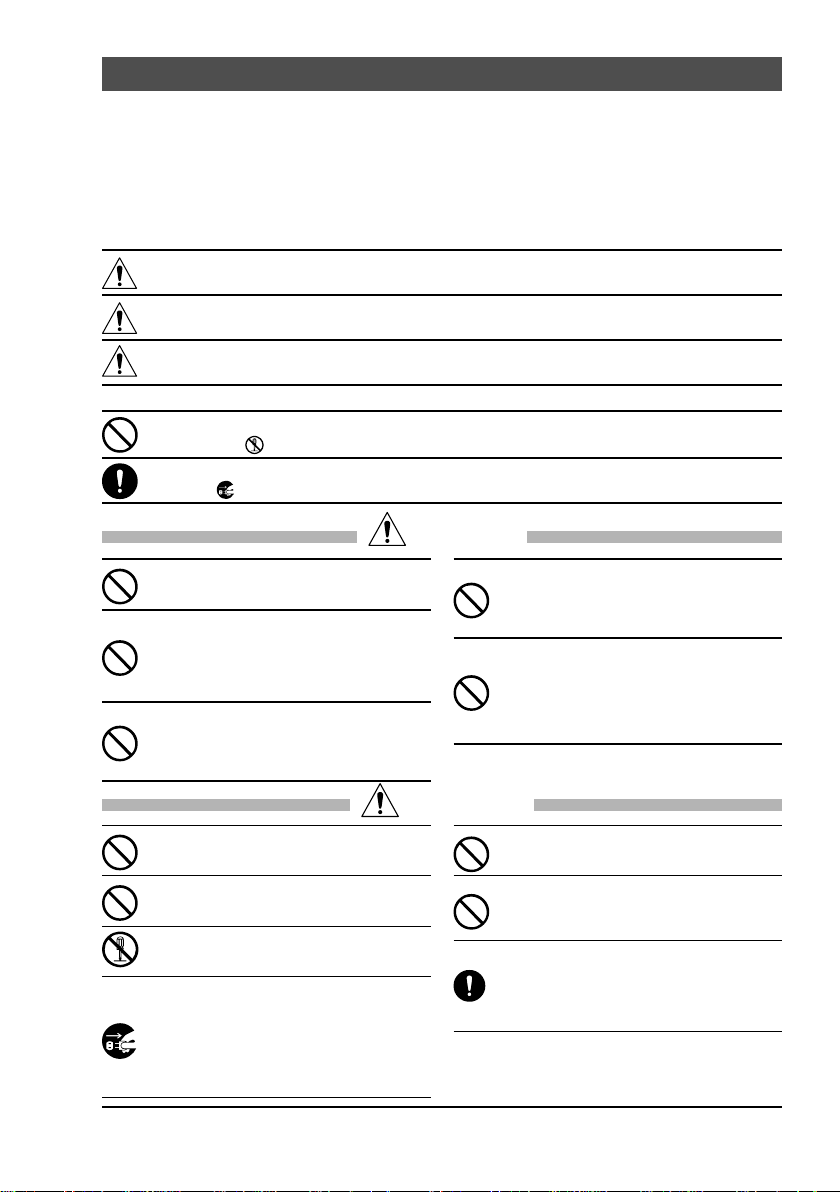
3. SAFETY PRECAUTIONS
Be sure to read the safety precautions, and use this product safely.
Yaesu is not liable for any failures or problems caused by the use or misuse
of this product by the purchaser or any third party . Also, Yaesu is not liable for
damages caused through the use of this product by the purchaser or any third
party, except in cases where ordered to pay damages under the laws.
Types and meanings of the marks
DANGER
WARNING
CAUTION
Types and meanings of symbols
These symbols signify prohibited actions, which must not be done to use this product safely .
For example:
These symbols signify required actions, which must be done to use this product safely. For
example:
This mark indicates an imminently hazardous situation, which, if not avoided,
could result in death or serious injury.
This mark indicates a potentially hazardous situation, which, if not avoided,
could result in death or serious injury.
This mark indicates a potentially hazardous situation, which, if not avoided,
may result in minor or moderate injury or only property damage.
indicates that the product should not be disassembled.
indicates that the power plug should be disconnected.
DANGER
Do not operate the device when flammable
gas is generated.
Doing so may result in fire and explosion.
Do not transmit with this device in a crowded
place for the safety of persons using a medical device such as a cardiac pacemaker.
The radio wave emitted from this product can
cause the medical device to malfunction and result in an accident.
Do not touch any liquid leaking from the liquid
display with your bare hands.
There is a risk of chemical burns occurring when the
liquid comes into contact with the skin or gets into the
eyes. In this case, seek medical treatment immediately.
WARNING
Do not power this transceiver with a voltage other
than the specified power supply voltage.
A fire, electric shock, or damage may result.
Do not make very long transmissions.
The main body of the transceiver may overheat,
resulting component failure or operator burns.
Do not disassemble or make any alteration to this
product.
An injury, electric shock, or failure may result.
If smoke or a strange odor is emitted from the
main body, battery pack, or battery charger,
immediately turn the transceiver off; remove
the battery pack.
A fire, chemical leak, overheating, component
damage, ignition, or failure may result. Please
contact the dealer from which you purchased this
product.
Do not touch any material leaking from the
battery pack with bare hands.
The chemical that has stuck to your skin or entered your eye can cause chemical burns. In such
a case, consult the doctor immediately.
Do not solder or short-circuit the terminals of
the battery pack.
A fire, leak, overheating, explosion, or ignition
may result.
Do not carry the battery pack together with a
necklace, hairpin, or small metal objects. A short
circuit can result.
Never touch the antenna during transmission.
This may result in injury, electric shock and equipment failure.
Do not handle the battery pack or charger with
wet hands. Do not insert or remove the power
plug with wet hands.
An injury, leak, fire, or failure may result.
When transmitting, keep the transceiver
at least 25.0 mm (1 inch) away from
your face.
Use only the supplied antenna. Do not
use modied or damaged antennas.
7
