Page 1

FT2DR
ApplicationforFCC/IC
FCCID:K6620605X20
IC:511B-20605X20
Operating Manual
144/430MHz
DIGITAL/ANALOG
TRANSCEIVER
C4FM FDMA
Before Using the Transceiver
Preparation
Basic Operation
Using the Memory
Appendix
Page 2

Before Using the Transceiver
ApplicationforFCC/IC
FCCID:K6620605X20
IC:511B-20605X20
Introduction
Features of the FT2DR
m Digital communication (C4FM (Quaternary FSK), FDMA system) ������������������������������xx
m Equipped with AMS (Automatic Mode Select) Function ����������������������������������������������xx
Automatically selects between 4 modes of transmission according to the signal being
received�
m External power supply connection ������������������������������������������������������������������������������xx
m Simultaneous reception on two different bands,
or within the same band (V+V/U+U) ���������������������������������������������������������������������������xx
m Independent switching keys for A-band and B-band and TX/BUSY display ���������������xx
m Wide-band reception over the range of 500 kHz to 999�900 MHz ������������������������������xx
m Waterproof design conforming to IPX5 equivalent, which protects the transceiver
from rain and splashes ������������������������������������������������������������������������������������������������xx
m Individual side keys �����������������������������������������������������������������������������������������������������xx
m 160×160 dot 8-gradation grayscale large LCD screen and touch panel ���������������������xx
m WIRES-X connection support ����������������������������������See WIRES-X instruction manual*
m Equipped with GM function ����������������������������������See GM function instruction manual*
m Large-capacity 1588ch, with twenty-four 100ch memory banks ���������������������������������xx
Before Using the Transceiver
m Display memory tags comprised of up to 20 one-byte characters ������������������������������xx
m Convenient reception of preset receiver memory channels ����������������������������������������xx
By selecting preset frequencies, you can receive shortwave broadcast,
and international VHF radio stations with ease�
m A wide variety of scan functions ����������������������������������������������������������������������������������xx
m Built-in GPS unit allowing display of your current location and heading
information ������������������������������������������������������������������������������������������������������������������xx
m Ready for APRS® communication using the world standard 1200/ 9600bps AX25
modem (B band only) ���������������������������������������������������� See APRS instruction manual*
m High-resolution band scope function to display ± 50 channels �����������������������������������xx
m Equipped with the smart navigation function ��������������������������������������������������������������xx
m A variety of individual selective calling functions; such as tone squelch (CTCSS)
and DCS functions ������������������������������������������������������������������������������������������������������xx
m Vibrator to alert you of signal reception, in addition to the audible bell �����������������������xx
m New pager function for calling only specific stations ���������������������������������������������������xx
m Illumination by white LED for easy viewing of the LCD outdoors ��������������������������������xx
m Battery save function to prolong the operating time of the battery ������������������������������xx
m Data terminal for communication with external equipment or firmware update ����������xx
m Compatible with microSD memory cards ��������������������������������������������������������������������xx
m Snapshot function (an optional camera microphone MH-85A11U is required) ���������� xx
* WIRES-X, GM function and APRS instruction manuals are not included in the product
package�
They are available and may be downloaded from the Yaesu�com website�
2
Page 3
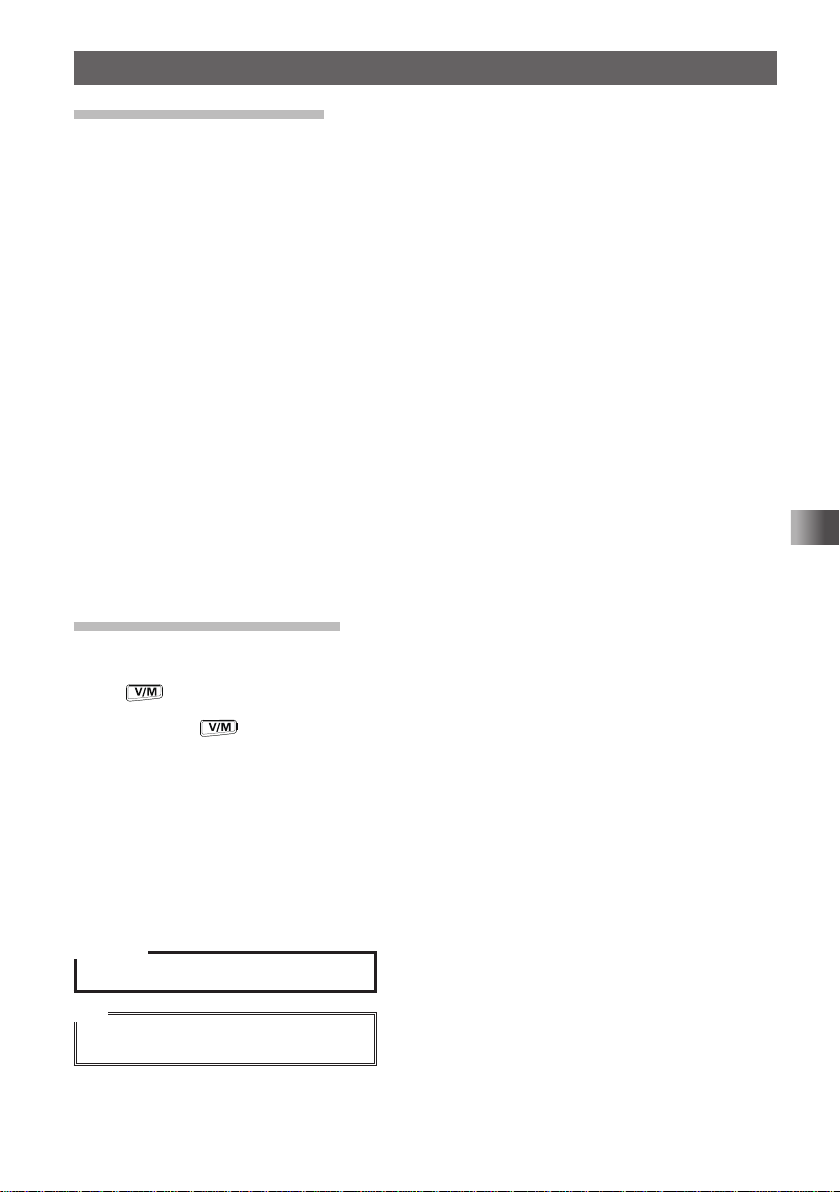
Introduction
ApplicationforFCC/IC
FCCID:K6620605X20
IC:511B-20605X20
Using the Touch Screen
y Caution when Using the Touch Screen
You can perform various function operations simply by gently touching the LCD touch
screen�
m Applying a LCD protective film to the touch screen may impact the ability of the touch
screen to function properly�
m Refrain from attempting to manipulate the touch screen with your fingernails or a hard-
pointed object such as a pen� Be careful not to apply excessive force when touching
the touch screen� Doing so may scratch or damage your touch screen�
m The touch screen does not recognize common smartphone operations such as swiping,
pinching in, and pinching out�
y Touch Screen Upkeep
m For cleaning dust and smudges off your touch screen, turn off the power of your device,
and then wipe he touch screen with a dry soft cloth�
If the touch screen is very dirty , wet a soft cloth thoroughly, wring out excess water and
then wipe the touch screen�
m When wiping the touch screen, be careful not to apply excessive force or scratch the
surface with your fingernails�
Screen scratches impair your view of the screen�
How to Read This Manual
Common explanatory expressions used in this manual are as follows:
Before Using the Transceiver
Press
Press and hold
Touch [F MW] ���������������������������������������������Indicates to simply touch the touch screen�
Touch [F MW] for over 1 second ��������������� Indicates touch the touch screen for over 1
Select [MODE] �������������������������������������������Indicates to highlights an item�
The following symbols are also used in this manual�
Caution
Tip
�������������������������������������������������Indicates to simply press a key or switch�
for over 1 second ������ Indicates to press a key or switch for over 1
second�
second�
���Explains caution to observe during operation�
���Explains operating suggestions or useful tips�
3
Page 4

Safety Precautions (Be Sure to Read)
ApplicationforFCC/IC
FCCID:K6620605X20
IC:511B-20605X20
Be sure to read the safety precautions to use this product safely.
We are not liable for failures and other problems caused due to misuse or use of this
product by you or a third party as well as the damages caused through use of this
product by you or a third party except in the case where we are ordered to pay for
damages under the laws�
Types and Meanings of Symbols
DANGER
WARNING
CAUTION
Before Using the Transceiver
Types and Meanings of Legends
Indicates a prohibited action, not to be done in order to use this product
safely�
For example,
Indicates a required action, to be done in order to use this product safely�
For example,
Do not use this product in “an area
where use of it is prohibited”, e.g.,
inside the hospital, airplane, or
train.”
This product can affect electronic or
medical devices�
Do not use this product while riding
a bicycle or driving a car. Accidents
can result.
Be sure to stop the bicycle or car at a
safe place before using this product�
Indicates an imminently hazardous situation which, if not
avoided, could result in death or serious injury�
Indicates a potentially hazardous situation which, if not
avoided, could result in death or serious injury�
Indicates a potentially hazardous situation which, if not
avoided, may result in minor or moderate injury or only
property damage�
indicates that the product should not be disassembled�
indicates that the power plug should be removed�
DANGER
Those who are carrying a medical
device such as a cardiac pacemaker
should not perform transmission
near the device. When transmitting,
use an external antenna and keep
as far as possible away from the
external antenna.
The radio wave emitted by the
transmitter can cause the medical
device to malfunction and result in an
accident�
Do not use this product or the
battery charger in a place where
inflammable gas is generated.
A fire or explosion can occur�
4
Page 5

Safety Precautions (Be Sure to Read)
ApplicationforFCC/IC
FCCID:K6620605X20
IC:511B-20605X20
Do not perform transmission in
a crowded place for the safety of
persons using a medical device such
as a cardiac pacemaker.
The radio wave emitted from this
product can cause the medical device
to malfunction and result in an accident�
Do not touch any material leaking
from the battery pack with bare
hands.
The chemical that has stuck to your skin
or entered your eye can cause chemical
burns� In such a case, consult the doctor
immediately�
WARNING
Do not power this transceiver with
a voltage other than the specified
power supply voltage.
A fire, electric shock, or damage may
result�
Do not use the battery pack for
any model other than the specified
transceiver.
A fire, leak, overheating, explosion, or
ignition can result�
This product has a waterproof
structure and conforms to “IPX5”
when the included antenna and
battery pack are installed and
rubber caps are securely attached
to the MIC/SP jack, EXTDC IN jack,
DATA terminal, and micro SD slot.
If this transceiver gets wet, wipe it
with a dry cloth, etc. do not leave it
exposed to the moisture.
Leaving this product in a wet condition
can degrade its performance, shorten
its life, or cause a failure or electrical
shock�
Do not make very long
transmissions.
The main body of the transceiver may
overheat, resulting in a failure or burns�
Do not solder or short-circuit the
terminal of the battery pack.
A fire, leak, overheating, explosion, or
ignition can result�
Do not carry the battery pack together
with a necklace, hair pin, or small metal
objects� A short circuit can result�
If it starts thundering when
the external antenna is used,
immediately turn off this product
and disconnect the external antenna
from it.
A fire, electrical shock, or damage may
result�
Do not disassemble or make any
alteration to this product.
An injury, electric shock, or failure can
result�
Do not handle the battery pack or
charger with wet hands. Do not
insert or remove the power plug with
wet hands.
An injury, leak, fire, or failure can result�
If smoke or strange odor is emitted
from the main body, battery pack, or
battery charger, immediately turn the
transceiver off; remove the battery
pack, and remove the power plug
from the outlet.
A fire, leak, overheating, damage,
ignition, or failure can result� Contact
the dealer from which you purchased
this product or Yaesu Amateur
Customer Support�
Do not use the battery pack which is
externally damaged or deformed.
A fire, leak, heating, explosion, or
ignition can result�
Do not use any battery charger
which is not specified by Yaesu.
A fire or failure can result�
Before Using the Transceiver
5
Page 6

Safety Precautions (Be Sure to Read)
ApplicationforFCC/IC
FCCID:K6620605X20
IC:511B-20605X20
Before Using the Transceiver
Keep the terminals of the battery
pack clean.
If terminal contacts are dirty or
corroded, a fire, leak, overheating,
explosion, or ignition can result�
CAUTION
Do not dangle or throw this product
by holding its antenna.
This product can hit and injure
someone� In addition, doing so can
result in a transceiver failure or
damage�
Do not use transceiver in a crowded
place.
The antenna can hit someone, resulting
in a injury�
Do not place this transceiver in a
place subject to direct sunlight or
near a heater.
The transceiver can deform or discolor�
Do not place this transceiver in a
humid or dusty place.
A fire or failure can result�
During transmission, keep the
antenna as far from you as possible.
Long-time exposure to electromagnetic
waves can have a negative impact on
your health�
Do not clean the case with thinner or
benzene.
Use a soft, dry cloth to clean the case�
If you do not use this transceiver for
a long period, turn it off and remove
the battery pack for safety.
Do not drop, strike, or throw the
transceiver.
A failure or damage may result�
Keep magnetic cards and video tape
away from the transceiver.
The data recorded on cash cards or
video tape can be erased�
If charging of the battery pack
cannot be completed within the
specified charging time, immediately
remove the power plug of the battery
charger from the outlet.
A fire, leak, overheating, explosion, or
ignition can result�
Do not use the earpiece microphone,
earphones, or headphones at an
extremely high volume level.
Hearing impairment can result�
Keep this product out of reach of
children.
An injury, etc� can result�
Install the hand strap and belt clip
securely.
If they are installed improperly, the
FT2DR may fall or drop, resulting in an
injury or damage�
Do not place a heavy object on the
power cord of the battery charger.
The battery cord can be damaged,
resulting in a fire or electric shock�
Do not use the included battery
charger to charge any battery pack
which is not specified for use with
the charger.
A fire can result�
Do not operate the transmitter near
the TV or radio.
Radio disturbance can occur in the
transceiver, the TV, or the radio�
Do not use any products other
than the specified options and
accessories.
A failure can result�
When the battery charger is not in
use, remove its power plug from the
outlet
6
Page 7

Safety Precautions (Be Sure to Read)
ApplicationforFCC/IC
FCCID:K6620605X20
IC:511B-20605X20
Charge the battery pack within the
temperature range from +5 °C to
+35 °C (+41 °F to +95 °F).
Charging the battery pack outside this
temperature range can cause leak,
overheating, decrease in performance,
or reduction in service life can result�
When unplugging the power cord of
the battery charger, be sure to hold
the power plug.
Pulling the power cord can damage it
and cause a fire or electronic shock�
Before discarding the worn battery
pack, affix tape or the like to its
terminals.
Before using this transceiver in
a hybrid or fuel-saving car, be
sure to check with the automobile
manufacturer regarding use of the
transceiver in that car.
Noise generated by an onboard
electrical device (inverter, etc�) can
disrupt the normal operation of the
transceiver�
Before Using the Transceiver
7
Page 8

Safety Precautions (Be Sure to Read)
ApplicationforFCC/IC
FCCID:K6620605X20
IC:511B-20605X20
About Waterproong Feature Conforming to IPX5
When the included antenna and battery pack are installed and the MIC/SP jack, EXT
DC IN jack, DATA terminal, and micro SD slot are securely covered with rubber caps,
this product is moisture and splash resistant� To ensure continued waterproofing
protection, be sure to check the following points before use�
m Check for damages, deterioration, and dirt.
Antenna rubber, key switch rubber, MIC/SP jack, EXT DC IN jack, DATA terminal, micro SD
slot rubber cap, and battery pack joint�
m Cleaning
When this product is contaminated with seawater, sand, or dirt, rinse with fresh water, and
then wipe with a dry cloth immediately�
m Recommended maintenance interval
It is recommended that you ask for maintenance of this product when one year has passed
since purchase or previous maintenance or when any damage or deterioration is found� Note
that the maintenance service is subject to fees�
m Do not immerse this product in the following liquids:
Sea, pool, hot spring, water containing soap, detergent, or bath additive, alcohol, or
Before Using the Transceiver
chemicals
m Do not leave this product for a long time in the following places:
Bathroom, kitchen, or humid place
m Other precautions
Since this product is not totally waterproof, it cannot be used in water�
8
Page 9

Names and Functions of Controls
⑪
ApplicationforFCC/IC
FCCID:K6620605X20
IC:511B-20605X20
Transceiver
①
②
③
④
⑤
⑥
⑦
⑧
⑨
⑩
Antenna terminal (SMA)*
①
TX/BUSY LED
②
This lamp lights green during reception and red
during transmission�
Touch screen display
③
Touch to set the frequency and various other
settings�
④
[PTT] switch
• Press and hold
for reception�
• Pressing [PTT] in Set mode causes Set mode
to end�
[MON/T-CALL] switch
⑤
While
is pressed: Squelch OFF
⑥
[SQL] switch
While pressing
adjustment
Power switch
⑦
• When the power is off, press and hold
over 1 second: Power on
• When the power is on, press and hold
over 1 second: Power off
• When the power is on, press
⑧
⑨
⑩
[BACK] key
• Press to return to the previous operation mode�
• Press and hold for over 1 second to return to
the previously used normal mode�
[x] key
• Pressing each time switches among, analog
mode, digital mode and AMS function�
• Press and hold for over 1 second to start
WIRES-X�
Battery pack*
to transmit, and release it
, rotate VOL: Squelch level
: Key lock
for
for
⑫
⑬
⑳
㉑
⑭
㉒
⑮
⑯
⑰
㉓
⑱
⑲
VOL
⑪
Adjusts volume� Turn clockwise to increase the
sound volume and turn counterclockwise to
decrease the sound volume�
DIAL
⑫
Rotate to change the frequency and select a
memory channel�
GPS antenna
⑬
⑭
⑮
⑯
⑰
⑱
⑲
⑳
[DISP] key
• Pressing each time switches between the
frequency display and the backtrack screen�
• Press and hold for over 1 second to enter Set
mode�
[BAND] key
Press to select the desired frequency band�
[V/M] key
• Pressing each time switches between VFO
mode and memory mode�
• Press and hold for over 1 second to turn on/off
the dual watch function�
[A/B] key (switching between operating
bands)
• Pressing each time switches between A-band
and B-band�
• Press and hold for over 1 second to switch
between the Dual Band Reception mode and
the Mono Band Reception mode�
Microphone
[GM] key
Press to turn on/off the GM function�
microSD memory card slot*
Open the cover and insert your microSD memory
card�
Before Using the Transceiver
9
Page 10

Names and Functions of Controls
ApplicationforFCC/IC
FCCID:K6620605X20
IC:511B-20605X20
Before Using the Transceiver
DATA terminal*
• To use the clone function, connect another
FT2DR with an optional clone cable (CT-168)�
• When updating the firmware, connect to your
PC�
* For how to update the firmware, access our
website�
• Connect the optional camera-equipped
microphone (MH-85A11U) to this terminal�
• Connect an external GPS to this terminal�
MIC/SP jack*
Connect a speaker microphone or earpiece
microphone to this jack�
The waterproof effect cannot be attained when
an external microphone is connected�
Do not connect any microphone which is
not specified by Yaesu� A failure can result�
EXT DC IN jack*
• Connect an external power supply adapter with
a cigarette lighter plug (SDD-13) or an external
power cable (E-DC-6) to this jack�
• When charging the battery pack, connect the
battery charger (PA-48A) to this jack�
Do not connect any battery charger which
is not specified by Yaesu� A failure can
result�
10
