Page 1
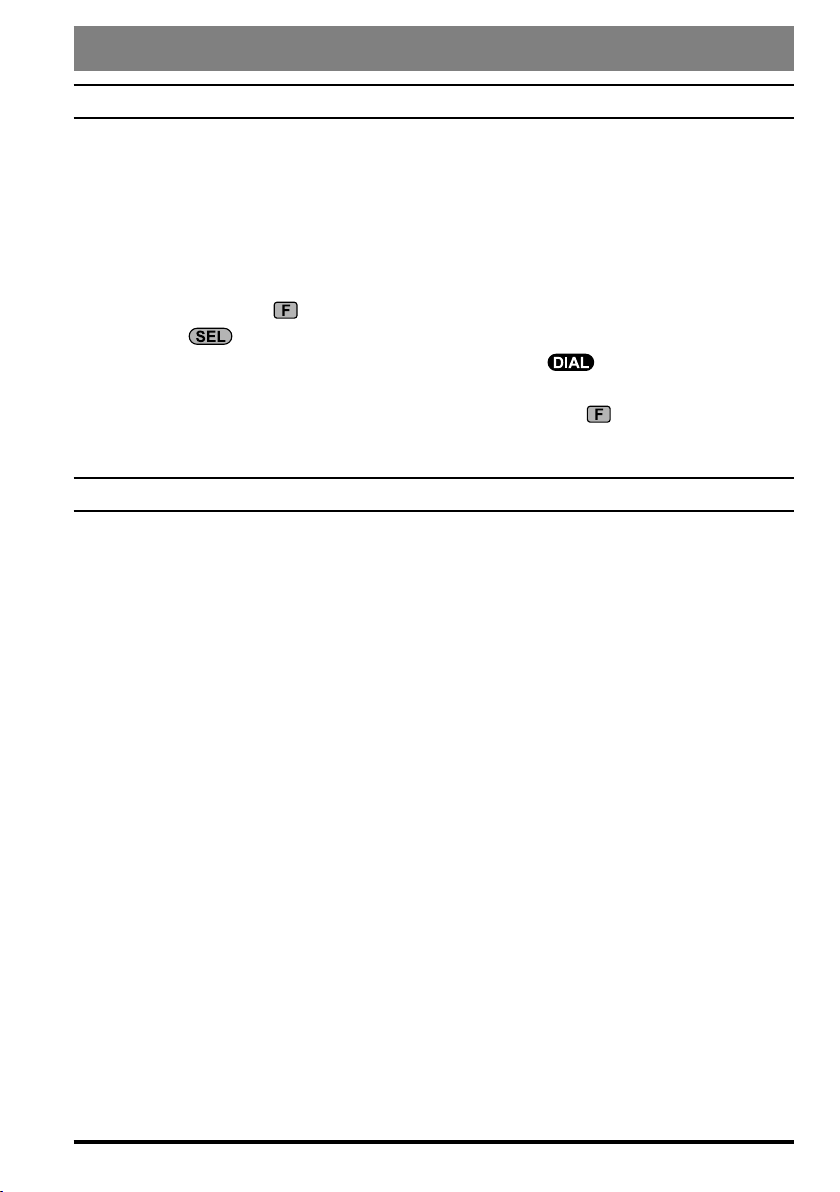
Transmitter Operation
tiMe-Out tiMer
Most often used on FM, the transmitter’s Time-Out Timer (TOT) feature disables the
transmitter after a user-dened period of transmission. This feature may be useful in preventing a “stuck microphone” (accidental closure of the
ference to other users, and it will also force you to keep your transmission short, thereby
conserving battery power.
To activate the Time-Out Timer:
switch) from causing inter-
PTT
1. Press and hold in the
2. Rotate the knob to recall Menu #49 (
3. The default setting for this feature is “off.” Rotate the knob to set a new timeout setting (from 1 minute to 20 minutes).
4. When you have made your selection, press and hold in the key for one second to
save the new setting and exit to normal operation.
key for one second to enter the Menu mode.
TOT TIME
).
weatherFax MOnitOring
Monitoring of HF WeatherFax broadcasts is easily accomplished using the
1. Before proceeding, be certain that the WeatherFax demodulator is properly connected
to Pins 5 (DATA OUT 1200bps) and 2 (GND) of the rear panel
2. Set the transceiver to the VFO mode, and set the operating mode to “DIG,” setting
Menu #26 to PSK31-U, as described previously.
3. Now, select the operating frequency of the station transmitting the WeatherFax broadcast. Note that, in the USB mode, the frequency you should program onto the display
is typically 1.90 kHz below the station’s “assigned” frequency. Thus for a WeatherFax
station assigned to 8.682.0 MHz, tune to 8.680.1 MHz.
4. When the WeatherFax broadcast begins, no further operator intervention should be
needed from the transceiver standpoint. The audio level from the
rear of the transceiver is xed, and cannot be adjusted.
Fine adjustments in the gray-scale and the frame alignment are accomplished using the
computer and software connected to your WeatherFax demodulator.
DATA
FT-818
jack.
DATA
.
jack on the
41FT-818 Operating Manual
Page 2
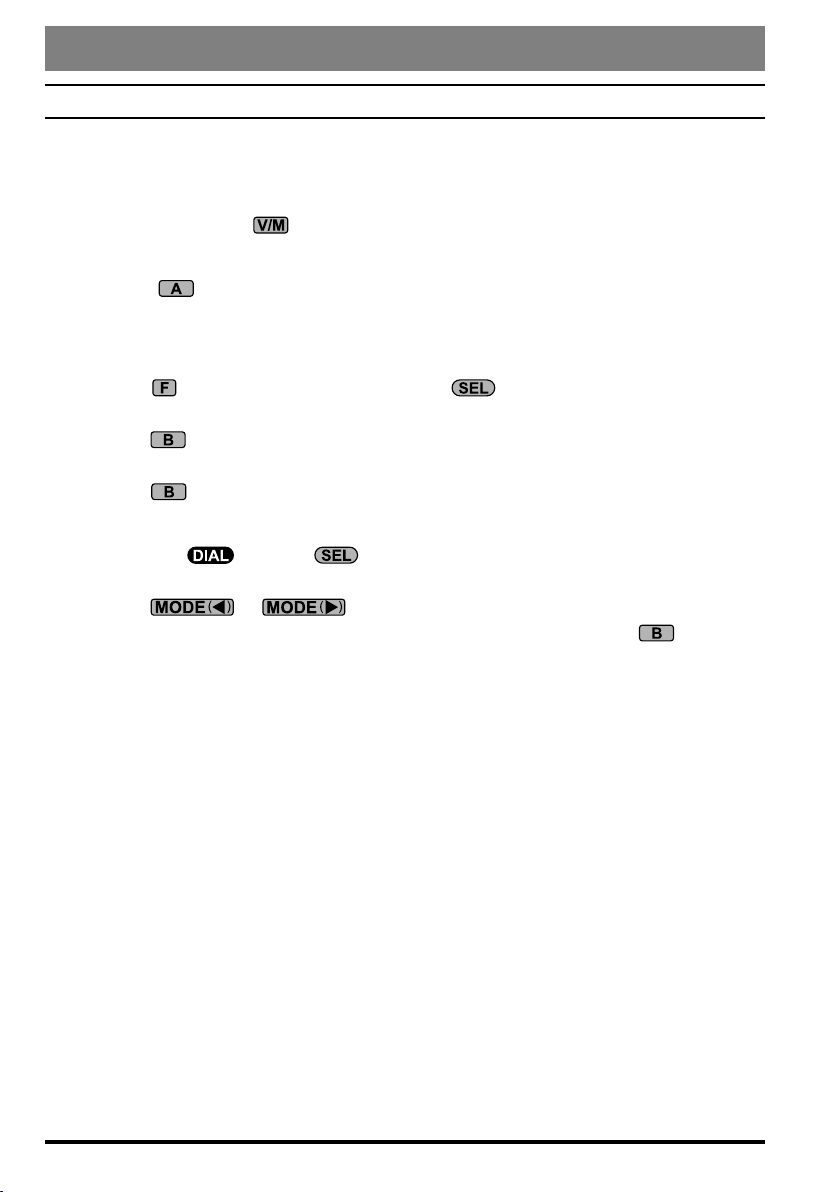
Memory Operation
QMb channel
QMB Channel Storage
1. Tune in the desired frequency and set the operating mode and bandwidth. If this is an
FM channel, set up any required CTCSS/DCS and repeater shift congurations.
2. Press and hold in the key until a double “beep” is heard. The second beep pro-
vides audible conrmation that the data has been stored into the QMB memory.
(
Pressing the
]
RCL, PMS
will also store a frequency into the QMB register.
)
key momentarily while in Operating Function Row 3
A/B
QMB Channel Recall
1. Press the key momentarily, then rotate the knob, as needed, until Operating
Function Row 3
2. Press the
at the upper right corner on the LCD.
3. Press the
frequency or a Memory channel).
If you move the knob or knob while in the QMB mode, you can change
frequencies as if you were in a “VFO” mode. You also can change operating mode by
pressing the or key. When this is done, the “
in the display, where “MT” represents “Memory Tuning.” Press the
once more to return to the originally-stored QMB frequency.
[
STO, RCL, PMS
(
)
key momentarily to recall the QMB memory. “
RCL
(
)
key once more to return to the previous frequency (either a VFO
RCL
]
appears on the display.
QMB
MTQMB
” will appear
[
STO
” will appear
(
)
key
RCL
,
42 FT-818 Operating Manual
Page 3
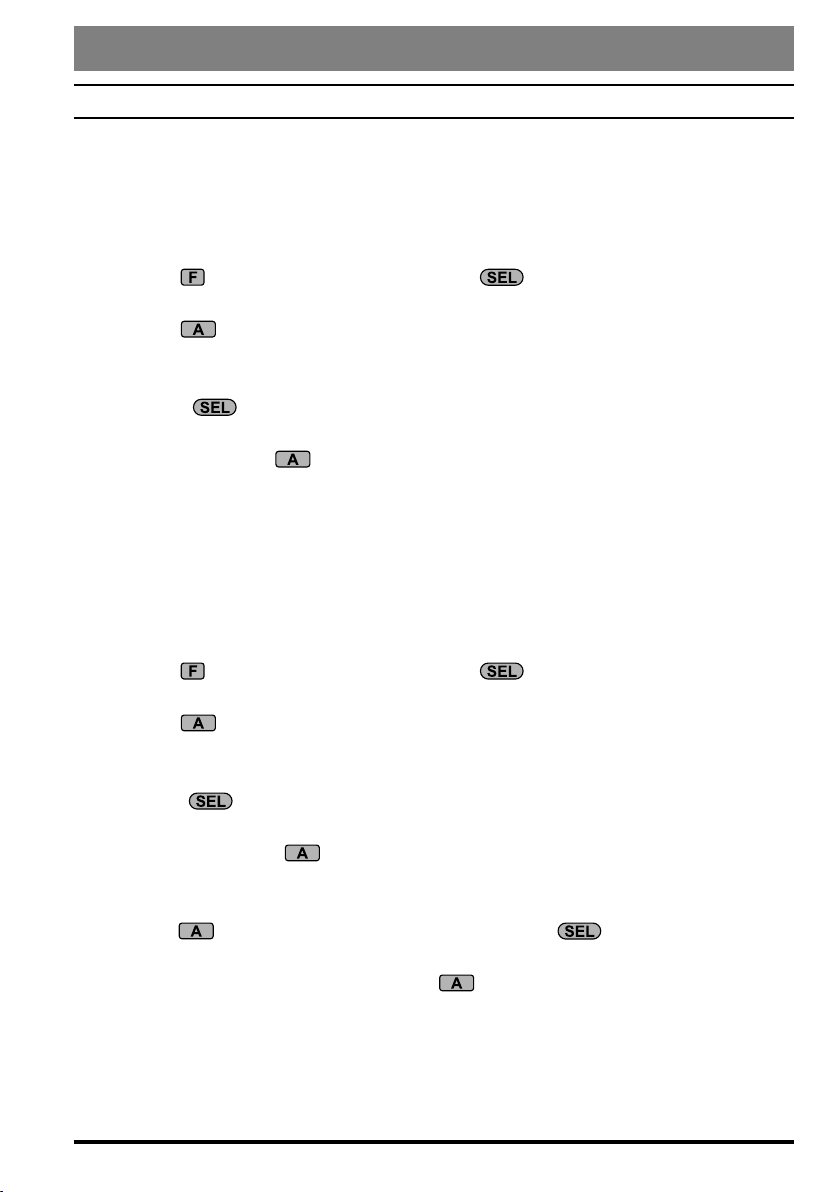
Memory Operation
MeMOrY OperatiOn On “regular” MeMOrY channelS
Normal Memory Storage
1. Tune in the desired frequency, and set the operating mode and bandwidth. If this is an
FM channel, set up any required CTCSS/DCS and repeater shift congurations. Standard (default) repeater shifts do not require you to utilize the “split” frequency memory technique, described later.
2. Press the key momentarily, then rotate the knob, as needed, until Operating
Function Row 2
3. Press the
used to nd an unused memory channel. The frequency stored (if any) on the current
memory channel will be shown in the display.
4. Rotate the knob to select the channel number on which you wish to store the
current frequency data.
5. Press and hold in the
second beep conrms that the frequency information was successfully stored.
[
MW, MC, TAG
(MW)
key momentarily to enter the “Memory Check” mode, which is
Split-Frequency Memory Storage
You can also store “Split” frequencies, such as when operating on a repeater system not utilizing a “standard” offset. This procedure may also be used for DX work on 7 MHz SSB,
etc.
]
appears on the display.
(MW)
key for one second until you hear a double beep; the
1. In the VFO mode, set the desired Receive frequency and mode.
2. Press the
Function Row 2
3. Press the
used to nd an unused memory channel. The frequency stored (if any) on the current
memory channel will be shown in the display.
4. Rotate the knob to select the channel on which you wish to store the receive fre-
quency data.
5. Press and hold in the
which conrms that the Receive frequency data is now stored.
6. Now, set the desired Transmit frequency and mode on the VFO.
7. Press the
8. While the “memory channel number” is blinking, press and hold in the
while holding it in, press and hold in the
“beep” will conrm that independent Transmit frequency data is now stored. You may
now release the
In step 8 above, pressing the
sends a signal to the microprocessor that an independent Transmit frequency is being
stored on the same channel as a previously-stored Receive frequency.
key momentarily, then rotate the knob, as needed, until Operating
[
MW, MC, TAG
(MW)
key momentarily to enter the “Memory Check” mode, which is
(MW)
key momentarily; do not rotate the knob!
switch.
PTT
]
appears on the display.
(MW)
key for one second until you hear a double beep,
PTT
(MW)
key for one second. The double
switch does not activate the transmitter. It simply
PTT
switch;
43FT-818 Operating Manual
Page 4

Memory Operation
Memory Channel Recall
1. If you currently are in the VFO tuning mode, press the key once to enter the
“Memory” mode (a memory channel number “
she space previously occupied by “
2. To select another memory channel, turn the knob.
3. When your memory channels are partitioned into Memory
Groups via Menu #34, it is easy to change Memory Groups;
press the knob momentarily (a Group Number (“a”
~ “j”) will blink), then turn the knob to step through
the channels until you enter another. You may now press the
knob once more to restrict memory channel access to
the newly-selected Group.
4. Once you are operating on a memory channel, you may tune off of the originally-memorized frequency (as though you were in the VFO mode). Just rotate the
knob; the “Memory Channel Number” will be replaced by one which indicates
“
MTUNE
When operating the Memory Tuning mode, if you nd another frequency you wish to
store into another memory channel, just press the
a new memory channel via the knob, then press and hold in the
until you hear the double beep.
5. To exit the Memory Tuning mode, press the key as follows:
,” indicating that you have now shifted into the “Memory Tuning” mode.
One touch of the key returns you to the original memory frequency.
A second touch of the key will cause you to exit the Memory mode and return
to the VFO mode (the memory channel number will be replaced by “
“
”).
VFOb
VFOa
” or “
VFOb
” will appear on the display in
M-nnn
”).
Memory Group “OFF”
Memory Group “ON”
(MW)
key momentarily, select
(MW)
VFOa
key
” or
When operating on a “Split” frequency memory, a special “ ” indication will appear
on the LCD.
44 FT-818 Operating Manual
Page 5

Memory Operation
Masking Memory
Frequency data stored on a memory channel can be deleted, if desired, from any memory
channel except channel “1.” The deletion process is not a “hard” erasure, so if you erase a
channel by mistake using this procedure, the memory channel contents can be recovered.
1. Press the
Function Row 2
2. Press the
ry channel to be deleted.
3. Press the
blank, and the memory channel number will blink.
4. Wait about three seconds; when the memory channel number stops blinking, the data
will now be “masked” and will not be available for operation.
5. To restore the masked frequency data, repeat the above steps. However, if you store
new frequency information on a channel containing masked data, the masked data will
be over-written and lost.
6. Memory Channel 1 is used for Priority operation, and frequency information may
only be over-written (not masked) on this channel.
key momentarily, then rotate the knob, as needed, until Operating
[
MW, MC, TAG
(MW)
key momentarily, then rotate the knob to select the memo-
(MC)
key momentarily. The frequency display eld on the LCD will go
]
appears on the display.
45FT-818 Operating Manual
Page 6

Memory Operation
MeMOrY OperatiOn On “hOMe” channel MeMOrieS
Four Special one-touch “Home” channels are available, for special frequencies you use
often. Either “simplex” or “split” frequency/mode data may be stored in the “Home”
channel locations. Special “Home” channels are available for HF (any frequency between
1.8 and 29.7 MHz), 50 MHz, 144 MHz, and 430 MHz.
These memories may prove particularly useful for monitoring propagation beacons, providing one-touch recall of the beacon frequency for a quick check of band conditions.
HOME Channel Storage
1. Tune the desired frequency, and set the operating mode. If this is an FM channel, set
up any required CTCSS/DCS and repeater shift congurations.
2. Press the key momentarily, then rotate the knob, as needed, until Operating
Function Row 2
3. Press the
4. Press and hold in the key for one second. This stores the frequency data into the
“Home” channel location. As usual, you will hear a double beep to conrm the successful storage of the frequency data.
5. If you wish to store a “Split” frequency pair into the “Home” channel, store the Re-
ceive frequency in steps 1 ~ 4 above. Now set the desired Transmit frequency.
6. Once more, press the
7. Press and hold in the microphone’s
press and hold the key for one second. This stores the transmit frequency data
into the “Home” channel location.
[
MW, MC, TAG
(MW)
key momentarily to enter the “Memory Check” mode.
]
appears on the display.
(MW)
key momentarily.
switch; while holding the
PTT
switch, again
PTT
HOME Channel Recall
1. Press the key momentarily to recall the Home Channel on the band group where
you currently are operating (HF, 50 MHz, 144 MHz, or 430 MHz). The “
cation will appear on the display.
2. Press the key once more to return to the previously-used frequency (either a VFO
frequency or a memory channel).
HOME
” indi-
46 FT-818 Operating Manual
Page 7

Memory Operation
labeling MeMOrieS
You may wish to append an alpha-numeric “Tag” (label) to a memory or memories, to aid
in recollection of the channel’s intended use (such as a club name, etc.). This is easily accomplished using the Menu mode.
1. Recall the memory channel onto which you wish to appended a label.
2. Press and hold in the
3. Rotate the knob to recall Menu #35 (
4. Press the knob to enable the programming of the label.
5. Rotate the knob to select the rst character (number, letter, or symbol) in the
name you with to store, then rotate the knob clockwise to move to the next character.
6. Again rotate the knob to select the next number, letter, or symbol, then rotate
the knob clockwise to move to the next character’s slot.
7. Repeat step 6 as many times as necessary to complete the name tag for the memory,
then press and hold in the key for one second to save the A/N (Alpha-Numeric)
name entry and exit to normal operation.
key for one second to enter the Menu mode.
MEM TAG
).
During Memory operation, press the
rotate the knob, as needed, until Operating Function Row
[
2
MW, MC, TAG
key momentarily to activate the alpha-numeric Tag. Repeatedly
pressing this key will toggle operation between “Frequency” display and “Tag” display.
You can recall Menu #35 (
holding in the
]
appears on the display. Press the
MEM TAG
(
)
key for one second.
TAG
key momentarily, then
(
TAG
) instantly by pressing and
)
“Frequency” Display
“Tag” Display
47FT-818 Operating Manual
Page 8

Spectrum Scope Monitor Operation
Note: This operation does not function in the FM Broadcast frequencies.
The Spectrum Scope Monitor allows viewing of operating activity on 5 channels above and 5 channels below the current operating channel in the VFO mode. When the Spectrum Scope Monitor is activated, the display indicates the relative signal strength
on channels immediately adjacent to the current operating frequency.
Two basic operating modes for Spectrum Scope are available:
: In this mode, the transceiver sweeps the current band repeatedly until the Spec-
CONT
trum Scope is turned off.
: In this mode, the transceiver sweeps the current band one cycle every 10 seconds.
CHK
Setting the Spectrum Scope Mode
1. Press and hold in the key for one second to enter the Menu mode
2. Rotate the knob to select Menu #43 (
3. Rotate the knob to select the desired sweep mode (see above).
4. When you have made your selection, press and hold in the key for one second to
save the new setting and exit to normal operation.
Activate the Spectrum Scope
1. Set the transceiver to the VFO mode in the desired band.
2. Press the key momentarily, then rotate the knob, as needed, until Operating
Function Row 6
3. Press the
4. When the Spectrum Scope is in operation, the relative signal strength of stations on
channels immediately adjacent to the current frequency will be indicated on the display.
5. To disable the Spectrum Scope, press the
[
SSM, SCH, ART
(
)
key momentarily to engage the Spectrum Scope.
SSM
]
appears on the display.
SCOPE
(
SSM
).
)
key once more.
The receiver’s audio output and S-meter are disabled when using the Spectrum Scope.
48 FT-818 Operating Manual
Page 9

Smart Search™ Operation
Note: This operation does not function in the FM Broadcast frequencies.
The Smart Search
tered on the current band. When Smart SearchTM is engaged, the transceiver quickly
searches above your current frequency, storing active frequencies as it goes (without
stopping on them even momentarily). These frequencies are stored in a special Smart
SearchTM memory bank, consisting of 50 memories. This feature available on the FM and
AM modes.
The Smart Search™ feature is especially helpful when traveling, as you can instantly
store active FM repeater frequencies without having to look up the frequencies in a reference book.
TM
feature automatically stores frequencies where activity is encoun-
1. Set the
ting, for effective Smart SearchTM operation, will be at 12 o’clock or slightly clockwise from this position.
2. Set the VFO to the frequency on which you wish to begin the search (the Smart
SearchTM feature is available on the VFO mode only).
3. Press the key momentarily, then rotate the knob, as needed, until Operating
Function Row 6
4. Now press the
pear on the LCD, and the transceiver will sweep upward on the current band, loading
channels on which it encounters a signal strong enough to open the squelch.
5. All channels where activity is present (up to 50 channels) will be loaded into the
Smart SearchTM memories. Whether or not all 50 memories are lled, the search will
stop after one sweep.
6. Now you can turn the knob to select from the just-stored Smart SearchTM mem-
ories. If you nd frequencies you wish to store into a “regular” memory, just follow
the procedures described previously; just don’t press the
these memories, because this will disable Smart Search™ operation (see step 7).
7. To disable Smart SearchTM operation, press the
The Smart Search™ memories are so-called “soft” memories; they will be lost if you
initiate a new Smart SearchTM sweep of the band.
knob to the point where background noise is silenced. A typical set-
[
SSM, SCH, ART
(
)
SCH
]
appears on the display.
key momentarily; the blinking “
(
)
key momentarily.
SCH
” indicator will ap-
SRCH
(
)
key while storing
SCH
49FT-818 Operating Manual
Page 10

Scanning Operation
Note: This operation does not function in the FM Broadcast frequencies.
This transceiver contains a wide variety of scanning capabilities. Whether you are in the
VFO mode or one of the memory modes, scanning operation is fundamentally identical in
all congurations, but with the following differences:
In the VFO mode, scanning causes the transceiver to sweep up or down the band,
pausing or halting on any signal encountered;
In the Memory mode, the scanner will scan the programmed memories, and can be
instructed to skip certain memories during scanning;
In the Programmable Memory Scan (PMS) mode, the scanner will scan the band
within user-programmed frequency limits.
Scanning Operation
1. Set the knob to the point where background noise is silenced. A typical setting, for effective scanning operation, will be at 12 o’clock or slightly clockwise from
this position.
2. Set the transceiver into the operating conguration in which you wish to scan (VFO or
Memory; PMS will be described later).
8. Press the key momentarily, then rotate the knob, as needed, until Operating
Function Row
3. Press the
cies or higher memory channel numbers).
4. Rotate the knob or knob counterclockwise to toggle the scanning direction downward.
5. The scanner will now cause the transceiver to increment in the chosen direction until a
signal is detected. When a signal is encountered which opens the Squelch, In the FM/
AM modes, the scanner will pause until the signal disappears (at the end of the other
station’s transmission), at which point scanning will resume. While the transceiver is in the “Pause” condition, the decimal points in the frequency display area will
blink. See “Scan-Resume Choices” on the next page for details of how to customize
the resumption of scanning, In the SSB/CW modes, the scanner will slow down (but
doesn’t stop).
6. Press the
[
SCN, PRI, DW
(
)
key momentarily to start upward scan (toward higher frequen-
SCN
switch on the microphone to cancel scanning.
PTT
]
.
You may also press and hold in either the
1/2 second to initiate upward or downward scanning, respectively, if Menu #37 (
) is set to “ON”.
SCAN
[UP]
or
[
DWN
]
key on the microphone for
MIC
50 FT-818 Operating Manual
