Page 1
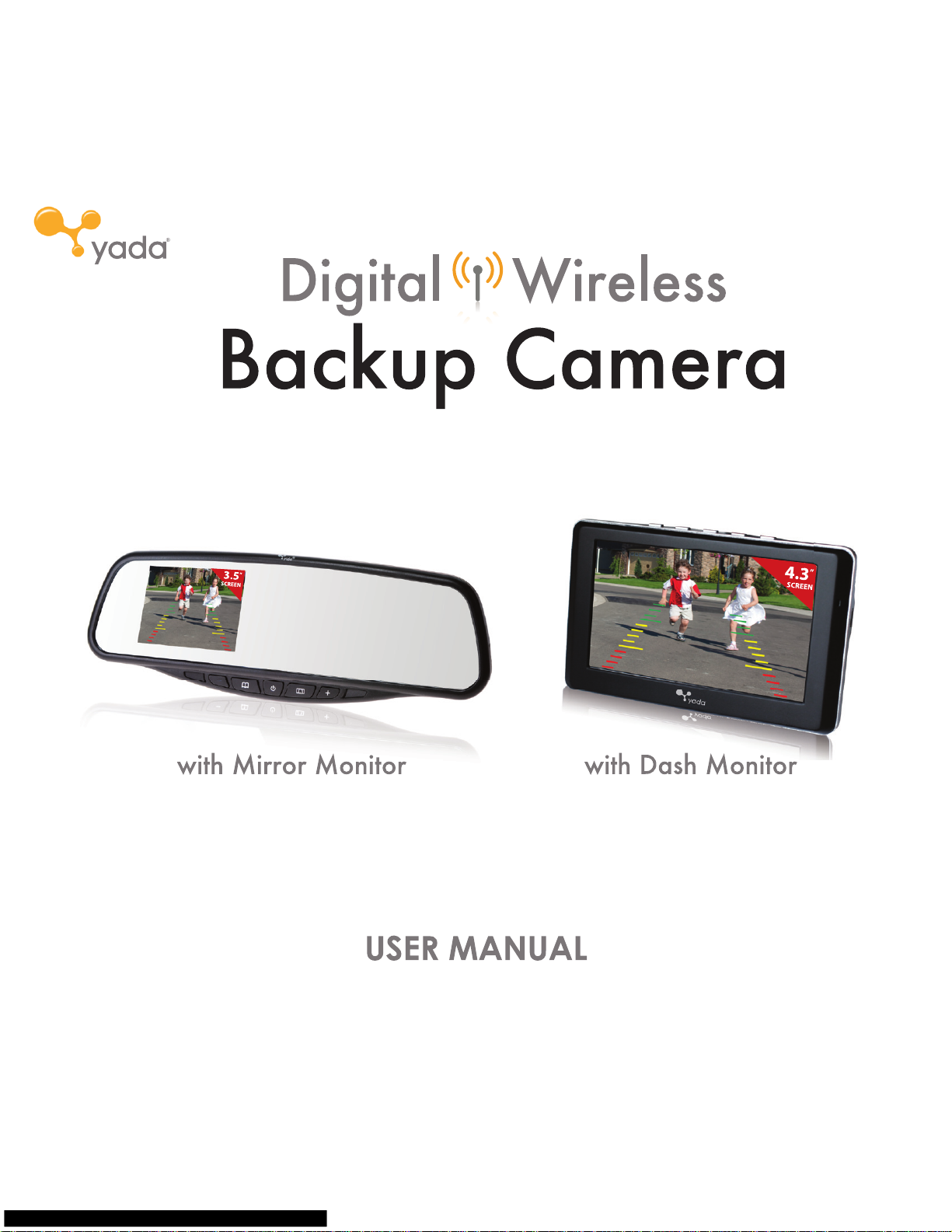
Page 2

TABLE OF CONTENTS
1. Introduction ........................................................................................................................................................................................ 1
2. Package Contents ............................................................................................................................................................................ 2
3. Product Specications ................................................................................................................................................................... 3
4. Installation Guide ............................................................................................................................................................................. 3
5. Pairing and Connecting ................................................................................................................................................................. 7
6. Operation Guide ............................................................................................................................................................................... 7
7. Settings ................................................................................................................................................................................................ 8
8. SAFETY INFORMATION ................................................................................................................................................................. 8
9. Maintenance & Warranty ............................................................................................................................................................ 11
10. General Information ................................................................................................................................................................... 14
Page 3
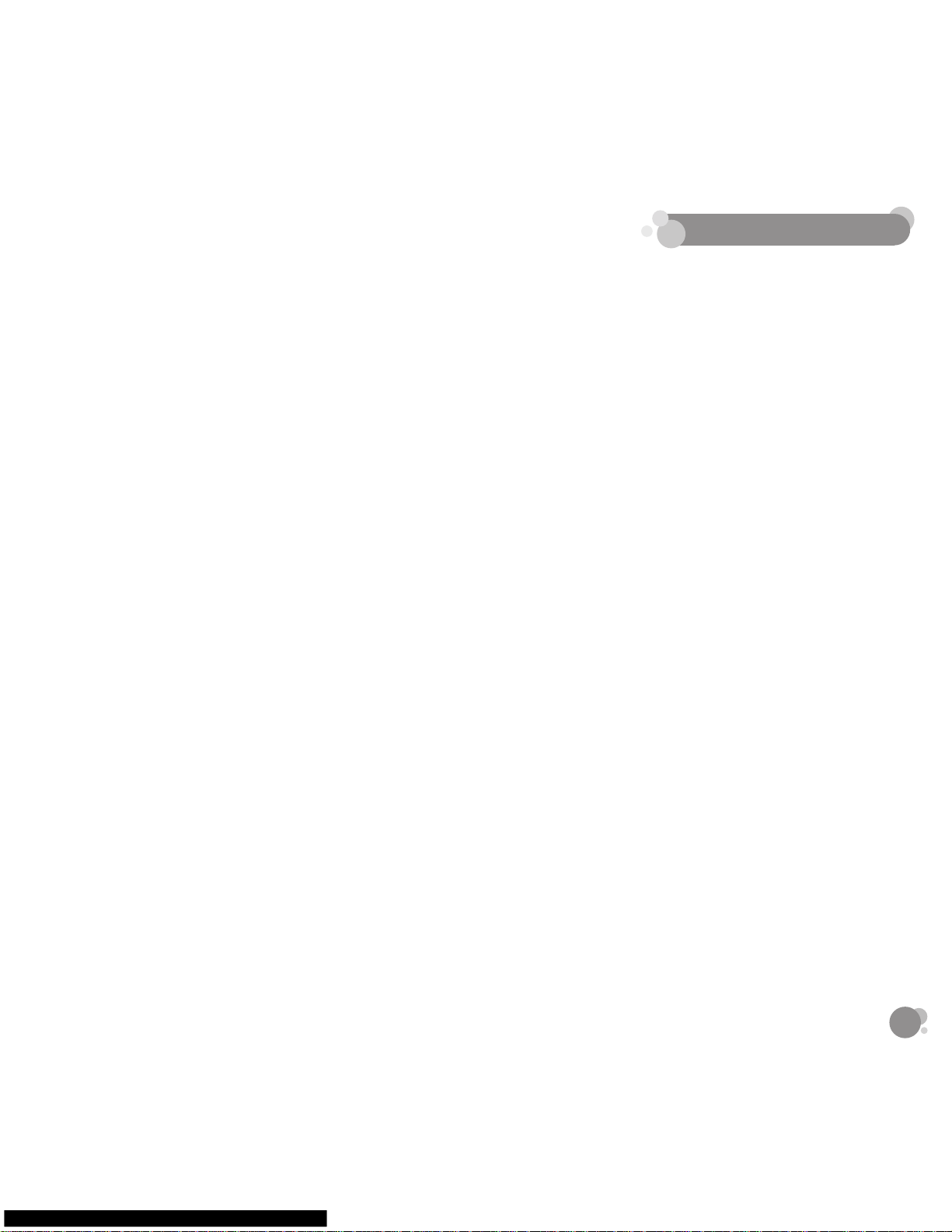
1
Please read all of the installation instructions carefully before installing the product. Improper installation
will void manufacturer’s warranty. The installation instructions do not apply to all types of vehicles, and are
written as guidelines to assist in installing the system.
Consult an experienced technician if you are not comfortable installing the product. You can also contact
Winplus at 866.294.9244 to speak to one of our installation specialists if you have any specic questions
regarding the Digital Wireless Backup Camera.
BEFORE using the Digital Wireless Backup Camera, please read the safety information provided in
this user manual. ALWAYS use the product as outlined in this user manual.
1. INTRODUCTION
Page 4
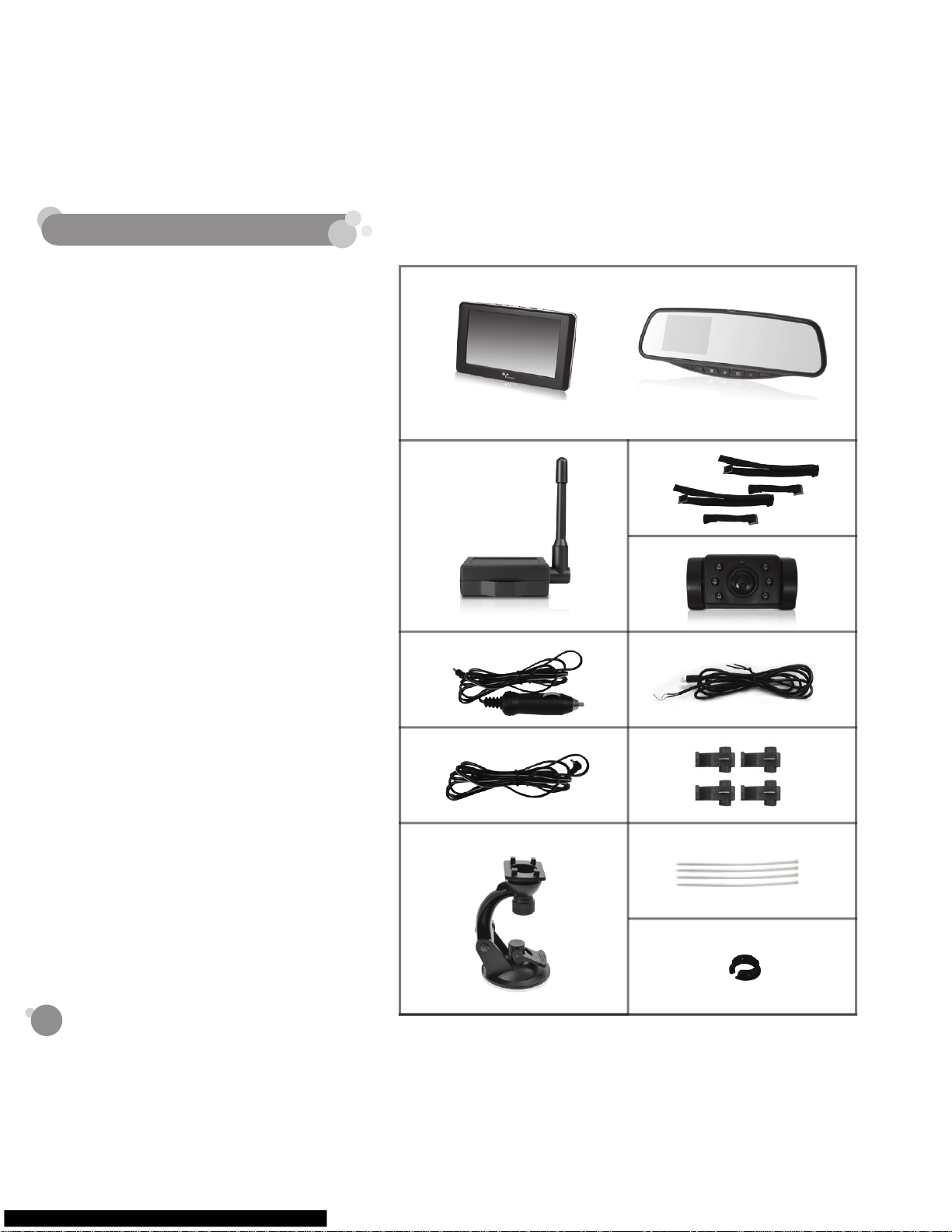
2
1. 4.3” Dash Monitor
or 3.5” Mirror Monitor
2. Wireless Digital Transmitter
3. 12V/24V Power Adaptor
4. Hardwire Power Cable for Dash
Monitor or 3.5” Mirror Monitor
(Optional)
5. Windshield mount for Dash
Monitor only
6. Hook and loop straps for Mirror
Monitor only
7. Weatherproof Rearview Camera
8. Power cable for Digital
Transmitter
9. 4x Scotchloks
10. 4x Zip Ties
11. Rubber Ring
2. PACKAGE CONTENTS
1.
2.
4.3” Dash Monitor 3.5” Mirror Monitor
6.
7.
3. 8.
4. 9.
5.
11.
10.
Page 5
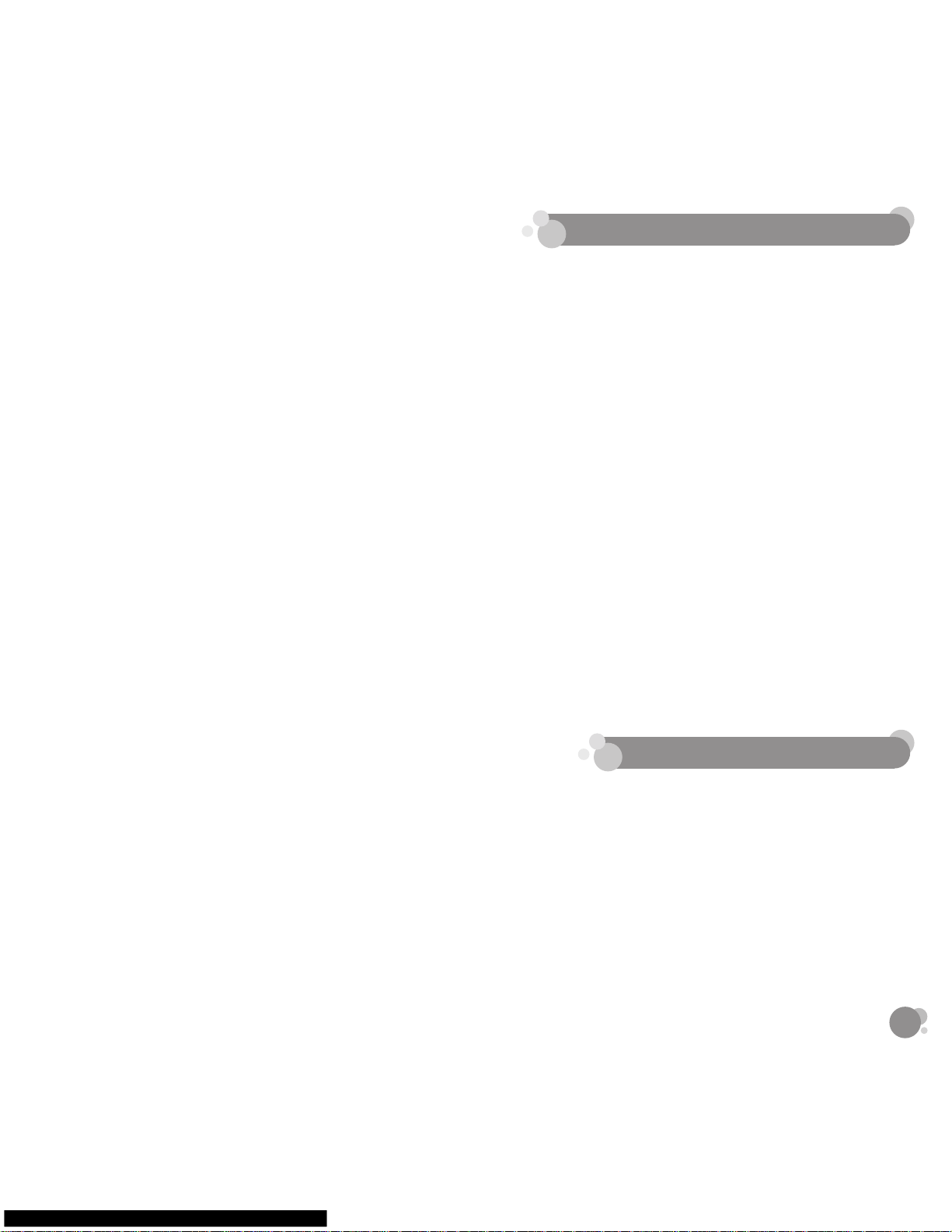
3
Digital Wireless Backup Camera with Dash Monitor
1. 4.3” TFT LCD Display
2. 2.4G Digital Wireless
3. Image sensor: CMOS
4. Operation range: 50 feet
5. Input Voltage DC12~24
6. Operation temperature: -10~50
7. Storage temperature: -20~60
8. Camera water resistance: IP67 Rating
Digital Wireless Backup Camera with Mirror Monitor
1. 3.5” TFT LCD Display
2. 2.4G Digital Wireless
3. Image sensor: CMOS
4. Operation range: 50 feet
5. Input Voltage DC12~24
6. Operation temperature: -10~50
7. Storage temperature: -20~60
8. Camera water resistance: IP67 Rating
MIRROR MONITOR INSTALLATION
1. Attach black Hook and Loop straps to the back of the Yada mirror by sliding the metal clip into the mirror
brackets. Push in all the way until the straps are secure.
2. Make sure the connection for each strap is facing the same way- rather up or down- to allow for easy
adjusting of the mirror.
3. Open the Hook and Loop straps and allow them to hang freely in the FRONT of the mirror, so there is no
obstruction between the Yada mirror and your original rearview mirror.
4. Start by matching up the mirrors at the top, with the spring clamps wrapping around the original
rearview mirror.
5. Pull the Yada mirror down to allow the spring clamps on the bottom to snap into place around the
3. PRODUCT SPECIFICATIONS
4. INSTALLATION GUIDE
Page 6
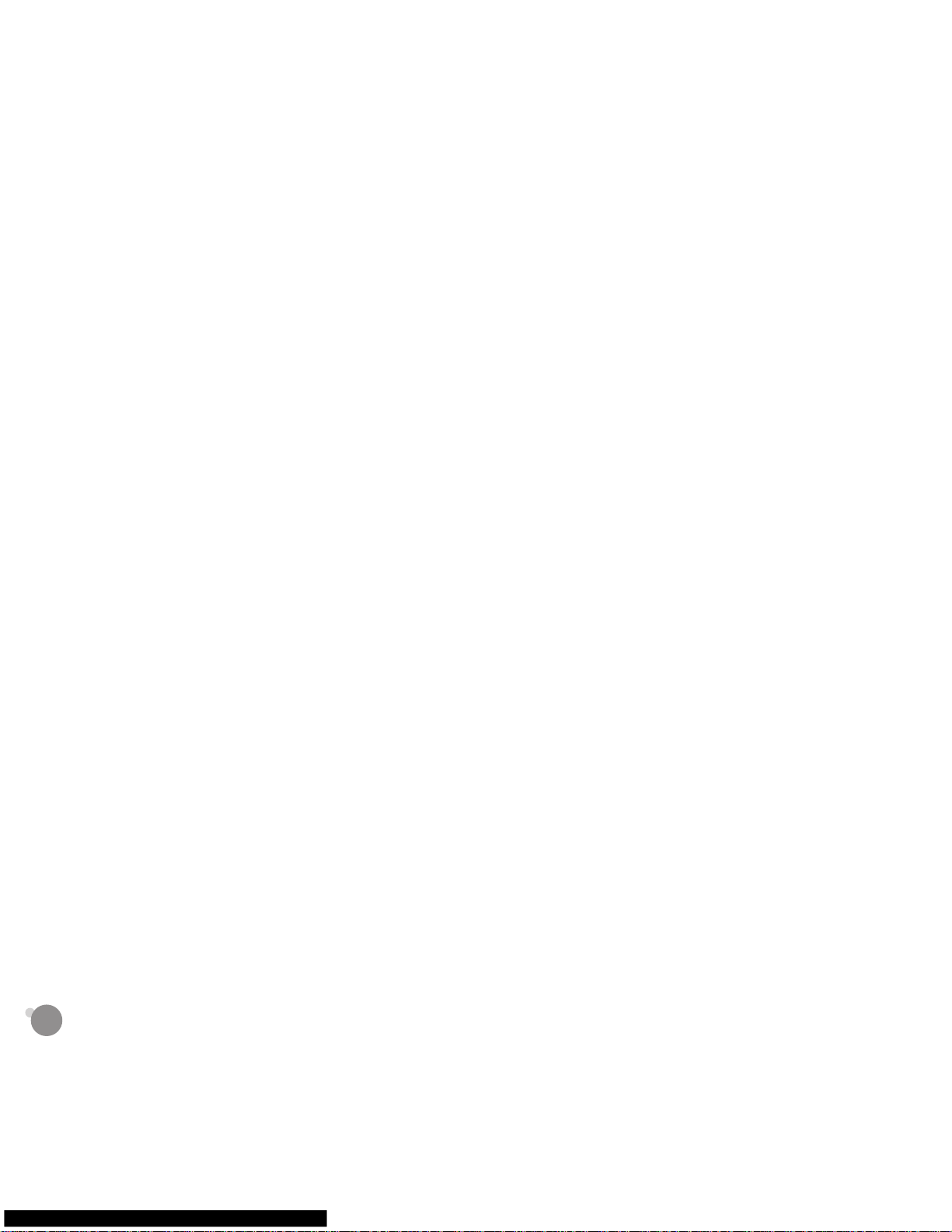
4
original rearview mirror. Tip: Use both hands on either side of the mirror to snap into place evenly. Make
sure the mirror is centered before snapping into place.
6. Once the Yada mirror is in place, reach behind and one by one reattach the Hook and Loop straps
together to hold the Yada mirror tight in place.
7. At this time you can trim o any excess strap with a scissor.
8. Remove the Yada mirror protective overlay.
9. Now power the mirror.
a. 12V/24V Power Adapter
i. Take the 12V/24V Power Adapter and plug in adapter to top of the Yada mirror. Plug other end into
12V Power in your car.
b. Hard wire
i. Take the Hard Wire Power Adapter and plug adapter into the top of the mirror. Run cable to fuse
box and connect to fused accessory power source. Refer to your vehicle owner manual for location
of available accessory fuses.
10. At this time, the Yada Mirror Monitor is ready to be powered on.
DASH MONITOR INSTALLATION
1. Stick the windshield holder on the windshield and adjust to your desired position.
2. Hook the Dash Monitor on to the windshield mount.
3. Remove the Yada Dash Monitor protective overlay.
4. Now power the monitor:
a. 12V/24V Power Adapter
Take the 12V/24V Power Adapter and plug in adapter in the right side of the Yada Dash Monitor. Plug
the other end into 12v/24v power port in your car.
b. Hard wire
Take the Hard Wire Power Adapter and plug adapter in the right side of the Yada Dash Monitor. Run
cable to fuse box and connect to fused accessory power source. Refer to your vehicle owner manual
for location of available accessory fuses.
10. At this time, the Yada Dash Monitor is ready to be automatically powered on when the vehicle
engine starts.
BACKUP CAMERA INSTALLATION
Note: Camera installation on diesel vehicles may require dierent wiring install.
Page 7

5
See Below. You can also visit our FAQ’s at www.letsyada.com for more information
Caution: This unit is designed to operate on a 12V/24V DC NEGATIVE GROUND electrical system. Connecting
to other types of electrical systems will cause damage to your vehicle. Please contact the manufacturer if
you are unaware of the system type in your vehicle.
1. Locate the reverse taillights wiring behind your reverse light. You may need to remove the interior panel
in order to locate. You only need to attach the signal booster power wire to ONE of the reverse lights,
not both. If you cannot manually locate the tail light cables, please contact the vehicle manufacturer or
reference a wiring diagram for your vehicle.
2. At your taillight, remove the light bulb socket from the reverse light housing.
3. Determine the reverse light power wires for your car, designating the positive and negative wires. If you
are not sure of which are the power wires, then please contact your vehicle manufacturer or reference a
wiring diagram for your vehicle.
4. Connecting the Power Cables:
a. Take the open wire end of this cable, and connect it to the power wires of your car (as determined in
step 3). Using the Scotchlok Connectors, connect the Camera’s Red wire to reverse light’s Positive wire.
Connect the camera’s Black Wire to reverse light’s Negative wire.
b. Use pliers to squeeze the metal tabs of the Scotchlok Connectors and ensure a solid connection, then
snap the plastic cover closed.
c. Place the xed adapter from the Wireless Digital Transmitter Power Cable into the Wireless Digital
Transmitter.
d. Determine the best place to mount the Transmitter. The Transmitter is not waterproof and needs to be
protected. If mounting on a pickup truck you may want to mount behind the tail light and wrap in plastic
or you can purchase extension cables if you wish to mount in the cab of your truck. Now it is time to
install the camera.
5. Remove your license plate
6. Determine the best route for the Camera Cable from the top of your license plate to the Transmitter. You
may need to drill a small hole in the panel behind where the license plate is situated.
7. Take the Camera and run the attached cable through the Rubber Ring Grommet, then from the outside
of your car to the inside where the Transmitter is. Pull the cable through so that there is a small amount
of slack and you can still move the Camera around the license plate.
8. Plug the attached wire from the Camera into the Wireless Transmitter. Ensure that the wires are not
tangled. You are now ready to test the camera.
Page 8

6
9. While sitting in the driver’s seat of the car with the key in the accessory position. The monitor will
automatically start when connected to a power source. If when you place the vehicle in reverse there is
no image, go to the section “Pair and Connection” for more information.
10. Put the vehicle in reverse. If you have a clear picture, put the vehicle back in park and turn the key to the
o position. You are now ready for nal steps.
11. Take the Wireless Transmitter and using the double sided Velcro attach the box to the inside of your car.
12. Use the provided Zip ties to secure wires neatly within your car.
13. Replace the light socket back into the reverse light housing.
14. Replace any interior panels that may have been removed to access the taillight and close your trunk or
rear hatch.
15. Standing with the license plate in one hand and the camera in the other hand, slide the Camera along
the top of the license plate in order to determine the placement. Best placement is in the center of the
license plate. If you have a rear hatch handle you may need to remove the camera bracket, turn the
bracket upside down and reattach to the camera. You would then mount the camera from the bottom
of the license plate.
16. Peel o the lining to the double-sided tape already attached to the Camera and press rmly to the
license plate to secure the Camera. Make sure the back of the license plate is clean before attaching
double sided tape.
17. Press the license plate and the Camera mounting rmly to the car to secure and get full contact between
the license plate and the double-sided tape. Screw the license plate back onto the rear of your vehicle.
18. Once license plate and Camera are secure, you can adjust the vertical angle of the camera to your specic
need.
19. As a last check, note the position of the view from the camera when you place the vehicle in reverse.
Adjust the angle of the camera as necessary to achieve the best rear view.
DIESEL INSTRUCTION:
Temporarily connect the transmitter and camera following the wiring instructions above. Then check the
camera image for rolling lines with vehicle running. If there are no rolling lines, permanently install the
components and wiring. If rolling lines occur you will need to run a power wire directly to the battery post
instead of using the reverse lights. Then the power line will need to be cut and run to a switch near the driver
so the camera can be switched on/o. Without a switch the camera would drain the battery and possibly
burn out the camera. Be sure to use a fuse when connecting to the battery post.
Page 9

7
Pairing is not necessary as the unit has already been paired. If you are not able to connect the camera,
please try to pair the camera by the following steps:
1. Press “Pair” button on the Wireless Digital Transmitter. You will see the LED Blinking in RED. The unit will
remain in Pair mode for 1 minute.
2. Go to the monitor and do the following step:
a. Press “Menu”
b. Go to “Pair Camera”
c. Press “Parking Aid line” to conrm
d. The unit is now in pair mode - if the unit was able to search and connect with the camera, the
display will show “Pair OK”. If no camera is found, then the display will show “Pair Fail”.
e. If you receive a “Pair Fail” message, please call our technical support to assist in troubleshooting.
1. Power ON/OFF
• The Dash or Mirror Monitor will automatically turn ON when it is connected to a power source.
• Hold the power button to turn ON/OFF the unit if necessary.
2. Connection
• Rearview image will be automatically appear on the screen during reverse and will remain in standby
when the vehicle is in any other gear or driving forward.
3. Parking Aid line
• You can turn on the parking aid line by pressing the Parking Aid Line button when the reverse
image appears on screen.
5. PAIRING AND CONNECTING
6. OPERATION GUIDE
Page 10

8
You can adjust the contrast and brightness of the Monitor according to your desired level.
Note: Contrast and Brightness setting ONLY works while the backup image is on the screen.
To Adjust Contrast
1. Press “MENU”
2. Go to “Contrast” by pressing “ – “
3. Press “Parking Aid Line” to enter
4. Press “ + “ or “ – “ to adjust the contrast level
5. Press “Parking Aid Line ” to conrm and exit
To Adjust Brightness
1. Press “MENU”
2. Go to “Brightness” by pressing “ – “
3. Press “Parking Aid Line” to enter
4. Press “ + “ or “ – “ to adjust the contrast level
5. Press “Parking Aid Line ” to conrm and exit
WARNING: A failure to read and follow these warnings and instructions may result in a serious accident,
including damaged property or a serious injury, including loss of life.
• The Digital Backup Camera is designed as an aid to the driver in detecting large stationary objects to
help avoid damaging the vehicle. However, you, the driver, must use it safely and properly. Use of the
Digital Backup Camera is not a substitute for safe, proper and legal driving.
• Never back up while looking only at the screen. You should always check behind and around the vehicle
when backing up just as you would if the vehicle did not have the Digital Backup Camera. Always make
sure your intended path is clear. If you back up while looking only at the monitor, you may hit a vehicle,
pedestrian, bicyclist, child, pet or other object resulting in injury or death. Always back up slowly.
• Never depend on the Backup Camera entirely when backing up. The image on the screen is dierent
from actual conditions. Objects viewed in the rear view monitor dier from actual distance because a
7. SETTINGS
8. SAFETY INFORMATION
Page 11

9
wide-angle lens is used. Objects in the rear view monitor will appear visually opposite than when viewed
in the rear view and outside mirrors. Use the inside mirror or glance over your shoulder to properly judge
distances to other objects.
• The Backup Camera “night vision” feature is an aid to a driver but is limited. Always use your own eyes to
conrm the vehicle’s surroundings, as the displayed image may be faint or dark, distorted, or not entirely
visible. Always check behind and all around the vehicle visually with mirrors before proceeding.
• The area displayed by the Backup Camera is limited. The Backup Camera does not display objects that
are close to or below the bumper, underneath the vehicle, or objects out of the camera’s eld of view.
The area displayed on the screen may vary according to vehicle orientation or road conditions.
• Be sure to check the camera’s position and mounting angle before each use.
• Make sure the trunk, hatch, or backdoor is completely and securely closed when backing up.
• If the back of the vehicle is hit, the position and mounting angle of the Digital Backup Camera may
change.
• When washing the vehicle with high pressure water, be sure not to spray it around the camera.
Otherwise, water may enter the camera unit causing water condensation on the lens, a malfunction, re
or an electric shock.
• Do not strike the camera. It is a precision instrument. Otherwise, it may malfunction or cause damage
resulting in a re or an electric shock.
• This product will only provide images of items that are within the eld of view of the camera. Thus, it is
imperative that the camera should be kept clean and unobstructed, and should be mounted so that its
eld of view includes the entire area behind your vehicle.
• Adhere to all applicable trac laws and motor vehicle regulations applicable to the device.
• Consult local laws and regulations for any restrictions on installation or use.
• Never allow children to play with the device. Small parts may be a choking hazard.
• If you replace the tires, the area displayed on the monitor may change and you may need to adjust the
camera.
• There is a plastic cover over the camera. Do not scratch the cover when cleaning dirt or snow from the
cover.
• The camera has a water resistant construction. Do not detach, disassemble or modify it. This may cause
incorrect operation. Camera is waterproof.
• Do not submerge camera in water, which can cause internal damage to the camera.
• If the temperature changes rapidly, such as when hot water is poured on the vehicle in cold weather,
the system may not operate normally. The Digital Camera can withstand the eects of rain, snow, and
Page 12

10
inclement weather.
• When strong light directly enters a camera, objects may not be displayed clearly.
• The screen may icker under uorescent light.
• The colors of objects on the rear view monitor may dier somewhat from those of the actual object.
• If dirt, rain or snow attaches to the camera, the monitor may not clearly display objects. If water droplets,
snow or mud adhere to the camera lens, rinse with water and wipe with a dry cloth.
• Do not use alcohol, benzene or thinner to clean the camera. This will cause discoloration. To clean the
camera, wipe with a clean cloth dampened with mild cleaner diluted with water and then wipe with a
dry cloth.
• Will work up to 30 feet.
• ALWAYS engage Parking/Emergency/Hand Brakes of the vehicle when testing the system.
Safety Around and Behind Other Vehicles
• Using a Backup Camera is not enough to completely overcome a vehicle’s blind spot. Many preventable
injuries and deaths occur in driveways or parking lots when drivers do not see children, pets, or others
near their vehicles. Here are a few safety tips that will help you to avoid a back-over accident.
• Walk completely around your vehicle before getting in. Check for kids, toys, and pets before entering the
vehicle and starting the engine.
• Know where children are. Have children stand in a place where they are in full view.
• Be aware of young children. Young children are small and hard to see.
• Parents, caregivers and all adults need to be vigilant in supervising children, especially when children are
in the yard, driveway or parking lot playing near parked cars.
• Roll down your window so you will be able to hear what is happening outside your vehicle.
• Owners of SUVs, trucks, and vans need to take extra care to avoid hitting or running over a child.
• Teach children to move away from a vehicle whenever it is started.
Page 13

11
a. Cleaning
• If dirt, rain or snow attaches to the camera, the monitor may not clearly display objects. If water droplets,
snow or mud adhere to the camera lens, rinse with water and wipe with a dry cloth.
• Do not use alcohol, benzene or thinner to clean the camera. This will cause discoloration. To clean the
camera, wipe with a clean cloth dampened with mild cleaner diluted with water and then wipe with a
dry cloth.
b. Warranty
WINPLUS NORTH AMERICA
LIMITED WARRANTY
Winplus North America warrants, to the original purchaser, that its products are free from defects in material
and workmanship for 1 year from the date of original purchase. Where permitted by law, Winplus North
America’s liability shall be limited to that set forth in this limited express warranty. This limited express
warranty shall be the exclusive remedy of the purchaser and Winplus North America makes no other
warranty of any kind aside from the limited express warranty stated above.
NOTE: Warranty only applies for North American customers of purchases made in North America.
CONDITIONS OF WARRANTY
If during the 1 year warranty period your new product is found to be defective, Winplus North America
will repair such defect, or replace the product, without charge for parts or labor subject to the following
conditions:
1. All repairs must be performed by Winplus North America.
2. All warranty claims must be accompanied by a copy of the sales receipt or bill of sale.
3. The equipment must not have been altered or damaged through negligence, accident, improper
operation, or failure to follow the product instructions for installation, use, or care.
4. The replacement of parts is excluded from the warranty when replacement is necessary due to normal
wear and tear.
5. Repair or replacement parts supplied by Winplus North America under this warranty are protected only
for the unexpired portion of the original warranty.
9. MAINTENANCE & WARRANTY
Page 14

12
6. This is a “repair or replace” warranty only, and does not cover the costs incurred for the installation,
removal or reinstallation of the product, or damage to any mobile phone device or vehicle.
OWNER’S RESPONSIBILITIES:
Winplus North America will make every eort to provide warranty service within a reasonable period of
time. SHOULD YOU HAVE ANY QUESTIONS ABOUT SERVICE RECEIVED OR IF YOU WOULD LIKE ASSISTANCE IN
OBTAINING SERVICE, PLEASE CALL TOLL FREE 1.688.294.9244 DURING REGULAR BUSINESS HOURS MONDAY
THROUGH FRIDAY 9:00 AM TO 5:00PM.
NOTE: Toll Free # is for North America Customers ONLY. See Customer service section for customer contact
numbers for other regions/oces.
For customer service and technical support, please call us at 1.866.294.9244 or email us at customercare@
winplususa.com. If at that time it is determined that a replacement unit is needed, the support representative
will issue a Return Authorization and instruct on how to get a new unit.
Winplus North America makes no other warranty of any kind aside from the limited express warranty stated
herein.
DISCLAIMER OF WARRANTIES, INCLUDING WARRANTY OF MERCHANTABILITY AND WARRANTY OF
FITNESS FOR PARTICULAR PURPOSE: EXCEPT AS SPECIFICALLY SET FORTH HEREIN, NO WARRANTY OR
REPRESENTATION, EXPRESS OR IMPLIES, IS MADE AS TO THE REARVIEW MIRROR BACKUP CAMERA. EXCEPT AS
EXPRESSLY SET FORTH HEREIN, WINPLUS NORTH AMERICA AND/OR ITS AFFILIATES EXPRESSLY DISCLAIMS,
WITHOUT LIMITATION, ANY STATUTORY WARRANTIES AND ALL IMPLIED WARRANTIES, INCLUDING ANY
IMPLIED WARRANTY OF MERCHANTABILITY OR FITNESS FOR A PARTICULAR PURPOSE.
Winplus North America and/or its aliates do not guarantee or promise that the user of Digital Wireless
Backup Camera will not be in an accident or otherwise not collide with an object and/or person. Our Digital
Wireless Backup Camera is not intended in any way to be a substitute for careful and cautious driving or for
the consistent adherence to all applicable trac laws and motor vehicle safety regulations.
The Digital Wireless Backup Camera is not intended to be a substitute for rearview mirrors or for any other
motor vehicle equipment mandated by law. Even when properly installed, our Digital Wireless Backup
Camera has a limited eld of vision and does not provide a comprehensive view of the rear area of the
Page 15

13
vehicle. You should always look around outside your vehicle and use your mirrors to conrm rearward
clearance and that your vehicle can back up safely.
Winplus North America and/or its aliates are not responsible for a user’s intended or actual use of the
Digital Wireless Backup Camera. In no event shall Winplus North America and/or its aliates have any
liability for any losses (whether direct or indirect, in contract, tort or otherwise) incurred in connection with
the Digital Wireless Backup Camera, including but not limited to damaged property, personal injury and/
or loss of life. Neither shall Winplus North American and/or its aliates have any liability for any decision,
action or inaction taken by any person in reliance on the Digital Wireless Backup Camera, or for any delays,
inaccuracies and /or errors in connection with the Digital Wireless Backup Camera and its functioning.
Winplus North America and/or its aliates shall have no responsibility or liability for damage and/or injury
resulting from accidents occurring with vehicles having the Digital Wireless Backup Camera installed, and
Winplus North America and/or its aliates, the manufacturer, distributor and seller shall not be liable for any
injury, loss or damage, incidental or consequential, arising out of the use or intended use of the product.
WINPLUS EUROPE
LIMITED WARRANTY
Winplus warrants, to the original purchaser, that its products are free from defects in material and
workmanship for 12 months from the date of original purchase. Where permitted by law, Winplus liability
shall be limited to that set forth in this limited express warranty. This limited express warranty shall be the
exclusive remedy of the purchaser and Winplus makes no other warranty of any kind aside from the limited
express warranty stated above.
OWNER’S RESPONSIBILITIES:
In order to provide you with the proper warranty service, we request that you adhere to the following
procedure:
1. Include a copy of your sales receipt or bill of sale with your unit when it is returned for warranty service.
2. If it is necessary to return your product for service, please return it securely packed, preferably in the
original shipping box, and freight and insurance prepaid to the following address:
ATTN: WINPLUS BLUETOOTH PRODUCTS RETURNS
Unit 4, Two Counties Estate, Falconer Road, Haverhill, Suolk CB9 7XZ, UK
3. Please include a detailed explanation of the problem you are having.
Page 16

14
4. If your product is found by Winplus to have a defect in material or workmanship, within the warranty
period, it will be repaired or replaced at no charge and returned to you prepaid.
5. Winplus makes no other warranty of any kind aside from the limited express warranty stated herein.
WINPLUS AUSTRALIA/HONG KONG
LIMITED WARRANTY
This Yada product is warranted against faulty workmanship for a period of 2 years from date of purchase.
Liability is limited to replacement of the product and claims for associated or consequential loss or damage
will not be accepted. Warranty is void and does not apply if the product has been damaged or rendered
faulty by accident, abuse, misuse, incorrect application or if the product has been modied or tampered
with. Proof of purchase is required to validate warranty claims. If this product is faulty, simply return it to
the place of purchase with your receipt for a replacement product. No refunds of credits will be issued.
Replacement is limited to a Yada product of the same or similar model.
Customer Service/Contact
For questions or issues regarding the product, please visit www.letsyada.com or contact Winplus in your
area/region to speak to our customer service representative:
Winplus North America Tel.: 866-294-9244
Tel.: 909 -752-3074
Winplus Europe Tel.: 44-1440-7138888
Winplus Australia Tel.: 61-3-9720-4143
Winplus New Zealand Tel.: 64-9-5254575
Winplus Asia Tel.: 852-2798-8932
You can also contact us online by visiting www.winplus.com for more information about the product.
IF YOU ARE EXPERIENCING ANY ISSUES WITH THE PRODUCT DURING OPERATION, DO NOT RETURN
THE PRODUCT TO THE STORE. CONTACT WINPLUS DIRECTLY FOR INSTRUCTIONS ON HOW TO RETURN/
EXCHANGE THE PRODUCT.
10. GENERAL INFORMATION
Page 17

15
FCC/ICC
Federal Communication Commission Interference Statement
This equipment has been tested and found to comply with the limits for a Call B digital device, pursuant
to Part 15 of the FCC Rules. These limits are designed to provide reasonable protection against harmful
interference in a residential installation. This equipment generates, uses and can radiate radio frequency
energy, and, if not installed and used in accordance with the instructions, may cause harmful interference
to radio communications. However, there is no guarantee that interference will not occur in a particular
installation. If this equipment does cause harmful interference to radio or television reception, which can be
determined by turning the equipment o and on, the user is encouraged to try to correct the interference
by one of the following measures:
• Reorient or relocate the receiving antenna
• Increase the separation between the equipment and receiver
• Connect the equipment into an outlet on a circuit dierent from that to which the receiver is connected
• Consult the dealer or an experienced radio/TV technician for help
This device complies with Part 15 of the FCC Rules. Operation is subject to the following two conditions: (1)
This device may not cause harmful interference, and (2) This device must accept any interference received,
including interference that may cause undesired operation.
FCC Caution: Any changes or modications not expressly approved by the party responsible for compliance
could void the user’s authority to operate this equipment.
IMPORTANT NOTE
FCC Radiation Exposure Statement:
This equipment complies with FCC radiation exposure limits set forth for an uncontrolled environment. End
users must follow the specic operating instructions for satisfying RF exposure compliance.
This transmitter must not be co-located or operating in conjunction with any other antenna or transmitter.
To comply with FCC RF exposure requirements, the device and the antenna for this device must be installed
to ensure a minimum separation of 20cm or more from a person’s body. Other operating congurations
should be avoided.
Page 18

16
IC Statement
Operation is subject to the following two conditions:
1. This device may not cause interference and
2. This device must accept any interference, including interference that may cause undesired operation of
the device.
This device has been designed to operate with an antenna having a maximum gain of 0 dBi. Antenna having
a higher gain is strictly prohibited per regulations of Industry Canada. The required antenna impedance is
50 ohms.
IMPORTANT NOTE:
IC Radiation Exposure Statements:
This equipment complies with IC radiation exposure limits set forth for an uncontrolled environment. End
users must follow the specic operating instructions for satisfying RF exposure compliance.
This transmitter must not be co-located or operating in conjunction with any other antenna or transmitter.
17
Page 19

Page 20

www.winplus.com www.letsyada.com
© 2012 Winplus North America Inc. All Rights Reserved. Winplus, the logo design, and Yada are trademarks or
registered trademarks of Winplus North America Inc. The Bluetooth® word mark and logos are owned by the
Bluetooth SIG, Inc. and any use of such marks by Winplus North America Inc. is under license.
NORTH AMERICA
EUROPE
AUSTRALIA
NEW ZEALAND
ASIA
820 South Wanamaker Avenue,
Ontario, CA 91761
Unit 4, Two Counties Estate, Falconer Road,
Haverhill, Suffolk CB9 7XZ, U.K.
Unit 2, 991 Mountain Hwy Boronia,
Victoria, Australia, 3155
22-24 Olive Road, Penrose,
Auckland, New Zealand
Suites 6-11, 7th Floor, Corporation Park,
11 On Lai Street, Shatin, N.T., Hong Kong
Tel: 866-294-9244
Fax: 310-496-2740
Tel: 44-1440-713888
Fax: 44-1440-713889
Tel: 61-3-9720-4143
Fax: 61-3-9720-4165
Tel: 64-9-5254575
Fax: 64-9-5256817
Tel: 852-2798-8932
Fax: 852-2795-0241
ML-53328F V1.0
