Page 1

Contents
1.Introduction......................................................................................................... 1
2.Functions ............................................................................................................. 2
2.1 Keys .................................................................................................................... 2
2.2 Function of keys .................................................................................................. 2
2.3 Battery ................................................................................................................ 2
2.4 Charging the battery ........................................................................................... 2
2.5 Installing the SIM cards and the battery............................................................. 2
2.6 Unlocking the SIM card ...................................................................................... 3
3. Menus ................................................................................................................. 3
Application ............................................................................................................... 3
Alarm .................................................................................................................... 3
Edit events that you want to record, and edit the events accordingly. .................. 4
To Do List ............................................................................................................ 4
Torch .................................................................................................................... 4
Unit converter ....................................................................................................... 4
Ebook ........................................................................................................................ 4
Browser ................................................................................................................ 4
Calendar................................................................................................................ 5
Music .................................................................................................................... 5
Contact ..................................................................................................................... 5
1.1. Contact list .................................................................................................. 5
1.2. Groups ......................................................................................................... 5
Facebook .............................................................................................................. 6
You can Connect with friends and the world around you on Facebook. You need a
facebook account and login, then you can see photos and updates from friends in News
Feed,share what's new in your life on your Timeline,find more of what you're looking
for with Facebook Search,etc. ...................................................................................... 6
My files ..................................................................................................................... 6
FM radio ................................................................................................................... 6
Gallery ...................................................................................................................... 6
History ...................................................................................................................... 6
Page 2
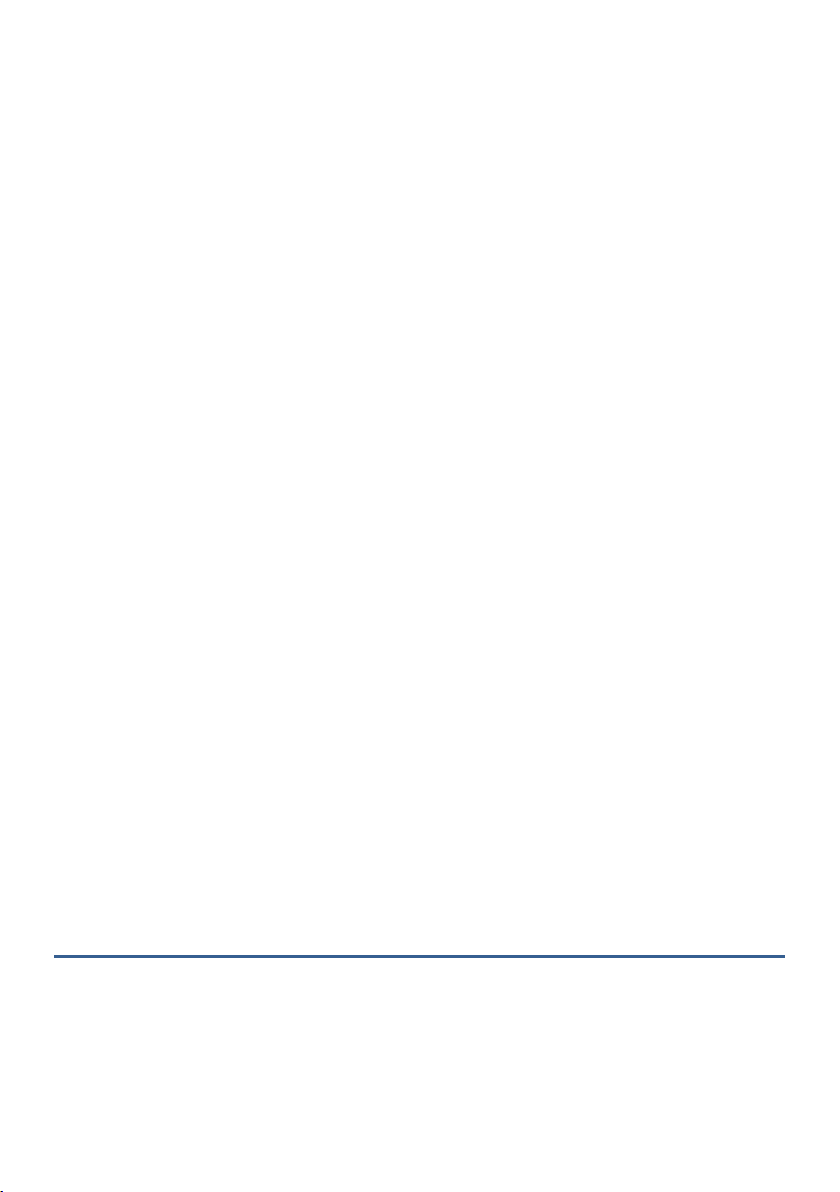
1
Camera.................................................................................................................. 7
Messaging ................................................................................................................. 7
New message ........................................................................................................ 8
Delete all threads .................................................................................................. 8
Settings ................................................................................................................. 8
Phone .................................................................................................................... 8
Settings ..................................................................................................................... 8
SIM management.................................................................................................. 8
WLAN .................................................................................................................. 8
Bluetooth .............................................................................................................. 9
Data usage ................................................................................................................ 9
After entering the menu, check the current data traffic or set a maximum traffic,
so as not to lead to excessive use of data traffic limit. ................................................. 9
More ..................................................................................................................... 9
Audio Profiles ........................................................................................................... 9
Display.................................................................................................................. 9
Storage .................................................................................................................. 9
Battery .................................................................................................................. 9
Location .............................................................................................................. 10
Security ............................................................................................................... 10
Language&input ................................................................................................. 10
Backup & reset ................................................................................................... 10
About phone ....................................................................................................... 10
Sound Record ..................................................................................................... 10
Videos ................................................................................................................. 10
Tethering ............................................................................................................ 11
Whatsapp ........................................................................................................... 11
4. Safety warning .................................................................................................. 11
5. Caution ............................................................................................................. 12
1.Introduction
Thank you for choosing this mobile phone.With this user manual,you can
understand the operation of this phone and enjoy its perfect function and
simple operation. Besides basic call, messaging and phonebook function,
you will also learn other features,such as FM radio, alarm, calendar,
Page 3
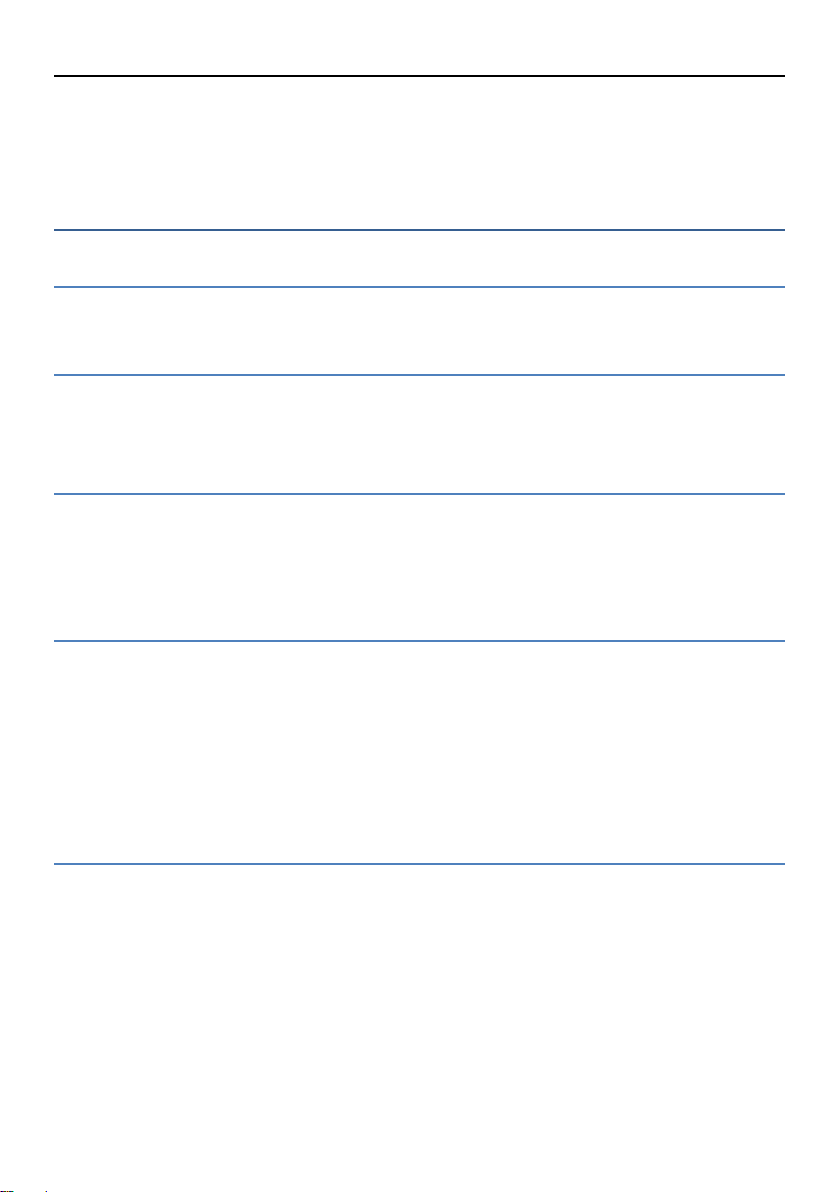
2
calculator and speed dial key to make your work and life more convenient.
2.Functions
2.1 Keys
Insert the figure.
2.2 Function of keys
2.3 Battery
The battery in a newly purchased phone has about 50% charge up. You will get the
best battery performance after the first three fully charging & discharging
cycles.
2.4 Charging the battery
The remaining battery level is indicated by the battery icon at the upper right of the
display screen.When the battery level is very low, the mobile phone will
prompt “Battery low” on screen.A charging animation will be shown on
screen while the battery is being charged up. When the charging completes,
the animation will disappear.
2.5 Installing the SIM cards and the battery
The battery in a newly purchased phone has about 50% charge up. You will get the
best battery performance after the first three fully charging & discharging
cycles.
Press and hold the END key to switch off the mobile phone.
Lift the back cover above the battery from the bottom gap to remove
it.
Lift the battery buckle outward from upside gap to remove it.
Page 4
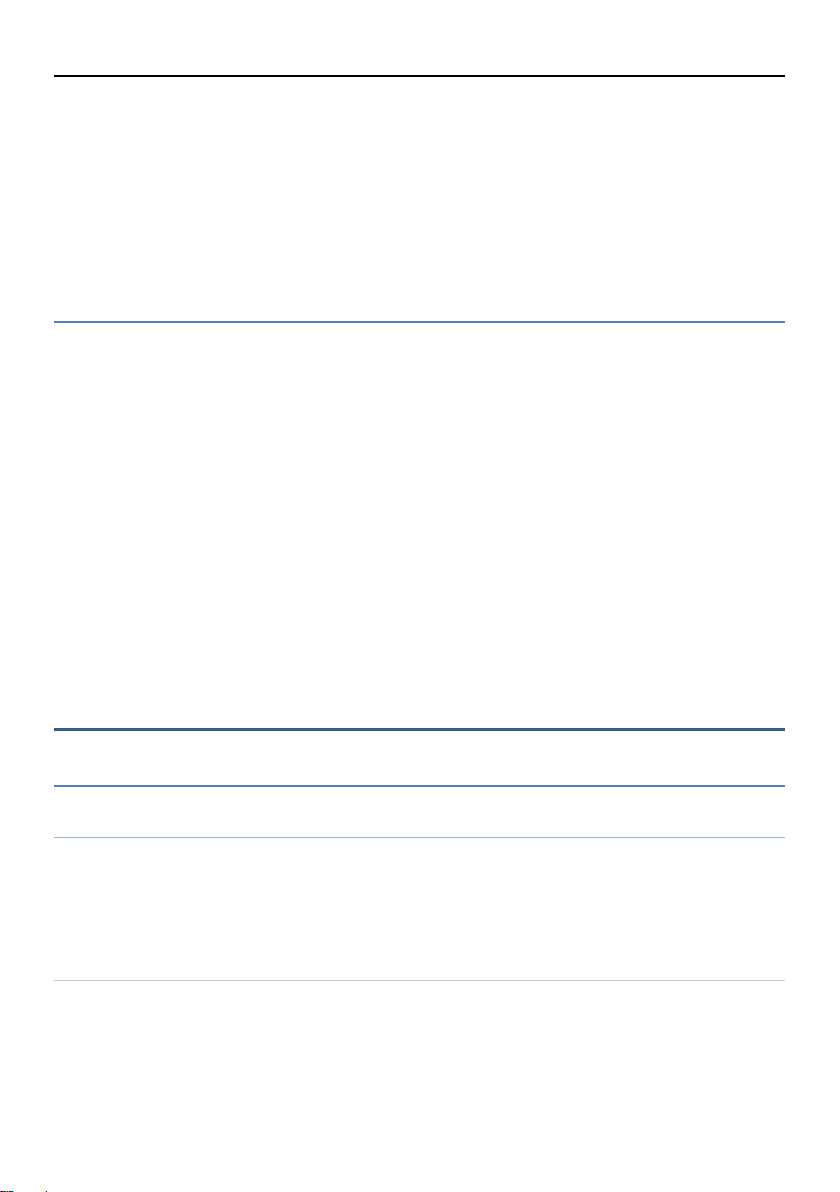
3
Insert SIM card into the SIM card slot carefully with the index corner
aligned to the shape of the SIM card slot. Please ensure the SIM is
fully inserted and tight.
Align the metal contacts of the battery with the metal contacts of the
phone compartment. Press the battery down until it locks into place.
2.6 Unlocking the SIM card
By setting PIN (personal identification number) code of SIM card and handset lock
code, you can protect your SIM card and phone from illegal use. When this
function is put in use, you are required to enter PIN code on every phone
power on. To unlock the SIM card,
Press and hold the END key to power on the mobile phone.
Enter PIN code. Use RIGHT key to clear the incorrect input. If you
enter a wrong PIN code for three times in total, your SIM card will
be locked by network and the phone will ask for PUK code. If you
don’t know the PUK code,please do not enter any code and send
your SIM to the operator for unlock.
3. Menus
Application
Alarm
Select and edit an alarm clock: You can adjust the setting of alarm on / off,
Time, Repeat ,Alarm tone and Alert type. You can choose to set to repeat:
Once, Daily ,Working days.
Calculator
Your phone provides you with the basic arithmetic operations. Press the
left soft key "Clear", Press the right softkey "Back" to exit the calculator.
Page 5
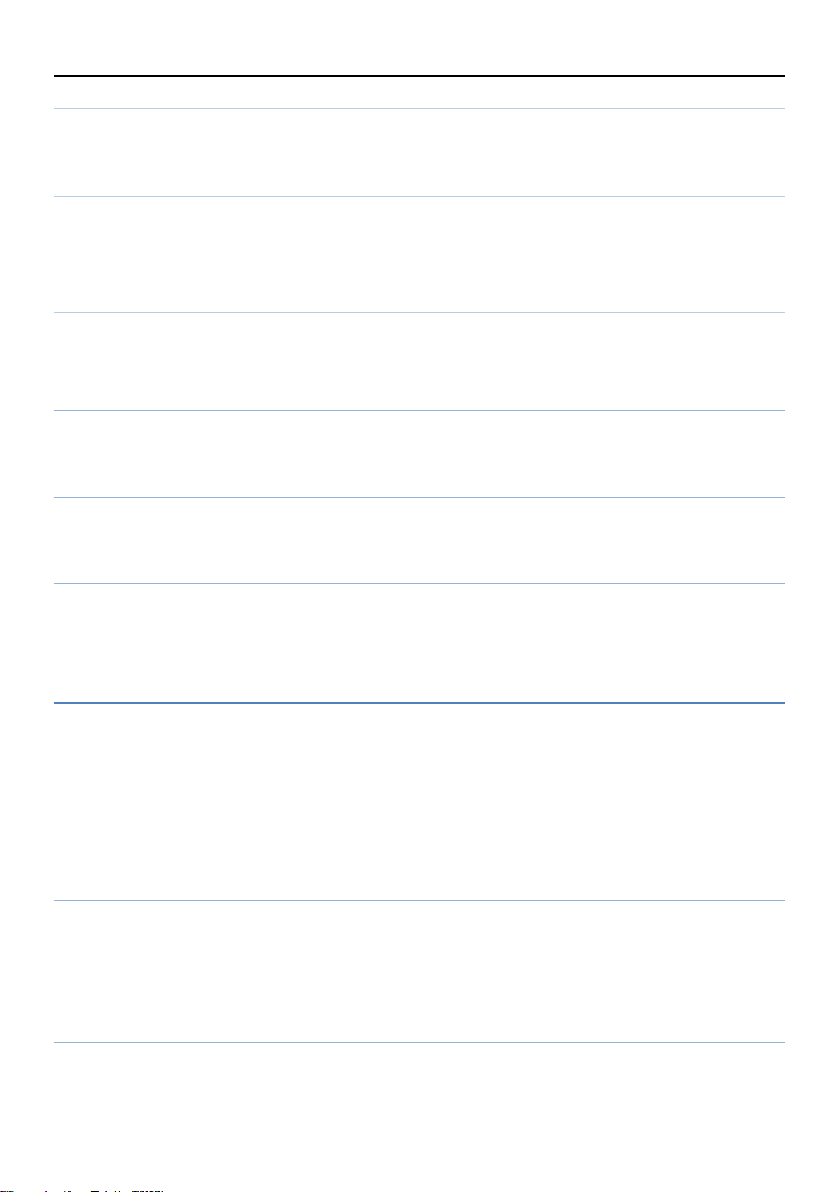
4
World Clock
You can set the time you want in the city.
Stopwatch
Calculate by stopwatch and pass the time to the person you want to send
via information, Bluetooth, and WhatsApp.
Notes
Edit events that you want to record, and edit the events accordingly.
To Do List
You can be in the memo record something.
Torch
Turn on/off the Torch
Unit converter
Weight length and kg - pound kg - ounce conversion
Ebook
The Ebook function lists the Ebook in TXT format stored in your memory
card. On the bottom of the screen,the size and the number of rows of the
selected eBook are displayed. Press Up or Down to scroll up or down the
list,and press Center to open the selected eBook.
Browser
This feature allows your phone to browse the Internet, and your phone
provides some access to existing methods, as long as you start the
appropriate way.
Page 6

5
Calendar
Enter calendar menu, the screen will show a calendar month with the
current date marked. Press the up, down, left, and right navigation keys to
change the date.Calendar information on the screen will be updated
accordingly.
Music
You can play stored music in the memory card
Contact
You can use the phonebook to store records: name and phone number. In
the phonebook list, Select a record in the phonebook, you can do the
following:
1.1. Contact list
-Delete contact : Delete selected entry
-Contacts to display: In your phone list, display the contacts you want to
store in the SIM card, cell phone or custom save
-Import/Export: Copy the selected entry to SIM card or phone. Import
and export contact to the phone or memory card
-Settings: You can sort the list by or by checking the name of the contact.
-Share visible contacts: You can share the contacts provided by Bluetooth,
MMS, SD, card, SMS, and WhatsApp.
1.2. Groups
You may set up various groups to categorize your contacts.
Page 7

6
Facebook
You can Connect with friends and the world around you on Facebook. You
need a facebook account and login, then you can see photos and updates
from friends in News Feed,share what's new in your life on your
Timeline,find more of what you're looking for with Facebook Search,etc.
My files
The File Manager lists the all the files stored in your phone or memory
card.
FM radio
In FM menu, press the OK key to turn on / off FM. Press up/down key to
adjust the FM playing volume. Press left/right key to switch previous/next
channel.Press the left soft key "Options" to show FM options menu as
follow:
-Channel list: Show FM channel list.
- search: search FM channels in the channel list.
-Speaker: When you play FM, you can choose to listen with
headphones or speakers
-Record FM: Record FM
-Exit: Exit FM
Gallery
After entering the album, the pictures inside can be operated accordingly.
History
Page 8

7
All calls
Enter all the call records of the menu list interface, when the cursor to
highlight the interface dial-up icon, press the OK button to call, press the
left soft key to choose to delete this record.
Received calls
Enter the received calls menu to display the recent received mobile number
list. Please refer to all calls for details.
Dialed calls
Enter the received calls menu to display the recent received mobile number
list. Please refer to all calls for details.
Missed calls
Enter the received calls menu to display the recent received mobile number
list. Please refer to all calls for details.
Camera
Before using Camera, make sure you have inserted a memory card. The
photos will be saved in JPG format to your memory card. Taking pictures
in dim lighting may result in poor picture quality.After entering the
Camera, the Camera Preview screen will appear with the status icons.
Messaging
Make sure that the information is written before entering the message
center number. Access to an information menu, you can edit the message.
Page 9

8
New message
Edit text message or MMS message
Delete all threads
You can clear all the information in the mailbox.
Settings
You can change settings for text message or MMS Message.
Phone
Enter the number, enter the dial up interface, in this interface can be added
to the phone book, new contacts, call or set up operations, see below in
detail:
-New contact: Choose to add contacts to your SIM card or cell phone
-people: Enter the contact list interface.
-Dial: Dial the number you just entered.
-Settings: After entering the settings menu, settings for voice calls, video
calls or other settings.
Settings
SIM management
Do a series of related settings on the inserted SIM card.
WLAN
After you open WiFi, using WIFI to connect to the network will make you
reduce the cost of the internet.
Page 10

9
Bluetooth
After Bluetooth enabled, a series of data transmission can be carried out
after the connection with the corresponding device is successful.
Data usage
After entering the menu, check the current data traffic or set a maximum
traffic, so as not to lead to excessive use of data traffic limit.
More
Enter this menu, you can set the flight mode, network sharing or mobile
network for some operations.
Audio Profiles
You can configure or change the default general mode, silent mode,
meeting mode, outdoor mode or choose whether or not to improve for
headphone sound effects.
Display
After entering the menu, the wallpaper, brightness, sleep time settings, font
size, font style and other menu corresponding operations.
Storage
Check your phone storage or SD card to store the remaining storage
capacity.
Battery
After you enter the menu, you can check the battery usage.
Page 11

10
Location
You can choose the location you want to use.
Security
To protect your mobile phone security, do some security settings
Language&input
The phone supports many different languages. Set the current language
type, then menu and interface refresh for the corresponding language.
Backup & reset
Access to this menu can delete all DRM or erase all data on the phone.
Date & Time
In this menu, you can change the phone time and date settings.
Scheduled power on/off
You can set Power on display, Power off display, Auto on/off.
About phone
You can see some basic information about your phone.
Sound Record
In the sound recorder interface press “option”, it shows the items of record.
Start a new record. If you press stop, you can save it . You can press pause
and continue to record.
Videos
Choose video player sub-menu, you can easily view the saved videos in the
Page 12

11
video list, Press the left soft key, select a video through information,
Bluetooth, Facebook, WhatsApp and other ways to share this video, can
also choose to delete or view details.
Tethering
You can set this machine to WiFi or Bluetooth hotspot to share with other
machines.
Whatsapp
WhatsApp is a freeware and cross-platform instant messaging service for
phones.It uses the Internet to make voice calls, one to one video calls;send
text messages, images, GIF, videos, documents, user location, audio files,
phone contacts and voice notes to other users using standard cellular
mobile numbers.
4. Safety warning
4.1 General precautions
Please use your phone in accordance with the local law. Do not use
the phone while driving.
Do not put the battery, phone or the charger into a microwave oven
or high temperature apparatus. Do not leave the phone in areas with
high temperature, high humidity or with air with heavy dust.
Otherwise the phone may malfunction.
Do not use the phone near fuel or chemicals. Do not use the phone
in areas with a potentially explosive environment. Otherwise the
phone may malfunction or cause fire.
Keep the phone out of children’s reach. Otherwise the child may use
it as a toy and cause injury.
Only tranined professionals are allowed to assemble and repair the
phone. It may be of great danger and void warranty to assemble and
repair the phone without permission.
Page 13

12
4.2 Battery precautions
Do not dispose your battery or phone into fire. Otherwise the battery
may explode.
Prevent the battery from high humidity. Otherwise excessive heat
and fuming will cause corrosion.
If the battery suffers heating up, discoloration or swollen during use/
charging/storage, please stop using the battery and change for a new
one.
The battery has limited life which is reduced after long and frequent
charging. If the battery doesn’t work after several cycles of charging,
it may be the end of the battery life.
Always use the battery and battery charger authorized by the
manufacturer. Batteries of unauthorized brands may cause leakage,
excessive heat, explosion and fire.
Do not dispose the battery with domestic garbage. Instead, it should
disposed of according to the local regulation.
5. Caution
The manufacturer reserves the rights for:
The changes in the technical standards without advanced notice.
The changes in this manual without further notice.
The changes in the technical specification without advanced notice.
The interpretation of this manual.
Page 14

FCC RF EXPOSURE INFORMATION:
WARNING!! Read this information before using your phone
In August 1986 the Federal Communications Commission (FCC) of the United States with its action
in Report and Outer FCC 96-326 adopted an updated safety standard for human exposure to radio
frequency (RF) electromagnetic energy emitted by FCC regulated transmitters. Those guidelines are
consistent with the safety standard previously set by both U.S. and international standards bodies.
The design of this phone complies with the FCC guidelines and these international standards. Use
only the supplied or an approved antenna. Unauthorized antennas modifications, or attachments
could impair call quality, damage the phone, or result in violation of FCC regulations. Do not use the
phone with a damaged antenna. If a damaged antenna comes into contact with the skin, a minor burn
may result. Please contact your local dealer for replacement antenna.
BODY-WORN OPERATION:
This device was tested for typical body-worn operations with the back/front of the phone kept 0.5cm
from the body. To comply with FCC RF exposure requirements, a minimum separation distance of 0.5
cm must be maintained between the user's body and the back/front of the phone, including the
antenna. Third-party belt-clips, holsters and similar accessories containing metallic components shall
not be used. Body-worn accessories
that cannot maintain 0.5cm separation distance between the user’s body and the back/front of the
phone, and have not been tested for typical body-worn operations may not comply with FCC RF
exposure limits and should be avoided.
For more information about RF exposure, please visit the FCC website at www.fcc.gov
Your wireless handheld portable telephone is a low power radio transmitter and receiver. When it is
ON, it receives and also sends out radio frequency (RF) signals. In August, 1996, the Federal
Communications Commissions (FCC) adopted RF exposure guidelines with safety levels for handheld wireless phones. Those guidelines are consistent with the safety standards previously set by
both U.S. and international standards bodies:
<ANSIC95.1> (1992) / <NCRP Report 86> (1986) / <ICNIRP> (1999)
Those standards were based on comprehensive and periodic evaluations of the relevant scientific
literature. For example, over 120 scientists, engineers, and physicians from universities, government
health agencies, and industry reviewed the available body of research to develop the ANSI Standard
(C95.1). Nevertheless, we recommend that you use a hands-free kit with your phone (such as an
earpiece or headset) to avoid potential exposure to RF energy. The design of your phone complies
with the FCC guidelines (and those standards).
Use only the supplied or an approved replacement antenna. Unauthorized antennas, modifications,
or attachments could damage the phone and may violate FCC regulations.
NORMAL POSITION:
Hold the phone as you would any other telephone with the antenna pointed up and over your
shoulder.
RF Exposure Information:
This product is compliance to FCC RF Exposure requirements and refers to FCC website
https://apps.fcc.gov/oetcf/eas/reports/GenericSearch.cfm search for FCC ID: 2ADLJHOTSPOTII to
gain further information include SAR Values.
This device complies with part 15 of the FCC rules. Operation is subject to the following two
conditions:
(1) this device may not cause harmful interference, and
Page 15

(2) this device must accept any interference received, including interference that may cause
undesired operation.
NOTE: The manufacturer is not responsible for any radio or TV interference caused by unauthorized
modifications to this equipment. Such modifications could void the user’s authority to operate the
equipment.
NOTE: This equipment has been tested and found to comply with the limits for a Class B digital
device, pursuant to part 15 of the FCC Rules. These limits are designed to provide reasonable
protection against harmful interference in a residential installation. This equipment generates uses
and can radiate radio frequency energy and, if not installed and used in accordance with the
instructions, may cause harmful interference to radio communications. However, there is no
guarantee that interference will not occur in a particular installation. If this equipment does cause
harmful interference to radio or television reception, which can be determined by turning the
equipment off and on, the user is encouraged to try to correct the interference by one or more of the
following measures:
- Reorient or relocate the receiving antenna.
- Increase the separation between the equipment and receiver.
-Connect the equipment into an outlet on a circuit different from that to which the receiver is
connected.
-Consult the dealer or an experienced radio/TV technician for help
Do not use the device with the environment which below minimum -10℃ or over maximum 50℃,
the device may not work.
Changes or modifications to this unit not expressly approved by the party responsible for
compliance could void the user’s authority to operate the equipment.
Ad Hoc function is supported but not able to operate on non-US frequencies.
