
Use with XPB650IR additional Infra
Red LED lamps to increase the IR
Night Vision range to 150 metres
Model: XPB650
True Day/Night 580/700 TVL Long Range IR
Camera with 50 Metres Night Vision Camera
Before you begin
z Please unpack the box carefully and identify that all the parts are present.
The camera is suitable for indoor or outdoor use. Please bear in mind the
following points when choosing a mounting position.
z The camera must be positioned so that it will not point directly into
the sun (sunrise and sunset) or any bright light, as this may cause
damage to the camera.
z Do not cut the camera cables, this will void the warranty.
z Make sure you use only the recommended power supply. Damage caused
to the camera by incorrect voltage or wiring is not covered by the warranty.
Model: XPB650
True Day/Night 580/700 TVL Long Range
IR Camera with 50 Metres Night Vision Camera

Thank you for purchasing this Xvision camera. Before operating this product,
please read this instruction manual carefully.
1. Safety Precaution
z When in use please do not touch the camera body as it can get very hot.
z When installing the camera, please avoid pointing it directly at paper or
flammable materials.
z Please avoid all direct contact with the tempered glass cover to avoid
2
contamination. If you need to clean the cover use cotton wool balls
dipped in alcohol or glass wipes.
2. Product Description
The XPB650 camera is designed for high risk applications. It offers very
high resolution images of 580 TVL in Colour mode and 700 TVL in B/W
mode, with a low lux sensitivity of 0.0003 lux. It features Dynamic Night
View, Number Plate Recognition, Smart DNR for disk saving and an Auto Iris
Varifocal Lens.
It is designed for internal or external use and can be wall or ceiling mounted.
In addition to this the camera features high output IR LEDs for up to 50
metres IR night vision in complete darkness.
The XPB650 camera can be used with additional IR Lamps (Model:
XPB650IR) that attach to the sides of the camera body and increase the IR
night vision range of the camera to 150 metres & increase the IR night vision
angle to 50° from the standard camera’s 30°.

3. Features
z 700 TVL resolution images in B/W mode and 580 TVL in Colour.
z Sony 1/3” CCD Image Sensor, Samsung DSP Chip & Xvision X4H DSP
Software.
z 5.0 to 50.0mm Aspherical Auto Iris Varifocal lens for 6° to 49°
viewing angle for super sharp images and easy selection of the
optimum viewing angle during installation.
z Built in IR LEDs for up to 50 metres night vision in complete darkness.
z IR Night Vision range can be extended to 150 metres using additional
IR Lamps (Model: XPB650IR). They will also increase the IR night
vision angle to 50° from the standard camera’s 30°.
z Dynamic Night View technology provides clear images without
the need for IR LEDs down to 0.0003 lux, this is achieved by using
a Digital Slow Shutter, please note due to the way in which this
technology works, whilst it is in operation the frames per second
will reduce. The darker the scene the lower the frames per second,
resulting in a non real time image.
3
z Number Plate Recognition using advanced Highlight Suppression
Technology.
z Smart DNR (Digital Noise Reduction) reduces the noise on the image
when viewing in low lux environments (like at night), this reduces the
size of the image when being recorded by a DVR, resulting in a saving
of disk space.

4. Contents
IR Lamp Locking Socket
Zoom Control Ring
Focus Control Ring
IR Lamp Locking Socket
- remove cap
(for mounting XPB650IR)
XPB650 Camera Hex Wrench
4x Screws & 4x Wall Plugs Optional 2x IR Lamps (Model XPB650IR)
5. Identifying Parts
XPB650 Camera
4
- remove cap (for mounting XPB650IR)
Zoom Control Ring
Focus Control Ring
XPB650IR Infra Red Lamps (optional)
IR Lamp Body
IR Lamp Locking Plug
(for mounting to camera)
Unscrew cap located on
the base of the camera to
access the OSD Menu
Inside View Outside View
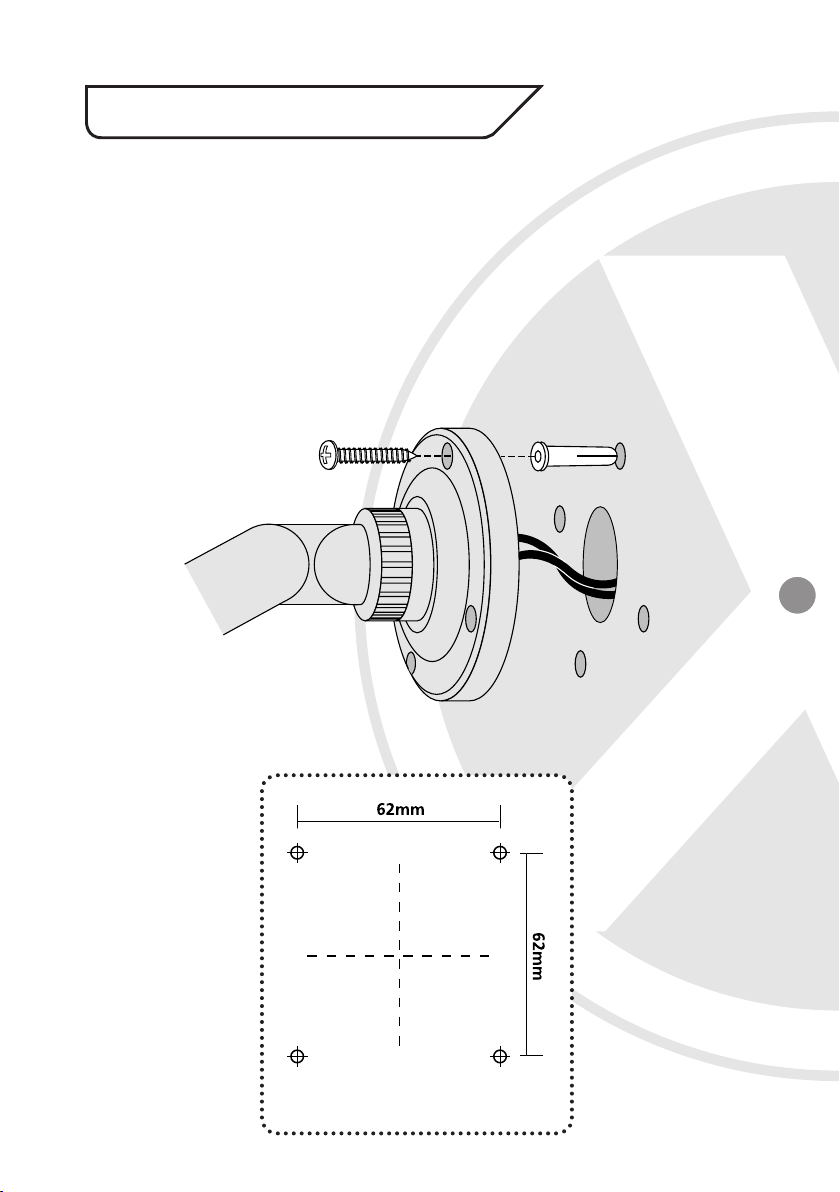
6. Installation
Mounting the XPB650 Camera
1. Drill a hole in the wall approximately 20mm in diameter, to feed the
cables through.
2. Drill 4 holes and insert the wall plugs.
3. Feed the cables into the central hole before fixing the camera using the
4 fixing screws.
5
Figure 1
Fixing Holes Guide
Not shown actual size

6. Installation continued
Mounting the IR Lamps (optional)
1. Remove the side caps from each side of the camera by rotating each of
them 45° and pulling to reveal the IR Lamp locking socket.
Figure 2
2. Each IR Lamp body has a small letter in a circle indicating the side the
lamp should be mounted, ‘R’ for right side, ‘L’ for left side. Match each
side so the lamps face the right direction.
3. Carefully connect the power pin of each IR lamp into the hole of the
6
camera body (the IR Lamp will be facing down at an angle of 45°).
When the power pin has connected fully, rotate the IR Lamp 45°
upwards so the lamp is locked into place. (see Figure 3)
L
Figure 3
Indicates left
(or right) side
4. Fix the IR Lamps to the camera body by tightening the screw on each
lamp body as shown on the next page.

6. Installation continued
Figure 4
Tighten fixing
screw on
underside of
each lamp
7. How to Operate
1. Connect the video output to the monitor or other video device
through a 75 Ohms type coaxial cable.
2. Connect the power source, insert the AC plug into the AC socket and
the DC plug into the DC Jack (+12V DC in jack centre).
3. Once the picture appears on the monitor, find the adjustment
rings on the base of the camera. Loosen the screw and make the
Zoom Adjustment by rotating the ring (NEAR-Anti-clockwise, FARClockwise) until you get the desired view, then tighten the screw.
Next make the Focal Adjustment by loosening the screw and rotating
the ring (TELEAnti-clockwise,WIDE-Clockwise) until you get the
desired view, then tighten the screw (as shown in Figure 4).
7
Figure 5

8. Camera OSD Control
LENS Option
RETURN
1. Unscrew cap located on the base of the camera to access the OSD Menu.
2. Push the joystick controller down to access the menu options.
VIDEO TEST LED LEVEL
8
Video Test Connector
OSD Joystick Controller
Figure 6
9. OSD Menu Structure
● DC ● MANUAL
EXPOSURE
● SHUTTER ● AGC ● SENS UP ● RETURN
WHITE BALANCE
● ATW ● INDOOR ● OUTDOOR ● AWC>SET ● MANUAL
BACKLIGHT
● BLC ● HLC ● OFF
DNR
● ON ● OFF
DAY/NIGHT
● COLOR ● B/W ● AUTO ● EXTERN
IMAGE ADJ.
● FREEZE ● V-REV ● H-REV ● D-ZOOM ● SHARPNESS ●
SPECIAL
● CAMTITLE ● SYNC ● MOTION DET
LED Level Control
● PRIVACY ● DIS ● LANGUAGE
● RESET ● RETURN
EXIT

10. Menu Setup Functions
1 LENS
<Option: DC / MANUAL>
Option should be fixed as DC Iris Lens.
2 EXPOSURE
<Option: SHUTTER / AGC / SENS-UP / RETURN>
Adjusts exposure settings.
• SHUTTER:
FLK - Flickerless mode (FLK) reduces on-screen flickering.
ESC - Electronic Shutter Control (AUTO) adjusts brightness level
on screen.
Manual - Adjusts the shutter speed from 1/60~1/120,000 of a
second (NTSC), or 1/50~1/100,000 (PAL).
• AGC: Adjusts value of AGC gain. Increase the GAIN level to brighten
the picture. (noise / distortion may develop).
• SENS-UP / DSS (Dynamic Night View): Automatically provides a
clear image under low-light conditions. You can control the
maximum low-light magnification from 2x to 128x (increasing
magnification may cause noise/distortion). DSS is deactivated
when SHUTTER is set to FLK mode.
9

10. Menu Setup Functions continued
3 WHITE BAL
<Option: ATW / INDOOR / OUTDOOR / AWC>SET / MANUAL>
Controls color on the screen.
• ATW: Select Auto Tracking White Balance (ATW) when the color
temp. is 1800°K~10500°K.
• INDOOR: Select this when the color temp. is 4500°K~ 8500°K.
• OUTDOOR: Select this when the color temp. is 1800°K ~10500°K
(sodium light inclusion).
• AWC>SET: Set the point the camera towards a sheet of white paper
and press the SET button.
• Manual: Allows you to increase or decrease the red or blue factor
10
on Screen.
4 BACKLIGHT
<Option : BLC / HLC / OFF>
• BLC (Back Light Compensation): Provides light level control to
overcome severe backlighting conditions.
• HLC (High Light Compensation): Provides light control to mask
intense bright areas of an image, making it possible to view
the image clearly.
5 DNR
<Option : ON / OFF>
Reduces noise/distortion on the screen, Increasing the DNR level
reduces noise but may introduce video artifacts. DNR is deactivated if
AGC is turned off.

10. Menu Setup Functions continued
6 DAY/NIGHT
<Option : COLOR / BW / AUTO / EXTERN>
• COLOR: Full time color mode.
• BW: Full time black and white mode.
• AUTO: Not activated.
• EXTERN: Colour in Day, B/W in Night Automatically by CDS sensor.
For Day/Night performance, activate this mode.
7 IMAGE ADG.
<Option: FREEZE / V-REV / H-REV / D-ZOOM / SHARPNESS / RETURN>
• FREEZE: To view still or moving pictures.
• V-REV: Flip the picture vertically on the screen.
• H-REV: Flip the picture horizontally on the screen.
• D-ZOOM: Digital zoom of x1 ~x10.
• SHARPNESS: Sharpen the image on screen. Excessive sharpening may
cause picture noise.
• RETURN : Save the settings and return to the SETUP menu.
8 SPECIAL
See SPECIAL Menu Functions.
9 EXIT
Exit the SETUP menu and returns to video monitoring.
11
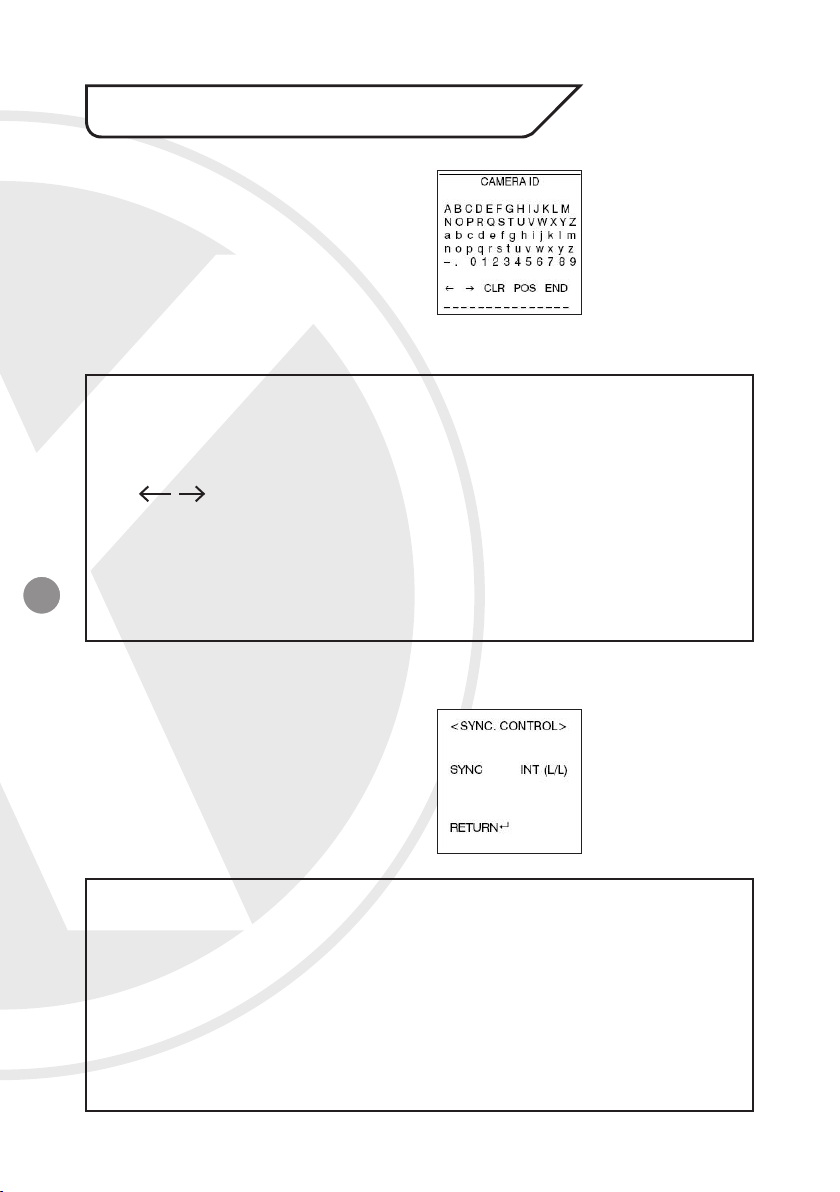
11. Special Menu Functions
1 CAMTITLE
<Option : OFF / ON>
Display a name and/or number on the monitor. To add a camera title:
• UP, DOWN, LEFT, RIGHT menu control: Select a character, then
press (SETUP) MENU to accept it. The character is saved and the
title cursor at the bottom of the screen moves to the next position.
• : Go back or forward in the title name to make changes.
• CLR: Delete the entire name and start again.
• POS: Position the camera title on the screen. Press (SETUP)MENU
12
to confirm the position.
• END: Accept the new name.
2 SYNC
<Option : INT / L/L>
• INT (INTERNAL) = When line lock is not required. Synchronize the
vertical interval sync pulse of your camera with other equipment
to reduce the effect of picture roll on the monitor.
• L/L (LINE LOCK) = Adjust the vertical phase from 0° ~ 359°.
Adjust the value from 000 - 359 (factory default is 0). Line line is
only available with 24V AC power.
• RETURN = Press MENU to return to the SPECIAL menu.
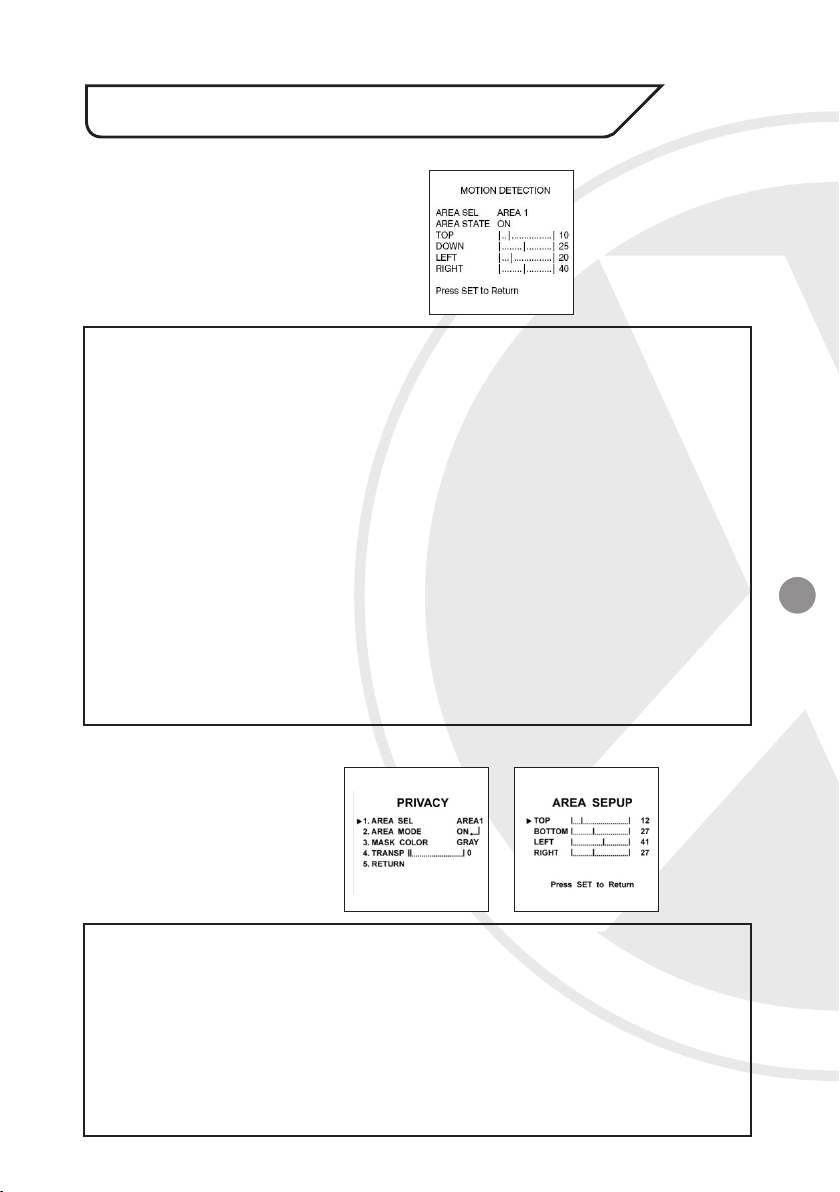
11. Special Menu Functions continued
3 MOTION DET
<Option : OFF / ON>
Detects moving objects on screen and displays MOTION DETECTED
along with the number of movements counted. Select the area on
screen you want to observe.
• SENSITIVITY: Select 8 different Motion Detection area. When
sensitivity number is high, it can recognize even small movement.
• AREA MODE: Activate or deactivate the selected area.
• SEL POS: Select setting point from 4 different point, Left-Top, Left-
Bottom, Right-Top and Right-Bottom.
• YPOS : Move setting point to vertical direction.
• XPOS : Move setting point to horizontal direction.
• FILL SET: Fills selected area with proper color.
• RETURN: Save the settings and return to the SPECIAL menu.
13
4 PRIVACY
<Option : OFF / ON>
Mask up to 8 areas of the screen from video monitoring.
AREA SEL:Select up to 8 motion detection area.
AREA mode: Activate or deactivate the selected area.
MASK COLOR: Select area color.
TRANSP: Adjust the transparency of selected area.
RETURN: Save the settings and return to the SPECIAL menu.

11. Special Menu Functions continued
5 DIS
<Option : OFF / ON>
Digital Image Stabilizer. Reduce picture movement due to external
factors.
6 LANGUAGE
Select Language
7 RESET
Restore all factory default settings.
14
8 RETURN
Return to the main SETUP menu.

Specifications
Model: XPB650
Picture Type: Day/Night (B/W & Colour)
Image Sensor: Sony 1/3” Ex View CCD
DSP:
Resolution:
Lens Viewing Angle:
Infra Red Nightvision: 50 metres
Minimum Illumination:
Audio: No
Operating Voltage:
Suggested Power Supply: 12V DC 5000mA
Mounting: Wall or Ceiling
Samsung DSP Chip and Xvision X4H DSP
Software
580 TVL (Colour mode)
700 TVL (B/W mode)
6 to 49°
0 Lux (IR on)
0.0003 Lux (IR off & B/W mode)
Camera: 12V DC 500mA
With 2x IR Lamps attached: 12V DC 800mA
15
Weatherproofing:
Dimensions:
(without bracket)
Yes
Camera: (WxHxD) 105x83x183mm
IR Lamps: (WxHxD) 65x54x118mm each

TECHNICAL SUPPORT:
For Technical Support for any Xvision product please contact your
local distributor.
LIMITED WARRANTY:
This product is supplied with a 3 Year warranty. The Warranty excludes
products that have been misused, (including accidental damage) and
damage caused by normal wear and tear. In the unlikely event that you
encounter a problem with this product, it should be returned to the place
of purchase.
Manufactured exclusively for Xvision - www.x-vision.co.uk
UK/Europe
Xvision Group (UK)
Unit 2, Valley Point,
Beddington Farm Road,
Croydon
Surrey. CR0 4WP
Email: sales@x-vision.co.uk
Far East
Kyoung Am Building
157-27 Samsung-dong
Kangnam-ku
135 090 Seoul
Korea
Email: globalsales@x-vision.co.uk
Middle East
Burjuman Tower,
18th Floor
PO Box 121828
Dubai 43659
United Arab Emirates
Email: mesales@x-vision.co.uk
North America
100 Park Avenue
New York City,
New York
10017
United States
Email: usasales@x-vision.co.uk
