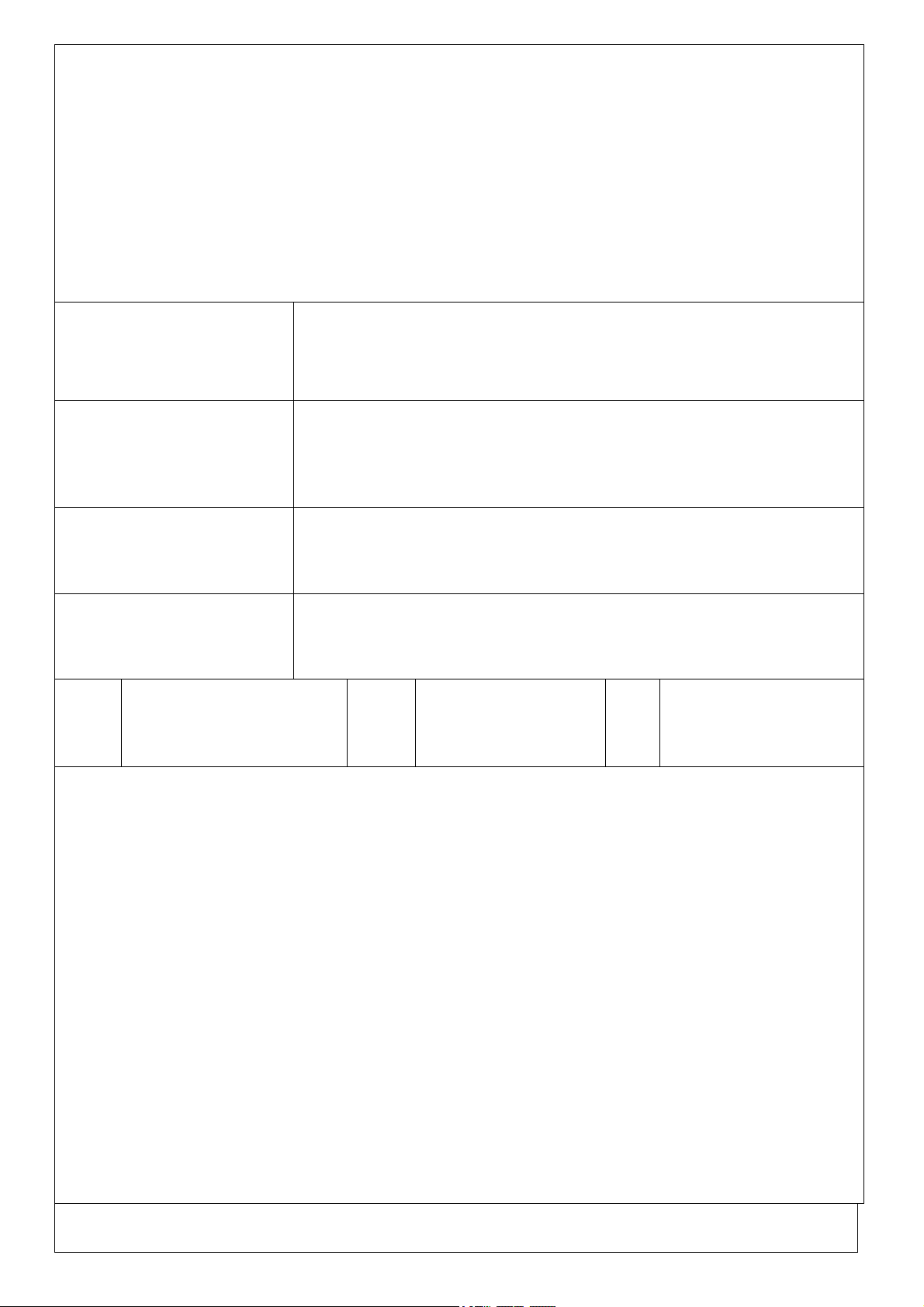
product manual
Product name
Game Wireless
Applicable
Switch gaming console /PC computer
platform
Date 2018/08/03
Version V1.0
Note:
1.
2.
3.
4.
5.
※ If the following information is updated, it will be notified separately and
subject to the final product physical parameters.
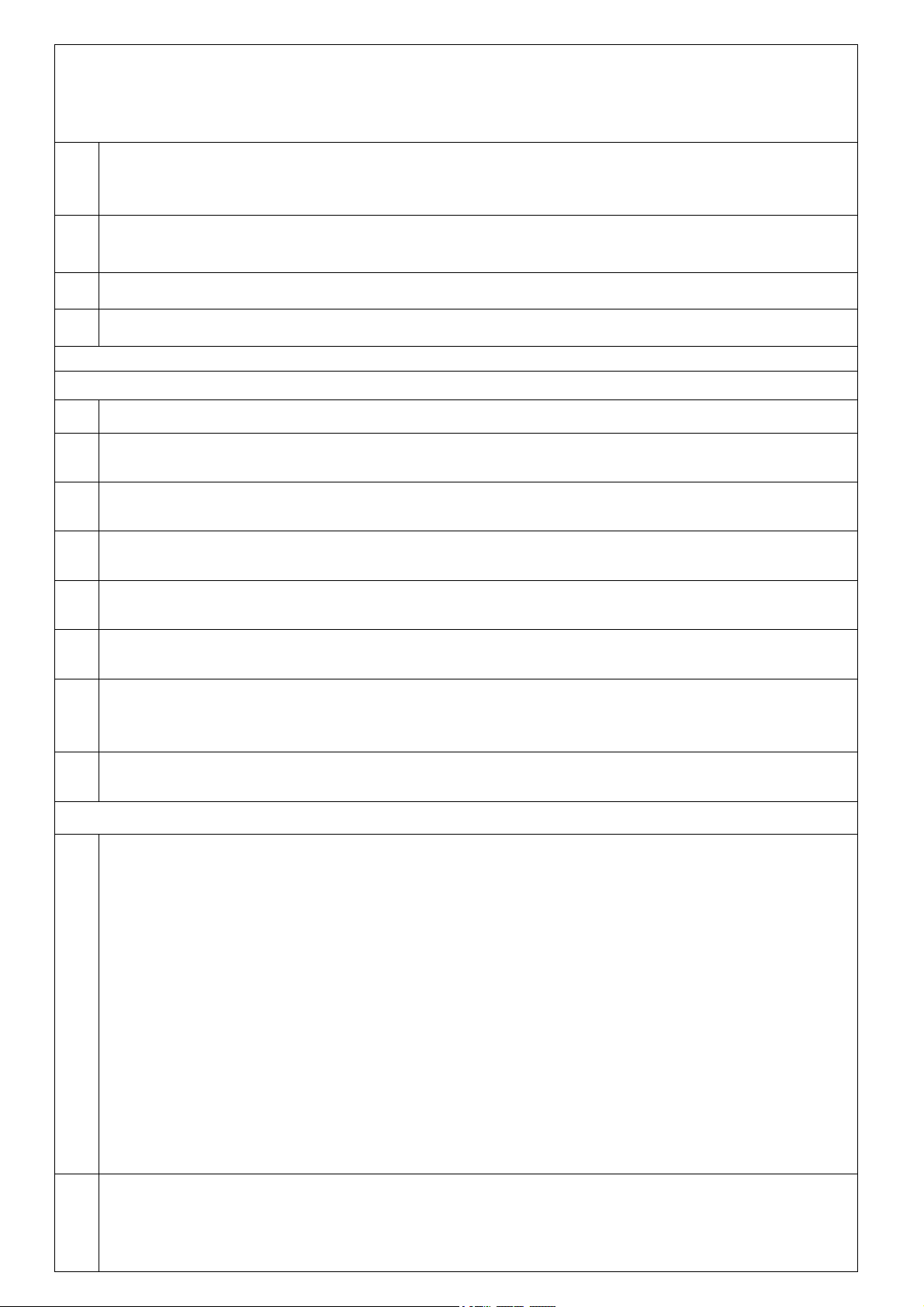
n
一.product manual
This product is a wireless game controller that is compatible with the Switch game
console. The product adopts the mode of Bluetooth wireless communication and console
1.1
connection. Further increase the fun of the game in progress
This Switch wireless controller supports gyroscope axis function and supports motor vibration
1.2
functio
1.3
Support PC/PC360/PS3/ANDROID mode on the computer side.
1.4
ProductsupportsType‐cdatacableconnection
二. Specification
Provide a set of cross direction keys: up, down, left, right arrow keys
2.1
Control keys * 4: A, B, Y, X keys. Clear black and white function button design,
2.2
finger touch operation is more sensitive and fast.
Menu button Home button, SELECT- button, START+ button, with VIB screen capture
2.3
button function.
2 left and right joysticks: 3D rocker with novel design, 360-degree precision
2.4
operation
Function keys * 4: LB, RB, LT, RT new trigger and button switch design for a better
2.5
grip.
Provides a player controller number indicator: displays the indicator that the user
2.7
is the current player.
The controller uses Bluetooth wireless connection, which has strong
anti-interference ability. When connecting the game, it makes you feel more
2.8
comfortable, and the connection signal between the handle and the host is more stable.
The wireless product enters the sleep state for 5 minutes without any action, and the controller light
2.9
goes out.
三、 Connect Console Operation
1.Turn on the Switch console, wait for the switch console enter into the main interface, the console display is lit,
3.1
the connected display shows the main screen of the console
2.The steps of first time connect the console: Click controllers→change Grip/order one the console Menu
interface,enter the console pairing mode, when all the previously connected controllers are automatically closed
3.In the matching interface, press the HOME button 4-5S, the LED starts to flash rapidly, the controller enters the
pairing mode, after 5 seconds, the controller is paired with the console ,one LED of the controller is always on,
then press the A button to operate
Note: For the first connection, if you do not enter this interface, the controller will not be automatically paired
with the console
4.When reconnecting for the second time, press the HOME button directly to connect to the console
automatically. After connecting, press the A button to operate.
5. In the sleep state of the controller, first press the HOME button, then press and hold the A button to operate,
the controller and the console enter the return state.
Close the controller connection: Enter the setting interface of the Switch console. First connect the console with
3.2
the small left and right controller of the SWH. Select the controller connection. When connecting for the first
time, click controller→charge grip/order→ on the main menu of console,enter into the pairing mode. When the
console enters the paired page, all connected controllers will be automatically closed.
