Xtreme 40401 User Manual

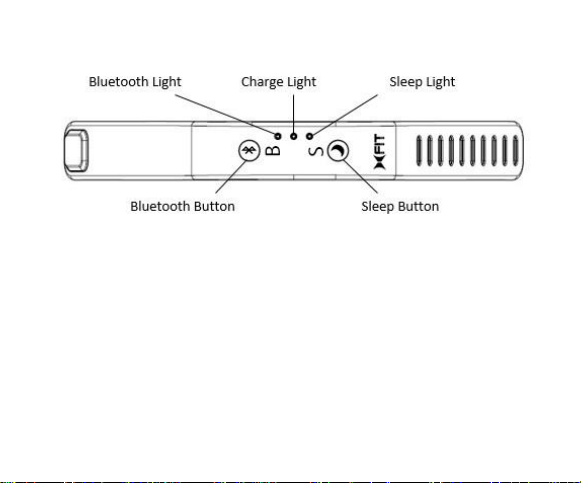
Device Diagram
Compatible with: iPhone 4S/5/5C/5S/6/6 Plus, iPad 3/4/Air/Mini, iPod touch 5th Gen.
Before starting, c harge your d evice. The middle red light blinks when charging and tur ns solid whe n
chargi ng is comple te.
The red light wil l blink ever y few second s for 24 ho urs before the ba ttery dies. We recomme nd ch arging it
when yo u see the r ed light sta rt to blink .
To access cha rging port, remove t he tracking unit from the wr istband to expos e the micro usb port.
Use the supplied c harging cabl e and plug the micr o USB side (small end ) into the tracking uni t and the
other e nd into a compute r USB port or a home charge r with USB p ort (not in cluded)
Samsung Galaxy S3, S4, S5. Running Android 4.3 or higher.
Running Apple iOS 6 or higher.
Charging your wristband

Getting Started
To gain access to quick start guides, how to videos and
links to download the app plus much more.
From your device, open your web browser and type in:
www.XTApp.co
or scan the QR code below from a scanning app.
Download app at
www.XTApp.co
