XTR C S45U User Manual
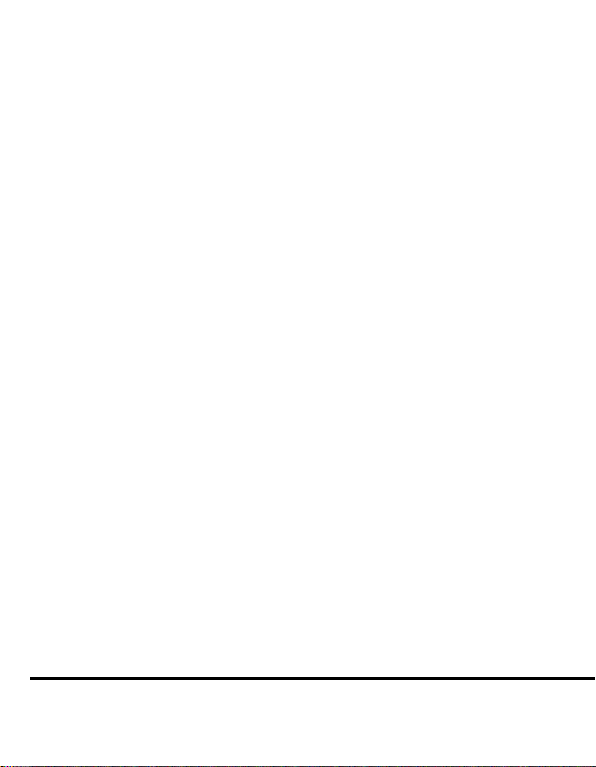
User Manual
Product Name: Smart Phone
Brand: EKS
Model: S45U
Manufacture: ENCORP LIMITED
1

About Android
An Android phone can perform many of the same functions as a
computer. But you can also adjust it to better suit your needs, to receive
the information you want, and have fun at the same time. You can add
and delete applications, or enhance them to improve functionality. At
Android Market you can download a range of applications and games
from a constantly growing collection.
Applications
An application is a phone program that helps you perform a task. For
example, there are applications to make calls, take photos and download
more applications.
Home screen
You need slide the Home screen left or right to view more content in
other panels on the Home screen. You can add shortcuts, widgets,
folders, etc. to Home screen.
Context menus
Context menus contain tools that apply to specific item on the screen.
You can open a context menu by touching and holding an item on the
screen. Not all items have context menus. If you touch and hold an item
that has no context menu, nothing happens.
.
Widget
A widget is small application on the Home screen that typically displays
information such as Analog clock, Music and you can use directly on your
2
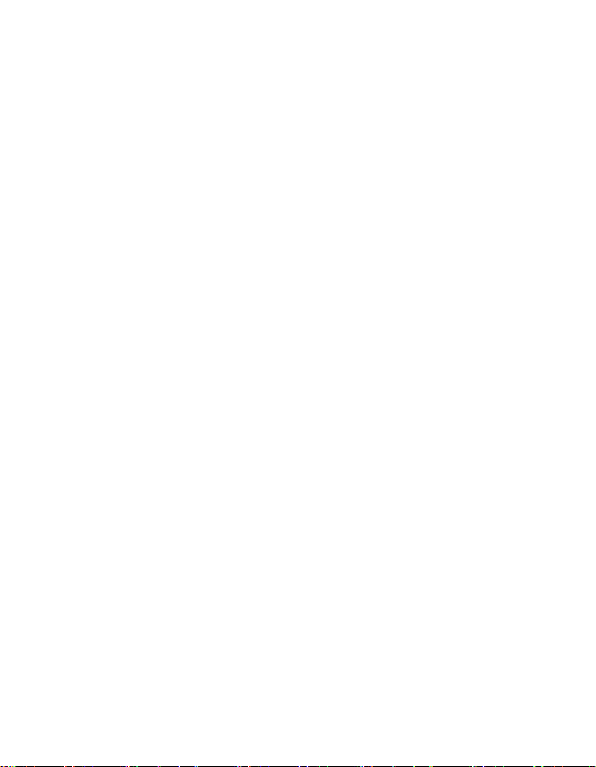
Home screen. For example, the Music widget allows you to start playing
audio files directly on Home screen. You can also add a widget such as
Analog clock that shows time.
Application menu
Application menu
The Application menu, which you open from your Home screen, contains
the applications that come installed with your phone.
The Application menu extends beyond the screen width, so you need to
slide left and right to view all content.
Phone status bar and notifications
You can drag down the status bar to open the Notification panel and get
more information. For example, view missed calls from Notification
panel. You can also open running applications, such as the music player.
Dial pad
Touch Phone icon on the Home screen.
In dialing screen, input number and touch dial icon to dial the inputted
number.
Communication
Messaging
3
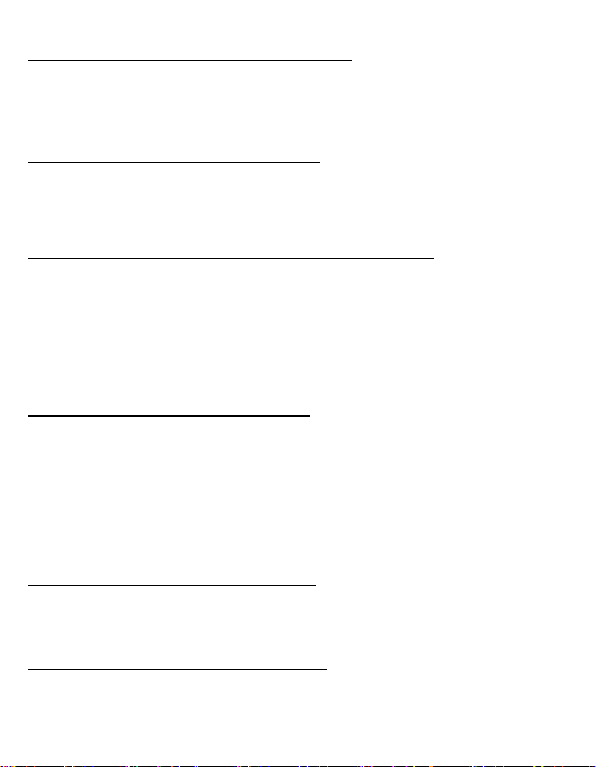
Find it: Application menu > Messaging
You can compose, send and receive text messages from your phone, and
also can compose, send and receive multimedia messages, which
contain media files such as pictures, videos and audios.
Find it: Application menu > People
Phone
The People application offers you to store and manage all your contacts
Call log
Find it: Application menu > Phone > Call log tab
Touch different tabs such as All, Received, Dialed, and Missed calls on
upside screen of Call log interface, and then you can view different call
logs.
Email
Find it: Application menu > Email
The Email application in your phone offers you to compose, send and
receive emails through your regular email account.
You need create account first, and then create email to send.
Multimedia
Listen it, watch it, capture it, Enjoy it!
Camera
Find it: Application menu > Camera
Take a photo or record a video with the camera in your phone. You can
hold the camera horizontally or vertically. Share a photo or a video with
4
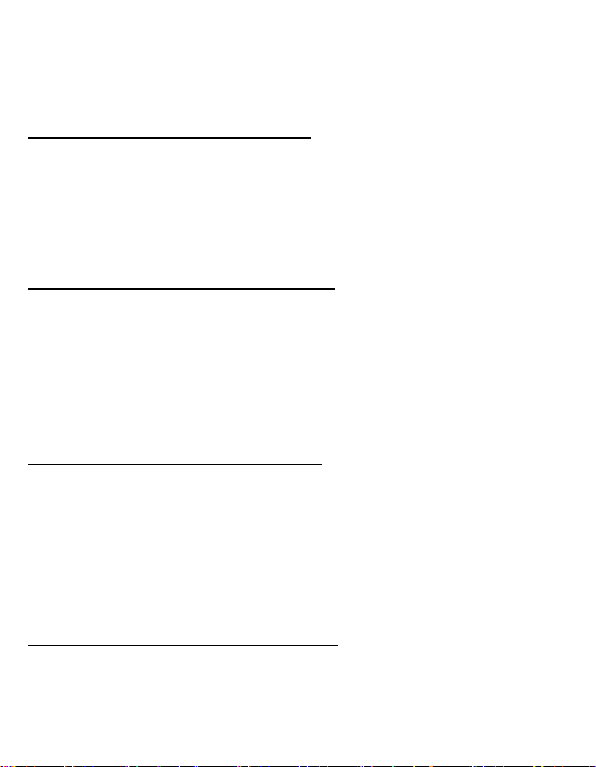
your friends, or upload your photos and videos to a web service.
Music
Find it: Application menu > Music
The phone comes with a Music player that plays songs, listen to audio
book and podcasts you have stored. It gives you a host of setting options
to make your listening experience interesting.
FM radio
Find it: Application menu > FM radio
he phone comes with an in-built FM Radio错误!未找到引用源。. You can
listen to FM radio stations, and add them to channel list. You have to plug
in an earphone, as the antenna of the FM radio. You can listen to the
radio either through an earphone, or through the speaker in the phone.
Gallery
Find it: Application menu > Gallery
The Gallery offers you to view photos and play videos which are
downloaded as well as those taken by the phone camera.
From Gallery, you can also share your photos and videos with your
friends, via Messaging, Bluetooth, or Email.
Calendar
Find it: Application menu > Calendar
Your phone has a calendar for managing your time schedule. You can
use the calendar to keep track of important events. After entering the
calendar function menu, you can select year, month and date.
5
