Page 1

H6E
Diagnosis System
User Manual
Page 2

Page 3

H6E -Intelligent Diagnosis System
1
Declaration
1. This manual is designed for the usage of H6E, applying to H6E automotive diagnosis
platform.
No part of this manual can be reproduced, stored in a retrieval system or transmitted, in any
form or by any means (electronic, mechanical, photocopying, recording, or otherwise),
without the prior written permission of Xtool.
2. This electronic control system diagnostic unit is designed for professional vehicle
maintenance technicians. It has a certain reliability, however, it can not exclude vehicle
damage and loss caused by customer technical problems, vehicle problems or other factors,
so users need to take risks.
3. Use the device only as described in this manual. The user will be responsible solely for
the after-effects of violating the laws and regulations caused by wrongly using the product
or its data information, Xtool will not bear legal responsibility for that.
4. Xtool shall not be liable for any incidental or consequential damages neither for any
economic consequential damages arising from the accidents of individual users and the third
parties, misusing or abusing of the device, unauthorized changing or repairing of the device,
or the failure made by the user not to use the product according to the manual.
5. All information, specifications and illustrations in this manual are based on the latest
configurations and functions available at the time of printing. Xtool reserves the right to
make changes at any time without notice.
6. is the registered trademark of Shenzhen Xtooltech Co., Ltd.
7.In countries that the trademarks, service marks, domain names, logos and the name of the
company are not registered, Xtool claims that it still reserves the ownership of the
unregistered trademarks, service marks, domain names, logos and the company name. All
other marks for the other products and the company’s name mentioned in the manual still
belong to the original registered company. You may not use the trademarks, service marks,
domain names, logos and company name of Xtool or other companies mentioned without
written permission from the trademark holder.
8. Please visit http://www.xtooltech.com for more information about H6E.
9. Xtool reserves the right for the final interpretation of this manual content.
Page 4

H6E -Intelligent Diagnosis System
2
Contents
Chapter I.About H6E ...................................................................................................... 3
1.1 Appearance .......................................................................................................... 3
1.1.1 Front view ................................................................................................. 3
1.1.2 Back view ................................................................................................. 3
1.2 Interface of tablet ................................................................................................ 4
1.2.1 Top View ................................................................................................... 4
1.2.2 Bottom View ............................................................................................. 4
1.2.3 H6E Technical Parameters ........................................................................ 4
Chapter II. How to use H6E .............................................................................................. 6
2.1 Main Interface ..................................................................................................... 6
2.1.1 Main Interface ........................................................................................... 6
2.1.2 Interface Icon ............................................................................................ 6
2.1.3 Interface Taskbar ....................................................................................... 7
2.2 Connection Diagnosis ......................................................................................... 8
2.2.1 Vehicle Connection ................................................................................... 8
2.2.2 Precautions Before Use ............................................................................. 9
2.3 Diagnosis ........................................................................................................... 11
2.3.1 Menu selection ........................................................................................ 11
2.3.2 Diagnostic Function ................................................................................ 12
2.3.3 Read ECU ............................................................................................... 13
2.3.4 Read DTCs .............................................................................................. 14
2.3.5 Clear DTCs ............................................................................................. 14
2.3.6 Read live Data ......................................................................................... 15
2.3.7 Special functionss ................................................................................... 15
2.3.8 Actuating components test ...................................................................... 15
2.4 Setting ............................................................................................................... 16
2.5 Diagnose report ................................................................................................. 17
2.5.1 Diagnose report ....................................................................................... 17
2.5.2 Data playback ......................................................................................... 18
2.6 One-click upgrade ............................................................................................. 18
2.7 Xtool Cloud System .......................................................................................... 19
2.8 Remote control .................................................................................................. 19
Page 5

H6E -Intelligent Diagnosis System
3
Chapter I.About H6E
1.1 Appearance
1.1.1 Front view
1.1.2 Back view
②Speaker
①Camera
③Nameplate
Page 6
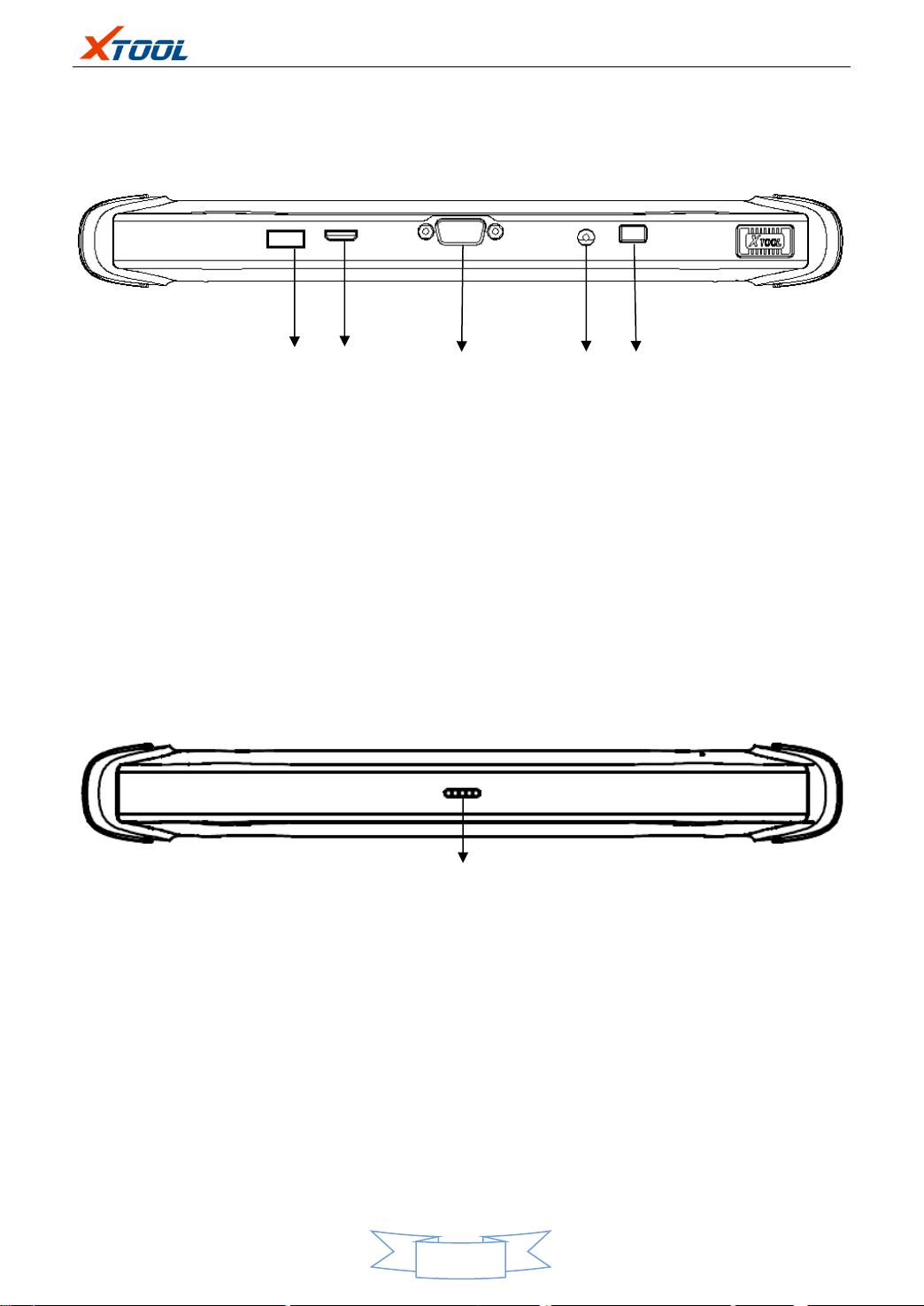
H6E -Intelligent Diagnosis System
4
④
⑤
③
1.2 Interface of tablet
1.2.1 Top View
① ②
①USB3.0 interface: Wired data transmission
②Mini HDMI interface: Audio and video transfer
③DB15 interface: Extended reservation port
④DC charging port: Device Charging
⑤Power Button: Power on / off
1.2.2 Bottom View
①
①Charger Interface: A reserved charger interface
1.2.3 H6E Technical Parameters
Operating System: Android
Processor: Quad core processor 1.8GHz
Memory: 2GB RAM, 32GB ROM
Display / touch screen: 1024*768 resolution, 8 inches LED Compatible touch
screen
Page 7

H6E -Intelligent Diagnosis System
5
Camera: rear camera, 8 millions pixels, with flash autofocus.
Sensor: gravity sensor
Audio input / output: microphone/speaker.
Interface: USB3.0, DC charging port, MINI HDMI, DB15 interface.
Battery: 10000mAh 3.7V lithium polymer battery
Input voltage: +9~+12V DC
Working temperature: -20℃ to 50℃ (-4℉ to 126℉)
Relative humidity: <90%
Appearance size: 275*183*33.9 (mm)
Page 8

H6E -Intelligent Diagnosis System
6
Chapter II. How to use H6E
2.1 Main Interface
2.1.1 Main Interface
2.1.2 Interface Icon
Functional Buttons
Functional Descriptions
【Diagnosis】Read vehicle diagnosis
information
【Diagnose report】Read vehicle report
Page 9

H6E -Intelligent Diagnosis System
7
【Setting】Language, unit, Bluetooth
【Xtool cloud】Online chatting
【One-click upgrade】Upgrade software
【Remote control】Xtooltech support center
and function keys
2.1.3 Interface Taskbar
Functional Buttons
Descriptions
【Return to the previous interface】
【Decrease the volume】
【Increase the volume】
Page 10
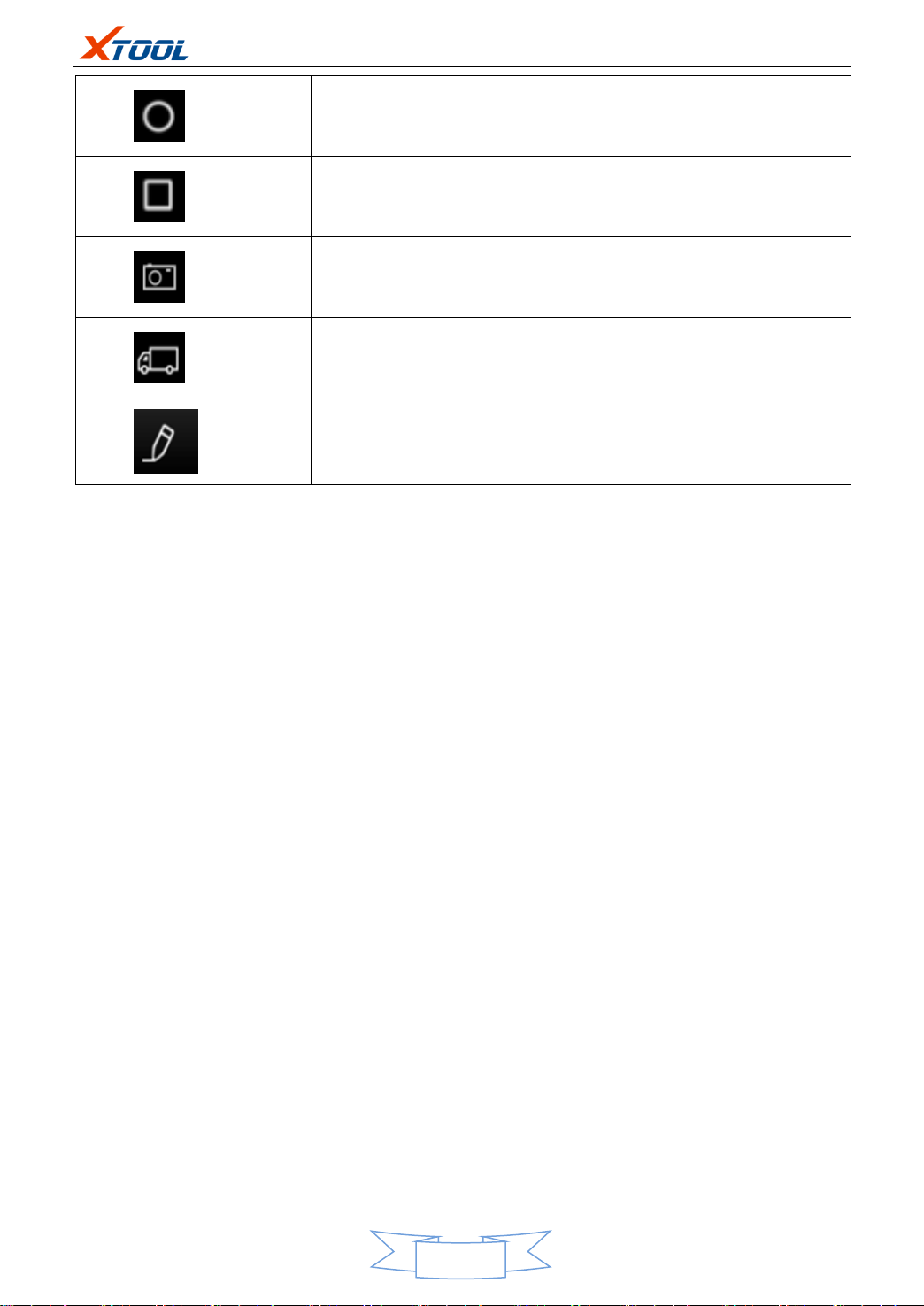
H6E -Intelligent Diagnosis System
8
【Return to the main interface of Android】
【Show recently used programs】
【Screenshot】
【Back to the diagnosis model interface】
【Click to record the data, click again to send your
feedback to XTOOL service center.】
2.2 Connection Diagnosis
2.2.1 Vehicle Connection [①→②→④→③]
1) The H6E machine is connected to the vehicle through the main
cable.
2) Turn on H6E machine and the car ignition switch to start diagnosis.
Page 11

H6E -Intelligent Diagnosis System
9
① H6E Tablet
② Main cable
③ Measured vehicle
④ OBDII-16 Adapter (Select other adapters if needed)
2.2.2 Precautions Before Use
1) Battery voltage range on the car: +9~+12V DC.
2) When the test harness is unplugged, the application hand pinch the head
of the front end of the wire harness to unplug, do not pull the middle segment
of the wiring bundle, and the plug connection beam sees the direction of the
corresponding interface flat plug, and do not let it be inserted to avoid
damaging the terminal.
3) When carrying out some special functions tests, users are required to
operate the device according to operating instructions. For some tests the
Page 12

H6E -Intelligent Diagnosis System
10
vehicle has to meet certain requirements, for example: engine temperature 80℃
/105℃, turn off loads (such as headlights, air-conditioner, etc.), put accelerator
pedal in released position, etc.
4) As the domestic models equipped with the electronic control system is
messy, such as the failure to test or test data is not correct, consider the selected
menu and the measured electronic control system is appropriate, you can find
the vehicle ECU, through the ECU sticker model for menu selection.
5) You may not have a software upgrade or consult with the company's
technical services when you do not find the vehicle or electronic control system
in the H6E test menu.
6) It is forbidden to use the wiring harness which is not from Xtool to test the
connection to avoid suffering unnecessary loss.
7) In H6E and vehicle communication, the direct shutdown is prohibited.
Yo u should cancel the task before returning to the main interface for shutdown.
8) The use of H6E should be lightly handled, as far as possible to avoid
vibration or impact. To ensure the service life of the touch screen, touch the
screen gently.
9) During long period of non-use, please disconnect the power and then turn
off the H6E unit.
Page 13
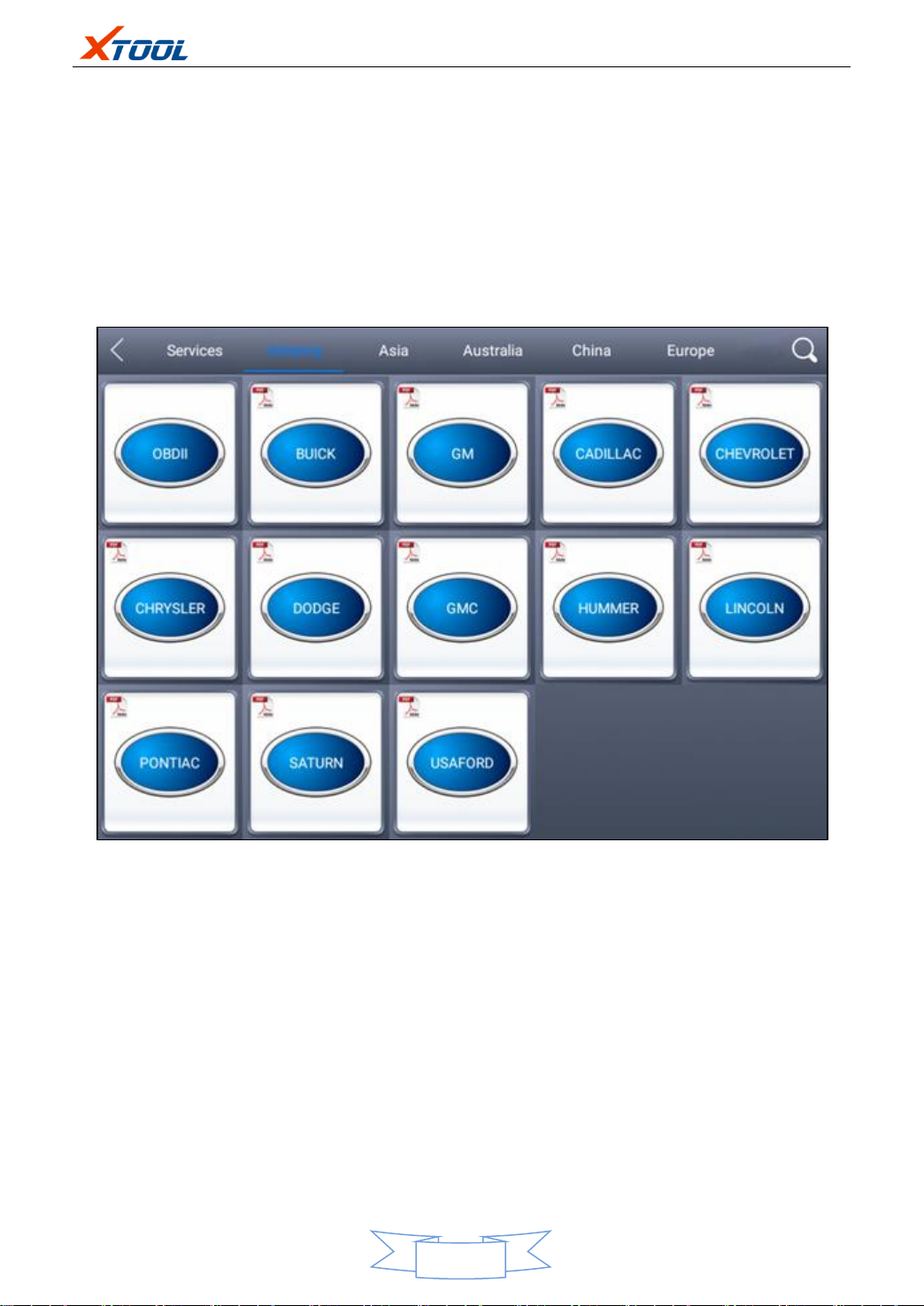
H6E -Intelligent Diagnosis System
11
2.3 Diagnosis
2.3.1 Menu selection
1) After the H6E machine is successfully connected to the vehicle,
you can choose your vehicle type on the menu shown as follows:
2) According to your needs to choose [special function] [European car]
[Asian car] [American car] [Australian car] [Chinese car] for diagnosis, and
click on the search icon in the upper right corner, for a quick search of your
module type.
3) For quick troubleshooting on some special functions, there are
also a range of special diagnostic functions for some vehicles as follows:
Page 14

H6E -Intelligent Diagnosis System
12
2.3.2 Diagnostic Function
Take "BMW car" as an example, click and enter into the following
Diagnostic Menu page:
Page 15

H6E -Intelligent Diagnosis System
13
(The main function menu for different cars is slightly different, and the
following options are included in the common main features menu)
[Read ECU version information], [Read ECU], [Read DTCs], [Clear DTCs],
[Read live data], [Actuation components test], [Special Functions]
2.3.3 Read ECU
1) This function is to read the ECU version information, in some of
the electronic control displayed as "System identification" or "System
Information" menu, the meaning is the same. It reads the ECU related
software, hardware version, part number and other information, shown as
follows:
Page 16

H6E -Intelligent Diagnosis System
14
2.3.4 Read DTCs
Select the "Read fault code" function to read the fault code stored in the
ECU, fault codes that are successfully read will be shown.▼
2.3.5 Clear DTCs
1) Select the "Clear Code" icon to clear the fault codes that are read.
As shown in the following figure.
Page 17

H6E -Intelligent Diagnosis System
15
2) Click "Yes" to clear the fault codes.
2.3.6 Read live Data
By reading the data stream function, it is possible to read the data value
of the control unit. Click icon on the top, you can save the current data stream
of this system for your better reference later.
2.3.7 Special functions
The special functions in different vehicle systems will also be different.
2.3.8 Actuating components test
Test conditions: Follow the instructions, for example: The engine is not
running and the ignition switch is turned on. If the engine is started or the
speed signal is recognized, the motion test diagnosis is interrupted.
Page 18

H6E -Intelligent Diagnosis System
16
1) Return the menu to "dynamic diagnostic data" to see the "Action
test" function menu, choose to display the system can be used to perform
action test of the Actuator component menu.
Tip: The "Action test" function is a part of the system to perform
functional testing of components, when performing this function, the
diagnostic instrument will simulate the ECU signal to carry out the action of
the component to determine whether the actuator or line is good.
2) Return the menu to "dynamic diagnostic data" to see the "Action
test" function menu and select the Actuator component menu that will display
the system for action testing.
2.4 Setting
Enter the "Settings", you can do the selection on language units and
system-related options, etc.
1) Language: Select the language and select the desired language in
the language options list on the right.
2) Units: Select units of measure, “Metric” or “British unit”.
Page 19

H6E -Intelligent Diagnosis System
17
2.5 Diagnose report
2.5.1 Diagnose report
Diagnostic Report is used for re-viewing and printing the saved files, such
as Live Data, Trouble Codes or pictures generated in the process of diagnosis,
users also can view a record of which cars have been previously tested. It
includes three parts: PDF Files, Pictures and Data Playback.
Page 20

H6E -Intelligent Diagnosis System
18
The data stream, fault code..etc. in the course of the vehicle diagnosis is
generated into a PDF report.
2.5.2 Data playback
The Data playback feature lets you see which cars, which systems, and
playback of recorded data streams and freeze frames.
2.6 One-click upgrade
The H6E device no longer requires a card to be upgraded, just open the
app and click Upgrade Icon, it makes upgrade convenient and fast!
Page 21

H6E -Intelligent Diagnosis System
19
2.7 Xtool Cloud System
All vehicle maintenance technicians using our equipment can easily
inquire the maintenance information we put on the cloud service platform,
and communicate with other Xtool users on the Forum there. you have access
to online database that provides you extensive repair and diagnostic
techniques as well as vehicle maintenance programs.
2.8 Remote control
If the service technician has encountered problems during the repair
process, you can open this application for remote assistance and accept
support from the Xtool Tech-Support Center.
1) Enter the Diagnosis App, enter [Remote];
2) Click the [Remote Control] icon to generate and display the device ID;
3) Provide your ID to after-sales technical support staff;
4) The system pops up a window and allows the other party to remote
control for your machine.
** please do not operate the equipment during the time it is being remote
controlled.
Page 22

FCC Statement
This equipment has been tested and found to comply with the limits for a Class B digital
device, pursuant to part 15 of the FCC Rules. These limits are designed to provide
reasonable protection against harmful interference in a residential installation. This
equipment generates, uses and can radiate radio frequency energy and, if not installed and
used in accordance with the instructions, may cause harmful interference to radio
communications. However, there is no guarantee that interference will not occur in a
particular installation. If this equipment does cause harmful interference to radio or
television reception, which can be determined by turning the equipment off and on, the
user is encouraged to try to correct the interference by one or more of the following
measures:
· Reorient or relocate the receiving antenna.
· Increase the separation between the equipment and receiver.
· Connect the equipment into an outlet on a circuit different from that to which the
receiver is connected.
· Consult the dealer or an experienced radio/TV technician for help.
Caution: Any changes or modifications to this device not explicitly approved by
manufacturer could void your authority to operate this equipment.
This device complies with part 15 of the FCC Rules. Operation is subject to the following
two conditions: (1) This device may not cause harmful interference, and (2) this device
must accept any interference received, including interference that may cause undesired
operation.
RF Exposure Information
The device has been evaluated to meet general RF exposure requirement. The device can
be used in portable exposure condition without restriction.
Page 23

Shenzhen Xtooltech Co., Ltd
Company address: 2nd Floor, Building No.2, Block 1, Excellence City, No.128, Zhongkang
Road, Shangmeilin, Futian District, Shenzhen, China
Factory address: 2/F, Building 12, Tangtou Third Industrial Zone, Shiyan Street, Baoan
District, Shenzhen, China
ServiceHotline: 400-880-3086/ 0755-21670995
Email: marketing@xtooltech.com
Fax: 0755-83461644
Website: www.xtooltech.com
