
Fiber Optical Multiplexer
8x E1, 1x Fast Ethernet, Hotline, 1x Fiber optic
XL-FMUX4E1
User’s Manual

Thank you for using XtendLan’s products. This manual will show you how to install and use this
product. Please read it carefully before installation and operation. You can refer to it if any difficulty on
operation.
1 Product Description
1.1 Function Description
XtendLan fiber optical multiplexers product family provides ideal solutions for building fiber base E1 or
T1 networks. They have a range from 4x E1 up 16x E1.
XL-FMUX4E1 can multiplex to 4 E1 signals for transmission over an optical fiber, resulting in reaching
a longer distance without a repeaters and superior performance compared to copper media.
XL-FMUX4E1 is the 4E1 point-to-point optical transport equipment that uses the FPGA chips and it is
easy to upgrade. It is single board structure and the largest transmission capacity is 4E1. The outer design
use the standard 19 inches rack, so the volume is little, weight is light and operation is convenient and credit.
4 E1 fiber optical mulitplexer uses the PDH fiber transmission technologies. The 2M (E1) interfaces can
connect with the exchanger, light loop device and multi-diplexer directly to form the micro, midi or the
special network. Complete alarm function for FMUX4E1, it is stable and easy to maintenance, install and
small in size. It has one digital service telephone.
1.2 Features
Below lists the features for XL-FMUX4E1:
Offer 4x 2Mb/s digital interfaces
Up to 4 E1 links on one fiber
Management through Console port
The supervisory control interface implements centralized monitoring and export the monitor and
control information of this port and opposite port.
One link to service telephone for duty contract
90-260VAC & -48VDC power options and the positive and negative of DC-48V can be optional
because there is the self-test circuit for the polarity inside th
1e device

Standard 19 inches rack, little volume, light weight, steady capacity and convenient setup
Digital clock recovery circuit and digital smooth DPLL adopted for 2.048Mb/s port
LED indicators
1.3 Application
XTENDLAN XL-FMUX4E1 can be used a high-speed baseband modem for point to point that connects two
DTE over a lease Line. From Router Æ CSU/DSU Æ XL-FMUX4E1 Æ Fiber opticalÆ XL-FMUX4E1Æ
CSU/DSUÆ DTE as illustrated in the Following Diagram.

1.4 Specification
E1 line Interface
Number of E1 4 E1’s Interface Standard ITU-T G.703
Line Rate 2.048Mbps±50ppm E1 Impedance 120 ohm (balanced)
Line Code HDB3 HDB3 Connector Type RJ-45
Jitter tolerance
Optical Fiber Interface
Wavelength
Light Source MLM Laser Detector PIN Photodiode
System Gain 26 dB (Min.) Input Sensitivity -38dBm (Ber<10e-10)
Line Code Scrambled NRZ Output power -6dBm
Physical/Electrical
Dimension
Mounting
Power Source 100 – 240 VAC ( 50H/60Hz) or –/+ 48 Vdc ( -36 to –72Vdc)
Power consumption
Temperature Range
Timing
Timing derived from incoming E1
Diagnostics Test
Loop-back testing for 4 x E1 (Local and remote)
Fine than G.742,G.823
1310nm
Dimension
Height 44 mm / 1.7 in (1U), Width 485 mm /19
In Depth 160 mm / 6.3 in
Stand-alone,19” and 9.5” inch rack mount, wall mount also available
0°C - 50°C (32° to 122°F)
Connector Type SC
< 5 W
Loop-back testing for fiber optical (Local and Remote)
Indicators
Local optical signal indications for all E1s.
Remote optical signal receive indication, working and loss.
Loop-back indication.
Alarm indication, on or off.
Power on indication.

Front panel
From left to right – phone push button, phone line port RJ-11, DIP switch panel, LED indicators.
Rear panel
From left to right – power supply port 230V and DC 48V, fiber optics port SC duplex connector, 4x RJ-45
E1 ports.

2 INSTALLATION
2.1 Site Selection
This is a guideline for XL-FMUX4E1 installation. The following list indicates a site selection guideline.
User needs to follow this guideline for the select a proper installation site.
For the XL-FMUX4E1 unit, the location should be part of the Central Office (CO) equipment layout
design. The entrance cable routing should be considered.
The installation should provide a proper room for the adequate ventilation and cable routing at site. At
least 0.5 m should be reserve at the rear of the unit for the human access, cable, and airflow.
The site should provide a stable environment. The Ops Area (Operating Area) should be free from
extremes temperature, humidity, shock and vibration.
Do not expose the unit under the rain because XL-FMUX4E1 is not a waterproof unit.
Relative humidity should stay between 0 and 95%.
Survey the site (power supply) before install the unit.

2.2 Mechanical Installation
XL-FMUX4E1 is a desktop and rack mount unit, which offers two kinds of power supply AC or DC.
2.2.1 Double-row indicator light
Name Color Status Describe
1 LOS1 Red Active E1 port 1 loss
2 LOS2 Red Active E1 port 2 loss
3 LOS3 Red Active E1 port 3 loss
4 LOS4 Red Active E1 port 4 loss
5 OPLOS Red Active Optical signal Lost
6 OPLOF Red Active Optical SYNC loss
7 PWR Green Active Power on
8E-3RedActive
Remark:Equipment have two rows indicator light
Local
Remote
The equipment has perfect alarm and display. The 14 LED at front panel display different alarms, voice
alarms is also offered. The alarms are described as following:
Power supply indicator (PWR): this light on when power is on.
Local terminal alarm indicator (LOCAL):
Remote terminal alarm indicator (REMOTE):
Not receiving optical signal alarm indicator (OPLOS): this light on when optical detector not detect
input optical signal.
Sync loss alarm indicator(OPLOF): this light on when Optical sync loss.
1-4 branch E1 signal loss alarm indicator (LOS1-4): the light on when corresponding E1 signal loss.
The light E-3 on when Local terminal optical BER>=10-3
indicate local device status
indicate remote device status
Optical BER≥10-3

2.2.2 Front panel DIP definition:
Bit 1-4 ( RLOOP1-4 ): 1-4 E1 remote loop.
RLOOP1-4 as 1 to 4 port’s E1 it is to indicate loop back.
If the RLOOP1 is ON, this means that at the far end the is doing a E1 loop-back
For example: when RLOOP1 is on, E1 port of remote equipment loops.
Bit 5: MUTE is for close alarm voice, ON is close.
Bit 6: OLOOP is for optical route loop, ON is loop.
OLOOP is the fiber optical Loop-back function.
To set the loop-back function, push it to “ON” and it will perform a local loop back on the optical.
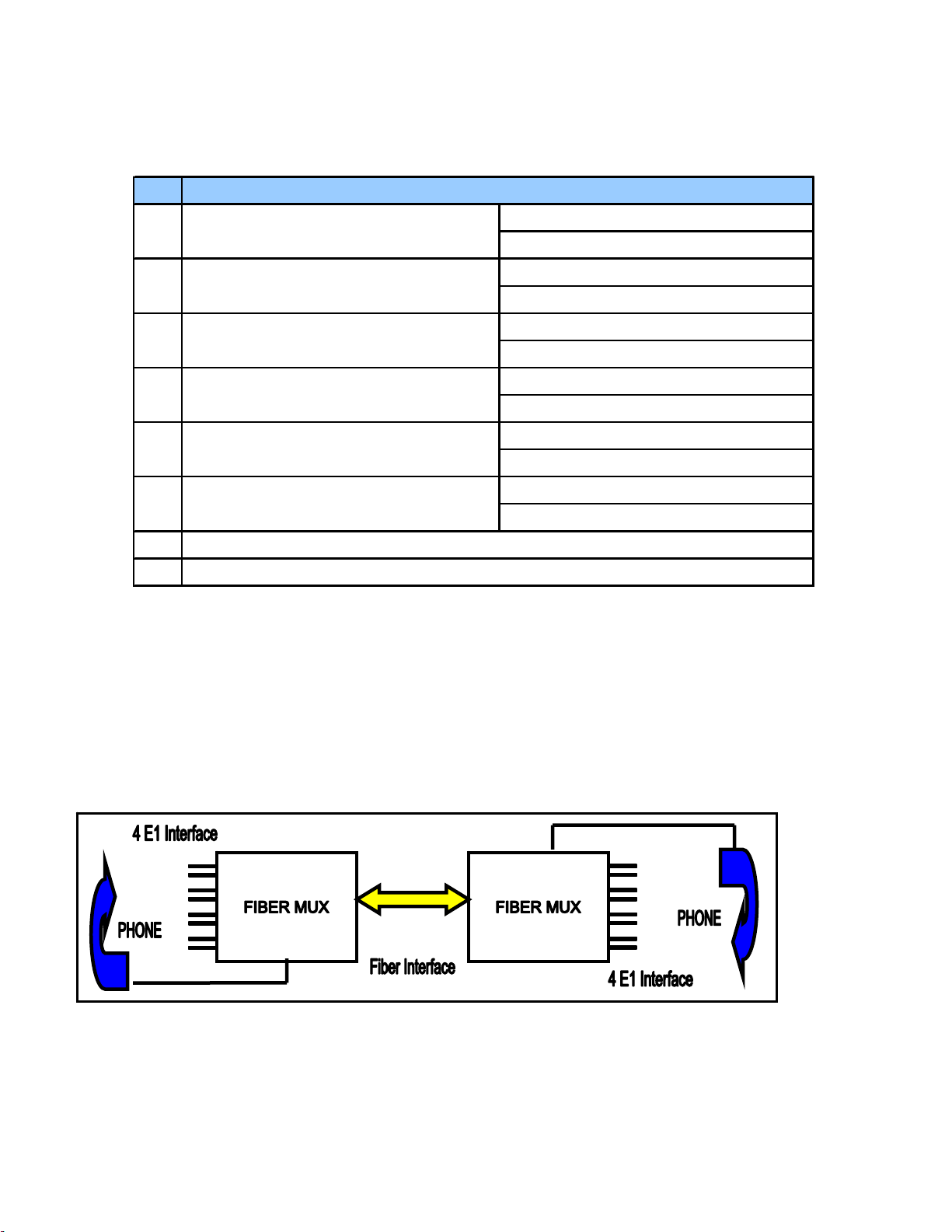
All 8 DIP Switch Description:
DIP
SW1 Port 1 remote loop control switch
SW2 Port 2 remote loop control switch
SW3 Port 3 remote loop control switch
SW4
Port 4 remote loop control switch
SW5 Close alarm voice
SW6 OLOOP (optical loop function)
SW7
SW8
Function and implication
ON means remote loop
OFF means disable remote loop
ON means remote loop
OFF means disable remote loop
ON means remote loop
OFF means disable remote loop
ON means remote loop
OFF means disable remote loop
ON alarm voice close
OFF is alarm voice Open
ON is optical fiber loop
OFF means Disable fiber loop
Reserved
Reserved
2.2.3 Hotline phone
Hot line phone not occupy 2M channel transmission.
On the front panel there is a “PUSH” button, press on the “PUSH” button on the remote site it will
sound. To answer it the remote site just need to press the “PUSH” button on the remote unit, the
alarm will cut off and just plug in the phone both side able to do the communication.
Phone does not occupy the 2M circuits!

2.2.4 Power supply
XL-FMUX4E1 fiber optical mux support 3 type powers: AC220V, -48V and +24V. If the power of
DC-48V is used, the positive and negative terminal can be optional because there is the self-test circuit for
the polarity inside the fiber optical mux.
3. Operation
3.1 Equipment installation
After unpacking and before installation, make sure checking the following:
Make sure the package is well. If the package is damaged, contact service office of
XTENDLAN quickly for solution.
Check the package according to the product list, if find equipment severe damaged or lack of
some components, please contact installation worker or service office of XTENDLAN.
Check whether the equipment type is meet with the type you ordered.
Check whether the component is integrity.
Check the power supply type.
3.1.2 Quick installation
Fasten the Equipment in 19 inch. rack with the screws in the equipment package.
Use reliable ground connection at GND point of the equipment
Use power tab to connect power according to the manual, don’t exchang the polarities.
Create user equipment connectting wire according to your demand (2M, V.35 and 10 Base-T),
then connectted, don’t exchange receive and transfer wires.
Connect receive and transfer optical with optical receive and transfer port of the equipment.
Don’t exchange receive and transfer wires, make sure the optical fiber head is clean, insert
optical jumper, make sure connection well. (fiber bending radius≥50 mm)
Use multimeter to test power polarity and voltage, make sure it match with equipment
requirement.

After complete installation and make sure it’s ok, power on the switch.
Check indicator light meet with practice situation (see related part of manual).
A clean, steady environment and firm installation should provided for independent or wall
hanging equipment.
3.1.3 Cautions about installation
Avoid severe libration and mechanical damage during the process of transfer and installation.
Arrange fiber appropriately, fiber bending radius≥50 mm.
Check voltage and polarity meet with back panel, or it will cause permanent damage to the
equipment.
Fiber connector can’t contaminate, wipe optical fiber head slightly using alcohol, or it will affect
transmission. If the fiber connector not butt joint well, it may be cause power decline, adjust
fiber connector according to practical situation.
The installation position should convenience for personal pass and equipment movement.
The environment should dry, clean and ventilation well.
Essential static-protective is needed during the installation and maintenance, ground the
chassis to increase anti-interference capability and prevent lightning strike. Before use the
equipment, independence work ground and protect ground should provided, make sure it
ground well.
3.2 Power on the equipment
Check indicators and alarms according to manual after power on.
If both local and remote work well, fiber interface connect ok, the alarm light OPLOS and
OPLOF off, POWER indicator light is green.
Light LOSX (X=1-4) is red and voice alarm is on because of not connecting E1 signal. After
connect E1 signal, light LOSX (X=1-4) will off, voice alarm will off until all light LOSX is off.
Branch shield: shield no using branch alarm, no red light is on when all alarm is off.
Hot line phone: after fiber optical mux works normally, insert microphone to hot line phone port,
press button PHONE to call remote user, then can communication after the remote user press
button PHONE and hold up the microphone. Buzzer rings when remote terminal call local
terminal, press button PHONE and hold up microphone, then communicate with remote
terminal. Back the button PHONE to norm after communication is completed.

Branch loop: when system work normally and no branch alarm happen, loop test is available
with SW. put the SW switch to ON in local terminal, can control remote corresponding 2 Mb/s
branch to loop, then can test corresponding output signal at local 2 Mb/s output port. Use this
function you can realize loop of all the branches, and it’s easy for detect.
Use bit error instrument to analyzing performance of 2M branch, and record it.
Close voice alarm: voice alarm on when following situation happened:
A. Optical disconnected cause OPLOS alarm.
B. Signal not steady cause OPLOF alarm.
C. Some branches not use and not shielded.
Push down SW5 at local terminal, can control closing voice alarm. Note: after failure is removed,
set the button to norm, validate the alarm function
3.3 Troubleshooting
Best status is configured to this equipment before out of factory, all the functional interfaces are at
the front and back panel, don’t open the chassis yourself. If have failure, you can determine the
range of failure using single loop, and contact our corporation.
The following table list common failure and alarm, the reason may cause these alarm and solution
to this alarm for you to reference.
Equipment alarm and corresponding solutions:
Alarm Possible reason Solution
1 POWER off not power on
2OPLOS on
3OPLOF on
Not receive optical
signal
Not receive normal
frame signal
Receive signal not steady,check fiber line
Power connect not well, polarity
exchanged
Optical disconnected; remote having no
optical output
and equipment
4 E1 alarm Not receive 2M signal Check wire; receive and transfer are exchanged
5 Voice alarm Local alarm happened Shield when process failure

NOTE:
XL-FMUX4E1 is a sensitive electronic item, please do handle with extra care on delivery,
shifting and humidity.
Whenever there is a problem regarding the quality issue within the warranty period,
XTENDLAN will take the responsibility to repair with free.
After the warranty period, we will charge accordingly depending on the fault or damage.
Whenever there is a fault, you can contact our technical support after you identify the problem
and the alarm.
