Page 1

DVR-x70JE2
Series Standalone DVR User’s Manual
Page 2

i
Table of Contents
1 FEATURES AND SPECIFICATIONS
................................................................ 1
1.1 Overview ................................................................................................................................................. 1
1.2 Features ......................................................................................................................................................... 1
1.3 Specifications
........................................................................................................................................................ 2
1.3.1
Mini 1U Series ................................................................................................................................... 2
1.3.2
1U Series ............................................................................................................................................ 9
1.3.3
1.5U ................................................................................................................................................. 13
1.3.4
2U .................................................................................................................................................... 16
2 OVERVIEW AND CONTROLS
........................................................................ 21
2.1 Front Panel ......................................................................................................................................... 21
2.1.1
Mini 1U &1U Series ....................................................................................................................... 21
2.1.2 1.5U & 2U ....................................................................................................................................... 24
2.2 Rear Panel .......................................................................................................................................... 28
2.2.1
Mini 1U Series ................................................................................................................................ 28
2.2.2
1U Series ........................................................................................................................................ 31
2.2.3
1.5U Series ..................................................................................................................................... 34
2.2.4
2U Series ........................................................................................................................................ 34
2.3 Connection Sample ........................................................................................................................... 35
2.3.1
Mini 1U Series ................................................................................................................................ 35
2.3.2
1U Series ........................................................................................................................................ 36
2.3.3
1.5U ................................................................................................................................................. 37
2.3.4
2U .................................................................................................................................................... 38
2.4 Remote Control .................................................................................................................................. 39
2.5 Mouse Control .................................................................................................................................... 41
2.6 Virtual Keyboard & Front Panel ........................................................................................................ 43
2.6.1
Virtual Keyboard ............................................................................................................................ 43
2.6.2
Front Panel ..................................................................................................................................... 43
Page 3

i
3 INSTALLATION AND CONNECTIONS
........................................................... 44
3.1 Check Unpacked DVR ...................................................................................................................... 44
3.2 About Front Panel and Rear Panel .................................................................................................. 44
3.3 HDD Installation ................................................................................................................................. 44
3.3.1
Mini 1U and 1U .............................................................................................................................. 44
3.3.2
1.5U ................................................................................................................................................. 45
3.3.3
2U .................................................................................................................................................... 45
3.4 Rack Installation ................................................................................................................................. 46
3.5 Connecting Power Supply ................................................................................................................. 46
3.6 Connecting Video Input and Output Devices ................................................................................. 47
3.6.1
Connecting Video Input ................................................................................................................ 47
3.6.2
Connecting Video Output ............................................................................................................. 47
3.7 Connecting Audio Input & Output, Bidirectional Audio .................................................................. 47
3.7.1
Audio Input ..................................................................................................................................... 47
3.7.2
Audio Output .................................................................................................................................. 47
3.8 Alarm Input and Output Connection ................................................................................................ 48
3.8.1
Alarm Input and Output Details ................................................................................................... 48
3.8.2
Alarm Input Port ............................................................................................................................. 51
3.8.3
Alarm Output Port .......................................................................................................................... 52
3.9 RS232 .................................................................................................................................................. 53
3.10 RS485 .................................................................................................................................................. 53
3.11 Other Interfaces .................................................................................................................................. 53
4 OVERVIEW OF NAVIGATION AND CONTROLS
........................................... 54
4.1 Login, Logout & Main Menu .............................................................................................................. 54
4.1.1
Login ............................................................................................................................................... 54
4.1.2
Main Menu ...................................................................................................................................... 55
4.1.3
Logout ............................................................................................................................................. 55
Page 4

i
4.1.4
Auto Resume after Power Failure ............................................................................................... 56
4.1.5
Replace Button Battery ................................................................................................................. 56
4.2 Manual Record ................................................................................................................................... 56
4.2.1
Live Viewing ................................................................................................................................... 56
4.2.2
Manual record ................................................................................................................................ 56
4.3 Search & Playback ............................................................................................................................. 58
4.4 Schedule ............................................................................................................................................. 61
4.4.1
Schedule Menu ................................................................................................................................... 61
4.4.2
Snapshot ........................................................................................................................................ 63
4.4.3
Image FTP ..................................................................................................................................... 65
4.4.4
Snapshot Disk (For special series only) ..................................................................................... 65
4.5 Detect ................................................................................................................................................... 66
4.5.1 Go to Detect Menu ............................................................................................................................. 66
4.5.2 Motion Detect ...................................................................................................................................... 66
4.5.3 Video Loss ........................................................................................................................................... 68
4.5.4 Camera Masking ................................................................................................................................. 69
4.6 Alarm Setup and Alarm Activation ................................................................................................... 70
4.6.1 Go to alarm setup interface .......................................................................................................... 70
4.6.2 Alarm setup .................................................................................................................................... 70
4.7 Backup ................................................................................................................................................. 72
4.7.1 Detect Device ..................................................................................................................................... 72
4.7.1 Backup ............................................................................................................................................ 72
4.8 PTZ Control and Color Setup ........................................................................................................... 73
4.8.1 Cable Connection ............................................................................................................................... 73
4.8.2 PTZ Setup ........................................................................................................................................... 73
4.8.3 3D Intelligent Positioning Key .......................................................................................................... 75
4.9 Preset/ Patrol/Pattern/Scan .............................................................................................................. 75
4.9.1 Preset Setup ........................................................................................................................................ 76
4.9.2 Activate Preset ................................................................................................................................... 77
4.9.3 Patrol setup (Tour Setup) ................................................................................................................. 77
4.9.4 Activate Patrol (tour) .......................................................................................................................... 77
4.9.5 Pattern Setup ..................................................................................................................................... 77
4.9.6 Activate Pattern Function .................................................................................................................. 77
4.9.7 Auto Scan Setup ................................................................................................................................ 78
4.9.8 Activate Auto Scan ............................................................................................................................ 78
Page 5

i
4.10 Flip ....................................................................................................................................................... 78
5 UNDERSTANDING OF MENU OPERATIONS AND CONTROLS
................... 79
5.1 Menu Tree ........................................................................................................................................... 79
5.2 Main Menu .......................................................................................................................................... 79
5.3 Setting ................................................................................................................................................. 80
5.3.1
General ........................................................................................................................................... 80
5.3.2
Encode ............................................................................................................................................ 82
5.3.3
Schedule ......................................................................................................................................... 83
5.3.4
RS232 .............................................................................................................................................. 83
5.3.5
Network ........................................................................................................................................... 84
5.3.6
Alarm ............................................................................................................................................... 92
5.3.7
Detect .............................................................................................................................................. 93
5.3.8
Pan/Tilt/Zoom ................................................................................................................................ 93
5.3.9
Display ............................................................................................................................................ 93
5.3.10
Default ........................................................................................................................................ 95
5.4 Search .................................................................................................................................................. 95
5.5 Advanced ............................................................................................................................................ 96
5.5.1
HDD Management ........................................................................................................................ 96
5.5.2
Abnormity ....................................................................................................................................... 99
5.5.3
Alarm Output ................................................................................................................................ 100
5.5.4
Manual Record ............................................................................................................................ 100
5.5.5
Account ......................................................................................................................................... 100
5.5.6
Auto Maintain ............................................................................................................................... 103
5.5.7
TV Adjust ...................................................................................................................................... 103
5.5.8
Card Overlay ................................................................................................................................ 104
5.5.9
Config File Backup ...................................................................................................................... 106
5.6 Information ........................................................................................................................................
106
5.6.1
HDD Information .......................................................................................................................... 107
5.6.2
BPS ................................................................................................................................................ 107
5.6.3
Log ................................................................................................................................................ 108
5.6.4
Version .......................................................................................................................................... 109
5.6.5
Online Users ................................................................................................................................ 109
5.7 Shutdown ..........................................................................................................................................
110
Page 6

i
6 ABOUT AUXILIARY MENU
........................................................................... 111
6.1 Go to Pan/Tilt/Zoom Menu ..............................................................................................................
111
6.1.1
3D Intelligent Positioning Key .................................................................................................... 111
6.2 Preset /Patrol / Pattern /Border Function .....................................................................................
112
6.2.1
Preset Setup ................................................................................................................................ 113
6.2.2
Activate Preset ............................................................................................................................. 113
6.2.3
Patrol Setup ................................................................................................................................. 113
6.2.4
Activate Patrol .............................................................................................................................. 113
6.2.5
Pattern Setup ............................................................................................................................... 113
6.2.6
Activate Pattern Function ........................................................................................................... 114
6.2.7
Border Setup ................................................................................................................................ 114
6.2.8
Activate Border Function ............................................................................................................ 114
6.2.9
Flip ................................................................................................................................................. 114
7 WEB CLIENT OPERATION
........................................................................... 116
7.1 Network Connection ........................................................................................................................
116
7.2 Login ..................................................................................................................................................
116
7.3 LAN Mode ......................................................................................................................................... 118
7.3.1
Real-time Monitor ........................................................................................................................ 119
7.3.2
PTZ ............................................................................................................................................... 121
7.3.3
Color .............................................................................................................................................. 124
7.3.4
Picture Path and Record Path ................................................................................................... 124
7.4 WAN Login ........................................................................................................................................
125
7.5 Configure ..........................................................................................................................................
127
7.5.1
System Information ..................................................................................................................... 127
7.5.2
System Configuration .................................................................................................................. 130
7.5.3
Advanced ...................................................................................................................................... 151
7.5.4
Additional Function ...................................................................................................................... 157
7.6 Search ................................................................................................................................................ 160
7.7 Alarm ................................................................................................................................................. 163
Page 7

i
7.8 About .................................................................................................................................................
164
7.9 Log out ...............................................................................................................................................
165
7.10 Un-install Web Control ....................................................................................................................
165
8 PROFESSIONAL SURVEILLANCE SYSTEM
...............................................
166
9 FAQ
............................................................................................................... 167
APPENDIX A HDD CAPACITY CALCULATION
................................................ 172
APPENDIX B COMPATIBLE BACKUP DEVICE LIST
...................................... 173
Page 8

8
Welcome
Thank you for purchasing our DVR!
This user’s manual is designed to be a reference tool for the installation and operation of your
system.
Here you can find information about this series DVR features and functions, as well as a detailed
menu tree.
Before installation and operation please read the following safeguards and warnings carefully!
Page 9

9
Important Safeguards and Warnings
1.Electrical safety
All installation and operation here should conform to your local electrical safety codes.
We assume no liability or responsibility for all the fires or electrical shock caused by improper
handling or installation.
2.Transportation security
Heavy stress, violent vibration or water splash are not allowed during transportation, storage and
installation.
3.Installation
Keep upwards. Handle with care.
Do not apply power to the DVR before completing installation.
Do not place objects on the DVR
4.Qualified engineers needed
All the examination and repair work should be done by the qualified service engineers.
We are not liable for any problems caused by unauthorized modifications or attempted repair.
5.Environment
The DVR should be installed in a cool, dry place away from direct sunlight, inflammable,
explosive substances and etc.
This series product shall be transported, storage and used in the environment ranging from 0℃
to 55 ℃
6.
Accessories
Be sure to use all the accessories recommended by manufacturer.
Before installation, please open the package and check all the components are included.
Contact your local retailer ASAP if something is broken in your package.
7.
Lithium battery
Improper battery use may result in fire, explosion, or personal injury!
When replace the battery, please make sure you are using the same model!
Page 10

1
1 FEATURES AND SPECIFICATIONS
1.1 Overview
This series product is an excellent digital monitor product designed for security field. It adopts
embedded Linux OS to maintain reliable operation. Popular H.264 compression algorithm and
G.711 audio compression technology realize high quality, low bit stream. Unique frame by frame
play function is suitable for detail analysis. It has various functions such as record, playback,
monitor at the same time and can guarantee audio video synchronization. This series product
has advanced technology and strong network data transmission function.
This series device adopts embedded design to achieve high security and reliability. It can work in
the local end, and at the same time, when connecting it to the professional surveillance software
(PSS), it can connect to security network to realize strong network and remote monitor function.
This series product can be widely used in various areas such as banking, telecommunication,
electric power, interrogation, transportation, intelligent resident zone, factory, warehouse,
resources, and water conservancy.
1.2 Features
This series product has the following features:
•
Real-time monitor
It has analog output port, VGA port and HDMI port. You can use monitor or displayer to realize
surveillance function.
System supports TV/VGA/HDMI output at the same time.
•
Storage function
Special data format to guarantee data security and can avoid vicious data modification.
•
Compression format
Support multiple-channel audio and video. An independent hardware decodes the audio and
video signal from each channel to maintain video and audio synchronization.
•
Backup function
Support backup operation via USB port (such as flash disk, portable HDD, burner). Clientend user can download the file to local HDD to backup via network.
•
Record playback function
Support each channel real-time record independently, and at the same time it can support search,
forward play, network monitor, record search, download and etc.
Support various playback modes: slow play, fast play, backward play and frame by frame play.
Support time title overlay so that you can view event accurate occurred time
Support specified zone enlargement.
•
Network operation
Page 11
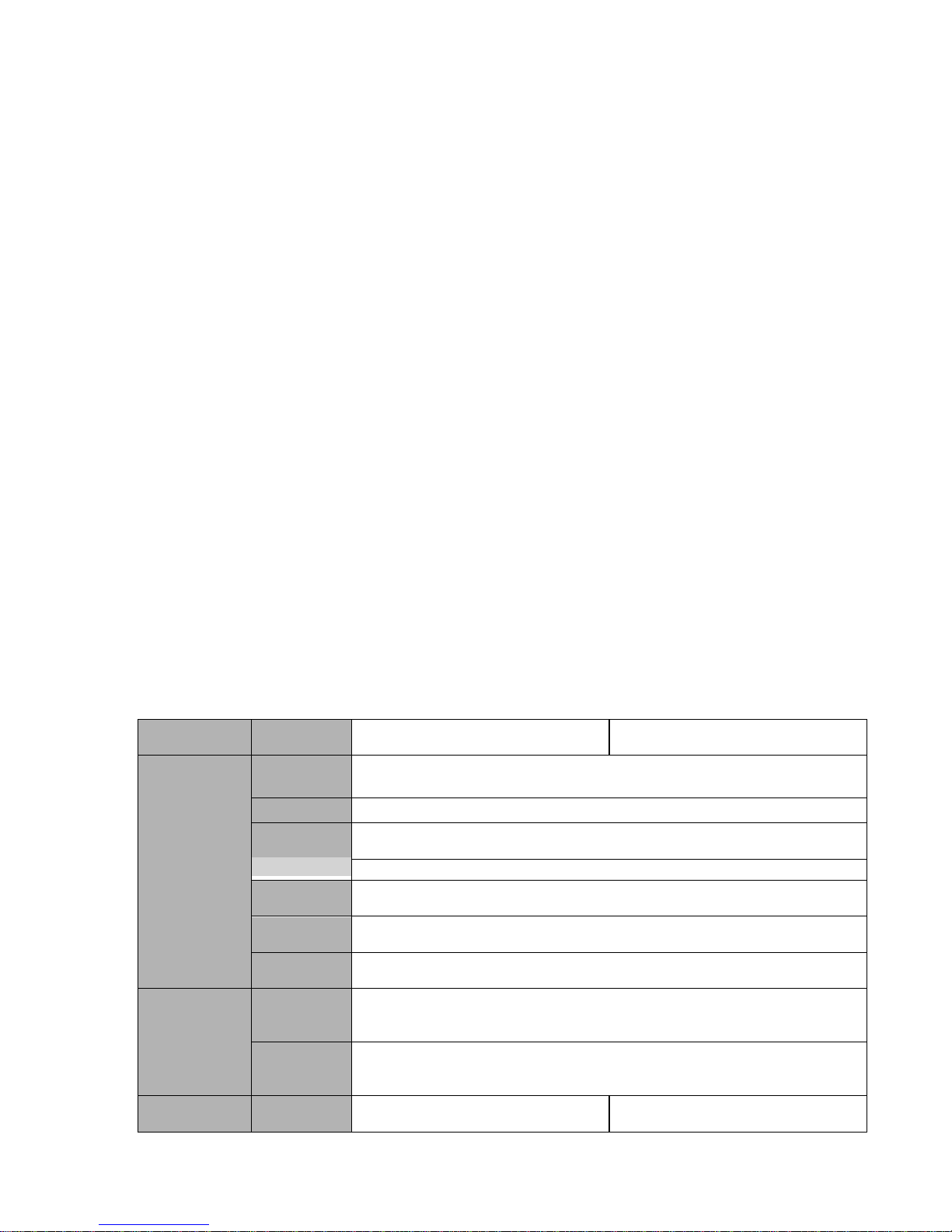
2
Support network remote real-time monitor, remote record search and remote PTZ control.
•
Alarm activation function
Several relay alarm outputs to realize alarm activation and on-site light control.
The alarm input port and output has the protection circuit to guarantee device safety.
•
Communication port
RS485 port can realize alarm input and PTZ control.
RS232 port can connect to keyboard to realize central control, and can also connect to PC COM
to upgrade system and realize maintenance, and matrix control.
Standard Ethernet port can realize network access function.
•
PTZ control
Support PTZ decoder via RS485.
Support various decode protocols to allow the PTZ to control the speed dome.
•
Intelligent operation
Mouse operation function
In the menu, support copy and paste setup function
•
UPnP
It is to establish the mapping relationship between the LAN and the WAN via the UPnP protocol.
Slight function differences may be found due to different series.
1.3 Specifications
1.3.1
Mini 1U Series
Parameter
Simple Entry-level Series Simple Lite Series
System
Main
Processor
High-performance industrial embedded micro controller
OS
Embedded LINUX
System
Resources
Multiplex operations: Multiple-channel record, multiple-channel playback
and network operation simultaneously
Interface
User-friendly graphical user interface
Compression
Standard
Input
Devices
Input
Method
Shortcut
Function
Video
Compressio
n
Audio
Compressio
n
Front panel, USB mouse, remote control
Arabic number, English character, donation and extension Chinese
(optional)
Copy/paste operation, USB mouse right-key shortcut menu, double click
USB mouse to switch screen.
H.264
G.711A
Video Input
4-CH composite video input:
(NTSC/PAL) BNC (1.0VB
P- P,
B75Ω)
4-CH composite video input:
(NTSC/PAL) BNC (1.0VB
P- P,
B75Ω)
Page 12

3
Video monitor
Video
Output
Video
1-ch PAL/NTSC, BNC (1.0VP- P, 75Ω) composite video signal output.
1-ch VGA output.
1-ch HDMI output.
Support TV/VGA/HDMI video output at the same time.
Standard
PAL (625 line, 50f/s), NTSC (525 line, 60f/s)
Record
Speed
Video
Partition
Monitor
Touring
Resolution
(PAL/NTSC
)
Image
Quality
Privacy
mask
Image
Real-time Mode: PAL 1f/s to 25f/s per channel and NTSC 1f/s to 30f/s
per channel
1/4 windows(Optional)
Support monitor tour functions such as alarm, motion detection, and
schedule auto control.
PAL/NTSC
Real-time monitor:
D1 704×576/704×480
Playback:
All-ch: D1 704×576/704×480, HD1 352×576/352×480, 2CIF
704×288/704×240, ,CIF 352×288/ 352×240 , QCIF 176×144/176×120
Support dual streams: extra stream resolution CIF 352×288/ 352×240,
QCIF 176×144/176×120.
6-level image quality (Adjustable)
Support one privacy mask of user-defined size in full screen.
Support max 4 zones.
Information
Channel information, time information and privacy mask zone.
TV Adjust Adjust TV output zone suitable to anamorphic video.
Channel
Lock
Channel
Information
Color
Configuratio
n
Cover secret channel with black screen though system is encoding
normally.
Screen-lock function to prevent unauthorized user seeing secret video.
Channel name, recording status, screen lock status, video loss status
and motion detection status are shown on the bottom left of display
screen.
Hue, brightness, contrast, saturation and gain setup for each channel.
Audio
Audio Input
4-ch 200-2000mv 10KΩ(BNC) 4-ch 200-2000mv 10KΩ(BNC)
Audio
Output
Bidirectional
Audio
1-ch audio output 200-3000mv
5KΩ(BNC)
Reuse the first channel audio input
port to realize bidirectional talk
function.
1-ch audio output 200-3000mv
5KΩ(BNC)
Reuse the first channel audio input
port to realize bidirectional talk
function.
Hard Disk
1 built-in SATA port. Support 1 HDD
Hard disk
Record and
playback
Hard Disk
Occupation
Recording
Mode
Recording
Length
Playback
Repeat
Way
Audio:PCM 28.8MByte/h
Video:56-900MByte/h
Manual recording, motion detection recording, schedule recording and
alarm recording
Priority: Manual recording> alarm recording>motion detection
recording>schedule recording.
1 to 120 minutes single record duration (Default setup is 60 minutes)
When hard disk is full, system can overwrite previous video file.
Page 13

4
Backup
Record
Search
Playback
Mode
Various File
Switch
Ways
Multichannel
Playback
Window
Zoom
Partial
Enlargemen
t
Various search engines such as time, type and channel.
Various fast play, slow play speeds, manual frame by frame playback
and reverse play mode.
Can switch to previous or next file or any file in current play list.
Can switch to file on other channel of the same time. (If there is a file)
Support file continuous play, when a file is end system auto plays the
next file in the current channel
There is 1/4/9/16-channel playback mode.
(It may vary due to different series.)
Switch between self-adaptive screen/full screen when playback
When in one-window full-screen playback mode, you can select any zone
to activate partial enlargement function.
HDD backup
function
Backup
Mode
Network
Function
Network
control
Motion
Support peripheral USB backup device. (Flash disk, portable disk and
etc.)
Support peripheral USB burner.
Support network download and backup
View monitor channel remotely.
DVR configuration through client-end and web browser
Upgrade via client or browser to realize remote maintenance.
View alarm information such as external alarm, motion detection and
video loss via client.
Support network PTZ lens control
File download backup and playback
Multiple devices share information via corresponding software such as
professional surveillance software (PSS)
Duplex transparent COM
Network alarm input and output
Bidirectional audio.
Zone setup: support 396/330((PAL 22*18, NTSC 22*15)) detection
Motion
Detection and
Alarm
Detection zones.
Various sensitivity levels.
Alarm can activate record or external alarm or screen message prompt.
Video Loss Alarm can activate external alarm or screen message prompt.
External
Alarm
Manual
Alarm
Control
Alarm Input
Support record activation function
or activate external alarm or screen
message in specified period.
Enable or disable alarm input
channel
Support analog alarm signal to
specific alarm output channel.
4-ch alarm input(You can set
normal open or normal close type
to select the alarm type. )
N/A
N/A
N/A
Alarm
Output
1-channel relay output. N/A
Alarm Relay
30V DC 2A,125VAC 1A
(activation alarm )
N/A
Interface
USB
Interface
Network
connection
2 USB 2.0 ports. (Max rated current is 800mA)
RJ45 10M/100M/1000M self-adaptable Ethernet port
Page 14

5
System
Information
RS485
RS232
Hard Disk
Information
PTZ control port
Support various PTZ control
protocols.
Ordinary COM (Debug),keyboard
connection and transparent serial
port(COM input and output via
network )
Display HDD current status
N/A
N/A
Data
Stream
Statistics
Log
statistics
Data stream statistics for each channel (in wave mode)
Backup to 1024 log files.
Support various search engines such as time and type.
User
Version
Display version information: channel amount, alarm input and output
amount, system version and release date.
On-line user Display current on-line user
Multi-lever user management; various management modes
Management User
Manageme
nt
Password
Authenticati
on
Integrated management for local user, serial port user and network user.
Configurable user power.
Support user /group and its corresponding rights modification.
No limit to the user or group amount.
Password modification
Administrator can modify other user’s password.
Account lock strategy
Five times login failure in thirty minutes may result in account lock.
Upgrade
Web browser, client-end and update tool.
Password login protection to guarantee safety
User-friendly interface when login. Provide the following options: Logout
Login, Logout and Shutdown
/shutdown/ restart.
Right authentication when shut down to make sure only those proper
people can turn off DVR
General
Parameter
Power
DC 12V
Power
Consumptio
≤25W (With adapter, exclude HDD)
n
Working
Temperatur
e
Working
Humidity
Air
Pressure
0℃-+55℃
10%-90%
86kpa-106kpa
Dimension
Mini 1U, 325mm×245mm×45mm(W×D×H)
Weight
2.35KG(without HDD)
Installation
Mode
Desktop installation
Parameter
4-ch CIF real-time
entry-level series
8-ch
CIF real-time entrylevel series
16-ch CIF real-time
entry-level series
System
Main
Processor
High-performance industrial embedded micro controller
OS
Embedded LINUX
Page 15

6
System
Resources
Multiplex operations: Multiple-channel record, multiple-channel playback
and network operation simultaneously
Interface
User-friendly graphical user interface
Compression
Standard
Input
Devices
Input
Method
Shortcut
Function
Video
Compressio
n
Audio
Compressio
n
Front panel, USB mouse, remote control
Arabic number, English character, donation and extension Chinese
(optional)
Copy/paste operation, USB mouse right-key shortcut menu, double click
USB mouse to switch screen.
H.264
G.711A
Video Input
4-CH composite video
input: (NTSC/PAL)
BNC (1.0VB
P- P,
B75Ω)
8-CH composite video
input: (NTSC/PAL)
BNC (1.0VB
P- P,
B75Ω)
16-CH composite video
input: (NTSC/PAL)
BNC (1.0VB
P- P,
B75Ω)
Video monitor
Video
Output
1-ch PAL/NTSC, BNC (1.0VP- P, 75Ω) composite video signal output.
1-ch VGA output. 1-
ch HDMI output
Support HDMI/TV/VGA video output at the same time.
Video
Standard
PAL (625 line, 50f/s), NTSC (525 line, 60f/s)
Record
Speed
Video
Partition
Monitor
Touring
Real-time Mode: PAL 1f/s to 25f/s per channel and NTSC 1f/s to 30f/s per
channel
1/4 windows(Optional) 1/4/8/9 windows 1/4/8/9 /16 windows
Support monitor tour functions such as alarm, motion detection, and
schedule auto control.
PAL(625TV Line,50f/s),NTSC(525TV line,60f/s)
Resolution
(PAL/NTSC
)
Real-time monitor:
D1 704×576/704×480
Playback:
All-ch: D1
704×576/704×480,
HD1
352×576/352×480、
2CIF
704×288/704×240
CIF 352×288/
352×240,
QCIF
176×144/176×120
Playback:
1/2-ch:
D1 704×576/704×480,
HD1
352×576/352×480、
2CIF
704×288/704×240
CIF 352×288/
352×240,
QCIF
176×144/176×120
3~8-ch:
CIF 352×288/
352×240,
QCIF
176×144/176×120
Playback:
1-ch:
D1 704×576/704×480,
HD1
352×576/352×480、
2CIF
704×288/704×240
CIF 352×288/
352×240,
QCIF
176×144/176×120
2~16-ch:
CIF 352×288/
352×240,
QCIF
176×144/176×120
Motion
Detection
Support dual streams: extra stream resolution QCIF 176×144/176×120
Zone setup: support max 396/330(PAL:22*18/NTSC :22*15) zones.
Support various sensitivities.
Page 16

7
Image
Quality
Privacy
mask
Image
6-level image quality (Adjustable)
Support one privacy mask of user-defined size in full screen.
Support max 4 zones.
Information
Channel information, time information and privacy mask zone.
TV Adjust Adjust TV output zone suitable to anamorphic video.
Channel
Lock
Channel
Information
Color
Configuratio
n
Cover secret channel with blue screen though system is encoding normally.
Screen-lock function to prevent unauthorized user seeing secret video.
Channel name, recording status, screen lock status, video loss status and
motion detection status are shown on the bottom left of display screen.
Hue, brightness, contrast, saturation and gain setup for each channel.
Audio
Audio Input
1-ch 200-2000mV
10KΩ(RCA)
1-ch 200-2000mV
10KΩ(RCA)
1-ch 200-2000mV
10KΩ(RCA)
Audio
Output
Bidirectional
Audio
1-ch audio output 200-3000mv 5KΩ(RCA)
Reuse the first channel audio input port to realize bidirectional talk function.
Hard Disk
1 built-in SATA port. Support 1 HDD.
Hard disk
Record and
playback
Hard Disk
Occupation
Recording
Mode
Recording
Length
Playback
Repeat
Audio:PCM 28.8MByte/h
Video:56-900MByte/h
Manual recording, motion detection recording, schedule recording and
alarm recording
Priority: Manual recording> alarm recording>motion detection
recording>schedule recording.
1 to 120 minutes single record duration (Default setup is 60 minutes)
Way
When hard disk is full, system can overwrite previous video file.
Backup
Record
Search
Playback
Mode
Various File
Switch
Ways
Multichannel
Playback
Window
Zoom
Partial
Enlargemen
t
Various search engines such as time, type and channel.
Various fast play, slow play speeds, manual frame by frame playback and
reverse play mode.
Can switch to previous or next file or any file in current play list.
Can switch to file on other channel of the same time. (If there is a file)
Support file continuous play, when file is end system auto plays the next file
in the current channel
There are two playback modes: 4-ch and full-channel. In 4-ch playback
mode, you can select the 1/2/3/4-ch playback according to your
requirement. In full-channel mode, system can playback in full channels.
Switch between self-adaptive screen/full screen when playback
When in one-window full-screen playback mode, you can select any zone to
activate partial enlargement function.
HDD backup
function
Backup
Mode
Network
control
Support peripheral USB backup device. (Flash disk, portable disk and etc.)
Support USB burner (extension function).
Support network download and backup
View monitor channel remotely.
DVR configuration through client-end and web browser
Upgrade via client or browser to realize remote maintenance.
Page 17

8
Network
Function
Motion
Detection and
Motion
Detection
View alarm information such as external alarm, motion detection and video
loss via client.
Support network PTZ lens control
File download backup and playback
Multiple devices share information via corresponding software such as
professional surveillance software (PSS)
Duplex transparent COM
Network alarm input and output
Bidirectional audio.
Zone setup: support 396/330((PAL 22×18, NTSC 22×15)) detection zones.
Various sensitivity levels.
Alarm can activate record or external alarm or screen message prompt.
Alarm
Video Loss Alarm can activate external alarm or screen message prompt.
External
Alarm
Manual
Alarm
Control
Alarm Input
Support record activation function or activate external alarm or screen
message in specified period.
Enable or disable alarm input channel
Support analog alarm signal to specific alarm output channel.
4-ch alarm input 8-ch alarm input 16-ch alarm input
You can set normal open or normal close type to select the alarm type.
Alarm
Output
1-channel relay output. 1-channel relay output. 1-channel relay output.
Alarm Relay 30V DC 2A,125V AC 1A(activation alarm )
Interface
USB
Interface
Network
connection
2 USB 2.0 ports. (Max rated current is 800mA)
RJ45 10M/100/1000M self-adaptable Ethernet port
RS485
PTZ control port
Support various PTZ control protocols.
RS232 N/A
System
Information
Hard Disk
Information
Data
Stream
Statistics
Log
statistics
Display HDD current status
Data stream statistics for each channel (in wave mode)
Backup to 1024 log files.
Support various search engines such as time and type.
User
Version
Display version information: channel amount, alarm input and output
amount, system version and release date.
On-line user Display current on-line user
Multi-lever user management; various management modes
Management User
Manageme
nt
Password
Authenticati
on
Integrated management for local user, serial port user and network user.
Configurable user power.
Support user /group and its corresponding rights modification.
No limit to the user or group amount.
Password modification
Administrator can modify other user’s password.
Account lock strategy
Five times login failure in thirty minutes may result in account lock.
Upgrade
Web browser, client-end and update tool.
Password login protection to guarantee safety
User-friendly interface when login. Provide the following options: Logout
Login, Logout and Shutdown
/shutdown/ restart.
Right authentication when shut down to make sure only those proper people
can turn off DVR
Power
DC 12V
Page 18

9
General
Parameter
Power
Consumptio
n
Working
Temperatur
e
Working
Humidity
Air
Pressure
Dimension
(W*D*H)
≤25W(With adapter, exclude HDD)
0℃-+55℃
10%-90%
86kpa-106kpa
Mini 1U, 325mm×245mm×45mm(W×D×H)
Weight
2.35KG(without HDD)
Installation
Mode
Desktop installation
1.3.2
1U Series
Parameter
4-ch
(Full-D1
Series
)
4-ch
(4-ch 2CIF
Real-time
Series)
8-ch
(8-ch 2CIF
Real-time
Series)
16-ch (4-ch
Audio CIF
Real-time
Series
)
16-ch
(16-ch
Audio CIF
Real-time
Series
)
System
Main
Processor
High-performance industrial embedded micro controller
OS
Embedded LINUX
System
Resources
Multiplex operations: Multiple-channel record, multiple-channel playback
and network operation simultaneously
Interface
User-friendly graphical user interface
Compression
Standard
Input
Devices
Input
Method
Shortcut
Function
Video
Compressio
n
Audio
Compressio
n
Front panel, USB mouse, remote control
Arabic number, English character, donation and extension Chinese
(optional)
Copy/paste operation, USB mouse right-key shortcut menu, double click
USB mouse to switch screen.
H.264
G.711A
Video monitor
Video Input
4-CH
composite
video input:
(NTSC/PAL)
BNC (1.0VB
P-
P,
B75Ω)
4-CH
composite
video input:
(NTSC/PAL)
BNC (1.0VB
P-
P,
B75Ω)
8-CH
composite
video input:
(NTSC/PAL)
BNC (1.0VB
P-
P,
B75Ω)
16-CH
composite
video input:
(NTSC/PAL)
BNC (1.0VB
P-
P,
B75Ω)
16-CH
composite
video input:
(NTSC/PAL)
BNC (1.0VB
P-
P,
B75Ω)
Video
Output
1-ch PAL/NTSC, BNC (1.0VP- P, 75Ω) composite video signal output.
1-ch VGA output.
1-ch HDMI output
Support HDMI/TV/VGA video output at the same time.
Video
Standard
PAL (625 line, 50f/s), NTSC (525 line, 60f/s)
Page 19

10
Record
Speed
Real-time Mode: PAL 1f/s to 25f/s per channel and NTSC 1f/s to 30f/s per
channel
Video
Partition
1/4
windows(Opt
ional)
1/4
windows(Opt
ional)
1/4/8/9
windows
1/4/8/9 /16
windows
1/4/8/9 /16
windows
Monitor
Touring
Support monitor tour functions such as alarm, motion detection, and
schedule auto control.
Resolution
(PAL/NTSC
)
PAL(625TV Line,50f/s),NTSC(525TV line,60f/s)
Real-time monitor:
D1 704×576/704×480
Playback:
Playback:
Playback:
Playback:
Playback:
All-ch: D1
704×576/70
4×480,
HD1
352×576/352
×480、
1/2-ch:
D1
704×576/704
×480,
HD1
352×576/352
1/2-ch:
D1
704×576/704
×480,
HD1
352×576/352
1-ch:
D1
704×576/704
×480,
HD1
352×576/352
1-ch:
D1
704×576/704
×480,
HD1
352×576/352
2CIF
704×288/704
×240
CIF
352×288/
352×240,
QCIF
176×144/17
6×120
×480、
2CIF
704×288/704
×240
CIF
352×288/
352×24,
QCIF
176×144/176
×480、
2CIF
704×288/704
×240
CIF
352×288/
352×240,
QCIF
176×144/176
×480、
2CIF
704×288/704
×240
CIF
352×288/
352×240,
QCIF
176×144/176
×480、
2CIF
704×288/704
×240
CIF
352×288/
352×240,
QCIF
176×144/176
×120
×120
×120
×120
3/4-ch:
3~8-ch:
2~16-ch:
2~16-ch:
CIF
CIF
CIF
CIF
352×288/
352×288/
352×288/
352×288/
352×24,
352×240,
352×240,
352×240,
QCIF
QCIF
QCIF
QCIF
176×144/176
176×144/176
176×144/176
176×144/17
×120
×120
×120
6×120
Support dual streams: extra
stream resolution CIF
352×288/ 352×240 , QCIF
176×144/176×120
Support dual streams: extra stream
resolution QCIF 176×144/176×120.
Motion
Detection
Zone setup: support max 396/330(PAL:22*18/NTSC :22*15) zones.
Support various sensitivities.
Image
Quality
6-level image quality (Adjustable)
Privacy
mask
Support one privacy mask of user-defined size in full screen.
Support max 4 zones.
Image
Information
Channel information, time information and privacy mask zone.
TV Adjust
Adjust TV output zone suitable to anamorphic video.
Channel
Lock
Cover secret channel with blue screen though system is encoding normally.
Screen-lock function to prevent unauthorized user seeing secret video.
Channel
Information
Channel name, recording status, screen lock status, video loss status and
motion detection status are shown on the bottom left of display screen.
Page 20
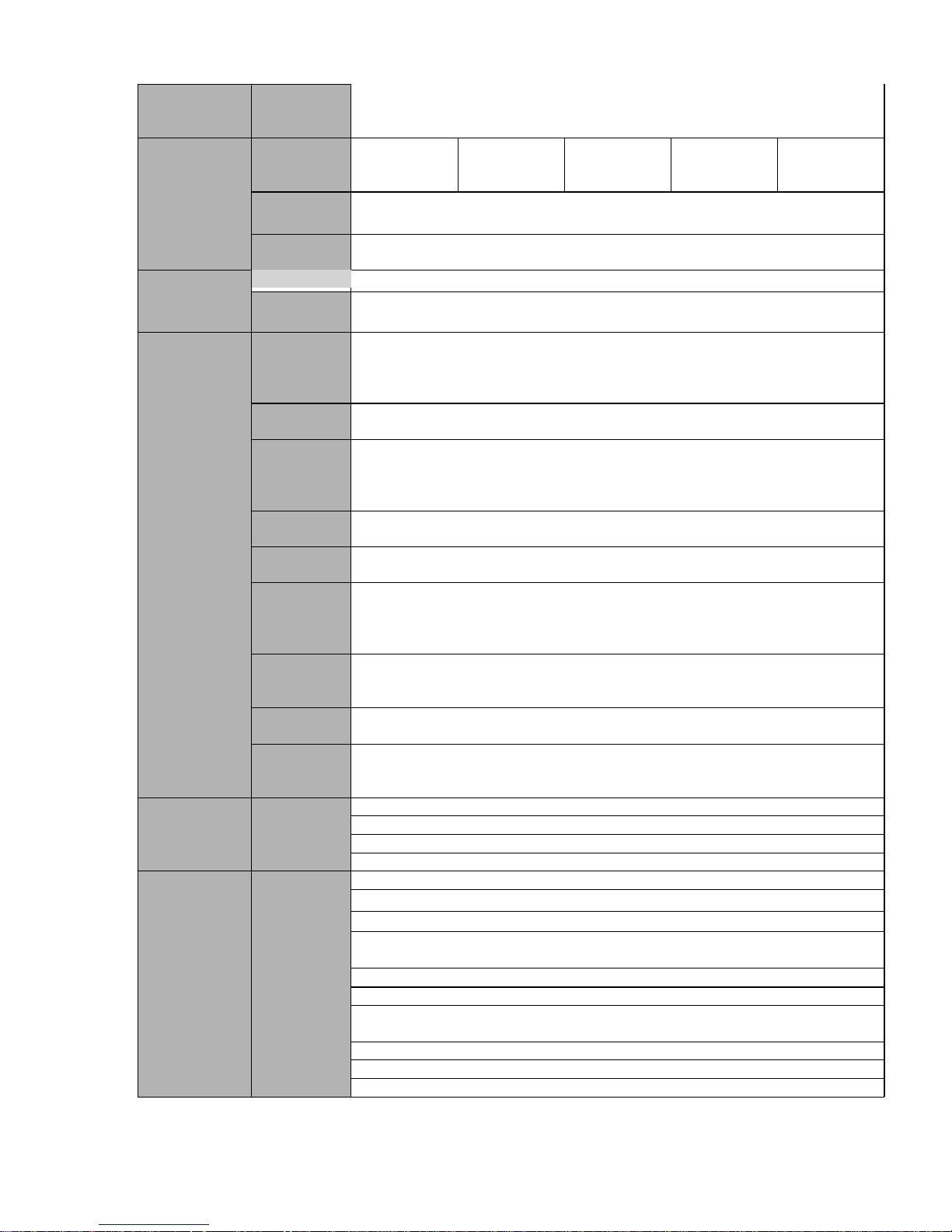
11
Color
Configuratio
n
Hue, brightness, contrast, saturation and gain setup for each channel.
Audio
Audio Input
4-ch 200-
2000mv
10KΩ(BNC)
4-ch 2002000mv
10KΩ(BNC)
8-ch 2002000mv
10KΩ(BNC)
4-ch 2002000mv
10KΩ(BNC)
16-ch 2002000mv
10KΩ(BNC)
Audio
Output
Bidirectional
Audio
1-ch audio output 200-3000mv 5KΩ(BNC)
Reuse the first channel audio input port to realize bidirectional talk function.
Hard Disk
1 built-in SATA port. Support 1 HDD.
Hard disk
Record and
playback
Hard Disk
Occupation
Recording
Mode
Recording
Length
Playback
Repeat
Audio:PCM 28.8MByte/h
Video:56-900MByte/h
Manual recording, motion detection recording, schedule recording and
alarm recording
Priority: Manual recording> alarm recording>motion detection
recording>schedule recording.
1 to 120 minutes single record duration (Default setup is 60 minutes)
Way
When hard disk is full, system can overwrite previous video file.
Backup
Record
Search
Playback
Mode
Various File
Switch
Ways
Multichannel
Playback
Window
Zoom
Partial
Enlargemen
t
Various search engines such as time, type and channel.
Various fast play, slow play speeds, manual frame by frame playback and
reverse play mode.
Can switch to previous or next file or any file in current play list.
Can switch to file on other channel of the same time. (If there is a file)
Support file continuous play, when file is end system auto plays the next file
in the current channel
There are two playback modes: 4-ch and full-channel. In 4-ch playback
mode, you can select the 1/2/3/4-ch playback according to your
requirement. In full-channel mode, system can playback in full channels.
Switch between self-adaptive screen/full screen when playback
When in one-window full-screen playback mode, you can select any zone to
activate partial enlargement function.
HDD backup
function
Backup
Mode
Network
Function
Network
control
Support peripheral USB backup device. (Flash disk, portable disk and etc.)
Support USB burner (extension function).
Support network download and backup
View monitor channel remotely.
DVR configuration through client-end and web browser
Upgrade via client or browser to realize remote maintenance.
View alarm information such as external alarm, motion detection and video
loss via client.
Support network PTZ lens control
File download backup and playback
Multiple devices share information via corresponding software such as
professional surveillance software (PSS)
Duplex transparent COM
Network alarm input and output
Bidirectional audio.
Page 21
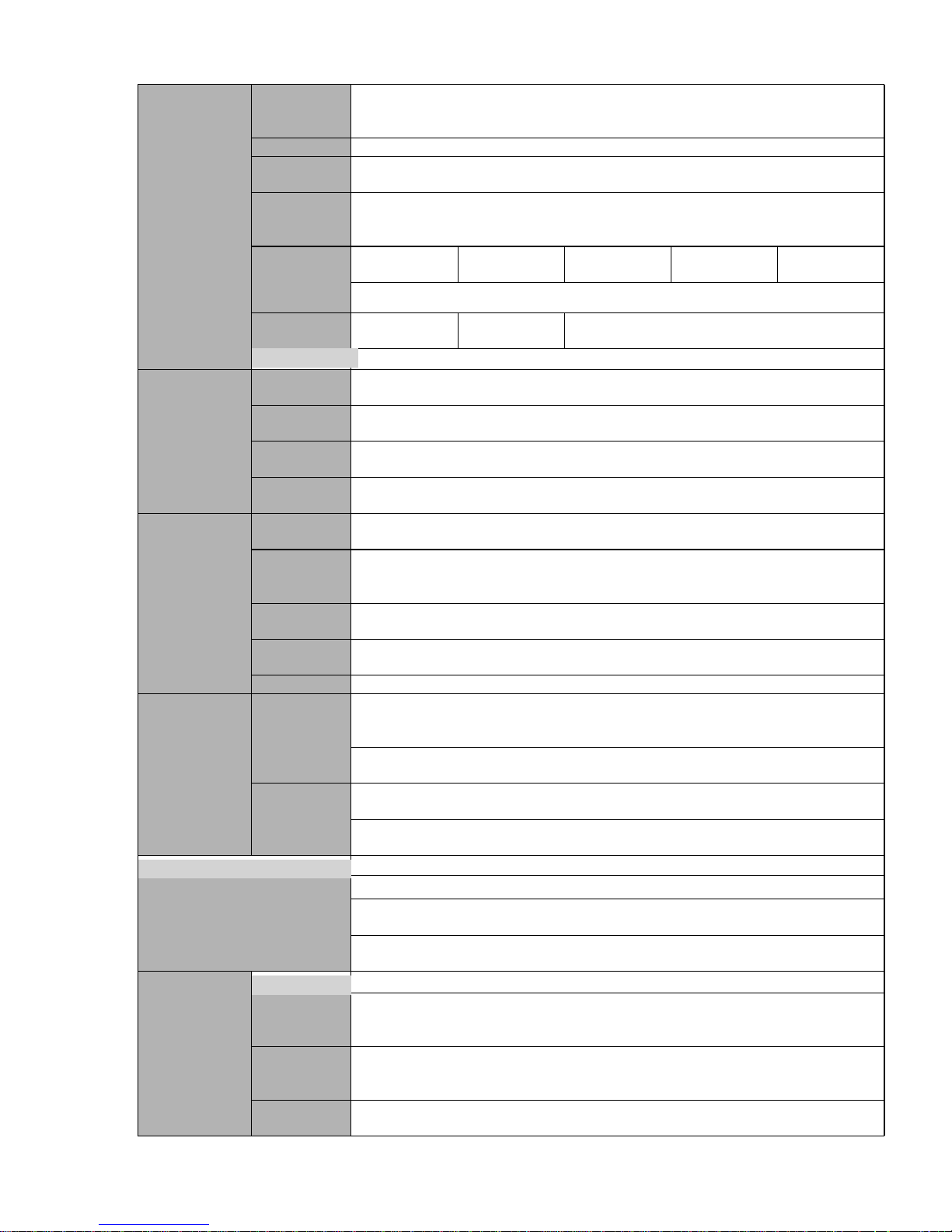
12
Motion
Detection and
Motion
Detection
Zone setup: support 396/330((PAL 22×18, NTSC 22×15)) detection zones.
Various sensitivity levels.
Alarm can activate record or external alarm or screen message prompt.
Alarm
Video Loss Alarm can activate external alarm or screen message prompt.
External
Alarm
Manual
Alarm
Control
Support record activation function or activate external alarm or screen
message in specified period.
Enable or disable alarm input channel
Support analog alarm signal to specific alarm output channel.
Alarm Input
4-ch alarm
input
4-ch alarm
input
8-ch alarm
input
16-ch alarm
input
16-ch alarm
input
You can set normal open or normal close type to select the alarm type.
Alarm
Output
1-channel
relay output.
1-channel
relay output.
3-channel relay output.
Alarm Relay 30V DC 2A,125V AC 1A(activation alarm )
Interface
USB
Interface
Network
connection
2 USB 2.0 ports. (Max rated current is 800mA)
RJ45 10M/100/1000M self-adaptable Ethernet port
RS485
PTZ control port
Support various PTZ control protocols.
RS232
Ordinary COM (Debug),keyboard connection and transparent serial
port(COM input and output via network )
System
Information
Hard Disk
Information
Data
Stream
Statistics
Log
statistics
Display HDD current status
Data stream statistics for each channel (in wave mode)
Backup to 1024 log files.
Support various search engines such as time and type.
User
Version
Display version information: channel amount, alarm input and output
amount, system version and release date.
On-line user Display current on-line user
Multi-lever user management; various management modes
Management User
Manageme
nt
Password
Authenticati
on
Integrated management for local user, serial port user and network user.
Configurable user power.
Support user /group and its corresponding rights modification.
No limit to the user or group amount.
Password modification
Administrator can modify other user’s password.
Account lock strategy
Five times login failure in thirty minutes may result in account lock.
Upgrade
Web browser, client-end and update tool.
Password login protection to guarantee safety
User-friendly interface when login. Provide the following options: Logout
Login, Logout and Shutdown
/shutdown/ restart.
Right authentication when shut down to make sure only those proper people
can turn off DVR
Power
DC 12V
Power
General
Parameter
Consumptio
n
Working
Temperatur
e
Working
Humidity
≤25W(With adapter, exclude HDD)
0℃-+55℃
10%-90%
Page 22

13
Air
Pressure
86kpa-106kpa
Dimension
(W*D*H)
1U standard industrial case. 375(W) x280 (D) x50mm(H)
Weight
1.5-2.5KG(Exclude HDD)
Installation
Mode
Desktop installation
1.3.3
1.5U
Parameter
4-ch 8-ch 16-ch
High-performance industrial embedded micro controller
System
Main
Processor
OS
Embedded LINUX
System
Resources
Multiplex operations: Multiple-channel record, multiple-channel playback
and network operation simultaneously
Interface
User-friendly graphical user interface
Compression
Standard
Input
Devices
Input
Method
Shortcut
Function
Video
Compressio
n
Audio
Compressio
n
Front panel, USB mouse, remote control
Arabic number, English character, donation and extension Chinese
(optional)
Copy/paste operation, USB mouse right-key shortcut menu, double click
USB mouse to switch screen.
H.264
G.711A
Video Input
4-CH composite video
input: (NTSC/PAL)
BNC (1.0VB
P- P,
B75Ω)
8-CH composite video
input: (NTSC/PAL)
BNC (1.0VB
P- P,
B75Ω)
16-CH composite video
input: (NTSC/PAL)
BNC (1.0VB
P- P,
B75Ω)
Video monitor
Video
Output
1-ch PAL/NTSC, BNC (1.0VP- P, 75Ω) composite video signal output.
1-ch VGA output.
1-ch HDMI output
Support HDMI/TV/VGA video output at the same time.
Video
Standard
PAL (625 line, 50f/s), NTSC (525 line, 60f/s)
Record
Speed
Video
Partition
Monitor
Touring
Resolution
(PAL/NTSC
)
Real-time Mode: PAL 1f/s to 25f/s per channel and NTSC 1f/s to 30f/s per
channel
1/4 windows(Optional) 1/4/8/9 windows 1/4/8/9 /16 windows
Support monitor tour functions such as alarm, motion detection, and
schedule auto control.
PAL(625TV Line,50f/s),NTSC(525TV line,60f/s)
Real-time monitor:
D1 704×576/704×480
Page 23

14
Playback:
1/2-ch: D1
704×576/704×480,
HD1
352×576/352×480、
2CIF
704×288/704×240
CIF 352×288/
352×240, QCIF
176×144/176×120
3/4-ch:
CIF 352×288/
352×240、 QCIF
176×144/176×120
Playback:
1/2-ch:
D1 704×576/704×480,
HD1
352×576/352×480、
2CIF
704×288/704×240
CIF 352×288/
352×240,
QCIF
176×144/176×120
3~8-ch:
CIF 352×288/
352×240,
QCIF
176×144/176×120
Playback:
1-ch:
D1 704×576/704×480,
HD1
352×576/352×480、
2CIF
704×288/704×240
CIF 352×288/
352×240,
QCIF
176×144/176×120
2~16-ch:
CIF 352×288/
352×240,
QCIF
176×144/176×120
Support dual streams:
extra stream resolution
CIF 352×288/
352×240 , QCIF
176×144/176×120
Support dual streams: extra stream resolution
QCIF 176×144/176×120
Motion
Detection
Image
Quality
Privacy
mask
Image
Zone setup: support max 396/330(PAL:22*18/NTSC :22*15) zones.
Support various sensitivities.
6-level image quality (Adjustable)
Support one privacy mask of user-defined size in full screen.
Support max 4 zones.
Information
Channel information, time information and privacy mask zone.
TV Adjust Adjust TV output zone suitable to anamorphic video.
Channel
Lock
Channel
Information
Color
Configuratio
n
Cover secret channel with blue screen though system is encoding normally.
Screen-lock function to prevent unauthorized user seeing secret video.
Channel name, recording status, screen lock status, video loss status and
motion detection status are shown on the bottom left of display screen.
Hue, brightness, contrast, saturation and gain setup for each channel.
Audio
Audio Input
4-ch 200-2000mv
10KΩ(BNC)
4-ch 200-2000mv
10KΩ(BNC)
4-ch 200-2000mv
10KΩ(BNC)
Audio
Output
Bidirectional
Audio
1-ch audio output 200-3000mv 5KΩ(BNC)
1-ch audio input 200-3000mv 10KΩ(BNC)
1-ch audio output 200-3000mv 5KΩ(BNC)
Hard Disk
4 built-in SATA port. Support 4 HDD.
Hard disk
Record and
playback
Hard Disk
Occupation
Recording
Mode
Recording
Length
Audio:PCM 28.8MByte/h
Video:56-900MByte/h
Manual recording, motion detection recording, schedule recording and
alarm recording
Priority: Manual recording> alarm recording>motion detection
recording>schedule recording.
1 to 120 minutes single record duration (Default setup is 60 minutes)
Page 24

15
Playback
Repeat
Way
When hard disk is full, system can overwrite previous video file.
Backup
Record
Search
Playback
Mode
Various File
Switch
Ways
Multichannel
Playback
Window
Zoom
Partial
Enlargemen
t
Various search engines such as time, type and channel.
Various fast play, slow play speeds, manual frame by frame playback and
reverse play mode.
Can switch to previous or next file or any file in current play list.
Can switch to file on other channel of the same time. (If there is a file)
Support file continuous play, when file is end system auto plays the next file
in the current channel
There are two playback modes: 4-ch and full-channel. In 4-ch playback
mode, you can select the 1/2/3/4-ch playback according to your
requirement. In full-channel mode, system can playback in full channels.
Switch between self-adaptive screen/full screen when playback
When in one-window full-screen playback mode, you can select any zone to
activate partial enlargement function.
HDD backup
function
Backup
Mode
Network
Function
Network
control
Motion
Support peripheral USB backup device. (Flash disk, portable disk and etc.)
Support USB burner (extension function).
Support network download and backup
View monitor channel remotely.
DVR configuration through client-end and web browser
Upgrade via client or browser to realize remote maintenance.
View alarm information such as external alarm, motion detection and video
loss via client.
Support network PTZ lens control
File download backup and playback
Multiple devices share information via corresponding software such as
professional surveillance software (PSS)
Duplex transparent COM
Network alarm input and output
Bidirectional audio.
Zone setup: support 396/330((PAL 22×18, NTSC 22×15)) detection zones.
Motion
Detection and
Detection Various sensitivity levels.
Alarm can activate record or external alarm or screen message prompt.
Alarm
Video Loss Alarm can activate external alarm or screen message prompt.
External
Alarm
Manual
Alarm
Control
Alarm Input
Support record activation function or activate external alarm or screen
message in specified period.
Enable or disable alarm input channel
Support analog alarm signal to specific alarm output channel.
4-ch alarm input 8-ch alarm input 16-ch alarm input
You can set normal open or normal close type to select the alarm type.
Alarm
Output
6-channel relay output.
Alarm Relay 30V DC 2A,125V AC 1A(activation alarm )
Interface
USB
Interface
Network
connection
2 USB 2.0 ports. (Max rated current is 800mA)
RJ45 10M/100/1000M self-adaptable Ethernet port
Page 25

16
RS485
PTZ control port
Support various PTZ control protocols.
RS232
Ordinary COM (Debug),keyboard connection and transparent serial
port(COM input and output via network )
System
Information
Hard Disk
Information
Data
Stream
Statistics
Log
statistics
Display HDD current status
Data stream statistics for each channel (in wave mode)
Backup to 1024 log files.
Support various search engines such as time and type.
User
Version
Display version information: channel amount, alarm input and output
amount, system version and release date.
On-line user Display current on-line user
Multi-lever user management; various management modes
Management User
Manageme
nt
Password
Authenticati
on
Integrated management for local user, serial port user and network user.
Configurable user power.
Support user /group and its corresponding rights modification.
No limit to the user or group amount.
Password modification
Administrator can modify other user’s password.
Account lock strategy
Five times login failure in thirty minutes may result in account lock.
Upgrade
Web browser, client-end and update tool.
Password login protection to guarantee safety
User-friendly interface when login. Provide the following options: Logout
Login, Logout and Shutdown
/shutdown/ restart.
Right authentication when shut down to make sure only those proper people
can turn off DVR
Power
AC90~264V 50+2% Hz (max power 75W)
Power
General
Parameter
Consumptio
n
Working
Temperatur
e
Working
Humidity
Air
Pressure
Dimension
(W*D*H)
≤25W(Exclude HDD)
0℃-+55℃
10%-90%
86kpa-106kpa
Standard 1.5U, 440mm×410mm×70mm(W×D×H)
Weight
4.5-5.5KG (without HDD)
1.3.4 2U
Installation
Mode
Desktop/rack installation
Parameter
4-ch 8-ch 16-ch
High-performance industrial embedded micro controller
System
Main
Processor
OS
Embedded LINUX
System
Resources
Multiplex operations: Multiple-channel record, multiple-channel playback
and network operation simultaneously
Interface
User-friendly graphical user interface
Input
Devices
Front panel, USB mouse, remote control
Page 26

17
Compression
Standard
Input
Method
Shortcut
Function
Video
Compressio
n
Audio
Compressio
n
Arabic number, English character, donation and extension Chinese
(optional)
Copy/paste operation, USB mouse right-key shortcut menu, double click
USB mouse to switch screen.
H.264
G.711A
Video Input
4-CH composite video
input: (NTSC/PAL)
BNC (1.0VB
P- P,
B75Ω)
8-CH composite video
input: (NTSC/PAL)
BNC (1.0VB
P- P,
B75Ω)
16-CH composite video
input: (NTSC/PAL)
BNC (1.0VB
P- P,
B75Ω)
Video monitor
Video
Output
1-ch PAL/NTSC, BNC (1.0VP- P, 75Ω) composite video signal output.
1-ch VGA output. 1-
ch HDMI output
Support HDMI/TV/VGA video output at the same time.
Video
Standard
PAL (625 line, 50f/s), NTSC (525 line, 60f/s)
Record
Speed
Video
Partition
Monitor
Touring
Real-time Mode: PAL 1f/s to 25f/s per channel and NTSC 1f/s to 30f/s per
channel
1/4 windows(Optional) 1/4/8/9 windows 1/4/8/9 /16 windows
Support monitor tour functions such as alarm, motion detection, and
schedule auto control.
PAL(625TV Line,50f/s),NTSC(525TV line,60f/s)
Resolution
(PAL/NTSC
)
Real-time monitor:
D1 704×576/704×480
Playback:
1/2-ch:
D1 704×576/704×480,
HD1
352×576/352×480、
2CIF
704×288/704×240
CIF 352×288/
352×240, QCIF
176×144/176×120
3/4-ch:
CIF 352×288/
352×240、 QCIF
176×144/176×120
Playback:
1/2-ch:
D1 704×576/704×480,
HD1
352×576/352×480、
2CIF
704×288/704×240
CIF 352×288/
352×240,
QCIF
176×144/176×120
3~8-ch:
CIF 352×288/
352×240,
QCIF
176×144/176×120
Playback:
1-ch:
D1 704×576/704×480,
HD1
352×576/352×480、
2CIF
704×288/704×240
CIF 352×288/
352×240,
QCIF
176×144/176×120
2~16-ch:
CIF 352×288/
352×240,
QCIF
176×144/176×120
Support dual streams:
extra stream resolution
CIF 352×288/
352×240 , QCIF
176×144/176×120
Support dual streams: extra stream resolution
QCIF 176×144/176×120
Motion
Detection
Image
Quality
Zone setup: support max 396/330(PAL:22*18/NTSC :22*15) zones.
Support various sensitivities.
6-level image quality (Adjustable)
Page 27
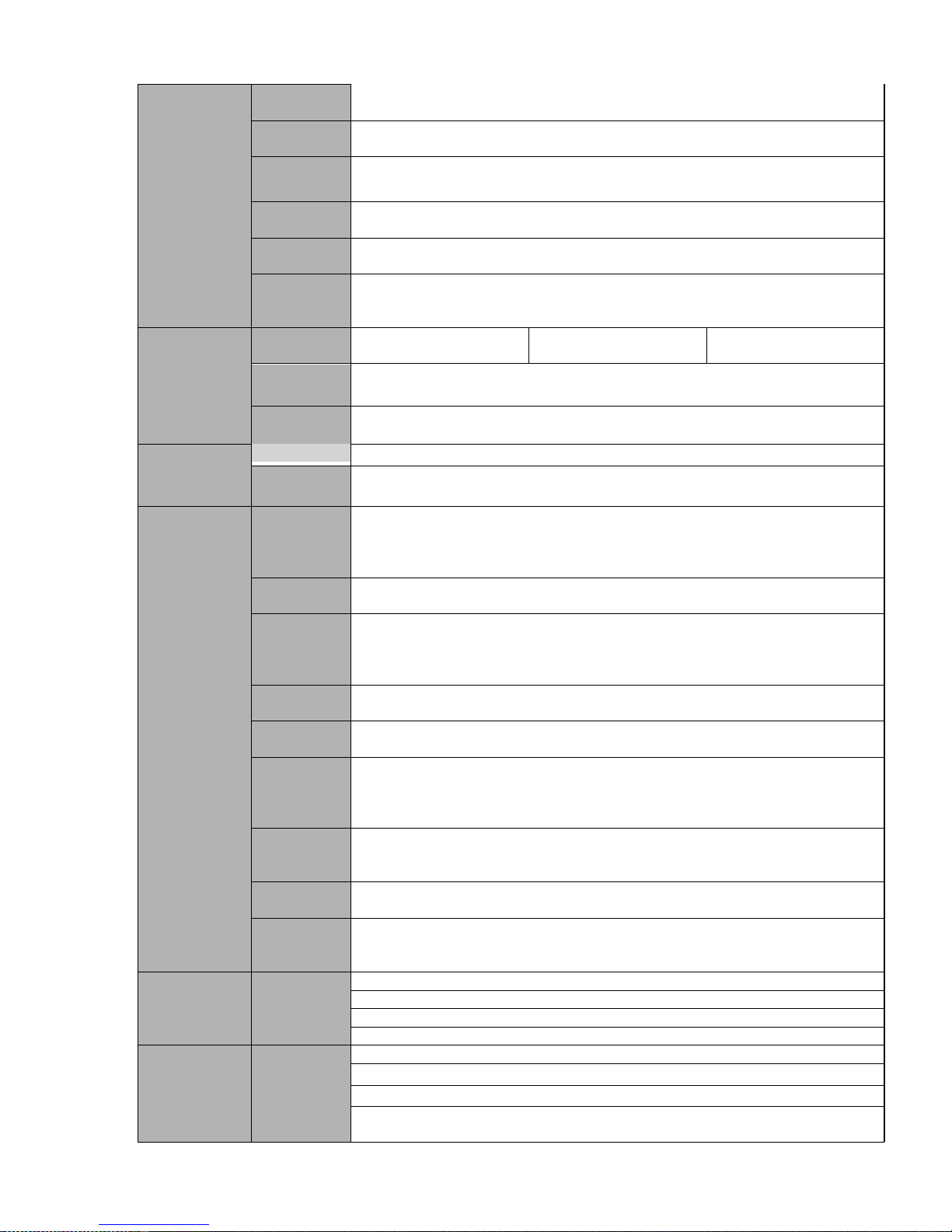
18
Privacy
mask
Image
Support one privacy mask of user-defined size in full screen.
Support max 4 zones.
Information
Channel information, time information and privacy mask zone.
TV Adjust Adjust TV output zone suitable to anamorphic video.
Channel
Lock
Channel
Information
Color
Configuratio
n
Cover secret channel with blue screen though system is encoding normally.
Screen-lock function to prevent unauthorized user seeing secret video.
Channel name, recording status, screen lock status, video loss status and
motion detection status are shown on the bottom left of display screen.
Hue, brightness, contrast, saturation and gain setup for each channel.
Audio
Audio Input
4-ch 200-2000mv
10KΩ(BNC)
8-ch 200-2000mv
10KΩ(BNC)
16-ch 200-2000mv
10KΩ(BNC)
Audio
Output
Bidirectional
Audio
1-ch audio output 200-3000mv 5KΩ(BNC)
1-ch audio input 200-3000mv 10KΩ(BNC)
1-ch audio output 200-3000mv 5KΩ(BNC)
Hard Disk
4 built-in SATA port. Support 4 HDD.
Hard disk
Record and
playback
Hard Disk
Occupation
Recording
Mode
Recording
Length
Playback
Repeat
Way
Audio:PCM 28.8MByte/h
Video:56-900MByte/h
Manual recording, motion detection recording, schedule recording and
alarm recording
Priority: Manual recording> alarm recording>motion detection
recording>schedule recording.
1 to 120 minutes single record duration (Default setup is 60 minutes)
When hard disk is full, system can overwrite previous video file.
Backup
Record
Search
Playback
Mode
Various File
Switch
Ways
Multichannel
Playback
Window
Zoom
Partial
Enlargemen
t
Various search engines such as time, type and channel.
Various fast play, slow play speeds, manual frame by frame playback and
reverse play mode.
Can switch to previous or next file or any file in current play list.
Can switch to file on other channel of the same time. (If there is a file)
Support file continuous play, when file is end system auto plays the next file
in the current channel
There are two playback modes: 4-ch and full-channel. In 4-ch playback
mode, you can select the 1/2/3/4-ch playback according to your
requirement. In full-channel mode, system can playback in full channels.
Switch between self-adaptive screen/full screen when playback
When in one-window full-screen playback mode, you can select any zone to
activate partial enlargement function.
HDD backup
function
Backup
Mode
Network
Support peripheral USB backup device. (Flash disk, portable disk and etc.)
Support USB burner (extension function).
Support network download and backup
View monitor channel remotely.
DVR configuration through client-end and web browser
Network
Function
control
Upgrade via client or browser to realize remote maintenance.
View alarm information such as external alarm, motion detection and video
loss via client.
Page 28
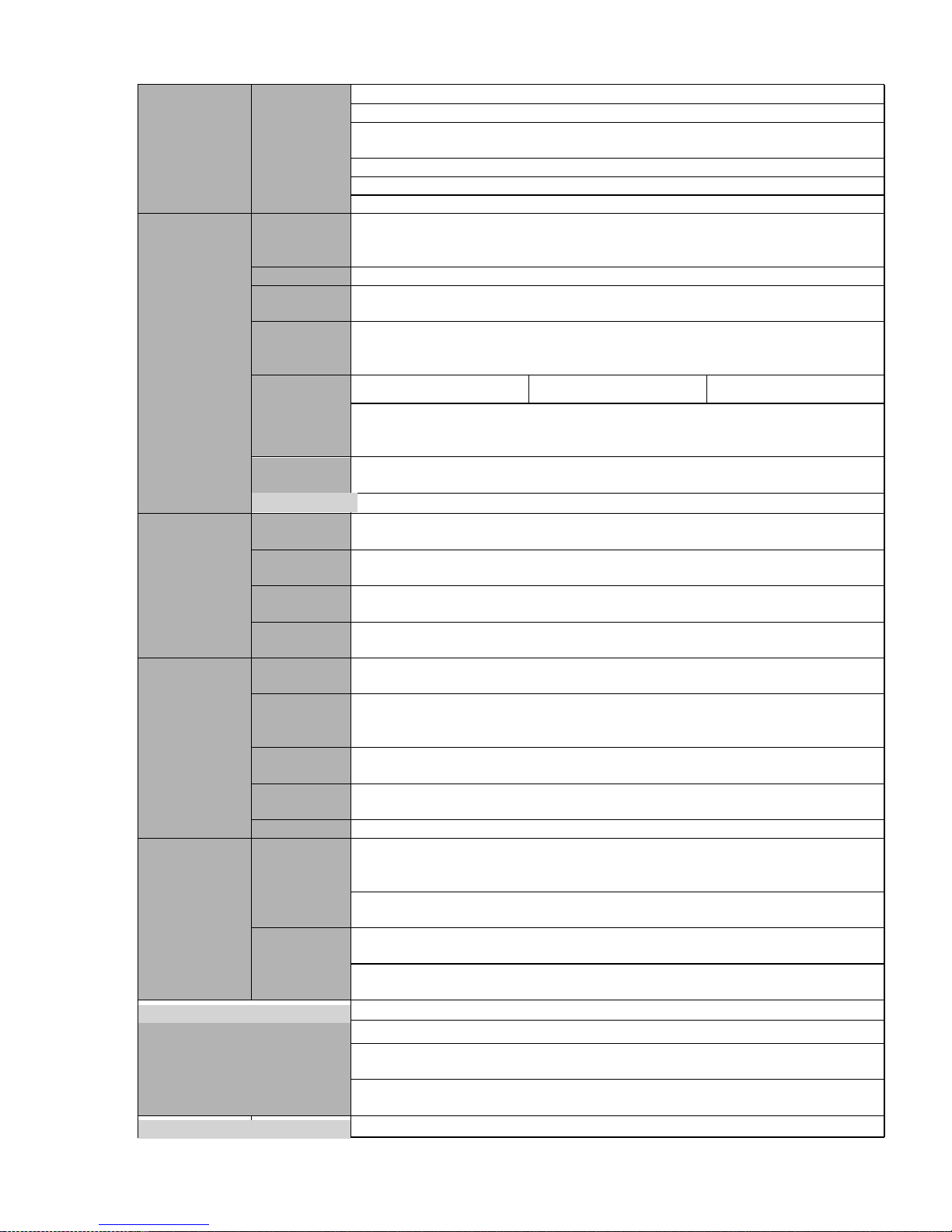
19
Motion
Detection and
Motion
Detection
Support network PTZ lens control
File download backup and playback
Multiple devices share information via corresponding software such as
professional surveillance software (PSS)
Duplex transparent COM
Network alarm input and output
Bidirectional audio.
Zone setup: support 396/330((PAL 22×18, NTSC 22×15)) detection zones.
Various sensitivity levels.
Alarm can activate record or external alarm or screen message prompt.
Alarm
Video Loss Alarm can activate external alarm or screen message prompt.
External
Alarm
Manual
Alarm
Control
Alarm Input
Support record activation function or activate external alarm or screen
message in specified period.
Enable or disable alarm input channel
Support analog alarm signal to specific alarm output channel.
4-ch alarm input 8-ch alarm input 16-ch alarm input
You can set normal open or normal close type to select the alarm type.
Alarm
Output
6-channel relay output.
Alarm Relay 30V DC 2A,125V AC 1A(activation alarm )
Interface
USB
Interface
Network
connection
2 USB 2.0 ports. (Max rated current is 800mA)
RJ45 10M/100/1000M self-adaptable Ethernet port
RS485
PTZ control port
Support various PTZ control protocols.
RS232
Ordinary COM (Debug),keyboard connection and transparent serial
port(COM input and output via network )
System
Information
Hard Disk
Information
Data
Stream
Statistics
Log
statistics
Display HDD current status
Data stream statistics for each channel (in wave mode)
Backup to 1024 log files.
Support various search engines such as time and type.
User
Version
Display version information: channel amount, alarm input and output
amount, system version and release date.
On-line user Display current on-line user
Multi-lever user management; various management modes
Management User
Manageme
nt
Password
Authenticati
on
Integrated management for local user, serial port user and network user.
Configurable user power.
Support user /group and its corresponding rights modification.
No limit to the user or group amount.
Password modification
Administrator can modify other user’s password.
Account lock strategy
Five times login failure in thirty minutes may result in account lock.
Upgrade
Web browser, client-end and update tool.
Password login protection to guarantee safety
User-friendly interface when login. Provide the following options: Logout
Login, Logout and Shutdown
/shutdown/ restart.
Right authentication when shut down to make sure only those proper people
can turn off DVR
Power
AC90~264V 50+2% Hz (max power 75W)
Page 29

20
General
Parameter
Power
Consumptio
n
Working
Temperatur
e
Working
Humidity
Air
Pressure
Dimension
(W*D*H)
≤25W(With adapter, exclude HDD)
0℃-+55℃
10%-90%
86kpa-106kpa
Standard 2U, 440mm×460mm×89mm(W×D×H)
Weight 6.5-7.5KG (without HDD)
Installation
Mode
Desktop/rack installation
Page 30

21
2 Overview and Controls
This section provides information about front panel and rear panel. When you install this series
DVR for the first time, please refer to this part first.
2.1 Front Panel
2.1.1
Mini 1U &1U Series
The front panel of mini 1U series product is shown as in Figure 2-1.
Figure 2-1
The front panel of 1U series product is shown as in Figure 2-2.
Figure 2-2
Please refer to the following sheet for front panel button information.
Name
Icon
Function
Power button
Power button, press this button for three seconds to boot up
or shut down DVR.
Shift
Shift
In textbox, click this button to switch between numeral,
English(Small/Capitalized),donation and etc.
Up/1
Down/4
K、7
Activate current control, modify setup, and then move up
and down.
Increase/decrease numeral.
Assistant function such as PTZ menu.
In text mode, input number 1/4 (English character G/H/I)
Left/2
Right/3
⊳ €
Shift current activated control,
When playback, click these buttons to control playback bar.
In text mode, input number 2(English character A/B/C)
/3(English character D/E/F)
Page 31

22
ESC
ESC
Go to previous menu, or cancel current operation.
When playback, click it to restore real-time monitor mode.
Enter
ENTER
Confirm current operation
Go to default button
Go to menu
Record
REC
Manually stop/start recording, working with direction keys
or numeral keys to select the recording channel.
Slow play/8
Multiple slow play speeds or normal playback.
In text mode, input number 8 (English character T/U/V).
Assistant
Fn
One-window monitor mode, click this button to display
assistant function: PTZ control and image color.
Backspace function: in numeral control or text control, press
it for 1.5seconds to delete the previous character before the
cursor.
In motion detection setup, working with Fn and direction
keys to realize setup.
In text mode, click it to switch between numeral, English
character(small/capitalized) and etc.
Realize other special functions.
Fast play/7
D
Various fast speeds and normal playback.
In text mode, input number 7 (English character P/Q/R/S).
Play
previous/0
K
In playback mode, playback the previous video
In text mode, input number 0.
Reverse/Pau
se/6
"
⊳
In normal playback or pause mode, click this button to
reverse
playback
In reverse playback, click this button to pause playback.
In text mode, input number 6 (English character M/N/O)
Play Next/9
€
In playback mode, playback the next video
In menu setup, go to down ward of the dropdown list.
In text mode, input number 9 (English character W/X/Y/Z)
Play/Pause /5
€
"
In normal playback click this button to pause playback
In pause mode, click this button to resume playback.
In text mode, input number 5(English character J/K/L).
USB port
To connect USB storage device, USB mouse.
Network
abnormal
indication
light
Net
Network error occurs or there is no network connection, the
light becomes red to alert you.
Page 32

23
HDD
abnormal
indication
light
HDD
HDD error occurs or HDD capacity is below specified
threshold value, the light becomes red to alert you.
Record light
1-16
System is recording or not. It becomes on when system is
recording.
IR Receiver
IR
It is to receive the signal from the remote control.
The front panel of another mini 1U series product is shown as in Figure 2-3.
Figure 2-3
Please refer to the following sheet for detailed information.
Name
Icon
Function
Power button
Power button, press this button for three seconds to boot up
or shut down DVR.
Up
Down
K、7
Activate current control, modify setup, and then move up
and down.
Increase/decrease numeral.
Assistant function such as PTZ menu.
Left
Right
⊳ €
Shift current activated control,
When playback, click these buttons to control playback bar.
ESC
ESC
Go to previous menu, or cancel current operation.
When playback, click it to restore real-time monitor mode.
Enter
ENTER
Confirm current operation
Go to default button
Go to menu
Assistant
Fn
One-window monitor mode, click this button to display
assistant function: PTZ control and image color.
Backspace function: in numeral control or text control, press
it for 1.5seconds to delete the previous character before the
cursor.
In motion detection setup, working with Fn and direction
keys to realize setup.
Page 33

24
In text mode, click it to switch between numeral, English
character(small/capitalized) and etc.
Realize other special functions.
USB port
To connect USB storage device, USB mouse.
Network
abnormal
indication
light
Net
Network error occurs or there is no network connection, the
light becomes red to alert you.
HDD
abnormal
indication
light
HDD
HDD error occurs or HDD capacity is below specified
threshold value, the light becomes red to alert you.
IR Receiver
IR
It is to receive the signal from the remote control.
Alarm
indication
light
Alarm
Here you can view there is external alarm input or not. The
light becomes on when there is an external alarm. The light
become off when the external alarm stops.
2.1.2
1.5U & 2U
The front pane of 1.5U series product is shown as in Figure 2-4.
Figure 2-4
Please refer to the following sheet for front panel button information.
Name
Icon
Function
Power button
Power button, press this button for three seconds to boot up
or shut down DVR.
Shift
Shift
In textbox, click this button to switch between numeral,
English(Small/Capitalized),donation and etc.
Up/1
Down/4
K、7
Activate current control, modify setup, and then move up
and down.
Increase/decrease numeral.
Assistant function such as PTZ menu.
In text mode, input number 1/4 (English character G/H/I)
Left/2
Right/3
⊳ €
Shift current activated control,
Page 34

25
When playback, click these buttons to control playback bar.
In text mode, input number 2(English character A/B/C)
/3(English character D/E/F)
ESC
ESC
Go to previous menu, or cancel current operation.
When playback, click it to restore real-time monitor mode.
Enter
ENTER
Confirm current operation
Go to default button
Go to menu
Record
REC
Manually stop/start recording, working with direction keys
or numeral keys to select the recording channel.
Slow play/8
Multiple slow play speeds or normal playback.
In text mode, input number 8 (English character T/U/V).
Assistant
Fn
One-window monitor mode, click this button to display
assistant function: PTZ control and image color.
Backspace function: in numeral control or text control, press
it for 1.5seconds to delete the previous character before the
cursor.
In motion detection setup, working with Fn and direction
keys to realize setup.
In text mode, click it to switch between numeral, English
character(small/capitalized) and etc.
Realize other special functions.
Fast play/7
D
Various fast speeds and normal playback.
In text mode, input number 7 (English character P/Q/R/S).
Play
previous/0
K
In playback mode, playback the previous video
In text mode, input number 0.
Reverse/Pau
se/6
"
⊳
In normal playback or pause mode, click this button to
reverse
playback
In reverse playback, click this button to pause playback.
In text mode, input number 6 (English character M/N/O)
Play Next/9
€
In playback mode, playback the next video
In menu setup, go to down ward of the dropdown list.
In text mode, input number 9 (English character W/X/Y/Z)
Play/Pause /5
€
"
In normal playback click this button to pause playback
In pause mode, click this button to resume playback.
In text mode, input number 5(English character J/K/L).
USB port
To connect USB storage device, USB mouse.
Network
abnormal
indication
light
Net
Network error occurs or there is no network connection, the
light becomes red to alert you.
Page 35

26
HDD
abnormal
indication
light
HDD
HDD error occurs or HDD capacity is below specified
threshold value, the light becomes red to alert you.
Record light
1-16
System is recording or not. It becomes on when system is
recording.
IR Receiver
IR
It is to receive the signal from the remote control.
The front pane of 2U series product is shown as in Figure 2-5.
Figure 2-5
Please refer to the following sheet for front panel button information.
Name
Icon
Function
Power button
Power button, press this button for three seconds to boot up or
Number button
0-9
Input Arabic number
Switch channel
Input number
more than 10
-/--
If you want to input a number more than 10, please click this
button and then input.
Shift
T
In textbox, click this button to switch between numeral,
English(Small/Capitalized),donation and etc.
Enable or disable tour.
Up/
Down
K、7
Activate current control, modify setup, and then move up and
down.
Increase/decrease numeral.
Assistant function such as PTZ menu.
Left/
Right
⊳ €
Shift current activated control, and then move left and right.
When playback, click these buttons to control playback bar.
ESC
ESC
Go to previous menu, or cancel current operation.
When playback, click it to restore real-time monitor mode.
Enter
ENTER
Confirm current operation
Go to default button
Go to menu
Page 36

27
Record
REC
Manually stop/start recording, working with direction keys
or numeral keys to select the recording channel.
Slow play
Multiple slow play speeds or normal playback.
Assistant
Fn
One-window monitor mode, click this button to display assistant
function: PTZ control and image color.
Backspace function: in numeral control or text control, press it
for 1.5seconds to delete the previous character before the
cursor.
In motion detection setup, working with Fn and direction keys to
realize setup.
In text mode, click it to switch between numeral, English
character(small/capitalized) and etc.
In HDD management interface, you can click it to switch HDD
record information and other information (Menu prompt)
Realize other special functions.
Fast play
D
Various fast speeds and normal playback.
Play previous
K
In playback mode, playback the previous video
Reverse/Pause
"
⊳
In normal playback or pause mode, click this button to reverse
playback
In reverse playback, click this button to pause playback.
Play Next
€
In playback mode, playback the next video
In menu setup, go to down ward of the dropdown list.
Play/Pause
€
"
In normal playback click this button to pause playback
In pause mode, click this button to resume playback.
Window switch
Mult
Click it to switch one-window/multiple-window.
Shuttle(outer
ring)
In real-time monitor mode it works as left/right direction key.
Playback mode, counter clockwise to forward and clock wise to
backward.
Jog(inner dial)
Up/down direction key.
Playback mode, turn the inner dial to realized frame by frame
playback. (Only applies to some special versions.)
USB port
To connect USB storage device, USB mouse.
Remote control
indication light
ACT
Remote control indication light
Page 37

28
Status indication
light
Status
If there is Fn indication light, current status indication light is null.
Power indication
light
PWR
Power indication light
Record light
1-16
It becomes on when system is recording.
IR Receiver
IR
It is to receive the signal from the remote control.
2.2 Rear Panel
2.2.1
Mini 1U Series
2.2.1.1 Simple Lite Series
The rear panel is shown as below. See Figure 2-6.
Figure 2-6
Please refer to the following sheet for detailed information.
1
Video input
2
Audio input
3
Audio output
4
Video VGA output
5
On/off button
6
Video output
7
Network port
8
HDMI port
9
USB port
10
Power socket
2.2.1.2 Simple Entry-level Series
The simple entry-level series rear panel is shown as below. See Figure 2-7.
Page 38

29
Figure 2-7
Please refer to the following sheet for detailed information.
1
Video input
2
Audio input
3
Audio output
4
Video VGA output
5
On/off button
6
Video output
7
Network port
8
HDMI port
9
USB port
10
Power socket
11
RS485 port
12
RS232 port
2.2.1.3 CIF Real-time Entry-level Series
The rear panel of the 4-channel series product is shown as in Figure 2-8.
Figure 2-8
Please refer to the following sheet for detailed information.
1
Video input
2
Video output
3
Video VGA output
4
HDMI port
5
USB port
6
Network port
7
RS-485 port
8
Power socket
9
Alarm input/alarm output
10
GND port
Page 39

30
11
Audio output
12
Audio input
13
On/off button
The rear panel of the 8-channel series product is shown as in Figure 2-9.
Figure 2-9
Please refer to the following sheet for detailed information.
1
Video input
2
Video output
3
Audio output
4
Audio input
5
Video VGA output
6
HDMI port
7
USB port
8
Network port
9
RS-485 port
10
Power socket
11
Alarm input/alarm output
12
On/off button
13
GND port
The rear panel of the 16-channel series product is shown as in Figure 2-10.
Figure 2-10
Please refer to the following sheet for detailed information.
1
Video input
2
Video output
3
Audio output
Page 40

31
4
Audio input
5
Alarm input/alarm output
6
On/off button
7
Video VGA output
8
HDMI port
9
USB port
10
Network port
11
RS-485 port
12
Power socket
13
GND port
2.2.2
1U Series
2.2.2.1 Full-D1 Series
The rear panel is shown as in Figure 2-11.
Figure 2-11
Please refer to the following sheet for detailed information.
1
Video input
2
Audio input
3
Audio output
4
Video output
5
USB port
6
HDMI port
7
Network port
8
Power socket
9
Alarm input/alarm output/RS485 port
10
Video VGA output
11
RS232 port
12
On/off button
13
GND port
2.2.2.2 4-ch 2CIF Real-time Series
This series DVR rear panel is shown as below. See Figure 2-12.
Page 41
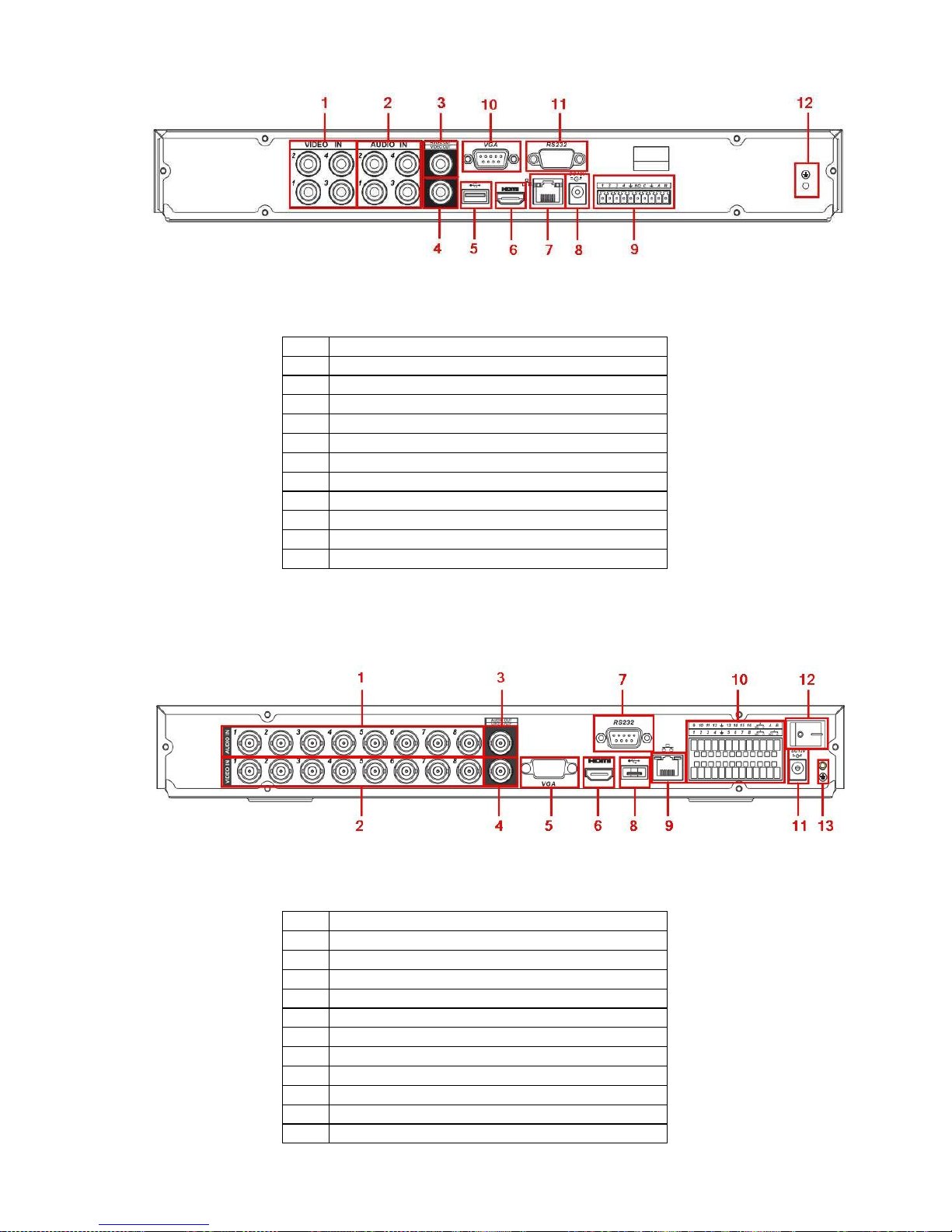
32
Figure 2-12
Please refer to the following sheet for detailed information.
1
Video input
2
Audio input
3
Audio output
4
Video output
5
USB port
6
HDMI port
7
Network port
8
Power socket
9
Alarm input/alarm output/RS485 port
10
Video VGA output
11
RS232 port
12
GND port
2.2.2.3 8-ch 2CIF Real-time Series
This series DVR rear panel is shown as below. See Figure 2-13.
Figure 2-13
Please refer to the following sheet for detailed information.
1
Video input
2
Audio input
3
Audio output
4
Video output
5
Video VGA output
6
HDMI port
7
RS232 port
8
USB port
9
Network port
10
Alarm input/alarm output/RS485 port
11
Power socket
12
On/off button
Page 42

33
13 GND port
2.2.2.4 4-ch Audio CIF Real-time Series
This series DVR rear panel is shown as below. See Figure
2-14.
Figure 2-14
Please refer to the following sheet for detailed information.
1
Video input
2
1
st
to 4th-channel audio input
3
Audio output
4
Video output
5
Video VGA output
6
HDMI port
7
RS232 port
8
USB port
9
Network port
10
Alarm input/Alarm output/RS485 port
11
On/off button
12
Power socket
13
GND port
2.2.2.5 16-ch Audio CIF Real-time Series
This series DVR rear panel is shown as below. See Figure 2-15.
Figure 2-15
Please refer to the following sheet for detailed information.
1
Video input
2
1
st
to 4th-channel audio input
3
Audio output
4
Video output
5
Video VGA output
6
HDMI port
7
RS232 port
Page 43
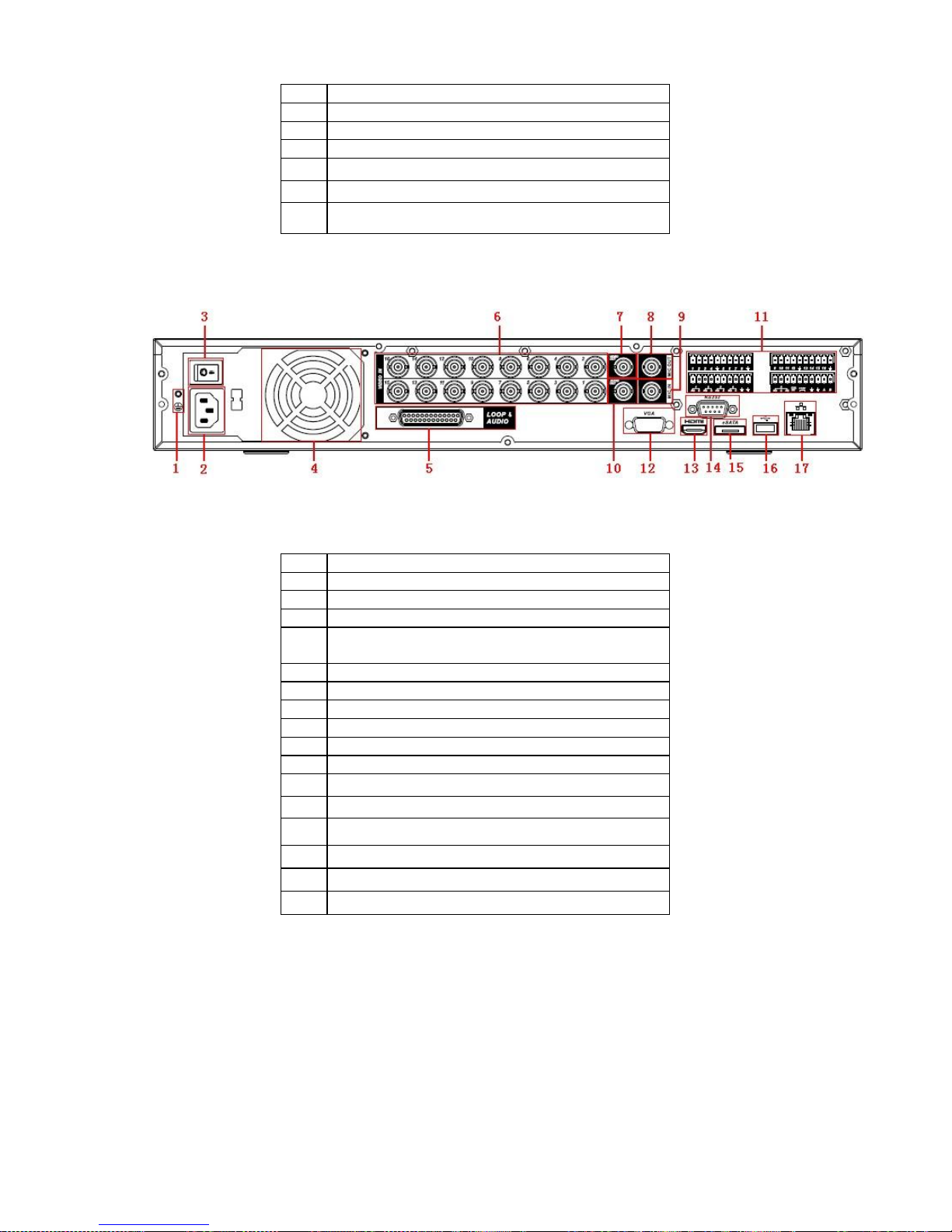
34
8
USB port
9
Network port
10
Alarm input/Alarm output/RS485 port
11
On/off button
12
Power socket
13
GND port
14
D-sub port ( 5
th
to 16th-channel audio input port)
2.2.3
1.5U Series
The rear panel of the 1.5U series product is shown as below. See Figure 2-16.
Figure 2-16
Please refer to the following sheet for detailed information.
1
GND port
2
Power socket
3
On/off button
4
Fan
5
Audio input/matrix video output/loop video
output
6
Video input
7
Video CVBS output
8
Bidirectional talk output
9
Bidirectional talk input
10
Audio output
11
Alarm input/Alarm output/RS485 port
12
Video VGA output
13
HDMI port
14
RS232 port
15
eSATA port
16
USB port
17
Network port
2.2.4
2U Series
The rear panel of the 2U series product is shown as below. See Figure 2-17.
Page 44

35
Figure 2-17
Please refer to the following sheet for detailed information.
1
GND port
2
Power socket
3
On/off button
4
Fan
5
DB25 port ( 5
th
to 16th-channel audio input port)
6
1
st
to 4th-channel audio input
7
Loop video output
8
Video input
9
Video CVBS output
10
Matrix video output
11
Audio output
12
Bidirectional talk input
13
Bidirectional talk output
14
Alarm input/Alarm output/RS485 port
15
Video VGA output
16
HDMI port
17
RS-232 port
18
eSATA port
19
USB port
20
Network port
When connect the Ethernet port, please use crossover cable to connect the PC and use the
straight cable to connect to the switcher or router.
2.3 Connection Sample
2.3.1
Mini 1U Series
Please refer to Figure 2-18 for connection sample.
The following figure is based on the simple entry-level series product.
Page 45

36
Figure 2-18
2.3.2
1U Series
Please refer to Figure 2-19 for connection sample.
Please note the following interface is based on the 2CIF real-time series product.
Page 46

37
2.3.3
1.5U
The connection sample is shown as in Figure 2-20.
Figure 2-19
Please note the following figure is based on the 16-channel series product.
Page 47

38
Figure 2-20
2.3.4
2U
The connection sample is shown as in Figure 2-21.
Please note the following figure is based on the 16-channel series product.
Page 48

39
Figure 2-21
2.4 Remote Control
The remote control interface is shown as in Figure 2-22.
Please note remote control is not our standard accessory and it is not included in the accessory
bag.
Page 49

40
Figure 2-22
Please refer to the following sheet for detailed information.
Serial Number
Name
Function
1
Power button
Click it to boot up or shut down
the device.
2
Address
Click it to input device number,
so that you can control it.
3
Forward
Various forward speeds and
normal speed playback.
4
Slow play
Multiple slow play speeds or
normal playback.
5
Next record
In playback mode, playback the
next video.
6
Previous record
In playback mode, playback the
previous video.
7
Play/Pause
In pause mode, click this button
to realize normal playback.
In normal playback click this
button to pause playback.
In real-time monitor mode, click
this button to enter video search
menu.
8
Reverse/pause
Reverse playback pause mode,
click this button to realize normal
playback.
In reverse playback click this
button to pause playback.
Page 50

41
9
Cancel
Go back to previous menu or
cancel current operation (close
upper interface or control)
10
Record
Start or stop record manually
In record interface, working with
the direction buttons to select the
record channel.
Click this button for at least 1.5
seconds, system can go to the
Manual Record interface.
11
Direction keys
Switch current activated control,
go to left or right.
In playback mode, it is to control
the playback process bar.
Aux function(such as switch the
PTZ menu)
12
Confirm /menu key
go to default button
go to the menu
13
Multiple-window switch
Switch between multiple-window
and one-window.
14
Auxiliary key
In 1-ch monitor mode: pop up
assistant function:PTZ control
and Video color.
Switch the PTZ control menu in
PTZ control interface.
In motion detection interface,
working with direction keys to
complete setup.
15
0-9 number key
Input password, channel or
switch channel.
Shift is the button to switch the
input method.
2.5 Mouse Control
Left click
mouse
System pops up password input dialogue box if you have not logged in.
In real-time monitor mode, you can go to the main menu.
When you have selected one menu item, left click mouse to view menu
content.
Implement the control operation.
Modify checkbox or motion detection status.
Click combo box to pop up drop down list
Page 51

42
In input box, you can select input methods. Left click the corresponding
button on the panel you can input numeral/English character
(small/capitalized). Here ← stands for backspace button. _ stands for space
button.
In English input mode: _stands for input a backspace icon and ← stands for
deleting the previous character.
In numeral input mode: _ stands for clear and ← stands for deleting the
previous numeral.
When input special sign, you can click corresponding numeral in the front
panel to input. For example, click numeral 1 you can input―/‖ , or you can click
the numeral in the on-screen keyboard directly.
Double left
click mouse
Implement special control operation such as double click one item in the file
list to playback the video.
In multiple-window mode, double left click one channel to view in full-window.
Double left click current video again to go back to previous multiple-window
mode.
Right click
mouse
In real-time monitor mode, pops up shortcut menu: one-window, four-window,
nine-window and sixteen-window, Pan/Tilt/Zoom, color setting, search,
record, alarm input, alarm output, main menu.
Among which, Pan/Tilt/Zoom and color setting applies for current selected
channel.
If you are in multiple-window mode, system automatically switches to the
corresponding channel.
Exit current menu without saving the modification.
Press
middle
button
In numeral input box: Increase or decrease numeral value.
Switch the items in the check box.
Page up or page down
Move
mouse
Select current control or move control
Drag mouse
Select motion detection zone
Select privacy mask zone.
Page 52

43
2.6 Virtual Keyboard & Front Panel
2.6.1
Virtual Keyboard
The system supports two input methods: numeral input and English character (small and
capitalized) input.
Move the cursor to the text column, the text is shown as blue, input button pops up on the right.
Click that button to switch between numeral input and English input (capitalized and small),
Use > or < to shift between small character and capitalized character.
2.6.2
Front Panel
Move the cursor to the text column. Click Fn key and use direction keys to select number you
wanted. Please click enter button to input.
Page 53

44
3 Installation and Connections
Note: All the installation and operations here should conform to your local
electric safety rules.
3.1 Check Unpacked DVR
When you receive the DVR from the forwarding agent, please check whether there is any visible
damage. The protective materials used for the package of the DVR can protect most accidental
clashes during transportation. Then you can open the box to check the accessories.
Please check the items in accordance with the list on the warranty card (Remote control is
optional). Finally you can remove the protective film of the DVR.
Note
Remote control is not a standard accessory and it is not included in the accessory bag.
3.2 About Front Panel and Rear Panel
The model label in the front panel is very important; please check according to your purchase
order.
The label in the rear panel is very important too. Usually we need you to represent the serial
number when we provide the service after sales.
3.3 HDD Installation
You can refer to the Appendix for recommended HDD brand. Usually we do not recommend the
PC HDD. Please use HDD of 7200rpm or higher.
Please follow the instructions below to install hard disk.
3.3.1
Mini 1U and 1U
This series DVR has one SATA HDD.
1. Loosen the screws of the
upper cover and side panel.
2. Fix four screws in the HDD
(Turn just three rounds).
3. Place the HDD in accordance with
the four holes in the bottom.
4. Turn the device upside down
and then turn the screws in
firmly.
5. Fix the HDD firmly.
6. Connect the HDD cable and
power cable.
Page 54

45
7.
Put the cover in accordance
with the clip and then place the
upper cover back.
8.
Secure the screws in the
rear panel and the side panel.
3.3.2
1.5U
This series DVR has four SATA HDDs.
1.
Loosen the screws of the
upper cover.
2.
Line up the HDD to the four
holes of the HDD bracket.
3. Use four screws to fix HDD.
4. Unfasten the HDD power
cable.
5. Use the special data cable to
connect the HDD and the SATA
port
6. Insert the HDD power cable.
Close the chassis and fix the
screws to secure firmly.
3.3.3
2U
This series DVR max supports 4 SATA HDDs.
1.
Loosen the screws of the
upper cover.
2.
Remove the HDD upper
bracket
3. Now you can see the bottom
bracket
Page 55

46
4. Line up the HDD to the
four holes of the HDD
bracket.
5. Use screws to fix HDD. 6. Install the upper bracket and then
Use screws to fix HDD in the
bracket.
7. Unfasten the HDD power
cable.
8.
Insert the HDD power
cable.
9.
Use the special data cable to
connect the HDD and the SATA
port. Close the chassis and fix
the screws to secure firmly.
Note:
•
You can connect the HDD data cable and the power cable first and then fix the HDD in the
device.
•
Please pay attention to the front cover. It adopts the vertical sliding design. You need to
push the clip first and then put down.
3.4 Rack Installation
Please note this installation mode is for 1.5U/2U series product.
Please follow the steps listed below.
•
Use twelve screws to fix the unit
•
Please make sure the indoor temperature is below 35℃ (95°f).
•
Please make sure there is 15cm (6 inches) space around the device to guarantee sound
ventilation.
•
Please install from the bottom to the top.
•
If there are more accessories connected in the rack, please take precaution measures in
case the rack power is overload.
3.5 Connecting Power Supply
Please check input voltage and device power button match or not.
We recommend you use UPS to guarantee steady operation, DVR life span, and other peripheral
equipments operation such as cameras.
Page 56

47
3.6 Connecting Video Input and Output Devices
3.6.1
Connecting Video Input
The video input interface is BNC. The input video format includes: PAL/NTSC BNC(1.0VB
P- P
,
B75Ω.
The video signal should comply with your national standards.
The input video signal shall have high SNR, low distortion; low interference, natural color and
suitable lightness.
Guarantee the stability and reliability of the camera signal:
The camera shall be installed in a cool, dry place away from direct sunlight, inflammable,
explosive substances and etc.
The camera and the DVR should have the same grounding to ensure the normal operation of the
camera.
Guarantee stability and reliability of the transmission lineBTTTB
Please use high quality, sound shielded BNC. Please select suitable BNC model according to the
transmission distance.
If the distance is too long, you should use twisted pair cable, and you can add video
compensation devices or use optical fiber to ensure video quality.
You should keep the video signal away from the strong electromagnetic interference, especially
the high tension current.
Keep connection lugs in well contactBTTTB
The signal line and shielded wire should be fixed firmly and in well connection. Avoid dry joint,
lap welding and oxidation.BTTTB
3.6.2
Connecting Video Output
Video output includes a BNC(PAL/NTSC1.0V
P-P
,75Ω)output ,a VGA output and HDMI output.
System supports BNC, VGA and HDMI output at the same time.
When you are using pc-type monitor to replace the monitor, please pay attention to the following
points:
•
To defer aging, do not allow the pc monitor to run for a long time.
•
Regular demagnetization will keep device maintain proper status.
•
Keep it away from strong electromagnetic interference devices.
Using TV as video output device is not a reliable substitution method. You also need to reduce
the working hour and control the interference from power supply and other devices. The low
quality TV may result in device damage.
3.7 Connecting Audio Input & Output, Bidirectional Audio
3.7.1
Audio Input
These series products audio input port adopt BNC port.
Due to high impedance of audio input, please use active sound pick-up.
Audio transmission is similar to video transmission. Try to avoid interference, dry joint, loose
contact and it shall be away from high tension current.
3.7.2
Audio Output
Page 57

48
The audio output signal parameter is usually over 200mv 1KΩ (BNC). It can directly connect to
low impedance earphone, active sound box or amplifier-drive audio output device.
If the sound box and the pick-up cannot be separated spatially, it is easy to arouse squeaking. In
this case you can adopt the following measures:
•
Use better sound pick-up with better directing property.
•
Reduce the volume of the sound box.
•
Using more sound-absorbing materials in decoration can reduce voice echo and improve
acoustics environment.
•
Adjust the layout to reduce happening of the squeaking.
3.8 Alarm Input and Output Connection
Please refer to the following sheet for alarm input and output connection.
There are two alarm input types for you to select: normal open (NO) and normal close (NC).
1. Alarm input
a. Please make sure alarm input mode is grounding alarm input.
b. Grounding signal is needed for alarm input.
c. Alarm input needs the low level voltage signal.
d. Alarm input mode can be either NC (normal Open) or NO (Normal Close)
e. When you are connecting two DVRs or you are connecting one DVR and one other device,
please use a relay to separate them,
2. Alarm output
The alarm output port should not be connected to high power load directly (It shall be less than
1A) to avoid high current which may result in relay damage. Please use the co contactor to
realize the connection between the alarm output port and the load.
3. How to connect PTZ decoder
a. Ensure the decoder has the same grounding with DVR, otherwise you may not control the PTZ.
Shielded twisted wire is recommended and the shielded layer is used to connect to the grounding.
b. Avoid high voltage. Ensure proper wiring and some thunder protection measures.
c. For too long signal wires, 120Ω should be parallel connected between A, B lines on the far end
to reduce reflection and guarantee the signal quality.
d. ―485 A, B‖ of DVR cannot parallel connect with ―485 port‖ of other device.
e. The voltage between of A,B lines of the decoder should be less than 5v.
4. Please make sure the front-end device has soundly earthed.
Improper grounding may result in chip damage.
3.8.1
Alarm Input and Output Details
You can refer to the following sheet X for alarm input and output information.
Important
Please refer to the specifications for the alarm input and output channel amount. Do not
merely count the alarm input and out channel amount according to the ports on the rear
panel.
3.8.1.1 Simple entry-level/simple lite / 4-channel 1U series
The one interface is shown as below. See Figure 3-1.
Page 58

49
Figure 3-1
You can refer to the following sheet for alarm input and output information.
AB connection
port
Parameter
Grounding Alarm
GND
Alarm Input
1, 2, 3, 4. It becomes valid in low voltage.
NO C
One NO activation output.
485 A/B
485 communication port. They are used to control devices such as
PTZ. Please parallel connect 120Ω between A/B cables if there are
too many PTZ decoders.
3.8.1.2 8/16-channel 1U Series
The interface is shown as in Figure 3-2.
AB connection
port
Figure 3-2
Please refer to the following sheet and Figure 3-2 for detailed information.
Parameter
Grounding Alarm
GND
Alarm Input
1, 2, …, 16.. It becomes valid in low voltage.
1-NO C,
2-NO C,
3-NO C
Three NO activation outputs.
485 A/B
485 communication port. They are used to control devices such as
PTZ. Please parallel connect 120Ω between A/B cables if there are
too many PTZ decoders.
3.8.1.3 CIF Real-time Entry-level
The 4-channel is shown as in Figure 3-3.
Figure 3-3
Page 59
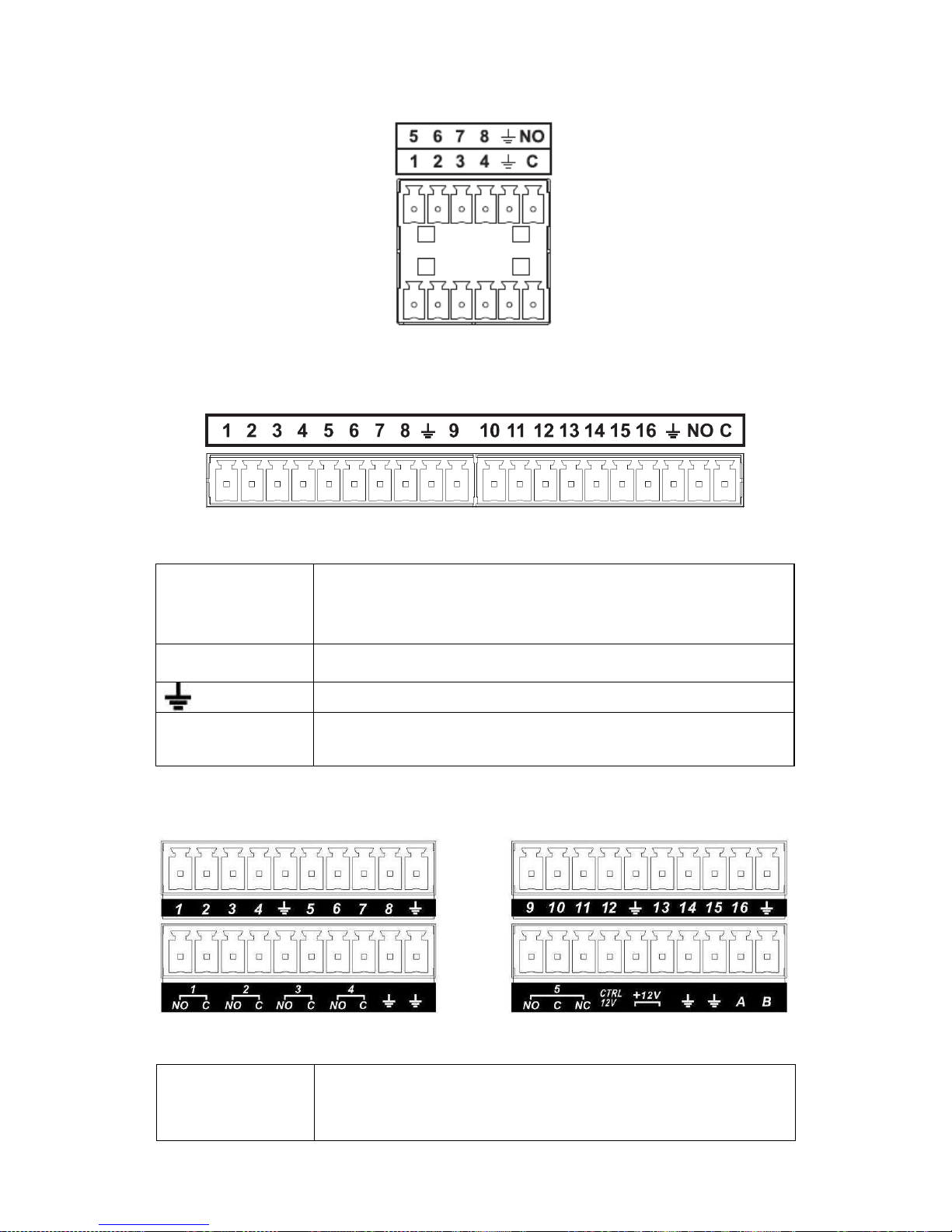
50
The 8-channel is shown as in Figure 3-4.
Figure 3-4
The 16-channel is shown as in Figure 3-5.
Figure 3-5
: 1,2,3,4,5,
6,7,8,9,10,
11,12,13,14,
15,16
ALARM 1 to ALARM 16. The alarm becomes active in low voltage.
NO C,
There is one group of normal open activation output (on/off button).
Earth cable.
485 A/B
485 communication port. They are used to control devices such as
PTZ. Please parallel connect 120TΩ between A/B cables if there are
too many PTZ decoders.
3.8.1.4 1.5U Series
You can refer to the following sheet and X288H288H288HFigure 3-6X for alarm input and output information.
Figure 3-6
In the first line, from
the left to the right,:
1,2,3,4,5,
6,7,8,9,10,
ALARM 1 to ALARM 16. The alarm becomes active in low voltage.
Page 60

51
11,12,13,14,
15,16
In the second line,
The first four are four groups of normal open activation output
from the left to the
(on/off button)
right:
NO5 C5 NC5 is a group of NO/NC activation output (on/off button)
NO1 C1,
NO2 C2,
NO3 C3,
NO4 C4,
NO5 C5 NC5
CTRL 12V
Control power output. You need to close the device power to cancel
the alarm.
+12V
It is external power input. Need the peripheral equipment to provide
+12V power (below 1A).
Earth cable.
485 A/B
485 communication port. They are used to control devices such as
PTZ. Please parallel connect 120TΩ between A/B cables if there are
too many PTZ decoders.
3.8.1.5 2U Series
You can refer to the following sheet and X288H288H288HFigure 3-6X for alarm input and output information.
Figure 3-7
In the first line, from
ALARM 1 to ALARM 16. The alarm becomes active in low voltage.
the left to the right,:
1,2,3,4,5,
6,7,8,9,10,
11,12,13,14,
15,16
In the second line,
The first four are four groups of normal open activation output
from the left to the
(on/off button)
right:
NO5 C5 NC5 is a group of NO/NC activation output (on/off button)
NO1 C1,
NO2 C2,
NO3 C3,
NO4 C4,
NO5 C5 NC5
CTRL 12V
Control power output. You need to close the device power to cancel
the alarm.
+12V
It is external power input. Need the peripheral equipment to provide
+12V power (below 1A).
Earth cable.
485 A/B
485 communication port. They are used to control devices such as
PTZ. Please parallel connect 120TΩ between A/B cables if there are
too many PTZ decoders.
3.8.2
Alarm Input Port
Page 61

52
Please refer to the following sheet for more information.
•
Normal open or Normal close type.
•
Please parallel connect COM end and GND end of the alarm detector (Provide external
power to the alarm detector).
•
Please parallel connect the Ground of the DVR and the ground of the alarm detector.
•
Please connect the NC port of the alarm sensor to the DVR alarm input(ALARM)
•
Use the same ground with that of DVR if you use external power to the alarm device.
3.8.3
Alarm Output Port
•
Provide power to peripheral alarm device.
Figure 3-8
•
To avoid overloading, please read the following relay parameters sheet carefully.
•
RS485 A/B cable is for the A/B cable of the PTZ decoder.
Relay Specification
Model:
JRC-27F
Material of the
touch
Silver
Rating
(Resistance
Load)
Rated switch capacity
30VDC 2A, 125VAC 1A
Maximum switch power
125VA 160W
Maximum switch voltage
250VAC, 220VDC
Maximum switch currency
1A
Insulation
Between touches with same
polarity
1000VAC 1minute
Between touches with different
polarity
1000VAC 1minute
Between touch and winding
1000VAC 1minute
Surge voltage
Between touches with same
polarity
1500V (10×160us)
Length of open
time
3ms max
Length of close
time
3ms max
Longevity
Mechanical
50×106 times (3Hz)
Electrical
200×103 times (0.5Hz)
Temperature
-40℃ ~+70℃
Page 62

53
3.9 RS232
You can connect the DVR with POS or Keyboard through RS232.
With POS system, the DVR can communicate through RS232 and network. For the POS system, the
DVR can integrate the text content and even search the record through the info.
The series DVR also support NKB operation. You can operate the DVR from the keyboard controls
instead of using the control pad on the front panel of the unit.
To connect a NKB keyboard to the DVR:
1. Assemble the KBD keyboard according to the instructions in its accompanying installation manual.
2. Connect the KBD keyboard into one of the RS232 ports on the DVR or through network.
3.10 RS485
When the DVR receives a camera control command, it transmits that command up the coaxial cable
to the PTZ device. RS485 is a single-direction protocol; the PTZ device can’t return any data to the
unit. To enable the operation, connect the PTZ device to the RS485 (A,B) input on the DVR. See
X289H289H28 9HFigure 3-8X.
Since RS485 is disabled by default for each camera, you must enable the PTZ settings first. This
series DVRs support multiple protocols such as Pelco-D, Pelco-P.
To connect PTZ devices to the DVR:
1. Connect RS485 A,B on the DVR rear panel.
2. Connect the other end of the cable to the proper pins in the connector on the camera.
3. Please follow the instructions to configure a camera to enable each PTZ device on the DVR.
3.11 Other Interfaces
There are still other interfaces on the DVR, such as USB ports.
Page 63

54
4 Overview of Navigation and Controls
Note:
All the operations listed below are based on the CIF real-time series product.
Before operation, please make sure:
•
You have properly installed HDD and all the cable connections.
•
The provided input power and the device power are matched.
•
The external power shall be DC 12V.
•
Always use the stable current, if necessary UPS is a best alternative measure.
4.1 Login, Logout & Main Menu
4.1.1
Login
After system booted up, system pops up the startup wizard.
Click the Cancel button; you can go to the system login interface.
Click the Next Step button; you can go to the startup wizard interface. Here you can set the
system basic information. See Figure 4-1.
Figure 4-1
The system login interface is shown as in Figure 4-2.
System consists of four accounts:
•
Username: admin. Password: admin. (administrator, local and network)
•
Username: 888888. Password: 888888. (administrator, local only)
•
Username: 666666. Passwords: 666666(Lower authority user who can only monitor, playback,
backup and etc.)
•
Username: default. Password: default(hidden user)
You can use USB mouse, front panel, remote control or keyboard to input. About input method:
Click to switch between numeral, English character (small/capitalized) and denotation.
Note:
For security reason, please modify password after you first login.
Within 30 minutes, three times login failure will result in system alarm and five times login failure
will result in account lock!
Page 64

55
4.1.2
Main Menu
Figure 4-2
After you logged in, the system main menu is shown as below. See Figure 4-3.
There are total six icons: search, information, setting, backup, advanced and shutdown.
You can move the cursor to highlight the icon, and then double click mouse to enter the submenu.
4.1.3
Logout
There are two ways for you to log out.
One is from menu option:
Figure 4-3
In the main menu, click shutdown button, you can see an interface is shown as below. See
Figure 4-4.
Figure 4-4
There are several options for you. See Figure 4-5.
Figure 4-5
Page 65

56
The other ways is to press power button on the front panel for at least 3 seconds, system will
stop all operations. Then you can click the power button in the rear panel to turn off the DVR.
4.1.4
Auto Resume after Power Failure
The system can automatically backup video and resume previous working status after power
failure.
4.1.5
Replace Button Battery
Please make sure to use the same battery model if possible.
We recommend replace battery regularly (such as one-year) to guarantee system time
accuracy.
Note:
Before replacement, please save the system setup, otherwise, you may lose the data
completely!
4.2 Manual Record
4.2.1
Live Viewing
After you logged in, the system is in live viewing mode. You can see system date, time and
channel name. If you want to change system date and time, you can refer to general settings
(Main Menu->Setting->General). If you want to modify the channel name, please refer to the
display settings (Main Menu->Setting->Display)
1
Recording status
3
Video loss
2
Motion detection
4
Camera lock
Preview Zoom Function
Move your mouse to the left top corner of the preview interface; you can see the preview
zoom button. See Figure 4-6. Left click the icon; you can see a hook icon. Now you have
enabled the preview zoom function. You can drag the mouse to zoom in the image.
Preview
zoom button
4.2.2
Manual record
Note:
Figure 4-6
You need to have proper rights to implement the following operations. Please make sure the
HDD has been properly installed.
4.2.2.1 Manual record menu
Page 66

57
There are two ways for you to go to manual record menu.
•
Right click mouse or in the main menu, Advanced->Manual Record.
•
In live viewing mode, click record button in the front panel or record button in the remote
control.
Manual record menu is shown as in Figure 4-7.
4.2.2.2 Basic operation
There are three statuses: schedule/manual/stop. Please highlight icon
“○”
to select
corresponding channel.
•
Manual: The highest priority. After manual setup, all selected channels will begin ordinary
recording.
•
Schedule: Channel records as you have set in recording setup (Main Menu->Setting-
>Schedule)
•
Stop: All channels stop recording.
4.2.2.3
Enable/disable record
Figure 4-7
Please check current channel status: ―○‖ means it is not in recording status, ―●‖ means it is in
recording status.
You can use mouse or direction key to highlight channel number. See Figure 4-8.
4.2.2.4
Enable all channel recording
Figure 4-8
Highlight ○ below All, you can enable all channel recording.
•
All channel schedule record
Please highlight ―ALL‖ after ―Schedule‖. See Figure 4-9.
When system is in schedule recording, all channels will record as you have previously set
(Main menu->Setting->Schedule).
The corresponding indication light in front panel will turn on.
Page 67

58
Figure 4-9
•
All channel manual record
Please highlight “ALL” after “Manual.” See Figure 4-10.
When system is in manual recording, all scheduled set up you have set in will be null ((Main
menu->Setting->Schedule)).
You can see indication light in front panel turns on, system begins manual record now.
4.2.2.5
Stop all channel recording
Figure 4-10
Please highlight “ALL” after “Stop”. See Figure 4-11.
System stops all channel recording no matter what mode you have set in the menu (Main
menu->Setting->Schedule)
Figure 4-11
4.3 Search & Playback
Click search button in the main menu, search interface is shown as below. See Figure 4-12.
Usually there are three file types:
•
R: Regular recording file.
•
A: External alarm recording file.
•
M: Motion detection recording file
Page 68

59
2
1
3
4
6 5
11
7 10
8
12 9
Figure 4-12
Please refer to the following sheet for more information.
SN Name
Function
1
Display
window
•Here is to display the searched picture or file.
•Support 1/4/9/16-window playback.
2
Search
type
•Here you can select to search the picture or the recorded
file.
•When there is displayed picture on the left pane, you can
set the corresponding setup
3
Calendar
•The blue highlighted date means there is picture or file. Otherwise, there is no
picture or file.
•In any play mode, click the date you want to see, you can see the corresponding
record file trace in the time bar.
4
Playback
mode
and
channel
selection
pane.
•Playback mode:1/4/9/16. (It may vary due to different series.)
#
In 1-window playback mode: you can select 1-16 channels.
#
In 4-window playback mode: you can select 4 channels according to your
requirement.
#
In 9-window playback mode, you can switch between 1-9 and 10-16 channels.
#
In 16-window playback mode, you can select 1-16 channels.
•The time bar will change once you modify the playback mode or the channel
option.
Page 69

60
5
File list
switch
button
•Double click it, you can view the picture/record file list of current day.
•The file list is to display the first channel of the record file.
•The system can display max 128 files in one time. Use the K/7 or the mouse to
view the file. Select one item, and then double click the mouse or click the ENTER
button to playback.
•You can input the period in the following interface to begin accurate search.
•File type : R—regular record ; A—external alarm record; M—Motion detect
record.
6
Card
number
search
The card number search interface is shown as below.
7
Playback
control
pane.
►/"
Play/Pause
There are three ways for you to begin playback.
•
The play button
•
Double click the valid period of the time bar.
•
Double click the item in the file list.
In slow play mode, click it to switch between play/pause.
■
Stop
⊳
Backward play
In normal play mode, left click the button, the file begins backward play.
Click it again to pause current play.
In backward play mode, click
►/"
to restore normal play.
│
⊳
/
€
│
In playback mode, click it to play the next or the previous section. You can
click continuously when you are watching the files from the same channel.
In normal play mode, when you pause current play, you can click ⊳│ and
│€ to begin frame by frame playback.
In frame by frame playback mode, click
►/"
to restore normal playback.
►
Slow play
In playback mode, click it to realize various slow play modes such as slow
play 1, slow play 2, and etc.
D
Fast forward
In playback mode, click to realize various fast play modes such as fast
play 1,fast play 2 and etc.
Note: The actual play speed has relationship with the software version.
Smart search
The volume of the playback
Click the snapshot button in the full-screen mode, the system can snapshot
1 picture per second.
8
Time bar
•It
is to display the record type and its period in current search criteria.
•In 4-window playback mode, there are corresponding four time bars. In other
playback mode, there is only one time bar.
•Use the mouse to click one point of the color zone in the time bar, system begins
playback.
•The time bar is beginning with 0 o'clock when you are setting the configuration.
The time bar zooms in the period of the current playback time when you are
playing the file.
•The green color stands for the regular record file. The red color stands for the
external alarm record file. The yellow stands for the motion detect record file.
9
Time bar
●The option includes: 24H, 12H, 1H and 30M. The smaller the unit, the larger the
Page 70

61
unit
zoom rate. You can accurately set the time in the time bar to playback the record.
•The time bar is beginning with 0 o'clock when you are setting the configuration.
The time bar zooms in the period of the current playback time when you are
playing the file.
10
Backup
Select the file(s) you want to backup from the file list. System max supports files
from four channels. Then click the backup button, now you can see the backup
menu. Click the start button to begin the backup operation.
Check the file again you can cancel current selection.
System max supports to display 32 files from one channel.
11
Clip
•It
is to edit the file.
●Please play the file you want to edit and then click this button when you want to
edit. You can see the corresponding slide bar in the time bar of the corresponding
channel. You can adjust the slide bar or input the accurate time to set the file end
time. Click this button again and then save current contents in a new file. .
12
Record
type
In any play mode, the time bar will change once you modify the search type.
13
Smart
search
•
When system is playing, you can select a zone in the window to begin motion
detect. Click the motion detect button to begin play.
•
Current button is null once the motion detect play has begun.
•
The system will take the whole play zone as the motion detect region by
default.
•
The motion detect play stopped once you switch the play file.
•
Operations such as set time bar, click the play button, or any file list operation
will stop current motion detect play.
Other Functions
14
Other channel
synchronization switch to
play when playback
When playing the file, click the number button, system can
switch to the same period of the corresponding channel to
play.
15
Digital zoom
When the system is in full-screen playback mode, left click
the mouse in the screen. Drag your mouse in the screen to
select a section and then left click mouse to realize digital
zoom. You can right click mouse to exit.
Note:
All the operations here (such as playback speed, channel, time and progress) have
relationship with hardware version. Some series DVRs do not support some functions or
playback speeds.
4.4 Schedule
After system booted up, it is in default 24-hour regular mode. You can set record type and
time in schedule interface.
4.4.1 Schedule Menu
In the main menu, from setting to schedule, you can go to schedule menu. See Figure 4-13.
•
Channel: Please select the channel number first. You can select “all” if you want to set for
the whole channels.
•
Week day: There are eight options: ranges from Saturday to Sunday and all.
•
Pre-record: System can pre-record the video before the event occurs into the file. The value
ranges from 1 to 30 seconds depending on the bit stream.
•
Redundancy: System supports redundancy backup function. You can highlight Redundancy
button to activate this function. Please note, before enable this function, please set at least
one HDD as redundant. (Main menu->Advanced->HDD Management). Please refer to
Page 71

62
chapter 4.4.1.2 for detailed information. Please note this function is null if there is one
HDD.
•
Snapshot: You can enable this function to snapshoot image when alarm occurs.
•
Record types: There are four types: regular, motion detection (MD), Alarm, MD & alarm.
Please highlight icon to select the corresponding function. After completing all the setups
please click save button, system goes back to the previous menu.
At the bottom of the menu, there are color bars for your reference. Green color stands for
regular recording, yellow color stands for motion detection and red color stands for alarm
recording. The white means the MD and alarm record is valid. Once you have set to record
when the MD and alarm occurs, system will not record neither motion detect occurs nor the
alarm occurs.
4.4.1.1
Quick Setup
Figure 4-13
This function allows you to copy one channel setup to another. After setting in channel 1, you can
click paste button and turn to channel 2 and then click copy button. You can finish setting for one
channel and then click save button or you can finish all setup and then click save button to
memorize all the settings.
4.4.1.2
Redundancy
Please note, for the product of only one HDD, it does not support the redundancy
function.
Redundancy function allows you to memorize record file in several disks. When there is file
damage occurred in one disk, there is a spare one in the other disk. You can use this
function to maintain data reliability and safety.
In the main menu, from Setting to Schedule, you can highlight redundancy button to enable
this function. See Figure 4-13.
In the main menu, from Advanced to HDD management, you can set one or more disk(s) as
redundant. You can select from the dropdown list. See Figure 4-14. System auto overwrites
old files once hard disk is full.
Please note only read/write disk or read-only disk can backup file and support file search
function, so you need to set at least one read-write disk otherwise you can not record video.
Note
Page 72

63
About redundancy setup:
•
If current channel is not recording, current setup gets activated when the channel begin
recording the next time.
•
If current channel is recording now, current setup will get activated right away, the current file
will be packet and form a file, then system begins recording as you have just set.
After all the setups please click save button, system goes back to the previous menu.
Figure 4-14
Playback or search in the redundant disk.
There are two ways for you to playback or search in the redundant disk.
•
Set redundant disk(s) as read-only disk or read-write disk (Main menu->Advanced->HDD
management). See Figure 4-14.System needs to reboot to get setup activated. Now you can
search or playback file in redundant disk.
•
Dismantle the disk and play it in another PC.
4.4.2 Snapshot
4.4.2.1 Schedule Snapshot
In Encode interface, click snapshot button to input snapshot mode, size, quality and
frequency.
In General interface please input upload interval.
In Schedule interface, please enable snapshot function.
Please refer to the following figure for detailed information. See Figure 4-15
Page 73

64
4.4.2.2 Activation Snapshot
Figure 4-15
Please follow the steps listed below to enable the activation snapshot function. After you
enabled this function, system can snapshot when the corresponding alarm occurred.
•
In Encode interface, click snapshot button to input snapshot mode, size, quality and
frequency.
•
In General interface please input upload interval.
•
In Detect interface please enable snapshot function for specified channels. Or in alarm
interface please enable snapshot function for specified channels.
Please refer to the following figure for detailed information. See Figure 4-16.
Figure 4-16
Page 74

65
4.4.2.3 Priority
Please note the activation snapshot has the higher priority than schedule snapshot. If you
have enabled these two types at the same time, system can activate the activation snapshot
when alarm occurs, and otherwise system just operates the schedule snapshot.
4.4.3
Image FTP
In Network interface, you can set FTP server information. Please enable FTP function and
then click save button. See Figure 4-17.
Please boot up corresponding FTP server.
Please enable schedule snapshot (Chapter 4.4.2.1) or activation snapshot (Chapter 4.4.2.2)
first, now system can upload the image file to the FTP server.
Please input the
corresponding information
here, if you just upload the
image FTP.
Figure 4-17
4.4.4
Snapshot Disk (For special series only)
Set one disk as snapshot (Main menu->Advanced->HDD management) and then click execute
button. See Figure 4-18. System needs to reboot to get current setup activated.
Figure 4-18
All scheduled snapshot files or activated snapshot files will be memorized in the snapshot
disk.
You can search the corresponding images via Web. See Figure 4-19.
Page 75

66
Select a file and then
click here to view
image content.
Select search
engine here
You can see result here. Double click
file name, you can view the image
content.
Figure 4-19
There are max 100 files in one
page. Click here to view more.
4.5 Detect
4.5.1 Go to Detect Menu
In the main menu, from Setting to Detect, you can see motion detect interface. See Figure 4-
20.There is three detection types: motion detection, video loss, camera masking.
4.5.2 Motion Detect
Detection menu is shown as below. See Figure 4-20
•
Event type: from the dropdown list you can select motion detection type.
•
Channel: select the channel to activate recording function once alarm occurred. Please make
sure you have set MD record in encode interface(Main Menu->Setting->Schedule) and
schedule record in manual record interface(Main Menu->Advanced->Manual Record)
•
Latch: when motion detection complete, system auto delays detecting for a specified time.
The value ranges from 10-300(Unit: second)
•
Region: Click select button, the interface is shown as in Figure 4-21. Here you can set
motion detection zone. There are 396(PAL)/330(NTSC) small zones. The green zone is
current cursor position. Grey zone is the motion detection zone. Black zone is the disarmed
zone. You can click Fn button to switch between the arm mode and disarm mode. In arm
mode, you can click the direction buttons to move the green rectangle to set the motion
detection zone. After you completed the setup, please click ENTER button to exit current
setup. Do remember click save button to save current setup. If you click ESC button to exit
the region setup interface system will not save your zone setup.
•
Sensitivity: System supports 6 levels. The sixth level has the highest sensitivity.
Page 76
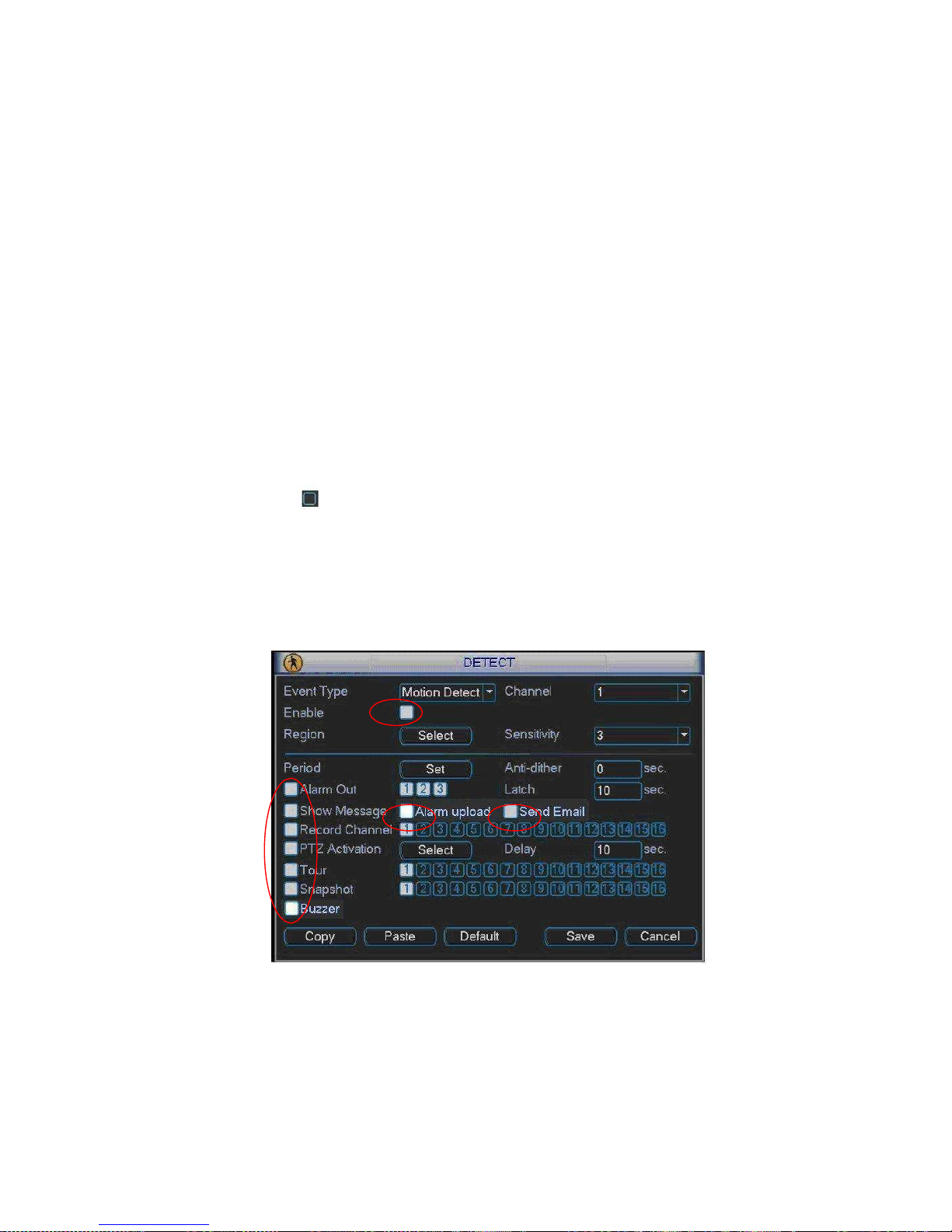
67
•
Show message: System can pop up a message to alarm you in the local host screen if you
enabled this function.
•
Alarm upload: System can upload the alarm signal to the network (including alarm centre)
if you enabled current function.
•
Send email: System can send out email to alert you when alarm occurs.
•
PTZ activation: Here you can set PTZ movement when alarm occurs. Such as go to preset,
tour &pattern when there is an alarm. Click “select” button, you can see an interface is
shown as in X305H305H305HFigure 4-22X.
•
Period: Click set button, you can see an interface is shown as in Figure 4-23. Here you can
set for business day and non-business day. In Figure 4-23 click set button, you can see an
interface is shown as in Figure 4-24. Here you can set your own setup for business day and
non-business day.
•
Anti-dither: Here you can set anti-dither time.
•
Alarm output: when alarm occurred, system enables peripheral alarm devices.
•
Tour: Here you can enable tour function when alarm occurs. System one-window tour.
Please go to chapter 5.3.9 Display for tour interval setup.
•
Snapshot: You can enable this function to snapshoot image when alarm occurs.
Please highlight icon to select the corresponding function. After all the setups please click
save button, system goes back to the previous menu.
Note:
In motion detection mode, you can not use copy/paste to set channel setup since the video in
each channel may not be the same.
In Figure 4-21, you can left click mouse and then drag it to set a region for motion detection.
Click Fn to switch between arm/withdraw motion detection. After setting, click enter button to exit.
Figure 4-20
Page 77

68
Figure 4-21
Figure 4-22
Figure 4-23
4.5.3 Video Loss
Figure 4-24
Page 78

69
In Figure 4-20, select video loss from the type list. You can see the interface is shown as in
Figure 4-25.This function allows you to be informed when video loss phenomenon occurred.
You can enable alarm output channel and then enable show message function.
Tips:
You can enable preset activation operation when video loss occurs.
Please refer to chapter 4.5.2 motion detection for detailed information.
4.5.4 Camera Masking
Figure 4-25
When someone viciously masks the lens, or the output video is in one-color due to the
environments light change, the system can alert you to guarantee video continuity. Camera
masking interface is shown as in Figure 4-26.
Tips:
You can enable preset/tour/pattern activation operation when video loss occurs.
Please refer to chapter 4.5.2 motion detection for detailed information.
Note:
In Detect interface, copy/paste function is only valid for the same type, which means you can
not copy a channel setup in video loss mode to camera masking mode.
Figure 4-26
Page 79

70
4.6 Alarm Setup and Alarm Activation
Before operation, please make sure you have properly connected alarm devices such as
buzzer.
4.6.1 Go to alarm setup interface
In the main menu, from Setting to Alarm, you can see alarm setup interface. See Figure 4-27.
4.6.2 Alarm setup
Alarm interface is shown as below. See Figure 4-27.
•
Alarm in: Here is for you to select channel number.
•
Event type: There are two types. One is local input and the other is network input.
•
Type: normal open or normal close.
•
PTZ activation: Here you can set PTZ movement when alarm occurs. Such as go to preset,
tour& pattern when there is an alarm. Click ―select‖ button, you can see an interface is
shown as in Figure 4-28.
•
Period: Click set button, you can see an interface is shown as in Figure 4-29. Here you can
set for business day and non-business day. In Figure 4-29, click set button, you can see an
interface is shown as in Figure 4-30. Here you can set your own setup for business day and
non-business day.
•
Anti-dither: Here you can set anti-dither time.
•
Show message: System can pop up a message to alarm you in the local host screen if you
enabled this function.
•
Alarm upload: System can upload the alarm signal to the network (including alarm centre)
if you enabled current function.
•
Send email: System can send out email to alert you when alarm occurs.
•
Record channel: you can select proper channel to record alarm video (Multiple choices). At
the same time you need to set alarm record in schedule interface (Main Menu->Setting>Schedule) and select schedule record in manual record interface (Main Menu->Advance>Manual Record).
•
Latch: Here is for you to set proper delay duration. Value ranges from 10 to 300 seconds.
System automatically delays specified seconds in turning off alarm and activated output after
external alarm cancelled.
•
Tour: Here you can enable tour function when alarm occurs. System supports one-window
tour. Please go to chapter 5.3.9 Display for tour interval setup.
•
Buzzer: Highlight the icon to enable this function. The buzzer beeps when alarm occurs.
For snapshot operation, please refer to chapter 4.4.2.
Please highlight icon to select the corresponding function. After setting all the setups
please click save button, system goes back to the previous menu.
Page 80

71
Figure 4-27
Figure 4-28
Figure 4-29
Figure 4-30
Page 81

72
4.7 Backup
DVR support USB device backup and network download. Here we introduce USB backup.
You can refer to Chapter 7 Web Client Operation for network download backup operation.
4.7.1 Detect Device
Click backup button, you can see an interface is shown as in Figure 4-31. Here is for you to
view devices information.
You can view backup device name and its total space and free space. The device includes
USB burner, flash disk, SD card, and portable HDD.
4.7.1 Backup
Figure 4-31
Select backup device and then set channel, file start time and end time.
Click add button, system begins search. All matched files are listed below. System
automatically calculates the capacity needed and remained. See Figure 4-32.
system only backup files with a √ before channel name. You can use Fn or cancel button to
delete √ after file serial number.
Click backup button, you can backup selected files. There is a process bar for you reference.
When the system completes backup, you can see a dialogue box prompting successful
backup.
Figure 4-32
Page 82

73
Click backup button, system begins burning. At the same time, the backup button becomes
stop button. You can view the remaining time and process bar at the left bottom.
•
File format: Click the file format; you can see there are two options: DAV/ASF.
•
Picture backup: Please set the corresponding time, channel and then select the type as
PIC from the dropdown list. See Figure 4-33. Please click the Add button and then select
the pictures. Click the Start button; you can copy the specified pictures to the selected
portable devices.
Figure 4-33
•
One key backup: It includes three steps: the search, select all, start the backup. You can
skip the above three steps and then copy all the searched files directly.
The file name format usually is: SN_CH+channel number+time Y+M+D+H+M+S. In the file
name, the YDM format is the same as you set in general interface. (Main Menu ->Setting >General).File extension name is .dav.
Tips:
During backup process, you can click ESC to exit current interface for other operation. The
system will not terminate backup process.
Note:
When you click stop button during the burning process, the stop function becomes activated
immediately. For example, if there are ten files, when you click stop system just backup five
files, system only save the previous 5 files in the device (But you can view ten file names).
4.8 PTZ Control and Color Setup
Note: All the operations here are based on PELCOD protocol. For other protocols, there
might be a little difference.
4.8.1 Cable Connection
Please follow the procedures below to go on cable connection
•
Connect the dome RS485 port to DVR 485 port.
•
Connect dome video output cable to DVR video input port.
•
Connect power adapter to the dome.
4.8.2 PTZ Setup
Note: The camera video should be in the current screen. Before setup, please check the
following connections are right:
•
PTZ and decoder connection is right. Decoder address setup is right.
•
Decoder A (B) line connects with DVR A (B) line.
Boot up the DVR, input user name and password.
In the main menu, click setting, and then click Pan/Tilt Control button. The interface is shown
as in Figure 4-34. Here you can set the following items:
Page 83

74
•
Channel: select the current camera channel.
•
Protocol: select corresponding PTZ protocol(such as PELCOD)
•
Address: default address is 1.
•
Baud rate: select corresponding baud rate. Default value is 9600.
•
Data bits: select corresponding data bits. Default value is 8.
•
Stop bits: select corresponding stop bits. Default value is 1.
•
Parity: there are three options: odd/even/none. Default setup is none.
Figure 4-34
After completing all the setting please click save button.
In one window display mode, right click mouse (click ―Fn‖ Button in the front panel or click
―Fn‖ key in the remote control). The interface is shown as in Figure 4-35.
Figure 4-35
Click Pan/Tilt/Zoom, the interface is shown as below. See Figure 4-36.
Here you can set the following items:
•
Step: value ranges fro 1 to 8.
•
Zoom
•
Focus
•
Iris
Please click icon and to adjust zoom, focus and iris.
Page 84

75
Figure 4-36
In Figure 4-36, please click direction arrows (See Figure 4-37) to adjust PTZ position. There are
total 8 direction arrows.
Figure 4-37
4.8.3 3D Intelligent Positioning Key
In the middle of the eight direction arrows, there is a 3D intelligent positioning key. SeeFigure 4-
38.X Please make sure your protocol supports this function and you need to use mouse to
control.
Click this key, system goes back to the single screen mode. Drag the mouse in the screen to
adjust section size. The dragged zone supports 4X to 16X speeds. It can realize PTZ
automatically. The smaller zone you dragged, the higher the speed.
Here is a sheet for you reference.
Figure 4-38
Name
Function
key
function
Shortcut
key
Function
key
function
Shortcut
Key
Zoom
Near
Far
D
Focus
Near
│
K
Far
►│
Iris close
"
⊳
Open
€
"
4.9 Preset/ Patrol/Pattern/Scan
In Figure 4-36, please click the ―set‖ button. The interface is shown as below. See Figure 4-39.
Here you can set the following items:
•
Preset
•
Tour
•
Pattern
•
Border
Page 85

76
Figure 4-39
In X328H328H 328H Figure 4-36, click page switch button, the interface is shown as in Figure 4-40.
Here you can activate the following functions:
•
Preset
•
Tour
•
Pattern
•
Auto scan
•
Auto pan
•
Flip
•
Reset
•
Page switch
Figure 4-40
Note:
•
Preset, tour and pattern all need the value to be the control parameter. You can define it as
you require.
•
You need to refer to your speed dome user’s manual for Aux definition. In some cases, it
can be used for special process.
•
The following setups are usually operated in the X332H332H332HFigure 4-36, Figure 4-39 and Figure 4-40.
4.9.1
Preset Setup
In Figure 4-36, use eight direction arrows to adjust camera to the proper position.
In Figure 4-39, click preset button and input preset number. The interface is shown as in Figure
4-41.
Now you can add this preset to one tour.
Page 86

77
4.9.2
Activate Preset
Figure 4-41
In Figure 4-40, please input preset number in the No. blank, and click preset button.
4.9.3
Patrol setup (Tour Setup)
In Figure 4-38, click patrol button. The interface is shown as in Figure 4-42.Input preset number
and add this preset to a patrol (tour). For each patrol (tour), you can input max 80 presets.
4.9.4
Activate Patrol (tour)
Figure 4-42
In X341H341H 341H Figure 4-39, input patrol (tour) number in the No. blank and click patrol button
4.9.5
Pattern Setup
In Figure 4-39, click pattern button and then click ―begin‖ button. The interface is shown as in
Figure 4-43. Then you can go to Figure 4-36 X to modify zoom, focus, and iris.
Go back to Figure 4-43 and click ―end‖ button. You can memorize all these operations as pattern
1.
4.9.6
Activate Pattern Function
Figure 4-43
In X346H346H 346H Figure 4-39, input mode value in the No. blank, and click pattern button.
Page 87

78
4.9.7
Auto Scan Setup
In X347H347H 347H Figure 4-38, click border button. The interface is shown as in X348H348H348H Figure
4-43. Please go to X349H349H349H X349H3 49H349HFigure 4-35, use direction arrows to select camera
left limit Then please go to X350H350H350H Figure 4-43X and click left limit button
Repeat the above procedures to set right limit.
4.9.8
Activate Auto Scan
Figure 4-44
In Figure 4-40, click ―Auto Scan‖ button, the system begins auto scan. Correspondingly, the auto
scan button becomes Stop button. Click stop button to terminate scan operation.
4.10 Flip
In Figure 4-40, click page switch button, you can see an interface is shown as below. See Figure
4-45. Here you can set auxiliary function. The aux value has relation ship with the Aux button of
the decoder.
Click page switch button again, system goes back to Figure 4-36.
Figure 4-45
Page 88

79
5 Understanding of Menu Operations and Controls
5.1 Menu Tree
This series DVR menu tree is shown as below.
Backup
Information
Setting
HDD Info
BPS
Log
Version
Online Users
General
Encode
Schedule
RS232 (Not for simple lite series)
Menu Network
Alarm (Not for simple lite series)
Detect
Pan/ Tilt/Zoom
Display
Default
Search
Advanced
Shutdown
HDD Management
Alarm Output
Abnormity
Manual Record
Account
Auto Maintain
TV Adjust
Title Overlay
Config Backup
5.2 Main Menu
After you logged in, the system main menu is shown as below. See Figure 5-1.X There are total
six icons: search, Information, setting, backup, advanced and shutdown. Move the cursor to
highlight the icon, then double click mouse to enter the sub-menu.
Page 89

80
Figure 5-1
5.3 Setting
In main menu, highlight setting icon and double click mouse. System setting interface is shown
as below. See Figure 5-2.
5.3.1
General
Figure 5-2
General setting includes the following items. See X357H357H357H Figure 5-3X.
•
System time: Here is for you to set system time
•
Date format: There are three types: YYYYY-MM-DD: MM-DD-YYYYY or DD-MM-YYYY.
•
Date separator: There are three denotations to separate date: dot, beeline and solidus.
•
DST: Here you can set DST time and date. Please enable DST function and then click set
button. You can see an interface is shown as in Figure 5-4. Here you can set start time and
end time by setting corresponding week setup. In Figure 5-4, enable date button, you can
see an interface is shown as in Figure 5-5. Here you can set start time and end time by
setting corresponding date setup.
•
Time format: There are two types: 24-hour mode or 12-hour mode.
•
Language: System supports various languages: Chinese (simplified), Chinese (Traditional),
English, Italian, Japanese, French, Spanish (All languages listed here are optional. Slight
difference maybe found in various series.)
•
HDD full: Here is for you to select working mode when hard disk is full. There are two options:
stop recording or rewrite. If current working HDD is overwritten or the current HDD is full
Page 90

81
while the next HDD is no empty, then system stops recording, If the current HDD is full and
then next HDD is not empty, then system overwrites the previous files.
•
Pack duration: Here is for you to specify record duration. The value ranges from 60 to 120
minutes. Default value is 60 minutes.
•
DVR No: When you are using one remote control (not included in the accessory bag) to
control several DVRs, you can give a name to each DVR for your management.
•
Video standard: There are two formats: NTSC and PAL.
•
Auto logout: Here is for you to set auto logout interval once login user remains inactive for a
specified time. Value ranges from 0 to 60 minutes.
•
Startup wizard: Once you check the box here, system will go to the startup wizard directly
when the system restarts the next time. Otherwise, it will go to the login interface.
•
Device ID: Please input a corresponding device name here.
Note:
Since system time is very important, do not modify time casually unless there is a must!
Before your time modification, please stop record operation first!
After completing all the setups please click save button, system goes back to the previous menu.
Figure 5-3
Figure 5-4
Figure 5-5
Page 91

82
5.3.2
Encode
Encode setting includes the following items. See Figure 5-6.
Please note some series do not support extra stream.
•
Channel: Select the channel you want.
•
Type: Please select from the dropdown list. There are three options: regular/motion
detect/alarm. You can set the various encode parameters for different record types.
•
Compression: System supports H.264.
•
Resolution: System supports various resolutions, you can select from the dropdown list. The
main stream supports D1/HD1/2CIF/CIF/QCIF.The extra stream may vary due to different
series. Please note the frame rate may vary due to different channels. Please note the option
may vary due to different series.
#
For the simple lite series, simple entry-level series, and full-D1 series product: The
main stream supports D1/HD1/2CIF/CIF/QCIF. The extra stream supports CIF/QCIF.
#
For 4-ch 2CIF real-time series/8-ch 2CIF real-time series/ 4-ch audio CIF real-time
series/16-ch audio CIF real-time series/ CIF entry-level series product/1.5U series
product/2U series product: The main stream supports D1/HD1/2CIF/CIF/QCIF: The extra
stream of the 4-channel series product support CIF/QCIF and the 8/16-channel series
product support QCIF.
•
Frame rate: It ranges from 1f/s to 25f/s in PAL mode and 1f/s to 30f/s in NTSC mode. Please
note the option may vary due to different series.
#
For the simple lite series, simple entry-level series, and full-D1 series product: The
frame rate ranges from 1f/s to 25f/s in PAL mode and 1f/s to 30f/s in NTSC mode. .
#
For 4-ch 2CIF real-time series product, 4-channel CIF entry-level series product,
4-chanel 1.5U series product,4-channel 2U series product: The resolution of 1-channel
supports D1/HD1/2CIF/CIF/QCIF (frame rate: 25/30fps), the resolution of rest channels (2channel to 4-channel) support D1 (frame rate ≤12/13fps), HD1/2CIF/CIF/QCIF(frame rate:
25/30fps).
#
For 8-ch 2CIF real-time series, 8-channel CIF entry-level series product, 8-chanel
1.5U series product,8-channel 2U series product: The resolution of 1-channel and the 2channel support D1/HD1/2CIF/CIF/QCIF (frame rate: 25/30fps), the resolution of rest
channels (3-channel to 8-channel) support D1 (frame rate ≤12/13fps),
HD1/2CIF/CIF/QCIF(frame rate: 25/30fps).
#
For 4-ch audio CIF real-time series, 16-ch audio CIF real-time series,16-channel
CIF entry-level series product, 16-channel 1.5U series product,16-channel 2U series product:
If the resolution of 1-channel is D1/HD1/2CIF (frame rate > 6/7fps), the rest channels shall
be CIF or QCIF. If the 1-channel is D1/HD1/2CIF(frame rate ≤6/7fps), the rest channels
shall be D1/HD1/2CIF/CIF/QCIF(frame rate ≤6/7fps).
•
Bit rate type: System supports two types: CBR and VBR. In VBR mode, you can set video
quality.
•
Quality: There are six levels ranging from 1 to 6. The sixth level has the highest image
quality.
•
Video/audio: You can enable or disable the video/audio.
•
Overlay: Click overlay button, you can see an interface is shown in Figure 5-7.
#
Cover area (Privacy mask): Here is for you to set privacy mask section. You can
drag you mouse to set proper section size. In one channel video, system max supports 4
zones in one channel.
Page 92

83
#
Preview/monitor: privacy mask has two types. Preview and Monitor. Preview
means the privacy mask zone can not be viewed by user when system is in preview status.
Monitor means the privacy mask zone can not be view by the user when system is in monitor
status.
#
Time display: You can select system displays time or not when you playback.
Please click set button and then drag the title to the corresponding position in the screen.
#
Channel display: You can select system displays channel number or not when you
playback. Please click set button and then drag the title to the corresponding position in the
screen.
Please highlight icon to select the corresponding function.
Figure 5-6
Figure 5-7
5.3.3
Schedule
Please refer to chapter 4.4 schedule.
5.3.4
RS232
RS232 interface is shown as below. There are five items. See Figure 5-8.
•
Function: There are various devices for you to select. Console is for you to use the COM or
mini-end software to upgrade or debug the program. The control keyboard is for you to
control the device via the special keyboard. Transparent COM (adapter) is to connect to the
PC to transfer data directly. Protocol COM is for card overlay function. Network keyboard is
for you to use the special keyboard to control the device. PTZ matrix is to connect to the
peripheral matrix control.
•
Baud rate: You can select proper baud rate.
Page 93

84
•
Data bit: You can select proper data bit. The value ranges from 5 to 8.
•
Stop bit: There are three values: 1/1.5/2.
•
Parity: there are five choices: none/odd/even/space mark.
System default setup is:
•
Function: Console
•
Baud rate:115200
•
Data bit:8
•
Stop bit:1
•
Parity: None
After completing all the setups please click save button, system goes back to the previous menu.
Figure 5-8
5.3.5
Network
Here is for you to input network information.
•
IP address: Here you can input IP address.
•
DHCP: It is to auto search IP. When enable DHCP function, you can not modify IP/Subnet
mask /Gateway. These values are from DHCP function. If you have not enabled DHCP
function, IP/Subnet mask/Gateway display as zero. You need to disable DHCP function to
view current IP information. Besides, when PPPoE is operating, you can not modify
IP/Subnet mask /Gateway.
•
TCP port: Default value is 37777.
•
UDP port: Default value is 37778.
•
HTTP port: Default value is 80.
•
RTSP port: Default value is 554.
•
Max connection: system support maximal 20 users. 0 means there is no connection limit.
•
Preferred DNS server: DNS server IP address.
•
Alternate DNS server: DNS server alternate address.
•
Transfer mode: Here you can select the priority between fluency/video qualities.
•
LAN download: System can process the downloaded data first if you enable this function.
The download speed is 1.5X or 2.0X of the normal speed.
After completing all the setups please click save button, system goes back to the previous menu.
Page 94
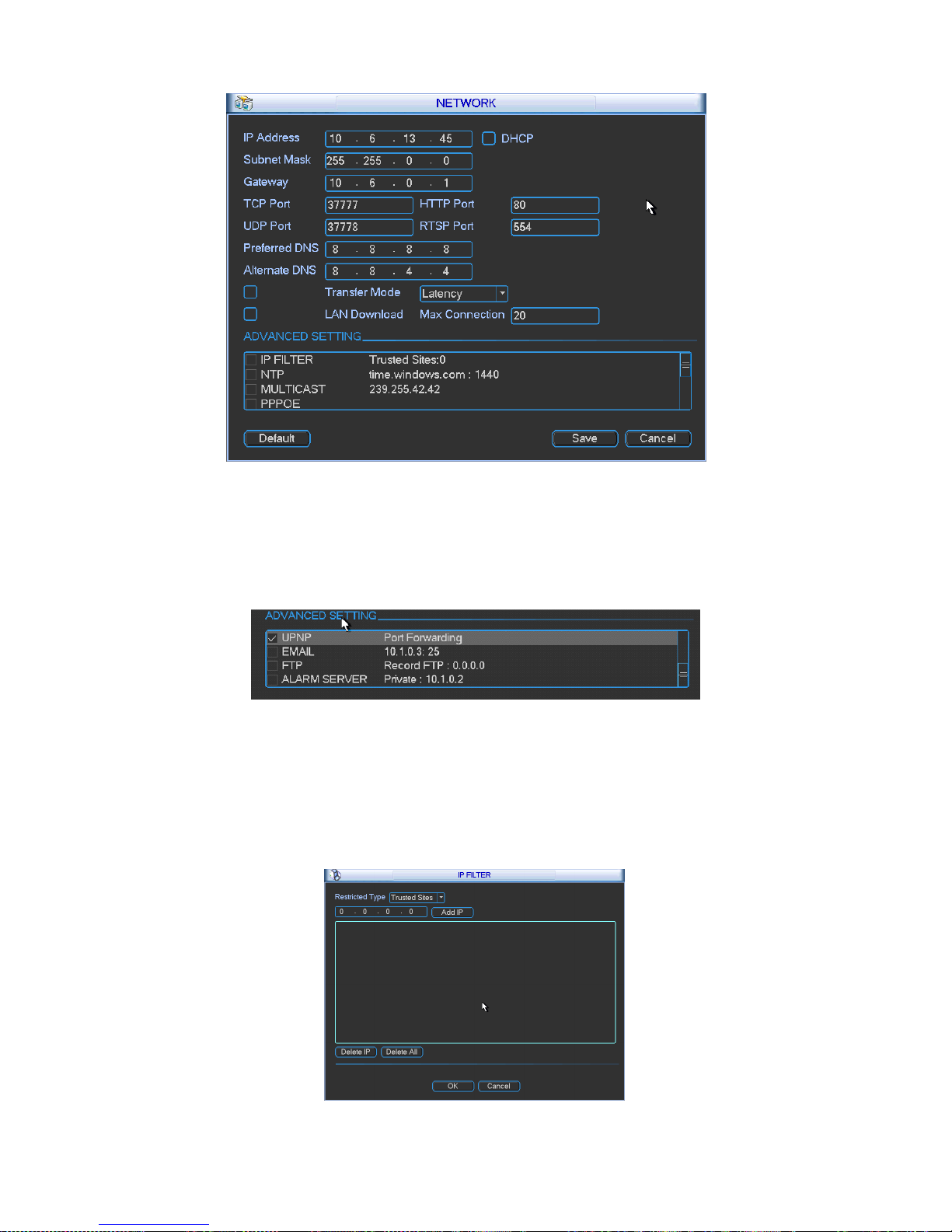
85
Figure 5-9
5.3.5.1
Advanced Setup
Advanced setup interface is shown as in Figure 5-10. Please draw a circle to enable
corresponding function and then double click current item to go to setup interface.
5.3.5.2
IP Filter
Figure 5-10
IP filter interface is shown as in Figure 5-11. You can add IP in the following list. The list
supports max 64 IP addresses.
Please note after you enabled this function, only the IP listed below can access current DVR.
If you disable this function, all IP addresses can access current DVR.
Figure 5-11
Page 95

86
City /Region Name
Time Zone
London
GMT+0
Berlin
GMT+1
Cairo
GMT+2
Moscow
GMT+3
New Deli
GMT+5
Bangkok
GMT+7
Beijing (Hong Kong)
GMT+8
Tokyo
GMT+9
Sydney
GMT+10
Hawaii
GMT-10
Alaska
GMT-9
Pacific Time(P.T)
GMT-8
American Mountain Time(M.T)
GMT-7
American Central Time(C.T)
GMT-6
American Eastern Time(E.T)
GMT-5
Atlantic Time
GMT-4
Brazil
GMT-3
Middle Atlantic Time
GMT-2
5.3.5.3
NTP Setup
You need to install SNTP server (Such as Absolute Time Server) in your PC first. In Windows XP
OS, you can use command ―net start w32time‖ to boot up NTP service.
NTP setup interface is shown as in Figure 5-12.
•
Host IP: Input your PC address.
•
Port: This series DVR supports TCP transmission only. Port default value is 123.
•
Update interval: minimum value is 1. Max value is 65535. (Unit: minute)
•
Time zone: select your corresponding time zone here.
Here is a sheet for your time zone setup.
Figure 5-12
5.3.5.4
Multiple Cast Setup
Multiple-cast setup interface is shown as in Figure 5-13.
Page 96

87
Figure 5-13
Here you can set a multiple cast group. Please refer to the following sheet for detailed
information.
•
IP multiple cast group address
-224.0.0.0-239.255.255.255
-―D‖ address space
•
The higher four-bit of the first byte=‖1110‖
•
Reserved local multiple cast group address
-224.0.0.0-224.0.0.255
-TTL=1 When sending out telegraph
-For example
224.1.1.1 All systems in the sub-net
224.1.1.2 All routers in the sub-net
224.1.1.4 DVMRP router
224.1.1.5 OSPF router
224.0.0.13 PIMv2 router
•
Administrative scoped addressees
-239.0.0.0-239.255.255.255
-Private address space
•
Like the single broadcast address of RFC1918
•
Can not be used in Internet transmission
•
Used for multiple cast broadcast in limited space.
Except the above mentioned addresses of special meaning, you can use other addresses. For
example:
Multiple cast IP: 235.8.8.36
Multiple cast PORT: 3666.
After you logged in the Web, the Web can automatically get multiple cast address and add it to
the multiple cast groups. You can enable real-time monitor function to view the view.
Please note multiple cast function applies to special series only.
5.3.5.5
PPPoE
PPPoE interface is shown as in Figure 5-14.
Input ―PPPoE name‖ and ―PPPoE password‖ you get from your ISP (Internet service provider).
Click save button, you need to restart to activate your configuration.
After rebooting, DVR will connect to internet automatically. The IP in the PPPoE is the DVR
dynamic value. You can access this IP to visit the unit.
Page 97

88
5.3.5.6
DDNS Setup
Figure 5-14
DDNS setup interface is shown as in Figure 5-15.
You need a PC of fixed IP in the internet and there is the DDNS software running in this PC. In
other words, this PC is a DNS (domain name server).
In network DDNS, please select DDNS type and highlight enable item. Them please input your
PPPoE name you get from you IPS and server IP (PC with DDNS ) . Click save button and then
reboot system.
Click save button, system prompts for rebooting to get all setup activated.
After rebooting, open IE and input as below:
http://(DDNS server IP)/(virtual directory name)/webtest.htm
e.g.: http://10.6.2.85/DVR _DDNS/webtest.htm.)
Now you can open DDNSServer web search page.
Figure 5-15
Please note NNDS type includes: CN99 DDNS、NO-IP DDNS、Private DDNS、Dyndns DDNS
and sysdns DDNS. All the DDNS can be valid at the same time, you can select as you
requirement.
Private DDNS function shall work with special DDNS server and special Professional
Surveillance Software (PSS).
5.3.5.7
UPNP
Page 98

89
The UPNP protocol is to establish a mapping relationship between the LAN and the WAN.
Please input the router IP address in the LAN in Figure 5-10. Double click the UPNP item in
Figure 5-10, you can see the following interface. See Figure 5-16.
•
UPNP on/off :Turn on or off the UPNP function of the device.
•
Status: When the UPNP is offline, it shows as ―Unknown‖. When the UPNP works it shows
―Success‖
•
Router LAN IP: It is the router IP in the LAN.
•
WAN IP: It is the router IP in the WAN.
•
Port Mapping list: The port mapping list here is the one to one relationship with the router’s
port mapping setting.
•
Enable Switch : :It shows that the function of port mapping is enabled in this port.
•
List:
#
Service name:Defined by user.
#
Protocol: Protocol type
#
Internal port:Port that has been mapped in the router.
#
External port:Port that has been mapped locally.
•
Default: UPNP default port setting is the HTTP, TCP and UDP of the DVR.
•
Add to the list: Click it to add the mapping relationship.
•
Delete: Click it to remove one mapping item.
Double click one item; you can change the corresponding mapping information. See Figure 5-17.
Important:
When you are setting the router external port, please use 1024~5000 port. Do not use wellknown port 1~255 and the system port 256~1023 to avoid conflict.
For the TCP and UDP, please make sure the internal port and external port are the same to
guarantee the proper data transmission.
Figure 5-16
Page 99

90
5.3.5.8
Email
Figure 5-17
The email interface is shown as below. See Figure 5-18.
•
SMTP server: Please input your email SMTP server IP here.
•
Port: Please input corresponding port value here.
•
User name: Please input the user name to login the sender email box.
•
Password: Please input the corresponding password here.
•
Sender: Please input sender email box here.
•
Title: Please input email subject here. System support English character and Arabic number.
Max 32-digit.
•
Receiver: Please input receiver email address here. System max supports 3 email boxes.
•
SSL enable: System supports SSL encryption box.
•
Interval: The send interval ranges from 0 to 3600 seconds. 0 means there is no interval.
•
Health email enable: Please check the box here to enable this function. This function allows
the system to send out the test email to check the connection is OK or not.
•
Interval: Please check the above box to enable this function and then set the corresponding
interval. System can send out the email regularly as you set here. Click the Test button, you
can see the corresponding dialogue box to see the email connection is OK or not. See
Figure 5-19.
Please note system will not send out the email immediately when the alarm occurs. When the
alarm, motion detection or the abnormity event activates the email, system sends out the email
according to the interval you specified here. This function is very useful when there are too many
emails activated by the abnormity events, which may result in heavy load for the email server.
Figure 5-18
Page 100

91
Figure 5-19
5.3.5.9
FTP
You need to download or buy FTP service tool (such as Ser-U FTP SERVER) to establish FTP
service.
Please install Ser-U FTP SERVER first. From ―start‖ -> ―program‖ -> Serv-U FTP Server -> Serv-
U Administator. Now you can set user password and FTP folder. Please note you need to grant
write right to FTP upload user. See Figure 5-20.
Figure 5-20
You can use a PC or FTP login tool to test setup is right or not.
For example, you can login user ZHY to H140H140H1 40HTUFTP://10.10.7.7UTH and then test it can modify or
delete folder or not. See Figure 5-21.
Figure 5-21
