Page 1
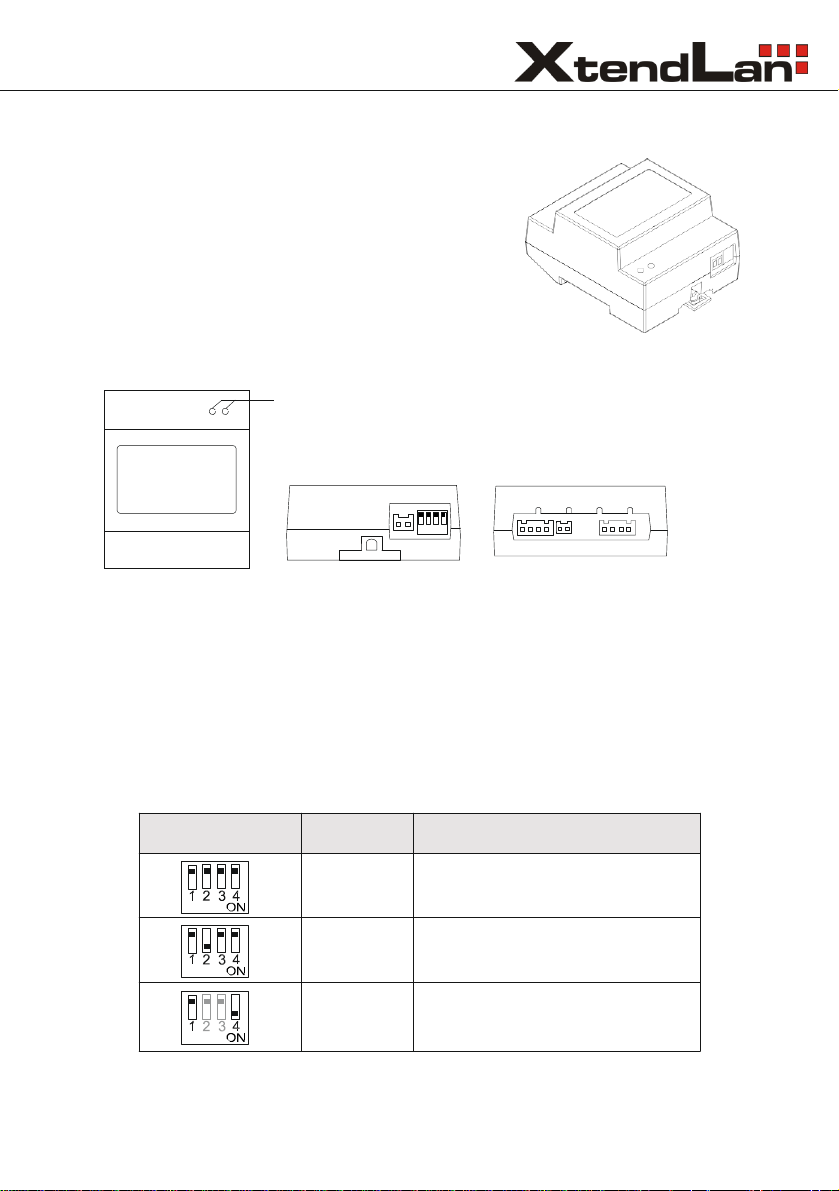
IN-USE
MEM
DPA-MEM User Manual
1. Introduction
The DPA-MEM module is designed for system
with public memory sharing, all monitors
connected to t he system can view the
recorded pictures saved in DPA-MEM unit. Note
that the DPA -MEM is for DPM-443SM and
DPM-443SMP monitors application only.
2. Terminal Descriptions
IN-USE:Status indicator,it will light up or blink when receives signal.
POWER:Working indicator,it will light up when plugs in power supply.
DC: Power supply input port.
SETUP:DIP switches,refer to table 1 for detail information.
RS485:Used to update program for DPA-MEM.
JS-OS(IN):Input port,connect to door station.(if multi door stations are
installed,connected to DPA-5C-MDS)
JS-VP(OUT):Output port,connect to indoor monitors.
Table 1
LED Indicator
1 2 3 4
DIP ON
DC SETUP
JS-VP(OUT) RS485
JS-OS(IN)
DIP State DIP Code Description
0000 PAL standard working mode
0100 NTSC standard working mode
0xx1
Format flash,IN-USE LED indicator
will slowly blink for 5s.
Note:1. For other DIP states,the functions are reserved.
2."x" means that the DIP switches are not restricted.
Page 2

3. Mounting
Reserv e
JS/AP
JVD
JS/OS1
JS/PS
JS-OS(IN)
4
3
2
1
JS-VP(OUT)
4
3
2
1
+
1
2
3
4
DC
SETUP
+
MEM
DIN bar mounting
4. Wiring Diagram
-
PS4-12V
DPA-MEM
4B
3Y
2W
1R AC ~
Black
4B
Yellow
3Y
White
2W
Red
1R
Note 1
TALK
Note 2
