Page 1
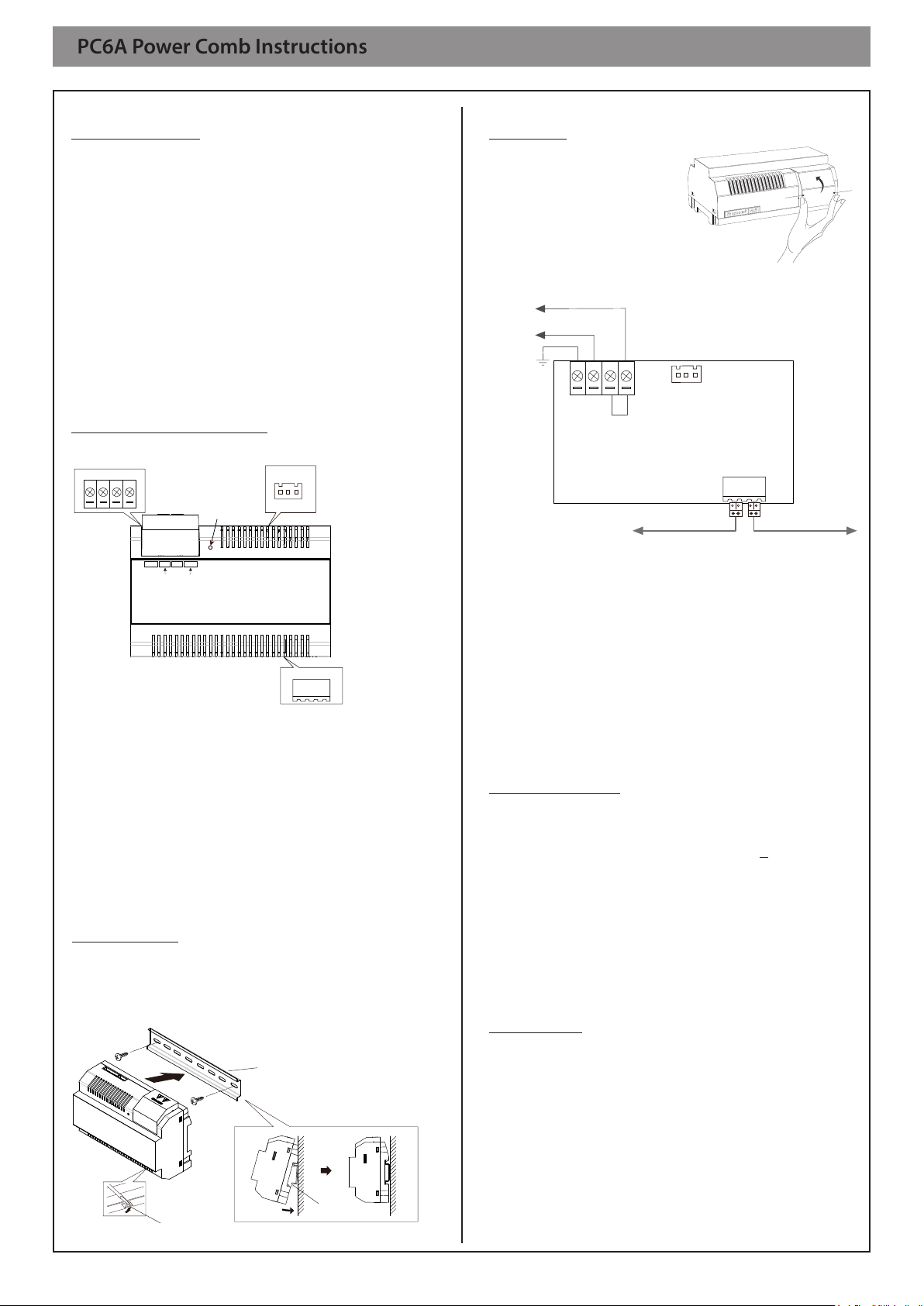
PC6A Power Comb Instructions
LED
CN
1 2 3
BUS(IM) BUS(DS)
N
LPG L
100~240 Vac
N
LPG
L
1. Introduction:
The PC6A is a power comb unit, which is designed for
DT 2 wire system to supply power for outdoor station,
indoor monitor and other accessories. It can work both
as a normal power comb and auxiliary power comb. The
features are as follows:
• Universal AC input/full range
• Multi protection: short circuit, overload, over voltage
• Integrated with DT-DPS(power separator), Additional
DT-DPS is not needed.
• Support up to 4~8 monitors(depend on models)
• DIN rail mounting
2. Terminal Description:
4. Wiring:
Open the AC cover:
1. push the cover bottom
towards the center with
your hand;
2. turn over and pull it out.
After connect the AC cable,
it is suggested to close the cover.
AC Input
*
100~240Vac
N
LPG L
Note:
1. the AC cable is not included in the package, it must
comply with requirements of dierent country.
2. pin1&2 should be short-circuited with a C3-3P
line(included in the package) if the unit work as a nor-
mal power comb. But if it work as a auxiliary power
comb, pin 1&2 should be taken o.
CN
1 2 3
BUS(DS)
BUS(IM)
Connect to monitor Connect to door staiton
PG: Earth ground port.
N: AC input.
L: AC input.
LED: power indicator,always on when plug in power.
CN: bus control terminal.
BUS(IM): indoor monitor connection terminal.
BUS(DS): door station connection terminal.
3. Mounting:
Step1: Mount the din rail to the wall with screws ;
Step2: Pull down the mounting buckle,then hang the
unit on din rail.
Mounting Buckle
Din rail
Din rail
5. Specication:
Input Voltage: 100~240Vac
Input Frequency: 50~60Hz
Rated Output Voltage: DC 26V+2V
Rated Output Current: 1.5A
Working Temperature: -200C~550C
SW Port Input Voltage: Max.230Vac, 2A
Dimension: 140*90*60mm
6. Warning:
- The unit can only be used in DT 2 wire products sup-
plied by our company.
- Don’t connect the unit with any non-specified power
source. Fire or electric shock could result.
- Don’t dismantle or alter the unit. Fire or electric shock
could result.
- The unit must be installed and wired by a qualified
technician.
- Keep the unit away from water or any other liquid. Fire
or electric shock could result.
We reserve the right to modify the specication in this manual at any time without notice.
