Page 1
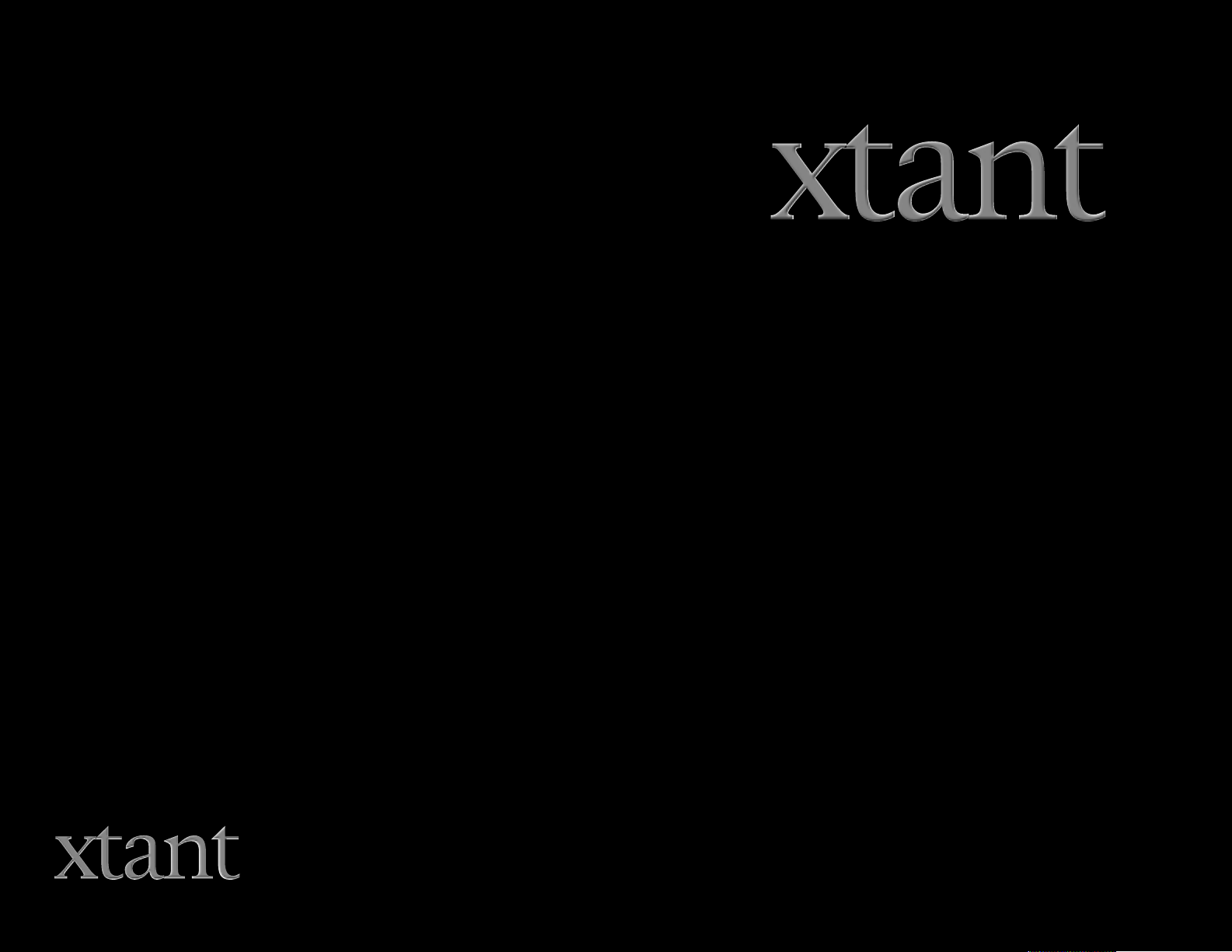
X603 Owners Manual
7676 South 46th Street • Phoenix, AZ 85040
602.431.8686 • fax 602.431.8600 • Xtant.com
XT000472 4/01 NDM171
Page 2
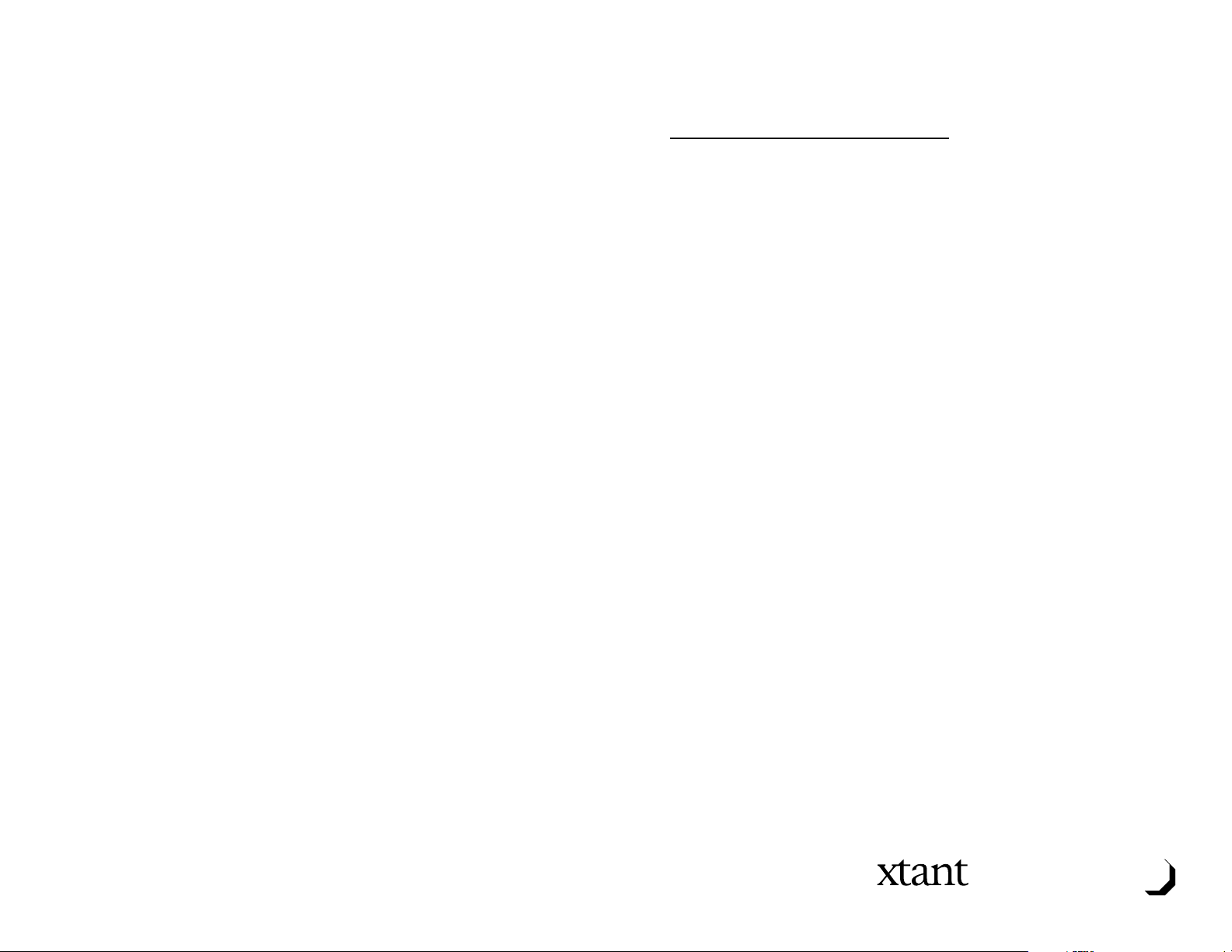
Xtant technologies
table of contents
English
Welcome !
Installation Instructions "
Installer’s Reference Chart Insert
Specifications #
Français
Bienvenue $$
Instructions d’installation $"
Tableau de référence de l’installateur
Spécifications techniques $%
Deutsch
Willkommen $&
Installationsanleitung !!
Beilage mit Bezugsangaben für die Installation
Technische Daten !"
Español
Bienvenido !#
Instrucciones de instalación '(
Guía de instalación (folleto adjunto)
Especificaciones '!
Warranty
')
1
Page 3
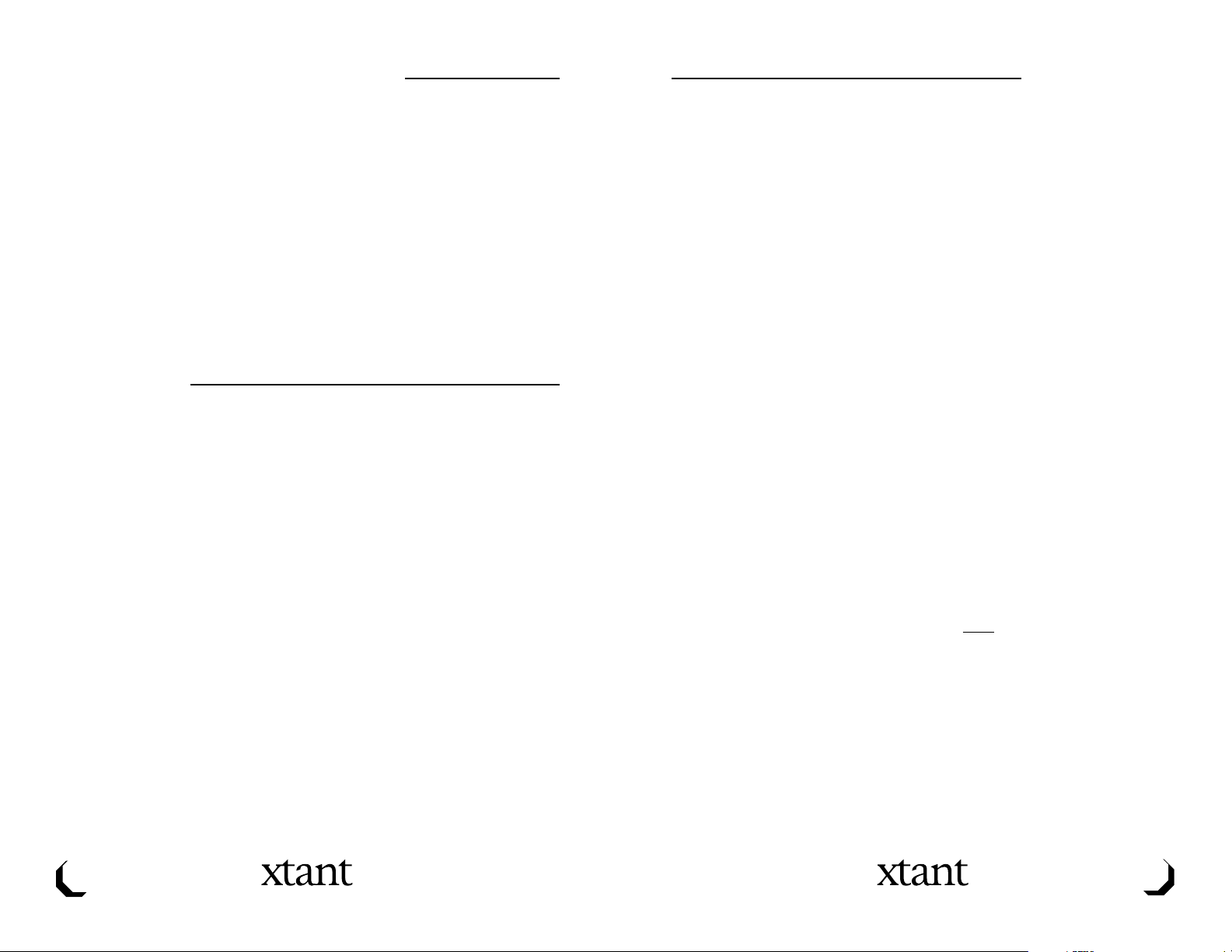
your Xtant X603 amplifier
The X%(' is a “true” three (') channel amplifier which combines unique
performance features with outstanding design flexibility to provide a single
chassis “system solution” for most mobile audio applications* With its on+board
crossover, a high performance, bi+amplified system is easily configured*
By utilizing the on+board crossover’s four (") RCA line outputs, you can steer
specific frequency ranges to additional amplifiers, thus eliminating the need for
external, active crossover components*
As with all Xtant “X” Series amplifiers, the X%(' incorporates an on+board noise
gate, forced convection thermal management system, and a
Pulse Width
Modulated
power supply for high efficiency and unsurpassed reliability* All these
features are encased in Xtant’s exclusive stainless steel housing*
Welcome
Thank you for your purchase of an Xtant amplifier* The concept
is simple – a more carefully engineered amplifier will produce
superior sound* That is our passion – to exceed your expectation
of the automotive llistening experience* We are driven by it*
To accomplish this lofty goal, it takes the finest engineering
talent in the business, combined with a dedication to superior
materials* And we add in a multitude of features, unique
cosmetics, and creative system integration*
Xtant products are only available through the finest,
most highly+specialized mobile audio retailers* Your
Xtant Select Dealer was chosen because of their
passion for excellence and their commitment to
expanding their expertise* Please remember,
exceptional audio requires professional installation*
Your Xtant Dealer will optimize your system and your
level of satisfaction*
Whether you are deeply involved in autosound
competition, or a privately passionate connoisseur of
fine music, we salute you, and appreciate your
investment in quality mobile audio*
We look forward to a long and lasting relationship!
Welcome to Xtant!
2
English
Safeguards
Please take the time to read this Owners Manual*
The following guidelines are designed to assure a safe and properly installed
Xtant Mobile Audio System
*
All Xtant amplifiers and accessories are intended to be installed by a certified
professional mobile audio installation specialist* It is the recommendation of
Xtant Technologies that your new Xtant product(s) and all of your mobile audio
products be installed by your Authorized Xtant Select Dealer*
Installer’s Reference (insert)
The Installer’s Reference is an insert included in this manual* It is designed to
assist your Authorized Xtant Select Dealer’s professional installer* Installation
techniques critical to the creation of a high+performance mobile audio sound
system, (procedures for running wires, basic safety rules, and system layout
concepts) are not presented in this owners manual* All Authorized Xtant Select
Dealers have been chosen for their expertise in system design and advanced
installation capabilities and Xtant highly recommends that you have all of your
mobile audio products professionally installed* If, however, you choose to
install your Xtant amplifier yourself, please refer to the Installer’s Reference
prior to installation*
Wiring Requirements
All Xtant amplifiers have minimum wire gauge requirements for Power + " gauge,
Ground + " gauge, and Speaker cables + $! gauge*
Fusing Requirements
The X%(' is not fuse protected! For safety, an outboard $(( amp fuse may be
added close to the amplifier* A $(( amp fuse
must
be installed in+line with the
power wire at the battery, no further than $-” from battery* In the case of a
muti+amp system, use a fuse value equal to the combined value of all
(system amplifier’s) on+board power fuses*
Example:
Two X%('’s will require !
$(( amp fuses at the battery*
Water and Moisture
Install all Xtant amplifiers and accessories in a location free of moisture or
exposure to water*
3
English
Page 4
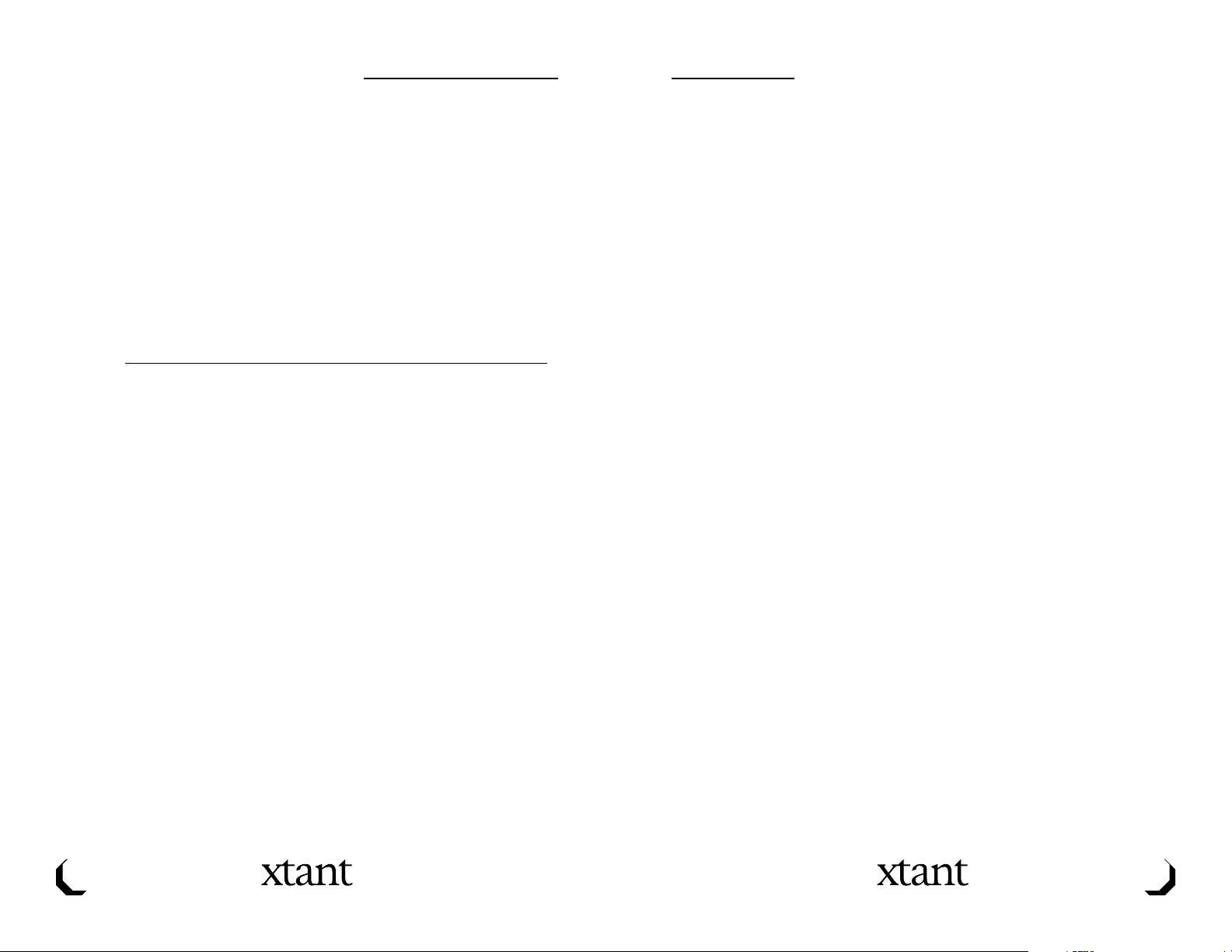
Input Sensitivity Adjustment
The X%(' offers five ()) input gain settings* The adjustment runs in $( dB steps from
+!( dB to . !( dB* This wide range of adjustment allows the X%(' to accept input
voltages from $(( mV to $# V* Adjustment is made by installing a jumper across the
associated input voltage/pin location* Refer to the illustration on the reverse side of
this document prior to setting the input sensitivity*
Crossover Modes of Operation
The X%(' is equipped with independent Front and Rear crossovers* Each crossover is
controlled by two (!) crossover mode jumpers labeled
AAmpp & Liine XXovvr
* The head+
er jumper labeled
AAmpp XXovvr
control the crossover function as it applies to the X%('’s
Front (stereo) and Rear (mono) amplifier* The modes of operation are: Position $ /
Bypass (Full Range), Position ! / High Pass, and Position ' / Low Pass and Position
"/Band Pass* (See insert)
The two (!) header jumpers labeled
Liine XXovvr
control the crossover function as it applies
to the X%('’s Front and Rear RCA Line Outputs* The modes of operation are: Position $ /
Bypass (Full Range), Position ! / High Pass, and Position ' / Low Pass* (See insert)
The High and Low Pass frequencies are determined by the Frequency Modules (SIPs)
installed in the eight (-) SIP sockets pictured on the insert*
Crossover Frequencies & SIP’s
The following is a chart of Xtant’s available frequencies* The frequency SIP “ID Code”
printed on the SIP and the associated frequency value is detailed below*
SIP Number Frequency
!!" )( Hz
$'" #( Hz
$$" -( Hz
$(" &( Hz
%-' $!( Hz
)%' $)( Hz
!#' '(( Hz
$)' )(( Hz
$(' #(( Hz
#)! $ kHz
!"! ' kHz
$-! " kHz
$)! ) kHz
The X%(' is shipped from the factory with &( Hz HiPass and LowPass frequency SIP’s
installed* To change a frequency, simply remove the resistor SIP and replace it with
the appropriate SIP value to achieve the desired frequency*
The Low and High Pass frequencies are independent* Any combination of the available
frequency SIP’s may be used*
4 5
Installation Instructions
This document has been crafted to make installation, system design and trouble+
shooting, a quick and easy process*
Installation Sequence
Remove Amplifier Cover:
Loosen allen head screws and lift+off cover* Do not remove protective
covering on stainless steel lid until installation is complete*
Temporarily Mount Amplifier:
The amplifier is designed to be anchored through the four (") holes located on the
circuit board/base assembly*
Mark Wires for Termination and Remove X%(':
Determine wire lengths for Power, Ground, Remote, & speaker cables* Mark for
cutting/termination* Remove X%(' before cutting and terminating all wires*
CAUTION:
stripping wires over the circuit board will cause product failure*
Crossover Set+up:
Adjust crossover mode jumpers at your work bench* Also, change crossover frequency
SIP’s if desired* Refer to crossover modes of operation on opposite page*
Input Sensitivity:
Make initial adjustment to input gain at your work bench* To increase input gain, place
jumper in the .!( dB position* To decrease input gain, place jumper in the (, +$(, or +!( dB
position* Refer to Input Sensitivity Adjustment on back panel for more information*
Mount the Amplifier and make all connections:
NOTE:
Place service jumper in off position before making any connections*
Ins
tall
the amplifier and make all wire connections* i*e: Speaker, Power, Remote, Ground,
and RCA input*
Double Check All Connections! Turn On Amplifier*
Place service jumper in the on position, check red LED, it should be on*
Adjust Left and Right Front as well as Rear Amplifier Output Levels*
Adjust Noise Gate Threshold (if used)
Turn noise gate on and adjust the threshold by turning clockwise to increase sensi+
tivity* The green LED will illuminate*
After Fine Tuning the System:
Remove protective covering from amplifier and clean per the maintanence section
on page & of the
Owner’s Manual*
Attach cover to base*
English English
Page 5

Standard Features
Forced Convection Cooling
All Xtant “X” Series amplifiers employ forced convection cooling for thermal
management* An on+board thermal sensing circuit regulates fan speed to maintain
optimum operating temperature*
Fully Regulated PWM Power Supply
All Xtant “X” Series amplifiers feature a Fully Regulated, Pulse Width Modulated
power supply* This supply technology provides high efficiency and consistent output
performance even when battery voltage is less than optimum*
Crossover
A $!/!"dB filter network with selectable Bypass (Full Range), High Pass, Low Pass or
Bandpass modes of operation* Frequency selection is via a $! pin Frequency SIP* The
amplifier is shipped with a &( Hz SIP installed, $' other frequencies are available from
your Xtant Dealer*
Noise Gate
Provides deep muting when no musical signal is present* Features include adjustable
threshold and bypass switch*
Balanced/Floating Input
When enabled, this circuitry helps to eliminate “system noise” associated with
“ground loops”* When combined with the input sensitivity adjustment, it allows
the X%(' to accept up to $#V of input signal* Balanced must be used for BTL
inputs using the HLA*
Modular Expansion Port
All X series amplifiers are supplied with a modular port(s) used for docking any
of Xtant’s signal processing modules*
Protection Circuitry
Both Thermal, Overcurrent and Low Voltage protection are incorporated into the
X%('* In the event of a problem, the amplifier will reduce its power to maintain
operation* In the case of Low Voltage, the amplifier will shut off when the battery
voltage falls to $$ Volts or less*
Passive Output
The RM- Resistor Module is designed to activate the “passive speaker terminals*” It
provides -dB of attenuation for speakers connected to these terminals* RM", RM$! and
RM$% also available*
NOTE:
Passive outputs are connected in parallel with front channels*
Service Jumper
Removing the jumper will turn+off amplifier when remote turn+on, ground, and
.$! volt cables are connected to amp* Use to service the amplifier or to make
any adjustments*
Status LEDs
Four LEDs, visible through the cover, indicate operational status of all Xtant
amplifiers* The red LED illuminates when the amplifier is “ON”, the yellow LED
indicates that overcurrent protection is engaged, the orange LED indicates that
the thermal protection circuit is engaged, and the green LED indicates when the
noise gate is engaged and operational*
English
Xtant X603 Specifications
Frequency Response !( Hz to !( KHz ./– $ dB
Number of Channels '
Watts per Channel @ "Ω ! x #) . $ x $)(
Watts per Channel @ !Ω ! x $)( . $ x '((
Bridged Mono @ "Ω (Stereo Channels) $ x '((
Recommended Load (Stereo Channels) 1!Ω Stereo/1"Ω Bridged
Recommended Load (Mono Channel) 1!Ω
Distortion (THD) 2 *!3
Measured at !(Hz to !(kHz at rated power, all channels driven "Ω
Signal to Noise Ratio 1 $(( dB
Measured A+weighted in !(kHz noise bandwidth @ $ volt sensitivity
Damping Factor 1 !(( @ $(( Hz with "Ω Load
Input Sensitivity $(( mV to -*) V RMS Unbalanced
$(( mV to $# V RMS Balanced
Input to Line Output Gain ( dB ./– !( dB, Selectable in $( dB Steps
On+Board Crossover $!/!"dB per Octave Selectable (!)
Line Outputs: Yes, High Pass, Low Pass or Bypass Mode
Module Port(s) " – Accessory
Power Supply Fully Regulated, Pulse Width Modulated
Operational Voltage $$ to $) Volts
Fusing Requires $(( amp
Size (L xW x H): !( !$/'!” x -#/- x !#/'!”
)!)mm x !!)*"mm x ))mm
Warranty Limited " Year Parts and Labor
English
6 7
Page 6
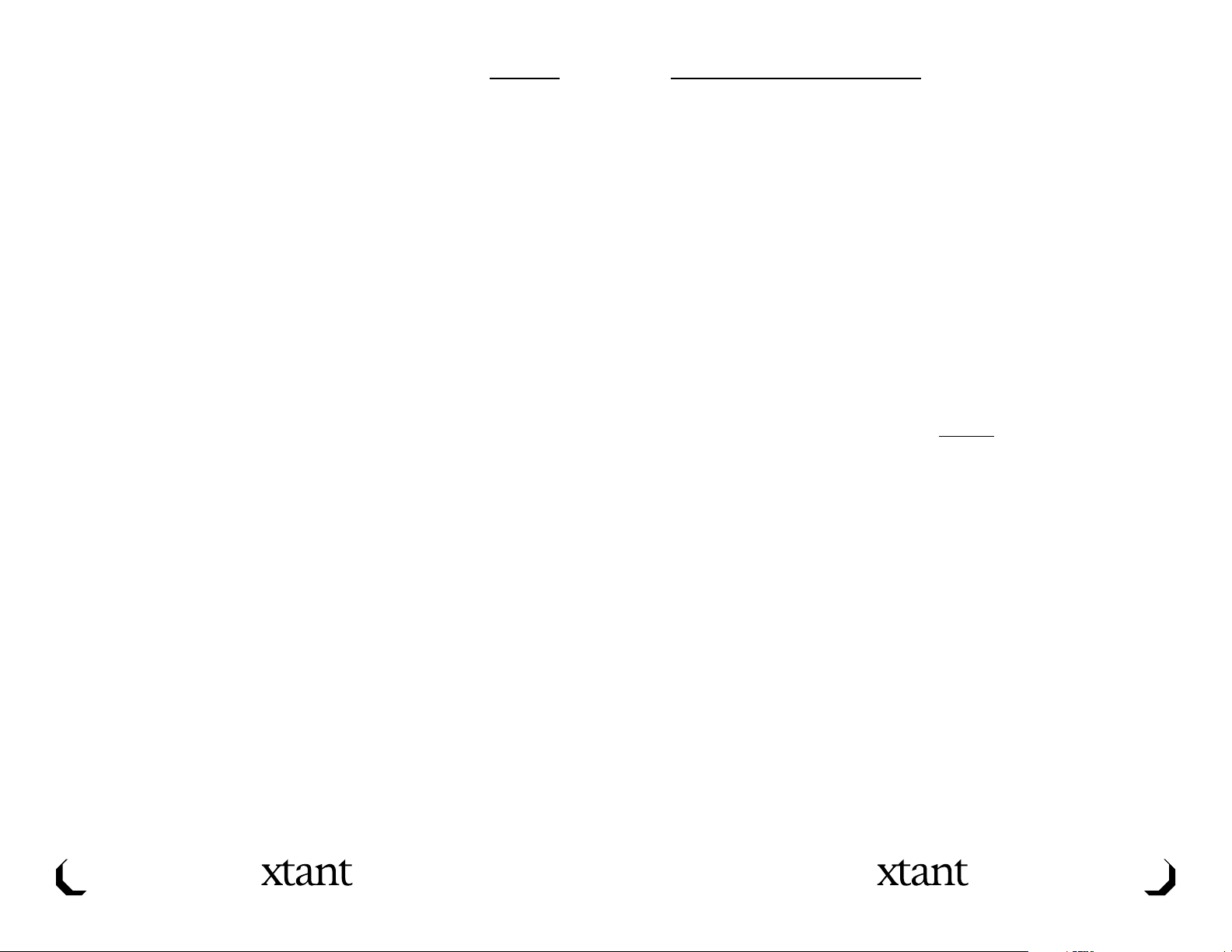
Cleaning/Technical
Cleaning the Stainless Steel Cover
Clean the stainless steel cover with a light dust cloth* For a more thorough
cleaning, use WD "(™* Apply the cleaner to the cloth (not the amplifier) and
wipe the surface, then wipe with a clean cloth* Take care not to catch the
cloth on the mesh*
Cauttiion::Do nott alllloww lliiqquiidds tto ttouchh tthhe ciircuiitt boardd*
Fan Circuit
The X%(' is equipped with a !+speed fan circuit for efficient thermal management*
The amplifier has the fan jumper in the “high” position as a factory setting* To reduce
the speed of the fan, place the jumper in the “slow” position*
Cauttiion::
Have your dealer check the fan for obstructions if your amplifier over
heats* When the Thermal Protection Circuit is engaged, the orange LED will be
illuminated and power may be reduced*
Have your dealer check the circuit board for dust* If present, use a low pressure
air source to blow+off the dust particles*
DO NOT
use a high+pressure source,
brush or any similar device to clean the circuit board!
Technical Services
Our customer’s satisfaction is our purpose* You represent our present and our
future* It is our goal to create and nurture relationships based upon trust and
respect* This commitment is not taken lightly or just for today; it is our way of
doing business* We believe there is no other way*
Xtant’s policies and procedures are designed, in the event of a problem, to minimize
the amount of your “down+time” and inconvenience* It is our commitment to
service and return such product in no more than two (!) working days from the time
Xtant receives the equipment* Please consider weekends or holidays (which may fall
within the time period) when estimating the return date of serviced product*
For technical assistance and information regarding products and/or installation,
please contact Xtant’s Customer Relations Department from -:(( am to ):(( pm
MST– Monday thru Friday at:
Phone: (---) ""&+-!%-
Fax: (%(!) "'$ -%((
Optional Performance Upgrades
Xtant optional accessory modules are easily and quickly installed by your
Authorized Xtant Dealer* The upgrade modules snap into place on the
amplifiers PC board when the top of the unit is removed* These accessories
enhance your entire system, expanding and customizing performance for
your unique application*
Parametric Equalization Module (PQM)
The PQM is a precision tuning instrument, designed to be adjusted with the
use of a
Real+Time+Analyzer
* This true, fully adjustable, one band parametric
equalizer provides individual frequency, Q/bandwidth, and ./+ $- dB gain
adjustment controls* By utilizing one of three (') frequency modules
included, any frequency from !( Hz to !(kHz can be chosen* The “Q” ranges
from $ to $( in value, allowing a wide variety of bandwidth adjustment to
address the subtle tuning requirements common to mobile audio systems*
Low Frequency Equalizer (LFQ)
The LFQ will add Bass impact to any system* It provides ."dB, .-dB, or
.$!dB of Boost at a center frequency of ")Hz* The LFQ will enhance the bass
performance of any subwoofer system, sealed or ported* However, if you are
using the LFQ with a ported enclosure, be sure that the ")Hz frequency is at
or above the vent tuning frequency
or damage may occur to the speaker*
Remote Gain Module (RGM)
The RGM adds remote gain control for either subwoofer or stereo channels* Add
more bass or add more mids and highs with the RGM* Remote mounted control
adjusts up to $)dB of gain* With a mounting depth of $+'/"” and a modular cord
included, installation remains flexible*
8 9
English
English
Page 7

Votre amplificateur Xtant X603
L’amplificateur X%(' est un véritable amplificateur à trois (') canaux qui combine
des caractéristiques très performantes et une conception extrêmement souple dans
un châssis unique* Il s’agit donc d’un véritable concepte étudié pour la plupart des
applications audio mobiles sur le marché* Grâce à son filtre actif, il est facile de con+
figurer une installation haute performance avec deux amplificateurs*
L’utilisation des quatre (") sorties ligne RCA du filtre actif intégré, permet de diriger
les plages de fréquences spécifiques vers d’autres amplificateurs, éliminant ainsi le
besoin de filtre actif externe*
Comme pour tous les amplificateurs Xtant de la série X, le X%(' est équipé d’un noise
gate intégré, d’un système de refroidissement à convection forcée et d’une alimen+
tation à largeur d’impulsion modulée, lui donnant un niveau de performance maxi+
mum et une durabilité à toutes épreuves* Le X%(', comme tous les Xtant de la série
X, est protégé par un boîtier en acier inoxydable unique*
Bienvenue
Merci d’avoir acheté un amplificateur Xtant* Le concept est
simple – un amplificateur bien conçu produira un son de
meilleure qualité* C’est notre passion – Dépasser vos
attentes et vous donner une expérience musicale sans pareil
en automobile* C’est notre but* Pour l’atteindre, nous met+
tons à votre disposition la meilleure ingénierie et les
meilleurs matériaux disponibles* Nous avons ainsi créé un
système intégré disposant de nombreuses fonctions et d’une
esthétique unique*
Les produits Xtant sont uniquement disponibles auprès des
meilleurs détaillants spécialisés en hifi audio mobile* Les dis+
tributeurs Xtant ont été choisis pour leur amour du matériel
de qualité et pour leur désir d’améliorer leur savoir faire*
N’oubliez pas que l’installation d’un matériel audio d’une
telle qualité doit être réalisée par des professionnels* Votre
distributeur Xtant optimisera votre système et votre niveau
de satisfaction*
Que vous fassiez des compétitions de son automobile ou
que vous soyez un passionné de musique, nous vous remer+
cions et nous apprécions l’investissement que vous venez de
réaliser dans un système audio mobile de qualité*
Nous espérons que vous nous resterez fidèle !
Bienvenue chez Xtant !
Français
11
Page 8

Consignes de sécurité
Accordez quelques instants à la lecture de ce manuel de l’utilisateur*
Les consignes de sécurité suivantes ont pour but de vous garantir une
utilisation en toute sécurité d’un système audio mobile Xtant*
Tous les amplificateurs et accessoires Xtant doivent être installés par des
installateurs (+) professionnels certifiés* Xtant Technologies recommande
l’installation de ses produits par un distributeur agréé Xtant*
Document de référence pour l’installateur (document joint)
Le document de référence pour l’installateur est un document joint à ce manuel* Il aidera
(+) votre distributeur agréé* Les instructions techniques d’installation d’un système audio
mobile de haut niveau (techniques de branchement des fils, règles de sécurité de base et
les concepts du schéma technique) ne sont pas abordés dans le présent manuel de l’util+
isateur* Les distributeurs agréés Xtant ont été choisis en fonction de leur savoir faire en
matière de conception et d’installation de systèmes* Xtant recommande que vous fassiez
installer vos produits audio mobiles par un installateur professionnel* Si vous décidez
d’installer vous+même votre amplificateur Xtant, veuillez consulter les instructions
avant de procéder à l’installation*
Spécifications Techniques des Câbles
Les câbles des amplificateurs Xtant doivent avoir les gabarits suivants;
alimentation %mm! (" gauge)
mise à la terre %mm! (" gauge)
câbles des haut+parleurs !,)mm! ($! gauge)*
Spécifications Techniques des Fusibles
Le X%(' n’est pas protégé par un fusible ! Pour assurer votre sécurité, un fusible
extérieur de $(( ampères doit être ajouté sur l’alimentation, à moins de )(cm de
la batterie* Lorsque le système comporte plusieurs amplificateurs, utilisez un
fusible général d’une valeur égale au total (+) des fusibles de tous les amplifica+
teurs du système* Par exemple : deux X%(' nécessiteront un fusible de !((
ampères au niveau de la batterie*
Eau et Humidité
Ne pas exposer les amplificateurs et accessoires Xtant à l’humidité ou à l’eau lors
de l’installation*
Français Français
12 13
Caractéristiques Standard
Refroidissement par convection forcée
Les amplificateurs Xtant de la série X sont tous équipés d’un système de (+) de
refroidissement forcé* Un circuit de détection thermique régule la vitesse du venti+
lateur afin de maintenir une température de fonctionnement optimale*
Alimentation PWM entièrement régulée
Les amplificateurs Xtant de la série X sont complètement régulés et bénéficient
d’une alimentation à largeur d’impulsion modulée* Cette technologie d’alimentation
permet une très haute efficacité et une puissance de sortie constante même quand
la charge de la batterie n’est pas optimale*
Filtre actif
Un réseau de filtre $!/!"dB avec des modes de fonctionnement bypass (large bande),
passe+haut, passe+bas ou passe bande* La sélection des fréquences se fait via un SIP $!
broches* L’amplificateur est livré avec un SIP &( Hz, $' autres fréquences peuvent être
obtenues auprès de votre distributeur Xtant* Consultez la section Modes de fonction+
nement filtre actif pour obtenir des informations sur les fréquences disponibles*
Noise Gate
Mise en sourdine quand aucun signal musical n’est envoyé* Cette fonction comporte
un seuil réglable et un commutateur de dérivation*
Entrée symétrique/flottante
Quand cette fonction est activée, ce circuit permet d’éliminer les « parasites » asso+
cié aux boucles de masse* Cette fonction, lorsqu’elle est combinée à l’ajustement de
la sensibilité, permet au X%(' d’accepter jusqu’à $#V de signaux d’entrée* Le mode
symétrique doit être utilisé pour les entrées BTL utilisant le HLA*
Port d’expansion modulaire
Les amplificateurs de la série X sont fournis avec un ou plusieurs ports modulaires
permettant d’encrer les modules de traitement des signaux du Xtant*
Circuits de protection
Le X%(' comporte de multiples protections : thermique, tensions d’alimentation
trop faible et impedance trop basse* En cas de problème, l’amplificateur réduira sa
tension pour continuer de fonctionner* Au cas où la tension serait trop faible, l’am+
plificateur se mettra hors tension si la tension descendait en dessous de $$ Volts*
Sortie passive
Le module de résistance RM- permet d’utiliser « sorties passives »* Il donne -dB d’at+
ténuation aux haut+parleurs connectés à ces borniers* Des modules RM", RM$! et
RM$% sont également disponibles* REMARQUE : les sorties passives sont connectées
en parallèle avec les canaux avant*
Cavalier de service
Le retrait du cavalier mettra l’amplificateur hors tension lorsque les câbles de la mise
en marche de la télécommande, de mise à la terre et de .$! volt, sont connectés à
l’amplificateur* Utilisez+le pour réaliser des procédures d’entretien sur l’amplificateur
ou pour effectuer des réglages*
LED d’état
Quatre LED, visibles à travers le capôt, indiquent l’état de fonctionnement des
amplificateurs Xtant* La LED rouge s’allume quand l’amplificateur est en marche
(ON), la LED jaune indique que la protection contre les impédances trop basses est
engagée, la LED orange indique que le circuit de protection thermique est engagé et
la LED verte indique le noise gate est engagé et fonctionne*
Page 9

FrançaisFrançais
Réglage de la Sensibilité d’Entrée
Tous les amplificateurs de la série X disposent de cinq ()) positions de réglages de
gain d’entrée* Les réglages se font par $( dB et vont de +!( dB à . !( dB* Cette
gamme de réglages permet à l’amplificateur de supporter des tensions d’entrée
allant de $(( mV à $# V* Le réglage se fait en bougeant un cavalier sur la broche de
tension d’arrivée* Consultez l’illustration se trouvant sur le feuillet de référence d’in+
stallation avant de définir la sensibilité d’entrée*
Modes de Fonctionnement des Filtres Actifs
L’amplificateur X%(' est équipé de filtres actifs avant et arrière indépendants*
Chaque filtre actif est contrôlé par deux (!) cavaliers (+) portant la mention
AAMMP &
LINE XXOVRR
* Le cavalier portant la mention
AAMMP XXOVRR
contrôle le (+) filtre actif qui
s’applique à l’amplificateur avant (stéréo) et arrière (mono) du X%('* Les différents
modes de fonctionnement sont : Position $ / Bypass (Large bande), Position ! /
Passe+haut, et Position ' / Passe+bas et Position "/ Passe bande* (Consultez le feuil+
let des références d’installation)
Les deux (!) cavaliers portant la mention
LINE XXOVRR
contrôlent les sorties ligne RCA
avant et arrière du X%('* Les différents modes de fonctionnement sont : Position $
/ Bypass (Large bande), Position ! / Passe+haut, et Position ' / Passe+bas*
(Consultez le feuillet des références d’installation)*
Les fréquences passe+bas et passe+haut sont déterminées par les modules de
fréquences (SIP) installés dans les huit (-) bornes SIP indiquées sur le feuillet des
références d’installation*
Modes de fonctionnement des filtres actifs
Vous trouverez dans le tableau suivant les fréquences de coupure disponibles pour
votre ampli Xtant* Le code d’identification de la fréquence SIP imprimé sur le SIP et
la valeur de la fréquence SIP correspondante sont indiqués dans le tableau*
Numéro de SIP Fréquence de coupure
!!" )( Hz
$'" #( Hz
$$" -( Hz
$(" &( Hz
%-' $!( Hz
)%' $)( Hz
!#' '(( Hz
$)' )(( Hz
$(' #(( Hz
#)! $ kHz
!"! ' kHz
$-! " kHz
$)! ) kHz
Les fréquences de coupures passe+bas et passe+haut sont indépendantes* Toutes les
combinaisons de SIP disponibles peuvent être utilisées*
14 15
Instructions d’installation
Ce document a été réalisé afin d’accélérer et de simplifier l’installation et la conception
du système*
Séquences d’installation
Retirer le cache en inox de l’amplificateur :
Dévisser les vis à tête hexagonale et soulevez le cache* Ne pas retirer le film de pro+
tection (+) jusqu’à ce que l’installation soit terminée*
Installez temporairement l’amplificateur :
L’amplificateur est fixé par les quatre (") trous situés sur la carte imprimé/base*
Faites une marque sur les câbles pour qu’ils aient la longueur désirée et retirez le X%(' :
Déterminez la longueur des câbles d’alimentation, de mise à la masse et des haut+
parleurs* Faites une marque sur les câbles pour qu’ils aient la longueur désirée*
Retirez le X%(' avant de couper et de dénuder les câbles*
ATTENTION :
lors du
dénudage, si des brins de fil tombent sur le circuit imprimé, ils peuvent endommager
l’amplificateur*
Configuration du filtre actif :
Ajustez les cavaliers du filtre actif à l’extérieure de la voiture* Vous pouvez égale+
ment changer les SIP de fréquence du filtre actif* Consultez les modes de fonction+
nement du filtre actif sur la page opposée*
Sensibilité d’entrée :
Réalisez les réglages initiaux de gain à l’extérieure de la voiture* Pour augmenter le
gain d’entrée, placez le cavalier sur la position .!( dB* Pour diminuer le gain d’en+
trée, placez le cavalier sur la position (, +$( ou +!( dB* Consultez la section Réglages
de la sensibilité sur la page opposée pour obtenir plus d’informations à ce sujet*
Remettez en place l’amplificateur et réalisez toutes les connexions :
REMARQUE : placez le cavalier en position off (arrêt) avant de réaliser une connex+
ion* Installez l’amplificateur et connectez tous les câbles, dont notamment les câbles
des haut+parleurs, d’alimentation, de commande, de mise à la terre et d’entrée RCA*
Vérifiez les connexions ! Mettez l’amplificateur sous tension*
Placez le cavalier en position on (marche), vérifiez la LED rouge, il doit être en posi+
tion on (marche)*
Réglez les niveaux de sortie des amplificateurs avant gauche, droit et arrière*
Réglez le seuil du noise gate (si nécessaire)
Allumez le noise gate et ajustez le seuil en tournant le bouton dans le sens des aigu+
illes d’une montre pour augmenter la sensibilité* La LED verte s’allumera*
Après avoir réglé le système :
Retirez le film de protection de l’amplificateur et nettoyez+le en observant les
instructions de la section maintenance de la page $- du manuel d’utilisation* Fixez le
cache à la base*
Page 10

Spécifications Techniques Concernant
L’amplificateur Xtant X603
Réponse en fréquence !( Hz à !( KHz ./– $ dB
Nombre de canaux '
Puissance @ "Ω (W) ! x #) . $ x $)(
Puissance @ !Ω (W) ! x $)( . $ x '((
Puissance ponté @ "Ω (droite/gauche) $ x '((
Charge recommandée (droite/gauche) 1!Ω Stéréo/1"Ω Ponté
Charge recommandée (canal arrière) 1!Ω
Distorsion (THD) 2 (,!3
Mesurée de !(Hz à !(kHz à la puissance nominale, tous les canaux en
fonction sous "Ω
Rapport signal bruit 1 $(( dB
Mesure pondéré A dans une bande passante (+) de !(kHz à une
sensibilité de $ volt
Facteur d’amortissement 1 !(( à $(( Hz avec charge "Ω
Sensibilité d’entrée $(( mV à -,) V RMS asymétrique
$(( mV à $# V RMS symétrique
Sensibilité d’entrée réglable de ( dB ./– !( dB, pouvant être
sélectionné par pas de $( dB
Filtre actif intégré $!/!"dB par octave (+) (!)
Sorties (+) ligne : (+) mode passe+haut, passe+bas ou bypass (large bande)
Nombre de port pour modules : "
Alimentation PWM entièrement régulée (+)
Tension d’exploitation $$ à $) Volts
Fusibles Nécessite $(( ampères
Dimensions
(Longueur x Largeur x Hauteur) : )!)mm x !!),"mm x ))mm
(!(+!$/'!" x -+#/- x !+#/'!")
16 17
Modules Optionnels
Les modules des accessoires optionnels Xtant peuvent facilement être installés
par votre distributeur Xtant agréé* Ces modules s’emboîtent sur le circuit
imprimé de l’amplificateur lorsque le capôt est retiré* Ces accessoires permettent
d’améliorer les performances du système et de le personnaliser en fonction de
vos besoins particuliers*
Module de correction paramétrique (PQM)
Le PQM est un module de réglage conçu pour être utilisé avec un analyseur en temps
réel* Ce véritable équaliseur paramétrique, (+) à bande unique permet de régler les
fréquences individuelles, la largeur de bande Q et le niveau de . à + $-dB* En utilisant
un des trois (') modules de fréquence inclus, toutes les fréquences comprises entre
!( Hz et !(kHz peuvent être sélectionnées* Les plages « Q », ayant des valeurs allant
de $ à $(, permettent de nombreux réglages de largeur de bande qu’il est nécessaire
d’avoir avec les installations car audio*
Equaliseur de basse fréquence (LFQ)
Le LFQ ajoutera des basses aux systèmes* Il donne une augmentation de
."dB, .-dB ou .$!dB à une fréquence centrale de ")Hz* Le LFQ améliorera
les basses sur tous les systèmes de grave, clos ou reflex* Cependant, si vous
utilisez le LFQ avec un caisson bass reflex, assurez+vous que la fréquence ")Hz
se trouve au niveau ou au dessus de la fréquence d’accord de l’évent car le
subwoofer risquerait d’être endommagé*
Réglage de niveau par télécommande déportée (RGM)
Le RGM permet une commande à distance du niveau pour le subwoofer ou les canaux
stéréos* Ajoutez plus de basses, plus de médiums ou plus d’aigus grâce au RGM* La com+
mande à distance permet des réglages de gain jusqu’à $)dB* Grâce à sa profondeur de
",) cm ($,#) pouces) et au cordon modulaire, l’installation reste flexible*
Français Français
Page 11

Willkommen
Vielen Dank, dass Sie sich für einen Xtant+Verstärker entschieden
haben* Unser Konzept ist einfach und plausibel – je sorgfältiger bei
der Konzipierung und dem Bau eines Verstärkers vorgegangen wird,
umso erstklassiger ist der Sound* Verstärker sind unsere
Leidenschaft, und wir tun alles, um Ihre Erwartungen in Bezug auf
Automobil+Audiosysteme zu übertreffen* Auf Sie wartet ein bisher
einmaliges Sound+Erlebnis* Um Ihnen die höchstmögliche Qualität
anbieten zu können, setzen wir bei der Planung und Herstellung die
besten Ingenieure und die hochwertigsten Materialien ein*
Abgerundet werden unsere Systeme durch eine Vielzahl von
Funktionen, ein radikales Design und eine kreative
Systemintegration*
Xtant+Produkte sind nur über die besten, spezialisierten Automobil+
Audiohändler erhältlich* Für den Vertrieb der Xtant+Produkte
wählen wir nur Händler aus, denen eine hohe Qualität wichtig ist*
Bitte beachten Sie, dass unsere hochwertigen Audio+Systeme nur
von spezialisierten Fachleuten installiert werden sollten* Ihr Xtant+
Händler führt fachkundige Installationen durch und optimiert das
System zu Ihrer höchsten Zufriedenheit*
Wir beglückwünschen Sie zum Kauf dieses erstklassigen Mobil+
Audiosystems – ob Sie im Autosound+Bereich tätig sind oder ganz
einfach ein Kenner guter Musik sind – Sie haben eine ausgezeichnete
Wahl getroffen*
Wir freuen uns auf die gute Zusammenarbeit und versichern Ihnen,
dass Sie an Ihrem System lange Freude haben werden!
Willkommen bei Xtant!
Deutsch
Ihr Xtant X603 Verstärker
Der X%(' ist ein „echter" Dreikanal+Verstärker ('), bei dem einzigartige
Leistungsfunktionen mit einer außergewöhnlichen Designflexibilität kombiniert wur+
den, um eine „Systemlösung" in einem Gehäuse anbieten zu können, mit der fast alle
mobilen Audio+Anwendungen betrieben werden können* Die geräteinterne
Frequenzweiche ermöglicht den problemlosen Anschluss hochleistungsfähiger
Doppelverstärkersysteme*
Über die vier (") RCA+Leitungsausgänge der geräteinternen Frequenzweiche können
spezifische Frequenzbereiche zu zusätzlichen Verstärkern geleitet werden – der Einsatz
externer, aktiver Frequenzweichen wird dadurch überflüssig*
Wie alle Verstärker der Xtant X+Serie verfügt der X%(' über eine geräteinterne
Störschranke, ein Zwangskonvektions+Wärmekontrollsystem und über eine
Stromversorgung mit Impulsbreiten+Modulation, die sich durch unübertroffene
Effizienz und Zuverlässigkeit auszeichnet* Alle Funktionen sind im exklusiven Xtant+
Gehäuse aus Edelstahl installiert
Nettoyage/Services Techniques
Nettoyage du Capôt en Acier Inoxydable
Nettoyez le capôt en acier inoxydable avec un chiffon léger* Pour un nettoyage plus
approfondi, utilisez du WD "(™* Appliquez le produit nettoyant sur le chiffon (et
non pas sur l’amplificateur) et essuyez la surface de l’amplificateur, puis nettoyez+le
avec un chiffon propre* Faites bien attention à ne pas accrocher le tissu du chiffon
dans la grille*
AAttttenttiion :: lle ciircuiitt iimppriiméée ne ddoiitt ppas enttrer en conttactt avvec ddu lliiqquiidde*
Circuit de Ventilation
Le X%(' est équipé d’un circuit de ventilation à ! vitesses permettant une gestion
thermique efficace du système* Le cavalier du ventilateur de l’amplificateur est réglé
en position « rapide » en usine* Pour réduire la vitesse du ventilateur, placez le cava+
lier en position « lente »*
AAttttenttiion ::
en cas de surchauffe, demandez à votre distributeur qu’il vérifie que le
ventilateur ne soit pas obstrué* Lorsque le circuit de protection thermique est engagé,
la LED orange s’allume et la tension d’arrivée peut diminuer*
Demandez à votre distributeur qu’il vérifie que le ventilateur ne soit pas obstrué par
de la poussière* Si de la poussière se trouve dans le ventilateur, utilisez une source d’air
à basse pression pour retirer les particules de poussière*
NE PAS
utiliser une source
d’air à haute pression, une brosse ou un outil similaire pour le circuit imprimé !
Services Techniques
Notre objectif est de satisfaire nos clients* Vous représentez notre présent et notre
avenir* Notre but et d’établir et d’entretenir une relation basée sur la fidélité et le
respect* Cet engagement, qui ne date pas d’aujourd’hui, nous le prenons très au
sérieux* Ceci est notre façon de conduire nos affaires et nous estimons qu’il n’existe
pas d’autre façon d’opérer*
Les pratiques et les procédures observées par Xtant sont conçues, en cas de problème,
afin de limiter au maximum le temps pendant lequel le système n’est pas utilisé* Nous
nous engageons à vous renvoyer le produit posant problème dans les deux (!) jours
ouvrables à compter de la date de réception par Xtant dudit équipement* Veuillez
tenir compte des week+ends et des jours fériés (qui risquent de tomber pendant la
période considérée) lorsque vous estimez la date de renvoi du produit dépanné*
Pour obtenir des conseils techniques et des informations concernant nos produits
et/ou leur installation, veuillez contacter le service (+) clientèle Xtant de -:(( à $#:((
(zone horaire des montagnes aux Etats+Unis) – Du lundi au vendredi au :
Phone: (---) ""&+-!%-
Fax: (%(!) "'$ -%((
18 19
Français
Page 12

20
21
Sicherheitsmaßnahmen
Lesen Sie dieses Benutzerhandbuch bitte aufmerksam durch*
Die folgenden Richtlinien dienen der sicheren und ordnungsgemäßen
Installation Ihres Xtant+Mobil+Audiosystems*
Alle Xtant+Verstärker und +Zubehörteile sollten von anerkanntem Mobil+Audio+
Fachpersonal installiert werden* Xtant Technologies empfiehlt, neue Xtant+Geräte
und Mobil+Audiosysteme von Ihrem Xtant+Vertragshändler installieren zu lassen*
Bezugsangaben für die Installation (Beilage)
Die Beilage mit den Bezugsangaben ist in diesem Handbuch enthalten* Die Bezugsangaben
für die Installation dienen dem Fachpersonal Ihres Xtant+Vertragshändlers als
Informationsquelle für die Installation* Die Installationsverfahren, die für die Einrichtung eines
hochleistungsfähigen Mobil+Audio+Soundsystems wichtig sind (Verkabelungsverfahren,
grundlegende Sicherheitsmaßnahmen und Konzepte für das System+Layout) werden in
diesem Benutzerhandbuch nicht behandelt* Alle ausgewählten Xtant+Vertragshändler sind
äußerst fachkundig in Bezug auf Systemdesign und Installation, und Xtant empfehlt Ihnen,
alle Mobil+Audiogeräte von Fachpersonal installieren zu lassen* Sollten Sie sich dennoch dazu
entschließen, die Installation Ihres Xtant+Verstärkers selbst durchzuführen, lesen Sie bitte
zuerst die Installationsanleitung aufmerksam durch*
Anforderungen an die Verkabelung
Alle Xtant+Verstärker erfordern eine bestimmte Mindestdrahtstärke (Angaben
beziehen sich auf den Drahtdurchmesser):
Netzkabel – ),$- mm (AWG ")
Massekabel – ),$- mm (AWG ")
Lautsprecherkabel – !,() mm (AWG $!)*
Anforderungen an die Sicherung
Der X%(' hat keinen eingebauten Sicherungsschutz! Um einen höheren Schutz
zu gewährleisten, sollte eine $((+Ampere+Sicherung nahe am Verstärker ange+
bracht werden* Die $((+Ampere+Sicherung muss mit dem Stromkabel in Reihe
geschaltet und an der Batterie angebracht werden; sie darf höchstens "),#! cm
($- Zoll) von der Batterie entfernt sein* Für Mehrverstärker+Systeme sollte eine
Sicherung verwendet werden, deren Wert dem kombinierten Wert aller
(Systemverstärker+) Sicherungen entspricht* Beispiel: Für zwei X%('+Verstärker
sind zwei $((+Ampere+Sicherungen an der Batterie erforderlich*
Wasser und Feuchtigkeit
Alle Xtant+Verstärker dürfen nur in Umgebungen installiert werden, die frei von
Wasser und Feuchtigkeit sind*
Deutsch Deutsch
Standardfunktionen
Zwangskonvektionskühlung
Alle Xtant+Verstärker der X+Serie setzen zur Wärmekontrolle ein Zwangskonvektions+
Kühlverfahren ein* Ein geräteinterner Wärmesensor+Stromkreis reguliert die Geschwindigkeit
des Ventilators, damit die optimale Betriebstemperatur stets gewährleistet bleibt*
Voll regulierte PWM-Stromversorgung
Alle Xtant+Verstärker der X+Serie sind mit einer voll regulierten Stromversorgung mit
Impulsbreiten+Modulation ausgestattet* Diese Versorgungstechnologie garantiert höchste
Effizienz und eine gleichmäßige Stromversorgung, selbst dann, wenn die Batteriespannung
unter das optimale Ladeniveau fallen sollte*
Frequenzweiche
Ein $!/!"+dB+Filternetzwerk mit auswählbaren Betriebsmodi: Bypass (Vollbereich), Hochpass,
Tiefpass oder Bandpass* Die Frequenzauswahl geschieht über $!+Stift+Frequenz+SIPs* Der
Verstärker wird ab Werk mit einem installierten &(+Hz+SIP geliefert; $' weitere Frequenz+SIPs
sind über Ihren Xtant+Händler erhältlich*
Störschranke
Garantiert, dass absolute Stille herrscht, wenn keine Musiksignale vorhanden sind* Zu den
Funktionen gehört ein einstellbarer Grenzwert und ein Bypass+Schalter*
Symmetrischer/Fließender Eingang
Im aktivierten Zustand hilft diese Schaltanordnung, mit den „Masseschleifen" im
Zusammenhang stehende „Systemgeräusche" zu eliminieren* In Verbindung mit der
Einstellung der Eingangsempfindlichkeit kann der X%(' mit dieser Schaltanordnung
Eingangssignale von bis zu $# Volt akzeptieren* Für BTL+Eingänge mit HLA muss die Option
„Symmetrisch" verwendet werden*
Anschluss für Modulerweiterung
Alle Verstärker der X+Serie sind mit einem oder mehreren Modulanschlüssen ausgestattet, an
denen beliebige weitere Xtant+Signalverarbeitungsmodule angeschlossen werden können*
Schutzschaltkreise
Der X%(' ist mit Überhitzungs+, Überspannungs+ und Niederspannungsunterbrecherschaltkreisen aus+
gestattet* Tritt ein Problem auf, wird die Leistung verringert, damit der Verstärker weiterhin in Betrieb
bleiben kann* Beim Auftreten von Niederspannung schaltet sich der Verstärker automatisch ab, sobald
die Batteriespannung auf oder unter $$ Volt abfällt*
Passiver Ausgang
Das RM- Widerstandsmodul aktiviert die „passiven Lautsprecherklemmen" und gewährleistet
eine Dämpfung von - dB für die an diese Klemmen angeschlossenen Lautsprecher* Ebenfalls
erhältlich sind RM", RM$! und RM$%* HINWEIS: Passive Ausgänge sind mit den vorderen
Kanälen parallel verbunden*
Service-Steckbrücken
Sind die Fernbedienungskabel, Massekabel und die .$!+Voltkabel am Verstärker
angeschlossen, schaltet sich der Verstärker aus, wenn diese Überbrückung entfernt wird* Sie
wird für Wartungsarbeiten bzw* zum Vornehmen von Einstellungen verwendet*
Status-LEDs
Bei allen Xtant+Verstärkern wird der Betriebsstatus durch die vier durch die Abdeckung sicht+
baren LED+Leuchten angezeigt* Die rote LED leuchtet, wenn der Verstärker EINGESCHALTET
ist (ON), die gelbe LED zeigt an, dass der Überspannungsschutz aktiviert ist, die orange LED
zeigt an, dass der Überhitzungsschutz aktiviert ist, und die grüne LED zeigt an, dass die
Störschranke aktiviert ist und ordnungsgemäß funktioniert*
Page 13

22 23
Deutsch
Einstellung der
Eingangsempfindlichkeit
An allen Verstärkern der X+Serie sind fünf ()) Einstellungen für die Eingangsverstärkung
verfügbar* Die Einstellung erfolgt in Schritten zu jeweils $( dB und reicht von +!( dB bis
. !( dB* Aufgrund dieses breiten Einstellungsbereichs akzeptiert der Verstärker
Eingangsspannungen von $(( mV bis $# V* Die Einstellungen werden vorgenommen,
indem eine Steckbrücke an den Stiften mit der betreffenden Eingabespannung installiert
wird* Vor der Einstellung der Eingangsempfindlichkeit sollten die Abbildungen in der
Beilage mit Bezugsangaben für die Installation betrachtet werden*
Betriebsmodi der Frequenzweichen
Der X%(' ist vorn und hinten mit voneinander unabhängigen Frequenzweichen ausgestattet*
Jede Frequenzweiche wird durch zwei (!) Steckbrücken für den Frequenzweichenmodus ges+
teuert, die mit
""AAMMPP XXOOVVRR""
und
""LLIINNEE XXOOVVRR""
gekennzeichnet sind* Die mit AMP XOVR
markierte Steckbrücke steuert die Frequenzweichenfunktion für den vorderen Verstärker
(Stereo) und den hinteren Verstärker (Mono) des X%('* Die verschiedenen Betriebsmodi sind:
Position $ / Bypass (Vollbereich), Position ! / Hochpass, Position ' / Tiefpass, Position "/
Bandpass* (Siehe die Beilage mit Bezugsangaben für die Installation*)
Die zwei (!) mit
""LLIINNEE XXOOVVRR""
gekennzeichneten Steckbrücken steuern die
Frequenzweichenfunktion für die vorderen und hinteren RCA+Leitungsausgänge des X%('* Die
verschiedenen Betriebsmodi sind: Position $ / Bypass (Vollbereich), Position ! / Hochpass,
Position ' / Tiefpass* (Siehe die Beilage mit Bezugsangaben für die Installation*)
Die Frequenzen für Hoch+ und Tiefpass werden durch die Frequenzmodule (SIPs) bestimmt,
die in den acht (-) SIP+Sockeln installiert sind (siehe die Beilage mit Bezugsangaben für die
Installation)*
Frequenzen der Frequenzweiche und SIPs
Das folgende Diagramm gibt die am Xtant verfügbaren Frequenzen an* Die "ID+Codes" der
Frequenz+SIPs, die auf dem SIP aufgedruckt sind sowie die mit diesem Code verbundenen
Frequenzwerte werden weiter unten genauer beschrieben*
SIP+Nr* Frequenz
!!" )( Hz
$'" #( Hz
$$" -( Hz
$(" &( Hz
%-' $!( Hz
)%' $)( Hz
!#' '(( Hz
$)' )(( Hz
$(' #(( Hz
#)! $ kHz
!"! ' kHz
$-! " kHz
$)! ) kHz
Alle Verstärker der X+Serie werden ab Werk mit vorinstallierten &(+Hz+Hochpass+ und
Tiefpass+Frequenz+SIPs geliefert* Diese Frequenzen können problemlos auf die gewünschte
Stärke eingestellt werden, indem der Widerstand+SIP entfernt und durch einen SIP des
gewünschten Werts ersetzt wird*
Die Frequenzen für Hoch+ und Tiefpass werden durch die Frequenzmodule (SIPs) bestimmt, die in
den acht (-) SIP+Sockeln installiert sind (siehe die Beilage mit Bezugsangaben für die Installation)*
Deutsch
Installationsanleitung
Dieses Dokument beschreibt schnelle und einfache Verfahren zur Installation, zum
Systemdesign sowie zur Fehlersuche und +behebung*
Installationsreihenfolge
Verstärkerabdeckung abnehmen:
Die Innensechskantschrauben lösen und die Abdeckung abheben* Die
Schutzhülle auf der Edelstahlabdeckung erst nach Abschluss der Installation
entfernen*
Verstärker vorläufig befestigen:
Der Verstärker sollte über die vier (") Löcher in der Leiterplatten+/Basiseinheit
befestigt werden*
Drähte für den Abschluss markieren und den X%(' entfernen:
Die benötigten Kabellängen für Strom+, Masse+ und Lautsprecherkabel bestimmen* Die
Kabel für den späteren Abschluss markieren und an den entsprechenden Stellen abschnei+
den* Vor dem Zurechtschneiden der Kabel den X%(' entfernen* VORSICHT: Das
Abisolieren der Kabel über der Leiterplatte verursacht einen Geräteausfall*
Frequenzweiche einstellen:
Die Steckbrücken für den Frequenzweichenmodus auf
dem Arbeitstisch korrekt ausrichten* Ggf* auch die SIPs für die Frequenzweiche
ändern* Die verschiedenen Betriebsmodi für die Frequenzweiche werden auf der
gegenüberliegenden Seite erläutert*
Eingangsempfindlichkeit:
Auf dem Arbeitstisch eine anfängliche Einstellung der Eingangsverstärkung
vornehmen* Die Steckbrücke auf die Position .!( dB einstellen, um die
Eingangsverstärkung zu erhöhen* Die Steckbrücke auf die Positionen (, +$( oder
+!( dB einstellen, wenn eine geringere Eingangsverstärkung gewünscht wird*
Weitere Informationen zur Einstellung der Eingangsempfindlichkeit sind auf der
gegenüberliegenden Seite zu finden*
Verstärker befestigen und alle Verbindungen herstellen:
HINWEIS: Bevor die Verbindungen hergestellt werden, muss die Service+
Steckbrücke in die Aus+Position gesteckt werden* Den Verstärker installieren und
alle Kabelverbindungen herstellen, d* h* Lautsprecher, Stromversorgung, Masse
und RCA+Eingang*
Alle Verbindungen noch einmal überprüfen! Den Verstärker einschalten*
Die Service+Steckbrücke in die Ein+Position stecken* Überprüfen, ob die rote LED
aufleuchtet, die anzeigt, dass der Verstärker eingeschaltet ist
Die Verstärker+Ausgangspegel für links vorne, rechts vorne und hinten einstellen*
Grenzwert für Störschranke einstellen (falls verwendet)
Die Störschranke einschalten und den Grenzwert einstellen* Durch Drehen im
Uhrzeigersinn wird die Empfindlichkeit erhöht* Die grüne LED leuchtet auf*
Nach der Feineinstellung des Systems:
Die Schutzhülle vom Verstärker entfernen und diesen entsprechend den
Angaben im Abschnitt „Wartung" auf Seite !% des Benutzerhandbuchs reinigen*
Die Abdeckung wieder an der Basiseinheit anbringen*
Page 14

Optionales Zubehör zur
Leistungserweiterung
Die optionalen Xtant+Zubehörmodule können von Ihrem Xtant+
Vertragshändler schnell und problemlos installiert werden* Zur Installation
muss nur die Abdeckung der Einheit abgenommen werden – die
Erweiterungsmodule können dann einfach auf der Leiterplatte des
Verstärkers eingesteckt werden* Es stehen verschiedene Zubehörmodule
zur Verfügung – alle Zubehörteile dienen dazu, Ihr komplettes System zu
verbessern, damit der Leistung Ihres Systems keine Grenzen gesetzt sind*
Parametrisches Equalizer-Modul (PQM)
Das PQM ist ein Präzisionsinstrument für die Feineinstellung und ist für die
Ausrichtung mit einem Echtzeitanalysator konzipiert* Dieser komplett aus+
richtbare, parametrische Ein+Band+Equalizer ermöglicht die individuelle
Steuerung von Frequenz, Q/Bandbreite und Verstärkung im Bereich von ./– $dB* Bei Verwendung eines der drei (') im Lieferumfang enthaltenen
Frequenzmodule können alle Frequenzen im Bereich von !( Hz bis !( kHz aus+
gewählt werden* „Q" hat einen Wertebereich von $ bis $( und ermöglicht die
verschiedensten Bandbreiteneinstellungen, mit denen sich auch die feinsten
Tuning+Einstellungen für Auto+Audiosysteme durchführen lassen*
Niederfrequenz-Equalizer (LFQ)
Der LFQ verstärkt den Bass in jedem System* Bei einer Mittelfrequenz von ") Hz
verstärkt er den Bass um ." dB, .- dB oder sogar .$! dB* Der LFQ verbessert die
Leistungsfähigkeit der Bässe bei jedem Subwoofer+System, ob versiegelt oder mit
Anschlüssen* Bei Verwendung des LFQ in einem Gehäuse mit Anschlüssen
sollte beachtet werden, dass die ")+Hz+Frequenz oberhalb des
Frequenzabstimmungsbereichs an der Öffnung liegt, da andernfalls die
Lautsprecher beschädigt werden könnten*
Fernbedienungs-Verstärkermodul (Remote Gain Module/RGM)
Mit dem RGM kann die Verstärkung von Subwoofer+ oder Stereokanälen
ferngesteuert werden* Verwenden Sie das RGM, um mehr Bässe, mehr Mitte
oder mehr Höhen hinzuzufügen* Die montierbare Fernbedienung kann auf bis
zu $) dB Verstärkung eingestellt werden* Bei einer Montagetiefe von ","") cm
($+'/" Zoll) lässt sich das Modul mit dem im Lieferumfang enthaltenen
Modulkabel flexibel installieren*
Deutsch
24 25
Xtant X603 – Technische Daten
Frequenzgang: !( Hz bis !( kHz ./– $ dB
Anzahl der Kanäle: '
Watt pro Kanal @ " Ω: ! x #) . $ x $)(
Watt pro Kanal @ ! Ω: ! x $)( . $ x '((
Überbrückt Mono @ " Ω (Stereokanäle): $ x '((
Empfohlene Belastung (Stereokanäle):
1! Ω Stereo/1" Ω Überbrückt
Empfohlene Belastung (Monokanal): 1! Ω
Verzerrung (THD): 2 (,! 3
Gemessen bei !( Hz bis !( kHz Nennstrom, alle Kanäle betrieben " Ω
Signal+Rausch+Verhältnis: 1 $(( dB
Gemessen: A+ !( kHz Rauschbandbreite @ $ Volt Empfindlichkeit
Dämpfungsfaktor: 1 !(( @ $(( Hz mit " Ω Belastung
Eingangsempfindlichkeit: $(( mV bis -,) V RMS Nicht symmetrisch
$(( mV bis $# V RMS symmetrisch
Eingangs+/Leitungsausgangsverstärkung: ( dB ./– !( dB,
auswählbar in Schritten zu je $( dB
Geräteinterne Frequenzweiche:$!/!" dB pro Oktave auswählbar (!)
Leitungsausgänge: Ja, Hochpass+, Tiefpass+ oder Bypass+Modus
Modulanschlüsse: " – Zubehör
Stromversorgung: Voll reguliert, Impulsbreiten+Modulation
Betriebsspannung: $$ bis $) Volt
Benötigte Sicherung: $(( Ampere
Abmessungen (L x T x H): )!) mm x !!)," mm x )) mm
(!(+!$/'! x -+#/- x !+#/'! Zoll)
Deutsch
Page 15

26 27
Reinigung/Service
Reinigung der Edelstahlabdeckung
Die Edelstahlabdeckung mit einem weichen Staubtuch reinigen* Für gröbere
Verschmutzungen das Reinigungsmittel WD "(™ verwenden* Das Tuch mit
dem Reinigungsmittel befeuchten (Reinigungsmittel nicht direkt auf den
Verstärker auftragen), die Oberfläche abwischen und anschließend mit einem
sauberen Tuch nachwischen* Darauf achten, dass sich das Tuch nicht im
Gitternetz verfängt*
Vorsiichhtt:: Diie Leiitterppllatttte ddarf niichhtt miitt Fllüssiiggkkeiitten iin Verbiinddungg kkommen*
Ventilator-Schaltkreis
Für eine effiziente Wärmekontrolle ist der X%(' mit einem !+Stufen+Ventilator+
Schaltkreis ausgestattet* Die Ventilatorsteckbrücke des Verstärkers wird im
Werk auf „hoch" (high) eingestellt* Durch Umstecken der Brücke in die Position
„langsam" (slow) kann die Ventilatorgeschwindigkeit verringert werden*
Vorsicht: Sollte sich Ihr Verstärker überhitzen, lassen Sie bitte von Ihrem Xtant+
Händler überprüfen, ob der Ventilator blockiert ist* Ist der Schaltkreis für den
Überhitzungsschutz aktiviert, leuchtet die orange LED auf, und die
Stromversorgung wird evtl* reduziert*
Lassen Sie die Leiterplatte von Ihrem Xtant+Händler auf Staub überprüfen*
Entfernen Sie eventuell vorhandene Staubteilchen mit Hilfe einer schwachen
Luftquelle* Zur Reinigung der Leiterplatte KEINE Hochdruckluftgebläse, Bürsten
usw* verwenden!
Technischer Kundendiens
Die Zufriedenheit unserer Kunden liegt uns am Herzen, denn ohne zufriedene
Kunden gäbe es für uns keine Gegenwart und keine Zukunft* Unser Ziel ist es,
Kundenbeziehungen aufzubauen, die auf Vertrauen und Respekt basieren –
unsere Maxime bei allen Geschäftsbeziehungen* Einfach der beste Weg, um
Geschäfte zu machen, bei denen beide Seiten rundum zufrieden sind*
Alle Richtlinien und Verfahren von Xtant haben die Aufgabe, Ausfallzeiten und
Unannehmlichkeiten im Falle eines Problems so gering wie möglich zu halten*
Xtant unternimmt alle Anstrengungen, um beschädigte Geräte innerhalb von
zwei (!) Arbeitstagen nach Erhalt zu reparieren und zurückzusenden* Bitte
beachten Sie dabei, dass Wochenenden und Feiertage u* U* zu einer längeren
Reparaturzeit führen können*
Wenn Sie technische Unterstützung und Informationen zu Xtant+Produkten
oder zur Installation benötigen, setzen Sie sich bitte mit unserer
Kundenabteilung in Verbindung, die von Montag bis Freitag von -*(( Uhr bis
$#*(( Uhr für Sie erreichbar ist:
Telefon: .$ (---) ""&+-!%-
Fax: .$ (%(!) "'$ -%((
Deutsch
Amplificador Xtant X603
El X%(' es lo que en realidad llamamos un amplificador de tres (') canales que combi+
na funciones de rendimiento exclusivas con un diseño de flexibilidad extraordinaria que
ofrece un sistema de chasis único para la mayoría de las funciones del equipo de
autosonido* Gracias a su crossover integrado, es fácil configurarlo como sistema de alto
rendimiento biamplificado*
Las cuatro (") salidas lineales de RCA del crossover integrado permiten dirigir rangos
de frecuencia específicos a amplificadores adicionales, evitando así el uso de crossovers
activos externos*
Al igual que con los amplificadores de la Serie Xtant "X", el X%(' tiene una rejilla integrada
contra ruido, un sistema de control de calor por convección forzada y una fuente de poder
con modulación de la amplitud del impulso (PWM), todo lo cual da como resultado gran
eficiencia y excepcional confiabilidad* Todas estas funciones se encuentran dentro del cajón
de acero inoxidable exclusivo de Xtant*
Bienvenido
Le agradecemos su compra del amplificador Xtant* El concep+
to es sencillo: los amplificadores diseñados con más cuidado
producen mejor sonido* Esa es nuestra pasión: superar sus
expectativas de sonido en el automóvil* Eso es lo que nos
impulsa, y para lograr esta meta, utilizamos materiales de
máxima calidad y los mejores ingenieros de la industria*
Además, agregamos numerosas funciones, apariencia exclusi+
va e integración de sistemas muy creativa*
Los productos Xtant están disponibles solamente a través de
los mejores y más especializados minoristas de productos
deautosonido* Los distribuidores de Xtant se seleccionan por
la pasión, por la excelencia y el compromiso de aumentar la
eficiencia* Recuerde que un sistema de sonido excepcional
debe ser instalado por un profesional* El distribuidor de Xtant
optimizará su sistema y su satisfacción*
Ya sea que participe en competencias de autosonido o que sea
un apasionado conocedor de buena música, le damos la bien+
venida y le agradecemos la inversión en un equipo de
autosonido de alta calidad*
Esperamos tener una larga y duradera relación comercial
con usted*
Bienvenido a Xtant!
Español
Page 16

Precauciones
LLeeaa eessttee MMaannuuaall ddeell PPrrooppiieettaarriioo**
LLaa gguuííaa qquuee aa ccoonnttiinnuuaacciióónn ssee pprreesseennttaa hhaa ssiiddoo ddiisseeññaaddaa ppaarraa ggaarraannttiizzaarr
qquuee eell ssiisstteemmaa ddee aauuttoossoonniiddoo XXttaanntt ssee iinnssttaallee ddee ffoorrmmaa ccoorrrreeccttaa yy sseegguurraa**
Todos los amplificadores y accesorios Xtant deben ser instalados por un profe+
sional especialista certificado en instalación de sistemas de autosonido* Xtant
Technologies le recomienda instalar los aparatos de autosonido con algún
distribuidor autorizado*
Guía de Instalación (folleto adjunto)
La Guía de instalación es un folleto adjunto a este manual y se diseñó para ayu+
dar al instalador profesional del distribuidor autorizado de Xtant* Las técnicas
esenciales de instalación para crear un sistema de autosonido de alto rendimien+
to (procedimientos de cableado, normas de seguridad y conceptos de disposición
del sistema) no se presentan en el Manual del propietario* Todos los dis+
tribuidores autorizados de Xtant han sido elegidos por la eficiencia en el diseño
de sistemas y la avanzada capacidad de instalación* Xtant recomienda enfática+
mente que todos sus productos de autosonido sean instalados por un profesion+
al* No obstante, si decide instalar el amplificador Xtant por su cuenta, consulte
las Instrucciones de instalación antes de comenzar* prior to installation*
Cableado
Todos los amplificadores Xtant tienen requisitos mínimos de calibre de cables:
cable de la fuente de poder: )*$- mm (calibre "); cable de conexión a tierra: )*$mm (calibre "); y cables de la bocina: !*() mm (calibre $!)*
Fusibles
El X%(' no está protegido con fusibles* Para su seguridad, se puede agregar un
fusible exterior de $(( amperes cerca del amplificador* Se debe instalar un fusible
de $(( amperes en línea en el cable de la fuente de poder en la batería a una dis+
tancia máxima de $-"* En sistemas de varios amplificadores, utilice fusibles del
valor total de la suma de los valores de los fusibles incorporados en los amplifi+
cadores del sistema* Por ejemplo, dos X%(' requieren ! fusibles de $(( amperes
cada uno en el cable de la batería*
Agua y Humedad
Instale los amplificadores y accesorios Xtant en un lugar seco y que no esté
expuesto al agua*
Español Español
28 29
Características Estándar
Enfriamiento por Convección Forzada
Todos los amplificadores Xtant Serie "X" controlan la temperatura mediante enfri+
amiento por convección forzada* Para mantener la temperatura de funcionamiento
óptima, la velocidad del ventilador se controla mediante un circuito de detección de
temperatura incorporado*
Fuente de Poder con Modulación de la Amplitud del
Impulso (PWM) Totalmente Controlada
Todos los amplificadores Xtant Serie "X" cuentan con una fuente de poder con
modulación de la amplitud del impulso (PWM) totalmente controlada* Esta
tecnología de alimentación ofrece gran eficiencia y una salida uniforme aun cuando
el voltaje de la batería no es óptimo*
Crossover
Red de filtro de $!/!" dB con modalidades de funcionamiento seleccionables de
bypass (fullrange; es decir, crossover desactivado), pasa alto, pasa bajo o pasa
banda* La frecuencia se selecciona con un MBS de $! clavijas* El amplificador cuenta
con un MBS de &( Hz instalado, y el distribuidor de Xtant le puede proporcionar
otras $' frecuencias*
Trampa de Ruido (Noise gate)
Se mantiene en silencio cuando no se recibe señal de música* Tiene un umbral
ajustable y un interruptor de bypass*
Entrada Balanceada y Fotante
Cuando está activado, este circuito ayuda a eliminar el "ruido de sistema" asociado
con los trayectos cerrados de conexión a tierra* Cuando se combina con el ajuste de
sensibilidad de entrada, el circuito le permite al X%(' aceptar una señal de entrada
de hasta $# V* El modo de balance se debe utilizar para entradas BTL que usan el HLA*
Puerto Expandible a Base de Módulos
Todos los amplificadores de la serie X cuentan con uno o más puertos modulares que
se utilizan para acoplar los módulos de procesamiento de señal del Xtant*
Circuito de Protección
El X%(' tiene protección de temperatura, sobre carga y bajo voltaje* Cuando hay un
problema, el amplificador reduce la potencia para seguir funcionando* En caso de bajo
voltaje, el amplificador se apaga cuando el voltaje de la batería es de $$ volts o menor*
Salida Pasiva
El módulo de resistor RM- está diseñado para activar las terminales pasivas de las
bocinas* Proporciona atenuación de - dB para las bocinas conectadas a estas termi+
nales* También hay módulos RM", RM$! y RM$%* NOTA: Las salidas pasivas están
conectadas en paralelo con los canales delanteros*
Puente de Servicio
Al quitar este puente se apaga el amplificador cuando los cables de encendido por control
remoto, de conexión a tierra y de .$! voltios están conectados al amplificador* Utilice este
puente para reparar el o para hacer ajustes al amplificador*
Indicadores Luminosos de Estado
Los cuatro indicadores luminosos, visibles a través de la cubierta, indican el estado de
funcionamiento de todos los amplificadores Xtant* El indicador luminoso rojo se
enciende cuando el amplificador está encendido; el amarillo cuando la protección de
sobre carga se activa; el anaranjado cuando el circuito de protección de temperatura
está activado, y el verde cuando la trampa de ruido está activa y funcionando*
Page 17

Ajuste de la Sensibilidad de Entrada
Todos los amplificadores de la Serie X tienen cinco ()) posiciones de ganancia de
entrada entre +!( dB y . !( dB en intervalos de $( dB* Esta amplia gama de ajustes
le permite al amplificador aceptar tensiones de entrada de $(( mV a $# V* El ajuste
se realiza mediante la instalación de un puente en el sitio de voltaje de entrada y
clavija correspondiente* Antes de fijar la sensibilidad de entrada, consulte el dibujo
en la Guía de instalación*
Modalidades de Funcionamiento de Crossover
El X%(' tiene crossovers delantero y trasero independientes* Cada crossover se con+
trola con dos (!) puentes de modo de crossover marcados como
""AAMMP & LINE
XXOVRR""
* Los puentes en los conectores marcados como
""AAMMP XXOVRR""
controlan la
función de crossover correspondiente al amplificador delantero (estéreo) y trasero
(mono) del X%('* Los modos de funcionamiento son las siguientes: Posición $ /
Bypass (fullrange; es decir, crossover desactivado), Posición ! / Pasa alto, Posición '
/ Pasa bajo, y Posición "/ pasa banda* (Consulte la Guía de instalación)
Los dos (!) puentes en los conectores marcados como
""LINE XXOVRR""
controlan la
función de crossover correspondiente a las salidas lineales frontal y trasera de RCA
del X%('* Las modalidades de funcionamiento son las siguientes: Posición $ / Bypass
(full range; es decir, crossover desactivado), Posición ! / Pasa alto, y Posición ' /
Pasa bajo (Consulte la Guía de instalación)
Las frecuencias de pasa alto y pasa bajo están determinadas por los módulos de fre+
cuencia (MBS) instalados en los ocho (-) enchufes MBS ilustrados en la Guía de
instalación*
Frecuencias de crossover y MBS
La siguiente tabla muestra las frecuencias del Xtant* El código de identificación del MBS de
frecuencia, impreso en el MBS, y el valor de frecuencia asociado se detallan más abajo*
Número de MBS Frecuencia
!!" )( Hz
$'" #( Hz
$$" -( Hz
$(" &( Hz
%-' $!( Hz
)%' $)( Hz
!#' '(( Hz
$)' )(( Hz
$(' #(( Hz
#)! $ kHz
!"! ' kHz
$-! " kHz
$)! ) kHz
Los amplificadores de la Serie X se envían de fábrica con un MBS de frecuencia de
pasa alto y bajo de &( Hz* Para cambiar la frecuencia, simplemente retire el MBS del
resistor y cámbielo por el MBS del valor apropiado para lograr la frecuencia deseada*
Las frecuencias de pasa alto y bajo son independientes y se puede utilizar cualquier
combinación de MBS de frecuencia disponibles*
30 31
Español Español
Instrucciones de Instalación
Este manual ha sido elaborado para facilitar y agilizar la solución de problemas y el
proceso de diseño e instalación del sistema*
Secuencia de Instalación
Retire la Cubierta del Amplificador:
Afloje los tornillos de cabeza hexagonal (Allen) y levante la cubierta* No retire el
protector situado sobre la tapa de acero inoxidable hasta terminar la instalación*
Coloque el Amplificador de formaTemporal:
El amplificador ha sido diseñado para montarse y fijarse con los cuatro (") orificios
situados en el ensamble de la placa/base del circuito*
Marque los Cables para Cortarlos a la Medida y Ponerles Terminales, Luego retire el X$(($:
Determine la longitud de los cables de la fuente de poder, conexión a tierra, control
remoto y las bocinas* Marque el sitio donde los va a cortar* Retire el X$(($: antes de
cortar y poner terminales a los cables*
PRECAUCIÓN: Si Corta y desprende el material aislante de los cables sobre la placa
de circuitos causará fallas en el producto*
Instalación del Crossover:
Ajuste los puentes del modo de crossover en la mesa de trabajo* Si desea, puede
cambiar los MBS de frecuencia de crossover* Consulte la siguiente página para ver
las modalidades de funcionamiento de crossover*
Sensibilidad de Entrada:
Haga los ajustes iniciales de ganancia de entrada en la mesa de trabajo* Para aumen+
tar la ganancia de entrada, coloque el puente en la posición .!( dB* Para reducir la
ganancia de entrada, colóquelo en la posición (, +$( ó +!( dB* Para obtener más
información, consulte la sección "Ajuste de sensibilidad" en la página siguiente*
Monte el Amplificador y Haga Todas las Conexiones:
NOTA: Antes de hacer las conexiones, ponga el puente de servicio en la posición
de apagado* Instale el amplificador y conecte todos los cables (bocinas, fuente de
poder, control remoto, conexión a tierra y entrada de RCA)*
Ajuste los Niveles de Salida Delantera Izquierda y EDerecha y Trasera Izquierda
y Derecha del Amplificador*
Ajuste el Umbral de la Trampa de Ruido (si se usa)
Encienda la rejilla contra ruido y ajuste el umbral girándola en la dirección de las agu+
jas del reloj para aumentar la sensibilidad* Se encenderá el indicador luminoso verde*
Después de Hacer el Ajuste Fino del Sistema:
Retire el protector del amplificador y límpielo siguiendo las recomendaciones de
mantenimiento que aparecen en la página '" del Manual del propietario*
Acople la cubierta a la base*
Page 18

Especificaciones Técnicas del
Xtant X603
Respuesta de frecuencia !( Hz a !( kHz ./– $ dB
Número de canales '
Wats por canal a " Ω! x #) . $ x $)(
Wats por canal a ! Ω! x $)( . $ x '((
Mono interconectado a " Ω (canales estéreo) $ x '((
Carga recomendada (canales estéreo)
1 ! Ω estéreo / 1" Ω interconectado
Carga recomendada (canal mono) 1! Ω
Distorsión (THD) 2 (*!3
A una potencia nominal entre !( Hz y !( kHz, todos los canales
excitados a " Ω
Proporción de señal a ruido 1 $(( dB
Ponderación A en amplitud de banda de ruido de !( kHz a sensibilidad
de $ volt
Coeficiente de atenuación 1 !(( a $(( Hz con carga a " Ω
Sensibilidad de entrada $(( mV a -*) V RMS no balanceado
$(( mV a $# V RMS balanceado
Ganancia de entrada a salida lineal ( dB ./– !( dB, a intervalos de $( dB
Crossover integrado $!/!" dB por octava seleccionable (!)
Salidas lineales Sí, pasa alto, pasa bajo o bypass
Puerto(s) para módulos " – Accesorios
Fuente de poderTotalmente regulada, con modulación de la amplitud
del impulso (PWM)
Voltaje de funcionamiento $$ a $) volts
Fusibles Requiere $(( amperes
Dimensiones (largo x ancho x alto): )!) mm x !!)*" mm x )) mm
!(+!$/'! pulg* x -+#/- pulg* x !+#/'! pulg*
32 33
Mejoras de Rendimiento Opcionales
El distribuidor autorizado de Xtant puede instalar fácil y rápidamente los
módulos accesorios opcionales* Los módulos de mejora se insertan en la placa
de circuito impreso del amplificador cuando se retira la parte superior de la
unidad* Estos accesorios mejoran todo el sistema; amplían y adaptan el
rendimiento de acuerdo a su aplicación en particular*
Módulo de Ecualización Paramétrica (PQM)
El PQM es un instrumento de sintonización de precisión diseñado para que se
ajuste con un analizador en tiempo real* Este ecualizador paramétrico de una
banda totalmente ajustable proporciona controles de frecuencias individ+
uales, Q / amplitud de banda y ganancia de ./+ $- dB* Mediante uno de los tres
(') módulos de frecuencia integrados, se puede seleccionar cualquier frecuen+
cia entre !( Hz y !( kHz* "Q" fluctúa entre $ y $(, lo cual permite una gran
variedad de ajustes de amplitud de banda para poder manipular las sutiles
necesidades de ajuste comunes en los sistemas de autosonido*
Ecualizador de Baja Frecuencia (LFQ)
El LFQ añade impacto de sonidos de baja frecuencia a cualquier sistema*
Proporciona una intensificación de ." dB, .- dB o .$! dB a una frecuencia cen+
tral de ") Hz* El LFQ mejora los sonidos de baja frecuencia en cualquier sistema
de sonidos de baja frecuencia (subwoofer), ya sea cerrado o conaberturas* No
obstante, si utiliza un ecualizador con cubierta de aberturas cerciórese de que la
frecuencia de ") Hz sea por lo menos la frecuencia de sintonización del escape;
de lo contrario se pueden dañar las bocinas*
Módulo de Ganancia a Distancia (RGM)
El RGM agrega control remoto de ganancia para los canales de subwoofer o
estéreo y permite agregar más tonos bajos o tonos medios y altos* El control
remoto montado se puede ajustar a una ganancia de hasta $) dB* La profundidad
de montaje de "*"") cm ($+'/" pulg*) y el cable modular incluido permiten una
instalación flexible*
Español Español
Page 19

Limpieza y Asistencia Técnica
Limpieza de la Cubierta de Acero Inoxidable
Limpie la cubierta de acero inoxidable con un paño suave* Para limpiarla más a
fondo, utilice WD "(™* Aplique el limpiador al paño, no al amplificador* Con este
paño, limpie la superficie y luego séquela con un paño limpio* No deje que el paño
se enganche en la malla*
Precauciióón:: No ppermiitta qque llos llííqquiiddos enttren en conttactto con lla ppllaca dde ciircuiittos*
Circuito del ventilador
El X%(' tiene un circuito de ventilador de dos velocidades que proporciona un
eficiente control de temperatura* El amplificador tiene integrado de fábrica el
puente del ventilador en la posición "alto"* Para reducir la velocidad del venti+
lador, coloque el puente en la posición "bajo"*
Precaución:
Si el amplificador se sobrecalienta, pídale al distribuidor que revise el
ventilador para ver si hay alguna obstrucción* Cuando el circuito de protección
de temperatura seactiva, el indicador luminoso anaranjado se enciende y es posi+
ble que la potencia se reduzca*
Pídale al distribuidor que revise la placa de circuitos para ver si hay polvo* Si lo
hay, utilice aire a baja presión para eliminarlo* NO utilice aire a alta presión,
cepillos o dispositivos similares para limpiar la placa de circuitos*
Servicio Técnico
Nuestro propósito es garantizar la satisfacción de nuestros clientes* Usted represen+
ta nuestro presente y nuestro futuro, y nuestro objetivo es crear y mantener una
relación basada en la confianza y el respeto* Este no es un compromiso a la ligera o
sólo por hoy; es nuestra forma de trabajar, y no lo podemos hacer de otra manera*
Las normas y los procedimientos de Xtant están diseñados para que, en caso de que
haya un problema, el tiempo de inactividad y las molestias para usted sean mínimas*
Nuestro compromiso es reparar y devolver el producto en no más de dos (!) días
hábiles a partir del momento en que Xtant recibe el equipo* Recuerde tomar en cuen+
ta los fines de semana y díasfestivos, si caen dentro de este período de tiempo, para
calcular la fecha de devolución del producto reparado*
Para obtener asistencia técnica e información sobre los productos y su instalación,
comuníquese con el Departamento de Relaciones con el Cliente de Xtant de lunes a
viernes de -:(( a*m* a ):(( p*m* hora de Montaña al:
Phone: (---) ""&+-!%-
Fax: (%(!) "'$ -%((
34
Español
Xtant Four Year Limited Warranty
This warranty gives you specific legal rights, and you may also have other rights which vary
from state to state* Xtant Technologies (Xtant) warrants its products to be free from defects
in materials and workmanship under normal use and service when the unit is installed by an
Authorized Xtant Dealer as folows: electronics (") four years from original purchase date;
speakers/subwoofers (') three years from original purchase date* Non+Authorized Dealer
installed products carry a one ($) year parts and labor limited warranty* The extent and con+
ditions of Xtant’s Limited Warranty are as follows:
$*
Authorized Xtant Dealer Installed Products: Xtant will repair at no charge, to the original
purchaser, any unit which Xtant’s examination discloses to be defective and under warranty,
provided the defect occurs within the warranty period and the product is returned immedi+
ately to Xtant* This warranty is not transferable*
!*
Non+Authorized Xtant Dealer Installed Products: Xtant will repair at no charge, to the orig+
inal purchaser, any unit which Xtant’s examination discloses to be defective and under war+
ranty, provided the defect occurs within one ($) year from the date of purchase and the prod+
uct is returned immediately to Xtant* This warranty is not transferable*
'*
The date of purchase and proof of Authorized Dealer Installation of an Xtant product must
be established by an original (or copy of the original) sales receipt which must accompany the
article being returned for warranty work*
"*
This warranty shall NOT apply to any Xtant unit found to have the original factory serial
number removed or defaced* All products received (by Xtant) for in warranty or out of war+
ranty repair, with their original serial numbers removed or defaced, will NOT be repaired and
will be returned to sender, freight collect*
)*
The provisions of this warranty shall not apply to any Xtant unit used for a purpose for
which it is not designed, which has been repaired or altered in any way, or which has been
connected, installed, or adjusted other than in accordance with the instructions furnished in
Xtant’s owner’s manual* Nor shall this warranty apply to any part which has been subject to
misuse, neglect, or accident*
%*
Xtant does not authorize any other persons to assume any other liability in connection
with its products* THIS WARRANTY IS THE ONLY EXPRESS WARRANTY MADE BY XTANT
APPLICABLE TO ITS PRODUCTS* ANY IMPLIED WARRANTY OR MERCHANTABILITY OR FIT+
NESS FOR A PARTICULAR PURPOSE APPLICABLE TO XTANT’S AMPLIFIERS AND OR ACCES+
SORIES IS LIMITED IN DURATION TO THE DURATION OF THIS LIMITED WARRANTY*
XTANT SHALL NOT BE LIABLE FOR THE INCIDENTAL, CONSEQUENTIAL, OR COMMERCIAL
DAMAGES RESULTING FROM THE BREACH OF THIS WRITTEN WARRANTY* Some states or
provinces do not allow the exclusion or limitation of incidental or consequential damages or
limitations on how long an implied warranty lasts; so the above limitations or exclusions may
not apply to you*
#*
Your unit will be serviced on an in+warranty basis within the warranty period for the cor+
rection of warranted defects* If improper operation of your Xtant product should occur, con+
tact your Authorized Xtant Dealer for assistance with the return and factory repair of your
Xtant product* If an Authorized Xtant Dealer is not available, please contact Xtant’s Customer
Service Department for assistance*
ELECTRONICS SPEAKERS
Xtant Technologies Xtant Technologies
#%#% South "%th Street -() Woodman Ave*
Phoenix, Arizona -)("( Winslow, Il %$(-&
---+""&+-!%- -((+))%+!---
TO RETURN XTANT PRODUCTS OUT OF WARRANTY: Contact Xtant’s Warranty Department
at (%(!) "'$ -%-% from -:(( am to ):(( pm (MST) for a Return Authorization Number*
Return the unit, postage prepaid, in the original protective carton* Please include a descrip+
tion of the problem and, if desired, a request for an estimate of repair costs* Unless a request
for an estimate is included, the unit will be repaired as necessary* Repaired unit will be
returned with an itemized statement, C*O*D* certified or Visa/MC* Xtant provides a &( day
warranty on all repairs serviced as non+warranty units*
English
35
