X-tail X102 User Manual
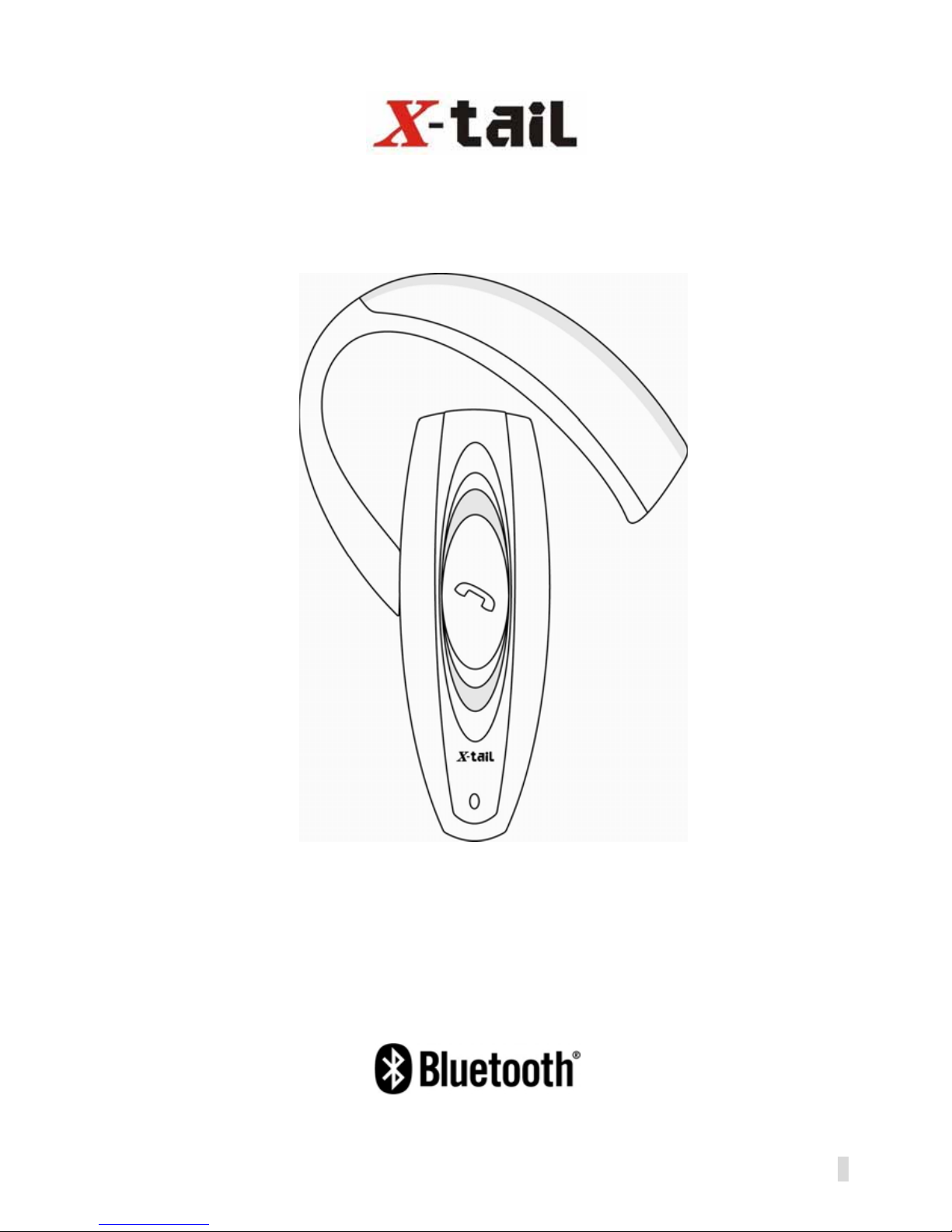
0406 Version 1.2
0
X102 Handsfree
User Manual

0406 Version 1.2
1
Contents
Introduction ......................................................................................... 1
Headset Features ................................................................................2
Charging the Headset........................................................................ 2
Putting on the Headset .......................................................................5
Turning the Headset On/Off ...............................................................6
Pairing the Headset............................................................................. 7
Placing a Call......................................................................................8
Receiving a Call.................................................................................. 9
Ending a Call ....................................................................................... 9
Volume Control................................................................................... 9
Transferring a Call ...............................................................................9
Mute/Un-mute...................................................................................10
Resetting the Headset....................................................................... 10
Headset LED Indicators..................................................................... 10
Y-Cable LED Indicators..................................................................... 11
Audio Tones.......................................................................................11
Specifications....................................................................................12
Troubleshooting................................................................................. 12
Safety and Certification....................................................................13
Warranty and Parts Replacement ................................................... 14
Contacting Priver .............................................................................. 16
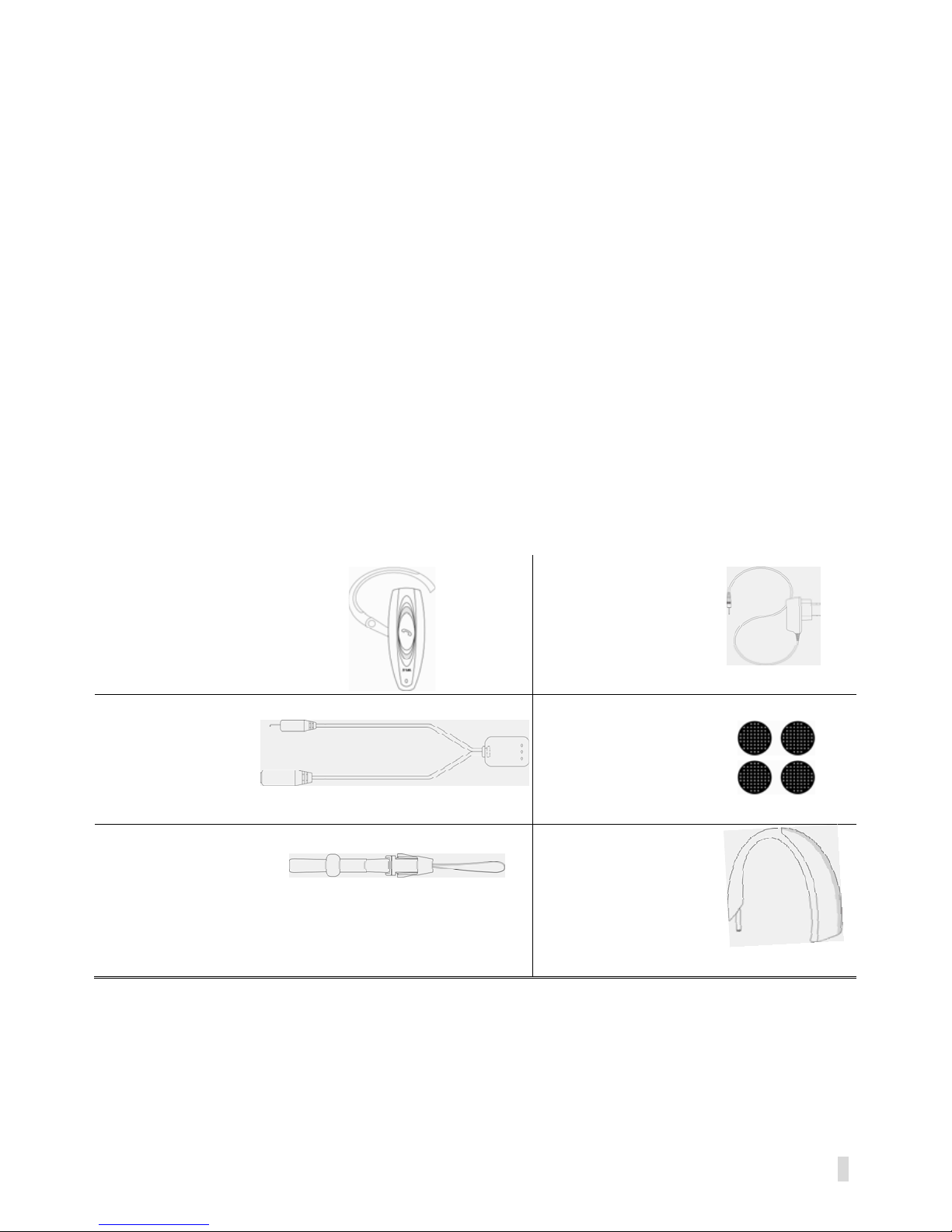
0406 Version 1.2
1
Introduction
What is Bluetooth Wireless Technology?
Bluetooth wireless technology is set to revolutionize the personal
connectivity market by providing connectivity between mobile computers,
mobile phones, portable handheld devices and much more. Bluetooth
wireless technology redefines the very way we experience connectivity.
The X102 Handsfree lets you wirelessly connect to the Bluetooth mobile
phone supporting Headset profile or Handsfree profile.
Please read this user manual carefully before you start using the headset.
What is Included in this package?
z X102
Handsfree
z Switching
Adapter
z Y-Cable
z Four
Cushions
z Hanging
String
z Recharge-
able
Earhook
(optional)
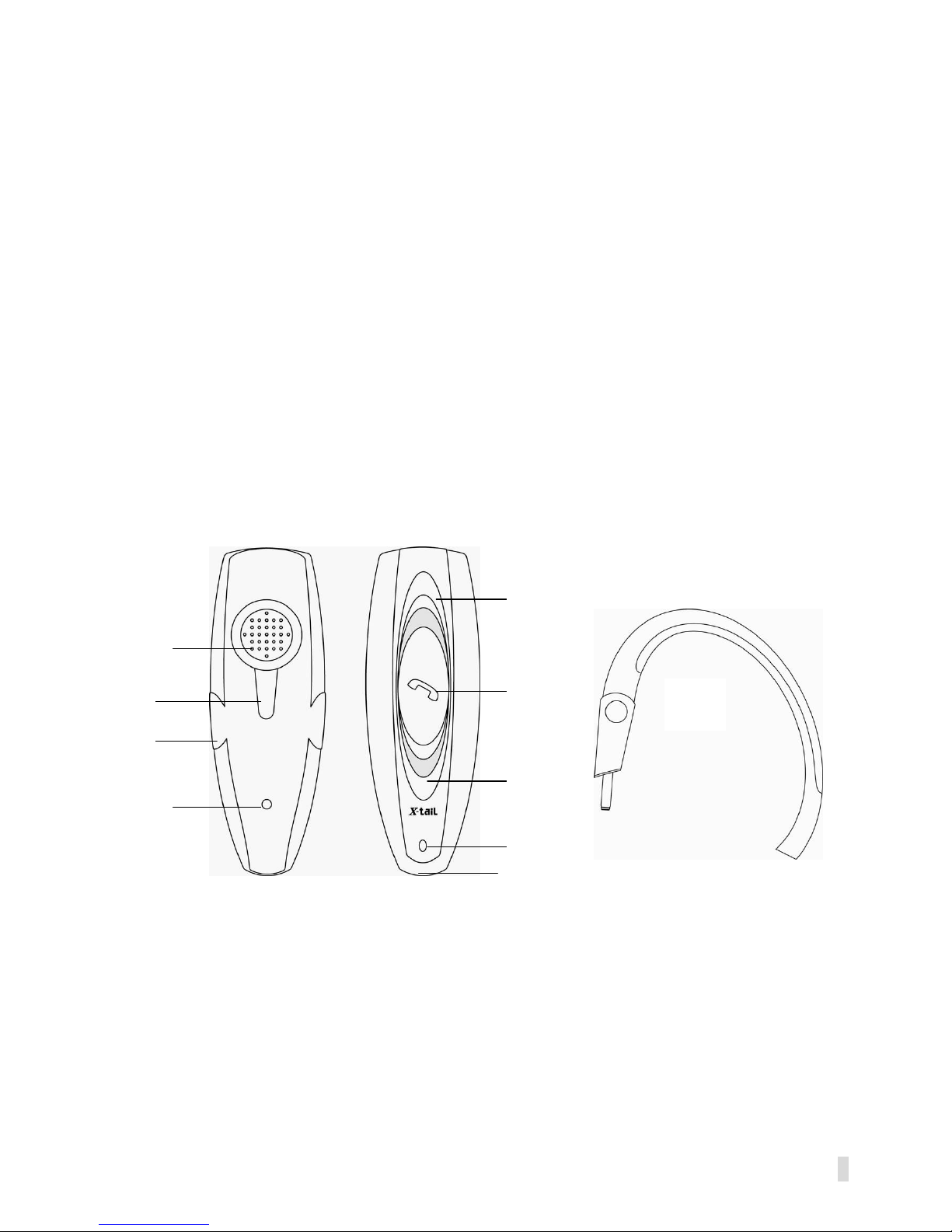
0406 Version 1.2
2
Headset Features
1. Talk Button Turns the headset on/off, answers/ends a
call, pairs the headset with a device, and
is used for voice dialing.
2. Volume Up Button Increases the speaker volume.
3. Volume Down Button Decreases the speaker volume.
4. Headset LED Indicator Indicates the headset status.
5. Microphone Picks up the voice inputted.
6. Speaker Plays the sound received.
7. Earpiece Arm Securely holds the headset in the ear.
8. Socket Port Charges the headset and connects the
earhook to the headset.
9. Reset Button Re-initializes the headset.
10. Earhook Attaches the headset over the ear.
Charging the Headset
First-time charge
Before using the headset for the first time, you have to charge its
self-contained battery for 2.5 hours to get a full charge.
3
2
1
6
7
8
9
4
5
10
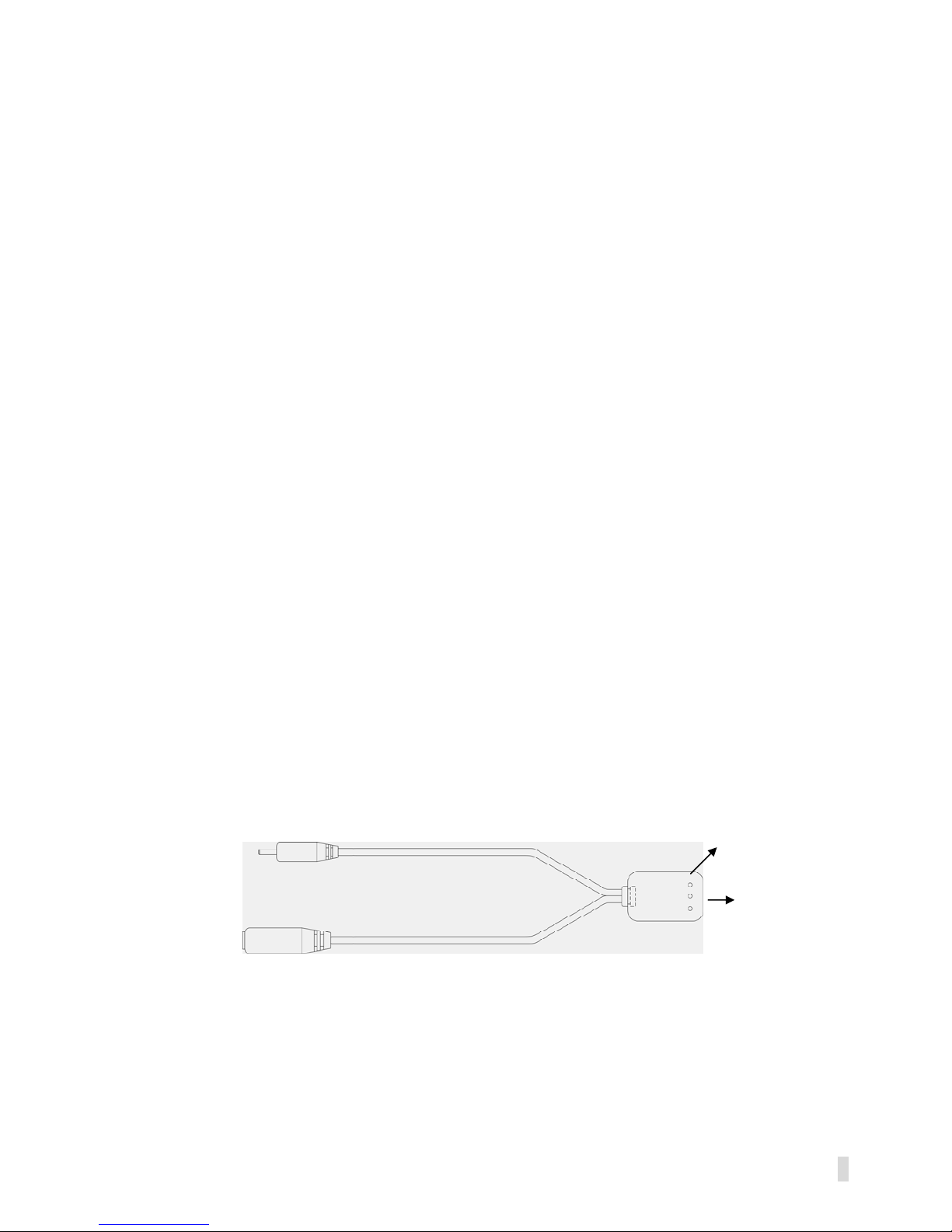
0406 Version 1.2
3
Recharging
When the battery is low, the headset LED indicator starts flashing red, and a
warning tone will be heard. The low battery warning tone will start 3.5 hours
while in standby mode or 8 minutes while in talk mode before th e headset
runs out of power. The warning tone will stop once the rechargeable
earhook is plugged into the headset. However, the warning tone will last for
several minutes if the rechargeable earhook is used after the headset runs
out of the power.
Certainly, you can recharge the headset at any time without first draining
the battery. To keep the battery in good condition, always recharge the
headset once a month if the battery is completely discharged.
A fully charged headset provides:
z Talk time: Up to 6 hours
z Standby time: Up to 120 hours
Knowing the Y-Cable
z DC Jack: Plugging into the earhook
z DC Plug: Plugging into the headset
z Power receptacle: connecting to the switching adapter
z LED Indicators: Showing the charging status
How to charge the headset:
1. The headset must be charged at room temperature.
2. Connect the switching adapter cord to the power receptacle
located on the Y-Cable, and plug the switching adapter into an
(DC Jack)
(DC Plug)
(Power
Receptacle)
(LED Indicators)
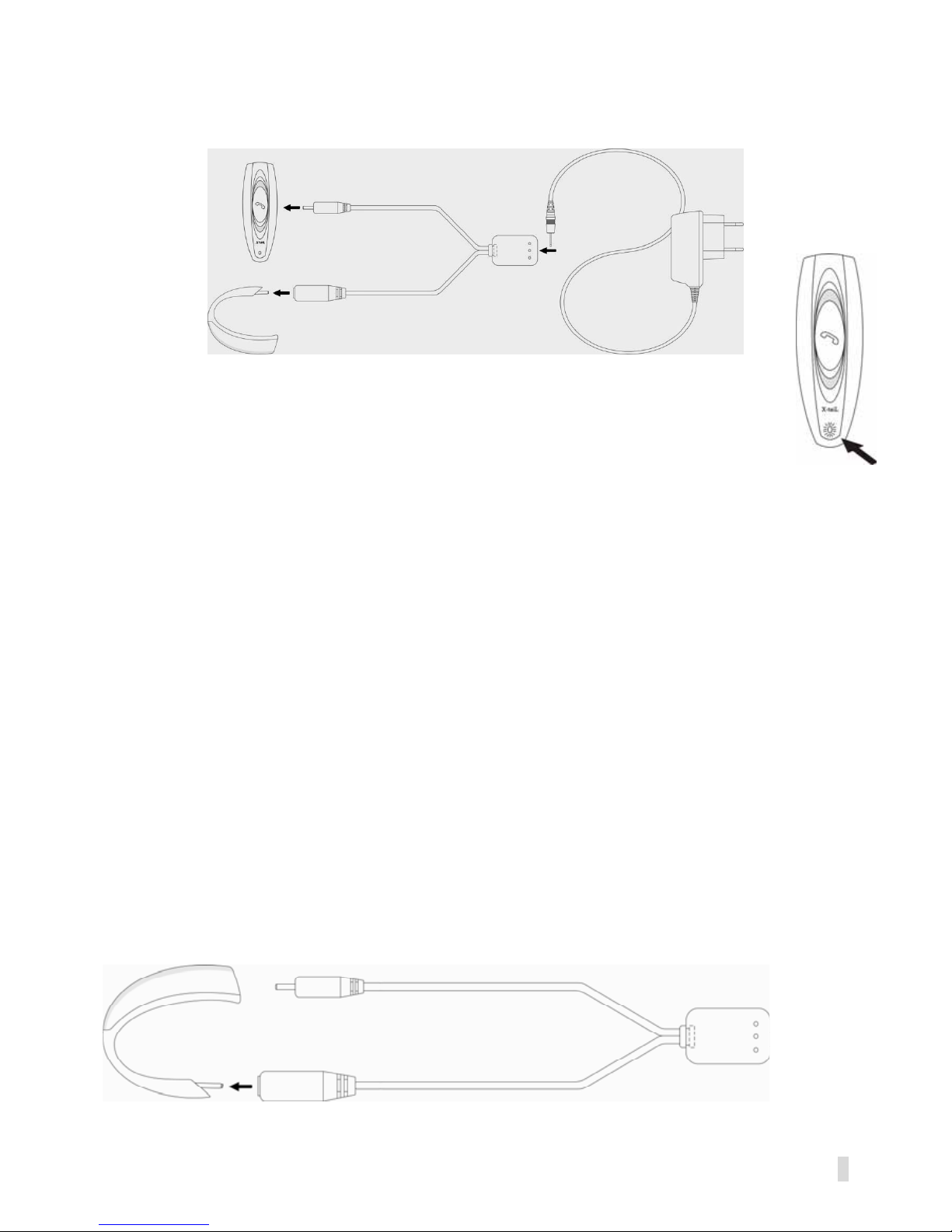
0406 Version 1.2
4
electrical outlet. The orange LED indicator on the Y-Cable turns on.
3. Attach the DC plug to the headset’s socket port.
4. When the battery is completely charged, the LED indicator on
the headset turns green.
5. You can now remove the headset from the DC plug, and
unplug the switching adapter from the electrical outlet.
During charging, if a call comes in while the headset is turned on, you can
pick up the headset from the Y-Cable to accept the call.
NOTICE: The socket ports can be used to either charge the headset or
connect the earhook to the headset.
How to charge the rechargeable earhook:
The rechargeable earhook has a built-in battery. It can replace the original
earhook (without battery built in) supplied to provide additional power to
the headset, and greatly extend talk and standby time.
1. Repeat step 2 above.
2. Connect the rechargeable earhook to the DC jack.
