Xs power Intellisupply User Manual

USER GUIDE
Microprocessor Controlled Multi-Stage 12V/14V/16V
Automatic Power Supply and Battery Charger
P/N PSC15 / PSC30 / PSC60
Sleek On-Board Design / Remote LCD Display
Three Mode Operation / XS Flex Output Leads / 120V & 230V AC Input
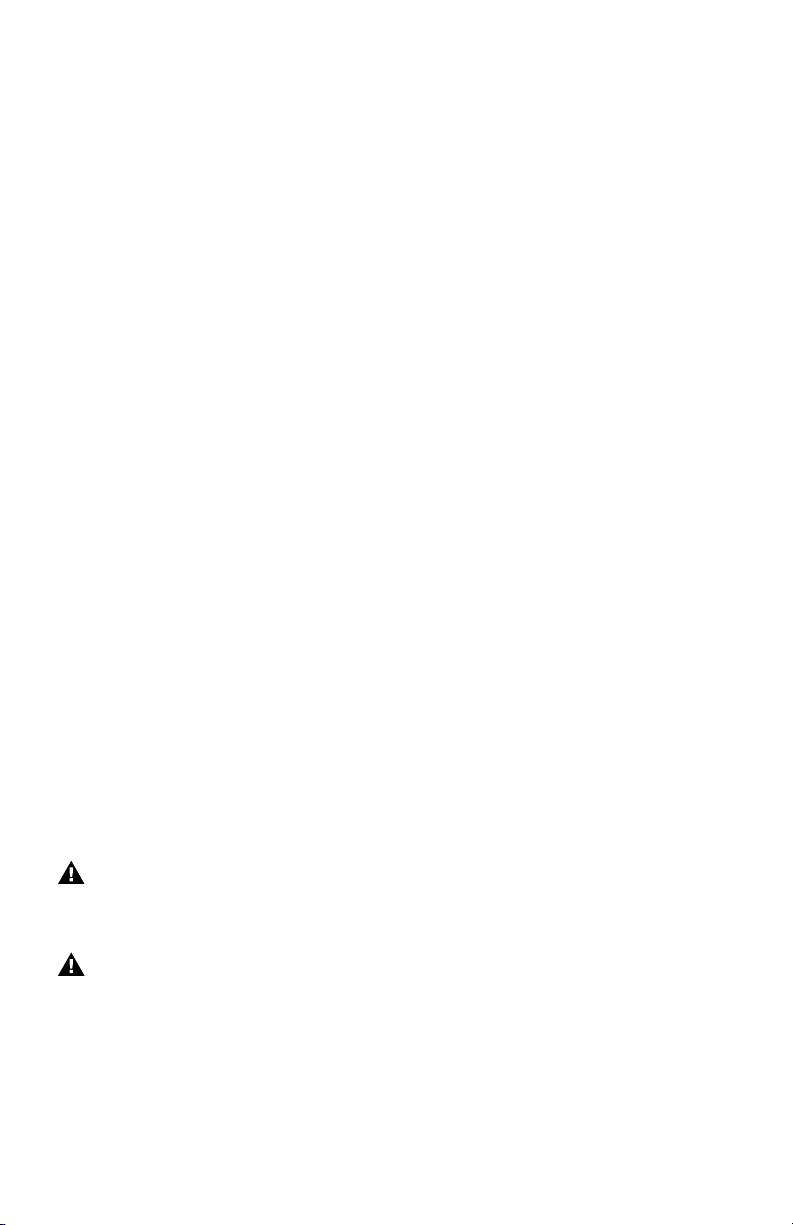
XS Power IntelliSUPPLY User Guide
About XS Power
XS Power designs and manufactures custom charging solutions for street rods, racing
applications, and the mobile audio industry. These products include high performance
batteries, chargers, and related accessories.
Trademarks
Trademarks, registered trademarks, and product names are the property of their respective
owners and are used herein for identification purposes only.
Notice of Copyright
IntelliSUPPLY User Guide © January 2014 by XS Power. All rights reserved.
Disclaimer
UNLESS SPECIFICALLY AGREED TO IN WRITING, XS POWER:
(a) MAKES NO WARRANTY AS TO THE ACCURACY, SUFFICIENCY OR SUITABILITY OF
ANY TECHNICAL OR OTHER INFORMATION PROVIDED IN ITS MANUALS OR OTHER
DOCUMENTATION.
(b) ASSUMES NO RESPONSIBILITY OR LIABILITY FOR LOSS OR DAMAGE, WHETHER
DIRECT, INDIRECT, CONSEQUENTIAL OR INCIDENTAL, WHICH MIGHT ARISE OUT OF THE
USE OF SUCH INFORMATION. THE USE OF ANY SUCH INFORMATION WILL BE ENTIRELY
AT THE USER’S RISK.
The following conventions are used in this guide.
WARNING
Warnings identify conditions that could result in personal injury or loss of life.
CAUTION
Cautions identify conditions or practices that could result in damage to the charger
or battery.
*Important*: These notes describe an important item that you must pay
attention to.

Contents
XS Power IntelliSUPPLY User Guide
Chapter 1, Introduction .............................................................. p. 1-6
Quick Start Guide
Chapter 1 contains information on safety guidelines, and the features,
switches, and indicators on the front panel of the IntelliSUPPLY.
Chapter 2, Operation ........................................................................ p. 7-11
Chapter 2 explains how to operate the IntelliSUPPLY correctly to charge a
performance battery and use the power supply feature.
Chapter 3, Troubleshooting ..........................................................p. 12
Chapter 3 will help you identify and correct the common problems than can
occur with the IntelliSUPPLY.
Appendix A, Specifications ..........................................................p. 13
Appendix A lists the specifications for the IntelliSUPPLY.
Appendix B, Battery Charging ......................................................p. 14
Appendix B describes battery charging in more detail.
FAQs .......................................................................................p. 15-16
Warranty ......................................................................................p. 17
Contact Information ......................................................................p. 18
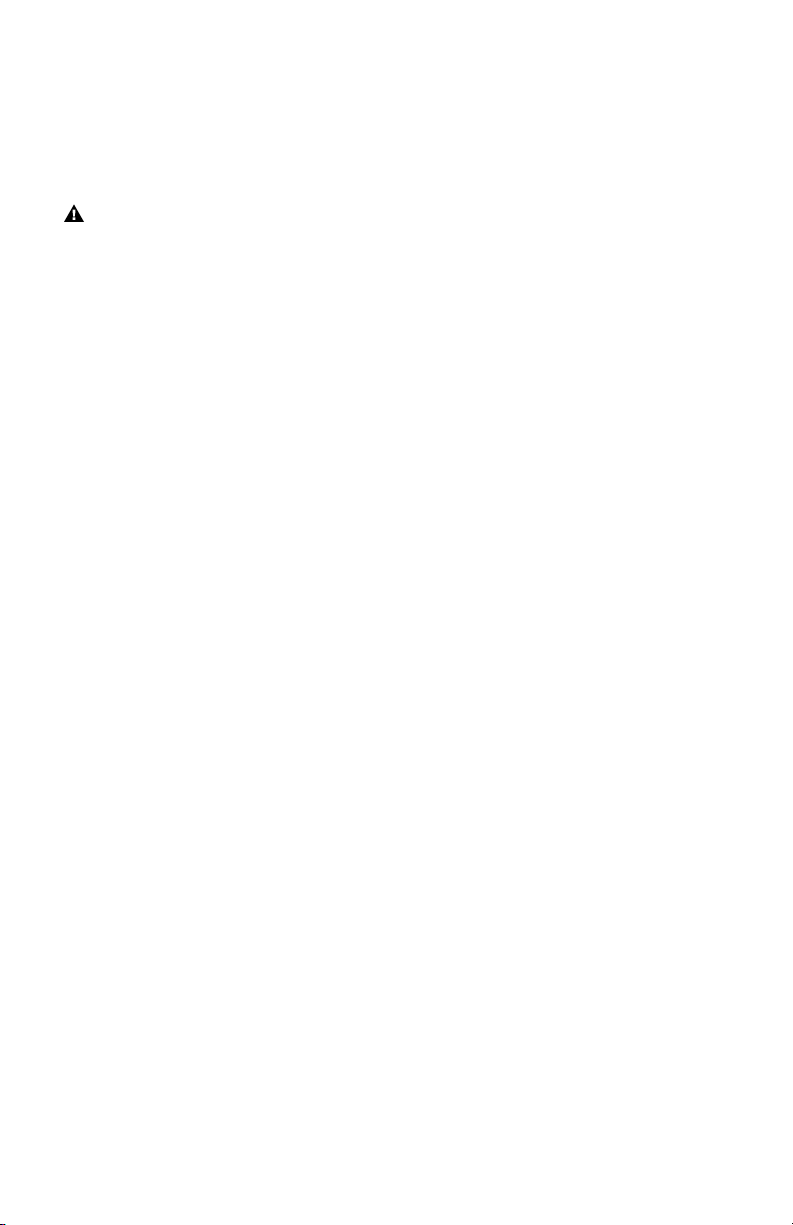
Important Safety Instructions
XS Power IntelliSUPPLY User Guide
Chapter 1
General Safety Precautions
WARNING: Before installing and using the charger, read all instructions and cautionary markings on
the charger, the batteries, and all appropriate sections of this guide.
1) Do not expose the IntelliSUPPLY to rain, snow, spray, or bilge water. To reduce risk of fire
hazard, do not cover or obstruct the ventilation openings. Do not install the charger in a
zero-clearance compartment. Overheating may result.
2) The IntelliSUPPLY is designed to be permanently connected to your AC and DC electrical systems.
3) The IntelliSUPPLY is designed to charge 12V, 14V and 16V lead-acid batteries of all types.
Do not attempt to use with batteries of other voltages
4) Never use chargers at a location where there is danger of gas or dust explosions.
5) Use only attachments recommended or sold by the manufacturer. Doing otherwise may result in
a risk of fire, electric shock, or injury to persons.
6) Do not disassemble the IntelliSUPPLY. Attempting to service the unit yourself may result in a risk of
electrical shock or fire. Internal capacitors remain charged after all power is disconnected.
7) Do not open the IntelliSUPPLY. There are no user serviceable parts inside the unit. For service see
the Returns policy in the back of this guide.
8) The charger must be provided with an equipment-grounding conductor connected to the AC input
ground.
9) To reduce the risk of electrical shock, disconnect both AC and DC power from the charger before
attempting any maintenance or cleaning or working on any circuits connected to the charger. Turning
off controls will not reduce this risk.
10) Do not operate the charger if it has received a sharp blow, been dropped, or otherwise damaged
in any way.
11) Be sure AC and DC cords are not pinched or otherwise damaged by hoods, doors, or other
moving engine components.
12) Never attempt to charge a frozen battery.
1 3 ) Fuse Holder: Contains a 10A fuse in case of overload.
14) AC Cord: Grounded 3-pin 110V cord for use with grounded outlets only.
15) Battery Clamps and Cord: Allow for connection to the battery.
1
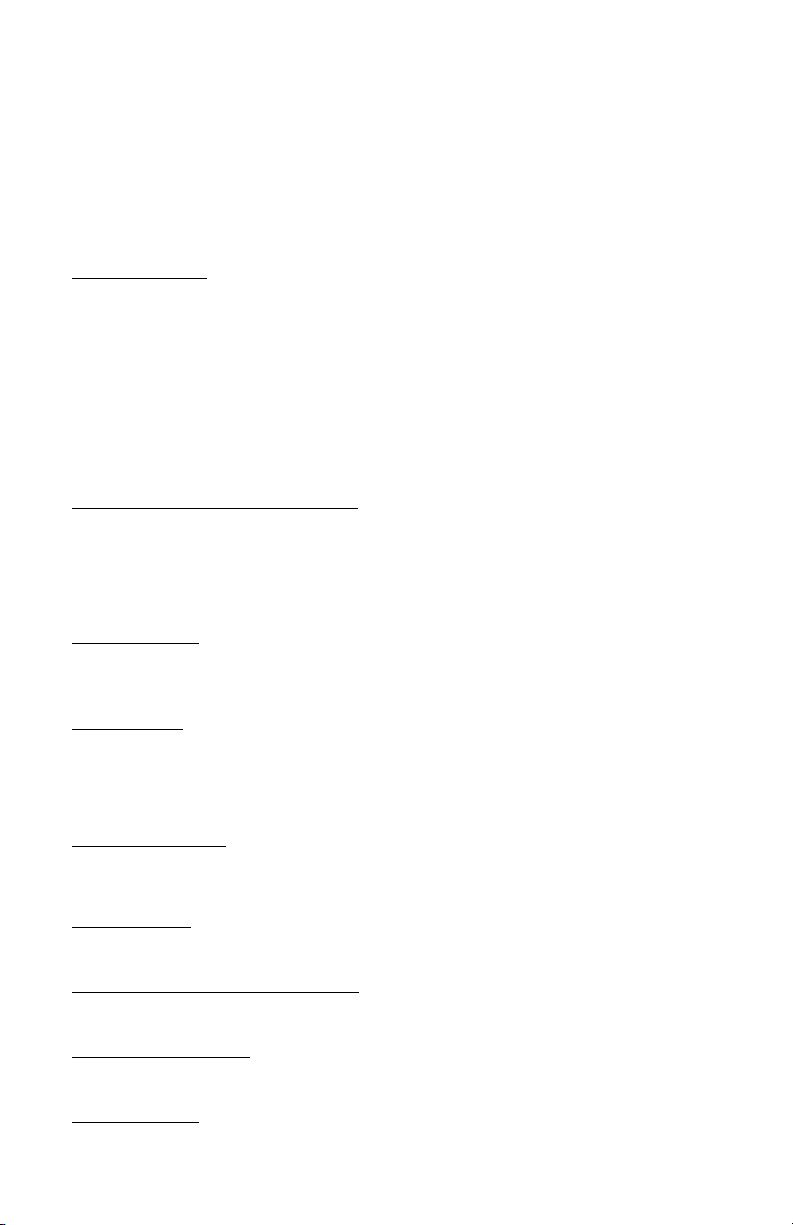
Features of the XS Power
XS Power IntelliSUPPLY User Guide
Chapter 1
IntelliSUPPLY
The IntelliSUPPLY is an advanced power supply unit and battery charger designed specifically for high
performance lead-acid batteries. This power supply/charger uses MOSFET rectifier technology with an advanced
microprocessor control board to create a battery charger and power supply that can rapidly and safely recharge
12V, 14V and 16V flooded, maintenance free, deep cycle, gel-cell, and AGM (Absorbed Glass Mat) batteries
in several sizes. The wireless remote and digital display makes the IntelliSUPPLY very easy to use.
Multi-Stage Charging
At the heart of the technology in the XS Power IntelliSUPPLY are the three distinct charging stages and DC
power output. During the first stage, called “Bulk” charging, the charger will regulate the current the voltage is
allowed to float. During this stage, 80% of the battery’s capacity is restored.
When the battery’s cell voltage comes up to the correct level, the second stage called “Absorption” charging is engaged.
During this stage the voltage is fixed according to the battery type and voltage switches on the front panel and the current
is allowed to float. The battery is brought to 100% during this stage and the cells are equalized.
The third stage is float charging. During this stage the voltage and current are reduced to a level that will maintain
the battery indefinitely.
Several microprocessors are used to tightly control the entire process. This is the same technique that battery manufacturers
recommend and use in the production of new batteries and it is the fastest and safest technique for battery charging.
Compatible With All Lead-Acid Type Batteries
Lead-acid batteries have different charging requirements based on their specific design. Flooded and maintenance
free batteries require a higher voltage per cell than do sealed valve regulated types such as AGM and gel-cell
batteries. Overcharging will reduce the life of any battery as sealed valve regulated batteries are especially sensitive to
high charging voltages and overcharging. Some sealed valve regulated batteries are more sensitive to overcharging
than others. If in doubt as to which battery setting to use for your application, contact the manufacturer of the battery
being charged. Overcharging an AGM or gel-cell battery will cause permanent damage.
Power Supply Mode
Along with charging batteries, the XS Power PSC Chargers can operate as Power Supplies. When this mode is selected,
the Charger will maintain a constant output voltage and current. Power Supply mode is to be used for audio display boards
and can be used as test bench power supplies. Power Supply Mode should not be used to charge AGM Batteries.
Desulfation Mode
At the end of a battery’s life, or in the event that a battery has sat uncharged for an elongated amount of time, It
can become sulfated. This would reduce the capacity and performance of the battery. The PSC Chargers have the
ability to recondition a battery that has sulfated. Through a complex charging cycle and microprocessor controlled
pulsed output, the PSC charger can break down the sulfated crystals inside the battery which cause the lack in
performance. Using this mode on older batteries once every few months is advisable to prolong battery life.
Remote Control/ Display
A remotely mounted display will show the status of the charging functions of the PSC models. This feature will
allow the user to control power on/off. The remote will display important charger and battery information such as
voltage, charge rate, mode, fault, and status of the battery being charged.
Voltage Monitoring
The battery’s terminal voltage is measured every five minutes by the on-board microprocessors and this information is
analyzed in addition to the elapsed time to dynamically control the Battery Charger for optimum charging performance.
Automatic Computer Analysis/Auto Shutdown
The microprocessors will analyze the battery when connected. If the battery’s voltage is below 4V or the battery will
not come up to the correct voltage in a ten-hour period the charger will automatically shut off.
UL Approved Battery Cables
Six feet of durable battery cables are provided that are resistant to cuts and abrasion. The copper plated battery clamps are
compact and custom designed easy connections. All clamp connections are soldered for maximum current flow.
Internal Cooling Fan
A cooling fan automatically operates during charging to keep the transformer and other internal components at
a constant safe temperature.
2

)DXOW
212))
0RGH
)DXOW
212))
0RGH
)DXOW
212))
0RGH
Front and Rear Panel
XS Power IntelliSUPPLY User Guide
Chapter 1
Switches and Indicators
PSC15 / PSC30 Product Introduction
WARNING: Before installing and using the PSC unit, read all instructions and cautionary markings
on the unit, the batteries, and all appropriate sections of this guide.
3
2
1
5
9
4
7
8
6
1- DC Output(+Red / - Black) 2- Main On/Off Switch 3- Unit Cooling Fan 4- AC Input 5- Mode/Voltage Selection
6- Charging Status 7- Battery Temperature Sensor(note1) 8- Slave Switch(note2) 9- LCD Remote Control
PSC60 Product Introduction
9
1st
1
2nd
2
10
8
6
7
1- DC Output(+Red-Primary[1st] / Secondary[2nd]) 2- DC Output(- Black) 3- Main On/Off Switch 4- Unit
Cooling Fan 5- AC Input 6- Mode/Voltage Selection 7- Charging Status 8- Battery Temperature Sensor(note1)
9- Slave Switch(note2) 10- LCD Remote Control
WARNING: Don’t reverse the (+) and (--) of the battery! Or internal damage will result!
4 5
3
Note 1: Battery Temp. Sensor: To detect the battery temp. while charging, please connect the wire sensor to
the battery housing (the ring terminal should touch the battery housing) with adhesive or tape.
Note 2: The slave switch of the remote control just cuts out the output. If you want to turn off the charger
completely, please switch off main switch of charger body.
3
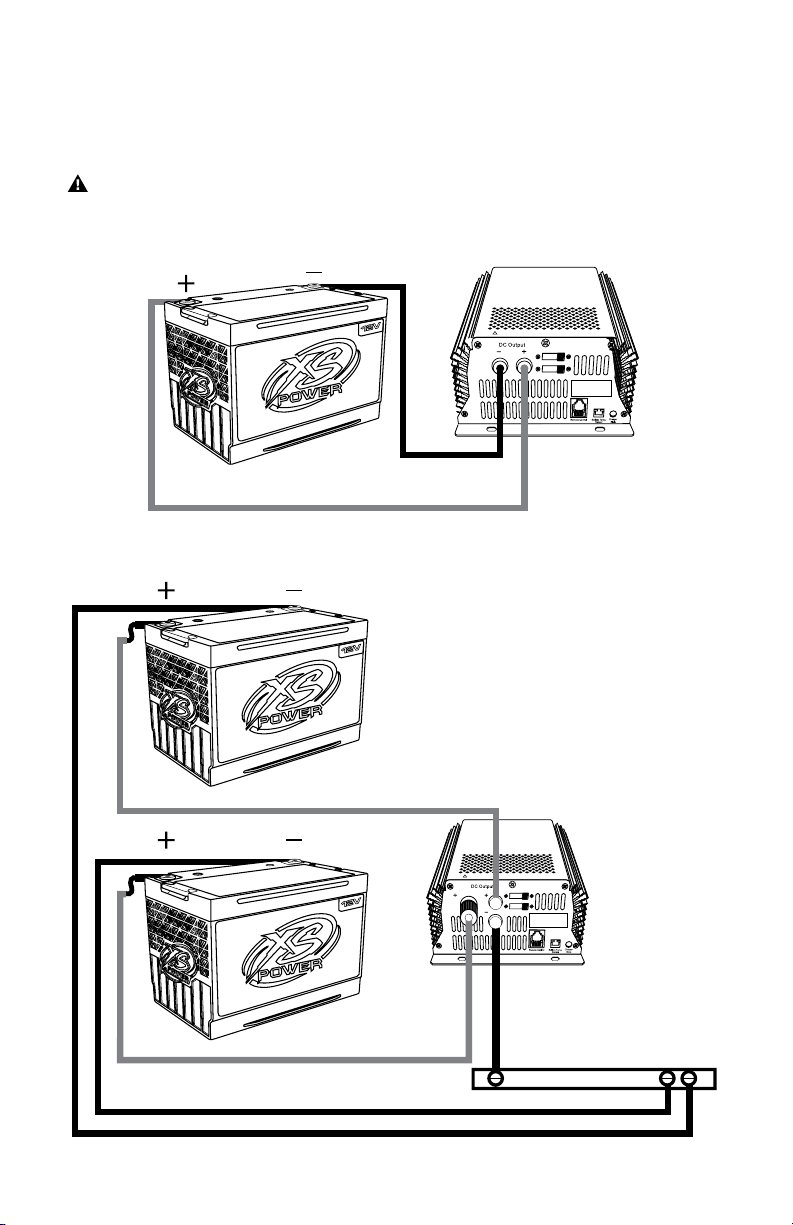
Warning :
Don't reverse the (+) and (-) of the battery!
Or internal damage will result!
12V 14V 16V
C R P
Mode Selection
C = Charge Mode
R = Recovery Mode
P = Power Supply Mode
Installation Diagram
Warning :
Don't reverse the (+) and (-) of the battery!
Or internal damage will result!
DC Negative Bus
Warning :
Don't reverse the (+) and (-) of the battery!
Or internal damage will result!
12V 14V 16V
C R P
Mode Selection
C = Charge Mode
R = Recovery Mode
P = Power Supply Mode
12V 14V 16V
C R P
Mode Selection
C = Charge Mode
R = Recovery Mode
P = Power Supply Mode
DC Output
XS Power IntelliSUPPLY User Guide
Chapter 1
IMPORTANT: Before charging, read the instructions. Disconnect the PSC unit before making or
breaking the connections to the battery.
PSC15 / PSC30
Negative
Positive
PSC60
The PSC60 can be used as a dual bank charger, meaning
it has a secondary output that allows independent charging of two isolated batteries or battery banks. When using
this feature, the charger will automatically sense how much
current to deliver to each battery or battery bank and will
provide different levels of current as needed to each until
both are fully charged. This feature is designed for use on
common voltage batteries only, so connecting a 12V and a
16V battery to one charger will result in improper charging
of one of the batteries and may cause irreversible damage.
Positive
Positive
Negative
Negative
Negative
4
