
X-Route GPS Logger User’s Manual
Contents
Input Product Key. ............................................................................................................................................................................. 3
Download GPS Log From Device ............................................................................................................................................. 3
Clear Data Logger Memory .......................................................................................................................................................... 6
Data Logger Configuration ........................................................................................................................................................... 6
Switch Views ........................................................................................................................................................................................ 7
Track View ............................................................................................................................................................................................. 8
Report View ........................................................................................................................................................................................ 10
Customer View ................................................................................................................................................................................. 14
Profile View ......................................................................................................................................................................................... 16
Options ................................................................................................................................................................................................. 16

Package contents & specifications
X-Route GPS Data Logger
XR-6100
Dimension
46 x 41.5 x 14 mm
Weight
37g
Chipset
Built-in SiRF StarIII low-power chipset
Antenna
Built-in GPS patch antenna
Battery
Built-in 750 mAh Lithium-ion battery
LED indicators
Blue & Red
Cold start
< 35 seconds
Warm start
< 35 seconds
Connection interface
USB 1.1 for PC connection;
Operation temperature
-10 °C to + 50 °C
Water-resistant
Yes
Motion detection
Yes
The GPS Logger package comes with X-Route Manager CD-ROM, 1 GPS data logger, 1 GPS
USB Cable, and 1 jelly case.
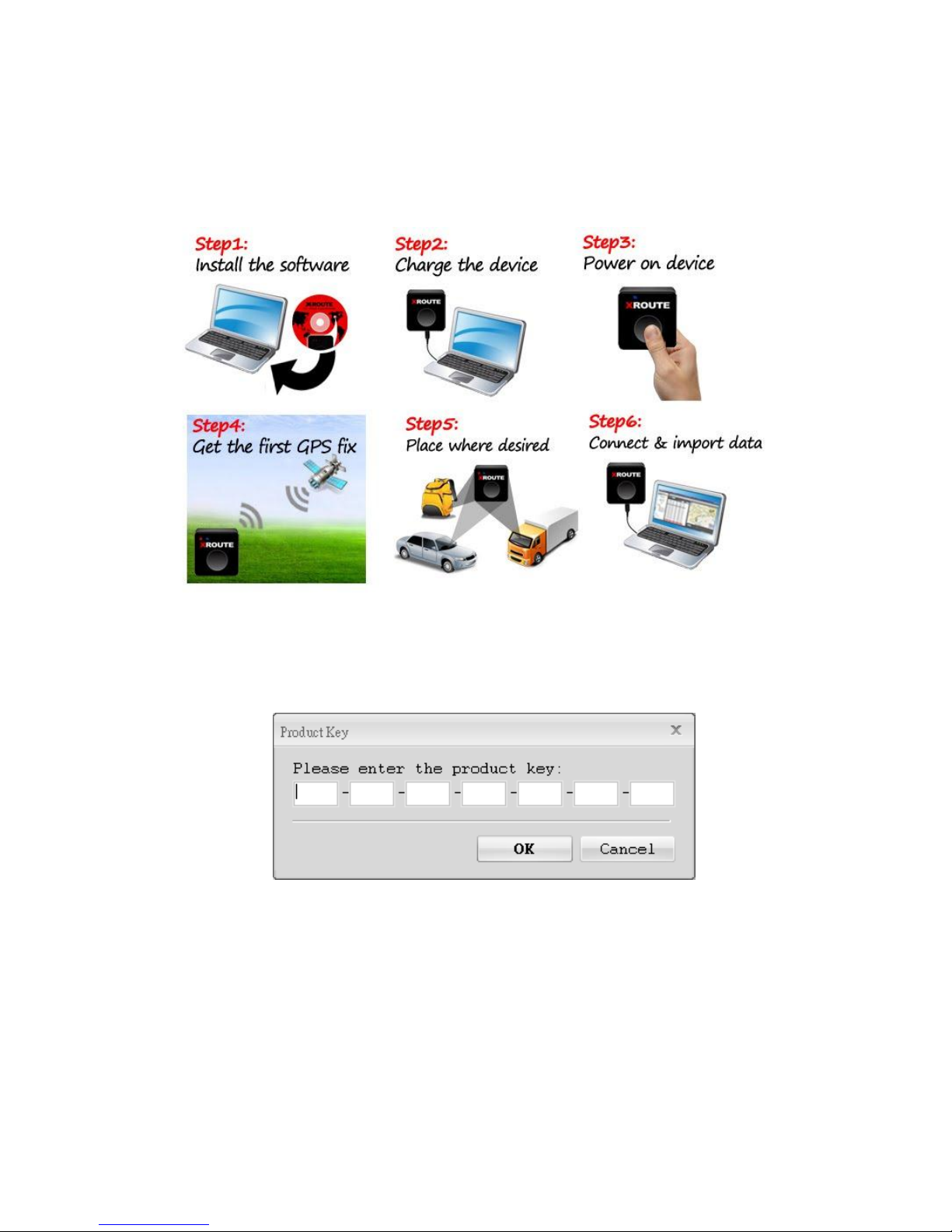
Getting Started with GPS Logger
The following demonstrates how to get started with your X-Route GPS Logger and X-Route
Manager software:
Input Product Key.
The product key is printed on the cover/card of the X-Route GPS Logger. Please key in the
product key and press “OK”, then the X-Route Manager software will be activated.
Download GPS Log From Device
Step 1 – Connect Data Logger to PC USB port. Please make sure the Data Logger power is turn
on.
Step 2 – Menu command “File” -> “Download From Device…”
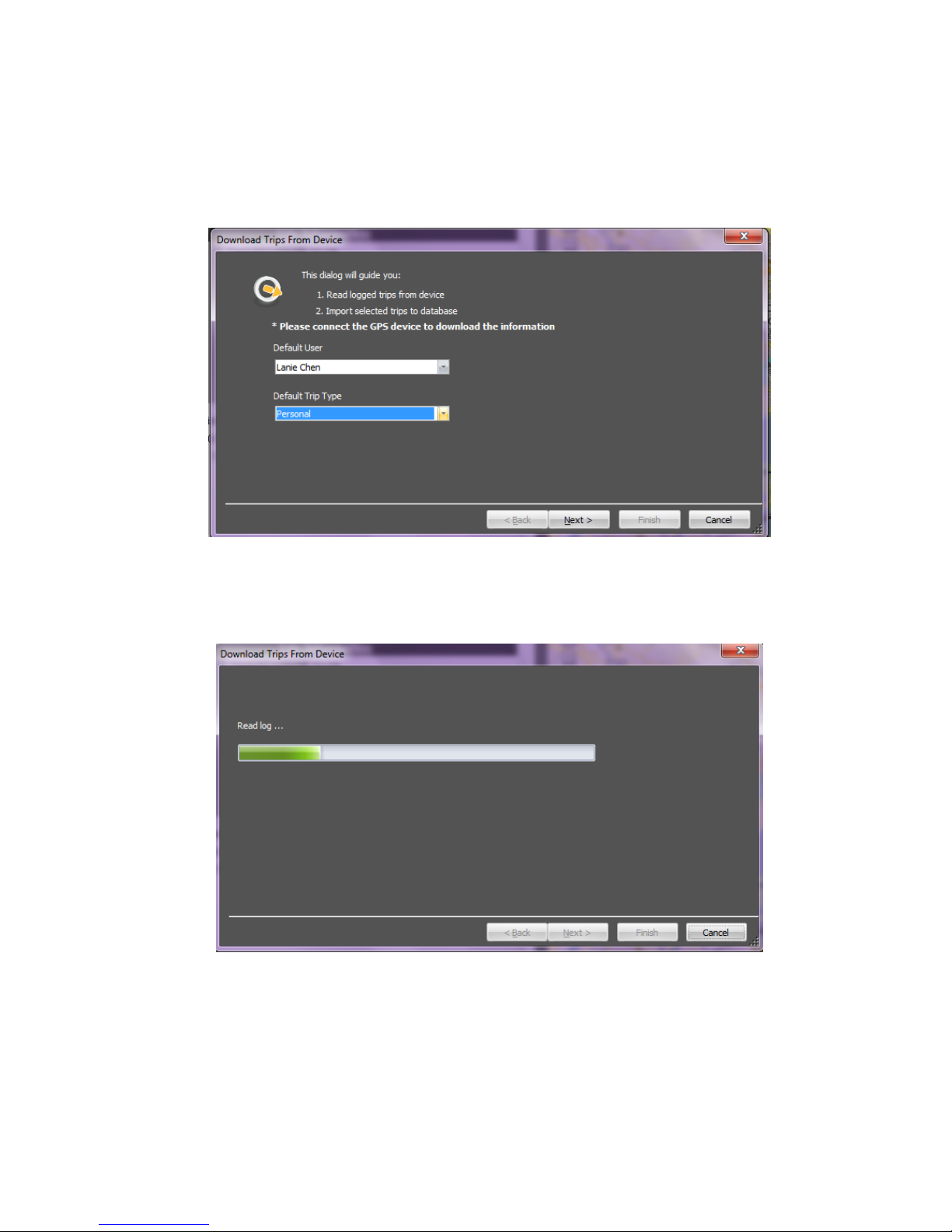
X-Route Manager software will automatically detect the port and baud rate and read in the GPS
tracks.
Step 3 – Specify the trip type and users. Click next step.
The download progress will show on the progress bar.
A track list window will be popped up. Select the tracks to import.
Check the “Clear GPS device log after import” box if you want to clear the GPS device memory
after import.
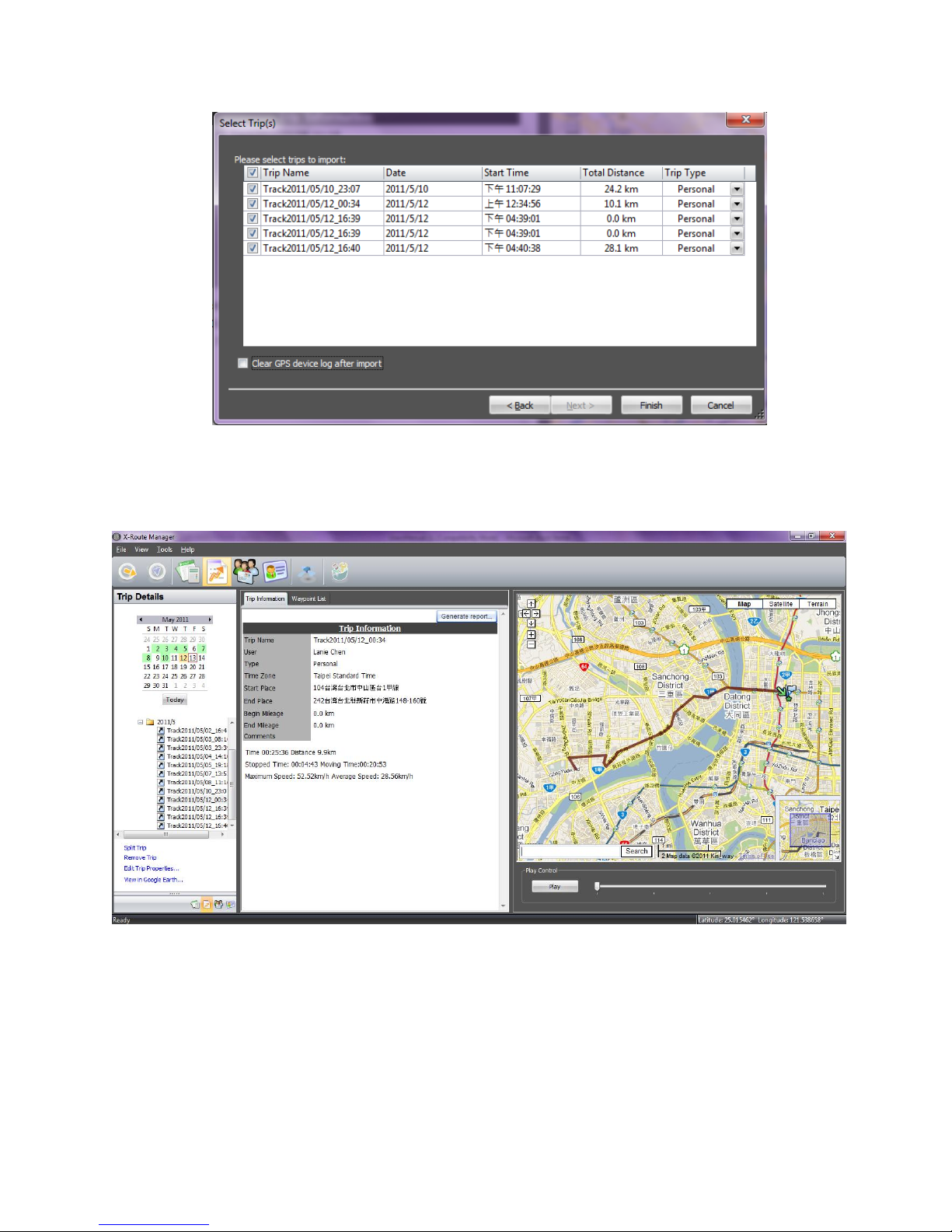
Tracks will be shown on the Google Map window.
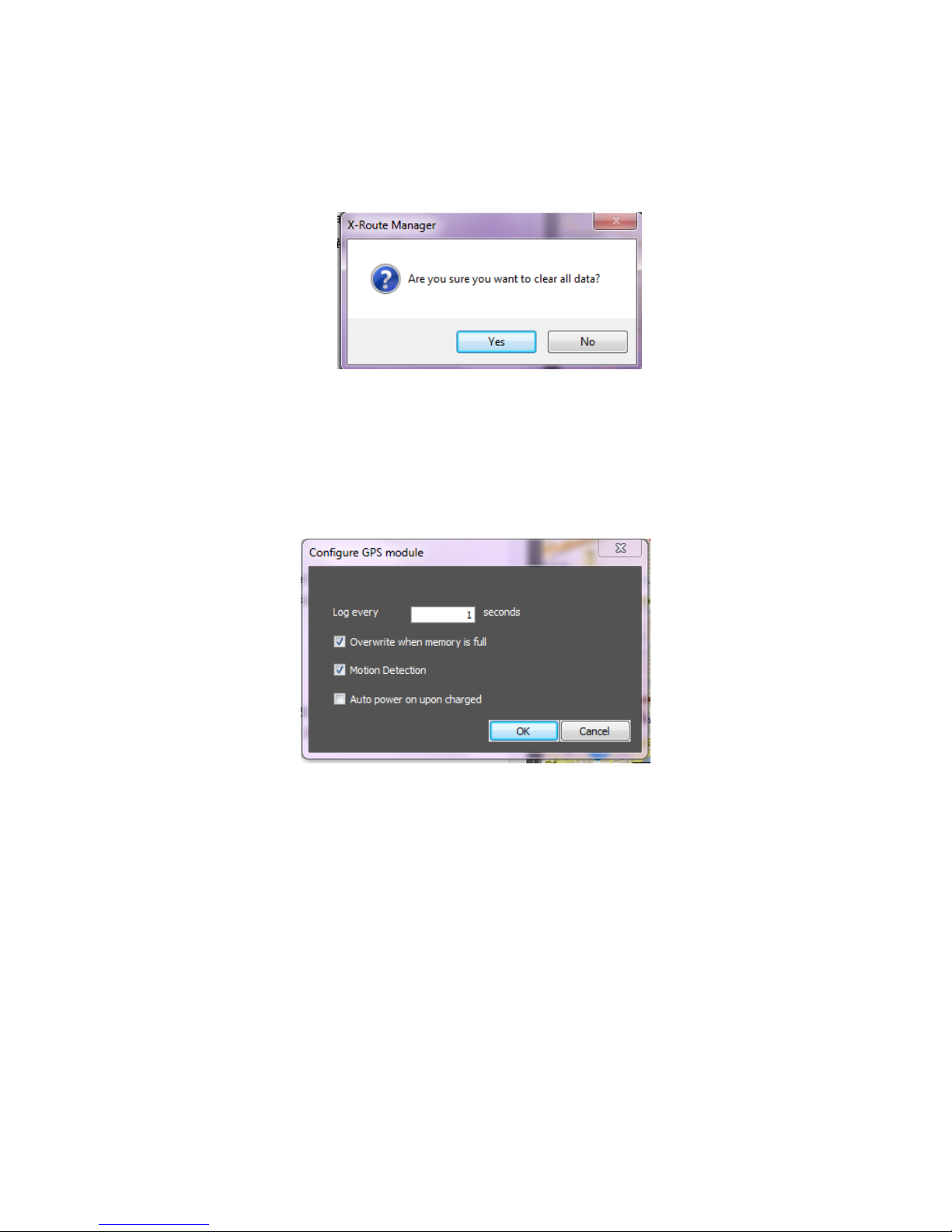
Clear Data Logger Memory
Menu command “File” -> “Clear log” will clear the data stored in device, so the device memory
are enough for next usage.
Data Logger Configuration
Connect Data Logger to PC. Menu command “File” -> “Config GPS…” If Data Logger is not
connected, the GPS Log Setting area will be disabled. Please make sure the supplied USB cable is
plug-in well when connect
GPS logging interval setting:
Log every () seconds:
Specify the log period. For example, if specify 3 seconds, the GPS device will log
every 3 seconds.
Circular Logging:
When this option is enabled, the GPS logger will keep on recording trips even if the
memory has reached its limits. When the memory is full, the oldest records will be
overwritten as the GPS logger records on.
