XOX mobile WAVE XX User Manual
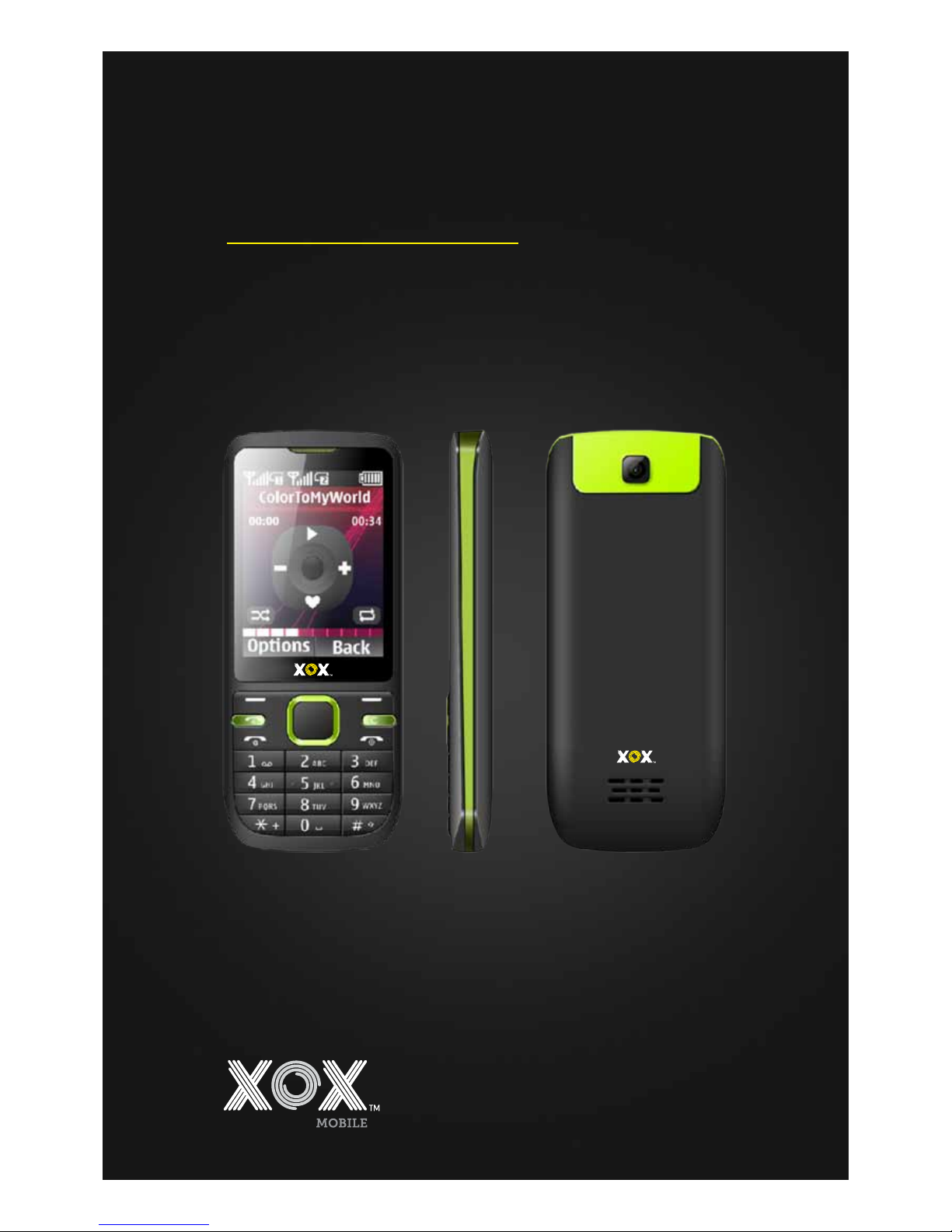
User Guide
WAVE XX
2G Feature Phone
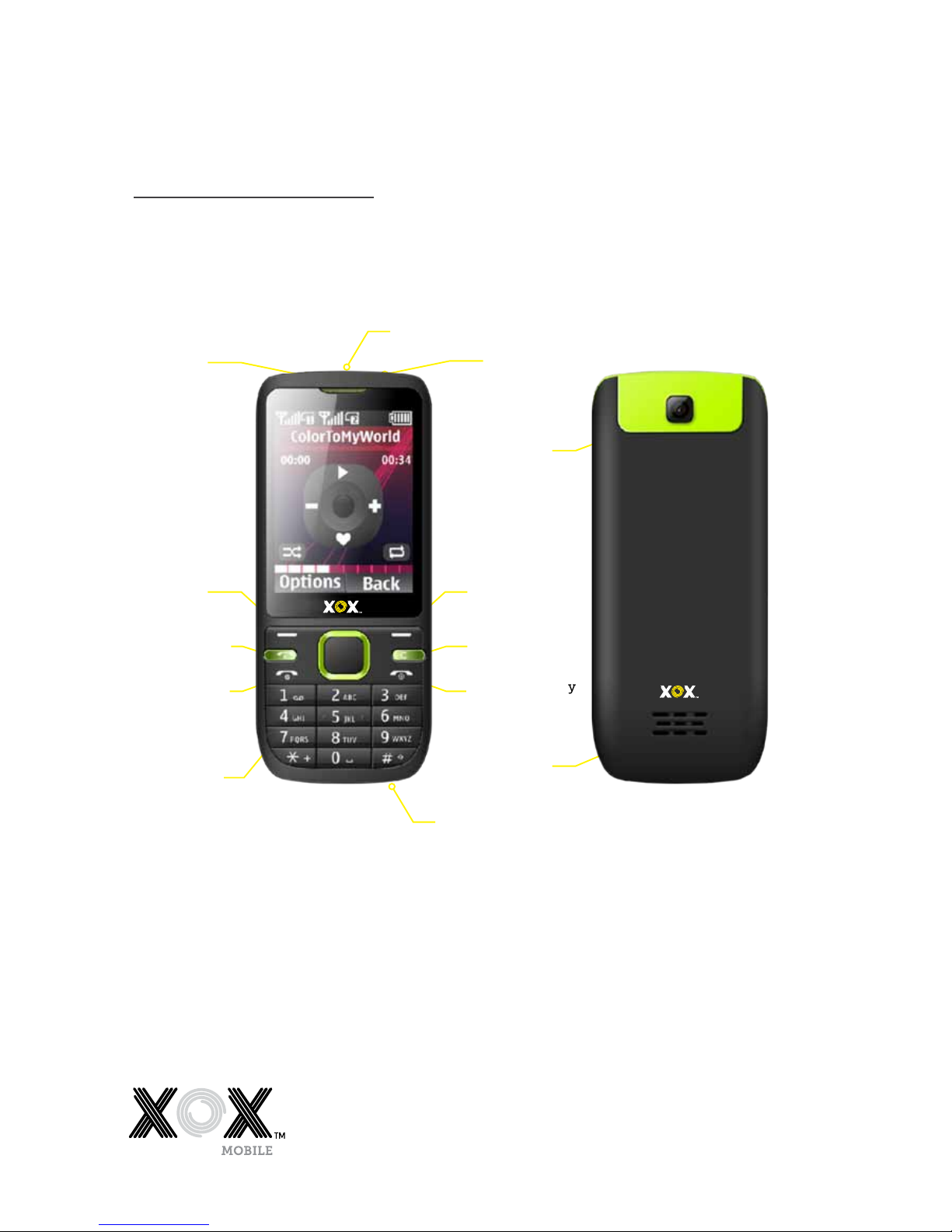
wave xX
Flashlight
Speaker
Camera
4-way Key
Navigation/
Confirm
Menu
Call 2 Key
Back
Power/End Key
Reset
Battery
Charger
Earphone
Call 1 Key
Music
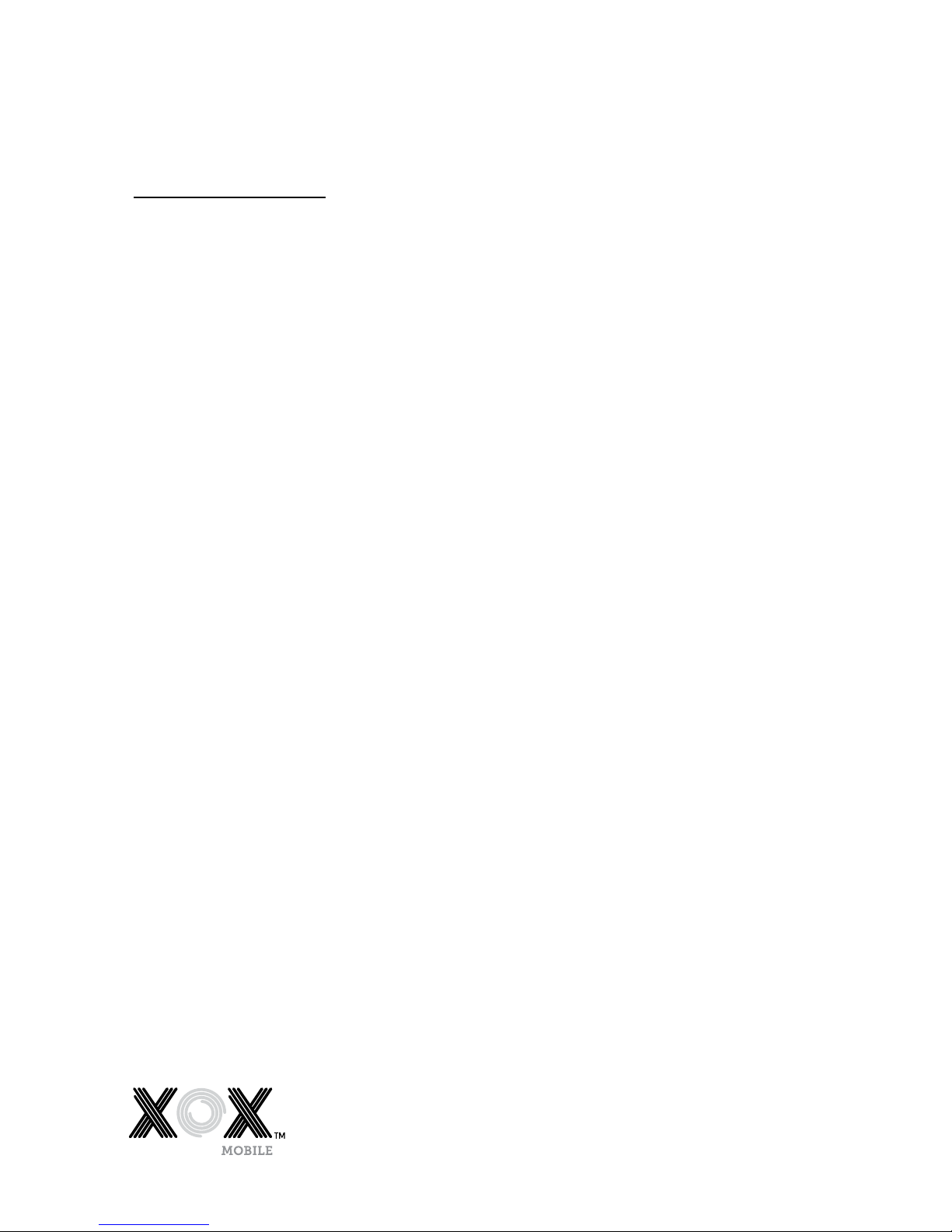
1
Table of
Contents
1 General Information 2
1.1 Profile 2
1.2 Safety Notices 2
2 Your Mobile Phone 4
2.1 Mobile Phone overview 4
2.2 Insert SIM Card 4
2.3 Insert Memory Card 4
3 Getting started 5
3.1 Switch Mobile Phone ON/OFF 5
3.2 Unlock your Mobile Phone 5
3.3 Make a call 5
3.4 User Profiles 5
4 Features 6
4.1 Secure your Mobile Phone 6
4.2 Blacklist and Whitelist 6
4.3 Manage your Files 6
4.4 Tools 6
4.5 Connecting to the Internet 6
5 Contacts Features 7
5.1 Add New Contacts 7
5.2 Send SMS or MMS 7
5.3 Call a Contact 7
5.4 Delete Contacts 7
5.5 Delete multiple contacts 7
5.6 Delete Phone Contacts 7
5.7 Move Contacts 7
5.8 Import/Export Contacts 7
5.9 Send V Card 8
5.10 Others 8
5.11 Most Used 8
5.12 Groups 8
6 Call Logs 9
6.1 View Call Logs 9
7 Messages 10
7.1 Write a Message 10
7.2 Using message Templates 10
7.3 Voice Mail Server 10
7.4 Settings 10
7.5 Delete all 10
7.6 Message Capacity 10
8 Camera 11
8.1 Camera 11
9 Music 12
9.1 Music 12
10 Multimedia 13
10.1 Video recorder 13
10.2 Video Player 13
10.3 Photo Viewer 13
10.4 FM radio 13
10.5 Sound recorder 13
11 Services 14
11.1 WAP 14
12 Settings 15
13 Specifications 16
14 Appendix 17
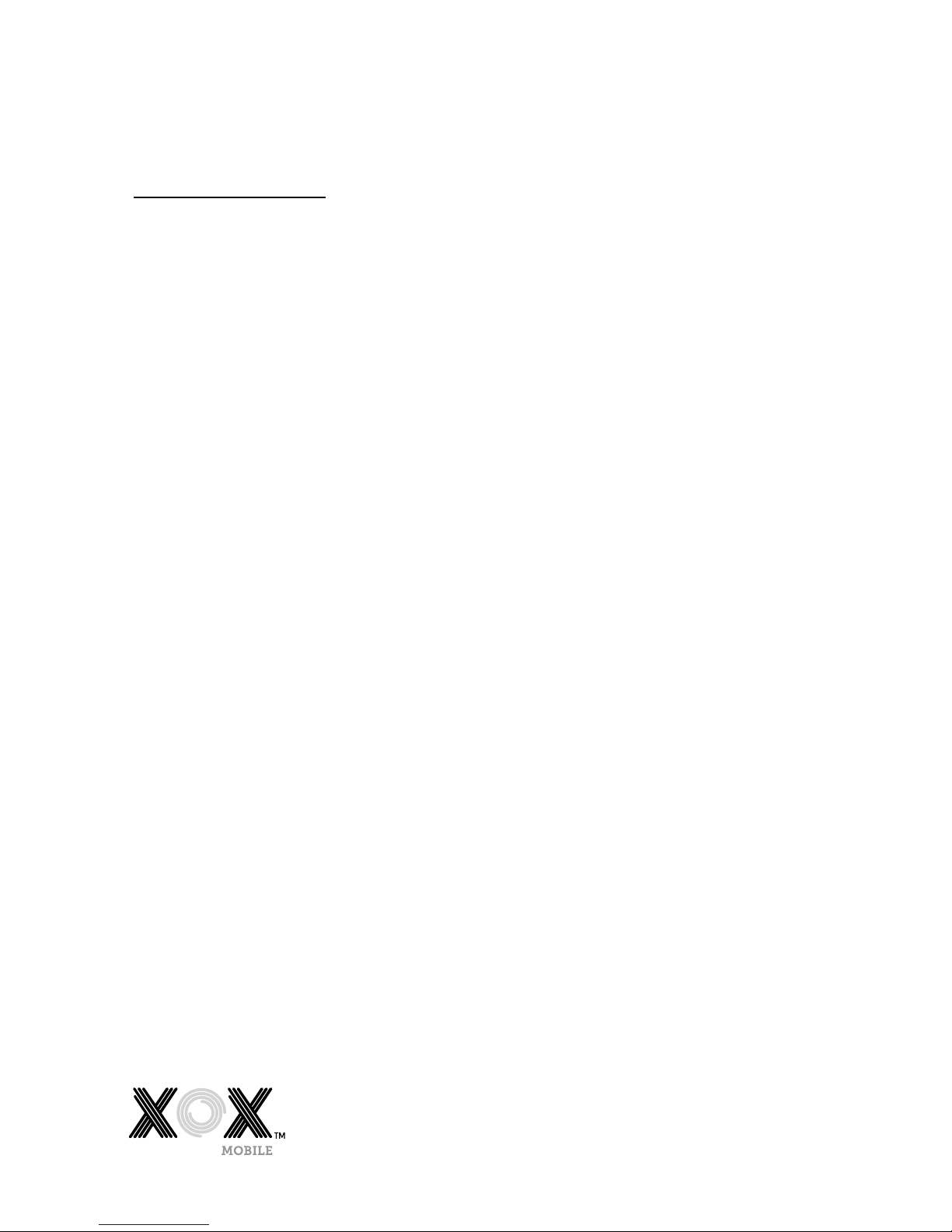
2
Thank you for choosing an XOX mobile phone. Your State of Independence.
Please read this manual carefully so you can maximise your XOX mobile
phone experience.
1.1 Profile
Our company may make changes to this mobile phone model without prior
written notice and reserves the final right to interpret the specifications and
performance of this mobile phone.
Due to dierent software and network operators, the information displayed
on your mobile phone may be dierent. Refer to your mobile phone for
details.
1.2 Safety Notices
Safety warning
> ROAD SAFETY COMES FIRST
Never use your mobile phone without a hands-free device when driving.
Please obey local trac laws for mobile phone use when driving.
> SWITCH OFF YOUR MOBILE PHONE IN-FLIGHT
Wireless devices can cause interference with aircraft electronic
equipment. Using a mobile phone in-flight is illegal and risky.
Please ensure your mobile phone is powered o and in Flight Mode when
instructed if you wish to use non-transmitting functions during the
flight.
> SWITCH OFF YOUR MOBILE PHONE BEFORE ENTERING HIGH RISK
AREAS
Strictly observe the relevant laws, codes, and regulations on the use of
mobile phones in high risk areas. Turn o your mobile phone before
entering a place susceptible to explosion. For example service stations, oil
tank farms, chemical plants, or areas where explosive blasting is under
way.
> AREAS WITH DESIGNATED REGULATIONS FOR MOBILE PHONE USE
Follow special regulations in areas such as hospitals, and always switch
o your mobile phone whenever it is forbidden to use it or, when it may
cause interference. Take care when using your mobile phone near
medical devices, such as pacemakers, hearing aids, and other electronic
medical devices, as it may cause interference.
> INTERFERENCE
The voice quality of your mobile phone may be aected by radio
interference. An antenna is built inside your mobile phone and located
below the microphone. Avoid touching the antenna area during a phone
conversation, as the conversation quality could deteriorate.
> QUALIFIED SERVICING OF YOUR MOBILE PHONE
Only qualified personnel should repair mobile phone equipment. Any
attempt to repair or tamper with your mobile phone will void your mobile
phone warranty.
> ACCESSORIES AND BATTERIES
Use only approved accessories and batteries.
General
Information
1.0
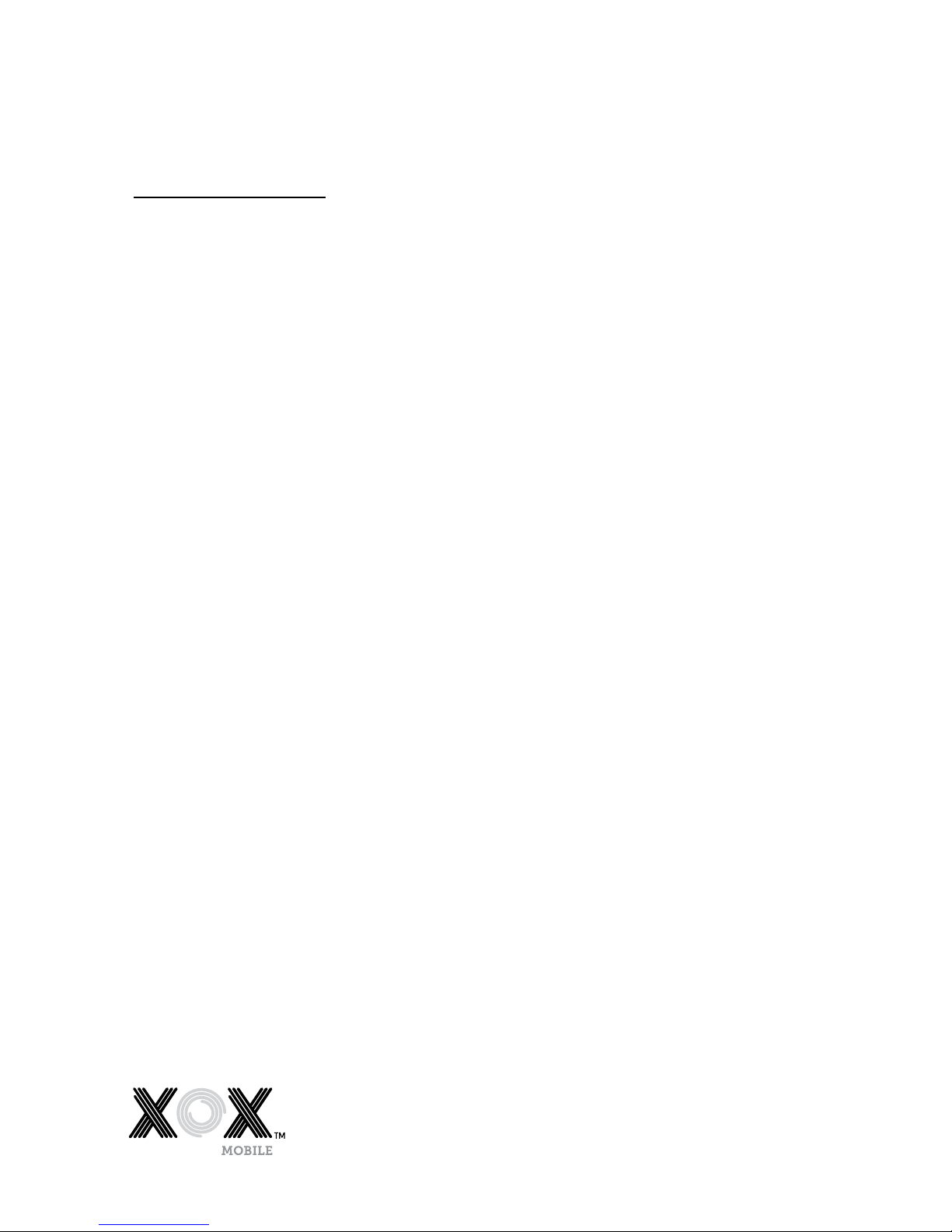
3
General
Information,
continued
> EMERGENCY CALLS
Ensure your mobile phone is switched on, in a mobile network coverage
area, and in service. Enter the emergency number for your country or
territory, then press the Dial Key. Give your location and state your
situation briefly. Do not end the call until told to do so.
Note: Some mobile networks do not support an emergency call service. Do not rely solely on your
mobile phone for critical communications. Please consult your mobile network operator for further
information on Emergency Call access and coverage.
Precautions
> Keep your mobile phone out of the reach of children.
> Keep your mobile phone dry. Keep away from rain, moisture, liquid or
other substances that could corrode electronic circuits.
> Do not use or store your mobile phone in dusty places.
> Do not expose your mobile phone to temperature extremes. Exposure to
high temperatures will shorten the life of electronic circuits, damage the
battery and some plastic parts. Cold temperatures may cause
condensation and moisture build up.
> Please take care of your mobile phone. Do not throw, knock or shock
your mobile phone. This could cause damage to the internal circuits and
high-precision components of your mobile phone.
SAR Value
Your mobile phone model has been designed to comply with applicable
safety requirements for exposure to radio waves. The radio wave exposure
guidelines employ a unit of measurement called Specific Absorption Rate
(SAR). The recommended SAR limit for mobile handset is 1.6 W/Kg averaged
over a 6 minute period and taken over a volume of 1g of human tissue.
Use your mobile phone when the signal strength is good. Keep your calls
short, consider using the headset, or send a text message. This advice applies
especially to children, adolescents, and pregnant women.
If using a Bluetooth headset device, please make sure it has a low power
emitter.
The below are the SAR values of this model:
900 HEAD: 0.656 W/kg BODY :0.463 W/kg
1800 HEAD: 0.809 W/kg BODY: 0.704 W/kg
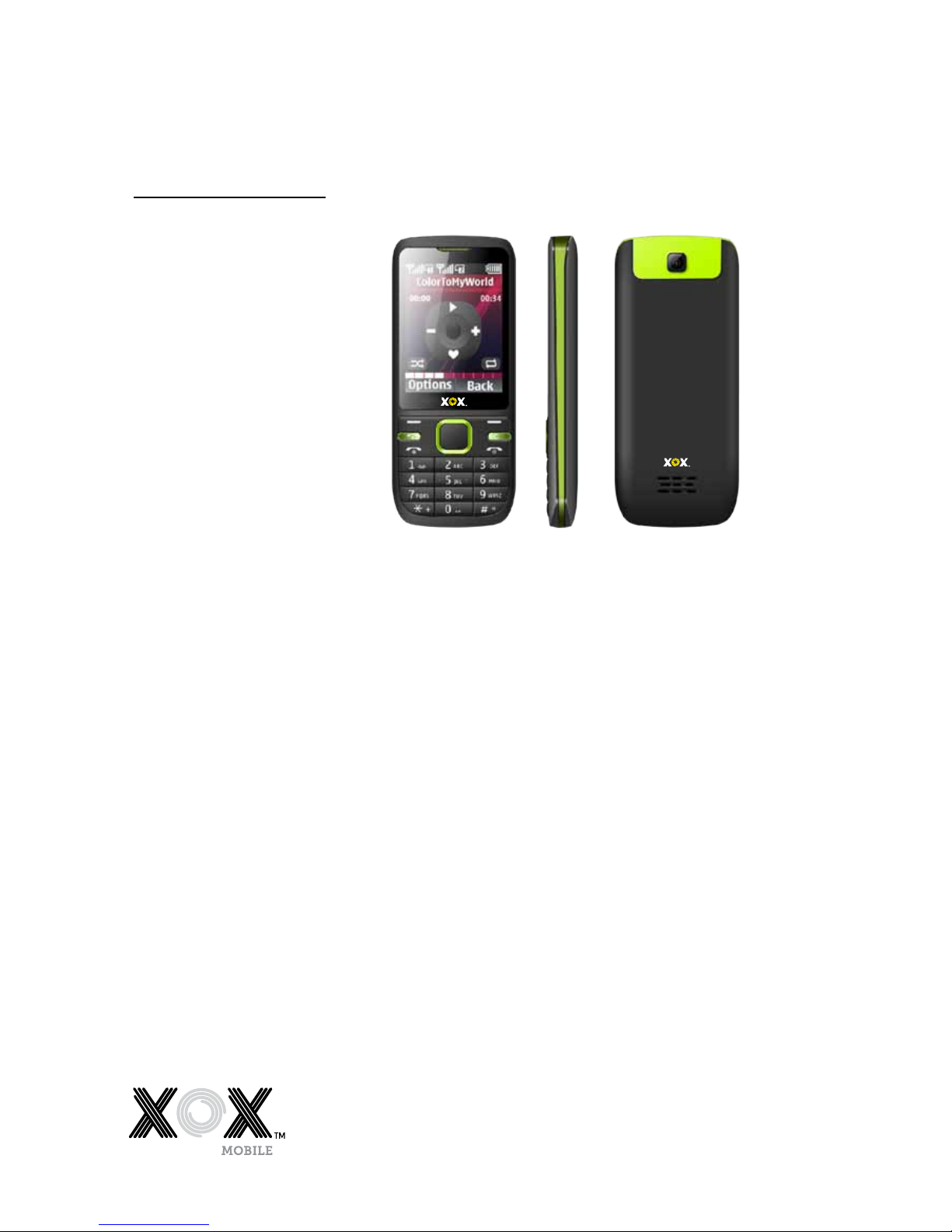
4
2.0
Your
Mobile
Phone
2.1 Mobile Phone overview
2.2 Insert SIM Card
The WAVE XX is a Dual SIM phone allowing you to use two SIM Cards.
> Switch o your phone and remove the rear cover and battery
> Insert the SIM card correctly in the SIM slot(s)
> Finally, insert the battery and replace the rear cover of your phone
2.3 Insert Memory Card
> Switch o your phone and remove the rear cover and the battery.
> Insert the memory card into the slot
> Finally, insert the battery and the rear cover of your phone.
Note: Use only compatible memory cards. Incompatible cards may damage the slot
or corrupt the data stored on the card.
