Page 1

NerdSEQ Hybrid Tracker Sequencer
User Manual
(unfinished)
Please be aware that this is an ever growing manual and so it makes no
sense to print it out!
Nerdseq – a tracker based Eurorack sequencer Page 1
User Manual Revision V0.9.9 for Firmware V1.13 27 February 2018
Page 2

Content
Introduction..........................................................................................................................................3
Technical Specification.........................................................................................................................5
Firmware Features................................................................................................................................6
Getting Started......................................................................................................................................7
Numbers, Values and Tracker basics....................................................................................................8
Buttons and Navigation......................................................................................................................10
General Screen information................................................................................................................12
Sequencer Screen................................................................................................................................13
Pattern Screen.....................................................................................................................................17
Patch Screen.......................................................................................................................................26
Recent Values Screen..........................................................................................................................27
Automation screen..............................................................................................................................32
Project screen......................................................................................................................................32
Setup Screen.......................................................................................................................................33
Load Sample window.........................................................................................................................35
Recording...........................................................................................................................................36
The Nerd Button.................................................................................................................................37
Expander Modules..............................................................................................................................38
Tips & Tricks......................................................................................................................................39
Firmware update.................................................................................................................................40
Document/Versions History................................................................................................................40
Disclaimer...........................................................................................................................................42
Nerdseq – a tracker based Eurorack sequencer Page 2
User Manual Revision V0.9.9 for Firmware V1.13 27 February 2018
Page 3

Introduction
The NerdSEQ is a Tracker1 based sequencer for Eurorack systems.
It consist 6 Tracks for the CV/Trigger/Gate generation of 18 outputs (12 CV + 6 Trigger/Gate). They
are further 4 sample Tracks with 2 dedicated audio outputs for sample sequencing. Dedicated
clock/reset inputs and outputs are available for different clock types. 4 free assignable CV inputs
can be used for live manipulation or CV/Gate recording. So in complete they are 10 Tracks
available for sequencing.
The sequencer itself is inspired on old module trackers like Fasttracker2(PC)2, OctaMED(Amiga)3,
LittleSoundDJ(Gameboy)4 and Little Piggy Tracker(Multiple Platforms)5….. These to name only a
few, they are many more inspirations.
It contains many and very powerful functions for sequencing like an advanced live ability,
patternlength up to 64 steps, chaining, poly-rhythmic tracks, groove, glide, ratcheting/retrigger,
flexible trigger/gate/step lengths, patches, special effects, probability, tables and more. The
sampler tracks contain special functionality for sample playing, pitching, sample effects, retrigger
and many more. Samples can be loaded from a dedicated SD card available on the front panel.
The sequencer is able to make loops (as in many loops) and full songs (even multiple songs on
one project, depending on complexity, usage of patterns etc.) Projects can be saved and loaded
on/from the microSD card.
All editing is implemented in a very easy way (at least I tried so). So every screen or edit option
can be accessed through one key or Shift + Key. No complex submenus from submenus or menu
diving is needed. I also try to prevent that as much as possible for future updates.
1 https://nl.wikipedia.org/wiki/Moduletracker
2 https://en.wikipedia.org/wiki/FastTracker_2
3 https://en.wikipedia.org/wiki/OctaMED
4 http://www.littlesounddj.com/lsd/
5 http://littlegptracker.com/
Nerdseq – a tracker based Eurorack sequencer Page 3
User Manual Revision V0.9.9 for Firmware V1.13 27 February 2018
Page 4
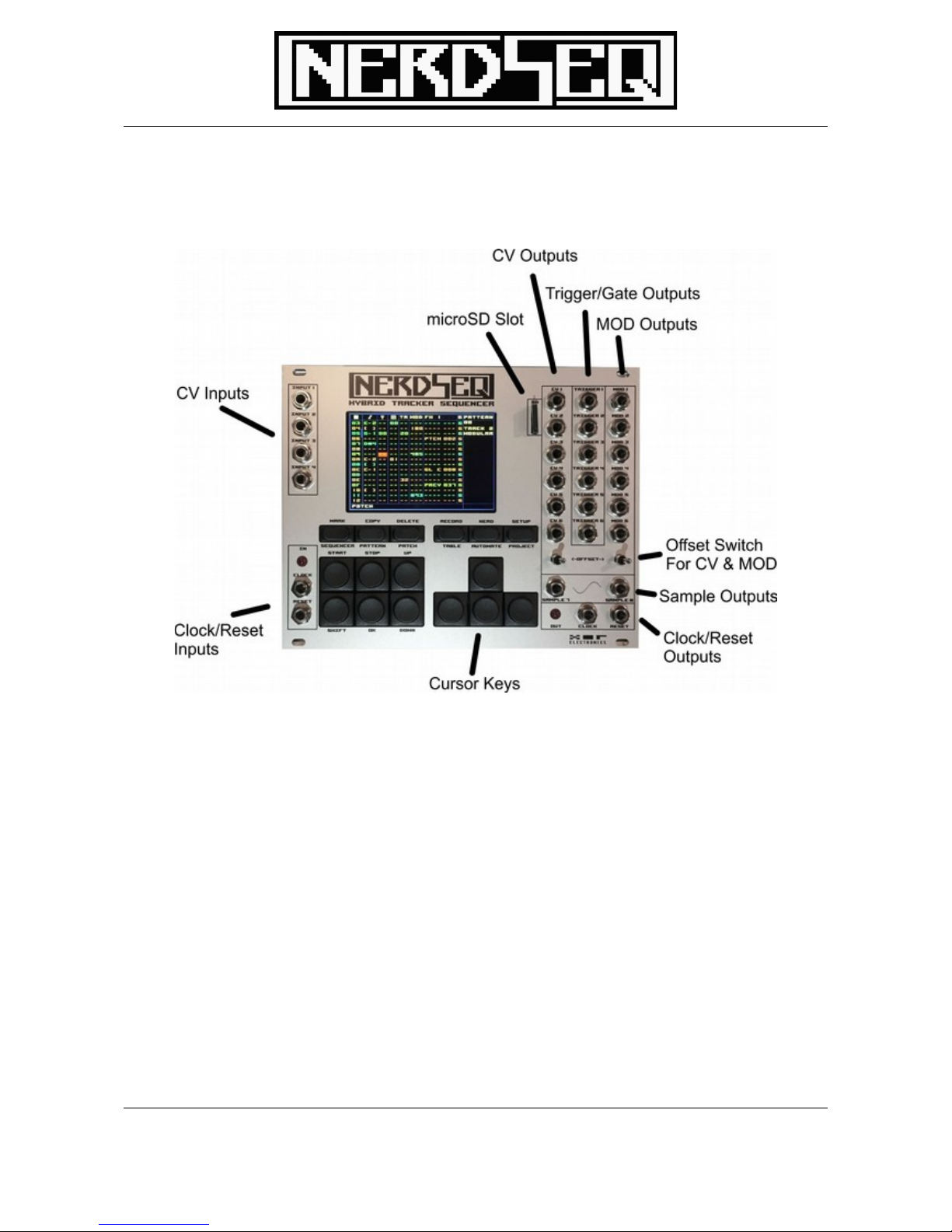
In the following picture you can see a front overview:
Nerdseq – a tracker based Eurorack sequencer Page 4
User Manual Revision V0.9.9 for Firmware V1.13 27 February 2018
Page 5

Technical Specification
Power consumption:
- ~190mA on the +12Volt Rail
- ~32mA on the -12 Volt Rail
- +5 Volt Rail is not connected
Hardware:
- Colour Graphics IPS display with a resolution of 480 x 320 pixels
- 10 full size and 6 half size buttons
- 28 mini-Jack (mono), 4 CV Inputs (range 0..10 Volt) , Clock+Reset Inputs(5 Volt), 12 CV
outputs (Range -5 Volt /+5 Volt or 0 Volt / +10 Volt), 6 Trigger/Gate Outputs (5 Volt),
2 Sample outputs (-5 Volt/+5 Volt), Clock + Reset Output (5 Volt)
- 2 toggle switches to change the offset of the CV voltages
- 2 LED to indicate clocks
- microSD connector accessible on frontpanel
- 10 pin boxed bus connector (power)
- Expander connector (12 pin boxed) for IO-Expander (Midi In/Out + Sega Gamepad
connector) (Expander must be ordered seperately)
- Expander connector (14 pin boxed) for special Nerdseq extensions like a NSA (Nerd
Sound Adapter) which are dedicated Cartridges including full synthesizers. Those are totally
integrated in the Nerdseq sequencer. (Under development)
Tracker:
- 6 CV/Trigger/Gate tracks for 12 CV and 6 Trigger/Gate outputs
- 2x2 sample tracks for 2 sample outputs (mono)
- 239 Sequencer rows
- 175 Patterns with each 64 (and less) Steps
- 176 Patches
- 32 Tables with 16 (and less) steps
- 16 Automation slots (2do)
- 12 Sample slots
Nerdseq – a tracker based Eurorack sequencer Page 5
User Manual Revision V0.9.9 for Firmware V1.13 27 February 2018
Page 6

- 200kB Sample memory (4 seconds with 44.1 kHz/8 Bit/Mono or more with lower
samplerate)
- Sample support for RAW 8 bit mono and WAV 8/16 bit, Mono/Stereo
- Projects as many as the SD card can hold
Firmware Features
- 8 Tracker tracks can be controlled independently, synchronised and not synchronised
- Pattern chaining
- Probability (0..100% with 1% resolution) for CV, Mod, Gate, Tables and FX (which can
contain every feature)
- Patterns with Note Scaled input, Patch selection, Trigger/Gate w retrigger/ratcheting, CV
Modulation manipulation, Groove, Fine pitch, Glide, Glide quantisation, Table selection
- 4 FX possibilities per pattern per step (Internal CV/Gate tracks)
- Groove per step per pattern to create different step lenghs, shuffle and weird rhythmics with
the possibility to create poly-rhythmic tracks
- Patches with all wanted functions directly accessible
- Tables (sequencer in the sequencer) for Transpose and all possible functions, different
speed scales and sources, synchronised and not synchronised to the main sequencer clock
- Automation slots to assign different automations (like LFO, Envelopes, Noise,
Randomness..etc) (2DO)
- Project management
- Sample management
- Clock Source can be Internal, 1/16 via Clock input, 24ppqn, Sync24, Midi Clock
- Clock Outputs can be 1/16, 24ppqn(2do), sync24 (2do), Midi Clock
- All Modular tracks can be manipulated from other Modular tracks
- Trigger functions with different timings for ON/OFF, OFF/ON, Retriggering
- Gate length can be as short or long as needed (much shorter than steplength possible)
- advanced Mark + Copy + Paste functions to copy marked parts within or between patterns
- Sample pitch in note scale
- Sample effects like Volume, Fine Pitch, Retrigger, Backwards, Bitcrush, Distortion … more
to come
- Enable/Disable edit mode so nothing can be changed accidentally on live situation
- Live editing while playing including pattern creation, manipulation, recording, nearly all
functions accessible while playing
Nerdseq – a tracker based Eurorack sequencer Page 6
User Manual Revision V0.9.9 for Firmware V1.13 27 February 2018
Page 7

- pattern cloning
- patch cloning
- Free record routing
- free routing of CV inputs to different functions
Getting Started
To get started, insert the SD Card, connect the power cable properly. Take care that the red line is
connected to the -12Volt Rail on the Bus. Power on the System.
First there will be a splash screen followed by the current Firmware version number.
After that the system is checking if any NSA (Nerd Sound Adapter) are connected (those will be
available with the Cartridge expander in the future).
Without any cartridge expander, it should find the internal CV/TRIG/MOD for 4 tracks.
Then the SD card is being checked if it is correctly initialised, reading the calibration settings. And
at last, it will show if a Gamepad is detected (through the IO-Expander).
The startup is now ready and an empty sequencer screen will show up, waiting for you to get
started!
Attention, if the Splash screen the text or the background light appears to be weird somehow, then
it is a good indication that there is something wrong with the power. (For example, not enough
power -> Voltages are too low / not enough current). Check your supply, disconnect some other
modules to be sure your supply got enough power. (And be sure the NerdSEQ is working properly)
Next there will be a guide through some basics, related to values which you find back in most
trackers. Then there will be some basic information about Trackers and after that information about
the navigation with the NerdSEQ.
Nerdseq – a tracker based Eurorack sequencer Page 7
User Manual Revision V0.9.9 for Firmware V1.13 27 February 2018
Page 8
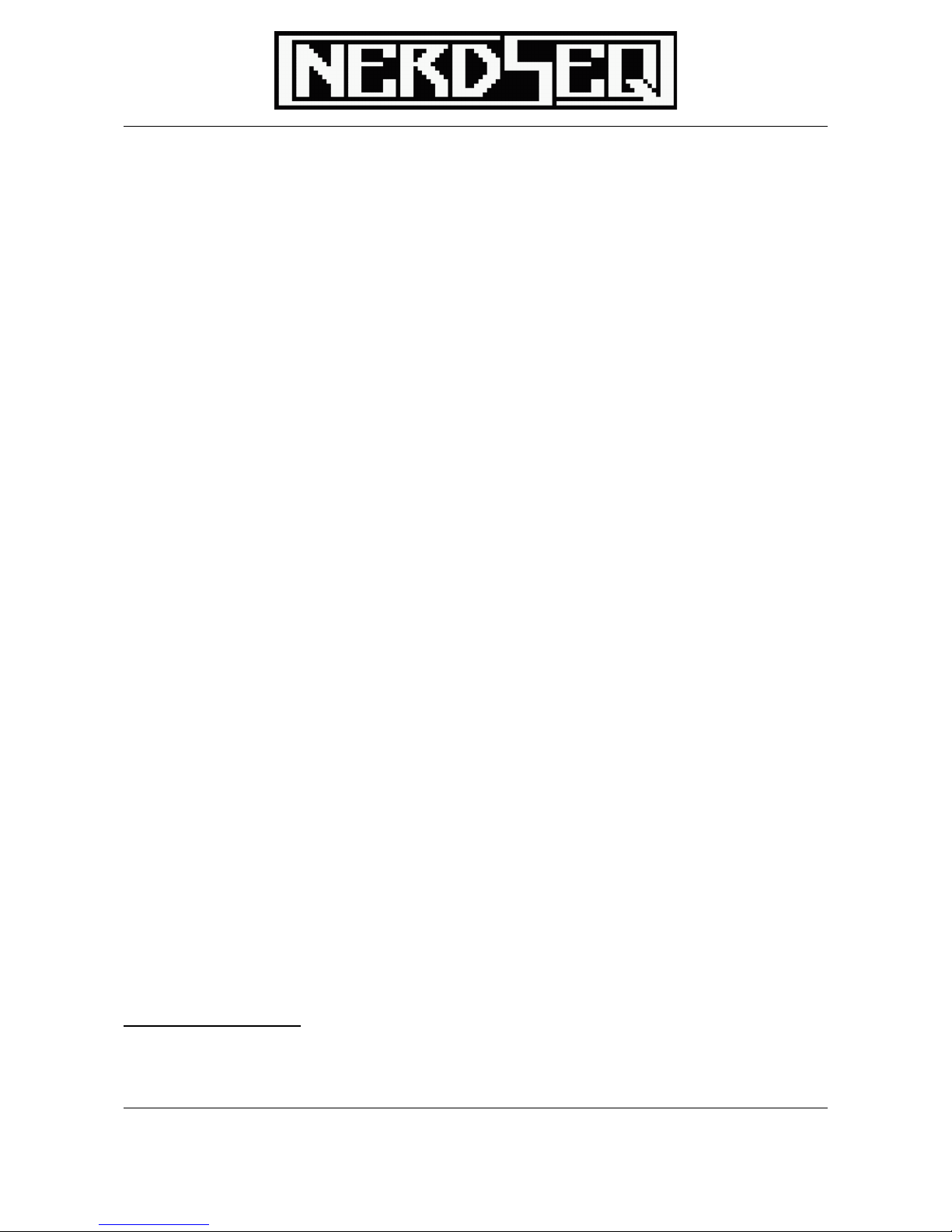
Numbers, Values and Tracker basics
The history of trackers6 goes back to the late 80’s when some people developed a new way of
creating music by inserting music scores in a different way. It is mostly recognized by people as a
way to program music instead of composing, because of the input of the music data. This is actually
not really the case, once you know some of the basics it is composing all the way!
Trackers are often used to play samples (in a note scale) on different tracks as well as to control the
soundchips of old homecomputers directly. The workflow is different from other score based or
maybe piano roll based sequencing.
With most of the trackers the workflow goes from up to down, the sequencing running from the top
to the bottom. There you will find different columns and rows. Each row shows a step in the
sequence and the main columns are dedicated to the tracks and subcolumns to different commands.
Each track consists mostly the same kind of sub columns. (Modern trackers allow different kind of
tracks and sub-columns). Getting to the subcolumns there is often a subcolumn for the music note,
one for the volume and sometimes one for a special command. Sometimes they are additional
columns, depending on what tracker it is. Music notes are mostly filled in with their real note,
followed by the octave. For example:
“C-3” means Note C on octave 3.
“F-5” means Note F on octave 5.
“D#2” is the note D sharp on octave 2 (half tone higher than D-2)
The exact look of the notes can differ between the trackers. With the NerdSEQ the notes are filled in
like in the example.
Other values of the subcolumns like the volume are often shown as a hexadecimal numeral value7.
I will explain only the very basics of it. Refer to the footnotes for detailed information.
We count and calculate usually in a base 10 system. We count like this
0,1,2,3,4,5,6,7,8,9,10,11,12,13,14,15,16,17,18…….On every 10th number (10 overflow) the left
digit increases. On every 100th number the left and the second left digit increases..etc.
In a hexadecimal system the base is 16 and so with every 16th number the left digit will increase.
The numbers itself are also represented differently. A hexadecimal count goes like this:
0,1,2,3,4,5,6,7,8,9,A,B,C,D,E,F,10,11,12,13,14,15,16,17,18,19,1A,1B…….
6 https://en.wikipedia.org/wiki/Music_tracker
7 https://en.wikipedia.org/wiki/Hexadecimal
Nerdseq – a tracker based Eurorack sequencer Page 8
User Manual Revision V0.9.9 for Firmware V1.13 27 February 2018
Page 9
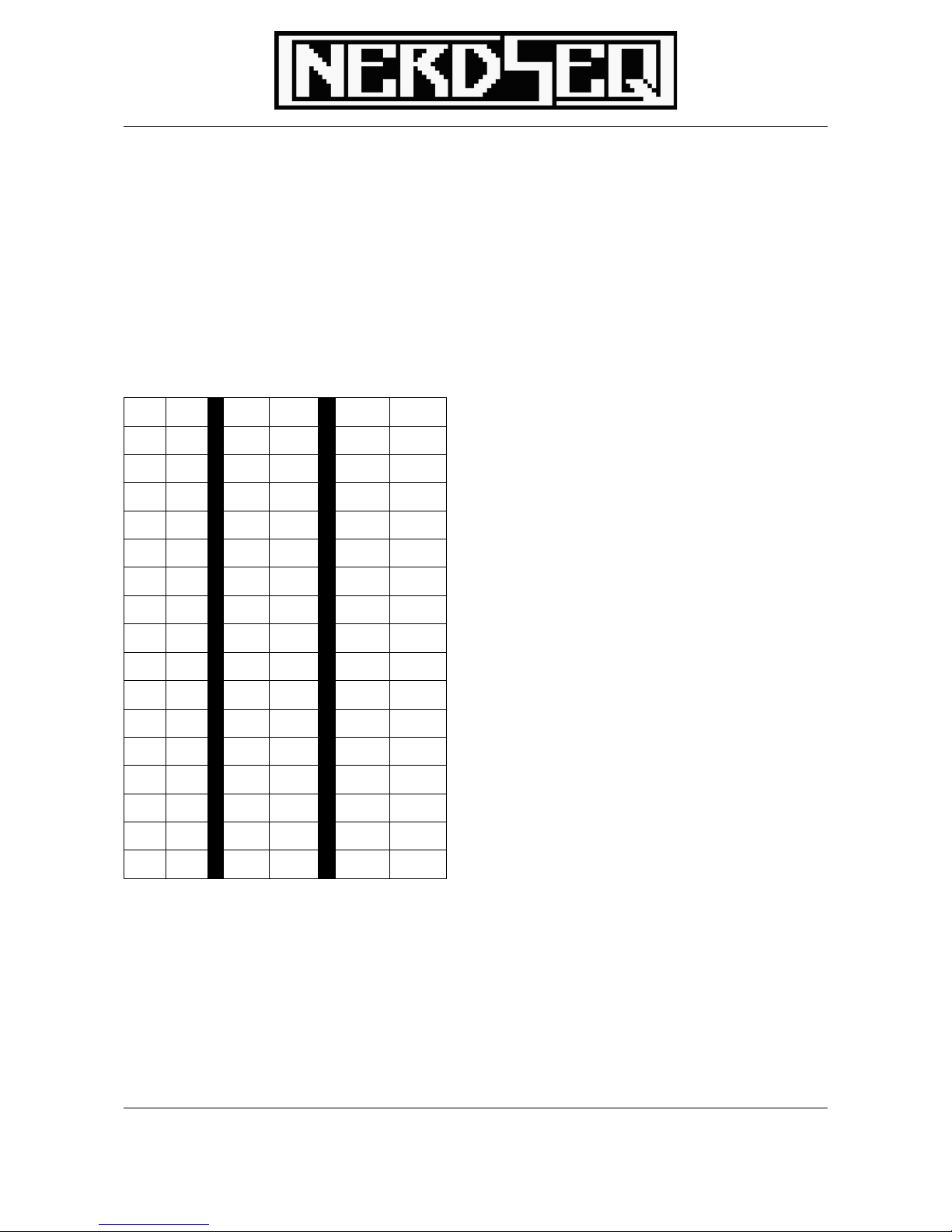
So instead of getting to the 10, letters are used to show the hexadecimal values until the 16th number
which will create the overflow for the digit on the left.
The decimal compared to the hexadecimal will show you the corresponding numbers:
Dec Hex Dec Hex Dec Hex
0 0 16 10 32 20
1 1 17 11 33 21
2 2 18 12 34 22
3 3 19 13 35 23
4 4 20 14 36 24
5 5 21 15 37 25
6 6 22 16 38 26
7 7 23 17 39 27
8 8 24 18 40 28
9 9 25 19 41 29
10 A 26 1A 42 2A
11 B 27 1B 43 2B
12 C 28 1C 44 2C
13 D 29 1D 45 2D
14 E 30 1E 46 2E
15 F 31 1F 47 2F
So in a hexadecimal system the number goes after 9F to A0 and after a FF to 100.
The Nerdseq uses also the hexadecimal system to show most of the values.
Furthermore, some trackers can show all content on one screen while some have to scroll to get to
other content and some have to switch to a different screen to get to the other content.
As the NerdSEQ got only a small display, the information is splitted logically into different screens.
Nerdseq – a tracker based Eurorack sequencer Page 9
User Manual Revision V0.9.9 for Firmware V1.13 27 February 2018
Page 10

I will explain those later.
There is much more about trackers, check the links for more informations. I would also suggest to
check some tutorials about ‘LittleSoundDJ’ as it is the most similar to the tracker of the NerdSEQ.
Though they are some major differences, it gives a clue about how to work with dedicated screens.
I will also make a set of video tutorials at some point.
Buttons and Navigation
To navigate, change to other screens, edit values and more you use the Buttons.
On the top line the half buttons they are the buttons to go to another screen. These screens are:
Sequencer, Pattern, Patch, Table, Automate, Project. You can reach those screens by pressing the
corresponding buttons. (One footnote here, you can’t enter the pattern screen if there was no
pattern created first. Same for the patch screen. I will explain that later on. So no worries, your
buttons are not broken).
Those button have also a 2nd function which can be reached by pressing the Shift key together
(followed) by the other keys. Those are:
Mark - To start the marking of content on the screens
Copy – Copy earlier marked content
Delete – Delete current value or marked content
Record – to start/stop recording
Nerd – use for different functions (2do)
Setup – Enter the Setup screen
Further there are the buttons on the bottom left:
Start – Start sequencer or trigger a pattern
Stop – Stop a pattern (stop the sequencer in combination with SHIFT)
Shift - Get to the 2nd function of buttons or edit functionality
OK – Create a new pattern / patch. Enter/Accept
UP – Page up for 16 steps → move the cursor 16 rows up
DOWN – Page down for 16 steps → move the cursor 16 rows down
And the cursor keys on the right.
Note that they are also some other combinatons of the keys in different screens which will be
explained later on.
Nerdseq – a tracker based Eurorack sequencer Page 10
User Manual Revision V0.9.9 for Firmware V1.13 27 February 2018
Page 11

For simple navigation you use the cursor keys:
Cursor up/down/left/right for simple navigation and scrolling
In most screens you can move your cursor and navigate like this. For example, in the sequencer
screen you change the Row by using cursor up/down and change the Track/Column by using
cursor left/right.
Using the cursor keys combined with the Shift key allows mostly some editing, as here explained
for the pattern screen:
SHIFT + CURSOR LEFT -> Decrease (-) value by 1 (value or semitone for notes)
SHIFT + CURSOR RIGHT -> Increase (+) value by 1 (value or semitone for notes)
SHIFT + DOWN/UP -> Decrease/Increase value by:
• 1 octave for notes
• 16 ($10) for regular values which can be < FF (255)
64 ($40) for values which can be > FF (255)
• 10 for FX types
So changing values is always in the smallest step by using cursor left/right and in bigger steps by
using cursor up/down
With SHIFT + DELETE you can delete/empty values
The button OK is mostly used to create new Patterns or Patches and to enter or agree/start a
menu option
Mute/Unmute track: Using the shortcut SHIFT+DOWN+START mutes or unmutes the current track
if in the Sequencer or Pattern screen. Mute does release the gate and keeps the CV voltage, but
won’t play anything else on the muted track until it is unmuted. It will sequence through though
while muted and the Break command is still working. So for example 16 step patterns will stay 16
step even if muted.
Solo/Unsolo track: Using SHIFT + UP + START solos the current track. That means all tracks will
be muted and the current track unmuted if needed. Unsoloing will unmute all tracks. Also, unmuting
other tracks or muting the solo track will release the solo function.
For fast unmuting all tracks you can press SHIFT + UP + START for the solo function twice and all
tracks are unmuted directly.
Nerdseq – a tracker based Eurorack sequencer Page 11
User Manual Revision V0.9.9 for Firmware V1.13 27 February 2018
Page 12

General Screen information
As mentioned before the main workflow is splitted into different screens.
The main screen is the Sequencer screen. From there you sequence the Patterns. You can
sequence each of the 176 patterns from each track if they are from the same type.
From the pattern you can access the different patches, tables, automations and/or samples.
Not directly dedicated to the sequencing are the Project and the Setup screen. Below a hopefully
simple view of the Sequencer → Patterns → Patch/Table/Automate/Sample relations.
Note that you can mostly freely use all patches, tables, automations or samples from the same or
different patterns. Also here, some are limited to the type which I will describe now. Depending on
which track the pattern is created, it is locked to the type of the track (not to the track itself). For
Nerdseq – a tracker based Eurorack sequencer Page 12
User Manual Revision V0.9.9 for Firmware V1.13 27 February 2018
Page 13
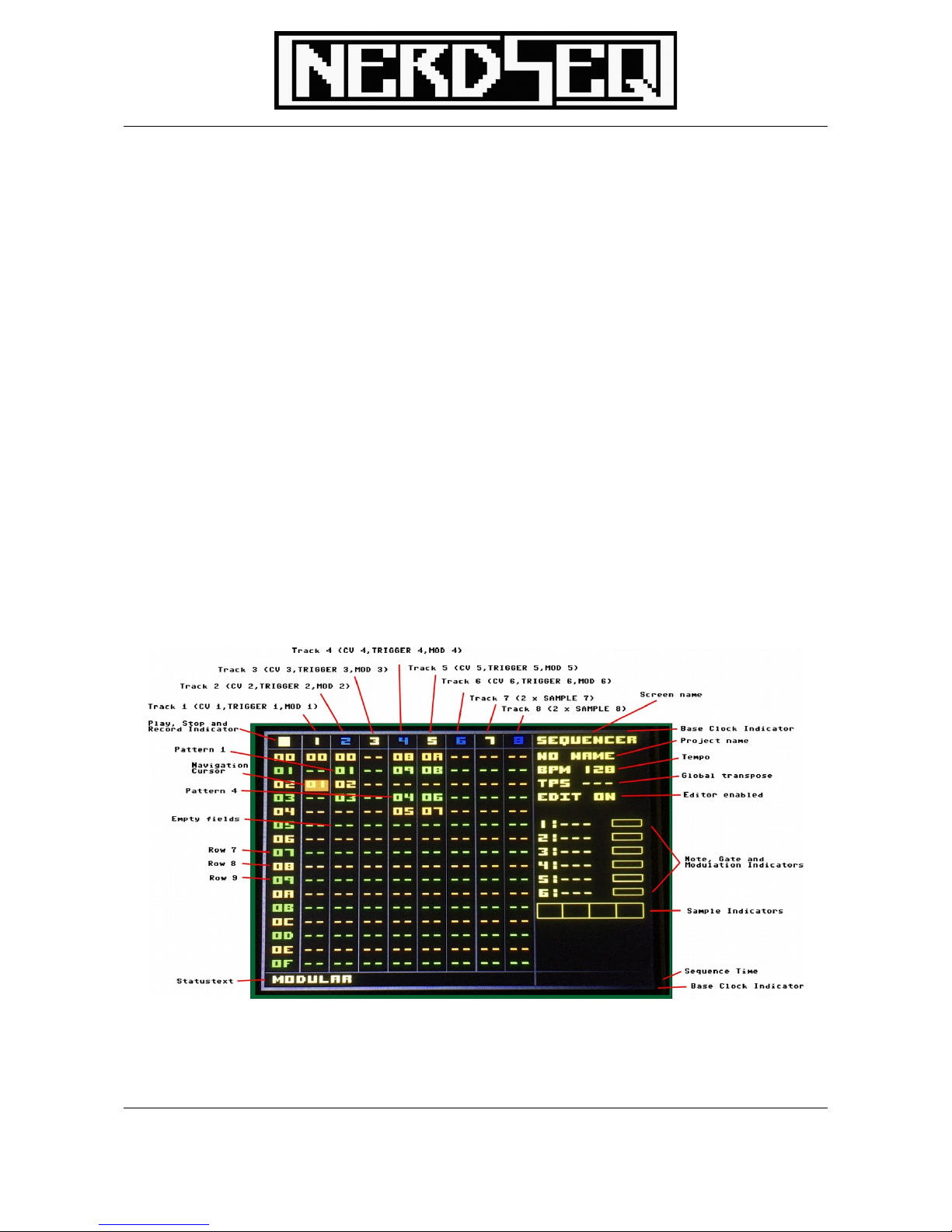
example, if you create a pattern on a CV/Trigger/Gate track, then you can use it on any of the 6
CV/Trigger/Gate Tracks, but not on the sample tracks.
The same for the case if a pattern is created on a sample tracks, it can be used on the 2 sample
tracks, but not on the 6 CV/Trigger/Gate Tracks. The editor prevents this. The reason for this is that
the different types have some common but mostly different parameters which won’t fit to each
other. And to complete the explanation, when the Cartridge expanders with the Cartridges will be
released, many more types will appear for each kind of a cartridge.
The same goes for the patches which are then locked to the type of the pattern.
Sequencer Screen
In the sequencer screen you have different Rows and Columns. For the Columns they are 2 types.
One for the indication of the row, and the others are the actual Tracks of the sequencer.
Each track is dedicated to one output channel -> Track 1 for CV1, Trigger1 and MOD1
With the NerdSEQ, by default, there are 6 CV/TRIGGER/MOD tracks and 2 Sample tracks (with
each sample track being able to play 2 samples simultaneously, so 4 samples in total at any one
time).
Nerdseq – a tracker based Eurorack sequencer Page 13
User Manual Revision V0.9.9 for Firmware V1.13 27 February 2018
Page 14

The sequencer screen is for the general sequencing of the patterns. From here islands or chains of
patterns are combined to build up loops or songs. The first column show the rownumbers. Those
go from 00 to EF (240 rows). The screen scrolls down on navigation. You can always see 16 rows
in the sequencer screen. The next 8 columns show the available tracks. Some are empty ( to be
recognized by a ‘--’. And some patterns are filled in. So for example on Track 1, the first row shows
a 00 which means that Pattern 00 is being set to this spot. The other numbers relate to different
patterns. You also see that Pattern 00 is filled in in both Track 1 and Track 2. That’s possible
because those tracks are from the same type. More of the same pattern number below each other
would play the same pattern multiple times.
You can start playing a row by pressing start. The selected pattern, or the first (top) assigned
pattern will start to play. So only one track starts to play. If you want to start the whole row, press
SHIFT+START.
SHIFT + STOP stops the player. Initiates a reset pulse on the reset outputs and resets all gates.
While playing, pressing start on another selected pattern will trigger the pattern to play after the last
pattern of the same column finished it’s sequence. Pressing START 2 times, will trigger the next
pattern faster, after an amount of steps, set up by the Project setting ‘Live Quantize’, derived from
the main 64 step clock. You can see the next point of the starting point on the top and bottom Base
Clock Indicator.
STOP, stops the pattern after it’s finished and no other pattern on this track is being played after
that. STOP twice finishes the pattern play immediately on this track.
SHIFT + START while the player is playing triggers the whole row to be played next.
Chained patterns (next under each other) are automatically chained and play after each other and
from the chain begin again once the chain ends.
You can create a new pattern by pressing the ‘OK’ Button. The created pattern gets a new pattern-
number and will be emptied. You can clone a pattern by pressing SHIFT+OK when with the cursor
on a pattern number. The content of the pattern will then be completely cloned into a new pattern.
If you want to re-use a used pattern you got to use SHIFT – CURSOR RIGHT for it and browse to
the wanted pattern number via SHIFT + CURSOR LEFT/RIGHT.
To enter a Pattern, move with the cursor to the desired pattern number and press the PATTERN
button.
On the right you see the Project Name, the Tempo, the current Global Transpose and if the editor
is enabled. The editor can be disabled, so no unwanted pattern changings or manipulation can
Nerdseq – a tracker based Eurorack sequencer Page 14
User Manual Revision V0.9.9 for Firmware V1.13 27 February 2018
Page 15

happen while for example playing live (as in triggering patterns live) or giving a demonstration.
Right in the middle, they are indicators for the recent played music notes, the gate/trigger state and
the modulation state for the 6 CV/Gate tracks. Below are the 4 sample tracks which indicate the
recently playing samples.
On the Bottom, you can see a Status text, mostly filled with some useful information. Here is shows
mostly what kind of type the recent Track is.
On the bottom right you can see the time from starting playing.
Copy, Delete in the Sequencer Screen
They are facilities to copy or delete sequencer content. For that they are the 3 Buttons Mark, Copy
and Delete.
Mark to mark an area which should be copied or deleted, Copy to copy/insert a before copied area
to another row/column and Delete to empty or delete the marked area (or to delete/empty the
recent cursorposition).
To Copy a block:
Press SHIFT+MARK on the begin position which should be copied (Screen border colour should
change to indicate the Mark mode)
Move the cursor to the end position of the desired area
Press SHIFT+MARK again. Mark mode is released again, the marked block is being saved.
Now go to the Destination position with the Cursor.
They are 2 possibilities to copy.
1 Press SHIFT+COPY and the before saved block is being copied to the recent position.
(Overwrites content of the Block)
2 Press SHIFT+DOWN (Not cursor down)+COPY and the before saved block is being inserted to
the recent position. The involved rows will move down behind the copied/inserted area.
Be aware that when copying onto an incompatible Track Type (eg copying a modular synth track to
a sample track) the destination will not be copied and will stay untouched. This to avoid problems
caused by track incompatibilities.
To delete:
To delete/empty only the current cursor position press SHIFT+DELETE to empty the recent
position or SHIFT+UP+DELETE to really delete the position and move the following rows one up.
Nerdseq – a tracker based Eurorack sequencer Page 15
User Manual Revision V0.9.9 for Firmware V1.13 27 February 2018
Page 16

To delete a block:
Press SHIFT+MARK on the begin position which should be emptied/deleted (Screen border colour
should change to indicate the Mark mode)
Move the cursor to the end position of the desired area.
You can choose between Emptying or Deleting the marked block
1 Emptying: Press SHIFT+DELETE to empty the marked block.
2 Deleting: Press SHIFT+UP+DELETE to delete the marked block. All rows beneath the marked
block will move up and fill the deleted space.
Keep in mind that deleted patterns are still available and filled with content. To completely delete a
pattern and free it's space again, you would need to use the Compact commands in the Project
Screen. (Compacting is not implemented well yet and so not activated...coming soon)
Nerdseq – a tracker based Eurorack sequencer Page 16
User Manual Revision V0.9.9 for Firmware V1.13 27 February 2018
Page 17

Pattern Screen
The Pattern screen is the screen where you actually fill in your notes or data to sequence.
Depending on which Track you selected there are different pattern screen functions. Here you
The CV/Trigger/Mod patterns have the following Columns:
Notes, Patch, Table, Trigger, Mod, FX1..4 and Groove
• Notes: To put in music notes ( C-4 for Note C in octave 4; D#5 for Note ‘Dis or d-sharp’ in
octave 5) [ ] is the lowest ‘note’ and it is for note off. For the Modular tracks, the Gate is
ON when a note is being played and the Gate is OFF when a Note off occurs. The Gate will
also automatically go to Off and On again if no note off was set but a new note is playing,
this to retrigger a new note. (plans are to make that changeable)
Patch can select a patch which is loaded before a note plays. With it you can change
patches with every sequencer step
Nerdseq – a tracker based Eurorack sequencer Page 17
User Manual Revision V0.9.9 for Firmware V1.13 27 February 2018
Page 18

• Table is to select a table to transpose notes or effects. Those have a different (or same)
time scale than the normal sequencer steps and can create nice arpeggio sounds or fast or
slow changing effects
• Trigger, lets the output (repeatable) trigger and turn on/off. As it has multiple functions, the
values in this field have several meanings:
If the 2nd digit is zero and the first has a value:
10 triggers very shortly ON/OFF
20 triggers ON/OFF with a longer ON
30 triggers ON/OFF with an even longer ON time
….. up to F0
If the 1st digit is zero and the 2nd digit has a value:
01 triggers OFF/ON shortly
02 triggers OFF/ON with a longer OFF time
03 triggers OFF/ON with an even longer OFF time
….. up to 0F
Those are inverted triggers but they could also be used as delayed triggers. Keep in mind
that you might want to reset the trigger again in the new row or before by using the kill
command.
If both the 1st and the 2nd digit have a value then the trigger will repeat.
The first digit is for the trigger length where again 1 is the shortest trigger and F the longest.
Trigger/Pause times are equal here. The 2nd digit is for the amount of repetitions, where 1 is
one repetition (2 trigger pulses) and F are 15 repetitions (16 trigger pulses).
22 triggers ON/OFF/ON/OFF fast
23 triggers ON/OFF/ON/OFF/ON/OFF fast
52 triggers ON/OFF/ON/OFF slower
They are furthermore 2 special function numbers with which you can manipulate the trigger
to be set or reset. It acts as a gate then.
00 Turns output OFF
FE Turns output ON
Keep in Mind, when using notes, the trigger is being used as a gate automatically on note
ON / OFF. To avoid that you must add a Kill effect with the value 000.
Nerdseq – a tracker based Eurorack sequencer Page 18
User Manual Revision V0.9.9 for Firmware V1.13 27 February 2018
Page 19

See the chart below for a graphical explanation of the trigger handling.
• MOD changes the Modulation output of the track to a value 000 - FFF (range from 0 - 10
Volt or -5/+5 Volt)
• FX They are several special effects and parameters that can be changed (a growing list)
For now they are the following effects for the modulation tracks:
• PTCH → Pitch: Changes the CV pitch in fine steps. 40 is the middle point = no
change. 41 and higher changes the pitch higher and 3f and lower change the pitch
lower. The pitch will stay until a new note is triggered
• GL C → Glide CV: Lets the Note glide to the next note.
Nerdseq – a tracker based Eurorack sequencer Page 19
User Manual Revision V0.9.9 for Firmware V1.13 27 February 2018
Page 20

• GLCS → Glide CV steps: changes the steps for the glide. Higher steps can
generate a quantize effect (tip: higher steps need also a higher Glide CV value )
• MOD → Modulate, changes the MOD CV output, same as the MOD column
• GL M → Glide MOD: Lets the Mod output voltage glide to the next selected value in
the sequencer
• GLMS → Glide MOD steps: same like for Notes but then for the MOD output
• TRIG → Trigger Triggers the trigger output, same as the trigger column
• CV1..6 → changes the CV of the CV outputs 1 .. 6. So you can manipulate all CV
outputs from every track
• TRG1..6 → Trigger 1..6 Triggers for the outputs 1...6 So you can manipulate
every Trigger output from every channel
• MOD1..6 → Modulate 1..6 changes the CV of the MOD outputs. Also with this you
can manipulate every of the 6 MOD outputs from each track
• PRCV → Probability percentage for the Note column. Sets the percentage of the
probability mode for the musicnotes. The Probability mode can skip notes, based on
the probability percentage. (1% .. 99%). The chance of probability is based on each
step. For example with 75%, if every note is set with 100 steps and those 100 steps
are being played, then only 75 notes would be played/changed (average). A
probability value of 0 or 64 (100 decimal) will turn the probability off. This affects
also the automatic gate setting for the notes. So if the recent note is skipped then
the gate is also not being set automatically. You can override this by using the
Trigger values instead.
• PRTR → Probability percentage for the Trigger column. This affects any value from
the trigger column but no general gating issued by the note gating. The functionality
is the same as described for the Note probability.
• PRMD → Probability percentage for the MOD output. The same probability
functionality as described before but then for the values in the MOD column.
• PRTB → Probability percentage for the Table column. The same probability
functionality as described before but then for the values in the Table column.
• PRF1 → Probability percentage for the FX1 effect column. Here every kind of effect
parameter from the FX1 column can be involved in the probability.
• PRF2 → Probability percentage for the FX2 effect column. Here every kind of effect
parameter from the FX2 column can be involved in the probability.
• PRF3 → Probability percentage for the FX3 effect column. Here every kind of effect
parameter from the FX3 column can be involved in the probability.
Nerdseq – a tracker based Eurorack sequencer Page 20
User Manual Revision V0.9.9 for Firmware V1.13 27 February 2018
Page 21

• PRF4 → Probability percentage for the FX4 effect column. Here every kind of effect
parameter from the FX4 column can be involved in the probability.
• BPM → Changing the main Tempo to the desired Beats Per Minute
• BASE: Basenote transposes all following notes from the recent pattern with the
value of the basenote > 00 is higher, < FF is lower . The transposition lasts until the
end of the pattern.
• KILL: Stops the note faster than the next coming step, with it you can create really
short gates/triggers or every possible gate timing.
As a additional function a value of 0 doesn’t trigger the note. To be used for a note
change only without a new triggering/gating.
• BRK: Break/Jump/Repeat: Resets (breaks) the pattern sequencer to the begin. With
that you can regulate your amount of steps in the sequencer for each pattern. (up to
64 steps). The second function is a repeat of the pattern for a X amount of times.
Then you fill in a value with the break (below 100) and the pattern repeats. The third
function is to jump to a row in the same pattern. To use the jump function, set the
first digit to 1. The last 2 digit are the pattern row to jump to.
Examples:
BRK 000 → Breaks the pattern and starts with the next pattern if selected
BRK 003 → Repeats the same pattern (till the break) 3 times, so it plays the
pattern 4 times until it continues with the next pattern.
BRK 108 → Jumps with the player to row/position 8 in the same pattern.
All jump, break and repeat functions are being cancelled if a new pattern is being selected
to be played next.
• Groove → changes the amount of substeps per pattern step (can be used to change the
steplength). 6 is a normal and preset value (equals the resolution of 24ppqn) but finer
resolutions can be generated by higher values. Also a shuffle/groove effect can be created
by changing the groove in an interval like 5/7/5/7/5/7. Also you can let the different patterns
run away from each other by using different groove settings which affect the general timings
of a step.
The sample tracks have different columns. That’s because the Samples don’t have CV settings or
modulation outputs. However they got other relevant parameters like volume or the selected
sample. Also the parameter set for the FX columns are different compared to the CV tracks.
Nerdseq – a tracker based Eurorack sequencer Page 21
User Manual Revision V0.9.9 for Firmware V1.13 27 February 2018
Page 22

To use the samples you have to load samples into one of the 12 sample slots. The samples are
loaded into the memory then. Caused by design, and since the whole sampling function is just a
add on to the main CV sequencing they are some limitations with the sampler. However it doesn’t
mean less fun to play with the samples, it means be more creative with them. So one limitation is
that the sample memory is limited to 200kB which means like more than 4 seconds of sampling
with 44100khz, 8bit Mono. Though, samples with a lower resolution end up in longer samples.
Choose yourself the balance between sample quality and sample length.
Another special is that a sample track/pattern can consist 2 different sequences. So 2 samples can
be sequenced and played at the same time. Also both parts can have different FX and groove
settings, so they can run kind of independent. However if one part of the pattern is finished then
the other part will finish as well and both with be re-synchronized again to be played in the next
pattern. For the screen you can see always one of the 2 pattern parts. On the complete left the 1st
part of the pattern and if you navigate to the right after the groove, the 2nd part will appear with the
same possible functions.
Lets explain first the pattern sample screen for the samples:
First of course again the sequencer row (up to 64).
Then the following columns:
• Note : To fill in the musical notes. It changes the pitch of the sample in note scale. To trigger
a sample a note must be filled in, the Basenote is C-4 which represents the original sample
speed. The sample and Volume are filled in automatically. To stop a sample you can use
also the brackets here (below lowest note) [ ]
Nerdseq – a tracker based Eurorack sequencer Page 22
User Manual Revision V0.9.9 for Firmware V1.13 27 February 2018
Page 23

• Sample: Fill in the number of the sample slot. So for example, if you want to play sample
slot 1 (626 SD2 which is the 2nd snaredrum sample of the famous Roland Drumcomputer
TR-626) then you would need to fill in 01 here since the sample is loaded into sample slot
1.
• Volume: sets the volume of the sample. Where 3F is the average value for a sample ( -2.5
to +2.5 volt max on the output) you can also increase the volume until 7F (-5 to +5 volt max
on the output. Be aware that when using a 2nd sample in the same track which is possible
would lead to a clipping here, since the samples are additional mixed together like with
regular mixers. So to be safe with 2 samples you would like to stay beneath 3F for both.
The volume can also be set in a column with out a sample, to manipulate a already playing
sample volume.
• FX ( 2 FX columns for each sample ): You can add different FX parameters to further
manipulate the sample. These parameters are:
◦ FPTC → Fine pitch a sample. Changes the pitch of the recent playing sample. While
value 0x40 is the base value which equals to the same pitch as the sample, higher
values will pitch the sample faster and lower values will pitch the sample lower. A new
triggered sample will reset the fine pitch values.
◦ RTRG → Retrigger sample. Restarts the sample after a dedicated time multiple times:
The 1st digit is here the time delay when the samples will be retriggered again and the 2nd
digit is the amount of repetitions.
◦ BCSH → Bitcrush. Is a digital effect which lowers the bitrate of the sample (floating
point precision). When using the bitcrush, the bitcrush setting stays on until it is being
set to zero again. This works as a channel effect like a knob where you turn it on by
turning the potmeter to the right 01..7F and turn it off again by turning the potmeter to
the most left position again (00).
◦ DIST → Distortion. Adds a simple digital distortion effect (floating point precision) to the
recent sample. Also here, it stays on until you turned it off again.
◦ DELY → Lo-Fi delay. Is a digital delay which gives a delay at a low samplerate (2do)
◦ BACK → Backwards playing. Plays the sample backwards. Can also be used in the
middle of a sample to change the playing order.
◦ HOP → (2do) Jump to a sequencer row. A sample pattern can play 2 samples
independent and those are kind of independent from each other even if they are in one
track1. That means also the timings and groove settings from both can be different.
While 1 part of the pattern is regulary playing, the other can be changed in sequence
(eg make one of the pattern part with less sequencer steps and repeating). Keep in
mind that it is possible to create an endless pattern by this. Also notice that if one of the
Nerdseq – a tracker based Eurorack sequencer Page 23
User Manual Revision V0.9.9 for Firmware V1.13 27 February 2018
Page 24

2 pattern parts is being ended by a break or by finishing the pattern, the other will follow
with it. So the independence stops when one part is finished. It will resynchronise again
to the next pattern then. (While the HOP command is not implemented yet, the pattern
parts can already run independent by changing the grooves...for example you want a
straight 4 on the floor basedrum on the first part while using different groove settings on
the 2nd part to create a shuffled hi-hat.)
◦ TABL → (2do) Start/assign table to the pattern part. So you can use the tables also for
samples.
◦ PROB → Add probability to the pattern part. It adds the probability of a sample to be
played ( or stopped) with a given percentage. Same as the Note probabilities for the CV
outputs. (see description there) Both pattern parts can have a different probability
setting. Also here it is a setting that you can turn on by using the probability but you
have to turn it off again yourself.
◦ PRF1 → (2do) Add probability for the FX1 parameter+value. Same as the probability
setting but then it gives a probability to the first FX parameter. By that you can add
probability to every parameter.
◦ PRF2 → (2do) Add probability for the FX2 parameter+value. Same as the probability
setting but then it gives a probability to the first FX parameter. By that you can add
probability to every parameter.
◦ BPM → Changing the main Tempo to the desired Beats Per Minute
◦ KILL → (2do) Stops a sample at a given time. So resolutions between steps are
possible
◦ BRK → Break/Jump : Breaks (stops) the pattern. By that you can create shorter steps
than the standard 64 steps. (eg 16 steps or 7 or so..). Be aware that BRK stops both
parts of the pattern. So also when working with different timings in one pattern, the
pattern will completely be breaked and resynchronised with the next pattern.
The second function is to jump to a row in the same pattern. To use the jump function,
set the first digit to 1. The last 2 digit are the pattern row to jump to. So for example
BRK 105 will jump to row 5. Or BRK 110 jumps to row 10 (or 16 decimal). BRK 000 (or
any value lower 100) will only activate the Break function.
• Groove: Also here the groove settings for the step. Standard is here 6 but different length of
the step can be set by that. See the groove explanation on the normal pattern groove
section.
A special is here that one pattern has 2 groove settings so you can have different settings
for the 2 parts of the pattern.
Nerdseq – a tracker based Eurorack sequencer Page 24
User Manual Revision V0.9.9 for Firmware V1.13 27 February 2018
Page 25

Basic usage:
To add a sample to the slot, you open the sample-slot window by pressing the patch button when
you are in a sample pattern. The sample-slot windows is being described later on in the document.
Now we get back to the general pattern functions which are valid for both the modulation and the
sample patterns.
Extra editing features if not marked:
Remove the current row and shift everything below the row one up: SHIFT+UP+DELETE
Insert an empty row and shift everything below the current row one down:
SHIFT+DOWN+DELETE
They are facilities to copy or delete pattern content. For that they are the 3 Buttons Mark, Copy and
Delete.
Mark to mark an area which should be copied or deleted (use SHIFT+DOWN to mark all), Copy to
copy/insert a before copied area to another row/column and Delete to empty or delete the marked
area (or to delete/empty the recent cursorposition).
To Copy a block:
Press SHIFT+MARK on the begin position which should be copied (Screen border colour should
change to indicate the Mark mode)
Move the cursor to the end position of the desired area ( Press SHIFT+DOWN to mark all )
Press SHIFT+MARK again. Mark mode is released again, the marked block is being saved.
Now go to the Destination position with the Cursor.
They are 2 possibilities to copy.
1st Press SHIFT+COPY and the before saved block is being copied to the recent position.
(Overwrites content of the Block)
2nd Press SHIFT+DOWN (Not cursor down)+COPY and the before saved block is being inserted to
the recent position. The involved rows will move down behind the copied/inserted area.
You can also copy in between different patterns and even from one project to another.
Nerdseq – a tracker based Eurorack sequencer Page 25
User Manual Revision V0.9.9 for Firmware V1.13 27 February 2018
Page 26

To delete:
To delete/empty only the current cursor position press SHIFT+DELETE to empty the recent
position or SHIFT+UP+DELETE to really delete the position and move the following rows one up.
To delete a block:
Press SHIFT+MARK on the begin position which should be emptied/deleted (Screen border colour
should change to indicate the Mark mode)
Move the cursor to the end position of the desired area.
You can choose between Emptying or Deleting the marked block
1 Emptying: Press SHIFT+DELETE to empty the marked block.
2 Deleting: Press SHIFT+UP+DELETE to delete the marked block. All rows beneath the marked
block will move up and fill the deleted space.
Patch Screen
Patches are presets that can be set on every sequencer step. The patch types consist all FX types
that the Soundchip (and in this case the modular output) is capable of. So when a value is filled in
in the patch column and the sequencer passes the row, all active values from this patch will be set.
Sometimes people call it also a macro. In general this are your knob positions which can be called
back at any time if wanted.
You can enter the patch screen from the pattern screen.
The 2nd column in the modular pattern screen is for the patches. You either need to press OK to
generate a new patch or select an available patch. Navigate to the patch number and press the
patch button.
You will find the patch screen with on the left side the different functions/parameters and on the
right side, the selected parameter value (kind of progressbar covered by the current and maximum
value. Those can also be switches which show the ON/OFF position then. In the case that there is
a diagonal line in the value field, then this parameter will not be changed/touched when the patch
is being called.
Nerdseq – a tracker based Eurorack sequencer Page 26
User Manual Revision V0.9.9 for Firmware V1.13 27 February 2018
Page 27

You can navigate up/down and change the values with shift left-right-up-down.
To disable a value so it is not changing the parameter when the patch is being called you use
SHIFT+DELETE.
Also changing in the patch screen will immediately be processed (eg, when changing the Glide you
hear the change immediately) (Is subject to be changed after the ‘recent values’ screen is
implemented)
Recent Values Screen
The recent values screen shows the recent values/settings of the current track. The screen is live
updating and all values can directly be manipulated by selecting the needed parameter and
change the value by using SHIFT+ UP/DOWN/LEFT/RIGHT
Your current value will be overruled if the sequencer is running and the value is being changed by
the sequencer. Beside the parameter change, some values can also be started/triggered with this
feature. For this you use the OK button to start/trigger the parameter/function.
These are the possible current values of a CV/TRIGGER/MOD track:
CV → Current CV value (not the note value)
Glide CV → Current Glide setting for the CV
Glide CV Steps → Current Glide steps setting for the CV
CV Probability % → Current Probability setting for the CV
Modulate → Current MOD value
Nerdseq – a tracker based Eurorack sequencer Page 27
User Manual Revision V0.9.9 for Firmware V1.13 27 February 2018
Page 28

Glide Modulate → Current Glide setting for the MOD
Glide Modulate steps → Current Glide steps setting for the MOD
MOD Probability % → Current Probability setting for the MOD
Trigger (OK) → Current/Last trigger setting. Can be triggered with the OK button
Trigger Prob. % → Current Trigger Probability setting
Table Probability % → Current Table Probability setting
FX1 Probability → Current FX1 Probability setting
FX2 Probability → Current FX2 Probability setting
FX3 Probability → Current FX3 Probability setting
FX4 Probability → Current FX4 Probability setting
Be aware that the current settings are the real settings without any post-modulations.
Table Screen
A Table is kind of a sequencer in the sequencer. So beside the regular sequencer you can start an
additional table sequencer to manipulate your current sequence. Table sequences are maximum
16 steps long and can be started on every normal pattern row from the pattern column. (Modular
tracks for now, Sample tracks coming soon)
Nerdseq – a tracker based Eurorack sequencer Page 28
User Manual Revision V0.9.9 for Firmware V1.13 27 February 2018
Page 29

A table sequence can run synchronized to the main sequencer as well as free running. Additionally
different time dividers/multiplicators can change the table timings. Also the table sequencer can run
in a loop (Endless), retriggering (Retrigger) or as a (one shot) sequence. Table clock sources can
be the Internal Tick (which is synchronized to the main clock), a free running timer and an external
clock (external clock in put for tables 2do), all with different clock multiplicators/dividers.
A table screen has the following columns:
• HP → Hop. Here you fill in to which row the sequencer should jump (hop). So for the
example in the picture, there is a 00 filled in on row 03. Which means when the sequencer
passes row 03 it will jump back to 00. In this case it will be a 3 step sequence (one shot) or
it will iterate between the 3 steps if the loop setting is endless or restart.
• TP → Transpose. This transposes the CV output of the recent track by several seminotes.
Where 00 means that there is no transpose, 01 would transpose 1 seminote higher 02, 2
seminotes higher etc.
On the other side, every thing below 00 ( eg FF, FE, FD etc…. ) will transpose by the
seminotes lower. So FF for 1 seminote, FE for 2 seminotes etc…
• FX → Effect parameters. All the possible effect parameters can be added here to give full
manipulation again by using the tables.
Speed is the multiplicator/divider. A setting of 1 will trigger the next step in the table sequence with
every clock. A setting of 6 will trigger the next step every 6th tick which is the same standard speed
for a regular step in the main sequencer. So with lower settings the table sequence will run faster
while higher settings will let it run slower.
Loop: Retrigger, then the table runs in a loop but is being restarted everytime the sequencer
passes the table command.
Endless: then the table runs in a loop but is not being restarted by the table command
One Shot: The table runs only 1 time and stops then
One interesting part of tables is to add arpeggios with different speeds. So with a fast transition fast
arpeggios can sound like a chord. For that I have a nice cheat sheet to generate arpeggios/chords
(taken from chipmusic.org by user LazierGunz):
Nerdseq – a tracker based Eurorack sequencer Page 29
User Manual Revision V0.9.9 for Firmware V1.13 27 February 2018
Page 30

First the transpose Hexvalues for C as the rootnote that show to which note the TP values
transpose:
Note TP Note TP
C 00 C 00
C# 01 B FF
D 02 A# FE
D# 03 A FD
E 04 G# FC
F 05 G FB
F# 06 F# FA
G 07 F F9
G# 08 E F8
A 09 D# F7
A# 0A D F6
B 0B C# F5
C 0C C F4
C# 0D B F3
D 0E A# F2
D# 0F A F1
Nerdseq – a tracker based Eurorack sequencer Page 30
User Manual Revision V0.9.9 for Firmware V1.13 27 February 2018
Page 31

And here the Chords you can generate by filling in the values in the Table transpose field:
Chords Chord Type Scale Notes (Base C) Hex Notes (TP)
Triads Major C - E - G 00 - 04 - 07
Minor C - D# - G 00 - 03 - 07
Diminished C - D# - F# 00 - 03 - 06
Diminished 5
th
C - E - F# 00 - 04 - 06
Augmented C - E - G# 00 - 04 - 08
Suspended 4th C - F - G 00 - 05 - 07
Suspended 2nd C - D - G 00 - 02 - 07
7th Chords Dominant 7th C - E - G - A# 00 - 04 - 07 - 0A
Minor 7th C - D# - G - B 00 - 03 - 07 - 0B
Major 7th C - E - G - B 00 - 04 - 07 - 0B
Minor Major 7th C# - D# - G - A# 01 - 03 - 07 - 0A
Suspended 7th C# - F - G - A# 01 - 05 - 07 - 0A
Augmented 7th C# - F - G# - A# 01 - 05 - 08 - 0A
Augmented Major 7th C# - E - G# - B 01 - 04 - 08 - 0B
7th Augmented 9th C# - E - G - A# - D# 01 - 04 - 07 - 0A - 0F
Half Diminished 7th C# - D# - F# - A# 01 - 03 - 06 - 0A
Diminished 7th C - D# - F# - A 00 - 03 - 06 - 09
7th Diminished 5th C# - E - F# - A# 01 - 04 - 06 - 0A
7th flat 9 C# - E - G - A# - C# 01 - 04 - 07 - 0A - 0D
6th Chords 6th C - E - G - A 00 - 04 - 07 - 09
Minor 6 C - D# - G - A 00 - 03 - 07 - 09
9th Chords 9th C# - E - G - A# - D 01 - 04 - 07 - 0A - 0E
Minor 9th C# - D# - G - A# - D 01 - 03 - 07 - 0A - 0E
Major 9th C# - E - G - B - D 01 - 04 - 07 - 0B - 0E
9th Diminished 5th C# - E - F# - A# - D 01 - 04 - 06 - 0A - 0E
11th Chords 11th C# - E - G - A# - D - F 01 - 04 - 07 - 0A - 0E - 11
13th Chords 13th C# - E - G - A# - D - F - A 01 - 04 - 07 - 0A - 0E - 11 - 15
Nerdseq – a tracker based Eurorack sequencer Page 31
User Manual Revision V0.9.9 for Firmware V1.13 27 February 2018
Page 32

Automation screen
Not implemented yet. The idea is to have different automation sources (eg LFO, Envelope,
Random stuff…) and add them to any track.
Project screen
Change the global Tempo 1 to 500 BPM
Change the Main Transpose
Load Menu Opens a file browser to load a project
Fast Save Saves project directly, if a name was already set
Save As Save a project and give it a (new) name
Load Sample opens the sample-slot window.
Clock IN For the Main clock input setting. Those are:
• Internal Master - Sequencer runs from the internal clock at 24ppqn internally
• Mod. Slave24 - Sequencer runs from the Clock/Reset input with a resolution of 24ppqn (like
DIN sync) 2do: setting for reset as Start/stop
• Mod. Slave - Sequencer runs from the Clock/Reset input with 1/16 resolution
• Midi Slave - Sequencer runs from external Midi Clock (IO Expander module needed)
Clock Out For the clock output settings. Those are:
• MOD 1/16 → Standard modular clock with 1 clock per step
• MOD 24ppqn → gives 6 clocks per step. Same as DIN SYNC (2do Reset as START/STOP)
With a IO-Module there is always the midi-clock being sent.
Clone Pattern. Makes a copy of one pattern to a new pattern. Watch out, if you copy to a already
used pattern it will be overwritten. Also if you copy to a used pattern by another Tracktype (eg.
Modular to sample track) then it will empty the destination pattern and will only copy the notes. This
to avoid incompabilities between different tracktypes.
Clone Patch Makes a copy of one patch to a new Patch. Also here keep in mind, if the patch is
used by another tracktype, then it will not be able to copy. (got to think about a good solution for
that...results will end in incompability but might also give some nice unpredicted results...got to find
out a solution so it doesn’t get unstable)
Nerdseq – a tracker based Eurorack sequencer Page 32
User Manual Revision V0.9.9 for Firmware V1.13 27 February 2018
Page 33

Edit Mode On/OFF. Avoids editing while for example playing live or demonstrating. No patterns
can be changed when edit is off. However, playing live is still possible.
Live Quantize Amount of steps when a new pattern is being started (derived from main 64 step
clock). So normally when triggering a new pattern it will be started when the old pattern sequence
is finished. With the live quantisation, which you can enable by pressing start twice to trigger a new
pattern, the new pattern will start from the next Live Quantize point. You can see the live quantize
points on the top and the bottom of the sequencer in the main clock bar.
Input Settings Screen to set up the 4 inputs (2do)
Record Settings Screen to set up the 4 inputs and Midi for recording. You can set here every input
of the 4 CV inputs to a different record destination. Those are:
• CV1..6 Note To record note scaled to CV tracks 1..6
• MOD1..6 To record to the MOD Column of tracks 1..6
• GATE1..6 To record also the Gates in combination with the Notes for tracks 1..6
• TRIGGER1..6 To Record trigger inputs to the Trigger columns for tracks 1..6 ( need a lot of
finetuning and is working only well with gates for now.
• Sample pitch1..4 To choose the pitch for samples for all the 4 possible samples (2do)
• Sample Gate 1..4 Gate needed to record the sample at the given pitch (2do)
• Midi Record ON/OFF Enable recording from midi. Midi channel 1..6 record to tracks 1..6.
The recording functions are only implemented in it’s basics and need a lot of work to be a full
functionally recording solution. Recording is only per step. So it can never replace a full featured
CV recorder.
Midi input Here, MIDI can be enabled or disabled for the note input. The Sync features are not
affected here. So if you only want to use the synchronisation features, then you might want to
disable the MIDI input and avoid any notes being played by MIDI as well.
Setup Screen
Here you set up the non-project related settings. Most settings will be automatically saved and
loaded on power-up.
• Merge - merges 2 projects to one (2do)
• Compact Sequencer -> Clears and releases unused Patterns, Sorting up numerical and fills
gaps (2do)
Nerdseq – a tracker based Eurorack sequencer Page 33
User Manual Revision V0.9.9 for Firmware V1.13 27 February 2018
Page 34

• Compact Patch -> Clears and releases unused Patches, Sorting up numerical and fills gaps
(2do)
• Key Press Delay - Time until the Key is being repeated
• Key Hold Repeat - Time how fast a key is being repeated (after the Key press delay)
• Pattern Scroll - Turn on/off scrolling in pattern. Gives a nice eye gimmick but makes it
unusable for editing while playing (disabled for now...will re enable it soon)
• Show Decimal Value – Shows the decimal value for most important hex values
• User Interface Setup - Set up own colorscheme (2do)
• Calibrate - Calibration and testing of all inputs and outputs. The Nerdseq is ‘factory’
calibrated and setting are saved (since V1.10) on a EEprom. For a proper calibration you
need a good multimeter, though for most cases a normal cheap 3,5 or 4 digit multimeters
will do the job. You also need a small screwdriver to change the potmeters on the backside.
The factory calibration is made with a precision of 0.001 Volt in the 10 Volt range.
To start a calibration you proceed the following:
◦ Go to the calibration settings, choose the 2nd row: OUT CV1 Offset
Set this to 10, which will give you a small range lower than 10 for the calibration. Now
connect the multimeter with the CV1 output. Set the CV Offset switch to the right
position (below the CV outputs). Your multimeter should now be calibrated to exact 0
Volt by using Potmeter POTI 2 on the backside (the one most to the middle). Once it is
calibrated to 0 Volt, you change the Offset switch for CV to the left position which lets
you calibrate the -5 Volt offset. Here you use the Potmeter POTI 1 to calibrate the -5
Volt offset. When calibrated, check again the 0 Volt and the -5 Volt position to be sure
they are right.
◦ Now you don’t need to touch the backside anymore so the nerdseq can be placed back
in the rack. Switch the CV and MOD offset back to the right position ( 0 Volt ).
◦ Next go to the next menu row OUT CV1 Range (10 V). Change the value until it is exact
(or most close) to 10 Volt.
◦ Connect the Multimeter now to the MOD1 output and choose the next row in the menu
OUT MOD1 Offset (0V). Change the value until the multimeter measures closest to 0
Volt. For your information, there is a good possibility that you can’t reach the exact 0
Volt point. Since the resolution of the Nerdseq is 10/4095 values, the finest voltage
resolution is 0.0024 volt. So the value closest to 0 with a slight difference in the 3rd and
4th digits is absolutely OK.
Nerdseq – a tracker based Eurorack sequencer Page 34
User Manual Revision V0.9.9 for Firmware V1.13 27 February 2018
Page 35

◦ Next choose the next Menu Row OUT MOD1 RANGE (10V) and change the setting
again when you measure exact or closest to 10 Volt.
◦ Connect to the next output CV2 and again choose the next row in the menu OUT CV2
Offset (0 V) and change the values again to get the 0 Volt.
◦ Proceed with the measuring until you calibrated all CV and MOD outputs.
◦ Next you can auto calibrate your inputs (after all outputs are calibrated well). For that
you only have to connect the CV1 Output with the CV1 input. The CV2 output with the
CV2 input, the CV3 output with the CV3 input and the CV4 output with the CV4 input.
Choose Auto Calibrate Inputs which gives you a small explanation about what to do.
Press OK to start the automatic input calibration.
◦ Next you could test all the other outputs. The menu settings show you the expected
voltages for the outputs.
◦ On the top row you have a extra save calibration option. Though it auto saves, it is a
good practise to press it as well to save all the calibration settings.
◦ Sample testing is not included yet, you would need to load a sample for testing the
sample outputs.
• Save with Backups -> Generates a backup with each saving. So with every saving backups
are being saved on the SD card. Needs the double time to save...but saves lives!
• Load Settings Backup -> In the unlikely case of a problem with the EEprom you can load
the backup of the settings from the SD Card. Be sure to backup your SD Card from time to
time (works only when Debug is ON)
• Debug - > turn on some debug output
• Soft Reset -> Resets the Nerdseq when needed (works only when Debug is ON)
Load Sample window
The sample-slot window is to add samples to one of the 12 slots. Those will be loaded into the
memory then. Use the cursor up/down to navigate between the 12 slots. Press OK on one slot to
open the file browser and choose a sample, press OK again to load it into the slot. If there is not
enough memory left it won’t load the sample. That also happens if there is too much fragmentation
Nerdseq – a tracker based Eurorack sequencer Page 35
User Manual Revision V0.9.9 for Firmware V1.13 27 February 2018
Page 36

with the samples. Repeatedly loading, reloading and deleting samples can generate fragmentation.
Seeing the limited memory and the embedded situation it is very tricky to defragment samples in
real-time on the fly. So this is not implemented yet then. For now in most of the cases it will deny
loading the sample and in some rare situations it can cause a reset!
So when extensive replacing of the samples I suggest to save the project more often. Also in live
situations I wouldn’t extensive load/reload samples. However, when powering on and reloading the
project, the sample memory is automatically de-fragmented.
Want to use longer samples? Use the old tracker tricks to use higher pitched samples and play
them from a lower pitch which increases the sample time in favour of sample quality.
Sample-rate changing will be included in one of the next versions.
Below the sample-slot window with 6 loaded slots:
Recording
The Nerdseq got recording facilities with flexible recording sources. For now only basic recording is
possible which will be enhanced in the future. Recording can only be done step-based. So only
values for each step are being recorded. The recording sources can be the 4 CV inputs (which also
can be used as Gate inputs) or Midi.
Nerdseq – a tracker based Eurorack sequencer Page 36
User Manual Revision V0.9.9 for Firmware V1.13 27 February 2018
Page 37

The sources can be initialized in the project screen → Record Settings. (See description of the
project screen).
Once the recording sources/destinations are set up, you can press SHIFT+RECORD to enable
recording. The selected pattern will start to play with recording enabled at the same time. You can
then start also other patterns afterwards which are involved in the recording OR start the patterns
first and press SHIFT+RECORD afterwards when you want to start recording.
SHIFT+RECORD again will stop the recording while the pattern keeps playing. Stopping the
sequencer (SHIFT+STOP) will also turn recording off.
To record from Midi you need the IO-Expander.
As mentioned these are the very basics and recording gets a lot more functionality in the future.
The Nerd Button
The Nerd button opens a special function menu. Depending on the current position of the cursor,
Sequencer or pattern screen and if a block is marked or not, different choices are available to
manipulate the selection.
The current functions in the sequencer screen:
- Undo - The last change in the sequencer screen can be reverted so in case you accidentally
deleted something it can be recovered. Keep in mind that only the last editing can be undone.
The current functions in the pattern screen:
If nothing is marked:
- Undo The last change in the pattern screen (this pattern, not from others) will be reverted.
- Randomize value : Randomizes the current value if possible
If a block is marked:
Transpose +1 - Transposes the marked notes one subnote higher
Transpose -1 - Transposes the marked notes one subnote lower
Transpose +12 - Transposes the marked notes one octave higher
Transpose -12 - Transposes the marked notes one octave lower
Flip Rows – Flips the order of the marked rows around, up is down and down is up
Randomize Row order – Randomizes the order of the marked rows.
Randomize Values – Randomizes the marked values, if possible
More functions to come….
Nerdseq – a tracker based Eurorack sequencer Page 37
User Manual Revision V0.9.9 for Firmware V1.13 27 February 2018
Page 38

Expander Modules
They are several expander modules which enhance the functionality of the Nerdseq.
At this point 1 expander module is available:
• IO-Expander. It enhances the Nerdseq by a Midi-In, Midi Out (DIN5) port and a connector
for a Sega Gamepad controller.
The Midi functionality is for clocking as Master/Slave, to play and record from Midi
(Midi→CV Conversion) and soon to sequence Midi as well.
On the Gamepad Connector there can be a Sega Gamepad8 (Sega Genesis 6 Button
Controller) connected which can be used for navigation, editing and live playing. For now
there is only a basic definition of the buttons, but it will be customizable in the future so one
can assign each button to a function.
It is being connected with a ribbon cable on the back side of the Nerdseq (PAD-Midi).
Not available expanders yet but coming soon:
• NSA Expander (Nerd Sound Adapter), which gives the possibility to insert dedicated
Synthesizer cartridges into the module which are then totally intergrated into the Nerdseq
with all it’s parameters and functions. It is like a VST-i plugin but then as real hardware with
digital and analogue synth designs. Up to 4 Synth-Cartridges can be used with 1 Nerdseq.
It is being connected with a ribbon cable on the back side of the Nerdseq (NSA).
•
Not available and top secret Ideas for more expanders:
• Lorem ipsum dolor sit amet, consectetur adipiscing elit. Curabitur quis justo nunc. Nunc
porta nisi vitae ligula mattis, a lobortis dolor suscipit.
• Sed interdum hendrerit nisl, id pulvinar ante convallis ac. Proin augue ex, vulputate a nulla
quis, tincidunt pulvinar enim.
• ……
8 https://en.wikipedia.org/wiki/Gamepad#/media/File:Sega-Genesis-6But-Cont.jpg
Nerdseq – a tracker based Eurorack sequencer Page 38
User Manual Revision V0.9.9 for Firmware V1.13 27 February 2018
Page 39

Tips & Tricks
Some general tips and tricks, general pitfalls and beginner issues are described here.
• Notes do automatically set the Gate on the trigger output. So there is no need to add
anything to the trigger column for that. Reset the gate again by adding a [ ] on another
step in the note column (note off) or the kill command with a value for shorter gates.
However, you can of course use the trigger commands to overrule the automatically gating.
• Probability is a main function which you can set to a certain percentage. So it works for all
coming steps and not only for this one step where it’s being turned on.
• Want to add a shuffle effect to a pattern, then use the groove column. Alternate every row
with the values 5,7,5,7 ….or even 4,8,4,8… for a stronger shuffle (use MARK and COPY for
faster editing)
• Editing the groove or adding a break while playing can get you out of the main
synchronisation. Thats because the pattern/s keep playing with the odd setting that you set
at the point the sequencer was passing by but the next setting which makes the groove
equal again hasn’t been played. You can re-synchronise the pattern by stopping that
pattern and start it again. Just keep it in mind because that’s a possibility of what happened
if your patterns are off at some point after editing.
Nerdseq – a tracker based Eurorack sequencer Page 39
User Manual Revision V0.9.9 for Firmware V1.13 27 February 2018
Page 40

Firmware update
A new firmware can be reliably flashed into the nerdseq to fix bugs and add new features (and
there will be a lot of new features!)
For that you need to put a new firmware file onto the SD card in the \firmware folder.
When powering on the Nerdseq (or after a software reset from the settings screen), you got to
press those 3 buttons (best pressed before powering up or just after the software reset):
SHIFT, COPY and CURSOR UP. ( Not the UP button!!! )
Keep holding the buttons until the bootloader appears. Release the buttons then. It will check for
the file for consistency, shows the new software version and asks if it should be flashed. Press
SHIFT if you want it to be flashed. Once ready you got to check the status and press SHIFT again
to start up the new version.
Thats it. If the flashing is interrupted for some reason (power, SD card removal), then you can
simply do it again (after power up). Entering the Bootloader mode after power up should work at all
times!
It is possible that the firmware upgrade mode shows an SD card error. That can happen if the SD
card was not recognized well with the first try, keep holding the keys and it will most probably work
well on the next try which will follow automatically. No worries here, just try it again.
Document/Versions History
V0.9.9 / Firmware V1.13
- Added Mute / Unmute functions
- Added Solo / Unsolo functions
- Added insert/delete shift rows in pattern screen shortcut
- Added the Nerdmenu with the functions for Undo, Randomize, Transpose, Flip, Order change
- Added current values screen with manipulation functions
- Added support for maps in the file browsers
- Added Midi input enable/disable
- Changed the introduction a bit
V0.9.8 / Firmware V1.12
- Updated the firmware update section with some extra tips
V0.9.7 / Firmware 1.11
- Changed, Delete function with moving up uses the UP button now instead of the DOWN button
Nerdseq – a tracker based Eurorack sequencer Page 40
User Manual Revision V0.9.9 for Firmware V1.13 27 February 2018
Page 41

- Updated some initial values when navigating between FX in the pattern screen. Pitch and tempo
get init values now
- Fixed that a new selected pattern plays also when jump is involved.
- Added: Break got now a additional repeat function
V0.9.6 / Firmware V1.10
- Added: SHIFT+Pagedown on pattern screen in mark-mode marks all
- Fixed: pitch note which works now also on the same step
- Added: setup setting to load settings backup (when debug is enabled)
- Fixed: 'do always change' parameters which work well now for patches and tables. So the same
value is being send every time
- Change: system settings are now stored on the eeprom
- Fixed: Probability changes now with the current step
- Added: clone pattern function by pressing SHIFT+OK. If there is a pattern number already, then a
new pattern is created and the old pattern cloned in it
- Added: table probability
- Added: FX probability
- Added: Tempo setting, so the main tempo can be changed from FX
- Added: Break FX function got now a jump to step parameter. If a number is filled in and first digit
is 1 ( eg 102) then it will jump to position 02 of the same pattern
- Extended: Tempo up to 500 bpm
- Enhanced groove setting up to 32
- Change: Init probability value is now 100 when editing and not 0
- Fix: of not setting the trigger (and other stuff) well from another pattern in the FX column
- Changed: Order in project screen
- Changed: Player doesn't stop now anymore when changing record settings
- Added: the display of decimal values
- Added: reset pulse (10ms) when stopping the sequencer
- Changed: avoid to start record from other screens than sequencer or pattern screen
- Fixed: weird deletion when deleting a marked value (fx did weird)
- Fixed: the problem where one couldn't choose pattern 00 anymore on the sequencer screen
- Changed: no pattern creation anymore with OK when mark mode is on
- Changed: no patch creation anymore with OK when mark mode is on
- Changed: slightly changed colour to get better contour
Nerdseq – a tracker based Eurorack sequencer Page 41
User Manual Revision V0.9.9 for Firmware V1.13 27 February 2018
Page 42

Disclaimer
This manual is made with the best effort to get it complete and correct. Though, they can still be
issues, incorrect or incomplete content. Also please note that the manual is always related to the
latest stable Firmware Version of the NerdSEQ. There is an archive of manuals for older versions.
One can not claim any features added by mistake in this manual. In forehand I want to apologize
for any problems that might come up by wrong content or maybe wrong interpretations.
I appreciate any help to get the manual better, so please inform me if something might be unclear
or can be done better. In the end, I am a software developer, inventor and musician and the
manual is just one of the things I have to do. Also I, XOR Electronics take no responsibility to any
damage that occur to other gear, the NerdSEQ or your body by using the Nerdseq. Please use and
handle it with the common sense.
Thanks for understanding and happy tracking!
Thomas Margolf
Nerdseq – a tracker based Eurorack sequencer Page 42
User Manual Revision V0.9.9 for Firmware V1.13 27 February 2018
