XONTEL XT-21 User Manual

XonTel XT-21 Wall Mounted SIP Speaker
User Manual

Contents
Summary ..................................................................................................................................................................... 3
Product Introduction ...................................................................................................................................................... 4
Features ....................................................................................................................................................................... 4
Hardware Interface Introduction.................................................................................................................................... 4
Introduction ................................................................................................................................................................. 5
Packing List .................................................................................................................................................................. 5
Wiring ........................................................................................................................................................................... 7
Basic Network Settings ................................................................................................................................................. 7
User-define Terminal Parameters .............................................................................................................................. 8
Login Web interface ...................................................................................................................................................... 8
Network Parameters ..................................................................................................................................................... 9
Server Parameters ........................................................................................................................................................ 9
Sip options .................................................................................................................................................................. 10
Audio Parameters ....................................................................................................................................................... 11
Alarm Parameters ....................................................................................................................................................... 12
Password Settings ...................................................................................................................................................... 12
Language Settings ...................................................................................................................................................... 12
Firmware upgrade ....................................................................................................................................................... 13
Reset to defaults ......................................................................................................................................................... 15
Reboot the device ....................................................................................................................................................... 15
System Log ................................................................................................................................................................. 16
Fault exclude ............................................................................................................................................................. 17
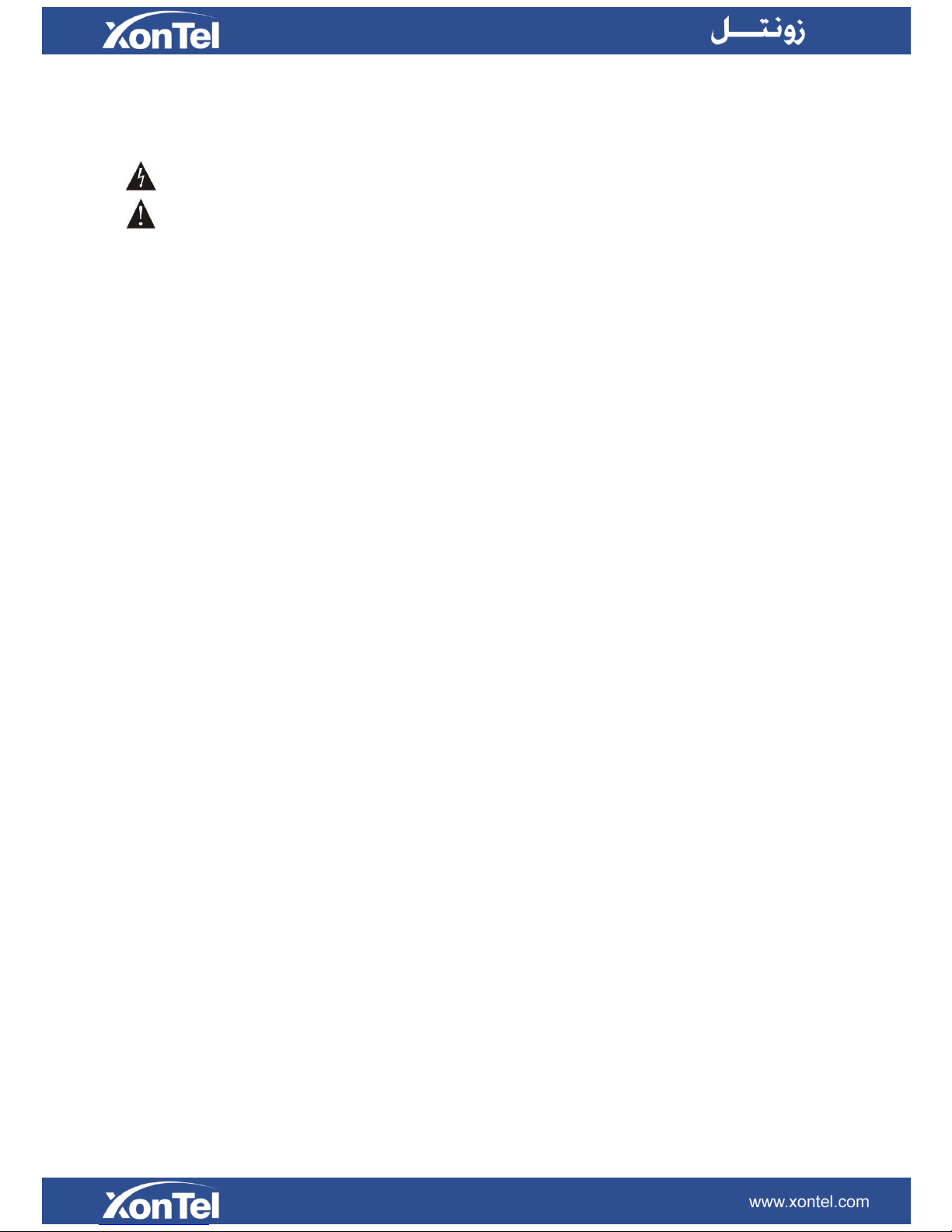
Summary
Warning
The sign means there is potential safety hazard, when operate wrong may result in death or serious injury.
The sign is used to remind user of this equipment is attached the important data of operation and
maintenance.
Setting and Installation
1. Avoid being wet with the water. Don’t make the machine or exposed to rain water or other liquid contamination of the environment,
or lead to fire or get an electric shock.
2. Don’t use voltage outside of the designation.
Using the marked voltage on the machine.
Using more than the logo of voltage could lead to fire or shock.
3. Don’t scratch the power cord. Don’t scratch the power cord or cut it. Simultaneous, keep the power line far away from heated
objects, put heavy things on it will lead to fires or electric shock.
Using machine
1. Once the anomalies in use, immediately cut off power supply when finding the abnormal phenomena, please connect with the
agency. If you continue to use, it will likely fires or shock.
· The smoke or odor of the machine.
· The inside of the machine is flooded by water or foreign bodies intrusion.
· Machine falling or machine shell damage.
· The power cord damage (wire core is exposed of broken, etc).
2. Don’t open the machine internal or modification of the machine. Do not let foreign matters invade the machines internal.
Don’t let the metal items or inflammable objects inserting machine such as foreign inserting machines or throw into the vents
machines internal, otherwise will likely cause fires or electric shock.
3. Please do not touch it when thunder.
To avoid electric shock, please do not touch the machine and the plug when lightning, etc.
4. Please do not place containers with liquid or small metal objects on machine above.
If gets upset containers, and let the fluid inflow to the machine that will likely fires or cause shock.
5. Do not open the machine internal or modification of the machine.
The machine internal contains high voltage parts, once the open cover, or modification of the machine, it will likely fires or cause
shock. All about maintenance and other such matters within the machine to transform should be operated by professional
personnel.
6. Maintenance or the precautions when not in use for long time.
When Maintenance, if the machine not in use in 10 days or more than 10 days, in order to ensure the safe, please shut off power
supply switch, and will power plug. If failure to comply with this provision, it will likely cause electric shock or fires.
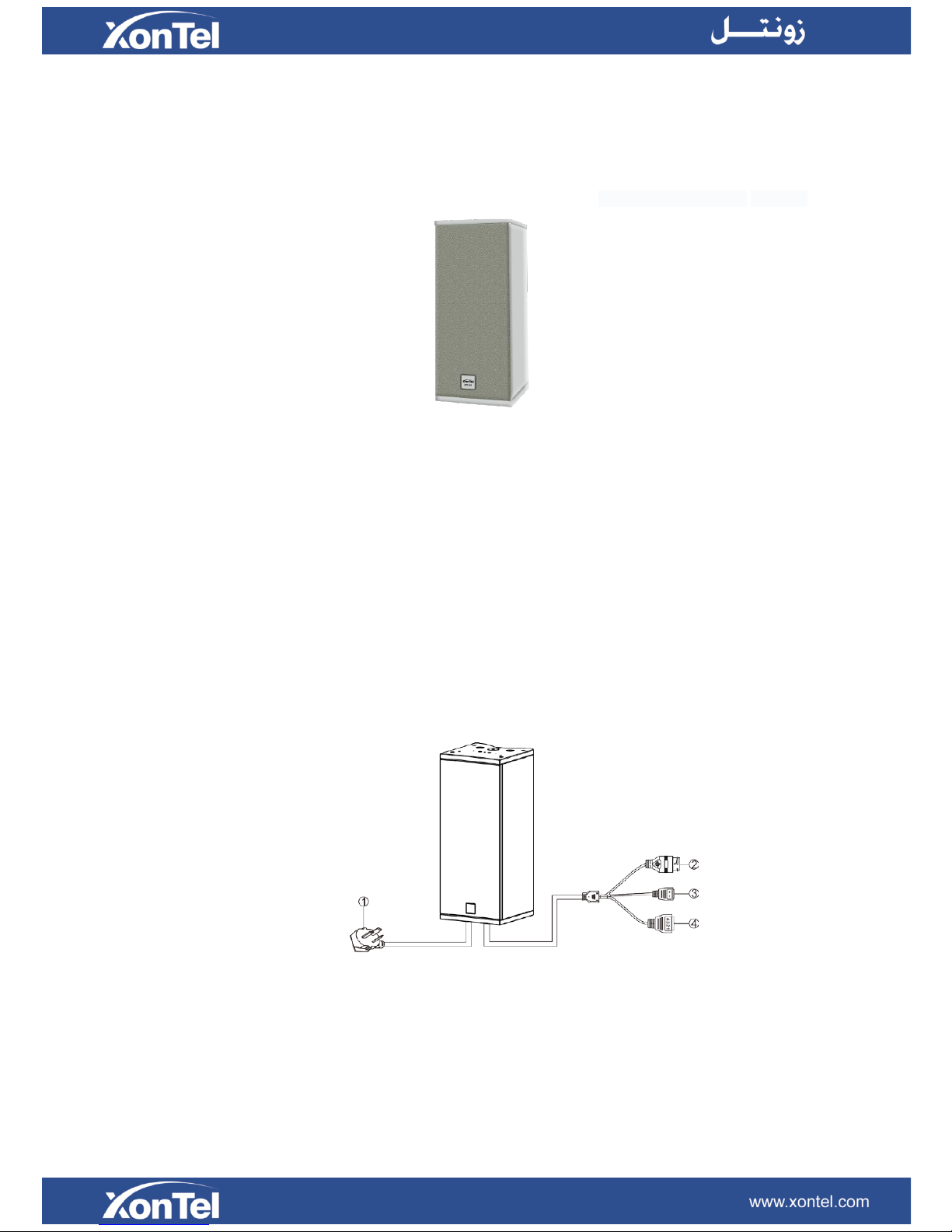
Product Introduction
Summary
XonTel XT-21 SIP speaker which is embedded with the IP Audio digital network audio technology of independent intellectual
property rights, the terminal is equipped with power input interface, network interface, short-circuit input/output interface.
Features
Integration wall-mounted design, exquisite workmanship, integrated network audio decoding, amplifier and column speaker.
Waterproof and dustproof design, protection degree is IP 55.
With built-in loop detection to remotely monitoring the working status of the speaker, easily to maintenance.
Remotely digital volume adjustment.
Support 1 way alarm input and alarm output.
Support environmental noise detection in free status, adjusting broadcast output volume according to the noise level.
Accessible to the system if the Ethernet is available, support cross network segment and router.
Hardware Interface Introduction
① Power plug
② Network interface: connect to network
③ Short-circuit input interface: when the short-circuit interface is triggered, the speaker will automatically play audio files under the
alarming catalog of FTP.
④ Short-circuit output interface:
1: Short-circuit output NO port;
2: Short-circuit output common port;
3: Short-circuit output NC port;
4: Free port.
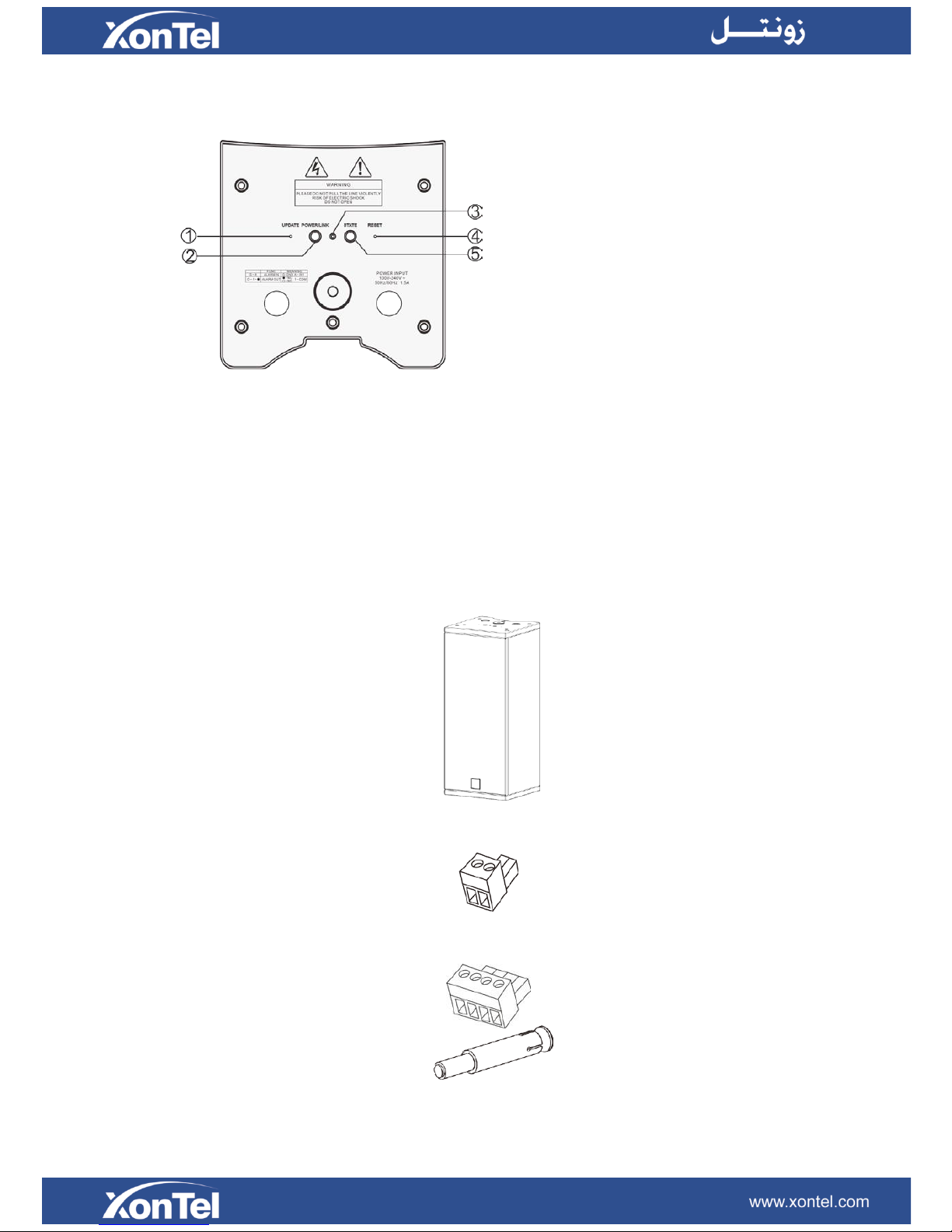
Back view
① Mandatory upgrade key
Use tweezers or small pin to press the button and connect the
power about 5 seconds, it can force the terminal to upgrade
status.
② Power and network indicator light
After connected the power, if internet is connect, the green light
is on; If offline, the red light is ON.
③ Microphone
④ Reset button
⑤ Status indicator light
Offline: red light slowly flashes. Online: green light normally
ON.
Receive broadcast task: green light quickly flashes.
Introduction
Packing List
XonTel XT-21 SIP speaker column including the following parts, please check all the parts before the installation, if any
missing, please contact your supplier.
(1)
XonTel XT-21 SIP speaker 1 pcs
(2)
Wiring port(3.81-2P) 1 pcs
(3)
Wiring port (3.81-4P) 1 pcs
(4)
Expansion screw (M8*100) with spring washer/big gasket/nut) 2 sets.
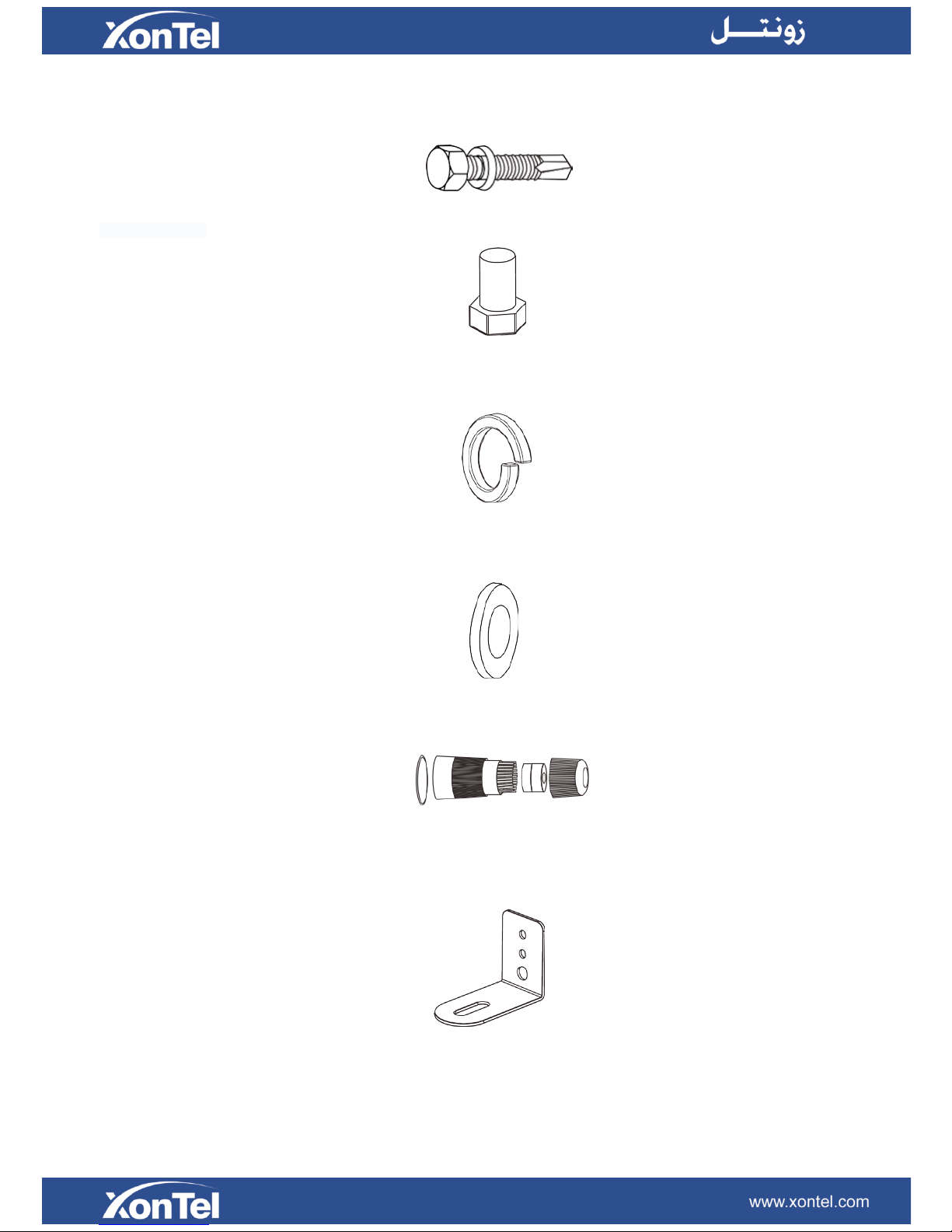
(5)
Hexagonal self-drilling screws (M5.2*2 with gasket) 4 pcs
(6)
Hexagonal screw (M8*10) 2 pcs
(7)
Spring washer 2 pcs
(8)
Gasket 2 pcs
(9)
Waterproof tail circuit connector 1 set
(10)
Bracket 2 pcs
