XONTEL XT-20P User Manual


Contents
Summary ......................................................................................................................................................................................... 3
Safety Precaution ............................................................................................................................................................................. 3
Product Introduction .......................................................................................................................................................................... 4
Interface Description ......................................................................................................................................................................... 4
Introduction ..................................................................................................................................................................................... 5
Packing List ...................................................................................................................................................................................... 5
Wiring ............................................................................................................................................................................................... 5
User-define Terminal Parameters .................................................................................................................................................. 6
Login Webpage ................................................................................................................................................................................. 6
Network Parameters ................................................................................................................................ ................................ ......... 7
Server Parameters ............................................................................................................................................................................ 8
SIP Parameters ................................................................................................................................................................................ 9
Audio Parameters ........................................................................................................................................................................... 10
Password Settings .......................................................................................................................................................................... 11
Language Settings .......................................................................................................................................................................... 11
Firmware Upgrade .......................................................................................................................................................................... 12
Reset to Defaults ............................................................................................................................................................................ 12
Reboot the Device .......................................................................................................................................................................... 13
Fault Exclude ................................................................................................................................................................................ 14

Summary
Safety Precaution
• Read the safety precaution carefully before installing or using.
•Please abide by the warning and the relevant safety tips. Please put this manual in convenient place for future reference.
Warning
This symbol means there are potential safe troubles, it may cause death or serious injury with incorrect operation.
This symbol used to remind the user that this device attached the important operation and maintenance instructions.
Setting and Installing Device
1)
Avoid wet by water.
Do not put the machine to be exposed to rain water or other liquid stained environment, otherwise it may lead to fire or get an
electric shock.
2)
Do not use the other power voltage.
Using the device marked voltage to connect it.
It may lead to fire or electric shock if using the higher voltage.
3)
Do not scratch the power cord.
Don’t scratch, cut or twist the power cord.
Please keep the power line far away from the heated object and do not put heavy things on it, otherwise it may lead to fires or
electric shock.
Using Machine
1)
In case of the anomalies appears
Please shut off the power supply immediately when finding the following abnormal phenomena within using, please contact
with supplier. It may cause fires or electric shock if it`s still using it.
· When the device with smoking or strange flavor.
· The device internal is invaded by water or other things.
· Device fall off or device shell is damaged.
· The power cord is damaged (wire core is exposed or broken etc).
· Device fault (it can`t connect network, no sound etc.).
2)
Do not open the device internal or modify the device
Don`t make other things invaded to the device internal.
Don’t make the metal items or inflammable objects inserting to device internal, otherwise it will cause fires or electric shock.
3)
Do not touch when lightning
To avoid electric shock, please do not touch the device and the plug while lightning.
4)
Do not put the liquid container or metal object on the device
If the container is fall down and make the liquid permeate into the device, it will cause fire or electric shock.
5)
Do not open the device internal or modify the device
The device internal contains high voltage parts, once open the cover or modify the device, it may cause fires or cause shock.
All about device maintenance and modification should be operated by professional personnel.
6)
The notice for maintenance or long time without using
Please shut down the power and pull out the power line while maintenance or the device won`t be used for 10 days or more. It
may cause electric shock or fires if do not make it.
3
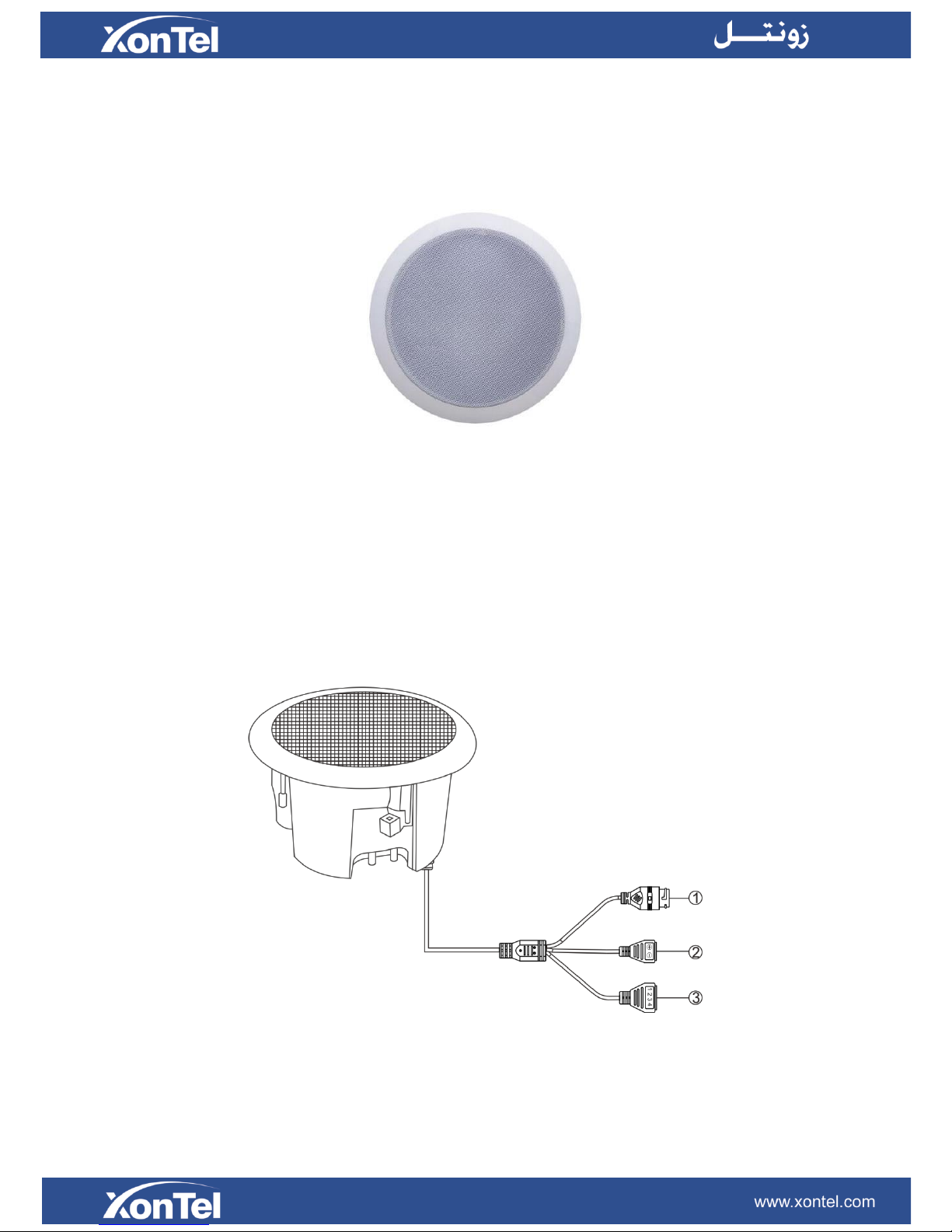
Product Introduction
XonTel XT-20P IP network ceiling speaker embedded IP Audio Digital Network audio technology with independent
intellectual property rights. It can accept broadcasting initiated by other terminals and servers and support function settings
through browser. With Circuit fault detection function, it can detect the working status of the horn and display on the server
software.
Line input: ceiling speaker can be connected to other equipment audio signals as a broadcast sound source.
Line output: it support to output the audio signals.
Circuit detection: With Circuit fault detection function, it can detect the working status of the speaker.
Receive broadcast: it can receive a broadcast from a server or other terminals.
Timing broadcast: it will upload all the audio source need to be daily broadcast on server, and make broadcasting schedule.
Ceiling speakers can be configured by the server's scheduled task to achieve automatic broadcast.
System settings through browser: the user can set the network parameters, audio parameters, and change the password
etc. to realize the personalization.
Support POE power supply.
Interface Description
①Network interface: connect POE switcher with cables.(there is needn’t to connect the power as the device support POE
power supply).
Note: ②③or reserved interface, not yet enabled.
4

Introduction
Packing List
IP ceiling speaker is including the following fittings, please check the fittings before the installation, if any missing, please
contact the distributor.
(1)
IP ceiling speaker 1 pcs
(2)
Waterproof connector 1 pcs
(3)
certification 1 pcs
(4)
Installation manual 1pcs
Wiring
5
