Page 1
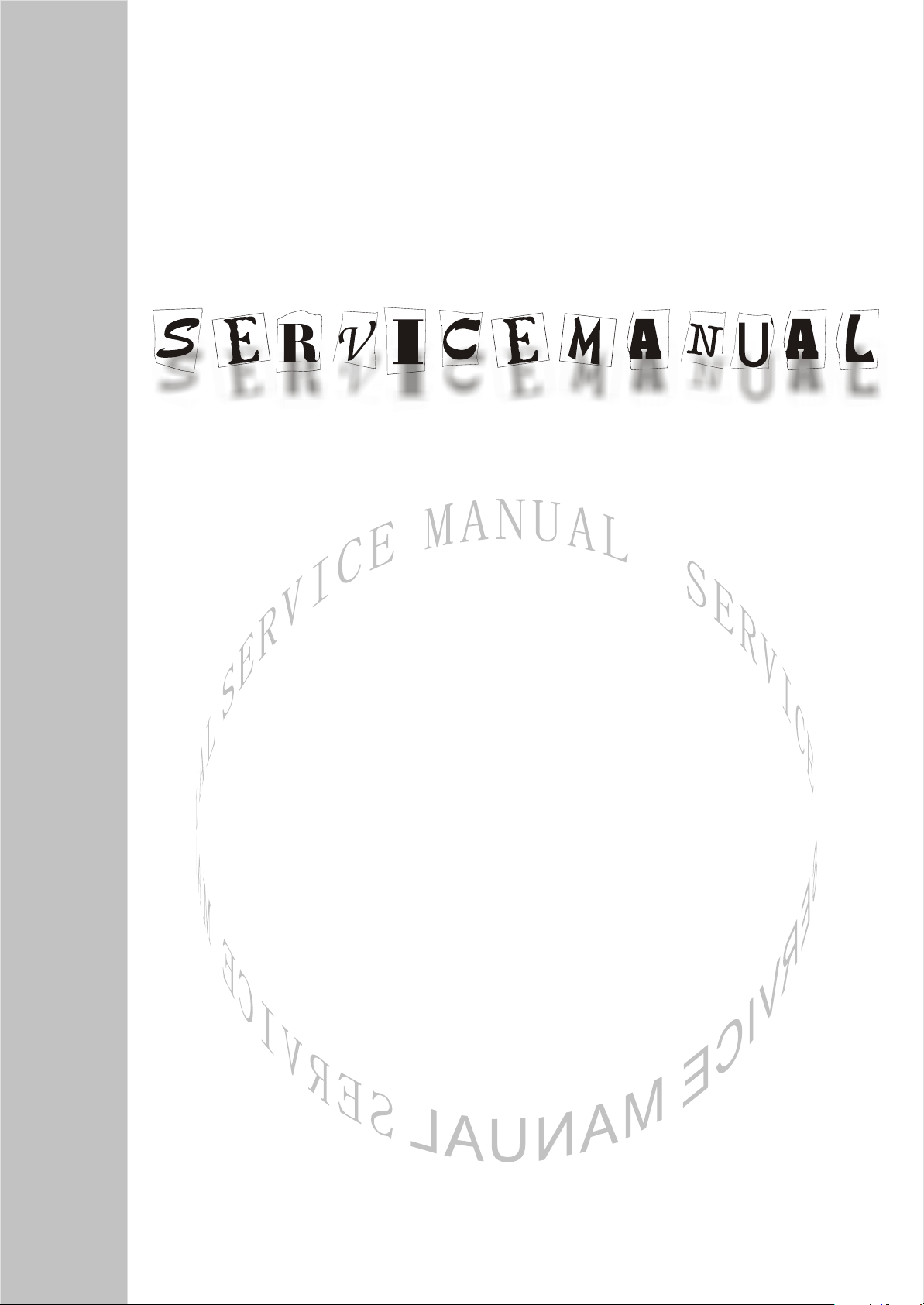
COLOR TELEVISION
TS24"-32"
Page 2

Note:This service manual is only for professional service personnel’s reference. Before
1. SAFETY I NSTRUCTION AND GENERAL INSTRUCTION
1.1 X-RAY RADIATION PRECAUTION
1) Excessive high voltage can produce potentially hazardous X-RAY RADIATION. To avoid such
2) Each time a receiver requires servicing, the high voltage should be checked following the HIGH
3) The primary source of X-RAY RADIATION in this TV receiver is the picture tube. For continuous
servicing the unit, please read the following items carefully.
Before servicing and aligning this equipment, please read the following “X-RAY RADIATION
PRECAUTION” , “SAFETY PRECAUTION” and “PRODUCT SAFETY NOTICE”.
hazards, the high voltage must not be above the specified limit. The normal value of the high voltage
of this receiver is below 31.5kV at 1.6A beam current, the high voltage must not, under any
circumstances, exceed 33kV.
VOLTAGE CHECK procedure in this manual. It is recommended the reading of the high voltage be
recorded as a part of service record. It is important to use an accurate and reliable high voltage
meter.
X-RAY RADIATION protection, the replacement tube must be exactly the same type tube as
specified in the parts list.
4) Some parts in this receiver have special safety-related characteristics for X-RAY RADIATION
protection. For continuous safety, parts replacement should be undertaken only after referring to the
PRODUCT SAFETY NOTICE below.
1.2 SAFETY PRECAUTION WARNING:
Service should not be attempted by anyone unfamiliar with the necessary precaution on this receiver.
The following are the necessary precautions to be observed before servicing this chassis.
1) Since the power supply circuit of this receiver is directly connected to the AC power line, an isolation
transformer should be used during any dynamic service to avoid possible shock hazard.
2) Always discharge the picture tube anode to the CRT conductive coating before handling the picture
tube. The picture tube is highly evacuated and if broken, glass fragments will be violently expelled.
Use shatter proof goggles and keep picture tube away from the unprotected body while handling.
3) When replacing a chassis in the cabinet, always be certain that all the protective devices are put
back in place, such as: non-metallic control knobs, insulating covers, shields, isolation
resistor-capacitor network etc.
4) When replacing parts or circuit boards, disconnect the power cord.
5) When replacing a high wattage resistor (oxiode metal film resistor) on the circuit board, keep the
resistor 10mm (1/2in) away from circuit board.
6) Connection wires must be kept away from components with high voltage or high temperature.
7) If any fuse in this TV receiver is blown, replace it with the FUSE specified in the chassis parts list.
1.3 PRODUCT SAFETY NOTICE
Many electrical and mechanical parts in the chassis have special safety-related characteristics. These
1
Page 3
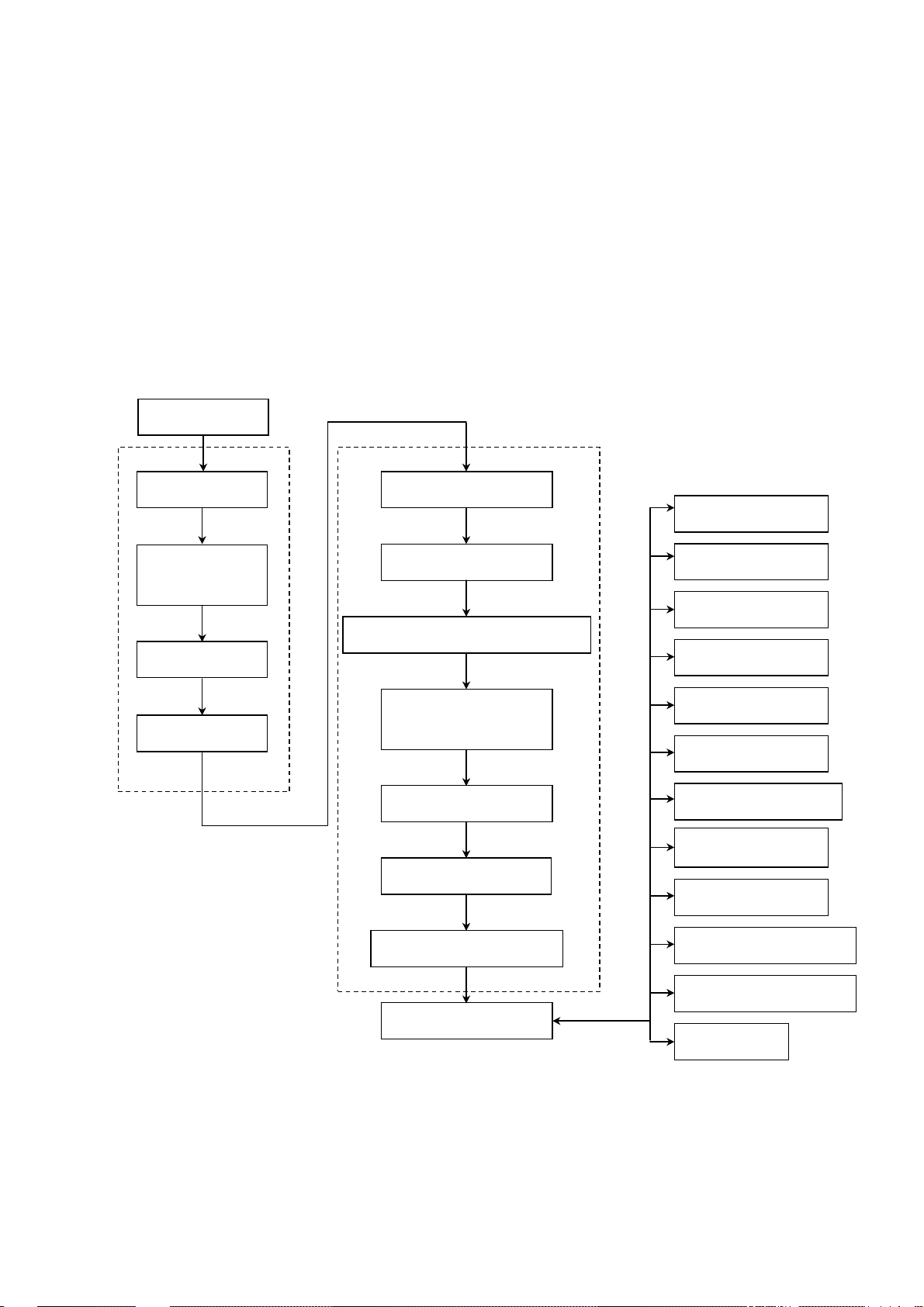
characteristics are often passed unnoticed by a visual inspection and the X-RAY RADIATION protection
afforded by them cannot necessarily be obtained by using replacement components rated for higher
wattage, etc. Replacement parts which have these special safety characteristics are identified in this
manual and its supplement electrical components having such features are shaded on the schematic
diagram and the parts list.
Before replacing any of these components, read the parts list in this manual carefully. The use of
substitute replacement parts which do not have the same characteristics as specified in the parts list
may create shock, fire, X-RAY RADIATION or other hazards.
2 Alignment items and procedur e
The alignment flow chart (see below figure).
EEPROM copy
B+ check
Focus adjust and aging
High-handed
Field breadth
and field line
White balance and sub-bright
RF AGC adjust
Audio check
VG2 adjust
H-field and center
field and field breadth
Filament voltage
X-ray protect
Picture and audio
Sub-brightness
White balance
OSD center position
Color pure and assemble
Foucs fine adjust
AV (S.DVD)
The button check
Leave factory state setup
Remote control check
check
Assemble check
Safety check
3 TEST EQUIPMENT
3.1 AUDIO VOLTAMETER
2
Page 4

3.2 OSCILLOGRAPH
3.3 HIGH-VOLTAMETER
3.4 DIGITAL MULTIMETER
3.5 AC ATTACK PULL TEST EQUIPMENT
3.6 SCAN frequency signal generator BT-3
4 Debugging instruction
4.1 enter into the factory debugging m enu
use to the remote control(RC-A23),follow to the blow model enter into the factory:
DISPLAY → MUTE → MUTE → MUTE → enter into the factory
press “sleep” button for pages upward, press “return” button for pages downward, press “CH+/-” to
select alignment items and “VOL+/-” to adjust volume, press “MUTE” to exit.
If the remote sensor designed for alignment is unavailable, press the following buttons to enter by
using user remote sensor
4.2 B+ voltage adj ustment
Check B+ voltage ( negative pole of VD509) by using DC voltmeter DC 200V of 135V±2.
4.3 AGC adjustment
Measure the voltage of RF AGC by connecting digital DC voltmeter with TP3, receive weak signal
(40dBu) and the static AGC voltage of TP1 AGC should be V1=4V±0.2V; the receive antenna signal
(60dBu), adjust the value of P6 RF. AGC of factory menu and the start-control voltage of TP1 AGC
should be V2=3.5V±0.2.if V2>3.5V, then the voltage is -1 or -2,if V2<3.5V, then the voltage is+1 or+2. the
antenna input 100dBu signal, after the picture should not be appeared no-sync , distortion and moire;
input 35-40dBu weak signal ,it should not be appeared distortion and no-sync and sound abnormity
electrophoresis of it.
4.4 White balance and screen-grid voltage adjustment
After enter P5 of factory menu, use remote sensor directly to adjust white balance by pressing the
following digital buttons:
“1”=R.BIAS(+) “2”=G.BIAS(+) “3”=B.BIAS(+)
“4”=R.BIAS(-) “5”=G.BIAS(-) “6”=B.BIAS(-)
press “p-p” button to select picture mode custom→T1→T2→bright→soft→nature→user→custom will
be display on the screen.
The T1 mode has the maximum value of brightness and contrast with all the other items minum. Value of
all the analog are minimum while in T2 mode.
Before adjustment you should set the following items: SUB-BRIGHT=50, R.B=100, G.B=100, B.B=100,
R.D=100, G.D=15, B.D=100
press “P-P” button to select T2 picture mode, press CH+/- to select LINE, press vol+ to let the field
scanning fail to oscillate, adjust the screen-grid potentiometer on FBT clockwise to let horizontal bright
line just appear on the screen; let the value of G.B unchanged, adjust R-B and B-B to let the horizontal
bright line appear white. If the green horizontal line don’t appear firstly, fine-turn the screen-grid voltage,
green and blue just appear. After adjustment press VOL- to obtain normal field scanning mode.
4.5 Receive signal (A7), enter P6 of factory menu, adjustment SUB-BRIGHT to let picture on the screen
micro-bright.
4.6 receive white balance adjustment signal
enter P5 of factory menu, press PP to select T1 picture mode, let the value of G.D unchange, adjust R.D
and B.D to let the white part of the picture appear “white”.
3
Page 5

4.7 Use white balancer to rectify the white balance under following conditions
color temperature:12000K+8MPCD x =0.270± 0.008 Y=0.283±0.008; dark space: 4.5nit, bright space:
60nit
Note:1. While the colour saturation changed from maximum to minimum, if the dark balance appears
changeable,adjust RY.TV and BY.TV (P12) to let it coincide with white balance.
2. If the dark balance appears changeable while connected with DVD, adjust BY.YUV and RY.YUV
(P12) to let it conincide with white balance.
4.8 line-filed scanning amplitude and linearity and center adjustment and raster correct adjstment.
4.9 receive signal (A28), press the PP button the picture model, set standard adjustment the P1 of
V.SIZE and V.SHIFT and H..PAHSE and V.LINE and VSC, let the P2 coincide with request.
4.10 receive signal (G43), press the PP button the picture model, set standard adjustment the P3 of
V.SIZE and V.SHIFT and H..PAHSE and V.LINE and VSC, let the P4 coincide with request.
4.1 1 Hi gh voltage and filament voltage check
Connect a high-voltage meter between anode cap of picture tube and the ground, measure the filament
voltage using rms voltmeter, set the picture mode to “standard”, the high-voltage: 29KV±1.5KV,filament
voltage: 6.3±0.1Vrms.
4.12 x -ray protection check
Receive local TV signal, set the picture mode to “standard”, shorten the circuit and measure the
value of TP1-TP2, restart the TV 30 seconds after turn off the power source and it should return to
normal.
4.13 AV function check
according to the owner’s manual require, connect to the AV equipment and the AV interface:
VIDEO IN: 1 Vp-p 75OHM AUDIO IN: (-8±3)dBm>47 kOHM
S interface Y IN: 1 Vp-p 75OHM C IN: 0.3 Vp-p 75OHM
DVD Y IN: 1 Vp-p 75OHM Cr IN: 0.7 Vp-p 75OHM
Cb IN: 0.7 Vp-p 75OHM
4.14 AV parts check
incept to standard the TV signal:
a) AV and crossfire and allophone and shake ;
b) The user control function ana picture model
c) The remote control function check;
d) Color pure and converge check.
4.15 leave factory state setup
Picture model (PP) STENDARD
language All the country language
Color system AUTO
C.CAPTION C1
CCD ON MUTE OFF
RECEPTION AIR
AFT ON
MTS AUTO
PASSWORD CLEAR
volume 30
4
Page 6
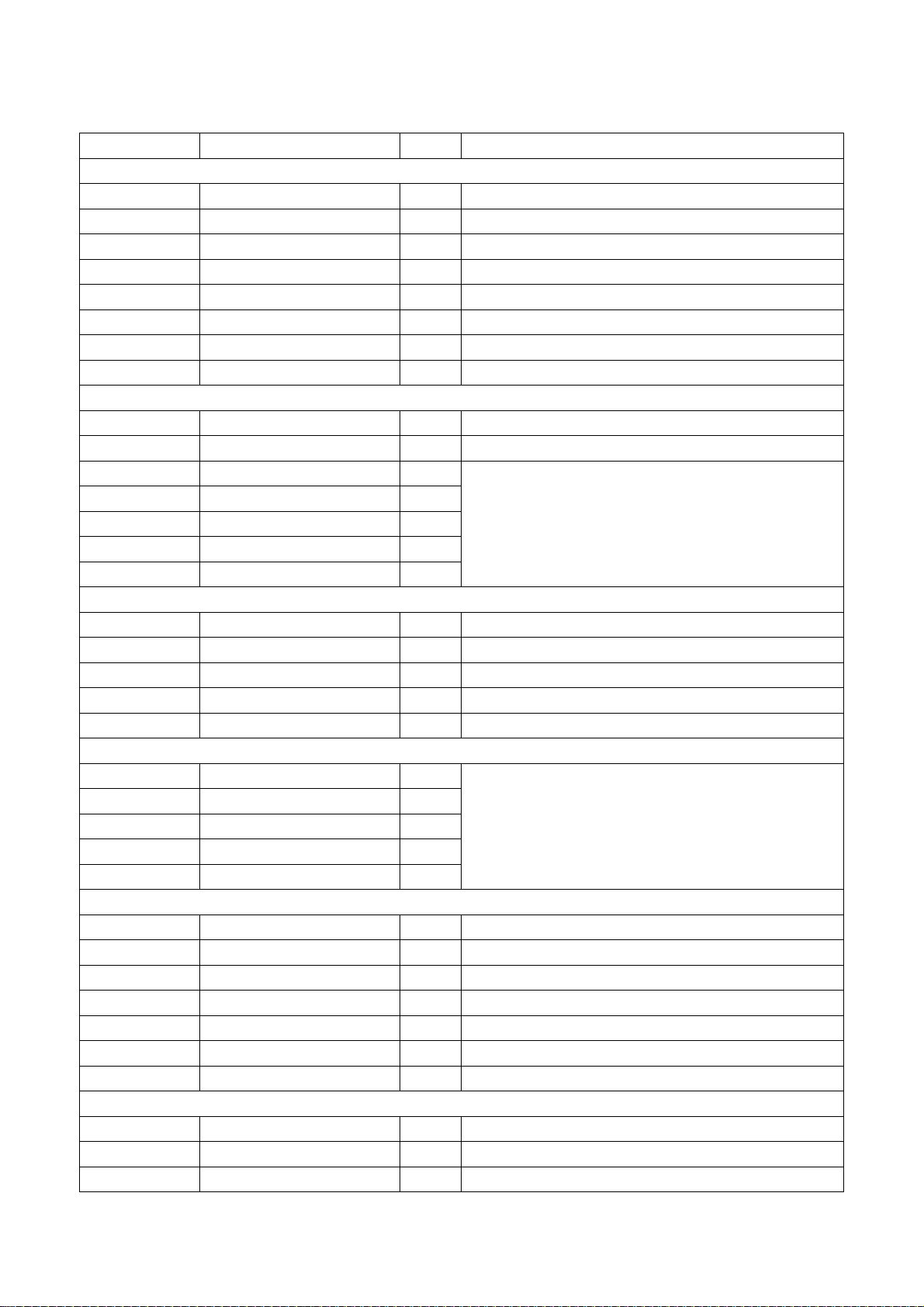
4.16 the factory menu adjustment model pre-set
OSD item Pre-set model
P1-60
V SIZE 60HZ field amplitude 63 4.9
V SHIFT 60HZ field center 0 4.9
H-PHASE 60HZ H-center 15 4.9
V LINE 60HZ V-line 15 4.9
V SC 60HZ field S-correct 23 4.9
V COMP field amplitude compensate 7 fixed
L.BLK Left blanking 7 fixed
R.BLK Right blanking 0 fixed
P2-EW-60
COR.SW margin correct 1 Fixed
H.SIZE.COMP High voltage compensate 7 fixed
TILT 60HZ echelon correct 44
DC 60HZ H-amplitude 32
AMP 60HZ pincushion correct 25
COR.TOP 60HZ Top margin correct 4
COR.BOT 60HZ bottom margin correct 3
V SIZE 50HZ field amplitude 75 4.10
V SHIFT 50HZ field center 0 4.10
H-PHASE 50HZ H-center 10 4.10
V LINE 50HZ V-line 16 4.10
V SC 50HZ field S-correct 20 4.10
P4 EW-50
TITL 50HZ echelon correct 49
DC 50HZ H-amplitude 35
AMP 50HZ pincushion correct 41
COR.TOP 50HZ Top margin correct 6
COR.BOT 50HZ bottom margin correct 10
LINE Level bright line 0 0=normal 1= Level bright line
RB Red cut off 100 4.4
GB Green cut off 100 4.4
BB Blue cut off 100 4.4
RD Red driver 100 4.4
GD Green driver 15 4.4
BD Blue driver 100 4.4
RF AGC RF AGC 30 4.3
SUB-BRI Sub-brightness 60 4.4
SUB-CNT Sub-contrast 31 fixed
Receive signal A12, adjust the linearity scanning and
geometric distortion and over-scanning coincide with it
P3-50
Receive signal G35, adjust the linearity scanning and
geometric distortion and over-scanning coincide with it
P5
P6
5
Page 7
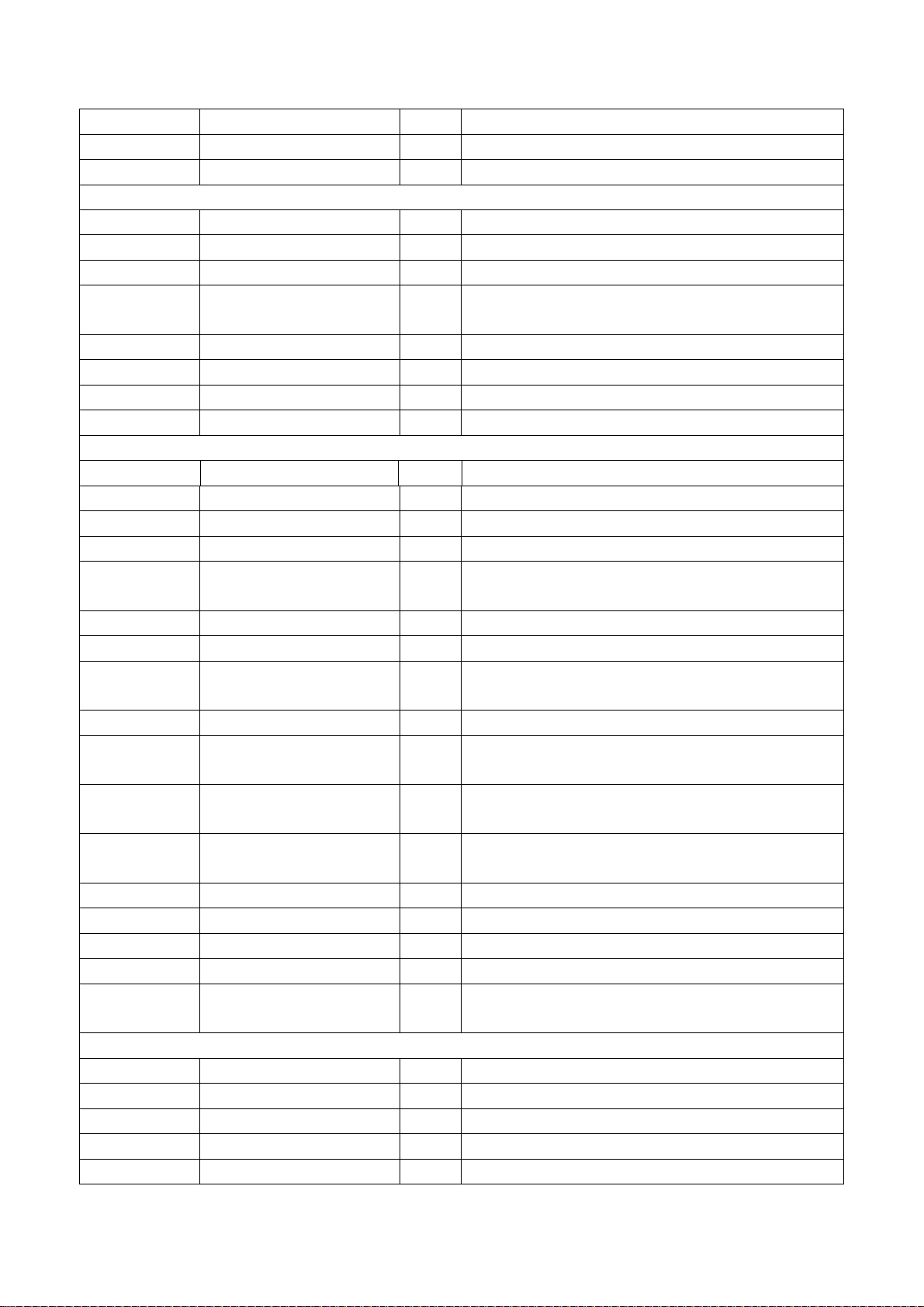
SUB-COL Sub-colour 3 fixed
SUB-SHP Sub-definition 0 fixed
SUB-TINT Sub-tint 28 fixed
P7
VOL.FIL Volume control ADC filter 0 fixed
OSD.COT OSD contrast 5 fixed
OSD.HPOS OSD center 10 fixed
AFT
VIF SW IF3=45.75MHZ 3 fixed
SIF SW Sound IF0=4.5MHZ 0 fixed
VIDEO LEVEL VIDEO LEVEL 2 fixed
A2 .SW 0 fixed
GY ANGLE G-Y demodulation angle 0 fixed
V.R TM Filed scan strting time 0 fixed
R/B ANG R-Y/B-Y demodulation angle 8 Fixed
R/B BAL
C TRAP Color trap filter 6 fixed
H FREQ H-frequency 16 fixed
C.BPF TEST
P9
OVER.MOD.SW
OVER.MOD.LVL
BLK.STR
BLK.GAIN Dark level expand gain 2 Fixed,0=MIN 2=MAX
Y.APF Selection color trap filter 1 0=trap filter,1= direct pass(YcbCr&Y/C)
PRE.ADJ Pre-shoot 3 fixed, 0=narrow 3=width
OVER ADJ overshoot 3 Fixed,a 0=narrow 3=width
C.VCO.ADJ
BRT.ABL.DEF Brightness ABL 0 fixed,0=ABL ON 1=ABL OFF
MID.STP.DEF ABL start control point 0 fixed
BRT.ABL.THR ABL threshold 7 fixed
WPL.OPE White peak limit 2 fixed
V BLK.SW Field blanking switch 0 fixed ,0=nomarl;1=width model
Line AFC loop gain and sync
gate switch
R-Y/B-Ydemodulation
balance
Color band filter center
frequency
Selection over-modulation
function
Adjustment over-modulation
working point
Dark level expand starting
control point
Color VCO frequency
adjustment
0
P8
8 fixed
0 fixed
0 Fixed,0=nothing 1=have
0 fixed
2 Fixed,0=40IRE 2=60IRE 3-OFF
4 fixed,0-4-7=-120KHZ-0-90KHZ
P10
fixed
6
Page 8
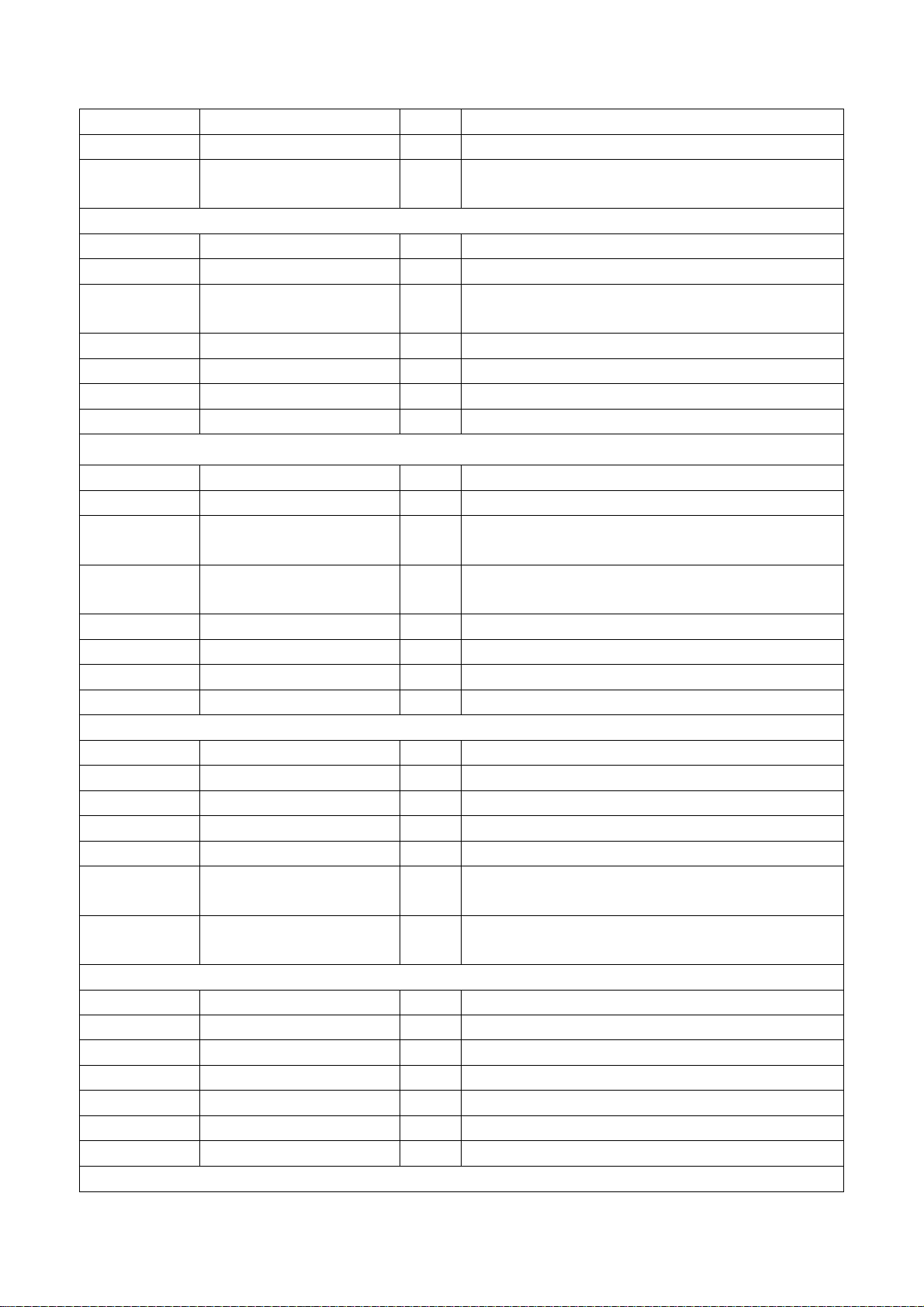
FBP BLK SW Horizontal blanking switch 1 fixed,0=inside produce;1=FBP and inside logic “and”
DC REST DC recover rate 1 fixed,0=100% 1=107%
CD.MODE
CORE GAIN Noise reduction 2 fixed,0=OFF 1=MIN 3=MAX
γ.GAMA r-correct 0 fixed,0=OFF
RGB TEMP.SW
A.MONI SW Selection pin5 output 1 fixed,1=SAO
SVO OR FSC Selection pin5 output 0 fixed,0=VIDEO 1=FSC(color sub-carrier wave)
CROSS B/W Selection test signal 0 fixed,0=TV
CRAY.MODE Test signal 0 fixed,0=white(75%)1=grey(15%)
BY TV Blue chromatism DC level 8 4.4 adjustment dark white balance(TV/AV model)
RY TV Red chromatism DC level 8 4.4 adjustment dark white balance(TV/AV model)
BY YUV
RY YUV
S.TRAP.TEST Sound trap filter adjustment 6 fixed
LOW.BRI Min-brightness 28 fixed
LOW.CONT Min-contrast 30 fixed
COL.KILL Achromatic level 7 fixed,0=-30dB 3=-40dB
VCO.FREQ VCO frequency 32 fixed
VM.GAIM VM gain adjustment 0 fixed
VM.DELAY ADJ VM relay time adjustment 0 fixed
VCO TEST VCO adjustment 0 fixed
VPOS-50
VPOS-60
Y GAIN 0 fixed
Y TH 0 fixed
B OFFSET 0 fixed
B WIDTH 0 fixed
C OFFSET 0 fixed
C WIDTH 0 fixed
CAN.V CHIP V-CHIP 0/1 1=CAN.V-CHIP
Field frequency division
model
RGB DC output
temperature speciality
DVD input Blue chromatism
DC level
DVD input Red chromatism
DC level
50HZ field center voltage
adjustment
60HZ field center voltage
adjustment
0 fixed,0=auto
P11
1 fixed
P12
8 4.4 adjustment dark white balance (DVD input)
8 4.4 adjustment dark white balance(DVD input)
P13
15
15
P14
OPTION
fixed
fixed
7
Page 9
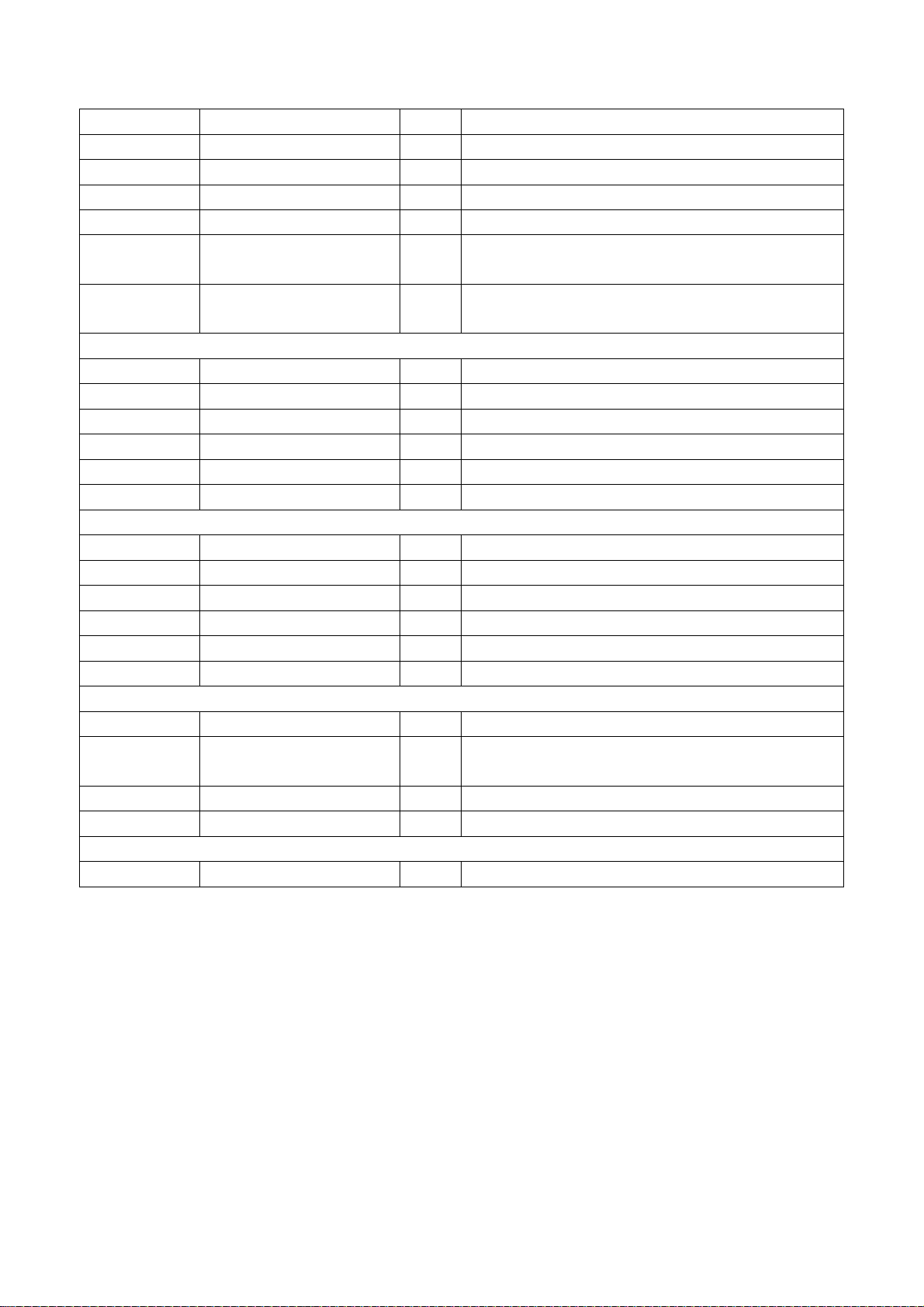
AV AV selec t i o n 3 AV input select(3=AV1/AV2/S/DVD)
MTS MTS IC selection 1/0 0=nothing,1=72700 2=AN5832
V.OFF.MOTE Turn off model 1 0=discharge,1=close
PWR.MEM Turn on model 0/2 0=standby,1=auto turn on,2=memory
1115 select LV1115 0 fixed,0=nothing;1=have
BLCK GROND
N/PN
VOL.OFFSET 0
GAIN 3
PWM LOGIC 0
AVL MODE 2
AVL DET LEVEL 0
AVL SLOPE 0
PWM.VOL Volume control of PWM set 1 fixed
1-CHIP.VOL Volume control of mono 0 fixed
VOL 1 1% volume control speciality 20 fixed
VOL 25 25%volume control speciality 60 fixed
VOL 50 50%volume control speciality 90 fixed
VOL 75 75%volume control speciality 100 fixed
ALC ALC 1 fixed ,1=ALC ON
VOL
SAP LEVEL SAP level 1 fixed
SIF.M/BB.M SIF and baseband model 0 fixed,0=SIF MODE 1=BB MODE
AGC 1 fixed
No signal background
selection
South America and North
America selection
Baseband model ,input level
adjustment
1 0=nothing 1/3=blue background;2=black background
1/0 0=south america;1=north america
1115(the unit no use)
PWM SET
72700
0 The unit no use
5832
Note:above “/” are the adjustment data for north america, below it are for south america.
8
Page 10
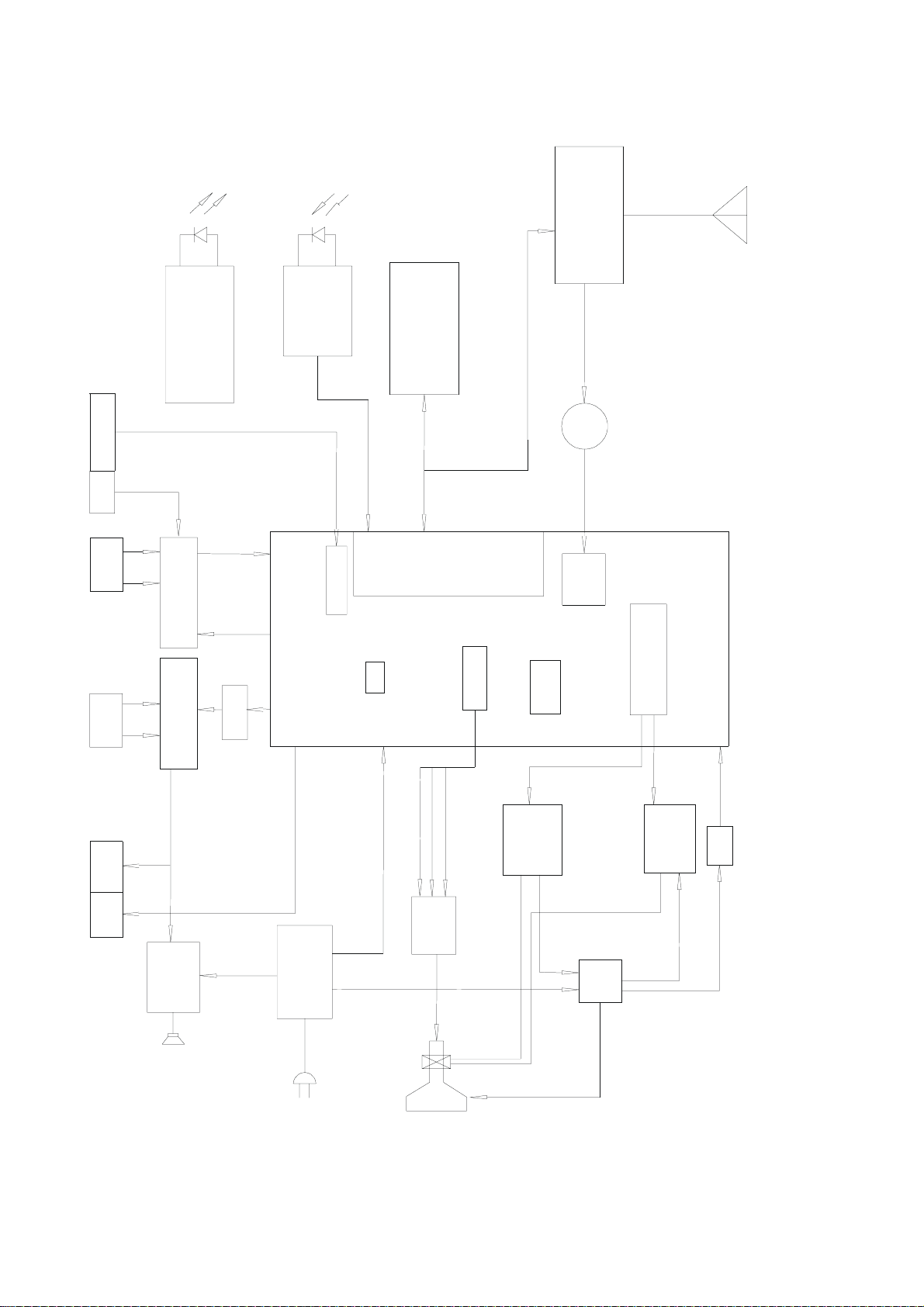
BLOCK DIAGRAM
A
A
/
A
IR TX
M3428M1-D48GP
T101
TUNER
RF
IR RX
MEMORY
N202
M24C08
IF
Y Cr C b
REM
S IN
VIDEO
IN
V SWITCH
4053
A SWI TCH
AUDIO
IN
AUDIO
OUT
4053
VIN
Y Cr Cb
TV OUT
SIF
A OU T
MTS
V OUT
I2C BUS LINE
CPU
CHROMA
H VCC
G
B
R
2SC2539
V302
SAWF
PIF
DEFLECTION
VIDEO
HOUT
L
78041
N301
LA76932
5V-1
VOUT
N503
VIDEO
OUT
POWER
N501
CQ12656RT
UDIOAMPAN7522
14V
C 120V
110 V
110V
DRIVE
CRT
CRT
T301
FBT
EHV
28V
9
Page 11
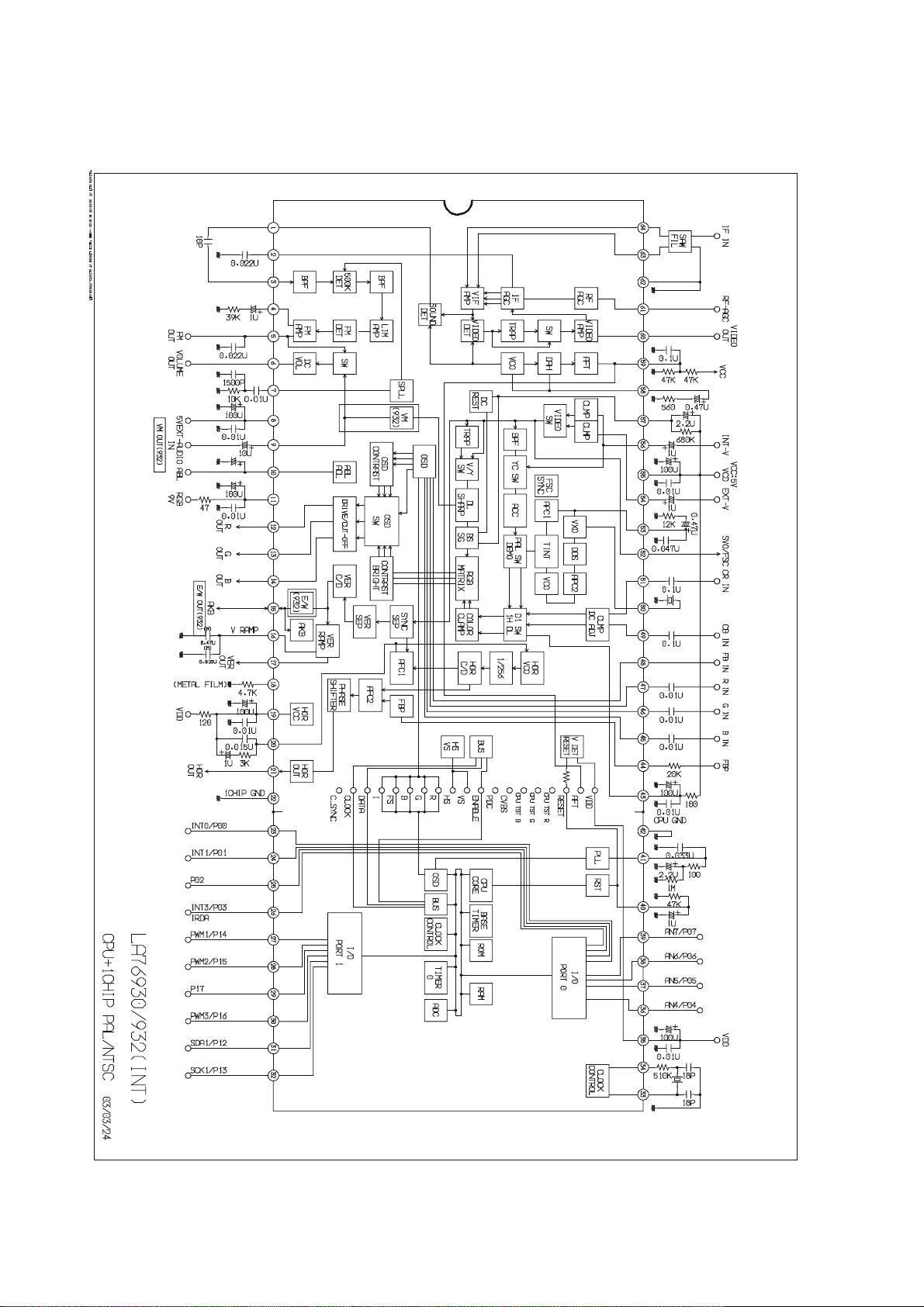
MAIN IC
LA76930 BLOCK DIAGRAM
10
Page 12
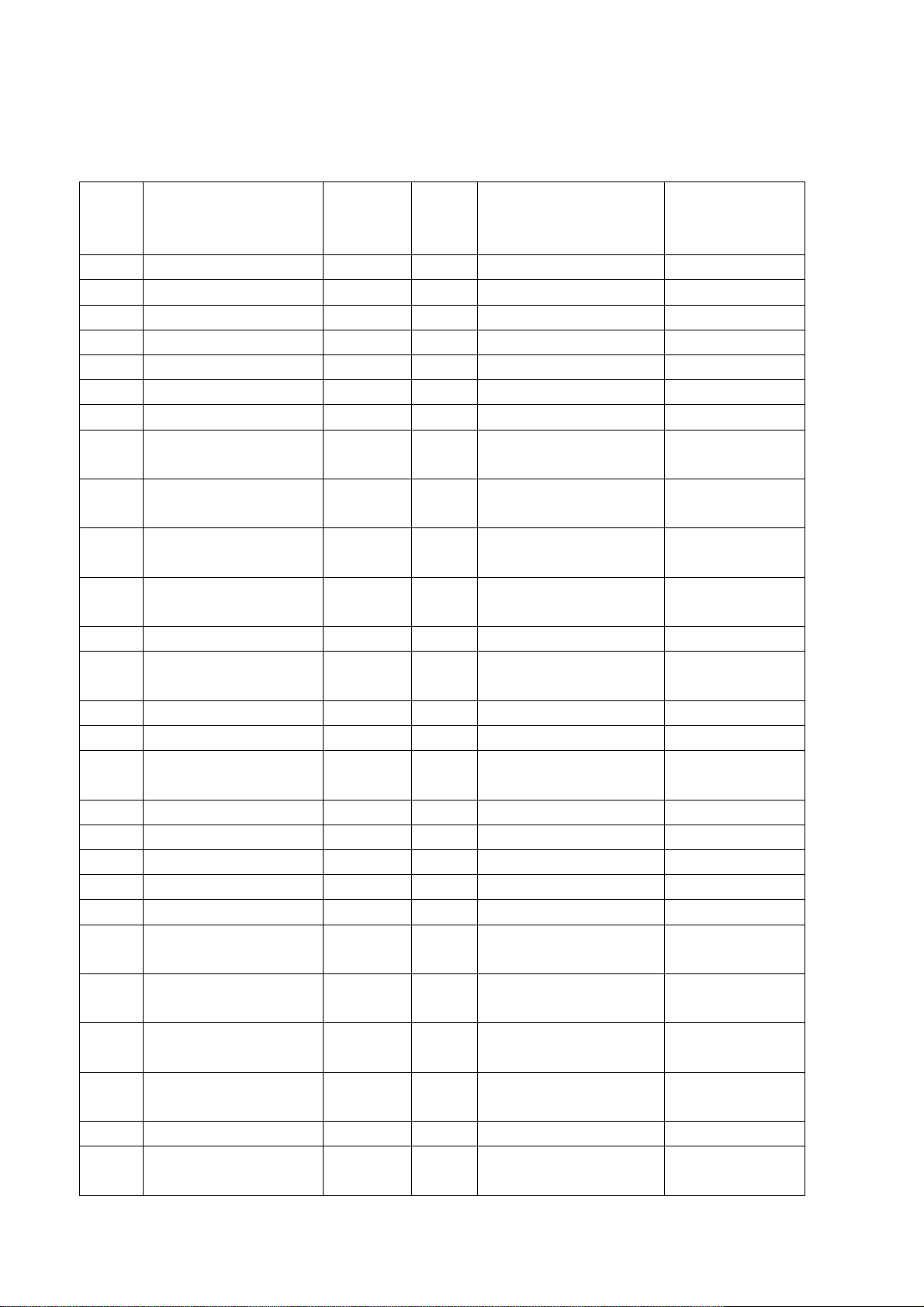
Function introduction to pin
pin function Reference
voltage
(V)
1 SIF output 2.28 64 PIF input1 2.86
2 PIF AGC 2.61 63 PIF input 2 2.86
3 SIF input 3.11 62 IF GND 0
4 FM filter 2.64 61 RF AGC output 4.55
5 FM filter/sound output 2.25 60 Video output 2.30
6 Sound output 2.24 59 AFT filter 2.50
7 SIF APC filter 2.24 58 APC filter 2.60
8 IF VCC(5V) 4.92 57 Black level detection
9 Expanded sound input 2.25 56 Internal video input and
10 ABL 3.21 55 Video, colour and
11 RGB VCC(8V/18Ma) 8.00 54 Expanded video input
12 R ouput 2.65 53 Colour APC filter 3.40
13 G ouput 2.65 52 Selection video output
14 B ouput 2.67 51 Cr input 2.50
15 AKB (undo) 2.31 50 4.43 MHZ crystal 2.73
16 Field sawtooth filter to
capacitance
17 Field output 2.34 48 Fast blank-out input 0
18 VCO Reference voltage 1.65 47 R input 1.89
19 H/BUS VCC(5V/27mA) 6.81 46 G input 1.90
20 H/APC filter 2.54 45 B input 1.90
21 H-output 0.28 44 Retrace impulse input 1.20
22 Video,colour and
deflexion ground
23 x -ray protection, low
2.16 49 Cb input 2.50
0 43 CCD VCC 4.50
5.00 42 CPU GND 0
level availability
24 S input detection, high
3.50 41 PLL 3.50
Level availability
25 DVD detection, high
6.50 40 reset 4.00
Level availability
26 IR control input 4.90 39 Button input 0.32
27 AV1/AV2 H=AV1
0 38 TV/AV H=TV L=AV 0
L=AV2
pin function Reference
2.50
filter
2.70
S-C input
4.90
deflexion power VCC
2.50
and Y input
2.40
and FSC output
voltage
(V)
11
Page 13
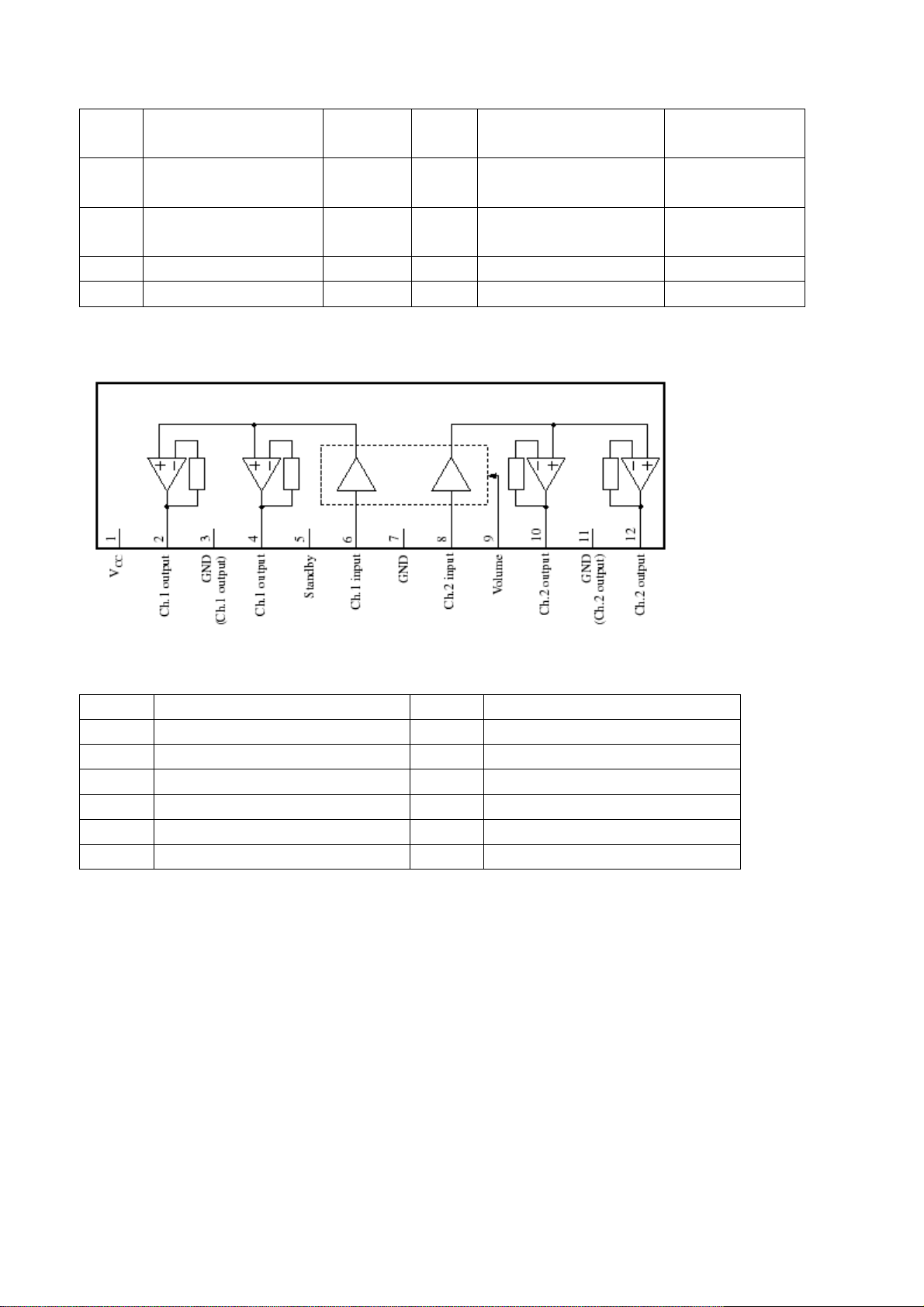
28 POWER H=OFF
0 37 BL 5.00
L=ON
29 Turn voltage PWM
1.73 36 BH 5.00
output
30 Mute, high
0 35 VDD 5.00
Level availability
31 I2C DATA 5.00 34 x T2 4.50
32 I2C CLOCK 5.00 33 x T1 2.70
AN7522
Pins function
pin function pin function
1
2
3
4
5
6
power
CH1+ output
GND
CH1- output
Stand-by
CH1 input
7
8
9
10
11
12
GND input
CH2 input
volume
CH1+ output
GND (CH2 output)
CH1+ output
12
Page 14

FSCQ1265RT
13
Page 15

WIRING DIAGRAM
14
Page 16

Exploded views
TS2753/TS2755
15
Page 17

TS2753/TS2755 exploded views list
N0. DESCRIPTION NO. DESCRIPTION
1 BACK CABINET 14 BUTTON CAP
2 REAR PANEL 15 BUTTON CAP
3 MAIN FRAME 16 RUBBER WASHER
4 CRT SUPPO RT 17 SPEAKER BRACKET
5 NET BOARD ASSEMBLY 18 LED COLUMN
6 FIX RACK 19 BUTTON
7 CRT SUPPO RT BLOCK 20 CRT FIXER
8 POWER SWITCH 21 SCREW
9 FRONT CABINET 22 CRT
10 SIDE AV BRACKET 23 CRT BOARD ASSEMBLY
11 SPEAKER 24 COVER
12 SPEAKER 25 NAMELABEL
13 POWER BUTTON
16
Page 18

TS3233/TS3235
22
1
2
21
3
4
5
6
7
8
9
10
11
20
19
18
17
12
16
13
14
15
17
Page 19

TS3233/TS3235 exploded views list
.
.
N0
1 LABEL 16 FRONT CABINET ASSEMBLY
2 SCREW 17 POWER BUTTON
3 BACK CABINET 18 CRT FIXER
4 SPEAKER BOX 19 CRT
5 BRAIDED PULLING 20 CRT BOARD ASSEMBLY
6 THREAD CLASP 21 SCREW
7 DEGAUSSING COIL 22 T0P COVER
8 BRAIDED PULLING SPRING 23
9 SCREW 24
DESCRIPTION NO
DESCRIPTION
ASSEMBLY
10 MAIN BOARD
ASSEMBLY
11 REAR PANEL 26
12 FRAME
13 CRT SUPPORT
14 BUTTON
15 LOGO
25
18
Page 20

WARNING: BEFORE SERVICING THIS CHASSIS, READ THE "X-RAY RADIATION PRECAUTION
"SAFETY PRECAUTION" AND "COMPONENTS SAFETY NOTICE" ON PAGE 1 OF THIS MANUAL.
CAUTION: 1. The shaded areas makes in the schematic diagram and the parts list designate
componentswhich have special characteristics important for safety and should be replaced
only with type identical tothose in the original circuit or specified in the parts list. Before
replacing any of these components,read carefully the COMPONENTS SAFETY NOTICE
on page 1.
2. Do not degrade the safety of the receiver through improper servicing.
ELECTRICAL PARTS LIST FOR MAIN BOARD
TS2755
MAIN PCB
782-TS2730-01 MAIN PCB
FUSE
569-18101-00U 51S5A/125V! FU501
POLYESTER CAPACITOR
462-2B410-M0V 250VAC-0.1uF-M! C501
462-2B410-M0V 250VAC-0.1uF-M! C502
462-53318-H0 CBB13-200V-0.018uF-J C350
462-83356-H0 CBB21-200V-0.056uF-J C304
462-83439-H0 CBB21-200V-0.39uF-J C339
462-88272-H0 CBB81-1600V-7200PF-J C310
462-88272-H0 CBB81-1600V-7200PF-J C311
462-00315-H02 CL11-100V-0.015uF-J C205
462-00315-H02 CL11-100V-0.015uF-J C216
462-00322-H02 CL11-100V-0.022uF-J C510
462-00333-H02 CL11-100V-0.033uF-J C222
462-00347-K02 CL11-100V-0.047uF-K C512
462-00410-K02 CL11-100V-0.1uF-K C326
462-00410-K02 CL11-100V-0.1uF-K C328
462-00256-H02 CL11-100V-5600PF-J C734
462-00256-H02 CL11-100V-5600PF-J C735
462-B0410-H02 CL21X-50V-0.1uF-J C245
462-B0410-H02 CL21X-50V-0.1uF-J C527
462-B0447-H02 CL21X-50V-0.47uF-J C214
CERAMIC CAPACITOR
459-2015H-102 CC45-CH1H150JYR C201
459-2015H-102 CC45-CH1H150JYR C220
459-2015H-102 CC45-CH1H150JYR C221
459-2022H-102 CC45-CH1H220JYR C229
459-2210K-002 CK45-B1H102KYR C333
459-5139K-002 CK45-B2H391KYR C306
459-2310R-002 CK45-F1H103ZYR C106
459-2310R-002 CK45-F1H103ZYR C107
1
Page 21

459-2310R-002 CK45-F1H103ZYR C108
459-2310R-002 CK45-F1H103ZYR C207
459-2310R-002 CK45-F1H103ZYR C210
459-2310R-002 CK45-F1H103ZYR C215
459-2310R-002 CK45-F1H103ZYR C224
459-2310R-002 CK45-F1H103ZYR C232
459-2310R-002 CK45-F1H103ZYR C237
459-2310R-002 CK45-F1H103ZYR C240
459-2310R-002 CK45-F1H103ZYR C241
459-2310R-002 CK45-F1H103ZYR C244
459-2310R-002 CK45-F1H103ZYR C601
459-2310R-002 CK45-F1H103ZYR C609
459-2215K-002 CT1-06-2B4-63V-152K C208
459-2233K-002 CT1-08-2B4-63V-332K C511
459-2322R-002 CT1-10-2F4-63V-223Z C202
459-2347R-002 CT1-14b-2E-63V-473Z C231
459-5182K-002 DD06-999B812K500 C305
459-2410R-002 DD308-63F104Z50 C228
459-2410R-002 DD308-63F104Z50 C230
459-6210K-00 DE0705B102K1K C508
459-6147K-00 DE0705B471K1k C514
459-8133K-00 DE0707B331K2K C312
459-6247K-00 DE1205B472K1K C503
459-6247K-00 DE1205B472K1K C504
459-6247K-00 DE1205B472K1K C505
459-6247K-00 DE1205B472K1K C506
459-B222M-20 ECK-DNS222MEX! C523
459-B147M-20 ECK-DNS471MBX! C524
459-B147M-20 ECK-DNS471MBX! C525
459-5122K-002 RQC05B221K-6H46UA C302
459-5168K-002 RQC06B681K-6H46UA C315
459-5168K-002 RQC06B681K-6H46UA C318
459-5168K-002 RQC06B681K-6H46UA C323
459-5168K-002 RQC06B681K-6H46UA C513
459-5168K-002 RQC06B681K-6H46UA C515
459-2122H-102 CC45-CH1H221JYR C219
459-2039H-102 CC45-CH1H390JYR C203A
459-2047H-102 CC45-CH1H470JYR C226
ELECTROLYTIC CAPACITOR
464-04747-M0R 200USP470MA35 C507
464-6C710-M02 CD110-10V-100uF-M C105
464-6C710-M02 CD110-10V-100uF-M C209
464-6C710-M02 CD110-10V-100uF-M C225
464-6C747-M02 CD110-10V-470uF-M C218
464-6D710-M02 CD110-16V-100uF-M C212
2
Page 22

464-6D710-M02 CD110-16V-100uF-M C314
464-6D710-M02 CD110-16V-100uF-M C322
464-6D710-M02 CD110-16V-100uF-M C528
464-6D710-M02 CD110-16V-100uF-M C610
464-6D610-M02 CD110-16V-10uF-M C325
464-6D610-M02 CD110-16V-10uF-M C327
464-6D610-M02 CD110-16V-10uF-M C604
464-6D610-M02 CD110-16V-10uF-M C605
464-6D610-M02 CD110-16V-10uF-M C606
464-6D610-M02 CD110-16V-10uF-M C611
464-6D610-M02 CD110-16V-10uF-M C612
464-6D610-M02 CD110-16V-10uF-M C613
464-6D610-M02 CD110-16V-10uF-M C732
464-6D610-M02 CD110-16V-10uF-M C733
464-6D822-M0 CD110-16V-2200uF-M C721
464-6D722-M02 CD110-16V-220uF-M C234
464-6D722-M02 CD110-16V-220uF-M C708
464-6D622-M02 CD110-16V-22uF-M C211
464-6D733-M02 CD110-16V-330uF-M C233
464-6D733-M02 CD110-16V-330uF-M C530
464-6D747-M02 CD110-16V-470uF-M C319
464-6D747-M02 CD110-16V-470uF-M C519
464-6D747-M02 CD110-16V-470uF-M C521
464-6E822-M0 CD110-25V-2200uF-M C329
464-6F810-M0 CD110-35V-1000uF-M C317
464-6F710-M02 CD110-35V-100uF-M C332
464-6F747-M0 CD110-35V-470uF-M C335
464-60433-M02 CD110-50V-0.33uF-M C227
464-60447-M02 CD110-50V-0.47uF-M C102
464-60447-M02 CD110-50V-0.47uF-M C236
464-60447-M02 CD110-50V-0.47uF-M C736
464-60610-M02 CD110-50V-10uF-M C324
464-60510-M02 CD110-50V-1uF-M C204
464-60510-M02 CD110-50V-1uF-M C217
464-60510-M02 CD110-50V-1uF-M C239
464-60510-M02 CD110-50V-1uF-M C242
464-60510-M02 CD110-50V-1uF-M C243
464-60510-M02 CD110-50V-1uF-M C602
464-60510-M02 CD110-50V-1uF-M C701
464-60510-M02 CD110-50V-1uF-M C718
464-60510-M02 CD110-50V-1uF-M C719
464-60510-M02 CD110-50V-1uF-M C722
464-60510-M02 CD110-50V-1uF-M C723
464-60522-M02 CD110-50V-2.2uF-M C223
464-60522-M02 CD110-50V-2.2uF-M C238
3
Page 23

464-60522-M02 CD110-50V-2.2uF-M C707
464-60547-M02 CD110-50V-4.7uF-M C101
464-60547-M02 CD110-50V-4.7uF-M C112
464-60547-M02 CD110-50V-4.7uF-M C330
464-60547-M02 CD110-50V-4.7uF-M C520
464-60647-M02 CD110-50V-47uF-M C509
464-30447-M02 CD11W-50V-0.47uF-M C235
464-62710-M0 CD288-160V-100uF-M C517
464-62633-M0 CD288-160V-33uF-M C301
464-62547-M02 CD288-160V-4.7uF-M C307
464-62547-M02 CD288-160V-4.7uF-M C338
464-62547-M0 CD288-160V-4.7uF-M C340
464-65610-M0 CD288-250V-10uF-M C303
POWER FILTER
477-20031-00 LCL-21! L501
477-20005-00 LF21061! L502
TUNER
590-40707-00 115-B-8035AZ TUNER
DIODE
340-00011-003 1N4002 VD308
340-00001-003 1N4148 VD315
340-00001-003 1N4148 VD502
340-00001-003 1N4148 VD512
340-00256-00 BYT56M VD509
340-00297-00 ERD07-15 VD317
340-00079-00 FR103 VD304
340-00079-00 FR103 VD305
340-00079-00 FR103 VD306
340-00079-00 FR103 VD504
340-00079-00 FR103 VD505
340-00079-00 FR103 VD507
340-00163-00 RGP10G VD318
340-00005-003 S5295J VD301
340-00005-003 S5295J VD313
340-00291-003 TEU2YX VD508
FIXED COIL
477-40031-00 LG750 L301
477-40031-00 LG750 L503
477-40111-00 LH133 L307
IC
352-78050-00 KA7805(M) N503
352-78050-00 KA7805(M) N505
352-04310-00 LM431A(M) N504
352-24080-50 M24C08BN6 N202
352-78090-40 TA78M09P(D) N201
4
Page 24

352-40520-60 TC4052BP(M) N702
352-40530-00 TC4053BP(M) N601
352-05740-00 uPC574(D) N101
352-75220-00 AN7522N(M) N701
352-12650-90 FSCQ1265RT N501
352-08170-50 H11A817C(D) N502
352-76932-20 LA76932N
352-78041-00 LA78041(M) N301
RELAY
457-12019-90 JQX-14FF-012-1HS! RL01
METAL RESISTOR
467-2E133-H0 1/2W-330Ω-JL R317
467-2F210-H0 1W-1KΩ-JL R315
467-2E001-H0 1/2W-1Ω-JL R321
467-2D418-H03 1/4W-180K-J R512
467-2D243-H0 1/4W-4.3K-J R312
467-2D247-F0 1/4W-4.7K-F R511
467-2D251-F03 1/4W-5.1K-F R213
467-2D356-H03 1/4W-56K-J R513
467-2D282-G03 1/4W-8.2K-G R311
467-2F001-H0 1W-1Ω-JL R345
467-2G312-H0 2W-12kΩ-JL R116
467-2G312-H0 2W-12kΩ-JL R301
467-2G012-H0 2W-12Ω-JL R520
467-2H239-H0D 3W-3.9kΩ-JL R332
CRYSTAL
329-33204-00 32.768K G201
329-54401-00 JA184.433619MHZ G202
TRANSISTOR
343-10150-104 2SA1015YPr2.5 V202
343-10150-104 2SA1015YPr2.5 V203
343-10150-104 2SA1015YPr2.5 V304
343-10150-104 2SA1015YPr2.5 V501
343-18150-104 2SC1815-Y V303
343-18150-104 2SC1815-Y V305
343-18150-104 2SC1815-Y V503
343-18150-104 2SC1815-Y V505
343-18150-104 2SC1815-Y V506
343-18150-104 2SC1815-Y V507
343-18150-104 2SC1815-Y V703
343-18150-104 2SC1815-Y V704
343-27170-004 2SC2717 V101
343-52480-30 2SC5248E V306
343-25390-00 2SD2539 V302
343-23830-604 2SC2383-0 V301
5
Page 25

SWITCHING TRANSFORMER
470-00376-00U SD4929A! T501
FUSIBLE RESISTOR
467-4FB33-H0 1W-0.33Ω-JL R308
467-4FB33-H0 1W-0.33Ω-JL R531
467-4F010-H0 1W-10Ω-JL R304
467-4FA24-H0 1W-2.4Ω-JL R306
467-4F001-H0 1W-1Ω-JL R307
THERMISTOR
469-40004-00 5D2-14LC R502
469-10007-00 PTH451C262BG200N270 RT501
PEAKING COIL
471-2068K-103 LGA0410-68uH-K L102
471-2022K-003 SPT0305-220K-5 L201
471-2022K-003 SPT0305-220K-5 L202
471-2027K-003 SPT0305-270K-5 L203
471-2027K-003 SPT0305-270K-5 L204
471-2B68K-003 SPT0305-R68K-5 L101
471-2056H-60 LGA0307-56uH-J L601
SAW FILTER
458-07009-00 M1859M Z201
SOLID RESISTOR
467-8E522-H0A 1/2W-2.2M-J! R501
467-8E422-H0 1/2W-220KΩ-JL! R504
467-8E582-H0A 1/2W-8.2MΩ-J! R509
CARBON RESISTOR
467-1C212-H03 1/6W-1.2K-J R106
467-1C212-H03 1/6W-1.2K-J R717
467-1C215-H03 1/6W-1.5K-J R318
467-1C218-H03 1/6W-1.8K-J R244
467-1C218-H03 1/6W-1.8K-J R704
467-1C410-H03 1/6W-100K-J R101
467-1C410-H03 1/6W-100K-J R527
467-1C410-H03 1/6W-100K-J R733
467-1C410-H03 1/6W-100K-J R737
467-1C410-H03 1/6W-100K-J R743
467-1C410-H03 1/6W-100K-J R744
467-1C110-H03 1/6W-100Ω-J R103
467-1C110-H03 1/6W-100Ω-J R104
467-1C110-H03 1/6W-100Ω-J R108
467-1C110-H03 1/6W-100Ω-J R110
467-1C110-H03 1/6W-100Ω-J R218
467-1C110-H03 1/6W-100Ω-J R219
467-1C110-H03 1/6W-100Ω-J R224
467-1C110-H03 1/6W-100Ω-J R228
6
Page 26

467-1C110-H03 1/6W-100Ω-J R232
467-1C310-H03 1/6W-10K-J R204
467-1C310-H03 1/6W-10K-J R206
467-1C310-H03 1/6W-10K-J R221
467-1C310-H03 1/6W-10K-J R236
467-1C310-H03 1/6W-10K-J R325
467-1C310-H03 1/6W-10K-J R329
467-1C310-H03 1/6W-10K-J R514
467-1C310-H03 1/6W-10K-J R515
467-1C310-H03 1/6W-10K-J R517
467-1C310-H03 1/6W-10K-J R518
467-1C310-H03 1/6W-10K-J R521
467-1C310-H03 1/6W-10K-J R523
467-1C310-H03 1/6W-10K-J R707
467-1C310-H03 1/6W-10K-J R713
467-1C310-H03 1/6W-10K-J R714
467-1C310-H03 1/6W-10K-J R715
467-1C310-H03 1/6W-10K-J R716
467-1C310-H03 1/6W-10K-J R730
467-1C310-H03 1/6W-10K-J R731
467-1C310-H03 1/6W-10K-J R735
467-1C310-H03 1/6W-10K-J R736
467-1C010-H03 1/6W-10Ω-J R309
467-1C010-H03 1/6W-10Ω-J R507
467-1C312-H03 1/6W-12K-J R327
467-1C415-H03 1/6W-150K-J R225
467-1C415-H03 1/6W-150K-J R343
467-1C115-H03 1/6W-150Ω-J R107
467-1C315-H03 1/6W-15K-J R241
467-1C210-H03 1/6W-1K-J R305
467-1C210-H03 1/6W-1K-J R347
467-1C210-H03 1/6W-1K-J R350
467-1C210-H03 1/6W-1K-J R351
467-1C210-H03 1/6W-1K-J R508
467-1C210-H03 1/6W-1K-J R604
467-1C210-H03 1/6W-1K-J R606
467-1C210-H03 1/6W-1K-J R607
467-1C210-H03 1/6W-1K-J R608
467-1C210-H03 1/6W-1K-J R710
467-1C210-H03 1/6W-1K-J R750
467-1C210-H03 1/6W-1K-J R751
467-1C510-H03 1/6W-1M-J R223
467-1C222-H03 1/6W-2.2K-J R205
467-1C320-H03 1/6W-20K-J R227
467-1C122-H03 1/6W-220Ω-J R211
7
Page 27

467-1C122-H03 1/6W-220Ω-J R525
467-1C322-H03 1/6W-22K-J R319
467-1C324-H03 1/6W-24K-J R229
467-1C324-H03 1/6W-24K-J R230
467-1C027-H03 1/6W-27Ω-J R109
467-1C220-H03 1/6W-2K-J R348
467-1C233-H03 1/6W-3.3K-J R346
467-1C239-H03 1/6W-3.9K-J R510
467-1C239-H03 1/6W-3.9K-J R522
467-1C133-H03 1/6W-330Ω-J R326
467-1C333-H03 1/6W-33K-J R328
467-1C033-H03 1/6W-33Ω-J R303
467-1C439-H03 1/6W-390K-J R207
467-1C439-H03 1/6W-390K-J R222
467-1C139-H03 1/6W-390Ω-J R234
467-1C339-H03 1/6W-39K-J R201
467-1C230-H03 1/6W-3K-J R212
467-1C247-H0 1/6W-4.7K-J R202
467-1C247-H03 1/6W-4.7K-J R210
467-1C247-H03 1/6W-4.7K-J R214
467-1C247-H03 1/6W-4.7K-J R215
467-1C247-H03 1/6W-4.7K-J R216
467-1C247-H03 1/6W-4.7K-J R217
467-1C247-H03 1/6W-4.7K-J R220
467-1C247-H03 1/6W-4.7K-J R243
467-1C247-H03 1/6W-4.7K-J R313
467-1C247-H03 1/6W-4.7K-J R615
467-1C247-H03 1/6W-4.7K-J R616
467-1C247-H03 1/6W-4.7K-J R720
467-1C147-H03 1/6W-470Ω-J R349
467-1C147-H03 1/6W-470Ω-J R505
467-1C347-H03 1/6W-47K-J R237
467-1C347-H03 1/6W-47K-J R238
467-1C251-H03 1/6W-5.1K-J R516
467-1C251-H03 1/6W-5.1K-J R524
467-1C251-H03 1/6W-5.1K-J R526
467-1C251-H03 1/6W-5.1K-J R528
467-1C256-H03 1/6W-5.6K-J R105
467-1C256-H03 1/6W-5.6K-J R330
467-1C051-H03 1/6W-51Ω-J R208
467-1C156-H03 1/6W-560Ω-J R231
467-1C156-H03 1/6W-560Ω-J R235
467-1C156-H03 1/6W-560Ω-J R239
467-1C156-H03 1/6W-560Ω-J R240
467-1C468-H03 1/6W-680K-J R233
8
Page 28

467-1C168-H03 1/6W-680Ω-J R506
467-1C368-H03 1/6W-68K-J R242
467-1C368-H03 1/6W-68K-J R344
467-1C075-H03 1/6W-75Ω-J R602
467-1C075-H03 1/6W-75Ω-J R603
467-1C075-H0 1/6W-75Ω-J R610
467-1C075-H03 1/6W-75Ω-J R611
467-1C075-H03 1/6W-75Ω-J R620
467-1C282-H03 1/6W-8.2K-J R320
467-1C082-H03 1/6W-82Ω-J R601
467-1D227-H03 RT14-1/4W-2.7K-J R302
ZENER DIODE
340-50470-003 HZ5B1 VD503
340-50560-003 HZ6B1 VD202
340-50560-003 HZ6B1 VD203
340-50560-003 HZ6B1 VD204
340-50560-003 HZ6B1 VD511
340-50750-003 HZ7C2 VD307
WIRE ROUND RESISTOR
467-6F001-H0 RX21-1-1Ω-J R324
HORIZONTAL DRIVE TRANSFORMER
472-10001-00 XR0961 T302
FBT
472-27148-00 BSC29-3988NA! T301
LINERITY COIL
477-00089-00 LX044C L302
RECTIFIER
340-80015-00 RS405G VD501
CRT PCB
782-K2035-020C CRT PCB
CERAMIC CAPACITOR
459-2147H-90 CC1-12-SL-63V-471J C401
459-2147H-90 CC1-12-SL-63V-471J C402
459-2147H-90 CC1-12-SL-63V-471J C403
459-8222K-00 DE1005B222K2K C407
ELECTROLYTIC CAPACITOR
464-6D722-M0 CD110-16V-220uF-M C411
464-65610-M0 CD288-250V-10uF-M C409
METAL RESISTOR
467-2G315-H0 2W-15kΩ-JL R419
467-2G315-H0 2W-15kΩ-JL R420
467-2G315-H0 2W-15kΩ-JL R421
TRANSISTOR
343-26880-20 2SC2688L V401
9
Page 29

343-26880-20 2SC2688L V402
343-26880-20 2SC2688L V403
PEAKING COIL
471-1068H-00 EL0606SKI-680J L401
471-2068K-10 LGA0410-68uH-K L402
SOLID RESISTOR
467-8E227-H0A 1/2W-2.7KΩ-J! R413
467-8E227-H0A 1/2W-2.7KΩ-J! R414
467-8E227-H0A 1/2W-2.7KΩ-J! R415
CARBON RESISTOR
467-1C110-H0 1/6W-100Ω-J R401
467-1C110-H0 1/6W-100Ω-J R402
467-1C110-H0 1/6W-100Ω-J R403
467-1C224-H0 1/6W-2.4K-J R407
467-1C224-H0 1/6W-2.4K-J R408
467-1C224-H0 1/6W-2.4K-J R409
467-1C130-H0 1/6W-300Ω-J R404
467-1C130-H0 1/6W-300Ω-J R405
467-1C130-H0 1/6W-300Ω-J R406
CRT SOCKET
364-58210-00 GZS10-2-102G! X403
STEREP PCB
782-Q2735-310B STEREP PCB
POLYESTER CAPACITOR
462-B0322-H02 CL21X-50V-0.022uF-J CS05
462-B0333-H02 CL21X-50V-0.033uF CS07
462-B0422-H02 CL21X-50V-0.22uF-J CS11
CERAMIC CAPACITOR
459-2410R-00 DD308-63F104Z50 CS04
459-2410R-00 DD308-63F104Z50 CS06
459-2410R-00 DD308-63F104Z50 CS10
459-2410R-00 DD308-63F104Z50 CS21
ELECTROLYTIC CAPACITOR
464-6D710-M0 CD110-16V-100uF-M CS19
464-6E547-M0 CD110-25V-4.7uF-M CS14
464-60433-M0 CD110-50V-0.33uF-M CS02
464-60433-M0 CD110-50V-0.33uF-M CS09
464-60610-M0 CD110-50V-10uF-M CS01
464-60522-M0 CD110-50V-2.2uF-M CS08
464-60522-M0 CD110-50V-2.2uF-M CS15
464-60522-M0 CD110-50V-2.2uF-M CS16
464-60522-M0 CD110-50V-2.2uF-M CS18
464-60533-M0 CD110-50V-3.3uF-M CS03
TRANSISTOR
10
Page 30

343-18150-104 2SC1815-Y VS01
343-18150-104 2SC1815-Y VS02
PEAKING COIL
471-2068K-103 LGA0410-68uH-K LS01
CARBON RESISTOR
467-1C110-H03 1/6W-100Ω-J RS06
467-1C110-H03 1/6W-100Ω-J RS07
467-1C115-H03 1/6W-150Ω-J RS04
467-1C115-H03 1/6W-150Ω-J RS09
467-1C418-H03 1/6W-180K-J RS02
467-1C210-H03 1/6W-1K-J RS03
467-1C210-H03 1/6W-1K-J RS08
467-1C233-H03 1/6W-3.3K-J RS01
467-1C168-H03 1/6W-680Ω-J RS05
467-1C168-H03 1/6W-680Ω-J RS10
CERAMIC FILTER
475-15451-00 LT4.5MH CS12
SMD IC
353-58320-50 AN5832SA(D) NS01
BUTTON PCB
782-E2953-0500 BUTTON PCB
ELECTROLYTIC CAPACITOR
464-6D633-M0 CD110-16V-33uF-M C801
TACT SWITCH
360-10001-00 KFC-A06-4X4.5X5B SW901
360-10001-00 KFC-A06-4X4.5X5B SW902
360-10001-00 KFC-A06-4X4.5X5B SW903
360-10001-00 KFC-A06-4X4.5X5B SW904
360-10001-00 KFC-A06-4X4.5X5B SW905
360-10001-00 KFC-A06-4X4.5X5B SW906
CARBON RESISTOR
467-1C312-H0 1/6W-12K-J R909
467-1C418-H0 1/6W-180K-J R907
467-1C210-H0 1/6W-1K-J R902
467-1C222-H0 1/6W-2.2K-J R903
467-1C233-H0 1/6W-3.3K-J R904
467-1C247-H0 1/6W-4.7K-J R905
467-1C282-H0 1/6W-8.2K-J R906
IR RECEIVE PCB
782-E2953-0900 IR RECEIVE PCB
ELECTROLYTIC CAPACITOR
464-6D622-M0 CD110-16V-22uF-M C901
LED
11
Page 31

340-10055-90 HFT505M VD901
IC
352-38060-60 HRM138BB3006(M) N901
CARBON RESISTOR
467-1C110-H0 1/6W-100Ω-J R908
467-1C210-H0 1/6W-1K-J R901
467-1C220-H0 1/6W-2K-J R801
POWER CARD
491-7521D-02 UL!
CRT
335-2942R-00 A68CPBB02X01!
TS3235
MAIN PCB
782-TS2730-0100 MAIN PCB
FUSE
569-18101-00U 51S5A/125V! FU501
POLYESTER CAPACITOR
462-2B410-M0V 250VAC-0.1uF-M! C501
462-2B410-M0V 250VAC-0.1uF-M! C502
462-53318-H0 CBB13-200V-0.018uF-J C350
462-83356-H0 CBB21-200V-0.056uF-J C304
462-83433-H0 CBB21-200V-0.33uF-J C339
462-88272-H0 CBB81-1600V-7200PF-J C310
462-88272-H0 CBB81-1600V-7200PF-J C311
462-00315-H02 CL11-100V-0.015uF-J C205
462-00315-H02 CL11-100V-0.015uF-J C216
462-00322-H02 CL11-100V-0.022uF-J C510
462-00333-H02 CL11-100V-0.033uF-J C222
462-00347-K02 CL11-100V-0.047uF-K C512
462-00410-K02 CL11-100V-0.1uF-K C326
462-00410-K02 CL11-100V-0.1uF-K C328
462-00256-H02 CL11-100V-5600PF-J C734
462-00256-H02 CL11-100V-5600PF-J C735
462-B0410-H02 CL21X-50V-0.1uF-J C245
462-B0410-H02 CL21X-50V-0.1uF-J C527
462-B0447-H02 CL21X-50V-0.47uF-J C214
CERAMIC CAPACITOR
459-2015H-102 CC45-CH1H150JYR C201
459-2015H-102 CC45-CH1H150JYR C220
459-2015H-102 CC45-CH1H150JYR C221
459-2022H-102 CC45-CH1H220JYR C229
459-2210K-002 CK45-B1H102KYR C333
459-5139K-002 CK45-B2H391KYR C306
12
Page 32

459-2310R-002 CK45-F1H103ZYR C106
459-2310R-002 CK45-F1H103ZYR C107
459-2310R-002 CK45-F1H103ZYR C108
459-2310R-002 CK45-F1H103ZYR C207
459-2310R-002 CK45-F1H103ZYR C210
459-2310R-002 CK45-F1H103ZYR C215
459-2310R-002 CK45-F1H103ZYR C224
459-2310R-002 CK45-F1H103ZYR C232
459-2310R-002 CK45-F1H103ZYR C237
459-2310R-002 CK45-F1H103ZYR C240
459-2310R-002 CK45-F1H103ZYR C241
459-2310R-002 CK45-F1H103ZYR C244
459-2310R-002 CK45-F1H103ZYR C601
459-2310R-002 CK45-F1H103ZYR C609
459-2215K-002 CT1-06-2B4-63V-152K C208
459-2233K-002 CT1-08-2B4-63V-332K C511
459-2322R-002 CT1-10-2F4-63V-223Z C202
459-2347R-002 CT1-14b-2E-63V-473Z C231
459-5182K-002 DD06-999B812K500 C305
459-2410R-002 DD308-63F104Z50 C228
459-2410R-002 DD308-63F104Z50 C230
459-6210K-00 DE0705B102K1K C508
459-6147K-00 DE0705B471K1k C514
459-6247K-00 DE1205B472K1K C503
459-6247K-00 DE1205B472K1K C504
459-6247K-00 DE1205B472K1K C505
459-6247K-00 DE1205B472K1K C506
459-B222M-20 ECK-DNS222MEX! C523
459-B147M-20 ECK-DNS471MBX! C524
459-B147M-20 ECK-DNS471MBX! C525
459-5122K-002 RQC05B221K-6H46UA C302
459-5168K-002 RQC06B681K-6H46UA C315
459-5168K-002 RQC06B681K-6H46UA C318
459-5168K-002 RQC06B681K-6H46UA C323
459-5168K-002 RQC06B681K-6H46UA C513
459-5168K-002 RQC06B681K-6H46UA C515
459-2122H-102 CC45-CH1H221JYR C219
459-2039H-102 CC45-CH1H390JYR C203A
459-2047H-102 CC45-CH1H470JYR C226
ELECTROLYTIC CAPACITOR
464-04747-M0R 200USP470MA35 C507
464-6C710-M02 CD110-10V-100uF-M C105
464-6C710-M02 CD110-10V-100uF-M C209
464-6C710-M02 CD110-10V-100uF-M C225
464-6C747-M02 CD110-10V-470uF-M C218
13
Page 33

464-6D710-M02 CD110-16V-100uF-M C212
464-6D710-M02 CD110-16V-100uF-M C314
464-6D710-M02 CD110-16V-100uF-M C322
464-6D710-M02 CD110-16V-100uF-M C528
464-6D710-M02 CD110-16V-100uF-M C610
464-6D610-M02 CD110-16V-10uF-M C325
464-6D610-M02 CD110-16V-10uF-M C327
464-6D610-M02 CD110-16V-10uF-M C604
464-6D610-M02 CD110-16V-10uF-M C605
464-6D610-M02 CD110-16V-10uF-M C606
464-6D610-M02 CD110-16V-10uF-M C611
464-6D610-M02 CD110-16V-10uF-M C612
464-6D610-M02 CD110-16V-10uF-M C613
464-6D610-M02 CD110-16V-10uF-M C732
464-6D610-M02 CD110-16V-10uF-M C733
464-6D822-M0 CD110-16V-2200uF-M C721
464-6D722-M02 CD110-16V-220uF-M C234
464-6D722-M02 CD110-16V-220uF-M C708
464-6D622-M02 CD110-16V-22uF-M C211
464-6D733-M02 CD110-16V-330uF-M C233
464-6D733-M02 CD110-16V-330uF-M C530
464-6D747-M02 CD110-16V-470uF-M C319
464-6D747-M02 CD110-16V-470uF-M C519
464-6D747-M02 CD110-16V-470uF-M C521
464-6E822-M0 CD110-25V-2200uF-M C329
464-6F810-M0 CD110-35V-1000uF-M C317
464-6F710-M02 CD110-35V-100uF-M C332
464-6F747-M0 CD110-35V-470uF-M C335
464-60433-M02 CD110-50V-0.33uF-M C227
464-60447-M02 CD110-50V-0.47uF-M C102
464-60447-M02 CD110-50V-0.47uF-M C236
464-60447-M02 CD110-50V-0.47uF-M C736
464-60610-M02 CD110-50V-10uF-M C324
464-60510-M02 CD110-50V-1uF-M C204
464-60510-M02 CD110-50V-1uF-M C217
464-60510-M02 CD110-50V-1uF-M C239
464-60510-M02 CD110-50V-1uF-M C242
464-60510-M02 CD110-50V-1uF-M C243
464-60510-M02 CD110-50V-1uF-M C602
464-60510-M02 CD110-50V-1uF-M C701
464-60510-M02 CD110-50V-1uF-M C718
464-60510-M02 CD110-50V-1uF-M C719
464-60510-M02 CD110-50V-1uF-M C722
464-60510-M02 CD110-50V-1uF-M C723
464-60522-M02 CD110-50V-2.2uF-M C223
14
Page 34

464-60522-M02 CD110-50V-2.2uF-M C238
464-60522-M02 CD110-50V-2.2uF-M C707
464-60547-M02 CD110-50V-4.7uF-M C101
464-60547-M02 CD110-50V-4.7uF-M C112
464-60547-M02 CD110-50V-4.7uF-M C330
464-60547-M02 CD110-50V-4.7uF-M C520
464-60647-M02 CD110-50V-47uF-M C509
464-30447-M02 CD11W-50V-0.47uF-M C235
464-62710-M0 CD288-160V-100uF-M C517
464-62633-M0 CD288-160V-33uF-M C301
464-62547-M02 CD288-160V-4.7uF-M C307
464-62547-M02 CD288-160V-4.7uF-M C338
464-62547-M0 CD288-160V-4.7uF-M C340
464-65610-M0 CD288-250V-10uF-M C303
POWER FILTER
477-20031-00 LCL-21! L501
477-20005-00 LF21061! L502
TUNER
590-40707-00 115-B-8035AZ TUNER
DIODE
340-00011-003 1N4002 VD308
340-00001-003 1N4148 VD315
340-00001-003 1N4148 VD502
340-00001-003 1N4148 VD512
340-00256-00 BYT56M VD509
340-00297-00 ERD07-15 VD317
340-00079-00 FR103 VD304
340-00079-00 FR103 VD305
340-00079-00 FR103 VD306
340-00079-00 FR103 VD504
340-00079-00 FR103 VD505
340-00079-00 FR103 VD507
340-00163-00 RGP10G VD318
340-00005-003 S5295J VD301
340-00005-003 S5295J VD313
340-00291-003 TEU2YX VD508
FIXED COIL
477-40031-00 LG750 L301
477-40031-00 LG750 L503
477-40111-00 LH133 L307
477-40107-00 160uH L303
IC
352-78050-00 KA7805(M) N503
352-78050-00 KA7805(M) N505
352-04310-00 LM431A(M) N504
15
Page 35

352-24080-50 M24C08BN6 N202
352-78090-40 TA78M09P(D) N201
352-40520-60 TC4052BP(M) N702
352-40530-00 TC4053BP(M) N601
352-05740-00 uPC574(D) N101
352-75220-00 AN7522N(M) N701
352-12650-90 FSCQ1265RT N501
352-08170-50 H11A817C(D) N502
352-76932-20 LA76932N
352-78041-00 LA78041(M) N301
RELAY
457-12019-90 JQX-14FF-012-1HS! RL01
METAL RESISTOR
467-2E133-H0 1/2W-330Ω-JL R317
467-2F210-H0 1W-1KΩ-JL R315
467-2E001-H0 1/2W-1Ω-JL R321
467-2D418-H03 1/4W-180K-J R512
467-2D243-H0 1/4W-4.3K-J R312
467-2D247-F0 1/4W-4.7K-F R511
467-2D251-F03 1/4W-5.1K-F R213
467-2D368-H03 1/4W-68K-J R513
467-2D282-G03 1/4W-8.2K-G R311
467-2F001-H0 1W-1Ω-JL R345
467-2F222-H0 1W-2.2kΩ-JL R316
467-2G312-H0 2W-12kΩ-JL R116
467-2G312-H0 2W-12kΩ-JL R301
467-2G012-H0 2W-12Ω-JL R520
467-2H239-H0D 3W-3.9kΩ-JL R332
CRYSTAL
329-33204-00 32.768K G201
329-54401-00 JA184.433619MHZ G202
TRANSISTOR
343-10150-104 2SA1015YPr2.5 V202
343-10150-104 2SA1015YPr2.5 V203
343-10150-104 2SA1015YPr2.5 V304
343-10150-104 2SA1015YPr2.5 V501
343-18150-104 2SC1815-Y V303
343-18150-104 2SC1815-Y V305
343-18150-104 2SC1815-Y V503
343-18150-104 2SC1815-Y V505
343-18150-104 2SC1815-Y V506
343-18150-104 2SC1815-Y V507
343-18150-104 2SC1815-Y V703
343-18150-104 2SC1815-Y V704
343-27170-004 2SC2717 V101
16
Page 36

343-52480-30 2SC5248E V306
343-25390-00 2SD2539 V302
343-23830-604 2SC2383-0 V301
SWITCHING TRANSFORMER
470-00376-00U SD4929A! T501
FUSIBLE RESISTOR
467-4FB33-H0 1W-0.33Ω-JL R308
467-4FB33-H0 1W-0.33Ω-JL R531
467-4F010-H0 1W-10Ω-JL R304
467-4FA24-H0 1W-2.4Ω-JL R306
467-4F001-H0 1W-1Ω-JL R307
THERMISTOR
469-40004-00 5D2-14LC R502
469-10033-00 J503P61D1R5Q140S! RT501
PEAKING COIL
471-2068K-103 LGA0410-68uH-K L102
471-2022K-003 SPT0305-220K-5 L201
471-2022K-003 SPT0305-220K-5 L202
471-2027K-003 SPT0305-270K-5 L203
471-2027K-003 SPT0305-270K-5 L204
471-2B68K-003 SPT0305-R68K-5 L101
471-2056H-60 LGA0307-56uH-J L601
SAW FILTER
458-07009-00 M1859M Z201
SOLID RESISTOR
467-8E522-H0A 1/2W-2.2M-J! R501
467-8E422-H0 1/2W-220KΩ-JL! R504
467-8E582-H0A 1/2W-8.2MΩ-J! R509
CARBON RESISTOR
467-1C212-H03 1/6W-1.2K-J R106
467-1C212-H03 1/6W-1.2K-J R717
467-1C215-H03 1/6W-1.5K-J R318
467-1C218-H03 1/6W-1.8K-J R244
467-1C218-H03 1/6W-1.8K-J R704
467-1C410-H03 1/6W-100K-J R101
467-1C410-H03 1/6W-100K-J R527
467-1C410-H03 1/6W-100K-J R733
467-1C410-H03 1/6W-100K-J R737
467-1C410-H03 1/6W-100K-J R743
467-1C410-H03 1/6W-100K-J R744
467-1C110-H03 1/6W-100Ω-J R103
467-1C110-H03 1/6W-100Ω-J R104
467-1C110-H03 1/6W-100Ω-J R108
467-1C110-H03 1/6W-100Ω-J R110
467-1C110-H03 1/6W-100Ω-J R218
17
Page 37

467-1C110-H03 1/6W-100Ω-J R219
467-1C110-H03 1/6W-100Ω-J R224
467-1C110-H03 1/6W-100Ω-J R228
467-1C110-H03 1/6W-100Ω-J R232
467-1C310-H03 1/6W-10K-J R204
467-1C310-H03 1/6W-10K-J R206
467-1C310-H03 1/6W-10K-J R221
467-1C310-H03 1/6W-10K-J R236
467-1C310-H03 1/6W-10K-J R325
467-1C310-H03 1/6W-10K-J R329
467-1C310-H03 1/6W-10K-J R514
467-1C310-H03 1/6W-10K-J R515
467-1C310-H03 1/6W-10K-J R517
467-1C310-H03 1/6W-10K-J R518
467-1C310-H03 1/6W-10K-J R521
467-1C310-H03 1/6W-10K-J R523
467-1C310-H03 1/6W-10K-J R707
467-1C310-H03 1/6W-10K-J R713
467-1C310-H03 1/6W-10K-J R714
467-1C310-H03 1/6W-10K-J R715
467-1C310-H03 1/6W-10K-J R716
467-1C310-H03 1/6W-10K-J R730
467-1C310-H03 1/6W-10K-J R731
467-1C310-H03 1/6W-10K-J R735
467-1C310-H03 1/6W-10K-J R736
467-1C010-H03 1/6W-10Ω-J R309
467-1C010-H03 1/6W-10Ω-J R507
467-1C312-H03 1/6W-12K-J R327
467-1C415-H03 1/6W-150K-J R225
467-1C415-H03 1/6W-150K-J R343
467-1C115-H03 1/6W-150Ω-J R107
467-1C315-H03 1/6W-15K-J R241
467-1C210-H03 1/6W-1K-J R305
467-1C210-H03 1/6W-1K-J R347
467-1C210-H03 1/6W-1K-J R350
467-1C210-H03 1/6W-1K-J R351
467-1C210-H03 1/6W-1K-J R508
467-1C210-H03 1/6W-1K-J R604
467-1C210-H03 1/6W-1K-J R606
467-1C210-H03 1/6W-1K-J R607
467-1C210-H03 1/6W-1K-J R608
467-1C210-H03 1/6W-1K-J R710
467-1C210-H03 1/6W-1K-J R750
467-1C210-H03 1/6W-1K-J R751
467-1C510-H03 1/6W-1M-J R223
18
Page 38

467-1C222-H03 1/6W-2.2K-J R205
467-1C320-H03 1/6W-20K-J R227
467-1C122-H03 1/6W-220Ω-J R211
467-1C122-H03 1/6W-220Ω-J R525
467-1C322-H03 1/6W-22K-J R319
467-1C324-H03 1/6W-24K-J R229
467-1C324-H03 1/6W-24K-J R230
467-1C027-H03 1/6W-27Ω-J R109
467-1C220-H03 1/6W-2K-J R348
467-1C233-H03 1/6W-3.3K-J R346
467-1C239-H03 1/6W-3.9K-J R510
467-1C239-H03 1/6W-3.9K-J R522
467-1C133-H03 1/6W-330Ω-J R326
467-1C333-H03 1/6W-33K-J R328
467-1C033-H03 1/6W-33Ω-J R303
467-1C439-H03 1/6W-390K-J R207
467-1C439-H03 1/6W-390K-J R222
467-1C139-H03 1/6W-390Ω-J R234
467-1C339-H03 1/6W-39K-J R201
467-1C230-H03 1/6W-3K-J R212
467-1C247-H0 1/6W-4.7K-J R202
467-1C247-H03 1/6W-4.7K-J R210
467-1C247-H03 1/6W-4.7K-J R214
467-1C247-H03 1/6W-4.7K-J R215
467-1C247-H03 1/6W-4.7K-J R216
467-1C247-H03 1/6W-4.7K-J R217
467-1C247-H03 1/6W-4.7K-J R220
467-1C247-H03 1/6W-4.7K-J R243
467-1C247-H03 1/6W-4.7K-J R313
467-1C247-H03 1/6W-4.7K-J R615
467-1C247-H03 1/6W-4.7K-J R616
467-1C247-H03 1/6W-4.7K-J R720
467-1C147-H03 1/6W-470Ω-J R349
467-1C147-H03 1/6W-470Ω-J R505
467-1C347-H03 1/6W-47K-J R237
467-1C347-H03 1/6W-47K-J R238
467-1C251-H03 1/6W-5.1K-J R516
467-1C251-H03 1/6W-5.1K-J R524
467-1C251-H03 1/6W-5.1K-J R526
467-1C251-H03 1/6W-5.1K-J R528
467-1C256-H03 1/6W-5.6K-J R105
467-1C256-H03 1/6W-5.6K-J R330
467-1C051-H03 1/6W-51Ω-J R208
467-1C156-H03 1/6W-560Ω-J R231
467-1C156-H03 1/6W-560Ω-J R235
19
Page 39

467-1C156-H03 1/6W-560Ω-J R239
467-1C156-H03 1/6W-560Ω-J R240
467-1C468-H03 1/6W-680K-J R233
467-1C168-H03 1/6W-680Ω-J R506
467-1C368-H03 1/6W-68K-J R242
467-1C368-H03 1/6W-68K-J R344
467-1C075-H03 1/6W-75Ω-J R602
467-1C075-H03 1/6W-75Ω-J R603
467-1C075-H0 1/6W-75Ω-J R610
467-1C075-H03 1/6W-75Ω-J R611
467-1C075-H03 1/6W-75Ω-J R620
467-1C282-H03 1/6W-8.2K-J R320
467-1C082-H03 1/6W-82Ω-J R601
467-1D227-H03 RT14-1/4W-2.7K-J R302
ZENER DIODE
340-50470-003 HZ5B1 VD503
340-50560-003 HZ6B1 VD202
340-50560-003 HZ6B1 VD203
340-50560-003 HZ6B1 VD204
340-50560-003 HZ6B1 VD511
340-50750-003 HZ7C2 VD307
WIRE ROUND RESISTOR
467-6F001-H0 RX21-1-1Ω-J R324
HORIZONTAL DRIVE TRANSFORMER
472-10001-00 XR0961 T302
FBT
472-27139-00U BSC29-174905*UL! T301
LINERITY COIL
477-00081-00 HL1830H-X23 L302
RECTIFIER
340-80015-00 RS405G VD501
STEREO PCB
782-Q2735-310B STEREO PCB
POLYESTER CAPACITOR
462-B0322-H02 CL21X-50V-0.022uF-J CS05
462-B0333-H02 CL21X-50V-0.033uF CS07
462-B0422-H02 CL21X-50V-0.22uF-J CS11
CERAMIC CAPACITOR
459-2410R-00 DD308-63F104Z50 CS04
459-2410R-00 DD308-63F104Z50 CS06
459-2410R-00 DD308-63F104Z50 CS10
459-2410R-00 DD308-63F104Z50 CS21
ELECTROLYTIC CAPACITOR
464-6D710-M0 CD110-16V-100uF-M CS19
20
Page 40

464-6E547-M0 CD110-25V-4.7uF-M CS14
464-60433-M0 CD110-50V-0.33uF-M CS02
464-60433-M0 CD110-50V-0.33uF-M CS09
464-60610-M0 CD110-50V-10uF-M CS01
464-60522-M0 CD110-50V-2.2uF-M CS08
464-60522-M0 CD110-50V-2.2uF-M CS15
464-60522-M0 CD110-50V-2.2uF-M CS16
464-60522-M0 CD110-50V-2.2uF-M CS18
464-60533-M0 CD110-50V-3.3uF-M CS03
TRANSISTOR
343-18150-104 2SC1815-Y VS01
343-18150-104 2SC1815-Y VS02
PEAKING COIL
471-2068K-103 LGA0410-68uH-K LS01
CARBON RESISTOR
467-1C110-H03 1/6W-100Ω-J RS06
467-1C110-H03 1/6W-100Ω-J RS07
467-1C115-H03 1/6W-150Ω-J RS04
467-1C115-H03 1/6W-150Ω-J RS09
467-1C418-H03 1/6W-180K-J RS02
467-1C210-H03 1/6W-1K-J RS03
467-1C210-H03 1/6W-1K-J RS08
467-1C233-H03 1/6W-3.3K-J RS01
467-1C168-H03 1/6W-680Ω-J RS05
467-1C168-H03 1/6W-680Ω-J RS10
CERAMIC FILTER
475-15451-00 LT4.5MH CS12
SMD IC
353-58320-50 AN5832SA(D) NS01
BUTTON PCB
782-E2933-0500 BUTTON PCB
ELECTROLYTIC CAPACITOR
464-6D622-M0 CD110-16V-22uF-M C901
464-6D633-M0 CD110-16V-33uF-M C801
LED
340-10055-90 HFT505M VD903
IC
352-00380-00 HS0038A2(D) N901
TACT SWITCH
360-10001-00 KFC-A06-4X4.5X5B SW901
360-10001-00 KFC-A06-4X4.5X5B SW902
360-10001-00 KFC-A06-4X4.5X5B SW903
360-10001-00 KFC-A06-4X4.5X5B SW904
360-10001-00 KFC-A06-4X4.5X5B SW905
21
Page 41

360-10001-00 KFC-A06-4X4.5X5B SW906
CARBON RESISTOR
467-1C110-H0 1/6W-100Ω-J R908
467-1C312-H0 1/6W-12K-J R909
467-1C210-H0 1/6W-1K-J R901
467-1C210-H0 1/6W-1K-J R902
467-1C222-H0 1/6W-2.2K-J R903
467-1C420-H0 1/6W-200K-J R907
467-1C220-H0 1/6W-2K-J R801
467-1C233-H0 1/6W-3.3K-J R904
467-1C247-H0 1/6W-4.7K-J R905
467-1C282-H0 1/6W-8.2K-J R906
CRT PCB
782-K2035-020C CRT PCB
CERAMIC CAPACITOR
459-2147H-90 CC1-12-SL-63V-471J C401
459-2147H-90 CC1-12-SL-63V-471J C402
459-2147H-90 CC1-12-SL-63V-471J C403
459-8222K-00 DE1005B222K2K C407
ELECTROLYTIC CAPACITOR
464-6D722-M0 CD110-16V-220uF-M C411
464-65610-M0 CD288-250V-10uF-M C409
METAL RESISTOR
467-2G315-H0 2W-15kΩ-JL R419
467-2G315-H0 2W-15kΩ-JL R420
467-2G315-H0 2W-15kΩ-JL R421
TRANSISTOR
343-26880-20 2SC2688L V401
343-26880-20 2SC2688L V402
343-26880-20 2SC2688L V403
PEAKING COIL
471-1068H-00 EL0606SKI-680J L401
471-2068K-10 LGA0410-68uH-K L402
SOLID RESISTOR
467-8E227-H0A 1/2W-2.7KΩ-J! R413
467-8E227-H0A 1/2W-2.7KΩ-J! R414
467-8E227-H0A 1/2W-2.7KΩ-J! R415
CARBON RESISTOR
467-1C110-H0 1/6W-100Ω-J R401
467-1C110-H0 1/6W-100Ω-J R402
467-1C110-H0 1/6W-100Ω-J R403
467-1C224-H0 1/6W-2.4K-J R407
467-1C224-H0 1/6W-2.4K-J R408
467-1C224-H0 1/6W-2.4K-J R409
22
Page 42

467-1C130-H0 1/6W-300Ω-J R404
467-1C130-H0 1/6W-300Ω-J R405
467-1C130-H0 1/6W-300Ω-J R406
CRT SOCKET
364-58220-00 GZS10-301D! X403
POWER CARD
491-752J0-02 UL!
CRT
335-3412L-00U A80QEA891X001!
23
Page 43

1
2
3
4
5
6
7
C323
VD306
S5295G
VD305
FR103
VD304
C312
(1500)
1110987654321
N701
10
C734
C722
10n
1u/16V
C735
10n
R401
C401
100
100p
12
R CRT
R407
4K7
R410
C402
R402
100p
13
100
G CRT
R408
4K7
C403
14
100p
B CRT
R409
4K7
R410
1K2
R CRT
G CRT
C407
10u 16V
R412
B CRT
12K
C408
0.01
R319
VD309
22K
HZ5B3
R320
22K
C328
0.1
680p
R309
10
1
R308
1 1/2W
R307
1W 3.6
C315
680p
1
R306
FR103
1W 2.4
R304
R301
10 1W
9K1 2W
1
C339
1W
400V 0.39
VD313
S5295G
1
VD301
S5295J
C303
C302
33u 250V
220p
XS604
GVGRL
C606
10u/16A
21
R615
4.7K
R730
10K
R731
10K
C732
10u/16V
VIN
9V
R231
560
R230
R229
24K
24K
L202
22uH
C235
C243
50V 1u
C232
C233
R247
2M2
0.01
10V 470u
C231
680K
0.047
53
54
55
565758
C APC
V IN/Y IN
V/C/D VCC
V IN/S-C IN
ABL
RGB VCC
R OUT
A IN
10
11121314151617
R206
10K
RGB
R208
51
C211
C212
C210
0.01
22u 16V
10V 100u
R207
390K
R522
3K9
1
N503
7805
2
680
C519
1000u 25V
C518
103p
R512
C527
10n
2K
R513
200K 1/4W
2
N504
R511
TL431
4K7 1/4W
PIN6
C604
10u/16v
43521
6
R744
100K
16
15
1Y1141Y2
VCC
TC4052
N702
2Y222Y012Z32Y342Y15E6VEE7GND
R733
100K
L-OUT
C234
10V4700u
V202
A1015
C229
0.47
18p
C228
G202
0.1
C230
0.1
*
R232
100
505152
CR
CB
4.43M
V OUT/FSC
LA76932
*
AKB
V RAMPOSC
G OUT
B OUT
C214
0.47
R210
4K7
C246
15n
C215
0.47u
5V-2
5V-1
V507
C1815
R515
R616
4.7K
A_Lout
13
12
1Z
R-OUT
R244
F B IN
V OUT
1/4W 5K1
R213
R514
10K
5K6
R743
100K
AV/TV
10
1Y3111Y0
R737
100K
C226
47pF
1K8
46
474849
R IN
G IN
N201
LA76932
VCO IREF
H VCC
18
192021
C216
0.015
68K
R242
C218
R211
10V 100u
220
C522
R523
10K
V506
C1815
R524
5K6
R528
5K6
AV1/AV2
S19S0
8
GND
5V-2
R227
20K
B IN
H AFC
VD201
HZ5C2
*
R701
C717
C719
C716
1M
4.7uF
1uF/16V
0.068
24
21
22
C718
23
1uF
ST-2
HPFC
Lch-in
DET OUT
GND1Rch-in2R-DC13ST-14LPFC5R-TC16R-BC7R-BC8R_DC29R-VROUT10VREF11VCC
C703
5600pF
1u /25V
4.7u/50V
C701
C702
KEY
FBP
C223
R228
R223
C224
100
0.01
R224
100
C225
C222
10V 100u
0.033
42
434445
FBP INH OUT
CCD VCC
CPU GND
P00 X-RAY
GND
2223242526
C217
1u
R212
3K
C241
0.01
C530
330u/16V
R343
R344
68K
68K
R241
50V 2.2
1M
15K
C227
1u
R225
47K
C244
0.01
383940
41
PLL
KEY
RESET
TV/AV
PO7/AN7
PO6/AN6
PO1/INT1
S-DET
PO3/INT3
P14 AV1/AV2
REM
PO2 DVD-DET
27
R215
4K7
R214
4K7
R220
R245
10K
4K7
R216
4K7
DVD
S-DET
REM
R217
4K7
R243
10K
POWER
ON
OFF
1
N505
7805
2
ABL
C713
C714
C715
0.1uF
2700p
0.1uF
18
20
L-TC119L-TC1
LV1115N703
C704
C705
C706
2700pF
0.1u
0.1u
GND
KEY1
AV1/AV2(A)
C220
C245
15p
0.1
R221
R222
10k
390K
L204
68uH
353637
VDD
AV1/AV2
PO5/AN5
PO4/AN4
POWER KEY
P15 POW
P17
VOL
P16 PWM3
IC BUS CON
2829303132
SDA1
CON
SDA1
SCL1
8VCC
R218
7
TEST
100
6
SCL
SDA GND
R219
100
N202
24C08
X-RAY
R520
1W
15 1W
C520
330u/16V
C314
100u/16V
VD302
5V2
V305
R351
R352
1K
*
SCL1
SDA1
C711
C712
4.7uF
0.1uF
R712
R711
220
220
14
16
15
13
VD703
IN4148
*
1
CLK
L-BC17L-BC
C728
0.1u
DATA
L-DC2
L-VROUT
C709
4.7uf
4.7u
C720
R708
1K
R709
V701
10K
A1015
9V
12
C710
1000u/35V
VIN
S-C
AV/TV
AV1/AV2(A)
TVO
C221
15p
G201
*
33
34
XT2
XT1
1
VD704
IN4148
VCC1OUT1(+)2GND3OUT1(-)4STB5GND7IN28VOL9OUT2(-)
10K
C721
R716
2200u/16V
R707
C708
R715
560K
16V 220u
10K
1K
R710
R706
VD702
10K
1
4.7u/16V
1N4148
10K
C707
R703
N601
TC4053
9v
1
16
2
15
C602
3
14
1u/16V
4
13
5
12
6
11
7
10
89
C608
100k
R617
R618
100k
R613
R
G
B
6K8
N301
P12/SDA1
P13/SCK1
SCL1
C240
0.01
1
A0
2
A1
3
A2
45
9V
TP9
TP6
6
V301
2SC2383
R349
100
R348
3K
C1815
R350
1K
1
470u 16V C321
C322
R329
C309
100u/16V
10K
C306
C305
390p
820
341
C307
R302
160V 4u7
2K7
3W
R332
3K3 3W
V304
A562
R347
2.7K
140V
C335
35V 100u
R330
5K6
V303
C1815Y
*
R314
1/2W 56
N201
7809
2
R322
1.5K
VD303
18V
C308
T302
XR0961
2
R346
3.3K
1
1N4148
VD315
INV IN1VCC2PUMP3GND4OUTPUT5OUT VCC6NON IN
1
VD308
IN4002
C333
1000
R327
12K
TP1
TP2
TP2
TP2
VD307
HZ7C2
R313
4K7
R312
C325
4K3
100u 16V
12
12V
1000u 16V
27V
V302
C2539
7
R303
2n2
33
VD317
ERD07-15
L307
R345
LH133
1
1W
C340
V306
10u/160V
C5248
AN7522
IN1
6
C723
1u/16V
9V
10K
R714
10u/16V
10uf/16V
3k
C733
C736
R717
10K
R713
C605
5V-2
16V 10u
R612
100K
75
R620
10u 16V
R614
XS201
XS401
15K
1
2
5C1
3
VD202
5C1
4
VD203
5
VD204
HZ5C1
6
*
LA78041
C327
10u 16V
C332
C331
100U 35V
R321
R325
10p
10K
1 1/2W
R326
R328
C329
330
33K
2200u 25V
1W
C330
R324
4u7 25V
0.68 1W
TP1
TP1
R311
C324
8K2
10u 50V
C318
C319
C320
680p
10n
470u 16V
1
C317
C316
1000u 35V
27V
10n
C311
8n2
C310
8n2
1
C350
22n/400V
*
1
VD318
ERC20M-04
C338
250V 4u7
D
L601
56uH
*
C101
4u7 50V
C601
3
R601
0.01uF
82
4
C609
0.01
T101
AGCBMSCL
BM
1
3
R101
C105
100K
100u
XS602
C113
R104
4
R611
75
10
5
9
6
8
7
4
0.01
100
SCL1 SDA1
XS601
113
2
2
7
10
6
13
9
8
SDA
BM
5
6
R103
100
L102
68uH
IN OUT
CbYCr
14
13
12
14
11
8
10
12
7119
C102
VT
0.22
R603
R602
75
75
R105
IF1
5K6
R108
560
R110
100
C106
0.01
R106
1K2
V101
C2717
5
S-DET
15
16
R6071KR608
C610
100u/16V
LRV
191817
20
1K
R610
75
C611
10u 16V
V703
C1815
R7501KR751
1k
DVD
9V
V704
C1815
R
LV
1
3
9
2
4
R604
R606
4.7K
4.7K
C613
C612
10u/16V
10u/16V
R107
L101
150
56uH
9V
C107
0.01
C108
0.01
R109
27
S-C
TVO
C239
V203
50V 1u
A1015
Z201
*
C201
10pF
R507
10
VD505
IN4148
VD502
IN4148
R239
R235
680
3215
R240
0.01
4
C237
62
63
64
IF GND
PIF IN 1
PIF IN 2
SIF IN
SIF OUT
PIF AGC
1
234
C205
0.022
C204
1u
C202
C203
0.022
39pF
R201
39K
L201
15uH
T501
SD4929A
9
20
*
*
8
19
7
18
*
6
*
17
15
3
*
2
*
13
N502
1
4
3
2
*
R509
8M2
C523
2n2 400V~
R236
10K
0.1u
R237
47K
R238
C247
C236
560
0.47
60
61
59
V OUT
RF AGC
AFT FIL
A OUT
FM/A OUT
FM FIL
56789
C207
0.01
C206
0.022
C209
A_OUT
FM_OUT
C515
680
1
VD507
FR103
C521
470u 16V
1W
1W
R531
1
VD509
TBY56J
R510
3K9
R508
VD511
R525
220
HZ7A2
C242
560
50V 1u
R246
180K
1K
47K
R234
C238
50V 2.2u
R233
APC FIL
B L D FIL
SIF APC FIL
IF VCC
R205
C208
2K2
1500
R204
10K
100u
L203
68uH
5V-2
V501
1015
R521
10K
C513
1
VD508
FR103
C514
1n 1KV
R527
100K
C517
100u 160V
3 1
1K
V505
C1815
R526
5K6
5K6
R516
R517
R518
10K
C505
XS202
*
XS203
*
X201
10K
C528
10u/16V
VD501
VD501
4
4n7
X202
*
PIN4
4
3
2
1
2
1
4
3
2
1
C506
4n7
N101
upc574
5V-1
1
2
3
CON
SCL
SDA
C504
4n7
N501
12345
C508
1000 1KV
2W
R116
12K 2W
C112
4u7 50V
REM
KEY1
KEY
R504
1/2W 110K
1 2
R503
C507
1/2W 110K
150uF 400V
1 2
VD504
FR103
VD510
1
1
R506
680
1
C511
3300
C531
10uf/50V
C510
R505
0.022
330
HZ12B2
FSCQ1265RT
VD503
C509
HZ5B1
47u 50V
C512
0.047
R
9
FSC
R-OUT
8
R-OUT
L-OUT
7
L-OUT
6
GND
C
B
XS502
XS502
A
5
SCL
9V
4
SDA
3
9V
2
GND
FM-OUT
1
SIF
MTS
C902
XS902
33u
KEY
VOL-
VOL+
CH-
CH+
MENU
AV/TV
POWER
RL01
3
2
1 5
NPN2
PTC
C526
0.1
1
XS501
1
2
SW901
3
R902
PIN3
1K
SW902
R903
2K2
SW903
R904
3K3
R905
SW904
4K7
R906
SW905
8K2
SW906
R907
12K
R908
SW907
33K
R909
150K
RT501
C524
470pF 250V~
L501
1
2
1 2 3 4 5 6 7 8 9 10 11 12
3
2
4
t
2
R501
FU501
T4A 250V~
12V
V503
C1815
GND
C503
4n7
C502
0.1
213
R502
R502
C525
470pF 250V~
341
C501
0.1
2.2M
C741
C742
100p
100p
GND
OUT2(+)
11
12
V401
2SC2688
VD401
IN4148
1
C401
390p
R404
390
330
V402
2SC2688
VD402
IN4148
1
C402
390p
R405
R411
330
390
CRT R
V403
R403
2SC2688
100
VD403
IN4148
1
C403
R406
390p
R412
390
330
V404
C1815
R411
1K8
XS403
CRT
R419
R318
1K5
3.3 1W
241
3
XS402
PIN4
10
XS301
6
C326
100n
5
1 2
R317
R315
R316
1W 1K
1W 1K
330 1/2W
3
1W
1W
1
L302 L303
*
T301
*
10
9
4
7
6
1
3
2
L301
L2
R305
C304
*
C301
33u 250V
5n6 400V
200V
Title
Number RevisionSize
A1
Date: 13-Jan-2005 Sheet of
File: E:\PROTEL\LHL.Ddb Drawn By:
12
C743
C744
100p
100p
1
R+
2
R-
3
L+
4
L-
X728
D
2W
R419
15K
R413
2.7K
R420
15K
2W
R414
2.7K
R421
15K
2W
R415
2.7K
CRT G
CRT B
C
C409
250V 10u
6
2
G
3
CRT G
5
R
CRT R
B
CRT B
*
8
HV
7
4
C410
1n 2KV
B
HV
*
FOCUS
SCREEN
A
XS302
4
3
2
1
*
