Page 1
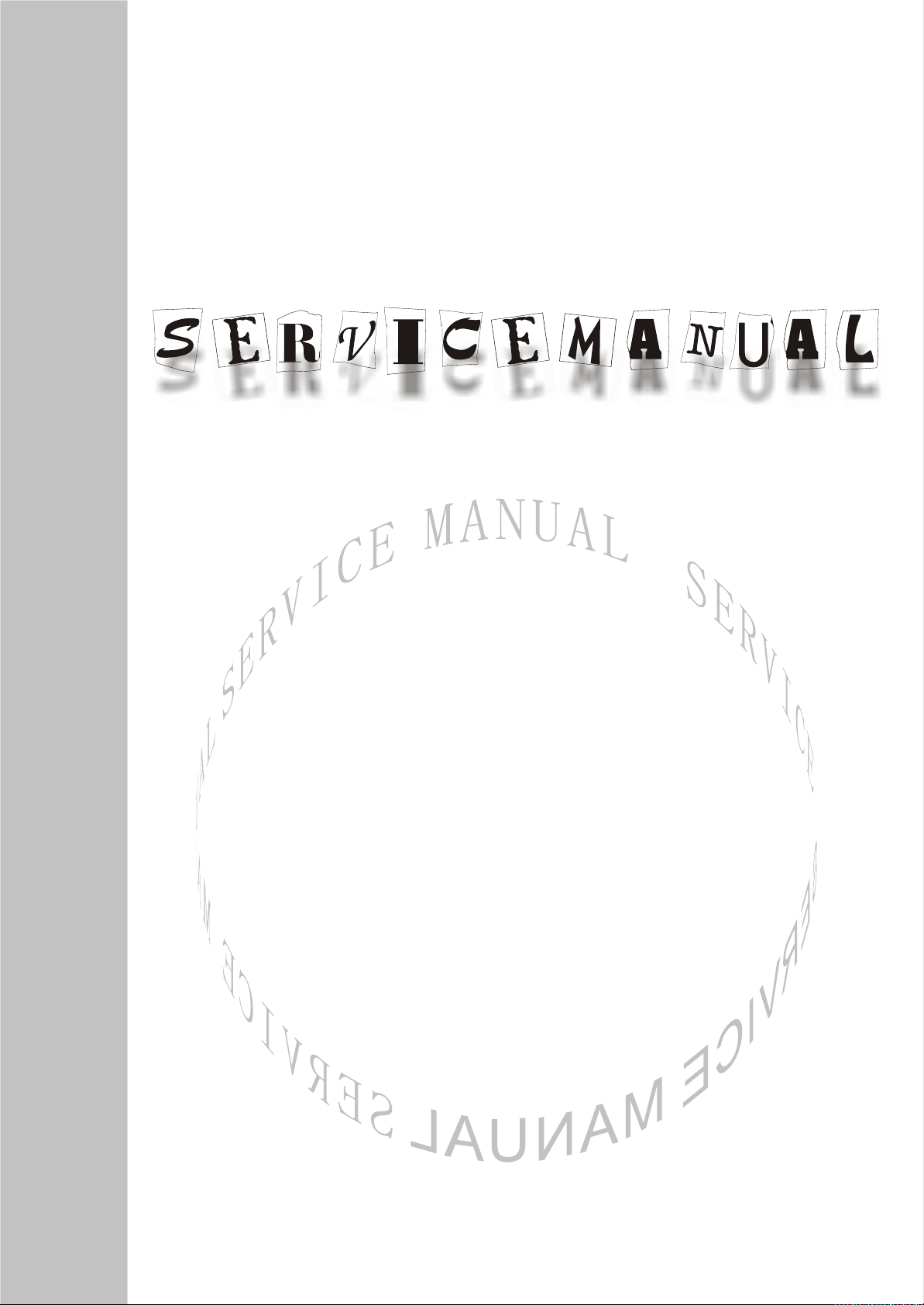
PDP-TV
PS42D8
PH50D8
Page 2
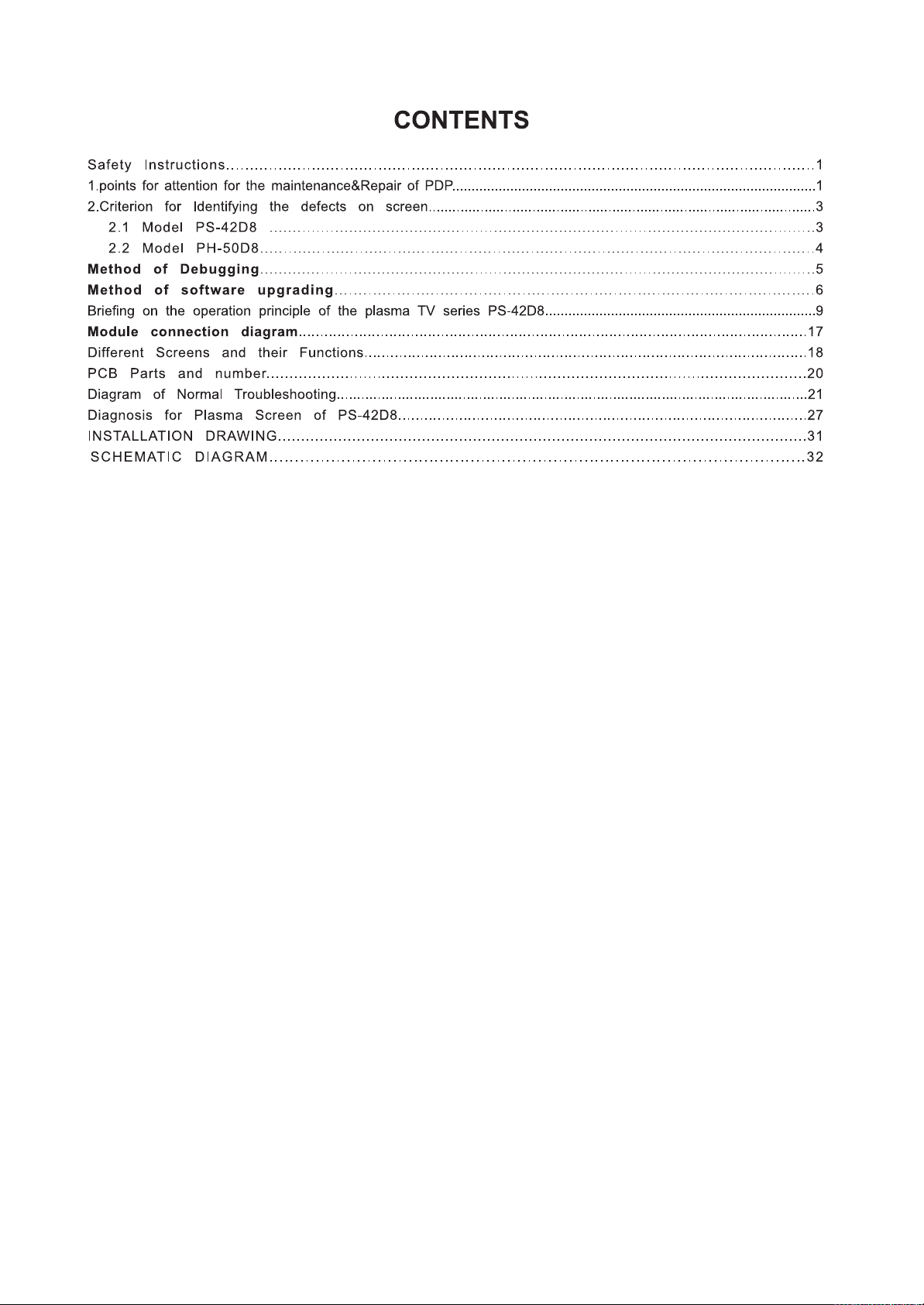
Page 3

Note: This maintenance manual is intended only for the reference of the maintenance people. Please
pay attention to the following points before carrying out the maintenance work.
Safety Instructions
Please read the “Points for attention for the Maintenance & Repair of PDP”and “Criterion for Identifying
the Defects on Screen” as below, before inspecting and adjusting the TV set.
1. “Points for attention for the Maintenance & Repair of PDP”
To avoid possible danger, damage or jeopardy to health and to prevent PDP screen from new
damage, the maintenance people must read the following carefully. If they ignore the following
warnings, there will be deathful risks:
1). Screens vary from one model to another and therefore not interchangeable. Be sure to use the
same type of screen in the replacement.
2). The operation voltage is approximately 350v for PDP module (including screen, driving circuit,
logic circuit and power module). If you want to conduct maintenance work on PDP module
when the set is in normal operation or just after the power is off, you must take proper
measures to avoid electric shock and never have direct contact or touch with the circuitry of
the working module or metal parts. That’s because within a short time relatively high voltage
still remains on the capacitor of the driving part even after the power is off. Make sure to begin
relevant maintenance operation at least one minute after the power is off.
3). Don’t apply on the module any power supply that is higher than the specification.
If the power supply used deviates from the value given in the specification, there might be a
possibility of leading to fire or damage to the module.
4). Never have operation or mounting work under unsuitable environment such as areas in the
vicinity of water – bath room, laundry, water chute of kitchen – sources of fire,
heat-radiation parts or direct exposure to sunlight. Otherwise there will be kickbacks.
5). In case foreign substances such as water, liquid, metal slices or others fall into the module
carelessly power must be cut off immediately. Keep the module as it is and do not move
anything on the module. Otherwise it might be possible to contact the high voltage or cause
shock short circuit so that it may lead to fire or electric shock.
6) If there is smoke, abnormal smell or sound from the module, please cut the power off
immediately. Likewise in case the screen doesn’t work when the power is on or during the
operation, please also cut off the power at once. No more operation in this case.
7) Do not remove or plug its connection wire when the module is in operation or right
after the power is off. That’s because there remains a relatively high voltage on the
capacitor of the driving circuit. If there is a need to remove or plug in the connection wire,
please wait at least one minute after the power is off.
8). Considering the module has a glass faceplate, please avoid extrusion by external force lest it
- 1 -
Page 4

should cause glass breakage that may get people injured. Two people are needed in
cooperation to move this module lest contingency takes place.
9). The complete TV set is designed on the basis of full consideration of thermal dissipation by
convection, with the round hole on the top for heat emission. To avoid overheat, please do
not have any covering on the hole during normal operation and never put it in the place
where the space is narrow and in bad ventilation.
10). There are quite a number of circuits in PDP that are integrated ones. Please be on guard
against static electricity. During maintenance operation be sure to cover yourself with
anti-static bag and before operation make sure to have it sufficiently grounded.
11). There are a big number of connection wires distributed around the screen. Please take care
not to touch or scuff them during maintenance or removing the screen, because
once they are damaged the screen will fail to work and it’s not possible to repair it.
12). Connector for the circuit board of the screen part is relatively fine and delicate. Please take
care in the replacement operation lest it should get damaged.
13). Special care must be taken during transportation and handling because strenuous vibration
could lead to screen glass breakage or damage on the driving circuitry. Be sure to use a
strong outer case to pack it up before transportation or handling.
14). Please put it for storage in an environment in which the conditions are under control so as to
prevent the temperature and humidity from exceeding the scope stipulated in the
specification. For prolonged storage please cover it with anti-moisture bag and have them
piled and stored in one place. The environmental conditions are tabulated as below:
Temperature
Scope for storage
Humidity
Scope for storage
Scope for operation
Scope for operation
0~50centigrade
-15~60centigrade
20%~80%
20%~80%
15). If a fixed picture is displayed for a long time, difference in its brightness and color may occur
compared with movable pictures. But it doesn’t show any problem and the reason is that
there is reduced density of fluorescent powder in the former. On the other hand, even if
changes take place in the picture, it can keep its brightness for
a period of time (several minutes). It’s a feature inherent with plasma and it’s not abnormal.
However please try as much as possible to avoid showing a still picture of high brightness for
a long time during operation.
16). As a digitalized display devise, this module is provided with error diffusion technology and the
- 2 -
Page 5

gray scale and false enhancement of contour can be displayed by reusing of sub-field. As
compared with cathode ray tube, it can be found in the moving picture that at the brim of the
face of a person there are some wrong colors.
17). During the display of graph (indicating the gradual change in brightness horizontally or
vertically) resulting from gray scale test it can be found that the brightness for the two
adjacent levels is uneven. This is caused by the reuse of sub-field, the display of load
rectification and the eletrolyzation.
18). The screen front plate is of glass. Please make sure that the screen has been put in place
during erection. If it is not in place before the erection begins it may lead to screen crack or
breakage.
19). Make sure the screw used in the mounting of the screen is of the original specs lest it should
cause damage to the screen due to mismatch. Special care should be taken not to use too
long or too big screw.
20). Care must be taken to guard against dust during assembling or dismantling, especially to
avoid dirt from falling in between the screen and the glass lest it should harm the receiving
and viewing effect.
21). There is piece of insulator stuck on the rear chassis corresponding to the power supply
board. It is used to isolate the cool part from the hot part. Please take care to keep it intact
lest it should become a potential safety trouble.
22). In addition to plasma screen, the glass is a part of high value. It has such functions as
anti-radiation, adjustment of color temperature etc. Please handle it carefully.
2. “Criterion for Identifying the Defects on Screen”
The PDP produced by our Company at present uses the following criterion for identifying the
defective points:
2.1、Model PS-42D8:
There may appear three kinds of defective points for this model as shown in Fig.1, i.e.,
bright spot (remain bright); dark spot (non-illuminating); flickering spot (continuously
flickering).
However they should not exceed the specification as in table 1. Otherwise the product shall
be deemed as sub-standard.
- 3 -
Page 6
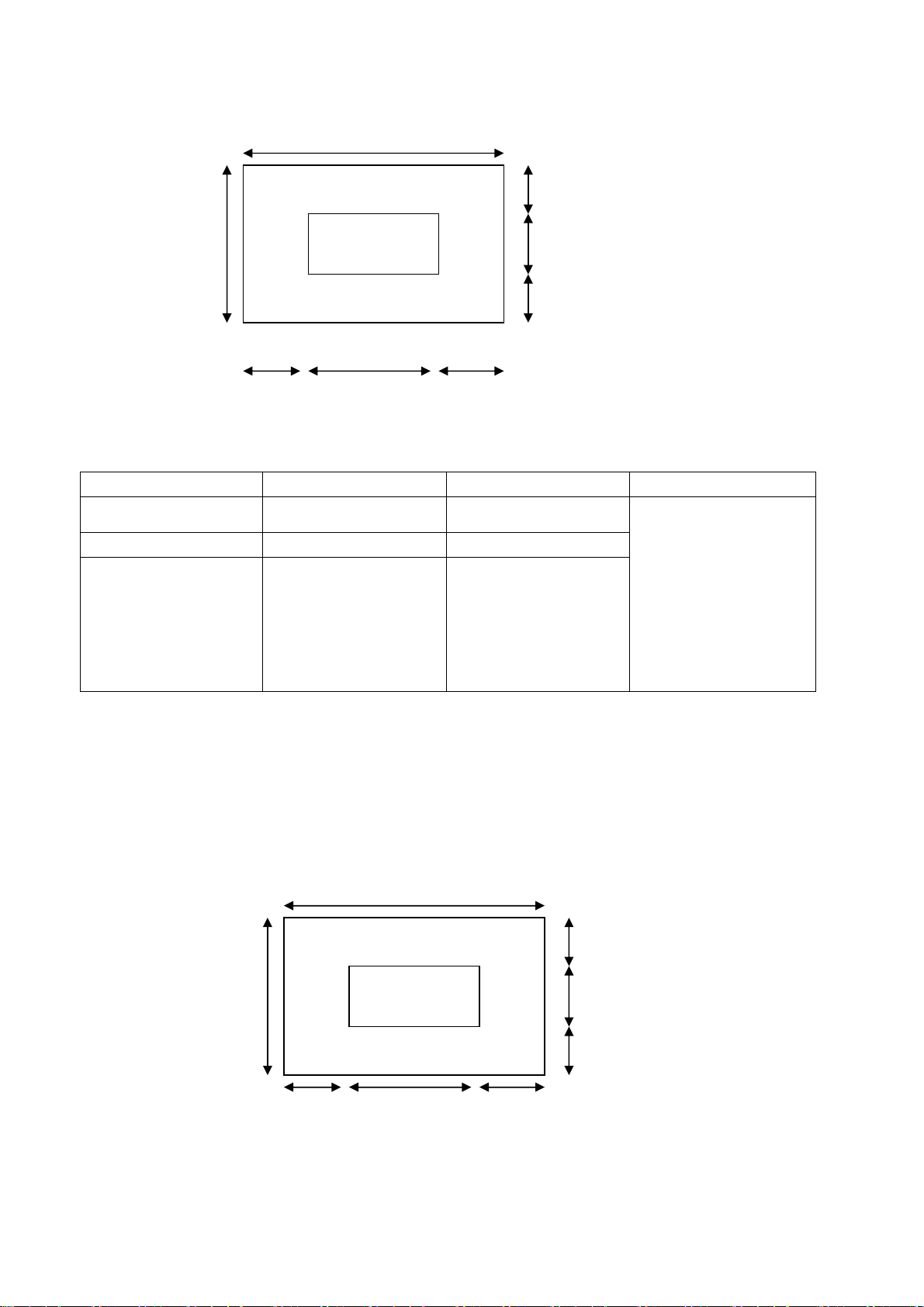
H
Zone B
Zone A
W/4 W/2
Figure 1 Defective Points
Tabl e 1 Criterion for Three Kinds of Defective Points
W/4
H/4
H/2
H/4
Kind Area A Area B Remark
Dark spots No more than 2 No more than 8
Bright spot No more than 1 No more than 2
Flickering spot No more than 1 No more than 2
Total number of
defective points in A
and B shall not
exceed 8. The
distance between
two defective points
shall not be shorter
than 15mm.
2.2. Model PH-50D8:
There may appear three kinds of defective points for this model as shown in Fig.2 --
bright spot (remain bright); dark spot (non-illuminating); flickering spot (remain flickering).
However they should not exceed the specification as in table 2. Otherwise the product shall
be deemed as sub-standard.
Figure 2 Defective Points
Tabl e 2 Criterion for Three Kinds of Defective Points
H
Zone B
Zone A
W
H/4
H/2
H/4
W/4 W/2 W/4
- 4 -
Page 7
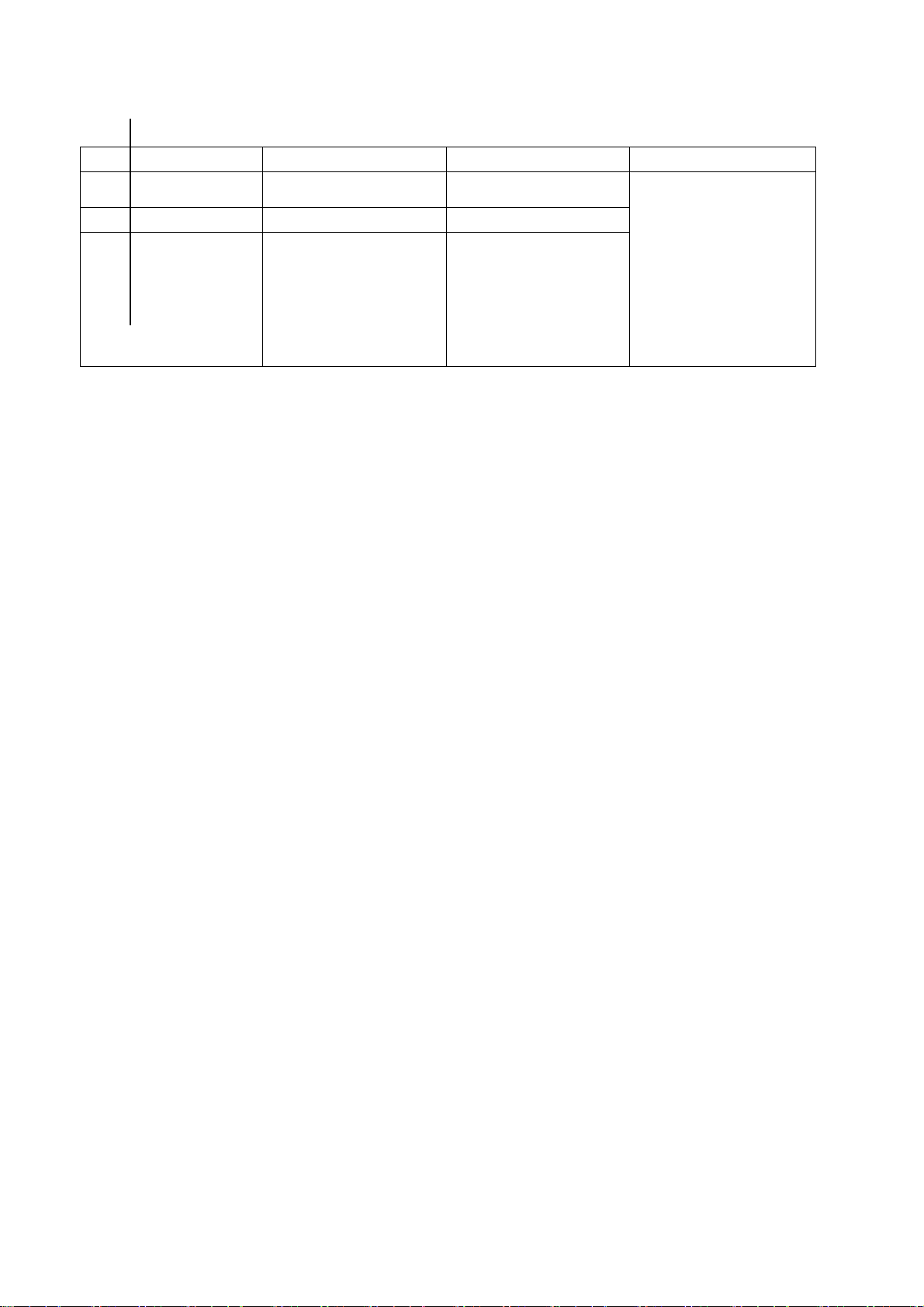
Item Kind Area A Area B Remark
1 Dark spots No more than 4 No more than 10
2 Bright spot No more than 1 No more than 3
3 Flickering
spots
No more than 1 No more than 3
Total number of
defective points in A
and B shall not
exceed 14. The
distance between
two defective points
shall not be shorter
than 10mm.
Method of Debugging
For Models PS-42D8 and PH-50D8, the debugging part lies only in the white balance adjustment.
Nothing else should be adjusted and the maintenance software supplied for after-sale purpose has
normally shielded the value of white balance i.e., no more adjustment is needed when upgrading
the software. In case of special circumstances where the main board is replaced following method
can be adopted:
1). The white balance adjustment is made respectively in three ways - TV/AV、VGA、YpbPr. First
adjust TV/AV, then VGA and YpbPr at the last
2). Select corresponding channels respectively. After successively press the keys on the production
plant’s remote control (the key at the right hand lower corner doesn’t show up), go on to press
the left key, right key, confirmation key on the small keyboard one by one and then it’s possible
to enter the menu set up in the plant.
3). Use the right key to select and calibrate the menu. The white balance adjustment and YpbPr
white balance adjustment are for the purpose of white balance adjustment. For the white
balance adjustment of TV/AV and VGA it’s OK just directly adjust the first item whereas for
YpbPr adjust the second item.
4) For the white balance adjustment of TV/AV and VGA: select the item of “white balance
adjustment” from the menu. When it’s entered (as shown in the fig. Below), keep RCUI
immovable and adjust GCUT and BCUT so as to adjust the white balance of the dark area. For
the adjustment of white balance of the bright area, keep RGR immovable and then adjust
GGRV and BGRV. Repeat the above steps several times until the picture is normal in white
balance.
For the white balance adjustment of YpbPr: select the item of “white balance adjustment” from
the menu. When it’s entered (as shown in the fig. Below), adjust RCUT、BCUT and it’s done.
- 5 -
Page 8
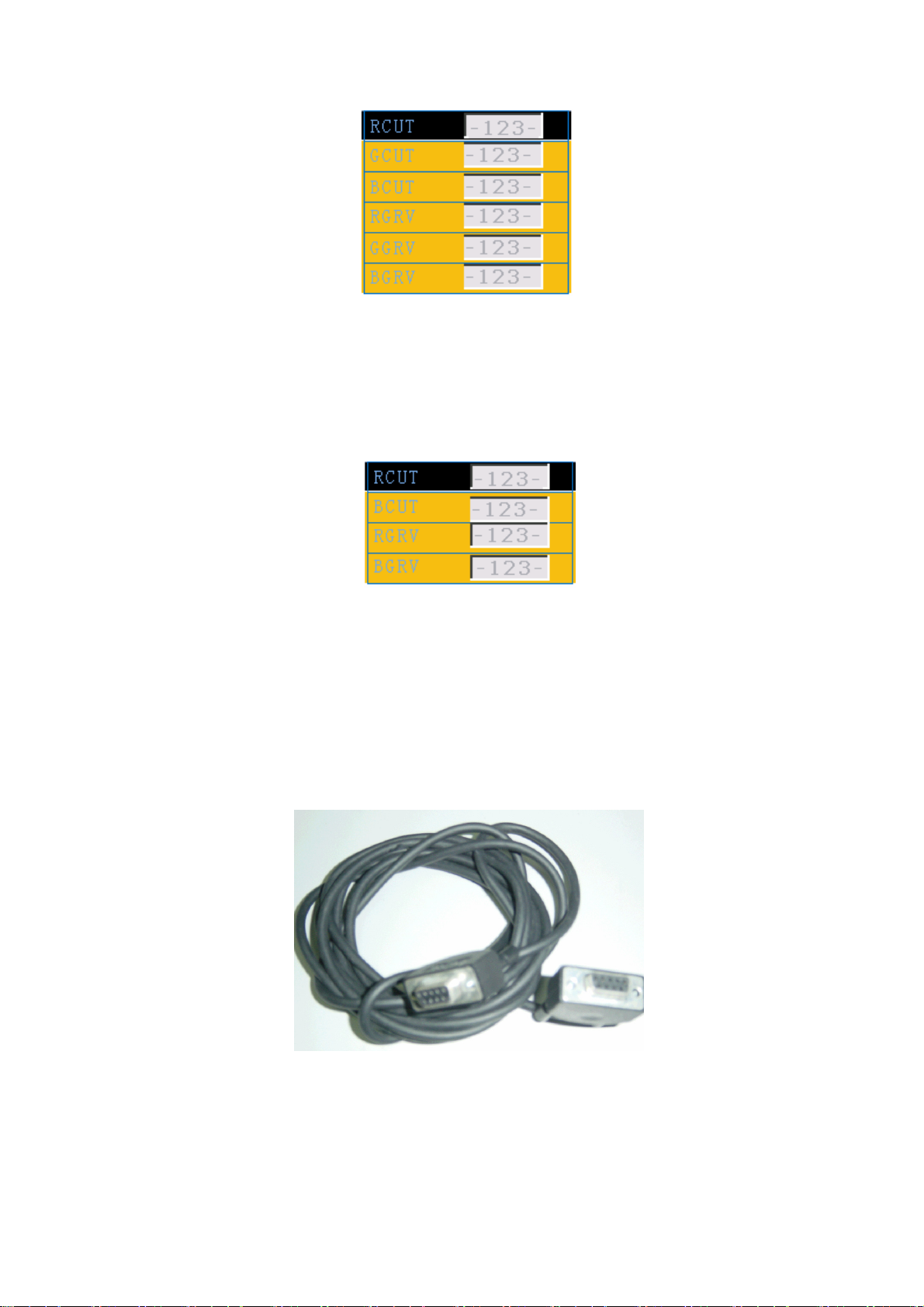
5).Note: Except for the two items in the plant setup menu as above used for the white
balance adjustment and the items 5,6,7 (for test of pattern, color collocation and
degree of pure gray) in the calibrated menu that can be used to shoot trouble, no
adjustment should be made for the other items. Otherwise it may cause
abnormality to the set. The internal test signal of PW181 can be used for
troubleshooting.
Method of software upgrading
The plasma TV models PS-42D8 and PH-50D8 launched by our company are equipped with RS-232
interface for upgrading that is carried in the steps below:
A. Select a connection wire of serial port (see the figure below) which is required to
have a notch on its both ends and also the pins 2 and 3 on the two ends are
cross-connected.
B. Use the serial port connection wire to connect PC with PDP and set PDP to the off
position.
C. Open the folder of the upgrading software and double click the FlashUpgraderNT
(on condition of window 2000/XP/NT)
- 6 -
Page 9
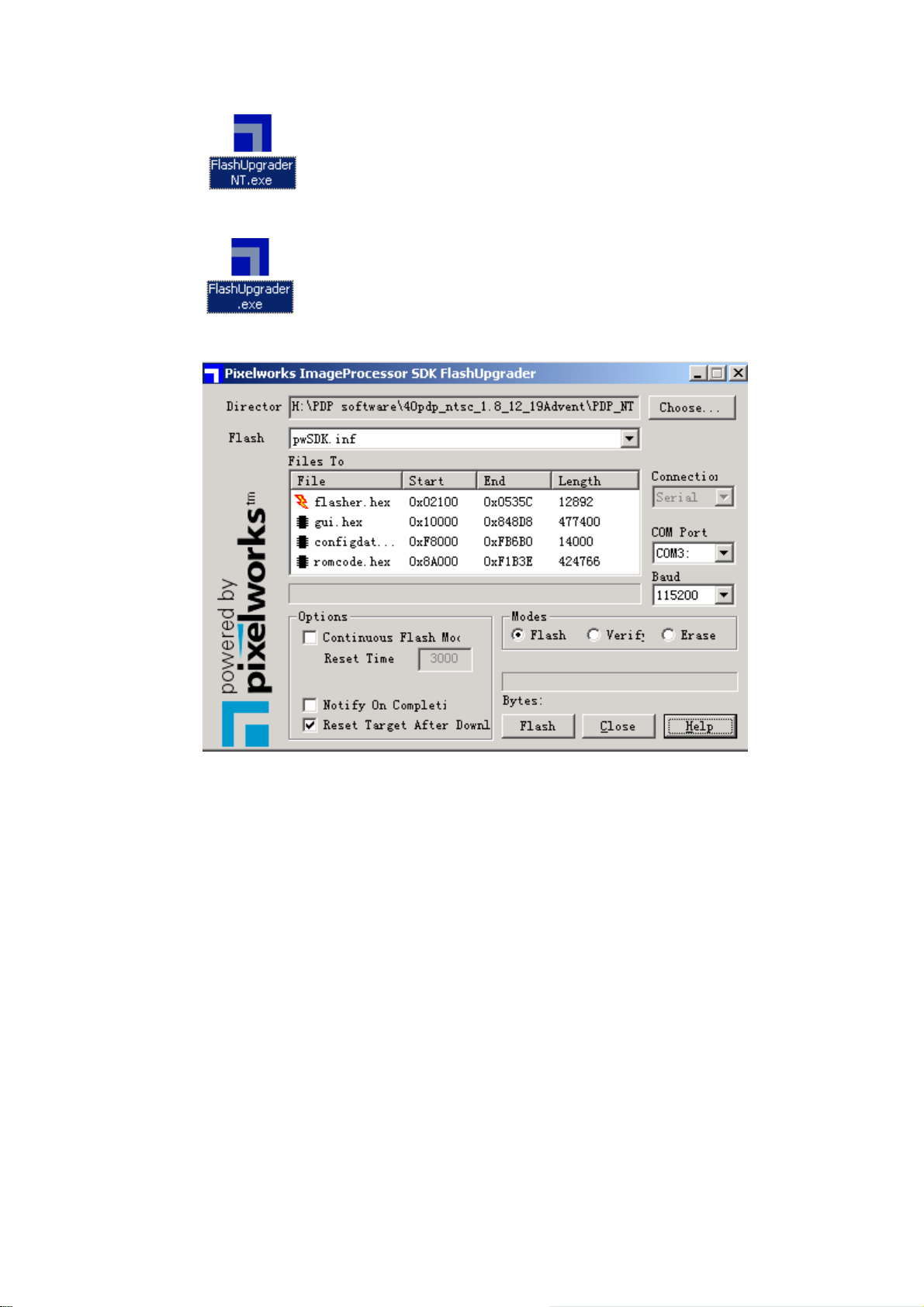
or the FlashUpgrader (on condition of window 98)
After running the programs the following interfaces will appear:
Based on the features of computer set up the serial port (COM Port) and select
corresponding serial port (if it’s not possible to burnt-write other serial port can be used
instead). Baud-select 115200 and then select Reset Target After Download. Hit flash
press button and it’s ready to operate. For the setup of other items please refer to the
figure above (already defaulted by the system so it’s normally unnecessary to alter)
A. Switch on PDP and it begins to run the burnt-write program;
- 7 -
Page 10
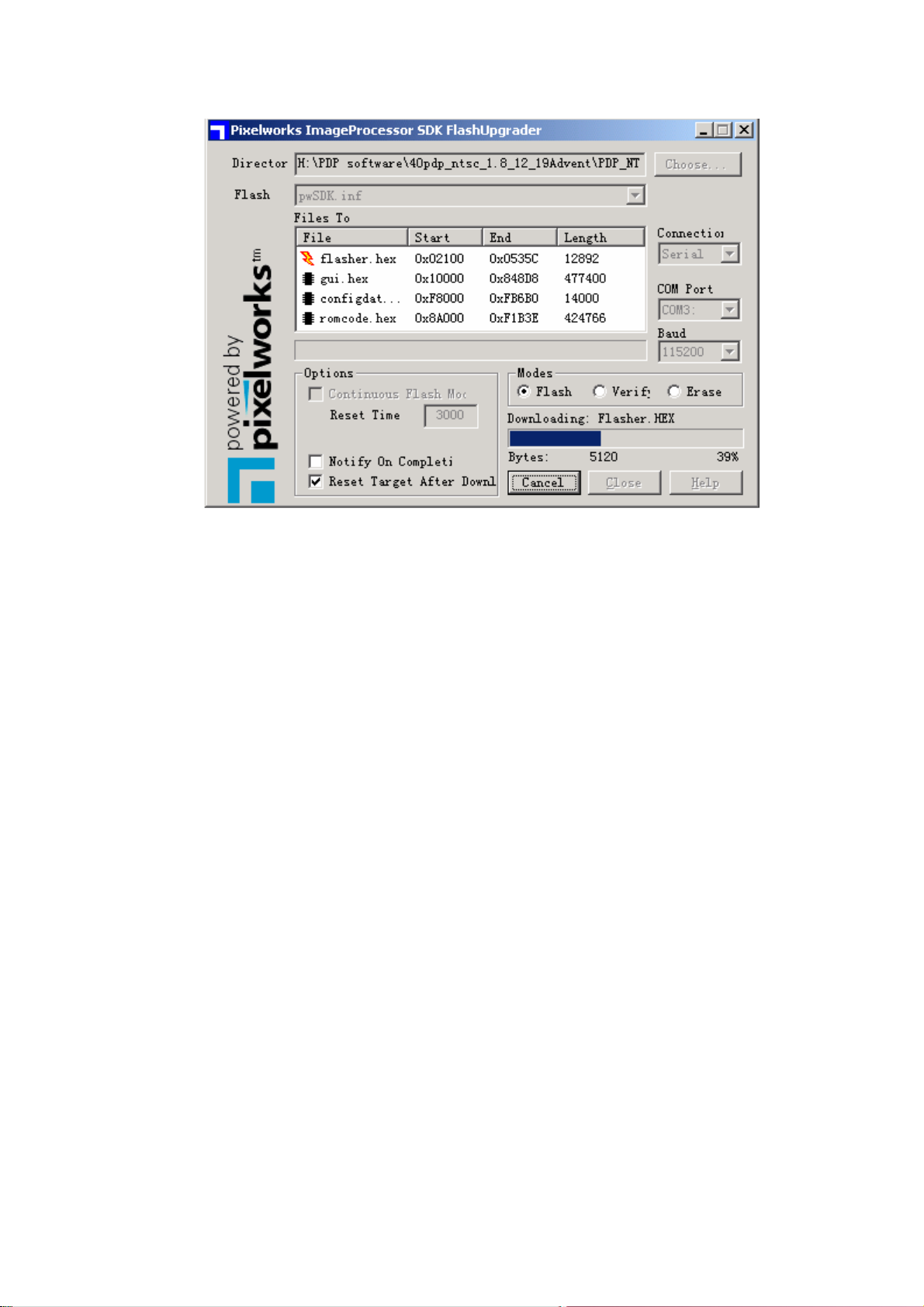
B. Once it’s over with burnt-write, the cancel pushbutton will become flash. Switch off
the main power and then to switch on the TV set again.
Note: Do not switch the power or the set off in the course of burnt-writing. Otherwise it
may result in the inability of the flash to burnt-write again.
- 8 -
Page 11
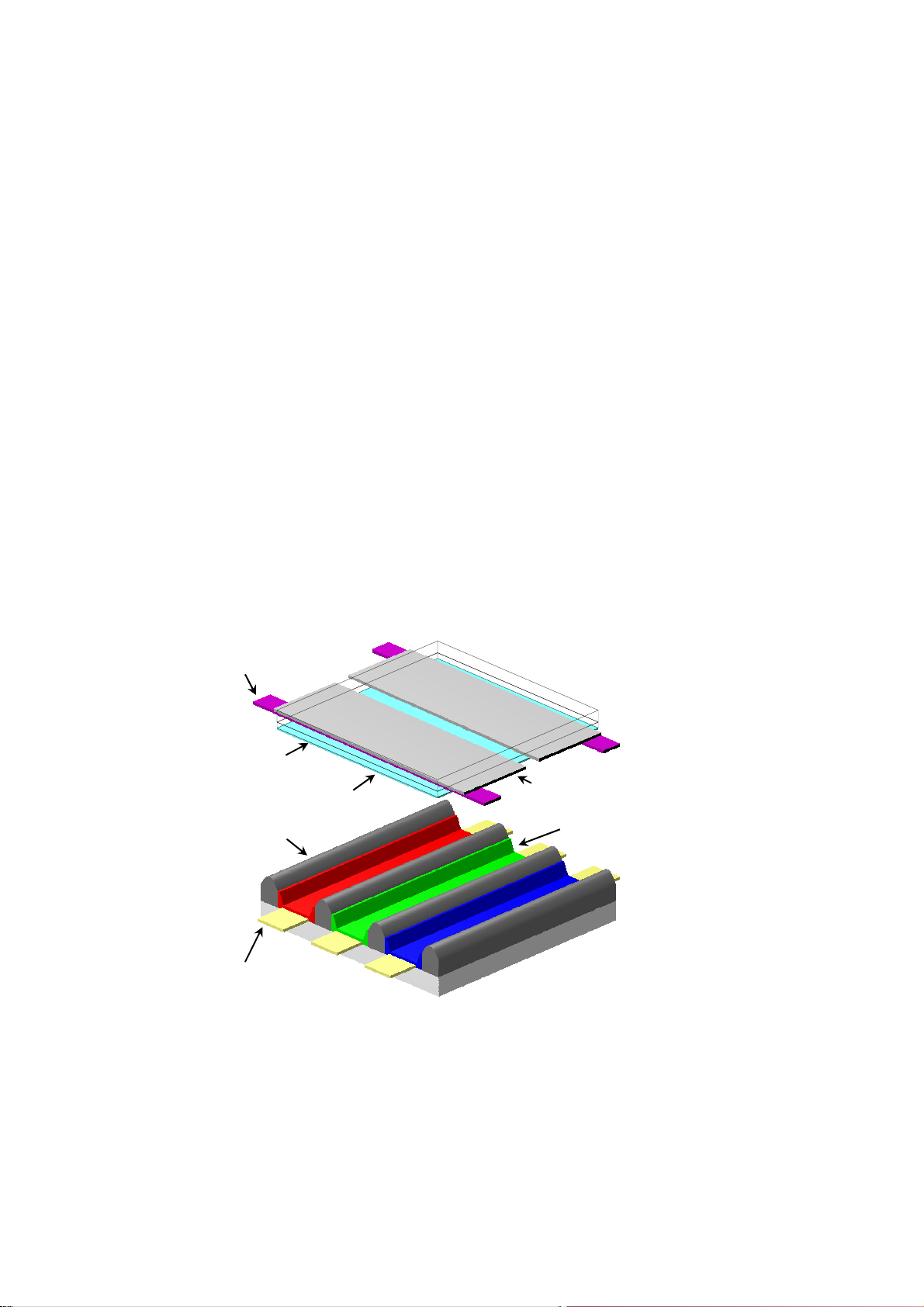
Briefing on the operation principle of the plasma TV series PS-42D8
Plasma plane screen technology represents the state-of-the-art and it’s also the best choice for high quality picture
and large purely place screen. Plasma display screen PDP is a display unit employing gas discharge. This screen uses
plasma tube as its light emission component. The faceplate (panel)of PDP consists of many image elements (plasma
tubes) for example, the 42”pdp now on the market consists of 852*480 image elements. Each image element in turn
consists of three kinds of image sub-elements. Each image element is actually a plasma tube. These tubes are present
respectively in red, green and blue colors, as shown in fig. I. Each small chamber that corresponds to each plasma tube is
filled with neon and xenon gases. After applying high voltage between the plasma electrodes, the gases in the small
chambers of the plasma tubes sealed in the two layers of glass will produce ultraviolet so as to excite the three basic color
(red, green and blue) fluorescent powder to emit visible light. Each plasma tube acts as an image element. From the
composition of these image elements in different brightness, darkness and colors result the pictures and images of
various grays and colors, which is very similar to the light emission of display tube. Plasma technology is obviously
different form other display methods and is more advanced in structure and formation. Its working principle is similar to
normal daylight lamp. The TV color picture is composed of the light emitted from various independent fluorescent powder
image elements and therefore the picture is fresh and gaily colored, bright, clean and clear. Furthermore the most
outstanding feature of plasma TV is that it can be made super thin and it’s easy to make TV sets of more than 40” with
completely plane big screen but in thickness less than 100 mm (Our Model PS-42D8 is only 79mm thick and it’s the
thinnest in the market at present.)
Bus
dielectric
clapboard
Magnesia layer
Address
electrod
Front panel
ITO electrode
Fluoresce powder nce
Back board
Figure I Structure of Image Element
Plasma TV model PS-42D8 series of XOCECO is designed and developed by XOCECO itself. In
terms of the main CMOS chip this series of TV set employs PW181 made by Pixelworks Company.
- 9 -
Page 12
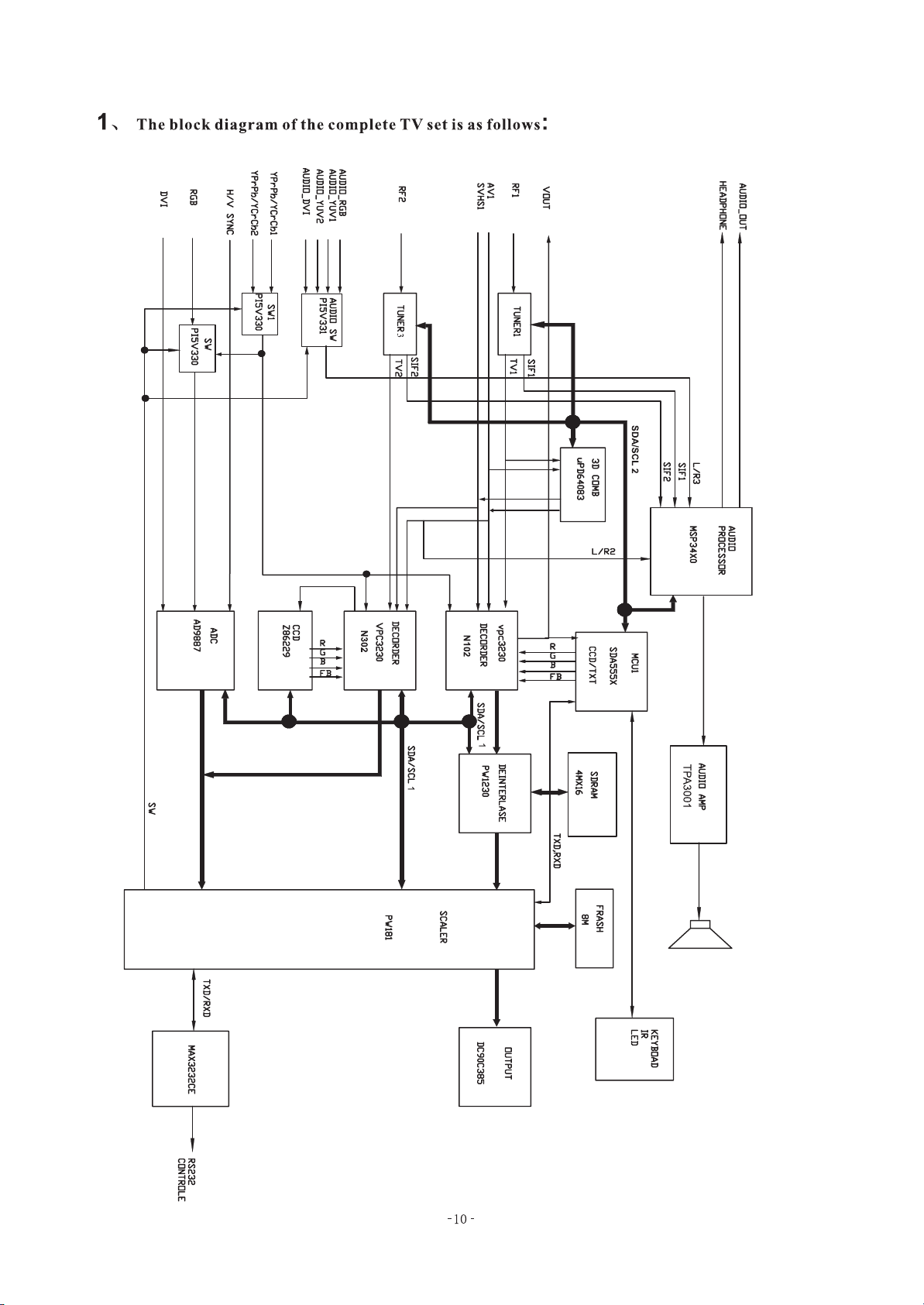
Page 13

Among which:video decoder:VPC3230 Non-interlace conversion:PW1230
Ad conversion and DVI interface :AD9887 Audio treatment:MSP3440
Sound power amplification:D type power amplification of TI : Tpa3001
3D Y/C separation:uPD64083
CCD/V-CHIPdecoder:Z86229(For North America only)
Below is a short introduction to the basic work process flow of model PS-42D8series:
This TV model is based on dual MCU control of which the main MCU is PW181(N501, taking care
of the operation of various chips (including image treatment, channel switching, image display etc.), infra
red remote control receiving, the standby control, the control of auxiliary CPU, menu display, debugging
of picture effects and other major functions. The auxiliary CPU is SDA555X(NM5, which is responsible
for sound treatment (including volume adjustment, control of alt and base sound, stereo decode), station
searching control, push button, separation of 3D Y/C (valid only for system N) as well as the
CCD/V-CHIP decoding for the text for oversea sale TV sets etc. Connection between two MCU is made
by means of three pins of X708, i.e., INT (interruption), S1(RXD), S2(TXD)
2.Volume of sound
This model employs double integrated tuner (including high frequency and medium amplification
circuits). The signal received by antenna is fed to the main tuner, TUNER1, which contains a high
frequency distributor, from which RF signal is shunt to supply to TUNER3 for use. Pin 14 of TUNER1
is for the power supply of high frequency distributor (+5v). Tuners are controlled by auxiliary MCU
NM5 (SDA、SCL)to select proper channel and carry out correct switching of systems. After high
amplification and medium amplification decoding, video signal and audio signal are output. The
output signal of TUNER1 is fed into decoder N102 as the display of main picture whereas the output
signal of TUNER3 is fed into decoder N302 as the display of the auxiliary picture for dual picture.
Audio signal is directly fed into audio frequency processor NM2 MSP3440. At the same time dual
way tuners all send their medium frequency signal of the second sound to NM2 for treatment (used
for decoding of stereo or automatic sound volume control). NM2 is provided with the switching over
device for audio frequency channels. Audio input of VGA/DVI/YprPb of the main board, after the
switching-over as selected by N3, is fed together with the audio signal of TV and AV into NM2, where
switching over is selected. The selected audio frequency signal is made use of in the following three
ways. One way is, after being subjected to the control of volume and alt and base sound, fed
separately through left and right sound channels into sound power amplifier TPA3001 for
amplification. Then it is fed into the loudspeaker for sound reproduction. Another way is also fed
separately through left and right sound channels into earphone power amplifier NM9 TDA7053 for
amplification before being output to earphone socket for listening, of which the volume is controlled
by PWM signal produced by pin 50 of NM5.
The remaining way is output through video board as AV out..
The block diagram of MSP3440 is as follows:
- 11 -
Page 14
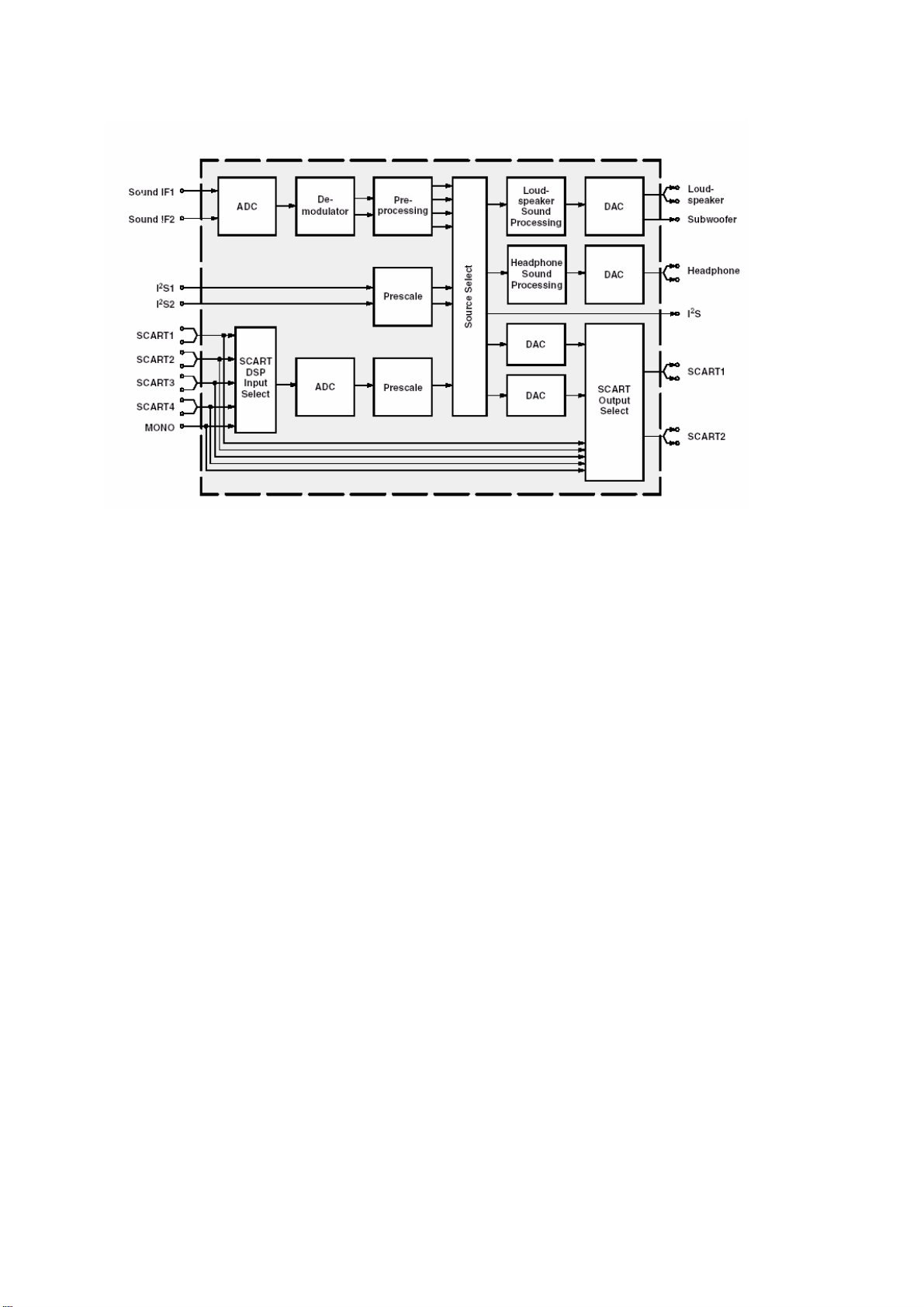
2, 3:SCL、SDA,for the control of IC operation;
27,28:output to the right and left channel of sound power amplifier;
33,34:right and left channel of earphone sound;
36,37:AV OUT right and left channel of sound;
47,48:right and left channel of sound fed from main board;
50,51:AV IN right and left channel of sound;
53,54:right and left sound channel of sub-channel TV;
56,57:right and left sound channel of main channel TV;
67,69:SIF input of main and sub channel TV
Sound power amplifier TPA3001 is an amplification of mono-channel high efficiency D type power.
Under the condition of no heat dissipation its output power can be as high as 20 w. It has the functions of
over current and overheating protection. Automatic protection comes in when the input to the ground is
short-circuited. Then output is stopped. After the removal of short circuit, switch the set again and it
restores to normal. Therefore if the set becomes soundless due to the short circuit caused in carelessly
pulling out or plugging in the audio frequency wire (it is certainly not recommendable to do so), just
switch it on again and no big deal.
3. Picture and image:
Y signal of AV and SVHS shares the same channel. SVHS has priority. Identification of terminal S is
determined by electric level SID fed from SVHS socket to NM5. When the electric level of SID is of high
value, the system is identified as SVHS. Signals from TV or AV and YCRCB are altogether fed into
digital decoder VPC3230 (sent separately in two ways to N102 and N302). Channel switching is carried
out. They are decoded into 16bit CCIR601 signal to be fed into the processor of lower level for treatment.
VPC3230 mainly functions to switch over channels, separate Y/C
of 4 lines, decoding of colors and adjustment of picture effect.
3.1 The block diagram of VPC3230 is shown below:
- 12 -
Page 15

In which: Pin 71 is used for the input of C signal of SVHS;
Pin 72 VIN1 is used for the input of Y signal of CVBS or SVHS of AV;
Pin 73 VIN2 is used for the input of TV signal;
Pin 75 VIN4 is used for the input of Y signal of YCRCB to synchronously identify
YCRCB.
Main channel: The digital YCRCB signal in the format of CCIR601 after being decoded in N102 is
fed into non-interlace processor N204 PW1230 for treatment from alternate-line into non-interlace.
VD1_CLK,VD1_HSYNC VD1_VSYNC, VD1_ACTIVE and VD1_FIELD sent from VPC3230 is used as a
key signal to identify modes. If certain channels become abnormal the corresponding pictures will also
become abnormal. In addition to the function PW1230 has to process the signal from alternate-line into
non-interlace, it can also function to enhance the picture and convert the movie modes 3:2/2:2. The
adjustment of brightness and contrast of the main channel is performed by this chip whereas the
adjustment of chroma and definition is performed by N102. The digital 24 bit RGB signal output from
PW1230 after treatment is fed into V PORT of N501 PW181 for further processing. The signals of VCLK
(clock)、VVS(field synchronization)、VHS(line synchronization)、VPEN(enable signal)are the basic
reference for the image processing of lower level.
For TV set of mono N system, this series has an additional 3D Y/C separation function in the main
channel, which is performed by ND02 Upd64083 so as to enhance the quality of the image.
In this case the signal flow process of the main channel is different. Video signal and AV/SVHS signal
sent from TUNER1 first undergo switching in the switch circuit ND01, then are fed into ND 02 for
separation of brightness from color and output as signal Y and C. For N102, no matter whether it’s TV or
AV/SVHS, finally the signals are all fed in the form of Y/C into the input port of VIN1and CIN. Yet the
setup for the software is somewhat different.
The decoding for the text of main channel or CCD/V-CHIP is performed by auxiliary CPU. Video
signal is directly fed to pin 12 of NM5 for decoding. The decoded text or CCD/V-CHIP signal is output in
the form of R, G, B, FB and fed into N102 for character superposing.
Sub-channel:
Signal CCIR601 after being decoded in VPC3230 is directly fed into PW181的G PORT where direct
processing is carried out by PW181. The non-interlace conversion in this channel is performed by the
non-interlace processor inside PW181. Relatively speaking, the efficiency of the internal non-interlace
- 13 -
Page 16

processor of PW181 is lower than that of PW1230. Therefore when displaying dual picture the main
picture effect is better than that of sub-picture. The adjustment of brightness, contrast, definition and
chroma is performed by N302.
The decoding of CCD/V-CHIP in this channel is specially performed by 21 line decoder N301
Z86229. The decoded information is superposed onto the image in N302 also in the form of R, G, B and
FB.
For VGA and YPRPB, after the selection in N1 YPRPB1 and YPRPB2 are fed together with N402
for channel selection. The selected signal is fed into the ADC part of N403 AD9887 for A/D conversion
so as to produce 24 bit digital RGB signal to be fed into the G PORT of PW181. The line and field
synchronous signal of VGA is directly fed into N403 whereas The line and field synchronous signal of
YPRPB is obtained after synchronous separation of Y signal of SOGIN
in AD9887 (This signal is input to N403 pin 108).
Synchronous switching device is shown in the following figure:
AD9887 is also provided with DVI input port. The DVI input signal is converted into 48 bit digital
RGB signal and sent to G PORT of PW181 for processing. The selection from DVI and VGA/YPRPB is
performed by AD9887.Certain organizations for the oversea sales of this TV series have been equipped
with the capability to decode HDCP. PORTA4 and PORTA5 of PW181 verify the password (cipher key)
through bus line with broadcast equipment. Each TV set has its own independent password, which is
stored in EEPROM.
The mode identification of VGA or YPRPB is performed by PW181. The identification process is :
When selecting channel signal input PW181 presets the synchronous selection of AD9887 so that it
can directly output the required synchronous signal for direct feeding to PW181. The synchronous signal
format is identified inside PW181. By making cross-reference with the format table pre-stored inside a
most similar format is obtained. Then the parameters of this format are called for use in setting up the
parameters for modular conversion so that it is optimized. At the same time the conversion coefficient of
- 14 -
Page 17

SCALER is confirmed.
3.2. Block diagram of AD9887 is shown below
Finally the video signals of different channels are sent respectively to V PORT and G PORT of main
processing chip PW181 for processing. PW181 has such processing capabilities as “picture out of
picture”, “picture in picture”, “multiple pictures”. So long as the signals come respectively from V PORT
and G PORT, they automatically become “picture out of picture”, “picture in picture”. PW181 has the
function of SCALER, which means it can conduct format conversion for the input signals of different
format to enable it to meet the requirement of the screen for format and finally output the signal in the
form of 24 bit RGB.
The standard of interface for PDP screen is LVDS (low voltage differential signal). So the digital
RGB signal output from PW181 still needs to be converted into LVDS signal by the conversion interface
chip of LVDS - N602 DS90C385 (This chip may vary with the manufacturer of the screen). This
converted signal is in turn fed to the screen for driving purpose. The output of N602 is four pairs of
differential signal and one pair of clock signal. If any pair of signal is abnormal then the image is affected
to be abnormal for example, a certain color may become abnormal. The PWRDOWN signal output from
PW181 is used to control the operation of N602, which works under low electric level.
- 15 -
Page 18

PW181 is also the main CPU. Its program is stored in the externally connected flash N601. The
software upgrading of RS-232 is actually the upgrading of the stored memory in N601 by PW181. The
interface of menu is also produced by PW181. PW181 can automatically produce self check signal for
trouble shooting.
3.3. Block diagram of PW181 is shown below:
The above is a short account of the signal flow process of the TV series. Please note HS (Horizontal
Synchronous), VS (Vertical Synchronous) and CLK (Clock), PEN (Enable) between individual stages are
invariably the basic reference for the mode identification of lower level chip. Make sure that they are in
normal working condition.
PW181 controls the standby of the complete TV set. The POWER-ON signal output from
PORTB3 of PW181 is used to control the operation of the power supply board. When it is POWER_ON ,
the TV set is switched on with low electric level and is in standby with high electric level. When it’s in
standby the remaining power supply is only 5VSTBY.
The voltage VS required by the operation of screen is also controlled by VS_ON output from logic
board. It is in operation when the electric level is high. Only when the logic board receives correct signal
(clock, synchronous, enable etc.) can VS_ON be correctly output. The operation of PDP screen has very
high demand for the time sequence of power supply. If the time sequence is wrong it might make the
screen unable to work normally.
- 16 -
Page 19

Page 20

Distribution of the Circuit Board of Different Screens and their Functions
1、 42SD(Type:S42 SD-YD04,Code No:335-42001-00)
Y driving
Power supply board
X driving
Logic board
Addressing circuit
Parts
designation
Power supply
board
Logic board
Addressing circuit
X driving
Y driving
Function
Provide power for the operation of complete TV set
Convert the LVDS signal from the processing board into the one displayable by
screen
Addressing circuit for screen display, directly driving the address electrode on
the screen (Vertical electrode, totally 852X3electrode)
X electrode(horizontal common holding electrode)driving circuit
Y electrode(horizontal scanning, holding electrodes, total 480 electrode)driving
circuit
- 18 -
Page 21

2、 50HD(Type:S50HW-XD02,Code No.:335-50001-00)
Addressing
Y driving Power supply board
X driving
Logic board
Parts
designation
Power supply
board
Logic board
Addressing circuit
X driving
Y driving
Function
Provide power for the operation of complete TV set
Convert the LVDS signal from the processing board into the one displayable by
screen
Addressing circuit for screen display, directly driving the address electrode on the
screen (Vertical electrode, totally 1366X3electrodes) respectively driving for
upper and lower half fields.
X electrode(horizontal common holding electrode)driving circuit
Y electrode(horizontal scanning, holding electrodes, total 768 electrode)driving
circuit
- 19 -
Page 22

PCB parts and number
Singal processor boards:
Parts name
Mainboard parts video frequency processor boards
video frequency boards parts
video frequency boards Switch parts
Parts number
PS-42D8 PH-50D8
Main parts and number
N501 PW181-20 (353-01810-00)
N204 PW1230 (353-12300-00)
Main board 667-PHID8-01 667-PHSD8-01
video frequency
processor boards
video frequency
boards
Sound
amplification
boards
Transformer board 667-PS42D8-46
Remote parts 301-UPS42D8-09
key-press board
parts
power supply filter
parTs
667-PH42D8-40 667-PH50D8-40
667-PS42D8-70
667-PS42D8-24
667-PH42D8-05 667-PH50D8-05
667-PH42D8-51 667-PH50D8-51
N403 AD9887-140 (353-98870-30)
N102/N302 VPC3230D (353-32300-80)
N602 DS90C385MTD (353-03850-20)
N601 AM29LV800BT-90E(353-29800-10)
NM5 SDA555XFL (352-05550-20)
NM2 MSP3440G (353-34400-00)
NM9 TDA7053AT (353-70530-70)
TUNER1 JS-6B1/112A2-A2(590-40425-00)
TUNER3 JS-6B1/111C6 (590-40422-00)
NA01/NA02 TPA3001D (353-30010-10)
- 20 -
Page 23

k
Diagram of Normal Trouble Shooting
b
p
m
N
n
d
N
r
N
d
1. “Three no”, i.e., no raster, no picture and not sound:
If power indication lamp is lit
yes no
normal
Short circuit the pin 8 (PS-ON) of
X709 to the ground, then chec
power
JI
501abno
rmal
Normal abnormal
Check supply,
crystal oscillatio
for N501andN601
normal
Check supply fo
102,N204,N302,N403,crystal
oscillation and bus line
Note:Power supply for PDP is pr ovided with over current and ov er voltage protecti on f unct ions.
If there is over current or over voltage, this protection will function and no output.
abnormal
normal abnormal normal
Check power esp.
D3.3V
Pull out X709
check power
Short circuit in
a power line
Check N501an
601
Power boar
problem
Three no
check5V-STBY
Cutoff the connection
between power board and
signal process,
check5V-STB
Cutoff the connection x2
etween main board and
video process. Board, then
determine which board is
abnormal
Power board
roble
- 21 -
Page 24

2. There is sound but no picture:
f
N
N
yes no
no yes
normal
abnormal
Normal abnormal
Normal abnormal
Note:
Check if no image for all
other channels
N501 and
peripheral
Change into 4
check program
For the originally self-powered software, if the operation of PW 181 is abnormal, in SDA555X
there may be a state of indiv idu ally switched-on. In this case very often the phenomenon of the
trouble is there is sound but no image.
Setting up for the self check of the screen:
For 42”SD screen (S42SD-YD04):Push down 2 and 4 and push up 3 of SW2001on the
logic board;
For 50”HD screen (S5 0HW-X D02): Push down 1 and 4 a nd push up 2, 3, 5, 6 of S W2001on
the logic board;
Please make sure resume it to the original status when the check is over.
With sound but no picture
If there is interface for switch on
If oscilloscope is
ready,first
measure the
wave form of
signal X60
Check input signal o
601and power supply
601
damaged
Check N501and the
circuit of output part
Pull X604,X709,short circuit pin 8 of X709 to
the ground,set logic board switch to self check
signal,see if the screen appears white when
switched on
Screen
- 22 -
Page 25

3. There is picture but not sound.
n
r
f
p
m
m
v
f
N
N
p
N
p
There is picture but no sound
If there is output from XA04of sound power amplification board
No
Yes
Measure if there is signal in pin 2 o
sound power amplf.2
Sound box damaged
yes no
Sound power ampl. or other peripheral circuit have
problem. Check power supply,if SHUTDOWN pi
control is normal and if output short circuited or othe
problems that cause protection to work.
Measure if the sound input of the
present channel corresponding to NM2
yes no
MSP3440 or other peripheral
circuit have
roblen
Check different levels of circuit
following input audio signal
4. A certain channel is abnormal
1) AV no picture
First, use dual picture function to judge if the main or sub picture has problem.
No picture in main channel:
Check if pin 72 of N102 has signal input
yes no
Measure Y and C signal output fro
R143~R148and line/field signal are normal
There is problem from A
socket to N102channel
no yes
102 or other peripheral
circuit have probblem
Check R209~R213 to see i
PW1230 output is normal
no yes
204 PW1230 or other peripheral
circuit have
roblem
501 PW181 or other peripheral
circuit have
roblem
- 23 -
Page 26

N
d
N
N
p
N
p
m
b
N
p
m
p
p
p
No picture in sub channel:
yes no
Measure Y and C signal output from R340~R345an
line/field signal and see if they are normal
yes no
501 PW181 or other peripheral
circuit have
roblem
Check to see if pin 72 of
302 has signal input
302 or other peripheral
circuit have
roble
There is problem from Av socket to
302 channel
3) No picture in YPRPB or YCRCB
Check if YPRPB/YCRCB1and YPRPB/YCRCB2
oth have no picture.
yes no
YCRCB YPRPB
At the same time
Check N302 and
eripheral
normal abnormal
Identify if YPRPB or YCRCB
has
roblem
G PORT of N501
eripheral
and
Check N402 (including
switching voltage
HDTV_SELandC410
1and interface circuit have
roble
If input VGA signal is
normal
Check N403 and periphera
- 24 -
Page 27

r
p
N
p
N
n
4) TV no picture
normal no picture
normal abnormal
normal abnormal
.
normal normal abnormal normal abnormal
normal
Input an AV signal to see if AV channel
is normal
Check power supply
TUNER1, bus line and
for
video output circuit.
Input circuit of
N102 or interface
has problem
204 and its
eripheral circuits
have problem
Take out dual picture and set the othe
icture to TV, to see if this picture is
normal.
Check output signal of
N102(line/field synchronous,
clk, PEN etc.)
Check if output signals
of N204(line/field synch.
CLK,
PEN)are normal
Check
102and its
peripheral
Peripheral circuits of
N501 V PORT have
problem
Input an AV signal to
see if the AV of dual
picture is normal.
TUNER
If input VGAsignal is
If voltage of N702
is normal
If the connection betwee
boards is reliable
normal
Check in the
sequence of 2
- 25 -
Page 28

4) VGA No Picture
Measure the input line/field synch.
signal of 81 and 82 of N403
normal abnormal yes no
Check N403 and
its peripheral
normal abnormal
6) DVI no picture
If VGA w or ks normally, it’s enough only to check the conn ection bet ween so cket X 401and N40 3
and the operation status of N403. R414 is the matching resistance for its input. If it has problem the
DVI image would become abnormal.
5. Abnormal picture :
Peculiar color, which may be caused by the following phenomena:
A certa in dif ferent ial w ire p air of LVDS(RX0+/-,RX1+/-,RX2+/-,RX3+/-) is abnormal,
which may lead to lack of color ( it’s not a complete loss of color);
Failure with resistor r ows R550~ R555,which may lead t o loss of correspo nding co lor from
the gray degree corresponding to the picture of all channels. Through self signal check by
PW181, the failure is still there.
Failure with resist or rows R419, R 421, R4 25, R42 7, R431, R432,which may lead t o loss of
corresponding color from the gray degree corresponding to the picture of channels
VGA/YPRPB/DVI.
Failure with resist or rows R415, R 418, R4 22, R42 4, R429, R430,which may lead t o loss of
corresponding color from the gray degree corresponding to the picture of channel DVI.
Failure with resistor rows R342, R343, R344, R345, which may lead to loss of
corresponding color from the gray degree corresponding to the picture of sub-channels
TV/AV/YCRCB, or lead to abnormal brightness.
If input YPRPB signal is normall
yes no
If the mode of VGA (lower right corner
of screen OSD) identifiable
Input interface
circuit has
problem
Check N402
and its
peripheral
Check N403 and its
peripheral,especially its output
signals (CLK, line/field synch.
and enable etc.)
If the two TV pictures
are normal
Check input
circuit of GPORT
of N501
- 26 -
Page 29

Failure with resistor rows R207, R208, R209, R210, R211, R212 or R145, R146, R147,
(E)
(F)
(G)
R148,which may lead t o loss of corresp onding color from the gray degree corr esponding
to the picture of main channels TV/AV, or lead t o abnormal brightness.
Bad connection between N203 and N204, which may also lead to abnormal picture
(column bar like) in main channel TV/AV.
Abnormal picture vertically or horizontally (bar li ke): Abnormal in complete line extending al l the
way from up downward on the screen of stand definition TV setr; abnormal vertically on half
screen of high definition TV set. They may be caused by the damage of the address BUFFER
module that directly corresponds to its position, or may be caused by the damage of the
connection wire that directly corresponds to the position of the screen. The horizontal bar like
abnormality is also related to the Y driving circuit that corresponds directly to its position. To
judge these phenomena, It’s possible to check it by setting the screen to the status of self
check as explained above
No brightness in the square block area: Normally it’s caused by the damage of the address
BUFFER module that directly corresponds to its position, or may be caused by the damage of
the connection wire that directly corresponds to the position of the screen. To judge these
phenomena, It’s poss ible t o check it by setting th e screen to the st ate of self ch eck as exp lained
above
Diagnosis for Plasma Screen of PS42D8
And Maintenance of the Functions of Various Modules on Screen
As shown in the figure below, PDP screen can be divided into power supply board, X driving board, Y
driving board, logic board, logic BUFFER board (E, F, G), Y BUFFER board ( upper and lower), COF
etc.:
Y BUFFER(up)
Ydriver board
Y BUFFER(down)
Power supply board
Logic board
X driver board
Logic
BUFFER
Logic
BUFFER
Logic
BUFFER
COF(7 blocks)
- 27 -
Page 30

* Power supply board: to supply power for the screen, other functional modules on the screen,
our own main board, and video frequency processing board.
* X driving board: to produce and provide driving signal for X electrode according to the time
sequence signal sent from logic board.
* Y driving board: to produce and provide driving signal for Y electrode according to the time
sequence signal sent from logic board.
*Logic board: to process the image signal sent from the main board, to produce addressing
signal and to provide driving signal for X and Y driving boards.
*Logic BUFFER board (E, F): To convert the data signal and control signal sent from the logic
board into the signals required by COF
*Y BUFFER board(Upper,Lower): to transmit t he scannin g signa l from th e Y driv ing board to
the screen, which is divided into upper and lower part s.
*COF:to convert the signal sent from the logic BUFFER board into the address signal used by
the screen.
II. Trouble diagnosis:
1. The screen is not bright:
a. Check to see if the power supply plug from the pow er filter board to the power supply board is
well inserted into the socket. If not, plug it in.
b. Check if the fuse on the power supply board is blown up. If yes, replace it for a good one.
c. Remove our main board and the video frequency processing board, ground the pin 4
POWER_ON/OFF of socket CN802 of the power supply board,
Weld drop
and then push the slide s wit ch S W2001 on the log ic board to t he int ern al mo des (1, 3 up a nd 2,
4 down) from external modes (1, 2, 4 up and 3down)
- 28 -
Page 31

SW200
1
Switch the power on and see if the screen is lit. If the screen can give a normal and
completely white field signal, then the problem lies in our main board or video frequency
processing board, which will be dealt with sep ar ately.
d. If the screen is not lit, then first replace the power supply board to see if the problem is
solved.
e. If the problem remains after the power supply board is replaced, then the problem lies in the
screen. Replace the entire screen for treatment.
2. There appears on the screen a line or several unlit lines.
Check if the socket bet ween Y driving board an d Y BUF FER is pl ugged we ll. If not, pl ug it we ll. If
yes then replace Y BUFFER ( upper, lower) in respect to the upper , lower part of the dar k line on
the screen.
3. There appear on the screen one or several horizontal lines that are much brighter than the
remaining horizontal lines at the edge:
Check if the socket bet ween Y driving board an d Y BUF FER is pl ugged we ll. If not, pl ug it we ll. If
yes then replace Y BUFFER ( upper, lower) in respect to the upper , lower part of the dar k line on
the screen.
4. There appear on the screen one vertical unlit line or a vertical entirely unlit block
- 29 -
Page 32

a. If it’s one vertical unlit line, t hen CO F has problem.
b. If it’s a vertical entirely unlit block, then first check if the connection socket between COF and
logic BUFFER has proble m. If not, check if the con nect ion socket bet ween t he logic BU FFER
and the logic board is norm al. If yes, replace the logic BUFFER. Finally, if the problem still
remains when the replacement is over, then replace the logic board.
5. There appears on the screen a mono col or signal a nd one or several v ertical br ight lines of ot her
colors:
a. If it’s a vertical bright line of other colors, then t he problem lies wit h CO F or t he screen.
b. If it’s an entire vertical block of other colors, then first check to see if the connection socket
between COF and logice BUFFER has problem. If no problem, check if the connection
socket between the lo gic BU FFE R and t he log ic b oard is nor mal. If it’ s n or mal , t hen replace
the logic BUFFER. If the problem still remains after the replacement, then replace the logic
board. Finally if the problem is still there, t hen the problem lies with COF.
6. There appear on the screen abnormal bright spots or blocks that are different from what’s
described above:
a. Check if the connection socket between COF and logic BUFFER board has been well
plugged.
b. Replace the logic BUFFER board. If it’s not solved then replace logic board. If the problem
still remains, then it’s the problem with COF.
- 30 -
Page 33

Page 34

Page 35

Page 36

Page 37

Page 38

Page 39

Page 40

Page 41

Page 42

Page 43

Page 44

Page 45

Page 46

