Page 1
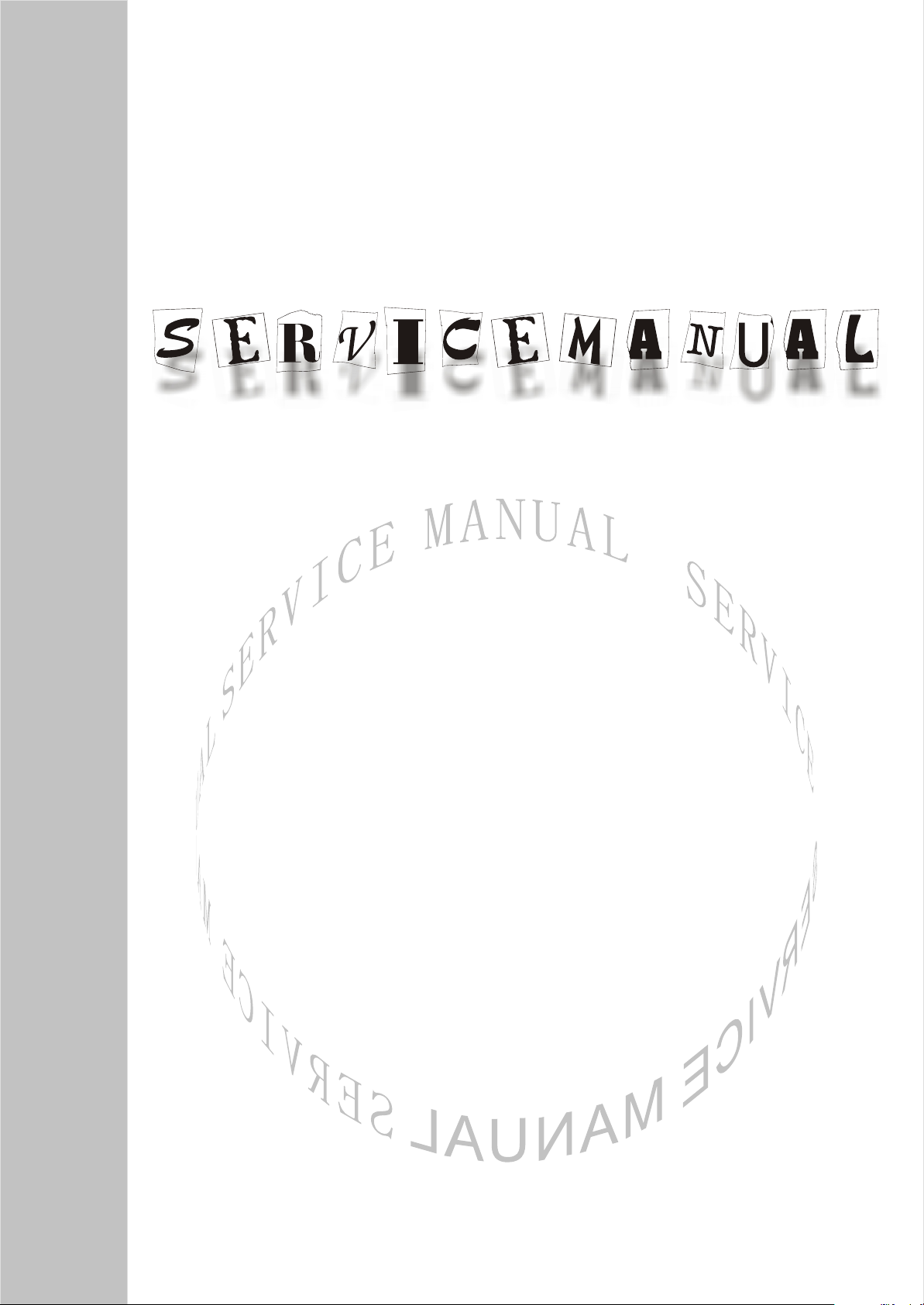
COLOR TELEVISION
T2768/IS-TV040928
Page 2

CONTENTS
1. INSTRUCTION………………………………………………………………………………1
2. ALIGNMENT PROCEDURE………………………………………………………………..2
3. FOR FACTORY MENU ADJUSTMENT SEE CHART5~CHART11…………………….5
4. GENERAL DESCRIPTION OF THE SDA 9380-B21……………………………………10
5. INTRODUCTION OF THE VPC 3230D………………………………………………..12
6. INTRODUCTION OF THE MSP 3425G…………………………………………………14
7. GENERAL DESCRIPTION OF THE PW1235…………………………………………15
8. GENERAL DESCRIPTION OF THE TDA6111Q………………………………………18
WIRING DIAGRAM……………………………………………………………………….20
BLOCK DIAGRAM………………………………………………………………………...21
SCHEMATIC DIAGRAM………………………………………………………………….22
ELECTRICAL PARTS LIST………………………………………………………………27
0
Page 3

CAUTION: THIS SERVICE MANUAL IS ONLY FOR PROFESSIONAL SERVICE PERSONNEL’S
REFERENCE. BEFORE SERVICING THIS CHASSIS, PLEASE READ THE
FOLLOWING NOTICE ITEMS.
1. INSTRUCTION
Before servicing and aligning this equipment, please read the following “X-RAY RADIATION
PRECAUTION” ,“SAFETY PRECAUTION” and “PRODUCT SAFETY NOTICE”.
1.1 X-RAY RADIATION PRECAUTION
1) Excessive high voltage can produce potentially hazardous X-RAY RADIATION. To avoid such
hazards, the high voltage must not be above the specified limit. The normal value of the high
voltage of this receiver see below chart:
Chart 1 High voltage requirement
Model
T2768 30 kV ±1 kV 35 kV 1.6 mA
T3251 30 kV ±1 kV 35 kV 1.6 mA
High voltage normal
value
Utmost value Beam current
2) Each time a receiver requires servicing, the high voltage should be checked following the HIGH
VOLTAGE CHECK procedure in this manual. It is recommended the reading of the high voltage be
recorded as a part of service record. It is important to use an accurate and reliable high voltage
meter.
* When checking, main power (B+) should be kept at 135 V (for Toshiba pure flat CRT).
3) The primary source of X-RAY RADIATION in this TV receiver is the picture tube. For continuous
X-RAY RADIATION protection, the replacement tube must be exactly the same type tube as
specified in the parts list.
4) Some parts in this receiver have special safety-related characteristics for X-RAY RADIATION
protection. For continuous safety, parts replacement should be undertaken only after referring to
the PRODUCT SAFETY NOTICE below.
1.2 SAFETY PRECAUTION
WARNING:
Service should not be attempted by anyone unfamiliar with the necessary precaution on this receiver.
The following are the necessary precautions to be observed before servicing this chassis.
1) Since the power supply circuit of this receiver is directly connected to the AC power line, an
isolation transformer should be used during any dynamic service to avoid possible shock hazard.
2) Always discharge the picture tube anode to the CRT conductive coating before handling the
picture tube. The picture tube is highly evacuated and if broken, glass fragments will be violently
expelled. Use shatter proof goggles and keep picture tube away from the unprotected body while
handling.
1
Page 4

3) When replacing a chassis in the cabinet, always be certain that all the protective devices are put
back in place, such as: non-metallic control knobs, insulating covers, shields, isolation
resistor-capacitor network etc.
4) When replacing parts or circuit boards, disconnect the power cord.
5) When replacing a high wattage resistor (oxiode metal film resistor) on the circuit board, keep the
resistor 10mm (1/2in) away from circuit board.
6) Connection wires must be kept away from components with high voltage or high temperature.
7) If any fuse in this TV receiver is blown, replace it with the FUSE specified in the chassis parts list.
1.3 PRODUCT SAFETY NOTICE
Many electrical and mechanical parts in the chassis have special safety-related characteristics.
These characteristics are often passed unnoticed by a visual inspection and the X-RAY RADIATION
protection afforded by them cannot necessarily be obtained by using replacement components rated
for higher wattage, etc. Replacement parts which have these special safety characteristics are
identified in this manual and its supplement electrical components having such features are shaded
on the schematic diagram and the parts list.
Before replacing any of these components, read the parts list in this manual carefully. The use of
substitute replacement parts which do not have the same characteristics as specified in the parts list
may create shock, fire, X-RAY RADIATION or other hazards.
1.4 Testing equipment
HDTV signal generator: VG853 or other same type, 1 set.
Signal generator: PM5515 or the same type, 1 set.
Voltameter: FULK805A or the same type, 1 set.
White balance alignment equipment: 1 set
Standard testing jigs: 1 set.
Geometry alignment equipment: 1 set.
Alignment stick: 1 set.
Degaussor: 1 set.
2 Alignment procedure
2.1 Instruction
a) In this chassis since there are a great amount of data needed to be set, these setting all are stored
2
PROM. To reduce the alignment working, use the aligned E2PROM as a female parent to
in E
2
copy and then use them. Or refer to appendix chart and preset E
b) To conduct the alignment, the power supply should be AC120 V,60 Hz. The whole unit should be
preheated for 30 minutes.
c) To conduct with color purity, convergence, white balance alignment or other alignment relative to
color, the CRT should be degaussed thoroughly.
d) Since this chassis adopts modulization structure, before mounting, every module should be
conducted with alignment.
e) The factory menu’s alignment should use XOCECO RC-T03-0A remote control. Press power
switch to turn on the set, in turn press button “SLP-MUTE-AV-MENU” to enter into factory menu.
2
PROM value and then use.
Page 5
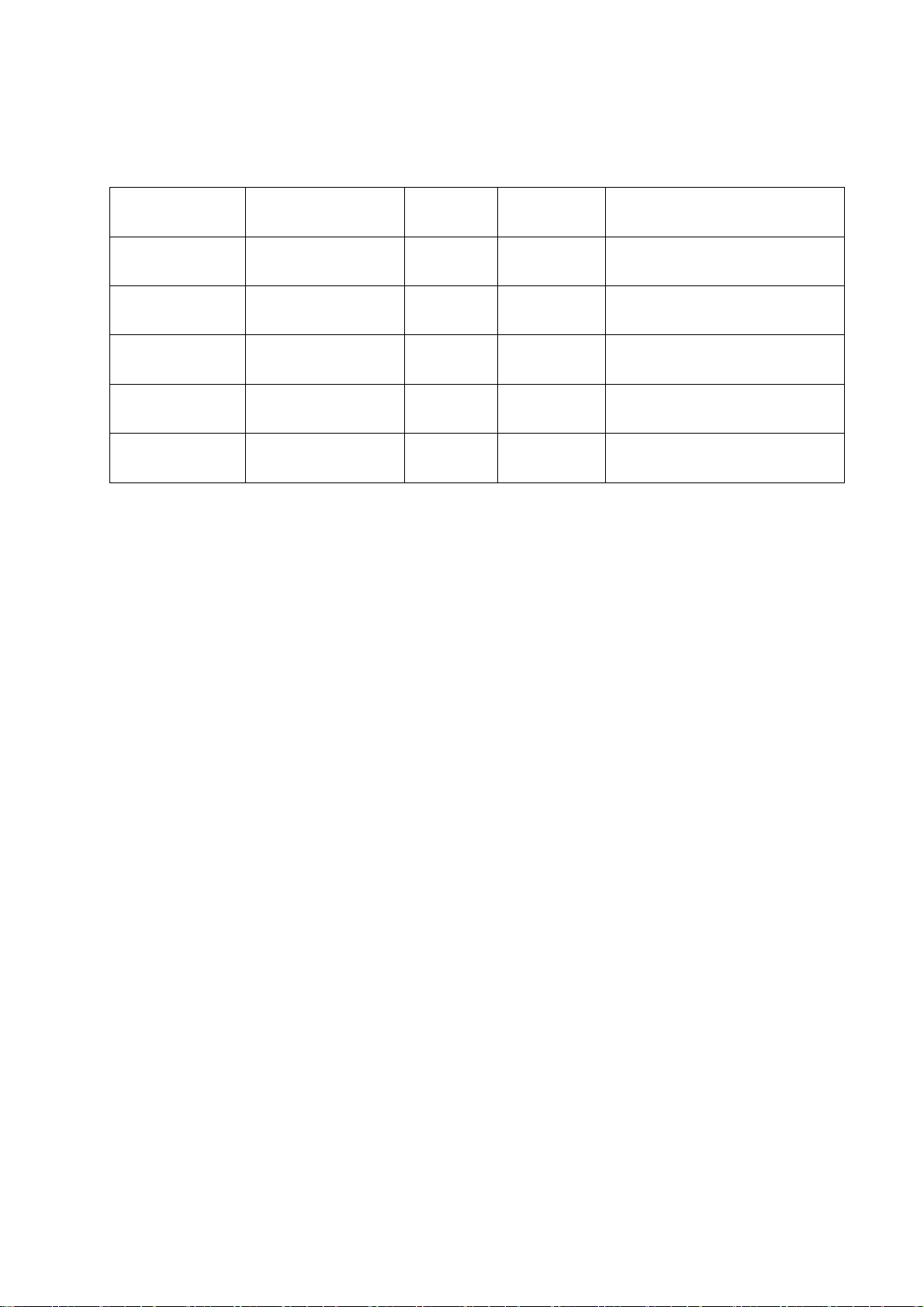
Press SLP or 0 button to exit. Press MUTE button to preset before Out-factory.
f) For the supporting mode in this set see below chart 2.
Chart 2 The supporting mode in this set
Working mode Mode instruction H-frequency
Hz
TV TV mode 33.75k 60 Adjust firstly, every item should
1920*1080i/33.75K American HDTV mode 33.75k 60 Horizontal and vertical parameter,
720P*576/45.125K American HDTV mode 33.75k 60 Horizontal and vertical parameter,
640*480i(YCrCb) YcbCr(15.7K,59.97HZ) 33.75k 60 Horizontal and vertical parameter,
640*480p(YPrPb) Progressive
DVD(31.5K,60HZ)
33.75k 60 Horizontal and vertical parameter,
V-frequencyHz Alignment instruction
adjust
white balance
white balance
white balance
white balance
2.2 Alignment procedure
2.2.1 Module alignment
In all the module alignment, use a normal working TV set as an alignment frock, pull the set’s
corresponding module and keep it as an example. Insert the module wanted to be check,
then apply power to alignment.
a) AV board module
AV interface function check: check all the AV input/outputs function, it should meet the Product
Standard requirements.
b) Digital processing board module
No alignment point, apply the power and check whether S-VIDEO, YCbCr, YpbPr input is normal.
c) Main board
No alignment point. Apply the power and measure “B+” voltage, the reading should be 105V,
check there are no assemble error, the OSD,SVM is normal, and it is OK.
2.2.2 Chassis adjustment
Correctly insert all modules and parts, connect CRT board parts to CRT, apply power and
check B+ voltage, the reading should be 105V. (on J332/J305)
2.2.3 The whole unit adjustment
Be sure the whole unit has been preheated for 30 minutes.
a) Focus adjustment
1) In TV mode receive crosshatch signal, at the same time set SVM to OFF.
2) Adjust FOCUS inductance L306 on Dynamic Power Board to make R323 dynamic focus
voltage be 1KV+/-50V.
3) Adjust FOCUS potentiometer on FBT and CRT to make horizontal and vertical grid both
thinnest, and consider horizontal grid mainly.
4) Set SVM to ON, check the whole effect.
b) Dark current (SCREEN voltage) adjustment
In TV mode receive gray scale signal, after entering into factory menu status, press “1” button to
enter into “FACTORY MENU 1” factory menu, first preset WHITE-R, WHITE-G, WHITE-B’s value
all to 0, adjust SCREEN potentiometer to make SCREEN LOCK on the screen lower part display
3
Page 6

OK and it is OK, at this time, if changing channel, it should not appear flyback line. This state
should also be OK after finish adjusting the white balance. .
c) White balance adjustment
Adjust on the basis of the above step, at standard status use gray scale signal to adjust.
1) Press “1”button to firstly adjust TV input white balance: fix the testing point at about 40 nits gray
scale, then by adjusting WHITE-R,WHITE-G and WHITE-B to make the value meet chart 3’s
requirement.
2) Press “5” button to adjust YpbPr input white balance: use oscilloscope to measure Y signal
output on Digital Processing Board. Adjust G-0 gray scale to make blanking level be even with
black level, adjust G-G to make signal amplitude to be 0.7V and eight level gray scale be even,
then adjust R-G, B-G, R-0, B-0’s value to make white balance meet chart 3’s requirement.
Chart 3: chroma coordinates requirements
Colour temperature 12000K
X coordinate 0.270±0.008 MPDC
Y coordinate 0.283±0.008 MPDC
d) Picture size position and high voltage adjustment
In component mode input 1080I signal
(1) Use crosshatch and electrical circle signal, after entering into factory menu status, press “2”
button to enter into “FACTORY MENU 2” factory menu to adjust picture’s linearity. Adjust
R339 joint point to make the V-center deflection range be within ±5MM(T3251), or
±3MM(T2768).
(2) Change the signal to white background, or greatly change contrast and brightness, or press
PIC button to switch among several kinds of analogue amount to make corresponding
beam current changes, adjust V-EHT-COM, H-EHT-COM to make raster’s size basicly not
change when at different beam current status.
3) According to chart 2 in turn apply every testing signal (firstly apply YpbPr signal, then TV or AV
signal), then press “5” button to enter into “FACTORY MENU 5”, adjust H-S, V-S, H-SIZE, V-SIZE to
make picture normal.
e) Sub-brightness adjustment
Receive split field signal, set colour/contrast/brightness to 0, check whether screen second gray is
slightly bright, otherwise press “6” button, in factory menu select CONTRAST MAX and BRIGHT
MAX to adjust.
f) Filament/beam current/high voltage check and adjustment
1) Filament voltage: receive a TV program signal, set picture mode to “STANDARD”,the filament
voltage effective value should be 6.3±0.2 Vrms.
2) Beam current check: receive all white field signal, set picture mode to “SPORTS”, measure
R360 two terminals’ voltage and the reading should be less than or be equal to 1.6V. If not,
after entering into factory menu status, press “4” button to enter into “RGB MENU” factory
menu, adjust AV BEAM LIMIT item to make beam current meet requirements.
3) High voltage check: receive D8 signal, set picture mode to “STANDARD”, measure CRT high
voltage and the reading should be A value in chart 3. When brightness, contrast is set to
minimum (zero beam current), measure the high voltage, the reading should not exceed B
value in chart 4.
4
Page 7
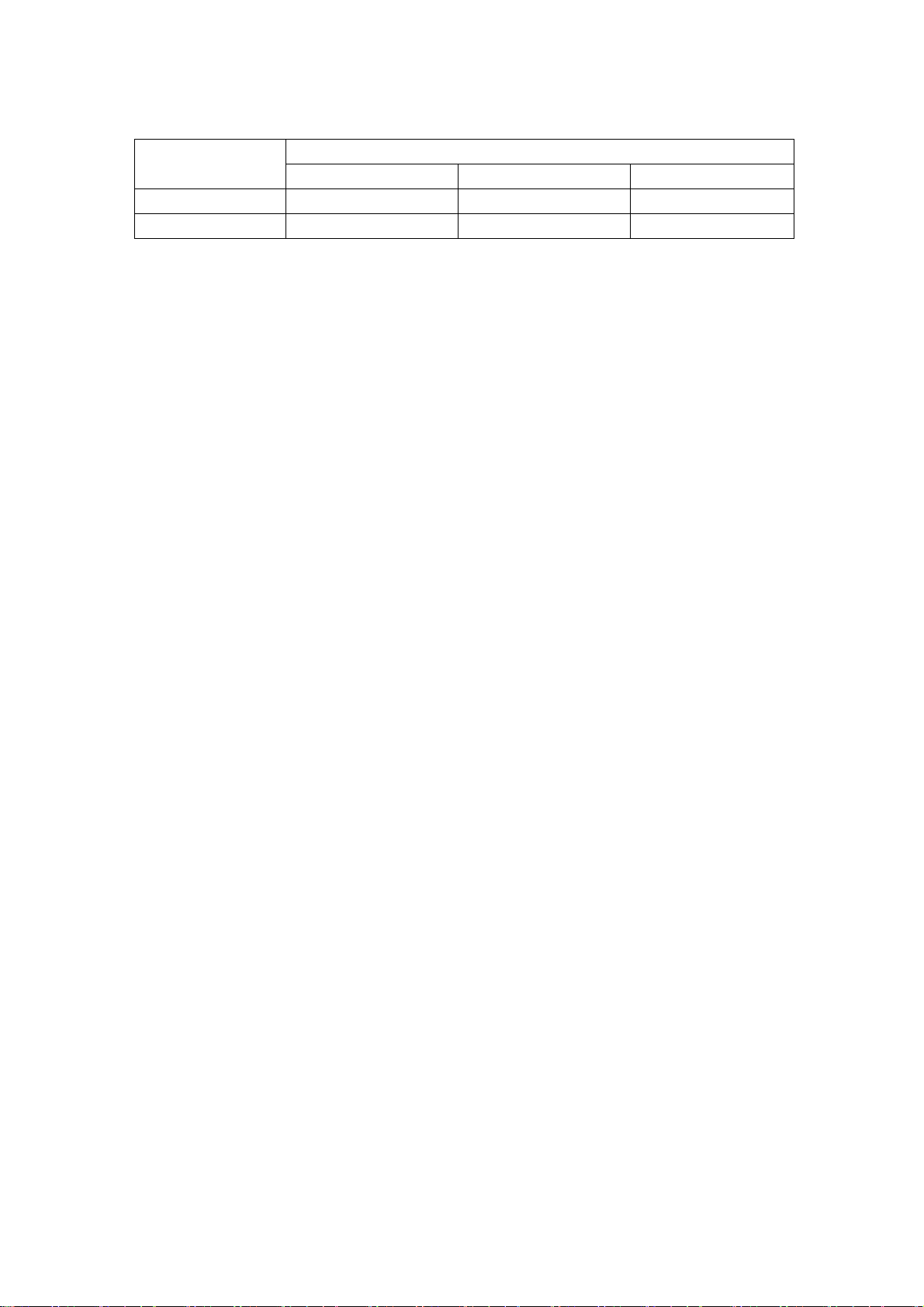
Chart 4 High voltage check requirements
Parameters
74 cm(2751) 86 cm(3251)
A 30 kV±0.5 kV 30 kV±0.5 kV
B 34+ kV 34 kV
4) High voltage protection: receive a picture signal, adjust until picture and sound are normal,
short R340 and the circuit should immediately enter into power-off protection state and the
state should keep. Turn off the power switch and then turn on, the picture and sound should
restore to before-testing state.
g) Peak value adjustment
On the condition of SCREEN and beam current has been adjusted properly, in order to show
picture’s contrast well and control picture’s colour tail, apply a little beam current picture (for
example, black and white crosshatch) and set picture’s contrast and brightness to maximum, then
after entering into factory menu status, press “4” button to enter into “RGB MENU” factory menu,
by adjusting PEAK DRIVE LIMIT item to make the whole unit’s picture colour just without colour tail
on the condition of maximum contrast and it is OK.
h) Every control buttons’ check
Check according to Instruction manual.
i) Check all the input/output terminals’ function, please check according to “PRODUCTION
STANDARD”
i) Out-factory setting
Set picture to “Standard”.
Set sound to “Music”.
Set Blue back to ON.
Set OSD language to English.
Set DNR to SOFT.
Set SVM to ON.
Set Volume to 30.
Set Loudness to OFF.
Set AVC to ON.
Set CCD to OFF.
Set child lock password, V-chip password to 0000.
Set V-chip all rating to no rating .
Set the channel to Cable 3. .
CRT Size
5
Page 8
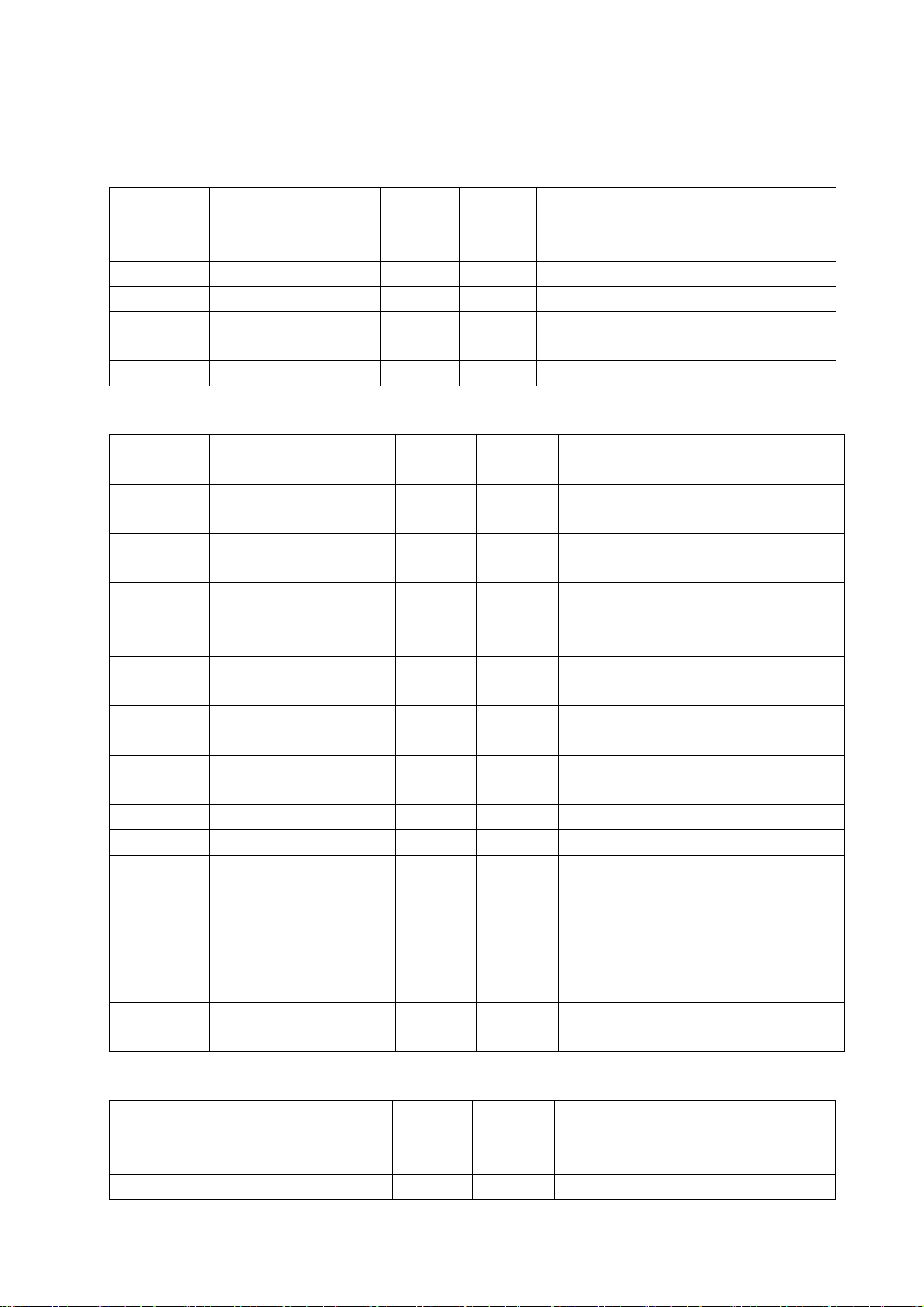
3 For factory menu adjustment see Chart 5~Chart 11.
Chart 5 Factory menu (1)WRITE
Item name Item instruction Range
WRITE R Bright balance R BF-3F Refer to white balance adjustment part 1
WRITE G Bright balance G BF-3F Refer to white balance adjustment part 1
WRITE B Bright balance B BF-3F Refer to white balance adjustment part 1
SCREEN
LOCK
2003-XX-XX Version date fix
Dark current
adjustment
OK/OFF OK
Default
value
Adjust SCREEN potentiometer until OK
Chart 6 factory menu (2)
Item Item instruction Range
V SIZE V-size 80-7F 39 To make vertical reproduction rate reach
V SHIFT V-center 80-7F 17 To make picture center and CRT center be
V LINEAR V-linearity 80-7F 41 To make V-linearity distortion minimum.
V S CORR Vertical S-correction 80-7F F7 To make vertical S-correction distortion
H SIZE H-size 80-7F 08 To make horizontal reproduction rate reach
H SHIFT H-center 80-7F 43 To make picture horizontal center be in
V ANGLE Parallelogram correction 80-7F 05 To correct parallelogram distortion
V BOW Arch correction 80-7F 0E To correct arch distortion
PIN AMP Pincushion correction 80-7F 60 To make pincushion distortion minimum
PIN PHASE Trapezoid correction 80-7F AE To make trapezoid distortion minimum
UP
CORNER
LOWER
CORNER
EXT
CORNER
V SYNC
CONT
Upper edge corner
correction
Lower edge corner
correction
Edge and corner
correction
80-7F 20
80-7F 11 To correct upper two corners distortion
80-7F C5 To correct lower tow corners distortion
80-7F C5 Corner edge correction
Default
value
90%-92%
in accordance
minimum.
90%-92%
accordance with CRT center.
Chart 7: factory menu (3)
Item Item instruction Range
V SCROLL Vertical scroll 0-FF 00 Not adjust, set default value
V ASPECT V-size 0-FF 00 Not adjust, set default value
Default
value
Adjusting method
Adjustment method
Adjustment method
6
Page 9
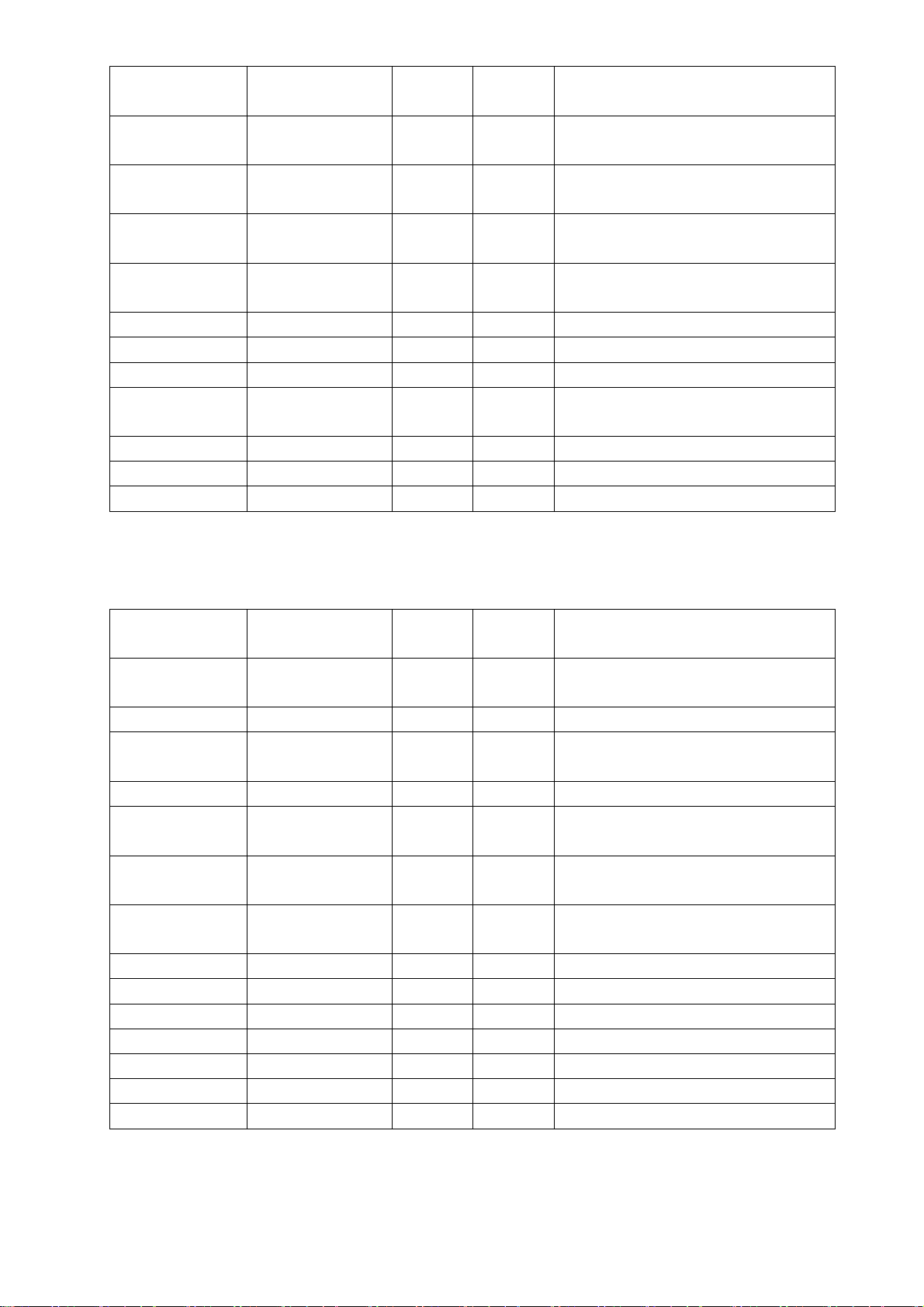
V EHT Vertical high
voltage correction
H EHT Horizontal high
voltage correction
AFC EHT COM High voltage auto
frequency control
H BLANK TIME Horizontal
blanking width
H BLANK PHASE Horizontal
blanking phase
V BLANK START V-sync phase 80-7F FB Not adjust, set default value
V BLANK END V-sync phase 80-7F 11 Not adjust, set default value
MIN NO.OF LINE H-blanking phase 80-1F 00 Not adjust, set default value
MAX NO.OF LINE H-blanking end
position
PWM CONTROL H-blanking width 80-7F 02 Not adjust, set default value
PLL CONTROL 0 H-blanking width 80-7F 0B Not adjust, set default value
PLL CONTROL 1 H-blanking width 80-7F 62 Not adjust, set default value
80-7F BD To make vertical raster size not change
when beam current changes greatly.
80-7F 9D To make horizontal raster size not change
when beam current changes greatly.
20-1F 08 Not adjust, set default value
80-7F E4 Not adjust, set default value
80-7F F9 Not adjust, set default value
80-7F FF Not adjust, set default value
Chart 8 Factory menu (4)RGB MENU
Item Item instruction Range
INT H-SYNC
PHASE
AV BEAM LIMIT Beam current limit 80-7F 1A Refer to beam current adjustment part
AV BEAM LIMIT
CHA
PEA DRIVE LIMIT Peak value limit 80-7F 00 Refer to peak value adjustment part
PEAK DRIVE TOP Top peak value
PEA DRIVE
BOTTOM
PEA DRIVE L-R Left/right edge
DEFLECT 0 80-7F 03 Can not adjust, set default value
DEFLECT 1 80-7F 05 Not adjust, set default value
RGB CONTROL 0 80-7F 84 Not adjust, set default value
RGB CONTROL 1 80-7F 18 Not adjust, set default value
RGB CONTROL 2 80-7F 20 Not adjust, set default value
RGB CONTROL 3 80-7F 03 Not adjust, set default value
V INPUT MODE 80-7F 85 Not adjust, set default value
H-sync phase 80-7F 12 Not adjust, set default value
Beam current limit 80-7F 81 Refer to beam current adjustment part
80-7F 10 Not adjust, set default value
limit
Bottom peak
value limit
peak value limit
80-7F 47 Not adjust, set default value
80-7F 88 Not adjust, set default value
Default
value
Adjustment method
7
Page 10
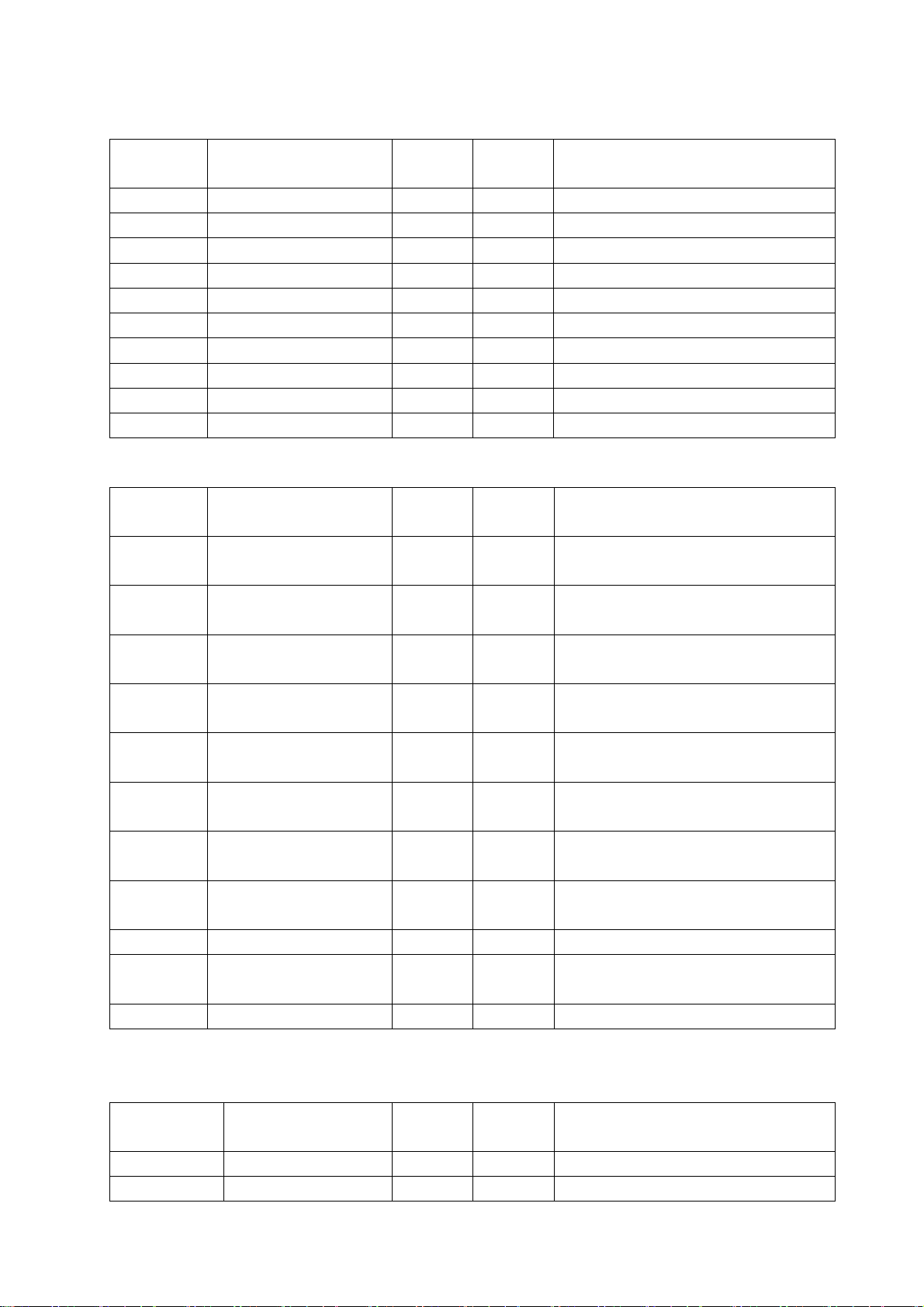
Chart 8 factory menu FACTORY 5(HDTV mode)
Item Item insturction Range
R-G Red gun gain 00-FF 80 Refer to white balance adjustment part2
G-G Green gun gain 00-FF 80 Refer to white balance adjustment part2
B-G Blue gun gain 00-FF 80 Refer to white balance adjustment part2
R-O Red gun bias value 00-FF 80 Refer to white balance adjustment part2
G-O Green gun bias value 00-FF 80 Refer to white balance adjustment part2
B-O Blue gun bias value 00-FF 80 Refer to white balance adjustment part2
H-S H-phase 00-FF Geometrical adjustment
V-S V-phase 00-FF Geometrical adjustment
H-SIZE H-size 00-FF Geometrical adjustment
V-SIZE V-size 00-FF Geometrical adjustment
Default
value
Adjustment method
Chart 9: factory menu 6
Item Item instruction Range
CONTRAST
MAX
CONTRAST
CEN
CONTRAST
MIN
BRIGHT
MAX
BRIGHT
CEN
BRIGHT
MIN
COLOR
MAX
COLOR
CEN
COLOR MIN Colour minimum value 00-7F 00 Not adjust, set to default value
SHARP
MAX
TINT CEN Tint center value 00-7F 00 Not adjust, set to default value
Contrast maximum 00-7F 7F Not adjust, set to default value
Contrast center value 00-7F 3F Not adjust, set to default value
Contrast minimum value 00-7F 00 Not adjust, set to default value
Brightness maximum value 00-7F 7F Not adjust, set to default value
Brightness center value 00-7F 3F Not adjust, set to default value
Brightness minimum value 00-7F 00 Not adjust, set to default value
Colour maximum value 00-7F 3F Not adjust, set to default value
Colour center value 00-7F 20 Not adjust, set to default value
Sharpness maximum
value
00-7F 7F Not adjust, set to default value
Default
value
Adjustment method
Chart 10 Factory menu 7
Item Item instruction Range
VOLUME-1 Sound curve 00-7F 0F Not adjust, set to default value
VOLUME-25 Sound curve 00-7F 1F Not adjust, set to default value
Default
value
Adjustment value
8
Page 11

VOLUME-50 Sound curve 00-7F 3F Not adjust, set to default value
VOLUME-100 Sound curve 00-7F 7F Not adjust, set to default value
BASS MAX Bass maximum value 00-7F 7F Not adjust, set to default value
BASS MIN Bass minimum value 00-7F 00 Not adjust, set to default value
TREBLE MAX Treble maximum value 00-7F 7F Not adjust, set to default value
TREBLE MIN Treble minimum value 00-7F 00 Not adjust, set to default value
SURROUND
MAX
SURROUND
MIN
BLANCE CEN Balance center value 00-7F 20 Not adjust, set to default value
LOUDNESS
ON
LOUDNESS
OFF
Surround sound
maximum value
Surround sound
minimum value
Setting value when
loudness is on
Setting value when
loudness is off
00-7F 7F Not adjust, set to default value
00-7F 00 Not adjust, set to default value
00-7F 7F Not adjust, set to default value
00-7F 00 Not adjust, set to default value
Chart 11 Factory menu 8
Item Item insruction Range
OSD-HP
MENU
OSD-HP AV
SEL
OSD-HP
NORMAL
SVM DELAY SVM delay phase 00-7F 03 Not adjust, set to default value (after
ZOOM DATA 16:9 picture zoom 80-7F 20 Not adjust, set to default value(after
OPTION
DATA1
H-MUTE
DELAY
MENU phase 00-7F 00 Not adjust, set to default value (after
AV menu phase 00-7F 00 Not adjust, set to default value(after
Other menu phase 00-7F 00 Not adjust, set to default value (after
OPTION 00-FF 01 Not adjust, set to default value
Horizontal failure of
oscillations time delay
amount
00-FF 5A Not adjust, set to default value. If less than
Default
value
adjustment, open the menu again and it
is effective)
adjustment, open the AV selection menu
again and it is effective)
adjustment, open the OSD again and it is
effective)
adjustment, turn on the set again and it is
effective)
adjustment, turn on the set again and it is
effective)
10, the screen will light and burn the tube.
Adjustment method
9
Page 12

Chart 12 Factory menu 9 DESIGN MENU
Item Item instruction Range
IC XXX Relative IC chip
ADD H Address high 8 byte 00-FF Press VOL+/- button to change
ADD L Address high 8 byte 00-FF Press VOL+/- button to change
DATA H Data high 8 byte 00-FF Press VOL+/- button to change
DATA L Data lower 8 byte 00-FF Press VOL+/- button to change
READ Reading current data YES/NO
REFRESH Reflesh changed data YES/NO
SAVE Save changed data YES/NO
Default
value
Adjustment method
10
Page 13

4.General description of the SDA 9380–B21.
The SDA 9380 is a highly integrated deflection controller and RGB video processor for CTV
receivers with 15 to 19kHz or 31 to 38kHz line frequencies. The deflection component controls
among others a horizontal driver circuit for a flyback line output stage, a DC coupled vertical
saw-tooth output stage and an East-West raster correction circuit. All adjustable output
parameters are I²C-Bus con-trolled. Inputs are HSYNC and VSYNC. The HSYNC signal is the
reference for the internal clock system which includes th
Block diagram of the SDA 9380-B21:
e Φ1 and Φ2 control loops.
11
Page 14

PIN CONFIGURATION:
12
Page 15

5.Introdution of the VPC 3230D.
The VPC 3230D is a high-quality, single-chip video front-end, which is targeted
for 4:3 and 16:9, 50/ 60 and 100/120 Hz TV sets. It can be combined with other
members of the DIGIT3000 IC family (such as DDP 33x0A/B, TPU 3040) and/or
it can be used with 3rd-party products.
Block diagram of the VPC 3230D:
13
Page 16

PIN CONFIGURATION:
14
Page 17

6.Introdution of the MSP 3425G.
The MSP 3425G family of single-chip Multistandard Sound Processors covers the sound
processing of all analog TV standards worldwide, as well as the NICAM digital sound standards.
The full TV sound processing, starting with analog sound IF signal-in, down to processed analog
AF-out, is performed in a single chip.
Simplified functional block diagram of the MSP 3425G:
PIN CONFIGURATION:
15
Page 18
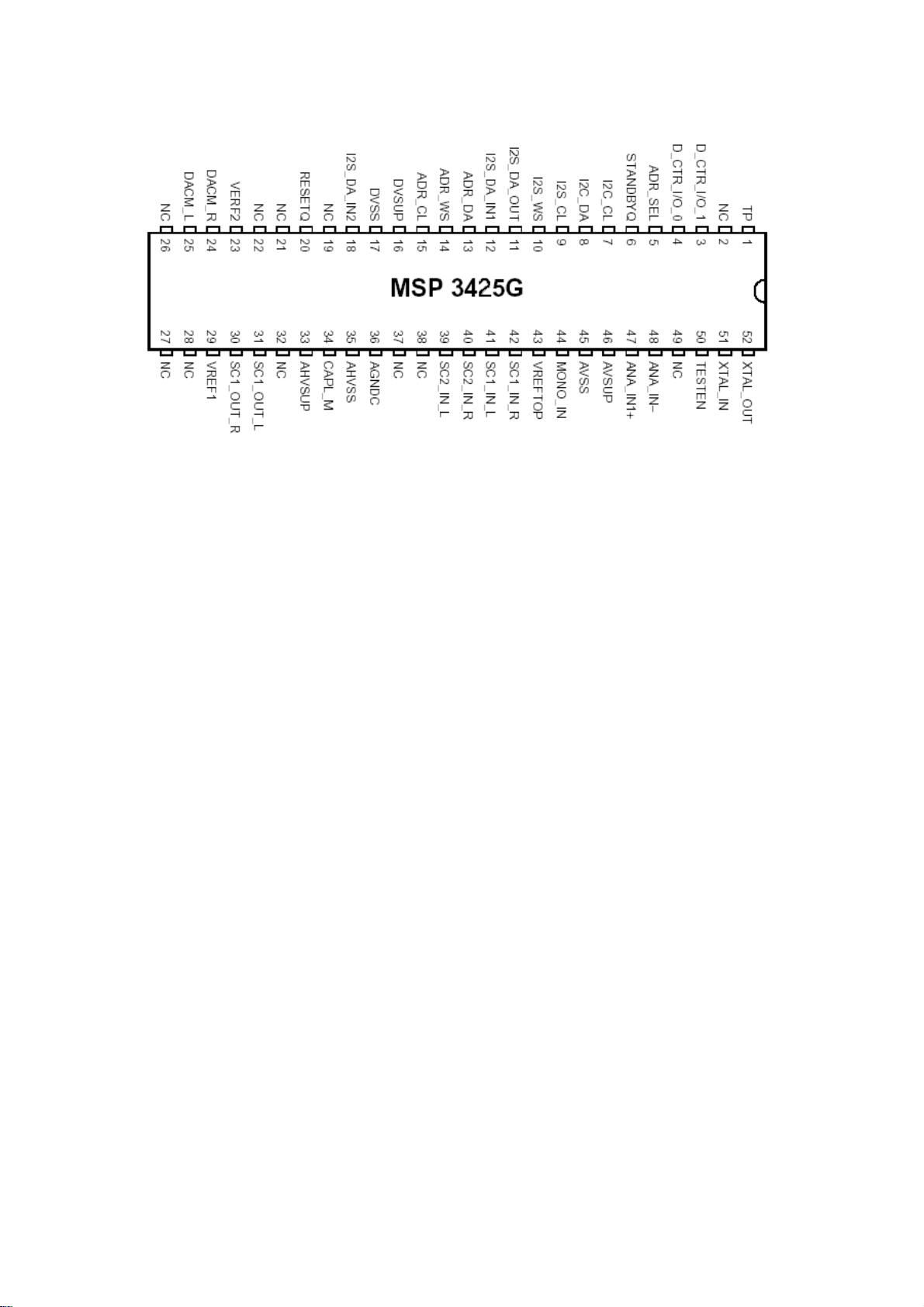
7.General description of the PW1235.
The PW1235 Video Signal Processor is a high quality, digital video signal processor that
incorporates Pixelworks’ patented, state-of-the-art video deinterlacer and scaler. Using
sophisticated algorithms, the PW1235 is able to effectively deinterlace video input by creating
motion vectors that follow frame-to-frame movement, and provide clear, progressive output in
both analog and digital formats.
With support for NTSC and PAL video formats, the PW1235 can be designed into any TV,
monitor, or projector application. Support for 3:2 and 2:2 film mode detection enables the
PW1235 to provide the best quality display for existing film and video standards. The PW1235
can dynamically enter or exit film mode (with flexible programming) to display mixed content with
the best possible quality.
As a single device, the PW1235 integrates many functions onto one chip. It has embedded a
scaler, an advanced deinterlacer, memory controller, color space converter, and Digital-to-Analog
Converter (DAC) onto one chip. There are two video input ports—a primary video port and a
secondary input port—that are used to accept YUV video in the ITU-R601 and ITU-R656 formats
respectively. Video content is analyzed on a single-pixel granularity to detect presence or
absence of noise and compute the amount of motion. Motion video is processed using a highly
intelligent algorithm that simultaneously eliminates noise and interpolates pixels along any angle
to produce a noise-free picture without jagged-edge artifacts.
As part of a Pixelworks solution, combining the PW1235 with a Pixelworks
ImageProcessor (such as the PW113, PW166 or PW181) offers the world‘s best combination of
16
Page 19

deinterlacing and scaling of video or graphics. This combination of high quality deinterlacing
and scaling is essential for higher resolution outputs such as XGA, SXGA, and UXGA that need
to display NTSC and PAL video.
Internal block diagram of the PW1235:
17
Page 20

PIN CONFIGURATION:
18
Page 21

8.General description of the TDA6111Q.
The TDA6111Q is a video output amplifier with 16 MHz bandwidth. The device is contained
in a single in-line 9-pin medium power (DBS9MPF) package, using high-voltage DMOS
technology, intended to drive the cathode of a colour CRT.
Block diagram of the TDA6111Q:
PIN CONFIGURATION:
19
Page 22

20
Page 23

Page 24

BLOCK DIAGRAM
22
AC 120V
Page 25

Page 26
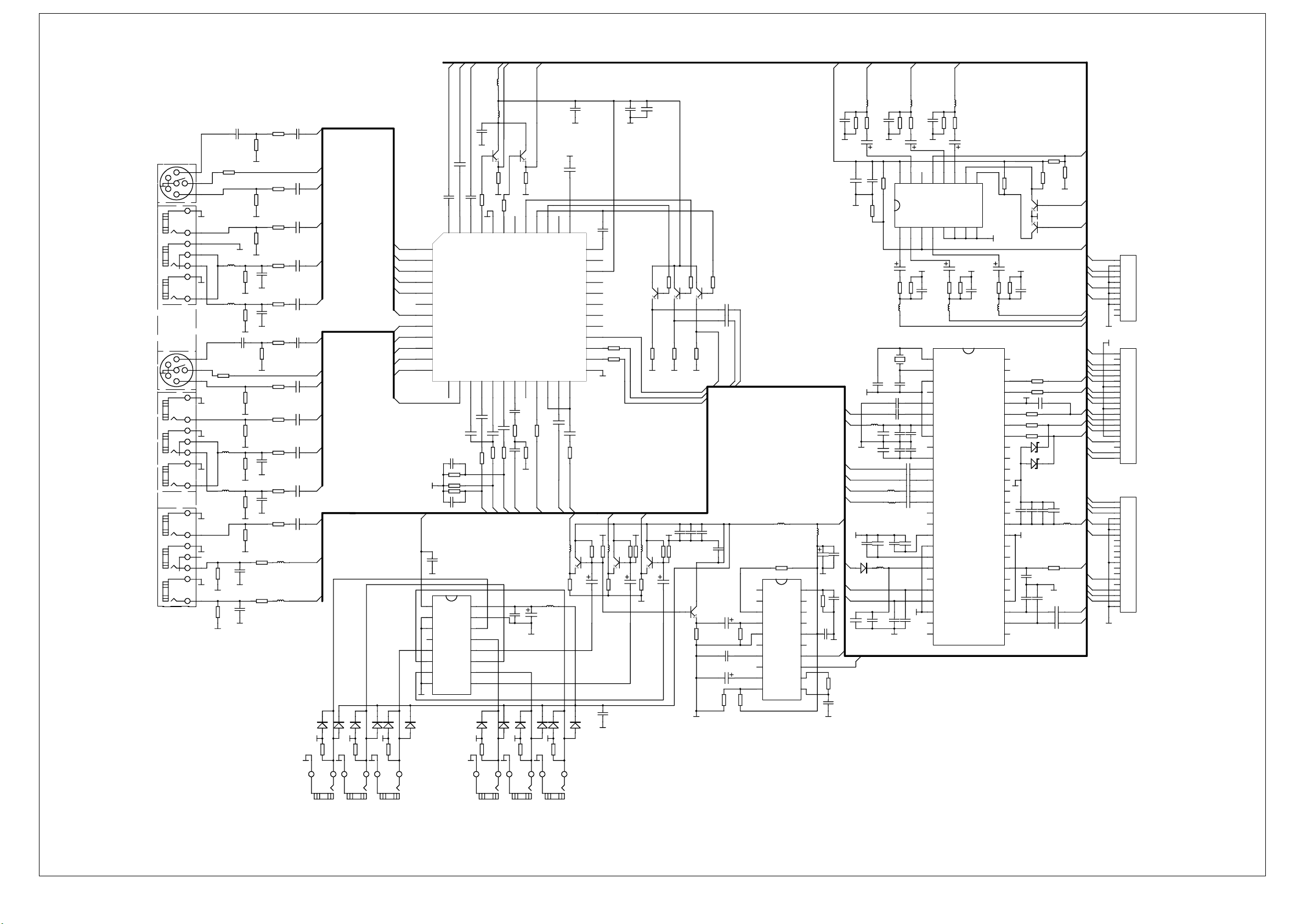
AV1IN
AV2IN
AV1OUT
XA01
C
Y
V
R
L
C
Y
V
R
L
V
R
L
AV BOARD
RA63
100
RA69
100
RA74
1n
1n
RA64
100
CA111
1n
CA110
1n
RA72
100
RA59
100
4K7
RA75
4K7
RA67
RA70
100
RA79
4K7
RA78
4K7
LA20
10uH
LA21
10uH
100
CA106
10n
CA88
100u/10V
CA90
100u/10V
CA93
10u/16V
CA94
10u/16V
CA107
10n
CA87
100u/10V
CA89
100u/10V
CA92
10u/16V
CA91
10u/16V
CA97
100u/10V
RA42
5K6
RA43
5K6
RA83
100K
RA82
100K
LA17
10uH
LA18
10uH
LA19
10uH
LA16
10uH
RA76
100K
RA77
100K
CA105
1n
CA152
CA113
1n
1n
RA65
75
RA71
75
RA81
100K
RA80
100K
RA73
100K
RA84
1K
RA85
1K
CA112
1n
RA60
82
75
RA61
75
RA68
CA108
CA109
RA66
82
+9V
LIM
RIM
CI1
10U
VIM
LA15
CA86
LA09
100U
104
VA19
BC843
COM
YOM
+
CA82
104
VA18
BC843
CA72
0.1u
CA74
220u/16V
R2
+9V
10U
LA38
CA143102
RA143
4.7K
RA149
100K
CA138
10U
CA95 1U
SI1
+
YI1
CA81
+
VI1
VI1
1
LI1
+
RI1
+
LI1
CI2
SI2
+
YI2
2
YI1
3
RI1
4
CI1
5
6
SI1
7
VI2
8
LI2
9
YI2
10
RI2
11
CI2
12
+
RA58
220
1U
48
RTV
V1
RA56
1U
470
CA80
47
44
45
46
TV
LTV
COUT1
LV1
Y1
RV1
C1
S2-1
S-1
V2
CXA2089Q
LV2
Y2
RV2
C2
S2-213S-214V315LV316Y317RV318C319S2-320S-321LV422V423RV4
SI2
+
CA69
10u/16V
1N
RA28 100K
RA26
RA31
VCC
EN
S1D
S2D
DD
S1C
S2C
DC
CA67
10u/16V
+
+
4K7
RA30
82
100K
YI3
LI3
16
15
14
13
12
11
10
9
DA06
1N4148
+
VI2
+
RI2
CA63
+
LI2
CA64 1N
+
VO
DCOUT
RO
LO
DA09
DA12
1N4148
DA05
1N4148
1N4148
DA08
1N4148
DA04
1N4148
CA203
104
NA04
1
IN
2
S1A
3
S2A
4
DA
5
S1B
6
S2B
7
DB
8
GND
PI5V330
DA13
1N4148
GND
+
CA68 10u/16V
100
RA27
RA55
470
43
42
YOUT1
NA02
CA66
10u/16V
4K7
RA29
CI3
RI3
DA07
1N4148
TRAP1
CA71
10N
RA41
100
CA701N
104
CA201
DA10
RA57
220
CA75
+
100u/10V
CA131
100U
+
104
CA132
R134 15K
41
82
RA40
SI3
10U
CA202
1N4148
37
38
39
CIN1
BIAS
YIN1
LOUT1
VOUT140ROUT1
MUTE
Vcc
VOUT2
ROUT2
YOUT2
LOUT2
COUT2
DC OUT
SDA
SCL
ADR
24
+
+
CA96
CA98
10u/16V
1u/16V
RA395K6
RA130 1K
MONO
TV2
Y
LA40
VA28
10K
BC847
RA207
75
LA39
10K
DA14
DA15
1N4148
DA11
1N4148
RA201
1N4148
36
35
34
33
32
31
30
29
28
27
26
25
27K
RA161 100
RA162 100
Pb
27K
RA202
CA205
10U
CA204
104
CA73 103
LA41
VA29
10K
BC847
RA208
75
RA44
RA46
1K
VA17
BC847
RA491KRA471KRA48
Pr
27K
27K
RA203
RA206
27K
RA205
LA4210K
VA30
BC847
CA20610U
RA209
75
RA45
1K
470
VA16
VA15
BC843
BC847
CA99
10u/16V
+
CA10010u/16V
+
220
SIF
+5V
SC1R
SC1L
RO
LO
DA03
+9V
1N4148
RIM
LIM
CA159
+
10U
VS1
LA32
22U
47U
CA166
CA165
CA170
10U
104
CA169
104
+
LA23
10U
10U
LA22
CA158
LA29
100U
CA153
1.5P
LO
RO
VO
DCOUT
SDA
SCL
LA13
22
22
100
CA209
CA220
RA204 27K
CA218
CA208 22
CA20710U
10U
RA214
100
NA05
1
2
VA27
BC847
75
RA210
CA210
CA212
CA211
RA213
10u
104
10U
75
3
4
75
5
RA211
6
M52347
7
8
9
RA212
0
+5V
LA43
10uH
100
10U
CA214
CA213
20
0
19
100
18
17
16
15
14
13
12
1110
RA215
CA216
104
HS1
100
RA216
CA217
104
CA215
L0
LA34 10U
CA140
102
100K
15K
RA133
CA141102
RA139
4.7K
RA146
16
VDD
100K
CA134
10U
13
NA07
12
X
X114X2
TC4052BP
15
Y01Y22Y3Y34Y15INH6VEE7GND
CA133
10U
4.7K
RA137
100K
CA139
RA145
102
LA33
10U
NA06
ZA03
52
XOUT
18.432M
51
XIN
50
CA187
TEST
1.5P
49
NC
48
CA177
103
CA176
56P
1.5N
CA174
+
102
CA173
CA163 1U
+
CA164 1U
+
CA161 1U
+
CA162 1U
+
104
470P
CA175
CA172
IF-
47
IF+
46
AVSU
45
AVSS
44
43
VTOP
42
SC1R
41
SC1L
40
SC2R
39
SC2L
38
37
CA171
104
CA160
10U
+
102
36
3.3U
AGND
35
AHV
+
34
CAPM
33
AHVS
32
NC
31
SCLO
30
SCRO
29
REF1
CA168
CA167
28
102
27
MSP3445
L3
10U
LA36
RA141
4.7K
RA147
CA136
10U
10
B9A
X311X0
RA136
8
CA137
10U
4.7K
100K
RA142
RA150
LA37
10U
CA135
10U
4.7K
CA144
RA148
RA140
102
LA35
10U
1
TP
2
3
IO1
4
IO0
5
SLA
6
STB
7
SCL
8
SDA
9
10
11
100K
100K
RA156
RA155
RA154
DA02
DA01
CA142
102
RA158
RA157
10K
100K
VA23
BC847
VA24
BC847
100
100
100
5C2
5C2
RA131
15K
10K
+
CA154
220U
SC1R
RA13215K
RA135
IO1
IO0
SC1L
R3
L2
R0
IO1
IO0
+5V
SCL
SDA
YI3
LI3
RI3
CI3
SI3
M_L
RST
SCL
SIF
TV2
L2
L3
L0
R0
R3
R2
VIM
SDA
MONO
M_R
XA01
1
V/Y
2
GND
3
L
4
R
5
GND
6
C
7
GND
8
S
9
GND
10
R
11
L
V/Y-G-L-R-G-C-G-S-G-R-L
XA05
M_L
1
STB
2
RST
3
SCL
4
SIF
5
TV2
6
GND
7
L
8
L
9
L
10
GND
11
R
12
R
13
R
14
TV1
15
GND
16
SDA
17
VOL
18
MONO
19
M_R
20
12
DVSU
DVSS
REF2
DACR
DACL
GND
RST
13
14
15
16
1.5N
17
470P
220P
47U
+
LA31
+5V
22U
CA183
CA186
CA182
CA181
18
19
20
21
22
23
24
25
26
RA153
RST
100
CA180
103
CA179
CA178
102
102
CA185
M_R
+
1U
CA184
M_L
+
1U
+9V
+5V
Pb
VS1
COM
YOM
HS1
Y
Pr
XA04
1
+9V
2
+5V
3
Pb
4
GND
5
VS1
6
GND
7
C
8
B
9
R
10
VS2
11
HS2
12
GND
13
G
14
FB
15
Y
16
17
HS1
18
Y
19
Pr
20
GND
RA116
RA11875
75
Y
Cb
RA120
75
Cr
XA03
RA117
75
Y
RA11975
Pb
RA121
75
Pr
Page 27
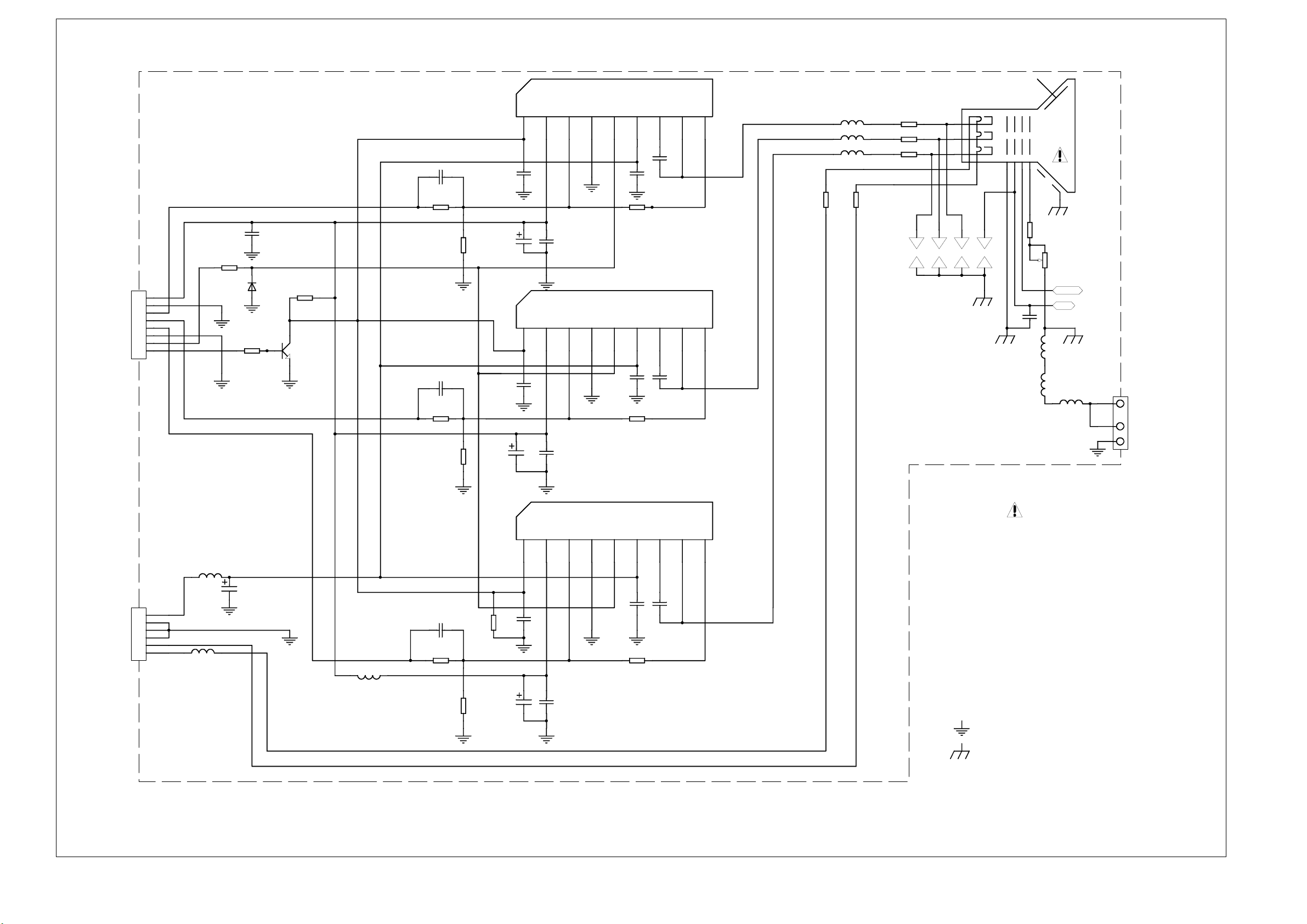
X401
12V
GND
R
G
B
GND
D
SP
TO MAIN
EHT
N401 TDA6110Q
CRT BOARD
C413
22N
R411
750
C409
104
R413
100
D401
1
2
3
4
5
6
7
8
HZ12B1
R414
10K
R409
2K
V401
C1815
C414
22N
R412
750
R410
1.8K
Vip1Vddl2Vin3GND4Iom5Vddh6Vcn7Von8Vfb
C412
C408
100N
C411
100U
C410
100N
N402
Vip1Vddl2Vin3GND4Iom5Vddh6Vcn7Von8Vfb
C416
100N
C407
100N/250V
R407
51K/1W
TDA6110Q
C419
C415
100N/250V
R416
51K/1W
9
560P/500V
9
560P/500V
L404
L405
L403
R418
2.2/2W
1UH
1UH
1UH
R421
2.2/2W
R417 560/C
R419 560/C
R408 560/C
SG401 300V
R
G
B
SG404 300V
SG402 300V
CRT
H1 H2 G1G2 G4
SG404 2KV
103/2KV
G3
C421
CRT SCREEN
R420
2.2M
L407
22UH
VR401
20M
L409
22UH
Focus
G2
L408
22UH
X403
X402
TO MAIN
200V
6.3V
R415
1.8K
C418
100U
100N
C417
TO CRT GRAND
CAUTION:
All the parts in the sc hmatic diagram marke d
N403 TDA6120Q
Vip1Vddl2Vin3GND4Iom5Vddh6Vcn7Von8Vfb
9
L402
22UH
6
5
4
3
2
1
L406
0.27UH
C420
33UF/250V
L401
10UH
C401
22N
R401
750
R403
1.8K
R405
1K
C404
100U
C402
100N
C403
100N
C405
R404
51K/1W
C406
100N/250V
560P/500V
with the sign of
are extremely important
for safety.
The schmatic diagram is repre se ntative only .
The value of the parts will be changed w ith the
improvement of the c ircuit.
1. The unit of resistance is ohm.
K=1,000 ohm M=1,000,000 ohm
2. The unit of induc tance is H.
mH=1/1,000H uH=1/1,000mH
3. The unit of capacitance is F.
uF=1/1,000,000F pF=1/1,000,000uF
4. The meaning of the sy mbols is below:
small signal ground
large signal ground
Page 28

RV10
1K5
LV01
100uH
12V
XV02
1
SVM
2
3
GND
CV01
100P
VV01
2SC1959
GND
RV06
1K
DV01
IN4148
RV12
68
RV05
8K2
VV02
2SC1959
CV04
220P
RV08
4K7
GND
RV07
10K
RV11
10K
CV06
10N
VV05
2SA562
RV04
180
RV09
180
VV03
2SC1959
RV1368CV25
GND
CV05
10N
47N
GND
VV04
2SC1959
VV16
2SA562
RV02
47
RV03
47
GND
CV03
100N
CV02
100U
CV21
100P
RV35
3.9K
RV34
12K
LV02
100uH
+
VV06
2SC1959
CV22
100u/16v
CV24
RV33
300
RV36
820
0.1u
CV3
+
CV23
100u/16V
VV17
2SC1959
RV31
10
RV32
10
VV18
2SA562
+
CV07
22u/100V
CV08
100n
CV09
1n
CV12
1n
RV16
270
+
47u/16V
RV15
2.2
RV17
15K
RV18
15K
RV21
270
CV10
VV07
2SA1964
VV08
2SC5248
RV20
10
RV01
330/1W
RV14
10
XV01
1
12V
2
GND
3
4
105V
TO CRT X404
CV13
22n
+
CV11
47u/16v
RV19
2.2
222
RV22
120
CV14
TV01
XV03
1
2
3
VM BOARD
VM-OUT
Page 29

Page 30

XAA3
XAA2
L
R
CY
XAA1
XAA6
123
16789
4
XAA5
10
234
11
RAA6
123
560
V
5
CAA3
RAA5
560
4
1N
RAA3
82
RAA1
100KCAA1
1N
R
LAA2
10UH
L
RAA2
100K
CAA2
1N
LAA1
10UH
1
2
3
4
5
6
7
8
XAA4
U/Y
GND
L
R
GND
C
GND
S
L_O
GND
R_O
GND
L_SP
R_SP
GND
GND
FRONT AV BOARD
RAA4
82
Page 31

CB_VPC
CY_VPC
CR_VPC
CD4
22P
CD5
22P
RST
CD189
CD190
CD192
SCL
SDA
RST
R/Pr
G/Y
B/Pb
DBUSY4
DBUSY5
DBUSY6
DBUSY7
DBUSC4
DBUSC5
DBUSC6
DBUSC7
RD1
2.2M
SCL
SDA
220n
220n
220n
RD18
100
SCL
SDA
R9
75
R10
75
R11
75
RP3
100x4
RP10
100x4
SCL
SDA
CD143
220n
RD39 100
RD40 100
RD38
100
+3.3VD
DBUSY0
DBUSY1
DBUSY2
DBUSY3
LLA0
VS3
HS3
DBUSC0
DBUSC1
DBUSC2
DBUSC3
XD1
10.0MHz
10uF/16V
CD144
1n5
CD155
0.1UF
RP4
100x4
RP5
100x4
RD2
RD3
CD8
0.IUF
CD145
+
CD146
47n
CD147
390p
SCL3
SDA3
100
100
+3.3VD
3230D_VREF
5VA
+2.5VD
CD50
0.1uF
5VA
CD107
0.1uF
CD106
+
10uF
LD4
4.7uH
CD105
0.1uF
CD104
+
10uF
1
4
2
UD6
AMS117
OUT
ADJ/GND
TAB/OUT
IN
3
CD103
0.1uF
CD102
+
10uF
CD127
+
100pF
LD3
4.7uH
5
34
93
123
140
175
205
235
14
29
42
54
69
80
90
101
109
120
131
143
180
208
216
224
230
237
243
249
256
194
197
199
200
58
60
63
64
151
154
157
165
149
163
166
3
CD118
+
10uF
UD1C
VDD
VDD
VDD
VDD
VDD
VDD
VDD
VDD
PVDD
PVDD
PVDD
PVDD
PVDD
PVDD
PVDD
PVDD
PVDD
PVDD
PVDD
PVDD
PVDD
PVDD
PVDD
PVDD
PVDD
PVDD
PVDD
PVDD
PVDD
NC
DPAVDD
DPDVDD
PVDD
MPDVDD
MPAVDD
NC
PVDD
AVD33B
AVD33G
AVD33R
PVDD
ADDVDD
ADAVDD
ADGVDD
PW1235
GVS
GHS
SOG
GHS_PW
+5V1 5VD
CD108
47uF/10V
+5V2
CD109
47uF/10V
UD4
TAB/OUT
IN
ADJ/GND
AMS117
CD97
CD98
+
10uF
LD8
4.7uH
CD120
0.1uF
LD9
4.7uH
LD11
+5V1
10uH
CD140
+
10uF
CD139
+
10uF
XD2
20.25MHz
CD150
CD151
15p
15p
RD36 100
V1-OUT
H1-OUT
RD37
DBUSC0
DBUSC1
DBUSC2
DBUSC3
DBUSC4
DBUSC5
DBUSC6
DBUSC7
LLA0
R7
75
R8
75
GCLK
GADU[7:0]
AD9883 YUV 4:4:4 INPUT
GADY[7:0]
GADV[7:0]
VS2
HS2
CD152
0.1uF
CD153
0.1uF
100
CD157
1n5
CD158
220n
GHS_PW
GVS
GCLK
RD12
CD141
+
10uF
CD159
1n5
GADU[7:0]
GADY[7:0]
GADV[7:0]
RD13 100
CD154
+
10uF
CD161
47n
CD160
68n
RP1
100x4
GADU0
GADU1
GADU2
GADU3
GADU4
GADU5
GADU6
GADU7
RP6
GADY0
GADY1
GADY2
GADY3
GADY4
GADY5
GADY6
GADY7
RP7 100x4
GADV0
GADV1
GADV2
GADV3
GADV4
GADV5
GADV6
GADV7
RP11
100x4
100
RD14
10K
LD12
10uH
CD142
0.1uF
VS3
HS3
RP2
RD15
10K
+3.3VA
+3.3VD
CD61
0.1uF
CD75
0.1uF
CD51
0.1uF
CD6
22pF
R/Pr
G/Y
B/Pb
+3.3VA
+3.3VD
100x4
100x4
RP8
100x4
RP9
100x4
CD7
22pF
CD62
0.1uF
CD76
0.1uF
CD52
0.1uF
R1
75
R2
75
R6
75
+3.3VA
+3.3VD
CD63
0.1uF
CD77
0.1uF
100
102
103
104
106
107
108
110
111
113
114
116
117
118
119
121
122
124
125
127
128
L1
3.3UH
L2
3.3UH
L3
3.3UH
CD53
0.1uF
66
67
68
70
71
72
73
75
76
78
79
81
82
83
84
86
87
88
89
91
92
94
95
97
98
99
+3.3VA
+3.3VD
UD1B
DGHS
DGVS
DGCLK
DGB0
DGB1
DGB2
DGB3
DGB4
DGB5
DGB6
DGB7
DGG0
DGG1
DGG2
DGG3
DGG4
DGG5
DGG6
DGG7
DGR0
DGR1
DGR2
DGR3
DGR4
DGR5
DGR6
DGR7
DCLK
DVS
DHS
DENG
DENB
DENR
DB0
DB1
DB2
DB3
DB4
DB5
DB6
DB7
DG0
DG1
DG2
DG3
DG4
DG5
PW1235
CD64
0.1uF
CD78
0.1uF
+3.3VD+3.3VD+3.3VD+3.3VD
+3.3VA
CD65
0.1uF
+3.3VD
CD79
0.1uF
CD54
0.1uF
R3
75
R4
75
R5
75
+3.3VA
+3.3Vpll
CD55
0.1uF
CD66
0.1uF
CD81
0.1uF
+3.3VA
CD67
0.1uF
+3.3Vpll
CD56
0.1uF
DBUSY6
COMP
RSET
ADR
ADG
ADB
CGMS
DEN
DR7
DR6
DR5
DR4
DR3
DR2
DR1
DR0
DG6
DG7
AVU3
CD135
390p
VRT
CD148
47n
67
65
66
69
70
71
CIN
VIN172VIN273VIN374VIN4
DBUSY5
VRT
GNDF
VOUT
DBUSY3
DBUSY4
192
191
190
188
186
185
184
183
182
181
179
178
177
176
174
173
172
170
169
168
162
161
160
159
156
153
150
146
145
144
142
141
139
138
136
135
133
132
129
130
ASGF
ISGND68VSUPF
I2CSEL
XTAL2
XTAL1
CLK5
VSTBY
FPDAT
MSY/HS
FSY/HC
INTLC
VSUPSY
GNDSY
GNDC
VSUPC
40
3LLC1
CD164
DBUSY0
DBUSY1
DBUSY2
DBUSY[0..7]
CD2
0.1uF
CD1
0.1uF
RD4
1K
RD6
75
RD5
10K
+3.3VD
CD136
1n5
NC
VS
AVO
C0
C1
C2
C3
C4
C5
C6
C7
68n
RD7
0*
CD137
220n
CD149
+
10uF/16V
64
63
62
61
60
59
58
57
56
55
54
53
52
51
50
49
48
47
46
45
44
43
42
41
RD43
100
+3.3VA
ROUT
GOUT
BOUT
RD8
75
RD9
10K
CD3
+
10uF/16V
RD10
75
CD138
0.1uF
Yin
Cin
RD11
0*
CD133 1n
Cin
CD134 680n
Yin
CD212 680nG/Y
CD132
CD131
390p
1n5
CD130
220n
76
75
77
78
80
79
1
B1/CB1 IN
2
G1/Y1 IN
3
R1/CR1 IN
4
B2/CB2 IN
5
G2/Y2 IN
6
R2/CR2 IN
7
ASGF
8
NC
9
VSUPCAP
10
VSPD
11
GNDD
12
GNDCAP
13
SCL
14
SDA
15
RESQ
16
TEST
17
VGAV
18
YCOEQ
19
FFIE
20
FFWE
21
FFRSTW
22
FFRE
23
FFOE
24
CLK20
RD42
100*
CD156
CLK20
47n
CD162
330p
UD1A
1
VB0
2
VB1
3
VB2
4
VB3
6
VB4
7
VB5
8
VB6
9
VB7
11
SVHS
12
SVVS
13
SVCLK
15
VG0
16
VG1
17
VG2
18
VG3
20
VG4
21
VG5
22
VG6
23
VG7
25
PVCLK
26
CREF
27
PVVS
28
PVHS
30
VR0
31
VR1
32
VR2
33
VR3
35
VR4
36
VR5
37
VR6
38
VR7
40
XTALI
41
XTALO
43
I2CA1
44
I2CA2
45
SCL
47
SDA
48
TDO
50
TCK
51
TDI
52
TMS
53
TRSTn
55
RESETn
56
TEST
PW1235
VREF
FB1IN
GNDAI
VSUPAI
AISGND
UD8
VPC3230D
GDNPA25VSUPPA26LLC227LLC128VSUPLLC29GNDLLC30Y731Y632Y533Y434GNDY35VSUPY36Y337Y238Y139Y0
LD13
10uH
CD163
68n
DBUSY7
MCUCMD
MCUWR
MCUCS
MCURDY
MCUD7
MCUD6
MCUD5
MCUD4
MCUD3
MCUD2
MCUD1
MCUD0
MCUA7
MCUA6
MCUA5
MCUA4
MCUA3
MCUA2
MCUA1
MCUA0
VREFOUT
VREFIN
TESTCLK
C1
330p
C2
330p
C3
330p
CD82
0.1uF
CR_VPC
CY_VPC
CB_VPC
+3.3VA
CD68
0.1uF
CD57
0.1uF
JD2
CON15
JD1
CON15
+3.3VA
CD69
0.1uF
+3.3VD+3.3VD+3.3VD+3.3VD
CD58
0.1uF
MD10
MD11
MD12
MD13
MD14
MD15
MCLK
MWE
MCAS
MRAS
MCLKFB
MA10
MA11
MA12
MA13
MUE
MD0
MD1
MD2
MD3
MD4
MD5
MD6
MD7
MD8
MD9
MA0
MA1
MA2
MA3
MA4
MA5
MA6
MA7
MA8
MA9
15
14
13
12
11
10
9
8
7
6
5
4
3
2
1
15
14
13
12
11
10
9
8
7
6
5
4
3
2
1
+3.3VA
+3.3VD
CD70
0.1uF
255
252
248
245
242
239
236
232
231
234
238
241
244
247
250
254
229
227
226
225
223
213
210
207
204
203
206
209
211
214
217
215
220
221
218
201
CD80
0.1uF
+3.3VD
+3.3VD
+2.5VD
MD0
MD1
MD2
MD3
MD4
MD5
MD6
MD7
MD8
MD9
MD10
MD11
MD12
MD13
MD14
MD15
MA0
MA1
MA2
MA3
MA4
MA5
MA6
MA7
MA8
MA9
MA10
MA11
MA12
MA13
RD16
10K
CD9
0.1uF
CD10
0.1uF
CD11
0.1uF
GOUT
BOUT
ROUT
VS2
HS2
+5V2
RST
SCL
SDA
VS_CPU
HS_CPU
+5V1
R/Pr
B/Pb
G/Y
HS_VGA
VS_VGA
Yin
Cin
+3.3VD
CD12
0.1uF
+3.3VD
CD13
0.1uF
+2.5VD
CD14
0.1uF
MD[15:0]
MCLK
MWE
MCAS
MRAS
MCLKFB
MA[13:0]
RD17
0*
+3.3VD
+2.5VD
+3.3VD
R/Pr
G/Y
B/Pb
HS_VGA
VS_VGA
CD15
0.1uF
CD16
0.1uF
CD17
0.1uF
MD[15:0]
MCLKFB
SDA
SCL
CD71 47nF
CD72 47nF
CD73 1nF
CD74 47nF
CD83
0.1uF
+3.3VD
CD18
0.1uF
+3.3VD
CD19
0.1uF
+2.5VD
CD20
0.1uF
MCLK
MWE
MCAS
MRAS
MCLKFB
MA[13:0]
MCLK
+3.3Vpll
RD24
RD25
RD26
RD22
RD23
+3.3VD
+3.3VD
+2.5VD
CD59
3.9nF
CD21
0.1uF
CD22
0.1uF
CD23
0.1uF
MA[13:0]
MCLK
MCLKFB
680
680
CD84
0.1uF
+3.3VD
+3.3VD
+2.5VD
MCAS
MRAS
CD60
39nF
100
100
10K
CD24
0.1uF
CD25
0.1uF
CD26
0.1uF
MWE
+3.3VA +3.3VD +3.3Vpll
59
62
RD21
3.3K
+3.3VD
+3.3VD
+2.5VD
AVD126AVD227AVD339AVD442AVD545AVD646AVD751AVD852AVD9
33
FILT
57
SDA
56
SCL
55
A0
38
CLAMP
29
COAST
RD20
54
48
49
43
30
31
58
37
CD27
0.1uF
CD28
0.1uF
CD29
0.1uF
+3.3VD
+3.3VD
+2.5VD
MWE
MCAS
MRAS
RAIN
GAIN
SOGIN
BAIN
HSYNC
VSYNC
REFBYP
MIDSCV
CD30
0.1uF
CD31
0.1uF
CD32
0.1uF
100
AD9883 KST -110
GND11GND210GND320GND421GND524GND625GND728GND832GND936GND1040GND1141GND1244GND1347GND1450GND1553GND1660GND1761GND1863GND1968GND20
+3.3VD
+3.3VD
+3.3VD
CD33
CD36
0.1uF
0.1uF
+3.3VD
+3.3VD
+3.3VD
CD34
CD37
0.1uF
0.1uF
+2.5VD
+2.5VD
+2.5VA
CD35
CD38
0.1uF
0.1uF
MA0
23
MA1
24
MA2
25
MA3
26
29
MA4
30
MA5
MA6
31
32
MA7
33
MA8
34
MA9
22
MA10
35
MA11
20
MA12
21
MA13
16
17
18
19
15
39
38
37
+3.3VD
UD3
CD39
0.1uF
CD40
0.1uF
CD43
0.1uF
UD2
+3.3VD
+2.5VA
A0
A1
A2
A3
A4
A5
A6
A7
A8
A9
A10
A11
BA0
BA1
WE
CAS
RAS
CS
LDQM
UDQM
CLK
CKE
AVD10
VDD111VDD222VDD323VDD578VDD469VDD6
+3.3VD+3.3VD
+3.3VD
CD41
CD42
0.1uF
0.1uF
CD45
0.1uF
+3.3VD
9
27
VDD1VDD14VDD
VDDQ3VDDQ
HY57V641620HG
VSSQ6VSSQ12VSS28VSS41VSSQ46VSSQ52VSS
79
CD44
0.1uF
VDDQ43VDDQ
35
PVD134PVD2
GREEN0
GREEN1
GREEN2
GREEN3
GREEN4
GREEN5
GREEN6
GREEN7
BLUE0
BLUE1
BLUE2
BLUE3
BLUE4
BLUE5
BLUE6
BLUE7
DATACK
HSOUT
SOGOUT
VSOUT
80
49
DQ0
DQ1
DQ2
DQ3
DQ4
DQ5
DQ6
DQ7
DQ8
DQ9
DQ10
DQ11
DQ12
DQ13
DQ14
DQ15
NC
NC
54
RED0
RED1
RED2
RED3
RED4
RED5
RED6
RED7
2
4
5
7
8
10
11
13
42
44
45
47
48
50
51
53
36
40
77
76
75
74
73
72
71
70
9
8
7
6
5
4
3
2
19
18
17
16
15
14
13
12
67
66
65
64
CD116
10uF
MD0
MD1
MD2
MD3
MD4
MD5
MD6
MD7
MD8
MD9
MD10
MD11
MD12
MD13
MD14
MD15
5VD
5VA
GADV0
GADV1
GADV2
GADV3
GADV4
GADV5
GADV6
GADV7
GADY0
GADY1
GADY2
GADY3
GADY4
GADY5
GADY6
GADY7
GADU0
GADU1
GADU2
GADU3
GADU4
GADU5
GADU6
GADU7
CD95
+
10uF
+
GADV[7:0]
GADY[7:0]
GADU[7:0]
CD96
0.1uF
CD117
0.1uF
MD[15:0]MA[13:0]
+3.3VA
CD46
0.1uF
GCLK
GHS
SOG
GVS
UD5
AMS1085
3
UD7
3
AMS117
MD[15:0]
CD47
0.1uF
GADV[7:0]
GADY[7:0]
GADU[7:0]
Vin
IN
CD48
0.1uF
GCLK
ADJ
1
TAB/OUT
ADJ/GND
LD7
4.7uH
+2.5VD
CD49
0.1uF
+Vout
OUT
+2.5VA
47uF/10V
+2.5VA
+3.3VA
CD126
2
4
2
1
+3.3VD
OUT
+
+
0.1uF
LD2
4.7uH
4
2
1
CD110
100pF
CD111
100pF
CD99
10uF
CD122
10uF
CD123
10uF
RD28
RD35
RD34
RD27 0
LD5
10uH
LD6
10uH
LD10
10uH
+
+
DPAVSS
DPDVSS
MPDVSS
MPAVSS
AVS33G
ADDVSS
ADAVSS
ADGVSS
0
0
0
CD100
+
0.1uF
VSS
VSS
VSS
VSS
VSS
VSS
VSS
VSS
PVSS
PVSS
PVSS
PVSS
PVSS
PVSS
PVSS
PVSS
PVSS
PVSS
PVSS
PVSS
PVSS
PVSS
PVSS
PVSS
PVSS
PVSS
PVSS
PVSS
PVSS
PVSS
PVSS
PVSS
AVS33B
AVS33R
PVSS
CD128
10uF
+2.5VA
CD124
0.1uF
+2.5VD
CD125
0.1uF
NC
NC
CD112
10uF
CD113
10uF
19
49
77
134
187
219
251
112
10
24
39
46
65
74
85
96
105
115
126
137
171
189
202
212
222
228
233
240
246
253
195
196
198
193
59
61
62
57
152
155
158
147
148
164
167
VS_CPU
GHS_PW
GHS_PW
HS_CPU
+
CD101
100pF
+
+
+3.3Vpll
+3.3VD
CD114
100pF
5VA
CD115
100pF
CD129
100pF
