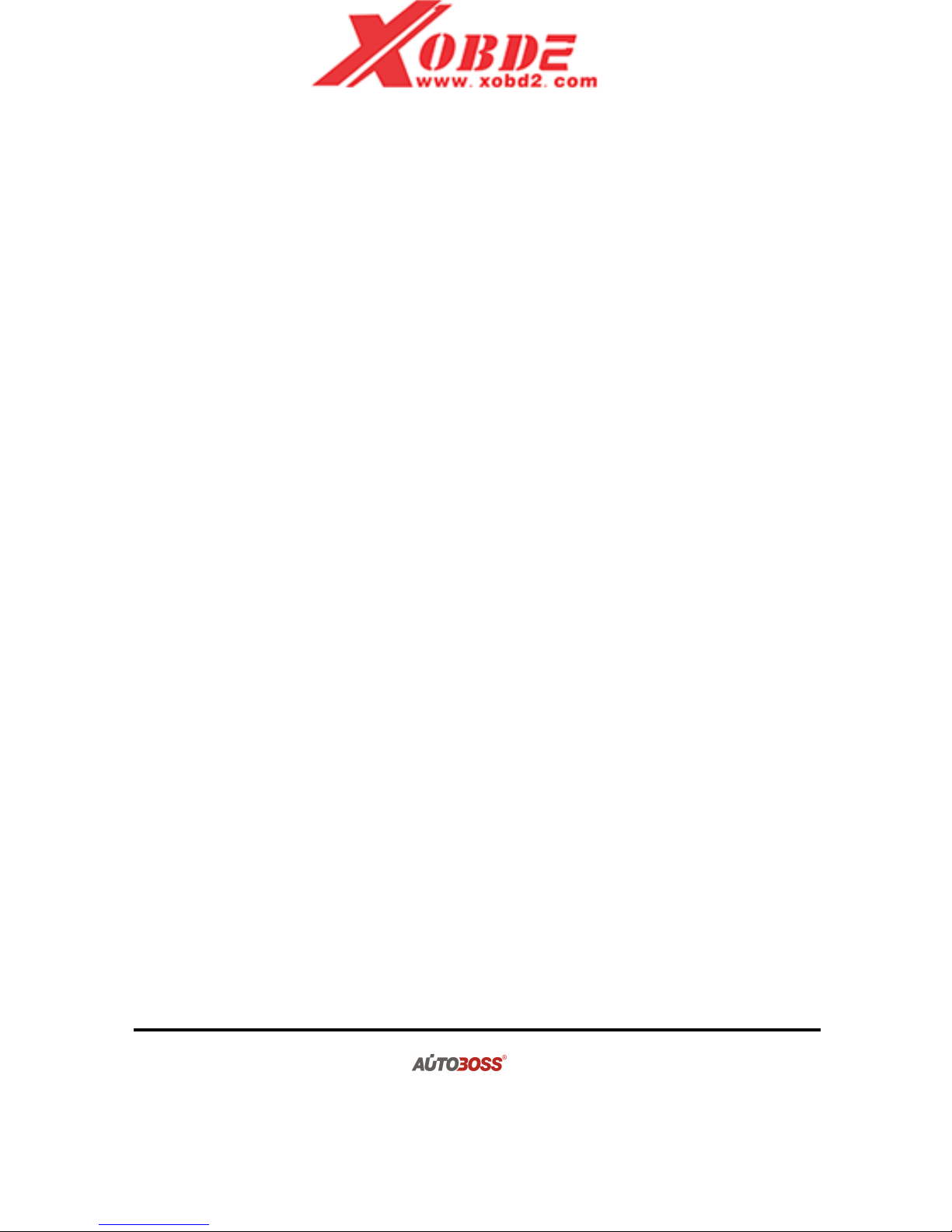
V30 Diagnostic Computer
UUSSEERR MMAANNUUAAL
L
VVeerrssiioonn 11..6655
CCooppyyrriigghhtt ©©22000099 bbyy
TTeecchh.. IInncc..,, aann SSPPXX BBrraannd
d
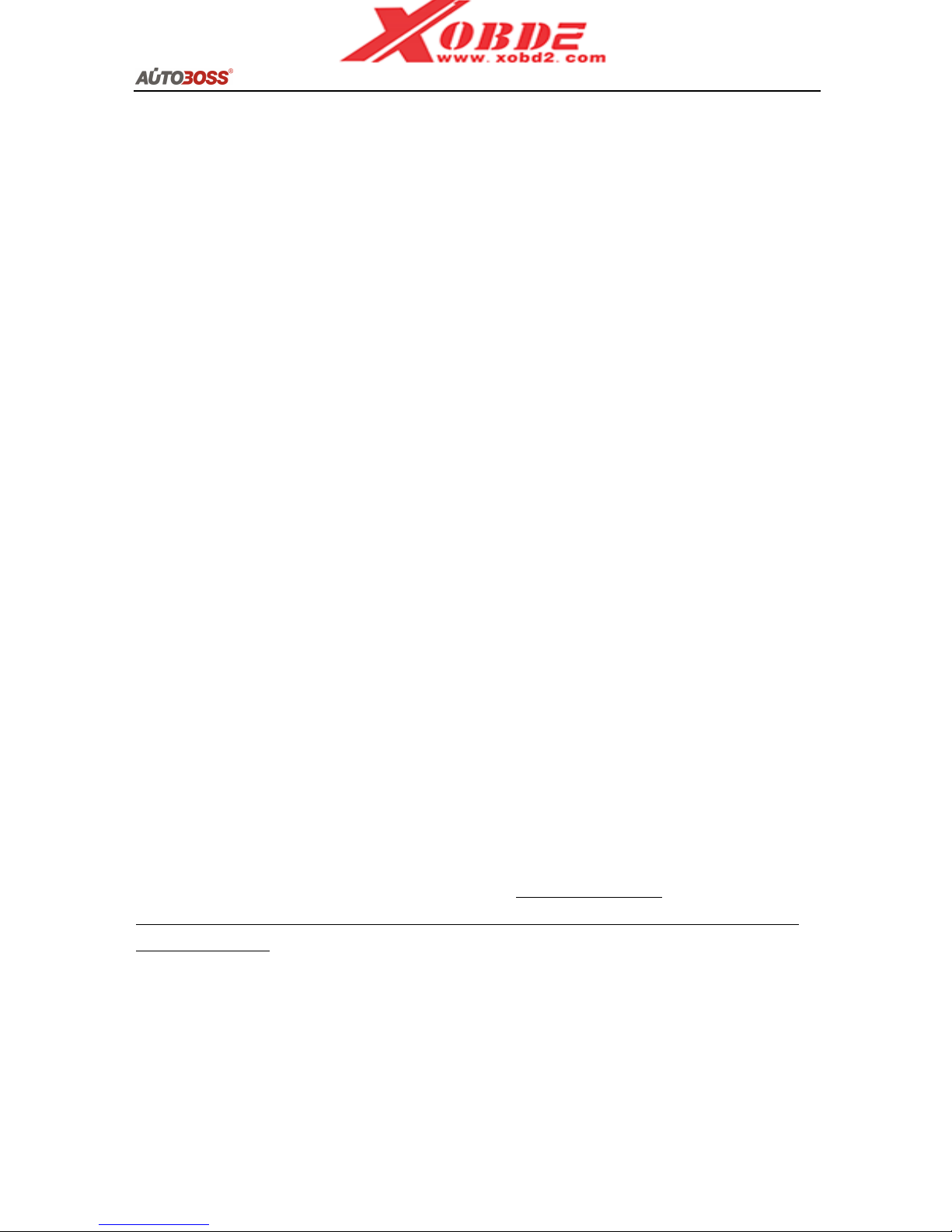
UUsseerr MMaannuuaal
l
Statement
Copyright © 2008 by AUTOBOSS TECH. INC. (short for "AUTOBOSS"). All rights reserved. No part of
t
his publication can be reproduced, stored in a retrieval system, or transmitted in any form or by any
means, electronic, mechanical, photocopying, recording or otherwise, without the prior written
permission of AUTOBOSS. The information contained herein is designed only for the use of this unit.
AUTOBOSS is not responsible for any use of this information as applied to other units.
Neither AUTOBOSS nor its affiliates shall be liable to the purchaser of this unit or third parties for
damages, losses, costs, or expenses incurred by purchaser or third parties as a result of: accident,
misuse, or abuse of this unit, or unauthorized modifications, repairs, or alterations to this unit, or
failure to strictly comply with AUTOBOSS operating and maintenance instructions.
AUTOBOSS shall not be liable for any damages or problems arising from the use of any options or
any consumable products other than those designated as Original AUTOBOSS Products or
AUTOBOSS Approved Products by AUTOBOSS.
General Notice: Other product names used herein are for identification purposes only and may be
trademarks of their respective owners. AUTOBOSS disclaims any and all rights in those marks.
The V-30 Diagnostic Computer can only operated by qualified technicians.
Trade mark
AUTOBOSS is a registered trademark of AUTOBOSS TECH. INC. (short for AUTOBOSS) in China
a
nd other countries. All other AUTOBOSS trademarks, service marks, domain names, logos, and
company names referred to in this manual are either trademarks, registered trademarks, service
marks, domain names, logos, company names of or are otherwise the property of AUTOBOSS or its
affiliates. In countries where any of the AUTOBOSS trademarks, service marks, domain names, logos
and company names is not registered, AUTOBOSS claims other rights associated with unregistered
trademarks, service marks, domain names, logos, and company names. Other products or company
names referred in this manual may be trademarks of their respective owners. You may not use any
trademark, service mark, domain name, logo, or company name of AUTOBOSS or any third party
without permission from the owner of the applicable trademark, service mark, domain name, logo, or
company name.
You may contact AUTOBOSS by visiting AUTOBOSS at www.AUTOBOSS.net
, or writing to
AUTOBOSS, No.1102, Building B of Futian Tian'an Hi-Tech Venture Park, Futian District,
Shenzhen, China, to request written permission to use Materials on this manual for purposes or for
all other questions relating to this manual.

UUsseerr MMaannuuaal
l
V30 User Manual instructions
Please read this user manual carefully before using the scanner.
The current user manual is based on the current features and functions available. Any new
added features and functions of V30 Diagnostic Computer will be added to the user manual in
the future. Updated versions of user manual will be available to download at AUTOBOSS
website (http://www.AUTOBOSS.net
).
When reading the manual, please pay special attention to the words “Note”, “Caution” or
“Warning”, read them carefully for appropriate operation.
V30 Diagnostic Computer main unit maintenance:
Avoid shaking or dismantling as it may damage the internal components;
Do not use hard or sharp objects to touch the LCD screen; do not use excessive force; do not
expose the screen to strong sunlight for a long period;
Caution: keep it away from water, moisture, high temperature or very low temperature;
If necessary, calibrate the screen before testing to ensure the accuracy of LCD performance;
Keep the main unit away from strong magnetic fields.
Operation Instructions
For safe operation please follow the instructions below;
Keep the scanner away from heat or fumes when using it;
If the vehicle battery contains acid, please keep your hands and skin or fire sources away from
the battery during testing;
Exhaust gas of vehicle contains harmful chemicals, please ensure adequate ventilation;
Do not touch the cooling system components or exhaust manifolds when engine is running due
to the high temperatures reached;
Make sure the car is securely parked and the selector is at P or N position to prevent the vehicle
from moving when engine starts;
Make sure the (DLC) diagnostic link connector is functioning properly before starting the test;
otherwise the scanner may be damaged. AUTOBOSS suggests you test the Power/Earth with
Multimeter first;
Do not switch off the power or unplug the connectors during testing, otherwise you may damage
the ECU or scanner.

UUsseerr MMaannuuaal
l
CONTENTS
1 Introduction .......................................................................................................................................1
1
.1 FUNCTION AND FEATURE ..........................................................................................1
1
.2 LAYOUT OF MAIN UNIT .............................................................................................1
1
.3 TECHNICAL PARAMETERS.........................................................................................2
1.4 CONFIGURATION ......................................................................................................2
2 Operation ..........................................................................................................................................8
2
.1 POWER SUPPLY & CABLE CONNECTION....................................................................8
2
.1.1 Power Supply..................................................................................................8
2.1.2 Cable Connection ...........................................................................................8
2.2 INTERFACE INSTRUCTION .........................................................................................9
2
.2.1 Starting Interface.............................................................................................9
2.2.2 Touch Screen Calibration................................................................................9
2.2.3 Diagnose Program........................................................................................10
2.2.4 System Setting..............................................................................................11
2.2.5 Self Test ........................................................................................................13
2.2.6 PC LINK ........................................................................................................13
2.2.7 Version Information.......................................................................................13
2.3 SOFTWARE UPGRADING.........................................................................................15
2
.3.1 Download and Install “V30 Update Client”....................................................15
2.3.2 Check V30 S/N and Password .....................................................................16
2.3.3 Upgrading Instructions..................................................................................17
2.4 TO PRINT SAVED FILES FROM SD CARD .......................................................21
3 Test Procedure ................................................................................................................................23
3
.1 Engine ECU Testing Methods..........................................................................23
3.1.1 Testing Description........................................................................................23
Order Information ...............................................................................................................................31

UUsseerr MMaannuuaal
l
1 Introduction
1.1 Function and Feature
OE level coverage for European, Asian,
American and Chinese cars
Supports Multi-language
CAN-BUS with high/low speed
One OBDII connector for all CAN bus
systems
Frequent software update online
High resolution VGA color TFT display
Windows CE Operating System
Quick Test function to test most vehicle
systems
Demo Mode for many OEM’s
Data graphing
Self-check function
1.2 Layout of Main Unit
The main unit layout is as shown in left picture.
① USB Port
② COM Port
③ Diagnostic Port
④ Power Port
⑤ SD slot
⑥ Touch Pen / Stylus slot
⑦ Touch Screen
⑧ Power Switch

UUsseerr MMaannuuaal
l
1.3 Technical Parameters
CPU: SAMSUNG ARM9 2410A, 200MHz;
Memory: 64M;
Flash card: SD card, 1G
Display: 5.6” VGA (640×480) ultra bright TFT;
Power supply: DC 8~12V, AC 110~250V 50Hz;
Port: Diagnosis port, COM port, USB port, Power Port;
Operating system: WINDOWS CE;
Storage temperature: -30~90ºC;
Working temperature: -10~80ºC;
Humidity: <90%.
1.4 Configuration
Picture Item Description
Name: V30 main unit
Quantity: 1
Function: Display testing
procedures and information
Name: V30 mini printer
Quantity: 1
Note: Optional
Function: for printing
diagnostic information.
Name: SD card
Quantity:1
Function: Storage of
Diagnostic programs and
saved files

UUsseerr MMaannuuaal
l
Picture Item Description
Name: Touch pen / Stylus
Quantity: 1
Function: For touch screen
operation
Name: Main Cable
Quantity: 1
Function: Connect the main
unit & connectors for
diagnosis
Name: BENZ-38 connector
Quantity: 1
Function: Used for testing
Mercedes-Benz vehicles
equipped with a circular
38-pin DLC
Name: BMW-20 connector
Quantity: 1
Function: Used for testing
BMW vehicles equipped with
a 20-pin DLC
Name: Chery/Fiat -3 connector
Quantity: 1
Function: Used for testing
FIAT vehicles equipped with
a 3-pin DLC
Name: GM-12 connector
Quantity: 1
Function: Used for testing
GM/DAEWOO vehicles
equipped with a 12-pin DLC

UUsseerr MMaannuuaal
l
Picture Item Description
Name: Kia-20 connector
Quantity: 1
Function: Used for testing
KIA vehicles equipped with a
20-pin DLC
Name: Mazda-17 connector
Quantity: 1
Function: Used for testing
MAZDA vehicles equipped
with a 17-pin DLC
Name: TOYOTA-17 connector
Quantity: 1
Function: Used for testing
TOYOTA/LEXUS vehicles
equipped with a semi-circular
17pin DLC
Name: TOYOTA-22 connector
Quantity: 1
Function: Used for testing
Toyota and Lexus vehicles
with a rectangular 22-pin
DLC
Name: MIT-12+16 connector
Quantity: 1
Function: Used for testing
Mitsubishi and Hyundai
vehicles equipped with a
12-pin or 16-pin DLC
Name: HONDA-3 connector
Quantity: 1
Function: Used for testing
HONDA and ACURA
vehicles equipped with a
3-pin DLC

UUsseerr MMaannuuaal
l
Picture Item Description
Name: BENZ-4 connector
Quantity: 1
Function: Used for testing
Mercedes-Benz vehicles
before 1997 with flash codes.
Those vehicles are usually
equipped with either a
rectangular 8-pin or 16-pin
Name: AUDI-4 connector
Quantity: 1
Function: Used for testing
VW/AUDI vehicles with a
4-pin (2x2) DLC
Name: NISSAN-14 connector
Quantity: 1
Function: Used for testing
Nissan and Infiniti vehicles
equipped with a 14-pin DLC
Name: OBD-16 connector
Quantity: 1
Function: Used for testing
all vehicles compliant with
OBDII, EOBD and J1962
with the 16-pin DLC
Name: Jumper
Quantity: 1
Function: Short circuit test
for flash code reading
Name: Battery power cable
Quantity: 1
Function: Provide the
power supply via battery

UUsseerr MMaannuuaal
l
Picture Item Description
Name: Cigarette lighter power
cable
Quantity: 1
Function: Provide the power
supply via cigarette lighter on
the car
Name: Serial cable
Quantity: 1
Function: Connect the main
unit and PC base
Name: DC adaptor
Quantity: 1
Function: Provide 12V DC
voltage
Name: SD Card reader
Quantity: 1
Function: Read SD card for
software update or SD card
reading and writing
Fuse 5A 30*6 Spare parts
Fuse 5A 20*5 Spare parts
Name: main unit rubber boot
Quantity: 1 pair
Function: To provide
additional protection to scan
tool.
Note: Optional

UUsseerr MMaannuuaal
l
Picture Item Description
Name: Benz-14 pin connector
Quantity: 1
Function: Used to test
Mercedes-Benz Sprinter
Note: Optional
Name: Chrysler-16 connector
Quantity: 1
Note: Optional
Function: Used to test
Chrysler car with CCD
protocol
NOTE: Configuration varies as per software package. For complete configuration, please refer
to the relevant packing list.
