Page 1
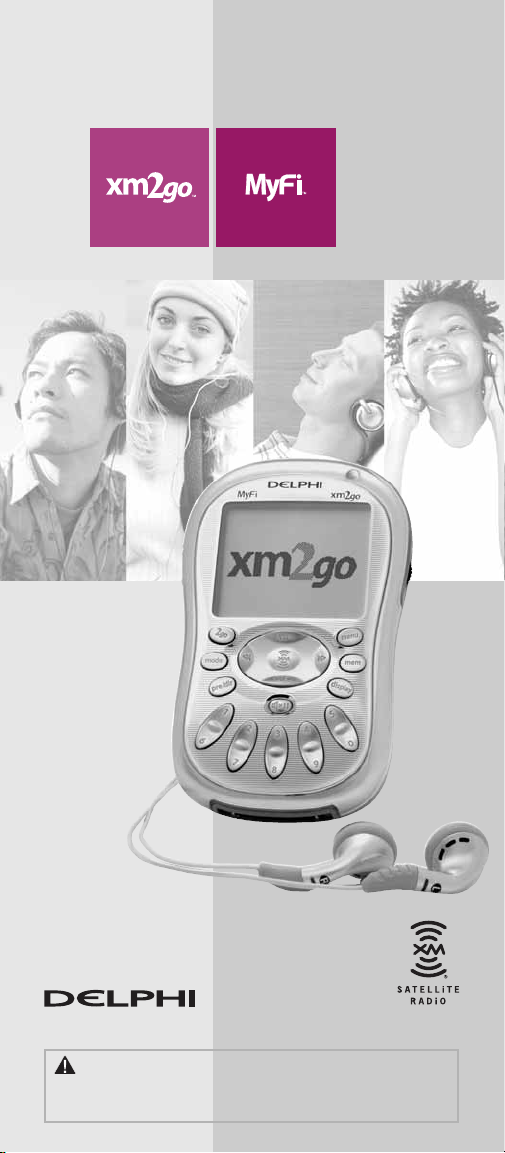
Satellite Radio Receiver · User Guide
Model SA10113
Warning: This manual contains important safety and operating information.
Please read, understand, and follow the instructions in this manual. Failure to do
so could result in personal injury, death, and/or damage to your MyFi receiver,
accessories, and/or to your vehicle or other property.
Page 2
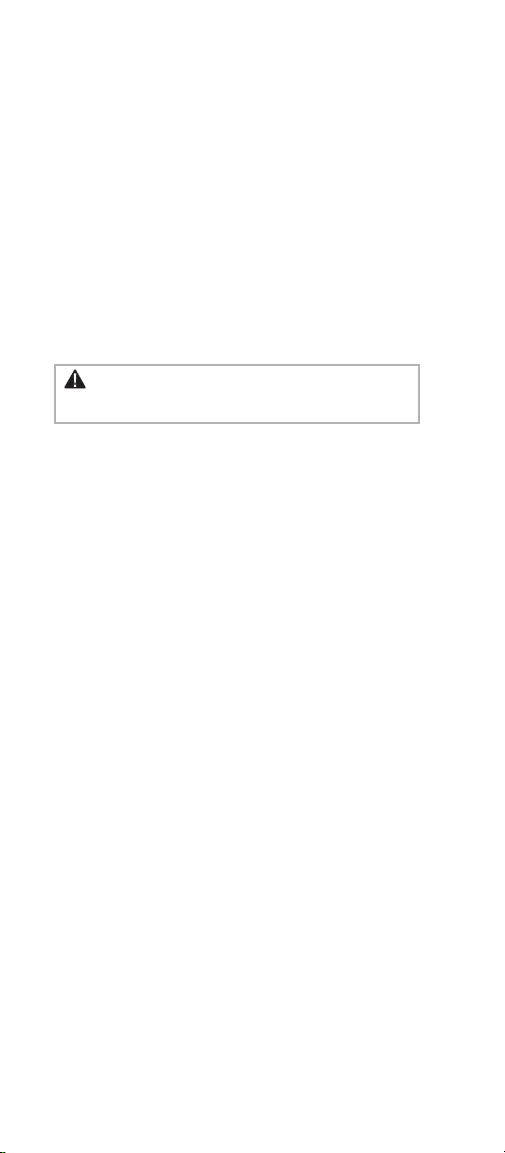
This device complies with Part 15 of the FCC Rules. Operation
is subject to the following two conditions:
1. This device may not cause harmful interference, and
2. This device must accept any interference received, including
interference that may cause undesired operation.
The Delphi XM MyFi Satellite Radio Receiver incorporates an
FM transmitter and is therefore classified as an intentional
transmitter. Changes or modifications to the unit not expressly
approved by Delphi can void your authority to operate this
equipment.
Important: The FCC and FAA have not certified the Delphi XM
MyFi Satellite Radio Receiver for use in any aircraft (neither
portable nor permanent installation). Therefore, Delphi cannot
support this type of application or installation.
This is the safety alert symbol. It is used to alert you to potential
personal injury hazards. Obey all safety messages that follow this
symbol to avoid possible injury or death.
Page 3

Table of Contents
A Brief History . . . . . . . . . . . . . . . . . . . . . . . . . . . . . . . 4
About Delphi. . . . . . . . . . . . . . . . . . . . . . . . . . . . . . . . 5
About XM . . . . . . . . . . . . . . . . . . . . . . . . . . . . . . . . . . 5
Let’s Get Started . . . . . . . . . . . . . . . . . . . . . . . . . . . . . 6
Controls . . . . . . . . . . . . . . . . . . . . . . . . . . . . . . . . . 6
Main controls . . . . . . . . . . . . . . . . . . . . . . . . . . . . . 6
Remote control . . . . . . . . . . . . . . . . . . . . . . . . . . . . 8
Display screen . . . . . . . . . . . . . . . . . . . . . . . . . . . . . 8
On the flip side. . . . . . . . . . . . . . . . . . . . . . . . . . . . 9
What’s in the box? . . . . . . . . . . . . . . . . . . . . . . . . 10
Setting Up. . . . . . . . . . . . . . . . . . . . . . . . . . . . . . . . . 12
Assembly. . . . . . . . . . . . . . . . . . . . . . . . . . . . . . . . 12
Connecting to a stereo . . . . . . . . . . . . . . . . . . . . . 13
Activating Your MyFi . . . . . . . . . . . . . . . . . . . . . . . . . 14
Go Ahead! . . . . . . . . . . . . . . . . . . . . . . . . . . . . . . . . 14
Listening To XM. . . . . . . . . . . . . . . . . . . . . . . . . . . . . 15
Changing channels . . . . . . . . . . . . . . . . . . . . . . . . 15
Saving favorite channels into presets. . . . . . . . . . . 16
Storing song information in memory. . . . . . . . . . . 17
TuneSelect™: Always find your favorite songs or
artists . . . . . . . . . . . . . . . . . . . . . . . . . . . . . . . . . 17
My XM . . . . . . . . . . . . . . . . . . . . . . . . . . . . . . . . . . . 18
2go: Store and play back . . . . . . . . . . . . . . . . . . . 18
Scheduling a session . . . . . . . . . . . . . . . . . . . . . . . 19
Personalizing Your MyFi. . . . . . . . . . . . . . . . . . . . . . . 20
Adjusting audio. . . . . . . . . . . . . . . . . . . . . . . . . . . 20
Changing display information . . . . . . . . . . . . . . . . 21
Make any FM radio an XM radio. . . . . . . . . . . . . . 23
Stock Ticker . . . . . . . . . . . . . . . . . . . . . . . . . . . . . 24
Info Extras. . . . . . . . . . . . . . . . . . . . . . . . . . . . . . . 24
Direct Tune: Select channels faster . . . . . . . . . . . . 25
Setting time features. . . . . . . . . . . . . . . . . . . . . . . 25
Skipping channels . . . . . . . . . . . . . . . . . . . . . . . . . 26
Returning to factory defaults. . . . . . . . . . . . . . . . . 26
Using MyFi At Home . . . . . . . . . . . . . . . . . . . . . . . . . 27
Aiming the home antenna . . . . . . . . . . . . . . . . . . 28
Using MyFi In Your Vehicle . . . . . . . . . . . . . . . . . . . . 29
Audio quality . . . . . . . . . . . . . . . . . . . . . . . . . . . . 29
Placing the antenna . . . . . . . . . . . . . . . . . . . . . . . 31
Mounting your MyFi on the dash . . . . . . . . . . . . . 32
Using MyFi On The Go . . . . . . . . . . . . . . . . . . . . . . . 33
Wearable antenna. . . . . . . . . . . . . . . . . . . . . . . . . 33
Signal reception guidelines . . . . . . . . . . . . . . . . . . 34
Other Things You Should Know. . . . . . . . . . . . . . . . . 35
Care . . . . . . . . . . . . . . . . . . . . . . . . . . . . . . . . . . . 35
Important battery information—please read . . . . . 35
Accessories (sold separately) . . . . . . . . . . . . . . . . . 36
Troubleshooting . . . . . . . . . . . . . . . . . . . . . . . . . . 37
Contacting Technical Support . . . . . . . . . . . . . . . . . 40
Technical information . . . . . . . . . . . . . . . . . . . . . . 40
Warranty. . . . . . . . . . . . . . . . . . . . . . . . . . . . . . . . . . 41
Delphi limited consumer warranty. . . . . . . . . . . . . 41
How you (the Customer) can get service. . . . . . . . 42
How state law relates to the warranty. . . . . . . . . . 42
Page 4
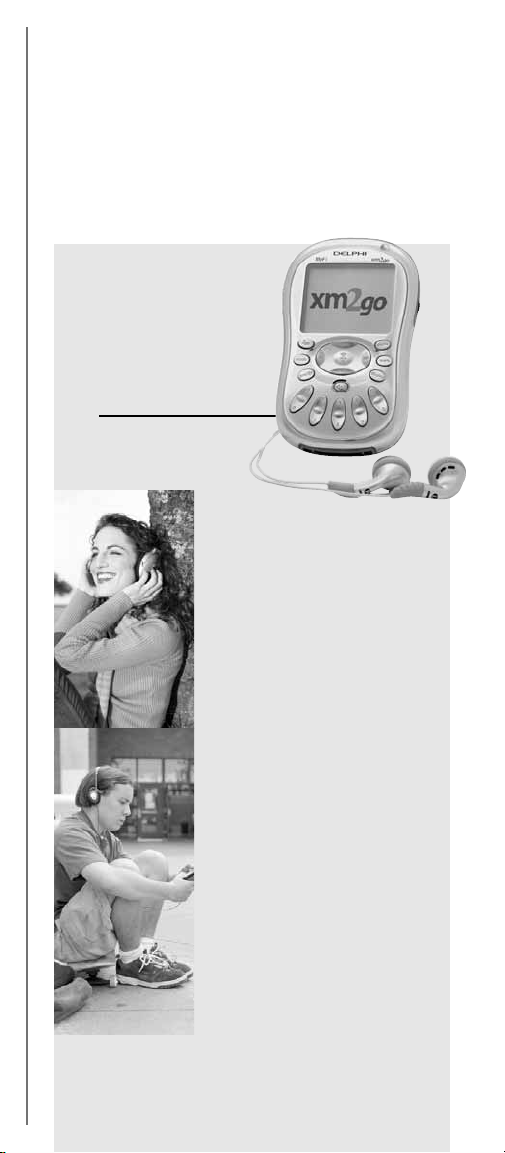
4
A Brief History
Ever since XM Satellite Radio signed up its first subscriber
in 2001, Delphi and XM have been working constantly
to create the best satellite radio receiver. We imagined
a radio that works not only in a vehicle, a home, or an
office, but something you can take with you virtually
anywhere you go. Now we have it: introducing MyFi,
the world’s first truly portable satellite radio receiver.
With your MyFi,
you can:
• listen to live XM
programming at
home, in your car,
and now virtually
anywhere outdoors
(page 15)
• easily save up to
five hours of the
most current XM
programming for
listening at another
time or where live
signal reception may
be limited (page 18)
• program your MyFi
to store fresh XM
programming at a
specific time every
day (page 19), and
personalize it to suit
your lifestyle (page 20)
Page 5
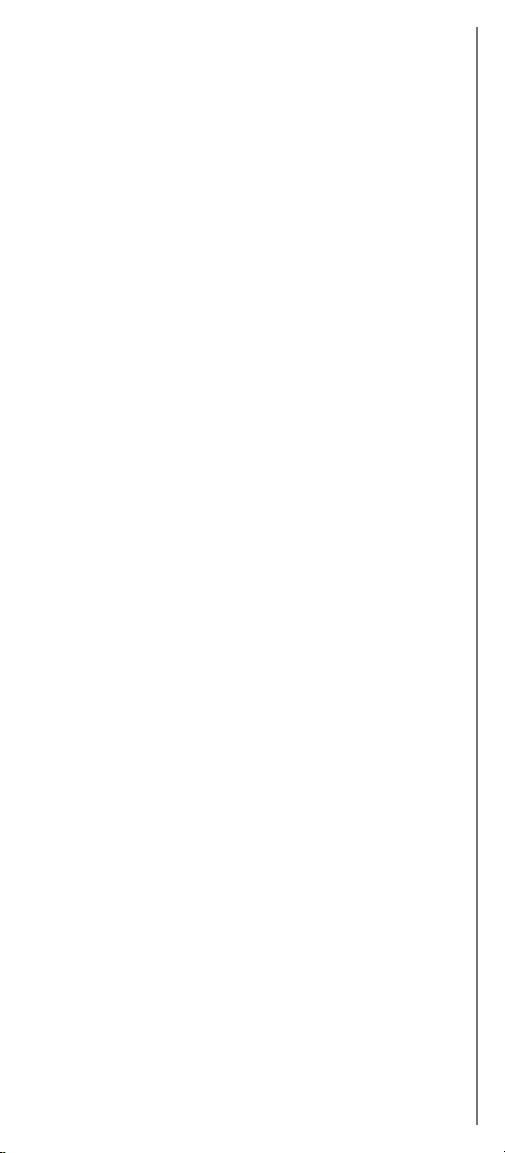
5
About Delphi
Delphi is a worldwide leader in mobile electronics, vehicle
components, and audio technology. Delphi created the
first in-dash car radio in 1936 and continues its strong
tradition of innovation in the audio industry. Now Delphi
technology has helped make satellite radio a reality, and
Delphi continues to expand its in-vehicle and consumer
electronics technologies. With its exciting line of satellite
radio products, Delphi offers a broad portfolio of products
to answer a wide variety of information and entertainment
needs—in the vehicle, home, office, or virtually anywhere.
About XM
One big idea can change everything. And XM Satellite
Radio is one big idea: Radio to the Power of X®. America’s
most popular satellite radio service offers over 130 digital
channels of sheer variety: music, sports, talk, comedy,
drama, news, traffic and weather, kids programming,
and more. All 68 XM music channels are 100 percent
commercial-free, and XM’s 21 instant traffic and weather
channels provide the most comprehensive, in-depth
information on traffic incidents, delays, and road
conditions available on radio. These services are
available for a low monthly subscription, and
additional devices may qualify for a reduced
subscription fee through the XM Family Plan.*
*XM subscription required for reception of XM service. Not available in Alaska or Hawaii. Satellite
radio reception depends on the ability of the antenna to record/receive a signal. The signal may not be
available in buildings or if obstructed (e.g., by mountains, trees, bridges, etc.).
Page 6
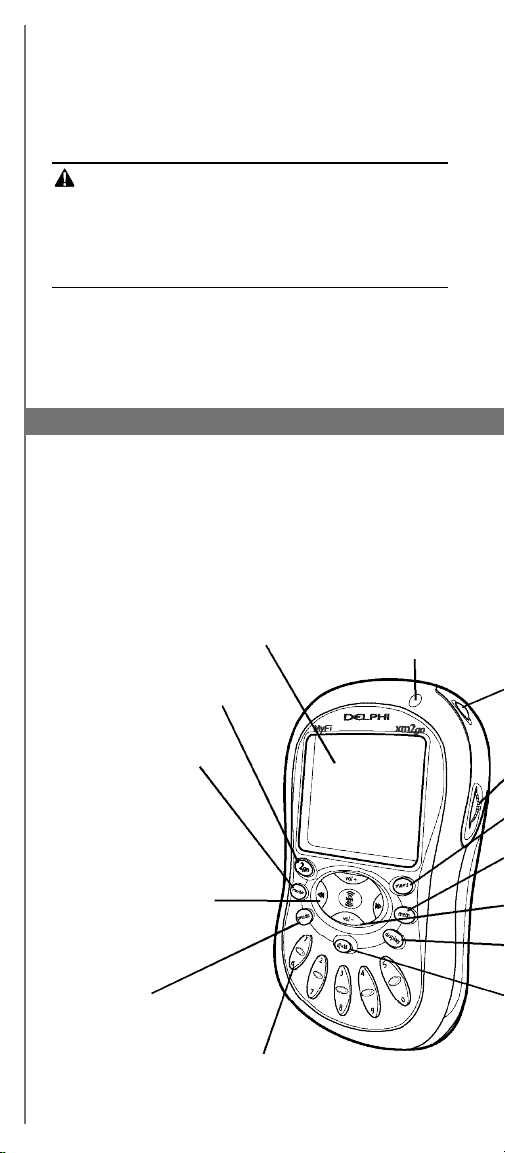
6
Let’s Get Started
First, some important reminders
We know you’re eager to turn on your brand new MyFi
and listen to XM. Please take a moment to remember
the following:
Warning: This manual contains important safety
and operating information. Please read, understand,
and follow the instructions in this manual. Failure to do
so could result in personal injury, death, and/or damage
to your MyFi receiver, accessories, and/or to your vehicle
or other property.
Caution: Use your MyFi only with the enclosed
components or approved accessories. Do not modify
wires or other connections in any way; you could cause
a malfunction, which could damage your MyFi and will
void your warranty.
Controls
Before you begin, take a moment to familiarize yourself
with your MyFi’s controls. Most basic functions can be
accessed using the front panel buttons and the dial.
More advanced features are accessed using the “menu”
button and the dial.
MAIN CONTROLS
IR lens – aim
your remote
control here
display – backlit highresolution LCD display
mode button – switch
between “LIVE” XM and
“MY XM” playback
2go button – store up to five
hours of XM programming
preset/direct
button – select between
direct channel entry or
up to 30 presets
number keys – enter a channel
directly or select your favorite presets
arrow buttons – cycle
through channel categories
(“LIVE”); skip to previous
or next song (“MY XM”)
Page 7
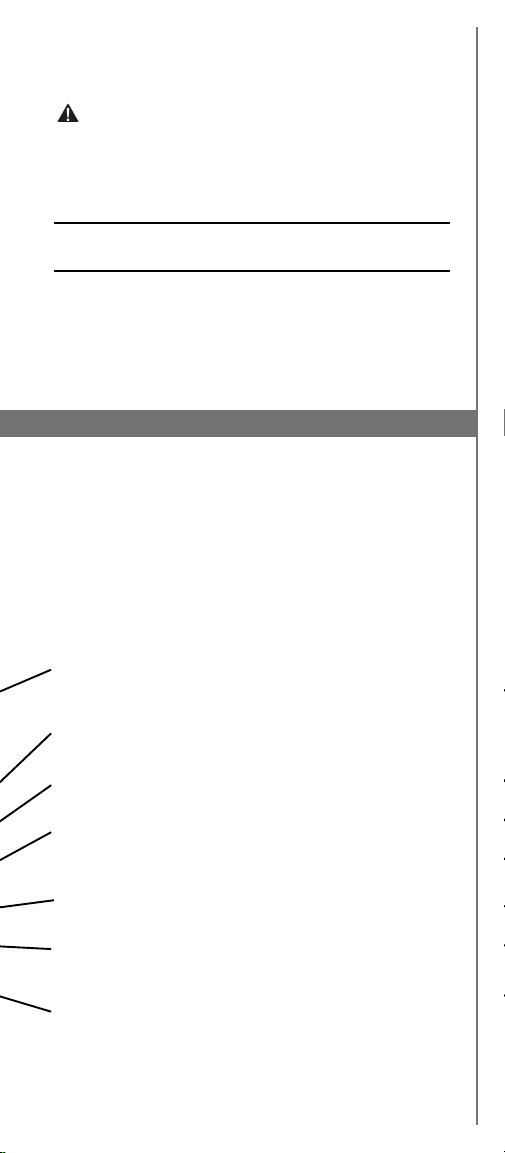
7
Warning: If you use your MyFi in a moving vehicle
or watercraft, keep your eyes on the road or water, and
hands on the wheel or controls. Not doing so could
result in personal injury, death, and/or damage to your
MyFi receiver, accessories, and/or to your vehicle or other
property.
Caution: Your MyFi is not waterproof. Avoid splashing it
with liquids and never submerge it.
We’re always concerned for your safety and want you to
have the best MyFi experience possible!
power button – press and hold to turn your MyFi on and off
dial – rotate to highlight a channel or menu option; push in to
make selection, or press and hold for TuneSelect
menu button – access advanced features and configuration options
display button – change the appearance of the display, including
access to different modes that display stocks or sports scores
volume buttons – raise or lower volume only when headphones
are plugged in
mute/pause/lock button – press once to mute audio (“LIVE”) or
pause playback (“MY XM”); press and hold to lock or unlock your
MyFi controls
memory button – save and recall song information such as artist
and song title
Page 8
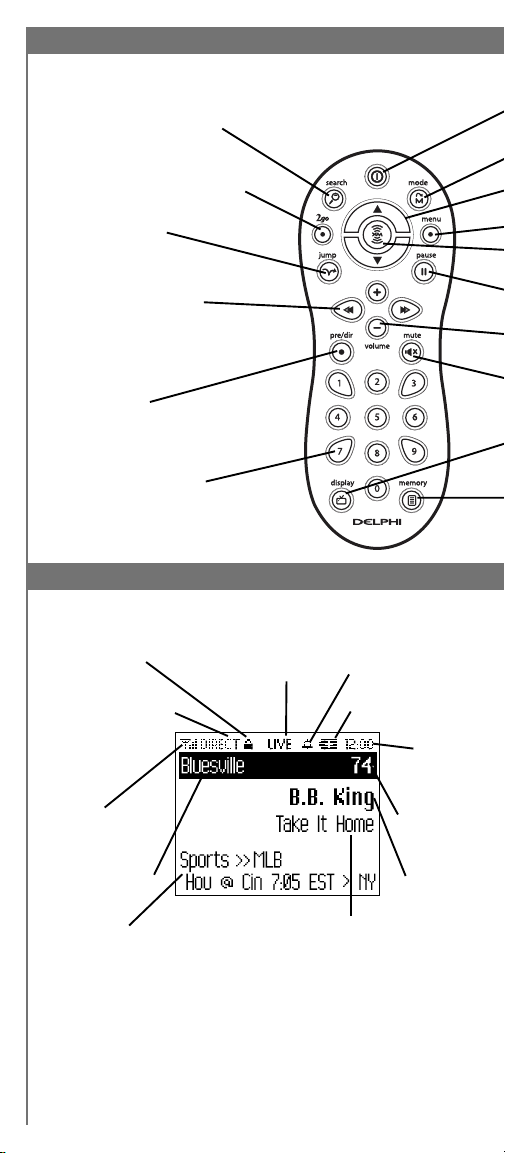
8
REMOTE CONTROL
DISPLAY SCREEN
search button – search by scanning presets
or by scanning all channels
jump button – switch to
previous channel
2go button – store up to
five hours of XM programming
arrow buttons – view
channel categories (“LIVE”);
skip to previous or next
song (“MY XM”)
preset/direct
button – switch between
direct channel entry or up
to 30 presets
number keys – enter a
channel directly or select
your favorite presets
listening mode – show
current playback mode
(“LIVE” or “MY XM”)
alarm indicator
lock indicator
battery level and
charging status
clock
channel
number
artist
name
song or program title
channel selection
mode – direct
entry or preset
banks A, B,
or C
signal
strength – 0
to 3 bars
additional
info – volume/playback bars,
Stock Ticker, and Info Extras
channel name
Page 9
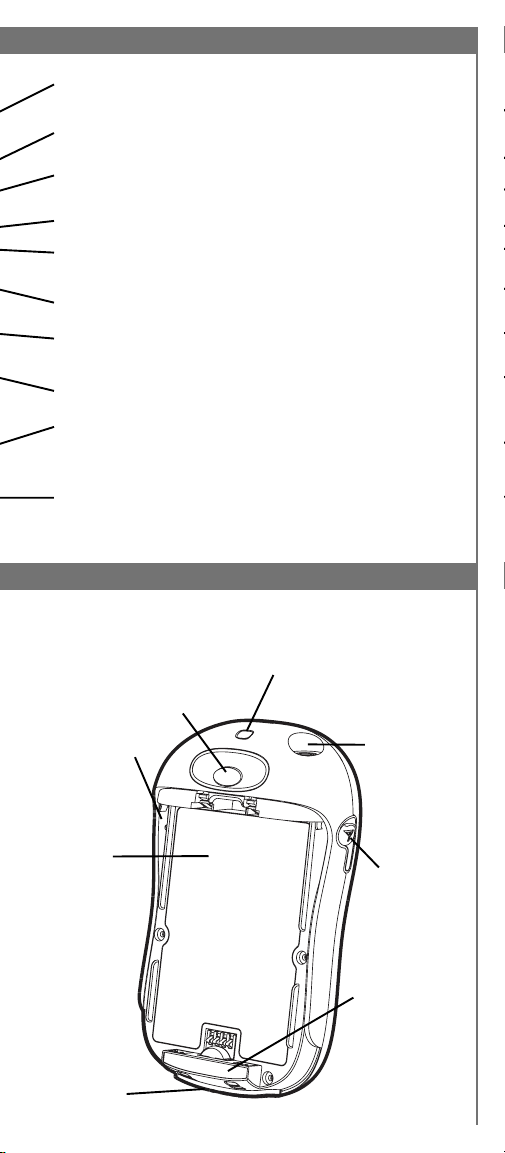
9
ON THE FLIP SIDE
reset button
headphone
jack – your
ear buds or
headphones
plug in here
battery door
latch – push inward to
slide battery door open
antenna
jack – for
use with an
external
antenna
XM Radio
ID – use this
to activate
your radio
universal
connector
battery
compartment
power button – press to turn your MyFi on and off
belt clip lock
channel buttons – preview channels (“LIVE”); preview songs
(“MY XM”)
menu button – customize options and access advanced features
display button – change the appearance of the display, including
access to different modes that display stock quotes and Info Extras
such as sports scores
volume buttons – raise or lower volume only when headphones
are plugged in
pause button – pause “MY XM” playback
mute button – mute live XM
XM button – select channel or menu option; push and hold to
add artist/song to your TuneSelect list
memory button – save and recall song information such as artist
and song title
mode button – switch between “LIVE” XM and “MY XM” playback
RESE
Page 10
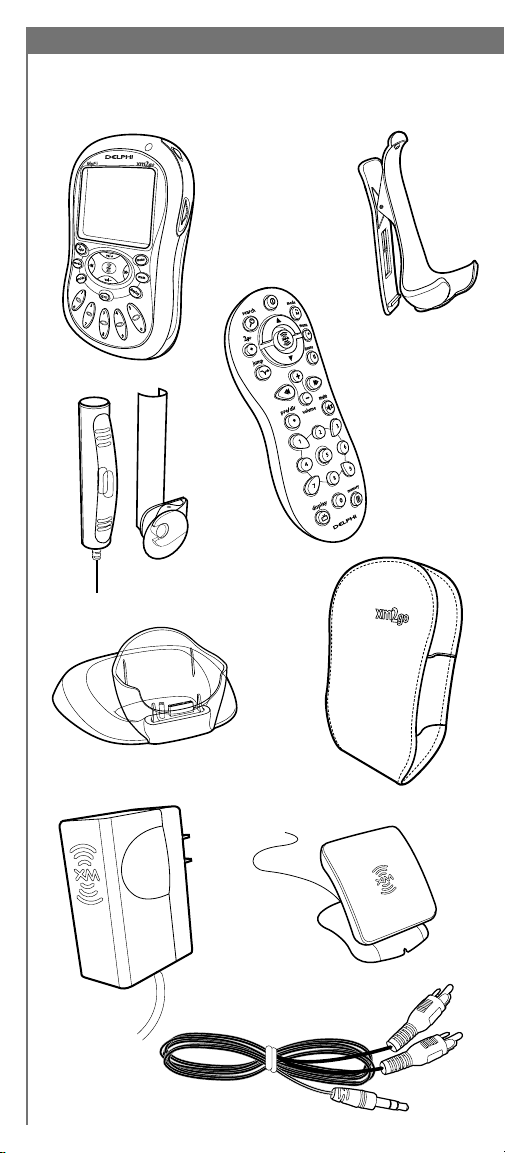
10
belt clip/stand
MyFi receiver
wearable antenna
with two clip options
protective case
home stand
home antenna
home power
adaptor
audio cable
What’s in the box?
Your MyFi includes these components:
remote control
Page 11
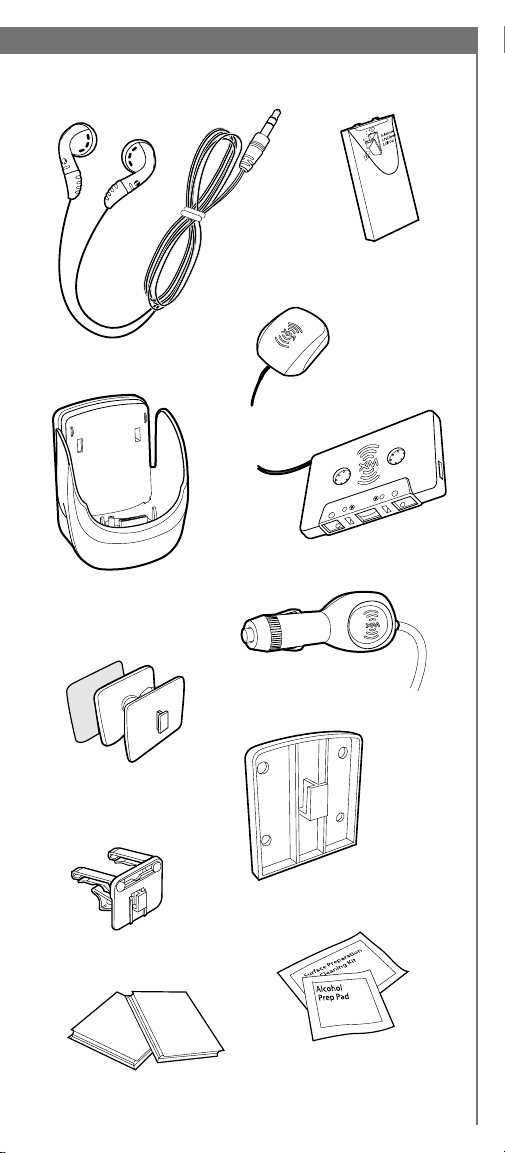
11
headphones
vehicle antenna
cassette adaptor
vehicle cradle
vehicle power adaptor
swivel mount (with
extra adhesive pad)
flush mount
vent mount
cleaning kit
Velcro®pads
rechargeable
lithium ion
battery
Page 12
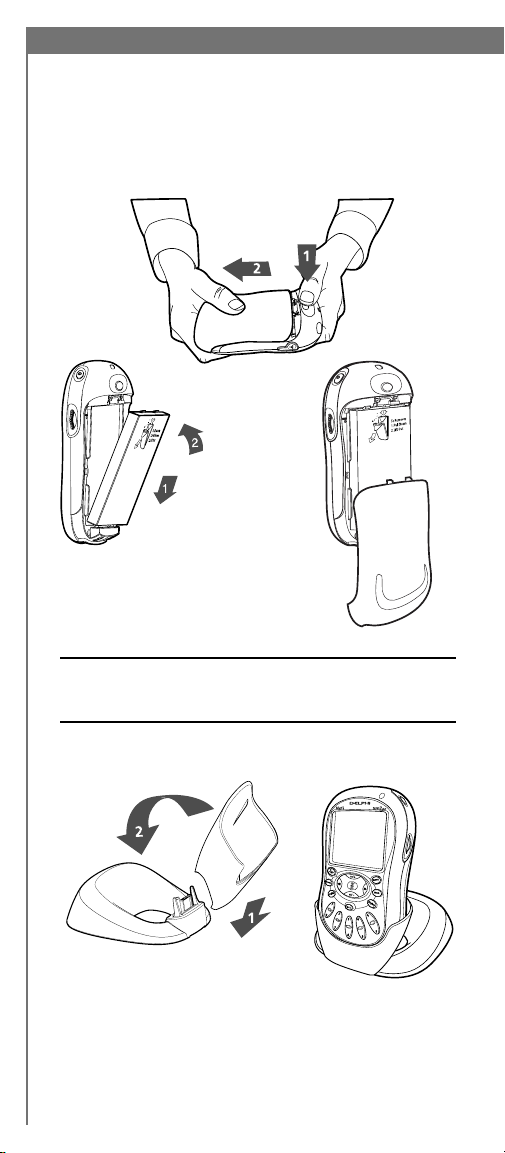
12
Setting Up
Assembly
Insert the battery and assemble your MyFi and its home
stand as shown; plug the AC adaptor into an outlet. Let
the battery charge for at least three hours.
Assemble home stand
Insert battery
Important! You will need to fully charge your MyFi
battery for at least three hours to have sufficient battery
power for portable use.
Page 13
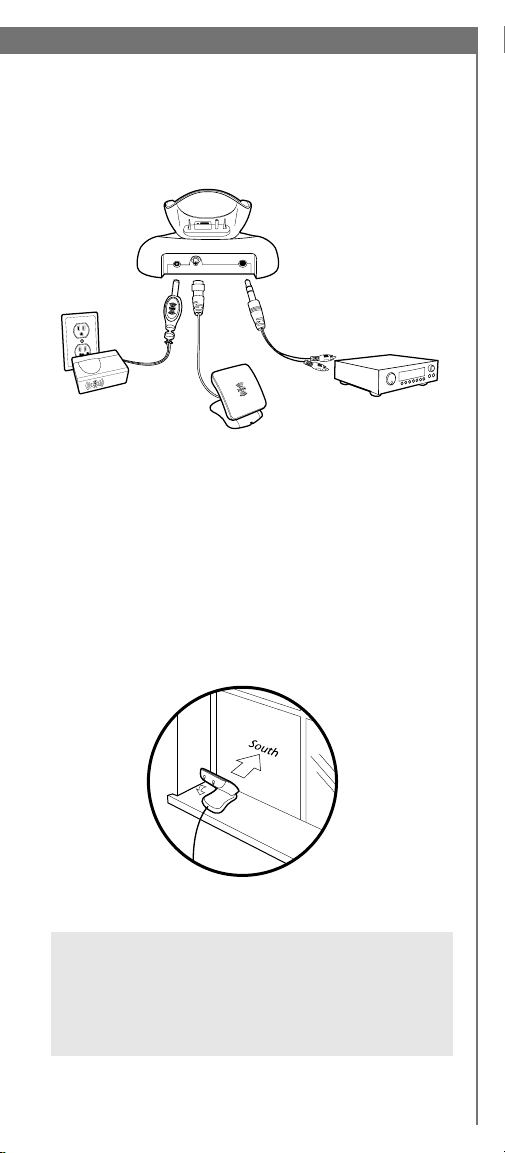
Connecting to a stereo
Plug the AC adaptor into an outlet. Connect the home
antenna and connect the line out to either your home
stereo or powered (PC type) speakers.
Receiving the XM signal
Turn your MyFi on by pressing the power button. You
should be able to hear channel 1, the XM Preview
Channel. If you do not, and the screen displays “NO
SIGNAL,” try moving your MyFi’s antenna to another
location. Make sure the antenna points south, either
outdoors or through a window. If the “NOSIGNAL”
message persists, refer to “Aiming the home antenna”
(page 28).
Please read the TIP below the illustration for optional
setup and activation procedure information.
13
Connect to stereo
Aim antenna
TIP: Establishing a good signal environment in the home
setup is highly desirable, but this is not the only way you
can receive the XM signal. As an option, you can refer to
“Using MyFi In Your Vehicle” (page 29) and continue
this setup and activation process with your MyFi installed
in a vehicle.
ANT
5V DC
LINE OUT
Page 14
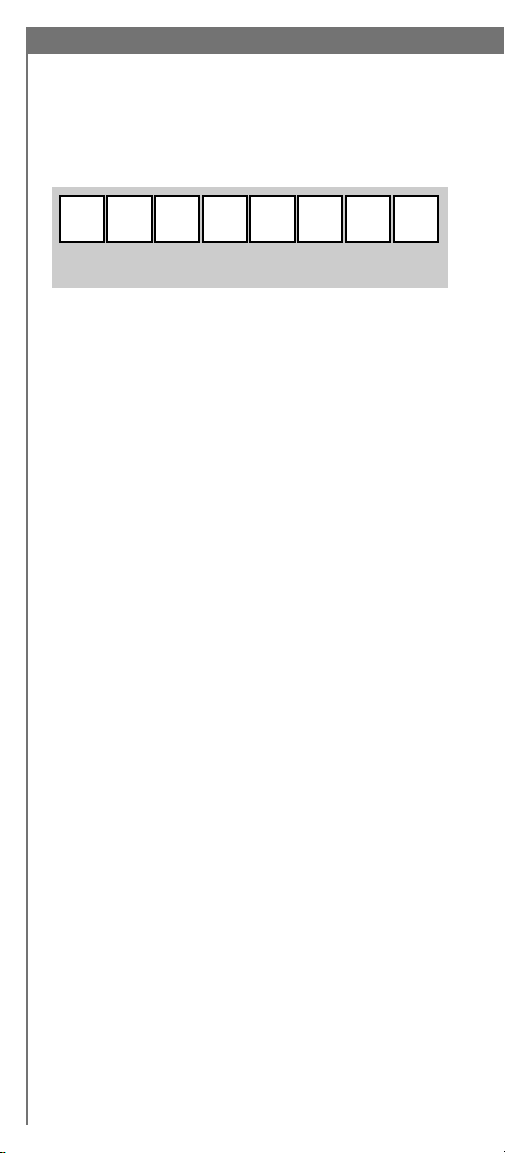
14
Activating Your MyFi
Turn the dial to highlight channel 0, and press the dial in
to select it. You should see an 8-character XM Radio ID
in the display. (The XM Radio ID should also be on your
MyFi’s package and under the battery.) Write the ID here:
The XM Radio ID does not use the letters I, O, S, and F.
Activate your XM Satellite Radio service by contacting
XM at http://activate.xmradio.com or by calling
1.800.XM.RADIO (1.800.967.2346). You will need the
XM Radio ID and a major credit card.
XM will send a signal from the satellites to activate the
full channel lineup. Activation normally takes 10 to 15
minutes, but during peak busy periods, you may need to
keep your MyFi on for up to an hour to complete the
activation process. When you can access the full channel
lineup on your MyFi, you’re done!
Go Ahead!
Rotate the dial to preview a list of channels. When you
find one you’re interested in, press the dial in to tune to
that channel.
Page 15

15
Listening To XM
Changing channels
1. Rotate the dial to preview a list of channels.
2. When your desired channel is highlighted, press the
dial in to select that channel.
-OR-
1. Press the “pre/dir” button until the word
“DIRECT” flashes in the display.
2. Press the number keys corresponding to a channel
number. For channel 8, press “8.” For channel 130,
press “1,” then “3,” then “0.”
-OR-
1. Press the “ ” or “ ” buttons while in “LIVE” mode.
You will see the channels organized by category.
2. Rotate the dial to highlight a channel. Press the dial in
to select that channel.
Page 16

16
Saving favorite channels into presets
Your MyFi can store up to 30 of your favorite channels
as presets. The presets are organized into three banks
(A, B, or C) that each contain 10 presets.
TO SAVE A CHANNEL INTO A PRESET:
1. Tune to the channel
using the dial or by
entering the channel
number.
2. Press the “pre/dir”
button until “PRESET
A,” “PRESET B,” or
“PRESET C” appears in
the display.
3. Press and hold a
number key to save that channel into that preset. For
example, by pressing and holding the “3” key, you
can save channel 45 into the “A-3” preset. Use the
“0” key for the tenth preset.
TO RECALL A PRESET:
1. Press the “pre/dir” button until “PRESET A,”
“PRESET B,” or “PRESET C” appears in the display.
2. Press the number key corresponding to your desired
preset. In the example, press the “3” key and your
MyFi should tune to channel 45.
You can use the preset banks to organize your channels
in different ways. You might want to store your favorite
channels in bank A, and someone else’s favorite channels
in bank B. Or store music channels in one bank, news
and talk channels in another.
Page 17

17
Storing song information in memory
Ever hear a song and later forget the artist’s name or
song title? Let your MyFi remember for you.
TO STORE A SONG’S INFORMATION IN MEMORY: Press
and release the “mem” button while the song or program
is playing. Your MyFi will beep to confirm.
TO RECALL A SONG’S INFORMATION FROM MEMORY:
Press and hold the “mem” button until your MyFi beeps
and you see “Memory Recall” in the display. If you have
stored more than one song’s information, you can rotate
the dial to view each entry.
Your MyFi can hold up to 20 entries, after which any
new entry replaces the oldest entry in memory.
TuneSelect™: Always find your favorite songs
or artists
If you can’t get enough of a certain artist or song,
your MyFi can tell you when it’s being played on any
XM channel.
1. Press the “menu” button and choose the
“TuneSelect” option.
2. Choose either “Select by Song” or “Select by Artist.”
“Select by Song” finds a song or program by its title;
“Select by Artist” searches using the artist’s name.
3. When you hear one of your favorite songs or artists,
press in and hold the dial. Your MyFi will beep and
flash “Song Selected” or “Artist Selected” on the
display. This signals that your chosen song title or
artist name is saved in the TuneSelect list. The list
holds up to 20 entries (either artist names or song
titles); when the list is full, any new entry replaces the
oldest song title or artist in the list.
4. When any song or artist on the list is currently playing
on any other XM channel, your MyFi will beep and
flash “Artist/Song Found” on the screen. Switch to
that channel by pressing in the dial.
5. You may erase individual song titles or artists from the
list, or all the songs and artists. Using the “menu”
button and dial, choose the “TuneSelect” option and
then select either “Erase All” or “Erase Some.” Follow
the instructions on your MyFi’s display.
Page 18

18
My XM
2go: Store and play back
Your MyFi lets you store up to five hours of programming
and play it back at a later time or where live signal
reception is limited. Listen to XM wherever you are,
whenever you prefer.
TO STORE BY PRESSING
ONE BUTTON:
1. Turn on your MyFi and select
a channel.
2. Press the “2go” button. To
prevent you from accidentally
recording over a previously
stored program, your MyFi
will ask you to confirm. Press
the “2go” button again. The
center of the top line of your
MyFi’s screen switches from
“LIVE” to “REC.”
TIP: Press and hold the “2go” button and you can
automatically bypass the second confirmation “2go”
button press.
3. To stop storing and continue with live programming,
press the “2go” button again. The display reverts to
“LIVE” mode.
TO PLAY BACK:
1. Press the ”mode” button.
Your MyFi switches from
“LIVE” to “MY XM” and will
begin to play back from the
beginning or where you last
stopped or paused.
2. “MY XM” holds up to five
hours of programming. Press
either the “ ” or “ ” button
to skip to the previous or to the
next song.
3. You can also rotate the dial to
view a list of the stored artists
and songs. Simply highlight an
artist with the dial, then press the dial in to listen to it.
4. To return to LIVE listening, press the “mode” button
again.
Caution: Before putting on the headset, always adjust the
volume setting at the lowest level to avoid possible hearing
damage.
Page 19

19
Scheduling a session
You can set your MyFi to store XM programming at a
specific time.
1. Press the “menu” button and use the dial to select
“MY XM.”
2. Select “Schedule MY XM.”
3. You can schedule up to two sessions. Choose
“Session 1” or “Session 2.”
4. Rotate the dial to change and press the dial in to fill
in the “How Often?,” starting time, ending time, and
channel fields. The “How Often?” option allows you
to activate the session “Once,” “Every Day,” or “Off”
(postponing until another time).
TIP: You can use the number buttons to enter the
channel number. You can also use the up, down,
and XM buttons on the remote to enter time and
make selections.
5. Set up the second
session, if you desire.
The combined time
for both sessions
should not exceed five
hours in one day and
the sessions may not
overlap each other.
Your MyFi will advise
you if either condition occurs, and will give you another
chance to schedule the sessions.
6. Turn off your MyFi. When the session starts, the
display will show “Session 1 (or 2) Recording.” If your
MyFi is already on when the session is supposed to
start, MyFi skips the session and does not interrupt
your listening. When the session starts, it writes over
the oldest stored programs first, ensuring that you’re
always listening to the freshest programming.
Important!: You can only store a session if your MyFi is
turned off and plugged into the home stand, with the
AC adaptor connected and receiving power. You must
connect the home antenna to receive the XM signal.
TIP: If you set the alarm to turn on your MyFi before a
session is scheduled to start, that session could be cancelled if the MyFi is on and not off to begin the session.
7. To erase the stored content, choose the “Clear MY
XM” option under the “MY XM” menu. All previously
recorded content can no longer be accessed.
Page 20

20
Personalizing Your MyFi
You can easily adapt your MyFi to the way you listen and
use the satellite radio. You can change how the display
appears, track stocks and other information, adjust your
MyFi’s audio output, and change how you use the display.
Simply press the “menu” button, rotate the dial to highlight an option, and press the dial in to select. Your MyFi
guides you with instructions right on the screen.
If you ever get lost or decide not to change anything,
press the “menu” button to return to normal operation.
Or wait for about 15 seconds and your MyFi reverts by itself.
Adjusting audio
You can ADJUST THE BASS OR TREBLE, which affects
both the headphones and audio outputs of the home
stand and vehicle cradle.
1. Press the “menu”
button and use the
dial to select “Set
Audio.”
2. Select “Set Tone.”
3. Rotate the dial to highlight either “bass” or
“treble.” Press the dial
in to select.
4. Rotate the dial to
change the bass or
treble level. Press the
dial in to confirm.
5. When you’re done,
press the “menu”
button until you return
to normal operation.
Caution: Before putting on the headset, always adjust
the volume setting at the lowest level to avoid possible
hearing damage.
Page 21

21
TO CHANGE THE AUDIO LEVEL of the cassette adaptor,
FM transmitter, or line-level audio output:
1. Press the “menu” button and use the dial to select
“Set Audio.”
2. Select “Line Out Level.” Your MyFi can detect when
you’re using the FM transmitter or cassette adaptor and
will make the appropriate changes to the settings.
3. Rotate the dial to change the audio level. Push the
dial in to confirm.
4. When you’re done, press the “menu” button until
you return to normal operation.
Changing display information
TO DISPLAY DIFFERENT INFORMATION ON THE SCREEN,
press the “display” button to cycle through these
options:
Scrolling text format
Primary display format Stock Ticker format
Info Extras format
Page 22

22
TO CHANGE THE APPEARANCE OF THE SCREEN, press the
“menu” button and select “Change Display.” You can
change the brightness and contrast, set how long the
backlight remains on, flip the screen between positive
(black characters on white background) or negative (white
characters on black background) modes, and set the way
the Stock Ticker and Info Extras appear on the screen.
Page 23

23
Make any FM radio an XM radio
Your MyFi contains a built-in FM transmitter that sends
the XM audio signal to any nearby FM radio—home
stereo, boombox, car radio, or marine radio.
1. Turn on your FM radio and turn off your MyFi.
Unplug any headphone or audio cable from your
MyFi’s headphone jack and any audio cables
connected to the home stand or vehicle cradle.
2. You need to find an FM frequency that is not being
used by any commercial FM station. Tune your FM
radio to the following frequencies:
88.1, 88.3, 88.5, 88.7, 88.9, 106.7, 106.9, 107.1,
107.3, 107.5, 107.7, and 107.9.
Note which frequency has no FM station or the least
amount of interference.
3. Turn on your MyFi.
4. Using the “menu” button and the dial, select
“Set FM Frequency.”
5. Rotate the dial to highlight the FM frequency you
found in step 2. Press the dial in to select that
frequency.
6. You should now hear XM programming on your FM
radio. If the sound isn’t clear or you hear noise or
static, try another FM frequency. If you’re traveling,
you may need to retune periodically; this is due to the
differences in signal strength of local FM stations and
is not a problem associated with your MyFi.
TIP: When you plug headphones, a cassette adaptor,
or an audio cable into the headphone jack, your MyFi
automatically turns off the FM transmitter.
TIP: In the rare situation that you cannot find an open
FM frequency, consult a professional car audio installer.
You can improve the audio performance in your vehicle
by using the Delphi FM Direct Adaptor (model SA10112,
sold separately).
Page 24

24
Stock Ticker
With your MyFi, you can track up to 20 stock symbols
and see their prices and movements right on the
screen.*
TO ADD A STOCK SYMBOL:
1. Using the “menu” button and dial, select “Stock
Ticker.”
2. Rotate the dial to highlight “Add Stocks” and press
the dial in to select.
3. Rotate the dial to add each letter of the desired stock
symbol. Press the dial in after choosing each letter.
(Your MyFi has a list of more than 9,000 stock symbols,
and will not only help you complete each entry but
prevents you from entering incorrect symbols.)
4. When you’ve entered all your desired stock symbols,
press the “menu” button several times (or simply
wait a few seconds) until your MyFi returns to normal
operation.
5. Press the “display” button until you see “Stocks”
and a scrolling ticker across the bottom of the screen.
This display mode only works when you’re listening to
“LIVE” programming.
TO ERASE some or all of the stock symbols, use the
“menu” button and dial to select “Stock Ticker,” then
to select “Erase Stocks.” Follow the directions on your
MyFi’s screen.
Info Extras
XM Satellite Radio will broadcast information such as
sports scores and other features from time to time. To
see what’s available, press the “menu” button and
select “Info Extras.” Simply follow the instructions on the
display to select which Info Extras you’re interested in.
To view your chosen Info Extras, press the “display”
button until you see the Info Extras items at the bottom
of the screen. You can also affect how you view Info
Extras by selecting the “Change Display” option in the
menu.
*Quotes are provided by ComStock, Inc. and cover most stocks listed on the NYSE, AMEX,
or NASDAQ. Market information is delayed by approximately 25 minutes.
Page 25

25
Direct Tune: Select channels faster
Normally as you rotate the dial, you can preview what’s
playing on other XM channels before you push the dial
in to select a channel. To automatically tune to the
channel without pressing the dial, you can set the
following option:
1. Use the “menu” button and dial to select “Channel
Access.”
2. Select “Direct Tune.”
3. Select “Direct Tune On.” (To return to the factorydefault method, select “Direct Tune Off.”)
Setting time features
XM automatically sets the minutes of your MyFi’s built-in
clock. You can adjust the hours by time zone, choose
12- or 24-hour formats, and choose whether Daylight
Savings Time is used in your area.
Your MyFi also has a sleep timer and an alarm. You can
set the sleep timer to shut off your MyFi automatically
after 15 minutes or up to an hour. The alarm turns on
your MyFi at a certain time; you can choose to be alerted
by a beep or by XM programming.
Important!: If you use your MyFi in your vehicle, you can
choose whether your ignition key automatically powers
on your MyFi. Choose the “Vehicle Mode” menu, and
then the “Auto On/Off”. Set to “On” to turn MyFi on or
off with the ignition key. Set this option to “Off” if your
MyFi is connected to power that is always live; you must
then use MyFi’s power button to turn it on or off.
For vehicles with power outlets that are always powered,
we recommend that you use the “Delayed Power OFF”
feature. This avoids draining your vehicle battery if your
MyFi is left on.
Page 26

26
Skipping channels
You can simplify the list of channels that you see when
you rotate the dial. To skip over a channel:
1. Use the “menu” button and dial to select
“Channel Access.”
2. Choose the “Channel
Skip/Add” option.
3. You will see a list of
channels. There is a
“+” or a “-“ in front
of each channel. To
skip a channel, highlight that channel and
press the dial in to
change the “+” to “-.” To add a channel, change
the “-“ to a “+.”
4. When you’re done, press the “menu” button twice
(or do nothing for 15 seconds) until your MyFi returns
to normal operation.
TIP: You can still tune to any channel by entering the
channel number or by pressing a preset. Skipping a
channel does not remove it from use.
TIP: This should not be used for “parental control.” To
completely block access to any XM channel, contact XM
Listener Care at 1.800.XM.RADIO (1.800.967.2346).
Returning to factory defaults
You can return your MyFi to its factory-installed format.
Be careful: This feature erases all settings, including
Stock Ticker, display options, audio options, channel
skip/add, Info Extras, and anything stored in “MY XM.”
1. Use the “menu” button and dial to select “Set Factory
Defaults.”
2. Select “Yes” to restore your MyFi to the factory settings.
Page 27

27
Using MyFi At Home
Turn off your MyFi and your audio system. Connect
your MyFi to your audio system in either way illustrated
below.
If you use the home stand and connect it to a stereo,
you must plug in the AC adaptor and home antenna.
Your MyFi’s audio output will not work if these are not
connected.
If you attach your MyFi to powered speakers, adjust the
audio level using the speakers’ volume control.
TIP: If you hear nothing, try adjusting the volume controls
located on your MyFi. If there does not appear to be
power, check all connections and make sure all plugs are
inserted completely.
Page 28

28
Aiming the home antenna
Your MyFi can help you aim the home antenna to pull in
the strongest signal available.
1. Using the “menu” button and dial, choose
“Antenna Aiming.”
2. Slowly turn and tilt the antenna. The signal bars on
the display will change. Find the position that gives at
least two bars on either “satellite” or “terrestrial.”
3. The antenna aiming screen remains as long as it’s
needed to help you position the antenna. When
you’ve found the best position, press the “menu”
button to return to normal operation.
TIP: If you experience difficulty obtaining a strong
antenna signal based on your particular home setup
conditions, a home antenna extension cable (model
XMAC1000, sold separately) was designed specifically
to help you and is available at www.xmradio.com along
with many other cool XM Satellite Radio accessories.
Page 29

Using MyFi In Your Vehicle
Because every vehicle is different, we can only provide
some general guidelines. If you need help, consult a
professional installer.
1. Decide which method (cassette adaptor, wireless FM
transmitter, or wired connection) is best for your
vehicle and location.
2. Always do a trial run before installing anything
permanently. Temporarily connect all power, audio,
and antenna lines. Make sure that you receive the
XM signal and that you hear XM programming
through your vehicle’s audio system. You must have
your vehicle antenna plugged in to the cradle to
receive the signal.
TIP: Your MyFi battery will charge in the vehicle cradle
only while the MyFi power is turned ON. Please refer to
“Other Things You Should Know” (page 35) for additional information regarding charging the MyFi battery.
Audio quality
Use the CASSETTE ADAPTOR if your vehicle’s audio
system has a built-in cassette player.
29
Audio Quality
Cassette Adaptor:
Wired FM:
Wireless FM:
Good Better Best
Page 30

30
For a neat, fully integrated installation, use the DELPHI
FM DIRECT ADAPTOR (model SA10112, sold separately).
We recommend that you consult a professional installer.
The WIRELESS FM TRANSMITTER is the easiest and
quickest way to hear XM programming in your vehicle.
Simply set your FM radio and your MyFi to the same
frequency.
TO XM
RADIO
XM
ANT
Made in Malaysia
TO FM
TO FM
ANT
RADIO
Page 31

31
Placing the antenna
Your XM antenna should be mounted on the vehicle’s
metallic roof, at least 6" from any window or sunroof. It
can be placed in the front, middle, or rear of the roof.
Avoid crimping,
twisting, or chafing
the XM antenna
cable. Try to use
existing holes, body
grommets, and other
wiring channels.
If the vehicle is a
hard- or soft-top
convertible, you may mount the antenna on the metal
trunk lid. It should be at least 4" from the rear window.
Ensure that the antenna and cable don’t interfere with the
opening or closing of the convertible top and the trunk lid.
TIP: If you route the antenna cable through the trunk
seal, use the lowest part of the weather seal. This should
minimize any water leaks.
TIP: If you use your MyFi’s wireless FM transmitter,
mount the XM antenna as close to your vehicle’s FM
antenna as possible. The FM antenna may be a wire or
metallic strip embedded in the windshield or rear window.
TIP: Don’t install the XM antenna inside your vehicle or
on a nonmetallic surface. Doing so will likely degrade
the signal and you will probably experience more signal
interruptions.
(Two optional locations)
Page 32

32
Mounting your MyFi on the dash
We’ve included three types of mounts to help you install
your MyFi in your vehicle’s interior.
FLUSH MOUNT: Attach the included
Velcro®pads or adhesive pad to the
back of your MyFi’s vehicle cradle.
Stick the vehicle cradle onto a flat
surface in your vehicle, preparing
the surface as described below. Do
not install the mount on a leather
surface. Doing so could permanently
damage the surface.
VENT MOUNT: Assemble the vent
mount as shown. Find a horizontal
air vent that is strong enough to
hold the weight of your MyFi and
its cradle. Clip the vent mount into
the vent.
SWIVEL MOUNT: Find a suitable
location; the mount uses a strong
adhesive and you’ll have difficulty
repositioning it after installation.
Do not install this mount on a
leather surface. Doing so could
permanently damage the surface.
Make sure the air temperature is at
least 60°F.
1. Clean the mounting surface with the enclosed surface
preparation kit. Allow to air-dry.
2. Clean the same surface with the alcohol prep pad.
Allow to air-dry.
3. You may warm the adhesive pad using a hair dryer
or the vehicle’s defroster. Place the swivel mount
accurately since it will bond on the first try.
4. For best results, do not touch or apply any pressure
to the vehicle mount for 72 hours.
To remove the swivel mount, first try lifting the adhesive
pad with your fingers or a spoon. You may warm it with
a hair dryer for 2-3 minutes to help soften the adhesive.
Remove any leftover adhesive from the dash surface by
rubbing with your finger, or you can use a mild cleaner
as recommended by your vehicle’s manufacturer.
Warning: MyFi should be placed in your vehicle
where it will not interfere with the function of safety
features, e.g., deployment of airbags. Failure to correctly
place MyFi may result in injury to you or others if the
unit becomes detached during an accident and/or
obstructs the deployment of an airbag.
Page 33

33
Using MyFi On The Go
Your MyFi contains a built-in antenna that works best
when your MyFi receiver is upright. Use the belt clip to
hold your MyFi in the proper position; laying your MyFi
down flat may weaken reception.
TIP: If you carry your MyFi in a bag or use it while
exercising, you can lock the buttons and dial and
prevent something from accidentally pressing the
buttons. Press and hold the “mute/pause/lock” button
until you see the lock indicator in the display. To unlock
the controls, press and hold the “mute/pause/lock”
button until the lock indicator disappears.
TIP: The belt clip doubles as a table stand; just pull out
the back leg.
TIP: You can plug the AC or cigarette lighter adaptor
directly into the bottom of your MyFi.
Wearable antenna
Use the wearable antenna when you want to improve
signal reception or if you carry your MyFi in a bag or
close to your body.
Page 34

Signal reception guidelines
Your MyFi’s antenna should have an unobstructed view
of the XM satellites in the southern sky. In large cities,
XM also has a network of ground repeaters to help
increase the signal coverage.
34
Page 35

35
Other Things You Should Know
Care
You should be able to take your MyFi along with you
during most of your daily activities. Still, you should
remember:
• Your MyFi is not waterproof. Avoid splashing it with
liquids and never submerge it.
• Take your MyFi with you when you leave your vehicle,
especially on a hot day. Not only can you continue to
enjoy XM programming, but you’ll also prolong the
life of your MyFi’s case, display, and battery.
• If your MyFi gets dirty, wipe the case with a soft cloth
lightly moistened with water, then wipe dry with
another cloth. Avoid chemicals such as paint thinner,
alcohol, or abrasive cleansers.
Important battery information—please read
Your MyFi’s battery should be charged before you use
the radio. The amount of charge is indicated by the
battery level meter in your MyFi’s display. When you’re
charging the battery, you will see . When the battery
is exhausted, you will see .
When you use your MyFi for the first time, charge the
battery until the meter indicates it’s fully charged .
Then use your MyFi until the battery is exhausted. This
charge/discharge cycle calibrates the battery level meter
so that it accurately reports the state of the battery.
Your battery performs best when used and charged in
an ambient temperature of between 50°F to 90°F (10°C
to 32°C). Do not leave your MyFi inside a hot vehicle or
in direct sunlight.
Batteries gradually wear down and require longer
charging times. When a battery no longer holds its
charge, you should purchase a new battery. Always
use authorized batteries and power adaptors.
Replacement batteries and power adaptors can
be ordered online at www.xmradio.com.
To prevent injuring yourself or damaging your MyFi, do
not disassemble, crush, or puncture the battery. Never
allow metal to touch the battery terminals.
Your MyFi’s rechargeable battery should be
disposed of properly and may need to be
recycled. Contact your local recycler for
details. Never dispose of batteries in a fire
or in water as
they may explode.
To remove the battery, follow the
steps as shown. Use the clear tab
to help you pull the battery out.
Page 36

36
TIP: Both the home and vehicle power adaptors can be
used independently from the home stand and vehicle
cradle, plugging directly into the MyFi power connector.
This feature provides a convenient alternative for battery
charging and powered operation when traveling or for
using your MyFi away from home.
Accessories (sold separately)
We’re always developing useful and clever accessories
for your MyFi. Check out www.xmradio.com or visit your
favorite electronics retailers frequently.
Page 37

37
Troubleshooting
Your MyFi should provide you with trouble-free
performance without needing any servicing. If it
does not appear to be working properly, first try to
remedy the problem by following these steps:
1. Attach all connections firmly and securely.
2. Make sure the battery is fully charged.
3. Reset your MyFi by removing the battery cover and
inserting a paper clip into the hole marked “RESET”
at the upper left-hand corner of the case.
If you see this on the display:
NO SIGNAL
Cause: The XM signal is being
blocked.
ANTENNA
Cause: Possible problem with
the built-in or external XM
antenna.
Cause: When using home
stand or vehicle cradle, home
or vehicle antenna is not
plugged in.
OFF AIR
Cause: The channel is not
currently broadcasting.
LOADING
Cause: Your MyFi is acquiring
audio or program information
from the XM signal.
UPDATING
Cause: Your MyFi is being
updated with the latest
encryption code.
Cause: You may have tried
to tune to a channel that
you have blocked or that
you cannot receive with your
subscription package.
You should:
Move your MyFi away from
obstructed area, e.g. an
underground garage.
Connect the external antenna.
Make sure the cable and
connector are not damaged
or kinked.
Make sure the home or vehicle
antenna is plugged into the
home stand or vehicle cradle,
even if the wearable antenna is
already plugged into the
receiver .
Tune to another channel.
This message should
disappear in a few seconds
in good signal conditions.
Simply wait a few seconds
until the update is done.
To receive that channel,
contact XM Satellite Radio
at 1.800.967.2346.
Page 38

38
You should:
Insert your MyFi into its home
stand and plug the AC adaptor
into the wall to charge the battery.
Your MyFi’s battery is low
(see page 12).
Contact XM Satellite Radio
Your MyFi may not be activated
(see page 14).
Reduce audio output level
(see page 20).
Increase audio output level
(see page 20).
Check to see if you have plugged
the AC adaptor into the home
stand. The audio line output only
works when the AC adaptor is
plugged in.
Check that you have not chosen to
skip that channel (see page 26). If
the problem persists, contact XM
Satellite Radio at 1.800.967.2346.
Verify that you are authorized to
receive that channel as part of your
XM subscription, and that you have
not asked XM Satellite Radio to
block that channel.
Nothing is wrong with your MyFi.
That information may be in the
process of being updated. On some
sports and news channels, there is
no title or artist information.
Make sure that the FM radio and
your MyFi are set to the same
frequency (see page 23).
Change to another FM frequency
(see page 23). If the problem
persists and you are using the
wireless FM transmitter in a
vehicle, change to a hard-wired
FM transmitter (see page 29).
Nothing is wrong with your MyFi.
These channels use a different
audio technology than the other
XM channels.
If this happens:
There is no power, or your
MyFi shuts off quickly.
You do not receive all XM
channels you have subscribed to.
Audio sounds distorted
when using the built-in FM
transmitter.
Audio is too soft when
using the built-in FM
transmitter.
No audio when using the
home stand that is connected to a stereo system.
You cannot tune to a
channel.
No song title or artist
name displayed.
No audio when listening
through an FM radio.
Audio has static while
listening through an
FM radio.
Audio on XM Instant
Traffic and Weather
channels sounds different
from other XM channels.
Page 39

39
You should:
Check whether the lock indicator
is being displayed. If so, unlock the
controls by pressing and holding
the “mute/pause/lock” button
until the lock indicator disappears
(see page 33).
If you have unlocked the controls
and they still do not respond, reset
your MyFi by carefully inserting the
tip of a paper clip into the “RESET”
hole under the battery cover.
You can also reset your MyFi by
removing and reinserting the
battery.
Reset your MyFi by following the
procedure above.
Fully charge the battery, then
use your MyFi until the battery
is fully exhausted. This calibrates
the battery level meter.
If this happens:
Your MyFi’s controls do not
respond.
The display does not
change or the backlight
does not turn on or
turn off.
Battery level meter doesn’t
match the charging or
expected playback time.
Page 40

40
Contacting technical support and customer service
For additional information in solving problems
with your MyFi, contact Delphi Technical Support at
1.877.GO.DELPHI (1.877.463.3574) 8:00 a.m. to 8:00 p.m.
Eastern Time, Monday—Friday.
Technical Support is also available at www.delphi.com.
Technical information
DIMENSIONS
MyFi receiver: 4.5 in. H x 2.8 in. W x 1.2 in. D
(114 mm H x 71 mm W x 30 mm D)
MyFi remote: 4.8 in. H x 1.9 in. W x 1.2 in. D
(122 mm H x 48 mm W x 30 mm D)
WEIGHT
MyFi receiver: 7.2 oz. (196 g) with battery
MyFi remote: 2.9 oz. (82 g)
BATTERY
MyFi receiver: 3.6 V lithium-ion
MyFi remote: 2 AAA cells
INPUTS AND OUTPUTS
Antenna (home stand and vehicle cradle):
1 RF SMB connector
Antenna (MyFi receiver): 1 RF SSMB connector
Power: 5 V, 2000 mA maximum current, positive polarity
Audio output: 3.5 mm diameter mini-stereo jack
Page 41

41
Warranty
Delphi limited consumer warranty
Delphi Product and Service Solutions (“Delphi”) warrants all XM Satellite
Radio Products sold by Delphi (each “Product”) to be free of defects in
material and workmanship, subject to the following conditions:
Subject to express limitations with respect to the battery and ear bud components of any Product, the duration of Delphi’s warranty with respect to
each Product is limited to one (1) year from the date of sale to the original
consumer purchaser. The duration of Delphi’s warranty with respect to the
battery and ear bud components of any Product is limited to thirty (30)
days from the date of sale to the original consumer purchaser.
No other express warranties are made with respect to any Product.
All implied warranties, including warranties of merchantability and
fitness for a particular product are limited to the warranty period set
forth above. This warranty is not transferable and applies only to
the original consumer purchaser of the Product.
Delphi will, as its sole obligation under this warranty, replace or repair, at its
option, any Product that does not conform to this warranty. Products may
be repaired or replaced with new or with refurbished items. This limited
warranty does not cover defects in appearance, cosmetic or decorative
items, including any non-operative parts. Under no circumstances will
Delphi be liable for any incidental or consequential damages under this
warranty or any implied warranties. These remedies are the customer’s
exclusive remedies for breach of warranty. This limited warranty only
extends to customers who purchase the Products in the United States.
Delphi will not be responsible for damage resulting from any (i) deviation
of Delphi’s operating instructions as printed in Delphi’s catalog or on any
packaging, labels or other literature provided with a Product, (ii) installation
of a Product in a manner which is inconsistent with Delphi’s written instructions, (iii) alteration or modification of a Product, (iv) misuse, (v) neglect,
(vi) abuse, (vii) accident, (viii) normal wear and tear, (ix) commercial use,
(x) improper storage, (xi) environmental conditions, including excessive
temperature or humidity, (xii) service by anyone other than a Delphi
authorized repair facility, (xiii) other improper application, installation
or operation of this Product, or (xiv) defects or malfunctions of which
Delphi is not advised within ten (10) days of the expiration of the limited
warranty period.
Page 42

42
How you (the Customer) can get service
To obtain warranty service during the first thirty (30) days after the date of
purchase, you must return the defective Product with the original receipt to
the original place of purchase. To obtain warranty service during the first
thirty (30) days for Products purchased from www.delphi.com and for all
Products for the remainder of the limited warranty period, you must contact
Delphi by phone at 1.877.GO DELPHI (1.877.463.3574) or by fax at
1.866.790.3675. When contacting Delphi by fax, please include a letter
detailing your complaint and a daytime telephone number where you can
be reached. If further clarification or additional information is required from
Delphi, you may call Delphi at 1.877.GO DELPHI (1.877.463.3574).
If warranty service is needed at any time during the warranty period,
the purchaser will be required to furnish a sales receipt/proof of
purchase indicating the date of purchase, amount paid and place of
purchase. Customers who fail to provide such proof of purchase will
be charged for the repair/replacement of any Product.
How state law relates to the warranty
Some states do not allow limitations on the duration of implied warranties,
or the exclusion or the limitation of incidental or consequential damages.
So the above limitations or exclusions may not apply to you. This warranty
gives you specific legal rights. You may also have other rights that may vary
from state to state. NO PERSON IS AUTHORIZED BY DELPHI TO MODIFY OR
ADD TO THIS LIMITED WARRANTY.
Page 43

43
Page 44

Delphi Corporation
1441 West Long Lake Road
Troy, Michigan 48098-5090 U.S.A.
Customer Service: [1] 877.GO DELPHI
www.delphi.com
Printed on Recycled Paper
©2004 Delphi Corporation. All rights reserved.
DPSS-04-E-076
MyFi is a registered trademark of Delphi Corporation.
The XM name, XM2Go, TuneSelect, and related
logos are trademarks of XM Satellite Radio Inc. Velcro
is a registered trademark of Velcro Industries B.V.
