
XMOD Modded Controller
100 PLUS
User’s Manual

XMOD Modded Controller
XBOX ONE 100
Turn on your wireless controller and the console
▪ Press the Xbox button on the wireless controller to turn on both the controller and the
console.
▪ Open the battery door of the Xbox One wireless controller.
▪ Insert batteries to align with the polarity as indicated inside the battery compartment.
▪ Reinsert the battery door.
Enroll the controller using the console’s connect button
▪ Power on your Xbox One console.
▪ Insert AA batteries (or rechargeable batteries from the Xbox One Play & Charge Kit) into the
controller.
▪ Turn on your controller by pressing and holding the Xbox button until the controller turns on.
▪ The Xbox button will pulse, indicating it’s not yet connected to a controller. If the Xbox
button is lit solid, then the controller is already connected.
Your controller is now connected to your console. Repeat this procedure for every extra controller you want
to add.
STARTUP: By default, the Rapid Fire mod is turned OFF at startup
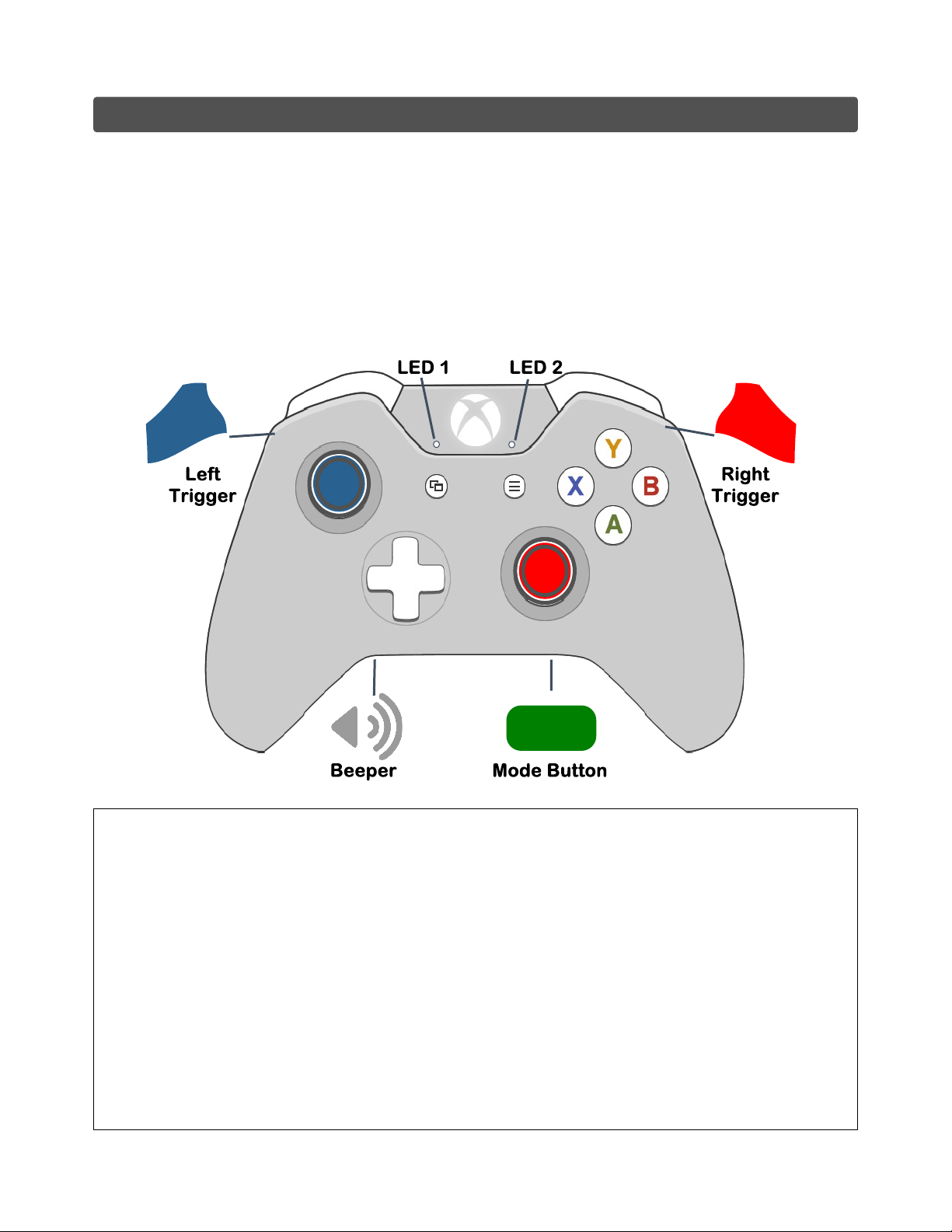
XMOD Modded Controller
Our XMOD RAPID FIRE CONTROLLER uses the RIGHT and LEFT TRIGGERS to fire your weapon.
Simply choose the rapid fire setting you are most satisfied with, and press the triggers to fire.
It will dramatically increase your performance and accuracy during the game play.
With 10 fully adjustable speeds and many different sub-modes and special functions you can have
more than 100 combinations making this controller complete enough for any game.
This XMOD RAPID FIRE CONTROLLER has been designed specifically for the Call of Duty series, but
works great for almost all first person shooters.
XBOX ONE 100
LT
LS
Key Features
• XBOX ONE Microsoft Wireless Controller
• XMOD® RAPID FIRE MOD CHIP
• 10 Rapid Fire Speeds - Fully adjustable
• Adjustable Right Trigger Pull Level
• Ultra-fast Rapid Fire ON/OFF
• Ultra-fast switch modes & functions
• Switch modes FORWARD & BACKWARD
• Add/Remove Speeds (2-10)
• 2 Custom LEDs indicators
• Beeper Indicator (Adjustable Tone)
• Master Reset to Default Settings
• Default or Tactical buttons Layout
RT
RS
MODE
• Jitter Modes
• Drop Shot
• Jump Shot
• Kneel Shot
• LT Cancellation
•Quick Scope (Adjustable Delay)
• Sniper Breath
• Auto Aim
• Quick Aim
• Akimbo-Mimic
• Akimbo-Burst
• Dual Triggers
• Burst Fire (2-5 round burst)
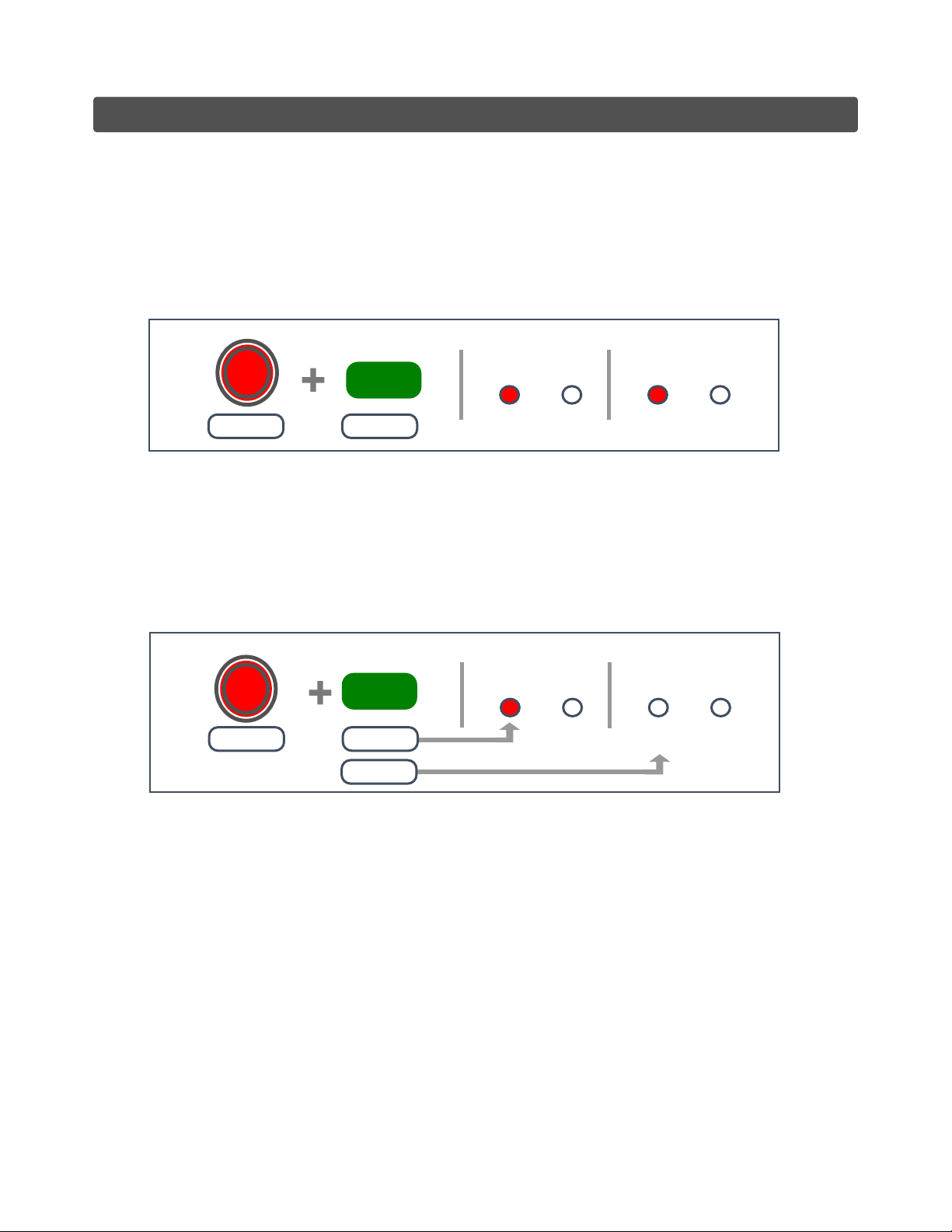
XMOD Modded Controller
XBOX ONE 100
SWITCH RAPID FIRE ON/OFF
This function will just turn the Rapid Fire on/off, the Special Functions will remain active.
Useful when primary and secondary weapons have different fire rates.
● Press and Hold the RIGHT Thumbstick.
● Tap the Mode button.
LED FEEDBACK
RS
HOLD TAP
MODE
Rapid Fire ON
Flashing
Rapid Fire OFF
Solid
TURN ALL MODES AND FUNCTIONS ON/OFF
This function will switch ALL modchip Rapid Fire and Special Functions on/off.
● TURN ON: Hold the Right Thumbstick and tap the MODE button.
● TURN OFF: Press and simultaneously HOLD the RIGHT Stick and MODE button for 2 seconds.
LED FEEDBACK
MOD ON MOD OFF
RS
HOLD TAP
MODE
HOLD
2 SECONDS
RAPID FIRE
This controller comes by default with 6 pre-programmed speeds. You have the option of add up to
10 speeds, or you can even remove them leaving just 2 active speeds.
Every speed is adjustable. This allows versatility across shooters, and also with future games.
Each game, and sometimes each weapon within each game, require a different and specific speed
setting to achieve the proper firing rate.
Although this chip is very fast, you are still limited by how fast the game allows a weapon to shoot.
Shooting speed in some games are also limited in game by the weapon's rate of fire and animations.
You can slow down full automatic weapons to pinpoint precision or even speed single shot
weapons.
In some Call of Duty games you must set the fire rate just below the allowed limit for some weapons, otherwise, if your fire speed is too fast for the game, your weapon will be blocked

XMOD Modded Controller
XBOX ONE 100
Changing Rapid Fire speeds:
This XMOD Controller has 10 different modes/speeds which are all Programmable. The default
speeds for each mode are listed below.
To switch/cycle speeds:
■ Forward: Hold the A button and tapd the Mode button.
■ Backward: Hold the B button and tap the mode button.
You will see the LEDs flash indicating the mode/speed you are current in.
TIP: Tap the X button to stop the led blinking (if you don’t want to count them for a faster operation)
JITTER When this “Special Function” is enabled the controller will cycle through 2 modes:
FAST (1 Blink) // SLOW (2 Blinks)
FORWARD BACKWARD
A
A
HOLD TAP
FACTORY DEFAULT
SPEEDS
Speed 1: 8 sps.
Speed 2: 9 sps.
Speed 3: 10 sps.
Speed 4: 15 sps.
Speed 5: 20 sps.
Speed 6: 25 sps.
Speed 7: 8 sps.
Speed 8: 8 sps.
Speed 9: 8 sps.
Speed 10: 8 sps.
MODE
MODE
LS
LED FEEDBACK
Blink
Button
RS
Mode
B
B
HOLD
MODE
MODE
TAP
Switch
Backward
Switch
Forward
The controller will always remember the last mode you were using before powering down.
By Default, at startup all modchip Special functions and Rapid Fire will be OFF.

XMOD Modded Controller
XBOX ONE 100
SPECIAL FUNCTIONS
This XMOD XBOX ONE modded controller has several special functions that can be quickly activated
at any time, with or without Rapid Fire.
These functions will only work with DEFAULT BUTTONS LAYOUT settings and you can still use
your XBOX buttons as normal.
Drop Shot, Drop Aim Shot and Kneel Shot can be set to use with TACTICAL BUTTONS LAYOUT.
This exclusive features will work with all Call of Duty games.
• JITTER MODES
This advanced feature uses a glitch in some Call of Duty games that allows some weapons to shoot
faster than normal. Two Jitter speeds: Slow - Fast. Regular Jitter and Aim Assisted (while scoped, jitter turns off). User programmable speeds.
• DROP SHOT
This automatic drop shot feature allows you to quickly lay down and fire with the click of the RIGHT
TRIGGER (RT).
When you come face to face with an opponent just push the RT and it will drop you all the way to
the ground, aim and shoot, all in one action, when your opponent shoots over your head.
• KNEEL SHOT
The kneeling position is best to use when seconds count and you need better accuracy than
standing can give you. Kneel Shot is quicker than Drop Shot.
Pressing the Right Trigger (RT) will automatically aim and fire in kneeling position.
• JUMP SHOT
The automatic Jump Shot mode works similar to Drop Shot. Just push the Right Trigger (RT) to
jump and aim at the same time while shooting.
• AIM CANCELLATION (Drop/Jump/Kneel Shot)
This feature will toggle (on/off) the automatic AIM function (no aiming) while Drop Shot, Jump Shot
or Kneel Shot functions are active.
• BURST FIRE
Auto Burst allows users to set “single shot” weapons to burst fire rounds of 2, 3, 4, and 5 shots.
The controller will burst at the same speed you currently have selected.
• QUICK SCOPE
With quick scope, as soon as you look down the sight by holding LT, the XMOD Controller will
automatically hold your breath for you to steady your aim, which you would usually have to click in
the left thumb stick to do and then fire shortly after.
As well as the rapid fire speed, the timing (shoot delay) of the Quick Scope can be fully adjusted.
Note: With this function when you push the RIGHT TRIGGER (RT) only, you will aim and shoot
(with or without Rapid Fire), all in one action.

XMOD Modded Controller
• SNIPER BREATH
This mode was specially designed for sniper rifles in Call of Duty and Battlefield games. Upon
activation, the mode will automatically hold sniper’s breath when scoping.
You no longer have to push the LEFT Thumb stick to hold breath.
Note: With this function when you push the RIGHT TRIGGER (RT) only, you will aim and shoot
(with or without Rapid Fire), all in one action.
• QUICK AIM
Pressing RT will automatically initiate LT aim. As long as RT is held, you will aim down the sights.
It can be used with or without Rapid Fire.
• AUTO AIM
This function allows you to head tracks your closest enemy. Any time you press the Left Trigger (LT)
to aim, it’s going to lock under the nearest enemy.
Auto Aim Mode was specially designed to be used OFFLINE with some Call Of Duty games such
as Zombie in Black Ops and Campaign in Modern Warfare 2 and 3.
• DUAL TRIGGERS
With this feature Rapid Fire can be controlled independently on LEFT and RIGHT TRIGGERS.
XBOX ONE 100
• AKIMBO - MIMIC
Akimbo Mimic modes allow you to control dual-wielded guns with only one fire trigger (RT) instead
of using two triggers. Trigger copy with or without rapid fire for all Call of Duty series.
When dual wielding or using akimbo, holding RT will rapid fire both pistols.
In this mode you can aim with LT: When LT is held, the controller shoots like normal (with or
without Rapid Fire) and automatically back to Akimbo mode when LT is released.
Perfect setup for using any fully automatic primary and dual pistols.
• BEEPER INDICATOR
Audio Beep Modes/Function indicator. Beeper tone can be adjusted to your preference.
Sound indicator is enabled by default and can be turned off.
• ADD-REMOVE SPEEDS
This controller can be programmed to use with 2 to 10 different Rapid Fire speeds.
It will have 6 pre-programmed speeds by Factory Default. You can decrease this number up to
2 (two) or increase them up to 10 (ten) speeds.
• ADJUSTABLE TRIGGER PULL LEVEL
You can adjust the Rapid Fire threshold on the RT from a very short trigger pull to all the way down.
That means that you can set the Right Trigger pull weight to engage the Rapid Fire according to
your preferences.

XMOD Modded Controller
OPERATING THE SPECIAL FUNCTIONS (SF)
To activate any Special Function (SF):
■ Press & Hold the LEFT Thumbstick (LS) and Tap the MODE button.
■ Release the 2 buttons.
■ The LEDs will stay solid waiting for your input.
LED FEEDBACK
XBOX ONE 100
LS
LS
HOLD TAP
After entering in the “Special Function” (SF) mode you will have 4 options:
1. Tap the correspondent Button to ENABLE the desired function.
2. Tap the same button to DISABLE the current selected function.
3. Tap the MODE button to turn ALL Special Functions OFF.
4. Hold the Right Trigger and tap MODE to EXIT without making any change.
MODE
MODE
Solid - Waiting
Example: How to enable Drop Shot
To Enable the Drop Shot:
■ Enter in “SF” by holding LS and then Tap the MODE button.
■ Release the 2 buttons.
■ Both LEDs will stay solid waiting for your input.
■ After entering in “SF”: Tap the “B” button to enable the Drop Shot.
To Disable the Drop Shot:
■ Repeat the same actions to enter in “SF”.
■ Tap the “B” button the MODE button to disable the Drop Shot.
You can also disable all active functions by tapping the MODE button after entering in “SF”.
If you have multiple functions active, let’s say you have Akimbo with Drop Shot and you want to
disable just one of them, just tap the correspondent button after entering in “SF” to deactivate that
function.
If you made a mistake or you changed your mind after entering in “SF” and you want to keep playing
with the current function selected just hold the MODE button for 3 seconds to EXIT/CANCEL
without making any change.

XMOD Modded Controller
AFTER entering in “Special Modes”: TAP the Function Button
1
LT CANCEL
TAP Left Trigger
XBOX ONE 100
AKIMBO
SNIPER
BREATH
AFTER entering in “Special Modes”: HOLD RT and TAP the Function Button
2
QUICK AIM CANCEL
Drop-Jump-Kneel Shot
TAP Left Trigger
LS
MODE
All Functions OFF
RS
QUICK SCOPE
JITTER
RT
RT
DROP
SHOT
JUMP
SHOT
KNEEL
SHOT
QUICK
AIM
DUAL
TRIGGERS
LS
BURST
FIRE
RS
AUTO AIM
BEEPER
HOLD MODE x 3 sec.
Cancel / No Change

XMOD Modded Controller
SPECIAL FUNCTIONS – Page 1
DROP AIM SHOT B
JUMP AIM SHOT A
KNEEL AIM SHOT X
AKIMBO Y
XBOX ONE 100
QUICK SCOPE LS
Adjustable Delay
SNIPER BREATH RS
LT CANCELLATION LT
Drop/Jump/Kneel Shot, Jitter
SPECIAL FUNCTIONS - Page 2 - HOLD Right Trigger
JITTER X
DUAL TRIGGERS Y
BURST FIRE X
AUTO AIM A
QUICK AIM LS
BEEPER RS
QUICK AIM CANCEL LT
Adjustable - 2 Speeds
Adjustable - 2-5 Round
Offline- Campaign
Adjustable - 2 Speeds
On/Off Option - Adjustable
Drop/Jump/Kneel Shot
SPECIAL FUNCTIONS ON / OFF
ALL FUNCTIONS OFF MODE
CANCEL / EXIT HOLD MODE x 3 sec
Some function can be combined like Akimbo with Jitter, Jitter with Jump Shot, etc.
If you try to enable any function that cannot be combined with the current/active function, this
current function will be turned OFF and replaced with the new one selected.
For example: You have the Akimbo/Dual Wield with Drop Shot enabled. At some point you pick a
Sniper rifle and you want to activate the Quick Scope or the Sniper Breath function, just by enabling
one of them will automatically turn the current Akimbo function OFF and it will be replaced with the
new selection.
Turn All functions OFF
Cancel / No Change

XMOD Modded Controller
The chart below shows the available Special Functions for every mode .
SPECIAL
ON
FUNCTIONS
RAPID FIRE
OFF
AKIMBO
RAPID FIRE
XBOX ONE 100
LT
JITTER
CANCEL
CANCEL
QUICK AIM
DROP SHOT
JUMP SHOT
KNEEL SHOT
QUICK SCOPE
QUICK AIM
AUTO AIM
SNIPER BREATH
BURST FIRE
● ● ● ● ● ●
● ● ● ● ● ●
● ● ● ● ●
● ●
● ● ●
● ●
● ●
● ●
DUAL FIRE
JITTER
● ●
● ● ●

XMOD Modded Controller
XBOX ONE 100
LT CANCEL
This option can be activated with the Jitter, Drop Shot, Kneel Shot and Jump Shot functions.
With this function, when you push the LEFT TRIGGER (LT) to aim down the sight, the Jitter or the
Drop/Kneel/Jump Shot will be temporarily canceled/disabled and you will fire with or without
REGULAR Rapid Fire.
The selected Special Function will be automatically enabled as soon as the LEFT TRIGGER (LT) is released.
This will let you stay behind a barrier or window aiming down the sight and shoot without
dropping/kneeling/jumping.
After entering in “Special Function”:
● Tap the LEFT trigger to toggle the LT CANCEL on/off
LED 1 SLOW blinking: LT Cancel Enabled
LED 1 FAST blinking: LT Cancel Disabled
LT
LT
TAP
LED FEEDBACK
Slow: Enabled
Fast: Disabled
AIM CANCELLATION
This option can be activated with the Drop Shot, Kneel Shot and Jump Shot functions.
By default those functions will automatically quick aim and shoot while dropping, jumping or kneeling.
For example, if you want to fire from the hip while jumping, you must turn the auto aim off for the
Jump Shot function.
You can do that on the fly by entering in”Special Function” and then hold down the RIGHT Trigger
and Tap the LEFT trigger. Repeat the same actions to toggle the AIM Cancellation on/off.
This option will be kept in the modchip’s memory, even if you take the battery out.
After entering in “Special Function”:
HOLD the RIGHT trigger and then Tap
the LEFT trigger to toggle the AIM
CANCELLATION on/off.
RT
RT
HOLD TAP
LT
LT

XMOD Modded Controller
XBOX ONE 100
PROGRAMMING / SETTINGS
At some point, you may want to adjust your controller's settings. For example, you might want to
change your Rapid Fire speed, modify your Right Trigger sensitivity level or change the Beeper tone.
To change settings:
● Turn ALL MODES/FUNCTIONS OFF.
● Release the buttons.
● HOLD the MODE button for 8 seconds.
● Release the button when the LEDS start flashing.
● Tap the correspondent button to the setting you want to modify.
● Refer to the instructions on how to adjust your selected setting.
● After the setting has been adjusted, TAP the MODE button to SAVE & EXIT.
Turn Mod Off
MODE
RS
RS
HOLD x 2 seconds
MODE
LS
LED FEEDBACK
MOD OFF
RS
Enter Settings
MODE
MODE
HOLD x 8 sec.
TRIGGER
PULL LEVEL
LED FEEDBACK
MOD OFF
SPEED
ADJUSTMENT
ADD-REMOVE
SPEEDS
(2-10)
SAVE &
EXIT
TACTICAL
BUTTONS
LAYOUT
JITTER
SPEED

XMOD Modded Controller
XBOX ONE 100
PROGRAMMING RAPID FIRE SPEEDS
The controller can remember up to 10 different Rapid Fire speeds in "shots per second". It’s
important to know that each video game may have a speed cap.
This cap can be different for every game. If you try to set your Rapid Fire speed above this cap, your
gun will actually shoot slower, or not shoot at all.
Always try starting out at a slower speed and increase your speed in small intervals. Start out at a
low speed, then increase it until you feel that the gun is starting to "sputter" or slow down. At that
point, you are probably reaching the game's speed cap.
Many different factors can affect the performance of your Rapid Fire controller, including your
console, the quality of your Internet connection and whether or not you are the current host of the
match.
To modify any speeds:
● Set the XMOD Controller on the speed you want to adjust.
● Turn ALL modes/functions OFF.
● Hold the MODE button for 8 seconds to enter in “SETTINGS”
● Release the buttons.
● The LEDS will blink fast waiting for your input.
● Tap the Y button to enter in “SPEED Programming”
After enter in “ Speed Programming”:
● Tap RIGHT Thumb (RS) to INCREASE speed.
● Tap LEFT Thumb (LS) to DECREASE speed.
● TAP the “A and B” buttons simultaneously to set it back to DEFAULT speed.
● To SAVE and EXIT: Tap the MODE button.
LS
DECREASE
SPEED
RS
INCREASE
SPEED
A
A B
Tap simultaneously
to set DEFAULT speed
B
MODE
MODE
SAVE &
EXIT

XMOD Modded Controller
XBOX ONE 100
You can TEST your speed by pushing the RIGHT
Trigger (RT) at any time.
The LEDS will flash when the MAXIMUM or
MINIMUM speed are reached.
Repeat the same actions to adjust each speed.
Each speed must be programmed individually.
They can be adjusted from 5 to 30 shots per
second.
You can RESET to DEFAULT each speed
individually or you can RESET ALL SPEEDS to
Factory Settings just in one action.
ADDING-REMOVING SPEEDS (2-10)
FACTORY DEFAULT
SPEEDS
Speed 1: 8 sps.
Speed 2: 9 sps.
Speed 3: 10 sps.
Speed 4: 15 sps.
Speed 5: 20 sps.
Speed 6: 25 sps.
Speed 7: 8 sps.
Speed 8: 8 sps.
Speed 9: 8 sps.
Speed 10: 8 sps.
This controller can be programmed to use with 2 to 10 different Rapid Fire speeds. It will have
6 pre-programmed speeds by Factory Default. You can decrease this number down to 2 (two)
or increase them up to 10 (ten) speeds.
To ADD-REMOVE speeds:
● Enter in “SETTINGS”.
● Tap the A button to enter in: “Add-Remove Speed”.
● Tap the RIGHT Thumb Stick to INCREASE quantity (max. 10).
● Tap the LEFT Thumb Stick to DECREASE quantity (min. 2).
● Tap the MODE button to SAVE & EXIT.
LS
REMOVE
SPEED
RS
ADD
SPEED
MODE
MODE
SAVE &
EXIT

XMOD Modded Controller
XBOX ONE 100
PROGRAMMING JITTER SPEEDS
Jitter it’s a glitch of some Call of Duty games. The Jitter mode takes advantage of this game glitch
allowing you to to shoot faster than normal with some weapons that do not work with regular rapid
fire. With the Jitter mode the accuracy is decreased, due to limited ability to aim down the sights.
You can solve the aim problem by enabling the LT CANCELLATION option. With this function
(enabled by default), when you press the LEFT Trigger to aim down, the weapon will fire with
regular rapid fire and automatically back to Jitter when the LEFT TRIGGER is released.
Because the Jitter it’s a glitch of some games, it can be fixed/patched or modified at any time. Also
it’s speed depends on your console’s network configuration and the XBOX LIVE servers.
This XMOD controller comes with 2 pre-programmed speeds: SLOW & FAST. You can tweak these
speeds to adapt them to your specific weapon/configuration.
To modify the Jitter speeds:
● Enter in “SETTINGS”.
● Tap the X button to enter in: “Programming Jitter Speed”.
● Tap the A button to set the Jitter Mode (Slow/Fast) you want to modify.
● Tap the RIGHT Thumb Stick to INCREASE speed.
● Tap the LEFT Thumb Stick to DECREASE speed.
● Tap the B button to go back to the DEFAULT preprogrammed speed.
● You can test your speed by pushing the RIGHT trigger at any time.
● Tap the MODE button to SAVE & EXIT.
DECREASE
SPEED
LS
RS
DEFAULT
SPEED
SWITCH
MODES
(Slow/Fast)
SAVE & EXIT
INCREASE
SPEED

XMOD Modded Controller
XBOX ONE 100
PROGRAMMING THE RAPID FIRE PULL LEVEL
You can adjust the Rapid Fire sensitivity level on the Right Trigger from a very short trigger pull to all
the way down. That means that you can set the Right Trigger pull weight to engage the Rapid Fire
according to your preferences.
To adjust the Rapid Fire Trigger Level:
● Enter in “SETTINGS”.
● Tap the Right Trigger to enter in: “Adjusting Trigger Level”.
● Tap the RIGHT Thumb Stick to INCREASE Sensitivity.
● Tap the LEFT Thumb Stick to DECREASE Sensitivity.
● Push the RIGHT TRIGGER to test.
● Tap the A & B buttons simultaneously to set to DEFAULT VALUE.
● Tap the MODE button to SAVE & EXIT.
LS
DECREASE
LEVEL
RS
INCREASE
LEVEL
A B
A
Tap simultaneously
to set DEFAULT level
B
MODE
MODE
SAVE &
EXIT
TACTICAL BUTTONS LAYOUT OPTION
All modes on the XMOD Rapid Fire Controller are set to work with DEFAULT BUTTONS LAYOUT
version.
This option is for those who use TACTICAL BUTTONS LAYOUT, where RIGHT Thumbstick is the
crouch/prone and the “B” button is the knife/melee buttons.
To enable the TACTICAL buttons layout:
● Follow the action to enter in “SETTINGS”.
● Tap RIGHT thumbstick (RS) to enable the Tactical buttons layout.
● Repeat the same actions to disable “TACTICAL” and go back to “DEFAULT” buttons.

XMOD Modded Controller
XBOX ONE 100
PROGRAMMING QUICK SCOPE DELAY
With quick scope, as soon as you look down the sight by holding the Left Trigger, the mod will
automatically hold your breath for you to steady your aim (which you would usually have to click in
the LEFT thumb stick to do) and then fire shortly after.
The Quick Scope delay (that is, the time from when you press the scope key to the time the shot is
taken) can be adjusted. This option can be used to tune in the quick scope for the Call of Duty
games. The delay might be slightly different for each game or even each gun.
To adjust the QUICK SCOPE DELAY:
● Enter in “Special Functions” (LEFT thumb + MODE).
● Hold the RIGHT Thumbstick (RS) for 3 seconds.
● Tap the LEFT thumbstick (LS) to DECREASE the Delay.
● Tap the RIGHT thumbstick (RS) to INCREASE the Delay
● Tap the A button to reset to DEFAULT value.
● Push the LEFT TRIGGER to test.
● Tap the MODE button to SAVE & EXIT.
MODE
LS
DECREASE
DELAY
RS
INCREASE
DELAY
A
A
RESET to
DEFAULT
MODE
SAVE &
EXIT
PROGRAMMING BURST FIRE ROUND
When the mod's Burst Firing feature is enabled, pull the RIGHT trigger (RT) as normal to fire, but
now your pistol or semi-auto gun will shoot 2, 3, 4 or 5 round burst, depending on your preference.
In some games, burst firing can also be used on guns that are already full-auto to help reduce recoil
and conserve ammunition.
NOTE: The controller will burst at the same speed as whatever Rapid Fire Mode you currently have
selected. If you have your Rapid Fire mode set too high and above the game's speed cap, you may
not get all of the burst count. If this happens, try reducing your Rapid Fire speed settings.

XMOD Modded Controller
To adjust the BURST ROUND:
● Enter in “Special Functions” (LEFT thumb + MODE)
● Hold the RIGHT TRIGGER and the B button for 3 seconds.
● Tap the RIGHT Thumbstick (RS) to INCREASE the round number.
● Tap the LEFT Thumbstick (LS) to DECREASE the round number.
● The LEDS will blink to indicate the quantity selected.
● Tap the MODE button to SAVE & EXIT.
SETTING THE BEEPER INDICATOR
To switch the beep indicator ON/OFF:
● Enter in “Special Functions” (LEFT thumb + MODE)
XBOX ONE 100
● Hold the RIGHT TRIGGER and the Tap the RIGHT thumbstick (RS).
To adjust the BEEPER TONE:
● Enter in “Special Functions” (LEFT thumb + MODE)
● Hold the RIGHT TRIGGER and the RIGHT thumbstick for 3 seconds.
● Tap the A or B buttons to change the tone.
● Hold the Y button to to test.
● Tap the MODE button to SAVE & EXIT.
MASTER RESET TO FACTORY DEFAULT
To restore all settings to Factory Default values:
● Turn the XBOX ONE Controller OFF.
● Press & Hold the MODE button.
● While holding it, turn the XBOX ONE Controller ON.
● The LEDs will flash for 5 seconds.
● All settings will be restored to default values.

XMOD Modded Controller
XBOX ONE 100
FACTORY DEFAULT SETTINGS
● Rapid Fire: Mode 1.
● Rapid Fire Speeds: 6 speeds.
● Special Functions: OFF.
● Jitter: Fast.
● Burst Fire: 3 round.
● LT cancellation: Enabled.
● AIM Cancellation: Disabled.
● Buzzer indicator: ON.
FACTORY DEFAULT
SPEEDS
Speed 1: 8 sps.
Speed 2: 9 sps.
Speed 3: 10 sps.
Speed 4: 15 sps.
Speed 5: 20 sps.
Speed 6: 25 sps.
Speed 7: 8 sps.
Speed 8: 8 sps.
Speed 9: 8 sps.
Speed 10: 8 sps.
www.xmodelectronics.com
