Xmod Electronics 30 MODES User Manual

XMOD Modded Controller
1.01
30 MODES
User’s Manual
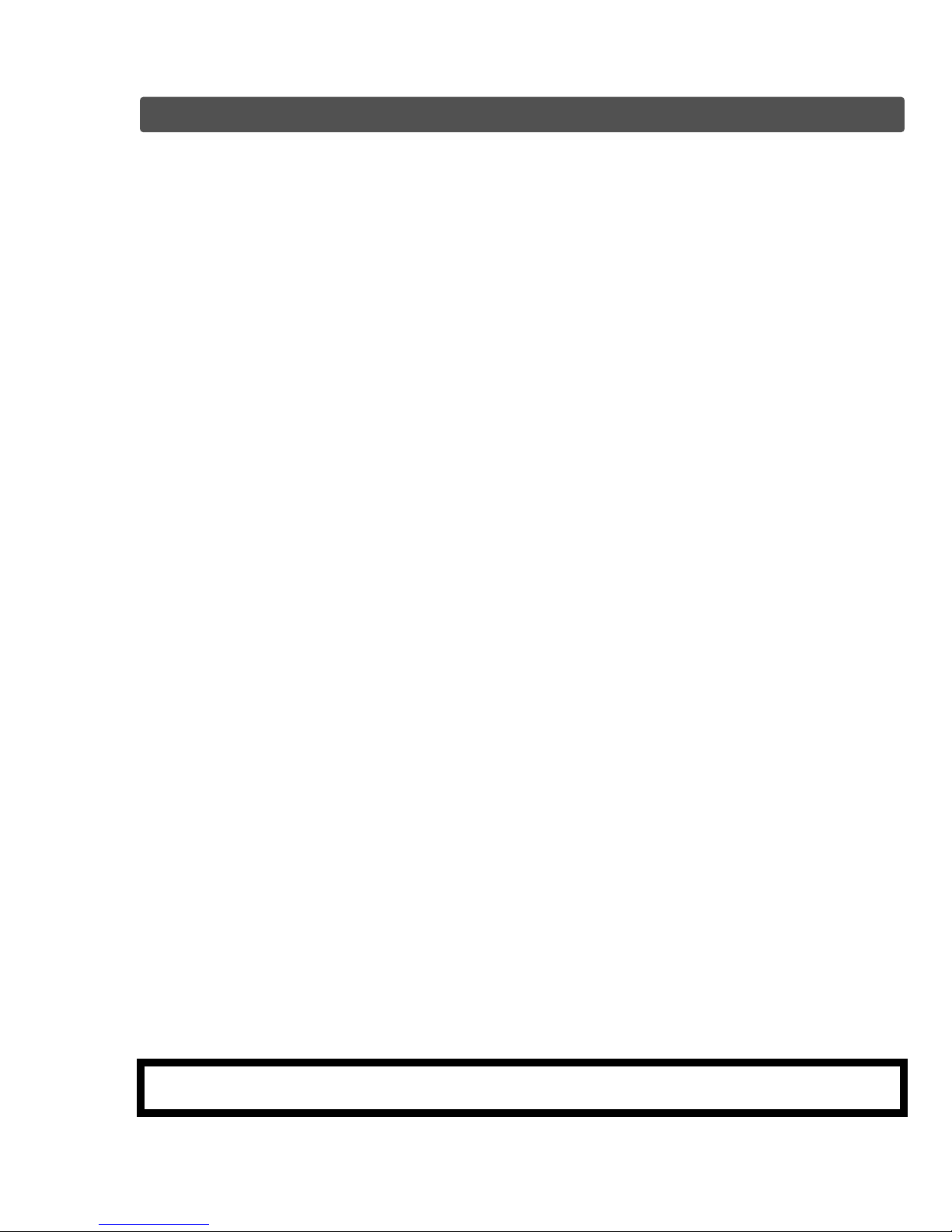
.
XMOD Modded Controller
PS4 30 MODES
Using the wireless controller
Press the PS button on the controller, and then select a user.
▪ The first time you use a controller, you'll need to pair it with your PS4™ system.
▪ Up to four controllers can be used at the same time. When you press the PS button, the
light bar will glow in a uniquely assigned color. The color that is assigned depends on the
order in which each user presses the PS button. The first controller to connect is blue, the
second is red, the third is green, and the fourth is pink.
Pairing a device
The first time you use a controller or when you want to use the controller on another PS4™
system, you'll need to pair it with the system. Connect the controller to your system with a USB
cable while the system is on.
When you want to use two or more controllers, you must pair each controller separately.
Charging
The controller battery charges when you connect the controller to your PS4™ system with a USB
cable. The system must be turned on or in rest mode. The charge level of the battery appears onscreen when you press and hold the PS button.
While the system is in rest mode, the light bar slowly blinks orange. When charging is complete, the
light bar turns off.
It takes approximately 2 hours to charge the controller when the battery has no remaining charge.
Charge the controller when the temperature is between 10 °C and 30 °C (50 °F and 86 °F). You
might not be able to efficiently charge the controller at other temperatures.
You'll need to completely charge the controller at least once a year to keep it functioning properly.
Battery life varies depending on how you use the controller and the environment in which the
controller is used and stored.
To charge while the system is in rest mode, select an option other than [Off] in (Settings) > [Power
Save Settings] > [Set Features Available in Rest Mode] > [Supply Power to USB Ports].
STARTUP: By default, the Rapid Fire mod is turned OFF at startup
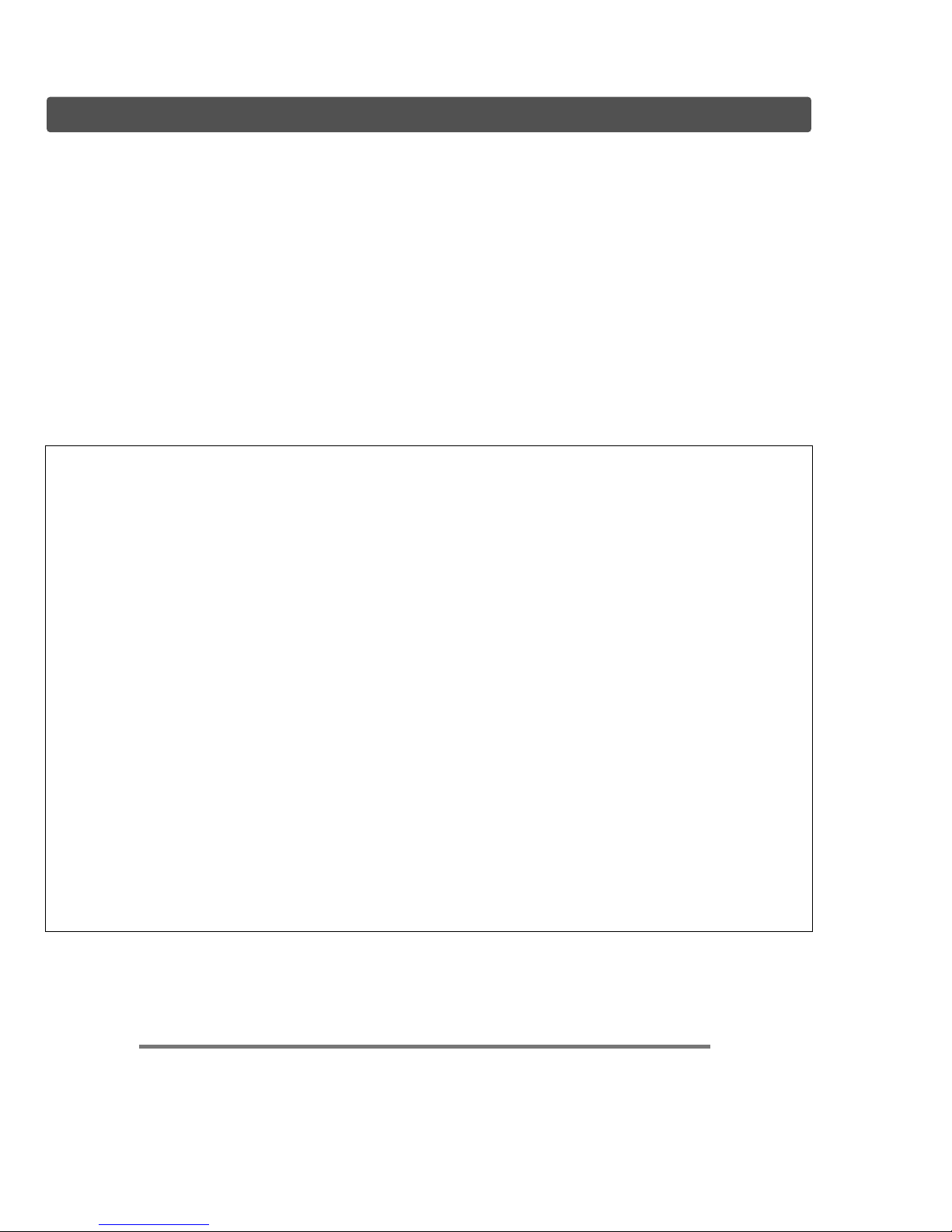
XMOD Modded Controller
Our XMOD RAPID FIRE CONTROLLER uses the RIGHT and LEFT TRIGGERS to fire your weapon.
Simply choose the rapid fire setting you are most satisfied with and press the triggers to fire.
It will dramatically increase your performance and accuracy during the game play.
With 5 fully adjustable speeds and many different sub-modes and special functions you can have
more than 30 combinations making this controller complete enough for any game.
PS4 30 MODES
Key Features
• PS4 Dualshock 4 - SONY - Wireless Controller
• XMOD® RAPID FIRE MOD CHIP
• 5 Rapid Fire Speeds - Fully adjustable
• Ultra-fast Rapid Fire ON/OFF
• Ultra-fast switch modes & functions
• Switch modes FORWARD & BACKWARD
• LED indicator
• Master Reset to Default Settings
• Drop Shot
• Drop Aim Shot
• Jump Shot
• Jump Aim Shot
• Akimbo-Mimic
• LT Cancellation
• Auto Quick Aim
www.xmodelectronics.com
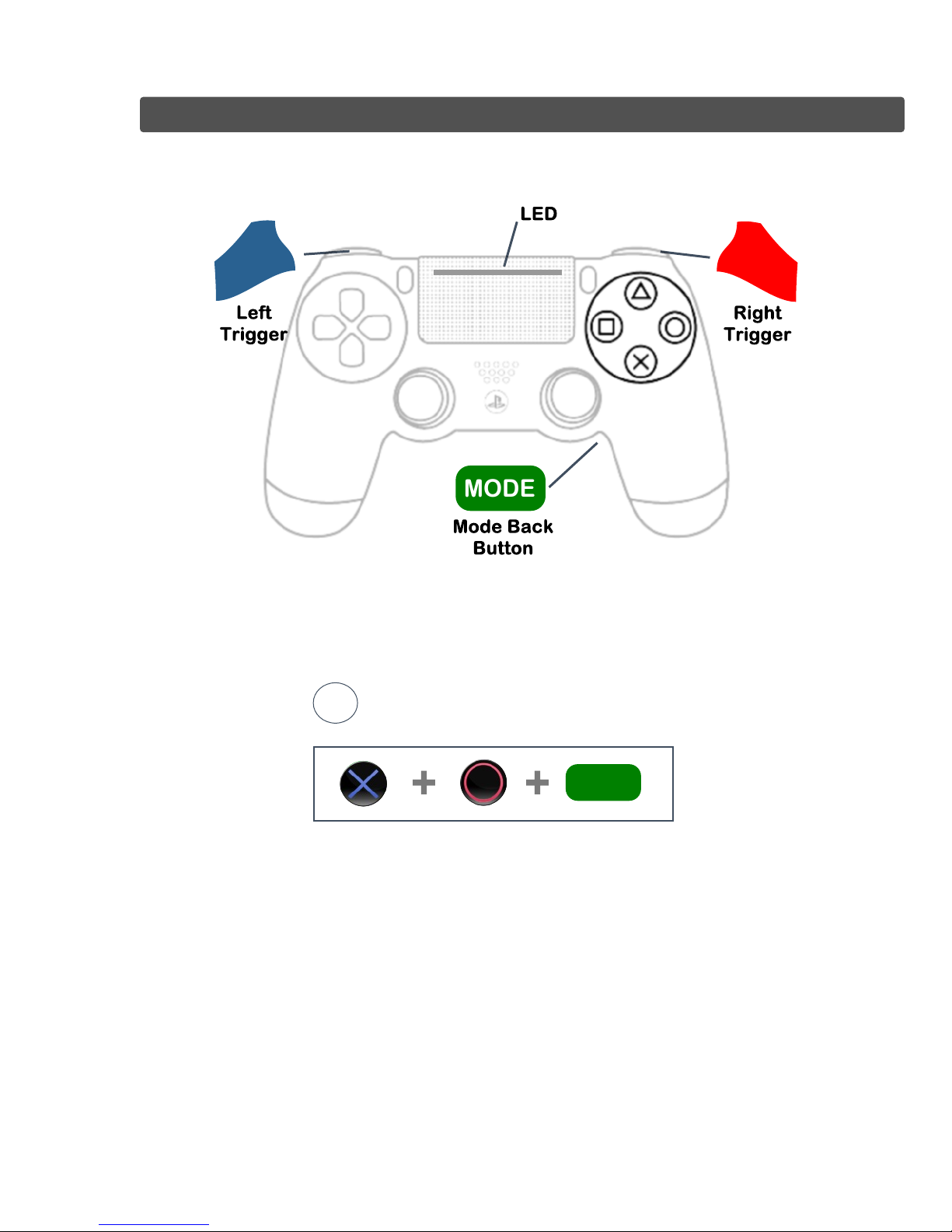
.
XMOD Modded Controller
LT
MODE
PS4 30 MODES
RT
TURN ALL MODES AND FUNCTIONS ON/OFF
This function will toggle ALL modchip Rapid Fire and Special Functions on/off.
*The modchip will be OFF at Startup (when the battery pack is inserted or the PS4 controller is
turned on).
BA
MODE
SWITCH RAPID FIRE ON/OFF
This function will just turn the Rapid Fire on/off, the Special Functions will remain active.
Useful when primary and secondary weapons have different fire rates.
● Press and Hold the MODE button for 2 seconds.
● LED - 1 Blink: Rapid Fire ON
● LED - 2 Blinks: Rapid Fire OFF
