
XMOD Rapid Fire
Controller
User Manual
Model 100PLUS
www.xmodelectronics.com
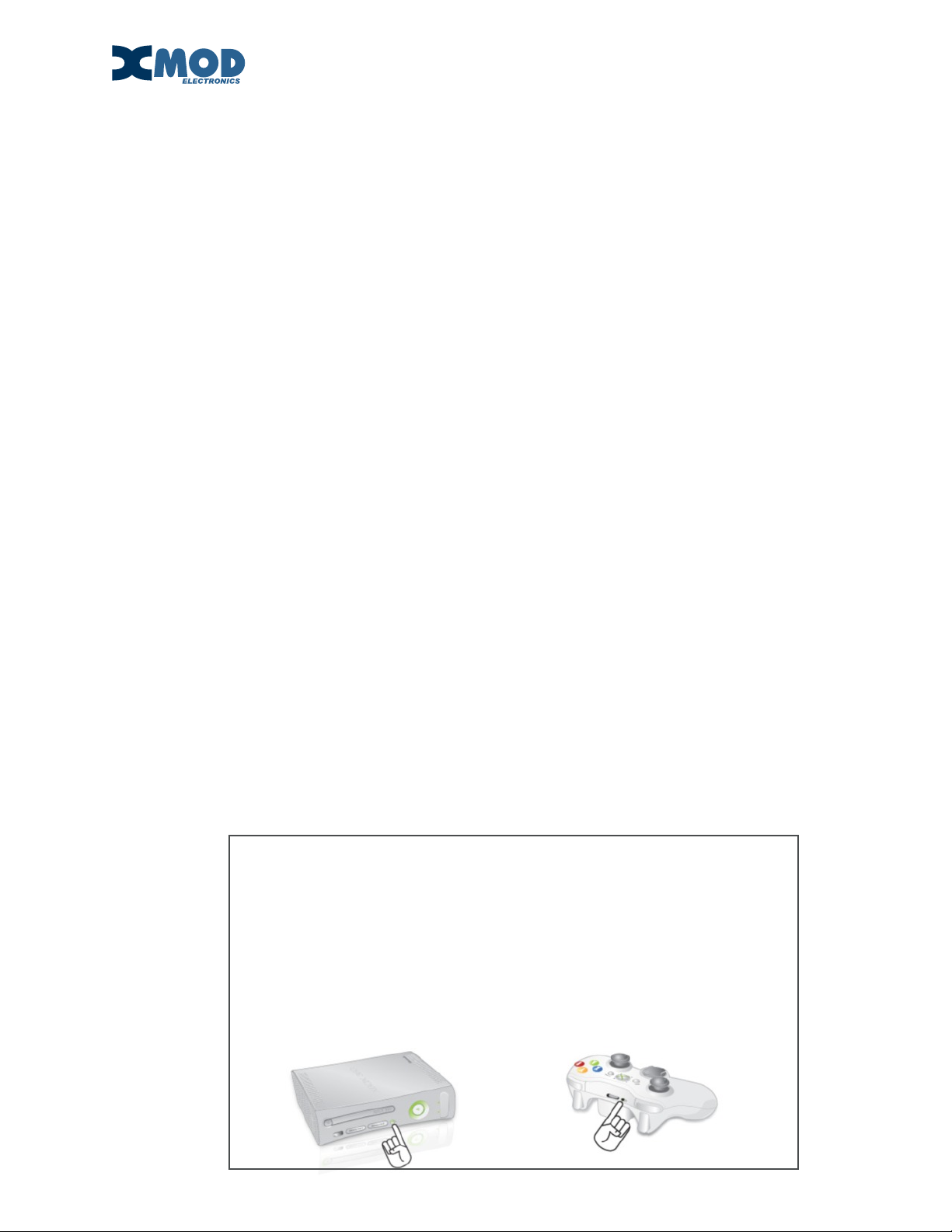
XMOD Rapid Fire Modded Controller User Guide - XBOX 360
Our XMOD RAPID FIRE CONTROLLER uses the RIGHT and LEFT TRIGGERS to fire your
weapon. Simply choose the rapid fire setting you are most satisfied with, and press the triggers
to fire. It will dramatically increase your performance and accuracy during the game play.
With 6 main modes and many different sub-modes, programmable modes and special features
you can have more than 100 combinations making this controller complete enough for any game.
This XMOD RAPID FIRE CONTROLLER has been designed specifically for the Call of Duty
series, but works great for almost all first person shooters.
This controller is 100% online compatible with recent game patches. Online compatible with
COD 4-5-6, Black Ops, GoW 1-2, Halo 3, Halo ODST, Battlefield Bad Company 2, Left 4 Dead
and more!!!
XBOX 360 Wireless Controller
XMOD Rapid Fire Kit-100 PLUS -PCB Board Assembled - installed.
REGULAR Rapid Fire Modes.
USER PROGRAMMABLE Mode.
JITTER Modes
JITTER AIM ASSISTED
AKIMBO MIMIC - AIM ASSISTED
AKIMBO JITTER
AKIMBO BURST
BURST FIRE (2-3-4-5 round burst)
DUAL TRIGGER modes
COD5 Online Compatible modes
SPECIAL FUNCTIONS (with or without Rapid Fire)
- AUTO DROP SHOT
- AUTO JUMP SHOT
- AUTO DROP AIM SHOT
- AUTO QUICK SCOPE
QUICK RAPID FIRE ON/OFF
SWITCH MODES (cycle) BACKWARD & FORWARD
ENABLE/DISABLE Modes function
DEFAULT FACTORY RESET option
CUSTOM RING OF LIGHT
Easy operation with 2 LEDs Status Indicator
Connect a Wireless Controller to Your Console
Before you can use the Xbox 360 Wireless Controller with your Xbox 360 console, you need
to insert batteries into the controller and introduce the controller to the console by wirelessly
connecting the two.
To connect your wireless controller to your console:
1. Press and hold down the Xbox Guide button or the Start button until the controller turns on.
2. If your console is not on, press the power button to turn on the console.
3. Press and release the connect button on the console.
4. Press and release the SYNC button on the controller.
5. After the Ring of Light on the console spins and the 1st Player LED on the controller blinks,
your console and controller are connected.
This XMOD Rapid Fire Controller uses the 3rd and 4th player LEDs exclusively as a
status indicator for a complete and easy look of the current functions.
www.xmodelectronics.com

XMOD Rapid Fire Modded Controller User Guide - XBOX 360
RAPID FIRE MODES
Switch modes backward and forward - All main modes rotate in a circle, but for quick access
to the desired mode you can step forward and backward quickly and easily.
To change main modes:
FORWARD: Press & hold the A button and Tap the MODE button.
BACKWARD: Press & hold the B button an Tap the MODE button.
The 3rd Player LED will blink to indicate the mode you are in.
Once the mode has been activated, TAP the MODE button to cycle through the different speeds.
The 4th Player LED will blink to indicate the speed you are in.
QUICK ON/OFF
There are two ways to turn the Rapid Fire OFF: Hold down the LEFT TRIGGER and push the Mode
Button for 3 sec. or hold down the LEFT TRIGGER and press the A and B buttons at the same time.
To turn the Rapid Fire ON: Hold down the LEFT TRIGGER and push the Mode Button.
No need to cycle through all the modes.
USER PROGRAMMABLE MODE
This adjustable rapid fire mode gives you the freedom to easily make your own speed. You can choose
anywhere from 5sps - 35sps. In that range, there are 60 speeds to select from. You can slow down
automatic weapons to pinpoint precision or even speed single shot weapons to unreal speeds.
The programmed speed will be kept on memory to work on Regular Modes (mode 1), Akimbo
(mode 2)and Dual Triggers (mode 5).
Speed adjustments are made directly from the controller, no need to hook up to a computer to
change the settings. During the programming process, you can check the speed in real game by
pressing the Right Trigger at any time, to see how your weapon responds to it.
AKIMBO-MIMIC MODES
Tired of holding both, Left and Right Triggers for your akimbo pistols? This mode solves your problem.
Put the controller into AKIMBO-MIMIC , pull the RIGHT TRIGGER ONLY and watch BOTH pistols fire.
AKIMBO AIM: This is not like any regular Dual Fire mode. Unlike any other kit in the market with this
modes you can use any primary weapon. When you push the LEFT TRIGGER to aim down the sights, it
will automatically shoot with REGULAR RAPID FIRE and automatically go back to AKIMBO-MIMIC when
the LEFT TRIGGER is released.
AKIMBO JITTER: Just hold down the mode button for 2 sec. to activate/deactivate the JITTER mode.
AKIMBO BURST: You can use this mode with 2, 3, 4 or 5 round burst.
BURST FIRE
This function allows you to adapt the Burst Fire to your favorite weapon to save ammo.
You can choose 2, 3, 4 or 5 round.
The burst setting will be kept on memory to work on the AKIMBO-BURST(mode 2).
DUAL TRIGGER MODE
In this mode, Rapid Fire can be controlled independently on LEFT and RIGHT TRIGGERS, great for
Halo 3. Four modes: Slow, Medium, Fast and User Programmable.
COD5 COMPATIBLE MODES
2 online compatible modes (SLOW-FAST) for Call of Duty "World at War". Not compatible with
akimbo or burst functions.
www.xmodelectronics.com

XMOD Rapid Fire Modded Controller User Guide - XBOX 360
JITTER MODES
JITTER MODE 1- REGULAR
Jitter mode allows you to work with many weapons that do not work with regular rapid fire. Works for
the FAMAS, M16A4, M93, good for STRIKER, AA12, M1014 shotguns on MW2; M16, M14, FAMAS,
FN FAL, G11, SPAS-12, HS10 & Pistols on BLACK OPS.
With the Jitter mode the accuracy is decreased, due to limited ability to aim down the sights.
JITTER MODE 2 - AIM ASSISTED
Unlike any other JITTER kit in the market, we solved the aim problem and designed this mode to be
more playable. In this mode, when you press the LEFT Trigger to aim down, the weapon will fire with
REGULAR RAPID FIRE and automatically back to Jitter mode when the LEFT TRIGGER is released.
JITTER - FAST MODE
Once into the JITTER mode, press & hold the MODE button to activate or deactivate the Jitter Fast Mode.
Due to the high speed and special signal needed for this feature, the controller tends to switch weapons
when you release the Right Trigger, this is a normal behavior for this glitch.
ENABLE/DISABLE MODES FUNCTION
You can easily enable/disable any mode you don't use.
For example, if you don’t play COD5 and you don’t want to use the DUAL FIRE, you can program the
controller to disable MODE 5 and MODE 6, in that way changing modes will cycle through modes 1, 2,
3 and 4 only, skipping modes 5 and 6.
No need to cycle through all the modes.
You can disable/enable any mode at any time.
SPECIAL FUNCTIONS
This controller has 4 special functions that can be activated at any time, with or without Rapid Fire.
These functions will only work with DEFAULT TACTICAL BUTTONS settings and you can still use
your "A" and “B” buttons as normal.
This exclusive feature works with all Call of Duty games.
AUTOMATIC DROP SHOT
This automatic drop shot feature allows you to quickly lay down and fire with the click of the RIGHT
TRIGGER. When you come face to face with an opponent just press the RIGHT TRIGGER and you
instantly lay on the floor as you shoot with rapid fire, when your opponent shoots over your head. You
need never remove your thumb off from the right thumb sticks to press the "B" button, so your aim will
never be affected and this makes the difference between living and dying, giving you a massive
advantage over other players.
AUTOMATIC JUMP SHOT
Jump Shot mode works similar to Drop Shot. Just push the Right Trigger and jump at the same time
while shooting.
AUTO DROP AIM SHOT
Just pushing the Right Trigger it will drops you all the way to the ground, aim and shoot, all in
one action. When you push the Left Trigger it will shoot with a REGULAR Rapid Fire letting you
stay behind a barrier aiming down the sight and shot without dropping.
AUTO QUICK SCOPE SHOT
Push the RIGHT TRIGGER only to scope and shoot same time with rapid fire.
**Quick Scope not available for "quick sniping" (rifles snipers) due to COD game patch .This patch has
pretty much completely removed the ability to quick sniping. You have to wait half a second for it to be
accurate, that is how they are preventing that.
www.xmodelectronics.com

AKIMBO
AIM-ASSISTED
XMOD Rapid Fire Modded Controller User Guide - XBOX 360
LED INDICATORS
The Ring of Light has been modified with Ultra Bright LEDs.
This XMOD Controller uses the 3rd and 4th player LEDs exclusively as a status indicator for a
complete and easy look of the current functions.
Note that just the 1st & 2nd Player LEDs will flash when you SYNC or connect the controller with
the XBOX console.
FACTORY DEFAULT
You can restore to default configuration. It will clear all data and restore all settings to the factory
default values.
The chart below shows the available Special Functions for every mode .
MODES SUB-MODES SPECIAL
RAPID FIRE
OFF
REGULAR
JITTER
BURST
DUAL
COD5 XLIVE
SLOW
MEDIUM
FAST
USER PROGRAMMABLE
SLOW
FAST
USER PROGRAMMABLE
AKIMBO-BURST (2-3-4-5)
AKIMBO-JITTER FAST
SLOW
FAST
AIM ASSISTED SLOW
AIM ASSISTED FAST
2 ROUND
3 ROUND
4 ROUND
5 ROUND
SLOW
MEDIUM
FAST
USER PROGRAMMABLE
SLOW
FAST
AUTO DROP SHOT
AUTO JUMP SHOT
DROP AIM SHOT
QUICK SCOPE SHOT
AUTO DROP SHOT
AUTO JUMP SHOT
DROP AIM SHOT
QUICK SCOPE SHOT
AUTO DROP SHOT
AUTO JUMP SHOT
AUTO DROP SHOT
AUTO JUMP SHOT
DROP AIM SHOT
QUICK SCOPE SHOT
AUTO DROP SHOT
AUTO JUMP SHOT
DROP AIM SHOT
QUICK SCOPE SHOT
AUTO DROP SHOT
AUTO JUMP SHOT
AUTO DROP SHOT
AUTO JUMP SHOT
DROP AIM SHOT
QUICK SCOPE SHOT
www.xmodelectronics.com

XMOD Rapid Fire Modded Controller User Guide - XBOX 360
RAPID FIRE MODES
To cycle through the 6 main modes:
FORWARD: Press & Hold the “A” button and TAP the MODE button.
BACKWARD: Press & Hold the “B” button and TAP the MODE button
The 3rd Player LED will blink to indicate the mode you are in.
To cycle through the different speeds:
- TAP the MODE button.
The 4th Player LED will blink to indicate the speed you are in.
FORWARD:
Hold & Tap MODE BUTTON
BACKWARD:
Hold & Tap MODE BUTTON
MODE BUTTON
RAPID FIRE ON/OFF
There are 2 ways to turn the Rapid Fire OFF:
1- Press & Hold the LEFT TRIGGER and the MODE button at the same time for 2 sec.
2- Press & Hold the LEFT TRIGGER + A + B buttons, all at the same time.
Release the buttons.
The LEDs will blink 2 times.
To turn the Rapid Fire ON:
- Press & Hold the LEFT TRIGGER and TAP the MODE button.
The LEDs will blink to indicate the mode you are in.
RAPID FIRE
ON-OFF:
Hold & Tap
MODE BUTTON
RAPID FIRE OFF:
Hold
A + B + LT
simultaneously
ENABLE - DISABLE MAIN MODES
To enable or disable any MAIN MODES (2-3-4-5-6):
-Turn the RAPID FIRE OFF.
-Press & Hold the B button for 8 seconds.
-Release the B button when the LEDs light up. They will stay solid.
-Tap the MODE button to choose the main mode (2 to 6) you want to enable/disable.
-Tap the “A” button to enable the selected mode.
-Tap the “B” button to disable the selected mode.
-To SAVE & EXIT press & hold the LEFT Trigger and TAP the MODE button.
-The LEDs will flash for 2 sec.
www.xmodelectronics.com

XMOD Rapid Fire Modded Controller User Guide - XBOX 360
SPECIAL MODES
To activate any Special function with RAPID FIRE:
-Press & Hold the LEFT and RIGHT triggers at the same time and TAP the MODE button.
-Release the 3 buttons.
To ENTER IN SPECIAL MODES
Hold
RT + LT+ MODE
simultaneously
MODE
RT
-The LEDs will stay solid waiting for your input. You will have 5 options:
- AUTO DROP SHOT: Tap the B button.
- AUTO JUMP SHOT: Tap the A button.
- AUTO DROP AIM : Tap the RIGHT Trigger.
- AUTO QUICK SCOPE : Tap the LEFT Trigger.
-TURN Special Modes OFF or CANCEL: Tap the MODE button.
LT
QUICK
SCOPE
CANCEL
To enter in the Special Modes without RAPID FIRE (rapid fire OFF):
-Press & Hold the MODE button for 3 sec. to enter in “Special Modes”
-Release the mode button and then choose the Special Mode you want to enable/disable.
-You can DISABLE any Special Mode by pressing the LT+A+B buttons simultaneously
when the Rapid Fire is OFF.
DROP AIM
DROP SHOT
JUMP SHOT
JITTER MODES (MODE 3)
Once into the Jitter mode:
-Tap the MODE button to toggle the Jitter sub-modes (Regular / Aim-Assisted).
-Press & Hold the MODE button for 2 seconds to toggle:
FAST JITTER (LEDs :1 blink)
SLOW JITTER (LEDs: 2 blinks)
AKIMBO-MIMIC (MODE 2)
Once into the Akimbo mode:
To activate/deactivate the AKIMBO-JITTER: Press & Hold the MODE button for 2 sec.
www.xmodelectronics.com

XMOD Rapid Fire Modded Controller User Guide - XBOX 360
PROGRAMMING REGULAR MODE - speed 4
- Turn the RAPID FIRE OFF.
- Press & Hold the “A” button for 8 seconds.
- Release the A button.
- The LEDs will blink 4 times.
- Tap the “A” button to INCREASE speed.
- Tap the “B” button to DECREASE speed.
- The LEDs will flash when the MINIMUM or MAXIMUM speed are reached.
- You can test the speed by pressing the RIGHT Trigger at any time.
- To SAVE & EXIT:
Press & Hold the LEFT Trigger and Tap the MODE button.
Release the buttons.
The LEDs will blink 4 times.
The programmed speed will work on:
MODE 1 - REGULAR: 4th speed
MODE 2 - AKIMBO: 3rd speed.
MODE 5 - DUAL: 4th speed.
The mod chip will remember the fire rate even when you turn your controller off or remove the batteries.
Although this chip is very fast, you are still limited by how fast the game allows a weapon to shoot.
It’s important to know that each video game may have a speed cap.
This cap can be different for every game. If you try to set your Rapid Fire speed above this cap,
your gun will actually shoot slower, or not shoot at all.
Always try starting out at a slower speed and increase your speed in small intervals. Start out at
a low speed, then increase it until you feel that the gun is starting to "sputter" or slow down.
At that point, you are probably reaching the game's speed cap.
Many different factors can affect the performance of your Rapid Fire controller, including your
console, the quality of your Internet connection and whether or not you are the current host
of the match.
FACTORY DEFAULT RESET
-Take the BATTERY PACK OUT.
-Press & Hold the MODE button.
-While holding the mode button, insert the Battery Pack.
-The LEDs will flash for 8 seconds
- All settings will be restored to default values.
www.xmodelectronics.com
